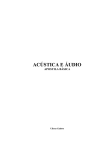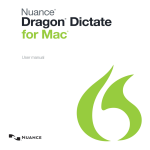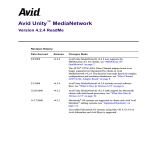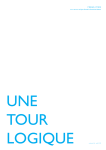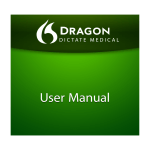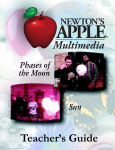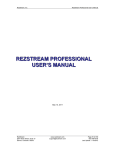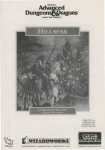Download PDF Screen - About This Particular Macintosh
Transcript
Cover ATPM 8.02 / February 2002 Volume 8, Number 2 About This Particular Macintosh: About the personal computing experience™ ATPM 8.02 1 Cover Cover Art Copyright © 2002 by Grant Osborne We need new cover art each month. Write to us! Editorial Staff Publisher/Editor-in-Chief Managing Editor Associate Editor/Reviews Copy Editors Web Editor Publicity Manager Webmaster Beta Testers Michael Tsai Vacant Paul Fatula Raena Armitage Johann Campbell Ginny O’Roak Ellyn Ritterskamp Brooke Smith Vacant Lee Bennett Vacant Michael Tsai The Staff Contributing Editors At Large/Welcome Desktop Pictures General Graphics How To Interviews Legacy Corner Music Networking Opinion Robert Paul Leitao Daniel Chvatik Dierk Seeburg Vacant Vacant Vacant Chris Lawson David Ozab Matthew Glidden Tom Iovino Mike Shields Vacant Reviews Eric Blair Jamie McCornack Gregory Tetrault Christopher Turner Vacant ATPM 8.02 2 Cover Shareware Reviews Brooke Smith Technical Evan Trent Artwork & Design Graphics Director Graphic Design Consultant Layout and Design Cartoonist Blue Apple Icon Designs Other Art Grant Osborne Jamal Ghandour Michael Tsai Mike Flanagan Mark Robinson RD Novo Emeritus RD Novo Robert Madill Belinda Wagner Contributors Lee Bennett Eric Blair Terry Connell Paul Fatula Mike Flanagan Mike Shields Matthew Glidden Tom Iovino Robert Paul Leitao David Ozab Mike Shields Brooke Smith Gregory Tetrault Macintosh users like you Subscriptions Sign up for free subscriptions using the Web form or by e-mail. ATPM 8.02 3 Cover Where to Find ATPM Online and downloadable issues are available at http://www.atpm.com. ATPM is a product of ATPM, Inc. © 1995–2002, All Rights Reserved ISSN: 1093-2909 Production Tools Acrobat AppleScript BBEdit CVL CVS Disk Copy DropDMG FileMaker Pro FrameMaker+SGML iCab ImageReady Interarchy MacSQL Monitor Mailman Mailsmith Mesh Perl Snapz Pro X StuffIt The Fonts Cheltenham Frutiger Isla Bella Marydale Minion ATPM 8.02 4 Cover Reprints Articles and original art cannot be reproduced without the express permission of ATPM, unless otherwise noted. You may, however, print copies of ATPM provided that it is not modified in any way. Authors may be contacted through ATPM’s editorial staff, or at their e-mail addresses, when provided. Legal Stuff About This Particular Macintosh may be uploaded to any online area or included on a CD-ROM compilation, so long as the file remains intact and unaltered, but all other rights are reserved. All information contained in this issue is correct to the best of our knowledge. The opinions expressed in ATPM are not necessarily those of this particular Macintosh. Product and company names and logos may be registered trademarks of their respective companies. Thank you for reading this far, and we hope that the rest of the magazine is more interesting than this. Thanks for reading ATPM. ATPM 8.02 5 Cover Sponsors Sponsors About This Particular Macintosh is free, and we intend to keep it that way. Our editors and staff are volunteers with “real” jobs who believe in the Macintosh way of computing. We don’t make a profit, nor do we plan to. As such, we rely on advertisers to help us pay for our Web site and other expenses. We are now accepting inquiries from interested sponsors and advertisers. We have a variety of programs available to tailor to your needs. Please contact us at [email protected] for more information. You can help support ATPM by buying from online retailers using the following links: Amazon.com, MacMall, MacZone, and Outpost.com. ATPM 8.02 6 Sponsors Welcome Welcome Welcome to the first official “Yowza!” issue of ATPM for the third millennium! We did a quick search of our archives and realized there hasn’t been an official Yowza! issue of our magazine since the 1900’s. That’s right. That superlative word sometimes used in About This Particular Macintosh to describe stellar happenings in the world of Macintosh computing has been absent from our pages for quite a long time. As a matter of fact, the word hasn’t been found in our pages since sometime in the last century! The reasons being: to have an official Yowza! issue several important things need to happen. 1. The planets in the greater Mac universe must be properly aligned. 2. There have to be recent announcements of cool, new Macintosh products. 3. The stock has to be on the move in a decidedly upward direction. 4. The first three criteria to declare an official Yowza! issue must be happening at the same time. We’ll examine each of the Yowza! factors one-by-one. #1 The planets in the greater Mac universe must be aligned. Admittedly, members of the ATPM staff are not astrologers or astronomers. When we here someone say that Mercury is rising, we tend to think it’s getting warmer outside. But one thing we did here at Macworld Expo is that the number of new Mac OS X applications now reaches beyond the horizons. Please see the Mac OS X applications page to view all the star-studded software available for Apple’s new operating system. That’s proof to us that developers throughout the Mac universe are aligned to support our platform of choice. This meets or exceeds the established Yowza! criteria! #2 There have to be recent announcements of cool, new Macintosh prod- ATPM 8.02 7 Welcome ucts. What can we say about Apple’s new iMac that hasn’t already been written? Not much. But for those who have concerns the styling of Apple’s new iMac is too new or futuristic, we’d like to put your mind to rest. It’s a design that’s been around for years. How do we know? Simple. Do you remember the Macintosh Cube? Many critics claimed that it had an uncanny resemblance to the NeXT Cube, designed by Steve Jobs’s other computer company years before Apple bought it. When one critic called the new iMac the Apple iLamp, we got to thinking. The new iMac does have an uncanny resemble to the characters in a short film produced by Steve Jobs’s other company, Pixar Animation. Don’t believe us? Take a look for yourself. Don’t even try and tell us the characters in this short film aren’t early iMac prototypes. It’s refreshing to know Steve Jobs is looking to the past when he reaches for the future. Now, if we could only get him to turn his gaze to Apple’s pre-1996 market share numbers. The new iMac and its 150,000 pre-orders are evidence that the criteria for Yowza! factor two has also been met! #3 The stock has to be on the move in a decidedly upward direction. Apple closed the month of January with a share price just shy of $25.00 per share. The closing price on January 31st was the highest closing price for Apple’s stock in six months. Since Apple released its earnings report for the first fiscal quarter of 2002, the stock price has been gradually moving north. In brief, the numbers for the quarter ended in late December are as follows: • For the first fiscal quarter of 2002, Apple posted net earnings of $38 million or $.11 per share, in sharp contrast to losses or anemic earnings reported by most of the company’s competitors. • Apple shipped 746,000 Macs during the three-month period that was marked by great uncertainty in the PC business. ATPM 8.02 8 Welcome • For the three-month period ending in March (traditionally Apple’s slowest quarter), Apple executives have publicly stated they expect sales to rise sequentially to $1.5 billion from $1.38 billion in the December period. • Gross margins for the December-ending quarter were 30.7%. In contrast, Dell’s gross margins hover somewhere under 19%. Apple’s gross margins are the envy of the industry. • Apple ended calendar year 2001 with almost $4.4 billion in cash. • Apple is slowly gaining market share. The company announced that 40% of Mac buyers at the new Apple Stores are new to the Mac platform. All this good news meets or exceeds the established criteria for Yowza! factor three! #4 The first three criteria to declare an official Yowza! issue must be happening at the same time. What more could someone want all at one time? Ok, so we may have to wait a little while for the G5s. The new dual-processor one-GHz G4 should keep even the most speed-hungry Mac users happy until summer. Quickly reviewing the facts, we declare the February 2002 issue of About This Particular Macintosh the first official Yowza! issue of the new century and the new millennium. What do you think? Please read our latest issue from front to back. Yowza! or no Yowza!, please enjoy each of our columns, reviews and commentaries. We take great pride in bringing you the latest news, views, and reviews in an easy-to-read monthly magazine. Yowza! This issue of ATPM includes: ATPM 8.02 9 Welcome Apple Cider: Spam I Am Back from battling the flu, Tom Iovino wraps his hands around spam in this month’s Cider. Oh, by the way, why is Tom so popular, and who keeps sending those 1,500 e-mails? Beyond the Barline: Expos, From a Distance David Ozab offers up a mixed bag this month: yet another opinion on the new iMac, the keynote you didn’t see, and some new OS X software demonstrated at NAMM. Hollywood: Normally Mike Shields gives his take on iPhoto, the new iMac, and other notables from Macworld Expo, and laments that his Mac can’t handle OS X. About This Particular Web Site In this month’s ATPW, Paul Fatula takes a look at flying cars as well as the dust mites they might kick up. There’s a site full of forums for digital video enthusiasts, and another with information for AppleScripters. It wraps up with a site worth of disclaimers. Networking: Mac and PC Networking Overview Matthew Glidden gives an overview of the hardware needed to set up a mixed network of Macs and PCs, as well as the software that’s available for sharing files and printers. Networking: Mac File Sharing Matthew Glidden explains how to set up File Sharing in the classic Mac OS, and how to access shared volumes from the Chooser and the Network Browser. How To: What Do Your CD-ROMs Tell About You? If you burn and distribute CD-ROMs to other Macintosh users, they may be able to learn a surprising amount about your software, your Web surfing, and your downloaded files. How can this happen? How can you prevent it? Read Gregory Tetrault’s article and find out. ATPM 8.02 10 Welcome Desktop Pictures: “Oregon” and “A Collection of Scottish Pictures” David Ozab shares some pictures taken by his girlfriend, Julia Harris, during a recent trip to the Central Oregon coast. Reviews: FileMaker Server 5.5 Paul Fatula reviews FileMaker Server 5.5 for OS X, finding that while it hosts databases just fine, its complete lack of a user interface, lack of AppleScriptability, and unreliable scheduling feature seriously mar the program, even compared to older versions, or this version on Mac OS 8.6–9.x. Reviews: Jeopardy! 2nd Edition MacSoft’s Jeopardy! received a “Very Nice” rating last year. Will the second edition improve on this? Gregory Tetrault reviews this edition and makes the call. Reviews: OmniDictionary 2.0.1 Eric Blair review OmniDictionary, which gives you the benefits of a bound dictionary but saves you the pain of paper cuts. Reviews: ScanCalc 1.7.1 ScanCalc just might be a utility any scanner operator or digital photo editor would want to keep handy—but get out the can of Raid® first. Reviews: Virtual PC 5.0 Connectix released version 5 less than one year after version 4. The big change is that VPC 5 runs under both OS 9 and OS X. But there’s bad news, too. So read Gregory Tetrault’s review to find out whether VPC 5 is the right purchase or upgrade for you. ATPM 8.02 11 Welcome Reviews: Wheel of Fortune, 2nd Edition Brooke Smith reviews Wheel of Fortune, 2nd Edition, which features 2,500 new puzzles and other goodies, but also some lackluster video clips. How does the game stack up to the hangman competition? ATPM 8.02 12 Welcome E-Mail E-Mail Working with Downloaded Files I found this article interesting—but I seem to have another downloading problem. I have just installed Mac OS X, which, by and large, seems great. But when I try to save an e-mail from …@yahoo.com.au, it appears to save, but displays only machine-code gibberish. I am using Netscape 6.2 because it is OS X–native and other Web pages appear to be downloading fine. I hope you can shed some light on this problem. —Andrew Lyons I set up a Yahoo mail account (US, not AU) using Netscape Communicator 4.75 and saved a complicated mail file (with graphics and formatted text). When double-clicked, it opened in Netscape Communicator and was readable. It also was readable from text editors. There is a menu at the bottom of Communicator’s “Save As” window with format choices. Did you inadvertently save as “source” instead of “text”? That could be why you see gibberish. —Gregory Tetrault Update Mac OS 9.0.4? First question: What good is Mac OS 9.2 relative to OS 9.0.4? From the Apple site, It seems like it has plenty of problems but I can’t find anything about its presumed virtues. Second question: (Running OS 9.0.4 on a PCI G4) For reasons having to do with having to remove and then replace a defective hard drive, I now have two internal drives installed, properly jumpered for master and slave. The master drive is a large, recent-model ATA Ultra (HFS+). The slave is a quite old, small (500 MB) ATA unit (HFS). Both drives contain startup volumes. If I do not select a startup disk, either of the two may be chosen as the startup disk. If I select the master drive, occasionally the slave is used as the startup disk. Here comes the zinger: if I select the slave drive for startup, the system starts up on the master drive and the slave disk is nowhere to be seen. That is, it doesn’t show up for muster, and Drive Setup can’t see it either. This is most un-Macintosh behavior, possibly ATPM 8.02 13 E-Mail having to do with the age of the slave drive (scavenged from an old Performa box), but it performed flawlessly when for a time it was the only drive mounted in the G4. Any thoughts? I hope so. —Ed Williams I would stick with 9.0.4. I am running 9.0.4 on some of my machines and 9.2 on others. I have not experienced problems with 9.2 but see no real incentive to upgrade unless you will be working with OS X. It sounds to me as if you have jumpered the drives incorrectly. Some ATA drives are misleading because they have a master mode and then a second jumper setting for master if the drive is in a two-drive bus. In other words you must jump the master differently if there will be a slave drive present. Otherwise you will get erratic behavior such as you are experiencing. —Evan Trent Booting with Norton SystemWorks on a New Mac I purchased a new iBook, a 600MHz G3 with Mac OS 9.2.2 and Mac OS 10.1.2. I am unable to run my Norton Utilities 6.0 Speed disk to optimize my hard drive. Holding down the letter C while starting up from the Norton Disk does not work. How can I get Norton to work? Thanks. —Joseph Younse I recommend that you get the latest Norton Utilities update (6.0.3 as of today). Then you will need to create a new startup disk. Option 1: Create a second hard disk partition that contains an OS and Norton Utilities. Boot from this partition to optimize your main partition. Option 2: Create a startup disk on an external drive (hard drive or removable), install Norton Utilities, and boot from the external drive. Option 3: If you have a CD burner, you can create a bootable CD that includes an OS version compatible with your iBook and Norton Utilities. I recommend that you perform a clean install of 9.2.2 (a universal installation that will work on many Mac models) on your hard drive, restart from that OS, install the Norton Utilities extensions into that OS, and then copy the System Folder and your Norton files onto a CD. You can also add any other utility programs to the CD. I used option 3 to create a bootable troubleshooting CD that works with all my Macintosh computers. —Gregory Tetrault ATPM 8.02 14 E-Mail Adding Memory to a Rio I bought a 64 MB SmartMedia card. When I put it in, the internal is 64 MB, but the external is still 0. I don’t know why it won’t give me extra memory. I heard you have to download something. Are you suppose to download something into your Rio 500? My version for Rio 500 is 1.04. How do you upgrade it? —Kurt Binnig Try this Sonic Blue page. I also added a chip to my Rio 500 and it made it much more fun! Now, of course, I’ve caved and bought an iPod, but the Rio lives on for my roommate. —Ellyn Ritterskamp Weather Software I want my weather to be on my screen so I can see it without searching. Can you tell me a way to do this? Your best fan, —Buddy My favorite is Son of Weather Grok. It works on both OS X and OS 9, and in OS X can even use the dock to display the info. —Daniel Chvatik Copyright © 2002 the ATPM Staff, [email protected]. We’d love to hear your thoughts about our publication. We always welcome your comments, criticisms, suggestions, and praise. Or, if you have an opinion or announcement about the Macintosh platform in general, that’s OK too. Send your e-mail to [email protected]. All mail becomes the property of ATPM. ATPM 8.02 15 E-Mail Cider: Spam I Am Apple Cider: Random Squeezings From a Mac User by Tom Iovino, [email protected] Spam I Am Recently, my family and I took a trip up to the northeast to visit our relatives. I find it hard to classify these trips as vacations, and this trip was no exception. For example—we flew in to Baltimore/Washington International Airport and spent a few days with my sister-in-law, her husband and their kids. From there, we left Baltimore, drove 2.5 hours to Lewes, Delaware to catch a ferry to Cape May, New Jersey. In Cape May, we visited with my mom, my grandmother, and other relatives for a few days, then drove the length of the Garden State Parkway—all 4 hours of it—to visit my dad in northern New Jersey. Then, it was back to Baltimore—3.5 hours—to spend a night with my sister-in-law and company before flying back home. Eight days and 780 miles on a rental car later, I was the happiest person on the plane to land back in Tampa. While it was great that we were so popular with our relatives that they all wanted to see us, traveling with two small kids in a rented Chevy Malibu was an experience I don’t want to relive anytime soon. As if I thought I was popular up north, I had no concept about how popular I was going to feel when I got back home and checked my e-mail. My Hotmail account was approaching 1,600 messages, with about 1,450 from the same person asking if I wanted to lower my interest rate. In fact, after culling my in-box, I found a grand total of 40 messages that I wanted to look at. The other 1,560 messages were the dreaded S-word of the Internet—spam. Back in 1997, the Internet Mail Consortium defined spam (a.k.a. Unauthorized Bulk E-mail or UBE) as: ATPM 8.02 16 Cider: Spam I Am E-mail that is sent to a group of recipients who have not requested it. A mail recipient may have at one time asked a sender for bulk e-mail, but then later asked that sender not to send any more e-mail or otherwise not have indicated a desire for such additional mail; hence any bulk e-mail sent after that request was received is also UBE. Of course, for you Monty Python fans, the origin of the term spam is easily identifiable as one of their classic skits, in which a couple visiting a restaurant discover a common canned luncheon meat on the menu for each entree. Of course, whenever the term is used, the other patrons of the restaurant (a group of Vikings) began to sing the spam song, which drowns out the conversation between our guests and the waiter. Fortunately, Hormel, the company that makes SPAM canned meat, has a sense of humor about the association between its product and unsolicited e-mail. In fact, the company goes as far as saying: We do not object to use of this slang term to describe Unsolicited Commercial E-Mail, although we do object to the use of our product image in association with that term. Also, if the term is to be used, it should be used in all lower-case letters to distinguish it from our trademark SPAM, which should be used with all uppercase letters. Fair ’nuff. What’s the big deal about spam anyway? After all, you have the option to delete your unwanted e-mails when you want to, right? Sure you do, but there are also some tolls that spam takes which really do add up to genuine dollars. First, the time it takes for a person to go through all of their e-mail is greatly increased when there is a volume of e-mail. While most spam is easy to find, some bulk e-mailers use very clever e-mail addresses or subject lines which can make the recipient believe that the unsolicited e-mail is something of value. That leads to more delay as those e-mails are opened, discovered to be solicitations, and subsequently deleted. Additionally, through reading each of these e-mail addresses and subject lines, the recipient may inadvertently delete important messages from their inbox, allowing for a miscommunication. ATPM 8.02 17 Cider: Spam I Am And, since the vast majority of folks out there pay for their Internet access, time is also money. If you have to spend time sorting through dozens or hundreds of unsolicited e-mails, it costs. Spam also hampers participation in newsgroups and other discussion forums, as bulk e-mailers will often times glean their e-mail list from these sources. So, if you participate in a gardening forum, you may find yourself snowed under by spam. And, when you receive unsolicited e-mail, you are hardly the targeted audience. My inbox typically contains subject lines from reduce your taxes to teenage girls want you! While there is a market out there for some of these services, it’s not at my house. Some of these solicitations are also for shady or downright illegal activities as well. Obtaining prescription drugs without a doctor’s exam and a legitimate prescription is not only illegal, it’s also crazy. And, if someone were to actually offer a product you wanted to purchase, would you trust giving your credit card information out to some business you don’t know? Keep that information private, and only trust companies you do the research on yourself. Is spam a new type of problem? Hardly. A quick trip to your mailbox will show that it’s stuffed to the gills with unsolicited mail. Also, if you have ever tried to eat a peaceful dinner at home, no doubt you know about those annoying sales calls which can ruin the enjoyment of your meal. These annoying things are now a way of life, aren’t they? Well, not exactly. For instance, say you wanted to be removed from mailing lists and phone lists. Did you know that if you live in the United States, you are entitled to the right to be removed from these calling and mailing lists? By writing to the following address, you can have your name removed from mailing lists and dramatically reduce your junk mail: Mail Preference Service P.O. Box 9008 Farmingdale, NY 11735–9008 ATPM 8.02 18 Cider: Spam I Am And, when you are pestered by telemarketers, you can write to another similar address to have your phone number removed from the list as well. That address is: Telephone Preference Service Direct Marketing Association P. O. Box 9014 Farmingdale, NY 11735–9014 But what can you do about spam? The first thing you can do is look at who provides your e-mail service, and see what types of unsolicited e-mail protection they offer. While not foolproof, this is a decent first step to take which could cut out a great deal of the spam you receive. Some e-mail providers offer customizable options, while others are significantly more automated. Another thing you can do if you like to keep your primary e-mail account as spam-free as possible, is to set up an account which you use when you post to discussion boards and newsgroups. This way, you’ll have less traffic when you answer e-mails from your boss or your grandmother. Another low-tech way to outsmart the spammers is to modify your e-mail address when you post somewhere. For instance, if I wanted to throw folks off the track, I might list my e-mail as [email protected]. This way, if someone wanted to reply to me, they could modify the e-mail address accordingly, and any bulk e-mailer would not make a successful connection. Finally, you could blow the whistle on the spammer. If you know the domain name that the spammer is using (@aol.com, @hotmail.com, @juno.com), you could make contact with that site’s administrator and alert them to the e-mail you are receiving. Unfortunately, this approach isn’t always successful, as bulk e-mail can often be relayed through several e-mail servers, causing you a great deal of difficulty in locating the original sender. The Blacklist of Internet Advertisers offers some outstanding advice as to what steps you can take to rid your e-mail inbox of spam, and Spamcop has an excellent library of resources for reporting spammers and preventing unsolicited bulk e-mails from heading your way. ATPM 8.02 19 Cider: Spam I Am So, freshly back from our trip, I had to spend a few hours getting my e-mail account back into working order. Surprisingly, that was the most frustrating part of my trip—hands down. I just hope that in the future, my popularity fades a little bit. Copyright © 2002 Tom Iovino, [email protected]. ATPM 8.02 20 Cider: Spam I Am Barline: Expos, From a Distance Beyond the Barline by David Ozab, [email protected] Expos, From a Distance Once again, the University of Oregon’s academic calendar has conspired to keep me from attending Macworld Expo San Francisco. Steve, why did you schedule the keynote on the same day as my first class of the term? Yeah, I know we’ve all had professors who’ve given their first week of classes to a teaching assistant while they return from some major conference or whatever. Not an option, though, for a lowly adjunct such as myself. So, for another year, I spent the time I would have taken to prowl the Expo floor, and prowled the Net instead. Think Divergent. I’m sure you’ve all seen or heard from the keynote by now. This time, Steve’s intended “one last thing” (until Time Canada inadvertently made it the first thing) was the new iMac. My first reaction (late Sunday night) was, “Why didn’t I think of that?” It seems so obvious in hindsight, yet only by breaking out of the preconception of what a computer (and specifically an all-in-one like the iMac) should look like, did Apple come up with such an innovative design solution. After seeing the keynote, I felt something I had never felt before: the desire to own an iMac. As the week went on, I browsed the net to collect other reactions to the new design. The most common one was the rather unimaginative “It looks like a lamp.” My reaction to this observation progressed from subtle groaning to tearing my hair out (have to be careful, not much left on top as is), to a sudden and startling revelation. Yes, it does look like a lamp, but why does a lamp look like that in the first place? Lamps didn’t always look like that. At some point, someone had the idea to attach a light bulb to the end of an adjustable arm to make a lamp that let you redirect the light more easily. I’m sure that when the first such “desk lamp” was made, the last thing people said was that it looked like a lamp, because lamps didn’t look like that before. “It looks like a giraffe,” maybe, or “it looks like a flamingo;” but not “like a lamp.” ATPM 8.02 21 Barline: Expos, From a Distance Business types call it “thinking outside the box,” while psychologists call it “divergent thinking.” No matter what it’s called, it’s the way of looking at something commonplace (Steve claims a sunflower was his inspiration), and seeing it in a slightly different way. It’s the root of creativity, and of originality. It’s part of what makes us human. A few days later, I saw the movie Il Postino which, if you haven’t seen it, is a wonderful Italian movie about the friendship between Pablo Neruda and his postman. A common theme of the movie is metaphor: the postman wishes to be a poet, in order to win the love of a beautiful woman, and asks Neruda how to make a metaphor. That got me thinking again. “The new iMac looks like a lamp” is a comparison, based entirely on physical appearance. “The new iMac is like a lamp” is a simile. “The new iMac is a lamp” is a metaphor. What is a lamp? It is something that illuminates areas previously cloaked in darkness. “The new iMac is a lamp.” A much more astute comment and high praise indeed. The Other Keynote Once Steve was finished with his semi-annual dog and pony show, he handed the stage over to Avie Tevanian and Phil Schiller for their far more tech-centric keynote. They stepped through the various features of OS X, with an emphasis on what’s going on “under the hood” (their cliché, not mine). My interest peaked when they overviewed the Core Audio Architecture. The basic features are now common knowledge, but I will review them here for those of you who haven’t been introduced to them yet: 32-bit floating point resolution for plenty of processing headroom, multi-channel capabilities allowing for stereo as well as various surround mixes (5.1, 6.1, 8.1, etc.), ultra-low latency, full MIDI services, and Audio Units (the building blocks for DSP plug-ins). Doug Wyatt, Apple’s Core MIDI Engineer and “father of OMS” during his days at Opcode, was the featured guest for this portion of the program—a demonstration of OS X’s “MIDI out of the box,” which is essentially the equivalent of OMS, the QuickTime Synth, a basic sequencer, and Sound Manager on OS 9. (A side note: it was great to see Doug back after the OMS/Gibson debacle.) ATPM 8.02 22 Barline: Expos, From a Distance In a variation of the OS X demo we’ve all seen far too many times by now, Wyatt played a MIDI keyboard (connected directly through USB) in time with a pre-recorded sequence, while Schiller launched Internet Explorer—are they contractually obligated to use IE, even if the demo is unrelated to Microsoft or the Internet?—and a QuickTime movie. The Web page loaded just fine, and the movie played with no skips or drags. Unfortunately, someone forgot to turn down the QuickTime audio (or better still, strip the audio from the QuickTime file). As a result, it was impossible even for Wyatt himself to hear what he was playing. Had they put a little more planning into the demo, they could have had Wyatt play along with the prerecorded MIDI track and the QuickTime Video. Kind of an old-fashioned silent movie accompaniment with new-fangled technology. Schiller could have checked his Hotmail too. Sadly, though there was no similar audio demo. A multi-threaded Unix system with a USB interface sporting a 5 Mbps throughput had better be able to handle the 31,250 bps bandwidth of MIDI without latency. If not, something is seriously wrong. Show me the same demo with digital audio, and I’ll be convinced. Then, One Week Later… It sure isn’t San Francisco, but January also brings the semi-annual NAMM show back to Anaheim. Apple itself wasn’t there (one trade show a month is enough for any company), but many third party developers were. Most of the software and hardware demonstrations were on OS 9, but there were also a few OS X demos, and I can now add a few more applications to last month’s OS X “watch list.” Thanks go to Dennis Leishman of MacCentral and workingmac.com for the following information. Propellerhead is bringing its entire line of software-based instruments (Reason, Rebirth, and Recycle), along with their industry standard ReWire technology, to OS X, making them the second software synth manufacturer, after Bitheadz, to announce their upcoming jump to the new OS. Now I’m waiting on Native Instruments’ Reaktor to complete the set of “Re-applications” for OS X. Arturia, a German company new to me, demonstrated their Storm Music Studio for OS X, which they plan to release in mid-March. Since I was unfamiliar with the application, I downloaded a demo. It’s a set of software instruments—synths with simple built-in ATPM 8.02 23 Barline: Expos, From a Distance sequencers, drum machines, and even a pair of virtual turntables—and effects that are combined in a “studio” window to make unique compositions. The software is definitely geared toward dance music, but could also be twisted in interesting ways. Albeton’s Live is another application due out for OS X. The demo I downloaded from their Web site is a flash animation, rather than a feature-limited version of the program itself, so my impressions are limited to what I can gain from a directed presentation. It appears to be an audio-clip sequencer, with synchronization capabilities, so that samples will stay in time with each other and with the overall tempo of the sequence. So the list is slowly growing, and a little encouragement from time to time is all I need to stay patient. After all, the promise of OS X and mLan together and fully functional is so great that the wait is worthwhile. Copyright © 2002 David Ozab, [email protected]. David Ozab is an adjunct instructor at the University of Oregon School of Architecture and Allied Arts where he teaches an introductory class in electronic music for the new Multimedia Minor. He is also a Ph.D. candidate in the U.O. School of Music, and is taking a year’s leave-of-absence to work on his dissertation. ATPM 8.02 24 Barline: Expos, From a Distance Hollywood: Normally On a Clear Day You Can See the Hollywood Sign by Mike Shields, [email protected] Normally As my three long time readers know, this month I’d write about my reaction to the sad state of affairs that Super Bowl commercials have become, a trend started after Apple’s 1984 ad. And again this year, we are to be sadly disappointed, as Apple has chosen not to spend the $2 million necessary to secure a 30-second spot. And February is the month I started writing for ATPM, so, I make a mention of that. However, things haven’t been normal lately, and therefore I find myself in the unique position of being able to comment on the recent Macworld Expo, not even having been there. What Do We Know? A line from a Pink Panther movie, however, strangely relevant. Most of the good stuff was released at the recent DV Expo, which I told you about the last time. And QuickTime Live will be next month, so, that’s next column. What did we get? A really funky next-generation iMac. Sure, it’s got all the latest and greatest features, at least according to my last MacMall catalogue—however, somehow, I was expecting more. And what is this iPhoto? The world may never know. Well, ok, I can tell you, but the Apple site does it better. And it’s only available on OS X? Some of us are still limping along with the Mac they bought five, six, even seven years ago. Who is this software for? According to Steve, everyone with a digital camera. According to me, some people with a digital camera, a dual-processor G4 and OS X. The reality is probably somewhere in between, although, you definitely need OS X. The question you have to ask yourself is, “Self, can my current Mac handle OS X?” Well, for me, the answer is “no.” I suppose for most of you others, the answer may well be “no” as well. Even if you have a G3. Apple is being sued. Check out this recent story at MacCentral, which brings us to the other major announcement at Macworld Expo. ATPM 8.02 25 Hollywood: Normally The Next Generation iMac For those of you that haven’t seen it, it looks something like the bridge of the Enterprise—from whichever series you may like the most. It does indeed have the G4 processor, as well as the funky, flexible, fifteen-inch flat-screen. Try saying that three times fast. It’s ok, I’ll wait. Not to mention the circular base. A good use of space, or an ugly eyesore? You be the judge…. The good news is, it has the same display range as most 17" monitors, complete with 1024x768 resolution. So, if I really wanted to, I could do the movie thing on it. The high end model has a big enough hard drive, more than enough FireWire and USB ports, and a SuperDrive. All for a mere $1800. As we’ve previously discussed, bringing down the cost on a low budget movie is always a good thing. And making the Writer/Director/Editor/Best Boy’s job easier is another plus. Ok, maybe I’m taking on a bit too much. I didn’t even mention that I’m the star, as I won’t really be using a Mac on screen, in a movie set in 1939. You’ll have to wait for the second sequel for that. What Else Happened? Not that much. The speed bumps and the Gigahertz G4’s didn’t really happen ‘til recently. I’m sure there were a lot of third-party announcements of new software, however, right now, nothing comes to recent memory. Ok, ATI came out with a TV Tuner with a USB connector, which will work with a Mac. But maybe not for OS X. Small comfort for those who bought the same device at least year’s Expo with the expectation that it would work with OS X. And Chris Horvath, of Tweak Films demonstrated how it was easy to port his company’s 3D wave software to a G4 running OS X, because of its Unix underpinnings. His company is responsible for stunning effects in several recent films, including Deep Impact and The Perfect Storm. With the added GeForce3 video card, it was even able to run faster than it ever had under Unix. And Earth Browser has been upgraded as well. I have a friend that signs on every night to check the weather in Newport Beach CA. It’s also nice to know that she’ll be able to check the weather in Newport Beach, RI as well. ATPM 8.02 26 Hollywood: Normally And, for fans of Schrödinger, Atom in a Box has also been upgraded. Everything you could possibly want to know about Quantum Mechanics, but were afraid to ask. For the gamers among you, a company called Pyrogon Inc, has come out with Stellar Deep, an online role-playing game for OS X. And Ambrosia Software released Deimos Rising, the pulse-pounding sequel to Mars Rising. I never got the hang of Ares. Oh well, it runs on Macs faster than mine. Again, time to upgrade. And something really cool, well, for guys like me anyway, MacReporter. Instead of going to thirty to forty different Web sites, all the news that’s fit to regurgitate to you, the home reader, now comes to me. Ok, so, I’ve been rendered obsolete. Maybe had I actually gone to the Expo this year, I’d have a different take on it. I don’t really know what I wanted out of this year’s Expo. The economic downturn certainly affected it, as there were 20% less companies than last year. Also missing were the large advertising banners that in previous years, were draped across almost all the available wall space. Enthusiasm was at an all time high, however, thanks to the power of Steve and his 22nd-century iMac. 72 and sunny in Redondo. e You next time. Maybe. Copyright © 2002 Mike Shields, [email protected]. Disclaimer: Mike’s views this month probably don’t represent anyone else’s on this planet, or in this galaxy for that matter. ATPM 8.02 27 Hollywood: Normally Web Sites About This Particular Web Site by Paul Fatula, [email protected] Moller’s Skycar For decades, science fiction has been predicting the demise of cars in favour of small personal aircraft. Moller International has been working for some time towards making this idea a reality, constructing prototypes for a “personally affordable” (half a mil, though prices will eventually fall to $60–80 grand) skycar. Unfortunately, it seems likely that the biggest roadblock between science fiction and science fact is government infrastructure; the FAA is simply not equipped to deal with hundreds of thousands of skycars all going to and from different places. unScripted Part of a larger Web site about AppleScripting, this site contains interesting stories of applications of AppleScript. It was first brought to my attention for a story about how someone used AppleScript and Timbuktu to eventually recover a stolen iMac. Very interesting reading for scripters as well as those not familiar with AppleScript. The site also offers a discussion bulletin board for people with questions about scripting, and news about AppleScript and AppleScriptable applications. Dust Mites: A Primer ”As dust mites are considered to be predominantly causative agents of one the [sic] twentieth-century man’s worst ailments, an information dissemination campaign relating to their health hazard should be launched.” I just hope not too many dust mites get kicked up into the atmosphere in the process. Actually, this is a serious site, with lots of scientific information about dust mites, from taxonomy to mite management, to its opposite: reproduction. Oddly absent is any description of how dust mites cause ailments, or mention of which ailments they cause. Postforum Think of this site as the water cooler next to your digital hub. Postforum is made up mostly of message boards for exchanging ideas and tips for digital video post-production. The site focuses primarily on Macs, “since any real editor or animator should know better than ATPM 8.02 28 Web Sites to use Windows.” The forums are in the process of being made searchable, with a beta version currently available on the site. If you try a search but don’t get an answer to your question, you can post on any of the dozens of very topic-specific forums available. Every Disclaimer in the Book Does anyone actually read those pages upon pages worth of legalese that pop up on the screen while installing a new program? Well even if you have, you ain’t seen nothing yet. Several extremely verbose disclaimers appear here, along with some scientifically true product warning labels, and a few links to other sites of interest along the same line. Other posts to the site fulfill the promise of being “100% content-free” while at the same time making for an amusing read. Copyright © 2002 Paul Fatula, [email protected]. ATPM 8.02 29 Web Sites Networking: Mac & PC Overview How to Become a Network Guru by Matthew Glidden, [email protected] Mac & PC Networking Overview Overview As time passes, the number of networks that include both Macs and other PCs continues to increase. Each different computer, whether a Mac, Windows PC, or whatever, is known as a different platform; and a network that combines multiple platforms is known as a mixed network. Setting up a mixed network presents its own unique challenges, since you need to know something about each platform involved. Mixed Network Hardware When you set up a mixed network, Ethernet is the most practical hardware option, as you can readily find Ethernet parts for any kind of computer. If you have a LocalTalk Mac network and want to add PCs, now is a good time to consider an Ethernet upgrade for your Macs. A second option to consider is one of the new home phone line networks, detailed in Faux Pas Ethernet: Home Phone Lines. The downside to phone line networks is the lower speed, which is about an eighth of 10BaseT Ethernet. A third possibility is a wireless network, based on Apple’s AirPort or another compatible wireless connection. There are wireless products available for both Macs and PCs that allow network communication, although you’ll probably need to add software to your setup that helps the platforms further understand each other. Sharing Files and Printers The main obstacle in putting Macs and Windows PCs on a network is sharing files and printers with each other. The Mac OS and Windows have very different networking systems, so sharing files or printers on a Mac doesn’t mean a thing to PCs on the network. ATPM 8.02 30 Networking: Mac & PC Overview There are, fortunately, programs that will translate from the Mac network to the Windows network (or vice versa). Which program you use will depend on what you need your network to do. If you need to make a Windows PC work on a Mac-centric network, you have two options. • Thursby Software Systems’s TSSTalk • Miramar Systems’s PC MacLAN These programs differ somewhat in their features, but both have a downloadable demo to let you try them out first. If you want to attach a Mac to a network based on Windows, you’ll need to pick up Thursby Software Systems’s DAVE. DAVE allows your Mac to access Windows file servers and printers through the Mac’s Chooser, just like AppleTalk. If you’re using a Unix box with an NFS file system, Thursby Software Systems also makes MacNFS for networking your Mac to the Unix box. Can I Connect Macs and PCs for Free? If you don’t need share files or printers, you can set up a TCP/IP network between Macs and PCs for just the cost of the hub and Ethernet cables. Mac OS, Windows, and Unix all have built-in support for TCP/IP, making this network setup possible. Creating this kind of connection allows you to perform basic file functions: primarily moving them back and forth between computers. Some types of files—such as text files, many image formats, and some video formats—work equally well on both platforms. Application-specific formats like word processing files, however, many not work as you want them to. If you want to share application-specific files across platforms, you need to make sure you have the application on both computers and also be sure the application is capable of opening the other platform’s files. ATPM 8.02 31 Networking: Mac & PC Overview To set up a TCP/IP network, first set up a switched Ethernet network. Then you can configure TCP/IP and use FTP to share files between your Macs and PCs. Copyright © 2002 Matthew Glidden, [email protected]. ATPM 8.02 32 Networking: Mac & PC Overview Networking: Mac File Sharing How to Become a Network Guru by Matthew Glidden, [email protected] Mac File Sharing File sharing is the ability to let other computers on a network access the files on your computer. Of course, you control who can open or modify what; your Mac has specific pieces of software that exercise this control. Note: In this section, you need to know what OS version is on your computer. Choose Finder from the upper-right corner menu, then About This Macintosh… from the Apple menu. You’ll see the Mac OS (or System) version here. Make note of it for later reference. Note: If this article refers to software you can’t find on your Mac, see the Missing Software page for help tracking it down or, if need be, reinstalling it. One Final Note: The images below may vary from the actual appearance on your own Mac, as Apple has changed things over time (the functionality should be the same, though). I’ve added images and comments where OS versions notably differ. Sharing Files on the Network This section helps make your Mac’s files accessible to the network. If you just want to connect to existing shared files, skip ahead to the Accessing Shared Files section. ATPM 8.02 33 Networking: Mac File Sharing In the Apple menu, check the Control Panels submenu for File Sharing and open it (for System 7 users, open Sharing Setup instead). This control panel has the basics of file sharing, the owner name (an account name for you, the owner), the owner password, and the computer name (on a network, each computer has a different name to distinguish itself; set that name here). Then Start File Sharing, if it’s not already running. This may take a minute while your Mac notifies the other Macs on the network that it’s ready to share files. ATPM 8.02 34 Networking: Mac File Sharing Note: If you connect to the Internet from this Mac, I recommend unchecking the TCP/IP File Sharing option, for security reasons. See the Network Security page for more details. Now select the Users & Groups tab (for System 7.x users, open the Users & Groups control panel). Here’s the System 7.x Users & Groups control panel. The New User and New Group commands are in the File menu, as opposed to the Mac OS 8 & 9 buttons shown above. The owner icon has a thick border to distinguish its icon from other users. ATPM 8.02 35 Networking: Mac File Sharing The Guest user is anyone who accesses your files without a name and password. Open the Guest account to allow or prevent such access. If you prevent it, only people with a specific User account can access your files. Choose New User to add a user account, and New Group to add a group account. Groups save time by controlling access for several users at once. Drag a user icon onto the group icon to add it to that group. Sharing a Disk or Folder of Files On the Desktop, click once on a disk or folder you want to share. Then select Sharing from the File menu’s Get Info submenu to bring up the sharing access window. (System 7 and Mac OS 8 users select Sharing from the File menu, as there is no Get Info submenu.) This window permits or denies access to your shared files when users connect from another Mac on the network. Read-only means users can see, open, and copy files, but cannot make changes. Read & Write means they can also change the contents of your ATPM 8.02 36 Networking: Mac File Sharing shared files. Everyone refers to the Guest account, if you allow Guest access. The Copy button will make all subfolders like the enclosing folder, resetting any specific access changes you’ve previously made. Typical File Sharing Setup For home networks, you’ll allow Guest access and give them read and write access, since you know everyone who’ll be connecting to your files. In professional situations, you’ll need to be more circumspect, probably creating user accounts for each worker and denying Guest access. Accessing Shared Files Setting up your shared files (what you just did) takes a bit of work, but it’s typically a one-time thing. Accessing shared files from the network is the everyday task. Open the Chooser from the Apple menu, then select the AppleShare icon to see a list of Macs with shared files. Select the desired Mac, then OK to see its shared files. Select Server IP Address… to connect to an unlisted Mac via TCP/IP (if allowed by File Sharing, as detailed above). ATPM 8.02 37 Networking: Mac File Sharing The Network Browser program, which comes with recent Mac OS versions, lists shared files under Local Services. If you access shared files frequently, you can add specific Macs to your Favorites list or drag them to the Desktop for quick access. However you select it, the specified shared Mac appears as an icon on your Desktop (this is also known as mounting the shared folder). You can use it like any other folder, although the response may be slower if the network is busy. Copyright © 2002 Matthew Glidden, [email protected]. ATPM 8.02 38 Networking: Mac File Sharing How To: What Do CDs Tell About You? How To by Gregory Tetrault, [email protected] What Do Your CD-ROMs Tell About You? Macintosh Web-information sites like MacFixIt and Macintouch recently brought to light a problem that can affect anyone who burns CD-ROMs (data CDs) while using a Mac. Most volumes that can be mounted by a Macintosh (hard drives, removable disk cartridges, and CD-ROMs) contain invisible files that relate to the desktop. In OS 8 and 9, these files are “Desktop DB” and “Desktop DF.” These files are created by the Finder to keep track of applications and documents (and their icons), Finder window positions, tabbed folders, folder states, etc. They are why you can mount a disk and have your files’ icons appear immediately and have your Finder windows arranged exactly as you left them. The “Desktop DB” file also contains any Finder comments placed in a file. You can view and edit Finder comments by selecting a file and choosing the Get Info command from the File menu (Command-I shortcut). So what’s the problem? CD-ROMs burned in Macintosh format can contain a copy of the “Desktop DB” and “Desktop DF” files from your boot drive. It turns out that many files downloaded from the Internet contain their URLs in the Finder comment field. These URLs are in your “Desktop DB” file. It also turns out that other information, including fragments of a file’s contents, can end up in the “Desktop DB” file. So, when you burn a Macintosh CD-ROM, all that information is available to whomever gets the CD. Did you visit any Web sites you don’t want someone to know about? Better take care who gets one of your CDs. Also, because the desktop files contain Finder Type and Creator codes, a person can determine what software you have installed. How can someone get information from those invisible desktop files? There are many utilities that allow you to find invisible files and change their status to visible. I use a very old one called DiskTools. To see what’s in your desktop files I recommend finding and copying the “Desktop DB” file. Make the copy visible. You can then look at the text content of the “Desktop DB” file by using a utility like Can Opener or a text editor like BBEdit. Here’s a fragment of my “Desktop DB” file: ATPM 8.02 39 How To: What Do CDs Tell About You? Dialog Dumpert Builderlper MacMPEG2DecoderBuilderlper BB2DecoderBuilderlper DarkSideDecoderBuilderlper DarkSideDecoderBuilderlper TechTool® Pro 2ctioningant Whttp://www.space.com/entertainment/downloads/spaceart/images/ hubble_cygnusloop_1024.jpg Uhttp://www.space.com/entertainment/downloads/spaceart/images/ wp_hub_14_m8detail_L.jpg Qhttp://www.space.com/entertainment/downloads/spaceart/images/ wp_hub_16_9920_L.jpgt/downloads/spaceart/images/wp_hub_16_9920_L.jpgt/ downloads/spaceart/images/wp_hub_16_9920_L.jpgt/downloads/spaceart/ images/wp_hub_16_9920_L.jpgil_L.jpg mfdrFNDR mfdrFNDR mfdrFNDR mfdrFNDR mfdraear mfdraear mfdraear mfdraear mfdraear mfdraear mfdraedb mfdraedb mfdraedb mfdraedb mfdraedb mfdraedb mfdraedb mfdraedb mfdraedb mfdraedb CDSpinDoctornet Accessgant CD Spin Doctort Accessgant SimpleSoundtort Accessgant nh Scrapbookndtort So, what can you tell from this fragment? I have installed MPEG2 Decoder which can extract clips from MPEG2 movies such as those contained on DVDs. I downloaded numerous JPEG photos from the www.space.com Web site. (That was months ago!) I have installed CD Spin Doctor (a part of Toast 5 Titanium), Simple Sound, and Scrapbook. Other information in my desktop file included the titles of articles I read online and the creator codes of all my applications. Distributing this information on a CD-ROM is not a good thing. Why does this happen? As I mentioned, bootable volumes must have these invisible desktop files. If you burn a Macintosh CD-ROM by selecting files in Roxio’s Toast or Apple Computer’s CD Burner, the application copies the “Desktop DB” and “Desktop DF” files from your startup drive. This seems like a bug, but one can argue that it is a feature. By installing the desktop files from your startup drive, if you boot up from that CD its Finder will know all your applications and their file types and also retain all your files’ Finder comments. Personally, I think Apple should have generic desktop files for burning CDs. These generic files would contain common File Type and Creator codes but no private information from you. Since OS 9 is on its way to becoming orphan technology, I doubt Apple will make such a change. How can you avoid sending out your desktop files? Many suggestions have been made about this. Here are some options: 1. Burn only ISO 9660-formatted CD-ROMs. These disks do not contain desktop files. However, they are not bootable and do not behave like normal Macintosh volumes. ATPM 8.02 40 How To: What Do CDs Tell About You? 2. Purge your desktop files prior to burning CD-ROMs. This can eliminate Web-site information from your desktop files at the cost of losing all Finder comments. You can do this easily by using a utility like Micromat’s TechTool Lite which discards your desktop files (do not save Finder comments) and rebuilds them. Then, when you burn a CD-ROM it will contain a boring “Desktop DB” file. However, the desktop file will still have information on all your installed applications. Disk Copy Image Creation Dialog Box ATPM 8.02 41 How To: What Do CDs Tell About You? 3. Do not burn CD-ROMs directly. Instead, use Apple’s Disk Copy (or Roxio’s Toast) to make a disk image large enough to hold your CD files. Make sure the “Mount Image” option is checked. The new empty image file mounts on your desktop. The “Desktop DB” file for your new image contains only the following: “atcoatco.” Copy the files for your CD onto this new image disk. Burn your new CD from this image and it will have essentially empty desktop files. Remember that none of these options is necessary when burning audio CDs, ISO 9660 CDs, MPEG CDs, or video CDs. None of these generic formats will contain Mac OS desktop files. I prefer option three since it provides the most flexibility. You can burn Mac-formatted CD-ROMs, you can retain your Finder comments, you don’t have to rebuild your desktop, and you can use any available CD-burning software. So remember, burn securely if you plan to distribute your CD-ROM. Challenge Followup Last month in my How To column, Working with Downloaded Files without Special Utilities, I gave our readers a challenge. I asked readers to send me downloadable files (or their URLs) that might be difficult to open. I promised that persons who sent me an unadulterated file I could not open without resorting to ResEdit would win a prize. Apparently, the challenge was too much. I received a grand total of 0 contest entries! I will leave the challenge open for another month, although I frankly do not expect any winner. Todd Blanchard, the originator of the “Mac OS X Anti Metadata Petition,” never met my challenge, either, even though he claimed that he and one of his relatives often downloaded files that needed ResEdit changes before being usable. Copyright © 2002 Gregory Tetrault, [email protected]. ATPM 8.02 42 How To: What Do CDs Tell About You? Extras: Cartoon Extras: Cartoon by Mike Flanagan, [email protected] Copyright © 2002 Mike Flanagan, [email protected]. ATPM 8.02 43 Extras: Cartoon Extras: Desktop Pictures Extras: Desktop Pictures Oregon’s Central Coast These photos, submitted by Contributing Editor David Ozab, were taken by Julia Harris during their early September trip to the Central Oregon Coast. newport1.jpg—newport3.jpg: Pictures of the ocean, taken at Yaquina Head (9/8). newportsealions.jpg: Julia couldn’t resist the sea lions sunbathing at Newport’s Historic Bay Front. (9/8) oca-puffin.jpg and oca-seal.jpg: Two residents of the Oregon Coast Aquarium (9/8). yachats1.jpg—yachats3.jpg: Late afternoon on the beach at Yachats (9/8). gullatsanderling.jpg: One of the regular seagulls at the Sanderling Bed and Breakfast in Yachats (9/9). perpetua1.jpg and perpetua2.jpg: Cape Perpetua, on the way from Waldport to Florence (9/9). A Collection of Scottish Pictures The photos were taken by Terry Connell with Canon AE1 fitted with a Vivitar 28–300mm lens and a Nikon F90X using a Vivitar AF 28–80mm lens. The 6x4 inch prints were scanned using an Epson G8500 via “Twain Acquire” in Photoshop 3.0, installed on a Power Mac 7500/180. The scans were sharpened and adjusted in Photoshop 3.0 and saved as JPEGs. The clouds are alto-cumulus-lenticularis taken shortly before sunset in October 1999. The icicles are of spray-splashed grass stems after a very cold January 2000 night. The reflections are of the Talla reservoir in the Scottish Borders. The others are of winter views near my home village of Tweedsmuir, Scottish Borders. ATPM 8.02 44 Extras: Desktop Pictures Previous Months’ Desktop Pictures Pictures from previous months are listed in the desktop pictures archives. Downloading all the Pictures at Once iCab and Interarchy (formerly Anarchie) can download an entire set of desktop pictures at once. In iCab, use the Download command to download “Get all files in same path.” In Interarchy, use HTTP Mirror feature. Contributing Your Own Desktop Pictures If you have a picture, whether a small series or just one fabulous or funny shot, feel free to send it to [email protected] and we’ll consider publishing it in next month’s issue. Have a regular print but no scanner? Don’t worry. E-mail us, and we tell you where to send it so we can scan it for you. Note that we cannot return the original print, so send us a copy. Placing Desktop Pictures Mac OS X 10.1.x Choose “System Preferences…” from the Apple menu and click the Desktop button. With the popup menu, select the desktop pictures folder you want to use. You can also use the pictures with Mac OS X’s built-in screen saver. Choose “System Preferences…” from the Apple menu. Click the screen saver button. Then click on Custom Slide Show in the list of screen savers. If you put the ATPM pictures in your Pictures folder, you’re all set. Otherwise, click Configure to tell the screen saver which pictures to use. Mac OS X 10.0.x Switch to the Finder. Choose “Preferences…” from the “Finder” menu. Click on the “Select Picture…” button on the right. In the Open Panel, select the desktop picture you want to use. The panel defaults to your “~/Library/Desktop Pictures” folder. Close the “Finder Preferences” window when you are done. ATPM 8.02 45 Extras: Desktop Pictures Mac OS 8.5–9.x Go to the Appearance control panel. Click on the “Desktop” tab at the top of the window. Press the “Place Picture...” button in the bottom right corner, then select the desired image. By default, it will show you the images in the “Desktop Pictures” subfolder of your “Appearance” folder in the System Folder, however you can select images from anywhere on your hard disk. After you select the desired image file and press “Choose,” a preview will appear in the Appearance window. The “Position Automatically” selection is usually fine. You can play with the settings to see if you like the others better. You will see the result in the little preview screen. Once you are satisfied with the selection, click on “Set Desktop” in the lower right corner of the window. That’s it! Should you ever want to get rid of it, just go to the desktop settings again and press “Remove Picture.” Mac OS 8.0 and 8.1 Go to the “Desktop Patterns” control panel. Click on “Desktop Pictures” in the list on the left of the window, and follow steps similar to the ones above. Random Desktop Pictures If you drag a folder of pictures onto the miniature desktop in the Appearance or Desktop Pictures control panel, your Mac will choose one from the folder at random when it starts up. DeskPicture An alternative to Mac OS’s Appearance control panel is Pierce Software’s DeskPicture, reviewed in issue 5.10 and available for download. ATPM 8.02 46 Extras: Desktop Pictures Review: FileMaker Server 5.5 Review: FileMaker Server 5.5 by Paul Fatula, [email protected] Developer: FileMaker, Inc. Price: $899 Requirements: G3- or G4-based Mac (no upgrade cards), 128 MB RAM Trial: None FileMaker Server version 3 was always a great program, allowing you to serve a large number of FileMaker databases to an office full of users. But it dates back to 1995; surely the time has come for an upgrade. There was no FileMaker Server version 4, and when version 5 came out, the insanely high cost of upgrading every copy of FileMaker used in my office made an upgrade impossible until the next budget year. Finally, the money arrived, along with FileMaker Server version 5.5, which, happily, runs on Mac OS X, without having to resort to Classic mode. It was time to buy, so buy we did. Before I get too deeply into this review, however, a quick note on exactly what I’m reviewing. FileMaker Server 5.5 is available on a number of platforms, including OS 8.6–9.x, Windows, and Red Hat Linux; it’s by no means an OS X only program. In this review, I will focus on the OS X version, and the rating I’ve given the program reflects only that version. (I’ve had some experience with the OS 8.6–9.x version, and am quite happy with it; it probably deserves a rating of Excellent, but I haven’t spent enough time with it to make a real judgment. I’ve not tried the Windows or Linux versions.) What’s it For? For the uninitiated, FileMaker is the most popular database program for Mac OS, and has the advantage of being cross-platform, making it a great choice for small- or medium-sized offices with mixed platforms. While the client version of the program is capable of hosting databases on the network for use by other computers, that capability is extremely limited (all the more so since the release of FileMaker 5.0). If you need to share a large number of databases among users, or if you need to share databases among more than a small handful of users (specifically, 10 different IP addresses over a rolling 24 hour period), you need FileMaker Server, as well as a separate computer dedicated to the task of hosting your databases. ATPM 8.02 47 Review: FileMaker Server 5.5 FileMaker Server can host up to 125 databases to as many as 250 simultaneous users. (I’m hosting about 50 databases to about two dozen users.) These users can be running FileMaker clients from any platform FileMaker supports, but they must be at least version 5.0; this version of the server cannot host FileMaker databases older than version 5.0, nor are FileMaker 5 databases readable by older versions of FileMaker. Installation and Making it Work Installation is simple; there’s really nothing more to say about it. Drag the databases you want to host into FileMaker Server’s folder, start the “FileMaker Server Config” program, click the “Start Server” button, and it serves the databases. Veteran FileMaker Server users will here pause. Click a button? I never had to click a button in previous versions….Yep. The disadvantage of making you click a button is obvious, and I’ll get to it in a bit. For now, a word about what’s going on. The program you launch is merely a configuration program; it doesn’t actually host any databases. The databases are hosted by a separate program, that you never see, and which has no user ATPM 8.02 48 Review: FileMaker Server 5.5 interface. It is possible to be hosting your databases even without the FileMaker Server Config program running…leaving no visible sign whatsoever on the computer that it is hosting all your databases. From the “FMServer Config” menu, Preferences allows you to set how many databases the program should expect to serve, and to how many users (for optimum performance), how often to update its log, whether to open files that are marked for only a single user, and the password for remote administration, among other things. It’s laid out well, and is quite self-explanatory; you won’t need to resort to the manual here. Schedules The Schedules menu offers about the only other thing you can do with the FileMaker Server Config program: schedule tasks to be routinely performed, such as the backing up of hosted databases, or the running of an AppleScript. Unfortunately, it occasionally fails to run. ATPM 8.02 49 Review: FileMaker Server 5.5 What the “back up databases” option should do, for example, is save copies of all hosted databases, without your having to close them down. That gives you backups (which I would then back up to tape using Retrospect’s public beta OS X client) without having to interrupt your users, or, for that matter, your busy self. Sounds like a great feature, but in practice, the scheduled task sometimes doesn’t run. Usually it does, but come on, we’re talking about backing up dozens of databases essential to an office’s operation. You can’t be shaky on backups. Problems like that make it sound rather trivial to mention that in the “Schedules” menu, the “Edit Schedules” item is always greyed out; you have to select “New Schedule,” then cancel it, to be shown a list of existing schedules to edit. But hey, why sweat the small stuff when you’re not getting the big stuff right? But wait! There’s more! Remember schedules being able to run AppleScripts? Well, they still can…but FileMaker Server 5.5 for OS X isn’t AppleScriptable. At all. (The OS 9 version is, as was version 3.0, way back in 1995.) This omission wouldn’t be nearly so glaring if the “back up databases” scheduled item worked reliably; since it didn’t, I figured, OK, I’ll just write an Applescript that runs at night, and shuts down the databases for backup, then opens them back up after Retrospect has done its thing. But that plan’s out the window without AppleScript. ATPM 8.02 50 Review: FileMaker Server 5.5 Solving the Backup Problem Yes, I did finally find a solution, thanks to a post by Jon Gardner, who was after a solution to that nasty “you have to press a button” problem. (What’s the problem? With previous versions of FileMaker—and with this version on OS9—it’s trivial to make the server start up when your computer boots: dump an alias in the Startup Items folder. That’s it. But with 5.5 for OS X, it’s not enough to make FileMaker Server Config start when you log in, because even with the program running, it doesn’t host anything until someone hits the “Start Server” button.) The important part of Jon’s post, for me, is this: cd "/Applications/FileMaker Server 5.5/" cd "FileMaker Server Config.app/Contents/Resources/" ./fmserverd start -c fmserver.conf What is that? Remember those Unix underpinnings of OS X, and that un-Mac-like terminal window you swore you’d never use? (OK I actually like it…) Type those three lines in the terminal, and it will host your databases. Note that it matters not one whit (I always wanted to say that) whether you’re running FileMaker Server Config or not. Next, I downloaded CronniX, a nice, simple program that gives a UI to cron, a Unix system service that lets you schedule activities. So now, on schedule, cron closes and opens my FMP databases. This works fairly reliably, but once or twice a month I find, several hours after the databases were supposed to be opened, that FileMaker Server is still trying to open them. When I hit the “Stop Server” button, I’m told the server lost contact with…the server! Starting the server after dismissing the error message is always successful, but I’m curious what strange sort of existential crisis my poor computer is having, trying but failing to get in touch with itself. After I had all this working, I found where Jon got his idea: the “Using FileMaker Server in Red Hat Linux” section of the user manual lists commands intended to be typed at Linux’s command line. The only catch is you have to put a ./ first to use a command in OS X’s command line. Nowhere in FileMaker Server’s documentation is there an indication that these commands are available for the OS X platform, however. It’s a great feature, to be able to control FileMaker Server from the command line, but FileMaker really shot itself in the foot by keeping quiet about it in the documentation. ATPM 8.02 51 Review: FileMaker Server 5.5 Documentation While we’re on the topic…the printed manual that comes with FileMaker Server 5.5 (or which you have to pay an extra $20 for if you are buying in bulk) is a bit confusing. Presumably in the name of saving space, several chapters combine instructions for three different platforms (Linux users, the lucky dogs, don’t have to deal with this), noting with a parenthetical remark if what they are saying in a particular section or sentence is applicable only to one platform. This makes the manual a confusing read, since instructions that don’t apply to your platform are jumbled in with what you’re looking for. The odd mixture of screenshots, some from one platform and some from another, is also rather awkward. That might all be forgivable, in the name of saving paper (hey, I like trees as much as the next guy), if the electronic documentation broke it down better. No luck; the PDF included on the CD-ROM is the same as the printed manual. No more than a day’s work by a single person could have broken it down into four smaller and more readable platform-specific documentation files. New Features There are a few really amazing new capabilities of FileMaker Server 5.5 which deserve mention. They’re new compared to version 3; I’ll indicate features which, according to the manual, are truly new to 5.5. Top of the list, by far, is that a user can define fields of a hosted database, provided he/she is the only one with that database open. This is far more convenient than the old way, of closing the database on the server, making a copy to another computer, defining the field you want (or changing an existing field’s definition), closing the DB, copying it back to the server, and re-opening it. Many times, even, I found myself printing out field definitions, just to find out whether a field I was looking for was in the database, or to see how a calculation worked. (So much for those trees…) It’s nice to no longer have to do that. New to 5.5 is the ability to allow guests to automatically download plug-ins (either new ones or updates) as needed and as available. Lots of third-party plug-ins are available for FileMaker, but do you really want to go visit each user’s machine, interrupting them in their work, to install a plug-in? Thanks to this feature, you no longer have to. ATPM 8.02 52 Review: FileMaker Server 5.5 OS X compatibility is also new to version 5.5. With Apple pushing OS X harder than ever, making it the default system on new Macs, this is awfully important. Though I wouldn’t call this version any more stable than version 3.0, there are stability-related advantages to running on OS X. Speed. In my users’ experience, version 5.5 is noticeably faster than 3.0/4.0 on Macs, particularly on things like the time it takes between clicking “hosts” from the “Open” dialog and seeing a list of hosted databases. However, my Windows users report version 5.5 is slower. This may well be more because of the client than the server, I don’t know. But speed is certainly a major issue if you’re considering upgrading, so I feel it’s worth a mention. If you’re interested in new features of FileMaker client, FileMaker’s Web page has a popup menu from which you can select the version of FileMaker you’re using now, and be taken to a page showing what’s new compared to the version you selected. Interface? We Don’t Need No Stinkin’ Interface! Remember that first screenshot, way up at the top of this review? Well, let me tell you something…that’s not all there is to FileMaker Server 5.5’s user interface. Of course, Paul was pulling your leg. There’s no way that FileMaker, a company fully owned by Apple, which is known for its careful attention to user friendly interfaces, would call that a user interface. What you don’t see in that screenshot is that the cog wheel actually moves! It’s animated! It turns at a nice steady pace as databases are being hosted, never changing its speed regardless of how much use the system is getting. Also, those three little lights next to the cog wheel….they blink! It’s like magic, one at a time, bouncing back and forth from the top to bottom and back again. I tell you, it’s incredible. I could watch it for hours. ATPM 8.02 53 Review: FileMaker Server 5.5 And that, my friends, is the user interface, in all its glory. OS 9 users don’t get that. Take a look at what they have to suffer through: There you go, just like FileMaker Server 3, only improved. OS 9 server administrators get a tabbed interface from which they can see which databases are hosted, open or close databases (To be fair, you can open databases from the OS X version, but you can’t close them, or see which ones are open; nor is any error message displayed if the file cannot be opened.), see which users, from what IP address, are on which databases, send a message to users, disconnect an individual or the whole lot of them. FileMaker’s manual calls that Local Administration, and it’s not available in OS X. ATPM 8.02 54 Review: FileMaker Server 5.5 Remote Administration Yes, there is a way to administer the server, and no, I’m not leading you along on another sarcasm-filled romp. Most the things you can do with Local Administration in OS 9 (notable exceptions include seeing users’ IP addresses, and getting a useful error message if a file cannot be opened. Under remote administration, you’re told the file could not be opened, but you are not told why.), you can do with Remote Administration (in 9 or X), in a similar-looking interface, which is actually a set of three FileMaker databases. Unfortunately, FileMaker doesn’t give you full access passwords to the Remote Administration databases, so there’s no way to modify the layouts, check out the field definitions, or otherwise see what makes them tick. The manual specifically tells you not to try running Remote Administration in a copy of FileMaker (client) on the server ATPM 8.02 55 Review: FileMaker Server 5.5 machine. Any other computer, provided it has the necessary plug-ins (which it can automatically download from the server), can administer the machine with the administrator’s password. But on a few occasions, I’ve tried to pull up the Remote Administration window, and it hasn’t worked. Here’s what should happen: You select “Open Remote,” and then click on the name of the server, rather than on one of the databases. Click “Open.” You should be prompted for the administrator’s password. Enter it, and up pop the Remote Administration databases. But sometimes that password prompt never comes up. When that happens, it’s no good to try from another computer; the same thing happens. Without local administration, you are left with no way to administer your server! The only thing you can do at that point is hit that “Stop Server” button. Since there’s no Local Administration, there’s no way for you to specify how long your users have to log out of the databases, or to specify a message for them to see so they know what’s going on, or when the databases will be back online. Once the databases are all closed, and your phone stops ringing with calls from worried and confused users, you can start up the server again, go to another computer, and open Remote Administration. Conclusion You’re probably wondering, after reading this review, why I don’t just host my databases with FileMaker Server for OS 9. I am considering it. The time required to take everything down, install OS 9, install FileMaker Server, set it up, install Retrospect, see if schedules work in 9 and, if not, find a workaround, etc., is probably more downtime than my office could comfortably stand at a stretch, particularly at this time of year. Also, I have it running on a multi-processor computer; OS 9 can’t reap the benefits of the second processor, so my completely untested guess is that there might be some difference in performance. Finally, it’s rare, but I do occasionally have to open some other program on the server; if I do so under OS 9, and that other program crashes, it can bring the whole computer down along with it. While the lack of AppleScript awareness is somewhat mitigated by the ability to control the server from the command line, the lack of ability to locally administer the server, unreliability of the Scheduling feature, and inability to easily make the server start when ATPM 8.02 56 Review: FileMaker Server 5.5 the system boots (though see the link above; there is a way), really make FileMaker Server 5.5 for OS X a disappointing program. If you’re planning to install this version of FileMaker Server, you should give careful consideration to using the OS 9 version instead. Copyright © 2002 Paul Fatula, [email protected]. Reviewing in ATPM is open to anyone. If you’re interested, write to us at [email protected]. ATPM 8.02 57 Review: FileMaker Server 5.5 Review: Jeopardy! 2nd Edition Review: Jeopardy! 2nd Edition by Gregory Tetrault, [email protected] Developer: MacSoft division of WizardWorks at Infogrames, Inc. Price: $20 at GameStop.com Requirements: G3-based Mac with Mac OS 8.6, 49 MB free RAM, thousands of colors at 800x600, 200 MB disk space. Recommended: Full installation requires 583 MB disk space. Trial: None. Jeopardy! 2nd Edition is the sequel to Jeopardy! It provides 4,200 new questions. Like its predecessor, it faithfully reproduces the television game experience on your Macintosh, in which up to three people can play by sharing the keyboard. Network play is not supported, but the game supplies computer opponents if necessary. Jeopardy! 2nd Edition looks and plays almost the same as its predecessor, which you can now purchase for just $10 at GameStop.com. A CD contains the Jeopardy! installer. Standard installation places the application and some data files on the hard drive you designate. Custom installation lets you install all components except the movies. Full installation is unnecessary unless you have a slow CD-ROM drive. The CD also contains an installer for QuickTime 5. ATPM 8.02 58 Review: Jeopardy! 2nd Edition Game Play Jeopardy! 2nd Edition offers no improvements over its predecessor. The opening video is grainy and pixellated. The sequences with Alex Trebek are based on mediocre “blue screen” filming techniques. Initial Jeopardy Screen ATPM 8.02 59 Review: Jeopardy! 2nd Edition Game setup is identical to the previous version. Jeopardy! 2nd Edition does not remember your setup options, and you must adjust them each time you launch the game. Failure to do so leaves you with the default settings for spelling tolerance and for computer opponents’ abilities. At the hardest computer opponent skill level, the opponents know most of the answers and have extremely short buzz-in times. Game Options Menu Screen ATPM 8.02 60 Review: Jeopardy! 2nd Edition Game play options include Normal, Solo, and Tournament. The Normal game is just like the television version. In the Solo game, you have no opponents. You play a single Double Jeopardy board and try to answer all the questions. There is no time limit. You may pass on any question without losing points. The object is to get the highest dollar score for a Solo Game. Jeopardy Board at Start of Game ATPM 8.02 61 Review: Jeopardy! 2nd Edition Display of a Single Answer in Jeopardy! In Tournament mode, you play two games against the same two opponents. The player with the highest two-game dollar total goes on to the “Tournament of Champions” against two advanced level computer opponents. Jeopardy! lets you save a game (between questions) and return to it later. The game comes with a 32-page manual in the CD jewel case, which adequately describes installation and game play. There is no online help other than the announcer. Bugs, Omissions, and Annoyances Jeopardy! 2nd Edition does not have the instability problems that plagued its predecessor. I had no crashes or freezes. I did have a game where a video answer was given and cleared from the board, but the question was asked again at the end of the round (as if it were the only remaining question). The female computer opponent sometimes hesitates annoyingly while selecting a category and dollar value: “I’ll take…‘Starts with “M”’…for…two…hundred dollars, Alex.” This appears to be a random event that was probably created deliberately to mimic human hesitation or nervousness. Instead, it mimics a stroke patient with partial aphasia. Jeopardy! 2nd Edition sometimes does not accept correct responses. For example, one answer required the question “Who was Horatio Nelson?” (the British admiral who fought against France). However, “Who was Admiral Nelson?” was scored as an incorrect ATPM 8.02 62 Review: Jeopardy! 2nd Edition response. Similar problems affected other responses where minor differences in format or spelling were incorrectly scored. The Second Edition still will not let you override an incorrect decision. Other minor omissions that were also present in the first edition include the inability to bypass or speed-up the TV-style introduction and the inability to choose different opponents. You can change the overall abilities of the computer opponents, but the two opponents remain the same. This Macintosh version also does not include the “Pre-Show” audition that evaluates players and adjusts the initial level of play. Since you can adjust the abilities of your computer opponents, this isn’t a serious omission. Verdict Jeopardy! 2nd Edition almost exactly replicates the “look and feel” and game play of Jeopardy!, although I am disappointed that there were no substantial improvements. I would have liked much better video (distributed on a second CD), the ability to save settings, the ability to choose from a variety of computer opponents with different abilities and playing styles, and the ability to add expansion modules instead of entire new game versions. For those reasons, I can only give Jeopardy! 2nd Edition an “Okay” rating. Copyright © 2002 Gregory Tetrault, [email protected]. Reviewing in ATPM is open to anyone. If you’re interested, write to us at [email protected]. ATPM 8.02 63 Review: Jeopardy! 2nd Edition Review: OmniDictionary 2.0.1 Review: OmniDictionary 2.0.1 by Eric Blair, [email protected] Developer: The Omni Group Price: free Requirements: Mac OS X 10.1 Those who need to look up the meanings of words while sitting at the computer have several options. They can walk over to their bookshelf and find their dictionary. They can use a Web site like Dictionary.com. A third option is an application like MacDict. Or, if they’re working in OS X, they can use OmniDictionary. OmniDictionary is an OS X client for the DICT protocol. Basically, there are DICT servers on the Internet that can contain several different dictionary files. By default, OmniDictionary uses the dict.org server, which currently gives users access to eleven different sources: Eaton’s 1897 Bible Dictionary, the Elements database, Hitchcock’s Bible Names Dictionary, the Jargon File, the CIA World Factbook, the Devil’s Dictionary, the Free On-line Dictionary of Computing, the US Gazetteer, the Virtual Entity of Relevant Acronyms, Websters Revised Unabridged Dictionary, and WordNet. If you so desire, you can tell OmniDictionary to use another DICT server for access to different dictionaries. I did a small amount of searching, but I could not find anybody else running a DICT server on the Internet. However, you can run your own server—using this approach, you choose which dictionaries you can search and you avoid the requirement of connecting to the Internet. Using OmniDictionary couldn’t be easier. You simply type a search term into the text field, choose if you want to search one or all dictionaries, and click Define. Any exact matches for your word are displayed in the text area that makes up most of the OmniDictionary interface. If no exact matches were found, a list of similar words may be displayed. After finding the appropriate word in the list, you can click on it for its definition. For the truly ATPM 8.02 64 Review: OmniDictionary 2.0.1 lazy, you can have OmniDictionary speak the definition to you. The voices Apple includes with OS X aren’t exactly soothing, but it can be amusing listening to Zarvox define “extraterrestrial being.” There are two ways to invoke OmniDictionary. The first way is to launch it like a normal application—double-click on the application in the Finder or click on the icon in the Dock. The other way to invoke OmniDictionary is as a service from a service-aware application, like BBEdit or TextEdit. You highlight the desired word and select the “Define In OmniDictionary” service. This also has a keyboard shortcut of Command-=. This seems to change to Command-Shift-= when the current application is already using Command-=. One of the advantages to using OmniDictionary as a service is that any application can take advantage of it, assuming it was programmed to take advantage of services. One such application is OmniWeb. If you ever find a word on a Web site that you don’t understand, typing Command-= will get you the definition. There is one issue I ran into when using OmniDictionary as a service. When the definition appears on screen, the OmniDictionary window is the frontmost window. However, it is not the active window. The benefit of this is you can continue working in the original program without needing to switch applications. The downside is that you might expect ATPM 8.02 65 Review: OmniDictionary 2.0.1 the OmniDictionary window to be active. For instance, you could look up a word from OmniWeb then try to close the OmniDictionary window by typing Command-W. Instead of closing the OmniDictionary window, you’ve closed the Web page you were reading. OmniDictionary is the Frontmost Window, but not Active After finding the definition you need, there are a couple of ways you can come back to it later. The text field doubles as a pop-up menu that keeps track of all the searches you have done while the window was open. Also, you can choose to save the definition as a text file so you can access it at any time. Unfortunately, OmniDictionary attaches neither type and creator codes nor a file extension to the file. As a result, OS X has no way to determine which program should open the file—you must add this information yourself. OmniDictionary takes the idea of a traditional dictionary off your bookshelf and onto your computer. Although it doesn’t have all the features of MacDict, the ability to invoke OmniDictionary as a service makes it slightly more usable. This is a well designed application with only a few minor problems in the implementation. If you find yourself ATPM 8.02 66 Review: OmniDictionary 2.0.1 even occasionally needing to look up a word while at your Mac, check out OmniDictionary. Copyright © 2002 Eric Blair, [email protected]. Reviewing in ATPM is open to anyone. If you’re interested, write to us at [email protected]. ATPM 8.02 67 Review: OmniDictionary 2.0.1 Review: ScanCalc 1.7.1 Review: ScanCalc 1.7.1 by Lee Bennett, [email protected] Developer: Stone Table Software Price: Free. Company-customized versions available; contact developer for prices. Requirements: Macintosh with System 7.1, QuickTime. Native on Mac OS X. Trial: Fully-featured How many times have you launched Adobe Photoshop to create a sample graphic file then fiddled with the size, resolution, and color mode settings to see how the numbers would end up? Seems a rather menial task for professional graphic editing software, doesn’t it. ScanCalc’s simple-but-effective interface. Enter ScanCalc. This straightforward tool is an open-ended calculator that allows you to specify initial dimensions and resolution of a bitmap image, then alter any of the numbers to find the new dimensions, resolution, percentage of enlargement/reduction, or file size. Think of it as an electronic (and far more useful) version of those old paper enlargement/ reduction wheels. ATPM 8.02 68 Review: ScanCalc 1.7.1 This utility is effective in its simplicity. A four-button color mode toggle lets you quickly hop between 1-bit, grayscale, RGB, and CMYK color definitions. A popup menu of user-definable favorite sizes instantly sets original size dimensions for frequently used formats. The Units menu lets you calculate using inches, points, millimeters, and centimeters. Switching the measurement units even adjusts the numbers you’ve entered into the calculator (i.e. 1 inch will update to 72 points). Detailed help, including Balloon Help, is also provided. Which required more effort to create—ScanCalc itself, or its help index? ATPM 8.02 69 Review: ScanCalc 1.7.1 ScanCalc also has a logging feature that lets you save a snapshot of the values currently contained in the calculation window. After adding any number of snapshots to the log, you can either view the log or export it to a text file. Save calculations to a log that can be exported to a text file. Caveats There are several things about ScanCalc that could be easily addressed to make it an even better utility. I’m no programmer, but a suggested memory requirement of more than three megabytes under OS 9.x seems excessive. Is this due to the inline help window? The help screens are great but they wouldn’t suffer as standalone text or PDF file. Perhaps the large size is overhead from being written in REALbasic. The Save to Log and Show Log commands are located under a dedicated Log menu, yet the Export Log command is under the File menu. While it is rational that an export function would be found under the File menu, it would seem more rational for all of the log functions to be grouped together. ATPM 8.02 70 Review: ScanCalc 1.7.1 The bitmap color mode choice could be expanded to include various indexed color modes (1- through 8-bit) to see how much file size could be trimmed by reducing a GIF’s color palette. A popup menu to select the desired color depth could be added adjacent to the button for indexed mode. Finally, a few more measurement unit options such as picas would be helpful. Bugs? There are three issues that qualify as bugs from my perspective. None of them are of the crashing variety, but all hinder ScanCalc’s usefulness. The Percent field under the New Size section has the weird behavior of throwing the cursor back to the left side of the number with every keystroke. While not impossible, it is very tricky to enter a specific percentage to see the resulting dimensions. Typing the digits in reverse sort of works, but you can’t type a zero as the first digit. You would have to try this to truly understand the problem. After adding my own sample favorite sizes, I wondered whether I would be able to delete them. It turns out that selecting the Edit Favorites option, highlighting a favorite, and pressing Delete will do it, but this wasn’t obvious until I opened the Balloon Help. But what Balloon Help didn’t tell me was that even though I selected and deleted a certain size from the menu, the preceding definition was deleted instead! Thus, the only way to delete the last item is to delete all the definitions. Doing this will cause the Favorite Sizes menu to revert back to the three default definitions of 35mm slide, 2x2, and 4x5. Also, while the DPU (dots per unit) field in the calculation window behaves as expected (the option to lock the DPU in the new size section is a boon), something seems to be amiss when the calculation is sent to the log. You may notice in the sample log image, above, that the DPU on both “Original” lines does not match the DPU on the “New” lines. I assure you both were the same (I even had the lock feature enabled) in the calculation window when I saved those two log entries. The DPU for the “Original” line changes to a lower number, for some reason. ATPM 8.02 71 Review: ScanCalc 1.7.1 The Verdict Anyone who operates a scanner and/or resamples bitmap images should find ScanCalc a helpful addition to their arsenal of desktop publishing utilities. Before investing in a personalized regional license, however, I would politely encourage the developer to fix some of the minor programming mistakes. Note: this review was written based on the Mac OS 9 version of ScanCalc. However, fellow staff member Chris Turner performed some tests on the OS X version for me, and I’m satisfied that the information in this review (positive and negative, alike) applies to both versions. Copyright © 2002 Lee Bennett, [email protected]. Reviewing in ATPM is open to anyone. If you’re interested, write to us at [email protected]. ATPM 8.02 72 Review: ScanCalc 1.7.1 Review: Virtual PC 5.0 Review: Virtual PC 5.0 by Gregory Tetrault, [email protected] Developer: Connectix Price: $99 (with DOS); $199 (with Windows 98); $249 (with Windows 2000); $79 (upgrade). Requirements: G3- or G4-based Mac with Mac OS 9.1 or Mac OS X 10.1. See Connectix.com for detailed RAM requirements. Recommended: As much RAM as possible. Trial: None. Virtual PC 5 Family Overview Virtual PC (VPC) emulates Intel Pentium–based hardware. For Mac OS 9 users, version 5 is only a minor upgrade from version 4 (see my review of VPC 4). It adds almost no new features and is no faster than version 4. The reason for the version number increase to 5 is that native support for OS X is provided. VPC 5 runs under OS X where version 4 did not run at all (even in Classic). Don’t get too excited, however. VPC 5 under OS X is about 30% slower than under OS 9.1. ATPM 8.02 73 Review: Virtual PC 5.0 Installation For OS 9 users, a new VPC 5 installation simply requires you to launch the Virtual PC Installer on the CD. You designate a location for the installation, select “Easy Install” or “Custom Install,” then click the Install button. When you first launch VPC, you must enter your name, organization, and the lengthy VPC serial number. The Windows 98 version opens Windows, which then requires you to enter the lengthier Windows 98 product ID key. Windows then looks at your “hardware” configuration and completes its installation process. Installation under OS X is just as easy. OS X users who wish to run VPC 5 under OS 9 or OS X should install the program in OS X. It will be available to OS 9 if you reboot into that OS. A new feature of VPC 5 is that you can upgrade a previous version of VPC using the full version. (With VPC 4 you needed to use an upgrade version, not the full version. This was annoying to someone like me who had VPC 2 with Windows 95, and purchased the full version of VPC 4 with Windows 98. I couldn’t upgrade my VPC 2 Windows 95 setup.) You must eliminate any saved VPC states before upgrading. The VPC Installer works as described above. It adds your previous version’s set-ups to its list of “virtual machines.” New Features Compared With VPC 4 • Support for Windows XP. • Ability to completely undo a Windows session. • Ability to change video resolution of the Windows virtual machine by resizing its window. • Support for DVD-ROM (not DVD video). • Native support for OS X. ATPM 8.02 74 Review: Virtual PC 5.0 Using Virtual PC 5 This is essentially the same as under VPC 4. You assign RAM and other properties to each virtual machine. VPC Settings Window ATPM 8.02 75 Review: Virtual PC 5.0 VPC 5 can run as a resizable window or in full screen mode. (The key command to toggle this has changed to Command-Return.) You can always view Mac OS menus and the VPC 5 toolbar by holding down the Command key. VPC 5 continues to offer extensive AppleScript support, including recordability and the ability to launch Windows programs. VPC 5 Toolbar Icons at Lower Right of Window VPC 5 List Window with Two virtual Machines Speed Benchmarks Under OS 9, VPC 5 has nearly identical benchmark scores as VPC 4 when testing with PassMark Performance Test 2 under Windows 98. Connectix claims that users running Windows 2000 will get better performance from VPC 5 compared with VPC 4. Benchmark ATPM 8.02 76 Review: Virtual PC 5.0 speeds under OS X are 20–35% slower than with OS 9. Connectix has provided information on why VPC 5 is slower under OS X. Connectix hopes to work with Apple Computer to get around the performance problems caused by preemptive multitasking. Virtual PC 5 Problems I encountered almost no problems with VPC 5 under OS 9. Bugs that affected VPC 4 have been fixed. OS X users have encountered more problems, which isn’t surprising since this is the first VPC version for OS X. Besides the slow speed, OS X users reported crashes and freezes related to inserting CDs or DVDs, waking PowerBook computers, and using certain USB devices. The first two problems were fixed with the 5.0.1 update. The USB problem will be addressed by updating OS X to 10.1.2. VPC 5 Help Window Showing Major Topics ATPM 8.02 77 Review: Virtual PC 5.0 Documentation VPC 5 ships with a skimpy 28-page printed manual (also included on disk as an Acrobat PDF file). VPC 5 (like its predecessor) includes the Apple Guide file “Virtual PC Guide.” However, this file (accessed from the help menu of VPC) actually launches a Help Viewer document, not an Apple Guide document. The Help Viewer document contains information that is not in the printed manual, but it is no substitute for a good manual. VPC 5 does not even include the PDF-based AppleScript dictionary that came with version 4. Technical Support Connectix offers free phone (toll call), e-mail, and Web-based technical support. Updates can be downloaded from the Web site. Strengths of Version 5 • • • • Easier to upgrade from previous versions. Support for Windows XP. Can run in native mode under OS X 10.1. Same strengths as VPC 4. Weaknesses of Version 5 • Slower under OS X. • Same weaknesses as version 4, except serial printer bugs were fixed. Summary VPC 5 is the best way to run Windows on your Macintosh, unless you play 3D games in Windows. (You have to stick with VPC 2 or 3 for 3dfx hardware support.) Installing and running Windows on your Macintosh computer using VPC is much easier than on a PC. (Unfortunately, it’s much slower.) Mac OS 9 users who have VPC 4 will gain very little from upgrading to VPC 5. The new features are not compelling unless you need to run Windows XP or need to use DVD data disks on a VPC virtual machine. Mac OS X users of VPC 4 will benefit by upgrading to VPC 5. VPC 5 is compatible with OS X and allows you ATPM 8.02 78 Review: Virtual PC 5.0 to run VPC in native mode. Although VPC 5 under OS X is slower than under OS 9.1, you gain the advantage of not having to reboot under OS 9 to use VPC. If you need the extra speed you can reboot under OS 9 and still use the same VPC set-ups. Copyright © 2002 Gregory Tetrault, [email protected]. Reviewing in ATPM is open to anyone. If you’re interested, write to us at [email protected]. ATPM 8.02 79 Review: Virtual PC 5.0 Review: Wheel of Fortune, 2nd Edition Review: Wheel of Fortune, 2nd Edition by Brooke Smith, [email protected] Developer: MacSoft division of WizardWorks at Infogrames, Inc. Price: $29.95 Requirements: G3-based Mac with Mac OS 8.6, 64 MB of RAM, thousands of colors at 800x600, 200 MB disk space. Trial: None I recall playing an early PC version of Wheel of Fortune. It had really poor graphics (very pixellated), the famous ‘computerized’ Wheel of Fortune tune, and a cartoon Vanna walking from one side of my black screen to uncover the letters. Well, it’s 2002 and Wheel of Fortune has come a long way. Similar to the first edition, which debuted in 2000, this new edition allows you to play a Classic, Solo, or Tournament-style game. And note: you can’t play a tournament until you qualify; that is, until you’ve won five games or have won at least $50,000. And all three players must be human. Needless to say I didn’t play a tournament. I chose the Normal and Solo options. I like the Solo option simply because I really have no patience for computerized players. New to the second edition are 2,500 new puzzles, a sample contestant exam (you have five minutes to complete 12 out of 16 fill-in-the-blank puzzles—and it’s not that easy, although the answers are on the back page of the booklet), new bonus rounds, and new ATPM 8.02 80 Review: Wheel of Fortune, 2nd Edition fantasy prizes. This is all great in the game world as you can never have enough puzzles to solve, enough prizes to dream about, or enough rounds to win. And what’s even better is you can play it in OS X! The Contestant Exam One useful feature is Career Statistics, which keeps track of how much money you’ve won; it is continually updated as you play. You can also play various types of games. If you’re in a rush, try the 10-minute option or, for the serious player, choose the four- or five-round game. Another good thing I liked about the computer game (unlike the TV show) is that if you aren’t able to solve the puzzle—that is, if you don’t know the answer—when the game is over the answer is not revealed, leaving it for another time you play. ATPM 8.02 81 Review: Wheel of Fortune, 2nd Edition Also new to the second edition is a Behind the Scenes section with video clips of Vanna White, the director, the contestant coordinator, the executive producer, the producer, the puzzle writer, the stage manager, and the announcer Charlie O’Donnell (so that’s what he looks like). These segments let you know a little more about the game show. A Word from Vanna White However, despite these positives the quality of the video clips is poor. They look like they’ve been dragged across the pavement (a technique, if I’m not mistaken, one film director used to create old newsreel footage). They’re very grainy and not too clear. If you happen to be interested in the background of the show, these clips contain only brief statements from each person. With an average of three to five statements per person, that rounds out to a less-than-one-minute “interview” with each one of them. Why bother watching them more than once? I mean, how many times do you really need to see and hear Vanna say she does the mom/carpool thing? As for the overall look of the game, the interface is good and user-friendly. There are lots of nice backgrounds, including a choice of nine different setting for the Wheel of Fortune stage, including New Orleans, Orient Escape, European Vacation, and 70s Retro. These ATPM 8.02 82 Review: Wheel of Fortune, 2nd Edition backdrops are very crisp and clear with good graphics. And there are cute little animations that appear when you choose a letter that is not in the puzzle. For example, in Orient Escape a fan slides in from the right of the screen and whisks away the letter. The New Orleans Backdrop Playing the game is just the same as in the TV show. Spin (or click the Spin graphic) to animate the spinning wheel, choose a letter, or buy a vowel ($250). To pick a letter, click on the letter from the semicircular display. The consonants are blue; the vowels are red. As usual, if you pick a letter that’s in the puzzle you can spin again, buy a vowel, or choose to solve. Note: if you choose to solve the puzzle, the default response time is 15 seconds. This is not enough, for me anyway. Change this in the Options menu. To start, I’d recommend 25 seconds because you have to get used to typing the letters in the blanks or clicking them into place. I was caught with only 15 seconds response time and missed solving two puzzles because I was too slow. Although Wheel of Fortune is fun, the price seems a bit steep for a simple hangman game with poor-quality video clips that, personally, I would only watch once. The amount of hard drive space required also seems excessive for such a simple game. Unfortunately, the new features added since the first edition and the celebrity behind the scenes stuff just don’t make up for the high price. However, if you’re a fan, and you can afford to splurge, buy it. ATPM 8.02 83 Review: Wheel of Fortune, 2nd Edition But if you’re watching your pennies, why not try a shareware hangman game. Check out: Bet Your Booty 1.0, hangman with betting ($19.95); or Hang3000 1.03 ($25). You might not get to spin the wheel, but really, it’s all about the letters anyway! Copyright © 2002 Brooke Smith, [email protected]. Reviewing in ATPM is open to anyone. If you’re interested, write to us at [email protected]. ATPM 8.02 84 Review: Wheel of Fortune, 2nd Edition Frequently Asked Questions FAQ: Frequently Asked Questions What Is ATPM? About This Particular Macintosh (ATPM) is, among other things, a monthly Internet magazine or “e-zine.” ATPM was created to celebrate the personal computing experience. For us this means the most personal of all personal computers—the Apple Macintosh. About This Particular Macintosh is intended to be about your Macintosh, our Macintoshes, and the creative, personal ideas and experiences of everyone who uses a Mac. We hope that we will continue to be faithful to our mission. Are You Looking for New Staff Members? We currently need a Managing Editor, several Contributing Editors, a Copy Editor, and a Publicity Manager. Please contact us if you’re interested. How Can I Subscribe to ATPM? Visit the subscriptions page. Which Format Is Best for Me? The Online Webzine edition is for people who want to view ATPM in their Web browser, while connected to the Internet. It provides sharp text, lots of navigation options, and live links to ATPM back issues and other Web pages. You can use Sherlock to search all of the online issues at once. The Offline Webzine is a HTML version of ATPM that is formatted for viewing offline and made available in a StuffIt archive to reduce file size. The graphics, content, and navigation elements are the same as with the Online Webzine, but you can view it without being connected to the Internet. It requires a Web browser. ATPM 8.02 85 Frequently Asked Questions The Print PDF edition is saved in Adobe Acrobat format. It has a two-column layout with smaller text and higher-resolution graphics that are optimized for printing. It may be viewed online in a browser, or downloaded and viewed in Adobe’s free Acrobat Reader on Macintosh or Windows. PDFs may be magnified to any size and searched with ease. The Screen PDF edition is also saved in Adobe Acrobat format. It’s a one-column layout with larger text that’s optimized for reading on-screen. It may be viewed online in a browser, or downloaded and viewed in Adobe’s free Acrobat Reader on Macintosh or Windows. PDFs may be magnified to any size and searched with ease. What Are Some Tips for Viewing PDFs? • You can download Adobe Acrobat Reader for free. If you have a Power Macintosh, Acrobat Reader 4 has better quality and performance. ATPM is also compatible with Acrobat Reader 3, for those with 680x0 Macs. • You can zoom the PDF to full window width and scroll through articles simply by single-clicking anywhere in the article text (except underlined links). • You can quickly navigate between articles using the bookmarks pane at the left of the main viewing window. • For best results on small screens, be sure to hide the bookmarks pane; that way you’ll be able to see the entire page width at 100%. • Try turning Font Smoothing on and off in Acrobat Reader’s preferences to see which setting you prefer. • All blue-underlined links are clickable. • You can hold down option while hovering over a link to see where it will lead. • For best results, turn off Acrobat’s “Fit to Page” option before printing. Why Are Some Links Double-Underlined? In the PDF editions of ATPM, links that are double-underlined lead to other pages in the same PDF. Links that are single-underlined will open in your Web browser. What If I Get Errors Decoding ATPM? ATPM and MacFixIt readers have reported problems decoding MacBinary files using early versions of StuffIt Expander 5.x. If you encounter problems decoding ATPM, we recommend upgrading to StuffIt Expander 5.1.4 or later. ATPM 8.02 86 Frequently Asked Questions How Can I Submit Cover Art? We enjoy the opportunity to display new, original cover art every month. We’re also very proud of the people who have come forward to offer us cover art for each issue. If you’re a Macintosh artist and interested in preparing a cover for ATPM, please e-mail us. The way the process works is pretty simple. As soon as we have a topic or theme for the upcoming issue we let you know about it. Then, it’s up to you. We do not pay for cover art but we are an international publication with a broad readership and we give appropriate credit alongside your work. There’s space for an e-mail address and a Web page URL, too. Write to [email protected] for more information. How Can I Send a Letter to the Editor? Got a comment about an article that you read in ATPM? Is there something you’d like us to write about in a future issue? We’d love to hear from you. Send your e-mail to [email protected]. We often publish the e-mail that comes our way. Do You Answer Technical Support Questions? Of course. Email our Help Department at [email protected]. How Can I Contribute to ATPM? There are several sections of ATPM to which readers frequently contribute: Segments: Slices from the Macintosh Life This is one of our most successful spaces and one of our favorite places. We think of it as kind of the ATPM “guest room.” This is where we will publish that sentimental Macintosh story that you promised yourself you would one day write. It’s that special place in ATPM that’s specifically designated for your stories. We’d really like to hear from you. Several Segments contributors have gone on to become ATPM columnists. Send your stuff to [email protected]. Hardware and Software Reviews ATPM publishes hardware and software reviews. However, we do things in a rather unique way. Techno-jargon can be useful to engineers but is not always a help to most Mac users. We like reviews that inform our readers about how a particular piece of hardware or software will help their Macintosh lives. We want them to know what works, ATPM 8.02 87 Frequently Asked Questions how it may help them in their work, and how enthusiastic they are about recommending it to others. If you have a new piece of hardware or software that you’d like to review, contact our reviews editor at [email protected] for more information. Shareware Reviews Most of us have been there; we find that special piece of shareware that significantly improves the quality our Macintosh life and we wonder why the entire world hasn’t heard about it. Now here’s the chance to tell them! Simply let us know by writing up a short review for our shareware section. Send your reviews to [email protected]. Which Products Have You Reviewed? Check our reviews index for the complete list. What is Your Rating Scale? ATPM uses the following ratings (in order from best to worst): Excellent, Very Nice, Good, Okay, Rotten. Will You Review My Product? If you or your company has a product that you’d like to see reviewed, send a copy our way. We’re always looking for interesting pieces of software to try out. Contact [email protected] for shipping information. Can I Sponsor ATPM? About This Particular Macintosh is free, and we intend to keep it this way. Our editors and staff are volunteers with “real” jobs who believe in the Macintosh way of computing. We don’t make a profit, nor do we plan to. As such, we rely on advertisers to help us pay for our Web site and other expenses. Please consider supporting ATPM by advertising in our issues and on our web site. Contact [email protected] for more information. Where Can I Find Back Issues of ATPM? Back issues of ATPM, dating since April 1995, are available in DOCMaker stand-alone format. In addition, all issues since ATPM 2.05 (May 1996) are available in HTML format. You can search all of our back issues. ATPM 8.02 88 Frequently Asked Questions What If My Question Isn’t Answered Above? We hope by now that you’ve found what you’re looking for (We can’t imagine there’s something else about ATPM that you’d like to know.). But just in case you’ve read this far (We appreciate your tenacity.) and still haven’t found that little piece of information about ATPM that you came here to find, please feel free to e-mail us at (You guessed it.) [email protected]. ATPM 8.02 89 Frequently Asked Questions