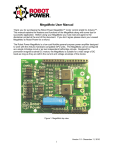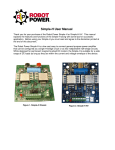Download Wasp User Manual
Transcript
Wasp User Manual Thank you for your purchase of the Robot Power Wasp™ motor control. This manual explains the features and functions of the Wasp along with some tips for successful application. Before using your Wasp you must read and agree to the disclaimer printed at the end of this document. If you don’t agree please return your unused Wasp to Robot Power for a refund. The Robot Power Wasp is a low-cost, easy to connect power amplifier designed to work with DC motors, lights, solenoids and other low-voltage DC loads. The Wasp is configured as a single H-bridge circuit and allows bi-directional control of a single motor or other load. While designed for permanent magnet brushed DC motors; the Wasp is suitable for a wide range of DC loads as long as they are within the current and voltage envelope of the device. Figure 1. Wasp top view 1. Specifications Voltage Range Current PWM frequency Over-Current and Over-Temp Protection Input voltage 6V – 24V (28V absolute max) 1 10A cont. at 100% duty cycle 9A cont. at 70% 30A - 5 second peak 3.9kHz Built-in 2.5V – 5.5V = logic high Version 1.0 - May 26, 2011 1 levels Size Weight Mounting 1. RC standard connection 0.65” x 1.85” x 0.44” 9 gm with RC lead 1x - 4-40 or M2.5 size hole Your actual current capacity will vary based on the type of load, the length and size of wires, power supply capability and other factors. 2. Using the Wasp Figure 2 shows the Wasp unit with its available connections. Figure 2. Wasp connections To use the Wasp, connect the RC connector to an RC signal source such as an RC receiver or to a microcontroller unit programmed to generate servo pulses. The polarity of the connector is shown. Generally the black/brown wire of the RC cable is oriented toward the outside edge of the RC receiver when plugged in. Reversing the RC connection will not damage the unit. Connect a battery of between 6V and 28V to the battery. Up to 100% of the battery voltage will be applied to the load. The Wasp contains an internal voltage regulator (BEC) to power itself along with the receiver and normally does not need a receiver battery attached. Direct solder connections of 14AWG or smaller wire are supported. An optional screw terminal block may be soldered to either side of the PCB for easy connection of the battery and motor wires. Polarized connectors are recommended for the battery connection to avoid reversing the battery polarity and possibly damaging the Wasp. A switch is recommended between the battery positive and the Wasp. The Wasp draws a small amount of current even when the motor is not running and if left connected will drain the battery. Auto parts stores often carry switches of appropriate current rating for the Wasp. The motor outputs will vary between 0V and battery voltage in either polarity to provide reversible control of the motor. Connect the wires to the motor or other load using solder connections or the screw terminal block if installed. To control the Wasp the RC signal is varied between neutral (off) and full forward and full reverse at maximum stick travel. The motor LED will show this activity. The status LED will Version 1.0 - May 26, 2011 2 glow solid when a good RC signal is detected. If the signal is lost or goes out of the legal range the status LED will blink. See below for instructions on using the limit switch inputs and for configuring the internal voltage regulator and BEC for your setup. LED Indicators The Wasp has two LEDs used for visual indication of the state of the unit. The Status LED is green and shows the status of the RC signal to the unit. If the Status LED is blinking either the RC input signal is absent or out of the legal range. A solid Status LED indicates a good RC signal and the unit is ready to receive commands. The red/green Motor LED shows the direction and relative power output command from the on-board CPU to the MOSFET chips. The color of the LED (red or green) indicates direction and the brightness of the LED indicates the amount of power available to the motor. Off indicates 0% power and full brightness indicates 100% battery voltage applied to the motor. If the the RC signal (stick) is at neutral and the motor LED is not off or if the motor LED does not go to full brightness in either or both directions the unit must be calibrated to store the input signal range to the full range of the Wasp. The radio trim and ATV controls can also be used to match the radio to the Wasp. See below for instructions on performing calibration. 5V BEC Disable Near the motor LED is a small wire loop soldered to the Wasp circuit board. This is provided to disable the internal 5V regulator. Above about 21V battery voltage the internal regulator will overheat due to a limitation in its design. When operating above 21V an external 5V supply must be used to power the Wasp’s CPU and internal circuits. Cutting this loop disconnects the battery voltage input to the internal regulator chip. When this loop is cut the on-board CPU and other circuits must be powered through the center wire of the RC cable i.e. a receiver battery must be used to power the Wasp’s CPU. If the Wasp BEC is not needed to power the receiver you can disconnect the center wire of the RC cable either by cutting it or by pulling it from the connector shell. This allows the internal voltage regulator to power the Wasp CPU but does not connect the 5V Wasp supply to the receiver positive power pins. This is usually done when an external BEC or battery is used to power the receiver or when several Wasps or other units with BEC are connected to a single receiver. Only one BEC connection is needed to power the receiver so other units should disconnect their 5V positive connections to avoid conflicts between the different 5V regulators. Version 1.0 - May 26, 2011 3 Calibration Some receivers and radio setups have different center and endpoints than the factory configuration shipped in a new Wasp. To match the Wasp to your actual RC range a calibration sequence can be run. After calibration the new values are stored in the Wasp CPU and are retained permanently. Following is the calibration sequence: 1) Power on the Wasp either with the main battery or through the RC cable. The status LED should be solid showing the Wasp is locked to the input signal. A motor does not need to be connected. It is OK to power the Wasp through the RC cable with a receiver battery and no main battery connected if desired. 2) Set the RC stick or signal source to the neutral position (center stick) with trim centered as well. 3) Using a paperclip, tweezers or other conductive item, briefly touch the two Calibration contacts shown in the above diagram. The status LED will begin to blink rapidly. The motor outputs are deactivated for safety during calibration. 4) Move the stick to the extremes of travel slowly several times in each direction. The Wasp records the range of RC signals to be used. 5) Center the stick again and touch the Calibration contacts again. This stores the calibration values in the Wasp CPU. The values are retained and used from then on. The motor outputs are activated as soon as the calibration values are stored. 6) Assuming the above were done correctly the motor LED should be off and change to full brightness as the stick is moved to the limits. That’s it! Note, it is possible to jitter when touching the contacts and inadvertently enter then immediately exit calibration or to exit and then enter again by touching twice quickly. No harm is done by this just repeat the steps above until a good calibration sequence is done. If the radio doesn’t seem to be responding properly after calibration there is no harm in repeating the sequence until the proper range is stored in the CPU. 3. Input / Output Connections Power Connections Motor Outputs: The Wasp circuit is two independent half-bridge circuits mounted on a single PCB. The two motor outputs work together to form a full H-bridge for bi-directional drive of a motor or other load. Each motor terminal is always connected electrically to either the battery plus or battery negative through the MOSFET power chips. An optional 3.5mm spacing screw terminal may be soldered into the power connection pads for easy connect and disconnect of the motor/battery leads. For permanent attachment wires should be soldered into those positions. We recommend clearly color coding the wires and if possible using a polarized connector to avoid incorrect battery connections. Warning: Connecting the battery to the motor leads will quickly damage the MOSFET chips and perhaps destroy the unit. Take care to keep the battery and motor leads separate. Version 1.0 - May 26, 2011 4 Battery Inputs: The Wasp requires an external battery connected to the battery positive and negative terminals. The positive terminal is marked with “++++” on the silk screen of the unit. The polarity of the battery input must be respected. Reversing the battery connections can damage the unit. The Wasp does not require external filtering or voltage regulation. It may be used directly with a 6V-28V battery or other voltage source. Connections can be made using either the optional screw terminal or by direct solder connection. RC Cable Connections The Wasp commands are sent to the unit over a standard hobby RC servo lead. This is a three-wire connector exactly like those used by servos. The Wasp expects a standard RC servo command pulse stream as well. Many Internet resources are available which discuss this command format and most microcontroller function libraries will contain functions suitable for controlling the Wasp. All recent vintage RC receivers should be compatible with the Wasp. Normally the on-board 5V regulator of the Wasp is connected to the center wire of the RC cable. This allows the Wasp to provide power to an RC receiver or other 5V-powered device. If the device doesn’t need that power or has its own internal 5V supply the center wire of the RC cable should be pulled from the housing or clipped off to disconnect it from the outside source. This allows the internal regulator to power the Wasp CPU and MOSFET circuits but disconnects it from the outside supply. Other Connections Calibration Contacts: Two contacts are provided on the unit to initiate an RC signal calibration. Shorting these contacts using a small bit of wire or other conductive material activates the calibration function. Here at Robot Power we use fine tipped tweezers for this. See the calibration section above for details on how and when to calibrate the Wasp. Limit Switch Inputs: These connections are optional. The Wasp will function perfectly well with nothing connected to these contacts. The purpose of the limit switch inputs is to stop motion of the motor in one direction but not the other when one of the switches is closed. For example imagine a load being driven along a track with the limit switch mounted at the end. When the load hits the end of the track and closes the switch the Wasp cuts off the motor in that direction. The load may still be driven in the other direction to move away from the switch and the end of the track. As soon as the switch opens the motor may be driven in either direction again. The limit switch inputs are considered “open” when they are unconnected or when driven to logic high (5V). Similarly they are considered closed i.e. activated when the input is driven logic low (0V). The three limit switch connections as shown on the above diagram provide connections to the two switch inputs and to a 0V connection. Thus the limit functon can use a 2-wire cable to connect a switch between the limit switch input contact and the common 0V contact as shown in the diagram. 4. Circuit Features The Wasp uses the Infineon BTN7960B as its power-switching element. This chip contains two low-resistance complimentary MOSFET switching transistors along with protection and driver circuits. Each BTN7960B contains a complete half-bridge and all needed driver circuits including robust protection features. The device features self-protection from over temperature, over current and over and under voltage conditions. As mentioned above the two half-bridge chips are connected as an H-bridge. Version 1.0 - May 26, 2011 5 The internal voltage regulator of the Wasp is a National Semi LM2940IMP-5.0 regulator. This is a linear type regulator and generates significant heat when the difference between the battery voltage and the 5.0V regulated output voltage is large. If the voltage regulator gets too hot it will shut off to prevent damage. This disables the Wasp since the internal CPU uses the output of the regulator. The Wasp has been tested up to 21V input without overloading the regulator. For battery voltage above 21V it is recommended to use an external 5V supply connected through the RC cable (receiver battery or BEC) and clip the 5V disable loop on the Wasp. 5. Warnings The following warnings should be heeded when using the Wasp to avoid failure of the device: 1. Bench type power supplies do not tolerate regenerative current i.e. current flowing back into the power supply. Often their voltage will increase until the extra power is dissipated. If the Wasp is operated at 24V with a power supply of this type it is possible to exceed the maximum rating of the device and destroy the power chips. When using a bench supply it is recommended that you operate at a lower voltage Adding a battery in parallel with the output of the bench supply will provide a buffer which can absorb the extra energy and avoid this type of failure. 2. Sensible driving of the load will increase the life of both the electronics and the motor. Do not repeatedly switch instantly from full forward to full reverse. If possible reduce the applied load voltage gradually. This allows the inductive energy in the circuit to dissipate without the inductive voltage “kick” that often occurs on abrupt interruption of the load current. When using a bench supply even switching from full speed to full stop may cause an inductive kick that can damage the device if the operating voltage is close to the upper limit. 3. Monitor the device temperatures. The power chips will protect themselves against overloads but repeated operation until the over temperature or current protection circuits are activated will shorten the life of the device. Add a fan to speed the cooling and increase current capacity. During development and testing the devices should not exceed 100C (painful to the touch) or they may exceed the operating temperature limits during extended use. 4. In general short thick wires are your friends when using any electronic speed control. Thin, frayed or poorly soldered wires will provide a poor connection to the load and cause less than 100% performance and reduce reliability. Good polarized connectors and a properly rated power switch will also help with good reliability and performance. 6. Dimensions and Mounting Version 1.0 - May 26, 2011 6 7. Further questions For questions not answered by this document or for application advice please feel free to contact us. We’ll be happy to answer your questions and hopefully together we can make your project using the Wasp a big success. You can contact us at the following address: Robot Power 31808 8th Ave. S. Roy, WA 98580 USA 253-843-2504 [email protected] Thanks again for purchasing the Wasp and best of luck with your projects. The Robot Power Team Disclaimer: The Wasp is intended for educational and experimental uses. It should not be used in applications where human life or health or significant property value depend on its proper operation. Robot Power is not responsible for any loss or damage incurred by the operation or failure of this unit. We make no claims as to suitability or fitness for any application or use. The specifications listed for the unit are accurate to the best of our knowledge but are not guaranteed in any way. The buyer assumes all responsibility for proper use, testing, and verification of this unit in any application. Robot Power’s liability is limited to replacement of defective DOA units. By installing and using this unit you are agreeing to these terms. If you do not agree you may return any unused units to Robot Power for a refund. Version 1.0 - May 26, 2011 7