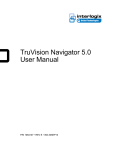Download TruVision Navigator 4.0 Release Notes
Transcript
TruVision Navigator 4.0 Release Notes © 2011 UTC Fire & Security. All rights reserved. P/N 1064300 • ISS 08JUN11 Content Introduction 1 Client Software Requirements 2 Client Hardware Guidelines 3 Server Software Requirements 5 Server Hardware Guidelines 6 Supported Recording Devices 6 New Features 7 Known Limitations 8 Contact information 9 Introduction TruVision Navigator is video management software that enables security-related personnel to easily and remotely gather video evidence, monitor live situations, and configure and maintain a video surveillance system that consists of digital video recorders, analog cameras, network video recorders, and IP cameras. TruVision Navigator provides a more intuitive way to find and provide relevant video content. TruVision Navigator is made up of 3 components: • Client • Services • Database TruVision Navigator 4.0 Release Notes 1 The TruVision Navigator architecture is flexible enough to allow all 3 of these components to co-exist on the same PC (i.e. a single Windows XP machine) in small-scale environments. As well, TruVision Navigator allows each of these 3 components to operate on separate machines (i.e. a virtual server for Services, a dedicated database machine for Database, and multiple PCs distributed on the network hosting Clients) for large- scale, distributed environments. This is the TruVision Navigator v4.0 Release Note. Please read this notice in its entirety to become familiar with what's new in the software and its known limitations. Client Software Requirements TruVision Navigator supports all of the following Operating Systems and software components. Table 1: Client Software Requirements Component Version Notes Operating System (OS) Microsoft Windows XP Pro SP3 or higher 32-bit Prerequisite to loading TruVision Navigator Microsoft Windows Vista SP1 32-bit Prerequisite to loading TruVision Navigator Microsoft Windows 7 32/64-bit Prerequisite to loading TruVision Navigator Runs on the 64-bit OS in 32-bit emulation mode Microsoft Windows Server 2003 R2 32-bit Prerequisite to loading TruVision Navigator Microsoft Windows Server 2008 R2 32/64-bit Prerequisite to loading TruVision Navigator Runs on the 64-bit OS in 32-bit emulation mode Other Microsoft .NET Framework 4.0 Packaged with the installation Multiple .NET versions can co-exist on the same machine 2 TruVision Navigator 4.0 Release Notes Client Hardware Guidelines The PC industry is constantly improving on product performance / configurations while reducing cost to the customer. As a result, we have listed some Client PC specifications for TruVision Navigator as to what is commercially available. These specifications are meant to serve as a GUIDELINE for the customer. TruVision Navigator will perform to varying degrees on lesser or more robust machines. Please review the Expected Performance metrics at the bottom of the table to determine what will meet your needs. You can make your PC decision based upon that need. Table 2: Client PC Hardware Specifications Component Minimum Recommended High Notes Processor Intel Pentium G6950 processor (3MB Cache, 2.80GHz) Intel Core i5650 processor (4MB Cache, 3.20GHz) Intel Core i7920 processor (8MB L3 Cache, 2.66GHz) CPU power is directly related to the performance of the application when running and rendering video. The better the CPU, the more responsive your application will be. Memory 4GB4 Dual Channel DDR3 SDRAM3 at 1066MHz - 4 DIMMs 3GB2 Dual Channel DDR3 SDRAM3 at 1333MHz 3GB2 DDR3 TriChannel SDRAM3 at 1066MHz - 3 DIMMs RAM is related to the number of different applications that can run simultaneously as well as the number of different operations that TruVision Navigator can perform at once. The higher the RAM, the better performance you can expect. Hard Drive 320GB5 7200RPM, SATA 3.0Gb/s, 16MB Cache 500GB5 7200RPM, SATA 3.0Gb/s, 16MB Cache 500GB5 7200 RPM6 SATA Hard Drive Optional - TruVision Navigator only requires approximately 400 MB to install. If you wish to store exported video from the devices on the machine, you may want to increase storage. TruVision Navigator 4.0 Release Notes 3 Component Minimum Recommended High Notes Graphics Card Integrated Intel® Graphics Media Accelerator HD nVidia GeForce G310 512MB2 DDR3 nVidia GeForce 310 512M GDDR3 Video Card capability is directly related to the video rendering performance within TruVision Navigator. The better the video card, the better video rendering performance you can expect. Resolution 1024 x 768 1024 x 768 1024 x 768 Network Integrated PCIE Integrated PCIE Integrated PCIE The network interface 10/100/1000 10/100/1000 10/100/1000 card can be a performance bottle neck depending upon the throughput of the card. If the card’s throughput is less than the amount of data streaming to the machine, you may experience performance issues. 4 TruVision Navigator 4.0 Release Notes Server Software Requirements TruVision Navigator supports all of the following Operating Systems and other software components. Table 4: Server software requirements Component Version Notes Operating System Microsoft Windows XP Pro SP3 or higher 32-bit Prerequisite to loading TruVision Navigator Microsoft Windows Vista SP1 32-bit Prerequisite to loading TruVision Navigator Microsoft Windows 7 32/64-bit Prerequisite to loading TruVision Navigator Runs on the 64-bit OS in 32-bit emulation mode Microsoft Windows Server 2003 R2 32-bit Prerequisite to loading TruVision Navigator Microsoft Windows Server 2008 R2 32/64-bit Prerequisite to loading TruVision Navigator Runs on the 64-bit OS in 32-bit emulation mode Web Service Database Microsoft Internet Information Services (IIS) 6.0 or higher Prerequisite to loading TruVision Navigator Cassini Packaged with the installation Microsoft’s SQL 2005 Microsoft’s SQL Express 2008 R2 is packaged with the installation Microsoft’s SQL Express 2005 Microsoft’s SQL 2008 R2 Microsoft’s SQL Express 2008 R2 Upgrades of existing installations will continue to use the existing SQL 2005 New installations will use SQL 2008 Other Microsoft .NET Framework 4.0 Packaged with the installation Multiple .NET versions can co-exist on the same machine TruVision Navigator 4.0 Release Notes 5 Server Hardware Guidelines This specification is meant to serve as a guideline for the customer. TruVision Navigator will perform to varying degree on a lesser or more robust machine. Table 5: Server Hardware Specifications Component Recommended Notes Estimated Cost $649 Dell Online Processor Intel Core™ i5-650 processor(4MB Cache, 3.20GHz) Memory 3GB2 Dual Channel DDR3 SDRAM3 at 1333MHz Hard Drive 500GB5 - 7200RPM, SATA 3.0Gb/s, 16MB Cache Optional - this storage requirement will vary widely depending on many factors including whether or not the database is being hosted on the server, the size of the actual database, and whether or not you want to store video on the server. Graphics Card nVidia GeForce G310 512MB2 DDR3 Optional - depending on whether or not you want to view video from a Client on this machine. Network Integrated PCIE 10/100/1000 Supported Recording Devices Table 6: Supported Recording Devices Recording Devices Supported Firmware TruVision NVR40 (TVN40) 4.3 TruVision NVR20 (TVN20) 1.0 TruVision DVR60 (TVR60) 4.2g TruVision DVR40 (TVR40) 3.0 build 100416 TruVision DVR30 (TVR30) 6300 TruVision DVR20 (TVR20) 1.0.23 TruVision DVR10 (TVR10) 2.4 GoVision 2 1.0.0 build 100617 GoVision 2.1 6 TruVision Navigator 4.0 Release Notes Recording Devices Supported Firmware SymDec 16 plus 4 1.60c SymDec 4 1.48a SymDec 1 1.48a SymSafe Pro Series 1.40c SymSafe Basic Series 1.40c DVSRxU 2.31s DVMRE CT (Triplex) Series 6.33 DVMRE CT II Series 6.33 DVMRE PRO Series 6.33 DVMRE ezT Series 6.33 DVMRE CS Series 6.33 DVMRE CD Series 6.33 StoreSafe Series 6.33 StoreSafe Pro II Series 6.33 StoreSafe Advanced Series 6.33 DSR 2.24a DVSE Series 3.04 New Features • Detachable Viewer - from a single instance of TruVision Navigator, users have the ability to “detach” Viewers and move them to other (or the same) monitor(s). A maximum of 2 Viewers can be detached for a total of 75-up video tiles (2 detached and 1 core Viewer). • Borderless, full screen video – the ability to close all panels instantly except for video. • Proactive Email Notifications – the ability to email notifications to primary and alternate addresses after a device sends a notification to TruVision Navigator. TruVision Navigator 4.0 Release Notes 7 • Proactive Health Diagnostic Emails – the ability to email health diagnostics to primary and alternate email addresses for proactive resolutions. • Replay local video files - the ability to browse and replay exported video files in the Viewer. • Retain target video export path in Collector – this location, once set, will persist until you change it, so you do not have to repeatedly select the same video export destination folder. • Import / Export TruVision Navigator Address Book – the ability to perform address book imports from WaveReader, SymNav, and other TruVision Navigator instances and exports from TruVision Navigator. • Device-level, multi-camera search – the ability to search supporting devices AND cameras for alarms, events, motion, smart search, and point-of-sale text-related video • Separate PTZ Permission – the ability to separate the PTZ Permission from the Watch Live Video Permission for more granularity. • Bi-directional audio for supporting devices – the ability to send operator voice audio from TruVision Navigator through to the recording device and then listen to responses. • Point-of-Sale Text for supporting devices – the ability to overlay text on video or place it next to the video. • Digital Zoom for supporting devices - the ability to perform digital zoom with cameras. • Smart Search for supporting devices – the ability to search playback video on a region of interest for a camera’s field of view. • Save / Push device configuration files for supporting devices - the ability to download a configuration file from a device and upload it later to the same or other like-devices. • Regions of Interest for motion detection on the UltraView IP Cameras – the ability to set regions of interest for motion detection as opposed to the entire field of view. • Rebranding to “TruVision Navigator” – rebranded the application from GE Nav to TruVsion Navigator. Known Limitations This section describes the known limitations TruVision Navigator v.4.0. • Protected video is not currently shown on the Disk Analysis results dialog in TruVision Navigator. The current workaround for this is to view protected video through the DVR’s web interface. To protect and unprotect video, you must use the On-Screen- Display (OSD) from the DVR. • 8 Windows XP and 2003 Operating Systems will have an active firewall in TruVision Navigator 4.0 Release Notes place that will block, by default, all HTTP web requests used with IIS or Cassini. Therefore, the firewall on the server machine will have to either be disabled or configured for a firewall exception on Port 80. • TruVision Navigator will install a set of pre-requisites (depending on the installation type). During uninstall, not all of these components will be removed. Therefore, users may remove these components manually via the Add/Remove Programs function in Windows. This includes the SQL Database, which does contain all device connection information, diagnostic snapshots, user / group information, and other data elements. Customers should be aware that this information is still on their machine after uninstall. Users may manually remove the database using SQL Express Management Studio (free download from Microsoft). • Some enterprise customers may require encryption between client and server. While we do not offer a built-in data encryption feature, we allow the use of SSL Certificates to secure the IIS or Cassini web service. This will apply the same recognized security standard that power on-line commerce and banking. Documentation will be made available upon request with a detailed procedure for this configuration. • Windows Vista and 7 installations may experience issues with the Local Scheduling Service (i.e. video exports, firmware upgrades, bulk configurations, and database backup/restore will not run) on the Client. Refer to the User Manual's Installation section for resolution. • Changes to the folders and devices made by one user will not become effective for other users with permissions until they logout/login the application. • Opening video from a Video Loss alert in Notifier (by double-clicking the alert) will seek to current time and not the time of the video loss. • After an IIS Client-Server Install, you must restart Windows or else TruVision Navigator will throw an exception when you try to login. This is a recommended step that is afforded the user to complete an installation. Contact information For contact information, see www.utcfireandsecurity.com © 2011 UTC Fire & Security. All rights reserved. TruVision Navigator 4.0 Release Notes 9