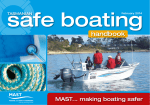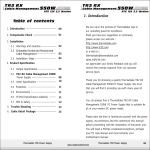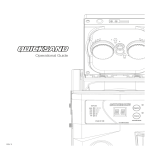Download Steam Mop - ProductReview.com.au
Transcript
Steam Mop User Manual Model No.: CZ-901 Item No. 900127 Rev 2 READ AND SAVE THESE INSTRUCTIONS Note: The specifications and/or components of this appliance are subject to change without prior notice 1 2 3 4 5 6 7 8 Warnings .................................................................................. 3 Safety Direction ....................................................................... 3 Transporting your Steam Mop ............................................... 4 Specification ............................................................................ 5 Components ............................................................................ 5 Assembly ................................................................................. 6 Micro Fibre Pad ....................................................................... 7 Operation ................................................................................. 8 8.1 Using on carpets .................................................................. 9 10.1 10.2 Cleaning the Micro Fibre Pads .......................................... 10 Cleaning the Steam Mop .................................................... 11 9 Water Filter ............................................................................ 10 10 User Maintenance .............................................................. 10 11 12 13 Troubleshooting ................................................................ 11 Wiring Diagram .................................................................. 11 Warranty Against Defect ................................................... 12 Page 2 of 12 1 Warnings Before using this appliance, read and follow all warnings and instructions in this manual, even if you are familiar with this product. This appliance is not intended for use by persons (including children) with reduced physical, sensory or mental capabilities, or lack of experience and knowledge, unless they have been given supervision or instruction concerning use of the appliance by a person responsible for their safety. Young children should be supervised to ensure that they do not play with the appliance. 2 Safety Direction Please read this instruction manual carefully before first use. It is advisable to keep this instruction manual for future reference. CAUTIONS: DO NOT leave the appliance unattended when in use, hot or producing steam. Take care that children cannot touch the appliance when the appliance is hot and or producing steam, and make sure they cannot pull the mains cord. DO NOT direct the steam towards persons, animals or other electrical products. To protect against the risk of electric shock, do not immerse the appliance, cord or plug in water or other liquids. The filling aperture (Water Fill Cap) must not be opened during use. Take care as Burns can occur from touching hot parts, hot water or steam. DO NOT use near sinks, baths or showers containing water or running water. DO NOT use in swimming pools, etc. containing water. Always disconnect the plug from wall socket and let cool before removing or refitting the water tank and/or filter. Page 3 of 12 It is highly recommended to disconnect the plug from wall socket and let cool before changing the micro fibre cleaning pad. This appliance must be earthed. The use of an Earth Leakage Safety Switch is highly recommended. Refer to your electrician for further information. This product can be used for cleaning floor surfaces such as sealed wooden floors, ceramic tiles, granite and marble flooring, including some types of carpet. If you are unsure, test a section of the flooring material in an out-ofsight area first. DO NOT use on windows, tables or other types of furniture or fixtures. Use only clean water. Do not add any other agents into the water tank, such as, rust removers, odour counter reacting agents, alcohol, cleaners, solvents, detergents, etc. as this may cause serious injury to the user or bystander and may damage the appliance DO NOT use without the micro fibre cleaning pad fitted. DO NOT store or use the appliance near or in high temperature areas. DO NOT run over the power cord with the Steam Mop. DO NOT use the appliance if the power cord or switch is damaged. Do not repair by yourself. It must be repaired by the manufacturer, our customer service department or a similarly qualified person. ONLY for domestic use. Industrial or commercial use invalidates the warranty. To avoid scalding, DO NOT touch hot surfaces or the steam nozzle on the bottom during or just after use. 3 Transporting your Steam Mop To move your Steam Mop from room to room, unplug the unit and carry using the handle. Never pull the Steam Mop by its cord. Page 4 of 12 4 5 Specification Supply: 220 - 240Va.c. 50Hz Rated Power: 1500W Tank Capacity: 750ml Components Handle On / Off Trigger Cord Wind Hook Carry Handle Water Tank Water Fill Cap Water Filter Main Body Indicator Light Floor Head Micro Fibre Pad Page 5 of 12 6 Assembly A small amount of assembly is required when you receive your steam mop. You will need a Philips Head Screwdriver. • First, remove all the components from the packaging. • Take the Handle and fit it into the hole located in the top of the Steam Mop body. Refer Image on Front Page for orientation of handle grip. • Fit the Long Screw into the hole on the back of the Steam Mop body and screw in tight. • Take the Floor Head and insert it into the opposite end of the Steam Mop body. Press in firmly all the way. Page 6 of 12 • 7 Fit the Short Screw into the hole on the back of the Steam Mop neck and screw in tight Micro Fibre Pad • To fit the Micro Fibre Pad, place the Micro Fibre Pad on the floor with the fibre side facing out. • Loosen the Draw String. • Lift the steam mop up and position centrally over the Micro Fibre Pad and then lower down. • Pull the Micro Fibre Pad up around the sides of the floor head and pull the Draw String tight. • To remove the Micro Fibre Pad, ensure the steam mop is unplugged, empty of water and cool, then reverse the method of fitting. Note: Ensure the Micro Fibre Pad is fitted before use. Page 7 of 12 8 Operation Note: Ensure the Micro Fibre Pad is fitted before use. • After fitting the Micro Fibre Pad, lay the steam mop down on its back. • Remove the water tank by sliding it towards the handle then lift up. • Fill the water tank to the “Max” mark then refit the cap securely. • Refit the water tank by locating it in the Steam Cleaner body and then slide down all the way until fully inserted. • Ensuring the power cord is fully unwound, insert the plug into the power point and switch on. The Indicator light on the front face of the Steam Cleaner Body will illuminate. • Stand the Steam Mop Up so it is standing on the floor head. • Pull the trigger on the Handle to start the pump and the heating. Note: The Red indicator light will illuminate and remain On while power is supplied to the Steam Mop. • After approximately 15 – 30 seconds (depending on the initial water temperature) steam will begin to jet out from the base of the Steam Mop and into the Micro Fibre Pad. Note: A small amount of water may initially be ejected from the base when heating starts. Page 8 of 12 • At this time, start to push and pull the Steam Mop over the floor as if you are vacuuming the floor. • If you need to stop cleaning the floor i.e. you need to move an object, or the phone rings, and steam is still being ejected from the base, press the Trigger on the handle to turn off the pump and element. Note: Always switch off and unplug the appliance when removing and refitting the water tank. 8.1 Using on carpets This appliance is supplied with a skid frame which allows you to use the Steam Mop on carpets. • To use this accessory, place the Skid Frame on the carpet and then place the Steam Mop Head into the frame. • Push and pull the Steam Mop over the carpet as if you are vacuuming the floor. • To remove the Skid Frame, just lift the Steam Mop up and out of the Frame. • Take care when touching the Skid Frame as it may be hot. Page 9 of 12 9 Water Filter This appliance is fitted with a water filter to filter out and large particles which could block the steam jet. This filter needs to be replaced once a year or more often depending on your water quality. • To remove the filter, first remove the water tank as described under “Operation”. • Grasp the black water filter and slide up towards the handle (same as if removing the water tank) • Refit a new filter by locating it in the Steam Cleaner body and slide down all the way until fully inserted. • Refit the water tank. 10 User Maintenance WARNING: The appliance must be switched off and the plug must be removed from the power point before any maintenance, cleaning or replacing the Micro Fibre Pads. NOTE: To maximise the performance of your steam mop, you should clean the microfiber pads regularly. 10.1 Cleaning the Micro Fibre Pads The Micro Fibre Pads must be cleaned regularly for best cleaning performance. Simply wash the Micro Fibre Pads in warm mild soapy water, rinse in clean fresh cold water and let dry. The Micro Fibre Pads may be washed in a washing machine on a Normal Wash. DO NOT scrub the Micro Fibre Pads or Tumble Dry. Page 10 of 12 10.2 Cleaning the Steam Mop Do not clean the Steam Mop or components with petrol or any other flammable liquids, solvents, etc. Use only a moist cloth and mild detergent for cleaning the Steam Mop. Clean only the outside of the Steam Mop. After cleaning, wipe off the moisture with a dry cloth. Do Not place in water to clean. 11 Troubleshooting No Steam. A small amount of water is ejected instead of steam Indicator Light will not come on. Power Not Switched On. Switch On at power point. Trigger in handle has not been squeezed to turn the switch on. Squeeze Trigger No water in the tank. Add water to the water tank. Water Tank not attached. Attach water tank This is normal when the element is heat up. This is normal Power Not Switched On. Switch On at power point. Trigger in handle has not been squeezed to turn the switch on. Squeeze Trigger 12 Wiring Diagram Page 11 of 12 Warranty Against Defect WHAT’S COVERED? 1.1 H.E. Group Pty Ltd (“us” “we” or “our”) warrants this good for a full replacement or refund for a period of twelve months from the date of purchase. 1.2 This warranty covers materials workmanship defects only. and WHAT IS NOT COVERED? 2.1 This good is for household use only and if used in any way other than as detailed in the instruction manual will void this warranty. 2.2 This warranty does not apply to defects arising from abuse, alteration, unauthorised or unreasonable use of the good, nor does it cover general deterioration due to usage. 2.3 This warranty does not apply to accessories due to general deterioration or acts beyond human control. WHAT WE WILL DO 3.1 We will replace the good or provide a refund to the value of the purchase price, if a defect is discovered in the good during the warranty period of twelve months subject to verification of defect or malfunction and the date and proof of purchase and purchase price. WARRANTY COSTS 4.1 Once we have received the goods and you have complied with the warranty, our costs associated with the warranty claim will be borne by us. 4.2 No responsibility will be taken for goods lost, mislaid or damaged whilst in transit. GENERAL 5.1 The benefits of this warranty are additional to any other rights and remedies you may have under law. Address: Phone No: Email: 5.2 Our goods come with guarantees that cannot be excluded under Australian Consumer Law. You are entitled to a replacement or refund for a major failure and compensation for any other reasonably foreseeable loss or damage. You are also entitled to have the goods repaired or replaced if the goods fail to be of acceptable quality and the failure does not amount to a major failure. 5.3 Notwithstanding 5.1, except as provided for in this warranty, all express and implied warranties and conditions under statute or general law as to the merchantability, description, quality, suitability or fitness of the goods for any purpose, or as to design, assembly, installation, materials or workmanship or otherwise are (where permitted under law) expressly excluded. 5.4 To the extent permitted by law, our total liability for loss or damage of every kind related to the good in any way whatsoever is limited to the amount paid to the retailer by you for the good or the value of the good. 5.5 These terms and conditions supersede and exclude all prior and other discussions, representations (contractual or otherwise) and arrangements relating to the supply of the goods or any part of the goods. This includes representations not made by us relating to the performance of the goods or any part of the goods or the results that ought to be expected from using the good. CUSTOMER CARE 6.1 To claim under this warranty, you must first contact our friendly customer service team on free call 1800 079 124 or via email [email protected] and explain the basis of your claim. Our customer service team will then provide you with directions on how to make your claim under this warranty. 6.2 This warranty is valid with the presentation of the original proof of purchase receipt or tax invoice originating from the store of purchase for the product showing the retailer’s name, date of purchase and amount paid, by you, for the good. HE Group Pty Ltd, 47 Stephenson Street, Cremorne, Victoria 3121 1800 079 124 (free call) [email protected] April 2011 Edition