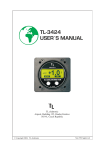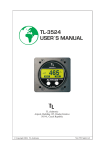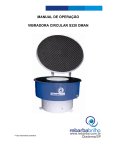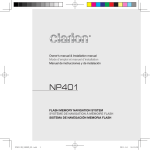Download User`s manual - TL elektronic
Transcript
ü TL-2424 USER`S MANUAL TL TL elektronic Airport, Building 125, Hradec Kralove 503 41, Czech Republic © Copyright 2003, TL elektronic Non TSO approved © Copyright 2003-2006 TL elektronic All Rights Reserved Except as expressly provided below, no part of this manual may be downloaded, transmitted, copied, reproduced, disseminated or stored in any storage medium, for any purpose without the express prior written consent of the TL elektronic company. Address your questions about the technical information to TL elektronic. Other information about sale, distribution should be directed to our exclusive distributors (see World Distributor list on our website). Producer‘s address: TL elektronic Inc. Airport, Building 125, 503 41 Hradec Kralove, Czech Republic Fax: +420 49 548 23 94 E-mail: [email protected] Website Address: www.tl-elektronic.com Please, send your e-mail address to [email protected] to receive the latest information about the software upgrade. Send your ideas to [email protected]. We will evaluate your suggestion and provide an update. Record of revision Revision Revision date Description ECO# A 1/6/03 Initial Release B 1/7/04 Language correction 0001 C 1/10/05 Functions correction 0002 Insertion date By --- Window is registered trademark of Microsoft Corporation. All trademarks and registered trademarks are acknowledged. SchecK® is registered trademark of TL elektronic. iFamily® is registered trademark of TL elektronic. sModern® is registered trademark of TL elektronic. All information in this User‘s manual is subject to change without prior notice. Page i Rev. B TL-2424 USER`S MANUAL P/N 06-2424-2003 TABLE OF CONTENTS 1. GENERAL DESCRIPTION 1.1. Introduction........................................................................................... 1.2. Instrument Description........................................................................... 1.3. Technical Specifications......................................................................... 1.4. Limited Conditions................................................................................. 1.5. Limited Warranty................................................................................... 1.6. Limited Operation.................................................................................. 1-1 1-1 1-2 1-3 1-3 1-3 2. INSTALLATION 2.1. Introduction........................................................................................... 2.2. Rack Consideration................................................................................ 2.3. Installation into Panel.............................................................................. 2.4. Instrument Dimensions............................................................................ 2-1 2-1 2-1 2-2 3. SYSTEM INTERCONNECT 3.1. Pin Function List.................................................................................... 3.2. TL-2424 Interconnects........................................................................... 3.2. TL-2424 Audio Interconnects................................................................. 3.3. TL-2424 Connector Location.................................................................. 3-1 3-2 3-3 3-4 4. NAV-MENU DESCRIPTION 4.1. How to Control Instrument via NAV-MENU............................................ 4-1 5. INSTRUMENT SETUP 5.1. First Instrument Turn-on........................................................................... 5.2. Main Set-up Functions‘ Description........................................................... 5.3. How to Set Side Tone Volume................................................................... 5.4. How to Set Warning Message Volume....................................................... 5.5. How to Enable Identification Playing Mode................................................ 5.6. How to Record Identification..................................................................... 5.7. How to Enable Emergency Mode.............................................................. 5.8. How to Record Emergency Message........................................................ 5.9. How to Select Audio Source to AUX Output............................................. 5.10. How to Enable Beep Function ................................................................ 5.11. How to Set Priority for Pilot and Co-Pilot................................................. 5.12. How to Enable or Disable Voice Warning................................................. 5.13. User Button........................................................................................... 5.14. iFamily® and Other Connecting Devices.................................................. 4-1 5-1 5-2 5-2 5-2 5-3 5-3 5-3 5-3 5-4 5-4 5-4 5-5 5-5 6. OPERATION MANUAL 6.1. Left Menu Description.............................................................................. 6.2. Right Menu Description............................................................................. 6.3. How to Change Configuration.................................................................... 6.4. Volume Level into Headphones.................................................................. 6.5. Transmit Aircraft Identification.................................................................. 6.6. Playing Communication with TWR............................................................. 6.7. Playing Checlist........................................................................................ 6.8. Isolate Function......................................................................................... 6.9. Permanent Communication Between Pilots................................................. 6.10 Mute AUX Music Input............................................................................ 6.11 Disabling Warning Message....................................................................... 6.12 Emergency Message Activation................................................................ 6.13 Transmitting Priority.................................................................................. 6.14 Creating or Editing Checklist Name........................................................... 6.15 Recording Checklist.................................................................................. 6.16 Setting Squelch Level................................................................................ 6-1 6-2 6-3 6-3 6-3 6-4 6-4 6-4 6-4 6-5 6-5 6-5 6-6 6-6 6-6 6-6 Page ii Rev. B TL-2424 USER`S MANUAL P/N 06-2424-2003 1. GENERAL DESCRIPTION 1.1. INTRODUCTION The TL-2424 is complete management of voice in your aircraft. 1.2. INSTRUMENT DESCRIPTION The TL-2424 enables the communication between the pilot and co-pilot while using intelligently managed voice activator (VOX). The TL-2424 enables playing voice warnings from the particular instruments directly to the headphones (e.g. from the Thermometer - Warning! The exhaust temperature number one is over) The TL-2424 enables recording the communication from the RDST for re-playing the messages in case you were not able to understand or remember some information from the tower, e.g. about the runway used, or barometric pressure. The TL-2424 enables transmitting a pre-recorded message, e.g. the aircraft identification. The TL-2424 enables playing the user-recorded checklist before or after the flight etc. directly to the headphones. It also offers simple orientation just by selecting in the scroll menu on the Intercom's display. The TL-2424 enables the repeated transmission of the emergency message simply by pressing the button. The TL-2424 is provided with the function ISOLATE, the adjustable SIDE TONE, the AUX inputs for playing music to the headphones or for recording all communication in an external recording unit. The User button can be programmed in the main set-up for a quick function. It is possible to download new Warning Mesagages or a Check List via the serial cable RS-232c from your PC. 1.3. TECHNICAL SPECIFICATIONS The producer guarantees all stated technical parameters only when the instrument is installed by an authorized service or an aircraft manufacturer. 1.3.1 Physical Characteristics Width Height Depth Panel hole TL-2424 Weight TL-2424 Harness Page 1-1 Rev. B 71mm (2.795 inches) 67mm (2.637 inches) 92mm (3.622 inches) including connectors with cover 57mm (2.244 inches) diameter 0.25 kg (0.55 lbs) 0.05 kg (0.11 lbs) TL-2424 USER`S MANUAL P/N 06-2424-2003 1.3.2 General Specifications Operating Temperature Range Humidity Altitude Range Power Range Max. Transceiver KEY output Power Consumption Backlight Consumption Vibration Show Rate (LCD Refresh) -20°C to +70°C 95% non-condensing 4600 meters max. 10.0 to 32.0 Volts 30 Volts, 1 Ampere 0.15 Ampere @ 14 VDC 0.08 Ampere max when ext. power is used 5 to 500 Hz 1 second 1.3.3 Long-term Memory and Communication Memory Capacity Stored Values Data Saved Endurance Voice Memory Life-time Communication Communication Speed 32MB voice and configuration data 10 years 1 million TWR communication storing RS-232c 38400 bps 1.3.4 Audio Parameters Samples rate of recorded voice Microphone input line Phone output line AUX input line AUX output line Page 1-2 Rev. C 8000Hz / Mono / 8 bit with Codec 370mV@114dB 100 mW@500ohms 0.2 to 2 Volts (typ. 0.5 V)@1kHz 50 mV (typ. 25 mV)@1kHz TL-2424 USER`S MANUAL P/N 06-2424-2003 1.4. LIMITED CONDITIONS 1.5. LIMITED WARRANTY The TL elektronic company warrants this product to be free from defects in materials and manufacture for three years from the date of purchase. TL elektronic will, at its sole option, repair or replace any components that fail in normal use. Such repairs or replacement will be made at no charge to the customer for parts or labour. The customer is, however, responsible for any transportation costs. This warranty does not cover failures due to abuse, misuse, accident or unauthorized alteration or repairs. THE WARRANTIES AND REMEDIES CONTAINED HEREIN ARE EXCLUSIVE AND IN LIEU OF ALL OTHER WARRANTIES EXPRESS OR IMPLIED OR STATUTORY, INCLUDING ANY LIABILITY ARISING UNDER ANY WARRANTY OF ENCHANT ABILITY OR FITNESS FOR A PARTICULAR PURPOSE, STATUTORY OR OTHERWISE. THIS WARRANTY GIVES YOU SPECIFIC LEGAL RIGHTS, WHICH MAY VARY FROM STATE TO STATE. IN NO EVENT SHALL TL ELEKTRONIC BE LIABLE FOR ANY INCIDENTAL, SPECIAL, INDIRECT OR CONSEQUENTIAL DAMAGES, WHETHER RESULTING FROM THE USE, MISUSE, OR INABILITY TO USE THIS PRODUCT OR FROM DEFECTS IN THE PRODUCT. SOME STATES DO NOT ALLOW THE EXCLUSION OF INCIDENTAL OR CONSEQUENTIAL DAMAGES, SO THE ABOVE LIMITATIONS MAY NOT APPLY TO YOU. To obtain warranty service, call the TL elektronic Customer Service (+420 49 548 23 92) for a returned merchandise tracking number. The unit should be securely packaged with the tracking number clearly marked on the outside of the package and sent freight prepaid and insured to a TL elektronic warranty service station. A copy of the original sales receipt is required as the proof of purchase for warranty repairs. TL elektronic retains the exclusive right to repair or replace the unit or software or offer a full refund of the purchase price at its sole discretion. SUCH REMEDY SHALL BE YOUR SOLE AND EXCLUSIVE REMEDY FOR ANY BREACH OF WARRANTY. 1.6. LIMITED OPERATION This product is not TSO approved as a flight instrument, therefore, the manufacturer will not be held responsible for any damage caused by its use. The TL elektronic company is not responsible for any possible damage caused by faulty functioning such as disabling communication with a control tower caused by faulty functioning or incorrect setting of the instrument. Page 1-3 Rev. B TL-2424 USER`S MANUAL P/N 06-2424-2003 2. INSTALLATION 2.1 INTRODUCTION Careful planning and consideration of the suggestions in this section are required to achieve the desired performance and reliability from the TL-2424. 2.2 RACK CONSIDERATION Plan a location that gives the pilot complete and comfortable access to the entire keypad and that is plainly visible from the pilot's perspective. Check that there is adequate depth for the rack in the instrument panel. A place away from heating vents or other sources of heat generation is optimal. 2.3 INSTALLATION INTO PANEL Connect the cables into the connector and use the connector cover. Secure the incoming leads to prevent their effect on the connector in the vertical direction. If possible, always use shaded wires for connecting to the Intercom so that you prevent possible interference from other equipment, which could result in cracking noises in the headphones. Page 2-1 Rev. B TL-2424 USER`S MANUAL P/N 06-2424-2003 Page 2-2 Rev. A 67 (2.637) TL 23.5 (0.925) TL-2424 INTERCOM voice alarm 57 4) 24 . (2 elektronic 23.5 (0.925) + + 71 (2.795) M3.5 (0.137) 4x 2 (.007) 67 (2.637) Mounting Rack Dimension 23.5 (0.925) 23.5 (0.925) + + 57 (2.244) 50 (1.968) TL-2424 USER'S MANUAL P/N 06-2424-2003 Figure 1. Rack Dimension 1. Dimension: mm (INCH) 2. Unit weight: 0.25 kg (0.55 lbs) 3. Mounting Rack & Hardware weight: 0.05 kg (0.11 lbs) NOTES: 40 (1.574) 3.1 PIN FUNCTION LIST Pin 1 2 3 4 5 6 7 8 9 10 11 12 13 14 15 16 17 18 19 20 21 22 23 24 Page 3-1 Rev. B Pin Name Microphone input for Pilot‘s headphones Phone output for Pilot‘s headphones AUX input for Music or Voice AUX output for recorder or other unit Microphone input for Co-Pilot‘s headphones Phone output for Co-Pilot‘s headphones Aircraft power Aircraft ground Input for Pilot PTT button Input for ISOLATE button Input for backlight Internal source for backlight Input for Co-Pilot‘s PTT button Ground for Audio line Input for User button Ground for User button input Audio output to transceiver Audio input from transceiver iFamily® communication ISCL iFamily® communication ISDA Transmit Key output to transceiver Ground for PC communication (RS-232) RXD from PC (RS-232) TXD to PC (RS-232) I/O In Out In Out In Out In -In In In Out In -In -Out In I/O I/O Out -In Out TL-2424 USER`S MANUAL P/N 06-2424-2003 Page 3-2 Rev. B 13 8 9 21 2 18 11 12 24 23 22 19 20 CO-PILOT PTT BUTTON GROUND FOR PTT BUTTON PILOT PTT BUTTON TRANSMIT KEY PILOT PHONE AUDIO INPUT DISPLAY BACKLIGHT DISPLAY BACKLIGHT RS 232 TX RS 232 RX GROUND IFAMILY® ISCL IFAMILY® ISDA TL-2424 INTERCOM 9 8 10 8 7 8 15 16 P2401 PILOT PTT BUTTON GROUND FOR PTT BUTTON ISOLATE BUTTON GROUND FOR ISOLATE BUTTON 10-32V AIRCRAFT POWER AICRAFT GROUND USER BUTTON GROUND FOR USER BUTTON (Note. 1) (Note. 2) 1A FUSE Connect other TL elektronic instruments via the iFamily® Bus 1. Jumper for the backlight. For the backlight control install a resistor between the pins 11 and 12. 2. Failure switch serves for the case of the Intercom's possible failure or for the case of the feed failure for the Intercom. By connecting the switch, you will ensure the direct connection of the headphones and the keying button to the transceiver. 3. Use the shade cable only and connect it according to the connection scheme. NOTES: PTT CO-PILOT PTT PILOT AIRCRAFT POWER TL-2424 USER'S MANUAL P/N 06-2424-2003 Figure 3. Accessories interconnect D-SUB 9 pins (female) for communication with a PC FAILURE SWITCH ISOLATE BUTTON QUICK PROGRAMMED USER BUTTON ISDA ISCL Accessories Interconnect 1 2 3 4 5 9 8 7 6 Page 3-3 Rev. C Music Player/ Recorder AUX IN AUX OUT GND 6 14 17 18 21 14 4 3 14 CO-PILOT PHONE GROUND FOR PHONE AUDIO OUTPUT AUDIO INPUT TRANSMIT KEY GROUND FOR TRANSCEIVER AUX OUTPUT AUX INPUT GND TL-2424 INTERCOM VHF airband transceiver MIC PHONE KEY GND 13 14 (Note. 1) CO-PILOT PTT BUTTON GROUND FOR MICROPHONE 5 2 14 PILOT PHONE GROUND FOR PHONE MICROPHONE CO-PILOT 9 14 1 P2401 PILOT PTT BUTTON GROUND FOR MICROPHONE MICROPHONE PILOT Accessories Interconnect - Audio TL-2424 USER'S MANUAL P/N 06-2424-2003 Figure 4. Accessories interconnect 1. Use the shade cable only and connect it according to the connection scheme. NOTES: HEADPHONES CO-PILOT ² PHONE JACK MIC JACK HEADPHONES PILOT ² PHONE JACK MIC JACK Page 3-4 Rev. A 1 Rear view of connector plate 24 P2401 TL-2424 USER'S MANUAL P/N 06-2424-2003 Figure 5. Connectors locate 1. Secure the incoming leads to prevent their effect on the connector in the vertical direction. NOTES: 4. NAV-MENU DESCRIPTION 4.1 How to Control Instrument via NAV-MENU There are black labels on the display. Each is affiliated to the left and the right button. Before pressing a button, read the information on the label. Its functions are different in every menu. The left label is for the Left button. The right label is for the Right button. elektronic ISOLATE NEXT OFF SET INTERCOM voice alarm ? To store a value into the memory, press both buttons simultaneously. Release the buttons when the setting arrows vanish. elektronic 83% DOWN UP INTERCOM voice alarm elektronic > PRESS UP+DOWN FOR STORING DOWN UP INTERCOM voice alarm A 5. INSTRUMENT SETUP 5.1 First Instrument Turn-on Before the Intercom starts to indicate, you must do the basic setting of language, contrast, etc. After the first turn-on of the instrument, the „FIRST SETUP“ message will show on the display. This set-up must be completed to continue. elektronic FIRST SETUP MUST BE COMPLETE BEFORE FIRST USE OK INTERCOM voice alarm Page 4-1 Rev. B TL-2424 USER`S MANUAL P/N 06-2424-2003 5.2 Main Setup Functions‘ Description The table of the instrument configuration steps is shown below (Initial - firmware version 1.0). 0 1 2 3 4 5 LANGUAGE DISPLAY CONTRAST PASSWORD SIDE TONE VOLUME WARNING MSG VOLUME TRANSMIT ID 6 9 RECORD ID (only when the function Transmit ID is enabled) EMERGENCY WARNING RECORD EMERGENCY (only when the function Emergency MSG is enabled) AUX OUTPUT 10 BEEP FUNCTION 11 PTT PRIORITY 12 USER BUTTON 13 14 VOICE WARNING INST. ON-LINE 7 8 Select your language for communication with the instrument. Select the contrast of the display. Select your password. Set the SIDE TONE volume to your headphones. Set the WARNING MSG volume to your headphones. Select whether you want to transmit the aircraft‘s identification automatically after pressing the button. Record the message that will be transmitted to a TWR after pressing the button. Select whether you want the function of Emergency message. Record the message that will be transmit in the emergency frequency in 1-minute intervals. Select which audio signal will be transmitted into the output AUX: PILOT = signal from pilot‘s mic, CO-PILOT = signal from co-pilot‘s mic, WARNING = voice Warning messages, COMM = communication via the transceiver (reception, transmission). Function of acoustic signal while starting comm. between pilot and co-pilot. ENABLE = beep, DISABLE = no beep, INT = signal to headphones only (TWR will not hear the signal). Select transmitting priority. PILOT = the pilot will have priority for transmitting, CO-PILOT = the co-pilot will have the priority for transmitting (useful for instructors - the instructor interrupts the student‘s communication and transmits the message from his/her headphones) Program your button for these functions: PLAY LAST COMM = plays the latest message you have heard in the transceiver (by pressing the button repeatedly it is possible to play other previous messages), TRANSMIT ID = plays and transmits the message recorded in the SETUP. Enable or disable voice warning into your headphones Check the connected instruments from the TL elektronic iFamily® that are On-Line. All information on this page is subject to change without prior notice. Download the latest version of the manual from www.tl-elektronic.com and compare it with your version of the firmware. Page 5-1 Rev. B TL-2424 USER`S MANUAL P/N 06-2424-2003 5.3 How to Set Side Tone Volume In case of transmitting via a transceiver, set the volume level of hearing in your headphones. In the transmission mode the Intercom only monitors the communication between the headphones and the transceiver, and as particular transceivers differ from each other, it is necessary to set the appropriate volume level. After each change of the volume level by pressing the buttons "UP" or "DOWN" a five-second test is performed. elektronic ........ SIDE TONE SETUP ........ 44% CONTINUE SET INTERCOM voice alarm Remember that during testing, the real transmission is taking place, therefore keep the radio terminology and do not transmit in an often-used frequency. The volume level of hearing from the transceiver should be identical with the volume level during the communication between the pilots. 5.4 How to Set Warning Message Volume Set the volume level of the Warning messages you will hear in your headphones in case that you have some other instruments connected via the iFamily Bus and if a set limit has been exceeded in any of them. This set-up also serves as the set-up of the checklist volume level. After each change of the volume level by pressing the buttons "UP" or "DOWN" a Warning message is played. elektronic ...... WARNING MSG SETUP ...... 58% CONTINUE SET INTERCOM voice alarm The volume level of the Warning messages should be identical with the volume level during the communication between pilots. 5.5 How to Enable Identification Playing Mode The Intercom offers you the function of playing the aircraft‘s identification or another rather long message that is played frequently. The message is always played after the activation in the main menu. You can record the message according to the point 5.6. Page 5-2 Rev. C elektronic ..... IDENTIFICATION SETUP ..... CONTINUE ENABLE DISABLE CONTINUE SELECT INTERCOM voice alarm TL-2424 USER`S MANUAL P/N 06-2424-2003 5.6 How to Record Identification In the "IDENTIFICATION RECORD" you can record the aircraft‘s identification or other messages. Once you are ready, press the button "START" to start recording. Having finished, press the button "STOP". If you have recorded the message and do not want to repeat recording, press the button "EXIT". In the opposite case, press the button "START to repeat recording. elektronic RECORD VOICE MESSAGE VIA PILOT'S MICROPHONE EXIT INTERCOM voice alarm 5.7 How to Enable Emergency Mode If you enable the function of the Emergency message, this message will be transmitted via the transceiver in 1-minute intervals. Transmitting the Emergency message can be activated in the second menu. You can record the message according to the point 5.8. START elektronic ........ EMERGENCY SETUP ........ CONTINUE ENABLE DISABLE CONTINUE SELECT INTERCOM voice alarm 5.8 How to Record Emergency Message In the "EMERGENCY RECORD" you can record the Emergency message or other messages. Once you are ready, press the button "START" to start recording. Having finished, press the button "STOP". If you have recorded the message and do not want to repeat recording, press the button "EXIT". In the opposite case, press the button "START" to repeat recording. 5.9 How to Select Audio Source to AUX Output Select which audio signal will be transmitted to the AUX output. You can select one of the options described in details in the point 5.2. If you select e.g. the item COMM, then after connecting a recorder you can record the entire communication via the transceiver, i.e. both the reception and the transmission. Page 5-3 Rev. B elektronic RECORD VOICE MESSAGE VIA PILOT'S MICROPHONE EXIT START INTERCOM voice alarm elektronic ...... AUX OUTPUT SOURCE ...... CONTINUE WARNING MSG COMM CONTINUE SELECT INTERCOM voice alarm TL-2424 USER`S MANUAL P/N 06-2424-2003 5.10 How to Enable Beep Function If you enable the Beep function, you will be given a notice before starting transmission. Once you press the button for transmitting, first a short beep will sound and only after that the transmission will be started. This function is useful especially when an accidental press of the button may occur. In this way, you prevent undesirable transmission. elektronic ...... BEEP FUNCTION SETUP ...... CONTINUE ENABLE DISABLE CONTINUE SELECT INTERCOM voice alarm This Beep function also offers the TWR option, which ensures transmitting the beep sound in the moment of pressing the PTT button, e.g. as the confirmation for a TWR or another aircraft. In some countries, using the TWR function for transmitting the tone may be out of accord with the telecommunication operation. Before activating this function consult its legal consequences with the local telecommunication authority. 5.11 How to Set Priority for Pilot and Co-Pilot The Intercom offers you the possibility to select which pilot will be given the transmitting priority. For example, if an instructor is the co-pilot and is given the priority, he/she can at any time interrupt the student's transmission and transmit from his/her headphones via the transceiver. In case that the aircraft is operated in an air school, select the Co-pilot. In the opposite case select the Pilot. elektronic ...... PTT PRIORITY SETUP ...... CONTINUE PILOT CO-PILOT CONTINUE SELECT INTERCOM voice alarm 5.12 How to Enable or Disable Voice Warning elektronic In this menu you can turn on/off playing the Warning messages permanently. If you do not want the Intercom to play the Warning messages from the instruments in case of exceeding the set limits, select "DISABLE". Page 5-4 Rev. B .......... VOICE WARNING .......... CONTINUE ENABLE DISABLE CONTINUE SELECT INTERCOM voice alarm TL-2424 USER`S MANUAL P/N 06-2424-2003 5.13 User Button elektronic When pressed, the external User button offers you the possibility of programming to quick action or quick switch to the selected menu. For example - if you have set PLAY LAST COMM, after pressing the button the Intercom will go directly to the menu of playing the latest communication from the transceiver. ................ USER BUTTON .............. CONTINUE REPLAY LAST COMM REPLAY IDENTIFY CONTINUE SELECT INTERCOM voice alarm 5.14 iFamily® and Other Connecting Devices As the first of aircraft instruments, the TL-2424 enables you the connection with other instruments of the TL elektronic family in order to receive Warning messages from the particular instruments and to play them in your headphones, or the mass PC download from all connected instruments etc. via one cable. If some other instruments or the GPS are connected to the reserved inputs, this menu shows each connected instrument. It also enables checking the connected instruments and devices. Page 5-5 Rev. B elektronic ............... INST. ON-LINE ............... CONTINUE RPM & HOURS FUEL COMPUTER CONTINUE BROWSE INTERCOM voice alarm TL-2424 USER`S MANUAL P/N 06-2424-2003 6. OPERATIONAL MANUAL elektronic 6.1. Left Menu Description ISOLATE The left main menu shows the functions according to the table below. Left Menu (Initial firmware version 1.0) First VOLUME TRANSMIT ID PLAY LAST COMM CHECKLIST ISOLATE PERMANENT COMM AUX MUTE WARNING MUTE NEXT OFF SET INTERCOM voice alarm ? Second Description Volume level in your headphones. Transmitting pre-recorded aircraft identification. Playing last reception from transceiver. Playing checklist. Isolate function. Permanent communication between pilots Mute function for AUX input. Mute function for Warning message. EMERGENCY Transmitting Emergency message. PRIORITY Transmitting priority Setup. AUX VOLUME Volume level for AUX music input. EDIT CHECKLIST Edit and Record Checklists. All information on this page is subject to change without prior notice. Download the latest version of the manual from www.tl-elektronic.com and compare it with your version of firmware. 6.1.1 Second Menu elektronic The „OTHER“ dialog will show on the display after pressing the left button. If you press „YES“ in this dialog, the instrument will go to the second menu where you can find other functions. ... OTHER NEXT OK INTERCOM voice alarm Page 6-1 Rev. C TL-2424 USER`S MANUAL P/N 06-2424-2003 6.2 Right Menu Description elektronic The right menu shows the functions according to the table below. 83% DOWN UP INTERCOM voice alarm > Right Menu (Initial firmware version 1.0) First ACTIVATE Second Description Setting squelch level. All information on this page is subject to change without prior notice. Download the latest version of the manual from www.tl-elektronic.com and compare it with your version of firmware. 6.2.1 Exit from Right Menu elektronic Exit from the right menu is done automatically after a few seconds if there is no button being pressed. 83% DOWN UP INTERCOM voice alarm Page 6-2 Rev. B TL-2424 USER`S MANUAL P/N 06-2424-2003 6.3 How to Change Configuration If you want to change e.g. configuration or contrast, press and hold both buttons and turn the instrument on. The „Setup“ message will show on the display. Press „OK“ and go to the instrument set-up. elektronic SETUP SETUP CONTINUE? OK NO INTERCOM voice alarm Note, that any unauthorized change of values in the set-up can cause defect of the instrument. An incorrect change of the configuration could endanger your life and the lives of your passengers. 6.4 Volume Level into Headphones elektronic In this menu you can set the volume level for the headphones. If your headphones incorporate volume control, set the volume level in this menu to 100%, and then adjust it to the desired level by the volume control in the headphones. VOL 63% NEXT SET INTERCOM voice alarm 6.5 Transmit Aircraft Identification Via the transceiver, you can play and transmit the aircraft identification or some other information stored in the Setup menu. To start playing, press the confirmation button "OK". elektronic IDENT NEXT PLAY INTERCOM voice alarm Page 6-3 Rev. B TL-2424 USER`S MANUAL P/N 06-2424-2003 6.6 Playing Communication with TWR Play the previous communication from the transceiver to your headphones. To play the latest communication, press the button "PLAY" in the "TWR" menu. If you want to play the previous messages, during playing press the button "REW" twice. If you press the button "REW" only once during playing, the current message starts playing from the beginning. To stop playing, press the button "EXIT". elektronic PLAYING: 9 of 10 EXIT INTERCOM voice alarm 6.7 Playing Checklist You can play the checklist easily by selecting in the menu. The checklist starts playing 2 seconds after releasing the button over the particular checklist. You can create a checklist in the second menu according to the point 6.14. REW elektronic CONTINUE AFTER LANDING AFTER TAKE-OFF EXIT SELECT encoder INTERCOM voice alarm 6.8 Isolate Function The Intercom offers you the function "ISOLATE", which is used for disconnecting the co-pilot's microphone. With this function on, you are disturbed neither by the co-pilot nor by the sound from the AUX input; there will be only reception from the transceiver and warning information from instruments in the pilot's headphones. elektronic ISOLATE NEXT OFF SET INTERCOM voice alarm 6.9 Permanent Communication Between Pilots In this menu you can turn on/off the permanent communication between the pilot and the co-pilot. Turning the permanent communication on is only temporary till the moment of turning the Intercom off. elektronic PERMANENT NEXT OFF SET INTERCOM voice alarm Page 6-4 Rev. B TL-2424 USER`S MANUAL P/N 06-2424-2003 6.10 Mute AUX Music Input The sound from the AUX input can be turned on/off in this menu. Another option is selecting the function "AUTO". The AUX music input is always muted if the pilots start communicating, or if reception from the transceiver is started, or if a Warning message sounds. elektronic AUX NEXT AUTO SET INTERCOM voice alarm 6.11 Disabling Warning Message In this menu you can temporarily turn off playing warning messages to your headphones. This setting is only temporary till the moment of turning the Intercom off. The permanent turn-off of warning messages can be carried out in the Setup menu according to the point 5.12. elektronic WRN MSG NEXT OFF SET INTERCOM voice alarm 6.12 Emergency Message Activation You can activate an Emergency message with the voice message you have recorded in the Setup Menu. If this function is not enabled in the Setup menu, this menu does not display in the selection of the second menu. elektronic ? START EMERGENCY MESSAGE ? NEXT START INTERCOM voice alarm The Emergency message is used in case you need to transmit a message in 30-seconds intervals. Remember that while activating this function it is necessary to set an emergency frequency in your transceiver. Page 6-5 Rev. C TL-2424 USER`S MANUAL P/N 06-2424-2003 6.13 Transmitting Priority The Intercom enables you to give the transmitting priority to one of the pilots. For example, if an instructor is the co-pilot and is given the priority, he/she can at any time interrupt the student's transmission and transmit from his/her headphones via the transceiver. This setting is only temporary till the moment of turning the Intercom off. The permanent transmitting priority can be set in the Setup menu according to the point 5.11. elektronic PRIORITY CONTINUE CONTINUE PILOT CO-PILOT SELECT INTERCOM voice alarm 6.14 Creating or Editing Checklist Name Create a new checklist including the name and voice information, or modify the present checklist. If you have not created any checklist yet, there is only the field "MAKE NEW ITEM" on the list for creating a new checklist. Press the confirmation button "DONE". Then enter the name of the checklist and press the button "TAB" so many times that the cursor is positioned at the end of the line. Then press the button "OK". If it concerns only the voice modification of an alreadyfunctioning checklist, just press the button "OK" to go to recording the checklist. elektronic LANDIN_ SELECT || TAB INTERCOM voice alarm 6.15 Recording Checklist In this menu you can record a message for the particular checklist. Once you are ready, press the button "START" to start recording the checklist. Having finished, press the button "STOP". If you have recorded the message and do not want to repeat recording, press the button "EXIT". In the opposite case, press the button "START" to repeat recording. elektronic RECORD VOICE MESSAGE VIA PILOT'S MICROPHONE EXIT START INTERCOM voice alarm 6.16 Setting Squelch Level Set the level of activating the communication between the pilot and co-pilot. Remember that while e.g. increasing the rotation speed of the engine, the level of noise may activate the Intercom, and therefore it will be necessary to modify the activation level several times until the Intercom works in the correct way. Page 6-6 Rev. B elektronic 83% DOWN UP INTERCOM voice alarm TL-2424 USER`S MANUAL P/N 06-2424-2003 This page intentionally left blank Page 7-1 Rev. A TL-2424 USER`S MANUAL P/N 06-2424-2003