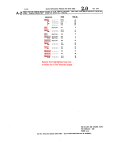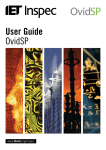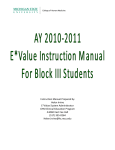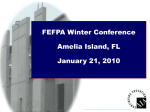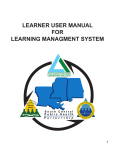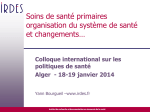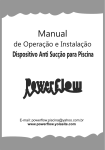Download The Informer
Transcript
Library, Information Technology, Academic Informatics The Informer Knowledge and Technology Resources Oct./Nov. Edition, 2010 Inside this issue: Staff Profile Joshua Rose 2 ITS Customer Service 2 Free eBook 3 Staff Profile — Joshua Rose Joshua Rose previously worked as a full time subcontractor for Endless Mountains Apiaries for 15 years. He worked as an Apicultural Specialist, consulted on all IT related issues, worked in customer service, wholesale accounts, shipping& receiving, delivery and collections. Endless Mountain Apiaries (Beekeepers) is family owned and operated. (Story continues on page 2) BlackBerry Manual 3 Green Technology 4 ITS Customer Service OvidSP Universal Search 5-6 ITS continues to look for new ways to help improve the relationship between the customer and ITS. It is extremely important to us to make certain everyone's needs are being met in a timely manner. Blackboard 9.1 7 We are working on a customer service survey for faculty and staff to complete when their Service Request is finalized. It will consist of five questions, and should only take a minute or two to complete. (Story continues on page 2 ) Past Announcement Spotlight 8 ITS Statistics 9 Free eBook Free eBook: Flexner Centenary Issue of Academic Medicine~27 Articles Verizon Wireless Discount 10 Tegrity Shortcuts 10 Training Resources 11-12 To celebrate the 100th anniversary of the seminal Flexner Report, Academic Medicine (Journal of the Association of American Medical Colleges) has released a FREE eBook, composed of 27 articles that reflect and illuminate the significance and legacy of the Report, originally published in 1910. (Story continues on page 3 ) Universal Search feature in OvidSP OvidSP recently released a new feature called Universal Search. This function allows you to simultaneously search content from three additional databases - PubMed, PubMed: Ahead of Print and MedlinePlus – along with the database(s) you selected from the OvidSP platform. (Story continues on page 5) Page 2 Knowledge and Technology Resources Staff Profile - Joshua Rose (Con’t) Josh also worked part time as a subcontractor for KForce Staffing, working various jobs at The Home Depot and Liberty Mutual sites in the Scranton and Binghamton area. His duties included rolling out Windows Vista on machines with user data migration, rack installation, multifunction device setup and installation, RF transceiver installation, and various other systems. Josh was born and raised in New Milford, PA. His family has lived within 10 miles of his current location for the last 300 years. In his spare time he enjoys showing exhibits at many of the local fairs. He also enters the PA Farm show in January with various types of exhibits. He enjoys making Mead (honey wine) in various flavors and iterations. He breeds, raises and shows Netherland Dwarf rabbits and is currently involved in a new color development project. With less than 150 rabbits of this new color in the entire United States, Josh is getting in at the ground level. The Champagne Color Development Program is a group of breeders from all over the US and across the globe. He has other colors in his rabbitry which is registered with the governing bodies of ARBA (American Rabbit Breeders Assoc.) and ANDRC (American Netherland Dwarf Rabbit Club). His rabbitry site is located at: http://omegascachetdwarfs.yolasite.com/. Josh‘s other hobbies include photography, fireworks (both shooting them and watching them), shooting, and anything aviation related. Josh also holds a certification and rank of Welsh Honey Judge that allows him to judge honey, wax, honey product as well as honey baked good competitions anywhere in the world to the highest standard in the industry. He has been entering and showing honey for over 15 years and has won various Best in Show awards from various competitions so he knows what to look for in an award winning product. ITS Customer Service (Con’t) We encourage all to fill out the survey in order to let us know what you think, as your feedback will help us to better serve you. We continue to strive to complete Service Requests in a timely manner. You can help us by being as concise as possible in reporting any IT problems you may encounter. Also, please check your tickets as e-mails come to you. We may have entered a note and are waiting from feedback from you. We are excited to report that talks continue regarding the formation of a regional Health Information Exchange. Interested parties are at the table and may be ready to go forward with this extremely important endeavor. It will truly change the way health care is delivered in Northeastern PA. The results of the recent Physician Technology Survey are being compiled. In this survey, we asked Regional Volunteer Faculty several questions regarding their usage of technology in his/her practice. We are looking at Electronic Medical Record (EMR) usage, and we asked what EMR, if any is being utilized in a particular practice. Armed with this information, we will be better able to place our students for their third year clerkships into practices which will give them a superior clinical informatics experience. Oct./Nov. Edition, 2010 Page 3 Free eBook (Con’t) Leaders from major organizations such as the Carnegie Foundation for the Advancement of Teaching and the Association of American Medical Colleges offer their commentary and insight to this compilation which focuses on the complexities of balance that continue to define the challenges of medical education even today. As Stephen Kanter muses in the future-dated opening ―Letter to Readers in 2110‖, balance and counterpoise are really the central themes which thread together this variety of interrelated but separately posed questions. Each article highlights a different facet of difficulty in achieving balance, reflecting on issues such as specialism vs. generalism, how to preserve both intellectual independence and foster collaborative research, how to meld knowledge with experience (curricula with training), how to preserve the connection between science and pragmatism with humanistic skills—the rational with the ethical, how to manage conflicts of interest as well as conflicts of commitment both at home and at work—and above all—how to foster ―the creative tension between continuity and change‖ that is so crucial to both education and practice. Retrospectively, the collection seeks to both reexamine the questions Flexner presented under a 21st century lens, as well as consider those he could not have foreseen, in order to ―lay the groundwork for providing a richer and more complete education for future physicians and make the experience of medical education more intrinsically rewarding for both learners and educators‖ (Gunderman, 2010). Certain to be of interest to students, faculty, and administration alike, TCMC library is pleased to offer both digital (mobile device) and print access to this resource: >To download to iPad, Nook, or Sony device click HERE for ePub files >To download to Kindle click HERE for prc files >To access our Print Copy, please stop by the TCMC Library Information Services Desk! Amanda Avery TCMC Web Services Librarian [email protected] Gunderman, R. B. MD, PhD. Academic Medicine . 85(2):188-189, February 2010. BlackBerry Manual TCMC employees recently received new BlackBerry service and phones through Verizon. Please click the photo below to view the user manual for the BlackBerry Bold 9650 Smartphone. Oct./Nov. Edition, 2010 Page 4 Green Technology - Sept./Oct. 2010 Greenest Award The following charts represent the fewest number of print jobs for September and October 2010! September 2010 October 2010 Page 5 Knowledge and Technology Resources Universal Search feature in OvidSP (Con’t) OvidSP recently released a new feature called Universal Search. This function allows you to simultaneously search content from three additional databases - PubMed, PubMed: Ahead of Print and MedlinePlus – along with the database(s) you selected from the OvidSP platform. The ability to access PubMed: Ahead of Print references is especially valuable since this content was not available on Ovid Medline prior to this announcement. When you view the number of references your search strategy has retrieved, you can click on the arrow to see how many references were found in the three additional Universal Search resources. If you wish to view those resources, scroll down to the tabbed results to select. Oct./Nov. Edition, 2010 Universal Search feature in OvidSP (Con’t) Tabbed results Be aware that you will only get results in PubMed: Ahead of Print if you are searching by keyword or performing the search in Basic Search Mode. Since PubMed: Ahead of Print does not yet have MeSH (Medical Subject Headings) terms assigned to the content, the retrieval will be 0 if you use MeSH terms. You can customize your Universal Search retrieval by eliminating duplicates or viewing all of the results in one set. All of the features of OvidSP such as saving citations, full text access and My Projects can be employed with Universal Search results. Please ask the library staff for more information about this time saving feature! Page 6 Page 7 Knowledge and Technology Resources Blackboard 9.1 on the Horizon ITS has begun the transition from Blackboard 8 to Blackboard 9.1. While our timeline is still fluctuating, the final date for switching over has been set to Sunday, June 5, 2011. There is much to do before the switchover date, however, including choosing functionality, migrating old and in-process course content, and training, training, training. Our goal is to disseminate as much information about the new system, as early and often as possible. Over the next few months you will see several announcements about Bb 9.1, and you should feel free to drop by or forward your questions, thoughts, or concerns to Eric Rector ([email protected]). Page 8 Knowledge and Technology Resources Past Announcement Spotlight: Single Sign On Although TCMC has been ahead of many other academic environments in maintaining a single ID and password for all of our systems, you do get asked for those credentials more than once (e.g., once to log in to your machine, and again to access the portal). There has been a goal from the very beginning to reduce the amount of logins, and the recent portal review process identified the need to sign in more than once as a step that we would like to see eliminated. Good News !! Single Sign-On (SSO) has arrived. We have installed and tested a tool that will allow us to eliminate repeated sign-ons within our environment. The first areas that we have completed include the my.tcmedc.net portal, webmail, and webshares. While on any of our campuses, once you sign-on to your TCMC machine, you will be able to start your Internet Explorer browser, and go right into the portal without a second sign-on. You will also be able to go directly into webmail or webshares without another sign-on. Other applications within the portal will be added over time, and upcoming applications such as HRself-service will be deployed with SSO as well. Initially, this process works only with the Internet Explorer Browser, but Firefox (our other supported browser) should be added shortly. Our licensing restricts this to TCMC devices, and it is not yet available for Linux, MAC, or other platforms. SSO is not mandatory, so we will be working our way through the organization installing it on those machines that would like to have it. We are pleased to be able to respond to a request from our customers, and to reach a long desired goal in making access easier. Oct./Nov. Edition, 2010 Page 9 ITS Statistics The November statistics are through 11-1-2010. Click here to view the live ITS Statistics Page Click here to view TCMC Network Status Page Page 10 Knowledge and Technology Resources Verizon Wireless Discount Verizon Wireless is offering a discount of 18% & 25% to TCMC employees. This discount applies to existing service plan customers, as well as new service plan customers. Any employee who has an existing service plan of $34.99 and above is eligible for an 18% discount on their personal service plan. An additional discount of $25% will be applied if you purchase any accessories. If you are currently not a Verizon subscriber, the discounts do not apply. Should you choose to open a service plan, you would qualify for the 18% & 25% discount on your purchases, & the activation fee is waived with the two year contract. The following corporate locations accept the TCMC discount: • Dickson City Store • Viewmont Mall • Steamtown Mall • Wyoming Valley Mall • The Arena Plaza Store The authorized dealer stores do not offer the discount. To access this discount, please follow the instructions below. Open this link: http://verizonwireless.com/discounts This link opens up on the VerizonWireless Employee Discount page. Please follow the instructions on the page by entering your work email and confirming your email. Click on ‗Check for Discounts.‘ You should now see a page that says, ‗Congratulations. Check your email for the details.‘ You will receive an email from Verizon in either your inbox or junk email box. If you receive the email in your junk email box, please move the email to your inbox. The email advises you that you ‗are almost ready to use your employee discount.‘ Click on the ‗get started box.‘ The Commonwealth Medical College will be noted in the right corner of the page. You now have two options. If you are not a Verizon subscriber, click on ‗Shop Now.‘ If you currently have a Verizon Service Plan, click on ‗Enroll Now.‘ The next page requires you to enter information that register‘s you for the discount(s). Should you have any service issues regarding your TCMC Blackberry/Cell Phone, please complete a service ticket request via the portal for ITS assistance. All other issues can be directed to Ann Marie Galli at Verizon. Her email address is: [email protected] Tegrity Shortcuts Listed below are some useful keyboard shortcuts for Tegrity. Volume (Alt +/-) Previous chapter (Left Arrow Key) Next chapter (Right Arrow Key) Fast forward (Alt + F) Show chapters (Alt + C) Print (Alt + P) Download recording (Alt + L) Help (Alt + H) Tegrity Connect (Alt + N) *Please note - these shortcuts will only work in Internet Explorer. Library, Information Technology, Academic Informatics If you have any questions, please contact us: Phone: 570-504-9657 E-mail: [email protected] [email protected] Training Resources The Academic Informatics department continues to offer recurring training sessions. Listed below, please find these sessions along with a short description: EndNote Web EndNote Web is used to search online bibliographic databases, organize references, images and PDFs in any language, and create bibliographies and figure lists instantly. November 19th – 11:00 am – 12:00 pm, Tobin Hall 2nd Floor Conference Room December 3rd – 11:00 am – 12:00 pm, Tobin Hall 2nd Floor Conference Room Portal Overview This Portal Overview will teach you the basics of navigating the portal system or “My TCMC.” November 15th – 9:30-10:30 am, Tobin Hall 2nd Floor Conference Room December 2nd – 12:00-1:00 pm, Tobin Hall 2nd Floor Conference Room Abby Scaramuzzo Grade Center Training Grade Center Training will teach you how to use the Grade Center in a course. The Informer November 16th – 11:00 am-12:00 pm, Tobin Hall 2nd Floor Conference Room December 6th – 3:30-4:30 pm, Tobin Hall 2nd Floor Conference Room Courseware Review This training session is designed for existing faculty members that would like a review of the Blackboard courseware or for new faculty that would like to learn how to use the Blackboard courseware. You will learn how to add folders and documents to your course and add course faculty information. You will review basic communication tools like the discussion board, email and group pages. November 17th – 12:00-1:00 pm, Tobin Hall 2nd Floor Conference Room December 7th – 9:00-10:00 am, Tobin Hall 2nd Floor Conference Room Classroom Technology This training session will teach faculty members how to use the technology in the lecture halls. November 22nd – 5:30-6:30 pm, Lackawanna Room 315 December 13th – 5:30-6:30 pm, Lackawanna Room 315 Wiki Training Eric Rector A wiki is a website composed of one or more pages that allows people to add and edit content collectively. Your wiki starts off with one page: the homepage. You can add new pages at any time and link them together. November 30th – 12:00-1:00 pm, Tobin Hall 2nd Floor Conference Room If you are interested in attending a training session or have additional questions, please contact Abby Scaramuzzo at [email protected] or 570-504-9657. If there are no enrollments in a session, it will be cancelled. Library, Information Technology, Academic Informatics Training Resources (Con’t) Tegrity If you have any questions, please contact us: Phone: 570-504-9657 E-mail: [email protected] [email protected] The Tegrity training session will last one hour and will explain how to record and publish a lecture, presentation, training session, etc. November 18th – 3:30-4:30 pm, Lackawanna Room 313 December 9th – 4:00-5:00 pm, Lackawanna Room 313 TurningPoint TurningPoint audience response system integrates into Microsoft PowerPoint and allows students to participate in presentations or lectures by submitting responses to interactive questions using a keypad. December 15th – 9:30-10:30 am, Lackawanna Room 313 December 22nd – 10:00-11:00 am, Lackawanna Room 313 MS OneNote Microsoft OneNote is an easy-to-use note-taking and information management program in the 2007 MS Office Enterprise suite. Use OneNote to capture your thoughts and ideas in electronic notebooks, where you can easily organize, search and share them. The Informer November 23rd – 10:00-11:00 am, Tobin Hall 2nd Floor Conference Room December 14th – 11:30am-12:30 pm, Tobin Hall 2nd Floor Conference Room WordPress A few departments at TCMC are using WordPress to replace their departmental wiki sites. If you would like more information, please contact Abby Scaramuzzo at [email protected]. November 24th – 12:00-1:00 pm, Tobin Hall 2nd Floor Conference Room December 10th – 2:30-3:30 pm, Tobin Hall 2nd Floor Conference Room WebShares WebShares will allow you to create a place for people to view and share documents. It is a secure and innovative way for members to store and share data across the network. November 29th – 9:00-10:00 am, Tobin Hall 2nd Floor Conference Room December 20th - 11:00 am-12:00 pm, Tobin Hall 2nd Floor Conference Room Click here for the training calendar *Please note you must be logged into the portal for this link to work. If you are interested in attending a training session or have additional questions, please contact Abby Scaramuzzo at [email protected] or 570-504-9657. If there are no enrollments in a session, it will be cancelled.