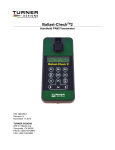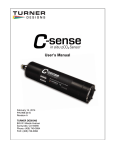Download Quick Start Guide
Transcript
Quick Start Guide Congratulations on your new Ballast-Check 2 Handheld PAM Fluorometer. We are committed to customer satisfaction. If you need assistance, technical specialists are available at 408-749-0994 or toll-free at 877-316-8049 Setting Ship and Tank Values Prior to reading a sample, Ship and Tank values need to be set. To set SHIP values: 1. Turn the Ballast-Check 2 on using the ON/OFF button. 2. Press the SHIP button. 3. Use the left/right arrow keys to scroll to the first desired space. 4. Use the up/down arrow keys to cycle through alpha-numeric values 0-Z and then scroll to the next desired space. 5. Press ENTER when done. The resulting value is included in the data output file for each measurement. To set TANK values: 1. Press the TANK button. 2. Use the left/right arrow keys to scroll to the first desired space. 3. Use the up/down arrow keys to cycle through alpha-numeric values 0-Z and then scroll to the next desired space. 4. Press ENTER when done. The resulting value is included in the data output file for each measurement. Sampling Procedure Read section 3 Sample Analysis Guidelines in the users manual before proceeding. 1. Aspirate a small amount of sample into your 60cc syringe to rinse any residual from your previous sample and purge all the water from the syringe. 2. Aspirate 50cc’s of sample into your 60cc syringe. 3. Using the sample in your syringe, rinse one of the glass cuvettes 3 times, then fill the cuvette ¾ full. 4. Dry and clean all faces of the cuvette using Kim Wipes. 5. Insert the cuvette into your Ballast-Check 2 and close the lid. 6. Turn the Ballast-Check 2 on with the ON/OFF button. 7. Set the Ship and Tank values if these values haven’t been set. See Setting Ship/Tank Values section. 8. Press READ. 9. Confirm Ship/Tank values are okay by selecting YES and pressing ENTER 10. Press READ and the measurement will begin. a. If LOW risk is displayed, the measurement is complete. You can see values for that sample by pressing the down arrow key. b. If the sample has a HIGH risk, you will be prompted to insert a 10 micron sample. Attach a 10 micron filter to your 60cc syringe. 11. Remove the cuvette from your Ballast-Check 2 and discard the sample. 12. Using the remaining sample in your syringe, rinse the glass cuvette 3 times, then fill the cuvette ¾ full with your 10 micron filtered sample. 13. Dry and clean all faces of the cuvette using Kim Wipes. 14. Insert the cuvette into your Ballast-Check 2 and close the lid. 15. Press READ 16. Results will be displayed as HIGH or LOW risk and associated values can be viewed by pressing the down arrow key. Sampling is done 17. Remove the cuvette from the Ballast-Check 2 and discard the sample. 18. Remove the 10 micron filter from your 60cc syringe and discard the sample remaining in the syringe. Rinse the syringe three times with deionized or distilled water. 19. Using the filter washing kit, back wash the 10 micron filter with a clean water source such as deionized or distilled water to prepare it for reuse or storage. See Filter Washing section. When finished viewing data, or if ready to run the next sample, press ESC to get to the Home screen and repeat sampling procedure. It is recommended you repeat the steps above 3 times. If you see inconsistent results, please refer to the Sample Analysis Guidelines in Section 3 of the user manual. www.turnerdesigns.com 998-8502 Revision E Page 1 of 2 Quick Start Guide Filter Washing The 10 micron filters are made from nylon mesh (10 micron mesh size) and are used to filter out greater than 10 micron cells. When the Ballast-Check 2 displays HIGH risk for samples, you will be asked to insert a 10 micron sample. See sampling procedure, steps 10b-12, for instructions on how and when to filter using the 10 micron filters. We recommend back washing the 10 micron filters after each use to clean any debris or organisms trapped after a filtering event. We also recommend back washing the filters after use, prior to storage, to avoid salt from crystallizing onto the filter. To wash the filters properly: 1. 2. 3. 4. 5. Attach one end of the tubing to the 5cc syringe; both are included in the Filter Washing Kit. Fill the syringe with clean water (deionized or distilled) by pulling water through the tubing. Attach the other end of the tubing to the outflow port of the 10 micron filter housing. Make sure there is nothing attached to the inflow port of the 10 micron filter housing. Flow all the water in the syringe through the filter housing. Repeat as necessary as determined by visual inspection. This should effectively clean the 10 micron filter, ensuring all particles or organisms trapped by the filtering event are purged from the nylon mesh. Viewing Data Data can be viewed on the Ballast-Check 2’s display using arrow keys. The ESC button should first be pressed to ensure you’re on the Home screen, then: 1. 2. If users want to view data for a specific sample, toggle to that sample using left/right arrow keys (sample number will be displayed in the bottom right corner of the screen). When the desired sample is displayed, press the down/up arrow keys to toggle through logged data for that sample. Refer to Ballast-Check 2 manual for instructions on how to send and view data on your computer and how to clear logged data from the Ballast-Check 2’s memory. www.turnerdesigns.com 998-8502 Revision E Page 2 of 2