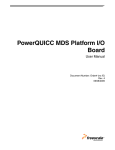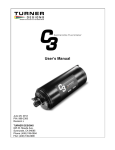Download User`s Manual
Transcript
User’s Manual February 14, 2014 P/N 998-2410 Revision A TURNER DESIGNS 845 W. Maude Avenue Sunnyvale, CA 94085 Phone: (408) 749-0994 FAX: (408) 749-0998 Table of Contents 1. Introduction 4 2. Instrument Setup 2.1 Instrument Checklist 2.2 Optional Accessories 2.3 Gas Concentration Ranges Available 2.4 Deployment 2.5 Functional Test for C-sense 5 5 5 5 6 Maintenance and Calibration 3.1 Gas Transfer Interface 3.2 Cleaning the Interface 7 7 4. Troubleshooting 8 5. Warranty 9 Appendix A. Specifications B. Wiring Guide 12 13 3. 998-2410 Rev. A Page 2 WASTE ELECTRICAL AND ELECTRONIC EQUIPMENT (WEEE) DIRECTIVE Turner Designs is in the business of designing and selling products that benefit the well-being of our environment. Accordingly, we are concerned with preserving the surroundings wherever our instruments are used and happy to work with customers by complying with the WEEE Directive to reduce the environmental impact resulting from the use of our products. WEEE Return Process: To arrange the return of an end-of-life product, proceed as follows: If you purchased your instrument through a Turner Designs Distributor please contact your local representative. They will instruct you where to return the end-of-life product. If you purchased your instrument directly from Turner Designs please contact Turner Designs Customer Service By Phone: 1-408-212-4041 or Toll Free: (877) 316.8049 By Email: Customer Service at [email protected] Turner Designs will provide a WEEE RMA Number, a Shipping Account Number, and a Ship to Address. Package and ship the product back to Turner Designs. The product will be dealt with per Turner Designs’ end-of-life recycling program in an environmentally friendly way. 998-2410 Rev. A Page 3 1. Introduction The C-sense probes are compact, lightweight, plug-n-play sensors designed for measurement of the partial pressure of gas in liquids. C-sense is designed for applications involving immersion in water, oil, or water and oil mixtures. The instruments combine an oil resistant interface with a compact temperature compensated Non-Dispersive Infrared (NDIR) detector. C-sense operates through diffusion of gas from liquids through a hydrophobic membrane to a NDIR detector. 998-2410 Rev. A Page 4 2. Instrument Setup 2.1 Instrument Checklist Each sensor purchase comes complete with: • • • C-sense Analog Sensor with a 4-pin Impulse connector (MCBH(WB)-4-MP-SS) Copper tape cut outs (30 ea) P/N: 2400-506 USB drive with documentation 2.2 Optional Accessories • Pigtail Cables with Locking Sleeve 0.6 meter Pigtail Cable with Locking Sleeve P/N: 105-2410 5 meter Pigtail Cable with Locking Sleeve P/N: 105-2411 10 m Pigtail Cable with Locking Sleeve P/N: 105-2412 25 meter Pigtail Cable with Locking Sleeve P/N: 105-2413 50 meter Pigtail Cable with Locking Sleeve P/N: 105-2414 • Water-Pumped Head P/N: 2400-700 2.3 Gas Concentration Ranges Available Standard Measurement Range 0–2000 ppm P/N: 2400-002 Optional Ranges: 0–1000 ppm P/N: 2400-001 0–4000 ppm P/N: 2400-004 *Higher C-sense ranges available by special order 2.4 Deployment Turner Designs recommends the sensor be placed in a horizontal position for the purpose of, 1) reducing or eliminating particles and other solids in the water column from settling on the semi-permeable membrane and 2) releasing gas bubbles trapped or formed during deployment.. 998-2410 Rev. A Page 5 2.5 Functional Test for C-sense To perform a functional check on the C-sense, connect the Pigtail colored wires to the power supply and multi-meter as shown in Figure 1 below. Additional Equipment required for functional tests: DC Power Supply, 6 - 12 VDC, >100 mA Multi-meter to read 0 – 5 VDC Note: Supply voltages greater than 12 VDC will result in damage to the sensor. DC Power Supply 12.00 .015 + 1 2 4 3 Multimeter - PSU Positive Connection (Red) 3.52 Supply Ground 0 VDC (Black) 10 VDC Signal Output “+” (White) C-sense Pigtail Cable + Figure 1. - Analog Ground “-” (Green) With the C-sense connected as shown in Figure 1 answer the following questions to verify whether the instrument is functional: 1. Is there voltage output? The C-sense has a 45 second “warm-up" period during which the output values will be zero or near zero. After 45 seconds the signal should read at least 400 ppm and the multi-meter should be reading some voltage >0 VDC (actual voltage will depend on sensor range). 2. Does the voltage output change? To look at change in the output voltage, breathe across the membrane for at least one second. This should create an increase in signal Note: Moving the sensor in air may not cause a change. 998-2410 Rev. A Page 6 3. Maintenance and Calibration 3.1 Gas Transfer Interface The gas transfer interface is a semi-permeable advanced membrane. The membrane assembly should never be disassembled. The membrane and sensor face plate are engineered to minimize biofouling. However, under most conditions biofilms will slowly form on the surface of the membrane resulting in: • A slowdown of the equilibration rate due to decreased permeability of the membrane. • Reduced accuracy of CO2 estimates due to production of CO2 by organisms contained within the biofilm. Care should be taken to ensure that the interface is not damaged through scratching or extreme gas overpressure. Small surface scratches on the interface can result in sudden failure and flooding of the instrument under large pressures, either hydrostatic or dissolved gas pressure. Cleaning of the interface, section 3.2, should be strictly adhered to. In areas when total dissolved gas pressure (TDGP) is substantially above atmospheric pressure, caution is required when removing the sensor from water. As water pressure compresses the membrane against a pressure plate when submerged, any gas pressure buildup on the reverse side of the membrane can result in bulging of the membrane when removed from immersion. In cases of high TDGP, it is recommended to slowly bring the sensor to the surface while monitoring gas pressure. The excess gas pressure will slowly dissipate as the sensor approaches waters in equilibrium with the atmosphere. 3.2 Cleaning the Interface Biofilms can develop on the interface and interfere with the signal and response time of the instrument. Regular cleaning will minimize this effect. To clean the membrane interface: 1) Prepare a cleaning solution as follows. In an open container, add 50 ml of liquid laundry detergent to 20 liters of fresh water. 2) Place the sensor into the container and use a small water pump to direct the solution onto the membrane surface for 30 minutes. 3) Drain the container and refill with fresh water only. 4) Rinse the interface with freshwater using the water pump for 10 minutes. 5) Repeat steps 3 and 4. 6) If biofilms remain, repeat the process extending step 2 from 30 minutes up to 2-12 hours. Caution: Do NOT touch the membrane for any reason. The use of any object (sponge for example) to clean the interface can result in scratching by dragging particles across the membrane surface. 998-2410 Rev. A Page 7 4. Troubleshooting 4.1 No output voltage: ♦ Check power connections and ensure power supply is between 6 and 12 V DC. ♦ Check connector diagram to ensure instrument is wired correctly. The sensor is reverse polarity protected, however, applying power to the output signal pin may result in failure. 4.2 Output reading remains at 0 V, 0.8 V or other voltage: ♦ Detector fault. The most probable cause is rapid change in conditions, typically temperature; wait for signal to return (5-15 seconds). ♦ Water damage. Check membrane for water underneath as well as possible location of puncture. Factory membrane and detector replacement required in the case of water damage. Contact Turner Designs Technical Support [email protected]. 4.3 The instrument does not read 400 ppm in air: ♦ A common thought is that the sensor will read 400 ppm in air. This is a false assumption. Typically readings are around 450 ppm outside and anywhere from 5001500 ppm in buildings and labs. 4.4 During lab testing (in air) the sensor reads too high or shows large fluctuations: ♦ Human breath contains ~40,000-50,000 ppm CO2, ensure sensor head is pointed away from human exhalation. 4.5 Equilibration time is really slow: Equilibration The C-sense will reach the t63 level in ~3 minutes. The total equilibration time is about 15 minutes. This can be reduced to about 12 minutes if you use a water-pumped head. Bio-fouling can increase equilibration time. The analog output updates at once per second. ♦ Biofilm or other foreign substance could be on the membrane. Clean using the cleaning procedure in the section 3.2. 4.6 Membrane appears loose or bulged: ♦ This can happen if the sensor was removed from high total dissolved gas pressure water too rapidly and the gas pressure behind the membrane greatly exceeded the hydrostatic pressure. Contact Turner Designs Technical Support [email protected]. 998-2410 Rev. A Page 8 5. Warranty 5.1 Warranty Terms Turner Designs warrants the C-sense and accessories to be free from defects in materials and workmanship under normal use and service for a period of 12 months from the date of shipment from Turner Designs with the following restrictions. • Turner Designs is not responsible for replacing parts damaged by accident or neglect. Damage to the sensor or other internal electronics as a result of flooding from either a punctured membrane or an improperly user-applied o-ring seal is not covered under this warranty. Care must be taken to deploy instruments according to procedures described in this manual to minimize the possibility of damage due to flooding. Damage from corrosion is not covered. Enhanced corrosion activity and damage may result from improper electrical isolation between the C-sense and any supporting platforms attached to the instrument. Damage caused by customer modification of the instrument is not covered. • This warranty covers only Turner Designs products and is not extended to equipment used with our products. We are not responsible for accidental or consequential damages, except in those states where this limitation is not allowed. This warranty gives you specific legal rights and you may have other rights which vary from state to state. • Damage incurred in shipping is not covered. • Gas permeable membranes, rigid permeable membrane supports, support screens, absorbents are not covered under this warranty. • Welded mounting tabs and other mechanisms used to mount Turner Designs instruments to ships, buoys, mooring lines etc., are not covered under this warranty. Turner Designs expects the best and safest engineering practices to be applied by knowledgeable and experienced persons during the deployment and recovery of their instruments and cannot be held liable for any injuries or damages incurred during use of their instruments. 5.2 Warranty Service To obtain service during the warranty period, the owner shall take the following steps: 1. Write, email or call Turner Designs Technical Support and describe as precisely as possible the nature of the problem. Phone: 1 (877) 316-8049 Email: [email protected] 998-2410 Rev. A Page 9 2. Carry out any adjustments or tests as suggested by Technical Support. 3. If proper performance is not obtained you will be issued a Return Materials Authorization number (RMA) to reference. Package the unit, write the RMA number on the outside of the shipping carton, and ship the instrument, prepaid, to Turner Designs. If the failure is covered under the warranty terms the instrument will be repaired and returned free of charge, for all customers in the contiguous continental United States. For customers outside of the contiguous continental United States who purchased equipment from one of our authorized distributors, contact the distributor. If you purchased directly, contact us. We will repair the instrument at no charge. Customer pays for shipping, duties, and documentation to Turner Designs. Turner Designs pays for return shipment (custom duties, taxes and fees are the responsibility of the customer). 5.4 Out-of-Warranty Service Follow steps for Warranty Service as listed above. If Technical Support can assist you by phone or correspondence, we will be glad to, at no charge. Repair service will be billed on a fixed price basis, plus any applicable duties and/or taxes. Shipment to Turner Designs should be prepaid. Your bill will include return shipment freight charges. Address for Shipment: Turner Designs, Inc. 845 W. Maude Ave. Sunnyvale, CA 94085 998-2410 Rev. A Page 10 998-2410 Rev. A Page 11 Appendix A: Sensor Specifications Parameter Specification Accuracy + 3% of full scale Power Consumption 80 mA @ 6 VDC (100 mA during warmup) Input Voltage 6-12 VDC Signal Output C-sense: 0-5 VDC Analog Temperature Range -2 to 35 °C Water Temperature Detector Non-Dispersive Infrared (NDIR) Warm up Time 60 seconds Housing Material Delrin® Dimensions (LxD) 8.0 x 1.97 in. (20.3 x 5.0 cm) Depth Rating 600 meters Weight <1 lb, 430 g 203 mm (8.0”) 50 mm (1.97”) Figure AA1. Outer dimensions of the C-sense. 998-2410 Rev. A Page 12 Appendix B: Wiring Guide Pin Number Color Red 1 Black 2 White 3 Function Connection Supply Voltage (6-12 VDC) Positive Connection PSU Supply Ground (0 VDC) Ground Connection PSU CO2 Analog Signal Out “+” 0-5 VDC Green 4 Analog Ground “-“ 0 VDC C-sense Connector Pins Multimeter Positive Connection Multimeter Negative Connection C-sense Cable Holes 4 1 1 4 3 2 2 3 Figure AB1. Pinout diagram from the back of the C-sense instrument. The connector is a 4-pin Impulse male connector: MCBH(WB)-4-MP-SS. 998-2410 Rev. A Page 13