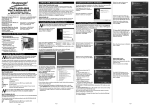Download Motor System for Satellite Receiver
Transcript
Motor System for Satellite Receiver EN DE PL RU Model ID: MH1 User manual Bedienungsanleitung Instrukcja obsługi Руководство пользователя 6/2010 jp Contents 1. 2. 3. 4. 5. 5.1. 5.2. 5.3. 5.4. 5.5. 5.6. 6. 6.1. 6.2. 7. 8. 9. 9.1. 9.2. 10. 11. 12. 13. Safety precautions ............................................................................................................................................................................ 1 Environment protection ................................................................................................................................................................... 3 Features ............................................................................................................................................................................................ 4 Operating notes ................................................................................................................................................................................ 4 Installation........................................................................................................................................................................................ 5 Assemble the motor ................................................................................................................................................................. 5 Cable connections .................................................................................................................................................................... 5 Preliminary antenna pointing ................................................................................................................................................... 6 Setting elevation angle of the motor. ....................................................................................................................................... 6 Setting declination angle of the dish ......................................................................................................................................... 7 Checking and final adjusting ..................................................................................................................................................... 7 Quick installation (receiver with Goto X function recommended): .................................................................................................. 8 Driving the motor to reference satellite position ...................................................................................................................... 8 Precision tuning ........................................................................................................................................................................ 8 Using DiSEqC 1.2 ............................................................................................................................................................................... 8 Using Goto X function....................................................................................................................................................................... 9 Hardware reset ................................................................................................................................................................................. 9 Reset by receiver ...................................................................................................................................................................... 9 Reset by DiSEqC motor ............................................................................................................................................................. 9 Troubleshooting.............................................................................................................................................................................. 10 Elevation and declination angle table............................................................................................................................................. 11 Satellites longitude table ................................................................................................................................................................ 12 Technical specification .................................................................................................................................................................... 13 User manual 1. Safety precautions CAUTION: The lightning flash with arrowhead symbol, within an equilateral triangle, is intended to alert the user to "dangerous voltage" and to prevent from a risk of electric shock. Warning: The exclamation point within an To reduce the risk of electric shock, don't open the cabinet. Refer servicing to qualified personnel only. equilateral triangle is intended to alert the user to important operating and maintenance (servicing). WARNING: Do not use this STB where contact with or immersion in water is a possibility. Do not use near flower vase, washbowls, kitchen sinks, laundry tubs, swimming pools, etc. WARNING: Do not put the candle or lamp stand on the cabinet; otherwise, there is the danger of fire. WARNING: The unit should be connected to a power supply only of the type described in the operating instructions or as marked on the unit. If you are not sure of the type of power supply (for example, 120 or 230 V) to your home, consult your local dealer or local power company. WARNING: This product install diodes. Do not open the cabinet or touch any parts in the inner mechanism. Consult your local dealer for technical service if the opening is required. Note: To ensure proper use of this product, please read this User manual carefully and retain for further reference. Note: This product install diodes. Do not open the cabinet to avoid the unit direct exposure to radiation. Unit Cleaning: After the unit power is turned off, you can clean the cabinet, panel and remote control with a soft cloth lightly moistened with a mild detergent solution. Attachments: Never add any attachments and/or equipment without the manufacturer consent; as such additions may result in the risk of fire, electric shock, or other personal injury. 1 User manual Locating: Slots and openings in the cabinet are provided for ventilation to protect it from overheating. Do not block these openings or allow them to be blocked by placing the STB on a bed, sofa, or other similar surface, nor should it be placed over a radiator or heat register. Power-Cord Protection: Place the power-supply cord out of the way, where it will not be walked on. Please take special attentions to cords at plugs, convenience receptacles, and the point where they exit from the unit. Object and Liquid Entry: Never put objects of any kind into this STB through openings, as they may touch dangerous voltage points or short-out parts that could result in a fire or electric shock. Never spill any liquid on the STB. Note: Moisture may be formed on the lens In the following conditions: when the unit is suddenly moved from a cold environment or an air-condition room to a warm place. immediately after a heater has been turned on. in a steamy or very humid room. If the moisture forms inside the unit, it may not operate properly. To correct this problem, turn on the power and wait about two hours for the moisture to evaporate. Parts Replacement: When the unit parts need to be replaced, user should make sure the service technician use the replacement parts specified by the manufacturer or having the same characteristics as the original part. Unauthorized replacement may put the unit In the risk of fire, electric shock or other hazards. Safety Check: After all the maintenances and repairs are done, user is required to request the service technician to conduct the overall safety check to ensure the machine is In the proper condition. 2 User manual 2. Environment protection Attention! Your product Is marked with this symbol. It means that used electrical and electronic products should not be mixed with general household waste. There is a separate collection system for these products. Information on Disposal for Users (private households) in the European Union Used electrical and electronic equipment must be treated separately and In accordance with legislation that requires proper treatment, recovery and recycling of used electrical and electronic equipment. Following the implementation by member states, private households within the EU states may return their used electrical and electronic equipment to designated collection facilities free of charge*. In some countries* your local retailer may also take back your old product free of charge if you purchase a similar new one. *) Please contact your local authority for further details. If your used electrical or electronic equipment has batteries or accumulators, please dispose of these separately beforehand according to local requirements. By disposing of this product correctly you will help ensure that the waste undergoes the necessary treatment, recovery and recycling and thus prevent potential negative effects on the environment and human health which could otherwise arise due to inappropriate waste handling. Information on Disposal for Business Users In the European Union If the product is used for business purposes and you want to discard It: Please contact your dealer who will inform you about the take-back of the product. You might be charged for the costs arising from take-back and recycling Small products (and small amounts) might be taken back by your local collection facilities, In other Countries outside the EU If you wish to discard of this product, please contact your local authorities and ask for the correct method of disposal. 3 User manual 3. Features • Compatible with DiSEqC 1.2/1.3 Receivers • East/West Hardware Limits • One Coaxial Cable for Controlling • Indicating LED for Easy Trouble Shooting • Manual button for easy installation • SMT Processed PCB • Compact, Powerful and Quiet • For Dish up to 1,2m • Go to X function 4. Operating notes • Only a specialist can guarantee a correct internal mechanical installation. • The motor must not be mounted upside-down • For mounting, all screws and nuts contained in the kit must be used. The absence of one screw • The motor has been tested for resistance in wind conditions. However, care must be taken in choosing the supporting pole and its anchorage, If possible, installation should be carried out in a place sheltered from wind (flat rooftops are never advisable). • The use of dishes with larger diameter than that indicated in the specifications for each motor • The motor, being a mechanical rotating instrument, must be installed out of reach of people. or nut may cause instability or the fall off the equipment. is strictly prohibited. • The motor must not be used for purposes other than those indicated by us. • The motor has been designed to be supplied by a sat receiver or by our positioner. Any other type of supply is strictly prohibited and may cause damage or serious injury. • Some receivers have anti-disturbance system linked to the body of the conector F. This may provoke a slight electric shock not dangerous for the user. In particular conditions (e.g. on a roof or on staircase) it may cause falls or injuries. Each time the motor is handled the receiver must be disconnected from the outlet. 4 User manual 5. Installation 5.1. 5.2. Assemble the motor • Assemble the motor as the following figures • Make sure the mounting pole is exactly vertical before installation • Fix the motor onto the mounting pole • Fix the dish onto the motor. The clamps should be mounted at center of motor’s tube. Pole, motor and LNB must be mounted in line. Cable connections Connect motor using coaxial cable (RG-6/U recommended) like on picture below: 5 User manual LED indicators on the bottom of motor describes device status: Color Status Indication Green On Power on, stand by mode Orange Blink Receiving DiSEqC 1.2/1.3 commands / reset mode Orange On Error – overcurrent or reach hardware limit. Buttons on the bottom of motor enables manual moving of dish – WEST and EAST. 5.3. Preliminary antenna pointing Rotate motor with antenna locked together on pole. Turn it to true south direction. To get the true south, use a compas to determine the magnetic south. Magnetic south direction is approximated true south direction because of deviation between (see A and B below). Depending on location, deviation can be about +/- 10° 5.4. Setting elevation angle of the motor. Adjust the motor elevation angle (depend of local latitude) via inclinometer or the elevation/latitude scale on both sides of the motor. You can find approximate angle on table of angles. Adjustment components are showed on picture below: 6 User manual 5.5. Setting declination angle of the dish On the antenna holder, You can adjust dish bracket angle. You can find approximate angle on table of angles. Adjustment components are showed on picture below (antenna bracket can be different, depending on used dish set): 5.6. Checking and final adjusting Rotate antenna to west / east using buttons on bottom of motor or by receiver to test signal from few satellites. If there’s no signal or signal is very weak, You should try to adjust azimuth, elevation or declination angle. 7 User manual If motor set receives signal of central satellites very well, but during rotating to left or right, signal from another satellites is weaker, even not available at all, (or in reverse situation) it probably means that elevation to declination angles proportion is wrong. Then additional adjusting is needed – try to reduce elevation and increase declination angle to (or reversed). 6. Quick installation (receiver with Goto X function recommended): • Attach the antenna dish to the motor. Make sure it is at the center of the mounting tube. Rotate the motor together with the antenna toward TRUE SOUTH. • Set the elevation and declination angles. 6.1. Driving the motor to reference satellite position According to your longitude and the position of the wanted satellite, drive the motor to the right position. For example, an user in Berlin (longitude is 13.3°E) wants to aim the HELLAS SAT2 (39.0oE). Just drive the motor to 25.7°E (39.0 – 13.3) via the manual button. If the receiver has Go to X function, just input the longitude and wanted satellite, the receiver can calculate and drive the motor to right angle automatically. 6.2. Precision tuning If needed, rotate slightly the whole unit around the pole to find the strongest signal from the wanted satellite. Finally tighten every mechanical connections. The installation is finished. 7. Using DiSEqC 1.2 The DiSEqC motor is designed for DiSEqC 1.2 receiver. The commands of the receivers might be different, but similar. Please refer to the manual of the DiSEqC receiver. − Go east/west: Rotates the antenna to east/west. − Fine tune east/west: Rotates the antenna east/west for one step. − Store nn: Store satellites position nn (01~60). − Goto nn: Rotates motor to satellite position nn (01~60). − Goto reference: Rotates the motor to 0° as a reference point. − Re-synchronize / Shift: To work with motor in DiSEqC 1.2 mode: • Rotate the motor to a position by Goto command. • Rotate the motor east/west to a better position. • Send Re-synchronize commands to the motor. The original position will be shifted to the new position. All the other satellite position are also changed. 8 User manual 8. Using Goto X function • See your receiver manual and select the type of installation In Goto X mode. • Fill In the empty space in the receiver’s menu with the Latitude and Longitude values. When the values have been correctly received, the receiver drive the motor to the calculated position. • Rotate the locked together antenna and motor slightly clockwise or anticlockwise until you find an image on the TV-screen connected to the receiver or the signal and quality, and then tighten the fixing screws. 9. Hardware reset 9.1. Reset by receiver • Execute the command: Go to reference (Go to 0) • Then, the receiver rewrites the satellite table to initial one and corrects the “0” 9.2. Reset by DiSEqC motor • Cut off the Power by disconnecting the coaxial cable. • Press and hold both EAST/WEST buttons and reconnect the coaxial cable at the same time. • LED blinks for 6 seconds and the LED turned green, then loosen both EAST/WEST buttons. 9 User manual 10.Troubleshooting Symptoms The manual Check points button − Connect the motor to the receiver via coaxial cable first and make sure the receiver power is on. don’t work. − Ensure all cables and power are connected well. − Check whether the dish is too heavy. The mount stops at − Disable the software limits and move the motor again. some positions can’t go farther. and − Make sure the mount or antenna are not interfered with any other item. The runs − Make sure the antenna is not too heavy or too large. − Check if the cable quality is good enough. Try a better RG-6U cable. − Check whether the output power of the receiver is higher than 350mA. The motor runs sometimes fast and sometimes slowly. − The speed of the mount varies with receiver output voltage (13/18V DC) All satellite positions − Correct this problem via the “Goto 0” function, the mount will go to 0 The mount doesn’t work. mount intermittently. degree as a reference point. are not correct. OR − Goto a satellite position via receiver. Wait for about 30 seconds until the motor stops. − Drive the antenna east or west until the reception of this satellite is clear. − Use “Recalculate/Shift” function to correct position. 10 User manual 11.Elevation and declination angle table Your Site Latitude Elevation angle Declination angle Your Site Latitude Elevation angle Declination angle 0 1 2 3 4 5 6 7 8 9 10 11 12 13 14 15 16 17 18 19 20 21 22 23 24 25 26 27 28 29 30 31 32 33 90 89 88 87 86 85 84 83 82 81 80 79 78 77 76 75 74 73 72 71 70 69 68 67 66 65 64 63 62 61 60 59 58 57 0 0,178 0,355 0,533 0,71 0,887 1,063 1,239 1,415 1,589 1,763 1,936 2,108 2,279 2,449 2,618 2,786 2,952 3,117 3,28 3,442 3,603 3,761 3,918 4,073 4,226 4,377 4,526 4,674 4,819 4,961 5,102 5,241 5,377 34 35 36 37 38 39 40 41 42 43 44 45 46 47 48 49 50 51 52 53 54 56 58 60 62 64 66 68 70 72 74 76 78 80 56 55 54 53 52 51 50 49 48 47 46 45 44 43 42 41 40 39 38 37 36 34 32 30 28 26 24 22 20 18 16 14 12 10 5,51 5,641 5,77 5,897 5,966 6,142 6,26 6,376 6,489 6,6 6,708 6,813 6,799 7,015 7,112 7,205 7,296 7,385 7,47 7,552 7,632 7,782 7,792 8,047 8,162 8,265 8,357 8,437 8,505 8,562 8,608 8,643 8,666 8,678 11 User manual 12.Satellites longitude table Longitude Satellite name Longitude Satellite name 90.0°E Yamal 201 19.2°E Astra 1L 80.0°E 75.0°E 70.5°E 68.5°E Express AM2 ABS 1 Eutelsat W5 15.8°E Astra 1M Eutelsat Sesat 1 Eurobird 16 13.0°E 62.0°E Intelsat 7 Intelsat 10 Intelsat 902 Eutelsat W2M Hot Bird 6 Hot Bird 8 60.0°E 57.0°E 53.0°E 45.0°E 42.0°E Intelsat 904 NSS 12 Express AM22 Intelsat 12 Türksat 2A 40.0°E 39.0°E 36.0°E Türksat 3A Express AM1 Hellas Sat 2 Eutelsat W4 Eutelsat W7 Eurobird 3 4.0°W 33.0°E Amos 2 Amos 3 Intelsat 802 Astra 2C Eurobird 1 5.0°W 7.0°W Atlantic Bird 3 Nilesat 101 Nilesat 102 31.5°E 28.2°E 26.0°E 25.5°E 23.5°E 21.6°E 19.2°E 10.0°E 9.0°E 7.0°E 4.8°E 0.8°W Hot Bird 9 Eutelsat W2A Eurobird 9A Eutelsat W3A Sirius 4 Thor 3 Thor 5 Thor 6 Intelsat 10-02 Astra 2A Astra 2B 8.0°W Atlantic Bird 4A Telecom 2D (incl. 3.7°) Astra 2D Badr 4 11.0°W Atlantic Bird 2 Express AM44 Badr 6 Eurobird 2 Astra 1E Astra 1G 12.5°W 15.0°W 18.0°W 22.0°W Atlantic Bird 1 Telstar 12 Intelsat 901 NSS 7 Astra 3A Eutelsat W6 Astra 1H 24.5°W 27.5°W 30.0°W Intelsat 905 Intelsat 907 Hispasat 1C Astra 1KR Hispasat 1D 12 User manual 13.Technical specification Protocol: DiSEqC 1.3 Compatible Receiver: DiSEqC 1.2/1.3 Receiver Antenna Size: 120 cm max. Speed: 1.9° / sec (at 13V) ; 2.5° / sec (at 18V) Azimuth Angle: 75° East ~ 75° West ( 150° ) Elevation Angle: 10~90° Tube for antenna: ø45 x 160L mm Diameter of stand – mast: ø35-65mm Input voltage: 13/18 VDC Output voltage: 13/18 VDC (according to input) Power Consumption: 40 mA (standby) 200mA (normal) 350mA (max.) Satellite Positions: 60 positions Goto 0 position function: Yes ( Go to 0°) Recalculation function: Yes Goto X function: Yes Manual East/West Buttons: Yes (Build-in on the bottom of the Mount) Indicating LED: Yes (2 colours) Weight and dimensions are not absolutely exact values. Specifications are subject to change (by manufacturer) without notice. 13