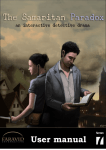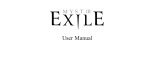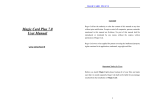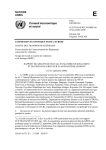Download View the manual
Transcript
THE CAT LADY User Manual 1. Table of contents Minimum system requirements Welcome to The Cat Lady Launching The Cat Lady Adjusting the settings Using the interface Controls summary Using the inventory Load/Save game Exiting the game Customer support Troubleshooting Credits Warranty 2 3 3.1 3.2 4 4.1 4.2 5 5.1 6 6.1 7 8 2. Minimum system requirements o o o o o o Microsoft Windows XP, Vista or 7 DirectX 9.0 Video-card with 32bit support for 800x600 res Sound-card & speakers/headphones Keyboard 1.5gb HDD space “I'm not sure how to deal with all this any more... Don't know if I can... I wish I could be like you, at peace with the world, always smiling...” 3. Welcome to The Cat Lady 4. Using the Interface The Cat Lady is an horror adventure game by Harvester Games. It contains violence, nudity & flashing imagery. Are you ready to enter the tale? The Cat Lady uses simple controls. There is no need to use a mouse. There is an in-game tutorial that will explain how to use the interface. 3.1 LAUNCHING THE CAT LADY Go to your Start menu then Programs > Screen 7. Move over Premier Games then The Cat Lady and click “Play The Cat Lady”. The game will now load & start. Use the arrow keys to walk around and cycle through available options. Press enter near a character or highlighted object to open a selection of possible interactions, such as examine and talk to. If there is an issue with your graphics set-up the game will not start and an error message will display. See the next step “3.2 Adjusting the settings” for more info. Press X to show the options menu at any time. 4.1 CONTROL SUMMARY 3.2 ADJUSTING THE SETTINGS Go to your Start menu then Programs > Screen 7. Move over Premier Games then The Cat Lady and click “Configure The Cat Lady”. A small options window will display, where you can adjust the graphics and sound settings to suit your computer’s needs. Then simply click on Save and start to save your settings and launch the game. You may need to repeat this step to find the best settings for your computer. “I'm back in my old life... But how can I restore what's been broken for years? So far, nothing seems to go right. Every little little thing is against me...” Q R Walk left/right + exit interaction selection Y Open inventory E Confirm selection Stand near a highlighted object or person and select an inventory item to attempt to use the two together. 4.2 USING THE INVENTORY Z Exit inventory Q R Cycle items E Use selected item 5. Load/Save game 6. Customer support When you first start The Cat Lady you will have the choice to restore a previously saved game and continue from that point. Press Enter to confirm your choice. If after trying all the procedures in 6.1 Troubleshooting, please feel free to contact us directly by visiting www.Screen7.co.uk or email [email protected] Within the game, press ESC to open a small options menu. Choose Save to create a new save game file. Type in a name for the file and press Enter again to confirm. 6.1 TROUBELESHOOTING Please remember: • You need DirectX 9 to play the game • The game is limited to 50 save/load slots To restore a game at any time press ESC to open the small options window and select Load. Choose the file you wish to restore and press Enter to confirm. Please note: There is a maximum of 50 save slots. 5.1 EXITING THE GAME Press ESC at any time to open the small options window, then select Quit to leave the game. Press Enter to confirm this selection, or ESC to cancel and return. 5.2 UN-INSTALLING THE GAME To remove the entire game from your computer please go to the Start menu folder Screen 7 > The Cay Lady and click “Uninstall The Cat Lady”. You will be taken through a quick un-install process that will remove the game from your computer. However, saved-games may remain in your “My documents” folder. GAME WON’T START (WINDOWS 7/VISTA) You may need to navigate to the installation folder, right click on “Cat Lady.exe” and choose “Run as Administrator”. NO SOUND, MUSIC OR KEYBOARD CONTROL Please make sure your speakers are on, the volume is turned up and there are no conflicting programs running. If your keyboard is not responding in game, but is outside of the game, please contact us. “Then I got lost in the woods. I heard something behind the trees but I didn't dare to look...” 7. Credits Story & game design Remigiusz Michalski Artwork & animation Remigiusz Michalski Programming Remigiusz Michalski, James Spanos Music & sound effects Michal Michalski Internal testing Arjon van Dam, Zenger, Rob McManus Voice casting Mark Lovegrove Manual & installation Screen 7 “Why does everyone want to remind me of this all of a sudden? Isn't ten terrible years of suffering enough to let go and never bring it up again?” Voice artists Lynsey Frost Brittany Williams Klemens Koehring David Firth Alex Sinclair Margaret Cowen Jesse Gunn Emily Wilden Bryarly Bishop Jessie Stewart Jodyanne Richardson Rob McManus Dave Seaman Miranda Evans Noran Kojan Marianne Miller Pete Bucknall Simon Loveridge Dave Masterson Mark Lovegrove Remigiusz Michalski Susan Ashworth Mitzi Hunt Dr Xavier Zellman, Eric Gladys, Pest control man A&E Doctor, Old man Queen of Maggots Joe Davis Liz Pauline Ann Burton The Dog lady Lover Jesse Rita Tickle Tied-up girl Nurse Brian Security guard Hangman Police phone operator The Crow Featuring music by Tears of Mars, Warmer and Josiah Osrie Special Thanks to Jess Yarnold, Hannah Mercer, Misja van Laatum, Chris Jones (AGS) 8. Warranty Screen 7 warrants to the original purchaser of this computer software product that the media on which the software programs are recorded (DVD-rom) or stored (digital download) will be free from defects in materials and workmanship under normal use for a period of 90 days after the date of original purchase (the ‘Warranty Period’). During the Warranty Period defective media will be replaced free of charge if the original product is returned to the Retail outlet where originally purchased, with dated proof of purchase. This warranty is in addition to and does not affect your statutory rights. This warranty does not apply to the software programs themselves which are provided “as is”, nor does it apply to media which may have been subject to misuse, damage, corruption or excessive wear. Copyright owned by Harvester Games © 2012 Published & distributed by Screen 7 under exclusive license from Harvester Games. “Altogether, this muddy patchwork of horrific imagery, terrifyingly real emotion and superb sound design comes together to create a horror story that should be enjoyed for years to come.” Link Dead Gaming “Just finished perhaps the most unique adventure game I've ever played, The Cat Lady. Simply a remarkable experience.” Nick Wheeler, via Twitter More reviews, interviews and game information, videos and screenshots can be found at the following websites: www.TheCatLady.co.uk www.Screen7.co.uk www.facebook.com/HarvesterGames www.facebook.com/Screen7UK www.twitter.com/Screen7UK We hope you enjoy the game!