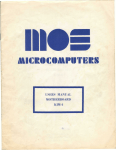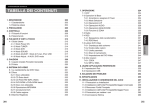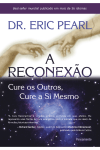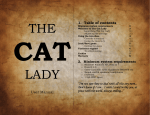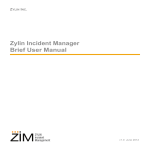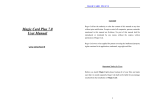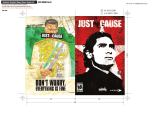Download User manual
Transcript
The Samaritan Paradox User manual The Samaritan Paradox Welcome Thank you for purchasing The Samaritan Paradox! This manual contains information to help you start and play the game, and answer common technical questions to help you resolve issues. Contents Foreword . . Quick Start . Configuring the game Playing the game . . . . . . . . . . . . . . . . . . . . p2 p3 p3 p4 Using the inventory . . Move to/from the book world . . . . . . . . . . p4 p4 General in-game settings . Quit/exit the game . . . . . . . . . . . . p5 p5 Saving and loading Other game options Troubleshooting . Credits . . Disclaimer . . . . . . . . . . . . . . . . . . . . . . . . . . . . . . . . . . . . . . . . . . . . . p5 p5 p6 p6 p7 Foreword Hello there! And thanks for purchasing my game, The Samaritan Paradox. I hope this game will give you a nice mix of puzzle solving, drama and adventure. I set out to make this game in late spring of 2012, and even though it has been largely a solitary journey, I've received constant assistance and encouragement by new and old friends from the global indie adventure game community, which is thriving like never before and certainly not dying! Without spoiling too much, one could say that this game is ultimately about moral choices, and the questions that arise around that concept. Can there be good in a selfish world? Can God exist in a world where there is evil? What drives people to make selfless acts, or to commit heinous crimes? But don't worry - the game is still fully beatable even if you refuse to ponder much on those issues, as long as you have a keen eye and a sharp wit! Petter Ljungqvist, Göteborg, April 2014 http://faravidinteractive.wordpress.com/ 2 The Samaritan Paradox Quick Start From the Start menu Go to Start > Programs > Screen 7 > Premier Games > The Samaritan Paradox > Play The Samaritan Paradox From the installation folder Go to C:\PROGRAM FILES\SCREEN7\PREMIER GAMES\THE SAMARITAN PARADOX\ and double click samaritan.exe TIP: To listen to the soundtrack go to PREMIER GAMES > THE SAMARITAN PARADOX > SOUNDTRACK. Requires OGG codec. Having a problem starting the game? Refer to Configuring the game below. Configuring The Game To solve problems that occur when starting the game, or to make general changes to the configuration/setup of the game, including graphic and sound devices: From the Start menu Go to Start > Programs > Screen 7 > Premier Games > The Samaritan Paradox > Configure The Samaritan Paradox From the installation folder Go to C:\PROGRAM FILES\SCREEN7\PREMIER GAMES\THE SAMARITAN PARADOX\ and double click winsetup.exe Adjust the “GRAPHICS FILTER” option if the game is not starting and says there is a problem with the resolution or graphics driver. TIP: Also try changing “GRAPHICS DRIVER” from Direct3D to DirectDraw or vice versa if you experience graphics problems. Adjust the “SOUND DEVICES” if there is a problem with audio. Some computers may require you to “DISABLE MIDI”. TIP: Try setting the sound device to “DirectSound: Hardware mixer” if you experience problems with sound, music or speech. Once you have made the changes, click Save and Run to immediately save your new settings and start the game. Otherwise, click Save and refer to the Quick Start section. 3 The Samaritan Paradox Playing The Game Once the game has loaded, you can click on the flags to select a language. Please note additional languages are text only. Press the Play button previous game. to begin or the Load icon to restore a Now you’re in the adventure! When control is resumed: Use your mouse to move the pointer. Left click to make Ord walk to or interact. The name of items of interest will be seen above the mouse pointer. Left click to interact or right click to examine. TIP: Remember to save your progress! Please be aware there is a 50 slot limit. For more information see Saving and Loading on page 5. USING THE INVENTORY Throughout your adventure you will collect items of interest. Move the mouse to the bottom of the screen and the inventory will be displayed. TIP: Click on the notebook icon (as seen here on the left) in your inventory for hints and tips throughout the game. Left click on an inventory item to use it with another item on the screen. A description will be seen above the mouse pointer. Left click again to use the inventory item with the on screen item, or right click on a clear area to return the item back to the inventory. Right click on an item in the inventory for further examination. TIP: You may need to use one item in the inventory on another item in it – simply left click on one item & then the next to try an interaction. MOVE TO/FROM THE BOOK WORLD From time to time in the game, Ord will be able to enter the bookworld and play as Freja. To do this, simply click on the book world icon (as seen here to the left) to enter or leave the book world. 4 The Samaritan Paradox Saving and Loading It’s important to save your game every so often to ensure you don’t lose your progress. SAVING In the game, move the mouse pointer to the inventory and use the General Options button and then click on the SAVE icon (as seen on the left). You will then need to type in a name and click the SAVE icon again to confirm, or press the PLAY icon to return to the game without saving. TIP: 50 save games maximum! To free up slots, delete or move current save games to another folder. Save game files are typically found in MY DOCUMENTS > MY SAVED GAMES > THE SAMARITAN PARADOX. LOADING In the game, move the mouse pointer to the inventory and use the General Options button and then click on the LOAD icon (as seen on the left). Select one of your previous games and press the LOAD icon again to restore, or press the PLAY icon to return to the game without loading a game. Other game options Move the mouse pointer to the inventory and click the General Options button, as seen on the left, to show further options. GENERAL IN-GAME SETTINGS Alter MUSIC and SOUND FX volumes by dragging the sliders. Switch from TEXT & VOICE to TEXT ONLY or VOICE ONLY by clicking the button. In ENGLISH mode you can change fonts to non anti-aliased by clicking the FONT button. TIP: Pressing INSTRUCTIONS will recap general instructions on how to play the game, without having to leave or close the game. QUIT/EXIT THE GAME Move to the inventory and click on the General Options button and then click on the x . You will be asked to confirm this choice. Alternatively, hold CTRL+Q at any time to quit the game back to Windows without any prompt. 5 The Samaritan Paradox Troubleshooting Having problems with the game? Here are some answers to the most common problems. 1. The game simply will not start, and I’ve altered the graphic settings/audio settings in the configuration panel. Use “RUN AS ADMINISTRATOR”. Make sure laptops are set to HIGH PERFORMANCE battery mode. Also check you have a working sound card. DirectX 9.0 is also required, alternatively try switching to DirectDraw. 2. The mouse pointer won’t move. Follow the advice in question 1. If that does not work and you use a Logitech mouse, please disable any Logitech software (such as Setpoint) as this is not compatible with some of our games. Turn Setpoint back on after playing. 3. The game crashed! We do everything we can to ensure there are no bugs in the game, but we’re sorry if you have encountered one. Please contact us and let us know what the error message said and we will look into a solution or, if it is something more serious, fix it for a future update. We appreciate your crash reports. TIP: More troubleshooting tips and customer support can be found at www.Screen7.co.uk - just click the “Support” button. Credits For Faravid Interactive: Writer and developer: Original music by: Animation model: Testing: Petter Ljungqvist Lannie Neely Helena Lonn Patrick Armstrong Stuart Forbes Michael Lynch Matias Guastoni Gunnar Harboe Eric & Selmiak AGS (Engine) Special thanks Ord Salamon Sara Anna Freja Jorgen Veronika Magnus Also starring Anthony Sardinha Karen Hayman Amber Leigh Mel Gorsha Jonathan Cooke Michaela Laws Kai Skrotzki Chris Thurman Justin Kupanoff Mark Ryan Lauren Collins Luke Rideout Francisco Gonzalez For Screen 7: Additional thanks Steam integration German translation Italian translation Spanish translation French translation Proof reading by Manual & website Executive producer Screen 7 wish to thank Chris Jones Vince Wesselman Arjon Van Dam Joel Staaf Hästö Ben Chandler Shane Stevens Tobias Maack Berian Williams Nikos Patsiouras Michael Rittenhouse Thomas Schneiders RuM Corp.(se) Ignacio Parentella Herve Appriou Florian W Mark J. Lovegrove Mark J. Lovegrove R. Michalski 6 The Samaritan Paradox DISCLAIMER SCREEN 7 reserve the right to make improvements in this product described in this manual at any time and without notice. This manual, and the software described in this manual, is under copyright. All rights are reserved. No part of this manual or the described software may be copied, reproduced, translated or reduced to any electronic medium or machine readable form without the prior written consent of SCREEN 7. SCREEN 7 makes no warranties, conditions or representations express or implied, with respect to this manual, its quality, merchantability or fitness for any particular purpose. This manual is provided “AS IS”. SCREEN 7 makes certain limited warranties with respect to the software and the media for the software. In no event shall SCREEN 7 be liable for any special, indirect or consequential damages. These terms and conditions do not affect or prejudice the statutory rights of a purchaser in any case where a purchaser is a consumer acquiring goods otherwise than in the course of a business. LIMITED WARRANTY SCREEN 7 warrants to the original purchaser of this computer software product that the recording materials on which the software programs are recorded will be free from defects in materials and workmanship for 90 days from the date of purchase. During such period defective media will be replaced if the original product is returned to SCREEN 7 together with dated proof of purchase, a statement describing the defects, the faulty media and your return address. This warranty is in addition to, and does not affect your statutory rights. This warranty does not apply to the software programs themselves, which are provided “AS IS”, nor does it apply to media which has been subject to misuse, damage or excessive wear. Software © 2014 Faravid Interactive. All rights reserved. Documentation © 2014 Screen 7. All rights reserved. ~ Thank you for playing The Samaritan Paradox ~ Explore more of our premier, budget and free games at www.Screen7.co.uk 7