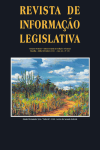Download Video content analysis & aggression detection system for a train
Transcript
Video content analysis & aggression
detection system for a train environment
Mohannad Ismail
November 2007
Delft University of Technology
Faculty of Electrical Engineering, Mathematics and Computer Science
Mediamatics: Man-Machine Interaction
Video content analysis & aggression detection system
for a train environment
Master’s Thesis in Media & Knowledge Engineering
Man-Machine Interaction Group
Faculty of Electrical Engineering, Mathematics, and Computer Science
Delft University of Technology
Mohannad Ismail
1233246
November 2007
II
Man-Machine Interaction Group
Faculty of Electrical Engineering, Mathematics, and Computer Science
Delft University of Technology
Mekelweg 4
2628 CD Delft
The Netherlands
Members of the Supervising Committee
Dr. drs. L.J.M. Rothkrantz
Ir. H.J.A.M. Geers
Dr. ir. C.A.P.G. van der Mast
Ir. Z. Yang
III
Abstract
Video content analysis & aggression detection system for a train
environment
Mohannad Ismail, student number: 1233246
Delft, November 2007
Man-Machine Interaction Group
Faculty of Electrical Engineering, Mathematics,
and Computer Science
Delft University of Technology
Mekelweg 4, 2628 CD Delft, The Netherlands
Members of the Supervising
Committee
Dr. drs. L.J.M. Rothkrantz
Ir. H.J.A.M. Geers
Dr. ir. C.A.P.G. van der Mast
Ir. Z. Yang
Aggression in trains is increasing annually, the aggression is costing the Dutch
railroads NS a lot of money due to destroying, or drawing graffiti on the interior
of the train. On the other hand, the aggression towards the train conductors is
causing conductors to quit their job, which is not what the NS wants due to the
shortage they have in conductors. Passengers are also not feeling safe on the
train. Current video-surveillance systems have limited intelligence, necessitating
the employment of human operators who are able to interpret the images. This
job is tedious and has a low efficiency: Only a small fraction of the image stream
contains interesting information.
At Delft University of Technology, there is an ongoing project on aggression
detection in trains by multiple single modality devices that capture data from
different modalities, hence “multimodal”. Using video and sound input, an
intelligent system, has to be developed that is able to make a context sensitive
interpretation of human behavior on a train. The aim is to detect aggression as it
is about to happen.
In this thesis we investigate the behavior of the human in the train. We designed
and implemented a system with high usability standards with which users can
annotate situations in the train compartments. We are particularly interested in
aggression. The input to the annotating process is images that are captured from
video data of recorded scenarios of aggressive and non aggressive situation. We
implemented a user interface that is connected to a rule-based expert system to
handle the incoming data from the annotating process. The output gives an
aggression level and an aggression classification.
We designed and implemented a demonstration and have tested the system. The
model, implementation and test results will be described in this thesis.
IV
Acknowledgements
First and foremost, I would like to thank my thesis supervisors, Leon Rothkrantz
and Zhenke Yang for their inspirations that they gave me during my thesis
project. Their wide knowledge and great foresight have provided a good basis for
the present thesis. Their knowledge and instructions helped me to conquer a lot of
challenges in the process of my research.
Furthermore, I would like to thank the other PhD. and MSc. students and other
people from the university who helped me during the project and gave me useful
advices during my thesis project.
Last, but certainly not least, I would like to thank my parents, my brother, and my
fiancée for supporting me day and night and even in the most difficult times.
V
Table of content
ABSTRACT ................................................................................................................................................ IV
ACKNOWLEDGEMENTS .........................................................................................................................V
TABLE OF CONTENT ............................................................................................................................. VI
LIST OF FIGURES................................................................................................................................. VIII
LIST OF TABLES...................................................................................................................................... IX
1 INTRODUCTION ..................................................................................................................................... 1
1.1 RELEVANCE .......................................................................................................................................... 2
1.2 PROBLEM DEFINITION ........................................................................................................................... 3
1.3 GOALS .................................................................................................................................................. 3
1.4 APPROACH ............................................................................................................................................ 4
1.5 THESIS OVERVIEW ................................................................................................................................ 5
2 BACKGROUND........................................................................................................................................ 7
2.1 HUMAN AGGRESSION ............................................................................................................................ 7
2.2 AGGRESSION IN TRAIN .........................................................................................................................12
2.3 THE CURRENT STATE OF THE ART ........................................................................................................13
3 PROBLEM ANALYSIS...........................................................................................................................17
3.1 AGGRESSION IN THE TRAIN. .................................................................................................................17
3.2 AGGRESSION DETECTION BY HUMANS .................................................................................................18
3.3 AN ANALYSIS OF THE TRAIN COMPARTMENT .......................................................................................20
3.4 AN ANALYSIS OF THE TRAIN COMPARTMENT: THE STATIC CONTEXT ...................................................21
3.5 AN ANALYSIS OF THE TRAIN COMPARTMENT: THE DYNAMIC CONTEXT ...............................................21
3.6 AN ANALYSIS OF THE TRAIN COMPARTMENT: ACTIVITIES & BEHAVIORS ............................................23
3.7 AN ANALYSIS OF THE SYSTEM NEEDED ................................................................................................26
3.8 REQUIREMENTS ...................................................................................................................................28
4 ANNOTATION LANGUAGE FOR TRAINS .......................................................................................33
4.1 ANNOTATION LANGUAGE ....................................................................................................................33
4.2 REASONING MODEL .............................................................................................................................35
4.3 LANGUAGE SYNTAX.............................................................................................................................37
4.4 WHAT TO ANNOTATE ...........................................................................................................................38
4.5 FUTURE OF THE LANGUAGE .................................................................................................................41
VI
5 DESIGN.....................................................................................................................................................43
5.1 ARCHITECTURE....................................................................................................................................43
5.2 THE GUI COMPONENT .........................................................................................................................44
5.3 THE VALIDATOR COMPONENT .............................................................................................................45
5.4 REASONING COMPONENT .....................................................................................................................45
5.5 THE XML/ IO COMPONENT .................................................................................................................48
5.6 CLASS DIAGRAMS ................................................................................................................................50
5.7 DYNAMIC BEHAVIOR ...........................................................................................................................53
5.8 PROGRAM FLOW AND GLOBAL USAGE .................................................................................................56
6 IMPLEMENTATION ..............................................................................................................................59
6.1 TOOLS & SOFTWARE ...........................................................................................................................59
6.2 IMPLEMENTATION OF THE EXPERT SYSTEM ..........................................................................................60
6.3 GUI & SCREENSHOTS ..........................................................................................................................64
6.4 FLEXIBILITY.........................................................................................................................................68
7 TESTING & EXPERIMENT RESULTS ...............................................................................................73
7.1 DATA COLLECTING ..............................................................................................................................73
7.2 TEST PLAN ...........................................................................................................................................74
7.3 EXPERIMENT RESULT ...........................................................................................................................80
8 CONCLUSIONS & RECOMMENDATIONS .......................................................................................85
8.1 CONCLUSION .......................................................................................................................................85
8.2 RECOMMENDATIONS............................................................................................................................87
REFERENCE ..............................................................................................................................................89
APPENDIX A ..............................................................................................................................................93
APPENDIX B...............................................................................................................................................95
APPENDIX C ..............................................................................................................................................97
APPENDIX D ............................................................................................................................................103
APPENDIX E.............................................................................................................................................109
APPENDIX F .............................................................................................................................................119
APPENDIX G ............................................................................................................................................123
APPENDIX H ............................................................................................................................................127
APPENDIX G ............................................................................................................................................133
VII
List of figures
Figure 1.1: Surveillance camera.............................................................................................2
Figure 2.1: The location of the human Hypothalamus in the brain ......................................11
Figure 2.2: the general aggression model episodic processes ..............................................12
Figure 2.3: Flowchart of the learning unit............................................................................14
Figure 3.1: Feature points (fiducials of the contours of the face components and of the profile
contour) ...................................................................................................................................24
Figure 3.2: Exemplar set for walking ...................................................................................25
Figure 3.2: Use Case diagram ..............................................................................................27
Figure 4.1: Parse tree “Mike hit the ball”.............................................................................38
Figure 4.2: Example of annotating a beggar ........................................................................41
Figure 4.3: overview of the multimodal language................................................................42
Figure 5.1: System architecture showing the different components and how they are related .......44
Figure 5.2: The reasoning system.........................................................................................46
Figure 5.3: Reasoning architecture.......................................................................................47
Figure 5.4: The XML file hierarchy (Human attributes)......................................................49
Figure 5.5: system main packages........................................................................................51
Figure 5.6: Class diagram of the package GUI ....................................................................52
Figure 5.7: XML/IO Package class diagram ........................................................................53
Figure 5.8: Sequence diagram: annotating process ..............................................................54
Figure 5.9: Progress bar updating the Control and begging levels.......................................55
Figure 5.10: Sequence diagram: Loading XML file.............................................................56
Figure 5.11: Flowchart of the annotating process. ...............................................................57
Figure 5.12: global usage of the system ...............................................................................58
Figure 6.1: The user interface...............................................................................................65
Figure 6.2: The file menu .....................................................................................................66
Figure 6.3: The fighting level is above 80. The text “fighting” flash white and red ............67
Figure 7.1: Testing in the MMI lab (the observer right, the tester left)................................75
Figure 7.1: Fighting level is flashing....................................................................................82
VIII
List of tables
Table 2.1: Distribution of the correct recognition ratio........................................................15
Table 3.1: Passengers that give a score of 7 or higher for the safety in the train .................17
Table 3.2: unsafely feeling in public transportation.............................................................18
Table 3.3: Average travel by train ........................................................................................18
Table 3.4: Static objects that can be found on a train compartment.....................................21
Table 3.5: Objects that are brought by passengers ...............................................................21
Table 3.6: People on the train...............................................................................................22
Table 3.7: Description of the user actions ............................................................................27
Table 4.1: The different alternatives weak/strong points .....................................................34
Table 5.1: Description of the human fact list ......................................................................49
Table 5.2: Description of the activity fact list ......................................................................50
Table 5.3: Description of the objects fact list.......................................................................50
Table 5.4: Description of the relation fact list......................................................................50
Table 6.1: A description of the user interface. .....................................................................65
Table 7.1: Description of the usability measurements .........................................................76
Table 7.2: Test subjects characteristics ................................................................................80
Table 7.3: Top three characteristics......................................................................................81
IX
X
1
Introduction
Aggression is a behavior that is intended to threaten or inflict physical injuries on
another person or organism; a broader definition may include such categories as
verbal attack, discriminatory behavior, and economic exploitation [1]. To
increase passengers safely from aggression in trains, the Dutch railways (NS) and
the Man-Machine Interaction research group at Delft University of Technology
started the Aggression detection project. The aggression detection project focuses
on developing a system that detects human aggression using a multi-modal
system that fuses sound and video signals, recorded in train compartments.
Image processing techniques are ongoing researches, especially the semantic
interpretation of images i.e. the automated recognition of facial expressions or
object recognition. We want to investigate the fusion between video and audio
data, to analyse the features that contribute aggression. We want to investigate/
acquire knowledge / see how an expert detects aggression. To investigate the
process of security experts, we created an acquisition tool.
In this thesis, we will research the possibility of designing and implementing a
system with high usability standards to annotate the actual modal in the train
compartments, on the other hand, we will also implement an rule-base expert
system to handle the incoming data from the annotating process, and the output
will give an aggression level.
Chapter 1 Introduction
1.1 Relevance
Surveillance is monitoring the behavior or activities of people. Surveillance
cameras (figure 1.1) are placed in now days almost in every shop, school, hospital
and other public places. Aggression detection using the video and audio output
stream of surveillance cameras is possible by watching the monitors.
Automatic aggression detection is very young field and from the larger
perspective it is just starting up, however, if significant gains can be made in
performance, accuracy of detection then a bright future lies ahead in the sense of
less incidents and injuries due to aggression.
Figure 1.1: Surveillance camera
Numerous examples can be given where aggression detection can be used to
increase the safety. For example, using aggression detection in a football stadium
or other sport stadium, where aggression by hooligans may occur. Another
example is in music or huge pop/rock events where drunk people walk around.
As for now, the focus is on aggression detection in a train environment.
The bottleneck in today’s systems is that people have to watch the monitors of the
security surveillance cameras all day long. And sometimes these are ten or twenty
monitors and the human is not able to track everything that happens on all
monitors.
Automatic aggression detection advances can be made in every aspect of this
multi-disciplinary field, from the very start (detection of objects, detection of
2
Video content analysis & aggression detection system for a train environment
Chapter 1 Introduction
groups), to a more advanced human, sound tracking and facial, speech
recognition, the expert system itself and the rules for detecting the aggression.
1.2 Problem definition
The Dutch railways (NS) and the Man-Machine Interaction research group at
Delft University of Technology started a project of aggression detection in 2005.
The current human, objects tracking and recognition techniques are not very
accurate and fully automatic in the sense that one can depend and trust their
output. Therefore we need a system to annotate the situation on a train
compartment. Even if those techniques are trustable and accurate there are still
some questions:
What will we do with all the processed data from the multimodal devices?
How to annotate a certain situation in a train compartment?
What to annotate?
What is the aggression level?
1.3 Goals
The main goal for this project is to design and implement a semi-automatic
annotation system for a train environment. A secondary goal is to design and
implement an expert system to detect the level of aggression after annotating a
certain situation in a train compartment.
A summary of the goals is listed below:
•
Research the requirements for the system.
•
Design annotation system for a train environment.
•
Design the user interface.
•
Implement an annotation system for a train environment.
•
Implement an expert system to detect the aggression level.
•
Test the usability of the system.
•
Evaluate the system.
3
Video content analysis & aggression detection system for a train environment
Chapter 1 Introduction
This leads us to formulate the main goal of the project:
To implement an annotation system for multimodal video / recordings of
aggression scenarios for a train environment and to return a certain aggression
level as an output.
1.4 Approach
We divided the project into phases.
1- The first phase of the project is to research the current techniques to annotate a
situation in a certain environment. The goal for this phase is to collect enough
information so we will be able to decide how we will implement our system.
2- The second phase is analyzing all the data we have, we watched all the
recorded video’s of the scenarios that were made by the MMI group. The
scenarios were predefined and were acted in a real train compartment. Notes
about the objects and humans relations that can be found in a train compartment
were made. After that the design of the annotating language is started. This phase
is necessary to do before the actual design of the system, since we need to know
the syntax of the language, we also need to know what will be annotated and
how.
3- The third phase is the actual design of the system, using UML to make class
diagrams and sequence diagrams to understand the system.
4- Phase four is the implementation of the system. We chose Java as a
programming language and Jess as an expert system and XML to store the
annotations that were made by the users. After the implementation, we began to
test the system. We asked students to test the usability of the system. The testers
had to fill a debriefing form to tell us what they think about the system, and from
there we analyzed the data and concluded the testing results and the
recommendations to improving the system.
The final result is a system the user can use to annotate a loaded sequence of
images captured from a video file. After annotating, the user will get as a result
4
Video content analysis & aggression detection system for a train environment
Chapter 1 Introduction
an aggression level and aggression classification. The annotation can be stored
and loaded to/from an XML file.
1.5 Thesis overview
The thesis report consists of eight chapters. The first chapter gives an
introduction about the project and the problem definition that needs to be solved.
Chapter 2 provides background information about human aggression and
especially human aggression on train compartments. Chapter 3 defines the
problem and lists the requirements. Chapter 4 contains an explanation of why we
need an annotation language for aggression detection in train’s compartments,
and why we chose the use of CLIPS and a rule-base approach. Chapter 5 presents
the design of system using UML models. First the global system design is
discussed, followed by a detailed overview of the design of the main classes that
will be used. Finally, the user interfaces is discussed. Chapter 6 describes the
actual implementation of the system. An overview of the used software and tools
is given and afterwards the implementation of expert system is discussed and
finally some screenshots of the GUI will be shown. Chapter 7 describes the test
plan and presents the testing results of the implemented system. First an
explanation about how the data was collected, thereafter the test plan will be
described and finally the experiments results will be presented. In Chapter 8 the
results of the project will be assessed against the requirements and goals that
were defined at the start and the results of the implemented system of the train
aggression project will be discussed. Furthermore, recommendations for future
work will be given.
5
Video content analysis & aggression detection system for a train environment
2
Background
This chapter provides background information about human aggression in
general, and the aggression types. After that we will discuss about the aggression
in train. Then a discussion about the related projects that concerns aggression,
annotating, usability, and expert systems.
2.1 Human aggression
Aggression is a perplexing phenomenon. Because in some situations it is
unknown of why are people motivated to hurt each other. How does violence help
organisms to survive and reproduce? After two centuries of theories [21] and
technological advances, psychologists and other scientists have been able to look
deeply into aggression's biological and evolutionary roots, as well as its
consequences in society.
2.1.1 Definition
Aggression is defined as physical or verbal behavior intended to harm.
Aggression can either be directed inward by self-mutilation or suicide, or directed
outwardly at another person. There are many things that human aggression has
been caused on, including broken homes, poverty, chemical imbalances in the
brain, toy guns, inequality, TV violence, sexual repression, sexual freedom, and
bad genes [2]. Some believe that all of these potential causes have one thing in
common: unfulfilled human needs and desires. Fortunately, when most people’s
needs are not met they do not turn to violence to deal with their frustrations.
Chapter 2 Background
Nevertheless, self-control sometimes breaks down, resulting in aggression
ranging from petty theft to murder.
One of the problems in researching aggression is how to classify the different
type of aggression. It is an easier task with animals, which tend to display
stereotyped patterns of violence such as killing to gain food or territory. With
humans and non-human primates, classifying aggression becomes more difficult
because there is complication of intent. Punishment, for example, represents an
especially gray area. Should spanking be considered an aggressive act? What
about capital punishment? Indeed, almost all acts we consider aggressive have
been socially sanctioned by some cultures over the years. Moyer (1968) [14]
presented an early and influential classification of seven different forms of
aggression, from a biological and evolutionary point of view:
• Predatory aggression: attack on prey by a predator.
• Inter-male aggression: competition between males of the same species over
access
to resources such as females, dominance, status, etc.
• Fear-induced aggression: aggression associated with attempts to flee from a
threat.
• Irritable aggression: aggression induced by frustration and directed against an
available target.
• Territorial aggression: defense of a fixed area against intruders, typically
conspecifics.
• Maternal aggression: a female's aggression to protect her offspring from a
threat. Paternal aggression also exists.
• Instrumental aggression: aggression directed towards obtaining some goal,
considered to be a learned response to a situation.
Currently, there is a consensus for at least two broad categories of aggression,
variously known as hostile, affective, or retaliatory aggression, versus
instrumental, predatory, or goal-oriented aggression. Empirical research indicates
that this is a critical difference, both psychologically and physiologically. Some
8
Video content analysis & aggression detection system for a train environment
Chapter 2 Background
research indicates that people with tendencies toward affective aggression have
lower IQs than those with tendencies toward predatory aggression [15].
As can be expected, humans express their aggression differently than animals.
Although humans are similar to animals in some aspects of aggression, they
differ from most animals in the complexity of their aggression because of factors
such as culture, morals, and social situations. A wide variety of studies have been
done on these situations. Alcohol, drugs, pain and discomfort, frustration, and
violence in the media are just a few of the factors that influence aggression in
humans.
In this project we will focus on instrumental aggression, since it is a planned, goal
directed aggression. Also, this form of aggression is known to be the most
common aggression that may occur on a train.
2.1.2 Instrumental aggression
The two cardinal characteristics of instrumental aggression are goal-directedness
and planning. The instrumental aggressor acts to obtain a readily apparent goal
such as power, money, sexual gratification, or some other objective beyond
inflicting injury on the victim. Examples of instrumental aggression include
shooting a police officer in the course of a bank robbery, stabbing a homeowner
during a burglary, and strangling a rape victim. Instrumental aggression is
initiated as a means to an end rather than as an act of retaliation or self-defense.
As a result, instrumental aggression involves planning or preparation. However,
in some cases instrumental aggression involves relatively little planning, such as
in the case of a criminal who engages in an opportunistic offense (e.g.,
unexpected opportunity to rob someone that involves assaulting the victim). In
some cases, a subject may plan a robbery or burglary, and when something goes
wrong, engages in an act of aggression, such as shooting someone in order to get
away. In these cases the coder should consider that the subject's plans include the
possibility of violence, even if there was no specific plan to shoot someone.
Instrumental aggression usually involves little or no provocation by the victim. In
some cases subjects may be "provoked" into violence in the course of another
9
Video content analysis & aggression detection system for a train environment
Chapter 2 Background
crime, e.g., a robbery victim who insults the subject or resists the robbery in some
way. These acts are still considered instrumental acts of aggression.
Instrumental aggressors are motivated by goals, not emotions. It follows that their
level of emotional arousal, especially anger, is relatively low or is secondary to
he act. Some instrumental aggressors try to calm themselves prior to an offense
through drug use or drinking. In extreme cases, instrumental aggressors are not
angry toward their victims and may have a cold, "business-like" attitude about
their behavior. Nevertheless, many less hardened instrumental aggressors are
nervous and highly aroused while committing a crime, even though it is not their
arousal which motivates their actions.
2.1.3 Biological & Social research
Reading a daily newspaper, shows us how serious the problem of violence is in
today's society. There is an 80% chance that a person will be the victim of a
violent crime during his or her lifetime [3].
Researchers claim that we are coming closer to predicting from a brain scan or a
blood test whether a person is at risk for committing an act of violence. Ethical
complications aside, a closer look at the neurobiology of aggression shows why
we are unlikely to find a conclusive test for potential violent behavior. While
there are many biological factors associated with aggression, their predictive
value remains still quite low.
The area from which all emotion originates is the brain. While scientists continue
to test various areas of the brain for their effects on aggression, two areas that
directly regulate or affect aggression have been found. The amygdale has been
shown to be an area that causes aggression. Stimulation of the amygdale, results
in augmented aggressive behavior (Bauman et al 2006) [16]. Another area, the
hypothalamus figure 2.1, is believed to serve a regulatory role in aggression. The
hypothalamus has been shown to cause aggressive behavior when electrically
stimulated but more importantly has receptors that help determine aggression
levels based on their interactions with the neurotransmitters serotonin and
vasopressin.
10
Video content analysis & aggression detection system for a train environment
Chapter 2 Background
The hypothalamus and pituitary gland are important parts of the brains limbic
system associated with emotional response and arousal. These structures, along
with the septum and amygdale, may play a role in mediating aggression. [3].
Figure 2.1: The location of the human Hypothalamus in the brain
On the other side, Craig A. Anderson and L. Rowell Huesmann [17] tried to
understand the human aggression in a social-cognitive view. They researched
other human aggression model that has been developed in the last 30 years, they
tried to identify what are the causes of the aggression and in which environments
they may occur. They used the general human aggression model figure 2.2, which
illustrates the point that all of the social-cognitive models agree that aggression
results from the way in which person variables and current situational variables
combine to influence the individual’s present internal state. Sometimes person
and situation variables combine interactively, as in K.B. Anderson et al.’s (1998)
finding the pain and the trait hostility interactively affect aggressive cognitions.
The present internal state then influences a host of appraisal and decision
processes. Eventually (sometimes very quickly), an action emerges, which in turn
moves the social encounter along to its next cycle.
11
Video content analysis & aggression detection system for a train environment
Chapter 2 Background
Figure 2.2: the general aggression model episodic processes
They concluded that the current human aggression models coverage on a
common set of theoretical assumptions, largely because those assumptions have
proved useful in organizing the vast research literature and in generating new,
testable hypotheses concerning the development, persistence, and change of
aggression.
2.2 Aggression in train
The aggression in train compartments can take many different forms. It can be
directed towards the interior of the train, the passengers, conductors and train
mechanist. The interior can be damaged or painted, and sometimes burned, or
written on it. Passengers, conductors and train mechanist can be robbed,
threatened, intimidated or physically or mentally hurt. The train aggression is
causing a decrease in the number of conductors.
The number of intimidating and threatens towards the conductors is growing. In
the first 8 months of 2003, the number of aggression cases was more then 15%
than a year earlier in the Netherland. The statistics are showing that the
aggression problems are getting worse, in 2001 there were only 6.944 incidents
and in 2006 that number was 10.500. The aggression is directed in 75% of the
cases towards the conductors and within that 75%, 1 out of 10 incidents includes
12
Video content analysis & aggression detection system for a train environment
Chapter 2 Background
physical violence [4]. About 10% the aggression is directed towards the
passengers, 67% of the total aggression is in the form of threatening or swearing.
The Dutch railroad needs at least 10% more conductors and they can’t achieve
that by not doing anything to the aggression on the trains. NS tried to solve this
problem by hiring guards as conductor assistant during rush hours.
The train interior damage is costing the Dutch railroad about 20 million euros on
a yearly basis, according to Mr. Schultz van Haegen the state secretary at the
Dutch ministry of Water and Traffic. The damage is mainly caused by vandalism
and graffiti that are drawn on the interior of the train. The eradication costs of
these graffiti cost about 10 million euros. The misuse of the fire extinguishers and
the cleaning of the damage afterwards are costing the NS about 5 million [6].
2.3 The Current state of the art
This part provides a list of some studies about human aggression, annotating
tools, rule-base and expert systems. Below the topics are discussed into chapters.
2.3.1 Automated aggression detection
Video Annotation for Content-based Retrieval using Human Behavior
Analysis and Domain Knowledge
This paper [18] proposes an automatic annotation method of sports video for
content-based retrieval. Conventional methods using position information of
objects such as locus, relative positions, their transitions, etc. as indices have
drawbacks that tracking errors of a certain object due to occlusions cause
recognition failures, and that representation by position information essentially
has limited number of recognizable events in the retrieval.
The authors approach incorporates human behavior analysis and specific domain
knowledge with conventional methods, to develop integrated reasoning module
for richer expressiveness of events and robust recognition. Based on the proposed
method, they implemented content-based retrieval system which can identify
several actions on real tennis video.
2.3.2 A Rule-Based Video Annotation System
13
Video content analysis & aggression detection system for a train environment
Chapter 2 Background
A generic system for automatic annotation of videos is introduced [19]. The
proposed approach is based on the premise that the rules needed to infer a set of
high-level concepts from low level descriptors cannot be defined a priori. Rather,
knowledge embedded in the database and interaction with an expert user is
exploited to enable system learning.
Underpinning the system at the
implementation level is pre-annotated data that dynamically creates signification
links between a set of low-level features extracted directly from the video dataset
and high-level semantic concepts defined in the lexicon. The lexicon may consist
of words, icons, or any set of symbols that convey the meaning to the user. Thus,
the lexicon is contingent on the user, application, time, and the entire context of
the annotation process. The main system modules use fuzzy logic and rule mining
techniques to approximate human-like reasoning. A rule-knowledge base is
created on a small sample selected by the expert user during the learning phase.
Using this rule-knowledge base, the system automatically assigns keywords from
the lexicon to non-annotated video clips in the database. Using common lowlevel video representations, the system performance was assessed on a database
containing hundreds of broadcasting videos. The experimental evaluation showed
robust and high annotation accuracy. The system architecture offers
straightforward expansion to relevance feedback and autonomous learning
capabilities.
Figure 2.3: Flowchart of the learning unit
14
Video content analysis & aggression detection system for a train environment
Chapter 2 Background
2.3.3 Expert system for automatic analysis of facial expressions
This paper discusses an expert system that was made by the authors called
Integrated System for Facial Expression Recognition (ISFER), which performs
recognition and emotional classification of human facial expression from a still
full-face image [20]. The system consists of two major parts. The first one is the
ISFER Workbench, which forms a framework for hybrid facial feature detection.
Multiple feature detection techniques are applied in parallel. The redundant
information is used to define unambiguous face geometry containing no missing
or highly inaccurate data. The second part of the system is its inference engine
called HERCULES, which converts low level face geometry into high level facial
actions, and then this into highest level weighted emotion labels.
Table 2.1: Distribution of the correct recognition ratio
We can use a similar table to classify the aggression in this project.
15
Video content analysis & aggression detection system for a train environment
Chapter 2 Background
16
Video content analysis & aggression detection system for a train environment
3
Problem analysis
The problem in the train environment is that there are two types of objects, static
and dynamic. In this chapter, first we will be discussing some statistical
information about the aggression in trains. Then we will give a description of the
problem of the train environment, the static and dynamic objects and activities
will be listed. Thereafter the requirements will be discussed.
3.1 Aggression in the train.
It is important to know how much aggression occurs in the public transportation
and especially in trains. The NS year report [12] shows that the passengers who
give a score of 7 or higher to the safety in the train are 69% as average over the
last 5 years Table 3.1. This means that 31% of the passengers do not feel safe in
the train, and this is due to aggression.
Table 3.1: Passengers that give a score of 7 or higher for the safety in the train
% passenger that give
7/10 or higher for
safety
Social safety in trains
2002
2003
2004
63
66
69
2005
71
2006
74
In addition, table 3.2 (source the CBS [13]) shows that about 7.2% of the total
population in The Netherland do not feel safe in public transportation, once again
due to aggression that is made.
Chapter 3 Problem analysis
Table 3.2: unsafely feeling in public transportation
Subject
Feels
Feels
occasionally
often
unsafely
unsafely
Netherland
27%
Unsafely feelings situations
Public
Public
In own
On the
In
transport
places
house
street
the mall
7.2%
13.5
3.5
9.4
7.7
4.8%
These numbers show us that people do not like to travel by trains or other public
transportations. However, not everyone has any other option, and from the total
population we can see in table 3.3 that the average distance traveled per person
per day using the train is about 2.45 km.
Table 3.3: Average travel by train
Subject
Travel
per
Distance
Travel
distance
person
per
per Travel
per person per day
42.65 km
2.45 km
day
Number
0.06
3.2 Aggression detection by humans
To understand what is needed to detect aggression automatically, it is important
to understand how human detect an aggressive situation. Humans are very well
able to detect aggression in verbal expressions. The problem here is that speech
recognition techniques are still ongoing researches, and there is no technique
available that provides enough accuracy to depend on given the large amount of
noise occurring in the train. Therefore, we need to identify other aspects that
humans use to detect aggression e.g. emotions, shouting and location. Humans
detect aggression easily when he/she knows the environment, e.g. when a human
sees two people fighting in a karate school, he/she knows this is part of the sport
and its probably not a form of aggression, but when he/she sees two people
fighting on a train, then this means it is a form of aggression, another example is
when he/she sees someone smoking on the street he/she does not think about
18
Video content analysis & aggression detection system for a train environment
Chapter 3 Problem analysis
aggression, and that is different when someone is smoking in the train, this might
lead to aggression situation since smoking is not allowed on the train. These
examples imply that the environment where the aggressive or non aggressive
situation arises is very important.
The human does not only use the environment to detect aggression, the human
detect objects such as a knife, but simply detecting a knife is not enough, e.g. a
person holding a knife is not enough, the human identify the activity the person
holding the knife, the person could be holding a knife to peel an apple which isn’t
an aggressive situation, but holding a knife when the person is angry is a different
situation. In the examples above we used the word activity and we refer it to
peeling an apple, this means that the human have to know the activity to detect
aggression. Also, the word angry is used which is an emotion.
Another example of how human detect aggression is when a human sees a person
holding a gun, then he does not immediately sees that as an aggressive situation,
e.g. a police officer with a gun is not an aggressive situation, in fact it is a safe
situation since people tend not to do an aggressive acts when a police officer is
around. Although a passenger or a hooligan holding a gun is referd to be very
aggressive situation. This implies that knowing the people plays an important role
in the human aggression detection.
Another important issue is that humans have memory, and they can easily
memorize the changes in time e.g. a person was drinking beer ten minutes ago in
the train and they saw him shouting at others, later they see that person again and
sees him walking towards them, they immediately remember him and they detect
a possible aggression.
Thus, the human reasons about aggressive situations using the knowledge of the
environment, the people types, objects, the activity, the emotional state of the
person doing the act of aggression and finally they use their memory to identify
people [46]. A computer system needs the same knowledge about the
environment to reason about aggression. For that reason a world model is needed.
The context of that world model should be the same set of information the human
19
Video content analysis & aggression detection system for a train environment
Chapter 3 Problem analysis
uses to detect aggression, which is people types, activity, objects, relations and
emotions.
3.3 An analysis of the train compartment
The environment we will be focusing on is the train compartment. In this
environment we have specific objects such as seats, pathways, windows, doors
and objects that are brought by humans, and we also have different type of
humans that can be found in a train. Humans such as normal passengers,
conductors, police, hooligans, and beggars play a specific role e.g. traveler,
controller, and information provider. Occasionally unwanted behavior arises for
instance, aggressive behavior towards conductors or other passengers,
demolishment of objects. Our goal is to design an aggression detecting system by
multi-modal camera’s which are able to observe their environment, communicate
with the main computer and reason about the observed data, and conclude an
aggression level as an output.
To reason about the observed data in the environment, a reasoning model have to
be chosen.
We can choose between, an expert system, Bayesian networks and neural
networks. An expert system, also known as a knowledge based system, a
computer program that contains some of the subject-specific knowledge, and
contains the knowledge and analytical skills of one or more human experts. A
Bayesian network (or a belief network) is a probabilistic graphical model that
represents a set of variables and their probabilistic independencies. An artificial
neural network (ANN), often just called a "neural network" (NN), a mathematical
model or computational model based on Biological neural networks. It consists of
an interconnected group of artificial neurons and process information using a
connectionist approach to computation. In this project we chose to use a rule-base
expert system as a reasoning model, for the reason that we can represent the
situation in a train compartment and put the facts in the knowledge base by
annotating the situation.
20
Video content analysis & aggression detection system for a train environment
Chapter 3 Problem analysis
The expert system needs a model for the representation of the situation in the
train compartment. Therefore, we have to define which objects can be found that
play a role in aggression. The world is dynamic, this means that objects can
appear in one certain moment, and disappear in another. As a result the reasoning
mechanism has to use a database to store all objects, people and relations in a
database, and of course the time where objects and people appear or disappear
will be stored as well.
3.4 An analysis of the train compartment: The static context
In order to represent the environment to the expert system, we must identify the
objects within the static environment that can play a role in aggression. The static
objects are objects that are always in the train compartment. Table 3.4 provides a
list of the static objects.
Table 3.4: Static objects that can be found on a train compartment
Object
Train seat
Train table
Description
Seats are found in the hallway and in the compartment. They
may be solid or folding benches.
Aggressive use: drawing upon, putting feet on, occupying
more then one seat, and putting objects on the seat when there
are not many seats available.
Found in compartments, on the wall or on the back of a bench,
where it can be pulled out.
Aggressive use: drawing upon, mutilation and folding in
aggressive manner.
3.5 An analysis of the train compartment: The dynamic
context
The dynamic objects are objects that are moving, in other words, objects that are
not always on a train compartment. The dynamic objects in this environment can
be split into two categories, the first one is objects that are brought by people onto
the train table 3.5, and the second one is the people who are on the train table 3.6.
Table 3.5: Objects that are brought by passengers
Object
Bag
Description
Bags should be stored on people’s laps, in the luggage rack or under
the benches, where sometimes a storing room is provided. Putting
21
Video content analysis & aggression detection system for a train environment
Chapter 3 Problem analysis
bags on a bench occupies seating space and may be considered an act
of aggression when there are not many seating space available,
causing people to travel standing up.
Aggressive use: keeping on seats, throwing, or touching other
passengers with.
It is not allowed to smoke in the train, and this might create an
Cigarette
aggressive situation when someone is smoking.
Aggressive use: smoking when it’s not allowed.
Drinking beer is allowed in the train. Aggression situation may occur
Beer can or
when someone gets drunk.
beer bottle
Aggressive use: getting drunk, throwing at another passengers.
These can be put on the table, on benches or on the luggage rack.
Book
Aggressive use: putting it on fire, reading in a way that hinders
others, throwing at others.
A pram will take up seating space or stand in the way in the gang
Baby pram
way, but clearly there is no way around this.
Aggressive use: putting on seats, throwing at others, touching others.
Knives are most of the times hidden by the passengers. Aggression
Knife
situation may occur when someone is holding one.
Aggressive use: hitting others with it, threatening others.
Tickets are used as transportation prove. Aggression situation may
Tickets
occur when someone does not have a ticket.
Phones can be put on the table or in the carrier’s clothing or bag.
Some people get irritated by hearing other people conversing over the
Cell phone
phone loudly.
Aggression use: Throwing, Loud conversation.
Dolls are brought by children. The only aggressive situation that may
Doll
occur is when a child throws the doll at someone.
Aggressive use: Throwing.
Wearable audio can be put on the table or listener’s lap or in his
pockets. Turning the value up too loud may irritates others.
Mp3-player
Aggressive use: Storing elsewhere, Turning the volume up too loud
and throwing.
Money is stored in wallets or in the carrier’s clothing. Aggressive
Money
situation may occur when someone tries to steal the money.
Aggressive use: Stealing from the carrier.
Painting or writing on the train interior may cause aggressive
Paint
situation.
Aggressive use: Painting on the train interior.
Table 3.6: People on the train
People
Description
Beggar
One who is in charge of a railroad train. A conductor checks the
tickets of the passengers and provides information’s.
A person who travels using the train, without participating in its
operation.
One who solicits alms for a living.
Police officer
A member of a law-enforcement agency.
Artist
A person whose work shows exceptional creative ability or skill. In
this project he asks for money after his performance.
A person who treats others violently and roughly. Mostly a soccer
club fan.
Conductor
Passenger
Hooligan
22
Video content analysis & aggression detection system for a train environment
Chapter 3 Problem analysis
3.6 An analysis of the train compartment: Activities &
behaviors
We analyzed the actions that can be made on a train, and we found: Sitting,
smoking, talking, walking, hitting, checking tickets, putting, holding, shouting,
and putting legs on the seat. Combinations between these actions and objects that
are found, aggression situation can be created, like:
A hooligan is holding a knife, < very unsafe situation >
A hooligan is holding paint, < damaging the interior >
A passenger is smoking a cigarette, < may cause a fight >
Etc...
Emotions also play an important role in aggression detection. Emotion, in its
most general definition, is a psychophysical process that arises spontaneously,
rather than through conscious effort, and evokes either a positive or negative
psychological response and physical expressions, often involuntary, related to
feelings, perceptions or beliefs about elements, objects or relations between them,
in reality or in the imagination [24] e.g.:
Intimidating aggression Ł Anger
While
Aggression Ł Fear
We need human emotions in the system to reason more accurately about
aggression. Ekman [18] categorized 6 basic emotions: anger, disgust, fear, joy,
sadness and surprise. Automatic recognition is rapidly becoming an area of
intense interest in the research field of machine vision. Several projects are trying
to develop the best possible rate of recognition. M. Panic and L. M. Rothkrantz
[25] presented an automated system that they developed to recognize facial
gestures in static, frontal- and/or profile-view color face images. A multi-detector
approach to facial feature localization is utilized to spatially sample the profile
contour and the contours of the facial components such as the eyes and the
mouth. From the extracted contours of the facial features, they extract ten profilecontour fiducial points and 19 fiducial points of the contours of the facial
components. Based on these, 32 individual facial muscle actions (AUs) occurring
23
Video content analysis & aggression detection system for a train environment
Chapter 3 Problem analysis
alone or in combination are recognized using rule-based reasoning. With each
scored AU, the utilized algorithm associates a factor denoting the certainty with
which the pertinent AU has been scored. A recognition rate of 86% is achieved.
Figure 3.1: Feature points (fiducials of the contours of the face components and of the
profile contour)
The aggression detection project is a large project, it is divided in sub projects
and the automated facial recognition part is not part of this sub project, However,
because we want to take the next step in this project and take a look at what we
will do when we have the emotion recognition ready, we will use emotions as if
we have them. We used only five of Ekman six basic emotions which are: anger,
fear, joy, sadness and surprise. We didn’t use disgust since it’s not common on a
train compartment.
Body language also plays a major and important role in aggression detection.
Body language is a term for communication using body movements or gestures
instead of, or in addition to, sounds, verbal language or other communications.
Neil Robertson and Ian Reid [26] developed a system for human behavior
recognition in video sequences. Actions are described by a feature vector
comprising both trajectory information (position and velocity), and a set of local
motion descriptors. Action recognition is achieved via probabilistic search of
image feature databases representing previously seen actions. Hidden Markov
Models (HMM) which encode scene rules are used to smooth sequences of
actions.
24
Video content analysis & aggression detection system for a train environment
Chapter 3 Problem analysis
Figure 3.2: Exemplar set for walking
High-level behavior recognition is achieved by computing the likelihood that a
set of predefined HMMs explains the current action sequence.
Thus, human actions and behavior are represented using a hierarchy of
abstraction: from person-centered actions, to actions with spatio-temporal
context, to action sequences and finally, general behaviors. While the upper
levels all use Bayesian networks and belief propagation, the lowest level uses
non-parametric sampling from a previously learned database of actions. The
combined method represents a general framework for human behavior modeling.
The use of body language is not standardized globally, but locally – such as to a
particular country, continent or region. The use of body language is one of the
most variable forms of expression in the world, just as spoken and written
languages are [27]. Take insults, for example, forms of communication that say,
“in your face, jerk!” Aussies (citizens of Australia) often extend the thumb as if
to say yes, except as if to mean to say “you idiot!” Meanwhile, in North America
and Europe, they give offensive people the middle finger because it looks like a
certain male body part when formed with our hands. In other cultures it may
insult people with the finger-thumb zero sign (“A-OK”), a v-shape formed with
the first two fingers after the thumb (called the “victory sign”) or the index finger
and the small little finger all the way back from the thumb.
Another common gesture people can mix up in different countries is “he is acting
like he is crazy” motion. In North America and Europe, they point to their heads
and swirl their fingers clockwise to indicate such inferior unintelligent behavior.
If you do that in Japan, however, you make it look to locals as if you mean
otherwise (as if he is thinking intelligently). However, reversing the motion does
indicate to a man native to, say, Tokyo or Nagasaki, that he should correct his
behavior to correct standards. The point is clear: different cultures call for
25
Video content analysis & aggression detection system for a train environment
Chapter 3 Problem analysis
different body language standards. We choose body language gestures that are
used in Europe: Giving the middle finger, fighting gesture (attack signals,
exposing oneself, insulting gestures) and “no ticket” gestures (searching pockets,
knocking the head “No”, running away from the conductor).
Finally, since we have many people on the train compartments, we have relations
between people in the train: shouting at, throwing an object at, hitting, touching,
and invading one’s private space.
3.7 An analysis of the system needed
One of the main goals of the system is to annotate the situation on the train
compartment. This is why we need a system to make that wish come true. A good
way to start the analysis about what is needed in the system is to sketch what a
typical annotating session will look like.
The user needs to see the video file he will annotate, this means that the system
must be able to open a video file. Since the annotation will be on static images
(not moving video) the user must be able to load a set of frames (pictures) that
were captured from a video file. The annotating process can be started now.
During annotating the user should be able to select different kinds of people
types, objects, emotions and relations. Because the train environment is dynamic
and objects appear at one time and disappear at other, the user should be able to
remove objects.
After that the user should be able to save the work that has been made, and
because there is a save function, there must be a load function as well. When
loading a file, the user should be able to play the file and watch what was
annotated on each frame, and he/she should be able to pause, stop, forward and
rewind between the frames.
Now that we know the important aspects of the system, a use case diagram can be
drawn. A Use Case diagrams identify the functionality the system will provide,
the users who interact with the system (actors), and the association between the
users and the functionality. Use Cases are used in the Analysis phase of software
development to articulate the high-level requirements of the system. The primary
goals of Use Case diagrams include:
•
Providing a high-level view of what the system does.
26
Video content analysis & aggression detection system for a train environment
Chapter 3 Problem analysis
•
Identifying the users ("actors") of the system.
•
Determining areas needing human-computer interfaces.
Open video
Open frames
Start annotating
Save XML file
View captured frames
User
Load XML file
Delete row
Play loaded XML file
Rewind / Forward
Reset
Load/Save Manual levels
Figure 3.2: Use Case diagram
To summarize the actions that can be made, table 3.7 provides an overview of the
functionality of the system.
Table 3.7: Description of the user actions
Action
Open Video
Open frames
Description
The user can view a video before starting the annotating
process.
When the program starts the user have to load/open a set of
frames that has been captured from a video file.
27
Video content analysis & aggression detection system for a train environment
Chapter 3 Problem analysis
Load XML
File
Save XML
File
The user can load a saved session from a XML file.
The user can save a session into a XML file.
Annotating
After opening the frames or loading XML file, the user can
now start annotating.
View
captured
frames
The user can see what is been captured while annotating
the world model.
The user can play the loaded XML file; the system will
start from frame 1 to frame 10, and will show on every
frame what exactly is happening.
The user can rewind or forward a loaded XML file to see a
specific frame.
The user can use the plus and minus button to manually
decide what the aggression level on every frame, he can
save these data and load it again in another session.
Reset all the annotations in the current session.
The user can select a row from the table and delete it, when
an object is disappeared from the scene.
Play loaded
XML file
Rewind /
Forward
Load / Save
manual
levels
Reset
Delete row
3.8 Requirements
The goal of the system is to make it possible to the end user to manually annotate
the situation on a train compartment. The annotation has to be made of a
sequence of captured frames from a video file. The system should be capable to
automatically classify the aggression and come up with an aggression level. Other
capacities of the system are:
•
The user should be able to annotate aggression as well as non aggression
situations.
•
The
user
should
be
able
to
annotate
different
types
of
humans/objects/actions that are possible on a train environment.
•
Saving annotations to XML file.
•
Loading annotations from XML file.
•
The user should be able to load a sequence of captured frames from a video
file.
•
Playing a video file.
•
Saving the manually edited levels to a text file.
28
Video content analysis & aggression detection system for a train environment
Chapter 3 Problem analysis
•
Loading the manually edited levels form a text file.
•
The user should be able to set the aggression level manually.
•
Load and saving the manual set levels.
3.8.1 End users
It is important to identify the end users that will use the system. After making
interviews with the supervisors and studying the requirements of the system we
found three user groups that will use the system, these are:
•
Computer science or related area students, with basic knowledge of
programming Java and expert systems.
•
People with a personal interest in artificial intelligence that have at least
basic programming skills.
•
Researchers who will continue working on the project of aggression
detection in a train environment.
To design a system that will be useful to these three groups of people, it is crucial
that a flexible system is built that can be modified to suit personal preferences. As
these groups are likely to use the system for different reasons and with different
background knowledge, it is important that the requirements for all groups are
incorporated in the system.
3.8.2 Functional requirements
Functional requirements define the internal work of the system, or in other words
what the system will be able to do. We created a list of these requirements:
•
Giving a list of annotations, the system should automatically classify the
aggression.
•
Giving a list of annotations, the system should automatically return an
aggression level.
•
The user should be able to draw a rectangle of the location of the people in
the train compartment.
•
The drawn rectangles have to generate JPEG pictures.
•
The user should be able to see all the generated pictures.
29
Video content analysis & aggression detection system for a train environment
Chapter 3 Problem analysis
•
The user should be able to undo a wrong drawn rectangle.
•
The system should be able to play a loaded XML file.
•
The system should allow to pause, stop, forward or rewind the demo.
•
The system should be able to load 10 frames of a video sequence.
•
The system should show the aggression level on every frame individually.
•
The user should be able to reset everything.
3.8.3 Non functional requirements
Non functional requirements are requirements which specify criteria that can be used to
judge the operation of a system, rather than specific behaviors:
•
The interface should be intuitive and easy to use.
•
The programming language should be OS independent, and preferably in
Java.
•
The reasoning should be done using an expert system, preferably using
Jess.
•
The aggression classification should be the same as the expected
classification within the used scenario.
•
The level of aggression should be reasonable and close to the expected
values within the used scenario.
•
The system should be error free.
•
The system should be efficient in use.
•
The system should be of a high performance.
30
Video content analysis & aggression detection system for a train environment
4
Annotation language for trains
This chapter contains a discussion of why we need an annotation language for
aggression detection in train’s compartments. And why we chose the use of
CLIPS and a rule-base approach.
Afterwards we continue with a description of the language and its syntax, we also
discuss the language capabilities and its future prospects. Finally an illustrative
example on how the language should be used to annotate scenarios in the train
compartment is given.
4.1 Annotation language
One of the goals of the aggression detection project in trains is to annotate the
situation on the train compartment. To enable the use of context knowledge we
have to develop a world model. In other words, we have to describe all the
objects with their characterizing features which play a role in the world of
aggression detection in the train compartments, therefore, an annotation language
is needed. A good way to describe the world model is using Extensible Markup
Language (XML) [28] or similar languages e.g. XSL Transformations (XSLT)
[29]. Although, not everyone has knowledge of XML, and we cannot assume that
all the users of the system know XML and can describe the world using XML.
Using speech to describe the world model would be a good choice, but the
problem here is that every user will describe the world model in a different
manner, and this will lead to endless amount of possibilities a user can express
Chapter 4 Annotation language for trains
the model. Therefore, using speech is too expressive for such a task and is a bad
choice after all.
The use of Object Oriented (OO) to describe the world model is also a good
choice, but if we use OO then it will not be easy to define new objects. And this
means that OO is too restrictive for this task.
Using logic is also an option. Logic programming is, like functional
programming, a declarative way of composing programs. In brief, declarative
programming is much more concerned about what should be computed and much
less with how something should be done. Moreover an important issue in logic
programming is not only to make certain that the syntax of the code is right, but
also that the semantics exactly correspond to the semantics of the problem whose
solution is desired.
Table 4.1 summarizes the strong and weak points between the possibilities for the
annotation language.
Table 4.1: The different alternatives weak/strong points
Approach
Problem
Syntax
Clear
declarative
solving
free
Flexible
code
XML
-
-
++
+
++
Speech
-
++
--
+
+
OO
-
+
+
-
+
Logic
++
--
+
++
-
The above table shows that XML and Logic have the highest score (both with
five +). And this leads us to a clear choice which is a mix between logic and
XML approach. Logic will be used as a purely declarative representation
language and a model-generator is used as the problem-solver.
34
Video content analysis & aggression detection system for a train environment
Chapter 4 Annotation language for trains
4.2 Reasoning model
The simplest form of artificial intelligence (AI) which is generally used in
industry is the rule-based system, also known as the expert system. Before we
discuss in details what these are, let's take a step back and point out that there are
different opinions as to what really constitutes artificial intelligence. Some
people, when they use the term AI, are referring to systems which have some
ability to learn. That is, the system will improve its performance over time as it
gains experience in solving problems, just as a human would. Others, when they
use the term AI, are referring just to systems which are capable of exhibiting
human-level performance in some very narrow area, but which are incapable of
learning or expanding their expertise.
Different people are always going to disagree about what AI is, but this is fairly
simple form of AI which we want to discuss about right now. A rule-based
system is a way of encoding a human expert's knowledge in a fairly narrow area
into an automated system. There are a couple of advantages to doing so. One is
that the human expert's knowledge then becomes available to a very large range
of people. Another advantage is that if you can capture the expertise of an expert
in a field, then any knowledge which they might have is not lost when they retire
or leave the firm. Rule-based systems differ from standard procedural or objectoriented programs in that there is no clear order in which code executes. Instead,
the knowledge of the expert is captured in a set of rules, each of which encodes a
small piece of the expert's knowledge. Each rule has a left hand side and a right
hand side. The left hand side contains information about certain facts and objects
which must be true in order for the rule to potentially fire (that is, execute). Any
rules whose left hand side match in this manner at a given time are placed on an
agenda. One of the rules on the agenda is picked (there is no way of predicting
which one), and right hand side is executed, and then it is removed from the
agenda. The agenda is then updated (generally using a special algorithm called
the Rete algorithm (Appendix C)), and new rules are selected to execute. This
continues until there are no more rules on the agenda.
Another reasoning model we can use is BDI agents, BDI stands for BeliefDesire-Intention [35]. A BDI agent is a particular type of bounded rational
35
Video content analysis & aggression detection system for a train environment
Chapter 4 Annotation language for trains
software agent, imbued with particular mental attitudes, viz: Beliefs, Desires and
Intentions. The BDI model has some philosophical basis in the Belief-DesireIntention theory of human practical reasoning, expounded by Michael Bratman.
Wooldridge [36] lists four characteristics of intelligent agents which naturally fit
the purpose and design of the BDI model:
Situated - they are embedded in their environment.
Goal directed - they have goals that they try to achieve.
Reactive - they react to changes in their environment.
Social - they can communicate with other agents (including humans).
One can say that choosing BDI agents as a reasoning system is a good choice,
since it can situated to the train environment, with the goal to detect aggression,
and they can react to the dynamic changes of the train environment, and finally
they can communicate with the human when an aggressive situation occur. But
what would be the beliefs of the agents? We are using an annotating system and
therefore when someone annotates a situation, then these are facts and not beliefs.
Desire could be to detect aggression, but what would be the desire when there
will not be an aggressive situation? Then the agent will have the intension to try
and search for aggression. Therefore, BDI agent reasoning system is not suited in
our system, it can be used when the system can control the cameras in the train,
e.g. when the agent belief there is aggression, he could move the cameras towards
the aggressor with the desire to detect the aggressor.
It is clear that a rule based approach will be used to reason about the world. We
developed a special language to describe the world and save the world model in
XML file.
Jess [30] provides a cohesive tool for handling a wide variety of knowledge with
support for rule-based programming. Rule-based programming allows knowledge
to be represented as heuristics, or "rules of thumb," which specify a set of actions
to be performed for a given situation.
36
Video content analysis & aggression detection system for a train environment
Chapter 4 Annotation language for trains
4.3 Language syntax
Syntax refers to the sets of rules we use in constructing grammatical,
understandable phrases and sentences. Syntax is generally regarded as being
independent of sensibility; the sentence, "Colorless green ideas sleep furiously"
(written by the famous linguist Noam Chomsky), certainly does not make any
sense, but its syntax is correct.
4.3.1 Phrase structures
Every sentence is composed of some combination of phrases. In almost every
language, including English, a sentence must have a noun phrase and a verb
phrase. Sentences may also have object phrases that specify who did what to
whom. For example, we can parse the sentence, "Mike hit the ball." The noun
phrase of this sentence is "Mike," the verb phrase is "hit," and the object phrase is
"the ball." Phrases can be moved around for stylistic reasons or to draw more
attention to a certain part of the sentence.
A parse tree or concrete syntax tree is a tree that represents the syntactic structure
of a string according to some formal grammar. A program that produces such
trees is called a parser. A parse tree is made up of nodes and branches. Below
(figure 4.1) is a linguistic parse tree, here representing the English sentence
"Mike hit the ball". (Note: this is only one possible parse tree for this sentence;
different kinds of linguistic parse trees exist.) The parse tree is the entire
structure, starting from S and ending in each of the leaf nodes (Mike, hit, the,
ball).
37
Video content analysis & aggression detection system for a train environment
Chapter 4 Annotation language for trains
Figure 4.1: Parse tree “Mike hit the ball”
Since we don’t need a language that is very complex, we limited our syntax, so it
will be easier to create rules in the expert system:
<Det> <Noun> <Verb> <Object> <PP> <Det><Subject>
A passenger puts
legs
on
the
table
<Det> <Noun> <Verb> <Det> <Object>
A hooligan holding
a
knife
<Det> <Noun> <Verb>
A Conductor walking
<Det><Noun> <Verb> <Expression>
A
beggar
is
angry
<Noun>
<Verb> <Det> <Subject>
4.4<Det>
What
to annotate
A passenger
hits
a
conductor
The only questions left are, what to annotate and what not to annotate? Where
should the user pay attention to? The users of the system have to annotate every
situation that is related to aggression, or it is an aggression situation already. An
38
Video content analysis & aggression detection system for a train environment
Chapter 4 Annotation language for trains
aggressive situation is when a behavior of one of the people on the train that is
intended to threaten or inflict physical injuries on another person or organism.
Annotation has to be done in order to describe the situation on the train
compartments. This is done to extract the features that have something to do with
aggression situations. The user will annotate a sequence of frames that came from
aggressive scenarios. Using the mouse, the user has to locate the location of the
people involved in the scene, and use the keyboard to type in the description of
the people involved.
Next, is an example Figure 4.2 of a situation where a beggar is on the train
compartment begging for money from a passenger, where it end up in a fight.
A beggar is
asking for
money
A passenger
is sitting on
a seat
39
Video content analysis & aggression detection system for a train environment
Chapter 4 Annotation language for trains
A beggar is
invading
private
space of the
passenger
A passenger
is angry
A passenger
is surprised
40
Video content analysis & aggression detection system for a train environment
Chapter 4 Annotation language for trains
A beggar is
fighting
Figure 4.2: Example of annotating a beggar
As we can see, that we didn’t annotate all the passengers, because they are not
involved in this situation.
4.5 Future of the language
The number of sentences that can be made using this structure is very large due to
the fact that we have the choice between different relations and activities between
objects and people. We believe this is enough to annotate most of the common
actions that can be made by people in the train compartments, because we
covered a variety of scenarios which were aggressive and non aggressive
scenarios, and we were able to annotate almost everything that is related to
aggression. However, it is very easy to extend this language in the future.
Because the use of XML. XML is easy extendable language since it is readable
and well structured.
The language can also be seen as multimodal language. It can be extended in the
future so it can split into: Spoken text and picture annotations. The picture
annotation can also be split into: Features (e.g. movement), and semantic
interpretation (running away, walking)(figure 4.3).
41
Video content analysis & aggression detection system for a train environment
Chapter 4 Annotation language for trains
Multimodal grammar
Spoken text
Picture annotations
Features:
Movement
Sound
Semantic
interpretation:
Walking
Shouting
Figure 4.3: overview of the multimodal language
42
Video content analysis & aggression detection system for a train environment
5
Design
This chapter presents the design of the video content analysis & aggression
detection system for a train environment. First, the architecture of the system is
given, followed by a detailed overview of the reasoning model. Then we will
discuss the inputs and outputs of the system. Subsequently the user interface is
discussed. Finally the program flow is provided.
5.1 Architecture
The system has four main components (figure 5.1):
1. GUI
2. Validator
3. Reasoning
4. XML/IO
The GUI allows the user to interact with the system. All the user commands will
go through the GUI. The user interface contains facilities for the user to perform
all the actions that were shown in the use-case diagram in chapter 3. The
Validator validates the annotations resulting from user actions. Only valid
annotations are allowed to the reasoning component, invalid annotations are
rejected with a message. The Validator sends the valid annotations as facts into to
the reasoning part, where Jess will reason about the aggression and send the
output back to the GUI, where the output is displayed. The XML/IO is used for
the saving and loading the XML file. It is also used for generating JPEG images
of the locations of the people or objects as specified by the annotations. Playing a
Chapter 5 Design
video file of the scenario to be annotated is also the work of the XML/IO
component.
Reasoning
Validator
Environment
GUI
XML/IO
Figure 5.1: System architecture showing the different components and how they are related
5.2 The GUI component
The GUI component contains classes for the user interface. The design is based
on use cases, where we defined what the user interaction with the system is, and
what functionalities the system should provide. We try to keep the user interface
design simple and easy to use so that users quickly see the breadth of their
options, grasp how to achieve their goals, and do their work. Work is carefully
and continuously saved, with full option for the user to undo any activity at any
time. The GUI design is close to most windows applications design, with a file
menu where one can save/load work, reset, exit etc…
Furthermore, we use icons to present the people types, objects, emotions and
relations. The use of icons makes it easy to construct annotations according the
annotating language that was described in Chapter 4. The GUI cooperates with
the Validator to make sure that the user cannot make annotating sentences that
are incorrect according to the syntax of the language.
Note, that the icons are used purely to present concepts in the annotation
language in a visual way, we also could use a normal text for that function, and
this means that icons are unrelated to the annotating language we use.
44
Video content analysis & aggression detection system for a train environment
Chapter 5 Design
Following the annotation language, we divided the icons into groups and
provided the user of the system with five different classes of Icons in the GUI:
•
People: This class contains the people that are in the train compartment
•
Expression: This class contains the emotions and body languages of the
people in the train.
•
Actions: This class contains the actions or activities people can make in the
train.
•
Objects: This class contains some static and dynamic objects that are in the
train.
•
Relations: This class contains relations between people in the train.
The list of icons is listed in Appendix F.
5.3 The Validator component
As the Validator component is strongly related to the GUI component. We have
included it in the GUI package. Because it will be easier to validate the user
actions when he is interacting with the system, by giving immediate feedback on
how it should be done when the user try to annotate something incorrect. The
Validator makes sure that everything that is send to the expert system Jess is
correct of syntax and error free.
5.4 Reasoning component
As mentioned in chapter 4, an expert system will be used for the reasoning.
We defined five scripts for the aggression levels: normal, fight, shout, control and
begging:
Normal: The normal level is when everything on the train is normal, that is when
there is no shouting, begging or fighting.
Fight: A fight will occur when 2 or more people are arguing.
Shout: When one or more persons are screaming or talking very loudly the Shout
level will occur.
Control: When the conductor is checking the tickets this will be the result.
45
Video content analysis & aggression detection system for a train environment
Chapter 5 Design
Begging: When a beggar is asking for money, begging will be the result.
The reasoning system works with numbers, the higher the number the most likely
it is the correct case (Normal, Fighting, Shouting, Begging or Control). Figure 5.2
shows how the reasoning system works.
Figure 5.2: The reasoning system
When a fact is asserted, all the rules that have this fact in the rule base will be
activated, and waiting for another fact to determine whether the rule will be fired
or not, some rules have just one fact, for example when someone is holding a
knife, one of the fighting rule will be fired. If all facts are asserted at once, then
the rules that have the highest priority will be fired first.
There are also rules that subtract a certain amount of aggression from each level,
this situation occur, for example when a hooligan is screaming and making some
trouble the fight level will go up, two or three frames later a conductor arrives
checking the tickets, the hooligan is now very quite and behaving well, then the
fight level will decrease.
46
Video content analysis & aggression detection system for a train environment
Chapter 5 Design
5.4.1 Rules design
When the user start annotating, then this mean that the user is firing facts into the
rule-base. From there the expert system, Jess uses the Rete algorithm to
determine an output. Figure 5.3 shows how it works.
Figure 5.3: Reasoning architecture
5.4.2 Rule base
Rule-based systems, also called production systems, form a well-known
architecture for implementing systems based on artificial intelligence techniques
[31]. The heart of a rule-based system consists of a database, a rule-base and an
inference engine.
The database contains a representation of the state of the environment in asserted
facts. Upon annotating the environment the user asserts corresponding facts in the
fact database. The rule base consists of a set of rules, each of which maps a
specific state in the environment to one or more possible aggression levels and
classifications. The rules take the following form:
47
Video content analysis & aggression detection system for a train environment
Chapter 5 Design
if <list of conditions> then <list of aggression level and
classification>
Where <list of conditions> is associated with asserted facts in the
database and <list of aggression level and classification> are
possible outputs that may update other facts in the database or in the external
environment. The connection between the facts in the database and the rules in
the rule-base is made by the inference engine. Upon assertion of facts, the
inference engine considers all rules in the rule-base. When a state of the world
matches a rule, the rule is said to be fired.
5.5 The XML/ IO component
This component contains the inputs and outputs of the system. As we mentioned
before we will use XML to store the annotations that are made by the user. We
tried to make the structure of the XML file as readable as possible. Figure 5.4
shows the hierarchy of the XML file. The attributes under the slot “name” are
different between human, activity, objects and relations. The example shown in
figure 5.4 is taken from the human facts list. An example of XML file is provided
in Appendix G. A DTD is the grammar of an XML [33]. It is an acronym that
stands for Document Type Definition. It contains the elements, attributes, entities,
and notations used in the XML document. The DTD of our XML file is shown
below.
<?xml version='1.0' encoding='UTF-8'?>
<!ELEMENT fact-list (fact)*>
<!ELEMENT fact (slot|name)*>
<!ELEMENT name (#PCDATA)>
<!ELEMENT slot (value|name)*>
<!ELEMENT value (#PCDATA)>
<!ATTLIST value
type CDATA #IMPLIED
>
48
Video content analysis & aggression detection system for a train environment
Chapter 5 Design
Figure 5.4: The XML file hierarchy (Human attributes)
The description of the attributes that are in slot “name” of human, activity,
objects and relation are listed in the table’s resp. 5.1, 5.2, 5.3 and 5.4.
Table 5.1: Description of the human fact list
h_id
The unique Id of the human.
h_is_visible
Whether the human is visible or not.
h_makes_sound
Making sound or not.
h_sound_volume
The sound level.
h_description
Description of the human, entered by the user.
h_Framenumber
In which frames is the human visible.
h_x
The x coordinates of the top left corner.
h_y
The y coordinates of the top left corner.
h_width
Width of the human rectangle to be drawn.
49
Video content analysis & aggression detection system for a train environment
Chapter 5 Design
h_height
Height of the human rectangle to be drawn.
h_expression
The expression of the human.
Table 5.2: Description of the activity fact list
a_id
The unique Id of the activity.
a_is_visible
Whether the activity is visible or not. Default is true.
a_object
The human Id performing this activity.
a_action
The action of the activity.
a_subject
The object Id that comes with the activity.
a_makes_sound
Making sound or not.
a_sound_volume
The sound level.
a_Framenumber
The frame of the activity.
Table 5.3: Description of the objects fact list
o_id
The unique Id of the object.
o_description
Description of the object.
o_is_visible
Whether the object is visible or not. Default is true.
o_makes_sound
Making sound or not.
o_sound_volume
The sound level.
o_framenumber
The frame of the object.
o_endframe
The frame where the object disappear from the scene.
Table 5.4: Description of the relation fact list
r_id
The unique Id of the relation.
r_object
The human Id involving in the relation.
r_relation
The relation type.
r_subject
The object involving in the relation.
r_is_visible
Whether the relation is visible or not. Default is true.
r_makes_sound
Making sound or not.
r_sound_volume
The sound level.
5.6 Class diagrams
50
Video content analysis & aggression detection system for a train environment
Chapter 5 Design
Class diagrams identify the class structure of a system, including the properties
and methods of each class. In addition, depicted are the various relationships that
can exist between classes, such as an inheritance relationship. The Class diagram
is one of the most widely used diagrams from the UML specification. Since there
are many classes in the package, we will discuss the important classes only.
Moreover, we grouped related classes into packages as shown in figure 5.5
Figure 5.5: system main packages
The three packages are:
1.
Reasoning: This package contains all the classes to reason about aggression.
2.
GUI: This package contains the user interface and the Validator component.
3.
XML/IO: The inputs and outputs of the system, XML is used to save and
load annotation.
5.6.1 GUI package
Figure 5.6 shows part of the content of the package GUI. We created a Java
Object class of each type of the facts we have in the XML file: Human, Object,
Activity and Relations. As well as for each fact we have a set and a get function,
this is done so we can easy acquire each fact separately from other. Note, that we
did not draw other parts of the class diagram due to the large size that could not
fit in one page.
51
Video content analysis & aggression detection system for a train environment
Chapter 5 Design
Figure 5.6: Class diagram of the package GUI
52
Video content analysis & aggression detection system for a train environment
Chapter 5 Design
5.6.2 XML/IO Package
The XML/IO component (figure 5.7) is where the handling of the XML file is
done. When loading XML file, all the facts that are in the XML file has to be
converted back to Java objects, and this is done using a binder. This package also
contains the media panel that is connected with the user interface where the user
can play the video of the scenario he/she will annotate. Also when the user
locates the people in the scene a JPEG file is created using this package.
Figure 5.7: XML/IO Package class diagram
5.7 Dynamic behavior
To show what the system does when the user is annotating we used a sequence
diagram figure 5.8. Showing the invocation of methods in each object, and the
order in which the invocations occur. This represents the dynamic behavior of the
system. On the horizontal axis, it shows the life of the object that it represents,
while on the vertical axis, it shows the sequence of the creation or invocation of
these objects.
5.7.1 GUI
The user starts by selecting a human icon, then the user has to type the
description of the human chosen and then the user has to locate the location of the
chosen human on the current frame. When the location of the human is set, the
system has to create an image of the human, this image is created so it can be
53
Video content analysis & aggression detection system for a train environment
Chapter 5 Design
shown when the user desire to see what the chosen human is doing during the
whole scene. The annotated human will be added to the knowledge base, and Jess
will print out the output. Note that we did not draw Objects, Activities and
Relation on the sequence diagram, due to the fact that the diagram will be too
large and it will not fit on one page. But Objects, Activities and Relations also
have sets and gets methods, and they function the same as setHuman() and
getHuman().
Figure 5.8: Sequence diagram: annotating process
54
Video content analysis & aggression detection system for a train environment
Chapter 5 Design
5.7.2 XML
Figure 5.10 shows the sequence diagram for loading an XML file. First the
method ReadXML() will read the file. The humans, objects, activities and
relations are stored in their corresponding object type of file. After setting the
XML file data as Java Object type using setHuman() and setObjects(), the
method DrawloadedObjects() and ListActivities are called to draw the objects
and activities on the GUI. Note that
we did not draw getRelations(), and
getActivity() because the figure will be too large. Jess is started using the method
dorun(), All the facts that were in the XML file will be send to Jess. In the
example we only used the fighting aggression level as an example. getFight() is
called to get the level of aggression of fight. Then setFight() is used to set the
fighting level in the GUI. The GUI now updates the progress bar (figure 5.9) to
show the fighting level.
Figure 5.9: Progress bar updating the Control and begging levels
55
Video content analysis & aggression detection system for a train environment
Chapter 5 Design
Figure 5.10: Sequence diagram: Loading XML file
5.8 Program Flow and Global usage
The flowchart in figure 5.11 presents the annotating process. The user first
chooses a type of people; the user will be asked to type a small description of the
chosen people type. After that, using the mouse, the user has to draw a rectangle
56
Video content analysis & aggression detection system for a train environment
Chapter 5 Design
of the location of the human. An expression, relation or an action can be given
after that. Finally clicking the Add button asserts the facts into Jess.
Figure 5.11: Flowchart of the annotating process.
57
Video content analysis & aggression detection system for a train environment
Chapter 5 Design
Figure 5.12 shows a global use of the system and the options that can be
performed. The user can watch the video of the scene he/she wants to annotate.
After that the user has to open the frames he/she wants to annotate. Then the user
can load an XML file that contains annotating he/she has made before. Or he/she
can start annotating, and after that the user can save the XML file.
Figure 5.12: global usage of the system
58
Video content analysis & aggression detection system for a train environment
6
Implementation
This chapter describes the actual implementation of the system. The system is
implemented accordance with the design that is specified in Chapter 5. First an
overview of the used software and tools is given and afterwards the
implementation of expert system is discussed and finally some screenshots of the
GUI will be shown.
6.1 Tools & Software
The overall used programming language for this project is Java. Java was chosen
above other languages because, the expert system that will be used for the project
Jess, is also implemented in Java, this mean that the communication between the
expert system and the GUI will be easier when the GUI and the whole system is
implemented in Java. The used Java version is 1.5.
6.1.1 NetBeans IDE
Netbeans IDE 5.0 is chosen for as a development environment. NetBeans
provides a rich set of features and a more productive work environment than
other IDE’s. The NetBeans IDE is a free, Open-Source Integrated Development
Environment for software developers. The IDE runs on many platforms including
Windows, Linux, Solaris, and the MacOS.
Chapter 6 Implementation
6.1.2 Jess - Java Expert System Shell
Jess is a rule engine and scripting environment written entirely in Java. It was
originally inspired by the CLIPS expert system shell, but has grown into a
complete, distinct Java-in environment of its own. Because of its complete
implementation in Java, the rule-engine can be easily embedded within the Java
simulation environment. For detailed information about Jess [32].
6.1.3 XML
XML (eXtensible Markup Language) is a markup language for documents
containing structured information. XML is used to store the annotation that had
been made when using the system. Not only had the annotation saved in the XML
file, but also the configuration of the system. Using the system an XML file can
be loaded to continue the work on the previous session.
Xerces [8] is used to parse an XML file, and Zeus [9] used as a binder.
A binder is tool that binds the XML data into Java object models. Zeus is, in a
nutshell, an open source Java-to-XML Data Binding tool. It provides a means of
taking an arbitrary XML document and converting that document into a Java
object representing the XML. That Java object can then be used and manipulated
like any other Java object in the VM (virtual machine). Then, once the object has
been modified and operated upon, Zeus can be used to convert the Java object
back into an XML representation.
6.1.4 Version control
TortoiseSVN [10] is used for version control. TortoiseSVN is easy to use
Revision control / version control / source control software for Windows. It is
based on Subversion. TortoiseSVN provides a nice and easy user interface for
Subversion. It is developed under the GPL. Which means it is completely free,
including the source code.
6.2 Implementation of the expert system
60
Video content analysis & aggression detection system for a train environment
Chapter 6 Implementation
As described in Chapter 5, the scripts have rules, when the user is annotating
he/she will assert facts into the Jess database and from there a result will be
given. Those rules are similar to CLIPS rules. There is also a script defined which
provides the methods that are used in the five scripts described above. This script
is(deftemplate
shown below: humans
(slot
(slot
(slot
(slot
(slot
(slot
(slot
(slot
(slot
(slot
(slot
h_id)
h_is_visible)
h_makes_sound)
h_sound_volume)
h_description)
h_Framenumber)
h_x)
h_y)
h_width)
h_height)
h_expression))
(deftemplate activity
(slot a_id)
(slot a_is_visible)
(slot a_object)
(slot a_action)
(slot a_subject)
(slot a_makes_sound)
(slot a_sound_volume)
(slot a_Framenumber))
(deftemplate objects
(slot o_id)
(slot o_description)
(slot o_is_visible)
(slot o_makes_sound)
(slot o_sound_volume)
(slot o_framenumber)
(slot o_endframe))
(deftemplate relation
(slot r_id)
(slot r_object)
(slot r_relation)
(slot r_subject)
(slot r_is_visible)
(slot r_makes_sound)
(slot r_sound_volume))
As we can see that each template has the same attributes as the XML file
described in Chapter 5. That is done so it will be easy to bind the XML data into
Jess facts and vice versa.
61
Video content analysis & aggression detection system for a train environment
Chapter 6 Implementation
The rules that are in the aggression script, which is the engine of the whole expert
system is shown below:
(defrule update-begging
(update-begging ?c)
=>
(call ?s setBeg (+ (call ?s getBeg) ?c)))
(defrule update-shouting
(update-shouting ?c)
=>
(call ?m setShout (+ (call ?m getShout) ?c)))
(defrule update-fighting
(update-fighting ?c)
=>
(call ?f setFight (+ (call ?f getFight) ?c)))
(defrule update-fighting2
(update-fighting2 ?c)
=>
(call ?f setFight (- (call ?f getFight) ?c)))
(defrule update-normal
(update-normal ?c)
=>
(call ?n setNormal (+ (call ?n getNormal) ?c)))
(defrule update-normal2
(update-normal2 ?c)
=>
(call ?n setNormal (- (call ?n getNormal) ?c)))
(defrule update-control
(update-control ?c)
=>
62
Video content analysis & aggression detection system for a train environment
Chapter 6 Implementation
(call ?d setControl (+ (call ?d getControl) ?c)))
(defquery object-id-query
"Look up fact id."
(declare (variables ?id))
?fact <- (objects (o_id ?id)))
(deffunction modify-object-endframe
"Modify objects instance endframe"
(?id ?endframe)
(bind ?results (run-query* object-id-query ?id))
(?results
next)
;
Assumes
exactly
one
objects
instance with ?id
(modify (?results get fact) (o_endframe ?endframe))
(close ?results)
nil)
The rules shown above are rules to update the score of the corresponding script or
aggression type. For example the rule: update-begging will update the begging
level by first calling the current level and then adding the giving number and
finally set the total as an output.
The query object-id looks for the fact id in the database of the inserted object id,
this is used to update the o_endframe. It’s used with the rule modify-objectendframe
Each of the 5 aggression scripts (normal, control, begging, shouting and fighting)
has rules that contain facts. E.g. the control-rule 4, shown below will detect a
conductor, and control-rule-1 will add 30 points more to the control level since
the conductor is checking the tickets.
63
Video content analysis & aggression detection system for a train environment
Chapter 6 Implementation
(defrule control-rule-4
(objects (o_description conductorclothing))
(relation (r_relation wear))
=>
(assert (update-control 10))
(printout t "control !" crlf)
)
(defrule control-rule-1
(activity (a_action check)(a_subject ticket))
=>
(assert (update-control 30))
(printout t "control !" crlf)
)
All the script files and rules are located in Appendix E
6.3 GUI & Screenshots
Figure 6.1 shows the user interface, on the right we can see what is annotated so
far. We also can see that people which are currently in the scene are marked with
a blue rectangle, and also their corresponding button is highlighted with black, if
we choose another frame, the button will not be highlighted. We also can see a
passenger with a white shirt holding a beer bottle which is drawn in the GUI.
There are 5 tabs, People, Expression, Relation, Actions and Objects. These tabs
contain People/ objects relations that can be found on a train. Table 6.1 describes
the content of the user interface shown in figure 6.1.
64
Video content analysis & aggression detection system for a train environment
Chapter 6 Implementation
Figure 6.1: The user interface
Table 6.1: A description of the user interface.
Number
1
2
3
4
5
Description
The file menu. Contains: Opening video, Opening frames,
saving and loading options, reset and exit.
The main frame, where annotations goes.
The people who are in the scene. They can be selected
again when desired.
Objects in the scene. They can be selected again when
desired.
The annotations that has been made.
8
Deleting an object in the scene, after selecting the object
from the table.
Setting the value of the manual aggression level for the
current frame.
Increase manual aggression level.
9
Manual aggression level meter.
10
Automatic aggression level meter.
11
Decrease manual aggression level.
6
7
65
Video content analysis & aggression detection system for a train environment
Chapter 6 Implementation
13
Control panel. It will be functional when an XML file is
loaded. It contains a play button, stop, forward and rewind
frames buttons.
To add annotations after playing a loaded XML file.
14
Undo wrong drawn rectangle.
15
Add the current annotation to the database.
16
The current annotation.
17
The current selected buttons.
18
The content of the tabs.
19
Overview of the loaded frames.
12
The file menu is shown in figure 6.2. Table 6.2 describes the options in the menu
Figure 6.2: The file menu
Menu option
Description
A file browser will be opened to locate the
Open video
video file the user wants to see before starting
to annotate.
A file browser will be opened to locate the text
Open Frames
file that contains the names of the images
(frames) the user wants to load into the system.
Load XML file
Save XML file
Using a file browser the user can locate the
desired XML file to load into the system.
Using a file browser the user can locate the
66
Video content analysis & aggression detection system for a train environment
Chapter 6 Implementation
desired location to save the XML file after
typing the name of the file.
Using a file browser the user can locate the
Save manual levels
desired location to save the file that contains
manual set levels.
Load manual levels
Using a file browser the user can locate the
location of the file to load into the system.
Reset
Reset the current annotating session.
Exit
Exit application.
Saving and loading manual levels are implemented so it will be easier for the user
to compare what he/she thinks the aggression should be in a certain situation,
comparing with what the system gives as output.
Loading and playing annotations
The user can load an annotation file and plays it. When playing the file the
system will automatically use the loaded XML file to show what was annotated
on every frame and what the aggression level is. The user also can
rewind/forward frames using the rewind/forward buttons.
Thresholds
There are several thresholds implemented in the system. The thresholds will
trigger an alarm sound and will make the aggression level text to flash when the
aggression level is above 80. Figure 6.3
Figure 6.3: The fighting level is above 80. The text “fighting” flash white and red
67
Video content analysis & aggression detection system for a train environment
Chapter 6 Implementation
6.4 Flexibility
One of the important goals and requirements of the system is the flexibility of the
system. This means that the system should be easy to modify by inserting new
rules/editing rules and inserting more icons into the GUI of the system. This
paragraph provides the basic lines for modifying and adding new rules, and
inserting new icons.
6.4.1 Adding new rules
Adding or editing rules is quite easy. In the CLP directory six files can be found.
“aggression.clp” is the main file. The other five files are files for every script or
aggression classification. The main file should be not be edited because it’s the
engine of the whole expert system, the main file consist of templates of the
human, relations, objects and relations. Also the main rules for adding,
subtracting and searching are located there.
Adding rules to each script should be located in the corresponding file.
A new rule e.g. for fighting, should be located in the fighting script “fight.clp”
etc...
The rules form of the new rules should look similar to the rules that are already
there e.g.
New fighting rule:
If a beggar is holding a knife
Then the fight level should go up by 60+
The rule can be added in the fight.clp as follow:
(defrule fight-rule-100
(activity (a_action "hold"))
(objects (o_description beggarclothing))
(relation (r_relation wear))
(objects (o_description knife))
=>
(assert (update-fighting 60))
)
68
Video content analysis & aggression detection system for a train environment
Chapter 6 Implementation
Different update rules can be used:
• update-begging x : Update the begging level by adding the x amount to the current
level.
• update-shouting x : Update the shouting level by adding the x amount to the current
level.
• update-fighting : Update the fighting level by adding the x amount to the current
level.
• update-fighting2 : Update the fighting level by subtracting the x amount from the
current level.
• update-normal : Update the normal level by adding the x amount to the current level.
• update- normal: Update the normal level by subtracting the x amount from the current
level.
• update-control : Update the control level by adding the x amount to the current
level.
6.4.2 Adding new icons
Adding new icons to the GUI of the system should ONLY be done by a Java
programmer or by someone who have knowledge of Java and programming
languages.
Icon requirement:
Size: 50x50 pixels.
Format: Gif
Location: build\classes\images
In general every new icon has to be placed in one of the tabs (people, expression,
relation, object, action and object) and when placing a new icon everything has to
be copied from an icon of the same type.
For example adding a new expression has to be done as follow:
After designing the gif new.gif
In initComponents():
69
Video content analysis & aggression detection system for a train environment
Chapter 6 Implementation
ExpressionButton[X].setIcon(new
ImageIcon(getClass().getResource("/images/new.gif")));
ExpressionButton[X].setToolTipText("NEW");
ExpressionButton[X].setBounds(X1, X2, 50, 50);
jDesktopPaneExpression.add(ExpressionButton[X],
JLayeredPane.DEFAULT_LAYER);
X is the number of the new button we currently have 7 expression buttons so X
should be 8. X1 and X2 are the new locations of the button.
If we compile and run the file, we will see the new icon displayed in the
expression tab. The action listener is auto defined so there is no need to add it.
We now need to add action to the listener when the user clicks on the new icon.
In the method “actionPerformed(ActionEvent e)” we add:
if(e.getSource() == ExpressionButton[X]){
if(clicked[0].getIcon()!=null){
for ( int i=0; i<43; i++ ){
HumanButton[i].setEnabled(false);
ActionButton[i].setEnabled(false);
ObjectButton[i].setEnabled(false);
ExpressionButton[i].setEnabled(true);
RelationButton[i].setEnabled(false);
}
jTextArea2.setText(jTextArea2.getText()+ " "+ "is
new");
clicked[1].setIcon(ExpressionButton[0].getIcon());
Pressed_Action = "new";
h_expression="new";
}
}
When clicked disable other tabs. Note that we should use instead if the word
“new” the function of the real expression e.g. crying and we should replace the
word “new” by “crying”.
70
Video content analysis & aggression detection system for a train environment
Chapter 6 Implementation
h_expression is what will go to the expert system.
This means that our rule for the new icon should consist of “crying” e.g.:
Rule fighting 101:
If a passenger is crying
Then update fighting to +20
Then we add the following lines in the fight.clp:
(defrule fight-rule-101
(humans (h_expression crying))
=>
(assert (update-fighting 20))
)
We are done with inserting this icon in the expression tab. The same technique
can be used for adding other types of icons.
71
Video content analysis & aggression detection system for a train environment
Chapter 6 Implementation
72
Video content analysis & aggression detection system for a train environment
7
Testing & Experiment results
This chapter describes the test plan and presents the test results of the
implemented system. First an explanation about how the data was collected is
provided, afterward the test plan will be described and finally the experiments
results will be presented.
7.1 Data collecting
Data Collection is an important aspect of any type of research study. Inaccurate
data collection can impact the results of a study and ultimately lead to invalid
results. The project group of aggression detecting had collected data using
scenarios [11]. The MMI project group used real train compartments to perform
those scenarios. Using multimodal cameras they recorded video and sound of
actors acting out a certain predefined scenario.
There were two types of scenarios recorded:
•
Scenarios containing aggressive situation.
•
Scenarios containing non aggressive situation.
The scenarios performed were: Shouting, smoking, hooligans, beggar, conductor,
mobile phone, drunkard, shoe on seat, mother with child and graffiti and
vandalism.
Chapter 7 Testing & Experiment results
Later, the videos were analyzed and for every video a number of notes were
made, these notes helped the design of the system a lot since they describe what
is in the scene and what action is being performed by the actors.
7.2 Test plan
Usability is one of the important aspects which determines product’s acceptance
by users and its exhaustive use. The ease of use is now becoming an increasingly
important factor in the purchase of software. A software product may have great
features and wide array of options but if it is difficult to use and is complicated,
then there is a strong chance of an otherwise ‘good’ product to get branded as
‘bad’ product. While developing and testing the software, one must take into
consideration is that both a novice and a seasoned user are able to use it with
relative ease.
A focused testing effort on usability aspects of the product leads to development
of more usable product and satisfied customers.
The testing will be carried out by students who work at the MMI lab. A task list
(Appendix A) is giving where testers have to complete a certain series of tasks
using the system. The first few tasks that were given were relatively easy to do,
and everything was explained exactly, but later on the tasks were open and the
user can do what he/she thinks is the right action, this is done so we can measure
the learn-ability of the system. After finishing the test, the users have to fill in a
debriefing form (Appendix B), where we ask the testers on their opinion
regarding the system, and to give a grade about several things like (difficulty,
user friendly). We also asked the testers to give us three things they like and
dislike about the system. This is done to get a better idea about how the testers
think about the system and the usability of it.
74
Video content analysis & aggression detection system for a train environment
Chapter 7 Testing & Experiment results
7.2.1 Test setup
The tests were carried out in the MMI lab (figure 7.1). The tester will carry out
the test on the computer where the system is installed on. The observer will sit
next to him/her, taking notes about what the user is actually doing and where
things went wrong. The observer also comments on errors when they occur and
keeps a timeline about the user actions.
Figure 7.1: Testing in the MMI lab (the observer right, the tester left)
7.2.2 Usability testing
To identify discrepancies between the user interface of the system and the human
engineering requirements of users, usability testing has to be performed. The user
interface is the module of the software which comes in direct interaction with the
user so its logical organization design and correctness plays an important part in
the better usability of product.
A good way to define usability testing is "testing the software from a users point
of view", which boils down to testing the software to ensure that it is 'userfriendly. Usability testing is different from functionality testing as the later
involves validating the software against the requirements only. In simple words
75
Video content analysis & aggression detection system for a train environment
Chapter 7 Testing & Experiment results
usability testing includes ergonomic considerations, screen design, consistency in
user interface, proper naming conventions of the menus and options.
The benefits of usability testing are:
•
Overall quality of the software improves as the system becomes easy to
use efficient and responsive.
•
Shortens the learning curve and training efforts for new users and hence
saves time for the user.
7.2.3 User experience measures
What to look for and how to ensure that usability is built in the system. There are
many points which should be kept in mind while writing test plans and creating
test cases.
Every test will include usability measures such as: learn-ability, effectiveness,
efficiency, memorability and satisfaction. Those measures can be distinguished
and tested in particular evaluations. Table 7.1 describes what every measurement
is.
Table 7.1: Description of the usability measurements
Measurement
Description
Time to learn, here we will see how long it takes the
Learn-ability
participant to learn how to use the system by making
two similar tasks; one at the beginning, one at the end
and compare the time needed to accomplish the task.
The product should be efficient and it features and
options should be easily accessible. The main UI
should have all the major functions and options but at
Efficiency &
Accessibility
the same time it should not be cluttered in menus. All
the readily used options and important menus should
be easily accessible. While testing any feature one
must check how many steps are required to complete
a task. Tester should ascertain whether these steps are
justified or there is a scope of reducing the steps and
76
Video content analysis & aggression detection system for a train environment
Chapter 7 Testing & Experiment results
increasing the efficiency.
Rate of errors by the participants where we will
Effectiveness
record how many and what kind of errors do the
participants make while carrying out the given tasks.
Retention over time where we will observe and see
how well do
Memorability
the participants maintain
their
knowledge over the system and the use of it after a
demonstration, for example if the participants will
remember the paths they have taken to do a given
task and the way to use the system.
Subjective satisfaction where we will record how
much did the participants like using the different
Satisfaction
aspects of the user interface of the system. The
answer can be determined by a closing interview or a
questionnaire that include satisfaction scales and
space for free comments.
It should be ensured that all error and warning
messages are intuitive and consistent .They should
Consistency
convey meaningful messages that enables user to
understand the error condition and remedial actions.
The output should also be consistent when facing the
same scenario.
7.2.4 Test procedure
When carried out the tests we used the following procedure:
1- Give some background information about train aggression.
2- Introduce the system to the participants, what the purpose of the system is
and how you can use it.
3- Give a short demo and explain what you are doing.
77
Video content analysis & aggression detection system for a train environment
Chapter 7 Testing & Experiment results
4- Train the participants to "think out loud" so that you are able to better
understand their experiences with the system.
5- Begin the test by giving the participants a task list that they must carry out.
Appendix A.
6- Carry out a closing interview to review overall impressions of the Health-Pal
system.
7- Give the participants a questionnaire about the tasks they carried out, and
about the system it self. Appendix B.
8- Thank the participants.
7.2.5 Data analysis
Once the usability test sessions are complete, using the saved session by the
testers and the data-logging of the tests, the following activities are carried out to
compress the data and present the findings. Nominally, we expect to perform the
following kinds of analyses to measure the objective and subjective performance
of the system:
1. Evaluate the efficacy of the system information architecture and navigation,
2. Seek an understanding of the system strengths and weaknesses regarding
branding and information offerings,
3. Organize anecdotal comments in a manner that provides a clear picture of the
system strengths and weaknesses,
4. Classify and diagnose errors (e.g., navigational, procedural, data entry,
interpretation, etc.), and
List observed usability problems.
7.2.6 Test Case
We also used a test case to test the functionality of the system. The most common
definition of a test case is a set of conditions or variables under which a tester will
determine if a requirement or use case upon an application is partially or fully
satisfied. It may take many test cases to determine that a requirement is fully
satisfied. In order to fully test all the requirements of an application are met, there
must be at least one test case for each requirement unless a requirement has sub
78
Video content analysis & aggression detection system for a train environment
Chapter 7 Testing & Experiment results
requirements. In that situation, each sub requirement must have at least one test
case.
Test case activity:
•
Initialization describes actions, which must be performed before test case
execution is started. For example, we should open some files.
•
Finalization describes actions to be done after test case is performed. For
example if test case crashes database, tester should restore it before other
test cases will be performed.
•
Actions step by step to be done to complete test.
•
Input data description.
•
Results :
§
Expected results contains description of what tester should
see after all test steps has been completed.
§
Actual results contain a brief description of what the tester
saw after the test steps has been completed. This is often
replaced with a Pass/Fail. Quite often if a test case fails,
reference to the defect involved should be listed in this
column.
We created four different test cases these are:
1. Threshold for fighting.
2. Annotating a hooligan holding a bottle of beer.
3. Saving XML file.
4. Loading XML file.
7.2.7 Testing goals
It is important to know why we are testing. Below is a summary of the testing
goals from the previous chapters:
To test the user-friendliness of the system.
To test for errors.
To test the learn-ability of the system.
To test the efficiency & accessibility of the system.
79
Video content analysis & aggression detection system for a train environment
Chapter 7 Testing & Experiment results
To test the effectiveness of the system.
To test the consistency of the system.
To test the memorability of the system.
To test the satisfaction of the system.
To test the functionality of the system.
To test the system outputs.
7.3 Experiment result
Before we reveal the testing results, we first give a short overview of our test
subjects. Afterwards we present the expectation, and finally the results will be
presented.
7.3.1 Test subjects
For our experiment we had 5 test subjects, all of the 5 subjects are students from
the MMI group. The following table gives a summary of the participant
Table 7.2: Test subjects characteristics
Amount:
5 participants.
Age:
Varies from 21 to 28 years old.
Gender:
1x Female and 4x Male.
Highest level of education:
Bachelor of science (BSc).
These test subjects presents our user group.
7.3.2 Expectations
We expect small problems with the following activities:
Making annotations (syntax errors).
Annotate irrelevant things.
Annotate too much.
Not annotate everything that is relevant.
Drawing a rectangle around the human.
We also expect that the time to accomplish the task list will be between 10-15
minutes and the debriefing form 10 minutes.
80
Video content analysis & aggression detection system for a train environment
Chapter 7 Testing & Experiment results
7.3.3 Results
All of our expectations where justified when we looked at the experiment results,
and even some more came to our attention. Some expectation we had were not
justified but these where all duration time expectations. We expected that the
time which the test subject needed to finish the task list would be about 10-15
minutes but it took them 15–20 minutes. We expected that the debriefing would
take 5 minutes but it took 10 minutes.
During the first 2 tests we found many bugs and errors we did not find before,
because we did not make mistakes using the system, but the testers made some
mistakes and we found those bugs. We fixed the bugs and errors and continued
with the test with the other three test subjects.
The entire test subjects were able to accomplish all the tasks during the test. The
average grade that was given by the test subjects about the overall system was
7.8.
The word “Clear” was the most mentioned characteristic of the system. Table 7.3
provides the top three things the test subject liked or disliked about the system.
Table 7.3: Top three characteristics
3 characteristics
3 best things about the
3 things disliked
that describe the
system
about the system
system
1
Clear
Annotation goes quick
Sometimes slow
once you know the icons
2
Easy to use
The aggression level that
No Voices in the
was given as a result was
videos
close to the real scenario.
3
Nice
Icons
Too many help
windows
81
Video content analysis & aggression detection system for a train environment
Chapter 7 Testing & Experiment results
All the four test cases we passed. Below is the output of the test case “Threshold
for fighting”. The complete test case results can be found in appendix D.
•
Initialization: video frames must be opened. Annotation has to be made to
the system.
•
Finalization None.
•
Actions Annotate an aggressive situation where the fighting level goes up.
•
Input data None.
•
Results
o Expected results The fighting level goes up, the text Fighting must
flash and a sound of police siren must be played.
o Actual results :
Figure 7.1: Fighting level is flashing
Test case: PASS
System data logging:
82
Video content analysis & aggression detection system for a train environment
Chapter 7 Testing & Experiment results
f-0
(MAIN::initial-fact)
f-1
(MAIN::humans (h_id 9) (h_is_visible null) (h_makes_sound
null) (h_sound_volume null) (h_description "white shirt")
(h_Framenumber 0) (h_x 121) (h_y 15) (h_width 57) (h_height 95)
(h_expression null))
f-2
(MAIN::activity (a_id 1) (a_is_visible null) (a_object 9)
(a_action "hold") (a_subject 806) (a_makes_sound null)
(a_sound_volume null) (a_Framenumber 0))
f-3
(MAIN::objects (o_id 806) (o_description beerbottle)
(o_is_visible null) (o_makes_sound null) (o_sound_volume null)
(o_framenumber 0))
f-4
(MAIN::objects (o_id 100) (o_description hooliganclothing)
(o_is_visible null) (o_makes_sound null) (o_sound_volume null)
(o_framenumber 0))
f-5
(MAIN::relation (r_id 1) (r_object 9) (r_relation wear)
(r_subject 100) (r_is_visible null) (r_makes_sound null)
(r_sound_volume null))
f-6
(MAIN::update-fighting 10)
f-7
(MAIN::humans (h_id 133) (h_is_visible null)
(h_makes_sound null) (h_sound_volume null) (h_description "")
(h_Framenumber 0) (h_x 234) (h_y 94) (h_width 40) (h_height 52)
(h_expression null))
f-8
(MAIN::activity (a_id 133) (a_is_visible null) (a_object
133) (a_action "shout") (a_subject null) (a_makes_sound null)
(a_sound_volume null) (a_Framenumber 0))
f-9
f-10
(MAIN::update-shouting 30)
(MAIN::humans (h_id 9) (h_is_visible null) (h_makes_sound
null) (h_sound_volume null) (h_description "white shirt")
(h_Framenumber 1) (h_x 181) (h_y 75) (h_width 40) (h_height 69)
(h_expression fighting))
f-11
(MAIN::activity (a_id 133) (a_is_visible null) (a_object
null) (a_action "null") (a_subject null) (a_makes_sound null)
(a_sound_volume null) (a_Framenumber 1))
f-12
(MAIN::update-fighting 60)
f-13
(MAIN::humans (h_id 133) (h_is_visible null)
(h_makes_sound null) (h_sound_volume null) (h_description "")
(h_Framenumber 1) (h_x 240) (h_y 88) (h_width 32) (h_height 58)
(h_expression angry))
f-14
(MAIN::update-fighting 15)
Fighting: 85
Sound Played.
83
Video content analysis & aggression detection system for a train environment
Chapter 7 Testing & Experiment results
84
Video content analysis & aggression detection system for a train environment
8
Conclusions & Recommendations
In this chapter the results of the implemented system of the train aggression
project will be discussed. Next the project will be assessed against the
requirements and goals that were defined in the beginning. Furthermore,
recommendations for future work will be given.
8.1 Conclusion
This thesis report presents the “Video content analyze & aggression detection
system for a train environment”. The architecture, the reasoning system and the
annotation language was the main focus of this project. The resulting system is a
system that makes it possible for the user to:
•
Save an annotation on XML file for a certain scene.
•
See what aggression classification is best fitted in a certain scene based on
predefined rules.
•
The level of aggression according to the situation.
•
Load a saved session and continue to analyze or add new annotations.
•
Compare between the automatic level of aggression output that is generated
by the system and the manual aggression levels that the user set according to
his/her thoughts about the situation.
•
Compare the level of aggression between the frames.
Chapter 8 Conclusions & Recommendations
8.1.1 Literature
The literature survey introduced what aggression is and specially the human
aggression. This was necessary in this project, since it is all about human
aggression in a train environment.
The literature survey also introduced a few examples of annotating tools, rule
base, and expert systems. The information that was available in those papers is
very good and very common to our problem.
8.1.2 Design of the system
The system is designed from scratch. Therefore, the design that has been
described in chapter 5 is very common and reasonable for such a system. Most of
the requirements have been fulfilled. The user interface is designed to guide the
user through the annotation process giving feedback whenever possible and
disabling options that is not logical. Many help tips is been implemented in the
system so that the user can work efficiently and minimize errors.
The user interface was designed to be simple, intuitive, and visually appealing.
The developed system is flexible, new rules can be easy added by editing the
CLP file. Also new icons of people, expressions, relations, actions and objects
can be added to the interface by modifying the GUI file.
8.1.3 Design of the reasoning algorithm
An important part of the system the reasoning algorithm of the “Video content
analyze & aggression detection system for a train environment”.
Based on the annotation that is done by the user an output of aggression level is
generated by the expert system. This requirement is also fulfilled. The developed
reasoning model is implemented as a rule based system. Inserting facts to the
database will return a certain level of aggression and classification between,
fighting, shouting, control, normal and begging. The reasoning model has been
tested extensively and the results were quantified, which means that the reasoning
model is quite accurate.
8.1.4 Implementation of the system
Based on the design, the system was developed incrementally. First, a basic work
frame was implemented. Next, all objects, people, relations, and actions are
86
Video content analysis & aggression detection system for a train environment
Chapter 8 Conclusions & Recommendations
implemented. Then, the user interface was developed. Finally, more complicated
features such as the capturing images, drawing the rectangles, saving and loading
to XML file were implemented. We can say that the approach for the
implementation was a good choice, since we were able to implement in phases
and test in phases.
Developing the system using the programming language Java, made it easy to
accomplish the goal that the system should be OS in depended.
8.2 Recommendations
Throughout the individual chapters of this thesis, a number of suggestions for
future work have been given. This section summarizes these.
8.2.1 Approach
The final goal was to develop a model to annotate a video sequent of images and
to detect the level of aggression.
Dynamic Bayesian networks are probably the most appropriate approach, since
we will be able to use pattern recognizing to classify aggression, based on either
a priori knowledge or on statistical information extracted from the patterns [34].
But because of its simplicity and availability of data we use a rule based system
as a first approach. It would be nice to know whether Dynamic Bayesian
networks will be more accurate and more efficient than using the expert system
and a rule based approach that is used in this report. It would be clever if we
could compare both outputs in one system.
8.2.2 Annotation language
The annotation language that was described in Chapter 4 is recent, and therefore
it is up to date and not too complex. By adding more features it can become a
language that can be used as a standard language for annotating in a train
environment.
New features could be:
•
Adding “and” in the sentence form e.g. “the passenger is sitting on a seat and
holding a cell phone”, the current language can only handle “the passenger is
sitting on a seat” and “the passenger is holding a cell phone”.
87
Video content analysis & aggression detection system for a train environment
Chapter 8 Conclusions & Recommendations
•
Make distinguish between male and female by adding a gender slot to the
human template.
•
Add objects “belong” to passenger. This way we can define a theft when
someone pick up an object that belong to other.
•
Grouping people: by adding this feature it will be easier to detect which
people can be seen as one group, and here we can define a group of hooligan
e.g. or a group of passengers that are fighting with one person, which is an
aggressive situation.
•
Grouping objects: This feature can be used along with the “belong” feature. It
will be easier to detect theft when it occurs, since we know which objects
belong to one passenger.
88
Video content analysis & aggression detection system for a train environment
Reference
[1]
Sci-Tech Encyclopedia: Aggression, http://www.answers.com/topic/aggression,
Last visited at September 25, 2007.
[2]
Aggression in Human Beings, Factors of Aggression and What Can Be
Done to Lesson it,
http://www.associatedcontent.com/article/4600/aggression_in_human_bein
gs.html, Last visited at September 25, 2007.
[3]
Joanna Schaffhausen , “The Biological Basis of Aggression”, Published at
http://www.brainconnection.com September 1, 2007.
[4]
Agressie in de trein neemt toe, Algemeen Dagblad, 1 november 2003.
[5]
Treinkapitein heeft het zwaar,
http://www.nrc.nl/W2/Lab/Spoorwegen/001014a.html, Last visited at
September 25, 2007.
[6]
Spoorvandalisme kost zeker 20 miljoen per jaar,
http://www.home.nl/nieuws/binnenland/artikel/00114122, Last visited at
September 25, 2007.
[7]
Rete algorithm, http://en.wikipedia.org/wiki/Rete_algorithm, Last visited at
September 25, 2007.
[8]
Xerces Java Parser, http://xerces.apache.org/xerces-j/, Last visited at
September 25, 2007.
[9]
Enhydra Zeus Project, http://forge.objectweb.org/projects/zeus/, Last
visited at September 25, 2007.
[10] TortoiseSVN, http://tortoisesvn.net/, Last visited at September 25, 2007.
[11] Z. Yang, L.J.M. Rothkrantz, “Aggression Detection in Train,
Compartments Data Collection Plan” April 2006.
[12] Jaar cijfers NS,
http://www.ns.nl/servlet/Satellite?cid=1171010494432&pagename=www.n
s.nl%2FPage%2FArtikelPage_www.ns.nl&p=1171010494432&lang=nl&c
=Page, Last visited at September 25, 2007.
[13] Centraal Bureau voor de Statistiek, Thema veiligheid, verkeer, www.cbs.nl,
Last visited at September 25, 2007.
[14] Moyer, KE. ”Kinds of aggression and their physiological basis.
Communications in Behavioral Biology” 2A:65-87, 1968.
Reference
[15] Behar, D., J. Hunt, A. Ricciuti, D. Stoff, and B. Vitiello. "Subtyping
Aggression in Children and Adolescents" The Journal of Neuropsychiatry
& Clinical Neurosciences 2 (1990): 189-192. 7 Dec. 2006.
[16] Crews, D, N Greenberg, and M Scott. "Role of the Amygdala in the
Reproductive and Aggressive Behavior of the Lizard" Physiology &
Behavior 32: 147- 151, 1984.
[17] Craig A. Anderson & L. Rowell Huesmann, “Human Aggression: A SocialCognitive View”, in THE SAGE HANDBOOK OF SOCIAL PSYCHOLOGY
296-323, Michael A. Hogg & Joel Cooper eds., 2003.
[18] Hisashi Miyamori, Shun-ichi Iisaku , “Video Annotation for Content-based
Retrieval using Human Behavior Analysis and Domain Knowledge”,
Automatic Face and Gesture Recognition, 2000 Page(s):320 – 325,
Proceedings. Fourth IEEE International Conference on 28-30 March 2000 .
[19] Dorado, A.; Calic, J.; Izquierdo, E , “A rule-based video annotation system”,
circuits and Systems for Video Technology, IEEE Transactions on Volume 14,
Issue 5, Page(s):622 – 633, Digital Object Identifier
10.1109/TCSVT.2004.826764, May 2004.
[20] M. Pantic and L.J.M. Rothkrantz, "Expert system for automatic analysis of
facial expressions" Image and Vision Computing, vol. 18, no. 11, pp. 881--905,
2000.
[21] Moyer, K. E. (1968) “Kinds of aggression and their physiological basis”,
Communications in Behavioral Biology 2:65-87.
[22] Ekman, P. Basic Emotions, in T. Dalgleish and T. Power (Eds.) the
Handbook of Cognition and Emotion Pp. 45-60. Sussex, U.K.: John Wiley
& Sons, Ltd. 1999.
[23] McKenna, S.J. et al. “Tracking Groups of People.” Computer Vision and
Image Understanding, 80(1):42-56, 2000.
[24] J. Russell and J. Fernandez-Dols, “The Psychology of Facial Expression”,
New York: Cambridge Univ. Press, 1997.
[25] M. Pantic, L.J.M. Rothkrantz , “Facial Action Recognition for Facial
Expression Analysis from Static Face Images”, IEEE Transactions on
Systems, Man, and Cybernetics - Part B: Cybernetics Volume 34, Issue 3,
pp.1449–1461, June, 2004 .
[26] Neil Robertson, Ian Reid, “A General Method for Human Activity
Recognition in Video”, Computer Vision and Image Understanding 29 June
2006
90
Video content analysis & aggression detection system for a train environment
Reference
[27] Jeffrey Davis, “The Culture of Body Language: How a Person's Gestures
Take on Meaning in Different Parts of the World”, The People media
company, Published Mar 01, 2006.
[28] Extensible Markup Language (XML), http://www.w3.org/XML/, Last
visited at September 25, 2007.
[29] XSL Transformations (XSLT) , http://www.w3.org/TR/xslt, Last visited at
September 25, 2007.
[30] Jess the Rule Engine for the Java Platform,
http://herzberg.ca.sandia.gov/jess/, Last visited at September 25, 2007.
[31] Production system, http://en.wikipedia.org/wiki/Production_system, Last
visited at September 25, 2007.
[32] Ernest Friedman-Hill, Jess in Action. Java Rule-based Systems, ISBN:
1930110898, 2003.
[33] Introduction to DTD, http://www.w3schools.com/dtd/dtd_intro.asp, Last
visited at September 25, 2007.
[34] Sergios Theodoridis, Konstantinos Koutroumbas , Pattern Recognition, 3rd
Edition, ISBN 0123695317, February 2006
[35] Bratman, M. E., Intention, Plans, and Practical Reason, CSLI Publications.
ISBN 1-57586-192-5, [1987] (1999).
[36] Wooldridge, M, “Reasoning About Rational Agents”, The MIT Press. ISBN
0-262-23213-8, 2000.
[37]
P.Klahr and D.Waterman, “Expert systems techniques, tools and
applications”, Addison-Wesley Longman Publishing Co., Inc. Boston, MA,
USA, 1986
[38] S. Fitrianie and L.J.M.Rothkrantz, “An Icon-Based Communication Tool on a
PDA”, Euromedia 2005, volume 11, pages 83-90, ISBN 90-77381-17-1, 2005
[39]
P.Schooneman, “ISME – Icon based System for Managing Emergencies”,
Master Thesis, TU Delft, 2005.
[40] Sabrina Sestito, Tharam S. Dillon, “Automated Knowledge Acquisition”,
Prentice Hall of Australia Pty Ltd, 1994.
[41] Han Reichgelt, “Knowledge Representation: an AI perspective”, Ablex
Publishing Corporation, 1991.
[42] Hector J. Levesque and Gerhard Lakemeyer, “The logic of knowledge
bases”, The MIT Press, 2000.
91
Video content analysis & aggression detection system for a train environment
Reference
[43] Peter Jackson, “Introduction to expert systems”, 2nd edition, AddisonWesley Publishingcompany, 1990.
[44] Waterfall model, http://en.wikipedia.org/wiki/Waterfall_model, Last
visited at September 25, 2007.
[45] Fuller, RW, "The influence of fluoexetine on aggressive behavior"
Neuropsychopharmacology, 14: 77-81, 1996.
[46] Robert A. Baron, Deborah R. Richardson, “Human aggression” Second edition,
ISBN: 978-0306444586, Plenum Publishers, Nov 1993
92
Video content analysis & aggression detection system for a train environment
APPENDIX A
Tasks list
The following list presents the activities the testers have to perform during the test:
1.
Start the application using F6
2.
Open video file “beggar2.mpg” located in the desktop.
3.
Watch the video.
4.
Open frames using the file “03_beggar.txt”
We want to annotate the man in the yellow shirt as a beggar holding money
5.
Click in the human tab on a beggar
6.
Type as description for the beggar, yellow shirt and click Ok
7.
Read the popup message, and draw a rectangle around the beggar, using the
mouse and click ok.
8.
Click on the action tab, and choose walking.
9.
Click on Add.
10.
Go to frame 2.
11.
Choose the beggar you just annotated, and draw a rectangle in his new
location
12.
In the action tab choose Holding, and in the objects tab, choose money and
click on add.
13.
Click on frame 3. Choose in the human tab, a passenger.
14.
Type as description, long hair and draw a rectangle around the passenger
with the long hair.
15.
In the action tab, choose sitting, and in the object tab, a seat. And click on
Add
16.
In frame 4, choose the passenger with the long hair, locate the new location,
and in the expression tab, choose afraid and then add.
17.
In frame 5, the passenger with the long hair is angry.
18.
In frame 6, the male passenger in the white shirt, is surprised.
19.
In frame 7, the passenger with long hair is fighting.
20.
In frame 7, the beggar with long hair is fighting.
21.
In frame 8, the passenger in the white shirt is shouting.
22.
In frame 9, the beggar is afraid.
23.
In frame 10, the beggar is walking.
24.
view captured images
25.
save XML file
26.
exit
We want you to annotate on your own now:
27.
Start the application using F6
28.
Open video file “hooligan.mpg” located in the desktop.
29.
Open frames using the file “01_associale_hooligan.txt”
30.
Start annotating until you reach frame 5
31.
Save XML file
32.
Close the program
33.
Start application
34.
Open frames using the file “01_associale_hooligan.txt”
35.
Load the saved XML file
36.
View captured images
37.
Continue annotating staring from frame 6
38.
Save XML file
39.
Exit
Thank you for your time, please proceed with the debriefing form
94
Video content analysis & aggression detection system for a train environment
APPENDIX B
Debriefing form
1. Where you able to accomplish the tasks?
Yes
No
2. How easy or difficult was it for you to accomplish this task?
very easy
easy
normal
difficult
very difficult
3. What barriers did you encounter?
………………………………………………………………………………
………………………………………………………………………………
4. Is the information provided what you expected to find?
Yes
No
Why?
………………………………………………………………………………
………………………………………………………………………………
5. Is this information displayed in an appropriate manner?
Yes
No
Why?
………………………………………………………………………………
………………………………………………………………………………
6. What is your impression of this system overall? Please give it a grade from 1 to 10.
very bad, 10=perfect).
Grade: ………
Why, that grade?
……………………………………………………………………………….
……………………………………………………………………………….
7. Name three words or characteristics that describe the system.
…
…
95
Video content analysis & aggression detection system for a train environment
(1=
…
8. What were the 3 things you liked best about the system?
…
…
…
9. What were the 3 things you liked least about the system?
…
…
…
11. Are there things you would like added to the system? Which ones and why?
…
…
…
12. How easy or difficult was it for you to make annotation?
very easy
easy
normal
difficult
very difficult
13. Were the results after annotating as expected?
Yes
No
14. Remarks?
……………………………………………………………………………….
……………………………………………………………………………….
96
Video content analysis & aggression detection system for a train environment
APPENDIX C
The Rete Algorithm
Jess is a rule-based expert system shell. In the simplest terms, this means that Jess's
purpose it to continuously apply a set of if-then statements (rules) to a set of data (the
knowledge base).
The typical expert system has a fixed set of rules while the knowledge base changes
continuously. However, it is an empirical fact that, in most expert systems, much of the
knowledge base is also fairly fixed from one rule operation to the next. Although new
facts arrive and old ones are removed at all times, the percentage of facts that change
per unit time is generally fairly small. For this reason, the obvious implementation for
the expert system shell is very inefficient. This obvious implementation would be to
keep a list of the rules and continuously cycle through the list, checking each one's lefthand-side (LHS) against the knowledge base and executing the right-hand-side (RHS)
of any rules that apply. This is inefficient because most of the tests made on each cycle
will have the same results as on the previous iteration. However, since the knowledge
base is stable, most of the tests will be repeated. You might call this the rules finding
facts approach and its computational complexity is of the order of O(RF^P), where R is
the number of rules, P is the average number of patterns per rule LHS, and F is the
number of facts on the knowledge base. This escalates dramatically as the number of
patterns per rule increases.
Jess instead uses a very efficient method known as the Rete (Latin for net) algorithm.
The classic paper on the Rete algorithm ("Rete: A Fast Algorithm for the Many Pattern/
Many Object Pattern Match Problem", Charles L. Forgy, Artificial Intelligence 19
(1982), 17-37) became the basis for a whole generation of fast expert system shells:
OPS5, its descendant ART, and CLIPS. In the Rete algorithm, the inefficiency
described above is alleviated (conceptually) by remembering past test results across
iterations of the rule loop. Only new facts are tested against any rule LHSs.
Additionally, as will be described below, new facts are tested against only the rule
LHSs to which they are most likely to be relevant. As a result, the computational
complexity per iteration drops to something more like O(RFP), or linear in the size of
the fact base. Our discussion of the Rete algorithm is necessarily brief. The interested
reader is referred to the Forgy paper or to Giarratano and Riley, "Expert Systems:
97
Video content analysis & aggression detection system for a train environment
Principles and Programming", Second Edition, PWS Publishing (Boston, 1993) for a
more detailed treatment.
The Rete algorithm is implemented by building a network of nodes, each of which
represents one or more tests found on a rule LHS. Facts that are being added to or
removed from the knowledge base are processed by this network of nodes. At the
bottom of the network are nodes representing individual rules. When a set of facts
filters all the way down to the bottom of the network, it has passed all the tests on the
LHS of a particular rule and this set becomes an activation. The associated rule may
have its RHS executed (fired) if the activation is not invalidated first by the removal of
one or more facts from its activation set. Within the network itself there are broadly two
kinds of nodes: one-input and two-input nodes. One-input nodes perform tests on
individual facts, while two-input nodes perform tests across facts and perform the
grouping function. Subtypes of these two classes of node are also used and there are
also auxilliary types such as the terminal nodes mentioned above.
An example is often useful at this point. The following rules:
(defrule example-2
(x)
(x)
(y)
(y)
(z)
=> )
(defrule example-3
=> )
might be compiled into the following network:
X?
Y?
Z?
X?
+
+
(one-input nodes)
Y?
(two-input nodes)
(terminals)
+
fire example-2
fire example-3
The nodes marked x?, etc., test if a fact contains the given data, while the nodes marked
+ remember all facts and fire whenever they've received data from both their left and
right inputs. To run the network, Jess presents new facts to each node at the top of the
network as they added to the knowledge base. Each node takes input from the top and
98
Video content analysis & aggression detection system for a train environment
sends its output downwards. A single input node generally receives a fact from above,
applies a test to it, and, if the test passes, sends the fact downward to the next node. If
the test fails, the one-input nodes simply do nothing. The two-input nodes have to
integrate facts from their left and right inputs, and in support of this, their behavior must
be more complex.
First, note that any facts that reach the top of a two-input node could potentially
contribute to an activation: they pass all tests that can be applied to single facts. The
two input nodes therefore must remember all facts that are presented to them, and
attempt to group facts arriving on their left inputs with facts arriving on their right
inputs to make up complete activation sets. A two-input node therefore has a left
memory and a right memory. It is here in these memories that the inefficiency described
above is avoided. A convenient distinction is to divide the network into two logical
components: the single-input nodes comprise the pattern network, while the two-input
nodes make up the join network.
There are two simple optimizations that can make Rete even better. The first is to share
nodes in the pattern network. In the network above, there are five nodes across the top,
although only three are distinct. The second is by modifying the network to share these
nodes across the two rules (the arrows coming out of the top of the x? and y? nodes are
outputs):
X?
Y?
Z?
+
+
+
fire example-2
fire example-3
But that's not all the redundancy in the original network. Now we see that there is one
joined node that is performing exactly the same function (integrating x,y pairs) in both
rules, and we can share that also:
99
Video content analysis & aggression detection system for a train environment
X?
Y?
Z?
+
+
fire example-2
fire example-3
The pattern and joined networks are collectively only half the size they were originally.
This kind of sharing comes up very frequently in real systems and is a significant
performance booster!
We can see the amount of sharing in a Jess network by using the watch
compilations command. When a rule is compiled and this command has been
previously executed, Jess prints a string of characters something like this, which is the
actual output from compiling rule example-2, above:
example-2: +1+1+1+1+1+1+2+2+t
Each time +1 appears in this string, a new one-input node is created. +2 indicates a new
two-input node. Now watch what happens when we compile example-3:
example-3: =1=1=1=1=2+t
Here we see that =1 is printed whenever a pre-existing one-input node is shared; =2 is
printed when a two-input node is shared. +t represents the terminal nodes being created.
(Note that the number of single-input nodes is larger than expected. Jess creates
separate nodes that test for the head of each pattern and its length, rather than doing
100
Video content analysis & aggression detection system for a train environment
both of these tests in one node, as we implicitly do in our graphical example.) No new
nodes are created for rule example-3. Jess shares existing nodes very efficiently in this
case.
Jess's Rete implementation is very literal. Different types of network nodes are
represented by various subclasses of the Java class jess.Node: Node1, Node2,
NodeNot2, NodeJoin, and NodeTerm. The Node1 class is further specialized because it
contains a command member which causes it to act differently depending on the tests or
functions it needs to perform. For example, there are specializations of Node1 which test
the first field (called the head) of a fact, test the number of fields of a fact, test single
slots within a fact, and compare two slots within a fact. There are further variations
which participate in the handling of multifields and multislots. The Jess language code
is parsed by the class jess.Jesp, while the actual network is assembled by code in the
class jess.ReteCompiler. The execution of the network is handled by the class Rete. The
jess.Main class itself is really just a small demonstration driver for the Jess package, in
which all of the interesting work is done.
101
Video content analysis & aggression detection system for a train environment
102
Video content analysis & aggression detection system for a train environment
APPENDIX D
Test cases
1- Annotating a hooligan holding a bottle of beer
•
Initialization: a video frames must be opened.
•
Finalization Clicking the add button, if there is something went wrong, a popup
message giving a warning will appear.
•
Actions:
o
Select the hooligan button.
o
Type description of the hooligan.
o
Draw using the mouse a rectangle around the hooligan
o
Go to the actions tab
o
Select the icon “holding”
o
Go to the objects tabs
o
Select the beer bottle icon.
•
Input data description of the hooligan
•
Results
o
Expected results The fighting level will go up.
o
Actual results The fighting level went up:
f-0
(MAIN::initial-fact)
f-1
(MAIN::humans (h_id 9) (h_is_visible null) (h_makes_sound
null)
(h_sound_volume null)
(h_description "white shirt") (h_Framenumber 0) (h_x 121) (h_y
15) (h_width 57) (h_height 95) (h_expression null))
f-2
(MAIN::activity (a_id 1) (a_is_visible null) (a_object 9)
(a_action
"hold")
(a_subject
806)
(a_makes_sound
null)
(a_sound_volume null) (a_Framenumber 0))
f-3
(MAIN::objects
(o_id
806)
(o_description
beerbottle)
(o_is_visible null) (o_makes_sound null) (o_sound_volume null)
(o_framenumber 0))
f-4
(MAIN::objects (o_id 100) (o_description hooliganclothing)
(o_is_visible null) (o_makes_sound null) (o_sound_volume null)
(o_framenumber 0))
f-5
(MAIN::relation (r_id 1) (r_object 9) (r_relation wear)
(r_subject
100)
(r_is_visible
null)
(r_makes_sound
null)
(r_sound_volume null))
103
Video content analysis & aggression detection system for a train environment
f-6
(MAIN::update-fighting 10)
PASS
2- Saving an XML file
•
Initialization: a video frames must be opened. Annotation have to be made to the
system.
•
Finalization None
•
Actions Click on File > Save XML file, Type the file name
•
Input data File name
•
Results
o
Expected results the file is saved in C:/
o
Actual results :
Saving file....
Saved_Test is saved in C:\
PASS.
3- Loading an XML file
•
Initialization: a video frames must be opened.
•
Finalization None
•
Actions Click on File > Load XML file, Choose the desired file.
•
Input data Choosing the file, or typing the name of the file to be loaded.
•
Results
o
Expected results the file is loaded into the system and all the annotation
and results must be shown.
o
Actual results :
o
Opening: SAVED_Test.xml
Loading..C:\SAVED_Test.xml
104
Video content analysis & aggression detection system for a train environment
PASS.
105
Video content analysis & aggression detection system for a train environment
4- Threshold for fighting.
•
Initialization: a video frames must be opened. Annotation has to be made to the
system.
•
Finalization None
•
Actions Annotate an aggressive situation where the fighting level goes up.
•
Input data None
•
Results
o
Expected results The fighting level goes up, the text Fighting must flash
and a sound of police siren must be played.
o
f-0
f-1
Actual results :
(MAIN::initial-fact)
(MAIN::humans (h_id 9) (h_is_visible null) (h_makes_sound null)
(h_sound_volume null) (h_description "white shirt") (h_Framenumber 0)
(h_x 121) (h_y 15) (h_width 57) (h_height 95) (h_expression null))
f-2
(MAIN::activity
(a_id
1)
(a_is_visible
null)
(a_object
9)
(a_action "hold") (a_subject 806) (a_makes_sound null) (a_sound_volume
null) (a_Framenumber 0))
f-3
(MAIN::objects
(o_is_visible
null)
(o_id
806)
(o_makes_sound
(o_description
null)
beerbottle)
(o_sound_volume
null)
(o_framenumber 0))
f-4
(MAIN::objects
(o_is_visible
null)
(o_id
100)
(o_makes_sound
(o_description
null)
hooliganclothing)
(o_sound_volume
null)
(o_framenumber 0))
106
Video content analysis & aggression detection system for a train environment
f-5
(MAIN::relation
(r_subject
100)
(r_id
1)
(r_object
(r_is_visible
null)
9)
(r_relation
(r_makes_sound
wear)
null)
(r_sound_volume null))
f-6
(MAIN::update-fighting 10)
f-7
(MAIN::humans (h_id 133) (h_is_visible null) (h_makes_sound null)
(h_sound_volume null) (h_description "") (h_Framenumber 0) (h_x 234)
(h_y 94) (h_width 40) (h_height 52) (h_expression null))
f-8
(MAIN::activity (a_id 133) (a_is_visible null) (a_object 133)
(a_action
"shout")
(a_subject
null)
(a_makes_sound
null)
(a_sound_volume null) (a_Framenumber 0))
f-9
(MAIN::update-shouting 30)
f-10
(MAIN::humans (h_id 9) (h_is_visible null) (h_makes_sound null)
(h_sound_volume null) (h_description "white shirt") (h_Framenumber 1)
(h_x 181) (h_y 75) (h_width 40) (h_height 69) (h_expression fighting))
f-11
(MAIN::activity (a_id 133) (a_is_visible null) (a_object null)
(a_action "null") (a_subject null) (a_makes_sound null) (a_sound_volume
null) (a_Framenumber 1))
f-12
(MAIN::update-fighting 60)
f-13
(MAIN::humans
(h_id
133)
(h_is_visible
null)
(h_makes_sound
null) (h_sound_volume null) (h_description "") (h_Framenumber 1) (h_x
240) (h_y 88) (h_width 32) (h_height 58) (h_expression angry))
f-14
(MAIN::update-fighting 15)
Fighting: 85
Sound Played
PASS.
107
Video content analysis & aggression detection system for a train environment
108
Video content analysis & aggression detection system for a train environment
APPENDIX E
Rules
; aggression.clp
; the general rule-engine of aggression level detection
;
; This file contains several general definitions
; that apply to all kinds of aggression. The code contains a
; defclass that is an external address, which
; makes exchange of data between Jess and Java
; possible.
;
; The aggression levels that can be detected are:
;
begging
;
fighting
;
control
;
shouting
;
normal
;
;
; Upon asserting an action, the defclass (a Java-bean)
; will be updated by asserting the corresponding
; score.
;(defclass aggression RunJess.Aggression)
; In the java source, the bean is passed to Jess as follows:
;
;
r.store("AGGRESSION", new Aggression());
;
r.executeCommand("(bind ?s (fetch AGGRESSION))");
;
; Following we can use the following jess commands:
;
(call ?s getAgr)
;
(call ?s setAgr value) and
; as getters and setters for the bean
; This will make sure that the globals will keep their
; values upon issuing a `reset'
;(printout t "The test is succeed" crlf)
(deftemplate humans
(slot h_id)
(slot h_is_visible)
(slot h_makes_sound)
(slot h_sound_volume)
(slot h_description)
(slot h_Framenumber)
(slot h_x)
(slot h_y)
(slot h_width)
(slot h_height)
(slot h_expression))
109
Video content analysis & aggression detection system for a train environment
(deftemplate activity
(slot a_id)
(slot a_is_visible)
(slot a_object)
(slot a_action)
(slot a_subject)
(slot a_makes_sound)
(slot a_sound_volume)
(slot a_Framenumber)
)
(deftemplate objects
(slot o_id)
(slot o_description)
(slot o_is_visible)
(slot o_makes_sound)
(slot o_sound_volume)
(slot o_framenumber)
(slot o_endframe)
)
(deftemplate relation
(slot r_id)
(slot r_object)
(slot r_relation)
(slot r_subject)
(slot r_is_visible)
(slot r_makes_sound)
(slot r_sound_volume)
)
(defrule update-begging
(update-begging ?c)
=>
(call ?s setBeg (+ (call ?s getBeg) ?c)))
(defrule update-shouting
(update-shouting ?c)
=>
(call ?m setShout (+ (call ?m getShout) ?c)))
(defrule update-fighting
(update-fighting ?c)
=>
(call ?f setFight (+ (call ?f getFight) ?c)))
110
Video content analysis & aggression detection system for a train environment
(defrule update-fighting2
(update-fighting2 ?c)
=>
(call ?f setFight (- (call ?f getFight) ?c)))
(defrule update-normal
(update-normal ?c)
=>
(call ?n setNormal (+ (call ?n getNormal) ?c)))
(defrule update-normal2
(update-normal2 ?c)
=>
(call ?n setNormal (- (call ?n getNormal) ?c)))
(defrule update-control
(update-control ?c)
=>
(call ?d setControl (+ (call ?d getControl) ?c)))
(defquery object-id-query
"Look up fact id."
(declare (variables ?id))
?fact <- (objects (o_id ?id)))
(deffunction modify-object-endframe
"Modify objects instance endframe"
(?id ?endframe)
(bind ?results (run-query* object-id-query ?id))
(?results next) ; Assumes exactly one objects instance
with ?id
(modify (?results get fact) (o_endframe ?endframe))
(close ?results)
nil)
(batch
(batch
(batch
(batch
(batch
CLP/fight.clp)
CLP/shout.clp)
CLP/begging.clp)
CLP/normal.clp)
CLP/control.clp)
;normal.clp
(defrule nomal-rule-1
(activity (a_action "sit"))
=>
(assert (update-normal 20))
;(printout t "normal !" crlf)
)
111
Video content analysis & aggression detection system for a train environment
(defrule nomal-rule-2
(activity (a_action "hold"))
(objects (o_description mp3player))
=>
(assert (update-normal 21))
;(printout t "normal !" crlf))
(defrule nomal-rule-3
(activity (a_action "hold"))
(objects (o_description doll))
=>
(assert (update-normal 10))
;(printout t "normal !" crlf)
)
(defrule nomal-rule-4
(activity (a_action "hold"))
(objects (o_description bag))
=>
(assert (update-normal 30))
;(printout t "normal !" crlf))
(defrule nomal-rule-5
(activity (a_action "hold"))
(objects (o_description book))
=>
(assert (update-normal 24))
;(printout t "normal !" crlf))
(defrule nomal-rule-6
(activity (a_action "talk"))
(objects (o_description cellphone))
=>
(assert (update-normal 27))
;(printout t "normal !" crlf))
(defrule nomal-rule-7
(humans (h_expression happy))
=>
(assert (update-normal 15))
)
(defrule nomal-rule-8
(activity (a_action "hold"))
(objects (o_description ticket))
=>
(assert (update-normal 10))
(assert (update-fighting2 10))
;(printout t "normal !" crlf))
112
Video content analysis & aggression detection system for a train environment
; shout.clp
(defrule shout-rule-1
(activity (a_action shout)(a_subject cellphone))
=>
(assert (update-shouting 30))
)
(defrule shout-rule-2
(activity (a_action "shout"))
=>
(assert (update-shouting 30))
)
(defrule shout-rule-3
(activity (a_action "shouting at"))
=>
(assert (update-shouting 40))
)
(defrule shout-rule-4
(humans (h_expression afraid))
=>
(assert (update-shouting 15))
)
(defrule shout-rule-5
(humans (h_expression surprised))
=>
(assert (update-shouting 15))
)
113
Video content analysis & aggression detection system for a train environment
; fight.clp
(defrule fight-rule-1
(activity (a_action "hold"))
(objects (o_description knife))
=>
(assert (update-fighting 40))
(assert (update-normal2 30))
;(printout t "fight !" crlf)
)
(defrule fight-rule-2
(activity (a_action "hit"))
=>
(assert (update-fighting 30))
(assert (update-normal2 20))
)
(defrule fight-rule-3
(activity (a_action "smoking"))
(objects (o_description cigarette))
=>
(assert (update-fighting 15))
)
(defrule fight-rule-4
(activity (a_action "shout"))
=>
(assert (update-fighting 10))
)
(defrule fight-rule-5
(activity (a_action "hold"))
(objects (o_description beerbottle))
=>
(assert (update-fighting 10))
)
(defrule fight-rule-6
(activity (a_action "hold"))
(objects (o_description beercan))
=>
(assert (update-fighting 10))
)
(defrule fight-rule-7
(activity (a_action "hold"))
(objects (o_description paint))
=>
(assert (update-fighting 10))
)
114
Video content analysis & aggression detection system for a train environment
(defrule fight-rule-8
(activity (a_action "hit"))
(objects (o_description hooliganclothing))
(relation (r_relation wear))
=>
(assert (update-fighting 25))
)
(defrule fight-rule-9
(humans (h_expression fighting))
=>
(assert (update-fighting 60))
)
(defrule fight-rule-10
(humans (h_expression afraid))
=>
(assert (update-fighting 10))
)
(defrule fight-rule-11
(humans (h_expression angry))
=>
(assert (update-fighting 15))
)
(defrule fight-rule-12
(humans (h_expression finger))
=>
(assert (update-fighting 20))
)
(defrule fight-rule-13
(activity (a_action "is putting legs on"))
(objects (o_description chair))
=>
(assert (update-fighting 20))
(assert (update-normal2 10))
;(printout t "fight !" crlf)
)
(defrule fight-rule-14
(activity (a_action "touching"))
=>
(assert (update-fighting 15))
)
(defrule fight-rule-15
(activity (a_action "hitting"))
=>
(assert (update-fighting 55))
(assert (update-normal2 20))
)
115
Video content analysis & aggression detection system for a train environment
(defrule fight-rule-16
(activity (a_action "throwing an object at"))
=>
(assert (update-fighting 30))
(assert (update-normal2 15))
)
(defrule fight-rule-17
(activity (a_action "is invading private space of"))
=>
(assert (update-fighting 10))
(assert (update-normal2 5))
)
(defrule fight-rule-18
(activity (a_action "hold"))
(objects (o_description knife))
(objects {o_endframe != null})
=>
(assert (update-fighting2 25))
(assert (update-normal 45))
)
(defrule fight-rule-19
(activity (a_action "hold"))
(objects (o_description beercan))
(objects {o_endframe != null})
=>
(assert (update-fighting2 10))
)
(defrule fight-rule-20
(activity (a_action "hold"))
(objects (o_description beerbottle))
(objects {o_endframe != null})
=>
(assert (update-fighting2 10))
)
(defrule fight-rule-21
(activity (a_action "smoking"))
(objects (o_description cigarette))
(objects {o_endframe != null})
=>
(assert (update-fighting2 15))
)
116
Video content analysis & aggression detection system for a train environment
; control.clp
(defrule control-rule-1
(activity (a_action "check"))
(objects (o_description ticket))
=>
(assert (update-control 30))
(assert (update-fighting2 20))
;(printout t "control !" crlf)
)
(defrule control-rule-2
(activity (a_action "hold"))
(objects (o_description ticket))
=>
(assert (update-control 10))
;(printout t "control !" crlf)
)
(defrule control-rule-3
(activity (a_action "walk"))
(objects (o_description conductorclothing))
(relation (r_relation wear))
=>
(assert (update-control 10))
;(printout t "control !" crlf)
)
(defrule control-rule-4
(objects (o_description conductorclothing))
(relation (r_relation wear))
=>
(assert (update-control 10))
;(printout t "control !" crlf)
)
(defrule control-rule-5
(humans (h_expression noticket))
=>
(assert (update-control 30))
(assert (update-fighting 10))
)
117
Video content analysis & aggression detection system for a train environment
; begging.clp
(defrule begging-rule-1
(activity (a_action "hold"))
(objects (o_description money))
(objects (o_description artistclothing))
(relation (r_relation wear))
=>
(assert (update-begging 70))
;(printout t "begging !" crlf)
)
(defrule begging-rule-2
(activity (a_action "hold"))
(objects (o_description money))
(objects (o_description beggarclothing))
(relation (r_relation wear))
=>
(assert (update-begging 70))
;(printout t "begging !" crlf)
)
(defrule begging-rule-2
(activity (a_action "is invading private space of"))
=>
(assert (update-begging 10))
)
118
Video content analysis & aggression detection system for a train environment
APPENDIX F
People tab
In the people tab the user can use the following icons to annotate the world model:
Passenger: this icon is used to all the travelers for a train.
Artist: this icon stands for someone who sings, act or play music in
order to get money from the passengers.
Beggar: someone who ask for money from passengers.
Conductor: the one in charge in the train. A conductor checks the
tickets.
Hooligan: a football club fan. Mostly in groups and they are very
violent and aggressive.
Police officer
Expression tab
The expression tab is used to annotate the human facial expression and body language.
Afraid
Angry
Happy
Sad
surprised
119
Video content analysis & aggression detection system for a train environment
Giving the middle finger gesture (body language)
In fighting gesture (body language)
No ticket gesture (body language)
Actions tab
The action tab is used to describe an action the chosen human is performing.
Checking: this icon is used to describe a conductor is checking the
tickets.
Holding: this icon can be used when a human is holding an object.
Hitting
Putting legs on: this icon should be used when a human is putting his
legs on the seat.
Shouting
Sitting
Walking
Talking
Smoking
Putting: this icon differ from the putting legs on icon, this can be used
when putting an object like a book, bag, etc...
120
Video content analysis & aggression detection system for a train environment
Objects tab
The possible objects that can be found in the train compartments are:
Baby pram
Beer bottle
Beer can
Bag
Train tickets
Book
Cell phone
Train seat
Cigarette
Doll
Knife
Money
Mp3-player
Paint
121
Video content analysis & aggression detection system for a train environment
Train table
4.2.5 Relation tab
Hitting
Shouting at
Touching
Invading private space
Throwing an object at
Note that hitting is also in the action tab, but there it is used for hitting an object for
example hitting a table and here it is used when hitting another passenger for example.
122
Video content analysis & aggression detection system for a train environment
APPENDIX G
!
!
!
!
"
!
#$
"
!
#$
"
!
#$
"
!
#$
"
!
#$
"
!
#$
"
!
#$
"
!
#$
"
!
#$
"
!
#$
"
#$
!
"
!
!
"
"
!
"
!
"
!
"
&
#
!
"
!
#$ "
!
%
'#
# !
( !
!
"
"
) !
*++ !
"
, !
%
** !
"
-. !
"
!
/
!
**. !
)$#
"
"
!
!
"
123
Video content analysis & aggression detection system for a train environment
!
!
, !
!
"
!
#$
"
!
#$
"
!
#$
"
!
#$
"
!
#$
"
!
#$
"
!
#$
"
!
!
#$
* !
"
!
!
" 0
!
!
"
"
"
"
"
!
"
# !
( !
"
!
!
1(. !
"
#$
#$ "
"
!
# "
"
#$
"
#$
!
!
" 0
"
"
!
'#
"
!
"
1(. !
"
"
!
!
!
!
"
#$
"
!
0
"
!
"
!
"
!
!
"
!
"
!
"
!
124
Video content analysis & aggression detection system for a train environment
!
"
!
"
!
"
!
!
" "
#$
"
!
" #
#$
# !
( !
"
#$
#
"
!
"
!
"
!
"
!
"
!
"
!
!
"
!
* !
"
!
"
!
# #
#$
"
!
%
0
# !
"
!
*(( !
#
#$
# "
#$
"
!
# " 0
#$
#
#$
"
!
#
#$
#
#$
"
!
#
"
!
!
"
!
!
"
"
!
"
!
"
!
"
!
!
!
125
Video content analysis & aggression detection system for a train environment
126
Video content analysis & aggression detection system for a train environment
APPENDIX H
User manual
Start the application
Run the program in NetBeans using F6
Watch a video
To watch a video, click on the file menu and choose “Open video”.
Browse and select the desired video file.
Open frames
Click on the file menu and choose “Open frames”.
Browse and select the .txt file. Note that the filename must be named to a folder
containing images in the output folder.
Load XML file
Click on the file menu and choose “Load XML file”.
Browse and select the desired XML file. Note that the filename must start with
SAVED_<Name>
Save XML file
Click on the file menu and choose “Save XML file”.
Browse the desired direction and type in the name and click on OK.
Save Manual levels
Click on the file menu and choose “Save manual levels”
Type the desired name and click on save.
Load Manual levels
Click on the file menu and choose “Load manual levels”
Browse for the file and click open.
Reset
To reset the current session click on the file menu and choose “Reset”
View captured Frames
127
Video content analysis & aggression detection system for a train environment
Choose View – View captured frames
Annotating
Before starting the annotating process frames must be opened.
When this is done, a saved XML file can be loaded to work further on that file or to
start a new session.
New session
The annotating can be started by first choosing the desired frame to annotate, usually
the annotating start in frame 1.
Second, choose people type:
The choice is between:
Passenger: A normal passenger of a train can be used for male and female.
Hooligan: football supporter that makes troubles.
Beggar: someone who asks for money.
Artist: someone who makes an act (sings) and ask for money.
Conductor: the conductor of the train
Police officer: a police, a cop.
Note that on almost all buttons in the system, there is a mouse over, so e.g. when you
move your mouse over the passenger button; you will see “A passenger”
When you click on a people button, you have to enter a small description about the
person you choose, and then a rectangle of the location of that person has to be drawn
using the mouse.
To draw a rectangle, click and hold the left button of the mouse on the left top corner of
the person, move the mouse to the right bottom corner and release the button. The
Undo button can be used when you draw a wrong rectangle.
The selected person icon will be displayed right to the big frame picture, with a mouse
over tip of the description and the frames he is in, figure H.1
128
Video content analysis & aggression detection system for a train environment
Figure H.1 Example of mouse over tip.
After choosing the people type, a choice can be made between:
Expression, Relation and Action.
The syntax is:
<People><Expression>
<People><Relation><People>
<People><Action>
<People><Action><Object>
The program will not allow different choices; everything that is not allowed to be
selected is disabled.
Note, when choosing Relation, the second <People> have to be already defined before
choosing relation, e.g. first you choose:
1- A passenger is sitting.
2- A hooligan is invading private space of <passenger you chose in step 1>
When an annotation line is made, the Add button must be clicked to add the annotation
to the database, the annotation will be shown in the table.
Click on the desired frame to annotate it. Note that you see the current frame number is
blue.
129
Video content analysis & aggression detection system for a train environment
The Left / Right arrows are used to go to the next 5 frames to the right and go back to
the first 5 frames to the left.
When done with annotating the desired frames the XML file can be saved.
Adding manual levels
To analyze the data a manual aggression levels can be stored and loaded again.
In every frame you choose you can click on the Plus / minus buttons to increase/
decrease the level of the progress bars, following that click on Set Value button,
figure H.2
Figure H.2: The manual levels progress bars
After completing the levels it can be saved.
The saved file can be loaded again when starting a new session.
Loading saved session
After opening the frames, the saved XML file can be loaded.
After loading the XML file you will see all the objects and people that are used in the
session. Figure H.3
130
Video content analysis & aggression detection system for a train environment
Figure H.3: Loading XML file.
Clicking on different frames will allow you to see what the aggression levels were on
that frame.
Play session
After loading a session, you can play the whole session as a scene and see what has
been done on every frame. To do that click on the Play button in the control panel,
figure H.4
Figure H.4: Control panel play button
When clicking on the play button the session will play after 10 seconds and will start
from frame 1 and stop on frame 10, the time between the frames is 10 seconds. During
that period the user can click on the Pause button figure H.5, to pause the scene.
131
Video content analysis & aggression detection system for a train environment
Figure H.5: Pause button
Clicking on the Stop Button will stop the play of the scene and go back to frame 0.
After pausing or stopping the scene, the Forward and Rewind buttons are available,
clicking on the forward button will go to the next frame, and rewind button will go back
to the previous frame.
Clicking on the button Add annotation will allow you to add annotation in the current
scene, note that you will have the possibility to choose between all the passengers in the
scene.
132
Video content analysis & aggression detection system for a train environment
APPENDIX G
PAPER
VIDEO CONTENT ANALYSIS & AGGRESSION DETECTION SYSTEM FOR A
TRAIN ENVIRONMENT
133
Video content analysis & aggression detection system for a train environment
VIDEO CONTENT ANALYSIS & AGGRESSION DETECTION
SYSTEM FOR A TRAIN ENVIRONMENT
Mohannad Ismail
Man-Machine Interaction Group
Faculty of Electrical Engineering, Mathematics, and Computer Science
Delft University of Technology
Mekelweg 4, 2628 CD Delft, the Netherlands
E-mail: [email protected]
KEYWORDS
Aggression detection, rule-base system,
expert system, train environment, video
content analysis, annotating system.
ABSTRACT
In this paper we investigate the behavior
of the human in the train. We designed and
implemented a system with high usability
standards with which users can annotate
situations in the train compartments. We
are particularly interested in aggression.
The input to the annotating process is
images that are captured from video data
of recorded scenarios of aggressive and
non aggressive situation. We implemented
a user interface that is connected to a rulebased expert system to handle the
incoming data from the annotating
process. The output gives an aggression
level and an aggression classification.
1. INTRODUCTION
Aggression is a behavior that is intended
to threaten or inflict physical injuries on
another person or organism; a broader
definition may include such categories as
verbal attack, discriminatory behavior, and
economic exploitation [1]. To increase
passengers safely from aggression in
trains, the Dutch railways (NS) and the
Man-Machine Interaction research group
at Delft University of Technology started
the Aggression detection project. The
aggression detection project focuses on
developing a system that detects human
aggression using a multi-modal system
that fuses sound and video signals,
recorded in train compartments.
We want to investigate/ acquire
knowledge / see how an expert detects
aggression. To investigate the process of
security experts, we created an acquisition
tool.
2. AGGRESSION IN TRAIN
The aggression in train compartments can
take many different forms. It can be
directed towards the interior of the train,
the passengers, conductors and train
mechanist. The interior can be damaged
or painted, and sometimes burned, or
written on. Passengers, conductors and
train mechanist can be robbed, threatened,
intimidated or physically or mentally hurt.
The train aggression is causing a decrease
in the number of conductors.
The number of intimidating and threatens
towards the conductors is growing. In the
first 8 months of 2003, the number of
aggression cases was more then 15% than
a year earlier in the Netherland. The
statistics are showing that the aggression
problems are getting worse, in 2001 there
were only 6.944 incidents and in 2006 that
number was 10.500. The aggression is
directed in 75% of the cases towards the
conductors and within that 75%, is 1 out
of 10 incidents include physical violence
[2]. About 10% of the aggression is
directed towards the passengers. The
Dutch railroad needs at least 10% more
conductors and they can’t achieve that by
not doing anything to the aggression on
the trains. NS tried to solve this problem
by hiring guards as conductor assistant
during rush hours.
The train interior damage is costing the
Dutch railroad about 20 million euros on a
yearly basis, according to Mr. Schultz van
Haegen the state secretary at the Dutch
ministry of Water and Traffic. The damage
is mainly caused by vandalism and graffiti
that are drawn on the interior of the train.
The eradication costs of these graffiti cost
about 10 million euros. The misuse of the
fire extinguishers and the cleaning of the
damage afterwards are costing the NS
about 5 million [3]. The conclusion is that
NS needs an automatic aggression
detection system.
3. AGGRESSION DETECTION BY
HUMANS
To understand what is needed to detect
aggression automatically, it is important to
understand how human detect an
aggressive situation. Humans are very well
able to detect aggression in verbal
expressions. The problem here is that
speech recognition techniques is still
ongoing researches, and there is no
technique available that provides enough
accuracy to depend on given the large
amount of noise occurring in the train.
Therefore, we need to identify other
aspects that humans use to detect
aggression e.g. emotions, shouting and
location. Humans detect aggression easily
when he/she knows the environment, e.g.
when a human sees two people fighting in
a karate school, he/she knows this is part
of the sport and its probably not a form of
aggression, but when he/she sees two
people fighting on a train, then this means
it is a form of aggression, another example
is when he/she sees someone smoking on
the street he/she does not think about
aggression, and that is different when
someone is smoking in the train, this
might lead to aggression situation since
smoking is not allowed on the train. These
examples imply that the environment
where the aggressive or non aggressive
situation arises is very important. In other
words, the context of the situation is very
important.
The human does not only use the
environment to detect aggression, the
human detect objects such as a knife, but
simply detecting a knife is not enough, e.g.
a person holding a knife is not enough, the
human identify the activity the person
holding the knife, the person could be
holding a knife to peel an apple which
isn’t an aggressive situation, but holding a
knife when the person is angry is a
different situation. In the examples above
we used the word activity and we refer it
to peeling an apple, this means that the
human have to know the activity to detect
aggression. Also, the word angry is used
which is an emotion.
Another example of how human detect
aggression is when a human sees a person
holding a gun, then he does not
immediately sees that as an aggressive
situation, e.g. a police officer with a gun is
not an aggressive situation, in fact it is a
safe situation since people tend not to do
an aggressive acts when a police officer is
around. Although a passenger or a
hooligan holding a gun is referd to be very
aggressive situation. This implies that
knowing the people plays an important
role in the human aggression detection.
Another important issue is that humans
have memory, and they can easily
memorize the changes in time e.g. a
person was drinking beer ten minutes ago
in the train and they saw him shouting at
others, later they see that person again and
sees him walking towards them, they
immediately remember him and they
detect a possible aggression.
Thus, the human reasons about aggressive
situations using the knowledge of the
environment, the people types, objects, the
activity, the emotional state of the person
doing the act of aggression and finally
they use their memory to identify people
[4]. A computer system needs the same
knowledge about the environment to
reason about aggression. For that reason a
world model is needed. The context of that
world model should be the same set of
information the human uses to detect
aggression, which is people types, activity,
objects, relations and emotions.
4. AGGRESSION DETECTING
SYSTEM
A good way to start the analysis about
what is needed in the system is to sketch
what a typical annotating session will look
like.
The user needs to see the video file he will
annotate, this means that the system must
be able to open a video file. Since the
annotation will be on static images (not
moving video) the user must be able to
load a set of frames (pictures) that were
captured from a video file. The annotating
process can be started now. During
annotating the user should be able to select
different kinds of people types, objects,
emotions and relations. Because the train
environment is dynamic and objects
appear at one time and disappear at other,
the user should be able to remove objects.
After that the user should be able to save
the work that has been made, and because
there is a save function, there must be a
load function as well. When loading a file,
the user should be able to play the file and
watch what was annotated on each frame,
and he/she should be able to pause, stop,
forward and rewind between the frames.
5 AN ANALYSIS OF THE TRAIN
COMPARTMENT
The environment we will be focusing on is
the train compartment. In this environment
we have specific objects such as seats,
pathways, windows, doors and objects that
are brought by humans, and we also have
different type of humans that can be found
in a train. Humans such as normal
passengers, conductors, police, hooligans,
and beggars play a specific role e.g.
traveler, controller, and information
provider. Occasionally unwanted behavior
arises for instance, aggressive behavior
towards conductors or other passengers,
demolishment of objects. Our goal is to
design an aggression detecting system by
multi-modal camera’s which are able to
observe their environment, communicate
with the main computer and reason about
the observed data, and conclude an
aggression level as an output.
In this project we chose to use a rule-base
expert system as a reasoning model, for
the reason that we can represent the
situation in a train compartment and put
the facts in the knowledge base by
annotating the situation.
The expert system needs a model for the
representation of the situation in the train
compartment. Therefore, we have to
define which objects can be found that
play a role in aggression. The world is
dynamic, this means that objects can
appear in one certain moment, and
disappear in another. As a result the
reasoning mechanism has to use a
database to store all objects, people and
relations in a database, and of course the
time where objects and people appear or
disappear will be stored as well.
The static context
In order to represent the environment to
the expert system, we must identify the
objects within the static environment that
can play a role in aggression. The static
objects are objects that are always in the
train compartment. The objects we have
found are: train seat and train table.
The dynamic context
The dynamic objects are objects that are
moving, in other words, objects that are
not always on a train compartment. The
dynamic objects in this environment can
be split into two categories, the first one is
objects that are brought by people onto the
train, and the second one is the people who
are on the train.
Objects that are brought by passengers:
bag, cigarette, beer can or beer bottle,
book, baby pram, knife, tickets, cell
phone, doll, Mp3-player, money and paint.
People on the train: conductor, passenger,
beggar, artist and hooligan.
Activities & behaviors
We analyzed the actions that can be made
on a train, and we found: sitting, smoking,
talking, walking, hitting, checking tickets,
putting, holding, shouting, and putting legs
on the seat. Combinations between these
actions and objects that are found,
aggression situation can be created, like:
A hooligan is holding a knife, <
very unsafe situation >
A hooligan is holding paint, <
damaging the interior >
A
passenger
is
smoking
cigarette, < may cause a fight >
a
6. ARCHITECTURE
The system has four main components
(figure 1). The GUI allows the user to
interact with the system. All the user
commands will go through the GUI. The
user interface contains facilities for the
user to perform all the actions that were
discussed earlier. The Validator validates
the annotations resulting from user
actions. Only valid annotations are
allowed to the reasoning component,
invalid annotations are rejected with a
message. The Validator sends the valid
annotations as facts into to the reasoning
part, where Jess will reason about the
aggression and send the output back to the
GUI, where the output is displayed. The
XML/IO is used for the saving and
loading the XML file. It is also used for
generating JPEG images of the locations
of the people or objects as specified by the
annotations. Playing a video file of the
scenario to be annotated is also the work
of the XML/IO component.
7. REASONING
We defined five scripts for the aggression
levels: normal, fight, shout, control and
begging:
Normal: The normal level is when
everything on the train is normal, that is
when there is no shouting, begging or
fighting.
Fight: A fight will occur when 2 or more
people are arguing.
Shout: When one or more persons are
screaming or talking very loudly the Shout
level will occur.
Control: When the conductor is checking
the tickets this will be the result.
Begging: When a beggar is asking for
money, begging will be the result.
The reasoning system works with
numbers, the higher the number the most
likely it is the correct case (Normal,
Fighting, Shouting, Begging or Control).
Figure 2 shows how the reasoning system
works.
Figure 2: The reasoning system
Figure 1: System architecture showing the
different components and how they are
related
8. IMPLEMENTATION
The scripts have rules, when the user is
annotating he/she will assert facts into the
Jess database and from there a result will
be given. Those rules are similar to CLIPS
rules. There is also a script defined which
provides the methods that are used in the
five scripts described above.
The below rule will add 60 to the fighting
level when “a beggar is holding a knife” is
annotated:
(defrule fight-rule-100
(activity (a_action "hold"))
(objects (o_description
beggarclothing))
(relation (r_relation wear))
(objects (o_description
knife))
=>
(assert (update-fighting
60))
)
Figure 3 shows the designed user
interface. We used icons to present the
people types, objects, emotions and
relations. The use of icons makes it easy to
construct annotations that can be easily
validated due to the fact that we limited
the options in the annotation process in
such way that the annotations are error
free of syntax.
Figure 3: The user interface
9. TESTING & EXPERIMENT
RESULTS
The testing is carried out by students. For
our experiment we had 5 test subjects, all
of the 5 subjects are students from the
MMI group. We tested different scenarios.
A task list was giving where testers have
to complete a certain series of tasks using
the system. The first few tasks that were
given were relatively easy to do, and
everything was explained exactly, but later
on the tasks were open and the user can do
what he/she thinks is the right action, this
is done so we can measure the learn-ability
of the system. After finishing the test, the
users have to fill in a debriefing form,
where we ask the testers on their opinion
regarding the system, and to give a grade
about several things like (difficulty, user
friendly). We also asked the testers to give
us three things they like and dislike about
the system. This is done to get a better
idea about how the testers think about the
system and the usability of it.
The entire test subjects were able to
accomplish all the tasks during the test.
Five different scenarios of aggressive and
non aggressive situation on the train could
be annotated using the system. The
aggression that was detected by the system
was very close to the aggression level that
testers gave to the annotated scenarios.
The average grade that was given by the
test subjects about the overall system was
7.8.
10. CONCLUSIONS &
RECOMMENDATIONS
People in trains can show aggressive
behavior.
A
multimodal
camera
monitoring the train can recognize this
behavior by applying knowledge for
people on a train and the objects that are
on the train, either as interior of the train
or brought on the train by passengers.
With the large variety of objects, it is hard
to formulate rules that apply to all objects
or to classify all objects.
The multimodal camera needs many skills
for its task of identifying aggression: it
should recognize people as they move on
the train, identify groups of people, i.e.
people that belong together, identify
gesture, body language, and recognize
speech. All these qualities are necessary to
properly identify aggression.
The final goal was to develop a model to
annotate a video sequent of images and to
detect the level of aggression.
Dynamic Bayesian networks are probably
the most appropriate approach, since we
will be able to use pattern recognizing to
classify aggression, based on either a
priori knowledge or on statistical
information extracted from the patterns
[5]. But because of its simplicity and
availability of data we use a rule based
system as a first approach. It would be
nice to know whether Dynamic Bayesian
networks will be more accurate and more
efficient than using the expert system and
a rule based approach that is used in this
report. It would be clever if we could
compare both outputs in one system.
REFERENCE
[47]
Sci-Tech
Encyclopedia:
Aggression,
http://www.answers.com/topic/aggress
ion, last visited at September 25, 2007.
[48]
Agressie in de trein neemt toe,
Algemeen Dagblad, 1 november 2003.
[49]
Spoorvandalisme kost zeker 20
miljoen
per
jaar,
http://www.home.nl/nieuws/binnenlan
d/artikel/00114122, Last visited at
September 25, 2007.
[50]
Robert A. Baron, Deborah R.
Richardson, “Human aggression”
Second
edition,
ISBN:
9780306444586, Plenum Publishers, Nov
1993
[51]
J. Russell and J. Fernandez-Dols,
“The
Psychology
of
Facial
Expression”, New York: Cambridge
Univ. Press, 1997.
[52]
Sergios Theodoridis, Konstantinos
Koutroumbas
%
&
'
% (
)
, ISBN
0123695317, February 2006
[53]
P.Klahr and D.Waterman, “Expert
systems
techniques,
tools
and
applications”,
Addison-Wesley
Longman Publishing Co., Inc. Boston,
MA, USA, 1986
[54]
S. Fitrianie and L.J.M.Rothkrantz,
“An Icon-Based Communication Tool
on a PDA”, Euromedia 2005, volume
11, pages 83-90, ISBN 90-77381-17-1,
2005
P.Schooneman, “ISME – Icon
based
System
for
Managing
Emergencies”, Master Thesis, TU
Delft, 2005.
[56]
Sabrina Sestito, Tharam S. Dillon,
“Automated Knowledge Acquisition”,
Prentice Hall of Australia Pty Ltd,
1994.
[55]
[57]
M. Pantic and L.J.M. Rothkrantz,
"Expert system for automatic analysis
of facial expressions" Image and
Vision Computing, vol. 18, no. 11, pp.
881--905, 2000.