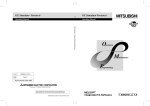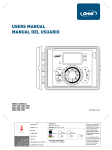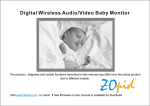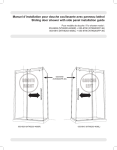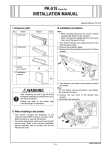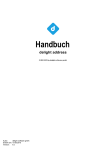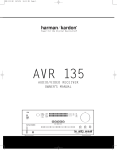Download Barcode scanner configuration guide
Transcript
Register your product and get support at www.philips.com/dictation DPM8500 Barcode scanner configuration guide Table of contents 1Introduction 5 2 Set default parameter 7 3UPC/EAN 8 Operational Parameters Parameter defaults Enable/Disable UPC-A Enable/Disable UPC-E Enable/Disable UPC-E1 Enable/Disable EAN-8 Enable/Disable EAN-13 Enable/Disable Bookland EAN Bookland ISBN Format Decode UPC/EAN Supplementals Decode UPC/EAN Supplemental Redundancy UPC/EAN/JAN Supplemental AIM ID Format Transmit UPC-A Check Digit Transmit UPC-E Check Digit Transmit UPC-E1 Check Digit UPC-A Preamble UPC-E Preamble UPC-E1 Preamble Convert UPC-E to UPC-A Convert UPC-E1 to UPC-A EAN Zero Extend UPC/EAN Security Level UCC Coupon Extended Code Coupon Report ISSN EAN 4 Code 128 Enable/Disable Code 128 Set Lengths for Code 128 Enable/Disable GS1-128 (formerly UCC/EAN-128) Enable/Disable ISBT 128 ISBT Concatenation Check ISBT Table ISBT Concatenation Redundancy 5 Code 39 Enable/Disable Code 39 Enable/Disable Trioptic Code 39 Convert Code 39 to Code 32 (Italian Pharma Code) Code 32 Prefix Set Lengths for Code 39 Code 39 Check Digit Verification Transmit Code 39 Check Digit Enable/Disable Code 39 Full ASCII 6 Code 93 Enable/Disable Code 93 Set Lengths for Code 93 Barcode scanner configuration guide 5 5 8 8 9 9 10 10 11 11 13 13 14 15 15 16 17 18 18 19 19 20 21 22 23 24 24 25 26 26 27 27 28 29 29 29 30 30 31 32 32 33 34 7 Code 11 36 8 Interleaved 2 of 5 39 9 Discrete 2 of 5 42 10Chinese 2 of 5 44 11Matrix 2 of 5 45 12Inverse 1D 48 13Codabar 49 14MSI 51 15GS1-DataBar 54 16Numeric Bar Codes 56 Enable/Disable Code 11 Set Lengths for Code 11 Code 11 Check Digit Verification Transmit Code 11 Check Digits Enable/Disable Interleaved 2 of 5 Set Lengths for Interleaved 2 of 5 I 2 of 5 Check Digit Verification Transmit I 2 of 5 Check Digit Convert I 2 of 5 to EAN-13 Enable/Disable Discrete 2 of 5 Set Lengths for Discrete 2 of 5 Enable/Disable Chinese 2 of 5 Enable/Disable Matrix 2 of 5 Set Lengths for Matrix 2 of 5 Matrix 2 of 5 Redundancy Matrix 2 of 5 Check Digit Transmit Matrix 2 of 5 Check Digit Enable/Disable Codabar Set Lengths for Codabar CLSI Editing NOTIS Editing Enable/Disable MSI Set Lengths for MSI MSI Check Digits Transmit MSI Check Digit MSI Check Digit Algorithm Enable/Disable GS1 DataBar Omnidirectional Enable/Disable GS1 DataBar Limited Enable/Disable GS1 DataBar Expanded Convert GS1 DataBar to UPC/EAN 36 37 38 38 39 39 40 41 41 42 42 44 45 46 47 47 47 49 49 50 50 51 51 52 52 53 54 54 55 55 Cancel57 34 35 3 4 Barcode scanner configuration guide 1 Introduction This booklet describes the programmable parameters, and provides bar codes for programming the Pocket Memo dictation recorder with barcode scanner. Operational Parameters The Pocket Memo dictation recorder with barcode scanner is shipped with the factory default settings shown in the table below. These factory default values are stored in non-volatile memory and are preserved even when the scanner is powered down. To change the parameter values: aScan the appropriate bar codes included in this chapter. XXThe new values replace the existing memory values. bThe factory default values can be recalled by scanning the RESTORE DEFAULTS bar code on page 7. Parameter defaults The table lists the factory defaults for all parameters. To change any option, scan the appropriate bar code(s). Parameter Set Factory Default UPC/EAN UPC-A UPC-E UPC-E1 EAN-8 EAN-13 Bookland EAN Bookland ISBN Format Decode UPC/EAN Supplementals Decode UPC/EAN Supplemental Redundancy UPC/EAN/JAN Supplemental AIM ID Format Transmit UPC-A Check Digit Transmit UPC-E Check Digit Transmit UPC-E1 Check Digit UPC-A Preamble UPC-E Preamble UPC-E1 Preamble Convert UPC-E to A Convert UPC-E1 to A EAN-8 Zero Extend UPC/EAN Security Level UCC Coupon Extended Code Coupon Report ISSN EAN Code 128 Code 128 Set Length(s) for Code 128 GS1-128 (formerly UCC/EAN-128) ISBT 128 ISBT Concatenation Check ISBT Table ISBT Concatenation Redundancy Code 39 Code 39 Trioptic Code 39 Convert Code 39 to Code 32 Barcode scanner configuration guide Parameter no (Hex) Factory default All Defaults 01h 02h 0Ch 04h 03h 53h F1h 40h 10h 50h F1h A0h 28h 29h 2Ah 22h 23h 24h 25h 26h 27h 4Dh 55h F1h DAh F1h 69h Enable Enable Disable Enable Enable Disable ISBN-10 Ignore 7 Combined Enable Enable Enable System Character System Character System Character Disable Disable Disable 1 Disable Both Coupon Formats Disable 08h D1h D2h 0Eh 54h F1h 41h F1h 42h DFh Enable 1-55 Enable Enable Disable Enable 10 00h 0Dh 56h Enable Disable Disable 5 Parameter Parameter no (Hex) Factory default Code 32 Prefix Set Length(s) for Code 39 E7h 12h 13h 30h 2Bh 11h Disable 2-55 Code 39 Check Digit Verification Transmit Code 39 Check Digit Code 39 Full ASCII Conversion Code 93 Code 93 Set Length(s) for Code 93 Code 11 Code 11 Set Lengths for Code 11 Code 11 Check Digit Verification Transmit Code 11 Check Digit(s) Interleaved 2 of 5 Interleaved 2 of 5 Set Length(s) for I 2 of 5 I 2 of 5 Check Digit Verification Transmit I 2 of 5 Check Digit Convert I 2 of 5 to EAN 13 Discrete 2 of 5 Discrete 2 of 5 Set Length(s) for D 2 of 5 Chinese 2 of 5 Chinese 2 of 5 Matrix 2 of 5 Matrix 2 of 5 Matrix 2 of 5 Lengths Matrix 2 of 5 Redundancy Matrix 2 of 5 Check Digit Transmit Matrix 2 of 5 Check Digit Inverse 1D Inverse 1D Codabar Codabar Set Lengths for Codabar CLSI Editing NOTIS Editing MSI MSI Set Length(s) for MSI MSI Check Digits Transmit MSI Check Digit MSI Check Digit Algorithm GS1 DataBar GS1 DataBar Omnidirectional GS1 DataBar Limited GS1 DataBar Expanded Convert GS1 DataBar to UPC/EAN 6 Disable Disable Disable 09h 1Ah 1Bh Disable 4-55 0Ah 1Ch 1Dh 34h 2Fh Disable 4 to 55 06h 16h 17h 31h 2Ch 52h Disable Disable Enable 14 Disable Disable Disable 05h 14h 15h Disable 12 F0h 98h Disable F1h 6Ah F1h 6Bh F1h 6Ch F1h 6Dh F1h 6Eh F1h 6Fh Disable 14 Disable Disable Disable F1h 4Ah Regular 07h 18h 19h 36h 37h Disable 5-55 0Bh 1Eh 1Fh 32h 2Eh 33h F0h 52h F0h 53h F0h 54h F0h 8Dh Disable Disable Disable 6-55 One Disable Mod 10/Mod 10 Enable Enable Enable Disable Barcode scanner configuration guide Set Default Parameter 2 Set default parameter Scan Set Factory Defaults to restore the factory default values listed in Table 4-1 on page 4-2. Scan Set Factory Defaults to restore the factory default values listed in the table on page 5. Set Factory Defaults LED On Time Parameter # 88h This parameter sets the maximum time decode processing continues during a scan attempt. It is programmable in 0.1 second increments from 0.50 to 25.5 seconds. To set an LED On Time, scan the bar code below. Next scan two numeric bar codes beginning on page 4-73 that correspond to the desired on time. Single digit numbers must have a leading zero. For example, to set an on time of 0.5 seconds, scan the bar code below, then scan the "0", "5" and "0" bar codes; to set an on time of 10.5 seconds, scan the bar code below, then scan the "1", "0" and "5" bar codes. To change the selection or cancel an incorrect entry, scan Cancel on page 4-74. LED On Time (Default: 3.0 sec.) Barcode scanner configuration guide 7 UPC/EAN UPC/EAN Enable/Disable UPC-A 3Enable/Disable UPC/EAN UPC-A Parameter # 01h Parameter # 01h ToEnable/Disable enable or disable UPC-A UPC-A, scan the appropriate bar code below. ToParameter enable or disable UPC-A, scan the appropriate bar code below. # 01h To enable or disable UPC-A, scan the appropriate bar code below. *Enable UPC-A (01h) *Enable UPC-A (01h) Enable/Disable UPC-E Disable UPC-A (00h) Disable UPC-A (00h) Enable/Disable Parameter # 02hUPC-E Enable/Disable UPC-E Parameter # 02h ToParameter enable or disable UPC-E, scan the appropriate bar code below. # 02h To enable or disable UPC-E, scan the appropriate bar code below. To enable or disable UPC-E, scan the appropriate bar code below. *Enable UPC-E (01h) *Enable UPC-E (01h) Disable UPC-E (00h) Disable UPC-E (00h) 8 Barcode scanner configuration guide Parameter # 0Ch To enable or disable UPC-E1, scan the appropriate bar code below. To enable or disable UPC-E1, scan the appropriate bar code below. Enable/Disable UPC-E1 NOTE UPC-E1 is not a UCC (Uniform Code Council) approved symbology. Parameter # 0ChUPC-E1 is not a UCC (Uniform Code Council) approved symbology. NOTE To enable or disable UPC-E1, scan the appropriate bar code below. NOTE: UPC-E1 is not a UCC (Uniform Code Council) approved symbology. Enable UPC-E1 (01h) Enable UPC-E1 (01h) *Disable UPC-E1 (00h) *Disable UPC-E1 (00h) Enable/Disable EAN-8 Enable/Disable EAN-8 Parameter # 04h Enable/Disable EAN-8 Parameter # 04h ToParameter enable or disable EAN-8, scan the appropriate bar code below. # 04h ToToenable ordisable disable EAN-8, scan the appropriate bar code below. enable or EAN-8, scan the appropriate bar code below. *Enable EAN-8 (01h) *Enable EAN-8 (01h) Disable EAN-8 (00h) Disable EAN-8 (00h) Barcode scanner configuration guide 9 Enable/Disable Parameter # 03hEAN-13 ToEnable/Disable enable or disable scan the appropriate bar code below. Parameter # EAN-13, 03h EAN-13 Parameter To enable # or03h disable EAN-13, scan the appropriate bar code below. To enable or disable EAN-13, scan the appropriate bar code below *Enable EAN-13 (01h) *Enable EAN-13 (01h) Enable/Disable Bookland EAN Disable EAN-13 (00h) Disable EAN-13 (00h) Enable/Disable Bookland EAN Parameter # h53h Enable/Disable Bookland EAN ToParameter enable or disable # h53h Parameter # EAN h53hBookland, scan the appropriate bar code below. To enable or disable EAN Bookland, scan the appropriate bar code below. To enable or disable EAN Bookland, scan the appropriate bar code below. Enable Bookland EAN (01h) Enable Bookland EAN (01h) *Disable Bookland EAN (00h) *Disable Bookland EAN (00h) NOTE: If you enable Bookland EAN, select a Bookland ISBN Format. Also select either Decode UPC/EAN Supplementals, Autodiscriminate UPC/ EAN Supplementals, or Enable Supplemental Mode in Decode ISBN UPC/EAN Supplementals. NOTE If you enable978/979 Bookland EAN, select a Bookland Format on page 4-16. Also select either Decode UPC/EAN Supplementals, Autodiscriminate UPC/EAN Supplementals, or Enable 978/979 Supplemental Decode UPC/EAN Supplementals on page 4-17. NOTE Mode If you in enable Bookland EAN, select a Bookland ISBN Format on page 4-16. Also select either Decode UPC/EAN Supplementals, Autodiscriminate UPC/EAN Supplementals, or Enable 978/979 Supplemental Mode in Decode UPC/EAN Supplementals on page 4-17. 10 Barcode scanner configuration guide Parameter # F1h 40h IfBookland Bookland EAN is enabled, select one of the following formats for Bookland data: ISBN Format Parameter # F1h 40h • Bookland ISBN-10 - The digital scanner reports Bookland data starting with 978 in traditional 10-digit format with the If Bookland EAN is enabled, check select one of the formats for BooklandData data: starting with 979 is not considered Bookland in this special Bookland digit for following backward-compatibility. mode.ISBN-10 - The digital scanner reports Bookland data starting with 978 in traditional 10-digit format with the special Bookland check digit • Bookland backward-compatibility. Data starting with 979 is not considered Bookland in this mode. •for Bookland ISBN-13 - The digital scanner reports Bookland data (starting with either 978 or 979) as EAN-13 in 13-digit • Bookland ISBN-13 - The scanner reports Bookland data (starting with either 978 or 979) as EAN-13 in 13-digit format to meet the 2007 format to meet thedigital 2007 ISBN-13 protocol. ISBN-13 protocol. • *Bookland ISBN-10 (00h) Bookland ISBN-13 (01h) NOTE: For Bookland to function ensure Bookland EAN Bookland is enabled (see Bookland EAN), then select either Decode NOTE ForEAN Bookland EANproperly, to function properly, ensure EANEnable/Disable is enabled (see Enable/Disable Bookland UPC/EAN Supplementals, Autodiscriminate UPC/EAN Supplementals, or Enable 978/979 Supplemental Mode in Decode UPC/EAN EAN on page 4-15), then select either Decode UPC/EAN Supplementals, Autodiscriminate UPC/EAN Supplementals. Supplementals, or Enable 978/979 Supplemental Mode in Decode UPC/EAN Supplementals on page Decode UPC/EAN Supplementals 4-17. Parameter # 10h Supplementals are bar codes appended according to specific format conventions (e.g., UPC A+2, UPC E+2, EAN 13+2). The following options are available: • If you select Ignore UPC/EAN with Supplementals, and the scanner is presented with a UPC/EAN plus supplemental symbol, the scanner decodes UPC/EAN and ignores the supplemental characters. • If you select Decode UPC/EAN with Supplementals, the scanner only decodes UPC/EAN symbols with supplemental characters, and ignores symbols without supplementals. • If you select Autodiscriminate UPC/EAN Supplementals, the scanner decodes UPC/EAN symbols with supplemental characters immediately. If the symbol does not have a supplemental, the scanner must decode the bar code the number of times set via Decode UPC/EAN Supplemental Redundancy before transmitting its data to confirm that there is no supplemental. • If you select one of the following Supplemental Mode options, the scanner immediately transmits EAN-13 bar codes starting with that prefix that have supplemental characters. If the symbol does not have a supplemental, the scanner must decode the bar code the number of times set via Decode UPC/EAN Supplemental Redundancy before transmitting its data to confirm that there is no supplemental. The scanner transmits UPC/ EAN bar codes that do not have that prefix immediately. • Enable 378/379 Supplemental Mode. • Enable 978/979 Supplemental Mode. »» NOTE: If you select 978/979 Supplemental Mode and are scanning Bookland EAN bar codes, see Enable/Disable Bookland EAN to enable Bookland EAN, and select a format using Bookland ISBN Format. • Enable 977 Supplemental Mode. • Enable 414/419/434/439 Supplemental Mode. • Enable 491 Supplemental Mode. • Enable Smart Supplemental Mode - applies to EAN-13 bar codes starting with any prefix listed previously. »» NOTE: To minimize the risk of invalid data transmission, select either to decode or ignore supplemental characters. Barcode scanner configuration guide 11 Decode UPC/EAN Supplementals (continued) Select desired option by scanning one of thebar following Select the the desired option by scanning one of the following codes. bar codes. Decode UPC/EAN With Supplementals (01h) *Ignore UPC/EAN With Supplementals (00h) Autodiscriminate UPC/EAN Supplementals (02h) Enable 378/379 Supplemental Mode (04h) Enable 978/979 Supplemental Mode (05h) 12 Barcode scanner configuration guide Decode UPC/EAN Supplementals (continued) Decode UPC/EAN Supplementals (continued) Enable 977 Supplemental Mode (07h) Enable 977 Supplemental Mode (07h) Enable 414/419/434/439 Supplemental Mode (06h)Supplemental Mode Enable 414/419/434/439 (06h) Enable 491 Supplemental Mode (08h) Enable 491 Supplemental Mode (08h) Enable Smart Supplemental Mode (03h) Enable Smart Supplemental Mode (03h) Decode UPC/EAN Supplemental Redundancy Decode UPC/EAN Supplemental Redundancy Parameter # 50h Decode UPC/EAN Supplemental Redundancy Parameter # 50h Parameter # 50h With Autodiscriminate UPC/EAN Supplementals selected, this option adjusts the number of times a symbol without WithAutodiscriminate Autodiscriminate UPC/EAN Supplementals selected, this option adjusts the number of times. times symbol supplementals decoded supplementals are decoded before transmission. The range is from 2 adjusts to 20 Five orwithout above isarecommended when With UPC/EAN Supplementals selected, this option theanumber of times symbolare without decoding a mix of UPC/EAN symbols with and without supplementals, and the autodiscriminate option is selected. before transmission. range is from 2 totransmission. 20 times. Five orThe aboverange is recommended mix of with and without supplementals areThe decoded before is from 2 when to 20decoding times. aFive orUPC/EAN above issymbols recommended when decoding a mix UPC/EAN symbols with and without autodiscriminate option selected. supplementals, andofthe autodiscriminate option is selected. Scan thesupplementals, bar code below to and selectthe a decode redundancy value. Nextis scan two numeric bar Scan the bar code below to select a decode redundancy value. Next scan two numeric bar codes beginning on page 4-73. codes beginning on page 56. Single digit numbers must have a leading zero. To change the selection or cancel an incorrect entry, scan Cancel on page Single digit numbers musttohave a leading zero. To change the selection or two cancel an incorrect entry, scan Cancel on page Scan the bar code below select a decode redundancy value. Next scan numeric bar codes beginning on page 4-73. 57. 4-74. Single digit numbers must have a leading zero. To change the selection or cancel an incorrect entry, scan Cancel on page 4-74. Decode UPC/EAN Supplemental Redundancy 7) Decode UPC/EAN(Default: Supplemental Redundancy (Default: 7) Barcode scanner configuration guide 13 Parameter # F1h A0h Select an output format when reporting UPC/EAN/JAN bar codes with Supplementals with Transmit Code ID Character on AIM Code AIM ID Character page 4-67 set to UPC/EAN/JAN Supplemental ID Format: • Separate UPC/EAN with supplementals with separate AIM IDs but one transmission, i.e.: Parameter # F1h- transmit A0h Select an]E<0 output when reporting UPC/EAN/JAN bar codes orformat 4><data>]E<1 or 2>[supplemental data]with Supplementals with Transmit Code ID Character set to AIM Code ID Character: • Combined – transmit UPC/EAN with supplementals with one AIM ID and one transmission, i.e.: • Separate - transmit UPC/EAN with supplementals with separate AIM IDs but one transmission, i.e.: data> data] ]E<0 ]E3<data+supplemental or 4><data>]E<1 or 2>[supplemental ••Combined – transmit UPC/EAN -with supplementals with one AIM ID and one transmission, i.e.: Separate Transmissions transmit UPC/EAN with supplementals with separate AIM IDs and separate transmissions, ]E3<data+supplemental data> i.e.: • Separate Transmissions - transmit UPC/EAN with supplementals with separate AIM IDs and separate transmissions, i.e.: ]E<0 or 4><data> ]E<0 ]E<1 or 4><data> or 2>[supplemental data] ]E<1 or 2>[supplemental data] Separate (00h) *Combined (01h) Parameter Menus 4 - 21 Transmit UPC-A Check Digit Separate Transmissions NEW END Parameter # 28h Transmit UPC-A Check Digit Scan the appropriate bar code below to transmit the symbol with or without the UPC-A check digit. Parameter # 28h Scan the appropriate bar code below to transmit the symbol with or without the UPC-A check digit. *Transmit UPC-A Check Digit (01h) Do Not Transmit UPC-A Check Digit (00h) 14 Transmit UPC-E Check Digit Parameter # 29h Barcode scanner configuration guide Transmit UPC-E Check Digit Parameter # 29h Transmit UPC-E Check Digit Scan the appropriate bar code below to transmit the symbol with or without the UPC-E check digit. Parameter # 29h Scan the appropriate bar code below to transmit the symbol with or without the UPC-E check digit. *Transmit UPC-E Check Digit (01h) 4 - 22 SE655 Decoded Linear Imaging Engine Do Not Transmit UPC-E Check Digit (00h) Transmit UPC-E1 Check Digit Transmit UPC-E1 Check Digit Parameter # 2Ah Parameter # 2Ah Scan the the appropriate bar bar codecode belowbelow to transmit the symbolthe with or without theorUPC-E1 check Scan appropriate to transmit symbol with without thedigit. UPC-E1 check digit. *Transmit UPC-E1 Check Digit (01h) Do Not Transmit UPC-E1 Check Digit (00h) UPC-A Preamble Parameter # 22h Preamble characters (Country Code and System Character) can be transmitted as part of a UPC-A symbol. Select one of the following options for transmitting UPC-A preamble to the host device: transmit system character only, transmit system character and country code (“0” for USA), or transmit no preamble. No Preamble (<DATA>) (00h) Barcode scanner configuration guide 15 (00h) UPC-A Preamble UPC-A Preamble Parameter Parameter # 22h # 22h Preamble characters (Country Code and System Character) can be transmitted as part of a UPC-A symbol. Select one of the following options for Preamble characters (Country Code and System Character) can be transmitted as part of a UPC-A symbol. Select one of transmitting UPC-A preamble to the host device: transmit system character only, transmit system character and country code (“0” for USA), or the following options for transmitting UPC-A preamble to the host device: transmit system character only, transmit system transmit no preamble. character and country code (“0” for USA), or transmit no preamble. No Preamble (<DATA>) (00h) *System Character (<SYSTEM CHARACTER> <DATA>) (01h) System Character & Country Code (< COUNTRY CODE> <SYSTEM CHARACTER> <DATA>) (02h) 16 Barcode scanner configuration guide UPC-E Preamble Parameter # 23h UPC-E Preamble Preamble (Country Code and System Character) can be transmitted as part of a UPC-E symbol. Select one of Parametercharacters # 23h the following options for transmitting UPC-E preamble totransmitted the host device: system character only, transmit system Preamble characters (Country Code and System Character) can be as part of transmit a UPC-E symbol. Select one of the following options for character and country code (“0” for USA), or transmit no preamble. transmitting UPC-E preamble to the host device: transmit system character only, transmit system character and country code (“0” for USA), or transmit no preamble. No Preamble (<DATA>) (00h) *System Character (<SYSTEM CHARACTER> <DATA>) (01h) System Character & Country Code (< COUNTRY CODE> <SYSTEM CHARACTER> <DATA>) (02h) Barcode scanner configuration guide 17 UPC-E1 Preamble Parameter # 24h UPC-E1 Preamble Preamble characters (Country Code and System Character) can be transmitted as part of a UPC-E1 symbol. Select one of Parameter # 24h the following options for transmitting UPC-E1 preamble to the host device: transmit system character only, transmit system Preamble characters (Country Code and System Character) can be transmitted as part of a UPC-E1 symbol. Select one of the following options for character and country code (“0” for USA), or transmit no preamble. transmitting UPC-E1 preamble to the host device: transmit system character only, transmit system character and country code (“0” for USA), or transmit no preamble. No Preamble (<DATA>) (00h) *System Character (<SYSTEM CHARACTER> <DATA>) (01h) Parameter Menus 4 - 25 System Character & Country Code (< COUNTRY CODE> <SYSTEM CHARACTER> <DATA>) (02h) Convert UPC-E to UPC-A Parameter # 25h Convert UPC-E to UPC-A Enable this#parameter to convert UPC-E (zero suppressed) decoded data to UPC-A format before transmission. After Parameter 25h conversion, data follows UPC-A format and is affected bydata UPC-A programming selections Check Digit). Enable this parameter to convert UPC-E (zero suppressed) decoded to UPC-A format before transmission.(e.g., AfterPreamble, conversion, data follows UPC-A format and is affected by UPC-A programming selections (e.g., Preamble, Check Digit). Scan DO NOT CONVERT UPC-E TO UPC-A to transmit UPC-E (zero suppressed) decoded data. Scan DO NOT CONVERT UPC-E TO UPC-A to transmit UPC-E (zero suppressed) decoded data. Convert UPC-E to UPC-A (Enable) (01h) *Do Not Convert UPC-E to UPC-A (Disable) (00h) Convert UPC-E1 to UPC-A Parameter # 26h 18 configuration guide Enable this parameter to convert UPC-E1 (zero suppressed) decoded data to UPC-A formatBarcode beforescanner transmission. After conversion, data follows UPC-A format and is affected by UPC-A programming selections (e.g., Preamble, Check Digit). Convert UPC-E1 to UPC-A Parameter 26h Convert UPC-E1 to#UPC-A Enable this#parameter to convert UPC-E1 (zero suppressed) decoded data to UPC-A format before transmission. After Parameter 26h conversion, data follows UPC-A format is affected by UPC-A programming selections (e.g., Preamble, Digit). Enable this parameter to convert UPC-E1 (zeroand suppressed) decoded data to UPC-A format before transmission. After conversion, Check data follows UPC-A format and is affected by UPC-A programming selections (e.g., Preamble, Check Digit). Scan DO NOT CONVERT UPC-E TO UPC-A to transmit UPC-E1 (zero suppressed) decoded data. Scan DO NOT CONVERT UPC-E TO UPC-A to transmit UPC-E1 (zero suppressed) decoded data. Convert UPC-E1 to UPC-A (Enable) (01h) 4 - 26 SE655 Decoded Linear Imaging Engine EAN Zero Extend *Do Not Convert UPC-E1 to UPC-A (Disable) (00h) Parameter # 27h EAN Zero Extend When enabled, this parameter adds five leading zeros to decoded EAN-8 symbols to make them compatible in format to Parameter # 27h EAN-13 symbols. When enabled, this parameter adds five leading zeros to decoded EAN-8 symbols to make them compatible in format to EAN-13 symbols. Disable this parameter to transmit EAN-8 symbols as is. Disable this parameter to transmit EAN-8 symbols as is. Enable EAN Zero Extend (01h) *Disable EAN Zero Extend (00h) Barcode scanner configuration guide 19 UPC/EAN UPC/EAN Security Security Level Level UPC/EAN Security Level Parameter # 4Dh Parameter # 4Dh Parameter # 4Dh The SE655 SE655 offers four four levels levels of of decode decode security security for for UPC/EAN UPC/EAN bar bar codes. codes. Increasing Increasing levels levels of of security are are provided provided for for The The scanner offers offers four levels of decode security for UPC/EAN bar codes. Increasing levels of security are providedsecurity for decreasing levels of bar code decreasing levels levels of of bar bar code code quality. quality. Select Select higher higher levels levels of of security security for for decreasing decreasing levels levels of of bar bar code code quality. quality. Increasing Increasing decreasing quality. Select higher levels of security for decreasing levels of bar code quality. Increasing security decreases the scan engine’s aggressiveness, so choose security decreases decreases the the scan scan engine’s engine’s aggressiveness, aggressiveness, so so choose choose only only that that level level of of security security necessary necessary for for the the application. application. security only that level of security necessary for the application. UPC/EAN Security UPC/EAN Security Level Level 00 UPC/EAN Security Level 0 This setting allows the scan engine in state, while providing sufficient security in Thisdefault default setting allows the scan operateto its most aggressive state,aggressive while providing sufficient security in decoding most “in-spec” This default setting allows theengine scan to engine toinoperate operate in its its most most aggressive state, while providing sufficient securityUPC/ in decoding most “in-spec” UPC/EAN bar codes. most “in-spec” UPC/EAN bar codes. EAN bar codes. decoding UPC/EAN Security Security Level Level 0 0 UPC/EAN (00h) (00h) UPC/EAN Security Level 1 UPC/EAN Security Level 1 As bar bar code code quality quality levels levels diminish, diminish, certain certain characters characters become become prone prone to to mis-decodes mis-decodes before before others others (i.e., (i.e., 1, 1, 2, 2, 7, 7, 8). 8). If If As As bar code quality levels diminish, certain characters become prone to mis-decodes before others (i.e., 1, 2, 7, 8). If mis-decodes of poorly printed mis-decodes of of poorly poorly printed printed bar bar codes codes occur, occur, and and the the mis-decodes mis-decodes are are limited limited to to these these characters, characters, select select this this security security mis-decodes bar codes occur, and the mis-decodes are limited to these characters, select this security level. level. level. *UPC/EAN *UPC/EAN Security Security Level Level 1 1 (01h) (01h) UPC/EAN UPC/EAN Security Security Level Level 22 UPC/EAN Security Level 2 If mis-decodes mis-decodes of of poorly poorly printed printed bar bar codes codes occur, occur, and and the the mis-decodes mis-decodes are are not not limited limited to to characters characters 1, 1, 2, 2, 7, 7, and and 8, 8, select select If If mis-decodes of poorly printed bar codes occur, and the mis-decodes are not limited to characters 1, 2, 7, and 8, select this security level. this security level. level. this security UPC/EAN UPC/EAN Security Security Level Level 2 2 (02h) (02h) UPC/EAN UPC/EAN Security Security Level Level 33 UPC/EAN Security Level 3 If misdecodes misdecodes still still occur occur after after selecting selecting Security Security Level Level 2, 2, select select this this security level. level. Be advised, advised, selecting this this option option is is an an If If misdecodes still occur after selecting Security Level 2, select this security level. Besecurity advised, selecting Be this option is anselecting extreme measure against misextreme measure measure against against mis-decoding mis-decoding severely severely out out of of spec spec bar bar codes. codes. Selection Selection of of this this level level of of security security significantly significantly extreme decoding severely out of spec bar codes. Selection of this level of security significantly impairs the decoding ability of the scan engine. If this level of impairs the decoding decoding ability ability of of the the scan scan engine. engine. If If this this level level of of security security is is necessary, necessary, try try to to improve improve the the quality quality of of the the bar bar impairs the security is necessary, try to improve the quality of the bar codes. codes. codes. UPC/EAN Security Security Level Level 3 3 UPC/EAN (03h) (03h) 20 Barcode scanner configuration guide UCC Coupon Extended Code Parameter # 55h UCC Coupon Extended Code The UCC Coupon Parameter # 55h Extended Code is an additional bar code adjacent to a UCC Coupon Code. To enable or disable UCC Coupon Extended Code, scan appropriate bar adjacent code below. The UCC Coupon Extended Code isthe an additional bar code to a UCC Coupon Code. To enable or disable UCC Coupon Extended Code, scan the appropriate bar code below. Enable UCC Coupon Extended Code (01h) *Disable UCC Coupon Extended Code (00h) Barcode scanner configuration guide 21 Parameter # F1h DAh Coupon Report Traditional coupon symbols (old coupon symbols) are composed of two bar codes: UPC/EAN and Code128. A new coupon symbol is composed Parameter # F1h DAh of a single Databar Expanded bar code. The new coupon format offers more options for purchase values (up to $999.99) and supports complex discount offers such as a second purchase requirement. Traditional coupon symbols (old coupon symbols) are composed of two bar codes: UPC/EAN and Code128. A new coupon symbol is composed of a Databar Expanded bar code. new that coupon format offers options forcodes: purchaseUPC/EAN values (up toand $999.99) and supports complex Ansingle interim coupon symbol alsoThe exists contains bothmore types of bar Databar Expanded. Thisdiscount format accommodates both purchase retailersrequirement. that do not recognize or use the additional information included in the new coupon symbol, as offers such as a second well as those who can process new coupon symbols. An interim coupon symbol also exists that contains both types of bar codes: UPC/EAN and Databar Expanded. This format accommodates both Scan a bar to select one of the information following included optionsinfor symbols: retailers thatcode do notbelow recognize or use the additional thedecoding new couponcoupon symbol, as well as those who can process new coupon symbols. • Old Coupon Symbols - Scanning an old coupon symbol reports both UPC and Code 128, scanning an interim coupon symbol reports UPC, and scanning a new coupon symbol reports nothing (no decode). Scan a bar code below to select one of the following options for decoding coupon symbols: New Coupon Symbols - Scanning ansymbol old coupon either UPC oranCode and scanning interim ••Old Coupon Symbols - Scanning an old coupon reports symbol both UPCreports and Code 128, scanning interim128, coupon symbol reportsan UPC, and coupon symbol a new coupon symbol reports Databar Expanded. scanning a new couponorsymbol reports nothing (no decode). ••New Coupon Symbols - Scanning an old coupon symbol reportssymbol either UPC or Code 128, and scanning an interim symbol oran a new Both Coupon Formats - Scanning an old coupon reports both UPC and Code 128, coupon and scanning interim coupon symbol reportsorDatabar coupon symbol a newExpanded. coupon symbol reports Databar Expanded. • Both Coupon Formats - Scanning an old coupon symbol reports both UPC and Code 128, and scanning an interim coupon symbol or a new coupon • symbol reports Databar Expanded. Old Coupon Symbols (00h) New Coupon Symbols (01h) *Both Coupon Formats (02h) 22 Barcode scanner configuration guide ISSN EAN Parameter # F1h 69h ISSN EAN ToParameter enable or disable # F1h 69h ISSN EAN, scan the appropriate bar code below To enable or disable ISSN EAN, scan the appropriate bar code below Enable ISSN EAN (01h) *Disable ISSN EAN (00h) Barcode scanner configuration guide 23 Code 128 4Enable/Disable Code 128 Code 128 Parameter # 08h Enable/Disable Code 128 To enable or disable Code 128, scan the appropriate bar code below. Parameter # 08h To enable or disable Code 128, scan the appropriate bar code below. *Enable Code 128 (01h) Disable Code 128 (00h) Set Lengths for Code 128 Parameter # L1 = D1h L2 = D2h The length of a code refers to the number of characters (i.e., human readable characters), including check digit(s) the code contains. Set lengths for Code 128 to any length, one or two discrete lengths, or lengths within a specific range. NOTE When setting lengths for different bar code types, enter a leading zero for single digit numbers. • One Discrete Length - Select this option to decode only Code 128 symbols containing a selected length. Select the length using the numeric bar codes beginning on page 4-73. For example, to decode only Code 128 symbols with 14 characters, scan Code 128 - One Discrete Length, then scan 1 followed by 4. To correct an error or change the selection, scan Cancel on page 4-74. • Two Discrete Lengths - Select this option to decode only Code 128 symbols containing either of two selected lengths. Select lengths using the numeric bar codes beginning on page 4-73. For example, to decode only Code 128 symbols containing either 2 or 14 characters, select Code 128 - Two Discrete Lengths, then scan 0, 2, 1, and then 4. To correct an error or change the selection, scan Cancel on page 4-74. • Length Within Range - Select this option to decode a Code 128 symbol with a specific length range. Select lengths using numeric bar codes beginning on page 4-73. For example, to decode Code 128 symbols containing between 4 and 12 characters, first scan Code 128 - Length Within Range. Then scan 0, 4, 1, and 2 (enter a leading zero for single digit numbers). To correct an error or change the selection, scan Cancel on page 4-74. • Any Length - Select this option to decode Code 128 symbols containing any number of characters within the digital scanner’s capability. 24 Barcode scanner configuration guide Set Lengths for Code 128 Parameter # L1 = D1h L2 = D2h The length of a code refers to the number of characters (i.e., human readable characters), including check digit(s) the code contains. Set lengths for Code 128 to any length, one or two discrete lengths, or lengths within a specific range. NOTE: When setting lengths for different bar code types, enter a leading zero for single digit numbers. • One Discrete Length - Select this option to decode only Code 128 symbols containing a selected length. Select the length using the numeric bar codes beginning on page 56. For example, to decode only Code 128 symbols with 14 characters, scan Code 128 - One Discrete Length, then scan 1 followed by 4. To correct an error or change the selection, scan Cancel on page 57. • Two Discrete Lengths - Select this option to decode only Code 128 symbols containing either of two selected lengths. Select lengths using the numeric bar codes beginning on page 56. For example, to decode only Code 128 symbols containing either 2 or 14 characters, select Code 128 Two Discrete thenLinear scan 0, 2,Imaging 1, and thenEngine 4. To correct an error or change the selection, scan Cancel on page 57. 4 - 32 SE655 Lengths, Decoded • Length Within Range - Select this option to decode a Code 128 symbol with a specific length range. Select lengths using numeric bar codes beginning on page 56. For example, to decode Code 128 symbols containing between 4 and 12 characters, first scan Code 128 - Length Within Range. Then scan 0, 4, 1, and 2 (enter a leading zero for single digit numbers). To correct an error or change the selection, scan Cancel on page Set Lengths for Code 128 (continued) 57. • Any Length - Select this option to decode Code 128 symbols containing any number of characters within the digital scanner’s capability. Code 128 - One Discrete Length Code 128 - Two Discrete Lengths Code 128 - Length Within Range *Code 128 - Any Length Barcode scanner configuration guide 25 Parameter # 0EhGS1-128 (formerly UCC/EAN-128) Enable/Disable To enable or disable GS1-128, scan the appropriate bar code below. (See Appendix A, Miscellaneous Code Information for Parameter #(formerly 0Eh details on GS1-128 Enable/Disable GS1-128 (formerlyUCC/EAN-128).) UCC/EAN-128) ToParameter enable or GS1-128, scan the appropriate bar code below. (See Appendix A, Miscellaneous Code Information for # disable 0Eh details on GS1-128 (formerly To enable or disable GS1-128, scanUCC/EAN-128).) the appropriate bar code below. (See Appendix A, Miscellaneous Code Information for details on GS1-128 (formerly UCC/EAN-128).) *Enable GS1-128 (01h) *Enable GS1-128 (01h) Disable GS1-128 (00h) Enable/Disable ISBT 128 Disable GS1-128 (00h) Parameter # 54hISBT 128 Enable/Disable Enable/Disable ISBT 128 ToParameter enable or disable ISBT 128, scan the appropriate bar code below. # 54h Parameter # 54h To enable or disable ISBT 128, scan the appropriate bar code below. To enable or disable ISBT 128, scan the appropriate bar code below. *Enable ISBT 128 (01h) *Enable ISBT 128 (01h) Disable ISBT 128 (00h) Disable ISBT 128 (00h) 26 Barcode scanner configuration guide Select an option for concatenating pairs of ISBT code types: • IfConcatenation you select Disable ISBT Concatenation, the digital scanner does not concatenate pairs of ISBT codes it ISBT encounters. Parameter # F1h 41h • If an you select Enable ISBT Select option for concatenating pairsConcatenation, of ISBT code types: there must be two ISBT codes in order for the digital scanner to decode and perform concatenation. The scanner does not decode single ISBT • If you select Disable ISBT Concatenation, thedigital digital scanner does not concatenate pairs of ISBT codessymbols. it encounters. ••If you select EnableAutodiscriminate ISBT Concatenation, there must be two ISBT codes inthe order for the digital scanner to decode and perform concatenation. The If you select ISBT Concatenation, digital scanner decodes and concatenates pairs of ISBT digital scanner does not decode single ISBT symbols. codes immediately. If only a single ISBT symbol is present, the digital scanner must decode the symbol the number of times setAutodiscriminate via ISBT Concatenation Redundancy on page 4-35and before transmitting data toimmediately. confirm that there is no • If you select ISBT Concatenation, the digital scanner decodes concatenates pairs ofits ISBT codes If only a single additional ISBT symbol ISBT symbol is present, the digital scanner must decode the symbol the number of times set via ISBT Concatenation Redundancy before transmitting its data to confirm that there is no additional ISBT symbol *Disable ISBT Concatenation (00h) Enable ISBT Concatenation (01h) Parameter Menus 4 - 35 Check ISBT Table Autodiscriminate ISBT Concatenation (00h) Parameter # F1h 42h Check ISBT Table The ISBT specification includes a table that lists several types of ISBT bar codes that are commonly used in pairs. If you setParameter ISBT Concatenation to Enable, enable Check ISBT Table to concatenate only those pairs found in this table. Other # F1h 42h types of ISBT codes are not concatenated. The ISBT specification includes a table that lists several types of ISBT bar codes that are commonly used in pairs. If you set ISBT Concatenation to Enable, enable Check ISBT Table to concatenate only those pairs found in this table. Other types of ISBT codes are not concatenated. *Enable Check ISBT Table (01h) Disable Check ISBT Table (00h) ISBT Concatenation Redundancy Parameter # DFh Barcode configuration guideto Autodiscriminate, use this parameter to set the number of times the digital scanner 27 If you set scanner ISBT Concatenation must decode an ISBT symbol before determining that there is no additional symbol. Parameter # DFh If you set ISBT Concatenation to Autodiscriminate, use this parameter to set the number of times the digital scanner ISBTdecode Concatenation Redundancy must an ISBT symbol before determining that there is no additional symbol. Parameter # DFh Scan the bar code below, then scan two numeric bar codes in Numeric Bar Codes on page 4-73 to set a value between 2 If you ISBT Concatenation to Autodiscriminate, this parameter to set the of change times the a digital scanner must an ISBT symbol4-74. and 20.setEnter a leading zero for single digituse numbers. To correct annumber error or selection, scandecode Cancel on page before determining that there is no additional symbol. The default is 10. Scan the bar code below, then scan two numeric bar codes in Numeric Bar Codes on page 56 to set a value between 2 and 20. Enter a leading zero for single digit numbers. To correct an error or change a selection, scan Cancel on page 57. The default is 10. ISBT Concatenation Redundancy 28 Barcode scanner configuration guide Code 39 Code 39 5 Code 39 Enable/Disable Code 39 Enable/Disable Parameter # 00hCode 39 Enable/Disable Code 39 Parameter # 00h ToParameter enable or disable Code 39, scan the appropriate bar code below. # 00h enable or Code 39, scan appropriate bar code below. ToToenable or disable disable Code 39, the scan the appropriate bar code below. *Enable Code 39 (01h) *Enable Code 39 (01h) Enable/Disable Trioptic Code 39 Enable/Disable Trioptic Code 39 Enable/Disable Trioptic Code 39 Parameter # 0Dh Disable Code 39 (00h) Disable Code 39 (00h) Parameter Trioptic Code 39 is#a0Dh variant of Code 39 used in marking computer tape cartridges. Trioptic Code 39 symbols always Trioptic Code 39 is a variant of Code 39 used in marking computer tape cartridges. Trioptic Code 39 symbols always contain six characters. contain six characters. Trioptic Code 39 is a variant of Code 39 used in marking computer tape cartridges. Trioptic Code 39 symbols always Toenable enable disable Trioptic CodeCode 39, scan thescan appropriate bar code below. contain sixor characters. To or disable Trioptic 39, the appropriate bar code below. Parameter # 0Dh To enable or disable Trioptic Code 39, scan the appropriate bar code below. Enable Trioptic Code 39 (01h) Enable Trioptic Code 39 (01h) *Disable Trioptic Code 39 (00h) *Disable Trioptic Code 39 NOTE Trioptic Code 39 and Code 39 Full ASCII cannot(00h) be enabledIf simultaneously. the Enable Trioptic NOTE: Trioptic Code 39 and Code 39 Full ASCII cannot be enabled simultaneously. the Enable TriopticIf Code 39 setting is not Code accepted*, disable 39 setting is not accepted*, disable Code 39 Full ASCII and try again. Code 39NOTE Full ASCII and tryCode again.39 and Code 39 Full ASCII cannot be enabled simultaneously. If the Enable Trioptic Code Trioptic 39 setting is not accepted*, disable Code 39 Full ASCII andhost try again. * An SSI parameter entry error, event ID 07h, is sent to the if packeted data communication is * An SSI parameter entry error, eventthe ID 07h, sentthe to the host if packeted communication is enabled to inform the user that the parameter enabled to inform useristhat parameter changedata was not accepted. * An SSI parameter entry error, event ID 07h, is sent to the host if packeted data communication is change was not accepted. enabled to inform the user that the parameter change was not accepted. Barcode scanner configuration guide 29 Convert Code 39 to Code 32 (Italian Pharma Code) Code 32 is a variant of Code 39 used by the Italian pharmaceutical industry. Scan the appropriate bar code below to enable Parameter # 56h or disable converting Code 39 to Code 32. Convert Code 39 to Code 32 (Italian Pharma Code) Code 32 is a variant of Code 39 used by the Italian pharmaceutical industry. Scan the appropriate bar code below to enable NOTE must be enabled in order for this parameter to function. # 56hCode 39 orParameter disable converting Code 39 to Code 32. Code 32 is a variant of Code 39 used by the Italian pharmaceutical industry. Scan the appropriate bar code below to enable or disable converting Code 39NOTE to CodeCode 32. 39 must be enabled in order for this parameter to function. NOTE: Code 39 must be enabled in order for this parameter to function. Enable Convert Code 39 to Code 32 (01h) Enable Convert Code 39 to Code 32 (01h) *Disable Convert Code 39 to Code 32 (00h) Code 32 Prefix *Disable Convert Code 39 to Code 32 (00h) Parameter # E7h Code 32 Prefix Code 32 Prefix Enable this parameter to add the prefix character “A” to all Code 32 bar codes. Convert Code 39 to Code 32 (Italian Parameter # E7hmust Parameter # E7h Pharma Code) be enabled for this parameter to function. Enable this parameter to add the prefix character “A” to all Code 32 bar codes. Convert Code 39 to Code 32 (Italian Pharma Code) must be enabled Enable parameter to add the prefix character “A” to all Code 32 bar codes. Convert Code 39 to Code 32 (Italian for this this parameter to function. Pharma Code) must be enabled for this parameter to function. Enable Code 32 Prefix (01h) Enable Code 32 Prefix (01h) *Disable Code 32 Prefix (00h) *Disable Code 32 Prefix (00h) 30 Barcode scanner configuration guide The length of a code refers to the number of characters (i.e., human readable characters), including check digit(s) the code contains. for Code 39the may setof forcharacters any length, onehuman or tworeadable discrete characters), lengths, or lengths within a specific If The Parameter lengthLengths of a code refers to (i.e., including check digit(s) range. the code # L1 = 12h L2number =be13h Code 39 Full ASCII is enabled, Length Within a Range or Any Length are the preferred options. To set lengths via serial contains. Lengths for Code 39 may be set for any length, one or two discrete lengths, or lengths within a specific range. If commands, see Setting Code Lengths Via Commands on Length page A-7. Setlength Lengths 39 The offor a Code code refers to the number ofSerial characters (i.e., human readable characters), includingTo check digit(s) via theserial code Code 39 Full ASCII is enabled, Length Within a Range or Any are the preferred options. set lengths contains. Lengths for Code 39 may be set for any length, one or two discrete lengths, or lengths within a specific range. If commands, Parameter #see L1 =Setting 12h L2 =Code 13h Lengths Via Serial Commands on page A-7. Code 39NOTE Full ASCII is enabled, Length Within a Range or Any Length are the preferred options. To set lengths via serial When setting digit numbers must always be preceded by acheck leading zero. The length of a code refers to thelengths, numbersingle of characters (i.e., human readable characters), including digit(s) the code contains. Lengths for Code commands, see Setting Code Lengths Via Serial Commands on page A-7. NOTE When setting lengths, single digit numbers must always be preceded by a leading zero. 39 may be set for any length, one or two discrete lengths, or lengths within a specific range. If Code 39 Full ASCII is enabled, Length Within a Range or One - This option limits decodes to only those Code 39 symbols containing a selected length. Lengths AnyDiscrete Length are Length the preferred options. NOTE from When setting lengths, single beginning numbers must always be byto a leading are selected the numeric bar codes page 4-73. Forpreceded example, decodezero. only Code 39 length. symbols with 14 One Discrete Length - This option limits digit decodes toononly those Code 39 symbols containing a selected Lengths characters, scan Code 39 One Discrete Length, then scan 1 followed by 4. To change the selection or cancel an 14 NOTE: When setting lengths, single digit numbers must always be preceded by a leading zero. are selected from the numeric bar codes beginning on page 4-73. For example, to decode only Code 39 symbols with incorrect entry, scan Cancel on page 4-74. One Discrete Length This option limits decodes onlyscan those Code 39by symbols containing selected or length. Lengths characters, scan Code-39 - One Discrete Length,to then 1 followed 4. To change the aselection cancel an One Discrete Length - This option on limits decodes to only thoseon Code 39 symbols containing a selected length. Lengths are selected from the with numeric are selected from the numeric bar codes beginning page 4-73. For example, to decode only Code 39 symbols 14 incorrect entry, scan Cancel page 4-74. bar codes beginning on page3956.- For example, to decode only Code symbols with 14 characters, Code the 39 - selection One DiscreteorLength, thenan scan characters, scan Code One Discrete Length, then 39 scan 1 followed by 4. To scan change cancel incorrect Cancel on page 4-74. 1 followedentry, by 4. Toscan change the selection or cancel an incorrect entry, scan Cancel. Code 39 - One Discrete Length Code 39 - One Discrete Length Two Discrete Lengths - This option limits decodes to only those Code 39 symbols containing either of two selected lengths. Lengths are selected thelimits numeric bar codes beginning on page 4-73. For containing example, toeither decode onlyselected those Two Discrete Lengths - Thisfrom option decodes only those Code 39 symbols of two Code 39 -to One Discrete Length Code 39 symbols containing either 2 or 14 characters, select Code 39 Two Discrete Lengths, then scan 0, 2, 1, and lengths. Lengths are selected from the numeric bar codes beginning on page 4-73. For example, to decode only those then 4. To change the selection or cancel an incorrect entry, scan Cancel on page 4-74. Two Discrete Lengths - This option decodes to onlyCode those39 Code 39 Discrete symbols containing eitherscan of two selected Code 39 symbols containing either 2 orlimits 14 characters, select - Two Lengths, then 0, 2, 1, and Two Discrete Lengths - This option limits decodes to only those Code 39 symbols containing either of two selected lengths. Lengths are selected from lengths. Lengths arethe selected fromorthe numeric bar codesentry, beginning page on 4-73. For4-74. example, to decode only those then 4. To change selection cancel an incorrect scanon Cancel page the numeric bar codes beginning on page 56. to decode only Code those Code symbols containingLengths, either 2 or 14 characters, select Code 39 symbols containing either 2 orFor14example, characters, select 39 -39Two Discrete then scan 0, 2, Code 1, and 39 Two Discrete Lengths, then scan 0, 2, 1, and then 4. To change the selection or cancel an incorrect entry, scan Cancel on page 57. then 4. To change the selection or cancel an incorrect entry, scan Cancel on page 4-74. Code 39 - Two Discrete Lengths Code 39 - Two Discrete Lengths Length Within Range - This option limits decodes to only those Code 39 symbols within a specified range. For example, to decode Code 39 option symbols containing between 4 and 12 characters, first within scan Code 39 - Length Within Length Within Range - This limits decodes onlyDiscrete those Code 39 symbols a specified range. For Code 39 -toTwo Lengths Range. Then scan 0, Code 4, 1, and Numeric bar codes begin on page To change selection or-cancel anWithin incorrect example, to decode 39 2. symbols containing between 4 and 124-73. characters, first the scan Code 39 Length entry, scan Cancel on page 4-74. Length Within Range - This option limitsbar decodes only on those Code within a specified range. For Range. Then scan 0, 4, 1, and 2. Numeric codes to begin page 4-73.39Tosymbols change the selection or cancel an incorrect Length Within Range - This option limits decodes to only those Code 39 symbols within a specified range. For example, to decode Code 39 symbols example, decode 39 symbols containing between 4 and 12 characters, first scan Code 39 - Length Within entry, scantoCancel onCode page 4-74. containing between 4 and 12 characters, first scan Code 39 - Length Within Range. Then scan 0, 4, 1, and 2. Numeric bar codes begin on page 56. Range. Then scan 0, 4, 1, and 2. Numeric bar codes begin on page 4-73. To change the selection or cancel an incorrect To change selection cancel4-74. an incorrect entry, scan Cancel on page 57. entry, scanthe Cancel onorpage Code 39 - Length Within Range Code 39 - Length Within Range Any Length - Scan this option to decode Code 39 symbols containing any number of characters. Any Length - Scan this option to decode Code 39 39 symbols containing number of characters. Code - Length Within any Range Any Length - Scan this option to decode Code 39 symbols containing any number of characters. Any Length - Scan this option to decode Code 39 symbols containing any number of characters. Code 39 - Any Length Code 39 - Any Length Code 39 - Any Length Barcode scanner configuration guide 31 withParameter specified check digit algorithm. Only those Code 39 symbols which include a modulo 43 check digit are decoded. Only # 30h Code 39 Check Digit Verification enable this feature if your Code 39 symbols contain a module 43 check digit. When this feature is enabled, the scan engine checks the integrity of all Code 39 symbols to verify that the data complies Parameter # Verification 30h Code 39 Checkcheck Digit with specified digit algorithm. Only those Code 39 symbols which include a modulo 43 check digit are decoded. Only enable this feature if your Code symbols contain a module 43 check Parameter # 30h is enabled, When this feature the39scan engine checks the integrity of all digit. Code 39 symbols to verify that the data complies with specified check digit algorithm. Only those Code 39 modulo checkwith digitspecified are decoded. When this feature is enabled, the scan engine checks the integrity of symbols all Code 39which symbolsinclude to verifyathat the data43 complies check digitOnly enable thisOnly feature your39Code 39which symbols module 43 are check digit.Only enable this feature if your Code 39 symbols contain algorithm. those ifCode symbols includecontain a moduloa43 check digit decoded. a module 43 check digit. Verify Code 39 Check Digit (01h) Verify Code 39 Check Digit (01h) Verify Code 39 Check Digit (01h) *Do Not Verify Code 39 Check Digit (00h) 39 Check Digit Transmit Code 39 Check Digit*Do Not Verify Code (00h) *Do Not Verify Code 39 Check Digit Parameter # 2Bh (00h) Transmit Code 39 Check Digit Scan this symbol to transmit the check digit with the data. Parameter # 2Bh Transmit 39 Check Transmit Code 39Code Check Digit Digit Scan this symbol to transmit the check digit with the data. Parameter # 2Bh Parameter # 2Bh Scan this symbol to transmit the check digit with the data. Scan this symbol to transmit the check digit with the data. Transmit Code 39 Check Digit (Enable) (01h) Transmit Code 39 Check Digit (Enable) Scan this symbol to transmit data without the check digit. (01h) Transmit Code 39 Check Digit (Enable) (01h) Scan this symbol to transmit data without the check digit. Scan this symbol to transmit data without the check digit. Scan this symbol to transmit data without the check digit. *Do Not Transmit Code 39 Check Digit (Disable) (00h) *Do Not Transmit Code 39 Check Digit (Disable) (00h) *Do Not Transmit Code 39 Check Digit (Disable) (00h) 32 Barcode scanner configuration guide Enable/Disable Code 39 Full ASCII Parameter 11h Enable/Disable Code#39 Full ASCII Parameter # 11h Code 39 Full ASCII is a variant of Code 39 which pairs characters to encode the full ASCII character set. To enable or disable Code 39 Full ASCII, thewhich appropriate bar code below. Code 39 Full ASCII is a variant of scan Code 39 pairs characters to encode the full ASCII character set. To enable or disable Code 39 Full ASCII, scan the appropriate bar code below. Enable Code 39 Full ASCII (00h) *Disable Code 39 Full ASCII (00h) NOTE: Trioptic Code 39 and Code 39 Full ASCII cannot be enabled simultaneously. If the Enable Trioptic Code 39 setting is not accepted*, disable Code 39 Full ASCII and try again. NOTE Trioptic Code 39 and Code 39 Full ASCII cannot be enabled simultaneously. If the Enable Trioptic Code 39 setting is not accepted*, disable Code 39 Full ASCII and try again. *An SSI parameter entry error, event ID 07h, is sent to the host if packeted data communication is enabled to inform the user that the parameter change was not accepted. *An SSI parameter entry error, event ID 07h, is sent to the host if packeted data communication is enabled to inform the user that the parameter change was not accepted. Barcode scanner configuration guide 33 Code 93 6Enable/Disable Code 93 Code 93 Parameter # 09h Enable/Disable Code 93 ToParameter enable or disable Code 93, scan the appropriate bar code below. # 09h To enable or disable Code 93, scan the appropriate bar code below. Enable Code 93 (01h) *Disable Code 93 (00h) Set Lengths for Code 93 Parameter # L1 = 1Ah L2 = 1Bh The length of a code refers to the number of characters (i.e., human readable characters), including check digit(s) the code contains. Lengths for Code 93 may be set for any length, one or two discrete lengths, or lengths within a specific range. To set lengths via serial commands, see Setting Code Lengths Via Serial Commands on page A-7. One Discrete Length - Select this option to decode only those codes containing a selected length. For example, select Code 93 One Discrete Length, then scan 1, 4, to limit the decoding to only Code 93 symbols containing 14 characters. Numeric bar codes begin on page 4-73. To change the selection or cancel an incorrect entry, scan Cancel on page 4-74. Code 93 - One Discrete Length 34 Barcode scanner configuration guide Set Lengths for Code 93 Parameter # L1 = 1Ah L2 = 1Bh Set Lengths for Code 93 The length # ofL1 a code to the number of characters (i.e., human readable characters), including check digit(s) the code Parameter = 1Ah refers L2 = 1Bh contains. Lengths for Code 93number may be set for any one or characters), two discrete lengths, lengths within a specific To The length of a code refers to the of characters (i.e.,length, human readable including checkor digit(s) the code contains. Lengthsrange. for Code set lengths via serial commands, see Setting Code Lengths Via Serial Commands on page A-7. 93 may be set for any length, one or two discrete lengths, or lengths within a specific range. One Discrete Length - Select this option to decode only those codes containing a selected length. For example, select One Discrete - Select this option to decode codesthe containing a selected length. For 93 example, selectcontaining Code 93 One Length, Code 93 OneLength Discrete Length, then scan only 1, 4,those to limit decoding to only Code symbols 14Discrete characters. 4Numeric -then 42 scanSE655 Decoded Linear Imaging Engine 1, 4, to limit the decoding to only Code 93 symbols containing 14 characters. Numeric bar codes begin on page 56. To change the bar codes begin Linear on pageImaging 4-73. ToEngine change the selection or cancel an incorrect entry, scan Cancel on page 4-74. 4 - 42 SE655 Decoded selection or cancel an incorrect entry, scan Cancel on page 57. 4 - 42 SE655 Decoded Linear Imaging Engine Set Lengths for Code 93 (continued) Set Lengths for Code 93 (continued) Two Discrete Lengths - Select this option to decode only those codes containing two selected lengths. For example, Lengths for Code (continued) TwoSet Discrete Lengths - Select93 this option to decode only those codes containing two selected lengths. For example, select Code 93 Two Discrete Lengths, then scan 0, 2, 1, 4, to limit the decoding to only Code 93 symbols containing select Code 93 Two Discrete Lengths, then scan 2, 1, Discrete 4, limitLength the decoding tooronly Code 93 symbols containing 2 or 14 characters. Numeric bar codes begin on page 4-73. Toto change the selection cancel an incorrect scan Code 930,-only One Two Discrete Lengths - Select this option to decode those codes containing two selected lengths. Forentry, example, 2 or 14 characters. Numeric bar codes begin on page 4-73. To change the selection or cancel an incorrect entry, scan CancelCode on page 4-74.Discrete Lengths, then scan 0, 2, 1, 4, to limit the decoding to only Code 93 symbols containing select 93 Two Cancel on page 4-74. Two Discrete Lengths Select this option to decode only those codes containing two selected lengths. For example, select Code 93 Two Discrete 2 or 14 characters. Numeric bar codes begin on page 4-73. To change the selection or cancel an incorrect entry, scan Lengths,on then scan4-74. 0, 2, 1, 4, to limit the decoding to only Code 93 symbols containing 2 or 14 characters. Numeric bar codes begin on page 56. To Cancel page change the selection or cancel an incorrect entry, scan Cancel on page 57. Code 93 - Two Discrete Lengths Code 93 - Two Discrete Lengths Length Within Range - This option sets the unit to decode a code type within a specified range. For example, to Code 93to- 12 Two Discrete Lengths Length Code Within93Range - This option sets the unit decode a code type within specified example, to decode symbols containing between 4 and characters, first scan Codea 93 Length range. Within For Range, then scan decode Code 93 symbols containing between 4 and 12 characters, firstzero). scan Code 93 Length Within Range, then scan 0, 4, 1 and 2 (single digit numbers must always be preceded by a leading Numeric bar codes begin on page 4-73. Length Within Range - Thissets option the unit totype decode a code type within a specified range.93For example, toTo Within Range - digit This option the unitsets to decode a code within range. example, to decode containing 0, Length 4, 1 and 2selection (single numbers must always be preceded by on aa specified leading zero).For Numeric bar codesCode begin symbols on page 4-73. To change the or cancel an incorrect entry, scan Cancel page 4-74. decode Code 93 symbolsfirst containing betweenWithin 4 andRange, 12 characters, firstand scan Code 93 Length Within Range, then scan betweenthe 4 and 12 characters, 93 Length then scan 0, 4, 1 4-74. 2 (single digit numbers must always be preceded by a change selection or cancelscan anCode incorrect entry, scan Cancel on page 0, 4, 1 and 2 (single digit numbers must always be preceded by a leading zero). Numeric bar codes begin on page 4-73. To leading zero). Numeric bar codes begin on page 56. To change the selection or cancel an incorrect entry, scan Cancel on page 57: change the selection or cancel an incorrect entry, scan Cancel on page 4-74. Code 93 - Length Within Range Code 93 - Length Within Range Any Length - Scan this option to decode Code 93 symbols containing any number of characters. Code 93 - Length Within any Range Any - Scan this option to decode symbols number of characters. AnyLength Length - Scan this option to decode Code 93 Code symbols93 containing anycontaining number of characters. Any Length - Scan this option to decode Code 93 symbols containing any number of characters. Code 93 - Any Length Code 93 - Any Length Code 93 - Any Length Barcode scanner configuration guide 35 Code 11 7Enable/Disable Code 11 Code 11 Parameter # 0Ah Enable/Disable Code 11 ToParameter enable or disable Code 11, scan the appropriate bar code below. # 0Ah To enable or disable Code 11, scan the appropriate bar code below. Enable Code 11 (01h) *Disable Code 11 (00h) Set Lengths for Code 11 Parameter # L1 = 1Ch L2 = 1Dh The length of a code refers to the number of characters (i.e., human readable characters), including check digit(s) the code contains. Set lengths for Code 11 to any length, one or two discrete lengths, or lengths within a specific range. • One Discrete Length - Select this option to decode only Code 11 symbols containing a selected length. Select the length using the numeric bar codes beginning on page 4-73. For example, to decode only Code 11 symbols with 14 characters, scan Code 11 - One Discrete Length, then scan 1 followed by 4. To correct an error or to change the selection, scan Cancel on page 4-74. • Two Discrete Lengths - Select this option to decode only Code 11 symbols containing either of two selected lengths. Select lengths using the numeric bar codes beginning on page 4-73. For example, to decode only those Code 11 symbols containing either 2 or 14 characters, select Code 11 - Two Discrete Lengths, then scan 0, 2, 1, and then 4. To correct an error or to change the selection, scan Cancel on page 4-74. • Length Within Range - Select this option to decode a Code 11 symbol with a specific length range. Select lengths using numeric bar codes beginning on page 4-73. For example, to decode Code 11 symbols containing between 4 and 12 characters, first scan Code 11 - Length Within Range. Then scan 0, 4, 1, and 2 (single digit numbers must always be preceded by a leading zero). To correct an error or change the selection, scan Cancel on page 4-74. • Any Length - Scan this option to decode Code 11 symbols containing any number of characters within the scan engine capability. 36 Barcode scanner configuration guide Set Lengths for Code 11 Parameter # L1 = 1Ch L2 = 1Dh The length of a code refers to the number of characters (i.e., human readable characters), including check digit(s) the code contains. Set lengths for Code 11 to any length, one or two discrete lengths, or lengths within a specific range. • One Discrete Length - Select this option to decode only Code 11 symbols containing a selected length. Select the length using the numeric bar codes beginning on page 56. For example, to decode only Code 11 symbols with 14 characters, scan Code 11 - One Discrete Length, then scan 1 followed by 4. To correct an error or to change the selection, scan Cancel on page 57. • Two Discrete Lengths - Select this option to decode only Code 11 symbols containing either of two selected lengths. Select lengths using the numeric bar codes beginning on page 56. For example, to decode only those Code 11 symbols containing either 2 or 14 characters, select Code 11 - Two Discrete Lengths, then scan 0, 2, 1, and then 4. To correct an error or to change the selection, scan Cancel on page 57. 4 - 44 SE655 Decoded Linear Imaging Engine • Length Within Range - Select this option to decode a Code 11 symbol with a specific length range. Select lengths using numeric bar codes beginning on page 56. For example, to decode Code 11 symbols containing between 4 and 12 characters, first scan Code 11 - Length Within Range. Then scan 0, 4, 1, and 2 (single digit numbers must always be preceded by a leading zero). To correct an error or change the selection, scan Cancel on Set57.Lengths for Code 11 (continued) page • Any Length - Scan this option to decode Code 11 symbols containing any number of characters within the scan engine capability. Code 11 - One Discrete Length Code 11 - Two Discrete Lengths Code 11 - Length Within Range Code 11 - Any Length Barcode scanner configuration guide 37 Code 11 Check Digit Verification Code 11 Check Digit Verification Parameter # 34h Parameter # 34h This allows check the all Code 11 symbols to verify that complies with the Thisfeature feature allows thethe scanscan engineengine to checktothe integrity of integrity all Code 11ofsymbols to verify that the data complies withthe the data specified check digit specified check digit algorithm. This selects the check digit mechanism for the decoded Code 11 bar code. The options algorithm. This selects the check digit mechanism for the decoded Code 11 bar code. The options are to check for one check digit, check for two are to check check for one check digit, check for two check digits, or disable the feature. digits, or disable the feature. To enable this feature, scan the bar code below corresponding to the number of check digits encoded in your Code 11 To enable this feature, scan the bar code below corresponding to the number of check digits encoded in your Code 11 symbols. symbols. *Disable (00h) One Check Digit (01h) 4 - 46 SE655 Decoded Linear Imaging Engine Transmit Code 11 Check Digits Two Check Digits (02h) Parameter # 2Fh Transmit Code 11 Check Digits This feature# selects whether or not to transmit the Code 11 check digit(s). Parameter 2Fh This feature selects whether or not to transmit the Code 11 check digit(s). Transmit Code 11 Check Digit(s) (Enable) (01h) *Do Not Transmit Code 11 Check Digit(s) (Disable) (00h) NOTE: Code 11 Check Digit Verification must be enabled for this parameter to function. NOTE 38 Code 11 Check Digit Verification must be enabled for this parameter to function. Barcode scanner configuration guide Parameter # 06h Interleaved 2 of 5 To enable or disable Interleaved 2 of 5, scan the appropriate bar code below. 8Enable/Disable InterleavedInterleaved 2 of 5 2 of 5 Parameter # 06h Enable/Disable Interleaved 2 of 5 ToParameter enable or disable Interleaved 2 of 5, scan the appropriate bar code below. # 06h To enable or disable Interleaved 2 of 5, scan the appropriate bar code below. *Enable Interleaved 2 of 5 (01h) *Enable Interleaved 2 of 5 (01h) Disable Interleaved 2 of 5 (00h) Set Lengths for Interleaved 2 of 5 Disable Interleaved 2 of 5 (00h) The length of a code refers to the number of characters (i.e., human readable characters), including check digit(s) the code Set Lengths for Interleaved 2 of 5 contains. Lengths forfor I 2 Interleaved of 5 may be set2for Set Lengths ofany 5 length, one or two discrete lengths, or lengths within a specific range. To setParameter lengths #via commands, see Setting Code Lengths Via Serial Commands on page B-8. L1serial = 16h L2 = 17h Parameter # L1 = 16h L2 = 17h The length of a code#refers number characters (i.e., human readable characters), including check digit(s) the code contains. Lengths for I 2 of Parameter L1 to = the 16h L2 =of17h 5 may be set for any length, one or two discrete or lengthsmust withinalways a specific NOTE When setting lengths, singlelengths, digit numbers berange. preceded by a leading zero. The length of a code refers to the number of characters (i.e., human readable characters), including check digit(s) the code NOTE: When settingfor lengths, digit be numbers must always be preceded a leading zero.lengths, or lengths within a specific range. To contains. Lengths I 2 ofsingle 5 may set for any length, one or by two discrete One Discrete Length - Select this option to decode only those codes containing a selected length. For example, select I 2 set lengths via serial commands, see Setting Code Lengths Via Serial Commands on page B-8. ofOne 5 One Discrete 1, 4, only to decode only I 2 of 5a symbols containing 14 characters. barLength, codes Discrete Length -Length, Select thisthen optionscan to decode those codes containing selected length. For example, select I 2 of 5Numeric One Discrete begin on page 4-73. To change the selection or cancel an incorrect entry, scan Cancel on page 4-74. then scan 1, 4, to decode only I 2 of 5 symbols containing 14 characters. Numeric bar codes begin on page 56. To change the selection or cancel an NOTE When setting lengths, single digit numbers must always be preceded by a leading zero. incorrect entry, scan Cancel on page 57. 4One - 48Discrete SE655Length Decoded Linear Imaging Engine - Select this option to decode only those codes containing a selected length. For example, select I 2 of 5 One Discrete Length, then scan 1, 4, to decode only I 2 of 5 symbols containing 14 characters. Numeric bar codes begin on page 4-73. To change the selection or cancel an incorrect entry, scan Cancel on page 4-74. Set Lengths for Interleaved 2 of 5 (continued) I 2 of 5 - One Discrete Length Two Discrete Lengths - Select this option to decode only those codes containing two selected lengths. For example, select I 2 of 5Lengths Two Discrete then scan 0, 6,codes 1, 4,containing to decode I 2lengths. of 5 symbols containing 6 5orTwo 14 Discrete characters. Two Discrete - Select thisLengths, option to decode only those two only selected For example, select I 2 of Numeric bar codes begin on page 4-73. To change the selection or cancel an incorrect entry, scan Cancel on page 4-74. Lengths, then scan 0, 6, 1, 4, to decode only I 2 of 5 symbols containing 6 or 14 characters. Numeric bar codes begin on page 56. To change the selection or cancel an incorrect entry, scan Cancel on page 57. I 2 of 5 - One Discrete Length I 2 of 5 - Two Discrete Lengths Length Within Range - Select this option to decode only codes within a specified range. For example, to decode I 2 of 5 symbols containing between 4 and 12 characters, first scan I 2 of 5 Length Within Range, then scan 0, 4, 1 and 2 (single digit numbers must always be preceded by a leading zero). Numeric bar codes begin on page 4-73. To change the selection or cancel an incorrect entry, scan Cancel on page 4-74. Barcode scanner configuration guide I 2 of 5 - Length Within Range 39 digit numbers must always be preceded by a leading zero). Numeric bar codes begin on page 4-73. To change the Length Within Range - Select this option to decode only codes within a specified range. For example, to decode I 2 of 5 selection or cancel an incorrect entry, scan Cancel on page 4-74. symbols containing between 4 and 12 characters, first scan I 2 of 5 Length Within Range, then scan 0, 4, 1 and 2 (single digit numbers must -always beoption preceded by only a leading zero). Numeric barFor codes begin on page To change Length Within Range Select this to decode codes within a specified range. example, to decode I 2 of4-73. 5 symbols containingthe between selection or cancel an incorrect entry, scan Cancel on page 4-74. 4 and 12 characters, first scan I 2 of 5 Length Within Range, then scan 0, 4, 1 and 2 (single digit numbers must always be preceded by a leading zero). Numeric bar codes begin on page 56. To change the selection or cancel an incorrect entry, scan Cancel on page 57. I 2 of 5 - Length Within Range Any Length - Scan this option to decode I 2 of 5 symbols containing any number of characters. I 2 of 5 - Length Within Range NOTE - Scan Selecting option may leadI 2 to of misdecodes for I 2 of 5 codes. Any this this option to decode 5 symbols any number of characters. AnyLength Length - Scan this option to decode I 2 of 5 symbols containing anycontaining number of characters. NOTE: Selecting this option this may option lead to misdecodes I 2 of 5 codes. NOTE Selecting may lead toformisdecodes for I 2 of 5 codes. Parameter Menus 4 - 49 I 2 of 5 Check Digit Verification Parameter # 31h I 2 of 5 Check Digit Verification I 2 of 5 - Any Length I 2 of 5 - Any Length When enabled, this parameter checks the integrity of an I 2 of 5 symbol to ensure it complies with a specified algorithm, Parameter # 31h either USS (Uniform Symbology Specification), or OPCC (Optical Product Code Council). When enabled, this parameter checks the integrity of an I 2 of 5 symbol to ensure it complies with a specified algorithm, either USS (Uniform Symbology Specification), or OPCC (Optical Product Code Council). *Disable (00h) USS Check Digit (01h) OPCC Check Digit (02h) Transmit I 2 of 5 Check Digit Parameter # 2Ch Scan this symbol to transmit the check digit with the data. 40 Transmit I 2 of 5 Check Digit (Enable) (01h) Barcode scanner configuration guide Transmit I 2 of 5 Check Digit Transmit I 2 of 5 Check Digit Parameter # 2Ch Transmit I 2 of 5 Check Digit Parameter # 2Ch Scan this symbol to transmit the check digit with the data. Parameter # 2Ch Scan this this symbol to transmit the check digit withdigit the data. Scan symbol to transmit the check with the data. Transmit I 2 of 5 Check Digit (Enable) Transmit I 2 of 5(01h) Check Digit (Enable) Scan this symbol to transmit data without the check digit. (01h) Scan symbol to transmit data without the check digit. Scan this this symbol to transmit data without the check digit. 4 - 50 SE655 Decoded Linear Imaging Engine Convert I 2 of 5 to EAN-13*Do Not Transmit I 2 of 5 Check Digit (Disable) Parameter # 52h *Do Not Transmit I 2 (00h) of 5 Check Digit (Disable) (00h) Convert I 2 of 5 converts to EAN-13a 14 character I 2 of 5 code into EAN-13, and transmits to the host as EAN-13. To accomplish this, This parameter I 2Parameter of 5 must be enabled, one length must be set to 14, and the code must have a leading zero and a valid EAN-13 check # 52h digit. This parameter converts a 14 character I 2 of 5 code into EAN-13, and transmits to the host as EAN-13. To accomplish this, I 2 of 5 must be enabled, one length must be set to 14, and the code must have a leading zero and a valid EAN-13 check digit. Convert I 2 of 5 to EAN-13 (Enable) (01h) *Do Not Convert I 2 of 5 to EAN-13 (Disable) (00h) Barcode scanner configuration guide 41 Discrete 2 of 5 Enable/Disable Discrete 2 of 5 Discrete 2 of 5 Enable/Disable Parameter # 05hDiscrete 2 of 5 9Enable/Disable Discrete 2 Discrete of 5 2 of 5 Parameter # 05h To enable or disable Discrete 2 of 5, scan the appropriate bar code below. Parameter # 05h To enable or disable Discrete 2 of 5, scan the appropriate bar code below. Enable/Disable Discrete 2 of 5 To enable or disable Discrete 2 of 5, scan the appropriate bar code below. Parameter # 05h To enable or disable Discrete 2 of 5, scan the appropriate bar code below. Enable Discrete 2 of 5 (01h) Enable Discrete 2 of 5 (01h) Enable Discrete 2 of 5 (01h) Set Lengths for Discrete 2 of 5 *Disable Discrete 2 of 5 (00h) *Disable Discrete 2 of 5 (00h) *Disable Discrete 2 of 5 (00h) Set Lengths# for of 5 Parameter L1 =Discrete 14h L2 =215h Lengths Discrete of 5 SetSet Lengths 2= of 514h L2 =215h Parameter # for L1 The length offora Discrete code refers to the number of characters (i.e., human readable characters), including check digit(s) the code contains. forL2 D =2 15h 5 may be set for any length, one or two discrete lengths, or lengths within a specific range. To ParameterLengths # L1 = 14h Parameter # L1 =of14h L2see = 15h Thelengths length of a serial code refers to the number of characters (i.e., Via human readable characters), including check digit(s) the code set via commands, Code Lengths Serial Commands on page The length of a code refers to the number ofSetting characters (i.e., human readable characters), including check digit(s)A-7. the code contains. Lengths for D 2 contains. Lengths for D 2 of 5 may be set for any length, one or two discrete lengths, or lengths within a specific range. To The length of a code refers to the number of characters (i.e., human readable characters), including digit(s) the code of 5 may be set for any length, one or two discrete lengths, or lengths within a specific range. One Discrete - Select thissee option to decode only those selected length. check For example, select D set lengths via Length serial commands, Setting Code Lengths Via codes Serial containing Commandsa on page A-7. contains. Lengths for D 2 of 5 may be set for any length, one or two discrete lengths, or lengths within a specific range. 2 of 5 One Discrete Length, then scan 1, 4, to decode only D 2 of 5 symbols containing 14 characters. Numeric bar To One Discrete Length - Select this option tooption decode only those Lengths codes containing a selected length. For example, select D 2 of 5 One Discreteselect Length,D set lengths serial see Setting Code Viaan Serial Commands on page A-7. One Discrete Length - Select decode only those codes containing selected length. For example, codes beginviaon pagecommands, 4-73. To this change thetoselection or cancel incorrect entry, a scan Cancel on page 4-74. then scan 1, 4, to decode only D 2 of 5 symbols containing 14 characters. Numeric bar codes begin on page 56. To change the selection or cancel 2 of 5 One Discrete Length, then scan 1, 4, to decode only D 2 of 5 symbols containing 14 characters. Numeric bar One Discrete Length - Select this option to decode only those codes containing a selected length. For example, select D codes beginentry, on page 4-73.onTopage change the selection or cancel an incorrect entry, scan Cancel on page 4-74. an incorrect scan Cancel 57. 2 of 5 One Discrete Length, then scan 1, 4, to decode only D 2 of 5 symbols containing 14 characters. Numeric bar codes begin on page 4-73. To change the selection or cancel an incorrect entry, scan Cancel on page 4-74. D 2 of 5 - One Discrete Length Two Discrete Lengths - Select this option toDdecode codesLength containing two selected lengths. For example, 2 of 5 -only Onethose Discrete select D 2 of 5 Two Discrete Lengths, then scan 0, 2, 1, 4, to decode only D 2 of 5 symbols containing 2 or 14 Ddecode 2those of 5codes -only One Discrete Length Two Lengths this to those codes containing two selected lengths. example, TwoDiscrete DiscreteNumeric Lengths - Select this option tooption decode only containing two selected lengths. For example, select Dentry, 2 ofFor 5scan Two Discrete characters. bar- Select codes begin on page 4-73. To change the selection or cancel an incorrect Cancel on select D 2then of scan 5 Two Discrete Lengths, then scancontaining 0, 2, 1, 24,orto14decode only D 2 bar of 5codes symbols containing 2 or 14 page 4-74. Lengths, 0, 2, 1, 4, to decode only D 2 of 5 symbols characters. Numeric begin on page 56. To change the Two Discrete Lengths - Select this option to decode only those codes containing two selected lengths. For example, characters. Numeric bar codes begin on page 4-73. To change the selection or cancel an incorrect entry, scan Cancel on selection an incorrect entry, scan Cancelthen on page 57. 0, 2, 1, 4, to decode only D 2 of 5 symbols containing 2 or 14 select D 2orofcancel 5 Two Discrete Lengths, scan page 4-74. 4 - 52 SE655 Decoded Linear begin Imaging Engine characters. Numeric bar codes on page 4-73. To change the selection or cancel an incorrect entry, scan Cancel on page 4-74. Set Lengths for Discrete 2 of 5 (continued) D 2 of 5 - Two Discrete Lengths Length Within Range - Select this option to decode codes within a specified range. For example, to decode D 2 of 5 Length Within Range -between Select this 4 option codes specified example, to decode D 2 ofthen 5 symbols between 4 D 2 within offirst 5 -ascan Two Discrete Lengths symbols containing and to 12decode characters, D 2range. of 5 For Length Within Range, scancontaining 0, 4, 1 and 2 (single andnumbers 12 characters, firstbe scan D 2 of 5 Length Range, then scan 0, 4, 1bar andcodes 2 (singlebegin digit numbers must be preceded by a leading zero). Numeric digit must preceded by a Within leading Dzero). 2 of 5Numeric - Two Discrete Lengths on page 4-73. To change the selection or bar codes on page 56. Toscan change the selection or cancel an incorrect entry, scan Cancel on page 57. cancel an begin incorrect entry, Cancel on page 4-74. D 2 of 5 - Length Within Range Any Length - Scan this option to decode D 2 of 5 symbols containing any number of characters. Any Length - Scan this option to decode D 2 of 5 symbols containing any number of characters. 42 NOTE Selecting this option may lead to misdecodes for D 2 of 5 codes. Barcode scanner configuration guide NOTE Selecting this option may lead to misdecodes for D 2 of 5 codes. NOTE: Selecting this option may lead to misdecodes for D 2 of 5 codes. D 2 of 5 - Any Length Barcode scanner configuration guide 43 Chinese 2 of 5 10 Chinese 2 of 5 2 of 5 Enable/Disable Chinese Parameter # F0h 98h Enable/Disable Chinese 2 of 5 ToParameter enable or disable # F0h 98h Chinese 2 of 5, scan the appropriate bar code below. To enable or disable Chinese 2 of 5, scan the appropriate bar code below. Enable Chinese 2 of 5 (01h) *Disable Chinese 2 of 5 (00h) 44 Barcode scanner configuration guide Matrix 2 of 5 11 Matrix 2 ofMatrix 5 Enable/Disable 2 of 5 Parameter # F1h 6Ah Enable/Disable Matrix 2 of 5 To enable or disable Matrix 2 of 5, scan the appropriate bar code below. Parameter # F1h 6Ah To enable or disable Matrix 2 of 5, scan the appropriate bar code below. Enable Matrix 2 of 5 (01h) *Disable Matrix 2 of 5 (00h) Set Lengths for Matrix 2 of 5 Parameter # L1 = F1h 6Bh L2 = F1h 6Ch The length of a code refers to the number of characters (i.e., human readable characters), including check digit(s) the code contains. Set lengths for Matrix 2 of 5 to any length, one or two discrete lengths, or lengths within a specific range. • One Discrete Length - Select this option to decode only Matrix 2 of 5 symbols containing a selected length. Select the length using the numeric bar codes beginning on page 4-73. For example, to decode only Matrix 2 of 5 symbols with 14 characters, scan Matrix 2 of 5 - One Discrete Length, then scan 1 followed by 4. To correct an error or to change the selection, scan Cancel on page 4-74. • Two Discrete Lengths - Select this option to decode only Matrix 2 of 5 symbols containing either of two selected lengths. Select lengths using the numeric bar codes beginning on page 4-73. For example, to decode only Matrix 2 of 5 symbols containing either 2 or 14 characters, select Matrix 2 of 5 - Two Discrete Lengths, then scan 0, 2, 1, and then 4. To correct an error or to change the selection, scan Cancel on page 4-74. • Length Within Range - Select this option to decode a Matrix 2 of 5 symbol with a specific length range. Select lengths using the numeric bar codes beginning on page 4-73. For example, to decode Matrix 2 of 5 symbols containing between 4 and 12 characters, first scan Matrix 2 of 5 - Length Within Range. Then scan 0, 4, 1, and 2 (enter a leading zero for single digit numbers). To correct an error or change the selection, scan Cancel on page 4-74. • Any Length - Scan this option to decode Matrix 2 of 5 symbols containing any number of characters within the digital scanner’s capability. Barcode scanner configuration guide 45 Set Lengths for Matrix 2 of 5 Parameter # L1 = F1h 6Bh L2 = F1h 6Ch The length of a code refers to the number of characters (i.e., human readable characters), including check digit(s) the code contains. Set lengths for Matrix 2 of 5 to any length, one or two discrete lengths, or lengths within a specific range. • One Discrete Length - Select this option to decode only Matrix 2 of 5 symbols containing a selected length. Select the length using the numeric bar codes beginning on page 56. For example, to decode only Matrix 2 of 5 symbols with 14 characters, scan Matrix 2 of 5 - One Discrete Length, then scan 1 followed by 4. To correct an error or to change the selection, scan Cancel on page 57. • Two Discrete Lengths - Select this option to decode only Matrix 2 of 5 symbols containing either of two selected lengths. Select lengths using the numeric bar codes beginning on page 56. For example, to decode only Matrix 2 of 5 symbols containing either 2 or 14 characters, select Matrix 2 of 5 - Two Discrete Lengths, then scan 0, 2, 1, and then 4. To correct an error or to change the selection, scan Cancel on page 57.Menus 4 - 55 Parameter • Length Within Range - Select this option to decode a Matrix 2 of 5 symbol with a specific length range. Select lengths using the numeric bar codes beginning on page 56. For example, to decode Matrix 2 of 5 symbols containing between 4 and 12 characters, first scan Matrix 2 of 5 - Length Within Range. Then scan 0, 4, 1, and 2 (enter a leading zero for single digit numbers). To correct an error or change the selection, scan Cancel on Set57.Lengths for Matrix 2 of 5 (continued) page • Any Length - Scan this option to decode Matrix 2 of 5 symbols containing any number of characters within the digital scanner’s capability. *Matrix 2 of 5 - One Discrete Length Matrix 2 of 5 - Two Discrete Lengths Matrix 2 of 5 - Length Within Range Matrix 2 of 5 - Any Length Matrix 2 of 5 Redundancy Parameter # F1h 6Dh To enable or disable Matrix 2 of 5 redundancy, scan the appropriate bar code below. Enable Matrix 2 of 5 Redundancy (01h) 46 Barcode scanner configuration guide edundancy 1h 6Dh Matrix 2 of 5 Redundancy Matrix 2 of 5 Redundancy Parameter # F1h 6Dh atrix 2 of 5 redundancy, scan the appropriate below. To enablebar or code disable Matrix 2 of 5 redundancy, scan the appropriate bar code below. Parameter # F1h 6Dh To enable or disable Matrix 2 of 5 redundancy, scan the appropriate bar code below. Matrix 2 of 5 Redundancy (01h) Enable Matrix 2 of 5 Redundancy (01h) 4 - 56 SE655 Decoded Linear Imaging Engine 4 - 56 SE655 Decoded Linear Imaging Engine Matrix 2 of 5 Check Digit Parameter 6EhDigit Matrix 2 of #5 F1h Check *Disable Matrix 2 of 5 Redundancy (00h) *Disable Matrix 2 of 5 Red (00h) The Parameter check digit is the last 6Eh character of the symbol used to verify the integrity of the data. Scan the appropriate bar code # F1h Matrixto2transmit of 5 Checkthe Digit below bar code data with or without the Matrix 2 of 5 check digit. The check digit the last character of the symbol used to verify the integrity of the data. Scan the appropriate bar code Parameter # F1his6Eh below to transmit the codeofdata with orused without the ofthe 5 check digit. The check digit is the lastbar character the symbol to verify theMatrix integrity2 of data. Scan the appropriate bar code below to transmit the bar code data with or without the Matrix 2 of 5 check digit. Enable Matrix 2 of 5 Check Digit (01h) Enable Matrix 2 of 5 Check Digit (01h) *Disable Matrix 2 of 5 Check Digit (00h) *Disable Matrix 2 of 5 Check Digit Transmit Matrix 2 of 5 Check Digit (00h) Parameter # F1h 6Fh Check Digit Transmit of 5 Transmit Matrix 2Matrix of 5 Check2Digit Scan a bar #code below transmit Matrix 2 of 5 data with or without the check digit. Parameter F1h 6Fh Parameter # F1hto 6Fh Scan a bar code below to transmit Matrix 2 of 5 data with or without the check digit. Scan a bar code below to transmit Matrix 2 of 5 data with or without the check digit. Transmit Matrix 2 of 5 Check Digit (01h) Transmit Matrix 2 of 5 Check Digit (01h) *Do Not Transmit Matrix 2 of 5 Check Digit (00h) *Do Not Transmit Matrix 2 of 5 Check Digit (00h) Barcode scanner configuration guide 47 Inverse 1D Parameter # F1h 4Ah 12 Inverse 1D This parameter sets the 1D inverse decoder setting. Options are: • Regular Only Parameter # F1h 4Ah- the digital scanner decodes regular 1D bar codes only. This sets the 1D digital inverse decoder Options are: 1D bar codes only. • parameter Inverse Only - the scannersetting. decodes inverse • Regular Only - the digital scanner decodes regular 1D bar codes only. • Inverse Autodetect - the digital scanner decodes both regular and inverse 1D bar codes. • Inverse Only - the digital scanner decodes inverse 1D bar codes only. • Inverse Autodetect - the digital scanner decodes both regular and inverse 1D bar codes. *Regular (00h Inverse Only (01h) Inverse Autodetect (02h) 48 Barcode scanner configuration guide Enable/Disable Codabar Codabar Parameter # 07h 13 Codabar Enable/Disable Codabar To enable or disable Codabar, scan the appropriate bar code below. Parameter # 07h Enable/Disable Codabar ToParameter enable or disable Codabar, scan the appropriate bar code below. # 07h To enable or disable Codabar, scan the appropriate bar code below. Enable Codabar (01h) Enable Codabar (01h) *Disable Codabar (00h) Set Lengths for Codabar *Disable Codabar (00h) Parameter # L1 = 18h L2 = 19h Lengths for Codabar SetSet Lengths for Codabar The length of a code refers to the number of characters (i.e., human readable characters), including check digit(s) the code Parameter # L1 = 18h L2 ==19h contains. Lengths for Codabar set for any length, one or two discrete lengths, or lengths within a specific range. To Parameter # L1 18hmay L2 =be19h setThe lengths via serial commands, seeofSetting Code Lengths Via characters), Serial Commands on page length of a code refers to the number characters (i.e., human readable including check digit(s)A-7. the code contains. Lengths for The length of be a code to the of characters (i.e., human characters), including check digit(s) the code Codabar may set for refers any length, one number or two discrete lengths, or lengths within a readable specific range. One Discrete Length - Select this option to decode only those codes containing a selected length. For example, select contains. Lengths for Codabar may be set for any length, one or two discrete lengths, or lengths within a specific range. To Codabar OneLength Discrete Length, then scan only 1, 4,those to decode only Codabar symbols containing 14 characters. Numeric bar Discrete - Select this optionsee to decode codes containing a selected length. For on example, setOne lengths via serial commands, Setting Code Lengths Via Serial Commands pageselect A-7.Codabar One Discrete Length, codes begin on page 4-73. To change the selection or cancel an incorrect entry, scan Cancel on page 4-74. then scan 1, 4, to decode only Codabar symbols containing 14 characters. Numeric bar codes begin on page 56. To change the selection or cancel One Discrete Length - Select this option to decode only those codes containing a selected length. For example, select an incorrect entry, scan Cancel on page 57. Codabar One Discrete Length, then scan 1, 4, to decode only Codabar symbols containing 14 characters.Menus Numeric4bar Parameter - 59 codes begin on page 4-73. To change the selection or cancel an incorrect entry, scan Cancel on page 4-74. Parameter Menus 4 - 59 Codabar (continued) Codabar - One Discrete Length Two Lengths This option setstothe unitonly to decode only those codes containing twoexample, selected lengths. TwoDiscrete Discrete (continued) Lengths - This-option sets the unit decode those codes containing two selected lengths. For select CodabarFor Two Codabar example, select Codabar Two Discrete Lengths, then scan 0, 2, 1, 4, to decode only Codabar symbols containing 6 or Discrete Lengths, then scan 0, 2, 1, 4, to decode only Codabar symbols containing 6 orLength 14 characters. Numeric bar codes begin on page 56. To Codabar - One Discrete 14change characters. Numeric bar codes begin on page 4-73. To change the selection or cancel an incorrect entry, scan Cancel the selection or cancel an incorrect entry, scan Cancel on page 57. on page 4-74. Lengths - This option sets the unit to decode only those codes containing two selected lengths. For Two Discrete example, select Codabar Two Discrete Lengths, then scan 0, 2, 1, 4, to decode only Codabar symbols containing 6 or 14 characters. Numeric bar codes begin on page 4-73. To change the selection or cancel an incorrect entry, scan Cancel Codabar - Two Discrete Lengths on page 4-74. Length Within Range - Select this option to decode a code within a specified range. For example, to decode Codabar Codabar - Two Discrete Lengths symbols containing between 4 and 12 characters, first scan Codabar Length Within Range, then scan 0, 4, 1 and 2 (single digit numbers mustSelect always be preceded by a leading zero). Numeric bartocodes begin on symbols page 4-73. To change the Length Within Range option to decode a code within specified range. For example, to decode Codabar Length Within Range - Select- this optionthis to decode a code within a specified range. Foraexample, decode Codabar containing between 4 selection or cancel an incorrect entry, scan Cancel on page 4-74. symbols containing 4 and 12Within characters, firstscan scan Length Withinmust Range, scan 0,by4,a leading 1 andzero). 2 and 12 characters, firstbetween scan Codabar Length Range, then 0, 4,Codabar 1 and 2 (single digit numbers alwaysthen be preceded (single digit numbers must always be preceded by a leading zero). Numeric bar codes begin on page 4-73. To change the Numeric bar codes begin on page 56. To change the selection or cancel an incorrect entry, scan Cancel on page 57. selection or cancel an incorrect entry, scan Cancel on page 4-74. Codabar - Length Within Range Any - Scan this option to decode symbols any number of characters. AnyLength Length - Scan this option to decode Codabar Codabar symbols containing any containing number of characters. Codabar - Length Within Range Any Length - Scan this option to decode Codabar symbols containing any number of characters. Barcode scanner configuration guide 49 Any - Scan this option decode Codabar 4 - 60Length SE655 Decoded LineartoImaging Engine symbols containing any number of characters. 4 - 60 SE655 Decoded Linear Imaging Engine CLSI Editing Parameter CLSI Editing# 36h Codabar - Any Length When enabled, this# parameter strips the start and stop characters and inserts a space after the first, fifth, and tenth Parameter 36h characters of a 14-character Codabar symbol. CLSI Editing When enabled, this parameter strips the start and stop characters and inserts a space after the first, fifth, and tenth characters of36h a Symbol 14-character Codabar symbol. NOTE length does not include start and stop characters. Parameter # When enabled, this parameter strips the start and stop characters and inserts a space after the first, fifth, and tenth characters of a 14-character CodabarNOTE symbol.Symbol length does not include start and stop characters. NOTE: Symbol length does not include start and stop characters. Enable CLSI Editing (01h) Enable CLSI Editing (01h) NOTIS Editing *Disable CLSI Editing (00h) *Disable CLSI Editing (00h) Parameter # 37h NOTIS Editing NOTIS Editing When enabled, strips the start and stop characters from decoded Codabar symbol. Parameter # 37hthis# parameter Parameter 37h When enabled, this parameter strips the start and stop characters from decoded Codabar symbol. When enabled, this parameter strips the start and stop characters from decoded Codabar symbol. Enable NOTIS Editing (01h) Enable NOTIS Editing (01h) *Disable NOTIS Editing (00h) *Disable NOTIS Editing (00h) 50 Barcode scanner configuration guide MSI 14 MSI Enable/Disable MSI Parameter # 0Bh Enable/Disable MSI To enable or disable MSI, scan the appropriate bar code below. Parameter # 0Bh To enable or disable MSI, scan the appropriate bar code below. Enable MSI (01h) 4 - 62 SE655 Decoded Linear Imaging Engine 4 - 62 SE655 Decoded Linear Imaging Engine Set Lengths for MSI Set Lengths for MSI Parameter # L1 = 1Eh L2 = 1Fh SetParameter Lengths for MSI # L1 = 1Eh L2 = 1Fh *Disable MSI (00h) The length of a code refers to the number of characters (i.e., human readable characters) the code contains, and includes Parameter # 1Eh L2 = 1Fh The length ofL1 a =code refers to can the number ofany characters (i.e.,or human readable characters) the code includes check digits. Lengths for MSI be set for length, one two discrete lengths, or lengths withincontains, a specificand range. See check digits. Lengths canequivalents. beofset for any length, one or discrete or Setting lengths within a specific range. of apage code refers toMSI the number characters readable characters) thelengths, code contains, and includes check digits. Lengths for See MSI B-5 on B-9for for ASCII To(i.e., sethuman lengths viatwo serial commands, see Code Lengths Via Serial 4Table -The 62length SE655 Decoded Linear Imaging Engine Table B-5 page B-9 foror ASCII equivalents. Tolengths set lengths via serial commands, see Setting Code Lengths Via Serial Commands page A-7. can be set on foron any length, one two discrete lengths, or within a specific range. Commands on page A-7. One Length - Select thistooption decode only containing those codes containing a example, selectedselect length. select OneDiscrete Discrete Length - Select this option decodetoonly those codes a selected length. For MSI -For Oneexample, Discrete Length, then OneSet Discrete Length Select this option to decode only those codes containing a selected length. For example, select MSI One Discrete Length, then scan 1, 4, to decode only MSI symbols containing 14 characters. Numeric bar codes for scan 1, 4,Lengths to decode only MSIMSI symbols containing 14 characters. Numeric bar codes begin on page 56. To change the selection or cancel an incorrect MSI - One Discrete then 1, 4, to only MSI symbols containing 14on characters. begin on page 4-73. Length, To change thescan selection or decode cancel an incorrect entry, scan Cancel page 4-74.Numeric bar codes entry, scan Cancel on page 57. begin on page 4-73. To change the selection or cancel an incorrect entry, scan Cancel on page 4-74. Parameter # L1 = 1Eh L2 = 1Fh The length of a code refers to the number of characters (i.e., human readable characters) the code contains, and includes check digits. Lengths for MSI can be set for any length, one or two discrete lengths, or lengths within a specific range. See Table B-5 on page B-9 for ASCII equivalents. ToMSI set -lengths via serial commands, see Setting Code Lengths Via Serial One Discrete Length Commands on page A-7. MSI - One Discrete Length Two Discrete Lengths - Select this option to decode only those codes containing two selected lengths. For example, One Length - -Select this option to decode only codes containing atwo selected length. For14 select Two Lengths Select thisto option to decode codes containing selected lengths. For example, select MSI - Two Discrete Lengths, then scan 0, 6, codes 1,only 4, those tothose decode MSIlengths. symbols containing 6 MSI or characters. TwoDiscrete Discrete Lengths - Select this option decode only those containing twoonly selected For example, select - example, Two Discrete MSI One Discrete Length, then scan 1, 4, to decode only MSI symbols containing 14 characters. Numeric bar codes select MSI Lengths, then 0, 6,the 1, 4, to 14 decode only MSI or To 14change characters. Numeric bar- Two codes pageonly 4-73. Toscan change selection or cancel an symbols incorrect entry, Cancel on page Lengths, then scan 0,Discrete 6,begin 1, 4, toon decode MSI symbols containing 6 or characters. Numeric bar codescontaining begin onscan page656. the 4-74. begin on bar page 4-73.begin To change the4-73. selection or cancel an incorrect entry, scan Cancel on page 4-74. Numeric codes on page To change the selection or cancel an incorrect entry, scan Cancel on page 4-74. selection or cancel an incorrect entry, scan Cancel on page 57. MSI - One Discrete Length MSI - Two Discrete Lengths Two Discrete Lengths - Select this option to decode onlyDiscrete those codes containing two selected lengths. For example, MSI - Two Lengths Length Within Range - Select thistooption tocodes decode codes a For specified For example, toordecode MSI symbols select - Two Discrete Lengths, then scan 0, 6, 1, 4, towithin decode only MSI range. symbols containing 14 characters. LengthMSI Within Range - Select this option decode within a specified range. example, to decode MSI symbols 6 containing between 4 and 12 Length Within Range Select this option to decode codes within a specified range. For example, to decode MSI symbols containing between 4 and 12 characters, first scan MSI Length Within Range, then scan 0, 4, 1 and 2 (single digit Numeric bar codes begin on page 4-73. To change the selection or cancel an incorrect entry, scan Cancel on page 4-74. characters, first scan MSI Length Within Range, then scan 0, 4, 1 and 2 (single digit numbers must always be preceded by a leading zero). Numeric bar containingmust between 4 and 12 characters, first scan MSINumeric Length bar Within Range, then scan 4-73. 0, 4, 1Toand 2 (single digit numbers always be preceded by a leading zero). codes begin on page change the selection or codes begin on page 56. To change the selection or cancel an incorrect entry, scan Cancel on page 57. numbers always be preceded by aon leading cancel anmust incorrect entry, scan Cancel page zero). 4-74. Numeric bar codes begin on page 4-73. To change the selection or cancel an incorrect entry, scan Cancel on page 4-74. MSI - Two Discrete Lengths Length Within - Select thisMSI option tosymbols decode codes any within a specified range. For example, to decode MSI symbols Any Length - ScanRange this option to decode Plessey number of characters. MSIcontaining - Length Within Range containing between 4 and 12 characters, first scan MSI Length Within Range, then scan 0, 4, 1 and 2 (single digit MSI - Length Within Range numbers must always beoption preceded by a leading zero). Numeric codes begin on page To change the selection or Any Length - Scan this to decode MSI Plessey symbols bar containing any number of 4-73. characters. Barcode configuration guide 51 Any Length - Scan this option to decode cancel anscanner incorrect entry, scan Cancel onMSI pagePlessey 4-74. symbols containing any number of characters. NOTE Selecting this option may lead to misdecodes for MSI codes. MSI Check Digits NOTE: Selecting this option may lead to misdecodes for MSI codes. MSI Check#Digits Parameter 32h Parameter Menus 4 - 63 Parameter Menus 4 - 63 These check digits#at32h the end of the bar code verify the integrity of the data. At least one check digit is always required. Parameter MSI Check Check digits are notDigits automatically transmitted with the data. These check digits at the end of the bar code verify the integrity of the data. At least one check digit is always required. MSI Check Check digits are not automatically transmitted with the data. Parameter #Digits 32h MSI - Any Length Parameter These check digits#at32h the end of the bar code verify the integrity of the data. At least one check digit is always required. MSI Check Check digitsDigits are not automatically transmitted with the data. These check digits at the end of the bar code verify the integrity of the data. At least one check digit is always required. Parameter # are 32h not automatically transmitted with the data. Check digits These check digits at the end of the bar code verify the integrity of the At least one check digit is always required. Check digits are not *One MSIdata. Check Digit (00h) automatically transmitted with the data. *One MSI Check Digit If two check digits are selected, also select an MSI Check Digit (00h)Algorithm on page 4-64. If two check digits are selected, also select an MSI*One Check Digit Algorithm MSI Check Digit on page 4-64. (00h) *One MSI Check Digit If two check digits are selected, also select an MSI Check Digit (00h)Algorithm on page 4-64. If two digits selected, alsoanselect an MSI Digit Algorithm on page 4-64. If twocheck check digits areare selected, also select MSI Check Digit Check Algorithm. Two MSI Check Digit (01h) Two MSI Check Digit (01h) Transmit MSI Check Digit Two MSI Check Digit (01h) Two MSI Check Digit ScanParameter this symbol to # transmit 2Eh the check digit with the data. (01h) Transmit MSI Check Digit Parameter # 2Eh Transmit MSI Check Transmit MSI Check Digit Digit Scan this symbol to transmit the check digit with the data. Parameter # 2EhMSI Check Digit Transmit Parameter # 2Eh Scan this symbol to transmit the check digit with the data. # transmit 2Eh the check digit with the data. ScanParameter this symbol to Scan this symbol to transmit the check digit with the data. Transmit MSI Check Digit (Enable) (01h) Transmit MSI Check Digit (Enable) Scan this symbol to transmit data without the check digit. (01h) Scan symbol to transmit data without the check digit. Scan this this symbol to transmit data without the check digit. Transmit MSI Check Digit (Enable) (01h) Transmit MSI Check Digit (Enable) Scan this symbol to transmit data without the check digit. (01h) Scan this symbol to transmit data without the check digit. *Do Not Transmit MSI Check Digit (Disable) (00h) *Do Not Transmit MSI Check Digit (Disable) (00h) *Do Not Transmit MSI Check Digit (Disable) (00h) *Do Not Transmit MSI Check Digit (Disable) (00h) 52 Barcode scanner configuration guide Parameter # 33h When the Two check digits option is selected, an additional verification is required to ensure integrity. Select one of the MSI Check DigitMSI Algorithm following algorithms. Parameter # 33h When the Two MSI check digits option is selected, an additional verification is required to ensure integrity. Select one of the following algorithms. MOD 10/ MOD 11 (00h) *MOD 10/ MOD 10 (01h) Barcode scanner configuration guide 53 Enable/Disable GS1 DataBar Omnidirectional GS1-DataBar Parameter # F0h 52h 15 GS1-DataBar Enable/Disable GS1 DataBar Omnidirectional To enable or disable GS1 DataBar Omnidirectional, scan the appropriate bar code below. Parameter # F0h 52h Enable/Disable GS1 DataBar Omnidirectional ToParameter enable or disable # F0h 52h GS1 DataBar Omnidirectional, scan the appropriate bar code below. To enable or disable GS1 DataBar Omnidirectional, scan the appropriate bar code below. *Enable GS1 DataBar Omnidirectional (01h) *Enable GS1 DataBar Omnidirectional (01h) Disable GS1 DataBar Omnidirectional (00h) Disable GS1 DataBar Omnidirectional (00h) Enable/Disable GS1 DataBar Limited Parameter # F0h 53h Enable/Disable DataBar Enable/Disable GS1 DataBarGS1 Limited Limited ToParameter enable or disable # F0h 53h GS1 DataBar Limited, scan the appropriate bar code below. Parameter # F0h 53h To enable or disable GS1 DataBar Limited, scan the appropriate bar code below. To enable or disable GS1 DataBar Limited, scan the appropriate bar code below. *Enable GS1 DataBar Limited (01h) *Enable GS1 DataBar Limited (01h) Disable GS1 DataBar Limited (00h) Disable GS1 DataBar Limited (00h) 54 Barcode scanner configuration guide Enable/Disable Parameter # F0hGS1 54h DataBar Expanded Parameter # F0h To enable or disable GS1 54h DataBar Expanded, scan the appropriate bar code below. Enable/Disable GS1 DataBar Expanded To enable or disable GS1 DataBar Expanded, scan the appropriate bar code below. Parameter # F0h 54h To enable or disable GS1 DataBar Expanded, scan the appropriate bar code below. *Enable GS1 DataBar Expanded (01h) *Enable GS1 DataBar Expanded (01h) Disable GS1 DataBar Expanded (00h) Disable GS1 DataBar Expanded (00h) Convert GS1 DataBar to UPC/EAN Convert GS1 DataBar Convert GS1 DataBar to UPC/EAN Parameter # F0h 8Dh to UPC/EAN Parameter # F0h 8Dh Parameter # F0h 8Dh This parameter only applies to GS1 DataBar Omnidirectional and GS1 DataBar Limited symbols. When this conversion is This parameter only appliesOmnidirectional to GS1 DataBar Omnidirectional and GS1 Limited DataBar Limited symbols. When a thissingle conversion enabled, GS1digit DataBar enabled, GS1 DataBar and GS1 DataBar symbols encoding zeroisas the first have the This parameter only applies GS1 DataBar Omnidirectional and DataBar symbols. conversion Omnidirectional and GS1 DataBar symbols encoding single zero as the GS1 first digit have theLimited leading ‘010’ strippedWhen and thethis bar code reported is as leading '010' stripped and thetoLimited bar code reported asa EAN-13. enabled, EAN-13. GS1 DataBar Omnidirectional and GS1 DataBar Limited symbols encoding a single zero as the first digit have the Bar codes beginning but not zeros have the leading '0100' stripped and the bar code reported as leading '010' strippedwith andtwo the or barmore codezeros reported as six EAN-13. UPC-A. The UPC-A Preamble parameter to transmit the system and codereported appliesasto converted bar Bar codes beginning with two or more zeros but not six zeros have the leading character ‘0100’ stripped andcountry the bar code UPC-A. The UPC-A Bar codes beginning withthe twosystem or more zeros butnor notthe sixcheck zeros digit havecan thebe leading '0100' stripped and the bar code reported as codes. Note that neither character stripped. Preamble parameter to transmit the system character and country code applies to converted bar codes. Note that neither the system character nor UPC-A. The UPC-A Preamble parameter to transmit the system character and country code applies to converted bar the check digitthat can neither be stripped. codes. Note the system character nor the check digit can be stripped. Enable Convert GS1 DataBar to UPC/EAN Enable Convert GS1 DataBar to UPC/EAN *Disable Convert GS1 DataBar to UPC/EAN *Disable Convert GS1 DataBar to UPC/EAN Barcode scanner configuration guide 55 Numeric Bar Codes 16 Numeric Bar Codes For parameters requiring specific numeric values, scan the appropriately numbered bar code(s). For parameters requiring specific numeric values, scan the appropriately numbered bar code(s). 0 1 2 3 4 5 56 Barcode scanner configuration guide Numeric Bar Codes (continued) 6 6 7 7 8 8 9 Cancel 9 Cancel ToCancel change the selection or cancel an incorrect entry, scan the bar code below. change the selection or cancel an incorrect entry, scanentry, the barscan code below. ToTochange the selection or cancel an incorrect the bar code below. Cancel Cancel Barcode scanner configuration guide 57 Specifications are subject to change without notice. © 2013 Speech Processing Solutions GmbH. All rights reserved. Philips and the Philips’ shield emblem are registered trademarks of Koninklijke Philips Electronics N.V. and are used by Speech Processing Solutions GmbH under license from Koninklijke Philips Electronics N.V. All trademarks are the property of their respective owners. Document version 1.0, 2013/04/10.