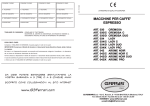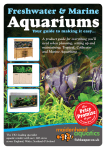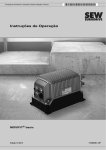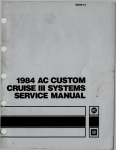Download IPDirector 06.10.90 release Notes
Transcript
RELEASE NOTE IP Director version 6.10.90 Date : 04-fev-2013 Page: 1 File: IPDirector_release_note_V6_10_90 _external.docx 1 Software 1.1 Compatible modules and software versions IP DIRECTOR MULTICAM Compatible package Routing 06.10.90 Synchro DB 06.10.90 IP Drive 06.10.90 IP Director 06.10.90 Database 06.10.90 IP Scheduler 06.10.90 VTR Engine 06.10.90 IP API 06.10.90 Remote Installer 06.10.90 User Manager 06.10.90 IP Browse 06.10.90 IP Clip Logger 06.10.90 Software Player 02.01.134 11.01.77 Upgrade procedure to version 6.0 : - from IPDirector 5.X : Procedure_Upgrade_IP5.X_to_6.pdf DB Servers must be upgraded with the latest SQL Toolkit. - Latest SQL toolkit version : Install_SQL_Toolkit_6.00.02.exe To deploy IPBrowse or IPClipLogger, refer to the document : - Application_Note_Small_Apps_Deployment_6_0.pdf IP Director Email :[email protected] Tel : +32 4 361 7000 Fax : +32 4 361 7099 RELEASE NOTE IP Director version 6.10.90 Date : 04-fev-2013 Page: 2 File: IPDirector_release_note_V6_10_90 _external.docx 1.2 Operating System compatibility IP Director 6 is compatible with - Windows XP - Windows 7 32 bits - Windows 7 64 bits 1.3 License Some IPDirector modules are subject to license which can be activated in XSecure software. IPDirector module Corresponding XSecure code Comment IP Engine 11 License installed on the Database workstation. IP Web Engine 12 License installed on the Database workstation. IP Access 15 License installed on the IPDirector workstation. IP Logger 20 License installed on the IPDirector workstation. Ingest Scheduler 40 License installed on the IPDirector workstation. Production Playlist 50 License installed on the IPDirector workstation. IP Edit 60 License installed on the IPDirector workstation. IP Media Viewer 70 License installed on the IPDirector workstation. IPBrowse/IP Web Browse 90 Floating license : License is installed on the Database workstation – Define the number of concurrent IPBrowse/IP Web Browse access allowed on the system. Clip Logger 100 Floating license : License is installed on the Database workstation – Define the number of concurrent ClipLogger access allowed on the system. IP Director Email :[email protected] Tel : +32 4 361 7000 Fax : +32 4 361 7099 RELEASE NOTE IP Director version 6.10.90 Date : 04-fev-2013 Page: 3 File: IPDirector_release_note_V6_10_90 _external.docx 2 What’s new (from 06.08.60) ? 2.1 New requirements Req ID 1671 1675 1719 1731 1665 Summary Bin rules/Post Process for Edit + Post Process on Timeline Help menu to show user manual Check if installed routing service is compatible with IP Browse version Protect IPBrowse configurator with admin login Review Audio Desync Display Management IP Director Email :[email protected] Module Bin Management Description Bin rules and post-processes are now available for edits and timelines in bins. Projects PANORAMA IP Browse IP Browse IP Browse Ip Edit Tel : +32 4 361 7000 Audio out-of-sync display is now available for timeline converted from playlist. The new out-of-sync detection algorithm is based on source material and overlap length between element and is no more based on clip ID dropped in timeline. CBS Out-of-sync indicators appears when a timecode drift is NBC 30 Rocks present between video and audio elements that have a partial or full overlapped portion and coming from the same source. Grouped selection of elements in the timeline (mouse click with shift key) does follow the same overlap and Fax : +32 4 361 7099 RELEASE NOTE IP Director version 6.10.90 Date : 04-fev-2013 Page: 4 File: IPDirector_release_note_V6_10_90 _external.docx source rules. Limitations: restriped clip are not managed. 1668 1619 1732 Display Contiguous element in timeline (video or audio) In IPDPlugin, do not allow a user to perform a full rescan of a nearline storage. Have a Security to check if there is a version incompatiblities in routing of IPDirector and IPD plugin A graphical indicator (=) is now displayed between contiguous elements (audio and video) in the timeline (e.g. after a split). Ip Edit "In IPDPlugin, "rescan nearline" is no more available in the contextual menu. IPPlugin Automatically import edits in IP Scheduler 1481 Priority on nearline | improve the way the priority is managed by taking the local storage into account Near Line Media Mgmt 1677 Deploy IP Browse Configurator with Remote Installer Remote Installer Email :[email protected] SKY News Arabia IPPlugin 1716 IP Director CBS IpScheduler Service Tel : +32 4 361 7000 Possibility to automatically import an edit when an EDL XML is dropped into an IPScheduler watch folder. If the system manages several nearlines, some nearlines can be local and others can be distant. In that case, the system preloads local content first then distant footage (only in case the local content is not available). This is done to minimize the bandwidth on the setup. IPBrowse can now be deployed from the remote installer application. See "Application_Note_Small_Apps_Deployment_6_1" document for more information. Fax : +32 4 361 7099 PANORAMA PANORAMA RELEASE NOTE IP Director version 6.10.90 Date : 04-fev-2013 Page: 5 File: IPDirector_release_note_V6_10_90 _external.docx 2.2 Bug fixes (from version 6.08.60) Defect ID 78741 Summary AB Roll playlist shows channels from A-Z. It was only possible to play the first 4 videos which were channels A,B,C, and D Module AB Roll Playlist 77175 IPD_EditCreated event sent each time the edit is saved by CE API 78117 INEWS Browser - IPLINK unable to get information (API restrat solved) API 78138 API GetAllChannelInformation_V01_01 always returns a "null" Umid API 76921 Gang Clip Creation Order Issue. File name does not correspond to the order of the gang group. 78193 Software player uses a bad storage priority when configuration was never saved with services turned off Opening the Save Clip window takes about 50 seconds with 1000 bins When switching plugin too quickly in the DBExplorer, playlist does not show up in the grid. GPI Shortcut doesn't work 77796 Timeline name or rename with russian characters doesn't work. 75873 78744 IPEdit does not display out of Sync Audio Bad number of audio when exporting an edit using IPDPlugIn 65437 69246 78036 IP Director Email :[email protected] Tel : +32 4 361 7000 Channel Explorer Customer Detected in Build Sky News - Arabia IPD 06.08.52 Panorama - Media Office;Sky News Arabia Sky News - Arabia Panorama OB;Panorama - Media Office GLOBAL TV IPD 06.08.45 IPD 06.08.52 IPD 06.08.54 IPD 05.99.42 Control Panel FOX Remote File Delivery ESPN - Studio Database Explorer Sky News - Arabia IPD 06.08.46 Ip Edit BeTV Panorama - Media Office CBS Canada Sky News - Arabia IPD 06.08.45 Clip Management Ip Edit Ip Edit IPD Plugin Fax : +32 4 361 7099 IPD 05.91.80 IPD 05.91.40 IPD 06.08.44 IPD 05.99.42 IPD 06.08.52 RELEASE NOTE IP Director version 6.10.90 Date : 04-fev-2013 Page: 6 File: IPDirector_release_note_V6_10_90 _external.docx 79148 Create an edit with VO and send it back to nearline, transfer is not performed and the system returns an error IPD Plugin 77992 Opened edit cannot be renamed IPD Plugin 78007 78786 78037 78769 Bad number of audio when exporting an edit using IPDPlugIn Popup message "program busy" in cleanedit when working in IPDlpugin XML Units goes OFFLINE in IPDPlugIn logs Keywords appear in opposite order of selection in the logsheets An "elastic" effect is noticeable when browsing in Jog mode with the Remote B Soft Locks of the Jog wheel occur frequently in Jog browse mode If you sort the targets in the RI Configure, the published groups are not displayed anymore 77290 77280 75919 78508 78119 77888 78035 SynchroDB Memory leak managing three servers. Impossible to load an ABRoll Playlist. Playlist corruptions when upgrading from 5 to 6 Description of logs is lost with unicode when upgrading from 5.9 to 6.0 Upgrade | Description of logs is lost with unicode when upgrading from 5.9 to 6.0 IP Director Email :[email protected] Tel : +32 4 361 7000 IPD Plugin IPD Plugin IpScheduler Service Keyword Grid Panorama - Media Office First Gulf;Sky News Arabia Sky News - Arabia Sky News - Arabia Sky News - Arabia ESPN - Xgames IPD 06.10.80 IPD 06.08.52 IPD 06.08.52 IPD 06.08.45 IPD 06.08.52 IPD 06.08.45 Remote B Channel 9;Foxtel IPD 06.08.48 Remote B Channel 9;Foxtel IPD 06.08.48 THE LONDON STUDIOS IPD 05.99.31 SynchroDB Service Sky News - Arabia IPD 06.08.45 Upgrade Upgrade Sky News - Arabia Sky News - Arabia IPD 06.08.52 IPD 06.08.52 Upgrade Sky News - Arabia IPD 06.08.52 Remote Installer Fax : +32 4 361 7099 RELEASE NOTE IP Director version 6.08.60 Date : 04-fev-2013 Page: 7 File: IPDirector_release_note_V6_10_90 _external.docx 3 Hardware 3.1 Supported hardware for IPD v6 3.1.1 Recommended hardware (i5 and i7 processors) The recommended platforms for running IPD 6 are the latest i5 (1U) or i7 (3U) IPD workstations. 3.1.2 IP Director 1U workstation (Core Duo processor) It is technically possible to run IPD 6 on this hardware but it is not recommended. The reactivity of the interface will not be as good as with previous versions and you will experience slowness in the application. We strongly recommend that this hardware is upgraded to the latest i5 or i7 workstations. Please contact your local EVS sales contact for upgrade options. 3.1.3 IP Director 1U workstation (Pentium mobile) This hardware is NOT supported with IPD v6. 3.1.4 IP Director 3U workstation (Tyan – Pentium 4 CPU) This hardware is NOT supported with IPD 6. 3.1.5 IP Director 3U workstation (INTEL – Dual Core CPU) This hardware is still supported with IPD 6. 3.2 MOXA boards The MOXA RS422 cards are NOT supported with IPD 6. 3.3 New AVH Driver & Firmware !!! Since version 5.99.XX, IPDirector has a new AVH Video driver (v 1.3.1.0) and a new AVH Video Firmware to manage 16 audio tracks for elements. This driver and firmware are compatible with older releases. So if, for whatever reason, you need to downgrade your IPDirector software, you don’t need to reinstall the old AVH Video driver and firmware (provided with older IPDirector versions). The installation of the driver and firmware is done automatically with the package deployment. The AVH Video should reset after installation. If unfortunately the AVH Video board seemed not to respond properly after the upgrade, please turn off and unplug the station for 10 seconds before restarting. Since version 5.99.XX, IPDirector has a new AVH RS422 driver (USB Serial Converter v 2.8.14.0). This driver is compatible with older releases. So if, for whatever reason, you need to downgrade your IPDirector software, you don’t need to reinstall the old AVH RS422 driver (provided with older IPDirector versions). The installation of the driver is done automatically with the package deployment. On IP-Drive and API stations, the installation window of the driver may not finish properly. Just close the window if that happens. IP Director Email :[email protected] Tel : +32 4 361 7000 Fax : +32 4 361 7099 RELEASE NOTE IP Director version 6.08.60 Date : 04-fev-2013 Page: 8 File: IPDirector_release_note_V6_10_90 _external.docx 3.4 Use of Software player. The IPDirector can be used to browse content (EVS Server content or files) from the software player. This software player takes CPU resources on the IP Director workstation to decode the images. Be careful when designing your setups to take this information into consideration and especially for standalone workstations because the IP Director shares CPU resources with other services (synchro DB, routing, SQL2005). These services when loaded can use a large amount of CPU resources. 3.4.1 Physical memory IPDirector 6 needs 2 GB of RAM. A warning will be raised every time the IPDirector will be started if the workstation doesn’t meet this requirement. The virtual memory should also be adapted to 1.5x the physical memory size. 3.4.2 IPDirector 1U workstation (Core Duo processor) IP Director 1U worstation based on the Core Duo processor (MB 899 T2300 CPU) can be used with the software player but: - 3.4.3 Is not suitable for use when decoding HD images, the CPU reaches 100% and the whole application becomes very slow. IPDirector 1U workstation (Intel Core i5 660 3.3 GHz, motherboard COMMEL LV-67C ) This workstation is suitable for use with a software player whatever the codec. 3.4.4 IPDirector 3U workstation (INTEL Dual Core) We have not encountered any problems with IP Director 3U workstations based on the Intel motherboard (DG965 or DG33). 3.4.5 IPDirector 3U workstation (i7 motherboard X8ST3-F) This workstation is suitable for use with a software player whatever the codec. 3.5 Use of IP Drive IPDirector can be used to browse nearline footage including removable hard drives connected to a workstation (XFile, XStore, …). When using IDE drives, be sure only one access to these drives are made at one time otherwise the bandwidth performances will be very poor (i.e recording and browsing on such drives at the same time, or browsing and restoring at the same time). 3.6 Multicam 11 configuration IPDirector now connects to the EVS Server’s MTPC board (PC LAN) to access to the multicam 11 configuration web tool. This network card must be connected and correctly configured in order to access to the multicam 11 configuration from IPDirector. IP Director Email :[email protected] Tel : +32 4 361 7000 Fax : +32 4 361 7099 RELEASE NOTE IP Director version 6.08.60 Date : 04-fev-2013 Page: 9 File: IPDirector_release_note_V6_10_90 _external.docx It is largely advised to check the multicam 11 channel configuration after upgrade, especially because the serial link redundancy is lost in spotbox configuration lines. A second port must be assigned to EVS IPDP protocol to ensure the redundancy. 3.7 Supported Storages The following storages are officially supported as Nearline with IP Director 6: - EVS (all storages) - Omneon MediaGrid - Isilon X-Series Refer to the application note Application_Note_Nearline_config_6.0.pdf for more information. 3.8 Jumbo frames Warning: With IP Director version 6.0 it will not be allowed anymore to have a mixed configuration with workstations configured in jumbo frame and others configured in non jumbo frame. Such a configuration will not work in IPDirector 6.0 or above. If in your setup you have IP Director or IP Browse workstations which cannot be connected in jumbo frame, all your setup should be configured in non jumbo frame including the ones which need to access the XT series servers via the gigE connection (typically to browse XT content from the software player). For an IPDirector/IP Browse configured in non-jumbo frame : In lo-res browsing, when accessing an XL server or LowRes Files: No difference will be encountered with just a few workstations browsing the same XL A little lag will be encountered with more than 10 workstations browsing the same XL A visible lag (2X less reactivity) will be encountered with more than 20 workstations browsing the same XL In hi-res browsing, when accessing an XT series server : No difference will be encountered with just 1 workstations browsing the same XT A little lag will be encountered when 2 workstations are browsing the same XT A visible lag (with freeze) will be encountered with more than 2 workstations browsing the same XL XT Access workstations still need to be connected to the server in jumbo frames in order to have the best performances when backing up/restoring. IP Director Email :[email protected] Tel : +32 4 361 7000 Fax : +32 4 361 7099 RELEASE NOTE IP Director version 6.08.60 Date : 04-fev-2013 Page: 1 File: IPDirector_release_note_V6_10_90 0 _external.docx 4 New functions 4.1 New features 4.1.1 IP Browse (REQ 654) Please refer to IPD_v6_feature_IP_Browse.pdf Note: Requires an added license on the computer which hosts the Database 4.1.2 IP Notes Please refer to IPD_v6_feature_IP_Notes.pdf IPNotes may be downloaded from the iTunes Store. IP Director Email :[email protected] Tel : +32 4 361 7000 Fax : +32 4 361 7099 RELEASE NOTE IP Director version 6.08.60 Date : 4.1.3 04-fev-2013 Page: 1 File: IPDirector_release_note_V6_10_90 1 _external.docx Other new features Defect ID Summary Module Description Projects ABRoll - Automatically recue elements in between 1241 the cued lines when the rundown is changed AB Roll Playlist When an element si inserted between the cued lines, all elements are automatically recued. This behaviour is controlled by a parameter in the Remote Installer and de-activated by default. BBC 1228 API |Send to API Get the list of targets. Have all possibilities to send clips/edits/playlists/timelines to these targets. BBC 1298 API enhancements API See API doc for full list of available functions. The main enhancements are: possibility to search using the free text search, search on node (bin), transfers and transfert statuses. BBC;EURO 2012;HBS;RTL-TVI Studio 1524 API : integrate edits API All functions linked to the new Edit object API - In General_Infos, File_Growing growing tag. - In General_Infos, File_Format_HiRes tag. - In XFile_File_Infos, XT_Nb_Videos tag. 1525 API : extra tags in the clips details 1122 Mix on one channel Channel Management Channel Management Provide correct information in logs to IPD even when 1212 not in debug mode Channel Management Have correct transport information in logs for all playout systems. Channel configuration | dual rec/V3x - Manage 8 1222 logical channels Channel Management Manage 8 logical channels Channel configuration | integration of new multicam 1223 configuration architecture Channel Management Integration of the new multicam config screens. This is transparent for IPD. 833 Name the server channels from the IPD interface IP Director Email :[email protected] Tel : +32 4 361 7000 Done through the multicam Web config tool. Support mix on one channel for playlists. Fax : +32 4 361 7099 RELEASE NOTE IP Director version 6.08.60 Date : Channel configuration | Possibility to call the "XT 1225 configuration web tool" from the IPD interface 04-fev-2013 Page: 1 File: IPDirector_release_note_V6_10_90 2 _external.docx Channel Management The tool is started from channel explorer : right click on server - configure server Clip Management For IP2Archive. VarID is always the same for all items of an asset (except LoRes XL Clip). Show VarID for asset even if only file LoRes is present in the asset. Clip Management Possibility to protect a file clip as well as a server clip. Keep the save clip window on the screen where the 1542/1403 user has left it the last time Clip Management Keep the save clip window on the screen where the user has left it the last time K75 Gang clip on player | Creating subclip in IPD when 1245 channel are ganged don't affec the second channel Clip Management New setting: create sub clips on all ganged clips. Euromedia;K75;RTL KLUB RT 1202 Possibility to use UF in autoname or prefix for clips Clip Management could be done by adding %UF1, %UF2 in the variables to define filename or prefix. K75 Review "prefix" implementation for clips/ingest 1097 names Clip Management The prefix is applied when the clip is created and not when the "save clip" window is opened. Clip Management New keyword control in all windows : - save/Edit clip - save/edit logs - save/edit playlist - save/edit timeline - save/edit Edit - logsheet keywords ESPN;General Interest Control Panel Show growing clips from ingest scheduler in right click E/E HBS;K75 Virtualisation of the VarId and bringing it at asset 1615/1104 level. 1616 Protect File clip to be able to remove keywords from the edit clip window without having to find them in a keyword 914 grid 1014 Manage E/E on growing assets IP Director Email :[email protected] Tel : +32 4 361 7000 Fax : +32 4 361 7099 RELEASE NOTE IP Director version 6.08.60 Date : 966 Auto complete control to be able to control the osd and customise it from 983 the IPD 667 Manage 16 audios IP Director Email :[email protected] 04-fev-2013 Page: 1 File: IPDirector_release_note_V6_10_90 3 _external.docx General A control that would offer auto-complete on a range of words in the IP Director DB. The range of words could be: - all keywords - all words indexed in DB - subset of keywords (in case we do keyword UF) The control could either allow free text type (Free text search use) or only allow to select from the list (keyword use). Use the control in: - IP Logger new/edit log - save/edit clip window - free text search - keywords search - keyword UFs BBC General Choose which fields to display and where. Be able to turn osd on/off with a shortcut. Shortcut per channel to show/hide OSD (to check a graphic for example). General In OCX and AVH : ability to select from 16 audio channels In playlist : swap audio configuration should allow 16 audio in the matrix In IPEdit : Manage the different 16 audio configurations General : Manage the different 16 audio configurations Multicam : how to display 16 audio on OSD Tel : +32 4 361 7000 Fax : +32 4 361 7099 Studio Gabriel;TRP Australia RELEASE NOTE IP Director version 6.08.60 Date : 04-fev-2013 Page: 1 File: IPDirector_release_note_V6_10_90 4 _external.docx 1147 IPD installed on MS Windows 7 - 32 and 64 bits General Support windows 7 32 and 64 bits platforms for IPD and all modules BBC; RTL-TVI Studio;Sky News;Sky sports;UEFA Review TAB sequence in "new clip, new playlist, new 1530 timeline window" General VarID is included in tab sequence in all those windows. Foxtel 1544 Possibility not to have IPD in full screen mode General Through parameters in IPDirector.exe.config UEFA 1523 Free Text Search : searches via thesaurus General To enable searches in multiple languages SNA (SKY News Arabia) Possibility to select elements between TL In and TL 1520 Out and backup only that portion of the edit. Ip Edit Possibility to select elements between TL In and TL Out and backup only that portion of the edit. ESPN 1521 EWP : manage GPIs in EWP on TLO only. Ip Edit EWP : manage GPIs in EWP on TLO only. ESPN Affichage « Expected Out (LTC) » for la TLO (in EWP 1531 mode) Ip Edit New Timcode zone in the TLO graphical interface that shows the LTC at which the last image of the TLO will be palyed. BeTV 1532 Affichage de remaining pour la TLO Ip Edit New Timcode zone in the TLO graphical interface that shows the remaining time between the now line of the TLO and the end of the TLO. BeTV Affichage « expected LTC In » et « expected LTC Out” 1533 in timeline blocs. Ip Edit (BETV) Affichage « expected LTC In » et « expected LTC Out” in timeline blocs. BeTV In MASTER/SLAVE mode, pressing SYNC on the 1534 master should start the sync. Ip Edit In MASTER/SLAVE mode, pressing SYNC on the master should start the sync. CH1 - Russia;General Interest Ip Edit In MASTER/SLAVE mode, pressing COMMIT on the master should do the sync and the commit on the slave automatically. This should be configurable through a setting. CH1 - Russia;General Interest In MASTER/SLAVE mode, pressing COMMIT on the master should do the sync and the commit on the 1535 slave automatically. IP Director Email :[email protected] Tel : +32 4 361 7000 Fax : +32 4 361 7099 RELEASE NOTE IP Director version 6.08.60 Date : 1195 IPEdit | VTR Replacement | LIVE TO TAPE workflow 04-fev-2013 Page: 1 File: IPDirector_release_note_V6_10_90 5 _external.docx Ip Edit IPEdit | VTR Replacement | LIVE TO TAPE workflow RTL-TVI Studio Ip Edit Do not remove fx after editing. When an edit operation is done on a transition with an effect, it reset the effect. He would like to keep it. Should probably be a setting because that's not the normal behaviour. Comcast - Access Hollywood; Ip Edit IP Edit Player : Drag and drop of a light asset in the player should trigger a make clip. IP Edit timeline : D'N'D in IP Edit timeline should be refused. Sync Group Management in timeline (element sync 1556 guid) - Addendum v6 Ip Edit Sync Group Management in timeline (element sync guid) When a cut is done in the timeline, some new element appears. These new elements needs to have a new guid in order to display desynchronization and, if video is present in the guid group, allowing resync. This is a key feature as audio sync is one of the first reasons of problems while editing. This needs to be 100% reliable thus a correct guid management is necessary. Rule: We a cut is done on one or more elements using "add edit/cut" or by inserting/moving a clip in insert/overwrite, causing cutting existing elements; the new elements at the right of the cut irq will have a newly generated guid. On the same track, a timeline cannot have two elements with the same guid. A sync group cannot have more than one element by tracks. CBS; 1557 IP edit channel assignement - Addendum v6 Ip Edit If IP Edit crashes, the EWP channels should automatically re-attach to a new instance of IP Edit when it is restarted. NBC 30 Rocks 889 Do not remove fx after editing. 1550 Manage asset light in IPEdit IP Director Email :[email protected] Tel : +32 4 361 7000 Fax : +32 4 361 7099 RELEASE NOTE IP Director version 6.08.60 Date : 04-fev-2013 Page: 1 File: IPDirector_release_note_V6_10_90 6 _external.docx Reality show logging: Loggers create a series of logs that describe a moment, a scene and a transcription of what the competitors are saying.They usually used keywords like: - The name or competitors (ex: Marc, Marcel, André, Hubert) - The mood (Happy, Bad) - Location (Kitchen, Bathroom) IpLogger As logs are succession of event that happened between same competitors, same topic and same location, the loggers has to always select the same keywords for each new logs taking a lot of time. IpLogger Longer description in logs. For reality TV, KW are not enough. Create new KW each time a new subject appears during the show is to slow to manage. They based the logging on the description because they can described the complete scene. videocraft Keywords and participants are centered. EURO 2008 Layout Management Have the possibility to pin the layout tool bar --> there is a "stay visible" check box on the toolbar. K75 1281 Management of XML files on nearline Near Line Media Mgmt Only manage the xml files which are relevant to the nearline management. - elementary stream : consider only files with an extension .es.xml. - evs xml: only .evs.xml. All other .xml are ignored. 1620 Review rescan xml file mechanism Near Line Media Mgmt Revision number is ignored when re-scanning the evs.xml of a file. It is always re-imported from scratch. 1623 Sticky Keyword 22 Longer description in logs Allign keywords and participants in the same way in a 218 keyword grid. Keyword Grid 1394/1541 Have the possibility to pin the layout tool bar IP Director Email :[email protected] Tel : +32 4 361 7000 Fax : +32 4 361 7099 RELEASE NOTE IP Director version 6.08.60 Date : 04-fev-2013 Page: NRCS (MOS Protocole) 1418 NRCS | Octopus | Integration 1 File: IPDirector_release_note_V6_10_90 7 _external.docx Integration with Octopus. ActiveX in octopus. PANORAMA Condition : - the element following the on-air element is defined with a stop on last, - this element is virtual when the system reaches the transition. Reload next clip when available - In the case if was 1268 virtual when the system reached the transition Playlist Management 1012 Display number of elements in playlist panel Playlist Management 1148 Refactoring playlist engine Playlist Management IP Director Email :[email protected] Tel : +32 4 361 7000 In this case the next available element is cued as the next element. If after this, the virtual element becomes available, the system should automatically recue the element. Display number of elements in playlist panel. This is displayed at the bottom left of the playlist panel. - Better reactivity of the interface - Better management when the playlist is online and have lots of elements (> 300) - have the possibility to edit a playlist from 2 different locations at the same time - Optimise group commands with the multicam. Currently, the online process is very slow -> can we optimise that. Inserting an online playlist in another one is done element by element. The multicam should do the process itself and provide only one notification to the ipd. the process would be much more faster and would imply less problems on the IPD. Fax : +32 4 361 7099 RTBF NumProd RELEASE NOTE IP Director version 6.08.60 Date : 04-fev-2013 Page: 1 File: IPDirector_release_note_V6_10_90 8 _external.docx In playlist mode, be able to split one clip in two or any parts for easier edition. The idea is to cut a playlist element in 2 parts at the current position. Reason for implementation : remove a part of a clip in the playlist. Use case : Split the element in 2 parts. Go on the new element and modify its IN point. The new element is inserted with the following transition information : Automatic transition A/V CUT Same speed as defined in the original element In playlist mode, be able to split one clip in two or 1116 any parts for easier edition. Playlist Management When the operation is performed, the system stays on the cut point. It means that the system should jump on the shortIN of the new element. BeTV;CCTV 1198 Automatically insert SLSM clips at 33% or 50% speed Playlist Management Automatically insert SLSM clips at 33% speed HBS;OB Team Playlist Management Shortcut for new split element functionality should be the same as "split element" shortcut in IP Edit. This shortcut is 'Y'. BeTV Playlist Panel Display the total duration of the playlist in the playlist panel. It is shown at the bottom right of the playlist panel. Remote Controller Remote B | Define configuration for IPEdit -> Browse mode mainly. Remote Installer Send logs dynamically to avid. This is done through an external application. Change the "Change Loop Mode" shortcut. Old 1539 shortcut is 'Y'. New shortcut is 'B'. 931 Display the total duration of the playlist panel 1035 Remote B | Define configuration for IPEdit 868 Dynamic logs to NLE IP Director Email :[email protected] Tel : +32 4 361 7000 Fax : +32 4 361 7099 OG 2012;videocraft RELEASE NOTE IP Director version 6.08.60 Date : 622 Database Button should display the DB name in use 04-fev-2013 Page: 1 File: IPDirector_release_note_V6_10_90 9 _external.docx Remote Installer Database Button should display the DB name in use as well as IP Address. 1254 open FCP targets to all file types Remote Installer Currently, it is only possible to select QT Ref or QT mov for an FCP target. With the new mxf4mac plugin, all mxf formats should also be accepted. IPDrive config | display managed drives instead of 1540 rejected drives Remote Installer By default, all drives are excluded in IP Drive configuration. 1561 Change XML UNIT type to IP and not SDTI Remote Installer Change XML UNIT type to IP and not SDTI 1629 Package IPDirector + Xsquare Remote Installer It is possible to deploy IPD with Xsquare in a package. 1547 Setting for ENTER and CTL+ENTER in log description. Settings Setting for ENTER and CTL+ENTER behaviour in log description. 1625 Deployment of small apps Small apps Deployment through an installer. Installer deployment done by corporate IT for corporate networks. Deployment done through remote installer for EVS controlled setups. Manage opened elements (files and clips without a 1024 defined OUT point) Software Player Delay elements: no IN and no OUT Live elements: play as close to the live as possible 1238 Software Player | Scrub audio in FFW and FRW Software Player Software Player | Scrub audio in FFW and FRW Software Player | Vu Meters | Selection of the audio 1239 channel to display Software Player Software Player | Vu Meters | Selection of the audio channel to display Software Player Goto out and play on growing file --> better functionnality through new swp function Vtr Panel The idea is to insert the tape in the VTR, push on a button to derush the tape. The tape is rewind to the beginning and the derush process starts. A new clip is created at every TC Jump on the tape. The clip names are defined using the autoname clip feature (TAPEID %NUM) 1543 Goto out and play on growing file 831 VTR Ingest | Automatic derush of a tape IP Director Email :[email protected] Tel : +32 4 361 7000 Fax : +32 4 361 7099 BBC Sky News RELEASE NOTE IP Director version 6.08.60 Date : 04-fev-2013 Page: 2 File: IPDirector_release_note_V6_10_90 0 _external.docx Ingest VTR - make growing clips and start streaming 1622 them as soon as ingest is starting VtrEngine Service Ingest VTR - make growing clips and start streaming them as soon as ingest is starting 1545 Write a comment in the evs.xml at each revision XML Unit inerrop Write a comment in the evs.xml at each revision --> same as XTA. Workflow EDL + Clips for exchange of EDL between 1657 different IPD setups XML Unit inerrop New setting in Xsquare to allow definition of the extension for the EDL file. Setting in Xsquare to put the EDL in a different folder as the video files. Possibility to overwrite NLE information coming from IPD with setting from Xsquare --> please contact EVS on how to implement this as it is done on a project basis. 1219 Workflow hi-lo | Intégration AVID XML Unit inerrop Edit with the LoRes then conform using HiRes. 1261 Add a <job_ID> in CANCEL and UPDATE jobs. XML Unit inerrop Add a <job_ID> in CANCEL and UPDATE jobs. give the possibility to generate an evs.xml metadata 1299 file for Avid targets XML Unit inerrop generate AAF + evs.xml metadata file. This can be done through Xsquare. 1264 Support new audio codecs XML Unit inerrop Display new audio codecs in DB explorer. 0. PCM 1. dolby E 2. Mpeg 3. AAC 4. MP3 5. Windows Media Audio Export EDL (playlist, TL and Edit) : specify the number 1522 of audios XML Unit inerrop Export EDL (playlist, TL and Edit) : specify the number of audios IP Director Email :[email protected] Tel : +32 4 361 7000 Fax : +32 4 361 7099 Telecinco PANORAMA RELEASE NOTE IP Director version 6.08.60 Date : 04-fev-2013 Page: 2 File: IPDirector_release_note_V6_10_90 1 _external.docx 4.2 Modules in Beta release The following modules are available with IPD 6.0 but are not officially released yet. These modules can’t be used in real live production, but could be used for beta testing. 4.2.1 Director’s cut (REQ 801) Please refer to IPD_v6_feature_Director's_Cut.pdf for more information. Note: Requires an added license on the computer which hosts the Database 4.2.2 IPD Plugin (REQ 1218) Please refer to IPD_v6_feature_IPD_Plugin.pdf for more information. 4.2.3 IP Clip Logger (REQ 1579) Please refer to IPD_v6_feature_IP_Clip_Logger.pdf for more information. Note: Requires an added license on the computer which hosts the Database 4.2.4 IP2Archive Please refer to IPD_v6_feature_IP2Archive.pdf for more information. 4.2.5 IP Web Browse (REQ 1184) IP Web Browse provides a similar feature set and interface as IP Browse but is a web client using a Silverlight technology. It is possible to run IP Web Browse in Mac OS and Windows. Note: Requires an added license on the computer which hosts the Database IP Director Email :[email protected] Tel : +32 4 361 7000 Fax : +32 4 361 7099 RELEASE NOTE IP Director version 6.08.60 Date : 04-fev-2013 Page: 2 File: IPDirector_release_note_V6_10_90 2 _external.docx 4.3 List of HTAs provided with version 6 Name What it does [IP]Director_6_Check_DB.hta Checks the full text search configuration for the IP Director database. Checks the IPEngine licence installation on the database server. [IP]Director_6_ConfigGenerator.hta Creates an XLS file with all the information related to the setup. [IP]Director_6_ImportExport.hta Imports and exports target definition [IP]Director_6_Storage.hta Deletes an offline nearline directory from the database [IP]Director_6_OrphanedLow2Bin.hta Drops all clips including only lo-res clips into a bin. [IP]Director_6_Timeline2Bin.hta Drops all clips used in a specific timeline into a bin [IP]Director_6_XML_Queues.hta Display all XML files still pending in :Display all XML files still pending in : - xml units - IP Scheduler import directories - Export logs directories [IP]Director_6_API.hta Display applications subscribed to API notification and their notification queue. Refer to the document information on these HTAs. Application_Note_[IP]Director_6.0_HTA.pdf for 4.4 Web monitoring pages The IPDirector version 6.0 is provided with web interfaces dedicated to monitor your setup : Refer to the web toolkit application note : Application_Note_Web_Toolkit_6.0.pdf IP Director Email :[email protected] Tel : +32 4 361 7000 Fax : +32 4 361 7099 more RELEASE NOTE IP Director version 6.08.60 Date : 04-fev-2013 Page: 2 File: IPDirector_release_note_V6_10_90 3 _external.docx 5 Bug fixes 5.1 From Version 06.08.45 Defect ID Summary 78741 78117 77175 76672 75256 77186 78743 76052 65437 76523 AB Roll playlist shows channels from A-Z. It was only possible to play the first 4 elements. INEWS Browser - IPLINK was unable to get information (The API service had to be restarted) IPD_EditCreated event sent each time the edit is saved by CE. IPD_EditUpdated message should be sent. ProtectClip doesn't work for file clips ClipDeleted event of last clip element does not have all info API - Search on Log and Logsheet - The search by keyword is always returning all logs Gang Clip Creation Order Issue. Clips created were not numbered in the correct order. Protect File | Restore file protected --> Clip XT is not protected and File is no more protected Software player uses a bad storage priority when configuration was never saved with services turned off When editing a field, clicking out of the box with the mouse, focus IP Director Customer Detected in Build AB Roll Playlist Sky News - Arabia IPD 06.08.52 API Sky News - Arabia IPD 06.08.52 Module Email :[email protected] Tel : +32 4 361 7000 API API Panorama - Media Office;Sky News - Arabia Sky News - Arabia RTBF - NumProd;Sky News - Arabia API Panorama - Media Office IPD 06.08.44 GLOBAL TV IPD 05.99.42 Sky News - Arabia IPD 06.08.20 FOX Remote File Delivery IPD 05.91.80 Panorama - Media Office IPD 06.08.40 API Channel Explorer Clip Management Clip Management Control Panel Fax : +32 4 361 7099 IPD 06.08.45 IPD 06.08.42 IPD 06.07.90 RELEASE NOTE IP Director version 6.08.60 Date : 69246 76513 78036 76715 75298 76696 77112 77341 77215 77461 76850 78744 76988 78786 77206 04-fev-2013 Page: 2 File: IPDirector_release_note_V6_10_90 4 _external.docx doesn't follow. Opening the Save Clip window takes about 50 seconds with 1000 bins Control Panel | When hitting the ESC key, the focus should leave the "Name" and "LSMID" field Switch plugin to quickly --> No more Playlist in DBE time code and date filter in quick text search => select date : the 01Jan-1970 is displayed Wrong thumbnails after extending a growing bloc from ingest scheduler Edit growing asset from DBE, new name is not taken into account in ingest scheduler (block information) Slowliness : "Quick Text Search" take too much time to do a search with "Logs" Cyrillic Search in IPDPlugin does not work Edit is duplicated each time a clip is inserted in edit IPDplugin - loading a log : "Unable to open this log" Preload a log does not load the preview clip Bad number of audio when exporting an edit using IPDPlugIn Duplicate an edit failed : error during import process Popup message "program busy" in cleanedit when working in IPDlpugin Dump when closing CleanEdit and Transfer monitoring is opened IP Director Email :[email protected] Tel : +32 4 361 7000 Control Panel ESPN - Studio IPD 05.91.40 Control Panel Panorama - Media Office IPD 06.08.40 Sky News - Arabia IPD 06.08.46 Panorama - Media Office IPD 06.08.10 Ingest Scheduler Panorama - Media Office IPD 06.07.80 Ingest Scheduler Panorama - Media Office IPD 06.08.10 Database Explorer Filters IP Browse BBC North Manchester IPD 06.08.46 IPD Plugin IPD Plugin IPD Plugin IPD Plugin IPD Plugin IPD Plugin Panorama - Media Office Sky News - Arabia Panorama - Media Office Sky News - Arabia Sky News - Arabia Sky News - Arabia IPD 06.08.44 IPD 06.08.48 IPD 06.08.44 IPD 06.08.46 IPD 06.08.52 IPD 06.08.44 IPD Plugin Sky News - Arabia IPD 06.08.45 IPD Plugin Sky News - Arabia IPD 06.08.46 Fax : +32 4 361 7099 RELEASE NOTE IP Director version 6.08.60 Date : 76094 76101 75475 75990 04-fev-2013 Page: 2 File: IPDirector_release_note_V6_10_90 5 _external.docx The number of relevant recorder increase, the more your log the more there is relevant recorder Log sheet remind orange in the tree (even if PM coverrage is ok) Open a log sheet from one setup on another setup with a user who has not the right to select his profiles => all logs from logs plugin are displayed and the logsheet is not opened. Auto export LS => more than 1 xml are exported at LS creation (and all xml files do not contain the same info about relevant recorder) XML Units goes OFFLINE in IPDPlugIn logs 76884 .wav --> Import Status = Unsuccessful 75661 Dump remote Installer,Memory leek SynchroDB Memory leak managing three servers. Impossible to load an ABRoll Playlist. Playlist corruptions when upgrading from version 5 to version 6 Description of logs is lost with unicode when upgrading from 5.9 to 6.0 78119 77888 Panorama - Media Office IPD 06.08.10 IpLogger Panorama - Media Office IPD 06.08.10 IpLogger Panorama - Media Office IPD 06.06.80 IpLogger Panorama - Media Office IPD 06.08.10 Sky News - Arabia IPD 06.08.52 IpScheduler Service 77921 78508 IpLogger Panorama - Media Office;Sky News - Arabia Remote Installer Sky News - Arabia SynchroDB Sky News - Arabia Service Upgrade Sky News - Arabia Nearline Upgrade Sky News - Arabia IPD 06.08.46 IPD 06.08.00 IPD 06.08.45 IPD 06.08.52 IPD 06.08.52 5.2 From Version 06.08.44 Defect ID Summary 69840 In status bar, the XT icon always remains orange. Problems in install procedure | XSDLL32.DLL | Some SQL services were not stopped IP Director Email :[email protected] Tel : +32 4 361 7000 Module MDI Install Fax : +32 4 361 7099 Customer Detected in Build IPD 06.08.44 IPD 06.08.44 RELEASE NOTE IP Director version 6.08.60 Date : 04-fev-2013 Page: 2 File: IPDirector_release_note_V6_10_90 6 _external.docx during the install procedure, and thus were not installed correctly when upgrading to the new version. Problems in install procedure | NET FRAMEWORK 4.0 | When installed, the framework automatically restarted the workstation even if the install procedure was not fully completed. With this new version, if the workstation needs to be restarted after the upgrade, it is not automatically restarted and passes in ORANGE in the remote installer. Install IPD 06.08.44 5.3 From Version 05.99.42 Defect ID Summary 37535 [Edit] EDL from IP Browse don't have file short in/out 75916 CUSTOMER - TRAINER - BePlay and MPlay doesn't work on Win7 station BBC | VTR link is not OK when plugged on port 3 when other VTR are connected OK on 69852 other ports CHANNEL 9 - Copy by GigE on an asset item XT triggers a restore following the storage 74085 priority rules CHANNEL 9 - Copy by GigE triggers restore instead of an XT transfer when a file is 74084 present in the asset Module Customer BBC Remote B VtrEngine Service BBC North Manchester IPD 06.04.30 Xml Interop Channel 9 IPD 05.99.31 Xml Interop IPD 05.99.31 IPD 05.91.80 73058 BeIn Sport | IPDirector API loose its PlayerInfo API 39646 A CONFIRMER Skynews Arabia | File are always in growing/recording mode 68033 K75 | Bin rules stop workign due to complex queries in SQL CBC | Ganged PGM Channels Jump to E/E When You Un-Gang Them from the player 64873 tab (Channel explorer) API Bin Management Channel 9 Al Jazeerah - BeIN Sport France Sky News Osterley;Sky News Arabia K75 Channel Explorer CBC IP Director Email :[email protected] Tel : +32 4 361 7000 Detected in Build IPD 06.04.73 IPD 06.08.10 Fax : +32 4 361 7099 IPD 05.99.24 IPD 06.00.00 IPD 05.96.40 RELEASE NOTE IP Director version 6.08.60 Date : 04-fev-2013 Page: 2 File: IPDirector_release_note_V6_10_90 7 _external.docx 74844 copy by gigE | sometimes, the asset item is inserted in the original asset Clip Management 70338 XT do not appear in DB explorer when there is no Hi-Lo defined CUSTOMER - BETV - Not enough capacity error flag displayed by mistake on new 75312 recorder channel 65176 ABC | Ingest scheduler doesn't show a progress status in NDF timecode CBS | In Edit to Air (E2A) / Edit While Playout, Slave station can control Master TLO 67657 channels with shuttle pro. 64923 RAI | Wrong video flattening a TL after "undo" of a replace ZDF | Droping a PL in a second control panel (cliplist) changes the PL ID in the first 73009 control panel Database Explorer Al Jazeerah - BeIN Sport France;Channel 9 IPD 06.07.10 BBC North Manchester;Panorama - Media Office IPD 06.04.50 Ingest Scheduler Ingest Scheduler BeTV ABC IPD 05.99.42 IPD 05.91.80 Ip Edit Ip Edit CBS Canada RAI IPD 05.96.10 IPD 05.91.80 PlayList Management ZDF IPD 05.99.24 61697 HBS L1 | When XT is no more managed, playlist element goes MISSING in on-air playlist 74635 Gateway Church | BEPlay remote will not jog to specific TC on ganged players CUSTOMER - THE LONDON STUDIOS - If you sort the targets in the RI Configure, the 75918 published groups are not displayed anymore 65131 EVS BXL | In VTR panel, Digitize and Add to batch buttons are greyed out PlayList Management HBS - League 1 Remote B Gateway Church IPD 05.83.50 IPD 05.99.31 69342 FOXSPORT | %NAME autofilename is truncated to 24 characters in grabfield jobs TURNER STUDIO | ProRes 422 LT displayed as N/A in the Select XT Configuration 61618 window 62807 Presteigne Charter | Clip moved to another XT still listed in source XT Nascar Media Group | %CAMLBL not appending to Clip Name when making a file ingest 71071 scheduler Xml Interop IP Director Email :[email protected] Tel : +32 4 361 7000 Remote Installer Vtr Panel Channel Explorer Database Explorer Ingest Scheduler Fax : +32 4 361 7099 THE LONDON STUDIOS IPD 06.08.10 UEFA IPD 05.91.80 FOX Remote File Delivery IPD 05.96.60 TURNER STUDIO NASCAR MEDIA GROUP IPD 05.83.50 IPD 05.91.50 IPD 05.96.70 RELEASE NOTE IP Director version 6.08.60 Date : 04-fev-2013 Page: 2 File: IPDirector_release_note_V6_10_90 8 _external.docx 73584 profile XML : if no guid in the profile XML, the import fails. 63391 ESPN | IPDirector crash - export Metadata XML to drive with no capacity CHANNEL 9 - File can't be moved from a folder to another folder on the NL / Bad user 73988 rights SQL request BBC | SSM clips from Xfile is not correctly imported in playlist. Duration and TC out are 72443 missing. 71517 Tier3 | IPDirector (and XSecure) desktop icons has low resolution in Win7 69126 SKYNEWS - ALT+TAB onfocus feature is not working on IPD Win7 stations Metadata Metadata OBS - OG London 2012 IPD 06.06.70 ESPN - Studio IPD 05.91.50 Nearline Channel 9 BBC North Manchester 73378 BBC | AB Roll | Letter is not assign for one element BelgacomTV | Impossible to receive XT information from API when server has 6 PLAYs 73175 and not RS422 connection. FOX RFD | Software player uses a bad storage priority when configuration was never 65437 saved with services turned off 74287 FOXTEL | GPI tags disappearing from the playlist AB Roll Playlist Clip Management GPI Belgacom TV FOX Remote File Delivery Foxtel 73180 TLS | Limited user in IPD can change all default stream targets 61776 TRIO VIDEO | Ingest Scheduler (Export Ingest List) does not save streams 70432 CBS | IPEdit Locators do not follow TL when synced with EWP Redundancy CBS | TLO control panel lock doesn't lock the TLO channels in Edit to Air (E2A) / Edit 67655 While Playout 67007 ESPN | Log sheet scrolls during editing because sub clips are auto associated on logs. Digital Garage - Playlist CSV export - column character limit (name limited to 24 74823 characters) Ingest Scheduler Ingest Scheduler Ip Edit THE LONDON STUDIOS IPD 05.99.24 IPD 05.91.00 CBS Canada IPD 05.96.70 Ip Edit IpLogger CBS Canada ESPN - Studio IPD 05.96.10 IPD 05.91.80 Playlist panel Digital Garage IPD 05.99.31 IP Director Email :[email protected] Tel : +32 4 361 7000 Playlist panel Remote Installer Shortcuts API Fax : +32 4 361 7099 Sky News - Osterley BBC North Manchester IPD 05.99.24 IPD 06.04.73 IPD 05.99.04 IPD 05.92.40 IPD 06.06.60 IPD 05.99.24 IPD 05.91.80 IPD 05.99.24 RELEASE NOTE IP Director version 6.08.60 Date : 04-fev-2013 Page: 2 File: IPDirector_release_note_V6_10_90 9 _external.docx 6 Known bugs Defect ID Module 21710 Xml Interop 38006 Software player Customer 39100 IPD Plugin 53055 Ip Edit 56640 Clip Management 57498 AB Roll Playlist 58206 Ip Edit Sky News - Osterley 58548 Ip Edit 58612 Ip Edit 58613 Ip Edit 58616 Ip Edit 59659 Ip Edit 59674 Ingest Scheduler 59705 Ip Edit IP Director Email :[email protected] Summary CUSTOMER - CBS SPORTS - Audio issues occuring after flattening a playlist [Metadata] Media View | Audio Type is wrong for some files Load a file with 6 audios in Xedio from IPD plugin --> only the video is available (no audio icon under the player or audio blocks in the TL). Audios are also displayed wrong in IPD. Audio does play fine. Replace By | replace by with restriped clip does not work Move Clip | To an XT without serial link doesn't appear in Transfert Monitoring An element is playing. When pressing very quickly pause then recue, the element is not recued and continues to be played. Create clip from timeline | Bad informations when i put a audio or video delay Graphical layer of IP Edit & Air Edit interacts with Remote Installer. If an instance of Remote Installer is open (even minimised) on the IPD workstation, the change of focus between control panel and IP Edit induces 2 or 3 flashes. Flatten | If i put a Growing clip in the timeline and i make a flatten, i have an error in XT Access "Transcoding Source Media Error" Flatten | If i put a Growing Clip in the the timeline and i Stop the Growing Clip and i Make a flatten, i have an error "Encoder DLL Error" Export EDL + Clips | Doesn't work when i have a Growing clip in the timeline Replace | If a post mark in offset GPI (or pre mark out offset gpi) is defined on clips that speed is different than 100% GPI are not correctly played out When a stream is killed, it is still in the asset After an Append Timeline, audio and video of the appended clips are not linked anymore. Tel : +32 4 361 7000 Fax : +32 4 361 7099 Detected in XTA 01.14.12 IPD 05.99.00 IPD 06.07.10 IPD 05.63.90 IPD 05.73.50 IPD 05.75.20 IPD 05.75.62 IPD 05.62.40 IPD 05.80.20 IPD 05.80.20 IPD 05.80.20 IPD 05.80.60 IPD 05.73.60 IPD 05.82.10 RELEASE NOTE IP Director version 6.08.60 Date : 04-fev-2013 Page: 3 File: IPDirector_release_note_V6_10_90 0 _external.docx 61716 PlayList Management CANAL + France AB Roll | If a speed is defined in Playlist Panel for an element, the element is played at the speed in AB Roll. RAI | Impossible to convert playlist to timeline - Wrong Effect Duration is displayed. This happen when there is a video effect other than CUT and an UNK speed. CreateLogSheet doesn't work when no description is given CANAL+ - Playlist loaded on Remote 2 won't apply IPD channel settings in // mode. It is impossible to play a PL on one channel if LSM is in PGM/PRV. 61717 PlayList Management CANAL + France 61739 Vtr Panel CANAL+ - Playlist loop setting is disabled on second remote in IPDP // mode OKNO TV - VTR Panel doesn't allow ingesting clip accross midnight IPD 05.83.50 IPD 05.91.00 61785 62207 62379 66470 TRIO VIDEO | Remaining capacity for multiple streams on the same nearline is not correct. Calculation only take the blocks scheduled/streaming on the current recorder. Audio | Audio glitch is heard when an edition is made on the TL Effect | After a trim out in insert mode, i lost the effect GC with Out | Remaining Time is not updated after stopping it IPD 05.91.00 IPD 06.00.11 IPD 06.00.20 IPD 05.95.50 60334 AB Roll Playlist Sky News - Osterley 61284 Ip Edit 61685 API RAI Ingest Scheduler Ip Edit Ip Edit Control Panel TRIO VIDEO 66928 PlayList Management Swap audio | Audio jump when the swap starts Append TL | After an append timeline of TL B into TL A, the effect at the end of TL A is lost. Change config in configurator and then wait for auto logout in IP Browse -> some changes are not taken into account at login. A restart of the application is needed. 67146 Ip Edit 68333 IP Browse IP Director Email :[email protected] Tel : +32 4 361 7000 Fax : +32 4 361 7099 IPD 05.82.70 IPD 05.83.50 IPD 05.91.00 IPD 05.83.50 IPD 05.95.70 IPD 06.02.82 IPD 06.03.50 RELEASE NOTE IP Director version 6.08.60 Date : 69754 API 70875 Ingest Scheduler 71128 Ingest Scheduler 71484 Control Panel 72385 IpScheduler Service 73144 AB Roll Playlist 73187 Nearline IP Director 04-fev-2013 Page: 3 File: IPDirector_release_note_V6_10_90 1 _external.docx FOXSPORTS | CreateClipOnRecorder API needs optional tags to work fine. The following tags are needed: <api0:_Token>76cae4cc-7dad-409e-87c8-00395ed8ea51</api0:_Token> <api0:_RecChannelID>ec9042c9-7523-493f-b8da4e1a6e08f38d</api0:_RecChannelID> <api0:_LsmID></api0:_LsmID> <api0:_Name>SMQ from API</api0:_Name> <api0:_TCType>TOD</api0:_TCType> <api0:_TCIn>16:00:00:00</api0:_TCIn> <api0:_TCInDate>2012-01-24T00:00:00</api0:_TCInDate> <api0:_TCOut>16:01:00:00</api0:_TCOut> FOXSPORTS <api0:_TCOutDate>2012-01-24T00:00:00</api0:_TCOutDate> Asset incoherence break in ingest scheduler: this can happen when a job request is not taken fast enough by Xsquare/XT Access. Belgacom TV The job then starts and the file is fine but the ingest block stays in red. Panorama - Media If a stream is killed and the ingest block then deleted, the file is not deleted from the Office SAN E/E on GC | Remaining time is wrong on Control Panel after stopping Growing clip without out. Job - Move file To | Unicode file names not supported - I have ???? for file name after a "Move to file" with a file name in Arabic AB Roll | Letter doesn't change after a move in ENPS. The Auto-ripple option is not selected. When a clip is moved between the cued lines, the channel of the clip is not changed. Timeline | Folders with a name ending by a video extension and at least one chararcter Timeline - Wimbledon cannot be deleted. IP Director sees those folder as files. Email :[email protected] Tel : +32 4 361 7000 Fax : +32 4 361 7099 IPD 05.96.60 IPD 05.96.70 IPD 06.04.70 IPD 05.99.04 IPD 06.05.80 IPD 06.06.50 IPD 05.99.14 RELEASE NOTE IP Director version 6.08.60 Date : 73798 Database Service OBS - OG London 2012 73902 Remote Installer Panorama - Media Office 74691 Ip Edit 74866 Vtr Panel 76153 User Manager 76225 IP Drive 76271 Vtr Panel 76289 Xml Interop 76291 Xml Interop 76327 Clip Management IP Director Email :[email protected] 04-fev-2013 Page: 3 File: IPDirector_release_note_V6_10_90 2 _external.docx Fulltext search catalogs can get corrupted. In this case, free text search doesn't work. The catalogs need to be rebuilt. When the path of an xml unit is changed, IPD live bit is still in the old path.A restart of synchro DB master is needed to correct the problem. Another work around is to delete the old xml unit and create a new one. Convert PL to TL | No audio mix effect in TL when a swap/mute tag with mix duration is defined in PL Unable to create clips in USER TC when the Primary TC of the Recorder associated to the VTR Panel is set to LTC Global settings are listed as user settings. If a setting is changed from local to global, the setting is changed in IPD. In user manager, the next time the setting window is open, the settings show user instead of global (even though they are global). The only way to come back to a user setting is to reset all settings. IPDrive | Backup to drive --> Status = 100% stays during +/- 1 minute before changing to finished. Check Before Digitize process prevents the retry operation on the elements in error. The check is performed on elements that were successful. This check comes back with ID already exist error. Autoname Image File | Grab to file | It does not work with %CYEAR | %CDATE | %CMONTH | %CDAY Autoname Image File | Grab to file | Playlist | Some format strings are not correctly translated: TCIN - XTIP - CAM - CAMLBL - RATING - IDMAT - TCIN - TCINDATE - TCOUT TCOUTDATE - GTC - VCODEC VarID | an ingest is made with a file and a server clip. The two items will have different VarID. Tel : +32 4 361 7000 Fax : +32 4 361 7099 IPD 06.06.80 IPD 06.06.90 IPD 06.07.60 IPD 06.07.70 IPD 06.08.20 IPD 06.08.30 IPD 06.08.30 IPD 06.08.30 IPD 06.08.30 IPD 06.08.30 RELEASE NOTE IP Director version 6.08.60 Date : Page: 3 File: IPDirector_release_note_V6_10_90 3 _external.docx Tape Derush | "Preroll failed, derush aborted" error: this happens when there is a TC jump inside the pre-roll. XDCam file on NL without evs.xml : cannot reach last image of the file. The TC Out is set to the TC of the last image instead of TC + 1. Since TC Out is excluded, it is not possible to reach the last image of the file. Upgrade 5.99.42 to 06.08.30 | User Manager | Settings > General Some options are not kept after upgrade Upgrade 5.99.42 to 06.08.30 | User Manager | Settings > Transport: Play VAR is not kept after upgrade Upgrade 5.99.42 to 06.08.30 | User Manager | Settings > Take: This tab is not kept after upgrade Upgrade 5.99.42 to 06.08.30 | User Manager | Settings > Playlist: Some fields are not kept after upgrade Upgrade 5.99.42 to 06.08.30 | After an upgrade, I lost the software player assigned to a button of the Be Play in remote control manager. Protect File | Stream only blocks (without XT Clip) created in the future are never protected Upgrade 5.99.42 to 06.08.30 | Settings | Input GPIs > After upgrade some values aren't keep Upgrade 5.99.42 to 06.08.30 | Settings | IpEdit | Macro Commands > Values are lost after upgrade Upgrade 5.99.42 to 06.08.30 | Settings | IpEdit | General > After upgrade, some settings are lost Upgrade 5.99.42 to 06.08.30 | Settings | General > Display XT structure is lost after upgrade Some serial connection on the AVH board sometimes does not work. Windows XP : if EvsSerial32.dll version is 1.3, when a second application uses that dll, 76346 Vtr Panel 76364 Nearline 76395 Upgrade 76396 Upgrade 76397 Upgrade 76400 Upgrade 76405 Upgrade 76446 Ingest Scheduler 76438 Upgrade 76436 Upgrade 76435 Upgrade 76426 Upgrade 78842 AVH IP Director 04-fev-2013 Email :[email protected] Tel : +32 4 361 7000 Fax : +32 4 361 7099 IPD 06.08.30 IPD 06.08.30 IPD 06.08.30 IPD 06.08.30 IPD 06.08.30 IPD 06.08.30 IPD 06.08.20 IPD 06.08.30 IPD 06.08.30 IPD 06.08.30 IPD 06.08.30 IPD 06.08.30 IPD 06.08.30 RELEASE NOTE IP Director version 6.08.60 Date : 04-fev-2013 Page: 3 File: IPDirector_release_note_V6_10_90 4 _external.docx no serial port works. If the DLL version is 1.2.3, everything works fine. Windows 7 : if EvsSerial32.dll version is 1.2.3, when a second application uses that dll, no serial port works. If the DLL version is 1.3, everything works fine. 78964 AVH IP Director Timeline Email :[email protected] AVH Card of IPD1U-C won't show any video after upgrading to IPDirector 6.08. Tel : +32 4 361 7000 Fax : +32 4 361 7099 IPD 06.08.45 RELEASE NOTE IP Director version 6.08.60 Date : 04-fev-2013 Page: 3 File: IPDirector_release_note_V6_10_90 5 _external.docx 7 Known limitations 7.1 Bin management Appearance/disappearance of clip elements is not considered as an update of a clip bin rules are not run when adding/deleting a clip element to a clip. Maximum 20 bin rules at a time on an IPDirector installation. Bin rules defined on playlist and timeline objects will be lost from version 5.x to 6.0. Bin rules defined on clips will be kept. 7.2 Nearline / software player Not possible for a timecode restripe of nearline files. IPDirector does not support the fact that a file can be overwritten from Windows. For example, if a video file is overwritten by another one with the same name from the windows explorer, some side effects will be seen in the IPDirector (bad TC, bad metadata, …). Don’t define a sub-directory to be managed by the IP Director if a parent directory of this subdirectory is already managed, otherwise the nearline management of this sub-directory will not work properly. A directory cannot be managed by 2 IP Director workgroups in master mode at the same time. Only one master nearline is supported, the other nearlines must be in slave mode. No drag and drop operation allowed from near line to near line to avoid lots of file re-wrap. If the user wants to copy files to an XFile drive, it's much faster to do it from the “media files” view because it does a windows copy rather than a file re-wrap. 7.3 Metadata Predefined values in user fields (type combo) are not pushed in the keyword list. 7.4 Playlist Post-Roll : The post-roll mode is not synchronised between multicam and IPD. The post-roll mode will be lost (changed) if the channel configuration is changed (i.e : passing from pgm/prv to 1 pgm mode will reset the post-roll information). Jump On Time: Online Playlists are limited to maximum 50 triggers ‘Jump On Time’. 7.5 Ganged channels Synchronized channels: boundaries side effects not managed. If clip or train boundaries are not equal on the different synced players, this will lead to desynchronise if one boundary is reached on one of the players. Always be sure that you work with local trains otherwise you’ll get a 3 seconds delay while in E/E Sometimes, it is possible to de-synchronize the channels (possibly using the jog wheel on the shuttle pro). It this happens, it is very easy to re-sync the channels hitting the “pause” button on the shuttle pro. IP Director Email :[email protected] Tel : +32 4 361 7000 Fax : +32 4 361 7099 RELEASE NOTE IP Director version 6.08.60 Date : 04-fev-2013 Page: 3 File: IPDirector_release_note_V6_10_90 6 _external.docx 7.6 Restart procedure of your setup. In case the system (IPDirector and servers) are shutdown, the IPDirector system must be restarted first, then the servers. If this order is not followed, the playlist elements might appear as “offline” in the playlist even if they are online. Restart the master synchroDB service if this should happen to solve the problem. 7.7 Using IP Browse/IP Clip Logger on an IP Director workstation Workstation with old versions of IP Director: it is forbidden to install IP Browse/IP Clip logger on a workstation with a version of IP Director different than the version compatible with IP Browse/IP Clip Logger. This is because IP Browse/IP Clip Logger will use installed IPD routing if one exists on the machine. All IPD services need to be uninstalled from the workstation before IP Browse can be installed. Workstations with IP Browse/Clip Logger and IP Director: it is permitted to run IP Director in parallel with IP Browse/IP Clip Logger but there is one limitation: Software player cannot be started in IP Director. It is forbidden to run both IP Browse and IP Clip Logger at the same time on the same machine. 8 User’s Guide and technical reference 8.1 The technical manual IPDirector_TechRef1_6.0_ENG_121105_web.pdf IPDirector_TechRef2_6.0_ENG_121105_web.pdf 8.2 The user manuals have been updated 8.2.1 IP Director manuals Part1: General Workspace (Intro, MDI including metadata management & layout management, Channel Explorer, System Management) Part2: Logging (IPLogger + Keyword Management) Part3: Browsing (DB Explorer) Part4: Ingest (VTR Panel, Ingest Scheduler, Recorder Panel) Part 5: Playout - Player Control Panel (including Fill & Key section) Part 6: Playout - Playlist Panel (including Fill and Key mgt) Part 7 : ABRoll Playlist Part 8: Editing - IPEdit Part 9: Editing – EditToAir Part 10: Director’s Cut IP Director IPD_Userman_GEN_6_0_ENG_121101.pdf IPD_Userman_IPLOG_6_0_ENG_121101.pdf IPD_Userman_DBEX_6_0_ENG_121101.pdf IPD_Userman_ING_6_0_ENG_121101.pdf IPD_Userman_CP_6_0_ENG_121101.pdf IPD_Userman_PLP_6_0_ENG_121101.pdf IPD_Userman_ABRP_6_0_ENG_121101.pdf IPD_Userman_IPEDIT_6_0_ENG_121101.pdf IPD_Userman_EWP_6_0_ENG_121101.pdf IPD_Userman_DIRCUT_6_0_ENG_121101.pdf Email :[email protected] Tel : +32 4 361 7000 Fax : +32 4 361 7099 RELEASE NOTE IP Director version 6.08.60 Date : 8.2.2 04-fev-2013 Page: 3 File: IPDirector_release_note_V6_10_90 7 _external.docx Other manuals IPBrowse_userman_6.0_ENG_121025.pdf IPNotes_userman_1.0_ENG_03.04.2012_SfR.pdf IP Browse IP Notes 8.3 Application notes Prerequisites to install an IP Director or IP Browse browsing station Application_Note_Browsing_Prerequisites_6_0.pdf Minimum PC requirements to install IP Director on non-EVS workstations Application_Note_PC_Hardware_6.0.pdf Database redundancy and maintenance Application_Note_External_SQL_Maintenance_v6.0.pdf Application_Note_External_SQL_Mirroring_v6.0.pdf Application_Note_SQL_Alerting_6.0.pdf DNS Server installation and configuration Application_Note_DNS_Configuration_4_04.pdf IP Director monitoring tool (from remote installer) Application_Note_Monitoring_6.0.pdf IP Director nearline Application note_Nearline_config_6.0.pdf IP Director & Windows Integration Application_Note_Windows_Integration_6.0.pdf Time synchronisation between workstations using windows time service Application_Note_Time_sync_6.0.pdf IP Director Email :[email protected] Tel : +32 4 361 7000 Fax : +32 4 361 7099