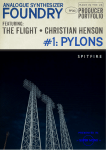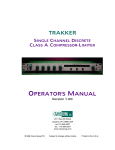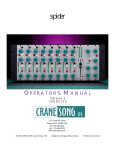Download phoenix manual ver3
Transcript
An AAX Plug-in OPERATOR'S MANUAL Version 1.05 December 7, 2013 LTD. 2117 East 5th Street Superior, WI 54880 USA tel: 715-398-3627 fax: 715-398-3279 www.cranesong.com © 2013 Crane Song, LTD. Subject to change without notice. Printed in the U.S.A. Peacock can be used on a stereo bus to create the classic vinyl sound. On individual tracks it is also very useful in creating large fat sounds, smoothing of the harmonic content and making a nice smooth vintage sound on vocals and other instruments. There are three main controls; Harmonic, Dynamic and Color. The Harmonic and Dynamic controls interact and control the level of the harmonic distortion. The Color switch changes the character / interaction of the controls and sets the maximum amount of midrange / LF color and the HF compression characteristic. The Dynamic control is the tricky one, what is does is time modulate the distortion components which are very frequency dependent due to the RIAA curve. There are two main components that cause time modulation in a vinyl record. The first is due to the cutter and the playback stylus not having the same shape, this is called tracing distortion the other is tracking distortion due to the playback systems miss-alignment and the inability to perfectly follow the grove in the record. The Dither control adds noise that is the spectrum of record noise. It modulates some of the internal functions an adds dither to the audio path at a level for 16 bit dithering Color = Gold is an extremely close match to the test material which is a record and the original wave file. It has been optimized at 96K but will work fine at other sample rates. The Silver seting is lighter setting and coloring increases in the order of the settings; Silver, Gold, Rich, Fat, Deep. Silver is also the brightest setting. The amount of time modulation with the Dynamic control is level dependent and has a maximum range. It is more of a matter of finding the control position that is optimum. Pushing it to higher levels creates ugly sounds. The code prevents this. The plug-in can introduce large amounts of second harmonic distortion resulting in a large fat smooth sound. Useage The user must be aware that vinyl records will not record high level HF signals; the signal must be 20 db down from the maximum level in order to record tones going up to 20 KHz. A full level signal at 10 KHz will result in lots of distortion. Peacock will do the same thing, 0 dbfs at 10 KHz is a mass of ugly distortion and not proper operation. When working with sources that have large HF content one must keep in mind that there is a maximum HF signal level. HF compression will happen first, and then if it is pushed to far there will be some distortion. This is normally not a problem with program material. However vocal sibilance can be a problem and may require de’ssing or a reduction of the input signal level. Something like a tambourine that has a level of -3 dbfs can also end up with large amounts of HF distortion if one is not careful. Load the Tambourine pre-set to look at the control settings. Harmonic = 17, Dynamic = 16, Color = Silver. If the level is low it is possible to turn up the Harmonic control, but if the signal it hot, turning up the control will quickly result in distortion due to the HF compression. Another solution for HF distortion is to back off the level of the HARMONIC control if it is not possible to change other factors. The Harmonic control changes the level of the non time modulated harmonic effects and the HF compression. As the Color control setting increases from Silver to Deep the level for HF compression reduces in amplitude and the amount of the low midrange color increases. The LF cutoff of the midrange color also reduces in frequency as the Color control setting increases from Silver to Deep. The how much of these effects are determined by the Harmonic control. The Dynamic control does two main things. The first is it time or phase modulatates the harmonic content. There is a maximum amount of time modulation so turning the control to max does not always result in more of this effect, is it more a matter of finding an optimum level. The time modulation does what the tracing and tracking distortions in vinyl record playback does. On a sine wave test signal it will bring the second harmonic content forward in time with respect to the main part of the signal. The second thing the control does is it adds some midrange second harmonic color. As the Color control is advanced from Silver to Deep the maximum amount of the harmonic color increases and the LF cutoff is reduced in frequency. The harmonic distortions in the Dynamic control are different then that of the Harmonic control. As with the Harmonic control the midrange color increases as the Dynamic control it turned up with the Color switch setting determining the maximum amount. The Dynamic control determines the level of the combined midrange color and time modulation. The Dynamic control will soften transits due to the time modulation There are several presets that can be used as staring places in selecting a sound. Take the time to play with them; it is a helpful learning tool. The three vinyl presets were made by careful matching to reference disks. For better understanding the Shibata stylus has less tracing distortion and other advantages due to its shape as compared to the Elliptical stylus. This is especially true on the inner record diameter where the HF distortion can become ugly. The other presets were arrived at during the mixing of rock songs Use it on tracks, stripes and the mix output, and on stereo vocal stripes. Something very interesting happens when used with HEAT. Peacock will soften a sound but it can also act is a way that makes things sound like they were done together, not overdubed. CLICKING ON THE TEXT WILL CAUSE THE SWITCH TO UPDATE. SILVER is the least colored, DEEP is the most colored RA with Peacock A useful sound using two plug-ins on a snare drum is use the RA plug-in with the Low Level = 95, Peak = 80, Hardness = 100. Follow this with Peacock; Color = Fat, Harmonic = 60, Dynamic = 67 for a starting place. If one looks at the RIAA eq curves; the blue graph is the eq for the disk cutter and the red graph is the record play back equalization. Part of the reason for the lack of high frequency headroom in vinyl records has do to the large HF boost on the cutter side and it’s mating HF reduction on play back. The 2 eq curves result in flat frequency response. At 10 KHz the boost with respect to 1 KHz is 13.7db and around 27 db with respect to 100Hz. The resulting distortions and HF compression are part of what creates the sound. There are additional mechanisms that affect the HF headroom, limitations in what the cutter can physically do and what the play back stylus can do are examples. The graphs help explain in a simple manor the change in HF headroom. In music, a full amplitude 10 KHz signal does not happen so the system works as it has for tens of years. System Requirements You must have the following to run Peacock Pro Tools version 10, 11, Windows or MAC It requires PT10.3.5 or later It does not run on any other system. It will run native on PT10, PT11 and it will also run on the HDX card An ILok2 USB Smart Key and an Ilok.com account If you do not currently own an iLok, you must purchase one in order to authorize and run Crane Song plug-ins for both authorized and demonstration mode. An iLok can be purchased from a variety of sources, including the online store operated by Avid. An iLok.com account. Creating an account is simple and free. Visit iLok.com for details. If you do not have one, proceed to ilok.com and set up an account Phoenix Plug-in Registration Form and Authorization Form Product* Company or Organization Your name* Title Address 1* City* State* Zip/postal code* Country* Email* ilok user ID* Type of Work Produced* Music Operating System* Film Post WINDOWS TV Post Radio Other: OSX Dealer E-mail us at [email protected] for a 30 day demo, we will send you a redeem code We are using Redeem License codes In the ilok License Manager, there is a license pull down along the top of the app. In that pull down there is an redeem license code selection click on it, a form should appear that you can cut and paste the license code into. The ilok License Manager will then generate a license that you can then download into your ilok. 1. License. YOU (either as an individual or an entity) MAY: (a) use this Software on a single computer; (b) physically transfer the Software from one computer to another provided that the Software is used on only one computer at a time and that you remove any copies of the Software from the computer from which the Software is being transferred; YOU MAY NOT: (a) distribute copies of the Software or the Documentation to others; (b) modify or grant sublicenses or other rights to the Software. The License is effective until terminated. You may terminate this License at any time by destroying the Software together with any copies in any form. This Agreement, including the license to use the Software, will terminate automatically if you fail to comply with any term of condition of this Agreement. 2. Ownership. This License is not a sale of the Software contained in the Product. Crane Song Ltd. retains all rights, interest, title in and ownership of the Software, and Documentation, including all intellectual property rights. No title to the intellectual property in the Software is transferred to you. You will not acquire rights to the Software and Firmware except as expressly set forth above. 3. No Reverse Engineering and Other Restrictions. You agree that you will not (and if you are a corporation, you will use your best efforts to prevent your employees and contractors from attempting to) reverse engineer, disassemble, decompile, modify, translate, investigate or otherwise study the Product in whole or in part. 4. Compliance with Laws and Indemnification. You agree to use the Product in a manner that applies to all applicable laws in the jurisdiction in which you use the Product, including all intellectual property laws. You may not use the Software in conjunction with any device or service designed to circumvent technological measures employed to control access to, or the rights in, a content file or other work protected by the copyright laws of any jurisdiction. You agree to indemnify, defend, and hold harmless Crane Song Ltd from and against losses, damages, expenses, (including reasonable attorneys’ fees), fines, or claims arising from or relating to any claim that the Product was used by you to violate, either directly or indirectly, another party’s intellectual property rights. 5. Limited Warranty on Software. Crane Song Ltd warrants that the media on which the Software is furnished will be free from defects in materials and workmanship under normal use for a period of ninety (90) days from the date of purchase. If a defect appears during the warranty period, return the compact disc to Crane Song Ltd., and you will receive a free replacement, or at Crane Song’s option, a refund, so long as the Software, documentation, are returned with a copy of your receipts. This Limited Warranty is void if failure of the Software has resulted from accident, abuse, or misapplication. Any replacement Software will be warranted for the remainder of the original warranty period. THIS WARRANTY GIVES YOU SPECIFIC LEGAL RIGHTS AND YOU MAY ALSO HAVE OTHER RIGHTS WHICH VARY BY JURISDICITON. 6. No Other Warranties. Crane Song Ltd. AND ITS LICENSOR(s) (hereafter collectively “Crane Song Ltd”) DO NOT WARRANT THAT THE SOFTWARE NOR ANY THIRD-PARTY SOFTWARE EMBEDDED ON THE DISK (collectively “SOFTWARE”) ARE ERROR FREE. YOU EXPRESSLY ACKNOWLEDGE THAT THE SOFTWARE AND DOCUMENTATION ARE PROVIDED “AS IS.” CRANE SONG LTD. DISCLAIMS ALL OTHER WARRANTIES, EITHER EXPRESS OR IMPLIED, INCLUDING BUT NOT LIMITED TO IMPLIED WARRANTIES OF MERCHANTABILITY, FITNESS FOR A PARTICULAR PURPOSE AND NON-INFRINGEMENT OF THIRD PARTY RIGHTS WITH RESPECT TO THE SOFTWARE, THE ACCOMPANYING DOCUMENTATION OR CD ROMS. SHOULD THE SOFTWARE PROVE DEFECTIVE, YOU (AND NOT CRANE SONG LTD OR AN AUTHORIZED REPRESENTATIVE) ASSUME THE ENTIRE COST OF ALL NECESSARY SERVICING, REPAIR OR CORRECTION. 7. No Liability for Consequential Damages. IN NO EVENT SHALL CRANE SONG LTD BE LIABLE TO YOU FOR ANY CONSEQUENTIAL, SPECIAL, INCIDENTAL OR INDIRECT DAMAGES OF ANY KIND ARISING OUT OF THE USE OF THE PRODUCT, OR INABILITY TO USE THE PRODUCT, EVEN IF Crane Song Ltd. HAS BEEN ADVISED OF THE POSSIBILITY OF SUCH DAMAGES. CRANE SONG’S LIABILITY FOR ANY CLAIM, LOSSES, DAMAGES OR INJURY, WHETHER CAUSED BY BREACH OF CONTRACT, TORT OR ANY OTHER THEORY OF LIABILITY, SHALL NOT EXCEED THE FEE PAID BY YOU. SOME JURISDICTIONS DO NOT ALLOW THE EXCLUSION OF IMPLIED WARRANTIES OR INCIDENTAL OR CONSEQUENTIAL DAMAGES, SO THE ABOVE LIMITATION OR EXCLUSIONS MAY NOT APPLY TO YOU. 8. Export. You acknowledge that the laws and regulations of the United States restrict the export and re-export of the Software and Documentation. You agree the Software will not be exported or re-exported without the appropriate U.S. or foreign government licenses. You also agree not to export the Software (including over the Internet) into any country subject to U.S. embargo. Crane Song LTD. 2117 East 5th Street. Superior, WI 54880 USA Phone 715-398-3627 Fax 715-398-3279 web site: www.cranesong.com