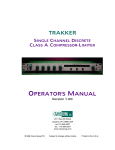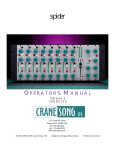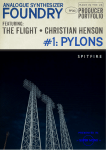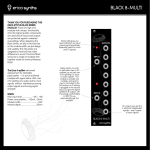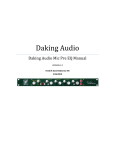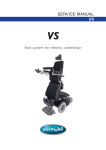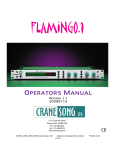Download trakker manual rev1.1
Transcript
TRAKKER SINGLE CHANNEL DISCRETE CLASS A COMPRESSOR-LIMITER OPERATOR'S MANUAL Version 1.10 CRANE SONG LTD. 2117 East 5th Street Superior, WI 54880 USA tel: 715-398-3627 fax: 715-398-3279 www.cranesong.com ©1998, 2009 Crane Song,LTD. Subject to change without notice. Printed in the U.S.A. IMPORTANT SAFETY INSTRUCTIONS 1. Read these instructions 2. Keep these instructions 3. Heed all warnings 4. Follow all instructions 5. Do not use this apparatus near water 6. Clean only with dry cloth 7. Install in accordance with the manufacturer's instructions 8. Do not install near any heat sources such as radiators, heat registers, stoves, or other apparatus (including amplifiers) that produce heat 9. Protect the power cord from being walked on or pinched particularly at plugs and the point where they exit from the apparatus 10. Only use attachments/accessories specified by the manufacturer 11. Unplug this apparatus during lightning storms or when unused for long periods of time 12. Refer all servicing to qualified service personnel. Servicing is required when the apparatus has been damaged in any way, such as power-supply cord or plug is damaged, liquid has been spilled or objects have fallen into the apparatus, the apparatus has been exposed to rain or moisture, does not operate normally, or has been dropped 13. CAUTION: To disconnect the unit completely from the MAINS, unplug the unit. Turning the power switch off does not disconnect the unit completely from the MAINS. TABLE OF CONTENTS INTRODUCTION PAGE ........................................... 2 PANEL REFERENCE ..................................... 3 CLASS A DISCRETE TOPOLOGIES ................. 4 Heating and Warm-up ............................ 4 CONTROL DESCRIPTION .............................. 4 The Link Switch .................................. 6 The Character Switch ............................... 6 AMPLIFIER TYPES ......................................... 7 TRAKKER NOTES Character Switch Suggestions .................. 8 SIDE CHAIN .................................................... 8 Pin Out Chart ........................................... 10 LINK CONNECTOR .......................................... 8, 11 INTERFACING ................................................ 9 REGISTRATION FORM ..................................... 12 PAGE 2 INTRODUCTION TRAKKER is a high quality Single Channel Discrete Class A Compressor-Limiter. It functions either as a musically transparent compressor or as a vintage compressor-limiter with selectable hard or soft knee. TRAKKER can create distinct new sounds or maximize existing ones. An additional feature of the TRAKKER is the ability to link up to 8 units for surround mixing. The TRAKKER has adjustable threshold, attack, release, knee shape, and makeup gain controls. In addition to these controls, a function switch allows the selection of transparent operation or vintage operations such as optical, air optical, soft knee, and hard knee – each with four different amplifier/gain control sounds. The amplifier/gain control sounds are: • Transparent • Vintage (tube or old style class A) • Transparent with VCA artifacts and • Vintage with VCA artifacts. The front panel contains a 22 element VU meter with over load indicator to show gain reduction and allow accurate monitoring of output levels. In the link mode the master unit controls all functions of the slave units except for make-up gain. TRAKKER has transformer-less balanced inputs and outputs. The unit is 1 rack space tall and operates from 100V, 115V, 230V or 240V mains. TRAKKER is a maximum-versatility toolkit for solving real-world recording, broadcast, and sound reinforcement problems with the utmost attention to signal quality. From single channel operation to bus compression, TRAKKER can provide an artistic choice of sounds at the flip of a switch. THRESHOLD Determines the amount of gain reduction ATTACK Determines the time it takes the compressor to respond to input signal for gain reduction to take place. KNEE - Changes the shape of the gain curve. * soft knee settings METER SWITCH - selects the type of display for the meter. The red CLIP indicator lights when the unit is clipping in the output stage on either of the two settings. LINK - allows up to 8 units to be linked together GAIN - adjusts compressor gain from 0 - 14dB. BYPASS - selects output signal source. *Unit defaults to hardwired bypass when off. METER - has 2 modes of operation 1) as a bar graph in the "out" mode; 0VU referenced to +4dBm 2) a dot type display that shows gain reduction, in the "gr" mode. CHARACTER SWITCH - allows the selection of different sound types from vintage to modern. RELEASE - Sets the time for gain to return to the point of no gain in the absence of program. Attack and Releast times interact with amount of gain change, setting of the character switch, and program material to allow the creation of a wide variety of sounds unique to Crane Song Compressors. PANEL REFERENCE PAGE 3 PAGE 4 CLASS A DISCRETE TOPOLOGIES The TRAKKER has a Class A audio path which is significantly different than designs that use integrated circuits. Class A circuits sound musically pleasing because their distortion components tend to be Second Harmonic. IC Op-Amps do not have class A output circuits and their distortion components tend to be high order odd harmonics; not musical. The two important things to remember are that Class A circuits sound musically pleasing and discrete circuits can be tailored for optimum performance. Class A discrete technology has 2 disadvantages when compared to IC designs. 1) Due to the large number of parts in discrete circuits; they are costly. 2) Class A circuits run hot. HEATING AND WARM-UP The TRAKKER must have adequate ventilation. Make sure the vent holes are not blocked. Do not set anything directly on top of the TRAKKER. When mounting the unit in a rack, provide as much air flow as possible. A 220 volt muffin fan run on 115 volts makes a quiet fan and can provide good cooling for the rack if needed. Leaving the back of the rack open is another option. Providing adequate ventilation, will reward you with years of reliable operation. All precision electronic equipment has an operating temperature that when reached will result in best performance. The TRAKKER should be allowed a 10 to 15 minute warm up period before use. CONTROL DESCRIPTION THRESHOLD The threshold control governs the amount of gain reduction. The amount of compression is increased as the control is turned clock wise. The compressor can be operated with "soft-knee" or "hard-knee" compression curves. When changing between the soft and hard knee, readjustment of the threshold control is necessary because the side chain operates differently. Operation in "hard-knee" may require a higher threshold setting than operation in "soft-knee". GAIN CONTROL The gain control will adjust the compressor gain from 0 to 14 dB of gain. When in link mode the gain control operates independently to allow balancing of the program source. (See "link switch" description.) ATTACK CONTROL The attack control determines the time it takes the compressor to respond to the input signal and have gain reduction take place. Zero on the control is fast; 10 is slow. RELEASE CONTROL The release control sets the time for the compressor’s gain to return to the point of no gain reduction in the absence of program. Zero on the control is fast; 10 is slow. The attack and release times depend on the knee control setting, the amount of gain change, the setting of the character switch, and the program material. They all interact and allow the creation PAGE 5 of a wide variety of sounds possible only because of a proprietary gain control device used in Crane Song compressors. KNEE CONTROL The knee control changes the shape of the knee or gain curve. With the control set to 0 the curve and slope are gentle. With the control set to 10 the curve is more aggressive and the slope is higher. Be aware that as the knee setting becomes higher the attack and release times are modified, they are made faster. The gain curve is the input - output signal relationship from which the ratio can be determined. By looking at the knee graph below it is evident that the ratio changes depending upon where on the gain curve the unit is operated. KNEE & INPUT/OUTPUT GAIN RELATIONSHIP GRAPH Graphs A,B, & C show hard knee settings; A & B with the knee control set to 10, C with the control set to 0. A B C D E F Graph A shows 10dB of Gain reduction with an input of +25 dBm. Graphs B & C show 15 dB of Gain Reduction with the input at +25dBm. Graphs D,E, & F are in the non-hard knee settings. Graph E shows 15 dB of gain reduction when the input is +25dBm with the knee control set to 0. Graphs D & F show 15 or 20dB of gain reduction with the maximum input and the knee control set to 10. BYPASS SWITCH The bypass switch selects the output signal source. When switched to "in" – the unit is in the audio path. When switched to the "out" position, all of the compressor circuitry is removed from the audio path. When in the "out" position, the unit is hardwired to the output, i.e. hard bypassed. The compressor-limiter, however, continues to operate in a monitoring mode. The unit defaults to the bypass (out) state when the power is turned off or when the power fails. METER The meter has two modes of operation; output and gain reduction. In the "out" mode the meter appears as a bar graph. 0 VU is referenced to +4dBm. The "gr" mode shows gain reduction and appears as a dot type display. The red CLIP LED indicator lights when the unit is clipping in the output stage on either of the two settings. PAGE 6 LINK SWITCH A unique feature of TRAKKER is the ability to use one unit as a master/controller with up to 7 slave units. The rules for operating TRAKKER in link are as follows: 1) Only one master unit 2) If any unit is turned off the link goes away. Allowing Link Turning the link switch "on" will light the red indicator next to the switch when link is allowed. Switching the link "on" turns that unit into the master/controller unit. The master unit now controls all functions of all units except gain control. The gain controls operate independently regardless of the link being on or off. Disallowing Link The link system allows only one master/controller device. The link will be disallowed if; 1) multiple link switches are on, or 2)power to any TRAKKER in the link is turned off or fails. CHARACTER Vintage-VCA Clean-VCA Vintage Clean SWITCH SETTINGS denotes soft knee settings Vintage Clean- VCA Vintage-VCA Vintage-VCA Clean-VCA Vintage Clean Clean-VCA Vintage-VCA CHARACTER SWITCH The character switch allows the selection of 16 different sound types; in essence giving the user the ability to combine the different sections of the amplifiers. The four basic compressor - limiter types are: optical, air-optical, soft knee and hard knee. Each of these basic types has four different amplifier/modulation styles to choose from. The optical setting has a sound like many of the classic optical compressors and their modern counter parts. The optical settings are program dependent. This means that the more time that signal is present the longer the release time becomes. Increasing the release time on the compressor will increase the effect. The Air-optical setting is similar to the optical setting, but with one difference. This difference is a high frequency effect also found in certain vintage tube compressors. The high frequency effect is the result of a circuit that was used to achieve flat frequency response in the old gear. In TRAKKER this high frequency compensation is used to the advantage of the sound. The result PAGE 7 is an airy high end to the sound. The Soft knee settings provide a classic soft characteristic similar to many tube and solid state feedback type compressors. The soft knee setting does not have a program dependent release time. The release time is determined by the release control only. The hard knee can be thought of as a limiter although TRAKKER has adjustable attack and release times. The knee control changes the ratio when operating in the hard knee mode. Hard knee means the knee has a hard break point. When the signal is above this break point, compressor / limiter action takes place. Below this point no gain control action takes place. This is typical of many classic units that fit the hard knee category. NOTE*** The threshold control will need re-setting when changing between hard knee and any other character knob settings (i.e. optical, air-optical, soft knee) because the side chain becomes completely rearranged when switching between the hard and any other knee settings. AMPLIFIER TYPES: CLEAN, VINTAGE, CLEAN-VCA, VINTAGE-VCA The clean setting is a very transparent discrete class A audio path. This is the most transparent audio path in the device. The clean setting imparts the least amount of color on the sound. The vintage audio path has color similar to a triode tube circuit and single ended Class A transistor circuits. The color is mostly second harmonic with third harmonic being introduced when clipping is approached. Using this setting will result in a rich, fat, warm sound. Many vintage tube and solid state compressors have small amounts of control voltage feed through and other modulation artifacts that take place with gain changes. The VCA settings add these types of modulation artifacts to the audio path. It is important to note that the color added by the VCA setting is dynamic. This means that the sound change is only heard when TRAKKER’s gain is changing and is more prevalent with fast attack and release settings. The sound setting is called VCA on the front panel. (The VCA artifact can be attached to the clean or vintage sound.) Combining the two amplifier sounds and the VCA sounds results in 4 different audio paths to chose from. When the 4 different compressor characteristics are included, there are 16 different sounds to choose from. This does not include the large variation in sound that is possible with the different attack, release, and shape settings. Because of relay switching, when changing the character switch there will be a small clicking noise. The signal turns off for .2 ms thus causing the click. It will only happen when there is signal present. If it was possible to change the relay at zero crossing of the signal, there would be no click. By using relays the audio path quality is maintained. PAGE 8 TRAKKER NOTES: CHARACTER SWITCH SETTING SUGGESTIONS A good starting place is optical clean, attack set at 4, release set at 5.5, and knee set at 6. Sound with these settings will be similar to the classic LA-3. When the character switch is set to optical vintage, attack set at 4, release set at 5.5, and knee set at 6; the sound is similar to the classic LA-2A. Varying the release and shape knobs will change the sound from more up front to softer. The softness is the main sound difference between the modern versions of the optical compressor and the original. If a hard edged sound is desired, use the hard knee settings. * Watch our website, www.cranesong.com ,for additions/changes to this section. SIDE CHAIN The side chain connector is a DB 9 connector. The inputs and outputs are balanced. Keep in mind that this is an insert point and must be normaled when not being used. If a connector is not installed in the back of the unit, the side chain insert can be ignored because it is disabled. The side chain is for inserting an equalizer into the control path. Due to the design of the link system, separate equalizers (with identical settings) must be used for all channels to achieve channel matched operation when in the link mode. This scheme allows reliable signal averaging regardless of the phase relationship between the audio channels. The approach used in TRAKKER is beneficial for stereo FM broadcast where phase relationships can affect the stereo generator. In a conventional link circuit (one which uses a single EQ for all channels) out of phase material is ignored by the compressor. Many different sounds can be created by using an equalizer in the side chain. TRAKKER can respond to a frequency that is causing a problem. In the hard knee mode, if all lows are cut and the hi frequency content is boosted, TRAKKER can function as a de’sser. If every thing below 80 Hz is cut, TRAKKER will not respond to the low frequency content of a signal. By modifying the side chain frequency response, infinite variations can be created. LINK CONNECTOR The link connector is a 15 pin DB style connector. There are control voltages and logic signals in the link cable. Because of this the AC power cable should be kept away from it. It is also good practice to keep audio cables separated from the power cable. The order that the connectors are plugged in does not matter. When using a cable with extra positions the one with the loop must be plugged in for the system to link. PAGE 9 INTERFACING Input: Floating, balanced. Maximum input is +25 dBm. The connectors are XLR. Output: Floating, balanced. Maximum output is +25 dBm. The connectors are XLR. For Input and Output : Pin 2 is Sig + , Pin 3 is Sig – , Pin 1 is GND Side Chain Connections: Floating, balanced. Connections are made by using a DB-9 Male Connector. This is a loop insert and must be normaled back to the TRAKKER. Unbalanced Connections: Are made by tieing the SIG – Pin to the GND Pin. If the connection is an input, it is best to tie at the signal source. If the connection is an output, it is best to tie at the TRAKKER XLR connector. Power: 100, 120, 230,240 volt; 50/60 Hz; 45 watts MDL 0.4A Fuse for 100V and 120V MDL 0.25A Fuse for 230V and 240V Pilot Lamp: # 7335 Shipping Weight: 14 lbs. (6.34 kg) Depth Behind Panel: 10 inches plus cabling Panel Height: 1 rack space PAGE 10 TRAKKER SIDE CHAIN PIN OUT CHART PAGE 11 CRANE SONG LTD. 2117 E. 5th Street Superior, WI 54880 USA tel. 715-398-3627 fax. 715-398-3279 TRAKKER SINGLE CHANNEL CLASS A COMPRESSOR REGISTRATION FORM Please fill out this form and return. It will be used for sending updates and pertinent information as it becomes available. Thank you. NAME___________________________________________________ STUDIO NAME___________________________________________ ADDRESS ______________________________________________ CITY___________________________STATE_____ ZIP___________ COUNTRY________________PHONE ________________________ SERIAL # _______________________________________________ DEALER___________________________________________________ PURCHASE PRICE _______________________ EMAIL _______________ WEBSITE_____________________