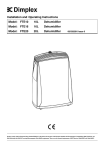Download specifications
Transcript
SAFETY INFORMATION 1. 2. 3. 4. 5. 6. 7. 8. 9. 10. 11. 12. 13. 14. 15. Please read the operating instructions carefully before using your dehumidifier for the first time and keep them in a safe place. Never immerse the appliance in water or other liquids. Never operate the appliance if a cable or connector has been damaged, after appliance malfunction or if the appliance was dropped or otherwise damaged. Please ask a professional service agent to repair the product. Improper repair may cause danger to users. Never allow children to operate the appliance. Disconnect the appliance from mains power whenever it is not in use, before relocating it, and before cleaning. Operate the appliance only at the voltage specified on the rating label. This appliance is designed for household purposes (not commercial) DO NOT COVER. Never cover or obstruct in any way the outlet at the of the dehumidifier or the air inlet slots at the rear of the dehumidifier. To prevent spillage, empty the water tank before relocating the Do not tip the appliance to any side as escaping water could damage the appliance. Only operate the product in a level upright position. This appliance is not intended for use by persons (including children) with reduced physical, sensory or mental capabilities, or lack of experience and knowledge, unless they have been given supervision or instruction concerning use of the appliance by a person responsible for their safety. Children should be supervised to ensure that they do not play with the appliance. When the supply cord is damaged, it must be replaced by the manufacturer, or a professional service agent only. Please keep the product from the wall or overhanging objects e.g. curtains at a minimum 50cm distance. Unplug the appliance before cleaning. 1 OPERATING INSTRUCTIONS 1. Control panel 2. Air outlet 3. Handle 4. Front panel 5. Back panel 6. Water outlet tube (continuous use) 7. Water tank 2 CONTROL PLATE DESCRIPTION against its related position number on the humidity control switch: CONTROL SWITCH APPROXIMATE POSITION NO. HUMIDITY SETTING 8 20﹪ 7 30﹪ 6 40﹪ OPERATION INSTRUCTION 4 60﹪ Starting the unit 2 80﹪ Allow the unit to stand upright for 24hrs to let the compressor stabilize 5. The operational temperature range for this unit is 5-32°C. before use. 6. Other than on the case of note 2 above, where the dehumidifier does not 1. Firstly, turn the humidity control switch to the “OFF” position. 2. Plug in the dehumidifier. 3. Turn on the humidity control switch (clockwise) and turn the same switch to the reading of the desired humidity (60% in general as shown on position”4”). start, the operational light does not illuminate or the dehumidifier intermittently stops for unknown reasons, please check the plug and power supply for poor connection. If the plug and power supply are in good condition, wait for 10 minutes and restart the unit (it can take about 10 Turning off the unit minutes for the unit to reset). If the unit still does not start after 10 minutes, 1. Turn the humidity control switch fully anticlockwise to the “OFF” position and please contact your retailer or the manufacturer for repair. the power supply is cut off and the unit stops operating. 2. If the dehumidifier is not in use for a long time, please disconnect the power cord plug from the supply outlet. 7. When the dehumidifier is in operation, the running compressor will produce heat. This is normal and may potentially raise the room temperature. 8. When the product is defrosting, the defrost light will illuminate. NOTES AND PRECAUTIONS 1. The dehumidifier will not operate if the humidity setting is higher than the ambient humidity. 2. When the water in the tank is full an automatic float switch shuts down the product and the water level indicator light illuminates. Remove the water storage tank and empty its contents, carefully replace the empty water tank back in position, the unit will now automatically restart operating. 3. When the unit stops, you have to wait for 3 minutes before you can restart the unit to protect the compressor from damage. 4. The following table indicates the approximate relative humidity setting DRAINAGE INSTRUCTION Switch off before carrying out any of these operations and leave for 3 minutes before switching on again. The extracted water is collected by the water tank (set up as supplied), or can be set up to drain continuously using a PVC hose connected to a drain away outlet, which is lower than unit outlet (see details below, not included). 3 4 Fig 01 USE OF WATER TANK: Care and Maintenance Instruction When the water full indicator illuminates, the tank is full, and the compressor 1. To avoid the occurrence of vibration and noise the unit should not be operated while located on any soft or uneven surface. and the fan will stop operation, please empty the water tank: 2. Never insert any foreign objects into the unit through its air inlet or outlet to Remove the water tank as per Fig 01. and empty it. avoid hazard or unit failure. Gently refit the water tank into the unit in its original position. 3. During power off or when not in use for a long time, please disconnect the CONTINUOUS DRAINAGE product from the mains. If you want to use this function, please pull out the water tank and plug a 9mm internal diameter water pipe onto the Fig 02 “Water out tube” (See Fig.02). Replace the water tank into the unit, the unit will now operate while discharging the extracted water through the free end of the fitted pipe, (note, please ensure the free end is below the outlet 4. For a better dehumidifying effect, the areas in front and rear of the unit connection). should be clear and free from any obstacles which will block the air flow of Please ensure drain away is lower than the unit outlet. the unit. Do not block any air inlet or outlet grilles – keep clear of hanging drapes, curtains and furnishings – DO NOT COVER. Filter Removal 5. Every 2 weeks, remove the filter and clean it with warm water, below 40°C. •To remove the filter you must first remove the water tank as instructed above. Allow it to dry naturally and then replace by reversing the removal •The filter can then be removed from its slot by gripping the filter handle and instruction above. sliding it down and out of the back of the appliance as indicated below. • Every 2 weeks, remove the filter and clean it with warm water, below 40°C. Allow it to dry naturally and then replace by reversing the removal instruction above. 5 6 SPECIFICATIONS MODEL DXDH10N DXDH16N DXDH20N SPECIFICATION 220-240V~50Hz POWER SUPPLY POWER INPUT 250W 410W 480W RUNNING CURRENT 1.2A 2.1A 2.2A 10.6Kg 13.3Kg 13.7Kg 10 litre/day 16 litre/day 20 litre/day WEIGHT MOISTURE REMOVAL (30℃RH 80%) DIMEMSIONS W:365 x D:220 x H:490 (WxDxH)mm APPLICABLE 5℃ - 32℃ TEMPERATURE WATER TANK 2.3L CAPACITY (CE) N 842/2006: R134A is a kind of fluorinated greenhouse gas covered by the Kyoto Protocol. Its total global warming potential (GWP) is 1300 Recycling: For electrical products sold within the European Community. At the end of the electrical products useful life it should not be disposed of with household waste. Please recycle where facilities exist. Check with your Local Authority or retailer for recycling advice in your country. 7 After Sales Service: Your product is guaranteed for one year from the date of purchase. Within this period, we undertake to repair or exchange this product free of charge provided it has been installed and operated in accordance with these instructions. Your rights under this guarantee are additional to your statutory rights, which in turn are not affected by this guarantee. Should you require after sales information or assistance with this product please go to www.dimplex.co.uk or ring our helpdesk on 0844 879 3588 (UK) or 01 842 4833 (R.O.I.). It would assist us if you can quote the model number, series, date of purchase and the nature of the fault at the time of your call. The customer services helpdesk will also be able to advice you should need to purchase any spares. Please do not return any faulty product to us in the first instance as this may result in loss or damage and delay in providing you with a satisfactory service. Please retain your receipt as proof of purchase. ____________________________________________________________ CE This appliance complies with European Safety Standard EN60335-2-40, and European Electromagnetic Capability (EMC) EN55014-1, EN55014-2, EN61000-3-2 and EN61000-3-3. These cover the essential requirements of EEC Directives 2006/95/EC and 2004/108/EC. Dimplex Milbrook House Grange Drive Hedge End Southampton S030 2DF Customer Service UK: 0844 879 3588 0844 879 3582 Fax: Email: [email protected] Republic of Ireland: 01 842 4833 A division of GDC Group Ltd. Website: www.gdcgroup.co.uk © GDC Group Ltd. All rights reserved. Material contained in this publication may not be reproduced in whole or in part without prior permission in writing of GDC Group Ltd.