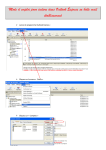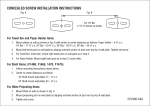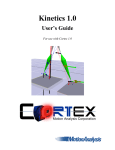Download Metasys Zoning Package Commissioning Technical Bulletin
Transcript
Technical Bulletin Issue Date 11/01/01 TECHNICAL BULLETIN Metasys Zoning Package Commissioning Metasys Zoning Package Commissioning .........................................2 Introduction......................................................................................................... 2 Key Concepts...................................................................................................... 3 HVAC PRO Software.......................................................................................................3 Configuration Overview ...................................................................................................3 Defining Zone Demand Points.........................................................................................4 Sharing Zone Demands with the Rooftop Controller ........................................................4 Creating an Interlock Object to Automatically Reset the Zone Unresponse Time ............6 Diagnostic Points.............................................................................................................6 Configuring the DPT Sensor in the VMA1420 Controller .................................................8 Procedure Overview........................................................................................... 9 Detailed Procedures......................................................................................... 11 Defining Zone Demand Points in the BAS .....................................................................11 Sharing Zone Demands with the Rooftop Controller ......................................................11 Creating an Interlock Object to Automatically Reset Zone Unresponse Time ................12 Defining Diagnostic Points.............................................................................................12 Configuring the DPT Sensor in the VMA1420 Controller ...............................................13 Troubleshooting ............................................................................................... 14 © 2001 Johnson Controls, Inc. Code No. LIT-639250 www.johnsoncontrols.com 2 Metasys Zoning Package Commissioning Technical Bulletin Metasys Zoning Package Commissioning Introduction In this document, Building Automation System (BAS) is a generic term that refers to the Metasys Network and N30 Series supervisory systems. The specific system names are used when referring to system-specific applications. This technical bulletin describes how to: • define zone demand points in the BAS • share zone demands with the rooftop controller using the Metasys Network • share zone demands with the rooftop controller using N30 Series Supervisory controller • create an Interlock object to automatically reset Zone Unresponse Time • define diagnostic points for the Unitary (UNT) controller • define diagnostic points for the Variable Air Volume Modular Assembly (VMA) 1440 controller • configure the Differential Pressure Transducer (DPT) sensor in the VMA1420 controller Metasys Zoning Package Commissioning Technical Bulletin 3 Key Concepts HVAC PRO Software HVAC PRO software is used to configure and commission the UNT controller that controls the rooftop unit and the VMA1440 controllers on zone damper assemblies. Refer to the HVAC PRO User’s Guide for specific procedures. Configuration Overview Figure 1 shows an overview of the Metasys Zoning Package (MZP) configuration: Define all UNT and VMA controllers in the BAS. For the Metasys Network, refer to Defining an Object in the Advanced User's Guide of the Operator Workstation User's Manual. For the N30/N31 Supervisory Controller, refer to the N30 Supervisory Controller Installation Technical Manual (LIT-6891100) or the M-Tool Overview and Installation Technical Bulletin (LIT-693100). Define zone demands in the BAS according to the procedures described in this document using the Project Builder. Refer to Project Builder User's Guide. Share zone demands with the rooftop controller according to the procedures described in this document. Set up global data using the Project Builder. Define diagnostic points as needed. configuring Figure 1: Metasys Zoning Package Configuration Overview 4 Metasys Zoning Package Commissioning Technical Bulletin Defining Zone Demand Points The zone demands for all VMA1440 controllers on zone control dampers must be defined in the BAS before they can be shared with the UNT rooftop controller. Sharing Zone Demands with the Rooftop Controller In a commercial zoning system, each zone demand must be mapped to the rooftop controller via the BAS so that zone demand information can be obtained over the communications network. In the Metasys Zoning Package, the BAS reads the zone demand from each VMA1440 controller on a zone damper, and writes this zone demand to the Unitary (UNT) controller on the rooftop unit. Each VMA1440 controller on a zone damper contains a Zone Demand point (ADF65). This point must be mapped to one of 15 slave points in the UNT rooftop controller, beginning at ADF170 (Zone Demand 1) and ending at ADF184 (Zone Demand 15). Building Automation System (BAS) 2 Zone Demand 3 is written to the UNT. (Slave Point) 1 Zone Demand is read by the BAS. (Master Point) Bypass Damper Zone 3 Zone 2 Zone Damper Zone 1 Figure 2: Sharing Zone Demands with the Rooftop Controller zones 5 Metasys Zoning Package Commissioning Technical Bulletin Metasys Network The Metasys Network uses a Graphic Programming Language (GPL) process to read and write each zone demand. Figure 3 shows the blocks that compose the GPL process for a single VMA1440 controller on a zone damper. The blocks must be copied for each zone damper in the system. For example, if a Metasys Zoning Package has six zone dampers, all of the blocks shown in Figure 3 must be copied six times. An Analog Output Setpoint (AOS) must be added for each of the six zone dampers. These AOS objects are in the UNT controller, beginning at ADF170 (Zone Demand 1) and ending with ADF184 (Zone Demand 15). In the example in Figure 3, six AOS objects would be added that would reference ADF170 through ADF175. REF ZN-DMPRS VMA-1 O READ RD V AD-4 RD CMD SET AOS C SA AOS RTU-1 ZN-DMD1 AD_4 is ADF65 (Zone Demand) in the Winpro generated DDL file. Use the DDL file to generate a model file. Create a CS object for each VMA controller on a zone damper. Create an AOS for the rooftop unit, for each zone. This will start with ADF170 (Zone Demand 1) and can continue to ADF184 (Zone Demand 15) as required. Copy the above 4 blocks for each VMA controller on a zone damper. NC1-SW\FAN1ZNDM M=2% X=771 Y=163 MZP BI BO AI AOS AOD ?? ARCH DB ACM REF LIBRARY INPUT/OUTPUT gpl1 Figure 3: GPL Process A Control System (CS) object is required for each VMA1440 controller on a zone damper. Generate the model file for the CS objects from the .DDL file that HVAC PRO software generates during a file save. Using this model file, the zone demand is read at AD_4. 6 Metasys Zoning Package Commissioning Technical Bulletin N30 Series Supervisory Controller The N30 Series Supervisory Controller uses a Global Data Sharing object to read and write each zone demand. Each VMA1440 controller on a zone damper requires one Global Data Sharing object. Each object consists of one master point and one slave point. The master point is the Zone Demand point (ADF65) in the VMA1440 controller on the zone damper. The slave point is one of 15 corresponding Zone Demand n points in the UNT rooftop controller, beginning at ADF170 (Zone Demand 1) and ending at ADF184 (Zone Demand 15). There are no other slave points. Creating an Interlock Object to Automatically Reset the Zone Unresponse Time Hot or cold climates and inadequate equipment design may cause the zones of a building to remain at -100% for heating or 100% for cooling, resulting in a Zone Response Alarm. In these situations, the Zone Response Alarm pinpoints insufficient heating or cooling in the zones. To reset the Zone Response Alarm to normal, use the Interlock object to automatically reset the Zone Unresponse Time. The Interlock object establishes conditional control over the unresponsive zone using IF conditional statements, True command statements, and False command statements to reset the Zone Unresponse Time and clear the Zone Unresponse Alarm. The result is the ability of the UNT controller to respond to the Zone’s Demands. Note: The Zone Unresponse Time is the same for all zones. For more information, refer to Metasys Zoning Package Commissioning Technical Bulletin (LIT-639250), Object Dictionary, or the Working with Interlock Objects chapter of the N30 Supervisory Controller User’s Manual. Diagnostic Points Several diagnostic points can be added in the rooftop and zone controllers to provide a useful summary of control system accuracy and effort. To identify the performance of the Metasys Zoning Package, quantitative data is collected for two performance indices: • control accuracy (moving average of zone temperature error, moving average of cooling and heating commands) and • control effort (actuator duty cycle and reversals, cycles per hour and duty cycle for 2-position devices) Metasys Zoning Package Commissioning Technical Bulletin Rooftop Diagnostics Rooftop diagnostic parameters are described in Table 1: Table 1: Rooftop Diagnostic Parameters Parameter Description EWMA Heating Command Indicates the Electronically Weighted Moving Average (EWMA) of the worst case call for heating. Ideally, this average would equal zero. The EWMA will be between 0 and 100. EWMA Cooling Command Indicates the EWMA of the worst case call for cooling. Ideally, this average would equal zero. The EWMA will be between 0 and 100. Zone n Response Indicates when a zone demand for heating or cooling cannot be satisfied. Zone n Response equals Alarm when a zone is unresponsive. An unresponsive zone occurs when a zone calls for full cooling (100%), but the zone is still too warm, and vice versa for heating (-100%). Zone n Response equals Normal when the zone demand drops below 100% again. Each zone has its own Zone n Response flag. The Zone Responsive parameters of all active zones should be configured for change-of-state alarm notification in the supervisory system. Economizer Duty Cycle Indicates actuator motor usage. Economizer Duty Cycle is calculated as follows: Actuator Run Time Ecomonizer Duty Cycle = x 100% Controller Run Time A lower duty cycle is usually better, and a duty cycle less than 10% is recommended. Htg Stg n Duty Cycle Indicates the percent of runtime during which Heating Stage n is energized. This parameter is calculated like Economizer Duty Cycle. A higher number means a stage is On more frequently. Compare the duty cycles with the heating stage cycles per hour (Htg Stg n CPH) for a more comprehensive description of each stage's performance. Clg Stg n Duty Cycle Indicates the percent of runtime during which Cooling Stage n is energized. This parameter is calculated like Economizer Duty Cycle. A higher number means a stage is On more frequently. Compare the duty cycles with the cooling stage cycles per hour (Clg Stg n CPH) for a more comprehensive description of each stage's performance. Htg Stg n CPH Indicates the average number of times per hour that a Heating Stage n energizes. Clg Stg n CPH Indicates the average number of times per hour that a Cooling Stage n energizes. 7 8 Metasys Zoning Package Commissioning Technical Bulletin Zone Diagnostics Zone diagnostic parameters are described in Table 2: Table 2: Zone Diagnostic Parameters Parameter Description Zone Temp Error EWMA Indicates the accuracy of the zone temperature control. This parameter is calculated by adding a fraction of the current zone temperature error to the average error from the recent past, approximately the preceding eight hours. The error is defined as the zone temperature minus the actual zone setpoint. A negative value reflects a zone temperature above setpoint, and a positive value indicates a temperature below setpoint. The Actual Htg Setpt parameter is used if the Heating Mode parameter equals On; otherwise, the Actual Clg Setpt parameter is used. The magnitude of the heating and cooling deadbands does not affect the zone temperature error. The EWMA may be different from the current zone temperature error. There are no absolute limits for acceptable zone temperature error, but generally an EWMA near zero is preferred. Trending an EWMA can also provide useful data. Watch for EWMAs that change drastically from day to day or are significantly different from adjacent zones. Zone Temp Error EWMA ABS Indicates the accuracy of the zone temperature control. Similar to the Zone Temp Error EWMA parameter, except the absolute zone temperature error is used to calculate the EWMA; so this EWMA will always be positive. Larger values may indicate a cooling or heating problem, a cycling control loop, or an extended cooldown or warmup in progress. MOVAVG_SPLY_DUTY_CYC Indicates actuator motor usage. This parameter indicates a three sample moving average of the Actuator Duty Cycle (updates once every eight hours). Actuator Duty Cycle is calculated as follows: Actuator Run Time Actuator Duty Cycle = x 100% Controller Run Time A lower duty cycle is usually better, and a duty cycle less than 10% is recommended. Configuring the DPT Sensor in the VMA1420 Controller The VMA1420 controller can also be used with the MZP application, but the internal Differential Pressure Transducer (DPT) sensor is only used for monitoring purposes. The VMA1420 is not a factory-mounted option and must be field installed. Metasys Zoning Package Commissioning Technical Bulletin Procedure Overview Table 3: Procedure Overview To Do This Follow These Steps: Define Zone Demand Points in the BAS Define one zone demand point at the BAS for each VMA1440 controller on a zone damper. Use ADF65 when defining the Zone Demand point for all VMA1440 controllers. Define one zone demand point at the BAS for each active zone demand point in the UNT rooftop controller. Use ADF170 through ADF184 (Zone Demand 1 through Zone Demand 15) when defining the Zone Demand n points for the UNT controller. Note: Zone demand points on the UNT controller are imported as N2 AO (Analog Output) objects. You must change the N2 AO Min Value attribute range to -100. Share Zone Demands with the Rooftop Controller Metasys Network N30 Series Supervisory Controller Create an Interlock Object to Automatically Reset Zone Unresponse Time Continued on next page . . . Create a GPL process to read each Zone Demand point (ADF65) from each VMA1440 controller on a zone damper, and write to one of the 15 Zone Demand n points (ADF170 through ADF184) in the UNT controller. Create one Global Data Sharing object per VMA Zone Demand object (ADF65) to read the Zone Demand object from each VMA1440 controller on a zone damper. The Zone Demand then writes to one of the 15 slave points in the UNT controller, beginning at ADF170 (Zone Demand 1) and ending at ADF184 (Zone Demand 15). Create one Interlock object per zone with the following conditional statements: True statement: If the Zone Response (BD36 through BD50) equals ON, Override the Zone Demands (ADF170 through 184) to 0%. False statement: If the Zone Response (BD36 through BD50) equals OFF, Override Release the Zone Demands (ADF170 through 184). 9 10 Metasys Zoning Package Commissioning Technical Bulletin To Do This (Cont.) Define Diagnostic Points UNT Controller Follow These Steps: The following diagnostic points may be added in the UNT controller: • EWMA Heating Command • EWMA Cooling Command • Economizer Duty Cycle • Htg Stg 1 Duty Cycle • Htg Stg 2 Duty Cycle • Htg Stg 1 CPH • Htg Stg 2 CPH • Clg Stg 1 Duty Cycle • Clg Stg 2 Duty Cycle • Clg Stg 1 CPH • Clg Stg 2 CPH Note: VMA1440 Controller The diagnostic points use memory in the N30 Series supervisory controller that reduces the overall maximum of 800 available objects. The following diagnostic points may be added in the VMA1440 controller on a zone damper: • MOVAVG ZT ERR • MOVAVG ABS ZT ERR • MOV AVG SPLY DUTY CYC Note: The diagnostic points use memory in the N30 Series supervisory controller that reduces the overall maximum of 800 available objects. Configure the DPT Sensor in the VMA1420 Controller In HVAC PRO software, modify the Setup attribute of the AI-5 input to DeltaP in W.C. (water column). Metasys Zoning Package Commissioning Technical Bulletin 11 Detailed Procedures Defining Zone Demand Points in the BAS To define zone demand points: 1. Define one zone demand point at the BAS for each VMA1440 controller on a zone damper. Use ADF65 when defining the zone demand point for each VMA1440 controller. 2. Define one zone demand point at the BAS for each active zone demand point in the UNT rooftop controller. Use ADF170 through ADF184 (Zone Demand 1 through Zone Demand 15) when defining the Zone Demand n points for the UNT controller. Note: Zone demand points on the UNT controller are imported as N2 AO objects. You must change the N2 AO Min Value attribute range to –100. For a Metasys Network, refer to Defining an Object in the Advanced User’s Guide of the Operator Workstation User’s Manual. For N30 Series controller, refer to the N30 Supervisory Controller Point Mapping Technical Bulletin (LIT-6891400). Sharing Zone Demands with the Rooftop Controller To share zone demands with the rooftop controller: Metasys Network Create a GPL process to read each Zone Demand object (ADF65) from each VMA1440 controller on a zone damper, and write to one of the 15 Zone Demand n objects (ADF170 through ADF184) in the UNT controller. Refer to the Processes section of the Graphic Programming Language Programmer’s Manual. N30 Series Supervisory Controller Create one Global Data Sharing object per VMA Zone Demand object (ADF65) to read the Zone Demand object from each VMA1440 controller on a zone damper. The Zone Demand then writes to one of the 15 slave points in the UNT controller, beginning at ADF170 (Zone Demand 1) and ending at ADF184 (Zone Demand 15). For more information, refer to Working with Global Data Sharing Objects chapter in the N30 Supervisory Controller User’s Manual and the Global Data Sharing chapter in the Object Dictionary. 12 Metasys Zoning Package Commissioning Technical Bulletin Creating an Interlock Object to Automatically Reset Zone Unresponse Time Create one Interlock object per zone with the following conditional statements: True statement: If the Zone Response (BD36 through BD50) equals ON, Override the Zone Demands (ADF170 through 184) to 0%. False statement: If the Zone Response (BD36 through BD50) equals OFF, Override Release the Zone Demands (ADF170 through 184). For more information, refer to the Working with Interlock Objects chapter in the N30 Supervisory Controller User’s Manual and the Interlock chapter in the Object Dictionary. Defining Diagnostic Points UNT Controller The following diagnostic points may be added in the UNT controller: • EWMA Heating Command • EWMA Cooling Command • Economizer Duty Cycle • Htg Stg 1 Duty Cycle • Htg Stg 2 Duty Cycle • Htg Stg 1 CPH • Htg Stg 2 CPH • Clg Stg 1 Duty Cycle • Clg Stg 2 Duty Cycle • Clg Stg 1 CPH • Clg Stg 2 CPH Note: The diagnostic points use memory that reduces the overall maximum of 800 available objects. For the Metasys Network, refer to the Advanced User’s Guide in the Operator Workstation User’s Manual. For N30 Series supervisory systems, refer to the N30 Supervisory Controller User’s Manual. Metasys Zoning Package Commissioning Technical Bulletin 13 VMA1440 Controller The following diagnostic points may be added in each VMA1440 controller on a zone damper: • MOVAVG ZT ERR • MOVAVG ABS ZT ERR • MOVAVG SPLY DUTY CYC Note: The diagnostic points use memory that reduces the overall maximum of 800 available objects. For the Metasys Network, refer to the Advanced User’s Guide in the Operator Workstation User’s Manual. For N30 Series supervisory systems, refer to the N30 Supervisory Controller User’s Manual. Configuring the DPT Sensor in the VMA1420 Controller In HVAC PRO software, modify the Setup attribute of the AI-5 input to DeltaP in W.C. Refer to the Viewing and Modifying Configuration Parameters chapter of the HVAC PRO User’s Guide for more information. 14 Metasys Zoning Package Commissioning Technical Bulletin Troubleshooting Table 4 describes potential problems and solutions. Table 4: Problems and Solutions Problem Solution 1 The unit reverts to single zone control (Zone Control equals No) when zoning is desired. Ensure that the Auto mode binary input is open. Restore any N2 communication that may have been lost to the UNT controller for more than 10 minutes. Remove any override of the Zone Control data point. 2 Zone Response goes into Alarm during normal operation. Make the default Zone Unresponse Time greater than the sum of all stage delays plus the time required to heat or cool the zone. Increase the maximum position if the damper is not delivering maximum flow when the damper is open to the maximum position. Change the Zone Response Time and save it to the controller to clear all the zone response alarms. 3 Zone Response goes into Alarm during normal warmup or cooldown. Increase the Zone Unresponse Time until it is longer than the time required to warm up or cool down all of the zones. Change the Zone Response Time and save it to the controller to clear all the zone response alarms. 4 Rooftop controller remains in Heating or Cooling mode longer than desired. The rooftop will remain in heating or cooling as long as the zone demand exceeds the heating or cooling start limits. No maximum timers exist for heating or cooling. Refer to Design Guidelines in the Metasys Zoning Package Overview Technical Bulletin (LIT-639100) for more information on the proper selection of zones. Reduce the cooling and heating start limits. Reconsider the selection of the heating or cooling priority. Make sure all mechanical equipment is functioning normally, including all stages of heating and cooling. Review the proportional band and integral times. Add a non-zero integral action to zones that may have a fixed temperature error. 5 Economizer remains at minimum position when free cooling is expected. Verify that the outdoor air humidity and temperature sensors are reliable. Both must be reliable for the Econ Status parameter to equal On. 6 Supply Fan Command does not match Fan Status. Inspect the duct detectors, such as a proof-of-airflow switch. Inspect the supply fan blades, motor, starter, pulley, belt, and power supply. Check the relay, coil, overload, starter contacts, and any current-sensing device. Check that the fan spins freely. Ensure that the Fan Status software binary input and any associated hardware (such as a contact or relay) are operating properly. 7 Zone Temperature Error exceeds the deadband. Add integral action to the zones. Review the Design Guidelines in the Metasys Zoning Package Overview Technical Bulletin (LIT-639100). Review the solutions for Problem 4. 8 Average heating and cooling commands are not near zero. Reduce the heating and cooling start limits. Review the solutions for Problem 4. Continued on next page . . . Metasys Zoning Package Commissioning Technical Bulletin Problem (Cont.) 15 Solution 9 Duty Cycles for staged heating and cooling are too large. Rooftop control for zoning is usually a trade-off between control effort and control accuracy. Monitor the cycle rates of the heating and cooling stages. Also consider the duty cycles for each stage. Compare these rooftop usage diagnostics against the EWMA Zone Temperature Error ABS. In the rooftop application, increase the On delays for the heating and cooling stages to provide time for the rooftop controller to wait for the zone response. Increase the Zone Unresponse Time to 120 minutes to accommodate for staging delays. Increase the minimum on timers for all heating and cooling stages. Increase the interstage on delay for Stage 1 and the interstage off delay for Stage 2 heating and cooling. 10 Cycles Per Hour for staged heating and cooling are too high. Increase the minimum on times for each stage. Note: Reducing the cycles per hour may increase the duty cycle of the heating and cooling stages. 11 Heating Demand is at –100% or Cooling Demand is at 100%, but Heating or Cooling is not ON in the UNT Rooftop Unit. Check BI4, Air Flow Supply status, for proper operation. Make sure the Zone Unresponse Time (BD36 through BD50) is not in alarm. Override the UNT RTU Zone Demand objects (ADF170 through ADF184) to 0% to reset the Zone Unresponse Time to clear the alarm. Then Override Release the Zone Demands (ADF170 through ADF184). Controls Group 507 E. Michigan Street P.O. Box 423 Milwaukee, WI 53201 www.johnsoncontrols.com Release 2.0 Printed in U.S.A.