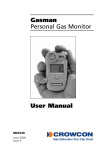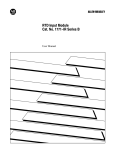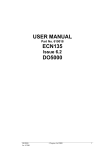Download User`s Manual Heavy Duty Conductivity/Temperature
Transcript
User's Manual Heavy Duty Conductivity/Temperature Meter Model 407303 Introduction Congratulations on your purchase of Extech’s Conductivity/ Temperature Meter. This meter offers a dual display of Conductivity and Temperature, Conductivity Cell calibration adjust, Auto/Manual temperature compensation, and a RS-232 PC Interface. This professional meter, with proper care, will provide years of safe reliable service. Specifications Circuit Display Measurements Data hold Sensor Structure Temp. compensation adjust Data recording Auto Power OFF PC Interface Operating conditions Power Supply Power Consumption Weight Dimensions Measurement Conductivity Temperature Custom LSI microprocessor circuit Dual function 0.5" (13mm) 1999 count LCD w/ contrast adjust Conductivity in µS and mS; Temperature oC/F Freezes displayed value Remote Conductivity Sensor: Carbon rod type Temperature sensor: Precision thermistor 0 to 5% per °C over the range of 32 to 140°F (0 to 60°C) Record the Min/Max/Avg readings for later recall Automatic power off after 10 minutes RS 232 serial data output Temperature: 32°F to 122°F (0°C to 50°C); Humidity <80% RH 9V battery Approx. 7.8 mA DC 0.77 lbs (350 g) (including batteries & probe) Main instrument: 7.1 x 2.8 x 1.3" (180 x 72 x 32 mm) Probe: 0.87" (22 mm) diameter Range 0.1 to 199.9 µS 0.2 to 1.999 mS 2 to 19.99 mS 32 to 140°F (0 to 60 °C) Resolution 0.1 µS 0.001 mS 0.01 mS 0.1°C / 0.1 °F Accuracy + (3% F.S. + 1d) (after calibration) +0.8 °C / 1.5 °F Meter Description 1 2 3 4 5 6 7 8 9 10 11 12 13 14 15 16 LCD Display POWER key Data "HOLD" key °C/ F" Select key LCD Contrast adjust Memory "RECORD" key Memory "RECALL" key Temp Coefficient adjust Range key Temp Coefficient key Battery cover (rear) RS-232 output jack (to Sensor input socket (to Electrode handle Electrode tip Electrode plug 2 407303 Ver 1.6 03/01 Operation Preparation for use 1. Install the sensor plug into the sensor's input socket. 2. Press the Power key to turn on the meter. 3. Select the temperature units by pressing the C/ F key. The display will indicate C or F as selected. 4. Select the Conductivity units by pressing the Units key. Conductivity Calibration The Conductivity probe calibration should be performed frequently to minimize measurement errors. 1. Remove the battery from the battery compartment to gain access to the calibration adjustments. Refer to the diagram below. 2. Prepare a standard conductivity solution of a value close to the value of the solution to be tested. 3. Place the probe into the calibration solution and adjust VR4 until the meter reads the correct value. Other VR pots are for factory use only. Do not adjust. Battery Compartment View from bottom of meter VR4 Temperature Compensation The unit defaults to a 2% per oC temperature compensation factor. To manually change the coefficient factor, follow the steps below: 1. Set the meter to the 200 µS range via the Units key. 2. Press the TEMP key 3. Press the Factor Adjust key to select the desired compensation factor (in increments of 0.1 % per degree C). 4. Once the desired factor is set, press the TEMP key again. Range Select 1. If the display shows “-------“, the meter is in an overange condition. Press the range key to select a higher range 2. If the display shows “_____“, the meter is in an underrange condition. Press the range key to select a lower range Data Hold Press the Data Hold key to freeze the displayed value. The LCD will display DH for Data Hold mode along with the held reading. Press the Hold key again to release the data hold function. MIN/MAX/AVG Data Recording When selected, the Data Recording function records the Min, Max, and Average readings. To start a data recording session: 1. Press the RECORD key once. The REC indicator will appear on the display and the meter will begin to record the lowest (min), highest (max), and average (avg) readings. 2. To recall the data, press the RECALL key once. The MAX indicator will appear along with the highest reading recorded since the RECORD key was pressed. 3. Press the RECALL key again to view the MIN value. 4. Press the RECALL key again to view the AVG reading. 5. To exit the Record mode, press the RECORD key again. The display indicators REC, MIN, MAX, and AVG will disappear. 3 407303 Ver 1.6 03/01 Auto Power OFF The meter includes an Auto shut off feature that preserves battery life. The meter will automatically turn off if no function button is pressed in any 10 minute period. To disable this feature press the RECORD key to engage the record function. LCD Contrast Adjust It may be necessary to adjust the display contrast due to a change in viewing angle or voltage drift. Use the LCD Contrast adjustment located on the right side of the meter to set the preferred contrast. RS-232 PC Interface The meter includes a RS-232 serial data port. This interface was designed to operate with the Extech Data Acquisition Software/Hardware kit Part No. 407000. This kit enables the user to capture, store and display readings using a PC. For more information contact Extech or refer to the 407000 User Manual for details. Battery Replacement The low battery indication LBT appears on the LCD when the battery runs low. To replace the battery: 1. Remove the meter's rubber protective cover to access the rear battery compartment. 2. Remove the battery compartment cover using a small coin or screwdriver and remove the 9V battery. 3. Replace the 9V battery and reinstall the cover and holster. Conductivity Probe Care To prepare the probe for use, remove the outer protective sheath used during shipping. Probe Storage On sheathed cells, replace the sheath over the probe when storing. For non-sheathed versions, keep the probe’s tip soaking in de-ionized water in storage Probe Cleaning After each use the probe tip should be rinsed with de-ionized water. If solids build up inside the probe, carefully remove them with a cotton swab soaked in solvent. Caution: Be sure not to touch the metal parts of the inner probe. 4 407303 Ver 1.6 03/01 Calibration and Repair Services Extech offers complete repair and calibration services for all of the products we sell. For periodic calibration, NIST certification or repair of any Extech product, call customer service for details on services available. Extech recommends that calibration be performed on an annual basis to insure calibration integrity. Warranty EXTECH INSTRUMENTS CORPORATION warrants this instrument to be free of defects in parts and workmanship for 3 years from date of shipment (a six month limited warranty applies on sensors and cables). If it should become necessary to return the instrument for service during or beyond the warranty period, contact the Customer Service Department at (781) 890-7440 for authorization. A Return Authorization (RA) number must be issued before any product is returned to Extech. The sender is responsible for shipping charges, freight, insurance and proper packaging to prevent damage in transit. This warranty does not apply to defects resulting from action of the user such as misuse, improper wiring, operation outside of specification, improper maintenance or repair, or unauthorized modification. Extech specifically disclaims any implied warranties or merchantability or fitness for a specific purpose and will not be liable for any direct, indirect, incidental or consequential damages. Extech's total liability is limited to repair or replacement of the product. The warranty set forth above is inclusive and no other warranty, whether written or oral, is expressed or implied. Copyright © 2000 Extech Instruments Corporation. All rights reserved including the right of reproduction in whole or in part in any form. ( Tech Support Hotlines 781-890-7440 ext. 200 [email protected] www.extech.com 5 407303 Ver 1.6 03/01