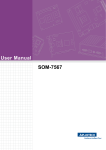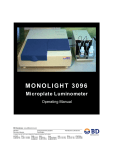Download 3 - RS Components International
Transcript
3/0 Contents 0 3 - HMI software Selection guide . . . . . . . . . . . . . . . . . . . . . . . . . . . . . . . . . . . . . . . . . . . . . page 3/2 Configuration software 1 Configuration software Vijeo Designer Lite . . . . . . . . . . . . . . . . . . . . . . . page 3/7 1 Configuration software Vijeo Designer . . . . . . . . . . . . . . . . . . . . . . . . . page 3/17 Supervisory software 1 Supervisory software Vijeo Citect . . . . . . . . . . . . . . . . . . . . . . . . . . . . . page 3/22 2 2 2 2 2 development workshop and keys . . . . . . . . . . . . . . . . . . . . . . . . . . . page 3/22 supervisory software Vijeo Citect Lite . . . . . . . . . . . . . . . . . . . . . . . . page 3/23 supervisory software Vijeo Citect. . . . . . . . . . . . . . . . . . . . . . . . . . . . page 3/24 combined Vijeo Citect and Magelis Compact iPC offer . . . . . . . . . . . page 3/29 data logging/recording software Vijeo Historian . . . . . . . . . . . . . . . . page 3/31 1 Supervisory software Monitor Pro V7.6 . . . . . . . . . . . . . . . . . . . . . . . . . page 3/33 Data server software 1 OPC data server software . . . . . . . . . . . . . . . . . . . . . . . . . . . . . . . . . . . page 3/39 3/1 3 Selection guide Applications 3 HMI software 3 Traditional architecture, HMI executed on dedicated terminal or PC platform Configuration software for operator dialogue applications Target products 3 Functions Development of graphic applications Type Magelis XBT N (1) Magelis XBT R/RT (1) Operating system on terminals Proprietary Magelis Reading/writing of PLC variables Display of variables Data processing Yes Yes – Sharing of variables between HMI applications Saving of variables to external database – Native library of graphic objects Container Active X Java Beans Curves and alarms Scripts Yes – – Yes (2) – Magelis XBT G (1) Magelis XBT GT (1) Magelis XBT GK (1) Magelis XBT GTW (1) Excluding Magelis XBT GTW: Windows XP embedded Yes, using expression editor or Java programming – Online modification of applications – Communication between PLCs and HMI application Via I/O drivers Uploading of applications Yes Simulation of HMI applications Yes Redundancy – Recipe management No Report printing Yes Yes, with log Java Yes On the fly alarms, log data Access security Linked to user profile Software compatible with OS Windows 2000 or Windows XP Windows 2000, Windows XP or Windows Vista Software type Vijeo Designer Lite Vijeo Designer Page(s) 3/2 3/7 3/17 (1) Magelis terminals XBT behave transparently on restoration of power. (2) Depending on model. 3 SCADA supervisory software Magelis Compact iPC industrial PCs Magelis Modular iPC industrial PCs PC micro-computers 3 Data logging/reporting software Magelis Compact iPC industrial PCs Magelis Modular iPC industrial PCs PC micro-computers Servers Magelis XBT N (1) Magelis XBT R/RT (1) Microsoft Windows Microsoft Windows Yes Yes Yes No Yes Yes Yes Client/server architecture Yes – Yes Yes – Yes, with log C compiler integrated No – – – Yes (version 7.0 upwards) – Via OFS data server – No – – – Yes – Yes – All information in the real-time data base 3 – – – Linked to user profile Linked to user profile Windows XP, Servers Windows XP, Servers Vijeo Citect Lite Vijeo Citect Vijeo Historian 3/23 3/22 to 3/29 3/31 3/3 Presentation 3 HMI software 3 Configuration software Vijeo Designer Lite Presentation Vijeo Designer Lite configuration software can be used to create operator dialogue applications to control simple automation systems for: 1 Display units XBT N. 1 Terminals XBT R/RT. For graphic terminals XBT GT/GK, see Vijeo Designer configuration software on pages 3/8 to 3/10. Vijeo Designer Lite is designed to provide extreme ease of use using the same ergonomic approach as Vijeo Designer. Primarily, it is for users that lack training in the creation of applications and features intuitive operations and advice assistants. Vijeo Designer Lite is used to design page contents in WYSIWYG (What You See Is What You Get) format: anything created with the software is displayed exactly the same on the operator dialogue screen. 3 Applications can take on an international nature due to the capability of Vijeo Designer Lite to define simultaneously, in a single project, as many versions in other languages as the Compact terminal memory can support. The Vijeo Designer Lite interface and documentation are available in 6 languages: English, French, German, Italian, Spanish and Chinese (simplified). Applications created using Vijeo Designer Lite are independent of the protocol used; it is possible to use the same operator dialogue application with the various PLCs offered by the major manufacturers on the market. Vijeo Designer Lite runs on PC compatibles with Windows 2000 or XP operating system. Configuration Vijeo Designer Lite configuration software enables quick and easy development of an operator dialogue application due to its tools that provide cutting edge ergonomics and simplicity. The development environment features two main windows: 1 The application navigator: a logic guide for application development. At any instant, all the project information is clearly displayed. 1 Dialogue view: displaying the contextual information of the selection made in the application navigator. This information is arranged under a tag. A Vijeo Designer Lite application comprises various types of pages: 1 Application pages (that can be interlinked). 1 Alarm pages. 1 Pre-configured system pages. The pages can contain text or bitmaps and all variable outputs and graphic objects. Application configuration does not require a dialogue box. In its place are pre-configured lists of parameters to simplify selection for the user and reduce the risk of errors. Vijeo Designer Lite provides the following tools: 1 Graphics editor. 1 Library of pictograms and symbols. 1 Link editor to PLC variables. 1 Simulator. 1 Printing of application. References: page 3/7 3/4 Functions 3 HMI software 3 Configuration software Vijeo Designer Lite Graphics editor The graphics editor of Vijeo Designer Lite enables operator dialogue application developers to easily create pages, based on the following objects: 1 Point, line, rectangle, ellipse. 1 Text and image. 1 Graphic, trending curve, button, light. 1 Enumerated list and scrolling text. Library of symbols Library of symbols The library of symbols makes the creation of pages even more efficient. It features pictograms that are recognised throughout the industrial domain and drawings of the main automation system components. With Vijeo Designer Lite, linking of these graphic symbols to the function keys of the terminal is instantaneous. Links to PLC variables Vijeo Designer Lite also offers the same level of ease for linking internal symbols and variables of Schneider Electric PLCs, by importing Twido Soft, PL7 and Concept automation system database files. Communication table Communication table The communication table is second nature with Vijeo Designer Lite for configuring all the data exchanges between the Magelis compact terminal XBT and the main equipment. The configuration table is also used to define: 1 The data access mode: read/write. 1 All the alarm conditions. Simulator Simulation Vijeo Designer Lite offers the option of simulating the complete operator dialogue application in the development office without a Magelis compact terminal or PLC. The following application characteristics can be fully checked using the program simulator: 1 Navigation between pages. 1 Entry of variables data. 1 Display of variables. 1 Display of alarms. Printing of application The print function of Vijeo Designer Lite covers all or part of the HMI dialogue application, either to a printer or to file. References: page 3/7 3/5 3 Characteristics 3 HMI software Configuration software Vijeo Designer Lite Characteristics of Vijeo Designer Lite applications Telemecanique protocols Vijeo Designer Lite supports the following Telemecanique protocols: - Modbus RTU Master, Slave - Uni-Telway Characteristics of Vijeo Designer Lite software Operating system compatibility Windows 2000 Windows XP Professional Application validation Calculation of the maximum memory space occupied by the application. Verification of the capacity of the target (Magelis compact terminal XBT) to run the application in total security: - limits of the physical memory - functions available If applicable: - disabling of application upload/download - direction towards sections of the online help, which provide tips for optimising the application. Interface languages Vijeo Designer Lite software screens and online help available in English, French, German, Spanish, Italian and simplified Chinese Documentation Available in electronic format in English, French, German, Spanish, Italian and simplified Chinese. Not available in hard copy. User licenses 4 types of license available: - single: one station - group: 3 stations - team: 10 stations - facility: unlimited number of stations on one site. Supplied with or without transfer cable(s) for serial link or USB port, see Table of references for each Magelis compact terminal on page 3/7. Registration Recommended (via fax, e-mail or website www.schneider-electric.com/swregistration, to gain access to additional resources such as application examples etc. 3 Third party protocols Mitsubishi Omron Rockwell Automation Siemens References: page 3/7 3/6 Vijeo Designer Lite also supports the following protocols and PLCs: Melsec FX protocol (CPU) Sysmac protocols Allen-Bradley protocols: DF1-Full Duplex, RS DataHighway 485 Simatic PPI protocols 3 References 3 HMI software 3 Configuration software Vijeo Designer Lite References All licenses for the Vijeo Designer Lite configuration software listed below consist of a CD-ROM containing: 23Vijeo Designer Lite V1.1 software, 23user documentation in electronic format, 23the communication protocols described on page 3/6, 23development software XBT L1001 in order to convert existing XBT applications. Single station license Description Type of license Vijeo Designer Lite Single configuration (1 station) software Application transfer cable included PC side port Terminal side Magelis XBT/ Magelis iPC – – (1) Reference Weight kg VJD SND TMS V11M 0.280 USB VJD SVD TMS V11M 0.420 3 Multistation licenses Description Type of license Vijeo Designer Lite Group configuration software Team Facility Number of stations (1) Reference 3 VJD GND TMS V11M Weight kg 0.280 10 VJD TND TMS V11M 0.280 Unlimited number of stations on one site VJD FND TMS V11M 0.280 (3) Separate components: Application transfer cables (PC to terminal XBT N/R/RT), see page 1/20. Presentation: page 3/4 3/7 Presentation 3 HMI software 3 Configuration software Vijeo Designer Presentation Vijeo Designer multi-platform configuration software can be used to create operator dialogue applications to control automation systems for: 1 Magelis XBT GT and XBT GK range of terminals. 1 Open terminals XBT GTW. 1 Magelis Smart HMI edition and Magelis Compact iPC HMI edition industrial PCs. Vijeo Designer and a suitable terminal can be combined to provide a solution for each and every control station requirement, at the cost of a simple software reconfiguration. Capable of supporting video image streaming, the Magelis Vijeo Designer offer provides access to new types of application. Users can view their process instantly or following a delay, on the same screen as the HMI dialogue. Vijeo Designer uses Magelis Ethernet TCP/IP connectivity and is, therefore, able to support WEB Gate remote access, the sharing of application data between terminals, the transfer of recipes and logs for variables, and much more - all with total security. 3 Applications can take on an international nature: Vijeo Designer supports up to 10 languages simultaneously in one project (40 alphabets are available on the XBT GT/GK terminal). The interface and documentation for Vijeo Designer are available in 6 languages: English, French, German, Italian, Spanish and Chinese (simplified). Vijeo Designer will run on any PC with Windows 2000, XP Professional or Vista. It supports WYSIWYG (1) simulation of the expanded application (without XBT GT/GK/GTW terminal or target Magelis iPC), the simulation of PLC variables (I/O, internal bits and words) and ensures that the application runs in total security on the XBT GT/GK/GTW base terminal or Magelis Smart/Compact HMI edition iPC. Note: For other Magelis XBT display units and terminals, see Vijeo Designer Lite development software. Configuration Vijeo Designer configuration software enables operator dialogue projects to be processed quickly and easily due to its multi-window design (up to 5 windows): 1 Browser window 2 Object List window 3 Recipes window 4 Library of Animated Graphic Objects and Image Objects window 5 Report window. The software also offers a complete set of application management tools for: 1 Project creation, with a project comprising one or several applications for XBT GT/GK/GTW terminals, Smart and Compact iPC industrial PCs, with sharing of variables between terminals (up to 8 terminals and 300 variables max.). 1 Recipe management (32 groups of 256 recipes comprising 1024 ingredients max.). 1 Cross-referencing application variables. 1 Documentation of synoptic views for an application. 1 A full simulation mode for testing the application from the design office. 1 Bar code reader support via: 23USB port on multifunction terminals XBT GT, keypad terminals XBT GT/GK/GTW and Magelis Smart and Compact iPC HMI edition industrial PCs. 23COM1 or COM2 serial port on XBT GT/GK/GTW (2). 1 USB keyboard and mouse support for all terminals incorporating a USB port (only one peripheral can be fitted at any one time). 1 Retrieval of symbol files for PLC variables generated by TwidoSuite, PL7, Concept, ProWORX 32 and Unity Pro software (3). 1 3/8 2 3 4 5 (1) WYSIWYG: What you see is what you get on the screen of the target terminal. (2) Except terminals XBT GT11. (3) Structured DDT (Derived Data Type) supported. “Unlocated” variables are not. Presentation (continued) 3 HMI software 3 Configuration software Vijeo Designer Graphics editor The graphics editor in Vijeo Designer offers interface consistency for simple objects as well as for more sophisticated ones. It enables application developers to easily create synoptic views based on: 1 Simple objects to be configured: 23points, lines, rectangles, ellipses, arcs, 23bar graphs, meters, tanks, tank level indicators, pie charts, curves, 23polylines, polygons, regular polygons, Bézier curves, scales, 23texts, images or alarm summary, etc. 1 Pre-configured advanced objects: switches, radio buttons, indicators, buttons, tanks, bar graphs, potentiometers, selectors, text or number fields, enumerated lists, etc., 1 Hiding of screens and application structure types. 3 Object animations 8 types of graphic object animation enable quick creation of animated synoptic views by: 1 Pressing the touch panel. 1 Change of colour. 1 Filling. 1 Movement. 1 Rotation. 1 Size. 1 Visibility. 1 Display of associated value. Library of animated graphic objects The library of animated graphic objects makes the creation of synoptic views very efficient due to the numerous “ready-made” animation objects. It includes more than 4,000 “industrial” orientated 2D and 3D vector images. Simply “drag and drop” the object using the mouse to position it on the synoptic view being created. User-defined objects can be added to this library using the same simple “drag and drop” method. Java scripts Vijeo Designer supports the processing of information using Java language scripts. This function facilitates the running of complex animations, the automation of tasks within the terminal and the management of calculations in order to relieve the load on the PLC programs. The scripts (50 lines, max.) can be associated with: 1 Variables. 1 Operator actions. 1 Screens. 1 The application itself. User customisable resources To enable applications to be customised in accordance with customer requirements, Vijeo Designer V4.6 features a new resource concept that makes it possible to define styles (colours, images, character fonts, text lists). To quickly customise a generic application to meet customer requirements, simply assign these styles to the objects concerned. The resource concept is supported by the following native objects: Meter, Bar Graph, Slider, Potentiometer, Selector, Text List and Image List. 3/9 Presentation (continued) 3 HMI software 3 Configuration software Vijeo Designer Advanced functions Data Manager: for transferring recipes, videos, images, etc., by simply clicking the mouse, via Ethernet or USB 3 Based on new information technologies, Vijeo Designer features a large number of advanced functions for processing a higher volume of data, both faster and more reliably: 1 Multimedia data management in the most popular formats: 23image display (jpeg, bmp, emf and png files), 23text display and processing (txt files), 23sound message processing (wav files). 1 Alarm or curve logs recorded. 1 Zoom in/out on trending curves for a fixed analysis. 1 Alarm management. All variables can be categorised as “Alarms” and can be customised for their viewing and acknowledgment. These Boolean and analogue threshold type alarms can be printed on the fly. 1 Multimode application transfer: via serial link, via USB, via Ethernet network, and by using Compact Flash memory card on multifunction terminals 1 Backup of application source files on the terminal or iPC to facilitate maintenance. 1 User-friendly data exchange between PC and terminal using the Data Manager tool. 1 Integrated FTP server for downloading/uploading recipes via Ethernet TCP/IP and retrieving logs in XBT GT/GK/GTW terminals. 1 Multiport communication for multifunction terminals - 2 serial links and 1 Ethernet network can be active simultaneously. 1 Action table for associating a particular behaviour with an event. 1 Use of a USB memory stick (up to 2 GB) for application downloading/uploading, data retrieval or recipe exchange. WEB Gate remote connection Vijeo Designer can provide a WEB Gate remote connection for any platform equipped with an Ethernet port and Compact Flash or hard disk memory, i.e. XBT GT/GK/GTW (XBT GT1105 and higher), Magelis Smart and Compact iPC HMI edition iPC. WEB browser: for remotely accessing, with total security, the Vijeo Designer application. WEB Gate supports remote viewing of Vijeo Designer applications using Internet Explorer on any PC running Windows 2000, Windows XP or Windows Vista. The size of the page displayed is determined by the terminal. WEB Gate supports the display of pages similar to those in the Vijeo Designer application, or of different pages, i.e. start-up pages and navigation pages can be differentiated in order to reflect the type of access (terminal/WEB Gate). Several connections are possible at the same time, the number depending on the size of the application. The high security mode of WEB Gate excludes any risk of applications jamming as a result of variables being modified via the terminal and WEB Gate at the same time. For increased confidentiality: 1 WEB Gate access can be restricted to only those PCs whose IP address appears in the licensing list. 1 Some Vijeo Designer functions are not supported by WEB Gate: 23application shutdown, restart, 23terminal configuration, 23read an acoustic animation (sound file), 23display a recorded video sequence. WEB Maintenance remote diagnostics In addition to WEB Gate, Vijeo Designer V4.6 features the on-board diagnostics service WEB Maintenance - Transparent Ready WEB Server Class B15 (1). This server’s navigation bar features an option for accessing the WEB Gate function. Note: Terminals programmed using Vijeo Designer are directly accessible via their names using DHCP & DNS network services support. WEB maintenance: built-in diagnostics. (1) Please refer to our “Control and automation, Ethernet TCP/IP and the Web” catalogue. 3/10 Characteristics 3 HMI software 3 Configuration software Vijeo Designer Characteristics of Vijeo Designer applications General characteristics Number of targets 32 (XBT GT/GK type terminals or Magelis Smart HMI edition (1) and Compact iPC HMI edition industrial PCs) Number of internal and external variables Number of lines per Java script 8000 50 (2) Sharing data between terminals Up to 300 variables between 8 terminals, without router PLC. Proprietary protocol above TCP/IP. Internationalisation Up to 15 languages supported by 34 western alphabets, 4 Asian alphabets, 2 eastern alphabets: Western alphabets Afrikaans Belarusian Spanish Dutch Lithuanian Romanian Swedish Albanian Bulgarian Estonian Hungarian Macedonian Russian Czech German Catalan Finnish Indonesian Norwegian Serbian Turkish English Croatian French Italian Polish Slovak Ukrainian Basque Danish Greek Latvian Portuguese Slovenian Asian alphabets Simplified Korean Japanese Taiwanese Chinese Eastern Hebrew Arabian alphabets Functions Languages can be programmed or selected dynamically via the menu. The character fonts are embedded in the application. The process is based on the export/import of texts in CSV format, which can be edited by the translator (each text is stamped with a unique ID). Keyboards that 3 types of keyboard are available: can be used to - standard QWERTY or AZERTY - alphabetical enter data - compact, suitable for small screens and for pages with priority display zones. - the application source code can be stored either on the terminal or on the iPC Storage of - password assures confidentiality source code - on request, the application can be verified each time the terminal starts up by means of a CRC calculation (High Security function) Page characteristics Internal or external variables Objects Switches Pop-up windows Number of lines per Java script 800 800 30 3 50 (2) Library of graphic objects Number of objects available Type Expandable > 4000 2D and 3D “industry” orientated vector images Yes Recipes Number of groups Composition of a group Multilingual support 32 Up to 1024 ingredients for 256 recipes Complete for labels and ingredients Action tables Number of actions Composition Action type 100 Maximum of 16 commands per action - periodic - planned - conditioned - event triggered (1) Requires the use of 2 Compact Flash cards: one for the operating system and Run Time, the other, with PCMCIA adaptor, for the application data. (2) Indicative data for a script executed cyclically. 3/11 3 Characteristics (continued) 3 HMI software 3 Configuration software Vijeo Designer Characteristics of Vijeo Designer applications (continued) Alarms Number of active alarms, records or logs Type 9999 Customisation Any alarm type variable can feature a customised interface for its viewing and acknowledgment. Associated reflex functions Any alarm type variable can be associated with reflex functions linked to the appearance of the alarm concerned: - action on appearance - action on selection - message for the alarm bar, etc. Any variable (internal or external, Boolean or analogue threshold) can act as an alarm. Integrated diagnostics The PLC “Diag buffer” function is accessible via the following protocols: 3 Modicon M340 Unity Pro Premium Premium Quantum PL7 Unity Pro Unity Pro UNITE-Series UNITE-TCP/IP XWAY UMAS Modbus TCP UMAS Modbus RTU UMAS Modbus Plus UMAS UNITE-Series UMAS UNITE-TCP/IP XWAY UMAS Modbus TCP USB PPP Accessible Not accessible Video functions Platform 3/12 Terminals XBT GT Magelis Smart HMI edition Magelis Compact iPC HMI edition Webcam Video source NTSC, PAL video channel Input format Composite video (chrominance + luminance) via RCA plug Webcam via USB port Display resolution NTSC: 640 x 480 pixels PAL: 768 x 576 pixels Depending on webcam characteristics (usually 640 x 480 pixels) Duration of dynamic memorisation 10 minutes max., parameterable, in circular memory (MPEG-4 format) – Recording of sequences Media Compact Flash card Compact Flash card Hard disk Number of sequences 200 maximum Recording format Simple MPEG-4 profile Recording resolution 320 x 240 pixels Typical recording rate 3.2 MB/minute Typical capacity Up 28 sequences, each 10 minutes maximum, Determined by hard disk space available on a 1 GB Compact Flash card Determined by the CODEC used on the PC Characteristics (continued) 3 HMI software 3 Configuration software Vijeo Designer Characteristics of Vijeo Designer applications (continued) Screen capture Format Resolution Ranges supported Video window included Storage Format Terminals XBT GT 1105 and higher Magelis Compact iPC industrial PCs Transfer Printing Terminals XBT GT 1105 and higher From Magelis Smart and Compact iPC HMI edition industrial PCs JPEG Display resolution Terminals XBT GT (XBT GT 1105 and higher), Magelis Smart HMI edition and Magelis Compact iPC HMI edition Yes JPEG On Compact Flash card On Compact Flash card On hard disk Via USB memory stick or Data Manager, on terminal or iPC fitted with Ethernet link or USB port. 3 Via USB port (1) or via Ethernet port, with compatible printer (2): 1 PCL5 - HP Officejet Pro - HP LaserJet 1 PCL3 - HP Deskjet series - HP Business InkJet - HP Officejet Pro - HP LaserJet - HP Photosmart series 1 ASCII With any printer having an appropriate driver for Windows Internet Explorer browser object Management Possible functions Pages created in Vijeo Designer 4.6 for Magelis Smart and Compact iPCs (HMI edition) can feature a Microsoft Internet Explorer browser object. Display, in full or part of the Vijeo Designer 4.6 screen page, of: - HTML format pages: for example, websites, pages from Microsoft Office Word, Excel and PowerPoint documents saved in HTML format - documents in Adobe pdf format - Macromedia Flash presentations - video sequence (streaming) originating from a video server on IP - any other Active X featuring a USB interface Object display of user documentary page on XBT GT Management User documentation stored on the Compact Flash card of XBT GT/GK can be viewed in Vijeo Designer provided that it is in HTML V4.01 CSS 1.0 format. The majority of DTP software features an export in HTML format option: Adobe Acrobat, Microsoft Word, Microsoft PowerPoint, etc. Schneider Electric applications Management Possible functions Pages created with Vijeo Designer 4.6 for Magelis Compact iPC can run Schneider Electric software in a window that is independent to the Windows system. It is therefore possible to run frequently used application software as and when required, such as: - Unity Pro - TwidoSuite - Advantys STB configuration software - PL7 - PowerSuite, etc. (1) A serial or parallel printer can be connected to the USB port of terminals XBT GT (XBT GT 1105 and higher) using a serial/USB or parallel/USB conversion cable respectively. (2) For a complete list of Hewlett Packard and other manufacturer printers supported, please consult your Regional Sales Office. 3/13 Characteristics (continued) 3 HMI software Configuration software Vijeo Designer Characteristics of Vijeo Designer applications (continued) Traceability, logs Recording type Storage media Maximum size Capacity 3 Target terminal Number of variables sampled Target storage media Duration and maximum size of samples per variable Vijeo Designer V4.6 offers increased flexibility for implementing data traceability by means of sampling and management of log files. Every variable can be written in a recording group. A recording group defines the following elements: - periodic - event based - Compact Flash memory card - SRAM terminal memory (for alarms) - Hard disk (Magelis Compact iPC industrial PCs only) - maximum number of recordings - maximum file size The designer of the application concerned is entirely free to select the number of variables sampled and the sampling frequency (these will be determined by the media present on the target). The following are typical example values: XBT GT/GK XBT GTW Magelis Smart Magelis Compact iPC HMI edition HMI edition 100 250 Compact Flash card Hard disk Up to 5 years of recordings. 8 MB of samples per variable maximum. Data Manager The user-friendly Data Manager tool is used to transfer data from and to a terminal. This copyright-free program does not require Vijeo Designer to be installed and can be installed independently for the following types of transfer: Logs Recipes Project Video sequences, screen captures - retrieval of log data for variables conversion into a single CSV format file transfer from and to terminal modification using an integrated editor download to PC of the project stored on Compact Flash memory card download to PC Data sharing Vijeo Designer V4.6 offers the possibility of sharing data between terminals and this option is simply configured. The system works without a router PLC. Up to 300 variables can be shared between a maximum of 8 terminals. The exchange protocol is a TCP/IP proprietary upper layer. The high security mode excludes any risk of applications jamming, which can occur when attempts are made to modify a variable via more than one terminal at the same time. 3/14 Restrictions Vijeo Designer V4.6 imposes the following restrictions on data sharing: Sharing external variables with the terminal These variables cannot be used in the following objects: - Trend Graphs - Data Graphs These variables cannot be saved via the terminal. System and recipe variables The direct sharing of these variables by means of configuration settings is not supported. However, sharing can be programmed using the ReadFromVar and WriteToVar functions. 3 Characteristics (continued) 3 HMI software 3 Configuration software Vijeo Designer Characteristics of Vijeo Designer applications (continued) Terminal access security Types of access rights Number of users per group of access rights Numbers of groups of access rights Automatic locking Access to all or some of the objects in Vijeo Designer V4.6 can be made subject to users having sufficient access rights: user name, password. - Application: pages, buttons with confirmation, etc. - Data Manager: access via FTP service. - Web Gate: Intranet/Extranet access (IP address filtering) 100 maximum 20 maximum If active: automatic blocking of access via keyboard if no entries are made within a set time Target security BIOS Run Time Vijeo Designer Vijeo Designer V4.6 can increase the confidentiality of applications on Magelis Smart HMI edition and Compact iPC HMI edition industrial PCs by putting protection mechanisms in place at two levels: - disabling of start-up via peripheral connected to USB port - disabling of USB ports - password protection for BIOS access - hiding of Windows taskbar disabling of toggling between tasks (ALT+TAB) disabling of Windows Security Manager (CTRL+ALT+DEL), including the Task Manager disabling of Windows short-cuts disabling of the “Windows Logo” key on the keyboard disabling of short-cut to exit Run Time (CTRL+Z) Telemecanique protocols Vijeo Designer V4.6 supports the following Telemecanique protocols: - Modbus RTU Master - Modbus TCP Master - Modbus Plus (1) - Uni-Telway - UniTE TCP/IP - USB terminal port of Modicon M340 CPUs - FIPIO (5) All Schneider Electric drivers provide IEC access to input bits/words and output bits/words: Modbus (RTU and TCP), Modbus Plus (GMU and USB), Uni-Telway, Xway. The direct I/O authorises access to the hardware input and output registers. The register addresses adhere to the syntax of IEC standards and to the addressing of the UNITY configuration software (%I, %IW, %Q, %QW). If requested by the user, the variables associated with a PLC can be re-read (‘on demand scan’ function). Third party protocols Mitsubishi Vijeo Designer V4.6 also supports the following Telemecanique protocols and PLCs: Melsec protocols: A/Q CPU (SIO), A/Q Ethernet (TCP), A Link (SIO), QnA CPU (SIO), Q Ethernet (UDP), FX(CPU) With the exception of Melsec-A Link (SIO), Mitsubishi serial link protocols do not work on the RJ45 port (1) Omron Sysmac protocols: FINS (SIO), LINK (SIO) and FINS (Ethernet) OMRON serial link protocols do not work on the RJ45 port (2) Rockwell Automation Allen-Bradley protocols: DF1-Full Duplex, RS DataHighway 485, Ethernet IP (3) (PLC5, SLC500, MicroLogix, ControlLogix), Ethernet IP native (2) (ControlLogix), DeviceNet Slave (6) Siemens Simatic protocols: MPI (S7-300/400), MPI Direct, RK512/3964R (S7-300/400), PPI, Siemens Ethernet. The S7-300/400 MPI Adapter and RK512/3964R - RS 485 connection serial link protocols do not work on the RJ45 port (2). PROFIBUS DP protocol: via XBT ZG PDP (4) (1) Via USB cable: XBT ZG UMP for XBT GT 2111 terminals and higher, TSX C USB MBP for Smart and Compact iPC industrial PCs. (2) They are supported on XBT GT (SUB-D connector, XBT GT2 and higher). (3) Certified ODVA compatibility. (4) Certified by Profibus Foundation. (5) Via USB FIPIO module: TSX CUSB FIP. (6) Via Device Net module: XBT ZGDVN. 3/15 3 Characteristics (continued) Services HMI software 3 Configuration software Vijeo Designer Characteristics of Vijeo Designer software (continued) Operating system compatibility Windows 2000 Windows XP Professional Windows Vista Graphic library Library of vector graphic objects shared with Vijeo Citect Number of objects available Type Expandable > 4000 2D and 3D “industry” orientated vector images Yes Application validation Calculation of the maximum memory space occupied by the application. Verification of the capacity of the target (terminal XBT GT, Magelis Smart HMI edition and Compact iPC HMI edition) configured to run the application in total security: - limits of the physical memory - functions available If applicable: - disabling of application upload/download - direction towards sections of the online help, which provide tips for optimising the application. Interface languages Vijeo Designer software screens and online help available in English, French, German, Italian, Spanish and simplified Chinese Documentation Available in electronic format in English, French, German, Italian, Spanish and simplified Chinese. Not available in hard copy. Self-training Multimedia tool (1 hour 30 minutes) in English/French included User licenses 4 types of license available: - single: one station - group: 3 stations - team: 10 stations - facility: unlimited number of stations on one site. Supplied with or without transfer cable(s) for USB port, see Table of references for each Magelis terminal on page 3/17. Registration Recommended (via fax, e-mail or website www.schneider-electric.com/swregistration, to gain access to additional resources such as application examples etc. 3 Services Switch2VijeoDesigner: migration of XBTL 1000 applications The Switch2VijeoDesigner service offer makes it even easier to migrate XBTL 1000 applications created on terminals XBT F to Vijeo Designer applications for use on terminals XBT GT/GK. The service provides: 1 analysis of the complexity of migration regarding: hardware, software, communication with PLCs, etc. 1 analysis of the new functional requirements 1 proposal for migration methodology The possible deliverables include: 1 simple conversion 1 full migration of complex machines 1 migration to SCADA system 1 standardisation process for multiple machines For more information on this service offer, please consult your Regional Sales Office. 3/16 3 References 3 HMI software 3 Configuration software Vijeo Designer References All licenses for the Vijeo Designer configuration software listed below consist of a CD-ROM containing: 23Vijeo Designer V4.6, including: - Copyright-free stand-alone installation of Data Manager. 23user documentation in electronic format, comprising: - Online help for the software, - User manual for the supported targets, - Set-up manual for the different protocols supported. 23a multimedia self-teaching tool lasting 1 hour 30 minutes in English/French, 23the communication protocols described on page 3/15. Single station license Description VJD SUD TGS V46M Vijeo Designer configuration software Type of license Application transfer cable included PC side port Terminal side Magelis XBT/ Magelis iPC Reference Weight kg Single (1 station) – – (1) VJD SND TGS V46M 2 0.280 USB XBT GT/GK/GTW Magelis Smart HMI edition Magelis Compact iPC HMI edition VJD SUD TGA V46M 2 0.410 Multistation licenses Description Vijeo Designer configuration software Type of license Number of stations (1) Reference Weight kg Group 3 VJD GND TGS V46M 2 0.280 Team 10 VJD TND TGS V46M 2 0.280 Facility Unlimited number of stations on one site VJD FND TGS V46M 2 0.280 (1) Separate components: Application transfer cables (PC to Magelis terminal XBT GT/GK/GTW), see page 1/47. 2 Available 3rd quarter 2007. 3/17 3 Presentation 3 HMI software Supervisory software Vijeo Citect Presentation The flexibility of Vijeo Citect supervisory software enables users to achieve the solution that best suits their supervision requirements for installations. Vijeo Citect offers all the functions of a modern supervisor. Its distributed client-server architecture is applicable to a multitude of applications in the most varied domains: 1 Energy and infrastructures: 2 airports, 2 roads and tunnels, 2 water, 2 oil, gas, etc. 1 Industry: 2 food and beverage, 2 mining, 2 iron and steelworks, 2 raw materials, etc. 3 A unique development tool enabling the development of any supervision application, from small stand-alone systems to large distributed redundant systems. Users and application designers benefit from the competence of Schneider Electric for its mastery of system integration and optimisation of the life cycle of the products. Finally, the strategy regarding renewal of the Vijeo Citect offer guarantees that it is always up to date with the technologies adopted by the market. Redundancy Vijeo Citect offers total redundancy that covers all components that are susceptible to failure. The redundancy functions are fully integrated within the system for exceptional performance and intuitive configuration. Server license Vijeo Citect exists: 2 in a Client-Server architecture and ranges from 75 Points to an unlimited number of Points, 2 in a stand-alone version called Vijeo Citect Lite that can manage 300, 600 or 1200 Points, see page 3/23. Vijeo Citect automatically installs OFS, the OPC server of Schneider Electric. This does not require registration. The use of this server is reserved for Vijeo Citect software. OFS offers optimised communication capabilities between SCADA software and Schneider Electric equipment. This is one of major benefits provided by Schneider Electric integration. Server licenses VJC 1011 44 are purchased by number of Points that are required for processing, not I/O (1). An upgrade offer VJC 1444 14 44 is available for increasing the number of Client and Server Points if required at a later date (2). (1) Vijeo Citect counts all the variables exchanged with external devices, such as PLCs. (2) If the Server or Client is upgraded, the keys must be reprogrammed 3/18 3 Presentation (continued) 3 HMI software 3 Supervisory software Vijeo Citect Client license Client licenses are generally purchased using the same Points Count as the Server to which they are connected. Four types of Clients are available: 2 Display Client, VJC 1020 44: used by operators accessing the Vijeo Citect Server through a local connection, 2 Manager Client, VJC 1030 44: for users needing to view the Vijeo Citect application via a local connection, but not needing to control the system, 2 Web Display Client, VJC 1022 44: similar to Display Client but through a Web connection, 2 Web Manager Client, VJC 1032 44: similar to Manager Client but via the Web. Static, Floating and Redundancy Client license According to requirements, a Client license can either be Static, Floating or Redundancy. 3 2 Static Client license: for operators that must have immediate access to the system, irrespective of the number of connections already established by other Clients. A Static Client license guarantees permanent access to the control system since they physically reside in the key plugged into the Client PC. 2 Floating Client license: Users who need to occasionally use a Client for operator tasks can purchase Floating licenses. Connections will be allowed provided that the number of valid licenses is not exceeded. Floating Client licenses are stored on the key plugged into the Server. 2 Redundant Client license: Redundant Client licenses VJC 1011 88 are solely intended for the Standby Server in a Redundant configuration. They are used to ensure that the number of Client licenses purchased are all available. Development workshop Development workshop VJC 1099 42 comprises the physical items such as the CD, hardware keys, installation guide and storage boxes. Set up: each Server requires a hardware key (USB or parallel) in order to operate, the Server key is also used to store the Floating Client licenses, the key controls the number of Points that can be used, the key is programmed to operate up to predetermined version. 2 2 2 2 Promotional and Evaluation License A development workshop Promotional License VJC 1095 44 is available. It is only available for teaching purposes and meets requirements for demonstrations and testing. With an Evaluation License it is possible to develop an application and test it for 10 minutes in connected mode. The system operates in stand-alone mode. Vijeo Citect Support The purchasing of Server and Client licenses includes access to technical support, software patches and updates for one year. After the first year, the Citect Support VJC 1091 01 offer is accessible to continue receiving the benefits of these services for a further year. 3/19 Architectures 3 HMI software Supervisory software Vijeo Citect Architectures SCADA system stand-alone single station, 5000 Points Development workshop 1 x VJC 1099 22, physical delivery of the CD with USB key. Single station architecture Server license 1 x VJC 1011 14, Server license for 5000 Points, including Server Client. Client license Not required, included in the Server license. 3 Remote Server system with remote access via the Web Development workshop 1 x VJC 1099 22, physical delivery of the CD with USB key. Single server architecture with Web Manager Client access Server license 1 x VJC 1011 15, Server license for 15000 Points, including Server Client. Client license 1 x VJC 1032 15, Web Manager Client license for 15000 Points. Networked Server system with remote Web Clients Example: Networked Server system, 500 Points, with 2 remote Clients via the Web: one Web Display and one Web Manager. Development workshop 1 x VJC 1099 22, physical delivery of the CD with USB key. Server license 1 x VJC 1011 12, Server license for 500 Points, including Server Client. Single server architecture with 1 Web Display Client and 1 Web Manager Client 3/20 Client licenses 1 x VJC 1022 12, Web Display Client license for 500 Points. 1 x VJC 1032 12, Web Manager Client license for 500 Points. 3 Architectures (continued) 3 HMI software 3 Supervisory software Vijeo Citect Networked server system with floating and static access Example: Networked Server system, 5000 Points, with 5 Client PCs and 3 Client licenses, including 2 Floating licenses and 1 Static license. Development workshop 1 x VJC 1099 22, physical delivery of the CD with USB key. 1 x VJC 1099 21, additional USB key for Static Client. Floating licenses Static license Single server architecture with 2 Floating Display Client licenses and 1 Static license Server license 1 x VJC 1011 14, Server license for 5000 Points, including Client Server (local Display Client type on the Server PC). Client licenses 3 x VJC 1020 14, Display Client licenses for 5000 Points. 3 Redundant server with Server Display Clients and Web Manager Clients Example: Redundant server, 1500 Points, with 2 Display Clients on the Servers and 2 Web Manager Clients. Development workshop 1 x VJC 1099 22, physical delivery of the CD with USB key: Primary server key. 1 x VJC 1099 21, additional USB key for Standby Server (rule: 1 key per Server). Redundant architecture with 2 Display Clients on servers and 2 Web Manager Clients Server licenses 2 x VJC 1011 13, Server licenses for 1500 Points, including Server Client. 2 the first Server acts as the Primary Server, 2 the second Server acts as the Standby Server, 2 one license will be placed on each key (Primary and Standby). Client licenses 2 x VJC 1032 13, Web Manager Client licenses for 1500 Points. 2 these 2 licenses will be placed on the Primary Server key. Redundant Client license: 2 x VJC 1032 88, Redundant Web Manager Client licenses 2 floating Redundant licenses for Web Manager Client licenses, 2 these 2 licenses will be placed on the Standby Server key. 3/21 References 3 HMI software 3 Supervisory software Vijeo Citect Development workshop - Vijeo Citect Box and key(s) Vijeo Citect Box VJC 1099 42 includes: 2 1 CD with Vijeo Citect, OFS and SpeedLink, 2 Schneider Electric drivers pack, 2 an installation guide, 2 a hardware key. Additional keys are also delivered in the Vijeo Citect Box. Development workshop - Vijeo Citect Box 3 Description Vijeo Citect Box USB key VJC 1099 12 Vijeo Citect Box Parallel key Type of key included USB Reference VJC 1099 22 Weight kg 0.410 Parallel VJC 1099 12 0.420 Target license Reference Additional Vijeo Citect keys Description VJC 1099 21, VJC 1099 11 3/22 Additional Vijeo Citect USB key Delivered in Vijeo Citect Box. Redundant Server and Static VJC 1099 21 (non-floating) licenses. Additional Vijeo Citect parallel key Delivered in Vijeo Citect Box Redundant Server, Static (non-floating) and demonstration licenses. VJC 1099 11 Weight kg – – References (continued) 3 HMI software 3 Supervisory software Vijeo Citect Vijeo Citect Lite, stand-alone The Vijeo Citect Lite stand-alone license, for 300, 600 or 1200 Points, includes: 2 1 CD with Vijeo Citect, OFS and SpeedLink, 2 Schneider Electric drivers pack, 2 an installation guide, 2 a hardware key. A simple solution for stand-alone applications, a Vijeo Citect Lite license is used for connecting a single client to a single sector. It cannot be made redundant. A Vijeo Citect Lite license can be upgraded to a full Vijeo Citect license (1). Vijeo Citect Lite license Description Vijeo Citect Lite Stand-alone: no connectivity. Key to be ordered separately. Number of Points Reference 300 600 1200 VJC 3011 27 VJC 3011 59 VJC 3011 50 Weight kg – – – Vijeo Citect Lite upgrades The references indicated below are for upgrading the number of Vijeo Citect Lite Points: 2 regarding the number of Points in the Lite version, 2 from Vijeo Citect Lite to the full Vijeo Citect Server version (see below). Vijeo Citect Lite upgrades Description Number of Points Reference Vijeo Citect Lite number of Points upgrade 300 to 600 600 (2) to 1200 VJC L27 L59 VJC L59 L50 Weight kg – – Vijeo Citect Lite to Vijeo Citect Server upgrade 300 Lite to 600 Server 600 Lite (2) to 1500 Server 1200 Lite to 1500 Server VJC L27 F12 VJC L59 F13 VJC L50 F13 – – – (1) Requires reprogramming of key VJC 1094 00. (2) Also for existing Lite 500 Point versions installed. 3/23 3 References (continued) 3 HMI software 3 Supervisory software Vijeo Citect Vijeo Citect Server Vijeo Citect Server licenses (complete system), graded by the number of points Points, include: 2 1 CD with Vijeo Citect including OFS and SpeedLink, 2 Schneider Electric drivers pack, 2 an installation guide, 2 a hardware key. Redundant system For a redundant system simply order 2 Server licenses. No other option is required regarding the Servers. The programmed key (USB or parallel) must be ordered separately. 3 Vijeo Citect Server license Description Vijeo Citect Server Full version. Key to be ordered separately. Number of Points Reference 75 150 500 1500 5000 15000 Unlimited VJC 1011 10 VJC 1011 11 VJC 1011 12 VJC 1011 13 VJC 1011 14 VJC 1011 15 VJC 1011 99 Weight kg – – – – – – – Vijeo Citect Server upgrade The references indicated below are for upgrading the number of Points on the Server. Vijeo Citect Server upgrade (1) Description Vijeo Citect Server upgrade 3/24 Number of Points Reference 75 to 150 150 to 500 500 to 1500 1500 to 5000 5000 to 15000 15000 to Unlimited VJC 1011 10 11 VJC 1011 11 12 VJC 1011 12 13 VJC 1011 13 14 VJC 1011 14 15 VJC 1011 15 99 Weight kg – – – – – – References (continued) 3 HMI software 3 Supervisory software Vijeo Citect Vijeo Citect Display Client Vijeo Citect Display Client licenses are intended for operators. Licenses for these Clients are graded according to the number of Points to be displayed. They can either use: 2 a Floating license, residing on the Server key, 2 a Static license: requiring a separate key on the Client PC. Redundant system 2 the number of Floating Clients ordered is added to the Primary Server key, 2 for the Standby Server, the same number of Redundant Display Client licenses VJC 1020 88 must be ordered. Vijeo Citect Display Client license Description Vijeo Citect Display Client licence Description Vijeo Citect Redundant Display Client licence Number of Points Reference 75 150 500 1500 5000 15000 Unlimited VJC 1020 10 VJC 1020 11 VJC 1020 12 VJC 1020 13 VJC 1020 14 VJC 1020 15 VJC 1020 99 Details Reference Floating license only VJC 1020 88 Weight kg – – – – – – – Weight kg – Vijeo Citect Manager Client Vijeo Citect Manager Client licenses are available for users who need to view the application, without controlling it. Licenses for these Clients are graded according to the number of Points to be displayed. They can either use: 2 a Floating license, residing on the Server key, 2 a Static license, the hardware key being plugged into the Client station. Redundant system 2 the number of Floating Clients ordered is added to the Primary Server key, 2 for the Standby Server, the same number of Redundant Manager Client licenses VJC 1030 88 must be ordered. Vijeo Citect Manager Client license Description Vijeo Citect Manager Client license Description Vijeo Citect Redundant Manager Client license Number of Points Reference 75 150 500 1500 5000 15000 Unlimited VJC 1030 10 VJC 1030 11 VJC 1030 12 VJC 1030 13 VJC 1030 14 VJC 1030 15 VJC 1030 99 Details Reference Floating license only VJC 1030 88 Weight kg – – – – – – – Weight kg – 3/25 3 References (continued) 3 HMI software 3 Supervisory software Vijeo Citect Vijeo Citect Web Display Client Vijeo Citect Web Display Client licenses are intended for users who need full control of the application but prefer the flexibility of access via a Web connection. These Client licenses are graded according to the number of Points displayed and must be of the floating type (residing on the key plugged into the Server). Redundant system 2 the number of floating Clients ordered is added to the Primary Server key, 2 for the Standby Server, the same number of Redundant Web Display Client licenses VJC 1030 88 must be ordered. Vijeo Citect Web Display Client license Description Vijeo Citect Web Display Client license 3 Description Number of Points Reference 75 150 500 1500 5000 15000 Unlimited VJC 1022 10 VJC 1022 11 VJC 1022 12 VJC 1022 13 VJC 1022 14 VJC 1022 15 VJC 1022 99 Details Reference Vijeo Citect Floating license Redundant Web Display Client only license VJC 1022 88 Weight kg – – – – – – – Weight kg – Vijeo Citect Web Manager Client Vijeo Citect Web Manager Client licenses are intended for users who need to view the application via a Web connection, without controlling the system. These Client licenses are graded according to the number of Points displayed and must be of the floating type (residing on the key plugged into the Server). Redundant system 2 the number of Floating Clients ordered is added to the Primary Server key, 2 for the associated Standby server, the same number of Manager Client Redundant licenses VJC 1032 88 must be ordered. Vijeo Citect Web Manager Client license Description Vijeo Citect Web Manager Client license Description Number of Points Reference 75 150 500 1500 5000 15000 Unlimited VJC 1032 10 VJC 1032 11 VJC 1032 12 VJC 1032 13 VJC 1032 14 VJC 1032 15 VJC 1032 99 Details Reference Vijeo Citect Floating license Redundant Web Manager Client only license 3/26 VJC 1032 88 Weight kg – – – – – – – Weight kg – References (continued) 3 HMI software 3 Supervisory software Vijeo Citect Display Client upgrade The references indicated below are for upgrading the number of Points on: 2 the Server in which the hardware key is plugged, for floating licenses, 2 the Client in which the hardware key is plugged, for static licenses. Vijeo Citect Display Client upgrade (1) Description Vijeo Citect Display Client upgrade Number of Points Reference 75 to 150 150 to 500 500 to 1500 1500 to 5000 5000 to 15000 15000 to Unlimited VJC 1020 10 11 VJC 1020 11 12 VJC 1020 12 13 VJC 1020 13 14 VJC 1020 14 15 VJC 1020 15 99 Weight kg – – – – – – Manager Client upgrade 3 The references indicated below are for upgrading the number of Points on: 2 the Server in which the hardware key is plugged, for floating licenses, 2 the Client in which the hardware key is plugged, for static licenses. Vijeo Citect Manager Client upgrade (1) Description Citect Manager Client upgrade Number of Points Reference 75 to 150 150 to 500 500 to 1500 1500 to 5000 5000 to 15000 15000 to Unlimited VJC 1030 10 11 VJC 1030 11 12 VJC 1030 12 13 VJC 1030 13 14 VJC 1030 14 15 VJC 1030 15 99 Weight kg – – – – – – Web Display Client upgrade The references indicated below are for upgrading the number of Points on: the Server in which the hardware key is plugged. Vijeo Citect Web Display Client upgrade (1) Description Vijeo Citect Web Display Client upgrade Number of Points Reference 75 to 150 150 to 500 500 to 1500 1500 to 5000 5000 to 15000 15000 to Unlimited VJC 1022 10 11 VJC 1022 11 12 VJC 1022 12 13 VJC 1022 13 14 VJC 1022 14 15 VJC 1022 15 99 Weight kg – – – – – – Web Manager Client upgrade The references indicated below are for upgrading the number of Points on: the Server in which the hardware key is plugged. Vijeo Citect Web Manager Client upgrade (1) Description Vijeo Citect Web Manager Client upgrade Number of Points Reference 75 to 150 150 to 500 500 to 1500 1500 to 5000 5000 to 15000 15000 to Unlimited VJC 1032 10 11 VJC 1032 11 12 VJC 1032 12 13 VJC 1032 13 14 VJC 1032 14 15 VJC 1032 15 99 Weight kg – – – – – – (1) The reprogramming fee VJC 1094 00 is applicable for any key upgrade. 3/27 References (continued) 3 HMI software 3 Supervisory software Vijeo Citect Vijeo Citect - Specific drivers The Vijeo Citect offer includes an extensive number of drivers as standard. However, for copyright reasons, some drivers have a specific reference and they must be ordered separately. Purchasing a specific driver includes access to the appropriate technical support for the driver for one year. Vijeo Citect - Specific drivers Description Weight kg Vijeo Citect IEC 60870-5-101 VJC 1072 21 – specific driver PSDirect ETH VJC 3051 40 – PSDirect MPI VJC 3051 42 – DNPr VJC 3051 43 – Bailey VJC 3051 44 – SEMAPI VJC 3051 48 – MOSCAD VJC 3051 49 – Note: Before ordering a Vijeo Citect specific driver, please consult your Schneider Electric Regional Sales Office. 3 Protocol Reference Vijeo Citect - Key reprogramming Any reprogramming of the Vijeo Citect key is subject to order reference VJC 1094 00: 2 upgrading the number of Points, 2 adding Clients, 2 upgrading a Vijeo Citect Lite license to a full Vijeo Citect license, 2 exchanging a parallel key for a USB key. Note: If a new key is required, purchase an additional Vijeo Citect key, see page 3/22. Vijeo key reprogramming Description Reference Vijeo Citect Key reprogramming VJC 1094 00 Weight kg – Vijeo Citect Support From the second year of ownership of one or more Vijeo Citect licenses, Vijeo Citect Support enables the user to continue receiving the benefits of full support for the installed base. One of the services included in this offer is the supply of all the latest version updates. Vijeo Citect Support Description Support Details Reference For Vijeo Citect software and licenses VJC 1091 01 For Vijeo Citect specific drivers VJC 1091 01D3 Weight kg – – Vijeo Citect Loan and Educational key Description Details Reference Vijeo Citect Loan key USB key only (1) Provides temporary access VJC 1095 03 to a key (2). 8 days continuous usage. The hardware key must be returned at the end of the loan period. Vijeo Citect Education USB key contribution administration fee (3) Specifically for educational VJC 1095 01 establishments for process control training. 8 hours continuous usage. Includes 12 months support. Weight kg – (1) Also requires an “additional USB key” VJC 1099 21. (2) The quantity to be ordered equals the number of months of the required loan period. (3) Also requires a “Vijeo Citect Box with USB key” VJC 1099 22. 3/28 – References (continued) 3 HMI software 3 Supervisory software Vijeo Citect Combined Vijeo Citect and Magelis Compact iPC offers 1 Combined Vijeo Citect and Magelis Compact iPC MPC KT443NAX 404 offers are complete “ready to start” solutions that combine the power of a SCADA Vijeo Citect 150 Point, Vijeo Citect 500 Point or Vijeo Citect Lite 1200 Point with a Magelis Compact iPC industrial PC. The combinations available are: 1 Magelis Compact iPC 8.4" (1) with: 2 Vijeo Citect, 500 Points: - Development workshop Vijeo Citect Box VJC 1099 22, - Server license, including Display Client VJC 1011 12. 1 Magelis Compact iPC 15" (1) with: 2 Vijeo Citect, 500 Points: - Development workshop Vijeo Citect Box VJC 1099 22, - Server license, including Display Client VJC 1011 12. or 2 Vijeo Citect Lite, 1200 Points: - Vijeo Citect Box VJC 1099 22 development workshop, - Server license, including Display Client VJC 3011 50. 3 Combined Vijeo Citect 500 Point and Compact iPC 8.4" offer 1 Description Combined Vijeo Citect and Compact iPC 8.4" offer Details Vijeo Citect, 500 Points (VJC 1099 22 plus VJC 1011 12) and Magelis Compact iPC 8.4" Reference Weight kg MPC KT1 2 NAX 00V – (1) Combined Vijeo Citect 500 Point and Compact iPC 15" offer 1 Description Combined Vijeo Citect and Compact iPC 15" offer Details Vijeo Citect, 500 Points (VJC 1099 22 plus VJC 1011 12) and Magelis Compact iPC 15" Reference Weight kg MPC KT5 5 NAX 20V – (1) Combined Vijeo Citect Lite 1200 Point and Compact iPC 15" offer 1 Description Details Reference Weight kg Combined Vijeo Citect Lite and Vijeo Citect Lite, 1200 Points MPC KT5 5 NAX 20L – Compact iPC 15" offer (VJC 1099 22 plus VJC 3011 50) and Magelis Compact iPC 15" (1) (1) For detailed description and characteristics see pages 2/14 to 2/18. 2 Please consult your Schneider Electric Regional Sales Office to verify product availability. 3/29 Presentation 3 HMI software 3 Data logging/reporting software Vijeo Historian Presentation The flow of information generated within a plant or installation is ever increasing both in its amount and volume. In general, the data is in different formats and the respective applications for which this data is intended are also incompatible with each other. Vijeo Historian collects, compares and records the entire flow of data on a common platform. By establishing the communication between the supervisory systems (SCADA) and database systems, such as Oracle and SQL, Vijeo Historian enables collection and management of the production data and its availability for a vast range of client processing applications. Vijeo Historian architecture 3 1 System SCADA Server Vijeo Historian Service Historian SQL Server 2005 2 6 3 or 4 3 or 5 Microsoft Reporting Services Historian database Data issued 1 2 Vijeo Historian data logging/reporting software Real-time data Log data Vijeo Historian and data transfer license Historian and Portal access license 3 Historian access license Historian Server Portal 4 Portal access license 5 6 SQL database connector (1 per database system) Client Historian Excel Client Historian Web 1 The types of data sources that can be connected are: 2 Vijeo Citect server (1), 2 Microsoft SQL Server. Once connection is established, the data sources can be published to create a report or archived on the Historian archive. 1 A Vijeo Historian server can also: 2 perform data processing tasks, such as automatic transfers, 2 execute event triggered tasks calling upon several data sources: transferring data, sending e-mails, running ActiveX scripts, sending tag values to the SCADA system. These tasks are generally performed to transfer statistical reports to the production management system. (1) Other SCADA/HMI systems, please consult your Regional Sales Office. 3/30 Presentation, references HMI software 3 3 Data logging/reporting software Vijeo Historian Data publication Vijeo Historian offers a wide variety of report formats: pdf, Microsoft Office including Excel. The reports conform to the applicable standards. The Microsoft interface features “Drag and drop”. In addition, Vijeo Historian provides two client tools to facilitate the viewing and handling of the information issued by the Historian Server (1): Vijeo Historian Web Client For remotely viewing the information using a standard Internet browser. Vijeo Historian Excel Client To make importing of the information issued into a Microsoft Excel spreadsheet even easier. Data recording (log) Maximum reliability is achieved using redundant SCADA systems. In the event of one of the servers developing a fault, synchronisation with the active data server is automatic. 3 Security Vijeo Historian is based on Microsoft technologies. The applications exactly match the desired security policy. Vijeo Historian data logging/reporting software The licenses are stored on a USB port or parallel port key, which is plugged into the PC running the Vijeo Historian software. References Development workshop - Vijeo Historian Box Description Vijeo Historian Box, USB key Vijeo Historian Box, parallel key Type of key included USB Parallel Reference VJH 2099 22 VJH 2099 12 Weight kg _ _ Vijeo Historian data transfer licenses Description Vijeo Historian data transfer licenses Number of Points Reference 150 500 1500 5000 15000 50000 100000 VJH 2110 11 VJH 2110 12 VJH 2110 13 VJH 2110 14 VJH 2110 15 VJH 2110 16 VJH 2110 45 Number of Points Reference 150 to 500 500 to 1500 1500 to 5000 5000 to 15000 15000 to 50000 50000 to 100000 VJH 2110 11 12 VJH 2110 12 13 VJH 2110 13 14 VJH 2110 14 15 VJH 2110 15 16 VJH 2110 16 45 Weight kg – – – – – – – Vijeo Historian upgrades Description Vijeo Historian upgrade Weight kg – – – – – – Vijeo Historian client access and location licenses Description Historian and Portal access license Portal access license Historian access license Location license Reference VJH 2124 00 VJH 2122 00 VJH 2120 00 VJH 2095 03 Weight kg – – – – SQL database connector Description Reference Weight kg – SQL database connector VJH 2043 20 (1 per database system) Note: a Vijeo Historian location license comprises: - 1 Vijeo Historian/Data transfer license V 2110 15 for 15000 Points - 5 Portal access licenses V 2122 00 - 5 Historian access licenses V 2120 00 - 5 SQL database connector licenses V 2043 20. (1) Requires Vijeo Historian client access license V 2124 00 (Historian and Portal) or only Portal client access license V 2122 00. 3/31 Product data sheet 3 HMI software SCADA software Monitor Pro V7.6 Description Monitor Pro is a SCADA (Supervisory Control and Data Acquisition) software solution. Its high performance real-time server offers excellent processing capability, mainly due to the application objects. In addition, its client-server architecture on Ethernet TCP/IP enables it to be easily integrated in architectures based on Transparent Ready products: multi-server for sharing processing, multi-user for wide distribution of information, or in redundancy mode for your “high availability” applications. 1 The graphic interface offers a library of graphic objects. Based on Windows technology, the interface is easy to customise. 1 Configuration Explorer: intuitive environment for configuring the real-time data server and for object oriented configuration. 1 The relational database access interface, supplied with SQL Server 2000. Monitor Pro makes it easy to record production data or access stored information. Monitor Pro also operates with Oracle, Sybase, Dbase IV and all other databases that support the ODBC standard. 1 Improved availability: Monitor Pro incorporates redundancy services ensuring a high level of architecture availability. 1 Integrated traceability functions, for real-time monitoring of the quality of your production as well as logging all the actions of the operators. 3 Monitor Pro is the supervisory software that adapts to your needs. It offers you real-time production monitoring and enables you to optimise the use of your equipment. 3/32 3 Product data sheet 3 HMI software 3 SCADA software Monitor Pro V7.6 Multi-level architecture Monitor Pro Build Time and Run Time Client stations Monitor Pro Build Time Server stations 3 Redundancy Data/ information Characteristics Type Compatibility Operating system I/O size Version PC CD-ROM reference Control software All Telemecanique PLCs and all automation systems on the market via communication drivers or using the OPC standard Windows 2000 service Pack 3 or Windows XP or Windows Server 2003 11 sizes, from 300 I/O to an unlimited number of I/O (from 4800 variables to an unlimited number) Build time/Run Time (BT/RT) or Run Time (RT) Please consult your Regional Sales Office 3/33 Presentation 3 HMI software and Web servers OPC data server software OPC Factory Server Presentation Based on the OLE for Process Control (OPC) standard, Telemecanique’s OPC Factory Server (OFS) software allows “client” software applications, such as supervisors/SCADA and customised interfaces, to access the data of Schneider Electric automation system and electrical distribution devices connected to networks or fieldbus in real-time. It also allows communication with third party devices supporting Modbus and Modbus TCP protocols. At the heart of the Transparent Ready offer, OFS enables simpler, more open and transparent communication between your software applications and your devices. These are just some of the advantages that ensure a complete interoperability solution that is central to your process. In version V3.3, the OFS data server integrates the most recent specifications of the OPC Foundation: 1 OPC-DA (OPC Data Access) 1 .NET API interface 1 OPC XML-DA V1.0 (OPC XML Data Access) 3 The OFS V3.3 offer is available in two levels: 1 OFS Small: data server for 1000 items (1) that does not support the OPC XML-DA protocol 1 OFS Large: complete server data Devices and protocols supported OFS software is a multi-device data server: it allows simultaneous use of several communication protocols, and it provides client applications with a set of services for accessing automation system items that may be local or remote, via physical address or via symbol. Devices supported: 1 Modicon Quantum, Premium, Micro, Compact and Momentum PLCs 1 TSX Series 7 and April Series 1000 Telemecanique PLCs 1 Serial Modbus devices connected via Telemecanique and Merlin Gerin gateways: TSX ETG 1044, EGX 444 ranges, etc. 1 Serial Uni-Telway devices connected via Telemecanique gateways (TSX ETG 1010) Networks and protocols supported: 1 Modbus: Modbus serial, Modbus plus, Modbus TCP. 1 XWAY/UNI-TE: Uni-Telway, FIPWAY, ETHWAY, ISAWAY, PCIWAY. Openness The development of specialised interfaces is simpler with OFS V3.3 software, which is aimed at two types of user in particular: 1 End users who either want to interface their supervision or human/machine interface applications with Schneider Electric equipment or to develop applications on a PC (supervisory control screens, Excel tables, etc.) requiring access to automation system data. 1 Suppliers of automation system or industrial data processing software (supervision, human/machine interfaces, etc.) seeking to develop, within their standard products, an OPC Client interface capable of accessing data in Schneider Electric equipment via the OFS server. (1) item: variable, structure, table, etc. of the Unity Pro application. Set up: page 3/37 3/34 Functions: page 3/38 References: page 3/39 3 Presentation (continued) 3 HMI software and Web servers 3 OPC data server software OPC Factory Server Architectures supported The OFS server allows four access modes: 1 a purely local mode 1 remote access from an OPC-DA client 1 remote access from an OPC .NET client 1 remote access from an OPC XML-DA client Local access The client application and the OFS server are on the same PC. OFS station Data Symbol (Concept, PL7 or Unity Pro) Local client application program OPC Factory Server: home page 3 Modbus network X-Way network Momentum Premium TSX Micro Quantum Remote access from an OPC-DA client The client application and the OFS data server are on remote stations. Communication between the client station and the OFS server is conducted through the DCOM layer (Microsoft) via the OPC-DA protocol. Ethernet TCP/IP network DCOM OFS Data Symbol (Concept, PL7 or Unity Pro) Local client application program Remote client application Modbus network X-Way network Momentum Premium TSX Micro Quantum Set up: page 3/37 Functions: page 3/38 References: page 3/39 3/35 Presentation (continued) 3 HMI software and Web servers OPC data server software OPC Factory Server Supported architectures (continued) Remote access from an OPC .NET client The .NET client application program and the OFS data server are on remote stations. Communication between the client station and the OFS server is conducted through the DCOM layer (Microsoft) via the OPC-DA protocol. Intranet DCOM EthernetTCP/IP network Server OFS station .NET client 3 The .NET Microsoft compatibility of the OFS server has been developed to allow an OPC .NET client to access OFS server items on an Intranet network via the OPC .NET API interface. This interface ensures interoperability between existing OPC applications and applications developed in the native .NET environment Remote access from an OPC XML-DA client via HTTP The client application program and the OFS server are on remote stations, using the SOAP protocol to communicate via the Internet in conformity with the OPC XML-DA V1.01 specification of the OPC Foundation. The OFS data server is based on an HTTP server installed on the same station. Data Symbol (Concept, PL7 or Unity Pro) Site server and OFS station Internet Firewall Industrial network IIS Remote client application program Industrial PLCs The OPC XML-DA V1.0 specifications are designed to overcome the limitations of COM/DCOM by providing: 1 an OPC interface for Windows and non Windows client applications 1 beyond the Intranet perimeter, remote access via the Internet through firewalls. The OPC XML-DA specification is based on “Web Services” standards such as SOAP, XML, WSDL (1). A SOAP client can access data on the OFS server via Intranet or Internet using the SOAP protocol in conformity with the OPC XML DA V1.01 specification of the OPC foundation. (1) SOAP: Simple Object Access Protocol XML: Extended Markup Language WSDL: Web Services Description Language Set up: page 3/37 3/36 Functions: page 3/38 References: page 3/39 3 Set up HMI software and Web servers 3 3 OPC data server software OPC Factory Server Set up Ethernet TCP/IP OFS server (V3.0) 1 Database 2 Symbols.xvm (Unity Pro) Symbols.prj (Concept) Symbols.scy (PL7) OPC client Unity Pro project station 3 Premium Ethernet TCP/IP Quantum Momentum TSX Micro The OFS server 1 is the centre of the data exchanges. The direct and dynamic link 2 between the OFS server and the Unity Pro project station results in productivity gains for designers and users of the devices. Effectively, OFS has direct access to the items in the Unity Pro project. In addition, it performs a consistency check between these items and those of the Premium and Quantum PLCs. Note: Depending on the software used for setting-up Modicon PLCs: - PL7 software generates PLC variable symbol export files. These export files (symbols.scy) must be integrated in the OPC server. - Concept: the variables can be accessed directly in the project (file.prj) of the Concept application. This direct link requires Concept (version > 2.0) to be installed on the OFS station 1 - If the Unity Pro project development station is not accessible via the OFS station, the PLC variable symbol export files (symbols.xvm) generated by Unity Pro must be integrated in the OPC server. Presentation: page 3/34 Functions: page 3/38 References: page 3/39 3/37 Functions 3 HMI software and Web servers OPC data server software OPC Factory Server Functions Development of client applications OFS software has 4 types of interface: 2 OLE Automation interface (OPC-DA) Particularly suitable for end users, it enables the development of OPC client applications in Visual Basic, in Visual Basic for Excel, and in C++. 2 OLE Custom interface (OPC-DA) Used primarily by suppliers of automation system or industrial IT products, it enables the development of applications in C++ in order to access the OFS software OPC server. This interface is particularly aimed at software development experts, so that they can integrate the client application in their standard products. This is the interface with the highest performance, in terms of access time to data stored in the OPC server. It requires extensive knowledge of C++ programming to set up. 3 2 OPC .NET API wrapper interface The .NET Microsoft compatibility of the OFS data server gives an OPC .NET client native access to items of the OFS server via an Intranet network, thus ensuring greater interoperability with native .NET environments. Note: In this case, communication between the OPC .NET client and the OFS server is conducted through the DCOM layer (or COM layer in a local configuration) via the OPC-DA protocol. 2 OPC XML-DA interface (1) The OPC XML-DA V1.0 specifications are designed to overcome the limitations of the OPC-DA specification and COM/DCOM by providing: 23an interface for Windows and non Windows client applications 23remote access via the Internet through firewalls (beyond the Intranet perimeter). The OPC XML-DA specification is based on Web Services standards such as SOAP, XML, WSDL. A SOAP client can access data on the OFS server via Intranet or Internet using the SOAP protocol in conformity with the OPC XML-DA V1.01 specification of the OPC Foundation. (1) Only available with the Large version of OPC Factory Server V3.3 Presentation: page 3/34 3/38 Set up: page 3/37 References: page 3/39 3 References 3 HMI software and Web servers 3 OPC data server software OPC Factory Server References OFS V3.3 software for PC compatible stations (minimum configuration: Pentium 566 MHz processor, 128 MB RAM) running Windows 2000 Professional (1) or Windows XP Professional. The OFS V3.3 offer comprises: 1 OPC server software 1 OPC server simulator (for debugging the application when no PLC is present) 1 OFS server configuration software 1 An example of OPC client for setting-up applications 1 The set up documentation on CD-ROM Supplied on CD-ROM, the software operates independently on a PC. It interfaces with the variables export files generated by PL7, ProWORX, Concept and Unity Pro software. It also provides a direct and dynamic link to the Unity Pro and Concept applications (2). OFS V3.3 software is available in two versions: 1 Small version TLX CD S4OFS 33 23Maximum of 1000 items 23All protocols supported with the exception of OPC XML-DA 23Single station and 10-station site licenses 1 Large version TLX CD L4OFS 33 23Full version 23Single station, 10-station and 200-station site licenses OPC Factory Server V3.3 Small Description OPC Factory Server V3.3 Small software Type of license Reference Single station TLX CD SUOFS 33 Weight kg – 10 stations TLX CD STOFS 33 – OPC Factory Server V3.3 Large Description OPC Factory Server V3.3 Large Full version Type of license Reference Single station TLX CD LUOFS 33 Weight kg – 10 stations TLX CD LTOFS 33 – 200 stations TLX CD LFOFS 33 – (1) Must be updated with Service Pack 1 or higher. (2) Requires Concept version > 2.0 software to be installed on the same station. Presentation: page 3/34 Set up: page 3/37 Functions: page 3/38 3/39 3