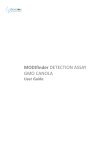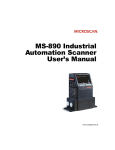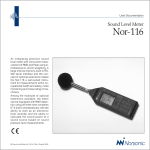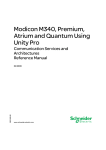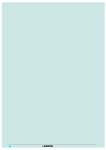Download HMI software and Web servers
Transcript
Presentation 3 HMI software and Web servers Vijeo Designer configuration software Presentation The cross-platform Vijeo Designer configuration software can be used to create operator-dialog applications for controlling automation systems for: b New Technology Magelis XBT G and XBT GT terminals b Magelis Smart iPC HMI edition and Magelis Compact iPC HMI edition Vijeo Designer and a suitable terminal can be combined to provide a solution for each and every control station requirement, at the cost of a simple software reconfiguration. Because it supports video-image streaming, the Magelis Vijeo Designer offer provides access to new types of application. Users can visualize their processes immediately or subject to a delay, on the same screen as the HMI dialog. Vijeo Designer uses Magelis Ethernet TCP/IP connectivity and is, therefore, able to support WEB Gate remote access, the sharing of application data between terminals, the transfer of recipes and logs for variables, and much more - all with total security. Applications can take on an international nature, thanks to the ability of Vijeo Designer to support up to 10 languages simultaneously in one project (38 alphabets are available on the XBT GT terminal). The interface and documentation for Vijeo Designer are available in 6 languages: English, French, German, Italian, Simplified Chinese, and Spanish. Vijeo Designer will run on any PC with Windows 2000 or Windows XP Professional. It supports WYSIWYG (1) simulation of the expanded application (without XBT G/GT terminal or target Magelis iPC), the simulation of PLC variables (I/O, internal bits and words), and ensures that the application runs in total security on the XBT G/GT terminal or Magelis Smart/Compact iPC HMI edition. Note: For other Magelis XBT displays and terminals, see the XBT L1003 development software on pages 36355/2 to 36355/5. Configuration Vijeo Designer configuration software enables operator-dialog projects to be processed quickly and easily thanks to its advanced ergonomics using up to five configurable windows: 1 Browser window 2 Object List window 3 Recipes window 4 Library of Animated Graphic Objects and Image Objects window 5 Report window 1 2 3 4 5 The software also offers a complete set of application-management tools for: b Project creation, whereby a project comprises one or a number of applications for XBT G/XBT GT/Smart iPC/Compact iPC with sharing of variables between terminals (up to 8 terminals and 300 variables) b Recipe management (32 groups of 256 recipes with up to 1024 ingredients) b Cross-referencing of application variables b Documentation of views for an application b A simulation mode enabling easy testing of the application from the design office b Bar code reader management via: v USB port on multifunction XBT GT terminals and Magelis Smart iPC and Compact iPC HMI edtion industrial PCs v COM1 serial port on XBT G, or COM2 on XBT G and XBT GT (2) b Recovery of symbols files for PLC variables generated by TwidoSuite, PL7, Concept, ProWORX 32, and Unity Pro software (3) (1) WYSIWYG: What you see is what you get on the screen of the target terminal. (2) Except XBT GT11 terminals. (3) With the exception of "unlocated" or structured "Derived Data Type" Unity Pro variable symbols. 36349-EN_Ver5.1.fm/2 3 Presentation (continued) 3 HMI software and Web servers 3 Vijeo Designer configuration software Graphics editor The graphics editor in Vijeo Designer offers interface consistency for simple objects as well as for more sophisticated ones. It enables application developers to create views easily based on: b Simple objects to be configured: v Points, lines, rectangles, ellipses, arcs v Bar graphs, meters, tanks, fillers, pie charts, curves v Polylines, polygons, regular polygons, Bézier curves, scales v Texts, images or alarm summary, etc. b Preconfigured advanced objects: Switches, radio buttons, indicators, buttons, tanks, bar graphs, potentiometers, selector switches, text or number fields, enumerated lists, etc. Object animations 8 types of graphic-object animation support the rapid creation of animated views on the basis of: v Pressing the touch panel v Change of color v Filling v Movement v Rotation v Size v Visibility v Display of associated value Library of animated graphic objects The library of animated graphic objects makes the creation of views very efficient thanks to the numerous "ready-made" animation objects. It includes more than 4,000 vector images of an "industrial" nature in 2 or 3 dimensions. Simply "drag and drop" the object using the mouse to position it on the view being created. User-defined objects can be added to this library using the same simple "drag and drop" method. Java scripts Vijeo Designer supports the processing of information using Java language scripts. This function facilitates the running of complex animations, the automation of tasks within the terminal and the management of calculations in order to relieve the load on the PLC programs. The scripts (50 lines, max.) can be associated with: b Variables b Operator actions b Screens b The application itself User-customizable resources To enable applications to be customized in accordance with customer requirements, Vijeo Designer V4.5 features a new resource concept, i.e., the possibility of defining styles (colors, images, character fonts, text lists). To customize a generic application in accordance with customer requirements quickly, simply assign these styles to the objects concerned. The resource concept is supported by the following native objects: Meter, Bar Graph, Slider, Potentiometer, Selector, Text List and Image List. 36349-EN_Ver5.1.fm/3 Presentation (continued) 3 HMI software and Web servers 3 Vijeo Designer configuration software Advanced functions Data Manager: Transfer recipes, videos, images, etc. simply by clicking with the mouse. Based on new information technologies, Vijeo Designer features a large number of advanced functions for processing a higher volume of data, both faster and more reliably: b Multimedia data management in the most popular formats: v Image display (jpeg, bmp, emf, and png files) v Text display and processing (txt files) v Sound-message processing (wav files) b Alarm or curve logs recorded for data storage and transfer b Alarm management. All variables can be categorized as "Alarms" and can be customized in respect of visualization and acknowledgment. These Boolean and analog-threshold type alarms can be printed in real time. b Multimode application transfer: via serial link, Ethernet and Compact Flash memory card (on multifunction terminals) b Backup of application source files on the terminal or iPC to facilitate maintenance b User-friendly data exchange between PC and terminal using the Data Manager tool b Integrated FTP server for downloading/uploading recipes via Ethernet TCP/IP and restoring logs to XBT G/GT terminals b Multiport communication for multifunction terminals - 2 serial links and 1 Ethernet network can be active simultaneously. b Action table for associating a particular behavior with an event. WEB Gate remote connection Vijeo Designer can provide a WEB Gate remote connection for any platform equipped with an Ethernet port and Compact Flash or hard disk memory, i.e., XBT G, XGT GT (XBT GT2 and higher), Magelis Smart and Compact iPC HMI edition. WEB Gate supports remote visualization of Vijeo Designer applications with Internet Explorer on any PC running Windows 2000 or Windows XP. The size of the page displayed is determined by the terminal. WEB Gate supports the display of pages similar to those in the Vijeo Designer application, or of different pages, i.e., startup pages and navigation pages can be differentiated in order to indicate the type of access (terminal/WEB Gate). WEB browser: Providing remote and totally secure access to the Vijeo Designer application. WEB Gate's high-security mode excludes any risk of applications jamming as a result of variables being modified via the terminal and WEB Gate at the same time. For increased confidentiality: b WEB Gate access can be restricted to only those PCs whose IP address appears in the licensing list. b Some Vijeo Designer functions are not supported by WEB Gate: v Application shutdown, restart v Terminal configuration v Alarms: Suppress, clear v Recipes: Load, send, save, compare v Read an acoustic animation (sound file) v Display a recorded video sequence WEB Maintenance remote diagnostics In addition to WEB Gate, Vijeo Designer V4.5 features the embedded diagnostics service WEB Maintenance - Transparent Ready WEB Server Class B15 (1). This server's navigation bar features an option for accessing the WEB Gate function. WEB maintenance: Embedded diagnostics 36349-EN_Ver5.1.fm/4 (1) Please consult our "Control and automation, Ethernet TCP/IP and the Web" catalog. Characteristics 3 HMI software and Web servers 3 Vijeo Designer configuration software Characteristics of Vijeo Designer applications General characteristics Number of targets 32 (XBT GT terminals or Magelis Smart iPC HMI edition (1) and Compact iPC HMI edition industrial PCs) Number of internal and external 8,000 variables Number of lines per Java script 50 (2) Sharing data between terminals Up to 300 variables between 8 terminals, without router PLC Proprietary protocol above TCP/IP Internationalization Up to 10 languages supported by 34 western alphabets and 4 Asian alphabets: Western alphabets Afrikaans Belarusian Spanish Dutch Lithuanian Romanian Swedish Albanian Bulgarian Estonian Hungarian Macedonian Russian Czech German Catalan Finnish Indonesian Norwegian Serbian Turkish English Croatian French Italian Polish Slovak Ukrainian Basque Danish Greek Latvian Portuguese Slovenian Asian alphabets Simplified Korean Japanese Taiwanese Chinese Functions Languages can be programmed or selected dynamically via the menu. The character fonts are embedded in the application. The process is based on the export/import of texts in CSV format, which can be edited by the translator (each text is stamped with a unique ID). Keyboards that Three types of keyboard are available: can be used to - Standard AZERTY or QWERTY - Alphabetical enter data - Compact, suitable for small screens and for pages with priority display zones - The application source code can be stored either on the terminal or on the iPC. Storage of - A password ensures confidentiality. source code - On request, the application can be verified each time the terminal starts up by means of a CRC calculation (High Security function) . Characteristics of pages Internal or external variables Objects Switches Pop-up windows Number of lines per Java script 800 800 30 3 50 (2) Library of graphic objects Number of objects available Type Can be expanded? > 4,000 2D and 3D "industrial" type vector images Yes Recipes Number of groups Composition of a group Multilingual support 32 Up to 1,024 ingredients for 256 recipes Complete for labels and ingredients Action tables Number of actions Composition Action type 100 Maximum of 16 commands per action - Periodic - Planned - Conditioned - Event-triggered (1) Requires the use of two Compact Flash cards - one for the Run-Time and operating systems, the other with PCMCIA adaptor for the application data. (2) Indicative data for a script executed cyclically 36349-EN_Ver5.1.fm/5 Characteristics (continued) 3 HMI software and Web servers Vijeo Designer configuration software Characteristics of Vijeo Designer applications (continued) Alarms No. of alarms activated, record or logs Type 9,999 Customization Any alarm-type variable can be customized in respect of visualization and acknowledgment. Associated reflex functions Any alarm-type variable can be associated with reflex functions linked to the appearance of the alarm concerned: - Action on appearance - Action on selection - Message for the alarm bar, etc. Any variable (internal or external, Boolean or analog-threshold) can act as an alarm. Integrated diagnostics The PLC "Diag buffer" function can be accessed via the following protocols: Modicon M340 Unity Pro Premium Premium Quantum PL7 Unity Pro Unity Pro UNITE series UNITE-TCP/IP XWAY UMAS Modbus TCP UMAS Modbus RTU UMAS Modbus Plus UMAS UNITE series UMAS UNITE-TCP/IP XWAY UMAS Modbus TCP USB PPP Accessible Not accessible Video functions 36349-EN_Ver5.1.fm/6 Magelis Smart iPC HMI edition Magelis Compact iPC HMI edition Webcam Platform XBT GT terminals Video source NTSC, PAL video channel Input format Composite video (chrominance+luminance) via RCA plug Webcam via USB port Display resolution NTSC: 640 x 480 pixels PAL: 768 x 576 pixels Depending on webcam characteristics (usually 640 x 480 pixels) Duration of dynamic memorization 10 mins. max., can be configured, in circular memory (MPEG-4 format) – Recording of sequences Media Compact Flash card Compact Flash card Hard disk Number of sequences Up to 200 Recording format Simple MPEG profile Recording resolution 320 x 240 pixels Typical recording rate 3.2 MB/minute Determined by the CODEC used on the PC Typical capacity Up to 28 sequences lasting up to 10 minutes can be stored on a 1 GB Compact Flash card Determined by the space available on the hard disk 3 Characteristics (continued) 3 HMI software and Web servers 3 Vijeo Designer configuration software Characteristics of Vijeo Designer applications (continued) Screen capture Format Resolution Ranges supported Video window included Storage Format XBT GT terminals (XBT GT2 and higher) Magelis Compact iPC industrial PCs Transfer Printing From XBT GT terminal (XBT GT2 and higher) From Magelis Smart iPC and Compact iPC HMI edition industrial PCs JPEG Display resolution XBT GT terminals (XBT GT2 and higher), Magelis Smart iPC HMI edition and Magelis Compact iPC HMI edition industrial PCs Yes JPEG On Compact Flash card On Compact Flash card On hard disk Via Data Manager, on terminal or iPC equipped with an Ethernet link Via USB port (1) or Ethernet port, with a compatible printer (2): v PCL5 - HP Officejet Pro - HP LaserJet v PCL3 - HP Deskjet series - HP Business InkJet - HP Officejet Pro - HP LaserJet - HP Photosmart series v ASCII With any printer equipped with a suitable driver for Windows Internet Explorer browser object Management Possible functions Pages created in Vijeo Designer 4.5 for Magelis Smart and Compact iPCs (HMI edition) can feature a Microsoft Internet Explorer browser object. Display, in all or part of the Vijeo Designer 4.5 screen page, of: - HTML format pages: e.g., websites, pages from Microsoft Office Word, Excel and Powerpoint documents saved in HTML format - Documents in Adobe pdf format - Macromedia Flash presentations - Video sequence (streaming) originating from a video server on IP - Any other Active X featuring a USB port Schneider Electric applications Management Possible functions Pages created with Vijeo Designer 4.5 for Magelis Compact iPC can run Schneider Electric software in a window that is independent of the Windows system. It is also possible to run frequently-used application software as and when required, e.g.,: - Unity Pro - Twido Suite - Advantys STB configuration software - PL7 - PowerSuite, etc. (1) A printer can be connected to the USB port of XBT GT terminals (XBT GT2 and higher) as long as the printer connection is serial or parallel. A serial-to-USB or parallel-to-USB conversion cable is also required. (2) For a complete list of Hewlett Packard and other manufacturer printers supported, please consult your Regional Sales Office. 36349-EN_Ver5.1.fm/7 Characteristics (continued) 3 HMI software and Web servers Vijeo Designer configuration software Characteristics of Vijeo Designer applications (continued) Traceability, logs Recording type Storage media Maximum size Capacity Target terminal Number of variables sampled Target storage medium Maximum number or size of samples per variable Vijeo Designer V4.5 offers increased flexibility for implementing data traceability by means of sampling and management of log files. Every variable can be written in a recording group. A recording group defines the following elements: - Periodic - Event-based - Compact Flash memory card - SRAM terminal memory (for alarms) - Hard disk (Magelis Compact iPCs only) - Maximum number of recordings - Maximum file size The designer of the application concerned is entirely free to select the number of variables sampled and the sampling frequency (these will be determined by the media present on the target). The following are typical example values: XBT G XBT GT Magelis Smart iPC Magelis Compact iPC HMI edition HMI edition 80 100 250 Compact Flash card Compact Flash card Hard disk Up to 5 years of recordings Up to 8 MB of samples per variable Data Manager The user-friendly Data Manager tool is used to transfer data from and to a terminal. This copyright-free program does not require Vijeo Designer to be installed and can be installed independently for the following types of transfer: Logs Recipes Project Video sequences, screen captures - Recovery of log data for variables Conversion into a single CSV format file Transfer from and to terminal Modification using an integrated editor Download to PC of the project stored on the Compact Flash memory card Download to PC Data sharing Vijeo Designer V4.5 offers the possibility of sharing data between terminals (this option simply needs to be configured). The system works without a router PLC. Up to 300 variables can be shared between a maximum of 8 terminals. The exchange protocol is a TCP/IP proprietary upper layer. The high-security mode excludes any risk of applications jamming, which can occur when attempts are made to modify a variable via more than one terminal at the same time. 36349-EN_Ver5.1.fm/8 Restrictions Vijeo Designer V4.5 imposes the following restrictions on data sharing: Sharing of external variables These variables cannot be used in the following objects: - Alarm summary displays - Trend graphs - Historical trend graphs - Data graphs These variables cannot be saved via the terminal. System and recipe variables The direct sharing of these variables by means of configuration settings is not supported. However, sharing can be programmed using the ReadFromVar and WriteToVar functions. 3 Characteristics (continued) 3 HMI software and Web servers 3 Vijeo Designer configuration software Characteristics of Vijeo Designer applications (continued) Terminal access security Type of right Number of users per group of rights Number of groups of rights Automatic locking Access to all or some of the objects in Vijeo Designer V4.5 can be made subject to users entering a user name and password to prove that they are in possession of sufficient rights. - Application: pages, buttons with confirmation, etc. - Data Manager: access via FTP service - Web Gate: intranet/extranet access (IP address filtering) Up to 100 Up to 20 If active: automatic blocking of access via keyboard if no entries are made for a set period of time Target security BIOS Run-Time Vijeo Designer Vijeo Designer V4.5 can increase the confidentiality of applications on Magelis Smart iPC HMI edition and Compact iPC HMI edition industrial PCs by putting protection mechanisms in place at two levels: - Disabling of startup via peripheral connected to USB port - Disabling of USB ports - Password protection for BIOS access - Hiding of Windows taskbar Disabling of toggling between tasks (ALT+TAB) Disabling of Windows Security Manager (CTRL+ALT+DEL), including the Task Manager Disabling of Windows shortcuts Disabling of the "Windows logo" key on the keyboard Disabling of shortcut to exit run time (CTRL+Z) Telemecanique protocols Vijeo Designer V4.5 supports the following Telemecanique protocols: - Modbus RTU Master - Modbus TCP/IP Master - Modbus Plus (1) - Unitelway - UniTE TCP/IP - USB terminal port for Modicon M340 CPUs Third-party protocols Mitsubishi Vijeo Designer V4.5 also supports the following protocols and PLCs: Melsec protocols: A/Q CPU (SIO), A/Q Ethernet (TCP), A Link (SIO), QnA CPU (SIO), Q Ethernet (UDP), and FX (CPU). Except for Melsec-A Link (SIO), Mitsubishi serial link protocols do not work on the RJ45 port (1). Omron Sysmac protocols: FINS (SIO), LINK (SIO) and FINS (Ethernet). OMRON serial link protocols do not work on the RJ45 port. (2) Rockwell Automation Allen-Bradley protocols: DF1-Full Duplex, RS DataHighway 485, Ethernet IP (3) (PLC5, SLC500, MicroLogix, ControlLogix), Ethernet IP native (2) (ControlLogix) Siemens Simatic protocols: MPI (S7-300/400), MPI Direct, RK512/3964R (S7-300/400), PPI, Siemens Ethernet. The S7-300/400 MPI Adapter and RK512/3964R - RS485 connection serial link protocols do not work on the RJ45 port. (2) Profibus DP protocol: via XBT ZG PDP (4) (1) Via USB cable: XBT ZG UMP for XBT GT 2ppp terminals and higher, TSX C USB MBP for Smart iPC and Compact iPC. (2) They are supported on XBT G and XBT GT (SUB-D connector, XBT GT2 and higher). (3) Certified ODVA compatibility (4) Certified by Profibus Foundation 36349-EN_Ver5.1.fm/9 Characteristics (continued) Services HMI software and Web servers 3 Vijeo Designer configuration software Characteristics of the Vijeo Designer software (continued) Operating system compatibility Windows 2000 Windows XP Professional Graphic library Library of vector graphic objects shared with Vijeo Citect Number of objects available Type Can be expanded? > 4,000 2D and 3D "industrial" type vector images Yes Application validation Calculation of the maximum memory space occupied by the application Verification of the capacity of the target (XBT GT terminal or Magelis Smart/Compact iPC HMI edition) configured to run the application in total security: - limits of the physical memory - available functions If applicable: - disabling of application upload/download - direction towards sections of the online help, which will provide tips for optimizing the application Interface languages Vijeo Designer software screens and online help available in English, French, German, Italian, Simplified Chinese, and Spanish Documentation Available in electronic format in English, French, German, Italian, Simplified Chinese, and Spanish. Not available in hard copy Self-learning Multimedia tool (1 hour 30 minutes) in English/French included User licenses Four types of license are available: - Single: One station - Group: 3 stations - Team: 10 stations - Facility: Unlimited number of stations on one site Supplied with or without transfer cable(s) for USB port, see Table of references for each Magelis terminal on page 36349/9. Registration Recommended (via fax, e-mail or website www.schneider-electric.com/swregistration), provides access to additional resources such as application examples, etc. Services Switch2VijeoDesigner: Migration of XBTL 1000 applications The Switch2VijeoDesigner service offer makes it even easier to migrate XBTL 1000 applications created on XBT F terminals to VijeoDesigner applications for use on XBT GT terminals. The service provides: v Analysis of the complexity of migration in terms of hardware, software, communication with PLCs, etc. v Analysis of the new functional requirements v Proposal for migration methodology The possible deliverables include: v Simple conversion v Full migration of complex machines v Migration to SCADA system v Standardization process for multiple machines For more information on this service offer, please consult your Regional Sales Office. 36349-EN_Ver5.1.fm/10 3 References 3 HMI software and Web servers 3 Vijeo Designer configuration software References All licenses for the Vijeo Designer configuration software listed below consist of a CD-ROM containing: v Vijeo Designer software V4.5, including: - Copyright-free stand-alone installation of Data Manager v User documentation in electronic format, including: - Online help - User's Manual for the supported targets - Setup Manual for the different protocols supported v A multimedia self-learning tool lasting 1 hour 30 minutes in English/French v The communication protocols described on page 36349/8 Single-station licenses Designation VJD SUD TGS V45M Vijeo Designer configuration software Type of license Application transfer cable included PC-side port Terminal side Magelis XBT/ Magelis iPC Reference Weight kg Single (1 station) – – (1) VJD SND TGS V45M 0.280 USB XBT G/GT11 VJD SUD TGS V45M 0.420 XBT GT2p...GT73 Magelis Smart iPC HMI edition Magelis Compact iPC HMI edition VJD SUD TGA V45M 0.410 Multistation licenses Designation Vijeo Designer configuration software Type of license Number of stations (1) Reference Weight Group 3 VJD GND TGS V45M 0.280 Team 10 VJD TND TGS V45M 0.280 Facility Unlimited number of stations on one site VJD FND TGS V45M 0.280 (1) Separate parts: For application transfer cables (PC to Magelis XBT terminal), see page 36356/3. 36349-EN_Ver5.1.fm/11