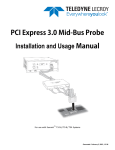Download PCI Express 2.0 Mid-Bus Probe for Summit T24
Transcript
Protocol Solutions Group 3385 Scott Blvd. Santa Clara, CA 95054 Tel: +1/408.727.6600 Fax: +1/408.727.6622 PCI Express® 2.0 Mid-Bus Probe for Summit Analyzers Installation and Usage Manual Manual Version 1.0 February 2014 Teledyne LeCroy PCI Express Mid-Bus Probe for Summit Analyzers Version 1.0 Document Disclaimer The information contained in this document has been carefully checked and is believed to be reliable. However, no responsibility can be assumed for inaccuracies that may not have been detected. Teledyne LeCroy reserves the right to revise the information presented in this document without notice or penalty. Trademarks and Servicemarks Teledyne LeCroy and Summit T2-16, Summit T3-16, Summit T3-8, Summit T28 and Summit T24 are trademarks of Teledyne LeCroy. Microsoft and Windows are registered trademarks of Microsoft Inc. PCI Express and PCIe are registered trademarks of the PCI-SIG. All other trademarks are property of their respective companies. Copyright © 2014,TeledyneLeCroy. All Rights Reserved. This document may be printed and reproduced without additional permission, but all copies should contain this copyright notice. ii Teledyne LeCroy PCI Express Mid-Bus Probe for Summit Analyzers Version 1.0 Table of Contents 1 INTRODUCTION ...................................................................................................................................... 4 2 PROBE COMPONENTS ............................................................................................................................ 5 3 MECHANICAL DESIGN ............................................................................................................................ 6 4 5 3.1 Probe Footprints ............................................................................................................. 6 3.2 Mid-bus Probe Retention .............................................................................................. 11 3.3 Probe Connection to Analyzer ...................................................................................... 11 3.4 Probe Keepout Volume ................................................................................................. 11 3.5 Reference Clock Probe Attachment .............................................................................. 12 ELECTRICAL DESIGN ........................................................................................................................... 13 4.1 Probe Loading Effect .................................................................................................... 13 4.2 Overview of Probe - Pin Assignments .......................................................................... 13 4.3 Pin Assignments for x16 Lane Widths .......................................................................... 14 4.4 Pin Assignments for x8 Lane Widths ............................................................................ 16 4.5 Pin Assignments for x4 Lane Widths ............................................................................ 17 4.6 Pin Assignments for x2 Lane Widths ............................................................................ 18 4.7 Pin Assignments for x1 Lane Widths ............................................................................ 19 INSTALLATION OF THE UNIVERSAL (2-PIECE) GEN2 MID-BUS PROBE RETENTION MODULE ..................... 20 5.1 Attaching the Probe head to the Retention Module ...................................................... 22 5.2 Cables ........................................................................................................................... 24 5.2.1 5.2.2 5.2.3 5.2.4 iPass x4 to x8 Straight Cable ................................................................................................ 24 Half-size Gen2 Mid-bus Probe Cable and Header Assembly ............................................... 24 Reference Clock Cable ......................................................................................................... 25 Daisy Chain Cable ................................................................................................................. 25 6 DUAL PROBE POD SETUP USING EXTERNAL CLOCKING ........................................................................ 26 7 RECORDING TRAFFIC ........................................................................................................................... 27 8 ORDERING INFORMATION ..................................................................................................................... 28 APPENDIX A HOW TO CONTACT TELEDYNE LECROY ...................................................................................... 29 iii Teledyne LeCroy PCI Express Mid-Bus Probe for Summit Analyzers Version 1.0 1 Introduction Teledyne LeCroy offers a wide variety of ways to connect PCI Express protocol analyzers to products under test. There are four common methods: Interposers, Specialty Probes, Mid-Bus Probes and Multi-lead Probes. If the product uses a standard PCI Express card connector, an interposer is used which is inserted between the PCIe Card and the card slot. The interposer taps off the data traffic to allow the analyzer to monitor and record traffic with minimal perturbation of the electrical interface. Specialty probes are used with specific card configurations, and are used in the same manner as an interposer card (in fact a specialty probe is an interposer card designed for a specific interface). LeCroy supports a range of specialty probes including ExpressCard, AMC, XMC, ExpressModule, and HP Blade Server interfaces. If the product has an embedded PCI Express bus (e.g., a bus which runs between chips on the same circuit board), then either a mid-bus probe or a multi-lead probe can be used. The mid-bus probe requires a connection footprint (see below) to be designed into the board. The multi-lead probe allows individual connections to each bus trace on the board. The Teledyne LeCroy mid-bus probes are 16-channel differential signal probes that meet the demand for high-density signal access, accuracy and repeatability while providing connector-less attachment to the device under test. They are based upon the configuration that was initially recommended in the Intel PCI Express Mid-Bus Probing Footprint and Pinout Revision 1.0 document dated 8/05/03 and the subsequent revisions. A mid-bus probe is one of the tools that can greatly help engineers debugging PCI Express buses. A PCI Express mid-bus probing solution provides direct probing capability of a PCI Express bus at a width of up to 16 lanes. To accommodate a mid-bus probe, a special pad layout is required to expose the PCI Express differential pairs on the surface of the target board. Although not part of the PCI Express specifications, the industry has developed a common mid-bus probe footprint for Gen1 and Gen2 applications as shown on the right. This footprint is recommended for use with all types of test equipment including protocol analyzers, logic analyzers and oscilloscopes. The required pad layout can be in x4 (halfsize), x8 (full-size) or x16 (dual full-size) configurations depending on the maximum number of lanes that need to be probed. All footprint sizes support probing at reduced lane widths (e.g., x1) and lane widths up to the maximum footprint size. In the photo shown on page 6, the footprint occurs on the target board at "B". Note that this manual documents the mid-bus footprint used for Gen1 and Gen2 applications; the probe footprint for Gen3 is covered in the PCI Express 3.0 Mid-Bus Probe User Manual. Teledyne LeCroy makes two versions of mid-bus probes, one for Gen1/2 (2.5 and 5 GT/s data rates) and one for Gen3 (2.5, 5 and 8 GT/s data rates). This manual covers only the Gen2 mid-bus probe. See other user manuals for the other mid-bus probes. The Gen2 mid-bus probe is intended for use with the Summit Analyzers and is available with a half-size probe or full size probe. The half-size probe is shown on page 6. It has a two-strand ribbon cable and a connection header (B). Note that a half-size footprint supports only up to x4 lane widths. The part numbers and components of the Teledyne LeCroy Summit T24 Gen2 mid-bus probe kit (which is also compatible with Gen1) are as follows: PE081ACA-X Gen2 Mid-Bus Probe, x4 Lane Width, Half-size Module, which includes: • • • • • PE013UCA-X PE071UIA-X PE075ACA-X PE014UCA-X PE076ACA-X iPass x4 to x8 Straight Cable Mid-Bus Pod for Summit T24 (incl. power supply) Mid-bus Probe Cable (x4) Reference Clock Cable Universal Retention Module 4 Teledyne LeCroy PCI Express Mid-Bus Probe for Summit Analyzers Version 1.0 2 Probe Components • • • • • • Universal Retention Module (B) Mid-Bus Probe Header Cable Assembly (D) Mid-Bus Probe Pod (C) Analyzer Cable (E) Power adapter for the Probe Pod (F) Clocking Cable Assembly (not shown) The Intel-based mid-bus footprint specification only supplies differential lane signaling and ground reference. Should a reference clock (RefClk) be required a separate connection must be made. Teledyne LeCroy PCI Express protocol analyzers can use a reference clock probe in conjunction with the mid-bus analysis. Each mid-bus probe is equipped with one clock probe. The mid-bus reference clock probe is designed to facilitate capturing clock signals from the system board in the two configurations recommended by the Intel guideline, i.e., a tap off of an existing clock or a dedicated clock. PCI Express target board (A) with Mid-Bus Probe (B, C and D) 5 Teledyne LeCroy 3 PCI Express Mid-Bus Probe for Summit Analyzers Version 1.0 Mechanical Design This section describes footprint dimensions, keepout volumes, and probe pin assignments. 3.1 Probe Footprints The Summit T24 Mid-bus Probe is fully compatible with the standardized mid-bus footprint recommended by the Intel guideline, as shown in the following figures. 6 Teledyne LeCroy PCI Express Mid-Bus Probe for Summit Analyzers 7 Version 1.0 Teledyne LeCroy PCI Express Mid-Bus Probe for Summit Analyzers A typical layout of a mid-bus footprint might look something like the following two pictures: Gen1 Mid-Bus Layout Gen2 Mid-Bus Layout PCB Layout 8 Version 1.0 Teledyne LeCroy PCI Express Mid-Bus Probe for Summit Analyzers 9 Version 1.0 Teledyne LeCroy PCI Express Mid-Bus Probe for Summit Analyzers A typical layout of a mid-bus footprint might look something like the following two pictures: Gen1 Mid-Bus Layout Gen2 Mid-Bus Layout PCB Layout 10 Version 1.0 Teledyne LeCroy PCI Express Mid-Bus Probe for Summit Analyzers Version 1.0 3.2 Mid-bus Probe Retention To prepare a circuit board for PCI Express mid-bus probing, the mid-bus footprint has to be laid out onto the target system board and a retention module has to be attached to the board. Retention module attachment is simple and quick. There are four through-hole pins as part of the footprint design, two on each end of the footprint. The two holes of the Teledyne LeCroy universal retention module fit on each end of the footprint (see installation section 5). The probe aligns to the retention module with four alignment pins (two on each side), and attaches securely with thumbscrews that fasten into the retention module, holding the probe pins firmly in connection with the exposed pads of the footprint designed into the PCB. The retention module should not be confused with a PCB connector because it is not part of the electrical circuits of either the target system or the probe. With the use of a retention module, the requirement to have a keep out area on the backside of the board is eliminated. Retention modules can be purchased through Teledyne LeCroy: • Half-size or full-size: P/N PE076ACA-X Universal Retention Module 3.3 Probe Connection to Analyzer The bus signals captured by the mid-bus probe are connected to a mid-bus probe pod for amplification. This reduces the load imposed by the mid-bus probe on the target system, while allowing a longer cable to attach to the Teledyne LeCroy PCI Express protocol analyzer. The Teledyne LeCroy PCI Express protocol analyzer can then interpret these signals for full decoding and protocol analysis. 3.4 Probe Keepout Volume As with any connection to a PCB, sufficient clearance must be allowed around the point where the probe will connect. This is defined as the keep-out volume, which must be kept clear of other components mounted on the PCB. The probe keepout volumes are shown in the diagrams in Section 3.1. 11 Teledyne LeCroy PCI Express Mid-Bus Probe for Summit Analyzers Version 1.0 3.5 Reference Clock Probe Attachment Should SSC clocking be used in the system under test or if the link varies the bit rate by more than 300ppm, a reference clock tap may be required. The connection from the reference clock to the analyzer is a 3-pin header (1 by 3, 0.050” center spacing) which is placed on the clock signal transmission line of the DUT. The PE014UCA-X Reference Clock Cable provides a three-pin micro socket that connects from this header to the CLK IN port on the Mid-Bus Pod. If the reference clock is sampled by tapping off an existing clock, the header shall be located on the existing clock transmission line, where a high impedance clock probe from the mid-bus probe is connected with no significant loading effects. In the case of a dedicated clock, the header shall be located at the end of a dedicated clock transmission line without termination, where a 50-Ohm cable is connected and the termination for the clock signal is provided on the midbus probe board. The connectivity of the clock header pins follows the following table: Signal REFCLKp Unused REFCLKn Pin Number 1 (or 3) 2 3 (or 1) Note that the analyzer is not sensitive to the polarity of the reference clock. Therefore, the probe can be plugged onto the pin header in either orientation. The following 3-pin header can be used for the reference clock: Samtec Part No: TMS-103 (Vertical Orientation) 12 Teledyne LeCroy PCI Express Mid-Bus Probe for Summit Analyzers Version 1.0 4 Electrical Design 4.1 Probe Loading Effect The logical probing of the PCI Express bus is achieved by tapping a small amount of energy from the probed signals and channeling this energy to the analyzer. In order to avoid excessive loading conditions, the Teledyne LeCroy mid-bus probe employs high impedance tip resistors (isolation resistors). The probe isolation resistance is selected to both satisfy the probe sensitivity and system parasitic load requirements. Extensive care has been taken to reduce the parasitic effect of the probed signals during each phase of the mid-bus probe design. An equivalent Spice model is available via the Teledyne LeCroy Protocol Systems Group support team ([email protected]) With this unique design, the Teledyne LeCroy mid-bus probes can capture bus traffic signals with amplitudes specified by the PCI Express standard, while introducing only the loss and added jitter that are within the recommended specification in the PCI Express Mid-Bus Probing Footprint and Pinout. 4.2 Overview of Probe - Pin Assignments Cross-references from the PCI Express Mid-Bus Probing Footprint and Pinout (8/05/03) Revision 1.0 are given in tables listed below. In the pinout tables that follow, the following variations may be applied: • The designation of upstream and downstream may be reversed as long as it is reversed for every lane (all upstream connections on the left and all downstream on the right may be swapped) • Lane ordering may be reversed if done as a whole such that probe lanes 0, 1, 2, 3 connect to physical lanes 3, 2, 1, 0. • Each differential signal pair may have the D+ and D- assignment reversed. • If the Gen2 footprint is used, an additional ground pin is present above Pin1 and below Pin 24. 13 Teledyne LeCroy PCI Express Mid-Bus Probe for Summit Analyzers Version 1.0 4.3 Pin Assignments for x16 Lane Widths For x16 lane widths, two full-size headers are required. The diagrams below show the recommended pin assignments for x16 configurations (keep in mind that any of modifications mentioned in Section 4.2 can be applied, and in addition the lane swizzling feature of the Summit T3-16 and T2-16 systems noted in Section 4.2). x16 (in Two Unidirectional Footprints) Mid-Bus Probe Pinout on two Full-size Headers (Summit only) A unidirectional x16 configuration can be implemented using one full-size header (utilizing the pinout diagram on the right – for upstream traffic – or the diagram on the left – for downstream traffic). 14 Teledyne LeCroy PCI Express Mid-Bus Probe for Summit Analyzers x16 (in Two Bi-directional Footprints) Mid-Bus Probe Pinout on two Full-size Headers (Summit only) 15 Version 1.0 Teledyne LeCroy PCI Express Mid-Bus Probe for Summit Analyzers Version 1.0 4.4 Pin Assignments for x8 Lane Widths For x8 lane widths, one full-size header is required. The diagram below shows the recommended pin assignments for x8 configurations (keep in mind that any of modifications mentioned in Section 4.2 can be applied, and in addition the lane swizzling feature of the Summit T3-16 and T2-16 systems noted in Section 4.2). x8 (Bi-directional) Mid-Bus Probe Pinout on a Full-size Header Pin 2 4 6 8 10 12 14 16 18 20 22 24 26 28 30 32 34 36 38 40 42 44 46 48 G2 Signal Name Pin GND C0p- Downstream C0n- Downstream GND C1p- Downstream C1n- Downstream GND C2p- Downstream C2n- Downstream GND C3p- Downstream C3n- Downstream GND C4p- Downstream C4n- Downstream GND C5p- Downstream C5n- Downstream GND C6p- Downstream C6n- Downstream GND C7p- Downstream C7n- Downstream G1 1 3 5 7 9 11 13 15 17 19 21 23 25 27 29 31 33 35 37 39 41 43 45 47 GND (Gen2 only) 16 Signal Name GND (Gen2 only) C0p- Upstream C0n- Upstream GND C1p- Upstream C1n- Upstream GND C2p- Upstream C2n- Upstream GND C3p- Upstream C3n- Upstream GND C4p- Upstream C4n- Upstream GND C5p- Upstream C5n- Upstream GND C6p- Upstream C6n- Upstream GND C7p- Upstream C7n- Upstream GND Teledyne LeCroy PCI Express Mid-Bus Probe for Summit Analyzers Version 1.0 4.5 Pin Assignments for x4 Lane Widths For x4 lane widths, a half-size header can be used. The diagram below shows the recommended pin assignments for x4 configurations (keep in mind that any of modifications mentioned in Section 4.2 can be applied. x4 (Bi-directional) Mid-Bus Probe Pinout on a Half-size Header Pin Signal Name Pin Signal Name G1 GND (Gen2 only) 2 GND 1 C0p- Upstream 4 C0p- Downstream 3 C0n- Upstream 6 C0n- Downstream 5 GND 8 GND 7 C1p- Upstream 10 C1p- Downstream 9 C1n- Upstream 12 C1n- Downstream 11 GND 14 GND 13 C2p- Upstream 16 C2p- Downstream 15 C2n- Upstream 18 C2n- Downstream 17 GND 20 GND 19 C3p- Upstream 22 C3p- Downstream 21 C3n- Upstream 24 C3n- Downstream 23 GND G2 GND (Gen2 only) 17 Teledyne LeCroy PCI Express Mid-Bus Probe for Summit Analyzers Version 1.0 4.6 Pin Assignments for x2 Lane Widths For x2 lane widths, a half-size header can be used. The diagram below shows the recommended pin assignments for x2 configurations. x2 (Bi-directional) Mid-Bus Probe Pinout on a Half-size Header Pin Signal Name Pin Signal Name 2 GND G1 GND (Gen2 only) 1 C0p- Upstream 4 6 C0p- Downstream 3 C0n- Upstream C0n- Downstream 5 GND 8 GND 7 C1p- Upstream 10 C1p- Downstream 9 C1n- Upstream 12 C1n- Downstream 11 GND 14 GND 13 nc 16 nc 15 nc 18 nc 17 GND 20 GND 19 nc 22 nc 21 nc 24 nc 23 GND G2 GND (Gen2 only) 18 Teledyne LeCroy PCI Express Mid-Bus Probe for Summit Analyzers Version 1.0 4.7 Pin Assignments for x1 Lane Widths For x1 lane widths, a half-size header can be used. The diagram below shows the recommended pin assignments for x1 configurations. x1 (Bi-directional) Mid-Bus Probe Pinout on a Full-size Header Pin Signal Name Pin Signal Name 2 GND G1 GND (Gen2 only) 1 C0p- Upstream 4 6 C0p- Downstream 3 C0n- Upstream C0n- Downstream 5 GND 8 GND 7 nc 10 nc 9 nc 12 nc 11 GND 14 GND 13 nc 16 nc 15 nc 18 nc 17 GND 20 GND 19 nc 22 nc 21 nc 24 nc 23 GND G2 GND (Gen2 only) 19 Teledyne LeCroy PCI Express Mid-Bus Probe for Summit Analyzers Version 1.0 5 Installation of the Universal (2-piece) Gen2 Mid-bus Probe Retention Module The Teledyne LeCroy Universal Retention Module is designed for use in Gen2 (or Gen1) mid-bus probe applications. The module comes in two sections, which allows the same module for either full-size or half-size mid-bus probe footprints. In this example, we will illustrate the steps to install the module, using the full-size footprint as an example. (Please note that in the illustrations, a full-size header is shown. The Gen2 Mid-bus Probe kit for the summit T24 uses a half-size header, but the steps for installation are the same). 1. Ensure that the probe footprint on the target PCB is clean and free from obstructions. 2. Align one of the pair of identical module ends into the pin hole at one end of the probe footprint. Note that the module end has two sets of pins: the short pins should face out, and the longer pins are inserted into the PCB. 3. Insert the module end into the PCB. 20 Teledyne LeCroy PCI Express Mid-Bus Probe for Summit Analyzers Version 1.0 4. Turn the board over to ensure that the pins from the module end are visible and accessible on the bottom surface of the board. Note: the pins of the Universal Gen2 Retention Module are intended to accommodate PCB thicknesses up to 125 mils (3.175 mm). 5. With the module held firmly against the front surface of the board, solder the two pins into position, allowing solder to wick down into the solder hole. When the solder has set, trim the excess length of the pin flush with the board surface. 6. Turn the board right-side up, and align and inert the second module end into the opposite end of the footprint. 7. Repeat steps 4 and 5 for soldering the second module end. 21 Teledyne LeCroy PCI Express Mid-Bus Probe for Summit Analyzers Version 1.0 5.1 Attaching the Probe head to the Retention Module The probe design is not keyed, to allow probing of different mid-bus signal assignments. The probe head has labels indicating side A (Upstream) and side B (Downstream). Side B also has an LED indicator to show connection. Side A must face odd numbered pins (1,3,5…) and side B must face even numbered pins (2,4,6…) 1. Insert the probe head into the retention module and carefully tighten the two thumbscrews. The thumbscrews should be screwed in only finger-tight. Caution: The probe is delicate equipment. Please tighten the thumbscrew carefully while watching the LEDs on the probe pod. Over-tightening the probe header might damage the miniature probing spring pins. 2. Connect the other side of the probe cable to the mid-bus probe pod ports marked A [0-3] and B [0-3) The mid-bus probe pod amplifies the signal and sends it to the analyzer. The PCIe 2.0 (Gen2) probe pod is shown on next page. 22 Teledyne LeCroy PCI Express Mid-Bus Probe for Summit Analyzers Version 1.0 3. If you intend to use the analyzer's reference clock, connect the three pin clock cable to the port marked "CLK In" (Reference Clock In) on the mid-bus probe pod. Connect the other end of the clock cable to the three-pin reference clock header on the PCI Express board. Orientation of the cable does not matter. 4. Connect the wider end iPass x4 to x8 analyzer cable to the pod port marked “Analyzer.” Connect the other side of the cable to the Summit T24 analyzer. 23 Teledyne LeCroy PCI Express Mid-Bus Probe for Summit Analyzers 5.2 Cables The following cables are used . 5.2.1 iPass x4 to x8 Straight Cable 5.2.2 Half-size Gen2 Mid-bus Probe Cable and Header Assembly 24 Version 1.0 Teledyne LeCroy PCI Express Mid-Bus Probe for Summit Analyzers Version 1.0 5.2.3 Reference Clock Cable The Reference Clock Cable (PE014UCA-X) connects the Mid-Bus Pod to the DUT so that the pod can use the clock from the DUT. The cable has a 3-pin micro socket at one end that attaches to a 3-pin header (0.050” spacing) designed into the DUT, and the other end connects to the Clk In port on the MidBus Probe Pod. 5.2.4 Daisy Chain Cable The Daisy Chain Cable (PE009UCA-X) connects multiple Mid-Bus Pods together so they can share the same clock. One end of the connector is attached to the Clk Out port of the Mid-Bus Pod supplying the clock signal, and the other end is connected to the Clk In port of the other Mid-Bus Pod. 25 Teledyne LeCroy PCI Express Mid-Bus Probe for Summit Analyzers Version 1.0 6 Dual Probe Pod Setup Using External Clocking The steps outlined above describe a single Probe/single analyzer configuration. In a dual analyzer setup, a second probe may need to be added depending on the type of link that is being recorded. If the analyzer internal clock is to be used, then cable the target device to the probe pod as follows however, omit the 3-pin reference clock cable(s) shown in the illustration. If external clocking is to be used, using the PE014UCA-X Ref Clock cable, connect the 3-pin reference clock cable from the 3-pin header on the system board to the CLK IN port on one probe pod. Then using the PE009UCA-X Daisy Chain Cable, connect the CLK OUT port on that same pod and connect it to the CLK IN port on the second pod. The setup is shown below. 26 Teledyne LeCroy PCI Express Mid-Bus Probe for Summit Analyzers Version 1.0 7 Recording Traffic Once you have set up the mid-bus probe, please note that the Break Connection button in the analyzer software does not function. This button is intended for use with the Teledyne LeCroy interposers that have link disconnect functionality (Gen1 slot interposers). For instructions on setting up and implementing a recording, please refer to the analyzer user manual. 27 Teledyne LeCroy PCI Express Mid-Bus Probe for Summit Analyzers Version 1.0 8 Ordering Information Use the following table of part numbers and descriptions to order components of the Mid-bus probes. Gen2 Analyzer Mid-bus Probes PE082UIA-X PE081ACA-X PE075ACA-X Mid-bus Pod –one (1) G2 Mid-bus pod and one (1) power supply Gen2 Half-size Mid-Bus Probe Kit includes one (1) Gen2 Mid-Bus Pod, one (1) iPass x4to-x8 straight cable, one (1) Ref Clock Cable, one (1) Half-size Mid-Bus Probe cable, power supply and one (1) Universal retention module Gen2 Half-size Mid-Bus Probe Cable, one (1) Gen2 Half-size Probe Cable (connects to Mid-bus box) PE076ACA-X Universal retention module (Gen1 or Gen2) 1 piece (2 halves) PE013UCA-X x4-to-x8 Straight iPass Cable (for Summit T24, T2-16, T28, T3-8 or T3-16), 1 meter PE014UCA-X Reference Clock Cable (for use with x4 Multi-lead Pod and Mid-bus Pod) 28 Teledyne LeCroy PCI Express Mid-Bus Probe for Summit Analyzers Appendix A How to Contact Teledyne LeCroy Type of Service Call for technical support… Fax your questions… Write a letter … Send e-mail… Visit Teledyne LeCroy’s web site… Contact PSG Support Hotline 1-408-653-1260 Worldwide: 1 (408) 727-6622 Teledyne LeCroy Customer Support 3385 Scott Blvd. Santa Clara, CA 95054 [email protected] teledynelecroy.com/ 29 Version 1.0