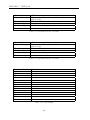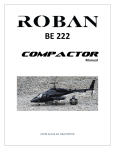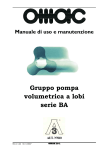Download Glove3D - Department of Computer and Information Science
Transcript
The intuitive way of modeling - TDT4290 Customer Driven Project - Lars Tangvald Elisabeth Johansson Jørgen Braseth [email protected] [email protected] [email protected] Margrethe Adde Kjeøy Ola Haavik Njaal Brøvig Andresen [email protected] [email protected] [email protected] Preface This report documents the work of group three in TDT4290 Customer Driven Project, during the autumn of 2005. The project group consisted of six fourth-year students at the Computer Science department at the Norwegian University of Science and Technology. The project’s customer was the Chemometrics and Bio-informatics Group at the Department of Chemistry, Norwegian University of Science and Technology, through our contact person Bjørn K. Alsberg. Their request was for a more intuitive way of modeling 3D-environments, primarily using the equipment they already had in their VR-laboratory. After performing a Preliminary Study, we decided to make our own glove, the Airwolf VR glove, to be used with the 3D modeling application Blender. The requirements were then formulated by the project group and accepted by the customer. Some of the required functions could not be implemented on time, but the ones that were implemented worked correctly and passed all the tests done. Our final product, Glove3D, enables the user to move and rotate objects in 3D space and reorient their view in 3D scenes to ease modeling. This gives the user a more intuitive way of modeling. During this project, our group gained valuable experience regarding both working in a project setting and development for an actual customer. We also gained an insight into the world of virtual reality and 3D modeling. We would like to thank our supervisors Reidar Conradi and Berit Eleni Sirris for all of their help during the course of the project, and also Bjørn K. Alsberg for his cooperation and the motivating meetings. Furthermore, we would like to thank Jahn Otto Næsgaard Andersen for letting us base parts of our project on his work, and for answering all our questions. Last, but not least, we would like to thank all the people on the official Blender forums for their help. November 22, 2005 Lars Tangvald Elisabeth Johansson Jørgen Braseth Njaal Brøvig Andresen Ola Haavik Margrethe Adde Kjeøy Contents I Project Directive II 1 Preliminary Study 41 III Requirements Specification IV Construction 129 V Implementation 151 VI VII VIII IX 99 Test documentation 175 User Manuals 205 Evaluation 219 Glossary and References 247 i Part I Project Directive 1 2 CONTENTS Contents 1 2 3 4 Introduction 11 1.1 Purpose . . . . . . . . . . . . . . . . . . . . . . . . . . . . . . . . . . . . . . 11 1.2 Scope . . . . . . . . . . . . . . . . . . . . . . . . . . . . . . . . . . . . . . . 11 1.3 Overview 11 . . . . . . . . . . . . . . . . . . . . . . . . . . . . . . . . . . . . . Project mandate 13 2.1 Background information . . . . . . . . . . . . . . . . . . . . . . . . . . . . . 13 2.2 Project name . . . . . . . . . . . . . . . . . . . . . . . . . . . . . . . . . . . 13 Project sponsor 14 3.1 Contact information . . . . . . . . . . . . . . . . . . . . . . . . . . . . . . . 14 3.2 Background for the project . . . . . . . . . . . . . . . . . . . . . . . . . . . . 14 3.3 Goals . . . . . . . . . . . . . . . . . . . . . . . . . . . . . . . . . . . . . . . . 14 3.3.1 Effect goals . . . . . . . . . . . . . . . . . . . . . . . . . . . . . . . . 14 3.3.2 Result goals . . . . . . . . . . . . . . . . . . . . . . . . . . . . . . . . 15 3.4 Project scope . . . . . . . . . . . . . . . . . . . . . . . . . . . . . . . . . . . 15 3.5 Project limitations . . . . . . . . . . . . . . . . . . . . . . . . . . . . . . . . 15 3.5.1 Framework conditions . . . . . . . . . . . . . . . . . . . . . . . . . . 15 3.5.2 Economy . . . . . . . . . . . . . . . . . . . . . . . . . . . . . . . . . . 16 Project plan 17 4.1 Phases . . . . . . . . . . . . . . . . . . . . . . . . . . . . . . . . . . . . . . . 17 4.2 Description of each phase . . . . . . . . . . . . . . . . . . . . . . . . . . . . . 17 4.2.1 Planning . . . . . . . . . . . . . . . . . . . . . . . . . . . . . . . . . . 18 4.2.2 Preliminary Study . . . . . . . . . . . . . . . . . . . . . . . . . . . . 18 4.2.3 Requirements Specification . . . . . . . . . . . . . . . . . . . . . . . . 18 4.2.4 Construction . . . . . . . . . . . . . . . . . . . . . . . . . . . . . . . 18 4.2.5 Implementation . . . . . . . . . . . . . . . . . . . . . . . . . . . . . . 18 4.2.6 Testing . . . . . . . . . . . . . . . . . . . . . . . . . . . . . . . . . . . 18 4.2.7 Evaluation . . . . . . . . . . . . . . . . . . . . . . . . . . . . . . . . . 19 3 CONTENTS 4.2.8 Presentation and demonstration . . . . . . . . . . . . . . . . . . . . . 19 4.3 Milestones . . . . . . . . . . . . . . . . . . . . . . . . . . . . . . . . . . . . . 19 4.4 Person-hours 19 . . . . . . . . . . . . . . . . . . . . . . . . . . . . . . . . . . . 5 Organization 20 6 Templates and standards 22 6.1 Templates . . . . . . . . . . . . . . . . . . . . . . . . . . . . . . . . . . . . . 22 6.2 Folder structure and file naming . . . . . . . . . . . . . . . . . . . . . . . . . 22 6.3 Version control . . . . . . . . . . . . . . . . . . . . . . . . . . . . . . . . . . 24 6.3.1 24 7 8 Rules for use of CVS . . . . . . . . . . . . . . . . . . . . . . . . . . . Project monitoring 25 7.1 Meetings . . . . . . . . . . . . . . . . . . . . . . . . . . . . . . . . . . . . . . 25 7.2 Group meeting . . . . . . . . . . . . . . . . . . . . . . . . . . . . . . . . . . 25 7.2.1 Supervisor meeting . . . . . . . . . . . . . . . . . . . . . . . . . . . . 25 7.2.2 Customer meeting . . . . . . . . . . . . . . . . . . . . . . . . . . . . 26 7.3 Reporting . . . . . . . . . . . . . . . . . . . . . . . . . . . . . . . . . . . . . 26 7.4 TRSCQ . . . . . . . . . . . . . . . . . . . . . . . . . . . . . . . . . . . . . . 26 Quality Assurance 28 8.1 Defining quality . . . . . . . . . . . . . . . . . . . . . . . . . . . . . . . . . . 28 8.2 Routines for approval of phase documents . . . . . . . . . . . . . . . . . . . 28 8.3 Response Times . . . . . . . . . . . . . . . . . . . . . . . . . . . . . . . . . . 28 8.4 Customer meetings . . . . . . . . . . . . . . . . . . . . . . . . . . . . . . . . 29 8.5 Supervisor meetings . . . . . . . . . . . . . . . . . . . . . . . . . . . . . . . . 29 A Stakeholders 30 B Meeting notice template 31 C Meeting minute template 32 D Status report template 34 4 CONTENTS E CVS-manual 37 E.0.1 Oppsett . . . . . . . . . . . . . . . . . . . . . . . . . . . . . . . . . . 37 E.0.2 Bruk . . . . . . . . . . . . . . . . . . . . . . . . . . . . . . . . . . . . 37 E.0.3 Annet . . . . . . . . . . . . . . . . . . . . . . . . . . . . . . . . . . . 39 5 CONTENTS 6 FIGURES Figures 4.1 Gantt diagram . . . . . . . . . . . . . . . . . . . . . . . . . . . . . . . . . . 19 E.1 CVS checkout . . . . . . . . . . . . . . . . . . . . . . . . . . . . . . . . . . . 38 7 FIGURES 8 TABLES Tables 4.1 Estimated timeframe for each phase . . . . . . . . . . . . . . . . . . . . . . . 19 5.1 Organization of the project group . . . . . . . . . . . . . . . . . . . . . . . . 21 7.1 TRSCQ factors . . . . . . . . . . . . . . . . . . . . . . . . . . . . . . . . . . 27 8.1 Group response times . . . . . . . . . . . . . . . . . . . . . . . . . . . . . . . 28 8.2 Supervisor response times . . . . . . . . . . . . . . . . . . . . . . . . . . . . 29 8.3 Customer response times . . . . . . . . . . . . . . . . . . . . . . . . . . . . . 29 A.1 Contact information for the group . . . . . . . . . . . . . . . . . . . . . . . . 30 A.2 Contact information for the customer . . . . . . . . . . . . . . . . . . . . . . 30 A.3 Contact information for the customer . . . . . . . . . . . . . . . . . . . . . . 30 9 TABLES 10 Chapter 1 Introduction This document describes the administrative part of our project. 1.1 Purpose The purpose of the Project Directive is to set guidelines for the project execution. 1.2 Scope This document contains all the information needed for the administration of the project. It contains contact information for all members of the project group, the supervisors and the customer. In addition it contains the project plan, templates and standards and a quality assurance plan for the project. 1.3 Overview The chapters of this document are structured in the following way: • • • • • • Project mandate contains the background information and the goals for the project, and the project scope and limitations. Project plan contains a description of the different phases and milestones of the project. Organization contains the role responsibilities. Templates and standards contains the templates and standards used in the project. Version control contains a description of the what procedures we have for version control. Project monitoring contains a description of how the project is monitored with the help of meetings, status reports and TRSCQ (time, risk, scope, cost and quality). 11 CHAPTER 1. INTRODUCTION • Quality Assurance contains a description of the guidelines we have regarding response times and meetings. 12 Chapter 2 Project mandate This project mandate contains information about the project’s foundation, goals and scope. 2.1 Background information This chapter contains information about the background of the project, who started it and its stakeholders 2.2 Project name Glove3D - 3 dimensional (3D) modeling with the help of a virtual reality (VR) glove 13 Chapter 3 Project sponsor The project sponsor is the Department of Chemistry and our contact person is Bjørn K. Alsberg. 3.1 Contact information The supervisors will give feedback on the work we carry out. The customer will use the product we produce. Contact information for each person involved in the development may be found in Appendix A. 3.2 Background for the project The people who work with visualizing chemical structures find the existing tools for 3D modeling too complex and not very intuitive. Using a VR glove, instead of a mouse, for modeling is more like the way one alter objects in the real world. It is required that we make an interface between a VR glove and a 3D modeling tool. 3.3 Goals This section specifies both the effect and result goals for the project. 3.3.1 Effect goals Effect goals are the effects which the customer expects to gain from the project. The goal of this project is to develop an intuitive method for modeling objects in 3D with a VR glove, primarily to make it easier for the customer to make such models and use them in demonstrations of their products. 14 CHAPTER 3. PROJECT SPONSOR 3.3.2 Result goals The result goals describe how the end product of the project should be. We have defined the following results goals that should make us able to achieve the effect goals: • • • We will use a glove, in conjunction with Flock of Birds (FoB) sensors to make a hardware device for 3D modeling. We will use this glove to create and modify objects in the open source 3D modeling application Blender. We will use passive stereoscopic projection to give a feeling of depth while creating the models. 3.4 Project scope Project scope is a more detailed description of the result goals. The following are to be done in the project: • • • • The interface of the VR glove and FoB to Blender will be programmed using C++ and Python. Part of this work has already been done by Jahn Otto Næsgaard Andersen. Our primary goal is to be able to move objects and part of objects in 3D space, using the glove and FoB. We will also add buttons to two of the fingers of the glove. The 3D picture is shown by a passive stereo system. This is done by drawing two pictures with different polarization and using polarized glasses to separate one picture per eye. Each picture represents what one eye would see and this makes the 3D effect. 3.5 Project limitations This section describes the limitations of the project regarding economy, software and hardware dependencies. 3.5.1 Framework conditions The following are the framework conditions of the project. They are given by our customer: • • • The system shall run on a Debian Linux machine using X Windows, with a standard GeForce graphics card. The system shall work as an interface against the open source 3D modeler Blender. Everything we develop must be open source. If we are unable to alter the glove ourselves, we can hire external help for up to 150 NOK an hour. 15 CHAPTER 3. PROJECT SPONSOR 3.5.2 Economy Each member of the group has an estimated workload of 310 person-hours. Since we are six people in the group, this totals to 1860 hours or about 24 hours per member per week. 16 Chapter 4 Project plan The project plan specifies all the phases of the project and their timeframes. The plan contains information regarding the main activities of each phase as well as the person responsible. 4.1 Phases The project is broken down into the following phases: 1. Planning 2. Preliminary study 3. Requirements Specification 4. Construction 5. Implementation 6. Testing 7. Evaluation 8. Presentation and demonstration 4.2 Description of each phase This section describes more details about each phase as well as the main person responsible. 17 CHAPTER 4. PROJECT PLAN 4.2.1 Planning Responsible: Ola Haavik In this phase we divide the project into activities and make a Project Directive. The Project Directive is a dynamic document in which many aspects of the project is described. 4.2.2 Preliminary Study Responsible: Lars Tangvald In this phase we study current solutions trying to find the best possible solution for our project and get a better understanding of the problem to be solved. 4.2.3 Requirements Specification Responsible: Margrethe Kjeøy In this phase we specify the requirements for the solution we chose in the Preliminary Study phase. We will make an overall description of the system and a specification of both functional and non-functional requirements. 4.2.4 Construction Responsible: Njaal Andresen In this phase we will make all necessary models and descriptions needed for the implementation phase. These have to be detailed enough so that there are no ambiguities regarding how and what to code. A test plan will also be drawn up, which needs to be very detailed so that all parts of the program are tested. 4.2.5 Implementation Responsible: Lars Tangvald In this phase we start programming the system. There is also a possibility that we have to make some adjustments to the VR gloves. We will also make a user- and installation manual during this phase. 4.2.6 Testing Responsible: Jørgen Braseth In this phase we will test our program to see if it functions properly and according to the Requirements Specification. All tests must be executed. There will also be an acceptance test with the customer, to assure that we actually have made what he requested us to. 18 CHAPTER 4. PROJECT PLAN 4.2.7 Evaluation Responsible: Elisabeth Johansson In this phase we will evaluate different aspects of this project. The evaluation report shall evaluate: the process, the final result, the customer, the given task, used tools and future work. 4.2.8 Presentation and demonstration Responsible: Ola Haavik In this phase we will present and demonstrate what we have made for the customer, the supervisors and the external examiner. The presentation will take place the 24th of November. 4.3 Milestones Each phase of the project is considered a milestone. The estimated time frame of each phase is shown in Table 4.1. Phase Preliminary Study Requirements Specification Construction Implementation Testing Evaluation Presentation and demonstration Start 15.08 27.09 04.10 25.10 09.11 18.11 22.11 End 04.10 11.10 25.10 15.11 23.11 20.11 24.11 Table 4.1: Estimated timeframe for each phase 4.4 Person-hours The gantt diagram in Figure 4.1 shows the estimated person-hours for each phase each week and its total is found to the right. Figure 4.1: Gantt diagram 19 Chapter 5 Organization This chapter describes different roles in the project and who is responsible for them. 20 CHAPTER 5. ORGANIZATION Role Project manager Customer contact Phase responsible Document responsible Quality Assurance (QA) responsible Blender responsible Technical responsible Hardware responsible Description Lead all meetings and write status reports. Distribute tasks and see to that everyone has something to do. The person in the group to make all contact with the customer. This is the person the customer shall contact if there are any questions. Have a very good understanding on what to do in that phase. Do their best to motivate members of the group so that milestones are met. Make sure that all of the members of the group use templates in the appropriate way. Deliver up to date project documents to the supervisors. Should make sure QA is done according to the QA plan in the Project Directive. Have very good understanding of which functions Blender have, and have the main responsibility for the scripts and Blender API. Should be responsible for fixing technical problems with the computer on the VR lab. Should make sure that the hardware on the VR lab functions properly. Responsible Ola Haavik Ola Haavik See chapter 4 Elisabeth Johansson Jørgen Braseth Jørgen Braseth Lars Tangvald Njaal Andresen Table 5.1: Organization of the project group 21 Chapter 6 Templates and standards This chapter describes all templates and standards used in the project. 6.1 Templates Every document used more than one time has its own template. This is to ensure that all necessary information is provided. The following documents have their own templates: • Notice of meeting, found in Appendix B • Minutes of meeting, found in Appendix C • Status reports, found in Appendix D 6.2 Folder structure and file naming This section describes rules for folder structure and file naming in the Concurrent Versioning System(CVS). The following is used as a placeholder for date, month and year respectively: DD , MM , YY. Capital letters represent words that need to be changed appropriately. Both LaTeX and Adobe Portable Document Format(PDF) files of all documents are to be included on the CVS. The following rules are used: • Phase • • • • Folder naming: fase/ NAME OF PHASE Master document naming: NAME OF PHASE Section document naming: NAME OF SECTION Meetings 22 CHAPTER 6. TEMPLATES AND STANDARDS • • • • Status reports • • • Folder naming: møter/intern, møter/kunde or møter/veileder Notice naming: referatDDMMYY.tex Minute naming: innkallingDDMMYY.tex Folder naming: statusrapporter Status report naming: statusDDMMYY.tex Templates • • Folder naming: maler Status report naming: TYPE OF DOCUMENT.tex 23 CHAPTER 6. TEMPLATES AND STANDARDS 6.3 Version control Version control will be done by use of CVS. We have chosen TortoiseCVS as our main CVS interface. A manual in norwegian for installation and use of TortoiseCVS can be found in Appendix E. 6.3.1 Rules for use of CVS Below are important rules for the group’s usage of CVS: • Always update before you commit • Only add files you feel the other group members need • Resolve all conflicts as they occur • Commit only error-free code 24 Chapter 7 Project monitoring This chapter describes how the project is monitored with the help of meetings, status reports and the use of TRSCQ. 7.1 Meetings There are three different kinds of meetings held. Each type is described in more detail in this chapter. 7.2 Group meeting We have two group meetings each week, Tuesdays at 13:15-14:00 and Fridays at 09:15-10:00. The meetings are held in D3-110 in Realfagsbygget. Some fixed items on the agenda: • everyone informs about last periods work and the number of worked hours • delegate new work to everyone 7.2.1 Supervisor meeting There is a supervisor meeting every Thursday at 10:00 at IT-Vest, room 242. Notice of meeting and updated documents are to be sent to the supervisors Wednesday before 15:00. Some fixed items on the agenda: • go through the minutes from the previous meeting • go through all updated documents • go through the status report 25 CHAPTER 7. PROJECT MONITORING 7.2.2 Customer meeting Customer meetings will be held when needed. Time and place should whenever possible be set more than 48 hours prior to the meeting. The notice with agenda should be e-mailed the customer at least 24 hours prior to the meeting. Some fixed items on the agenda: • tell customer about current status of the project • go through phase documents for approval, if needed 7.3 Reporting We will have both internal and external reporting. External reporting is done by a status report written to each supervisor meeting. Internal reports includes a list of person-hours spent on each phase the past week. 7.4 TRSCQ TRSCQ stands for Time, Risk, Scope, Cost and Quality. It is a technique for project monitoring and managing, where you go through all these factors at a specific interval. We will go through each of these items during our weekly meetings. The status of each is to be included in the status report to the supervisors. Table 7.1 describes each of the TRSCQ factors in more detail. 26 CHAPTER 7. PROJECT MONITORING Factor Time Risk Scope Cost Quality Description During each weekly group meeting we will evaluate how far we are from the next milestone. If the ones who are currently working to reach the milestone do not think they will finnish on time, we will have to allocate more people. Another solution is to postpone the milestone. The latter is not a very good solution and should only be used if we do not have members to allocate. We use a risk table for easy risk management. Each risk has one responsible person. During our weekly group meeting we will go through this table to see if any risks have become more or less likely to happen. This risk table is included in the status report to the teaching supervisors. If we for some reason have had a very slow week we may have to revise the scope of the project. The same applies if we have had any major breakthroughs. If needed this item is addressed on the weekly group meetings. In this project cost is purely based on person-hours. Each member is supposed to work on average 24 hours a week. The project manager will sum the total personhours for each week and include them in the status report to the supervisors. If a member for some reason, does not have time to work 24 hours one week, he should be able to work more the next one-two weeks to gain an average of 24 hours again, or if possible in advance. In this project quality is very related to the scope. If we for some reason have to narrow the scope we will see which part of the project is most important in regards to quality, and do our best not to touch that part. Table 7.1: TRSCQ factors 27 Chapter 8 Quality Assurance This chapter explains the routines we have for Quality Assurance in the project. 8.1 Defining quality Defining quality is not a trivial task. Defining the word in itself has no meaning, therefore we have set three very important factors for quality of the product. 1. The product must be more intuitive than normal use of Blender with a mouse 2. The product must be more efficient than normal use of Blender with a mouse 3. The product must have a good way to control and show 3D-models made with Blender 8.2 Routines for approval of phase documents All documents, software and hardware will be reviewed jointly by the group in advance of handing to the customer and/or supervisors. 8.3 Response Times This section contains response times for the supervisors, customer and the group. They can be respectably found in Table 8.1, 8.2, 8.3. Activity Answer to questions on e-mail. Feedback on documents. Response time One work day. One work days. Table 8.1: Group response times 28 CHAPTER 8. QUALITY ASSURANCE Activity Approve minutes from supervisor meetings. Approve phase documents. Answer queries. Response time At weekly meetings. At weekly meetings. One work day. Table 8.2: Supervisor response times Activity Approve minutes from customer meetings. Feedback on phase documents. Approval of phase documents. Answer miscellaneous questions. Answer to request for possible meeting time. Response time As fast as possible, should be able to do it within one workday. Two work days. Two work days. One work day. One work day, meetings are to be held Mondays, Tuesdays or Wednesdays. Table 8.3: Customer response times 8.4 Customer meetings To ensure that we are working toward the customer’s goal, we will have a customer meeting whenever we feel it is necessary to make some part of the project more clear. The routines for notices are described in section 7 about project monitoring. To ensure that we also have the same understanding about what decisions were made on the meeting, the minute of meeting is to be sent to the customer for approval no later that one work day after the meeting. 8.5 Supervisor meetings Each week we have a supervisor meeting, where all new documents are reviewed as well as changes to the current ones. This will ensure that we are producing correct and high quality documents. The routines for meeting notices are describes in section 7 about project monitoring. At the start of each meeting we go through the minutes from the previous meeting. This is to ensure that we have the same understanding about what was to be changed in the documents. 29 Appendix A Stakeholders The following three tables contain contact information for all persons involved in the project. N ame : Elisabeth Johansson Ola Haavik Jørgen Braseth Njaal Andresen Margrethe Kjeøy Lars Tangvald P hone 40455858 93004468 97704386 93265225 93872588 95872396 E − mail [email protected] [email protected] [email protected] [email protected] [email protected] [email protected] Table A.1: Contact information for the group N ame : Reidar Conradi Berit Eleni Sirris P hone 73593444 93093445 E − mail [email protected] [email protected] Table A.2: Contact information for the customer N ame : Bjørn K. Alsberg P hone 92466021 E − mail [email protected] Table A.3: Contact information for the customer 30 Appendix B Meeting notice template This is the template we use for notice of meeting. Since all internal communication is in done norwegian this template is also in norwegian. Møteinnkalling - Gruppe 3 Møtetype: Intern, Veileder eller kunde Dato: dd.mm.2005 Tid: tt:mm - tt:mm Sted: bygg, rom Innkalt: Ola Haavik, Jørgen Braseth, Margrethe Kjeøy, Njaal Andresen, Lars Tangvald, Elisabeth Johansson Referent: Hensikt: Agenda 1. godkjenning av agenda 2. godkjenning av møtereferat fra forrige møte 3. andre saker fortløpende 4. eventuelt 31 Appendix C Meeting minute template This is the template we use for meeting minutes. Since all internal communication is done in norwegian this template is also in norwegian. Møtereferat - Gruppe 3 Møtetype: Intern, Veileder eller kunde Dato: dd.mm.2005 Tid: tt:mm - tt:mm Sted: bygg, rom Tilstede: Referent: Hensikt: Agenda 1. godkjenning av agenda referat fra dette punktet 2. godkjenning av møtereferat fra forrige møte referat fra dette punktet 32 APPENDIX C. MEETING MINUTE TEMPLATE 3. andre saker fortløpende referat fra disse punktet 4. eventuelt referat fra dette punktet 33 Appendix D Status report template This is the template used on the status reports. It is in Norwegian because all internal communication is in Norwegian. Statusrapport for Gruppe 3 Dato: DD.MM Oppsummering Utført arbeid i perioden (DD.MM - DD.MM) Dokumenter Møter . Aktiviteter • Ola: • Lars: • Elisabeth: • Njaal: • Margrethe: • Jørgen: 34 APPENDIX D. STATUS REPORT TEMPLATE Annet TROKK • Tid - • Risiko - • Omfang - • Kostnad/timer - • Kvalitet - Problemer Planlagt arbeid til neste periode (DD.MM - DD.MM) Dokumenter Møter Aktiviteter • Ola: • Lars: • Elisabeth: • Njaal: • Margrethe: • Jørgen: Annet Risikotabell Her skal oppdatert riskikotabell ligge. Timeoversikt Her skal oppdatert timeoversikt ligge 35 APPENDIX D. STATUS REPORT TEMPLATE 36 Appendix E CVS-manual This is a manual for installation and use of TortoiseCVS. It is written in norwegian since it is an internal document. E.0.1 Oppsett Her beskrives det hvordan du skal installere TortoiseCVS. E.0.1.1 Installasjon Last ned TortoiseCVS fra http://www.tortoisecvs.org og installér programmet. Reboot maskinen når du blir bedt om det. E.0.1.2 • Checkout fra CVS Gå til mappen du ønsker å ha KPro filene dine i (f.eks. ”Mine Dokumenter/Kpro”, e.l.) • Høyreklikk, og velg ”CVS Checkout...”, du vil få opp bilde i Figur E.1 • Fyll inn informasjon som på Figur E.1, men med eget brukernavn • • Klikk på ”options”, og skriv inn hva du vil kalle katalogen under ”Name of folder to create” Klikk OK, og skriv inn passord når du blir bedt om det Da er CVS installert og konfigurert! E.0.2 Bruk Her beskrives det hvordan du skal bruke TortoiseCVS. 37 APPENDIX E. CVS-MANUAL Figure E.1: CVS checkout E.0.2.1 Update For å hente ned det de andre på gruppa har gjort, må du kjøre en update: Høyreklikk på mappen din, og velg ”CVS Update”. TortoiseCVS henter nå inn alle nye filer fra CVS’en E.0.2.2 Add Når du har opprettet nye filer/mapper som du vil at de andre på gruppa også skal ha, må du legge dem til i CVS. For å legge til en fil/mappe i CVS, må du høyreklikke på det du vil legge til, og velge ”CVS Add...”. Etter å ha lagt til filen, må du også sende den til CVS, det gjøres med CVS Commit. 38 APPENDIX E. CVS-MANUAL E.0.2.3 Commit Når du har lagt til en fil til CVS, eller har endret på en fil som allerede finnes i CVS, må du sende inn endringen, dette gjøres med en kommando som heter commit. Høyreklikk på det endrede elementet, evt. mappen det ligger i. Om du klikker på rotmappen til CVS’en, vil du commite alle endringer. Klikk på ”CVS Commit”. E.0.3 Annet I tillegg til vanlig bruk av CVS (add, update og commit), hender det at det oppstår andre ting som må håndteres. Nedenfor er noen av disse beskrevet. E.0.3.1 Binær/ASCII koding CVS skiller mellom binære og ascii filer. • • Binær: Dette er filer som ikke kan editeres direkte med en teksteditor (f.eks. bilder, lyder, osv). Slike filer blir ikke sjekket for forskjeller av CVS. Om en binær fil blir commit’et til CVS og den er nyere enn den som ligger der, blir den gamle overskrevet. ASCII: Alle filer som man kan endrer på med en vanlig teksteditor (f.eks. HTML, cpp, tex osv) skal regnes som ascii filer. Filer med betegnelsen ascii, vil kontrolleres for forskjeller av CVS. Dette betyr at om man gjør en endring i en slik fil samtidig med at noen andre endrer på den, og man så oppdaterer, vil CVS se at begge har gjort endringer, og vil prøve å sette sammen de to endringene til èn fil. Om CVS ikke klarer å sette sammen filen selv, vil det oppstå en konflikt. E.0.3.2 Konflikter Konflikter får man når en ASCII fil er endret på av to forskjellige brukere, og CVS ikke klarer å sette sammen filene selv. Da må brukerene selv inn i filen og fikse forskjellen. CVS vil legge inn teksten fra begge versjonene av filene i samme fil, og det er så opp til brukeren å fikse filen slik at den stemmer. Etter man har fikset konflikten, må man commit’e filen til CVS, slik at de andre på gruppa får den riktige filen. E.0.3.3 Huske passordet i Tortoise CVS Det er mulig å få Tortoise CVS til å huske passordet ditt, så du slipper å skrive det inn hver gang du oppdaterer/committer. Dette er regnet som en sikkerhetsrisiko, fordi du lagrer passordet i klar tekst, men dette er fremgangsmåten: • Høyreklikk i en av mappene i CVS-mappen din, velg CVS ,Preferences. • Trykk på tab’en merket ”Tools”. 39 APPENDIX E. CVS-MANUAL • På linjen merket ”SSH Parameters”, legg til etter det som står der: ”-pw [passord]” hvor [passord] er passordet ditt. 40 Part II Preliminary Study 41 42 CONTENTS Contents 1 2 Introduction 51 1.1 Purpose . . . . . . . . . . . . . . . . . . . . . . . . . . . . . . . . . . . . . . 51 1.2 Scope . . . . . . . . . . . . . . . . . . . . . . . . . . . . . . . . . . . . . . . 51 1.3 Overview 51 . . . . . . . . . . . . . . . . . . . . . . . . . . . . . . . . . . . . . Description of the current situation 53 2.1 Customer background . . . . . . . . . . . . . . . . . . . . . . . . . . . . . . 54 2.2 Open source and GNU . . . . . . . . . . . . . . . . . . . . . . . . . . . . . . 56 2.2.1 Open source . . . . . . . . . . . . . . . . . . . . . . . . . . . . . . . . 56 2.2.2 GNU and free software . . . . . . . . . . . . . . . . . . . . . . . . . . 57 Blender . . . . . . . . . . . . . . . . . . . . . . . . . . . . . . . . . . . . . . 58 2.3.1 History of Blender . . . . . . . . . . . . . . . . . . . . . . . . . . . . 58 2.3.2 Code distribution . . . . . . . . . . . . . . . . . . . . . . . . . . . . . 58 2.3.3 Program features . . . . . . . . . . . . . . . . . . . . . . . . . . . . . 58 2.3.4 User interface . . . . . . . . . . . . . . . . . . . . . . . . . . . . . . . 59 2.3.5 Using Blender to create a simple model . . . . . . . . . . . . . . . . . 59 2.3.6 Possible problems with Blender . . . . . . . . . . . . . . . . . . . . . 61 2.4 Flock of Birds . . . . . . . . . . . . . . . . . . . . . . . . . . . . . . . . . . . 63 2.5 Virtual Reality . . . . . . . . . . . . . . . . . . . . . . . . . . . . . . . . . . 65 2.6 5DT Data glove 5 . . . . . . . . . . . . . . . . . . . . . . . . . . . . . . . . . 66 2.6.1 5DT Data glove 5 hardware . . . . . . . . . . . . . . . . . . . . . . . 66 2.6.2 5DT Data glove 5 software . . . . . . . . . . . . . . . . . . . . . . . . 67 2.6.3 5DT Data glove 5 extra software . . . . . . . . . . . . . . . . . . . . 68 Description of last year’s project GLISA . . . . . . . . . . . . . . . . . . . . 69 2.7.1 The existing system . . . . . . . . . . . . . . . . . . . . . . . . . . . . 69 2.7.2 The given task for GLISA . . . . . . . . . . . . . . . . . . . . . . . . 69 2.7.3 The results from GLISA . . . . . . . . . . . . . . . . . . . . . . . . . 69 2.7.4 GLISA versus Glove3D . . . . . . . . . . . . . . . . . . . . . . . . . . 70 Hololib . . . . . . . . . . . . . . . . . . . . . . . . . . . . . . . . . . . . . . . 71 2.8.1 71 2.3 2.7 2.8 Introduction . . . . . . . . . . . . . . . . . . . . . . . . . . . . . . . . 43 CONTENTS 3 4 2.8.2 The glove . . . . . . . . . . . . . . . . . . . . . . . . . . . . . . . . . 71 2.8.3 The software . . . . . . . . . . . . . . . . . . . . . . . . . . . . . . . 71 Description of the requested solution 73 3.1 The traditional approach . . . . . . . . . . . . . . . . . . . . . . . . . . . . . 73 3.2 The suggested approach . . . . . . . . . . . . . . . . . . . . . . . . . . . . . 73 Customer demands 75 4.1 Priority values . . . . . . . . . . . . . . . . . . . . . . . . . . . . . . . . . . . 75 4.2 General demands . . . . . . . . . . . . . . . . . . . . . . . . . . . . . . . . . 75 4.3 Absolute demands 77 . . . . . . . . . . . . . . . . . . . . . . . . . . . . . . . . 5 Evaluation criteria 79 6 Alternative solutions 81 6.1 Input Device . . . . . . . . . . . . . . . . . . . . . . . . . . . . . . . . . . . . 81 6.1.1 Data Glove 5DT 5 . . . . . . . . . . . . . . . . . . . . . . . . . . . . 81 6.1.2 Custom glove . . . . . . . . . . . . . . . . . . . . . . . . . . . . . . . 82 6.1.3 SpaceBall 5000 . . . . . . . . . . . . . . . . . . . . . . . . . . . . . . 82 Modeling software . . . . . . . . . . . . . . . . . . . . . . . . . . . . . . . . . 82 6.2.1 Blender . . . . . . . . . . . . . . . . . . . . . . . . . . . . . . . . . . 83 6.2.2 3D Studio Max . . . . . . . . . . . . . . . . . . . . . . . . . . . . . . 83 6.2.3 Maya . . . . . . . . . . . . . . . . . . . . . . . . . . . . . . . . . . . . 83 Middleware . . . . . . . . . . . . . . . . . . . . . . . . . . . . . . . . . . . . 83 6.3.1 GLISA . . . . . . . . . . . . . . . . . . . . . . . . . . . . . . . . . . . 83 6.3.2 Hololib . . . . . . . . . . . . . . . . . . . . . . . . . . . . . . . . . . . 83 6.3.3 Custom made . . . . . . . . . . . . . . . . . . . . . . . . . . . . . . . 84 6.2 6.3 7 Evaluation of alternatives 85 7.1 Evaluation values . . . . . . . . . . . . . . . . . . . . . . . . . . . . . . . . . 85 7.2 Input device evaluation . . . . . . . . . . . . . . . . . . . . . . . . . . . . . . 85 7.2.1 5DT Data Glove 5 . . . . . . . . . . . . . . . . . . . . . . . . . . . . 85 7.2.2 Custom glove . . . . . . . . . . . . . . . . . . . . . . . . . . . . . . . 87 7.2.3 Spaceball 5000 . . . . . . . . . . . . . . . . . . . . . . . . . . . . . . 88 Modeling program evaluation . . . . . . . . . . . . . . . . . . . . . . . . . . 88 7.3.1 89 7.3 Blender . . . . . . . . . . . . . . . . . . . . . . . . . . . . . . . . . . 44 CONTENTS 7.4 8 7.3.2 3D Studio Max . . . . . . . . . . . . . . . . . . . . . . . . . . . . . . 89 7.3.3 Maya . . . . . . . . . . . . . . . . . . . . . . . . . . . . . . . . . . . . 90 Middleware evaluation . . . . . . . . . . . . . . . . . . . . . . . . . . . . . . 91 7.4.1 GLISA . . . . . . . . . . . . . . . . . . . . . . . . . . . . . . . . . . . 91 7.4.2 Hololib . . . . . . . . . . . . . . . . . . . . . . . . . . . . . . . . . . . 93 7.4.3 Custom made . . . . . . . . . . . . . . . . . . . . . . . . . . . . . . . 94 Chosen solution 96 45 CONTENTS 46 FIGURES Figures 2.1 Chemometrics and Bioinformatics Group structure . . . . . . . . . . . . . . 55 2.2 A view of a possible UI configuration while in Object mode . . . . . . . . . . 60 2.3 A typical view in Blender while in edit mode . . . . . . . . . . . . . . . . . . 61 2.4 Model of an H2 O molecule . . . . . . . . . . . . . . . . . . . . . . . . . . . . 62 2.5 FoB used with several sensors . . . . . . . . . . . . . . . . . . . . . . . . . . 63 2.6 FoB used with one sensor . . . . . . . . . . . . . . . . . . . . . . . . . . . . 64 2.7 Picture of the 5DT Data Glove 5 . . . . . . . . . . . . . . . . . . . . . . . . 66 2.8 Connections for data glove . . . . . . . . . . . . . . . . . . . . . . . . . . . . 67 2.9 Sensors on the data glove . . . . . . . . . . . . . . . . . . . . . . . . . . . . . 67 2.10 The grab posture . . . . . . . . . . . . . . . . . . . . . . . . . . . . . . . . . 70 2.11 Concept drawing of the Hololib glove . . . . . . . . . . . . . . . . . . . . . . 71 3.1 3.2 6.1 Example of the traditional way of modeling 3D environments, taken from the program 3D Studio MAX . . . . . . . . . . . . . . . . . . . . . . . . . . . . 74 Concept drawing showing the user in front of a canvas, using the glove on his hand to move the glove on-screen and using it to modify the 3D-model . . . 74 The SpaceBall 5000 input device 82 . . . . . . . . . . . . . . . . . . . . . . . . 47 FIGURES 48 TABLES Tables 2.1 Available drivers for the 5DT Data Glove 5 . . . . . . . . . . . . . . . . . . . 68 4.1 The priority values and their meanings . . . . . . . . . . . . . . . . . . . . . 75 4.2 General demands . . . . . . . . . . . . . . . . . . . . . . . . . . . . . . . . . 77 4.3 Absolute demands which have to be satisfied for a solution to be acceptable . 78 5.1 Evaluation criteria . . . . . . . . . . . . . . . . . . . . . . . . . . . . . . . . 80 7.1 5DT Data Glove 5 evaluation . . . . . . . . . . . . . . . . . . . . . . . . . . 87 7.2 Custom glove evaluation . . . . . . . . . . . . . . . . . . . . . . . . . . . . . 88 7.3 Spaceball 5000 evaluation . . . . . . . . . . . . . . . . . . . . . . . . . . . . 89 7.4 Blender evaluation . . . . . . . . . . . . . . . . . . . . . . . . . . . . . . . . 90 7.5 3D Studio Max evaluation . . . . . . . . . . . . . . . . . . . . . . . . . . . . 91 7.6 Maya evaluation . . . . . . . . . . . . . . . . . . . . . . . . . . . . . . . . . . 92 7.7 GLISA evaluation . . . . . . . . . . . . . . . . . . . . . . . . . . . . . . . . . 92 7.8 Hololib evaluation . . . . . . . . . . . . . . . . . . . . . . . . . . . . . . . . . 94 7.9 Custom made evaluation . . . . . . . . . . . . . . . . . . . . . . . . . . . . . 95 8.1 Summary of evaluations, best alternative in each category bold in total-row. 97 49 TABLES 50 Chapter 1 Introduction In this document we describe the process, from the situation as it is today, through discussions about different possible solutions of the problem, to the conclusion, where we select one alternative to implement. 1.1 Purpose The purpose of this document is to study the current situation, and use that information to assess the viability of different ways to satisfy the customer’s requirements. 1.2 Scope This is the preliminary study for the project Glove3D. The preliminary study describes the situation today; what tools are used, and which problems these tools create for the customer. The goal of this project is to remedy those problems. The document describes different alternatives for solving these problems, and finally shows the details of what alternative we chose to implement, and the reasons for our choice. 1.3 Overview The sections of this document are structured in the following way: • • • Description of the current situation contains a description of the software and hardware that are in use today, as well as related work done previously. Description of the requested solution contains what the customer wants from the final solution Customer demands contains a description of the customer’s demands for the final solution. 51 CHAPTER 1. INTRODUCTION • • • • Evaluation criteria contains the criteria used to evaluate the different alternatives. Used to select a solution. Alternative solutions contains different ways to solve the problem, beyond what has been suggested by the customer. Evaluation of alternatives contains a summarization of the pros and cons of the different alternatives, using the aforementioned evaluation criteria. Chosen solution contains what solution we have chosen to implement, based on the evaluation of the alternatives. 52 Chapter 2 Description of the current situation This chapter describes today’s situation. We start with a general description of the background of the customer’s company. Then we give a description of what open source and GNU’s Not Unix (GNU) is. We introduce the concept of Virtual Reality (VR), and how it is used. After this, we give a description of the modeling program the customer uses, Blender, with a short description of its history, features, and possible problems that may occur. A description of the gloves used, the Data Glove 5DT 5, follows. We include a short summary of a related project completed last year, Glove is in the air (GLISA). Finally, we give a description of the Hololib system, which was created by Jahn Otto Andersen. 53 CHAPTER 2. DESCRIPTION OF THE CURRENT SITUATION 2.1 Customer background The customer for this project is the Chemometrics and Bio-informatics Group (CBG) at the Department of Chemistry, Norwegian University of Science and Technology (NTNU). CBG is part of the Functional Genome research (FUGE) bio-informatics platform branch in Trondheim. FUGE is one of the larger programs within functional genome research in Norway. CBG’s primary focus is to develop new data analytical methods within the fields of chemometrics and bio-informatics. Their main interests in chemometrics are: • Efficient representations of spectra • Hyperspectral image analysis • Quantitative structure-activity relationships • Drug design Their main interest in bio-informatics is: • Simulation of microarrays • Methods for gene selection • Gene ontology as background information • Finding comparable protein spots in gels • Whole cell fingerprinting CBG is divided into two subgroups; Science and service, and the structure of the group is shown in Figure 2.1. In the science group there are five PhDs that are working with Quantitative Structure-Activity Relationships (QSAR), hyper spectral analysis and functional genome research. The service group is split in two subgroups; SciCraft and Data analysis service. SciCraft [4] is an open source software for interactive data analysis that CBG has developed. The data analysis services analyse micro matrices for other companies/people and is thus CBG’s main source of income. Because of their work with multivariable methods, 3D-visualization is very important for them. Multivariable methods demand multidimensional visualization when displayed. Colors, shapes and animation make it easier to understand models and can help in teaching and presentations. Last year CBG had another student group working for them. Their project was called Glove is in the air (GLISA), and the purpose of GLISA was to enable a pair of electronic gloves to be used for control of VR applications, and it supported both movement and rotation of either hand, as well as measurements of finger flexure. Their solution is not in use today because of lack of intuition and positioning abilities. Therefore the customer is still looking for an easy way to model 3D environments with the use of data gloves. 54 CHAPTER 2. DESCRIPTION OF THE CURRENT SITUATION Figure 2.1: Chemometrics and Bioinformatics Group structure 55 CHAPTER 2. DESCRIPTION OF THE CURRENT SITUATION 2.2 Open source and GNU This section gives an explanation of the terms open source and GNU. 2.2.1 Open source The term open source has a multitude of different definitions, as it has become a buzz-word in the IT industry, and is a very popular term. Most are fairly vague on what the term actually means. The Open Source Initiative, which is a non-profit corporation with the goal of maintaining the definition of the term for the good of the community, describes ten prerequisites which need to be satisfied before a piece of software can be called open source[9]: 1. The license shall not restrict any party from selling or giving away the software as a component of an aggregate software distribution containing programs from several different sources. The license shall not require a royalty or other fee for such sale. 2. The program must include source code, and must allow distribution in source code as well as compiled form. Where some form of a product is not distributed with source code, there must be a well-publicized means of obtaining the source code for no more than a reasonable reproduction cost-preferably, downloading via the Internet without charge. The source code must be the preferred form in which a programmer would modify the program. Deliberately obfuscated source code is not allowed. Intermediate forms such as the output of a preprocessor or translator are not allowed. 3. The license must allow modifications and derived works, and must allow them to be distributed under the same terms as the license of the original software. 4. The license may restrict source-code from being distributed in modified form only if the license allows the distribution of patch files with the source code for the purpose of modifying the program at build time. The license must explicitly permit distribution of software built from modified source code. The license may require derived works to carry a different name or version number from the original software. 5. The license must not discriminate against any person or group of persons. 6. The license must not restrict anyone from making use of the program in a specific field of endeavor. For example, it may not restrict the program from being used in a business, or from being used for genetic research. 7. The rights attached to the program must apply to all to whom the program is redistributed without the need for execution of an additional license by those parties. 8. The rights attached to the program must not depend on the program’s being part of a particular software distribution. If the program is extracted from that distribution and used or distributed within the terms of the program’s license, all parties to whom the program is redistributed should have the same rights as those that are granted in conjunction with the original software distribution. 56 CHAPTER 2. DESCRIPTION OF THE CURRENT SITUATION 9. The license must not place restrictions on other software that is distributed along with the licensed software. For example, the license must not insist that all other programs distributed on the same medium must be open-source software. 10. No provision of the license may be predicated on any individual technology or style of interface. 2.2.2 GNU and free software The concept of free software means that the user is free to use, study, modify, copy and redistribute the program or parts of the program. It does not necessarily mean that the software did not cost anything to acquire. It can be sold at whatever price the creator demands, but once purchased, the buyer is free to do with it as he wishes, which is not the norm for commercial software, most of which is proprietary. The open source definition is a rewrite of the definition of free software. As a consequence of this, most, but not all, open source software is also classified as free software. The GNU project was officially started on September 27, 1983, by Richard Stallman. Its primary goal was to create a UNIX-compatible operating system which was also free software. It also includes having a complete program suite for this operating system, which lies under the GNU GPL[3]. The details of the project manifesto are too verbose to include here, but the manifesto can be found at the GNU homepage [2]. The GNU General Public License (GPL) is a license meant to ensure that any user of a GNU program is given the benefit of the guidelines of free software, but is also bound by the same guidelines. This means that if he makes use of his right to modify and redistribute the program, the users of his program are also given the benefits of free software. Basically, the license is meant to ensure that as the free software is improved and redistributed, it will remain free, thus spreading the benefits of GNU and free software wider and wider as time passes. The details of the license can be found at the GNU homepage [1]. 57 CHAPTER 2. DESCRIPTION OF THE CURRENT SITUATION 2.3 Blender This section contains background information concerning the program Blender; we give descriptions of how to work with Blender, a list of program features, and what modifications may be necessary to make for this project. 2.3.1 History of Blender Blender is an open source 3D modeling program which is released under the GNU GPL. The development of Blender startet in 1995, with the Dutch company NeoGeo, where it had been decided that their 3D modeling tool was insufficient for their needs. In 1998 the founder of NeoGeo, Ton Roosendaal, founded the company Not a Number (NaN) to continue the development and marketing of Blender. The intention was to create and distribute a compact, free, platform independent 3D toolset, thereby giving the general public access to a professional modeling and animation tool. The business model of NaN consisted of offering services and peripheral products for Blender. The program was a huge success, and by the end of 2000 the company had amassed 4.5 million Euro in investments, had 50 employees, and their product had more than a quarter of a million users. After this, however, the company’s situation started deteriorating, mostly due to unrealistic ambitions compared to the reality of the market. In April 2001 NaN was restarted with new investors and fewer employees. Six months later Blender Publisher, which targeted the increasing market for interactive web based 3D media was, released as a commercial product. It sold poorly, causing the investors to back out, and all activity surrounding NaN and Blender were put on hold. In March 2002, Roosendaal started the Blender Foundation, with the stated purpose of continuing the development and marketing of Blender as an open source project. In the beginning, the foundation’s primary goal was to obtain the rights to Blender, the source code of which belonged to NaN’s investors. Roosendaal managed to make a deal with the investors that they could be bought out for 100,000 Euro. Surprisingly, the foundation managed to collect this amount in a mere seven weeks. On Sunday October 13th, 2002, Blender was released under the GNU license. The program is still under continued development, led by Ton Roosendaal, [11]. 2.3.2 Code distribution The code base of Blender consists of about 200 000 lines of C, 100 000 lines of C++, and about 10 000 lines of Python. External scripts and plugins are written in Python, [11]. 2.3.3 Program features This is a list of the features supported by Blender, [12]: 58 CHAPTER 2. DESCRIPTION OF THE CURRENT SITUATION • • • • • • • Blender has support for a number of geometric primitives, such as polygonal primitives, curves, surfaces, meta balls and vector fonts. Integrated support for Yet Another Free Raytracer (YafRay), which is an open source ray tracer. Support for a series of animation tools, such as inverse kinematics, skeleton structures, key frames, weighted vertices, collision detection and particle systems. Support for user created scripts, written in Python. Game Blender, a sub-project of Blender, which lets the users make their own, separate applications, which incorporates a scene into a sort of game engine, with collision detection, programmable logic, and so on. It can be used for purposes such as games and architectural demonstrations. Blender uses an internal file system, allowing the user to package several scenes into a single file using the .blend extension. The system also allows for storing every resource for an animation (models, materials, sounds, images, and so on) into a single file. Changes in the user interface (UI) are also stored, making it simple to change between different UI setups. The .blend files are platform- and version-independent, which makes it easy to transfer work between different machines. An autosave feature makes program and system crashes less critical. 2.3.4 User interface The UI is important for the project, as it has a large impact on the final solution. The UI is split up into parts, as seen in Figure 2.2, which can again be split up into smaller parts. The interface can be changed to suit the user’s needs, allowing for different setups for different tasks, such as having one setup for modeling and another for animation. Most operations, like zooming, that can be performed on the work viewports can also be applied to the interface panels. The UI has two main modes, object mode and edit mode; object mode is used to manipulate an object’s relation with the environment by scaling, moving and rotating. Edit mode is used to manipulate the components of a single object to alter its appearance and characteristics. A view of edit mode can be seen in Figure 2.3. Blender was made with focus on efficient modeling. Almost all functions have keyboard shortcuts for fast access. This has led to the program’s reputation for being difficult to learn, particularly the older versions, where some functions could only be reached with keyboard commands. After the transition to open source, some effort has been made to make the interface more user friendly and intuitive, with graphical elements added to make the interface more intuitive and streamlined. 2.3.5 Using Blender to create a simple model Here we will describe a possible scenario for using Blender to model a simple chemical structure. The user wants to make a model of atoms using spheres of different sizes and 59 CHAPTER 2. DESCRIPTION OF THE CURRENT SITUATION Figure 2.2: A view of a possible UI configuration while in Object mode colors, and connect these to form a molecule. He wants to create a molecule of H2 O (water). The model is created in the following way: 1. The user clicks on a location in the viewport where he wants the first hydrogen atom to be placed. 2. The user uses the mouse to navigate the menus, and chooses to create a sphere. 3. Using a mouse gesture, the user scales the sphere down. 4. Using the materials menu, the user colors the sphere. 5. The user then clones the sphere with a keyboard shortcut, and uses the mouse to move the clone away from the first sphere. 6. The user creates a third sphere, to represent the oxygen-atom. 7. The user moves the two hydrogen spheres next to the oxygen sphere to represent an H2 O molecule. 8. The user clicks the button to render the scene. The result is shown in Figure 2.4. 60 CHAPTER 2. DESCRIPTION OF THE CURRENT SITUATION Figure 2.3: A typical view in Blender while in edit mode 2.3.6 Possible problems with Blender This section describes possible problems that may appear when connecting the glove and Blender. One problem that may appear has to do with the glove’s interaction with the UI. Our goal is to have the glove fill the function of the mouse, so it is very important that all the needed functions can be reached with a mouse. As Blender is an open source project under fairly rapid development, it can be difficult to find reliable and up-to-date documentation. We also run the risk of making a module, only to find that a newer version of Blender invalidates our work. This risk is probably not very high, as the development of Blender focuses on having compatibility with older versions. The main purpose of the project is to make modeling easier and more intuitive. Having a glove that mirrors the function of a mouse may not be sufficient to fulfill this goal, as the menu system in Blender can be fairly complex, even without the keyboard shortcuts. While it is possible to use the mouse for most, if not all, operations, it is tedious compared to using keyboard shortcuts. The worst-case scenario, which is very unlikely to become a reality, is that changes to Blender’s source code may be necessary. This is likely to be difficult and time-consuming, and will make it difficult to upgrade to a newer version of Blender at a later date. Also, support for passive stereoscopic projection using polarized glasses to simulate a 61 CHAPTER 2. DESCRIPTION OF THE CURRENT SITUATION Figure 2.4: Model of an H2 O molecule 3D-effect is only supported by Game Blender (described in section 2.3.3), and not by the modeling program. If the customer wants to have support for 3D goggles when modeling as well as when demonstrating, this could be a problem. 62 CHAPTER 2. DESCRIPTION OF THE CURRENT SITUATION 2.4 Flock of Birds The Flock of Birds (FoB) is a six degrees-of-freedom measuring device that can be configured to simultaneously track the position and orientation of multiple sensors by a transmitter, that will be used to track the gloves movement. Each sensor is capable of making from 20 to 144 measurements per second of its position and orientation when the sensor is located within 1.2 meter of its transmitter. The FoB works by transmitting a pulsed DC magnetic field that is simultaneously measured by all sensors in the Flock. In our system we will only be using one glove so we do not need more than one sensor. Figure 2.5 shows how FoB will be connected if you are using several sensors (SNSR) and one transmitter (XMTR) connected to the computer via the serial port (RS232). In Figure 2.6 you can see how we will use FoB, with just one sensor. Figure 2.5: FoB used with several sensors 63 CHAPTER 2. DESCRIPTION OF THE CURRENT SITUATION Figure 2.6: FoB used with one sensor 64 CHAPTER 2. DESCRIPTION OF THE CURRENT SITUATION 2.5 Virtual Reality This section gives a short description of the concept of VR. The purpose of VR is to allow a user to experience a virtual world as if he was really there. VR is most often used to give better visualizations of objects, and is often used for medicine or research. Using VR, a doctor could take a peek inside an enlarged, full 3D representation of someone’s heart. There are many different tools that can be used to accomplish this, the most usual being the 3D goggles. These can be goggles where each eye has its own monitor, which show slightly different images. It can be goggles where shutters block out each eye alternately, or it can be goggles which use polarized glasses to only allow some of the light through. Another tool is the VR glove, which allows the user to manipulate the virtual world, by using sensors to detect what the user is doing with his hand. There are countless variations, from gloves which only detect position, to gloves which not only have detailed sensors to detect what the user is doing, but which also give feedback to the user, such as applying pressure to the fingertips when the glove is touching something in the virtual world. There are countless different tools for manipulating and experiencing a virtual world, even complete body suits which can be used to walk around in a virtual world as in the real world. 65 CHAPTER 2. DESCRIPTION OF THE CURRENT SITUATION 2.6 5DT Data glove 5 This section contains a description of the 5DT Data glove 5. A picture of the glove can be seen in Figure 2.7. We will describe the possibilities we have with today’s hardware and possible solutions to problems we may encounter. Our customer wants a glove that registers when two fingers are clenched, hereafter called a ”‘click”’, instead of today’s solution, where a click is registered when the user bends the fingers. Figure 2.7: Picture of the 5DT Data Glove 5 2.6.1 5DT Data glove 5 hardware 5DT Data glove 5 is made by Fifth Dimension Technologies (5DT), and version 5 is the first that was made. The 5DT Data glove 5 comes bundled with: • A 5DT Data Glove 5 with fiber optic sensors, tilt sensor, ribbon cable and processing unit • An interface cable • A power supply unit • Installation and user manual • A set of installation CDs One connects the equipment as shown in Figure 2.8. In addition to this you will need FoB, a sensor that tells you where the glove is in space. 5DT Data glove 5 has seven sensors, one on each finger and two that take care of roll and pitch FoB. The sensors on the 5DT Data Glove 5 are positioned as shown in Figure 2.9. The glove’s limitation is that it has no 66 CHAPTER 2. DESCRIPTION OF THE CURRENT SITUATION Figure 2.8: Connections for data glove Figure 2.9: Sensors on the data glove sensors for checking if fingers are in contact. The newest version of the glove does not have this limitation. 2.6.2 5DT Data glove 5 software Most of the software that comes in the bundle with the gloves is for Windows. As the customer uses Linux, much of the bundled software is not available for use in the VR lab. Bundled software: 67 CHAPTER 2. DESCRIPTION OF THE CURRENT SITUATION • • • • Glove Manager is a program you can use to check the gloves connection to the computer, reprogram the glove’s Electrically Erasable Programmable Read Only Memory (EEPROM). It also enables to calibrate them. Glove Mouse is a program to make the glove act as a mouse for the computer, here you can set what gestures that should act as click and much more. Glove Driver is a driver for both Linux and Windows. This is what we should use to communicate with the gloves. There is an appendix in the manual for the 5DT Data glove, with some examples on how to write programs for the gloves. Glove Demo is a collection of demos for the gloves, just for getting to know the gloves better. • Glove Programming Examples • Glove Manual 2.6.3 5DT Data glove 5 extra software There are some programs already written for the gloves. In Table 2.1 you can see examples of some programs. These do not come with the gloves so they have to be bought seperatley. Product Name Alias | Kaydara MOCAP Driver 3D Studio Max 6.0 Driver Maya Driver SoftImage XSI Driver UNIX SDK Price $495 $295 $295 $295 $495 Table 2.1: Available drivers for the 5DT Data Glove 5 As seen from Table 2.1 there are some finished products that can be used if the customer allows us to use another 3D-modeling program than Blender. We take a closer look at this alternative solution in chapter 6. 68 CHAPTER 2. DESCRIPTION OF THE CURRENT SITUATION 2.7 Description of last year’s project GLISA In the course TDT 4290 Customer Driven Project last year, a group was also given a task from Alsberg in CBG at the Department of Chemistry, NTNU. The group’s project name was Glove Is In The Air, GLISA for short. A viable solution to our project may be to continue the work that was done by GLISA, we give a short summary of it in this section. 2.7.1 The existing system When GLISA started up, the VR lab at the Department of Chemistry had the following existing system: • SciCraft, a software tool for manipulating and representing data. • Two 5DT Data Glove 5 gloves • FoB, a hardware system for motion and position tracking • Hololib, a small library made for basic communication between FoB and a home-made glove. At this point the system was mainly based on 2D graphics with keyboard and mouse as input devices. The 5DT Data Glove 5 gloves were not integrated with the rest of the system. 2.7.2 The given task for GLISA The group’s main task was to create low level communication between the gloves and FoB. Additionally, they were to develop a library in which to connect the 5DT gloves with SciCraft. The gloves were then supposed to be used for control of VR applications instead of the less intuitive use of mouse and keyboard. Since the 5DT Data Glove 5 has a built-in hardware support for gestures, the goal was to base the system on the use of hand gestures. A gesture is a physical movement that the user’s do with his hands, for instance making a circle. A posture is one specific hand position. See Figure 2.10. The 5DT gloves and FoB capture the gestures and postures that the users perform. In GLISA, the posture in Figure 2.10 means that the user wants to grab an element. 2.7.3 The results from GLISA The project was successful in the sense that they got the 5DT gloves to interact with the existing system. Still the result was not satisfactory because the system did not work well enough. There were three main problems: • The FoB-sensors were located on the wrist. This was not a very good idea, since the sensors would not be able to track the position of the fingertips. 69 CHAPTER 2. DESCRIPTION OF THE CURRENT SITUATION Figure 2.10: The grab posture • • The system had a low rate of recognition on the gestures. This is because gestures are motions that differ between individual users. The right hand glove was partly defect. 2.7.4 GLISA versus Glove3D GLISA made the 5DT gloves work with the use of gestures. Today, Alsberg wants to make the use of the gloves better and more intuitive by removing the use of gestures and instead make it possible to grab and move the objects as in real life. Then the system will not have to recognize gestures and postures, which was a problem with GLISA. In addition, the customer wants the system to be integrated with the 3D-modeling tool Blender. 70 CHAPTER 2. DESCRIPTION OF THE CURRENT SITUATION 2.8 Hololib This section describes Hololib, a system made for the VR-lab, that has many of the characteristics we want to have in Glove3D. 2.8.1 Introduction The Hololib was made by Jahn Otto Andersen. The main reason was that the 5DT Data glove did not recognize when the user performed a click, meaning that it was very difficult for the user to know when he had performed a gesture. In his mini project he made a very provisional glove with a simple way to record clicks trough the parallel port. In his code he also added support for FoB, so it was a fully functional data glove. 2.8.2 The glove The glove that Andersen made consisted of a work-glove, tape, tinfoil, a network cable, two resistors and a 25pin D-sub. Some may call this simple, but it worked, and was more intuitive to use than the $350 5DT Data glove. A sketch of the glove can be seen in Figure 2.11. Figure 2.11: Concept drawing of the Hololib glove 2.8.3 The software As mentioned earlier the software that was written for this home made glove includes support for FoB. Andersen also made a program to interface the Hololib program, namely Holomol. Holomol is no more than a very simple demo application to show that the glove 71 CHAPTER 2. DESCRIPTION OF THE CURRENT SITUATION really works. It will be helpful for us to look at the code for Holomol, if we deside to implement similar functionality in Blender. 72 Chapter 3 Description of the requested solution This chapter contains a short description of the problem and an overview of the planned product. The customer’s planned use of the product is also described here. 3.1 The traditional approach As described in Section 2.3, the traditional way of creating 3D models and environments is to use a modeling program that supports split screen views, showing the 3D-objects in different views, traditionally top-down, left-right, front-back and a perspective view. Using the mouse-cursor, different programming-tools and keyboard-shortcuts, one can manipulate these objects in the top, left and front views, using the perspective mainly for reference to how the final object will look. This solution, while time-honoured, has several disadvantages. Mainly, this way of manipulating objects is unintuitive and therefore requires a considerable amount of getting used to before one is able to produce even the most crude shapes other than geometric primitives, like cubes, spheres, cylinders, etc., which are normally built into such programs. A screenshot of 3D Studio Max, a well-known modeling program, can be seen in Figure 3.1. 3.2 The suggested approach This project aims to develop the prototype of a solution for making 3D modeling more intuitive. We propose to enable the user to more intuitively grab, move and modify objects using mainly the perspective view in the modeling program for displaying the environment. We also want to use stereoscopic projection to give the user a feeling of depth while modeling. Figure 3.2 shows how the system is envisioned. 73 CHAPTER 3. DESCRIPTION OF THE REQUESTED SOLUTION Figure 3.1: Example of the traditional way of modeling 3D environments, taken from the program 3D Studio MAX Figure 3.2: Concept drawing showing the user in front of a canvas, using the glove on his hand to move the glove on-screen and using it to modify the 3D-model 74 Chapter 4 Customer demands In this section we describe what is required of the new system, and which problems it needs to solve. 4.1 Priority values Each demand is given a value according to how important it is for the customer that it is satisfied. These values are also used for the evaluation criteria in the next section. We have used number values to make it easy to see the differences to the final solutions. The values are described in Table 4.1 Value 50 3 2 1 Description Absolute. This demand must be satisfied. If not, the solution is unacceptable. This demand is important to fulfill the primary goal of the project. A good solution should ideally satisfy all demands with high priority. This demand is not directly connected with the primary goal of the project, but is fairly important for the overall user experience. A good solution should not have many of these unsatisfied. It would be nice if this demand was satisfied, but it is not particularly important. Table 4.1: The priority values and their meanings 4.2 General demands General demands describe the other demands specified by the customer. The demands are summed up in Table 4.2. The priorities listed use the scale explained in section 4.1 75 CHAPTER 4. CUSTOMER DEMANDS • • • • • • • • OD1: The main goal of this project is to have a system that allows for a new way to model 3D environments. Instead of using a mouse and a keyboard to model, which the customer feels is unintuitive and needlessly complicated, the customer wants a solution which allows the user to model using his hands. The idea is that the user should be able to use his hands to move, rotate or scale objects or parts of objects, and move, rotate or zoom the view in a scene. When the user moves his hand in space, this should also be reflected in the software, so that the user can manipulate the objects in 3D rather than 2D. OD2: The solution should be intuitive to use. With the previous project, GLISA, in addition to the motions of the hand, several different gestures were implemented to incorporate different functions into the system. This did not work out well, as it was very difficult to remember the gestures and what their meanings were. A user should be able to, as far as possible, take one look at the interface and the tools he has to work with, and know what he needs to do in order to achieve his goal. For instance, if the user wants to move an object to a different location, this should be accomplished in a way as close as possible to how the user would move an object in the real world; reach for the object, grab the object, move the hand to the desired location, and finally release the object. OD3: Usage should be simple. The meaning of this is that manipulating the environment should not require unnecessarily complex input from the user. Using the example of moving an object, unnecessary input could be having to put the hand in move mode before moving it, grab mode before grabbing an object, and release mode to release and object. This would introduce extra steps to the operation which are not necessary, thus creating an unneeded obfuscation of the usage. A solution should avoid this wherever possible. OD4: There should be a high degree of precision for the position of the marker in Blender. With GLISA, precision was a problem, as the sensor for the gloves was positioned at the wrist. This meant that when someone tried to grab an object by pinching it, they were actually grabbing at the space where their wrist was positioned. This inaccuracy needs to be fixed. The program should detect manipulations where the manipulations appear to be taking effect. Summarized in demand OD4. OD5: Another thing the customer wants to be improved from GLISA is that it was hard for the user to know when he has performed an operation with the fingers of the glove. The solution should therefore give clear feedback to the user when he has grabbed an object with his fingers. OD6: The customer wants to use passive 3D goggles to achieve a 3D-effect when working with the system. This is primarily to be used for demonstrations and teaching, and not necessarily for modeling. OD7: As this project is done as a school course, it will probably be impractical or even impossible for the customer to get support from the project members after the project’s conclusion. Therefore, the solution should be as stable and durable as possible, and if problems should occur, they should be fairly simple for the customer to fix. OD8: It should be possible to implement the solution within the time frame allotted to this project. 76 CHAPTER 4. CUSTOMER DEMANDS ID OD1 OD2 OD3 OD4 OD5 OD6 OD7 OD8 Description The solution should allow the user to model 3D environments, using one hand held up in the air, rather than the traditional mouse and keyboard approach. The solution should be intuitive to use, meaning that to move an object one do what one would do in normal life (reach out, grab/pinch, move, and let go). The solution should not require extensive training to use. Usage needs to be simple. Manipulating an object should not require use of complex menu structures. Precision should be high. The selection marker should be at the location it appears to be at, so the user can be confident that if he appears to be grabbing an object, he is. The solution should give clear feedback as to when the user has grabbed an object. The solution should incorporate support for use of passive 3D goggles for demonstrations and tutoring. Solution should not require extensive support, durability should be high, and it should be fairly simple for the customer to fix problems that may appear. Solution should not require unreasonable amount of work to implement. Priority 3 2 2 3 2 2 2 2 Table 4.2: General demands 4.3 Absolute demands Absolute demands describe those of the customer demands that must be satisfied by any solution chosen. Any alternative that fails to satisfy one or more of these is unacceptable. Table 4.3 holds a list of these demands. AD1: For a solution to be acceptable, all its code must be open source, so anyone will be able to alter and improve the code as they wish. The customer has to be able to make changes to the software, without having to call in the members of the project team to do this. • AD2: The computer at the VR lab runs Linux. Linux is also the operating system used for development and general usage by the CBG. As such, the solution needs to be fully compatible with Linux. • AD3: The project has no monetary budget, although some money may be allotted to pay for smaller expenses such as the purchase of electrical components. However, the project solution cannot lead to expenses exceeding 4000 NOK. • AD4: Replacing the existing system in the VR lab would be far too costly for this project. Therefore, the solution chosen must be compatible with the current VR hardware present in the lab. • 77 CHAPTER 4. CUSTOMER DEMANDS ID AD1 AD2 AD3 AD4 Description The solution must be open source. The solution must run on Linux. The solution cannot lead to large expenses. An upper limit at around 4000 NOK. The solution must work with the existing equipment in the VR lab. Priority 50 50 50 50 Table 4.3: Absolute demands which have to be satisfied for a solution to be acceptable 78 Chapter 5 Evaluation criteria We will evaluate each alternative based on how well they conform to the criteria listed in Table 5. The table lists a unique ID for the criteria, ID reference for the demands connected to the criteria, a brief description, and how it is evaluated. • • • • • • EC1: It is vital for any evaluated solution that it satisfies the four absolute demands. A solution that does not satisfy these demands is unacceptable. EC2: An evaluation should take into account how well a given solution fulfills the primary goal of the project, which is to allow a user to model with Blender using his hands rather than a mouse and keyboard. EC3: User friendliness should be an important part of the evaluation, as another important goal of the project is to make modeling easier and more intuitive. EC4: As mentioned in the demands section, it is unlikely that any of the project members will be available to perform maintenance on the solution after the project’s conclusion. The maintenance demands of a solution should therefore be taken into account. EC5: Whether or not the demand to support passive 3D goggles is satisfied should be taken into account. EC6: The expected time needed to implement the solution needs to be taken into account. It is not possible to exceed the deadline for the project. If the project is not finished on time, it will not be finished at all. Each alternative will have a table detailing how well each criteria is satisfied, and will get a final evaluation based on the values the alternatives get on this scale combined with the priority of the evaluation criteria. 79 CHAPTER 5. EVALUATION CRITERIA EvID EC1 EC2 EC3 EC4 EC5 EC6 ReqID Description AD1 The solution must satisfy the four absolute AD2 demands. AD3 AD4 OD1 The solution should allow the user to model with his hands. OD2 The solution should be user friendly. OD3 OD4 OD5 OD7 The solution should be easy to maintain. OD6 The solution should support passive 3D goggles. OD8 Solution should not require unreasonable amount of work to implement. Table 5.1: Evaluation criteria 80 Priority 50 3 3 2 2 3 Chapter 6 Alternative solutions This section describes possible solutions to the problem, some of which go beyond what the customer has envisioned, and consequences of choosing these alternatives. We divide the alternatives in three categories, and give three alternatives for each category: • • • Input devices These are possible alternatives for the user’s physical input device. Modeling software These are possible choices for modeling software. Middleware The middleware alternatives describes the ways in which we can make an interface between the input devices and the modeling software. 6.1 Input Device This section describes the different input devices we are considering. 6.1.1 Data Glove 5DT 5 These are the gloves that are currently used in the customer’s VR-lab. They use a FoB sensor to pinpoint position and direction of the gloves in space, and fiber-optic sensors to measure the curvature in the fingers, thereby enabling the recognition of postures and gestures. See section 2.6 for more details. These gloves provide a natural way for a person to manipulate objects using their hands. As these gloves have already been purchased, using them will cause no extra expenses other than the cost of a possible purchase of middleware for 3D Studio Max ($295) or Maya ($295). 81 CHAPTER 6. ALTERNATIVE SOLUTIONS 6.1.2 Custom glove Another option is to make a new glove, similar to the one made for Hololib (see section 2.8). This approach has the advantage of giving a better tactile feedback for the user, as well as better precision compared to the 5DT gloves. The idea is to fit a regular glove with contact-points in the fingertips, then use these for clicking, while, as with the 5DT gloves, using FoB for keeping track of the position and direction of the glove. As we will be using the same approach as Hololib, we can reuse the code from that project. This solution has a low cost, as the drivers have already been made, and the materials for the glove are cheap. Estimated cost is around 300 NOK. 6.1.3 SpaceBall 5000 This input device, made by 3Dconnection, a company owned by Logitech, is one in a series of devices made by this company for modeling in 3D-environments. It supports rotation, camera controls and programmable buttons, and comes with drivers for over 100 of the most used 3D modeling software packages, including Maya and 3D Studio Max, but not Blender. Though it does not give the user a intuitive interface, like both gloves mentioned above, it does significantly increase productivity and ease of use in modeling software. The device comes with drivers for Windows, Linux and Mac operating systems. The SpaceBall 5000 costs about $200, and is displayed in Figure 6.1, [5]. Figure 6.1: The SpaceBall 5000 input device 6.2 Modeling software This section describes the different modeling programs we are considering. 82 CHAPTER 6. ALTERNATIVE SOLUTIONS 6.2.1 Blender Blender is an open source modeling program distributed under the GNU GPL license, for Mac, Windows and Linux. There is no existing middleware for use with any of the listed input devices, but as the program is open source, the solution is highly modifiable. Blender is also free of cost. As this is the program the customer wants to use, it is described in detail in section 2.3. 6.2.2 3D Studio Max 3D Studio Max, made by Discreet, is a professional modeling program for Windows only, so using this program will mean that the operating system in the VR lab will need to be changed. There is existing middleware for the 5DT Data Glove and the Spaceball 5000, which will reduce the amount of work needed for the project, though the solution will be harder to modify, as neither 3D Studio Max nor the middleware is open source. A 3D Studio Max license costs $3,499. 6.2.3 Maya Maya, made by Alias Wavefront, is a professional modeling program that is available for Mac, Windows and Linux. There exists middleware for the 5DT Data Glove and the Spaceball 5000. This will reduce the amount of work required, though it will make the solution harder to modify. There are several different versions of the Maya license, costing between $2,199 and $7,599. 6.3 Middleware This section describes the different middleware libraries we are considering. 6.3.1 GLISA GLISA is the system that was created last year to interface with the 5DT Data Glove 5. It has no interface with Blender, but was meant to be a general tool to manipulate 3D environments. GLISA is described in detail in section 2.7. This solution will take some person-hours, but is free of charge. 6.3.2 Hololib Hololib is the code library that was created together with the Hololib glove. The suite is made for Linux, and has been tested with the hardware system in the VR lab. Hololib incorporates support for a simple glove connected to the parallel port, and also supports 83 CHAPTER 6. ALTERNATIVE SOLUTIONS FoB. Hololib is described in more detail in section 2.8. This solution is also free of charge, but will take less time to alter than GLISA. 6.3.3 Custom made An alternative to working on existing middleware, is creating our own from scratch. This would mean writing our own code for communicating with the input device, and then interfacing them with Blender. A solution like this will take many person-hours, but is as the others free of charge. 84 Chapter 7 Evaluation of alternatives In this section, we take a look at the alternatives, giving them an evaluation based on the criteria given in the previous section. 7.1 Evaluation values We use the values 0, 1 and 2 for each of the criteria: • • • 0: This alternative does not, probably not, or only to a very limited extent fulfill the given criterion. 1: This alternative will probably, or to some extent fulfill the given criterion. 2: This alternative satisfies the criterion with a high level of certainty, or to a very high extent. 7.2 Input device evaluation This section describes the evaluation of different input devices we have considered. 7.2.1 • • • 5DT Data Glove 5 EC1: These were used in last year’s project - GLISA, and so satisfy all of the absolute requirements. EC2: They also satisfy EC2, as using your hands is what they are made for. EC3: Regarding user friendliness, the 5DT gloves is considered to fulfill the given demands well, since there is no extensive conflict between the demands and the gloves. OD5 is the only one of the demands under EC3 that is not satisfied by the 5DT datagloves. 85 CHAPTER 7. EVALUATION OF ALTERNATIVES • • • EC4: With EC4 - the need for ease of maintenance, there are some concerns about this solution. The fact that the gloves are no longer in production might make it harder to get support for them. Also, any breakage in the fiber optics in the fingers of the gloves might turn out harder to fix than, say, if the solution used regular copper wiring, and it might also be hard to get spare parts. On the other hand, since this is an off the shelf product, the durability of the gloves can be expected to be quite high. EC5: There is no link between the use of the gloves and 3D goggles, but they do not conflict with this demand. EC6: There already exist middleware for these gloves, and though this would require some work, it would not be too much to handle. The evaluation of the 5DT Data Glove 5 is summarized in Table 7.1. 86 CHAPTER 7. EVALUATION OF ALTERNATIVES ECID EC1 EC2 EC3 EC4 EC5 EC6 ECDescription The solution must satisfy the four absolute demands. The solution should allow the user to model with his hands. The solution should be user friendly. The solution should be easy to maintain. The solution should support passive 3D goggles. Solution should not require unreasonable amount of work to implement. Fulfillment Fulfills all of the absolute demands. The glove satisfies this criterion. Evaluation 2 No clicking feedback, but otherwise fine. Very difficult to fix problems. No conflicts 1 Not much work required 2 2 1 2 Table 7.1: 5DT Data Glove 5 evaluation 7.2.2 Custom glove • EC1: The custom gloves will satisfy all the absolute requirements. • EC2: EC2 is naturally satisfied too. • • • • EC3: OD2 to OD4 is satisfied in much the same way as for the 5DT gloves, but in addition, this solution also satisfies OD5. EC4: Since this solution only uses basic electronic components other than FoB, it will be easy for the customer to fix basic hardware malfunctions. EC5: This solution does not conflict with the use of 3D goggles, though it does nothing to support it. EC6: The solution requires only a minimum amount of time to implement (hardware-wise) and so can be said to fulfill EC6. The evaluation of the custom glove is summarized in Table 7.2. 87 CHAPTER 7. EVALUATION OF ALTERNATIVES ECID EC1 EC2 EC3 EC4 EC5 EC6 ECDescription The solution must satisfy the four absolute demands. The solution should allow the user to model with his hands. The solution should be user friendly. The solution should be easy to maintain. The solution should support passive 3D goggles. Solution should not require unreasonable amount of work to implement. Fulfillment Satisfies all of the absolute requirements This is the object of the glove Evaluation 2 Very user friendly. 2 Easy to maintain. 2 No conflicts. 2 Should not be a problem. 2 2 Table 7.2: Custom glove evaluation 7.2.3 • • • • • • Spaceball 5000 EC1: Using the Spaceball 5000 will satisfy all of the absolute requirements, but there is an expense of about $200 that is close to the limit, making this alternative close to breaking AD3. Also, the drivers and middleware that exists are not open source, this is conflicting with AD1, but they do supply an SDK, so one can make one’s own. EC2: As this device is closer to a mouse than to a set of gloves. It will not enable the user to use his hands for modeling like in real life. EC3: Since this is a product made by a major company (Logitech), it can be expected to be intuitive, simple, and have good precision. Also, since it comes with buttons, the tactile feedback of clicking is not a problem. EC4: As a commercial product by a large company, support and durability are both good. The customer cannot expect to be able to fix hardware problems with this product by himself, but can instead rely on the warranty. EC5: Again, this product does not directly support the use of 3D vision, but neither does it conflict with this demand. EC6: Since this is a finished product, no time will be spent making it, though it may take some time to create the middleware. The evaluation of the Spaceball 5000 is summarized in Table 7.3. 7.3 Modeling program evaluation This section describes the evaluation of different modeling programs we have considered. 88 CHAPTER 7. EVALUATION OF ALTERNATIVES ECID EC1 ECDescription The solution must satisfy the four absolute demands. EC2 The solution should allow the user to model with his hands. The solution should be user friendly. The solution should be easy to maintain. The solution should support passive 3D goggles. Solution should not require unreasonable amount of work to implement. EC3 EC4 EC5 EC6 Fulfillment Middleware not open source, but alternative could be created. Also close to breaking budget. Functionality closer to ordinary mouse. Evaluation 1 Not intuitive. 2 Fulfilled by the warranty. 2 No conflicts. 2 Requires no extra work. 2 0 Table 7.3: Spaceball 5000 evaluation 7.3.1 • • • • • • Blender EC1: Using Blender will satisfy all of the absolute requirements - it is open source, free of charge, runs on LINUX, and can be run on the VR-lab. EC2: As Blender is open source and support scripting, we can make plugins for using input devices that enable us to work with our hands. EC3: As most other 3D modeling programs, Blender too is full of complex menu structures and strange ways of modifying objects. OD4 and OD5 does not conflict with this alternative. EC4: Since Blender is open source, editing the code can be done by anyone, so the customer can fix possible problems himself. As Blender also has a large community of coders on the web, the customer can ask them too, should problems emerge and the project group be unavailable. EC5: Blender supports stereoscopic view, but only with active goggles, and not while modeling. Enabling this would call for a complete coding of this option by the group. EC6: This solution should be implementable within the timeframe. The evaluation of Blender is summarized in Table 7.4. 7.3.2 • 3D Studio Max EC1: 3D Studio Max does not satisfy EC1. It will only run in Windows, is not open source, and is very expensive. Therefore, using it is an unacceptable solution. 89 CHAPTER 7. EVALUATION OF ALTERNATIVES ECID EC1 EC2 EC3 EC4 ECDescription The solution must satisfy the four absolute demands. The solution should allow the user to model with his hands. The solution should be user friendly. The solution should be easy to maintain. EC5 The solution should support passive 3D goggles. EC6 Solution should not require unreasonable amount of work to implement. Fulfillment Satisfies all demands. Evaluation 2 Possible to implement. 2 Complex menus. Not very intuitive. No conflicts, as long as Blender’s source is not altered. Unknown. May not support passive glasses at all, and no support while modeling. Need to implement interface between Blender and input device. 1 2 0 2 Table 7.4: Blender evaluation • • • • • EC2: There are existing middleware applications for use with the 5DT Data Glove 5 and the spaceball 5000, so the program allows for modeling with one’s hands. EC3: The program is not particularly user friendly. Usage is not intuitive, and it has pretty complex menu structures, albeit not as complex as those of Blender. Some of these problems might be alleviated by our implementation of the glove. No conflicts with precision and clicking feedback. EC4: While the solution would not be possible to maintain by the user himself, Discreet offers extensive support for the product. Maintainability is therefore unlikely to present a problem. EC5: We were unable to find any information about support for passive stereoscopic view goggles. EC6: The solution would not require large amounts of work to implement, as there is existing middleware for different input devices. The evaluation of 3D Studio Max is summarized in Table 7.5. 7.3.3 • • Maya EC1: Using Maya would introduce large expenses to the project, and it is not open source. EC2: There are existing middleware applications for the 5DT Data Glove and the Spaceball 5000, so the program allows for using other input methods than mouse and keyboard. 90 CHAPTER 7. EVALUATION OF ALTERNATIVES ECID EC1 EC2 EC3 ECDescription The solution must satisfy the four absolute demands. The solution should allow the user to model with his hands. The solution should be user friendly. The solution should be easy to maintain. The solution should support passive 3D goggles. Solution should not require unreasonable amount of work to implement. EC4 EC5 EC6 Fulfillment No Linux support. Very expensive. Not open source. Already has support for several types of devices that support this mode of operation. Not intuitive or simple. Evaluation 0 Discreet offers user support. 2 Unknown. Probably not. 0 Existing middleware for 5DT glove and Spaceball. 2 2 1 Table 7.5: 3D Studio Max evaluation • • • • EC3: Maya, as most other 3D modeling software, is not very user friendly. The interface is complex and unintuitive, though marginally better than Blender’s. It is difficult to say how much this will affect the final implementation. Good precision and clicking feedback. EC4: As with 3D Studio Max, it is easy to get support for problems that occur with the program. EC5: Maya has no native support for stereoscopic projection. EC6: As there exists middleware for use with different input devices, and no work can be done on the program itself, the solution using Maya would not require a large amount of work to implement. The evaluation of Maya is summarized in Table 7.6. 7.4 Middleware evaluation This section describes the evaluation of different middleware libraries we have considered. 7.4.1 • • • GLISA EC1: GLISA fulfills all the absolute demands. It is open source, made for Linux, runs on the existing system, and introduces no extra costs. EC2: GLISA would allow the user to model using his hands. EC3: GLISA is not very user friendly. Since the position sensor is placed on the wrist, the precision is low. The GLISA group made use of complex finger postures 91 CHAPTER 7. EVALUATION OF ALTERNATIVES ECID EC1 EC2 EC3 EC4 EC5 EC6 ECDescription The solution must satisfy the four absolute demands. The solution should allow the user to model with his hands. The solution should be user friendly. The solution should be easy to maintain. The solution should support passive 3D goggles. Solution should not require unreasonable amount of work to implement. Fulfillment Very expensive. Not open source. Has drivers for several such input devices. Evaluation 0 Not intuitive or simple. 1 User support offered. 2 No native support. 0 Existing middleware for 5DT glove and Spaceball. 2 2 Table 7.6: Maya evaluation and gestures that are difficult to remember, and it is difficult to know when one has performed a clicking action. • • • EC4: Maintenance of GLISA is not a big problem, though one would have to familiarize oneself with the system. EC5: GLISA has support for passive stereoscopic view goggles. EC6: As GLISA is already finished, we only need to familiarize ourselves with the system and make a connection to Blender. The evaluation of GLISA is summarized in Table 7.7. ECID EC1 EC2 EC3 EC4 EC5 EC6 ECDescription The solution must satisfy the four absolute demands. The solution should allow the user to model with his hands. The solution should be user friendly. The solution should be easy to maintain. The solution should support passive 3D goggles. Solution should not require unreasonable amount of work to implement. Fulfillment Fully satisfied. Evaluation 2 Supported. 2 Low precision. Complex. No clicking feedback. Familiarization with the system required. Supported. 0 Some time needed to familiarize ourselves with the system, but should be fine. 2 Table 7.7: GLISA evaluation 92 2 2 CHAPTER 7. EVALUATION OF ALTERNATIVES 7.4.2 • • • Hololib EC1: Hololib runs on Linux, does not introduce large costs, is open source, and runs on the existing system. EC2: Hololib will allow the user to model with his hands. EC3: Hololib is precise, as it is meant to have the position sensor on the finger. It detects contact between the fingers, so the user knows when a click is performed, and it does not use complex controls. • EC4: Hololib is easy to maintain, as the code was made to be simple. • EC5: Hololib supports the use of passive stereoscopic view goggles. • EC6: As Hololib is completed, it does not require large amounts of work to implement other than a small amount of modification for our use. The evaluation of Hololib is summarized in Table 7.8. 93 CHAPTER 7. EVALUATION OF ALTERNATIVES ECID EC1 EC2 EC3 EC4 EC5 EC6 ECDescription The solution must satisfy the four absolute demands. The solution should allow the user to model with his hands. The solution should be user friendly. The solution should be easy to maintain. The solution should support passive 3D goggles. Solution should not require unreasonable amount of work to implement. Fulfillment Fully satisfies all the demands. Supports this functionality. Evaluation 2 Precise and intuitive. 2 Simple and small amount of code. Supported. 2 Only requires small modifications. 2 2 2 Table 7.8: Hololib evaluation 7.4.3 • • • • • • Custom made EC1: Our own solution would be implemented to satisfy all of the absolute demands. EC2: A custom made solution would allow the user to model with his hands. EC3: It would be difficult to make a solution that is simple to use from scratch, with the time we have available. It would likely require some quick solutions that could make the application complicated to use. EC4: A custom made solution would be made to be easy to maintain for the customer. EC5: A custom made solution would be made to have support for passive steroscopic view goggles, though this might add a lot of time for the implementation. EC6: As we would have to build the middleware solution from scratch, it might be difficult to finish in time. The evaluation of custom made middleware is summarized in Table 7.9. 94 CHAPTER 7. EVALUATION OF ALTERNATIVES ECID EC1 EC2 EC3 EC4 EC5 EC6 ECDescription The solution must satisfy the four absolute demands. The solution should allow the user to model with his hands. The solution should be user friendly. The solution should be easy to maintain. The solution should support passive 3D goggles. Solution should not require unreasonable amount of work to implement. Fulfillment Satisfied. Evaluation 2 Satisfied. 2 Difficult to make in time. 1 Satisfied. 2 Implementable, but might take some time. Need more time to implement from scratch. 2 Table 7.9: Custom made evaluation 95 1 Chapter 8 Chosen solution The chosen solution is to make custom gloves for a user interface, hololib as middleware and Blender as the 3D modeling software. This solution has been chosen for several reasons. It is cheap to implement, it is open source and it works on the current system set up in the VR-lab of the chemometrics group. One could argue that there are easier solutions, like using the 5DT gloves with 3D Studio MAX on a Windows system, but these alternatives are mostly too expensive and/or conflict with the other absolute demands defined by the customer. We have also chosen custom-made gloves instead of using the 5DT gloves, to get a less complicated system with better tactile feedback. The main disadvantages with the chosen solution is the absence of support for stereoscopic projection using passive 3D goggles in Blender, and the fact that it requires quite a lot of work by the group. We do, however, feel confident that the solution will be possible to implement in time for the deadline. A total evaluation of all the alternatives can be found in Table 8.1. 96 CHAPTER 8. CHOSEN SOLUTION Evaluated EC1 EC2 EC3 EC4 EC5 EC6 Total 5DT Glove 100 6 3 2 4 6 121 Input device Custom made 100 6 6 4 4 6 126 Spaceball 50 0 6 4 4 6 70 Modeling software Blender 3D Studio Max 100 0 6 6 3 3 4 4 0 0 6 6 119 19 Maya 0 6 3 4 0 6 19 GLISA 100 6 0 4 4 6 120 Table 8.1: Summary of evaluations, best alternative in each category bold in total-row. Middleware Hololib Custom made 100 100 6 6 6 3 4 4 4 4 6 3 126 120 97 CHAPTER 8. CHOSEN SOLUTION 98 Part III Requirements Specification 99 100 CONTENTS Contents 1 2 Introduction 1.1 Purpose . . . . . . . . . . . . . . . . . . . . . . . . . . . . . . . . . . . . . . 107 1.2 Scope . . . . . . . . . . . . . . . . . . . . . . . . . . . . . . . . . . . . . . . 107 1.3 Overview . . . . . . . . . . . . . . . . . . . . . . . . . . . . . . . . . . . . . 107 Overall description 2.1 3 107 109 Product perspective . . . . . . . . . . . . . . . . . . . . . . . . . . . . . . . . 109 2.1.1 Product architecture . . . . . . . . . . . . . . . . . . . . . . . . . . . 110 2.1.2 User interfaces . . . . . . . . . . . . . . . . . . . . . . . . . . . . . . 110 2.1.3 Hardware interfaces . . . . . . . . . . . . . . . . . . . . . . . . . . . . 111 2.1.4 Software interfaces . . . . . . . . . . . . . . . . . . . . . . . . . . . . 112 2.1.5 Communication interfaces . . . . . . . . . . . . . . . . . . . . . . . . 113 2.1.6 Memory constraints . . . . . . . . . . . . . . . . . . . . . . . . . . . . 113 2.2 Product functionality . . . . . . . . . . . . . . . . . . . . . . . . . . . . . . . 113 2.3 User characteristic . . . . . . . . . . . . . . . . . . . . . . . . . . . . . . . . 113 2.4 Assumptions and dependencies . . . . . . . . . . . . . . . . . . . . . . . . . 113 Specific requirements 115 3.1 Functional requirements . . . . . . . . . . . . . . . . . . . . . . . . . . . . . 115 3.2 Non-functional requirements . . . . . . . . . . . . . . . . . . . . . . . . . . . 116 3.3 3.2.1 Design constraints . . . . . . . . . . . . . . . . . . . . . . . . . . . . 116 3.2.2 Usability . . . . . . . . . . . . . . . . . . . . . . . . . . . . . . . . . . 117 3.2.3 Performance . . . . . . . . . . . . . . . . . . . . . . . . . . . . . . . . 118 3.2.4 Maintainability . . . . . . . . . . . . . . . . . . . . . . . . . . . . . . 118 3.2.5 Documentation . . . . . . . . . . . . . . . . . . . . . . . . . . . . . . 118 Use case diagrams . . . . . . . . . . . . . . . . . . . . . . . . . . . . . . . . . 119 3.3.1 Graphical use case . . . . . . . . . . . . . . . . . . . . . . . . . . . . 119 3.3.2 Textual use case diagrams . . . . . . . . . . . . . . . . . . . . . . . . 120 101 CONTENTS 4 Effort estimation 124 4.1 The Use Case Points Method . . . . . . . . . . . . . . . . . . . . . . . . . . 124 4.2 Estimated person-hours needed . . . . . . . . . . . . . . . . . . . . . . . . . 124 A Explanation of use cases 125 B Use case estimation 126 102 FIGURES Figures 2.1 The project boundary . . . . . . . . . . . . . . . . . . . . . . . . . . . . . . 109 2.2 Overall system architecture . . . . . . . . . . . . . . . . . . . . . . . . . . . 110 2.3 Roll, Pitch and Yaw . . . . . . . . . . . . . . . . . . . . . . . . . . . . . . . 111 2.4 VR-laboratory layout . . . . . . . . . . . . . . . . . . . . . . . . . . . . . . . 112 3.1 Overall graphical use case diagram . . . . . . . . . . . . . . . . . . . . . . . 120 B.1 Use case estimation for Glove3D. . . . . . . . . . . . . . . . . . . . . . . . . 127 103 FIGURES 104 TABLES Tables 2.1 VR-laboratory specific hardware . . . . . . . . . . . . . . . . . . . . . . . . . 111 2.2 Software products . . . . . . . . . . . . . . . . . . . . . . . . . . . . . . . . . 112 3.1 Functional requirements . . . . . . . . . . . . . . . . . . . . . . . . . . . . . 116 3.2 Software requirements . . . . . . . . . . . . . . . . . . . . . . . . . . . . . . 117 3.3 Hardware requirements . . . . . . . . . . . . . . . . . . . . . . . . . . . . . . 117 3.4 Implementation requirements . . . . . . . . . . . . . . . . . . . . . . . . . . 117 3.5 Usability requirements . . . . . . . . . . . . . . . . . . . . . . . . . . . . . . 117 3.6 Performance requirements . . . . . . . . . . . . . . . . . . . . . . . . . . . . 118 3.7 Maintainability requirements . . . . . . . . . . . . . . . . . . . . . . . . . . . 118 3.8 User documentation requirements . . . . . . . . . . . . . . . . . . . . . . . . 119 3.9 Installation documentation requirements . . . . . . . . . . . . . . . . . . . . 119 3.10 Code documentation requirements . . . . . . . . . . . . . . . . . . . . . . . . 119 3.11 Select item . . . . . . . . . . . . . . . . . . . . . . . . . . . . . . . . . . . . . 120 3.12 Deselect item . . . . . . . . . . . . . . . . . . . . . . . . . . . . . . . . . . . 121 3.13 Create object . . . . . . . . . . . . . . . . . . . . . . . . . . . . . . . . . . . 121 3.14 Add vertex . . . . . . . . . . . . . . . . . . . . . . . . . . . . . . . . . . . . 121 3.15 Delete item . . . . . . . . . . . . . . . . . . . . . . . . . . . . . . . . . . . . 122 3.16 Move item . . . . . . . . . . . . . . . . . . . . . . . . . . . . . . . . . . . . . 122 3.17 Rotate items . . . . . . . . . . . . . . . . . . . . . . . . . . . . . . . . . . . . 122 3.18 Adding texture to object . . . . . . . . . . . . . . . . . . . . . . . . . . . . . 123 3.19 Move/reorient coordinate system . . . . . . . . . . . . . . . . . . . . . . . . 123 A.1 Explanation of textual use cases . . . . . . . . . . . . . . . . . . . . . . . . . 125 105 TABLES 106 Chapter 1 Introduction This Requirements Specification is based on the IEEE Std.830-1998 - IEEE’s recommended practice for software requirements specifications, [7]. We have only used the recommendation as a guideline for the content of the document, and thus not followed it exactly regarding the chapters. 1.1 Purpose The goal of this document is to structure and simplify the work that is to be carried out in the construction phase and the implementation phase of the project. This document functions as a contract between the project group and the customer as it defines exactly what will be implemented. 1.2 Scope The product to be produced is a system for 3D-modeling with gloves. The glove, called Airwolf1 , will be integrated with the 3D-modeling tool Blender, and the final product will be called Glove3D. Glove3D will be used as a tool for teaching and presentations at the Chemometrics and Bio-informatics Group (CBG) at NTNU. The benefits of the Glove3D is that the user can 3D-model with the hand as one would do in real life, instead of using a mouse which is not a very intuitive way to 3D-model. 1.3 Overview The sections of this document are structured in the following way: 1 Called custom glove in the Preliminary document 107 CHAPTER 1. INTRODUCTION • • • Overall description contains the factors that affect the project requirements. This section provides a background for the project requirements. Specific requirements contains the functional and non-functional requirements for the system. It also contains an overall graphical use case and textual use cases to describe the functional requirements. Estimation contains an estimation of person-hours needed for the construction, implementation and testing of the requirements, based on the Use Case Points Method. 108 Chapter 2 Overall description In this section we will make an overall description of the project’s requirements. Section 3.1 and 3.2 lists the actual requirements. 2.1 Product perspective This section describes the environment in which the product will operate. Figure 2.1 shows what is within the project scope and what is regarded as external. The components within the project boundary is either made by us or already made, but require some sort of alteration. The external components will be used without alteration. In earlier stages of this project we planned to use two polarized projectors to gain a passive stereo 3D image while using Blender. After completing the Preliminary Study we found that there was no native support in Blender for this. Because of this project’s limited time frame, this feature will not be implemented. Each part of Figure 2.1 is explained in later subsections. Figure 2.1: The project boundary 109 CHAPTER 2. OVERALL DESCRIPTION 2.1.1 Product architecture The interface between Hololib and the Blender Scripting Interface (BSI) will be decided in the construction phase. At that point, we will have a deeper understanding of Python’s capabilities. BSI will have to be written in Python because Blender uses Python as a scripting language. Making a direct connection between Hololib, which is written in C++, and BSI, which is written Python, will most likely be difficult. Figure 2.2 shows the overall system architecture of the product. Figure 2.2: Overall system architecture 2.1.2 User interfaces The user interface will be identical to the standard Blender user interface, which is described in the Preliminary Study. All the functionality in Blender will be available with the use of a keyboard and the Airwolf VR glove. The glove is a replacement for a mouse and the user will find the same possibilities with the glove as with a usual mouse, in addition the glove will make 3D selection and movement possible. Modeling using a glove instead of a mouse, will make Blender more intuitive and thus easier to use. 110 CHAPTER 2. OVERALL DESCRIPTION Figure 2.3: Roll, Pitch and Yaw 2.1.3 Hardware interfaces There will be made a single Airwolf VR glove for this project. It has two buttons and uses a Flock of Birds (FoB) sensor to find its position, as well as roll, pitch and yaw. The concept of roll, pitch and yaw is shown in Figure 2.3. The buttons are connected to the parallel port and FoB uses the serial port as means of communication. Hololib is a C++ API for getting this information about the glove. The system will run in Department of Chemistry’s VR-laboratory. An illustration of what hardware can be found in this room beyond what a common workstation has, can be found in Table 2.1 and their locations are shown in Figure 2.4. The person modeling in Blender using the Airwolf VR glove will be standing behind Desk 2. Type Display card VR-glove Flock of Birds Projectors Polarized glass Polarized glass Canvas Description GeForce X6800 with 2 outputs Airwolf VR glove Positioning system 2 x Compaq R33 Horizontal polarized glass Vertical polarized glass Polarization reflecting canvas Location Inside PC 1 Desk 1 Desk 1 Projector 1 and 2 Polarized glass 1 Polarized glass 2 Canvas 1 Table 2.1: VR-laboratory specific hardware 111 CHAPTER 2. OVERALL DESCRIPTION Figure 2.4: VR-laboratory layout 2.1.4 Software interfaces This section describes the software products which this project depends on. In Table 2.2, each product is described regarding version, type of software, source and usage Product Linux Blender Hololib Version Linux kernel 2.4 running X Window System Blender 2.37 Type Operating system Source Debian Usage Our system will have to run on this operating system 3D modeling software Blender Foundation Hololib 1.0 Airwolf VR glove interface API library Made by Jahn Otto Andersen Our system will work as a different way to use this software A library for getting information from the Airwolf VR gloves Table 2.2: Software products 112 CHAPTER 2. OVERALL DESCRIPTION 2.1.5 Communication interfaces The project will be using both Python and C++ as programming languages. The system will rely on Transfer Control Protocol/Internet Protocol (TCP/IP) sockets for this communication. Since only simple information will be sent, i.e American Standard Code for Information Interchange (ASCII) text containing information about buttons being pushed/released and glove movement, there is no need for a specific protocol. 2.1.6 Memory constraints The system will need at least 512MB Random Access Memory (RAM) to function properly, and to install the software you will need 40MB of free hard drive space. These numbers are derived from the recommended memory requirements for Blender. 2.2 Product functionality The product has two parts, the Airwolf VR glove and the BSI. Airwolf will consist of a standard vendor bought glove with an FoB sensor and two finger mounted buttons. The buttons are mounted on the index and middle finger. The Airwolf VR glove will be used as a more intuitive way of controlling Blender than with a mouse. We will not use the previous made glove that used Hololib, described in the Preliminary Study, because that glove is falling to pieces and is not comfortable to wear. Even if we will not use the previous made glove, we will use Hololib for getting information from the new glove, Airwolf VR glove. Inside Blender the user will control a pointer in 3D. It will allow him to do all what he can do with a mouse, and this will allow him to make models faster. 2.3 User characteristic The user will have to have prior knowledge of modeling in Blender to use this product without a learning period. The user will not need any prior knowledge of C++ or Python scripting for Blender, and the user does not need to know how to run scripts in Blender. 2.4 Assumptions and dependencies The requirements in section 3.1 and 3.2 are made under the assumption that the following statements are correct: 1. There are no restrictions on what Python scripts running under Blender can do. The scripts are able to communicate with other processes using TCP/IP sockets. 113 CHAPTER 2. OVERALL DESCRIPTION 2. Hololib will function as expected. 3. Airwolf VR glove can be made without any advanced electronics. 4. The schematics for the previous made Hololib glove are correct, so the new Airwolf VR glove can use Hololib. These assumptions are critical for the completion of the project. 114 Chapter 3 Specific requirements This section contains the system’s requirements. All the requirements are given a unique identifier and a priority: • • • High priority - These requirements are important for the project to be considered a success. If the project fails to satisfy these, it can not be considered completed. Medium priority - These requirements are considered important, but not vital for the project. These are requirements that should be implemented, though the project will still be concidered a success if not all of them are satisfied. Low priority - These requirements are mostly nice to have, and are considered a good idea to satisfy, but are not critical for the project’s success. In this document, there are several references to objects, vertices and items. A vertex is a point in 3D space. An object in this context is a collection of vertices, connected by edges, that form the basis of any 3D object. Examples of objects are cubes, cylinders, spheres, or more complex shapes. We use the term item to describe both objects and vertices. 3.1 Functional requirements We have prioritized the functional requirements (FREQ), and used the notation ”The system shall” on the requirements that have high priority and ”The system may” on the medium and low prioritized requirements. The requirements are in Table 3.1. Use cases for each functional requirement are given in section 3.3. 115 CHAPTER 3. SPECIFIC REQUIREMENTS ID FREQ1 FREQ2 FREQ3 FREQ4 FREQ5 FREQ6 FREQ7 FREQ8 FREQ9 Requirement The system shall allow the user to select items in Blender with the help of glove and keyboard. The system may allow the user to deselect items in Blender with the help of glove and keyboard. The system may allow the user to create objects in Blender using the keyboard only. The system shall allow the user to add vertices to objects in Blender, with the help of keyboard and glove. The system shall allow the user to delete selected items in Blender with the help of keyboard. The system shall allow the user to move selected items in Blender using only the glove. The system shall allow the user to rotate selected items in Blender using only the glove. The system may allow the user to add textures to selected objects in Blender, with the help of keyboard. The system shall allow the user to move and reorient coordinate system in Blender, with the help of keyboard and glove. Priority H L M H H H H M H Table 3.1: Functional requirements 3.2 Non-functional requirements This section defines the system’s non-functional requirements. Non-functional requirements focuses on other sides of the system besides the system’s functionality. We have chosen to structure the non-functional requirements in the following subsections; design constraints, performance, maintainability, reliability and documentation. The documentation requirements is split into user documentation and code documentation. 3.2.1 Design constraints In this section we explain the design constraints for this project. They are split into software, hardware and implementation language. Software The software in use today is elaborated in software interfaces, section 2.1.4. The software requirements are given in Table 3.2. Hardware We call the computer in use in the laboratory the ”VR-lab computer”. The functionality of this computer is elaborated in hardware interfaces, section 2.1.3. Our constraint in this 116 CHAPTER 3. SPECIFIC REQUIREMENTS ID DCS1 Requirement The system shall be able to run on a Linux platform, using the 2.4 kernel or newer and the X Window System. Priority H Table 3.2: Software requirements project concerning hardware is that the system must be able to run on this computer. Table 3.3 lists the hardware requirements. ID DCH1 DCH2 DCH3 DCH4 Requirement The system shall be able to run on the VR-lab computer. The system may have support for green-red goggles, for work on a single screen. The gloves shall have two buttons, one on the index finger and one on the middle finger. The gloves shall use FoB for position and attitude. Priority H L H H Table 3.3: Hardware requirements Implementation language The implementation languages for this project is Python and C++. When we are scripting for Blender we will code in Python and when we are communicating with the glove and FoB we will use C++. As mentioned earlier in section 2.1.1, one of the challenges for this project is how to get the two implementation languages to communicate with each other. The implementation language requirements are listed in Table 3.4. ID DCIL1 DCIL2 Requirement The implementation language when scripting in Blender shall be Python. The implementation language when communicating with the Airwolf VR glove and FoB shall be C++. Priority H H Table 3.4: Implementation requirements 3.2.2 Usability The usability of the system is important for the user to find it appealing to use. The requirements on usability are listed in Table 3.5. ID U1 U2 Requirement The system shall give clear feedback as to when the user has performed a click. The system shall show a cone as a pointer to indicate the glove’s position and orientation. Table 3.5: Usability requirements 117 Priority H H CHAPTER 3. SPECIFIC REQUIREMENTS 3.2.3 Performance The performance is of high importance for a system. In our project the system will seem less intuitive if the performance is poor and the users may not find it very appealing to use. This is why we have set constraints on how slow the system can respond to user input. The performance requirements are listed in Table 3.6. ID P1 P2 Requirement The system shall respond within 50 ms when the user grabs an object. The cone in Blender shall follow the user’s glove movement with a maximum of 50 ms latency. Priority H H Table 3.6: Performance requirements 3.2.4 Maintainability The code may be written in a way that supports further expansion. Table 3.7 lists the maintainability requirements. ID M1 Requirement The system may be designed modularly. Priority M Table 3.7: Maintainability requirements 3.2.5 Documentation In this section we shall discuss the requirements for documentation. First we will take a look at the user documentation, then the installation documentation and finally the code documentation. All documentation will be written in US English and delivered with the final product. User documentation The user documentation will be the guideline for the user on how to use the system. The documentation will not cover all functions in Blender, but rather how to use the glove in Blender, and how to use the most basic functions. The user documentation will be delivered to the customer on paper and on a CD. Table 3.8 lists the user documentation requirements. Installation documentation The installation documentation will contain a detailed guide on how to install the system. This will include installing packages like Python, Blender and our scripts. The installation documentation will be delivered with the report at the end of the project. The installation documentation requirements are listed in Table 3.9. 118 CHAPTER 3. SPECIFIC REQUIREMENTS ID UD1 UD2 UD3 UD4 Requirement The user documentation shall be written in US English. The user documentation may cover the most basic functions in Blender. The user documentation may be delivered to the customer on both paper and on a CD. The user documentation shall explain the use of the Airwolf VR glove in Blender. Priority H L L H Table 3.8: User documentation requirements ID ID1 ID2 ID3 Requirement The installation documentation may be written in US English. The installation documentation shall give detailed information on how to install the system’s software components. The installation documentation may contain information on how to alter the hardware. Priority M H L Table 3.9: Installation documentation requirements Code documentation In this project code documentation is important in case of further expansion. The code documentation will make it easier and faster for new developers to get a general view of the programmed code. Table 3.10 lists the code documentation requirements. ID CD1 CD2 Requirement The code documentation shall be written in English. All code should be documented well enough that other developers can reuse or expand it. Priority H H Table 3.10: Code documentation requirements 3.3 Use case diagrams This section contains use cases to illustrate the functional requirements described in section 3.1. 3.3.1 Graphical use case The overall graphical use case in Figure 3.1 shows the main actor and major tasks to be carried out in the system. 119 CHAPTER 3. SPECIFIC REQUIREMENTS Figure 3.1: Overall graphical use case diagram 3.3.2 Textual use case diagrams The textual use case diagrams are given in Table 3.11 to Table 3.19, describing sequences of action for the system. An explanation of the syntax is given in Appendix A. Use case: ID: Trigger: Pre-condition: Postcondition: Steps: FREQ1: Add item to selection TUC1 User wants to add an item to the current selection. There exists an item to select that is not already selected. The item is selected to the current selection. 1: The user moves the hand until the tip of the cone is close to the item to be selected. 2: The user closes index finger and thumb, and holds it down for a moment. 3: The user releases index finger and thumb. Table 3.11: Select item 120 CHAPTER 3. SPECIFIC REQUIREMENTS Use case: ID: Trigger: Pre-condition: Postcondition: Steps: Alternative action: FREQ2: Remove item from selection TUC2 User wants to remove an item from the current selection. One or several items are selected. The item is no longer selected. 1: The user moves the hand until the tip of the cone is close to the item to be deselected. 2: The user closes index finger and thumb. 3: The user quickly releases index finger and thumb. No alternative action. Table 3.12: Deselect item Use case: ID: Trigger: Pre-condition: Postcondition: Steps: Alternative action: FREQ3: Create object TUC3 User wants to make a new object. User wants to make a new object. The new object is created at the position of Blender’s 3D marker. 1: The user clicks the hand on the position where the new object is to be created. 3: User utilizes the predefined keyboard shortcut for making a new object. No alternative action. Table 3.13: Create object Use case: ID: Trigger: Pre-condition: Postcondition: Steps: Alternative action: FREQ4: Add vertex to object TUC4 User wants to add vertices to an object. The user has selected an object. The vertex is added to the currently selected object. 1: User presses and holds the add-vertex key on the keyboard. 2: User clicks with index-finger and thumb where he wants to place a new vertex. 3: User depresses the add-vertex key on the keyboard. No alternative action Table 3.14: Add vertex 121 CHAPTER 3. SPECIFIC REQUIREMENTS Use case: ID: Trigger: Pre-condition: Postcondition: Steps: Alternative action: FREQ5: Delete item TUC5 User wants to delete an item An item to be deleted is selected. The item is deleted from the system. 1: User presses delete on keyboard. 2: User confirms the deletion with the enter key. No alternative action. Table 3.15: Delete item Use case: ID: Trigger: Pre-condition: Postcondition: Steps: Alternative action: FREQ6: Move item TUC6 User wants to move an item. An item is selected. The item is moved. 1: User closes index finger and thumb while the cone is on the selected item. 2: User moves hand to wanted position. 3: User releases index finger and thumb. No alternative action. Table 3.16: Move item Use case: ID: Trigger: Pre-condition: Postcondition: Steps: Alternative action: FREQ7: Rotate item TUC7 User wants to reorient his currently selected item(s). The user has selected an item. The item(s) has been rotated. 1: The user closes his index finger and thumb while the cone is on the selected item. 2: The user reorients his/her hand until the item(s) on screen has the correct orientation. 3: The user releases the grip of his index finger and thumb. No alternative action. Table 3.17: Rotate items 122 CHAPTER 3. SPECIFIC REQUIREMENTS Use case: ID: Trigger: Pre-condition: Postcondition: Steps: FREQ8: Add texture to object TUC8 The user wants to add a texture to the selected object. There exists a texture for the user to use. And the object(s) is selected. The wanted texture has been applied to the object(s). 1: User utilizes predefined keyboard shortcut to cycle through textures until the wanted texture is applied. No alternative action. Alternative action: Table 3.18: Adding texture to object Use case: ID: Trigger: Pre-condition: Postcondition: Steps: Alternative action: FREQ9: Move/reorient coordinate system TUC9 User wants to see the scene from another angle, or move to another part of the scene. User is not currently manipulating an item The coordinate system has been moved and/or reoriented in relation to the user. 1: User closes middle finger and thumb 2: User moves and/or rotates his hand until the view is manipulated satisfactory to the user’s need. 3: User releases the grip of his middle finger and thumb. No alternative action Table 3.19: Move/reorient coordinate system 123 Chapter 4 Effort estimation Before we start with the construction, implementation and testing phases we will need an estimation of person-hours required for each use case. If the estimated time exceeds the time we have planned to use on these phases, we will have to remove some of the requirements with the lowest priority. 4.1 The Use Case Points Method The method we will use is under construction by Bente Anda and Reidar Conradi at The Universtity in Oslo. It is called ”The Use Case Points Method” [6]. This method estimates the time needed for the construction, implementation and testing phases based on the complexity of the use cases. Each actor and each use case are categorized as simple, average or complex. The use case points are then adjusted based on values assigned to technical and environmental factors. For more details, see [6]. 4.2 Estimated person-hours needed Using the Use Case Points Method our project got an estimate of 59 use case points. At an estimated 15 person-hours per use case point, this multiplies up to 883 person-hours needed for the construction, implementation and testing. The estimation sheet is given in Appendix B. 124 Appendix A Explanation of use cases Field name Use case: ID: Trigger: Pre-condition: Post-condition: Steps: Alternative action: Description Gives the functional requirements number and name of the use case. Gives a unique ID to the use case. This is what action starts the use case. What condition must be fulfilled before the use case can be executed. What condition is fulfilled after the use has been executed. This describes the normal course of execution. This describes an alternative course of execution. Table A.1: Explanation of textual use cases 125 Appendix B Use case estimation 126 APPENDIX B. USE CASE ESTIMATION Figure B.1: Use case estimation for Glove3D. 127 APPENDIX B. USE CASE ESTIMATION 128 Part IV Construction 129 130 CONTENTS Contents 1 2 Introduction 1.1 Purpose . . . . . . . . . . . . . . . . . . . . . . . . . . . . . . . . . . . . . . 135 1.2 Scope . . . . . . . . . . . . . . . . . . . . . . . . . . . . . . . . . . . . . . . 135 1.3 Overview . . . . . . . . . . . . . . . . . . . . . . . . . . . . . . . . . . . . . 135 System description 2.1 2.2 2.3 3 135 The Airwolf VR glove 137 . . . . . . . . . . . . . . . . . . . . . . . . . . . . . . 137 2.1.1 Technology and purpose . . . . . . . . . . . . . . . . . . . . . . . . . 138 2.1.2 Functionality . . . . . . . . . . . . . . . . . . . . . . . . . . . . . . . 138 The Holoserver application . . . . . . . . . . . . . . . . . . . . . . . . . . . . 139 2.2.1 Technology and purpose . . . . . . . . . . . . . . . . . . . . . . . . . 139 2.2.2 Functionality . . . . . . . . . . . . . . . . . . . . . . . . . . . . . . . 139 The Blender Scripting Interface . . . . . . . . . . . . . . . . . . . . . . . . . 139 2.3.1 Technology and purpose . . . . . . . . . . . . . . . . . . . . . . . . . 139 2.3.2 Functionality . . . . . . . . . . . . . . . . . . . . . . . . . . . . . . . 140 System construction 3.1 3.2 3.3 3.4 The Airwolf VR glove 142 . . . . . . . . . . . . . . . . . . . . . . . . . . . . . . 143 3.1.1 Overall features . . . . . . . . . . . . . . . . . . . . . . . . . . . . . . 143 3.1.2 Hardware . . . . . . . . . . . . . . . . . . . . . . . . . . . . . . . . . 143 Holoserver . . . . . . . . . . . . . . . . . . . . . . . . . . . . . . . . . . . . . 143 3.2.1 Overall features . . . . . . . . . . . . . . . . . . . . . . . . . . . . . . 144 3.2.2 Class diagram . . . . . . . . . . . . . . . . . . . . . . . . . . . . . . . 144 3.2.3 Sequence diagram . . . . . . . . . . . . . . . . . . . . . . . . . . . . . 144 The Blender Scripting Interface . . . . . . . . . . . . . . . . . . . . . . . . . 147 3.3.1 Overall features . . . . . . . . . . . . . . . . . . . . . . . . . . . . . . 147 3.3.2 Class diagram . . . . . . . . . . . . . . . . . . . . . . . . . . . . . . . 147 Overall system sequence diagram . . . . . . . . . . . . . . . . . . . . . . . . 147 131 CONTENTS 132 FIGURES Figures 2.1 Block diagram of the system . . . . . . . . . . . . . . . . . . . . . . . . . . . 137 2.2 The Airwolf VR glove 2.3 The Airwolf VR glove buttons . . . . . . . . . . . . . . . . . . . . . . . . . . 138 2.4 Red and green cursor . . . . . . . . . . . . . . . . . . . . . . . . . . . . . . . 140 2.5 Blue cursor . . . . . . . . . . . . . . . . . . . . . . . . . . . . . . . . . . . . 141 2.6 Yellow cursor . . . . . . . . . . . . . . . . . . . . . . . . . . . . . . . . . . . 141 3.1 System overall data flow diagram . . . . . . . . . . . . . . . . . . . . . . . . 142 3.2 Airwolf VR glove circuit diagram . . . . . . . . . . . . . . . . . . . . . . . . 143 3.3 Holoserver class diagram . . . . . . . . . . . . . . . . . . . . . . . . . . . . . 145 3.4 Holoserver sequence diagram . . . . . . . . . . . . . . . . . . . . . . . . . . . 146 3.5 BSI class diagram . . . . . . . . . . . . . . . . . . . . . . . . . . . . . . . . . 148 3.6 Overall system sequence diagram . . . . . . . . . . . . . . . . . . . . . . . . 149 . . . . . . . . . . . . . . . . . . . . . . . . . . . . . . 138 133 FIGURES 134 Chapter 1 Introduction This document contains a detailed description of the system design. The design is based on the Requirements Specification. The structure and meaning of the document will be explained by the purpose, scope and overview sections below. 1.1 Purpose This document’s main purpose is to describe the decisions that have been made regarding how the system shall be implemented. The Construction is a translation of requirements into a description of the hardware and software components necessary for the implementation phase. The decisions taken in this document will be followed in the implementation. The description of the design should be detailed enough, that the there are no unambiguities on how the system shall be implemented. In other words, the construction phase makes the implementation job easier. 1.2 Scope In this document we describe the final design of the system. We describe the technology and functions of the different parts of the system, and give a detailed description of how the system will be implemented, and how it will function when used. 1.3 Overview This document contains the following chapters: • System description contains a description of each of the parts of our system and which tasks are covered by which part. 135 CHAPTER 1. INTRODUCTION • System construction contains a description of how we will implement our system. 136 Chapter 2 System description In this chapter we give an overall description of the complete system. The main functionality will be described with diagrams to give the reader an overview of the entire Glove3D system. A total overview of the system is given in Figure 2.1. The system consists of three main parts. The Airwolf VR glove is described in section 2.1, the Holoserver application in section 2.2, and the Blender Scripting Interface (BSI) in section 2.3. Blender and Flock of Birds are described in the Preliminary Study and will not be described here since we will not alter these parts of the system. Figure 2.1: Block diagram of the system 2.1 The Airwolf VR glove This section describes the technology and functionality of the Airwolf VR glove. The Airwolf VR glove is a hardware part of the system that we will develop. On the glove we will place two buttons that will be connected to the parallel port on the computer. The Flock of Birds (FoB) sensor will be mounted on the glove. Pictures of the glove can be seen in Figure 2.2 and Figure 2.3. 137 CHAPTER 2. SYSTEM DESCRIPTION Figure 2.2: The Airwolf VR glove Figure 2.3: The Airwolf VR glove buttons 2.1.1 Technology and purpose The Airwolf VR glove is made of a leather glove, two small buttons, two wires, a 25-pin D-sub and two resistors. The buttons are connected to the parallel port, from which Holoserver will read their status. The FoB sensor, described in the Preliminary Study, is attached to the glove, and gives information concerning position and attitude. The purpose of the Airwolf VR glove is to be the tool the user uses to manipulate objects in a scene in Blender. It needs to be comfortable to wear, and the user must feel that the program responds appropriately to his actions with the glove. 2.1.2 Functionality The Airwolf VR glove will pass data concerning the user’s actions on to Holoserver. Each button on the glove corresponds to a pin on the parallel port, and when the button is 138 CHAPTER 2. SYSTEM DESCRIPTION pushed, the voltage on the pin is set high, so Holoserver can detect that the button is pushed. The FoB sensor attached to the glove will send its data through the serial port. The data it sends contains information about the sensor’s position and attitude. This data is interpreted by Holoserver, and then passed on to the rest of the system. 2.2 The Holoserver application This section describes the technology and functionality of the Holoserver application. The Holoserver application is the part of the system that communicates directly with the Airwolf VR glove, and passes the information from the glove to the rest of the system. 2.2.1 Technology and purpose Holoserver will be created using the C++ programming language in Linux. It will use low-level commands to communicate with the parallel and serial ports, and sockets to communicate with the BSI. The purpose of Holoserver is to read information from the Airwolf VR glove concerning its two buttons and the FoB server, interpret this information, and pass on the status of the buttons and sensor to the BSI using sockets. 2.2.2 Functionality Holoserver will communicate with the parallel port, and determine the status of the two buttons by checking which bits are set. It will request information from the FoB server, and format the data it receives so it is easier for the BSI to read it. When Holoserver has the necessary information, it will create a socket, and listen on a set port for incoming connections. When a connection is made, Holoserver will pass the information from the hardware onto the socket. 2.3 The Blender Scripting Interface This section describes the technology and functionality of the BSI. The BSI controls all the functionality we use in Blender. 2.3.1 Technology and purpose BSI will be created using the Python programming language. It will be written for the scripting engine within Blender, and will be run from Blender. It will use sockets to communicate with Holoserver to fetch the necessary information. 139 CHAPTER 2. SYSTEM DESCRIPTION The purpose of BSI is to fetch the data from the Airwolf VR glove, through Holoserver, and use this data to manipulate objects in Blender. Blender will continually start and stop BSI, so the script will run quickly and frequently, giving the impression that it is running all the time, without using all of Blender’s resources. 2.3.2 Functionality The BSI plug-in regularly polls Holoserver to get the status of the glove. The plug-in then checks the data received to see if there are any changes since the last polling. If any changes have occurred, the plug-in executes certain functions, like manipulating, creating and deleting objects, based on these changes. The movement and direction of the glove are indicated by a cone shown in the 3D view in Blender. This cone functions as a cursor in three dimensions, and moves and rotates in accordance with the user’s movement of his hand. This 3D cursor will also change color according to what mode the system is in. A description of the different modes follows. • Default mode When none of the buttons on the glove are pushed, the system is in default mode. In this mode, the 3D cursor is moving to indicate the position and orientation of the user’s hand. While in default mode, the cursor is colored red when not inside an object, and green when inside one, see Figure 2.4. This is to show the user when he can manipulate the object, and also make it easier to see where the cursor is positioned in space. If the user pushes the index finger button when inside an object, the system enters object moving mode. Figure 2.4: Red and green cursor • Object moving mode While the index finger button is held, the system remains in object moving mode, and will move any selected items according to the changes in positions reported by the glove every time the plug-in polls for it’s status. The color of the pointer-cone while in object moving mode is blue, see Figure 2.5 140 CHAPTER 2. SYSTEM DESCRIPTION Figure 2.5: Blue cursor • Viewport moving mode When the middle finger button is pushed, the system goes to viewport moving mode, enabling the user to rotate and move the view of the 3D scene according to the movement of the glove. While in view move mode, the pointer-cone is colored yellow, see Figure 2.6. Figure 2.6: Yellow cursor These three modes are mutually exclusive, meaning the user will have to leave object moving mode before entering viewport moving mode and vice versa, while the default mode is of course only enabled when no buttons are pushed, as stated above. 141 Chapter 3 System construction This chapter describes the system’s construction. It contains a description of the functionality we will implement in the implementation phase. First, we describe the Airwolf VR glove. Then the Holoserver application, and at last the BSI. The data flow diagram in Figure 3.1 shows how the data is carried through the different parts of the system. Figure 3.1: System overall data flow diagram 142 CHAPTER 3. SYSTEM CONSTRUCTION 3.1 The Airwolf VR glove This section describes how the Airwolf VR glove will be designed. The Airwolf VR glove is the physical glove the user will use to manipulate scenes in Blender. 3.1.1 Overall features The overall features for the Airwolf VR glove are as follows: • • • The glove shall have two buttons, one on the index finger and one on the middle finger. The glove shall use FoB for position and attitude. The glove shall set bits on the parallel port when buttons are pushed so the rest of the system can detect it. 3.1.2 Hardware We have chosen to implement the hardware part of the glove as shown in Figure 3.2. The number of each pin refers to the same pin on a 25-pin D-sub. We will use a little print card between the glove and the parallel port to connect the wires/resistors. Figure 3.2: Airwolf VR glove circuit diagram 3.2 Holoserver This section describes the design of the Holoserver application. We use Unified Modeling Language, [8], to show Holoserver’s class structure and control flow. Holoserver is the part 143 CHAPTER 3. SYSTEM CONSTRUCTION of our application that will read data from the the glove and FoB, and make this data available through a socket. 3.2.1 Overall features The overall features for Holoserver are as follows: • Holoserver shall read data from FoB through the serial port. • Holoserver shall read bits of the parallel port set by the glove. • Holoserver shall make the data from FoB and the glove available through a socket. 3.2.2 Class diagram Holoserver consists of five classes, which handle reading information from the system’s hardware, and writing it to a socket so the ClientSocket can access it: • • • • • HoloPicker is a class for communication with the parallel port, which the glove’s buttons will be connected to. HoloPicker is polled1 to discover if a button is pushed or not. SerialCom is a class for communication with the serial port, which FoB is connected to. This class mostly sends information between the serial port and the Bird class. Bird is a class for processing the information from FoB. Bird interprets the information FoB sends concerning its position and attitude, and sends the information in a simple format to the requesting process. ServerSocket is a class for writing information to sockets. ServerSocket writes information from HoloPicker and Bird to the socket. SocketException is a class used for reporting errors with the ServerSocket, such as the inability to open the socket, or write to it. The class diagram is shown in Figure 3.3 and only includes the public methods that are necessary for the understanding of how Holoserver will be implemented. 3.2.3 Sequence diagram Holoserver’s sequence diagram shows the control flow for the Holoserver application. The typical flow of the application is as follows: 1. initialize() is sent to Holopicker, to open up a connection with the parallel port. 2. configure(”/dev/ttyS0”, 1 is sent to Bird, to open up a connection with the serial port and FoB, and specify that a single glove is to be used. 1 To poll means to request data 144 CHAPTER 3. SYSTEM CONSTRUCTION Figure 3.3: Holoserver class diagram 3. ServerSocket(7000) Creates a socket server which listens to port 7000. Next, Holoserver will loop infinitely, performing the following actions until the program is shut down: 1. isPicking(i) asks Holopicker if button i on the glove is being pushed. 2. getData(1, matrix) will ask Bird for the sensor’s position information. The Bird class passes this request over to SerialCom in a more low-level format, and receives the information from there. Bird then stores the information in the variable matrix, so it can be passed on to the BSI. 3. accept(ServerSocket) will hold until an incoming connection is detected on port 7000. The information about the connecting client is stored in the ServerSocket reference. 4. (std::string) writes the information from the hardware, as a text-string, to the socket. The reason why Holoserver polls the hardware before accepting the incoming connections is so Blender does not have to wait for the hardware response. As the frequency of requests 145 CHAPTER 3. SYSTEM CONSTRUCTION from BSI is high, the delay should not be noticeable. The sequence diagram for Holoserver is shown in Figure 3.4. Figure 3.4: Holoserver sequence diagram 146 CHAPTER 3. SYSTEM CONSTRUCTION 3.3 The Blender Scripting Interface This section describes the design decisions made for the BSI. The BSI is the part of the system that analyzes the data from Holoserver. Based on the information from Holoserver, the BSI will manipulate the scene in Blender. 3.3.1 Overall features The overall features for the BSI are as follows: • BSI shall be able to read data from Holoserver’s socket. • BSI shall be able to move, rotate and select objects in Blender. • BSI shall be able to move and manipulate the view in Blender. 3.3.2 Class diagram The BSI consists of two classes, which handle fetching information from Holoserver, and manipulating the scene in Blender: • • ClientSocket handles communication with Holoserver. It tries to connect to the socket Holoserver has opened, reads the needed information from it, and passes this information on to the GloveToBlender class. GloveToBlender is instanced every time the redraw call is made in Blender. GloveToBlender uses the ClientSocket class to fetch information from Holoserver. Using this information, it manipulates the objects in the Blender scene, and then adds a redraw request to the even queue, before being killed. The class diagram for the BSI is shown in Figure 3.5. 3.4 Overall system sequence diagram The sequence diagram for the system shows the control flow for the system as a whole. The Holoserver application runs continuously, while new instances of the ClientSocket and GloveToBlender classes are created each time the BSI is to poll Holoserver: 1. initialize() opens a connection between Holoserver and the parallel port. 2. configure(”/dev/ttyS0”, 1) opens a connection between Holoserver and FoB. 3. ServerSocket(7000) sets Holoserver to listen to port 7000. 4. isPicking(i) polls Holopicker to check if the button on finger i is pushed. 147 CHAPTER 3. SYSTEM CONSTRUCTION Figure 3.5: BSI class diagram 5. getData(1, matrix) stores the data from FoB in the variable matrix. 6. accept(ServerSocket) waits for an incoming connection on port 7000. 7. New - Blender creates a new GloveToBlender object when Blender redraws the currents scene. 8. New - GloveToBlender then creates a new ClientSocket object to prepare for opening a connection to Holoserver. 9. getMatrix() tells ClientSocket to open a connection to Holoserver and fetch the Airwolf VR glove’s data. 10. connect tries to connect to port 7000. 11. (std::string data) is run after Holoserver detects an incoming connection. It writes the data from the glove to the socket. This response is then passed on to GloveToBlender. 12. manipulate Objects is a variety of calls from GloveToBlender to Blender, which use the data from the glove to manipulate the objects in the scene. 13. Queue redraw is called to put a redraw call on Blender’s event queue. This ensures the script will be run as frequently as Blender can handle. 14. Kill is then called from Blender to delete the GloveToBlender object. 15. Kill is finally called from Blender to delete the ClientSocket object. The sequence diagram for the whole system is shown in Figure 3.6. 148 CHAPTER 3. SYSTEM CONSTRUCTION Figure 3.6: Overall system sequence diagram 149 CHAPTER 3. SYSTEM CONSTRUCTION 150 Part V Implementation 151 152 CONTENTS Contents 1 Introduction 159 1.1 Purpose . . . . . . . . . . . . . . . . . . . . . . . . . . . . . . . . . . . . . . 159 1.2 Scope . . . . . . . . . . . . . . . . . . . . . . . . . . . . . . . . . . . . . . . 159 1.3 Overview . . . . . . . . . . . . . . . . . . . . . . . . . . . . . . . . . . . . . 159 2 Changes from the Requirements Specification 161 3 Coding standards 162 4 3.1 Code naming . . . . . . . . . . . . . . . . . . . . . . . . . . . . . . . . . . . 162 3.2 Code structure . . . . . . . . . . . . . . . . . . . . . . . . . . . . . . . . . . 162 3.3 Code commenting . . . . . . . . . . . . . . . . . . . . . . . . . . . . . . . . . 163 Requirement satisfaction 164 4.1 Functional requirements . . . . . . . . . . . . . . . . . . . . . . . . . . . . . 164 4.2 Non-functional requirements . . . . . . . . . . . . . . . . . . . . . . . . . . . 166 5 Possible improvements 170 6 Difficulties and solutions 172 6.1 Airwolf VR glove . . . . . . . . . . . . . . . . . . . . . . . . . . . . . . . . . 172 6.2 Holoserver . . . . . . . . . . . . . . . . . . . . . . . . . . . . . . . . . . . . . 172 6.3 Blender scripting interface . . . . . . . . . . . . . . . . . . . . . . . . . . . . 173 153 CONTENTS 154 FIGURES Figures 3.1 Example of code used in system. . . . . . . . . . . . . . . . . . . . . . . . . . 163 155 FIGURES 156 TABLES Tables 4.1 Satisfaction of functional requirements. . . . . . . . . . . . . . . . . . . . . . 165 4.2 Satisfaction of software requirements . . . . . . . . . . . . . . . . . . . . . . 166 4.3 Satisfaction of hardware requirements . . . . . . . . . . . . . . . . . . . . . . 167 4.4 Satisfaction of implementation language requirements . . . . . . . . . . . . . 167 4.5 Satisfaction of usability requirements . . . . . . . . . . . . . . . . . . . . . . 168 4.6 Satisfaction of performance requirements . . . . . . . . . . . . . . . . . . . . 168 4.7 Satisfaction of maintainability requirements . . . . . . . . . . . . . . . . . . 168 4.8 Satisfaction of documentation requirements . . . . . . . . . . . . . . . . . . . 169 157 TABLES 158 Chapter 1 Introduction This document describes the standards used for the programming portion of this project, our experiences during the implementation and the results of the implementation. The three languages used are C++, Java, and Python. 1.1 Purpose The purpose of this document is to give the reader an understanding of how the system is implemented, and of the process of implementing the system. 1.2 Scope The document contains descriptions of our programming methodology and of the final result. All coding done in the project should follow the same standards, to make it easier for other people to understand and modify the code. As the three languages we use are fairly similar in structure, the same standards are applied to all. We describe our experiences during the implementation, such as what difficulties we had and how we overcame them. We describe what requirements have been satisfied, and why certain requirements have not been satisfied. The document also contains a short discussion on how the system can be improved. 1.3 Overview The chapters of this document are structured in the following way: • Changes from the Requirements Specification contains a description of what changes were made to the system design in comparison to the Requirements Specification, and why those changes where made. 159 CHAPTER 1. INTRODUCTION • • • • Coding standards contains a presentation of the coding standards used. Requirement satisfaction contains a list of requirements that are satisfied, and a discussion on why the unsatisfied requirements were not implemented. Possible improvements contains a description on possible ways to implement the unsatisfied requirements, and other measures that could improve the quality of the system. Difficulties and solutions contains a description of our experiences during the implementation phase. 160 Chapter 2 Changes from the Requirements Specification In this chapter we discuss the differences between the original demands from the customer, and what the final product will contain. When this project was started, no one on the group had much knowledge of the systems we would be working with. What was possible to do with Blender and the hardware we had available was largely unknown to us. Some of the necessary knowledge was gained while working on the Preliminary Study, and the Requirements Specification, but much understanding of what is possible or not was not gained until the implementation had been started. Because of this, the implementation and construction phases were for the most part done in parallel. Also, because our prior knowledge of the technology and tools were as limited as they were, a lot of time was spent finding and testing several different ways to solve problems. As work progressed, solutions would be suggested, researched and tested, and then discarded if it was not viable, or kept and refined if it was. For each requirement, this process was then repeated until the best solution was found. The discarded suggestions are not described in detail in this document, as they are not relevant for the final product. For some requirements, we were not able to find solutions that were possible to implement within the constraints given for this project. 161 Chapter 3 Coding standards In this chapter we describe what standards are used for programming, meaning how we label and structure our code. An example of the code present in BSI can be seen in Figure 3.1. 3.1 Code naming Entity names should be relevant to the method the entity performs. Reading the name of an entity should be enough to give the reader an understanding of what the entity is used for. All labels are written in US English. The naming of variables, methods, and classes is done in the following way: • • • 3.2 Classes: The first letter of a class name is in upper case. If a class name consists of more than one word, the first letters of the subsequent words are also in upper case. Methods: The first letter of a method name is in lower case. The first letter of subsequent words are in upper case. Variables: The first letter of a variable name is in lower case. The first letter of subsequent words in upper case. Code structure The system has an object-oriented structure. Methods are in separate classes based on hardware nearness and functionality. If the functionality is significantly different, it is not placed in the same class. In the same way, low-level functionality is not placed together with high-level functionality. This makes the system easier to modify. 162 CHAPTER 3. CODING STANDARDS 3.3 Code commenting It is important that the code is properly commented, as this greatly increases the ease of reading and modifying it. First and foremost, comments are written on a method basis. If a method is large, and contains complex code, comments are included inside the method as well, to show what the subsections of that method do. Comments are written in US English. A complete description of the conventions used for coding the system can be seen in Appendix [10]. Unfortunately, the API for Python does not follow this standard. Figure 3.1: Example of code used in system. 163 Chapter 4 Requirement satisfaction This chapter lists each requirement from the Requirements Specification, and whether or not the requirement has been satisfied. If a requirement is not satisfied, we describe why we were not able to satisfy it. The tables give the name and a short description of each requirement, specify if the requirement has been satisfied, and give a short description of how it has been satisfied. 4.1 Functional requirements This section describes to what degree the functional requirements have been satisfied. These requirements specify what the user should be able to do using Glove3D. The results of our implementation of the functional requirements is summarized in Table 4.1. 164 CHAPTER 4. REQUIREMENT SATISFACTION ReqID FC1 FC2 FC3 Description Select objects using the glove and keyboard. Deselect objects using the glove and keyboard. Create objects using only the keyboard. FC4 Add vertices with keyboard and glove. FC5 Delete selected objects with the keyboard. FC6 Move selected objects using glove only. FC7 Rotate selected objects using glove only. FC8 Add textures to selected objects using keyboard only. Move and rotate view using the glove and keyboard. FC9 Satisfaction The user can add objects to the current selection using only the glove. The user can remove objects from the current selection using only the glove. There was not time to implement shortcut keys in the Python scripts. Both mouse and keyboard are needed to create items. Blender handles sub-objects very differently from full objects. Implementing operations on sub-objects would therefore take much longer than first anticipated, and we were not able to add this functionality. This functionality is native to Blender, and Glove3D does not interfere with it. This functionality has been implemented. It is possible to move all selected objects using only the glove. This works as requested. Rotating the glove will rotate all selected objects accordingly. Same as for FC3. There was not enough time to implement this feature. This works, but the feature is not perfect. When moving and rotating the view, the pointer cone does not remain in the same position in the coordinate system. Table 4.1: Satisfaction of functional requirements. 165 Summary Satisfied Satisfied Not satisfied Not satisfied Satisfied Satisfied Satisfied Not satisfied Partially satisfied CHAPTER 4. REQUIREMENT SATISFACTION 4.2 Non-functional requirements This section describes to what degree the non-functional requirements have been satisfied. These requirements specify wishes that are not directly connected to functionality, such as usability, hardware requirements, etc. The tables are arranged in the same way as in the Requirements Specification. • Table 4.2 describes the satisfaction of software requirements. • Table 4.3 describes the satisfaction of hardware requirements. • Table 4.4 describes the satisfaction of implementation language requirements. • Table 4.5 describes the satisfaction of usability requirements. • Table 4.6 describes the satisfaction of performance requirements. • Table 4.7 describes the satisfaction of maintainability requirements. • Table 4.8 describes the satisfaction of documentation requirements. ReqID DCS1 Description The system runs on Linux. Satisfaction The system has been tested on the Linux machine in the VR lab, and works without problems there. The complete system has not been tested on other machines or distributions other than Debian. Table 4.2: Satisfaction of software requirements 166 Summary Partially satisfied CHAPTER 4. REQUIREMENT SATISFACTION ReqID DCH1 Description The system runs on the VR lab workstation. DCH2 The system supports green-red 3D goggles, for work on a single screen. DCH3 The glove has two buttons, one for the index finger and one for the middle finger. The glove uses FoB to read position and attitude. DCH4 Satisfaction The system has been fully tested on the VR lab computer, and works there without problems. The customer believed that this was a feature one could simply turn on and off within Blender. This turned out to be incorrect, and the group has not had the time to implement it. The glove has been created according to the requirement specification. Summary Satisfied An interface with FoB has been implemented in Holoserver, and works according to the requirements. Satisfied Not satisfied Satisfied Table 4.3: Satisfaction of hardware requirements ReqID DCIL1 DCIL2 Description The code language for the Blender scripts is Python. The code language for Holoserver is C++. Satisfaction All Blender scripting has been done with Python. Summary Satisfied Holosever has been created using C++. Satisfied Table 4.4: Satisfaction of implementation language requirements 167 CHAPTER 4. REQUIREMENT SATISFACTION ReqID U1 Description The system gives clear feedback when the user grabs something. U2 The system displays a cone to show the glove’s position and orientation. Satisfaction As the glove has been made with physical buttons on the fingertips, it is easy for the user to know when an action has been performed. The color of the selection cone also changes colour depending on the situation, making it easier for the user to understand the situation. This has been implemented. The cone is the user’s point of reference in Blender. Summary Satisfied Satisfied Table 4.5: Satisfaction of usability requirements ReqID P1 Description The system responds quickly when the user grabs an object. P2 The system responds quickly when the user moves an object. The object does not lag behind the glove’s movement. Satisfaction The system is fast enough that there is no noticeable delay when selecting objects. There is no noticeable lag when moving or rotating objects. Summary Satisfied Satisfied Table 4.6: Satisfaction of performance requirements ReqID M1 Description The system is modular. Satisfaction Modularity has not been given a high priority during development. However, extending the scripts in Blender should not be a problem given prior experience with scripting in Python. Summary Partially satisfied. Table 4.7: Satisfaction of maintainability requirements 168 CHAPTER 4. REQUIREMENT SATISFACTION ReqID UD1 UD2 UD3 UD4 ID1 ID2 ID3 CD1 CD2 Description The user documentation shall be in US English. The documentation may cover the most basic functions in Blender. The customer may receive the documentation on both paper and cd. The documentation shall explain the usage of the Airwolf VR glove in Blender. The installation documentation may be written in US English. The documentation shall give detailed information on how to install the system. The documentation may contain information on how to modify the hardware. Code documentation shall be written in US English. Code documentation should be written detailed enough that other developers can reuse or expand the system’s code. Satisfaction All user documentation for the system is written in US English. The documentation contains information on how to perform basic operations such as creating and deleting objects. The documentation will be delievered both on cd and paper. Summary Satisfied The documentation explains how to use the glove to perform the supported functions. All documentation for the user is written in US English. The documentation follows the Requirements Specification. Satisfied There was not sufficient time to write a good description on how to modify the system’s hardware. All documentation for the code is in US English. Not satisfied Documentation for the code is written so the code is easy to understand, making it easier to modify the system. Satisfied Satisfied Satisfied Satisfied Satisfied Satisfied Table 4.8: Satisfaction of documentation requirements 169 Chapter 5 Possible improvements This chapter describes various alterations that would improve the quality of the system. • • • • Enabling operations on sub-objects: Being able to create, move and rotate sub-objects such as vertices and faces would make it possible to model far more complex objects using the glove. As Blender handles things very differently in edit mode compared to object mode, this would probably require substantial work, and possibly a complete rewrite of the Blender scripts. Enabling stereoscopic view with polarized glasses: The customer’s original wish was that the system would allow the user to see the scene inn full 3D using the twin projectors in the 3D lab together with a pair of polarized glasses. This would make the system far more intuitive to use, as it would be far easier for the user to see how far away from the pointer cone an object is. It is difficult to say how much work this would require, as it would either require editing Blender’s source code, or placing an application between Blender and OpenGL. Adding more of Blender’s functionality to the glove: As the system is now, the user has to use the mouse for many of Blender’s important functions, such as creating new objects or assigning materials to existing objects. This makes the system harder and less intuitive to use, and so it could be beneficial if more functionality was added to the glove. One way to do this is to add more buttons to the glove, giving additional functionality to the extra buttons. A simpler and easier way to achieve this, however, is to implement keyboard shortcuts in the Blender scripts. This could eliminate the need for using the mouse while modeling, making the system far more comfortable to use. Resolving issues with vibrating pointer: Because the FoB sensor is sensitive to noise from other electronic devices, and because of small inaccuracies in the sensor, the values it sends to the system will have small changes even if the sensor is not moving. This can result in the cone pointer in Blender seeming to vibrate, which makes the system less comfortable to use. Fixing this issue so the movement of the cone and other objects feels more smooth will improve the usability of the system. One possible way to fix this is to cut away some of the digits of the values, to make the variations less visible. Cutting of too many digits would probably do more harm 170 CHAPTER 5. POSSIBLE IMPROVEMENTS than good, though, as the pointer would jump from point to point rather than move smoothly between them. 171 Chapter 6 Difficulties and solutions This chapter describes what problems occured while implementing the system, and how these problems were solved. While the final amount of code is not particularly large, many difficulties arose during the implementation of the system. We describe what difficulties we had in completing the system, and how we responded to these difficulties. 6.1 Airwolf VR glove During the implementation of the Airwolf VR glove, we encountered some problems. We had to adjust the position of both the buttons and FoB sensor several times, because either the customer or the group thought or felt wrong to have them in the current position. Our conclusion was that different people wanted to have the buttons/sensor in different places, it was a very individual thing. The position the buttons/sensor where placed was instructed by the customer. We also had a problem with one of the buttons stop’ed working. We finally had to swap this with a new button. 6.2 Holoserver One of the difficulties we had was in determining which parts of Hololib were needed for Holoserver. The application Jahn Otto Andersen created consisted of Hololib and Holomol, where Holomol used Hololib to read data from the hardware. Because of this, we believed at first that all of Hololib was necessary to read data from the hardware, and spent some time trying to get all of it to work. It turned out that only a small portion of Hololib actually had any significance for communicating with the hardware, so the problem was not as big as we first assumed. At first, we attempted to use Hololib’s code to communicate with the FoB sensor, but this did not work as expected, and it took some time to get the documentation for the sensors. We found, however, that GLISA had modified the code from Hololib slightly, so that it worked with the sensor. We therefore used GLISA’s code as a basis for communicating with the FoB sensor. 172 CHAPTER 6. DIFFICULTIES AND SOLUTIONS 6.3 Blender scripting interface During the implementation of BSI, a few problems occurred unexpectedly. One of these where the Blender Python API’s widely different handling of complete objects like cylinders, cones and so on, and the vertices these objects consist of. This resulted in the project’s original goal of being able to manipulate not just objects, but also vertices, being much harder to complete, and ultimately lead to our failing to do so because of a shortage of time. A second major problem involved making Blender run the plug-in regularly to be able to poll Holoserver for data. This was caused by, but also, in the end, solved using, Blender’s event driven nature. Our solution consists of making the script run every time Blender calls for a redraw of its viewport and also putting a redraw event in the event-queue to ensure the script will be run again. This solution though it works, is not an especially good solution, as it makes it impossible to guarantee a response time. The Blender community is currently developing a timer-function for Blender’s Python API that, when finished, could replace our current solution to make the response time easier to guarantee. We also had some problems implementing both BSI and the Holoserver at the same time, because BSI needs the data from Holoserver to work. We solved this problem by making a Java file to socket application, that emulated the Holoserver. It only read the data from a text file instead. By having multiple text files with different input data, we could simulate different behavior from the glove. 173 CHAPTER 6. DIFFICULTIES AND SOLUTIONS 174 Part VI Test documentation 175 176 CONTENTS Contents 1 2 Introduction 181 1.1 Purpose . . . . . . . . . . . . . . . . . . . . . . . . . . . . . . . . . . . . . . 181 1.2 Scope . . . . . . . . . . . . . . . . . . . . . . . . . . . . . . . . . . . . . . . 181 1.3 Overview . . . . . . . . . . . . . . . . . . . . . . . . . . . . . . . . . . . . . 181 Test procedures 183 2.1 Test plan . . . . . . . . . . . . . . . . . . . . . . . . . . . . . . . . . . . . . 183 2.2 Test problems . . . . . . . . . . . . . . . . . . . . . . . . . . . . . . . . . . . 183 2.3 Test requirements . . . . . . . . . . . . . . . . . . . . . . . . . . . . . . . . . 183 2.4 Error classification . . . . . . . . . . . . . . . . . . . . . . . . . . . . . . . . 184 3 Unit test specification 186 4 Module test specification 187 5 4.1 Holoserver test case . . . . . . . . . . . . . . . . . . . . . . . . . . . . . . . . 187 4.2 BSI test case . . . . . . . . . . . . . . . . . . . . . . . . . . . . . . . . . . . 188 System test specification 189 5.1 Functional requirement test cases . . . . . . . . . . . . . . . . . . . . . . . . 189 5.2 Usability test cases . . . . . . . . . . . . . . . . . . . . . . . . . . . . . . . . 194 6 Acceptance test 196 7 Test log 198 8 Test summary 202 8.1 Unit review summary . . . . . . . . . . . . . . . . . . . . . . . . . . . . . . . 202 8.2 Module test summary . . . . . . . . . . . . . . . . . . . . . . . . . . . . . . . 202 8.3 System test summary . . . . . . . . . . . . . . . . . . . . . . . . . . . . . . . 202 8.4 Acceptance test summary . . . . . . . . . . . . . . . . . . . . . . . . . . . . 202 A.5 Test case template . . . . . . . . . . . . . . . . . . . . . . . . . . . . . . . . 204 177 CONTENTS 178 TABLES Tables 2.1 Possible problems and solutions when testing . . . . . . . . . . . . . . . . . . 184 2.2 Test requirements . . . . . . . . . . . . . . . . . . . . . . . . . . . . . . . . . 184 2.3 Error classification . . . . . . . . . . . . . . . . . . . . . . . . . . . . . . . . 185 4.1 Module test case 1 . . . . . . . . . . . . . . . . . . . . . . . . . . . . . . . . 187 4.2 Module test case 2 . . . . . . . . . . . . . . . . . . . . . . . . . . . . . . . . 188 5.1 System test case 1 . . . . . . . . . . . . . . . . . . . . . . . . . . . . . . . . 189 5.2 System test case 2 . . . . . . . . . . . . . . . . . . . . . . . . . . . . . . . . 190 5.3 System test case 3 . . . . . . . . . . . . . . . . . . . . . . . . . . . . . . . . 190 5.4 System test case 4 . . . . . . . . . . . . . . . . . . . . . . . . . . . . . . . . 191 5.5 System test case 5 . . . . . . . . . . . . . . . . . . . . . . . . . . . . . . . . 191 5.6 System test case 6 . . . . . . . . . . . . . . . . . . . . . . . . . . . . . . . . 192 5.7 System test case 7 . . . . . . . . . . . . . . . . . . . . . . . . . . . . . . . . 192 5.8 System test case 8 . . . . . . . . . . . . . . . . . . . . . . . . . . . . . . . . 193 5.9 System test case 9 . . . . . . . . . . . . . . . . . . . . . . . . . . . . . . . . 193 5.10 System test case 10 . . . . . . . . . . . . . . . . . . . . . . . . . . . . . . . . 194 5.11 System test case 11 . . . . . . . . . . . . . . . . . . . . . . . . . . . . . . . . 194 5.12 System test case 12 . . . . . . . . . . . . . . . . . . . . . . . . . . . . . . . . 195 6.1 Scoring description . . . . . . . . . . . . . . . . . . . . . . . . . . . . . . . . 196 6.2 Customer product evaluation . . . . . . . . . . . . . . . . . . . . . . . . . . 197 7.1 Module test case 1 result . . . . . . . . . . . . . . . . . . . . . . . . . . . . . 198 7.2 Module test case 2 result . . . . . . . . . . . . . . . . . . . . . . . . . . . . . 198 7.3 System test case 1 result . . . . . . . . . . . . . . . . . . . . . . . . . . . . . 198 7.4 System test case 2 result . . . . . . . . . . . . . . . . . . . . . . . . . . . . . 199 7.5 System test case 3 result . . . . . . . . . . . . . . . . . . . . . . . . . . . . . 199 7.6 System test case 4 result . . . . . . . . . . . . . . . . . . . . . . . . . . . . . 199 7.7 System test case 5 result . . . . . . . . . . . . . . . . . . . . . . . . . . . . . 199 7.8 System test case 6 result . . . . . . . . . . . . . . . . . . . . . . . . . . . . . 199 7.9 System test case 7 result . . . . . . . . . . . . . . . . . . . . . . . . . . . . . 200 7.10 System test case 8 result . . . . . . . . . . . . . . . . . . . . . . . . . . . . . 200 7.11 System test case 9 result . . . . . . . . . . . . . . . . . . . . . . . . . . . . . 200 179 TABLES 7.12 System test case 10 result . . . . . . . . . . . . . . . . . . . . . . . . . . . . 200 7.13 System test case 11 result . . . . . . . . . . . . . . . . . . . . . . . . . . . . 201 7.14 System test case 12 result . . . . . . . . . . . . . . . . . . . . . . . . . . . . 201 7.15 Test results . . . . . . . . . . . . . . . . . . . . . . . . . . . . . . . . . . . . 201 A.1 Test case template . . . . . . . . . . . . . . . . . . . . . . . . . . . . . . . . 204 A.2 Test log template . . . . . . . . . . . . . . . . . . . . . . . . . . . . . . . . . 204 180 Chapter 1 Introduction This document contains all documented testing of Glove3D. 1.1 Purpose The purpose of testing is to ensure that all parts of the product functions properly. Even though the product may seem to function properly while implementing it, there is a big chance some parts may not work as intended or at all. 1.2 Scope Most IT projects spend around 40% of their budget on testing. Since this projects has a very low budget we are only able to spend around 5% on testing. Because of this, we will only do a minimum of testing. All functional requirements will have their own testcase, but we will do very few module tests. The units will be reviewed but not tested. The template used for the test cases and test case results can be found in Appendix A.5. Because all system test uses the Airwolf VR-glove no individual tests of it will be conducted. 1.3 Overview The chapters of this document are structured in the following way: Test procedures contains our testing guideline and test plan. • Unit test specification contains all test cases regarding units of the system. • Module test specification contains all test cases regarding modules of the system. • System test specification contains all test cases regarding the system as a whole. • Acceptance test specification contains the description and result of the acceptance test done by the customer. • 181 CHAPTER 1. INTRODUCTION • Test plan contains the plan for when the tests are to be executed. • Test log contains the results of all tests. • Test summary contains a summary of the test log. 182 Chapter 2 Test procedures This chapter contains general information about how and when we will conduct the tests. 2.1 Test plan If we are to repair problems found during testing, we have to do it in good time before the project deadline. The project deadline is on the 24th of November and we need at least four days to complete all the documentation for the implementation. The first test date is set to a date we know the implementation will be done. The second date is set in such a way that we have time to repair problems found the first time and have time to complete the implementation documentation. The two dates of testing: 1. 18th of November 2. 20th of November 2.2 Test problems Because of the short time frame for testing, we have to be aware of most possible problems in advance. Table 2.1 shows possible problems and the solutions we have chosen for them. 2.3 Test requirements To ensure quality when testing we have made a list of requirements that are to be followed at all times. These requirements are shown in Table 2.2. If we fail to follow any of these requirements, this will be noted in chapter 8, test summary. 183 CHAPTER 2. TEST PROCEDURES Problem A test is obsolete because user actions has changed A test case is not implemented A test can not be conducted because of glove malfunction Solution Change the test according to correct user action Mark tested output and result with not implemented If the test can not be conducted without the glove, wait until the glove has been repaired. Table 2.1: Possible problems and solutions when testing Requirement TR-1 TR-2 TR-3 TR-4 TR-5 TR-6 TR-7 Description If an error is found during the test, the test shall be repeated after correcting the error. Test data used during the tests is to span a reasonable size of the input data domain for the component. Should an error be found during a module test, the test shall be repeated after the error has been fixed. The input data for the module tests must cover a reasonable size of the input data domain for the module. All testing must be done by two people working together. All functional requirements must be tested. If a problem occurs during the system tests that the project does not have time to fix, this problem shall be documented thoroughly enough to allow a later project or person to correct the error. Table 2.2: Test requirements 2.4 Error classification Any error found during testing shall be classified. By doing this we ensure that serious errors can be treated first. Table 2.3 describes the different levels of seriousness. High level errors must be treated. Medium and low level errors will only be fixed if we have time, but will be thoroughly documented. 184 CHAPTER 2. TEST PROCEDURES Level Low Medium High Description Do not prevent the system from functioning properly, for example not correct colors. Makes the system give inaccurate results or prevent non-crucial parts of the system to function properly. Makes the system give incorrect results or crash. Table 2.3: Error classification 185 Chapter 3 Unit test specification In most projects you implement test classes to test methods and objects. We do not have enough time to do that. Therefore we will do a code review. We think this will be the most efficient way based on the available time. The following checklists must be used during the code review: • Does the code and comments correspond with the project code standard? • Is there only one code line per text line? • Does any variable and constant have a confusing name? • Could any variable be set as a constant? • Does any method have a confusing name? • Is the return value correct for every return point in every method? • Is the correct comparison operators used? • Are all boolean expression correct? 186 Chapter 4 Module test specification This chapter contains all test cases for the modules of the system. A module consists of several classes and can be used as a component for other systems. As long as the interface to the module stay the same, you can change it without any regards to the rest of the system. We have two modules in our system the Blender Scripting Interface(BSI) and Holoserver. The test cases are divided into cases for each of these modules. Since we have done extensive testing while programming, only one case is made for each of the modules. 4.1 Holoserver test case Identification Description Environment Execution and input MT-1 Test the speed of connecting to and getting information from Holoserver. Holoserver running. Running Holoserver test program: 1. Start holotest.py, this will connect to the server. 2. Read the output from holotest.py it will contain the min,max and average connection and information retrieval latency. Expected output Min,max and average latency should be less than 20ms. Table 4.1: Module test case 1 187 CHAPTER 4. MODULE TEST SPECIFICATION 4.2 BSI test case Identification Description Environment Execution and input MT-2 Test if BSI moves the cone in a perfect circle when the data given to it form a perfect circle. Blender in Object Mode, BSI and Java BSI test server running. Test scene 1 open. Perfect circle test: 1. The test server feeds BSI with matrices containing a perfect circle movement. Expected output The cursor cone should rotate in a perfect clockwise circle. Table 4.2: Module test case 2 188 Chapter 5 System test specification This chapter contains the test cases for the system as a whole. Since tests regarding correctness of the inner workings of the system is done in the unit and module tests, this chapter will focus on testing the requirements given in the Requirements Specification. All functional requirements will be tested. We will also do some usability tests to check how intuitive the glove usage is. The usability test cases will be done by one of the group members not involved in implementation. 5.1 Functional requirement test cases Identification Description Environment Execution and input ST-1 Test if item selection works. FREQ1 is tested. Blender in Object Mode, BSI and Holoserver running. Test scene 1 open. Select the three objects in the scene: 1. Select the cube by moving the pointer inside the cube and pressing the index finger button. 2. Select the sphere by moving the pointer inside the sphere and pressing the index finger button. 3. Select the pyramid by moving the pointer inside the pyramid and pressing the index finger button. Expected output The selected item should be outlined in pink. Table 5.1: System test case 1 189 CHAPTER 5. SYSTEM TEST SPECIFICATION Identification Description Environment Execution and input ST-2 Test if item deselection works. FREQ2 is tested. Blender in Object Mode, BSI and Holoserver running. Test scene 1 open. The sphere is selected. Deselect the sphere: 1. Deselect the sphere by putting the pointer far away from the sphere and push the index finger button. Expected output The sphere should no longer be selected, and change back to its original color. Table 5.2: System test case 2 Identification Description Environment Execution and input ST-3 Test if creating a new object works. FREQ3 is tested. Blender in Object Mode, BSI and Holoserver running. An empty scene is open. Creating an object: 1. Move the pointer to the location you want to make an object and push the index finger. 2. Push space on the keyboard. 3. Move mouse over mesh in the add menu. 4. Click on Cone in the mesh menu. 5. Click OK. Expected output A new Cone should be added at the pointers location. Table 5.3: System test case 3 190 CHAPTER 5. SYSTEM TEST SPECIFICATION Identification Description Environment Execution and input ST-4 Test if adding vertex to an object works. FREQ4 is tested. Blender in Object Mode, BSI and Holoserver running. Test scene 1 is open. Adding a vertex to the cube: 1. Select the cube by pushing the index finger button inside the cube. 2. Move the pointer to the location you want to add a vertex. This must be on an existing edge of the object. 3. While pushing down V on the keyboard, click index finger button. Expected output A new vertex should be added to the object at the location of the pointer on an existing edge. Table 5.4: System test case 4 Identification Description Environment Execution and input ST-5 Test if deleting an item works. FREQ5 is tested. Blender in Object Mode, BSI and Holoserver running. Test scene 1 is open. Deleting the sphere: 1. Select the sphere by pushing index finger button inside the sphere. 2. Press Del on the keyboard. 3. Press Enter on the keyboard. Expected output The sphere should no longer be part the scene. Table 5.5: System test case 5 191 CHAPTER 5. SYSTEM TEST SPECIFICATION Identification Description Environment Execution and input ST-6 Test if moving an item works. FREQ6 is tested. Blender in Object Mode, BSI and Holoserver running. Test scene 1 is open. Moving the sphere: 1. Select the sphere by pushing and holding index finger button inside the sphere. 2. Move the pointer to the left and release the index finger button. Expected output The sphere should be moved to the left of the users point of view. Table 5.6: System test case 6 Identification Description Environment Execution and input ST-7 Test if rotating an item an item works. FREQ7 is tested. Blender in Object Mode, BSI and Holoserver running. Test scene 1 is open. Rotating the pyramid: 1. Move pointer inside the pyramid and press and hold the index finger button. 2. Rotate your hand clockwise 90 degrees and release the index finger button. Expected output The pyramid should be rotated 90 degrees clockwise from the users point of view. Table 5.7: System test case 7 192 CHAPTER 5. SYSTEM TEST SPECIFICATION Identification Description Environment Execution and input ST-8 Test if adding texture to an object works. FREQ8 is tested. Blender in Object Mode, BSI and Holoserver running. Test scene 1 is open. Adding a texture to the sphere: 1. Select the sphere by pushing the index finger button while the pointer is inside the sphere. 2. Press and hold T, then push the index finger button. 3. Select brick wall texture from the popup list. 4. Press F12 on the keyboard to render the scene. Expected output The sphere should have a brick texture in the rendered window. Table 5.8: System test case 8 Identification Description Environment Execution and input ST-9 Test if moving and rotating the view works. FREQ9 is tested. Blender in Object Mode, BSI and Holoserver running. Test scene 1 is open. Moving and rotating the view: 1. Push and hold the middle finger button. 2. Move and rotate your hand to alter the view. Expected output The view should rotate and move according to the hand movement. Table 5.9: System test case 9 193 CHAPTER 5. SYSTEM TEST SPECIFICATION 5.2 Usability test cases Identification Description Environment Execution and input ST-10 Test if moving an object in 3D space feels intuitive. Blender in Object Mode, BSI and Holoserver running. Test scene 1 is open. Make the sphere and pyramid change places: 1. Instruct the user to move the sphere away to make room for the pyramid. 2. Instruct the user to move the pyramid where the sphere was. 3. Instruct the user to move the sphere to the last location of the pyramid. Expected output The user should be able to do this within 30 seconds with no help. Table 5.10: System test case 10 Identification Description Environment Execution and input ST-11 Test if rotating an object in 3D space feels intuitive. Blender in Object Mode, BSI and Holoserver running. Test scene 1 is open. Rotating the pyramid to see its bottom only: 1. Instruct the user to rotate the pyramid in such a way that only the bottom is visible. Expected output The user should be able to do this within 30 seconds with no help. Table 5.11: System test case 11 194 CHAPTER 5. SYSTEM TEST SPECIFICATION Identification Description Environment Execution and input ST-12 Testing if moving and rotating the view feels intuitive. Blender in Object Mode, BSI and Holoserver running. Test scene 1 is open. Moving and rotating the view: 1. Instruct the user to move the view in such a way that you are looking at the objects from the opposite side. Expected output The user should be able to do this within 30 seconds with no help. Table 5.12: System test case 12 195 Chapter 6 Acceptance test Acceptance test is a test to see weather or not we have made the system according to the customer wishes. The test will be conducted very much like the system test. The only difference is that the customer will first do the tests using a mouse. After being given a short introduction about glove usage, the customer will do the same tests with the glove. By doing the same actions with both he will get a much better foundation for evaluating the product. The customer will evaluate our product by giving statements a score from 0-3. 3 being the best score. A short description for each number 0-3 can be found in Table 6.1. We have divided the evaluating into two tables; one for the product itself and one for the product documentation. Product evaluation can be found in Table 6.2. Because we were not able to deliver a finished product with all requirements specified in the Requirements Specification, the customer will evaluate based on the feature we have implemented. Score 0 1 2 3 Description Hard Fair Easy Very easy Table 6.1: Scoring description 196 CHAPTER 6. ACCEPTANCE TEST Description How easy is selecting an object with the glove? How easy is selecting multiple objects with the glove? How easy is moving an object with the glove? How easy is rotating an object with the glove? How easy is moving multiple objects with the glove? How easy is rotating multiple objects with the glove? How easy is moving the view with the glove? How easy is rotating the view with the glove? Table 6.2: Customer product evaluation 197 Score 2 2 3 3 3 3 Not evaluated Not evaluated Chapter 7 Test log The following tables displays the result from all test cases given in chapters 4, 5 and 6. Each test case will have their own table with results. All tests are summarized in Table 7.15. Identification Expected output Tested output Result Conducted by Test date MT-1 Min,max and average latency should be less than 20ms. Min = 13, Average = 16ms , Max = 19ms. Passed Jørgen Braseth 20 - 11 - 2005 Table 7.1: Module test case 1 result Identification Expected output Tested output Result Conducted by Test date MT-2 The cursor cone should rotate in a perfect clockwise circle. The cursor cone rotated in a perfect clockwise circle. Passed Jørgen Braseth 20 - 11 - 2005 Table 7.2: Module test case 2 result Identification Expected output Tested output Result Conducted by Test date ST-1 The selected item should be outlined in pink. All selected items where outlined in pink. Passed Ola Haavik and Jørgen Braseth 18 - 11 - 2005 Table 7.3: System test case 1 result 198 CHAPTER 7. TEST LOG Identification Expected output Tested output Result Conducted by Test date ST-2 The sphere should no longer be selected, and change back to its original color. The sphere was deselected. Passed Ola Haavik and Jørgen Braseth 18 - 11 - 2005 Table 7.4: System test case 2 result Identification Expected output Tested output Result Conducted by Test date ST-3 A new Cone should be added at the pointers location. A new Cone was added at the pointers location. Passed Ola Haavik and Jørgen Braseth 18 - 11 - 2005 Table 7.5: System test case 3 result Identification Expected output Tested output Result Conducted by Test date ST-4 A new vertex should be added to the object at the location of the pointer on an existing edge. Not implemented Not implemented Ola Haavik and Jørgen Braseth 18 - 11 - 2005 Table 7.6: System test case 4 result Identification Expected output Tested output Result Conducted by Test date ST-5 The sphere should no longer be part the scene. The sphere is no longer a part of the scene. Passed Ola Haavik and Jørgen Braseth 18 - 11 - 2005 Table 7.7: System test case 5 result Identification Expected output Tested output Result Conducted by Test date ST-6 The sphere should be moved to the left of the users point of view. The sphere was moved to the left. Passed Ola Haavik and Jørgen Braseth 18 - 11 - 2005 Table 7.8: System test case 6 result 199 CHAPTER 7. TEST LOG Identification Expected output Tested output Result Conducted by Test date ST-7 The pyramid should be rotated 90 degrees clockwise from the users point of view. The pyramid was rotated 90 degrees clockwise. Passed Ola Haavik and Jørgen Braseth 18 - 11 - 2005 Table 7.9: System test case 7 result Identification Expected output Tested output Result Conducted by Test date ST-8 The sphere should have a brick texture in the rendered window. Not implemented Not implemented Ola Haavik and Jørgen Braseth None Table 7.10: System test case 8 result Identification Expected output Tested output Result Conducted by Test date ST-9 The view should rotate and move according to the hand movement The view rotated and moved naturally according to the hand movement. Passed Ola Haavik and Jørgen Braseth 18 - 11 - 2005 Table 7.11: System test case 9 result Identification Expected output Tested output Result Conducted by Test date ST-10 The user should be able to do this within 45 seconds with no help. The user did this in 37 seconds. Passed Ola Haavik and Jørgen Braseth 18 - 11 - 2005 Table 7.12: System test case 10 result 200 CHAPTER 7. TEST LOG Identification Expected output ST-11 The user should be able to do this within 45 seconds with no help. The user did this in 25 seconds. Passed Ola Haavik and Jørgen Braseth 18 - 11 - 2005 Tested output Result Conducted by Test date Table 7.13: System test case 11 result Identification Expected output ST-12 The user should be able to do this within 45 seconds with no help. The user did this in 40 seconds. Passed Ola Haavik and Jørgen Braseth 18 - 11 - 2005 Tested output Result Conducted by Test date Table 7.14: System test case 12 result Test identification MT-1 MT-2 ST-1 ST-2 ST-3 ST-4 ST-5 ST-6 ST-7 ST-8 ST-9 ST-10 ST-11 ST-12 Result Passed Passed Passed Passed Passed Not implemented Passed Passed Passed Not implemented Passed Passed Passed Passed Table 7.15: Test results 201 Chapter 8 Test summary This chapter provides a summary of all the tests. It is divided up into sections based on the four different test types we have done. 8.1 Unit review summary Looking for errors by review worked very well for this project. Our implementation does not have many lines of code, and the review took only three hours. Only a few errors was found and they where all corrected during the review. 8.2 Module test summary We did two module tests and both passed. The people responsible for coding had not done that kind of coding before. Because of this a lot of testing was done during the implementation. Therefore we are confident that the modules function properly. 8.3 System test summary Two of the system tests could not be conducted because the functionality was not implemented. The rest of the tests were conducted without any errors. You can never conclude that code is error free, but since none of our tests failed we are confident that our product will function properly. 8.4 Acceptance test summary The acceptance test went very well. We got a tip to move the Flock of Birds (FoB) sensor to the index finger. After trying the product with an ad lib FoB attachment on the index 202 CHAPTER 8. TEST SUMMARY finger, he was very pleased. We could not test moving and rotating the view because the middle finger button did not function properly. This was a hardware error and will be fixed straight away. We had knowledge about this error but did not have time to fix it in time for the acceptance test. The customer was also very pleased with the product as a whole. He felt that there was very little work needed to make this a usable product. The only reason he felt that selecting an object was not very good, was because there was no stereoscopic view. It was sometimes hard to select and object because you could not see how far into the view the object was. In our evaluation we have listed this feature as something a future version of our product should have. 203 CHAPTER 8. TEST SUMMARY A.5 Test case template This Appendix describes the template we use for making the test cases. All test cases are made according to the test case template found in Table A.1. The template for the test log can be found in Table A.2. Identification Description Environment Execution and input MT-X for module tests and ST-X for system tests, where X is the number of the test. A short description on what this case test is testing, for instance a method, functional requirement etc. Describes the setup done prior to the test. Installation of the system is considered done according to the installation manual. Describes the input and steps needed to execute the test: 1. Step 1 2. Step 2 3. etc. Expected output Describes the expected output of the test. Table A.1: Test case template Identification Expected output Tested output Result Conducted by Test date MT-X for module tests and ST-X for system tests, where X is the number of the test. Describes the expected output of the test. Describes the output from the test. Describes weather the test failed or passed and why. The person or persons who conducted the test. The date the test was executed. Table A.2: Test log template 204 Part VII User Manuals 205 206 CONTENTS Contents 1 Introduction 211 1.1 Purpose . . . . . . . . . . . . . . . . . . . . . . . . . . . . . . . . . . . . . . 211 1.2 Scope . . . . . . . . . . . . . . . . . . . . . . . . . . . . . . . . . . . . . . . 211 1.3 Overview . . . . . . . . . . . . . . . . . . . . . . . . . . . . . . . . . . . . . 211 2 Getting started 212 3 User guide 214 3.1 Creating an object . . . . . . . . . . . . . . . . . . . . . . . . . . . . . . . . 214 3.2 Selecting an item . . . . . . . . . . . . . . . . . . . . . . . . . . . . . . . . . 215 3.2.1 Selecting more than one item . . . . . . . . . . . . . . . . . . . . . . 216 3.3 Deselecting an item . . . . . . . . . . . . . . . . . . . . . . . . . . . . . . . . 216 3.4 Deleting an item . . . . . . . . . . . . . . . . . . . . . . . . . . . . . . . . . 216 3.5 Moving an item . . . . . . . . . . . . . . . . . . . . . . . . . . . . . . . . . . 217 3.5.1 Moving more than one item . . . . . . . . . . . . . . . . . . . . . . . 217 3.6 Rotating an item . . . . . . . . . . . . . . . . . . . . . . . . . . . . . . . . . 217 3.7 Moving and reorienting the view . . . . . . . . . . . . . . . . . . . . . . . . . 217 207 CONTENTS 208 FIGURES Figures 3.1 Creating an object . . . . . . . . . . . . . . . . . . . . . . . . . . . . . . . . 215 3.2 The cone is red when it is not touching any items . . . . . . . . . . . . . . . 216 3.3 The cone turns green when it is touching an item . . . . . . . . . . . . . . . 216 209 FIGURES 210 Chapter 1 Introduction This document contains an installation and user manual for Glove3D. 1.1 Purpose The purpose of this document is to make it easier for users of Glove3D to install and use the system. It satisfies the non-functional requirements UD1, UD2, UD3, UD4, ID1, ID2 and ID3. For more details about these requirements, see the Requirements Specification chapter. 1.2 Scope This document containts an installation guide and user manual for Glove3D. 1.3 Overview The chapters of this document are structured in the following way: • • Getting started contains detailed instructions for installing and starting the system. User guide contains a user guide for the system. 211 Chapter 2 Getting started On the Glove3D cd, the following files are present: • Report.pdf is Glove3D’s project report. • Src is a folder which contains all the source code for Glove3D. • Server is the executable file for Holoserver. • Glove3D.blend is the Blender scene for Glove3D. • PythonDoc.pdf is the documentation for the Python code created for this project. To install and start Glove3D, the following prerequisites need to be met: • The Linux kernel must be version 2.4 or newer. • Python 2.3 or newer must be installed on your system. • Blender must be installed on your system. • • The Flock of Birds hardware must be connected to the computer and the sensor set to ”Fly”. When set to ”Fly”, the lamp will blink 5 times to signal that the sensor is working. The Airwolf VR glove must be connected to the computer. To install Glove3D, perform the following procedure: 1. Insert the Glove3D cd into the cd-rom. 2. Create a folder on your harddrive to hold the Glove3D application. 3. Copy the ”server” file from the cd to the folder. 4. Copy the ”Glove3D.blend” file from the cd to the folder. 5. Make the ”‘server”’ file executable, for instance by using ”‘chmod a+x server”’. When you wish to begin working with Glove3D, perform the following procedure: 212 CHAPTER 2. GETTING STARTED 1. Ensure that the hardware is connected and that the Flock of Birds sensor is set to ”Fly”. 2. Start the ”server” executable. 3. Open ”Glove3D.blend” in Blender. 4. Select ”File, Save as” from Blender’s menu system, and save the scene in a new file. You are now ready to begin working with the Glove. 213 Chapter 3 User guide This chapter contains a user guide for Glove3D. 3.1 Creating an object A new object is created by pressing Space and then selecting the type of object to be created with the mouse cursor. See Figure 3.1. The new object will show up centered around the Blender’s 3D cursor (the black crosshair with a red and white circle). The 3D cursor can be positioned by clicking the index finger button on the glove while the pointer cone is not inside any other objects. 214 CHAPTER 3. USER GUIDE Figure 3.1: Creating an object 3.2 Selecting an item An item is selected by pushing the index finger button on the glove, and holding it down briefly, when the tip of the cone is inside the item to be selected. The cone turns green when it is close enough. The item remains selected after the index finger button has been released. See Figure 3.3. 215 CHAPTER 3. USER GUIDE Figure 3.2: The cone is red when it is not touching any items Figure 3.3: The cone turns green when it is touching an item 3.2.1 Selecting more than one item Several items can be selected by selecting them as described above. Each time you select an object, this object will be added to the selection. 3.3 Deselecting an item A selected item can be deselected by selecting it briefly a second time. Alternately you can deselect all selected items by pushing the index finger button briefly while the pointer-cone is not inside any objects. 3.4 Deleting an item An item is deleted by first selecting it, see section 3.2, then pressing Delete on the keyboard. Confirm the deletion by pressing Enter on the keyboard. 216 CHAPTER 3. USER GUIDE 3.5 Moving an item Items can be moved by first selecting them, see section 3.2, then pushing the index finger button and moving the hand to wanted position, before releasing the index finger button. While in object manipulating mode, the pointer-cone is colored blue. 3.5.1 Moving more than one item As above, with the pre-condition that several items have been selected first. 3.6 Rotating an item An item is rotated by first selecting it, see section 3.2, then pushing the index finger button. Rotate the hand until the item on the screen has the correct orientation and release the grip. Note that the object(s) will be rotated with the tip of the pointing-cone as the pivot point. As when moving items, the pointer-cone is colored blu while rotating them. 3.7 Moving and reorienting the view The view is moved and reoriented by pushing the middle finger button, and moving and/or reorienting the hand until the view is satisfactory. Release the grip of the middle finger button to stop changing the view. While in view manipulating mode, the pointer-cone is colored yellow. 217 CHAPTER 3. USER GUIDE 218 Part VIII Evaluation 219 220 CONTENTS Contents 1 2 Introduction 1.1 Purpose . . . . . . . . . . . . . . . . . . . . . . . . . . . . . . . . . . . . . . 227 1.2 Scope . . . . . . . . . . . . . . . . . . . . . . . . . . . . . . . . . . . . . . . 227 1.3 Overview . . . . . . . . . . . . . . . . . . . . . . . . . . . . . . . . . . . . . 227 The process 229 2.1 The roles . . . . . . . . . . . . . . . . . . . . . . . . . . . . . . . . . . . . . . 229 2.2 Quality Assurance 2.3 Communication and cooperation . . . . . . . . . . . . . . . . . . . . . . . . . 230 2.4 Problems and difficulties . . . . . . . . . . . . . . . . . . . . . . . . . . . . . 230 2.5 Accomplishment of the phases . . . . . . . . . . . . . . . . . . . . . . . . . . 231 2.6 3 4 227 . . . . . . . . . . . . . . . . . . . . . . . . . . . . . . . . 229 2.5.1 Planning . . . . . . . . . . . . . . . . . . . . . . . . . . . . . . . . . . 231 2.5.2 Preliminary Study . . . . . . . . . . . . . . . . . . . . . . . . . . . . 231 2.5.3 Requirements specification . . . . . . . . . . . . . . . . . . . . . . . . 231 2.5.4 Construction . . . . . . . . . . . . . . . . . . . . . . . . . . . . . . . 232 2.5.5 Implementation . . . . . . . . . . . . . . . . . . . . . . . . . . . . . . 232 2.5.6 Testing . . . . . . . . . . . . . . . . . . . . . . . . . . . . . . . . . . . 232 Person-hours planned and consumed . . . . . . . . . . . . . . . . . . . . . . 232 The final result 234 3.1 Result goal achievement . . . . . . . . . . . . . . . . . . . . . . . . . . . . . 234 3.2 Effect goal achievement . . . . . . . . . . . . . . . . . . . . . . . . . . . . . . 235 The customer and the given task 236 4.1 The customer . . . . . . . . . . . . . . . . . . . . . . . . . . . . . . . . . . . 236 4.2 Communication with the customer . . . . . . . . . . . . . . . . . . . . . . . 236 4.3 The given task . . . . . . . . . . . . . . . . . . . . . . . . . . . . . . . . . . 236 221 CONTENTS 5 Used tools 5.1 5.2 5.3 6 7 238 Project tools . . . . . . . . . . . . . . . . . . . . . . . . . . . . . . . . . . . . 238 5.1.1 Linux . . . . . . . . . . . . . . . . . . . . . . . . . . . . . . . . . . . 238 5.1.2 Blender . . . . . . . . . . . . . . . . . . . . . . . . . . . . . . . . . . 238 Documentation tools . . . . . . . . . . . . . . . . . . . . . . . . . . . . . . . 238 5.2.1 LaTeX . . . . . . . . . . . . . . . . . . . . . . . . . . . . . . . . . . . 239 5.2.2 TeXnicCenter . . . . . . . . . . . . . . . . . . . . . . . . . . . . . . . 239 Modeling tools . . . . . . . . . . . . . . . . . . . . . . . . . . . . . . . . . . 239 5.3.1 Microsoft Visio 2003 . . . . . . . . . . . . . . . . . . . . . . . . . . . 239 5.3.2 Microsoft Paint . . . . . . . . . . . . . . . . . . . . . . . . . . . . . . 239 5.4 Programming languages . . . . . . . . . . . . . . . . . . . . . . . . . . . . . 239 5.5 Version control . . . . . . . . . . . . . . . . . . . . . . . . . . . . . . . . . . 240 The subject 241 6.1 Supervisors . . . . . . . . . . . . . . . . . . . . . . . . . . . . . . . . . . . . 241 6.2 Lectures . . . . . . . . . . . . . . . . . . . . . . . . . . . . . . . . . . . . . . 241 6.3 Seminars . . . . . . . . . . . . . . . . . . . . . . . . . . . . . . . . . . . . . . 241 6.4 Total impression . . . . . . . . . . . . . . . . . . . . . . . . . . . . . . . . . 242 Future work 243 7.1 Lacking functionality . . . . . . . . . . . . . . . . . . . . . . . . . . . . . . . 243 7.2 Time needed for completion . . . . . . . . . . . . . . . . . . . . . . . . . . . 244 7.2.1 Conclusion . . . . . . . . . . . . . . . . . . . . . . . . . . . . . . . . . 245 222 FIGURES Figures 2.1 Original Gantt diagram and the final hours used . . . . . . . . . . . . . . . . 233 223 FIGURES 224 TABLES Tables 7.1 Features needed to fully capture Airwolf VR glove’s capabilites . . . . . . . . 243 225 TABLES 226 Chapter 1 Introduction This document contains an evaluation of the different aspects of the course TDT4290 Customer driven project and an appreciation of our project. 1.1 Purpose The purpose of this document is to evaluate the project as a whole. We give special attention to the work process and group dynamics. An evaluation of the project gives us a chance to reflect on the different aspects of the project; what went well and what could have been done different. We will get an understanding of what caused mistakes to be made, and how we can avoid similar problems in the future. This document may be helpful both for future students taking this subject and the course staff. Future students can learn from our mistakes so that they do not make the same mistakes. This document will provide feedback for the course staff. It can help them evaluate the course as a whole as well as a more specific evaluation of the different aspects of the course. 1.2 Scope As stated above the Evaluation document will give an extensive evaluation not just of the different phases of the project but also the group dynamics, the project process and the course as a whole. The document will give the course staff, the customer, other interested parties and ourselves a description of the group collaboration. 1.3 Overview The chapters of this document are structured in the following way: 227 CHAPTER 1. INTRODUCTION • The process contains the evaluation of how the project process has been. • The result contains a discussion about the final result. • • The customer and the task contains how the communication with the customer has been and then an evaluation of the task we were assigned. Used tools contains a short evaluation of the tools used for documentation and modeling, the programming languages we used and the version control we choose. • The course contains evaluations of the different aspects of the course. • Future work contains an estimation of the work left to finish our project. • Conclusion contains a conclusion of the project. 228 Chapter 2 The process In this chapter we will focus on the project process. We will evaluate how the group worked together and the problems and difficulties we faced. We will then look at the accomplishment of the specified phases, how much time was planned for each phase, and how much time was actually spent. 2.1 The roles The roles are given in the Project Directive. Everyone in the group worked well at fulfilling their roles. At one point, a role was moved from one person to another, because the person originally responsible was occupied with other duties. 2.2 Quality Assurance In the planning phase we discussed how to assure the quality of our work, and our routines for QA are given in the Project Directive. We had routines for response times internally in the group, with the supervisors and with the customer. This was followed up by the project group and the supervisors, but the customer did not always answer our e-mails within the time frame. Before the supervisor and customer meetings, the group members were supposed to read all documents concerning the meeting. This routine was not followed up. The main reason for this was that the size of the documents got very large, and it took too much time to read through them all every week. In the beginning of the project, the customer was on vacation, and we did not have many meetings with him. Later on in the project, we had meetings every week. The minutes from the meetings were always sent to the customer no more than one work day after the meeting had taken place. At the start of the supervisor meetings, we always went through the meeting minutes from 229 CHAPTER 2. THE PROCESS the last supervisor meeting to ensure that we had a common understanding of what was stated last meeting. 2.3 Communication and cooperation Everyone in the group agrees that the internal cooperation has worked well in this project. Through out the project period we had meetings at least two times a week. In these meetings we updated each other on the work we had done since last meeting, organized and allocated the work to be done, and discussed how to solve tasks and problems. In addition to the meetings, all group members worked together in the same room every Wednesday from 10AM to 15PM. When not working together, we communicated by using Microsoft Network (MSN) Messenger, e-mail and telephone. All group members have been reachable at almost all times through the project period, and this has made the cooperation easier. 2.4 Problems and difficulties All group members have had two other subjects in addition to this project. Because the subjects have different workloads through out the semester, the workload for each group member has varied from week to week. Some of the subjects have had important assignments counting on the final grade. This means that members have had weeks where other courses have been given priority than Customer-driven Project. In addition to other subjects, members of the group have been busy with other activities. Three of the members have been working with UKA for a period, and one member with two other jobs. Another problem we had was that four of the group members got sick, though not at the same time. This resulted in that the work to be carried out by the sick persons had to be delayed, and this affected the progress of the project. In the beginning of the project we had some difficulties with LaTeX because the group members did not use the same text editor. This problem got fixed when we decided that everyone in the group had to use TeXnicCenter. Since none of the group members have used Linux before, we had some difficulties with the use of the computer on the VR-lab. In addition to this none of us have had much prior experience with C++ and Python. Therefore a lot of time had to be used on manage Linux, Python and C++. We experienced problems with other people using the VR-lab computer, resulting in difficulties with the use of the computer. Late in the project we got the customer to inform everyone with access to the room that the computer were not to be used by anyone else but us. This solved our problem. 230 CHAPTER 2. THE PROCESS Another problem we had was that there were no documentation on FoB in the VR lab. We asked the customer to provide it, but he could not find it. Late in the project we found the documentation on the Internet, but it would have been nice if we had it from the beginning. This resulted in that the progress halted in the beginning. The customer went on vacation several times throughout the project. The customer told us about it on forehand, but we also experienced one time that the customer went on vacation for a week without us knowing. In these periods we missed having contact with the customer and felt that the progress halted a bit. Also the response times from the QA plan were not met at all times, and we had to wait longer than planned for replies from e-mails we sent. 2.5 Accomplishment of the phases This section will give a description and evaluation of the phases the project has consisted of. 2.5.1 Planning This phase consisted mainly of writing the Project Directive, but also organizing weekly meetings and assigning different roles to the group members. In addition we had to get CVS and LaTeX up and running. Also we arranged social activities to get to know each other. 2.5.2 Preliminary Study The preliminary study phase consisted of studying different aspects of the project, and finding alternative solutions to the problem. In the end we evaluated the different solutions, and decided which solution to implement based on the evaluation. In this phase we had some difficulties in the beginning. It was hard to find any alternative solutions since the solutions either were to expensive or they were not open source, which was a client demand. In the end we felt we had to just come up with some alternative solutions that were not actually of interest. Since we had some trouble getting started with this document, we used more time on this phase than first planned. 2.5.3 Requirements specification Since the preliminary study phase took more time than first planned, some of the project members started with the requirements specification document while the rest of the group still worked on the preliminary study document. When the preliminary study phase ended, two of the group members joined the work on the requirements specification, while the last 231 CHAPTER 2. THE PROCESS group member started directly on the construction phase. So all in all five group members worked on the requirements specification. We decided to use the IEEE Std. 830-1998, the IEEE’s recommended practice for software requirements specification, to help structure the document. Each section of the document got one responsible person that carried out most of the writing on the section. This worked out well, since the different sections could be written simultaneously, and in this way we gained some time. There were no special problems during this phase. 2.5.4 Construction In the construction phase we encountered some problems. Our system is divided into two main parts, Holoserver and the Blender Scripting Interface(BSI). Because BSI need the data from Holoserver to be programmed, we made a Java application that simulated Holoserver making it possible for both parts to be written simultaneously. 2.5.5 Implementation This phase of the project was in a way divided in two; the hardware side, involving the collection of in-data from the Airwolf VR Glove, converting this and sending it to Blender, and the software side, consisting of the Blender scripts that use this data to modify objects in Blender. We had some difficulties on both sides. On the hardware side, there were some difficulties getting the correct data from the Flock of Birds sensors, while on the software side, the main problem was enabling regularly run scripts to poll for the Glove’s status. Both of these problems were solved however. In retrospect, a deeper understanding of the programming languages used and an earlier start with the implementation might have helped us resolve these problems faster. 2.5.6 Testing Our programmers had not done this particular kind of coding before. Therefore they had to do extensive testing while implementing. This almost made the testing phase obsolete. The product had been tested many times before the official testing took place, and all tests passed without any errors. 2.6 Person-hours planned and consumed The course staff estimated that each student should work approximately 310 hours with this project. As we are six persons in our group, this adds up to 1860 hours. In the planning phase we estimated how many person-hours we would use in each phase. We based our estimate on what previous project group have used, because none of us have 232 CHAPTER 2. THE PROCESS had any experience with projects like this before. Both planned and used person-hours are given in Figure 2.1. In the beginning we almost used the estimated time each week, but the Project Directive and preliminary study took more then the anticipated time. This, combined with a week when everyone had a lot to do in other subjects, made us fall slightly behind. Three weeks before the project deadline we started to work a lot more, and in the these last weeks we made up for the lost time. The 12-hour days the last week made us use a total of 2035 hours. This is 175 more hours than the estimated 1860. It may seem strange that we used the same amount of time on each phase the last week, this is because we spend a lot of time fixing all the documents. Figure 2.1: Original Gantt diagram and the final hours used 233 Chapter 3 The final result In this chapter we try to evaluate the final result. In the Project Directive we defined the effect and result goals of this project. We give a review comparing to them to the actual result. 3.1 Result goal achievement We made three result goals in conjunction with the customer at the beginning of the project: 1. We will use a glove, in conjunction with Flock of Birds (FoB) sensors to make a hardware device for 3D modeling. 2. We will use this glove to create and modify objects in the open source 3D modeling application Blender. 3. We will use passive stereoscopic projection to give a feeling of depth while creating the models. Goal achievement: 1. We made the Airwolf VR glove that uses FoB. 2. Airwolf VR glove works as a modeling tool for Blender. 3. In the start we thought that Blender had native support of passive stereoscopic projection. The reason for this was that the customer says he had read about it somewhere. Implementing this feature would have been too large a task for this project. 234 CHAPTER 3. THE FINAL RESULT 3.2 Effect goal achievement The effect goal was to develop an intuitive method for modeling object in 3D. Based on the acceptance test with the customer, we have fulfilled this goal. He gave almost all evaluation criteria top score. Even though we could not fulfill all the result goals, the final product delivered good results. 235 Chapter 4 The customer and the given task In this chapter we discuss the aspects of the project concerning the customer. Then we will evaluate the task we were given and how we solved this task. 4.1 The customer Our projects customer was the Department of Chemistry at the Norwegian University of Science and Technology (NTNU) and our contact person was Bjørn K. Alsberg. 4.2 Communication with the customer In the beginning of the project we agreed on not having fixed customer meetings each week, but rather have them when we felt it was needed. The customer also seemed rather busy. When we found out that this did not work we planned weekly meetings. This has worked very well and the customer has almost always showed up prepared for the meetings, answered all our questions and been very interested and helpful. We experienced however that the customer was slow in responding to our e-mails. The customer knew what he wanted right from the start and has not changed his mind during the process. He has been open for new solutions concerning the glove though, which was a good thing for us as we got some room for new thoughts and development. We thus choose to use not just the glove but also a keyboard. 4.3 The given task Our project task was to make a system for 3D-modeling with gloves. The glove was to be integrated with the 3D-modeling tool Blender, and was to be used as a simple and intuitive way to model in 3D. The product could be used for teaching and presentations. 236 CHAPTER 4. THE CUSTOMER AND THE GIVEN TASK Since our task has been very specific from the start, we hope we have managed to meet the requirements of the customer, and that he will be pleased with the product. 237 Chapter 5 Used tools This chapter gives an evaluation of the tools used in this project. 5.1 Project tools In this section we will discuss the user-friendliness of the project tools used in the project; Linux and Blender. 5.1.1 Linux The use of Linux was a demand from the customer and was already installed on the computer at the VR-laboratory. We found Linux very time absorbing to become familiar with. The user-friendliness was also rather poor. 5.1.2 Blender Using the 3D-modeling tool Blender was not an absolute requirement, but it had to be open source and then after some research we found no other applications offering the same functionality. Therefore the choice fell on Blender. We found Blender to be a good 3D-model program, but there was many keyboard shortcuts to learn for the program to be easy and effective to use. 5.2 Documentation tools In this section we will discuss the documentation tools used in this project. 238 CHAPTER 5. USED TOOLS 5.2.1 LaTeX In the beginning of the project, we discussed which typesetting tool we should choose. The course staff recommended that we use LaTeX. None of us were previously familiar with LaTeX, but the group agreed on learning the tool. It was easy to get information on LaTeX and after a couple of weeks the whole group had learned the tool. We had some problems getting our tables and figures on the right places, as LaTeX has a tendency to move tables and figures to undesired locations. But in general, the whole group is very pleased with the use of LaTeX and finds it a useful tool to know for later projects and master thesis. 5.2.2 TeXnicCenter We found it necessary to use the same text editor when some editors accepted more compile errors than others. Our choice fell on TeXnicCenter, a text editor specially developed for LaTeX. 5.3 Modeling tools In this section we will elaborate on the modeling tools used during this project. 5.3.1 Microsoft Visio 2003 We used Microsoft Visio 2003 to design system description models. Visio is a good tool to make figures and class-diagrams, but it had a tendency to be slightly more advanced and have too much functionality than we needed for our purpose. 5.3.2 Microsoft Paint Microsoft Paint was used for different imaging tasks, as changing image formats and changing image size. We found it easy to use and specially nice for creating screenshots. 5.4 Programming languages The programming languages used in this project are C++ and Python. Communication with the glove and with Flock of Birds (FoB) has been done in C++. The communication with Blender has been in Python. None of us had any deep prior knowledge to neither C++ nor Python. With C++ it was some bother getting things to work. Python was on the other hand easy to understand, but often got untidy. 239 CHAPTER 5. USED TOOLS 5.5 Version control We used concurrent versions system (CVS) as version control for our project. This was something we decided in an early stage of the project because several people in the group had good experience with it. The CVS client we used was TortoiseCVS which has worked very well. By using CVS we avoided problems when several people on the group worked on the same file. We are very pleased with our choice and have never regretted this. 240 Chapter 6 The subject In this chapter we evaluate the subject TDT4290 Customer driven project. We discuss how the communication with the supervisors, the lectures and the seminars have been. Finally we comment on our total impression of the subject. 6.1 Supervisors The communication with the supervisors has generally been good. They have mostly been prepared for the meetings and given constructive feedback and they have both responded quickly to questions we have had outside the formal meetings. We thought that the supervisors though could have focused more on the quality of the phase documents rather than focusing on smaller and less important aspects as spelling and document structure. 6.2 Lectures We should have had four lectures in this project. Unfortunately the one lesson we felt we needed were canceled. This lecture was about presentation technique which we never have had in any of our prior subjects at NTNU. The three other lectures which went as planned were; Project planning, Use-case estimation and IT-architecture. These lectures did not provide us with more knowledge than we already had or got from the information booklet. 6.3 Seminars We had one seminar during this project about group dynamics. This seminar was held at Røros, and the seminar was split in two parts. The first part consisted of four hours spent in a Norwegian lavvo where Endre Sjøvold lectured us in group dynamics and group development. The second part of this seminar was outdoors and was meant to improve our group cooperation and communication. 241 CHAPTER 6. THE SUBJECT We found the day at Røros fun, but cold and exhausting. The first part we found very interesting and Endre Sjøvold was good at getting peoples’ attention. Even though we got to know each other slightly better, the group thought that the second part could have consisted of more cooperating tasks, as the tasks we were to perform were more one person tasks that did not need any cooperation with the fellow group members. 6.4 Total impression Our total impression of the subject TDT4290 Customer driven project is good. The workload has been high. We think the composition of groups could have been thought better through, so most of the group members had subjects related to the task. Despite a high workload, we are left with a very good impression of the subject, and more knowledge on group dynamics, work process and virtual reality than we started this subject with. We have made a list of things in the course we found good, medium and poor: Good • We learn to cooperate. • At least two girls on every group there were girls on. • It is a course that teaches you about the working life. Medium • • Composition of groups. The students qualifications and subjects should be taken in consideration when they are placed on the different groups. The information booklet gave little information about the documents except from a very paramount structure. It is hard to know if the documents are as they should be. Poor • • The course takes disproportionately much time and is thus destructive to the other subjects. The lecture on presentation technique were canceled. 242 Chapter 7 Future work This chapter contains an overview of the functionality we did not have time to implement. We also give an estimation of the amount of person-hours needed to complete the product. 7.1 Lacking functionality There where only two functional requirements we where not able to implement, FREQ4 and FREQ8. During the implementation and testing we found several features that would be needed to fully capture the Airwolf VR glove’s potential. Only one of the functional requirements, we where not able to implement is needed in a fully functional product. Moving and making vertices on objects is needed if you want to make more complex object than cubes, spheres etc. The features we found that would be needed to fully capture Airwolf VR glove’s capabilities are shown in Table 7.1. We have given them an importance ranging from low to high. Feature Make it possible for the glove to be used as a mouse in Blender’s menus. Make some sort of locking making you able to just move or just rotate. Stereoscopic 3D view would make it a lot easier to see how far into the view something is. Adjustable sensitivity when moving the glove would make it easier to be accurate. Adding one more button would give the glove a lot more functionality, for example scaling. Importance Medium High High Medium Low Table 7.1: Features needed to fully capture Airwolf VR glove’s capabilites 243 CHAPTER 7. FUTURE WORK 7.2 Time needed for completion The time needed for completion of FREQ4 greatly depends on the knowledge of the developer. Most of the time needed for implementation was spent just learning how to code in Python and C++. Our main programmer in Python scripts estimated 2-3 weeks of development if one person with knowledge of Python and the Blender API does it. In person-hours this is between 80 and 120 hours. If the developer has to learn Python the Blender API this would add around 30-40 person-hours. 244 CHAPTER 7. FUTURE WORK 7.2.1 Conclusion The course TDT4290 Customer driven project has been a great experience for us. We have learned the different phases of a software development project and what the phases should contain. During the project we have faced problems of different kinds, some larger and some smaller, but we have always manage to solve them together. We used more time than estimated. There are several reasons for this: We unexperienced with project planning, and we encountered some problems that we did not foresee. There were also some periods where other subjects demanded much of our time. This resulted in that we had to do much of the work close to the end. 245 CHAPTER 7. FUTURE WORK 246 Part IX Glossary and References 247 248 CONTENTS Contents 1 Glossary 251 2 References 253 249 CONTENTS 250 Chapter 1 Glossary 2D: Two dimensional. 3D: Three dimensional. 5DT: Fifth Dimension Technologies. 5DT Dataglove: 5DT Dataglove is a dataglove made by Fifth Dimension Technologies. A dataglove is a glove-like input device for virtual reality environments. Various sensor technologies are used to capture physical data such as bending of fingers. Airwolf VR-glove: Airwolf VR-glove is the name we have given the custom glove. Blender: Blender is an open source 3D modeling program which is released under the GNU’s Not Unix General Public-license. BSI: BSI is an abbreviation for Blender scripting interface. C++: An object oriented programming language. CBG: the Chemometrics and Bio-informatics Group at NTNU. CVS: CVS is an abbreviation for Concurrent Versioning System. It implements a version control system that keeps track of all work and all changes in a set of files and allows several developers to collaborate. EEPROM: Electrically Erasable Programmable Read Only Memory. FoB: Flock of Birds. A sensory system for tracking motion and orientation in 3 dimensions. FUGE Functional Genome research bio-informatics platform in Trondheim. gesture: A physical movement that the users do with his hands, for instance making a circle. GLISA: GLISA is an abbreviation for Glove is in the air, which is last year project in this subject from the same costumer. 251 CHAPTER 1. GLOSSARY GNU: GNU’s Not Unix. A free operating system. GPL: GNU General Public License. Hololib: A C++ API for getting input from the glove. Middelware: Middleware consists of software agents acting as an intermediary between different application components. NaN: Not a Number. A company founded to continue development of Blender. NTNU: The Norwegian University of Science and Technology. Pitch: Term to describe orientation in 3D-space. Posture: A posture is one specific hand position. Python: Python is an interpreted, interactive programming language created by Guido van Rossum in 1990. Python is fully dynamically typed and uses automatic memory management. Python is developed as an open source project, managed by the non-profit Python Software Foundation. QA: QA is an abbreviation for quality assurance. QSAR: Quantitative Structure-Activity Relationships. Roll: Term to describe orientation in 3D-space. TortoiseCVS: TortoiseCVS is the CVS program we are using. TRSCQ: TRSCQ stands for Time, Risk, Scope, Cost and Quality. It is a technique for project monitoring and managing, where you go through these factors at a specific interval. UI: User interface. VR: Virtual reality. is an environment that is simulated by a computer. Most virtual reality environments are primarily visual experiences, displayed either on a computer screen or through special stereoscopic displays, but some simulations include additional sensory information, such as sound through speakers or headphones. Some advanced and experimental systems have included limited tactile feedback. YaRay: Yet Another Free Raytracer. Yaw: Term to describe orientation in 3D-space. X Windows: X Windows is the windowing software used on virtually every GNU/Linux systems. 252 Chapter 2 References [1] Gnu general public license. http://www.gnu.org/licenses/gpl.html. [2] Gnu manifest. http://www.gnu.org/gnu/manifesto.html. [3] Gnu’s not unix. http://www.gnu.org. [4] Scicraft. http://www.scicraft.org. [5] Spaceball 5000 product page. http://www.3dconnexion.com/spaceball5000.htm. [6] Conradi and Anda. Use of usecase-based estimation. http://www.idi.ntnu.no/emner/tdt4290/docs/faglig/usecase-estimering.doc. [7] Tripp et al. Ieee std.830-1998 - ieee’s recommended practice for software requirements specifications. http://ieeexplore.ieee.org/iel4/5841/15571/00720574.pdf?isnumber=15571 &prod=STD&arnumber=720574&arSt=&ared=&arAuthor=. [8] Martin Fowler. UML Distilled Third Edition - A brief guide to the standard object omdeling language. Pearson 2003. [9] Open Source Initiative. Open source. http://www.opensource.org/docs/definition.php. [10] Sun Developer Network. Code conventions for the java programming language. http://java.sun.com/docs/codeconv/. [11] Ton Roosendaal. History. http://www.blender3d.org. [12] Wikipedia. Blender. http://en.wikipedia.org/wiki/Blender (software). 253