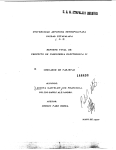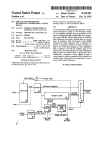Download GNATforLEON / ORK+ User Manual - dit/UPM
Transcript
GNATforLEON / ORK+ User Manual Version 1.3 — 30 July, 2009 For GNATforLEON 2.1.0/ ORK+ Universidad Politécnica de Madrid Grupo de Sistemas de Tiempo Real y Arquitectura de Servicios Telemáticos c 2008, 2009 Universidad Politécnica de Madrid (UPM) Published by Departamento de Ingenierı́a de Sistemas Telemáticos Universidad Politécnica de Madrid ETSI Telecomunicación, Ciudad Universitaria E-28040 Madrid SPAIN Permission is granted to make and distribute verbatim copies of this manual provided the copyright notice and this permission noice are preserved on all copies. Permission is granted to copy and distribute modified versions of this manual under the conditions for verbatim copying, provided also that the sections entitled Copying and GNU General Public License (see appendix D) are included exactly as in the original, and provided that the entire resulting derived work is distributed under the terms of a permission notice identical to this one. Permission is granted to copy and distribute translations of this manual into another language, under the above conditions for modified versions, except that this permission notice may be stated in a translation approved by the Free Software Foundation. This manual has been adapted to GNATforLEON from the Operation Manual for the Open Ravenscar Real-Time Kernel (ORK). The original software and its associated documentation were developed at UPM under ESA contract No.13863/99/NL/MV. Status: Final Authors: Juan A. de la Puente Juan Zamorano Jorge López The original Operation Manual for ORK was written by Juan A. de la Puente, Juan Zamorano, José F. Ruiz, Ramón Fernández-Marina, and Miguel Ángel Ajo. History Version 1.0 1.1 1.2 1.3 Date 2007-07-18 2008-11-18 2009-03-30 2009-07-30 Comments First public release. Revised version for GNATforLEON 2.0.1. Revised version with some fixes. New version for GNATforLEON 2.1.0 Contents 1 Introduction 1.1 Intended readership . . . . . . . 1.2 Purpose . . . . . . . . . . . . . 1.3 Applicability statement . . . . . 1.4 Compliance to standards . . . . 1.5 Free software . . . . . . . . . . 1.6 Related documents . . . . . . . 1.7 Problem reporting instructions . 1.8 Glossary . . . . . . . . . . . . . 1.8.1 Definitions . . . . . . . . 1.8.2 Acronyms . . . . . . . . 1.9 References . . . . . . . . . . . . 1.9.1 Applicable documents . 1.9.2 Reference documents . . 1.10 History . . . . . . . . . . . . . . 1.11 Contributors . . . . . . . . . . . 1.11.1 Contributors to ORK . . 1.11.2 Contributors to ORK+ . 1.12 Document overview . . . . . . . . . . . . . . . . . . . . . . . . . . . . . . . . . . . . . . . . . . . 2 Software overview 2.1 The ORK+ kernel . . . . . . . . . 2.2 Architecture of ORK+ . . . . . . . 2.3 Interface for Ada programs . . . . . 2.4 Interface for C programs . . . . . . 2.5 Hardware and software environment 2.5.1 Development platform . . . 2.5.2 Execution platform . . . . . . . . . . . . . . . . . . . . . . . . . . . . . . . . . . . . . . . . . . . . . . . . . . . . . . . . . . . . . . . . . . . . . . . . . . . . . . . . . . . . . . . . . . . . . . . . . . . . . . . . . . . . . . . . . . . . . . . . . . . . . . . . . . . . . . . . . . . . . . . . . . . . . . . . . . . . . . . . . . . . . . . . . . . . . . . . . . . . . . . . . . . . . . . . . . . . . . . . . . . . . . . . . . . . . . . . . . . . . . . . . . . . . . . . . . . . . . . . . . . . . . . . . . . . . . . . . . . . . . . . . . . . . . . . . . . . . . . . . . . . . . . . . . . . . . . . . . . . . . . . . . . . . . . . . . . . . . . . . . . . . . . . . . . . . . . . . . . . . . . . . . . 1 1 1 1 2 2 3 3 4 4 4 5 5 6 6 6 6 7 7 . . . . . . . . . . . . . . . . . . . . . . . . . . . . . . . . . . . . . . . . . . . . . . . . . . . . . . . . . . . . . . . . . . . . . . . . . . . . . . . . . . . . . . . . . . . . . . . . . . . . . . . . . . . . . . . . 9 9 10 12 12 12 12 13 3 How to use GNATforLEON 3.1 Software development . . . . . . . . . . . . 3.2 Writing Ada programs . . . . . . . . . . . 3.2.1 Ravenscar profile restrictions . . . . 3.2.2 The GNAT configuration file . . . . 3.2.3 A first example . . . . . . . . . . . 3.3 Compiling and linking Ada programs . . . 3.4 Debugging Ada programs . . . . . . . . . 3.5 Executing programs on the target platform . . . . . . . . . . . . . . . . . . . . . . . . . . . . . . . . . . . . . . . . . . . . . . . . . . . . . . . . . . . . . . . . . . . . . . . . . . . . . . . . . . . . . . . . . . . . . . . . . . . . . . . . . . . . . . . . . . . . . . . . 15 15 15 15 17 18 21 22 23 i . . . . . . . . . . . . . . . . . . . . . 3.6 3.7 3.5.1 Floating-point considerations . . . . . . . . . . . . . . . . 3.5.2 Making boot PROMS . . . . . . . . . . . . . . . . . . . . 3.5.3 Using GDB with GRMON and the remote target monitor Interrupt handlers . . . . . . . . . . . . . . . . . . . . . . . . . . . 3.6.1 Protected procedure handlers . . . . . . . . . . . . . . . . 3.6.2 An example with interrupts . . . . . . . . . . . . . . . . . Working with C programs . . . . . . . . . . . . . . . . . . . . . . 3.7.1 The C interface . . . . . . . . . . . . . . . . . . . . . . . . 3.7.2 ORK+ & CIL limitations . . . . . . . . . . . . . . . . . . 3.7.3 A simple example . . . . . . . . . . . . . . . . . . . . . . . 3.7.4 Compiling a C program . . . . . . . . . . . . . . . . . . . 4 GNATforLEON/ORK+ reference 4.1 Installation and directory structure . . . . . 4.1.1 Getting GNATforLEON and ORK+ 4.1.2 Installing GNATforLEON . . . . . . 4.1.3 Installing the GNATforLEON sources 4.1.4 Directory structure . . . . . . . . . . 4.1.5 Tools . . . . . . . . . . . . . . . . . . 4.1.6 Documentation . . . . . . . . . . . . 4.2 Kernel interface . . . . . . . . . . . . . . . . 4.2.1 Introduction . . . . . . . . . . . . . . 4.2.2 Threads and synchronization . . . . . 4.2.3 Time management . . . . . . . . . . 4.2.4 Interrupt handling . . . . . . . . . . 4.3 Errors . . . . . . . . . . . . . . . . . . . . . 4.4 Run-time considerations . . . . . . . . . . . 4.5 Tailoring the kernel . . . . . . . . . . . . . . 4.5.1 Configurable parameters . . . . . . . 4.5.2 Interrupt names . . . . . . . . . . . . 4.5.3 Compiling the kernel . . . . . . . . . A The Ravenscar profile A.1 Introduction . . . . . . . . A.2 Definition . . . . . . . . . A.2.1 Forbidden features A.2.2 Supported features A.2.3 Dynamic semantics A.3 Denoting the restrictions . A.4 Extended profile . . . . . . . . . . . . . . . . . . . . . . . . . . . . . . . . . . . . . . . . . B Example program B.1 Description . . . . . . . . . . . . . B.2 Temporal requirements of the tasks B.3 Schedulability analysis . . . . . . . B.4 Example program output . . . . . . B.5 Example code . . . . . . . . . . . . ii . . . . . . . . . . . . . . . . . . . . . . . . . . . . . . . . . . . . . . . . . . . . . . . . . . . . . . . . . . . . . . . . . . . . . . . . . . . . . . . . . . . . . . . . . . . . . . . . . . . . . . . . . . . . . . . . . . . . . . . . . . . . . . . . . . . . . . . . . . . . . . . . . . . . . . . . . . . . . . . . . . . . . . . . . . . . . . . . . . . . . . . . . . . . . . . . . . . . . . . . . . . . . . . . . . . . . . . . . . . . . . . . . . . . . . . . . . . . . . . . . . . . . . . . . . . . . . . . . . . . . . . . . . . . . . . . . . . . . . . . . . . . . . . . . . . . . . . . . . . . . . . . . . . . . . . . . . . . . . . . . . . . . . . . . . . . . . . . . . . . . . . . . . . . . . . . . . . . . . . . . . . . . . . . . . . . . . . . . . . . . . . . . . . . . . . . . . . . . . . . . . . . . . . . . . . . . . . . . . . . . . . . . . . . . . . . . . . . . . . . . . . . . . . . . . . . . . . . . . . . . . . . . . . . . . . . 23 24 24 24 24 25 25 25 26 27 29 . . . . . . . . . . . . . . . . . . 31 31 31 31 32 32 33 34 34 34 34 40 42 44 44 45 45 45 46 . . . . . . . 47 47 48 48 49 50 50 51 . . . . . 53 53 54 54 56 57 C Metrics C.1 Ada LRM Annex C and D Metrics . . . . . . . . . C.1.1 Protected Procedure Handlers . . . . . . . . C.1.2 Monotonic Time . . . . . . . . . . . . . . . C.1.3 Delay Accuracy . . . . . . . . . . . . . . . . C.1.4 Other Optimizations and determinism rules C.1.5 Execution Time Clocks and Timers . . . . . C.1.6 Timing Events . . . . . . . . . . . . . . . . C.2 Other useful metrics . . . . . . . . . . . . . . . . . C.2.1 Context Switch . . . . . . . . . . . . . . . . C.2.2 Interrupt Latency . . . . . . . . . . . . . . . D GNU General Public License . . . . . . . . . . . . . . . . . . . . . . . . . . . . . . . . . . . . . . . . . . . . . . . . . . . . . . . . . . . . . . . . . . . . . . . . . . . . . . . . . . . . . . . . . . . . . . . . . . . . 65 65 65 66 68 69 70 70 71 71 71 73 Bibliography 81 iii iv Chapter 1 Introduction 1.1 Intended readership This manual contains instructions for the use of the Open Ravenscar real-time Kernel (ORK+) and the GNATforLEON compilation toolchain with the LEON2 computer. It should be read by application programmers and system administrators of software projects using ORK+ and GNATforLEON. Prior knowledge of the Ada (ISO/IEC, 2007) and C (ISO/IEC, 1999) programming languages is assumed. The reader should also be familiar with the GNAT and GCC programming environments (Ada Core, 2008a), the GDB debugger (Stallman and Pessch, 2007), and the fundamentals of real-time programming and the Ravenscar profile (ISO/IEC, 2005). 1.2 Purpose The purpose of this document is to describe how to use, install, and configure GNATforLEON for LEON2-based computers. GNATforLEON is an integrated package combining an instance of the GNAT compiler for the SPARC v8 architecture with ORK+, an open-source real-time kernel of reduced size and complexity, for which users can seek certification for missioncritical space applications. The kernel supports both Ada 2005 and C applications on a LEON2-based computer. GNATforLEON is fully integrated with other GNAT-based tools and with GDB, the GNU debugger. 1.3 Applicability statement This manual applies to the following versions of software: • GNATforLEON 2.1.0/ORK+ 2.1.0 • GNAT GPL 2008 • GCC 4.1.3 • GDB 6.3 1 2 CHAPTER 1. INTRODUCTION 1.4 Compliance to standards ORK+ supports the tasking model defined in the Ada 2005 standard (ISO/IEC 8652:1995/Amd 1:2007), including appendices C and D, except for the following: 1. The tasking model is restricted as specified by the Ravenscar profile (Ada Reference Manual, D13.1). Consequently, • Pragma Priority Specific Dispatching is not supported. • Only the FIFO Within Priorities dispatching policy with the Ceiling Locking policy is supported. 2. The following exceptions to the Ravenscar profile are supported: • At most one statically declared execution-time timer per task is allowed. • Statically declared group budgets are allowed. The ORK+ C interface provides a simplified thread interface which implements the Ravenscar computational model (RCM). It is not compliant with the POSIX-1 standard (IEEE Std1003.1, 2004 Edition), but the provided functionality is similar to the POSIX subset needed to implement the RCM. 1.5 Free software GNATforLEON/ORK+ is free software. This means that everyone is free to use it and free to redistribute it on a free basis. This applies to the source code and documentation as well. GNATforLEON/ORK+ is not in the public domain. It is copyrighted and there are restrictions on its distribution, but these restrictions are designed to permit everything that a good cooperating citizen would want to do. What is not allowed is to try to prevent others from further sharing any version of GNATforLEON or ORK+ that they might get from you. The precise conditions are found in the GNU General Public Licence (GPL) that comes with GNATforLEON and ORK+. See appendix D for details. The easiest way to get a copy of GNATforLEON/ORK+ is from someone else who has it. The GPL gives you the freedom to copy or adapt a licensed program, but every person getting a copy also gets with it the freedom to modify that copy (which means that they must get to source code), and the freedom to distribute further copies. You can also download the latest version of GNATforLEON/ORK+ from the ORK+ web site: http://www.dit.upm.es/ork/ 1.6. RELATED DOCUMENTS 1.6 3 Related documents The following documents contain additional information about software tools that can be used to develop real-time software with GNATforLEON: 1. Ada 2005 Reference Manual (ISO/IEC, 2007). 2. Ada 2005 Rationale (Barnes, 2008). 3. GNAT User’s Guide (Ada Core, 2008a). 4. GNAT Reference Manual (Ada Core, 2008b). 5. GNAT Programming Studio User Guide (Ada Core, 2007) 6. Debugging with GDB (Stallman and Pessch, 2007). 1.7 Problem reporting instructions If you obtained GNATforLEON from a support organization, we recommend you contact that organization first. You can find contact information for support organizations on the ORK+ web site, http://www.dit.upm.es/ork/ In any event, we also recommend that you send bug reports for GNATforLEON to: [email protected] We welcome bug reports, as they are a vital part of the process of the continuing improvement of ORK+. You will help us (and make it more likely that we will look at your report in a timely manner) if you follow these guidelines: • Please report each bug in a separate message, and add a short but specific subject. • Please include full sources. We can’t duplicate errors without the full sources. Include all sources in the single email message with appropriate indications in the multiple file cases, see below. Also say exactly what you saw, do not assume that we can guess what you saw, or duplicate the behaviour you encountered. All sources must be sent in plain ASCII or ISO-8859-1 format. • Please include a complete identification of the version of the system you are running (i.e. development and target environments, as well as versions of GNATforLEON and all other software you are using). • Please try to reduce your example to a simple one. If you think that you have found a bug in GNAT, GCC, or GDB, rather than GNATforLEON or the ORK+ kernel, please send the bug report to the appropriate address: • GNAT: [email protected] • GCC: [email protected] • GDB: [email protected] 4 1.8 CHAPTER 1. INTRODUCTION Glossary 1.8.1 Definitions Development platform. The computer system (hardware and software) which is used to write, compile, and debug embedded software. Execution platform. The computer hardware, and possibly basic ROM resident software (such as a bootstrap loader) where the embedded software is executed. Target platform. The same as the execution platform. RP program. A program that complies with the Ravenscar profile restrictions. 1.8.2 Acronyms ALRM Ada Language Reference Manual. API Application Program Interface. ATCB Ada Task Control Block. BCC Bare-C Cross Compilation System CCS Cross Compilation System CIL C Interface Library. DSU Debug Support Unit. ESA European Space Agency. ESTEC European Space Research and Technology Center. FPU Floating-Point Unit. FSF Free Software Foundation. GDB GNU Debugger. GNAT GNU New York University Ada Translator. GNARL GNU Ada Run-Time Library. GNARLI GNU Ada Run-Time Library Interface. GNORT GNAT No Run Time. GNU GNU is Not Unix. GNULL GNU Low-Level Library. GNULLI GNU Low-Level Library Interface. GPL GNU Public License. 1.9. REFERENCES GPS GNAT Programming Studio. GUI Graphic User Interface. HIS High-Integrity System. IRTAW International Real-Time Ada Workshop. ISO International Standards Organization. LGPL Lesser GNU Public License (formerly Library GPL). ORK Open Real-Time Ravenscar Kernel. OS Operating System. PC IBM Personal Computer architecture. PROM Programmable Read-Only Memory. 5 RAVENSCAR Reliable Ada Verifiable Executive Needed for Scheduling Critical Applications in Real-Time. RP Ravenscar Profile. RP program An Ada program that complies with the Ravenscar profile. RTOS Real-Time Operating System. UPM Universidad Politécnica de Madrid — Technical University of Madrid. URL Uniform Resource Locator. 1.9 1.9.1 References Applicable documents 1. ECCS-E40B. Space Engineering — Software (ECSS, 2003). 2. Ada Reference Manual (ISO/IEC, 2007). 3. Guidance for the Use of the Ada Programming Language in High Integrity Systems (ISO/IEC, 2000). 4. Guide for the use of the Ada Ravenscar Profile in high integrity systems (ISO/IEC, 2005). 5. C Programming Language (ISO/IEC, 1999). 6. POSIX Standards (ISO/IEC, 2003). 6 CHAPTER 1. INTRODUCTION 1.9.2 Reference documents 1. LEON2 Manuals (Gaisler Research, 2005). 2. GRMON User’s Manual (Gaisler Research, 2007). 3. Sparc 8 Architecture Manual (SPARC International, 1992). 4. Ada 2005 Rationale (Barnes, 2008) 5. Ada 95 — Quality and Style (Ausnit-Hood et al., 1995). 6. GNAT Manuals (Ada Core, 2008a,b). 7. Debugging with GDB (Stallman and Pessch, 2007). Additional details and references can be found in the bibliography at the end of this volume. 1.10 History ORK, the first version of the Open Ravenscar real-time Kernel, was developed under ESA/ESTEC Contract No.13863/99/NL/MV in the period 1999–2000, with subsequent updates up to 2003. It was targeted to ECR32 computers, based on a SPARC 7 architecture, and was integrated with a custom-crafted version of GNAT 3.13p. In the period 2003–2005, a commercially supported version of the kernel was developed by UPM1 and AdaCore under ESA/ESTEC Contract No. 17360/03/NL/JA. This version was integrated in the GNAT Pro for ERC32 product, which is commercialized by AdaCore. The current version of the kernel, now called ORK+, was developed in the framework of the ASSERT project.2 It is targeted to LEON computers, and has been extended to support the current Ada 2005 standard (see section 1.4 above). ORK+ is the real-time kernel used in the ASSERT Virtual Machine, a specialized run-time platform that guarantees the specified real-time behaviour of Ravenscar programs. 1.11 Contributors 1.11.1 Contributors to ORK ORK was developed by a team of the Department of Telematics Engineering, Universidad Politécnica de Madrid(DIT/UPM), led by Juan Antonio de la Puente. The other members of the team were Juan Zamorano, José F. Ruiz, Ramón Fernández, and Rodrigo Garcı́a. Alejandro Alonso and Ángel Álvarez acted as document and code reviewers, and contributed to the technical discussions with many fruitful comments and suggestions. The same team developed the adapted packages that enable GNAT to work with ORK. 1 Universidad Politécnica de Madrid (Technical University of Madrid). ASSERT (Automated proof-based System and Software Engineering for Real-Time systems) is an Integrated Project partially funded by the European Commission within the Information Society Technologies priority of the 6th Framework Programme in the area embedded systems. UPM’s work in the project was also supported by the Spanish National R&D Plan. 2 1.12. DOCUMENT OVERVIEW 7 GDB was adapted to ORK by Jesús González-Barahona, Vicente Matellán, Andrés Arias, and Juan Manuel Dodero. José Centeno and Pedro de las Heras acted as reviewers for this part of the work. All of them work at the Department of Engineering, Universidad Rey Juan Carlos, Madrid. The ORK software was validated by Jesús Borruel and Juan Carlos Morcuende, from Construcciones Aeronáuticas (CASA), Space Division.3 We also relied very much on Andy Wellings and Alan Burns, of the University of York, UK, for reviewing and discussions about the Ravenscar profile and its implementation. ORK was developed under contract with ESA. Jorge Amador, Tullio Vardanega and Jean-Loup Terraillon provided many positive criticism and contributed the user’s view during the development. The project was carried out from September, 1999 to June, 2000. 1.11.2 Contributors to ORK+ ORK+, the real-time kernel used in GNATforLEON, was developed by a team of the Department of Telematics Engineering, Universidad Politécnica de Madrid (DIT/UPM), lead by Juan Antonio de la Puente. The other members of the team were Juan Zamorano, José Pulido, Santiago Urueña, Jorge López, and José Redondo. The same team worked in collaboration with AdaCore to port GNAT to LEON2, and to develop the adapted runtime packages that enable GNAT to work with ORK+. GNATforLEON was developed in the framework of the ASSERT and THREAD projects. It is based on AdaCore GNAT Pro ERC32 product which in turn was based on ORK. 1.12 Document overview The rest of this document is organised as follows: • Chapter 2 describes the general structure of the GNATforLEON software and the Ravenscar profile restrictions. • Chapter 3 contains instructions for writing, compiling, linking, executing, and debugging programs with the GNATforLEON software. • Chapter 4 describes in detail the functions of GNATforLEON and the way it is linked with Ada and C programs. • Appendix A describes the Ravenscar profile in detail. • Appendix B contains a comprehensive example of a Ravenscar-compliant program and its compilation with GNATforLEON. • Appendix D contains a copy of the GNU General Public License (GPL). 3 Currently integrated into EADS-Astrium. 8 CHAPTER 1. INTRODUCTION Chapter 2 Software overview 2.1 The ORK+ kernel ORK+ (Open Ravenscar Real-Time Kernel) is a small, high performance real-time kernel that provides restricted tasking support for Ada programs. The kernel is also usable from C programs. The kernel is intended to support mission critical real-time software systems. In order to ensure that the software is highly reliable, that, if required, may even be subject to a certification process, program constructs which are not verifiable should not be used. The exact set of language features to be avoided depends on the degree of integrity that is desired for the software and the verification methods that are to be used. A detailed account of the Ada language issues in high integrity systems can be found in the ISO technical report Guide for the use of the Ada Programming Language in High Integrity Systems (ISO/IEC, 2000). Based on these considerations, language subsets for building software with different levels of integrity can be defined. In the case of Ada, there is a standard mechanism to enforce that only the required subset of the language is used by means of the pragma Restrictions and the restriction identifiers that are defined in the Ada “Safety and Security” annex (ISO/IEC, 2007, Annex H). Tasking has often been considered not safe for high integrity systems, mainly due to the difficulty of analysing and verifying tasking programs. However, results in response time analysis for fixed priority preemptive scheduling (Burns, 1994) enable limited tasking mechanisms to be used even in this kind of systems. One of the goals of the 8th International Real-Time Ada Workshop (IRTAW 8), which was held in 1997 in Ravenscar, Yorkshire, England, was to define a safe tasking model for Ada. The outcome of this work is known as the “Ravenscar profile” (Baker and Vardanega, 1997). The profile was slightly modified in the following IRTAW meetings, after some experience was gained on its implementation and use. It was later included in the Ada High-Integrity Systems report (ISO/IEC, 2000), and it finally made its way into the current Ada 2005 standard (ISO/IEC, 2007, Annex D). The profile defines a subset of Ada tasking that includes static tasks (with no entries) and protected objects (with at most one entry), a real-time clock and delay until statements, as well as protected interrupt handler procedures and other tasking-related features. A detailed description can be found in appendix A. The restrictions in Ada tasking defined in the Ravenscar profile enable tasking to 9 10 CHAPTER 2. SOFTWARE OVERVIEW be supported by a small, reliable kernel instead of a full operating systems. ORK+ is one such kernel, which enables critical real-time systems to be executed on a bare processor with no underlying operating system. The kernel is integrated with the GNAT compilation system. A special crosscompilation version of GNAT is included in the GNATforLEON distribution. Realtime programs are written in a subset of Ada which is consistent with the Ravenscar profile and with other, non tasking restrictions, as desired according to the degree of integrity that is required for the program. The restrictions can be enforced at compilation time by means of appropriate restriction pragmas. The code generated by GNATforLEON can be loaded on the target hardware by means of appropriate bootstrap loaders. It can also be executed on a target simulator for testing purposes. Debugging support is available with the GDB version that comes with the GNATforLEON distribution. GNATforLEON can be used from the GNAT Programming Studio (GPS). The kernel has been designed for efficient support of Ada tasking constructs, but can also be used with C programs. A C interface package is provided for this purpose (see section 3.7 on page 25). 2.2 Architecture of ORK+ The kernel consists of the following Ada packages (figure 2.1: • System.BB:1 Root package (empty interface). • System.BB.Threads: Thread management, including synchronization and scheduling control functions. • System.BB.Threads.Queues: Different kernel queues such as alarm queue and ready queue. • System.BB.Time: Clock and delay services including support for timing events. • System.BB.Time.Execution Time Support: Execution time clocks and timers as well as group budgets support. • System.BB.Interrupts: Interrupt handling. • System.BB.Parameters: Configuration parameters. • System.BB.CPU Primitives: Processor-dependent definitions and operations. • System.BB.Peripherals: Support for peripherals in the target board. • System.BB.Peripherals . Registers : Definitions related to input-output registers of the peripheral devices. • System.BB.Serial Output: Support for serial output to a console. The kernel is not intended to be directly used from Ada programs. Instead, an interface to the GNU Ada Runtime Library (GNARL) is used so that Ada tasking constructs can be directly used by the real-time application programmer. This interface is described in the next section. 1 “BB” stands for “bare-board kernel”. 2.2. ARCHITECTURE OF ORK+ 11 <<component>> Bare Board Kernel Kernel Protection: BB.Protection: Thread Management: BB.CPU_Primitives: BB.Threads: Synchronization: Scheduling: BB.Parameters: BB.Threads.Queues: Interrupt Handling: BB.Interrupts: BB.Time: Time Services: BB.Peripherals: BB.Time.Execution_Time: Serial Output: BB.Peripherals.Registers: BB.Serial_Output: Figure 2.1: Architecture of ORK+ Ada Application GDB / DDD GNARLI GNARL C Application GNULLI C interface GNULL C Interface layer Kernel interface ORK+ Hardware Figure 2.2: Architecture of the GNAT/GCC run-time system based on ORK+ 12 CHAPTER 2. SOFTWARE OVERVIEW 2.3 Interface for Ada programs Ada tasking is implemented in GNAT by means of the run-time library, called GNARL (Giering and Baker, 1994). The parts of GNARL which are dependent on a particular machine and operating system are known as GNULL, and its interface to the platform-independent part of the GNARL is called GNULLI. The GNATforLEON instance of GNULL is built on top of the bare-board kernel (i.e. ORK+), which provides all the low-level tasking support functionality required by the Ravenscar profile subset of Ada tasking (figure 2.2). Ravenscar-compliance of Ada programs is enforced by means of the configuration pragma Profile (Ravenscar). GNATforLEON uses a restricted version of GNARL with reduced size and complexity which was developed by AdaCore with certification in mind and just to support the Ravenscar profile. A special version of GNULL is also used, which interfaces directly with the kernel. All this complexity is hidden to the programmer, who only needs to insert the pragma Profile (Ravenscar) in the GNAT configuration file (usually named gnat.adc). 2.4 Interface for C programs The kernel can also be used with programs written in C (see section 3.7). Since C has no tasking constructs, the kernel functions for creating and handling threads have to be explicitly called from C. A C API (see figure 2.2) is provided for this purpose. The C interface is implemented in a C interface layer (CIL), which is integrated with the GCC compilation system. 2.5 Hardware and software environment The GNATforLEON kernel is intended to be used with a GNAT or GCC compilation system targeted to a LEON2 computer. In order to use it effectively, the following components are required. 2.5.1 Development platform Real-time software based on ORK+ can be developed on a PC-compatible system with a GNU/Linux operating system. The software has been tested with the Ubuntu 6.0.6 distribution of GNU/Linux. The cross development system consists of the following packages targeted to ELF-32 LEON2: • GNAT GPL 2008: GNU Ada 2005 compilation system. • GCC 4.1.3: GNU C compiler. • GDB 6.3: GNU debugger. • newlib 1.14: Cygnus C-library. • binutils 2.16.1: GNU binary utilities. 2.5. HARDWARE AND SOFTWARE ENVIRONMENT 13 • ORK+ 2.1.0: ORK+ kernel, with C Interface Library and GNAT patches. You can download all the above mentioned packages from http://www.dit.upm. es/ork/. Section 4.1 shows how to install a GNATforLEON compilation system from both the binary and source distributions. You also may find it useful to have the GNAT Programming Studio (GPS) (https://libre.adacore.com/gps/) for developing applications with GNATforLEON. 2.5.2 Execution platform The execution platform for GNATforLEON based programs is a LEON2 computer with at least 500 KB memory. Programs can be loaded into an LEON2-based computer memory by means of appropriate tools, e.g. GRMON or mkprom. Once loaded, the software can be debugged by running GDB on the development computer, which communicates with the target computer by means of a communication line (e.g. serial line or Ethernet). Programs can also be tested and debugged on the development platform using the TSIM simulator, which can be connected to GDB using a socket connection.2 2 TSIM is not free software and it is not part of GNATforLEON. See http://www.gaisler.com/ for further details. 14 CHAPTER 2. SOFTWARE OVERVIEW Chapter 3 How to use GNATforLEON 3.1 Software development In order to develop programs based on GNATforLEON/ORK+ you should perform the following activities: 1. Write the source code for the program. 2. Compile and link the program. 3. Debug the program on the development platform. 4. Debug the program on the target platform. Two kinds of programs are supported by GNATforLEON and ORK+: • Ada programs, restricted as defined by the Ravenscar profile. • C programs directly using kernel threads. Figure 3.1 describes the data flow for the GNATforLEON compilation system. Notice that purely sequential Ada or C programs do not require ORK+ support, and can be compiled using a bare-board version of GNAT1 or GCC. 3.2 Writing Ada programs The first step in compiling an Ada application is to write the source code for the program units that make up the application. You can use your favourite text editor for this purpose or use an IDE such as GPS, the GNAT Programming Studio. 3.2.1 Ravenscar profile restrictions When writing your Ada application code, you should bear in mind that only the Ada subset defined by the Ravenscar profile can be used. This means that you should not use any of the following features (see appendix A for a full description of the Ravenscar profile): 1 For details about the different version of GNAT contact Ada Core at http://www.adacore. com. 15 16 CHAPTER 3. HOW TO USE GNATFORLEON Application compilation units Restricted GNARL, ORK+, and other library files .ali .a Application ALI (Ada Library Information) files .ads .adb GNAT configuration file gnat.adc Restricted GNARL and ORK+ ALI (Ada Library Information) files .ali ELF−32 SPARC executable GNAT binder b~xxx.ads b~xxx.adb GNAT linker .exe GNAT compiler .o .ads Application objects Restricted GNARL and ORK+ specifications Figure 3.1: Compilation flow for GNATforLEON/ORK+ applications • Task types and object declarations other than at the library level. • Dynamic allocation and unchecked deallocation of protected and task objects. • Requeue statement. • ATC (asynchronous transfer of control via the asynchronous select statement.) • Abort statements, including Abort Task in package Ada.Task Identification. • Task entries. • Dynamic priorities. • Ada.Calendar package. • Relative delays. • Execution-time timers and group budgets.2 • Non-local timing events. • Protected types and object declarations other than at the library level. • Protected types with more than one entry. • Protected entries with barriers other than a single boolean variable declared within the same protected type. • Entry calls to a protected entry with a call already queued. • Asynchronous task control. • All forms of select statements. 2 As an exception to the Ravenscar profile, ORK+ supports one execution-time timer per task and group budgets. 3.2. WRITING ADA PROGRAMS 17 • User-defined task attributes. • Dynamically attached interrupt handlers. • Task termination. If your program has strong integrity requirements, you may also wish to restrict some of the sequential constructs of Ada as well (see the ALRM, ISO/IEC, 2000 for guidelines on the Ada features you may wish to limit). GNATforLEON assumes that the following restrictions are also applicable to your program: • No allocators (this means that there are no new statements). This is required as GNATforLEON supports only static storage. • No Ada.Text IO package. This is required as ORK+ does not directly support any input-output device but a serial output line, which is not accessible through Ada.Text IO. Notice that the above restrictions are common in embedded systems and do not impose any additional limitation on what could be considered as common practice. Warning 3.1 GNATforLEON/ORK+ users are recommended to assign distinct priorities to all tasks and protected objects.3 3.2.2 The GNAT configuration file Configuration pragmas are put in a special source file called gnat.adc (see Ada Core, 2008a). You can have GNAT check all the above restrictions for you by compiling the program with a Ravenscar configuration pragma, as shown in the following template: Listing 3.1: Sample gnat.adc file −− gnat.adc − minimum configuration file template for the Ravenscar profile pragma Profile (Ravenscar); −− Any other configuration pragma can be included here A copy of this file is included in the examples directory for your convenience.4 Of course, you should add any additional restrictions you would like to enforce on your program. Notice that the maximum number of application tasks is bounded by a kernel configuration parameter (see section 4.5 for the details). 3 GNATforLEON/ORK+ allows priorities to be shared —as long as it is compatible with the ceiling locking policy—, but this is not a commendable practice unless the task and protected object population exceeds the allowable range of priorities. See section 4.5 on how to configure the range of priorities and the maximum number of tasks. 4 The directory examples is located directly under the directory where you have installed the gnatforleon distribution (/usr/local/gnatforleon in a standard installation). 18 CHAPTER 3. HOW TO USE GNATFORLEON (environment) Background priority = 0 Sporadic Periodic priority = 1 priority = 2 Wait Signal Event ceiling priority = 2 Figure 3.2: Task structure of the hello program (see 3.2.3). Parallelograms represent tasks, and rounded rectangles represent protected objects. The arrows denote procedure or entry calls. 3.2.3 A first example Let us now see a simple Ravenscar-compliant Ada program. The program consists of two compilation units: the main procedure (file hello.adb), and a package with all the application code, including two tasks, a protected object, and a background procedure (files tasking.ads and tasking.adb). Notice that GNAT requires that each compilation unit is in a separate file with the same name as the unit (see the GNAT User’s Guide, Ada Core, 2008a for the details). Figure 3.2 shows the task structure of the program. The main procedure code is provided in listing 3.2. Listing 3.2: Main procedure of the hello program. −− hello .adb − Main procedure for the ’ hello ’ example with Tasking; −− used for Background procedure Hello is pragma Priority (0); begin −− do some background work − must not terminate Tasking.Background; end Hello; Notice that the main procedure does nothing but start a background procedure. The Priority pragma specifies the lowest possible priority for the environment task (i.e. the initial task that does all initialization and then calls the main procedure). In this way, we ensure that the background procedure is only executed when there are no other executable tasks. The environment task is not allowed to terminate in GNAT when the pragma Profile (Ravenscar) is in place. In order to prevent this to happen, the background 3.2. WRITING ADA PROGRAMS 19 procedure must never return. This is checked at compile time by writing a No Return pragma near the procedure specification (in file tasking.ads, see listing 3.3). Listing 3.3: Specification of the Tasking package. −− tasking .ads − application tasks for the ’ hello ’ example package Tasking is procedure Background; pragma No Return (Background); −− background activity − does not terminate end Tasking; The Tasking package specification contains no other declarations. All the application activities are included in the package body (listing 3.4). Listing 3.4: Body of the Tasking package. −− tasking .adb − application tasks for the ’ hello ’ example with Ada.Real Time; −− used for Clock, Time Span, Milliseconds with System.BB.Serial Output; use System.BB.Serial Output; −− used for Put Line; package body Tasking is use Ada.Real Time; −− Task and protected object declarations −− type Cycle Count is mod 10; task Periodic is pragma Priority (1); end Periodic ; task Sporadic is pragma Priority (2); end Sporadic; protected Event is pragma Priority (2); procedure Signal (C : Cycle Count); entry Wait (C : out Cycle Count); private Occurred : Boolean := False ; Cycle : Cycle Count := 0; end Event; 20 CHAPTER 3. HOW TO USE GNATFORLEON −− Background procedure procedure Background is C : Cycle Count := 0; begin loop C := C + 1; end loop; end Background; −− Task and protected object bodies task body Periodic is Period : Time Span := Milliseconds (1 000); −− 1s Next : Time := Clock; Cycle : Cycle Count := 1; begin loop delay until Next; Put Line(”Hello periodic ”); if Cycle = 0 then Event. Signal (Cycle ); −− signal once every 10s end if ; Cycle := Cycle + 1; Next := Next + Period; end loop; end Periodic ; task body Sporadic is Cycle : Cycle Count; begin loop Event.Wait(Cycle); Put Line(”Hello sporadic”); end loop; end Sporadic; protected body Event is procedure Signal (C: Cycle Count) is begin Occurred := True; Cycle := C; end Signal; 3.3. COMPILING AND LINKING ADA PROGRAMS 21 entry Wait(C : out Cycle Count) when Occurred is begin Occurred := False ; C := Cycle; end Wait; end Event; end Tasking; Notice that the background procedure actually does nothing but increment a count in an endless loop. In real applications it might include some useful work to be executed at the lowest priority. The Tasking package contains two tasks: a periodic task, and a sporadic task. The latter is activated by the periodic task by means of a synchronization protected object (Event). This is a common way to implement software-activated sporadic tasks (Burns and Wellings, 2001). The periodic task activates the sporadic task once every ten cycles. Each task writes a string to the serial output every time it is activated. There is a copy of the above files in the examples/hello distribution directory. In order to compile and link the example files, you should copy them to a working directory and follow the steps that are described in the next section. 3.3 Compiling and linking Ada programs You can compile and link your program with gnatmake. For instance: $ sparc-elf-gnatmake hello The command line switches are described in the GNAT User’s Guide (Ada Core, 2008a). You can also compile, bind, and link separately: $ $ $ $ sparc-elf-gcc -c hello.adb sparc-elf-gcc -c tasking.adb sparc-elf-gnatbind -x hello.ali sparc-elf-gnatlink hello.ali See Ada Core (2008a) for details on the switches and library files. A link diagnostic information file with the symbols which are mapped by the linker together with information on global common storage allocation can be obtained by using the following switch for gnatlink: $ sparc-elf-gnatmake -g hello -largs -Wl,-Map=hello.map As a result, a link diagnostic file called hello.map is created. This kind of map files tend to be useful in embedded software development. After all these compilation steps an ELF-32 SPARC executable called hello is obtained. 22 CHAPTER 3. HOW TO USE GNATFORLEON 3.4 Debugging Ada programs on the development platform The simplest way you can test your program is by using a LEON2 simulator on your development platform. If you have the TSIM simulator5 you can do: $ tsim-leon hello And typing “go” from the command prompt you will get the following output: Hello Hello Hello Hello Hello Hello Hello Hello Hello Hello Hello Hello ... periodic periodic periodic periodic periodic periodic periodic periodic periodic periodic sporadic periodic Running the program on TSIM by itself does not provide enough information on the behaviour of the program. You can have a better view of the program execution by using the GDB debugger, connected to the TSIM LEON2 simulator. In this case, TSIM must be started with the -gdb option, so that it waits for a connection from GDB: $ tsim -gdb ... gdb interface: using port 1234 After that, GDB can be started in the usual way (for instance, in another window). Before loading the program to debug, GDB must be connected to the simulator (using the extended-remote target): $ sparc-elf-gdb hello (gdb) target extended-remote 127.0.0.1:1234 ... (gdb) load ... (gdb) cont ... (gdb) detach ... 5 TSIM is not free software, and it is not part of GNATforLEON. See http://www.gaisler. com/for futher details. 3.5. EXECUTING PROGRAMS ON THE TARGET PLATFORM 23 For a complete description of GDB commands, see the document Debugging with GDB (Stallman and Pessch, 2007). You can have a better view with the graphical source-level front-end to GDB of the GNAT Programming Studio (GPS). 3.5 Executing and debugging Ada programs on the target platform The simplest way you can test your program on the target platform is by using the GRMON debug monitor for LEON processors.6 GRMON comunicates with the LEON debug support unit (DSU) and enables non-intrusive debugging of the complete target system. It is started by entering the grmon command in a terminal window. By default, GRMON communicates with the target using the first UART port of the host. This can be overridden by specifying an alternative device. Device names depend on the host operating system. On Unix systems, serial devices are named as /dev/ttyXX. Use the -baud option if you need to use a different baud rate for the DSU serial link than the default 115200 baud. The example below shows how to execute programs with GRMON using an usual list of start-up switches: $ grmon -dsu -uart /dev/ttyS0 -baud 115200 Once you get the GRMON console use the load command to download the application and then go to start it. The output from the application appears on the normal LEON UARTs and thus cannot be seen on the GRMON console unless the program is started with the -u switch. You can use terminal emulators such as tip, minicom, or kermit to display the output. Warning 3.2 When an application terminates, it must be reloaded on the target before it can be re-executed, in order to re-initialise the data segment (.data). For a complete description of the GRMON debug monitor, see the GRMON User’s Manual (Gaisler Research, 2007). 3.5.1 Floating-point considerations If the targeted LEON processor has no floating-point hardware, then all applications must be compiled (and linked) with the -msoft-float option in order to enable floating-point emulation. When running the program on the TSIM simulator, the simulator should be started with the -nfp option (no floating-point) in order to disable the FPU. 6 GRMON is not free software, and it is not part of GNATforLEON. See http://www.gaisler. com/for futher details. 24 CHAPTER 3. HOW TO USE GNATFORLEON 3.5.2 Making boot PROMS GNATforLEON applications are linked to run from the beginning of the RAM area at address 0x40000000. To make a boot-PROM that can run on a standalone target, use the mkprom utility. This will create a compressed boot image that will load the application to the beginning of RAM, initiate various LEON registers, and finally start the application. mkprom will set all target dependent parameters, such as memory sizes, number of memory banks, waitstates, baudrate, and system clock. The applications do not set these parameters themselves, and thus do not need to be re-linked for different board architectures. The example below creates a boot PROM for a system with 1 Mbyte RAM, one waitstate during write, 3 waitstates for ROM access, and a 41 MHz system clock. For more details see the mkprom manual. $ mkprom -ramsz 1024 -ramwws 1 -romws 3 hello -freq 41 hello To create a Motorola S-record file for a PROM programmer, use objcopy: $ sparc-elf-objcopy -O srec hello hello.srec A file called hello.srec is created. It is possible to use the TSIM simulator to load and test the resulting file. 3.5.3 Using GDB with GRMON and the remote target monitor It is possible to use GRMON as the remote target, and connect it with sparc-elf-gdb, enabling symbolic debugging of target applications. To initiate GDB communications, start the monitor with the -gdb switch. $ grmon -dsu -uart /dev/ttyS0 -baud 115200 -gdb Now, the debugging session can be started using the extended-remote protocol. By default GRMON listens on port 2222 for the GDB connection: $ sparc-elf-gdb hello (gdb) target extended-remote localhost:2222 (gdb) load (gdb) continue ... While attached, normal GRMON commands can be executed using the gdb monitor command. Output from the GRMON commands, such as the trace buffer history is then displayed on the GDB console. 3.6 3.6.1 Interrupt handlers Protected procedure handlers The Ravenscar profile allows the use of protected procedures as interrupt handlers. Interrupt handlers are declared as parameterless protected procedures, attached to 3.7. WORKING WITH C PROGRAMS 25 an interrupt source. Interrupt sources are identified in the Ada. Interrupts .Names package. This package contains the identifiers of all the LEON2 interrupts. A general template is shown in listing 3.5. Listing 3.5: Template for interrupt handlers. with Ada.Interrupt .Names; use Ada.Interrupt.Names; −− used for External Interrupt 0 , External Interrupt 0 Priority protected Interrupt is −− public protected operations private −− the handler need not be visible outside the protected object pragma Interrupt Priority ( External Interrupt 0 Priority ); procedure Handler; pragma Attach Handler (Handler, External Interrupt 0 ); −− other private operations and data end Interrupt ; Notice that you should assign a ceiling priority to the protected object with a pragma Interrupt Priority . You should use a priority level equal or greater than the hardware priority of the interrupt source. Notice that the corresponding hardware priority levels have also been declared in the package Ada. Interrupt .Names. Warning 3.3 You should only use priorities in the Interrupt Priority range for protected objects that contain interrupt handlers (ALRM C.3.1). 3.6.2 An example with interrupts Appendix B describes an example application with interrupt handlers. 3.7 3.7.1 Working with C programs The C interface ORK+ can be used from C programs through the CIL (C Interface Layer, see figure 2.2 on page 11). The CIL consists of some header files that contain the appropriate types and function definitions which are needed to interface with the ORK+ kernel. These files are: • gnatforleon.h • system-bb-interrupts.h • system-bb-serial-output.h • system-bb-threads.h 26 CHAPTER 3. HOW TO USE GNATFORLEON • system-bb-time.h • types.h 3.7.2 ORK+ & CIL limitations A C program for the ORK+ kernel can be divided into any number of .c and .h files, just like any ordinary C program. However, the following issues should be taken into account: • The Ravenscar profile restrictions cannot be enforced at compilation time by any means, so the assurance of conformance of the application with the Ravenscar profile is left as a responsibility to the programmer. • Concurrency is handled by the kernel. No processes can be created, only threads, and only through the CIL capabilities. Moreover, the main function must not terminate, as the Ravenscar profile states clearly. As a result, the main program has the following general structure: Listing 3.6: Structure of a main C program. void main { /* /* /* /* /* /* } (void) C variable declaration */ Ada packages elaboration */ GNATforLEON kernel initialization */ C variable initialization */ Tasks creation statements */ Environment Task’s infinite loop */ Notice that the main function never terminates. This is due to the GNAT requirement that the environment task never ends under the Ravenscar profile (the same happens with the Ada example in section 3.4). Tasks must not terminate either, as required by the Ravenscar profile. Therefore, the structure of task bodies will be as follows: Listing 3.7: Structure of C thread code. void task_body (void) { /* Task’s local variable declaration and initialization */ while (1) { /* task code */ } } • Ada packages must be elaborated before functions exported to C can be used. This means that the function adainit() must be called as soon as possible from the C program. Although the program must not terminate, a call to adafinal() at the end would be desirable, just in case. 3.7. WORKING WITH C PROGRAMS 27 • ORK+ needs to be initialized before functions exported to C can be used. This means that the function system bb initialize() must be called after adainit(). • No dynamic memory can be used, which means that no malloc calls can be made. All variables must be declared statically, and references must be used instead of pointers. 3.7.3 A simple example The example that follows is a C implementation of the Ada program from section 3.2.3. If a POSIX interface were used, the start event of the sporadic task would be implemented by means of a condition variable, corresponding to the protected entry in the Ada version.However, ORK+ does not support POSIX-like condition variables, but a lower level synchronization mechanism (unconditional sleep and wakeup) is provided instead. The example shows how to use this mechanism to implement sporadic activation according to the Ravenscar Computational Model. The expected output is the same as in section 3.4 Listing 3.8: “Hello” program in C. #include "gnatforleon.h" system_bb_thread_t periodic_task; system_bb_thread_t sporadic_task; volatile system_bb_mutex_t mutex; int periodic (void) { int c = 3; int previous_priority = 0; system_bb_time_t ticks_ps = system_bb_ticks_per_second(); system_bb_time_t period = 0.5*ticks_ps; //500ms system_bb_time_t next = system_bb_clock(); while (1) { system_bb_delay_until(next); c--; printf("Hello periodic\n"); if (c == 0) { previous_priority = system_bb_get_priority(&periodic_task); // pthread_mutex_lock system_bb_set_priority(mutex.priority); // It is needed to know what is the awaiting task // pthread_condition_signal mutex.barrier = true; system_bb_wakeup(&sporadic_task); // pthread_mutex_unlock system_bb_set_priority(previous_priority); 28 CHAPTER 3. HOW TO USE GNATFORLEON c = 10; } next = next + period; } } int sporadic (void) { int previous_priority = 0; while (1) { // pthread_mutex_lock previous_priority = system_bb_get_priority(&sporadic_task); system_bb_set_priority(mutex.priority); // pthread_condition_wait if (mutex.barrier == false) system_bb_sleep(); mutex.barrier = false; printf("Hello sporadic\n"); // pthread_mutex_unlock system_bb_set_priority(previous_priority); } } int main (void) { int count = 0; system_bb_prio_t p_periodic; system_bb_prio_t p_sporadic; int stacksize = 20480; system_bb_addr_t stackaddress = 0x400296C0; system_bb_addr_t stackaddress2 = stackaddress - (stacksize+600); //... //system_bb_addr_t stackaddress3 = stackaddress2 - (stacksize+600); //system_bb_addr_t stackaddress4 = stackaddress3 - (stacksize+600); adainit(); system_bb_initialize(); p_periodic = 199; p_sporadic = 200; mutex.priority = 200; mutex.barrier = false; system_bb_thread_create(&periodic_task, periodic, 0, p_periodic, stackaddress, stacksize); system_bb_thread_create(&sporadic_task, sporadic, 0, p_sporadic, stackaddress2, stacksize); while (1) { if (count++ > 1000) count = 0; system_bb_delay_until (system_bb_clock()+1000000000); } adafinal(); } 3.7. WORKING WITH C PROGRAMS 29 As it follows from the example, a single header file must be included: gnatforleon.h, which includes the other CIL header files required by the program. 3.7.4 Compiling a C program The compiler has to know which Ada packages have to be elaborated. As such information cannot be provided in the C program nor in the Makefile, a dummy Ada procedure that uses the GNATforLEON packages has to be added to the program. The code of this procedure is shown on listing 3.9. Listing 3.9: Specification of the stub procedure for C programs. with with with with System.BB.Threads; System.BB.Time; System.BB.Interrupts; System.BB.Serial Output; procedure Stub is begin null ; end Stub; The steps that have to be followed to produce an GNATforLEON-based application written in C are: 1. Compile your C code: $ sparc-elf-gcc -I/usr/local/gnatforleon/include -g -c c-program.c 2. Compile the Ada code: $ sparc-elf-cc -c stub.adb 3. Bind the Ada program: $ sparc-elf-gnatbind -n -t -Mmain stub.ali 4. Link everything together: $ sparc-elf-gnatlink stub.ali c-program.o -lgnarl -o c-program 30 CHAPTER 3. HOW TO USE GNATFORLEON Chapter 4 GNATforLEON/ORK+ reference 4.1 Installation and directory structure 4.1.1 Getting GNATforLEON and ORK+ GNATforLEON/ORK+ is distributed via: http://www.dit.upm.es/ork/ The sources used to build the GNATforLEON cross-compilation system can be also found at the same location. The GNATforLEON distribution includes: gnatforleon-2.1.0-i686-pc-linux-gnu-bin.tar.gz : gzipped tarfile which contains the binary distribution for GNU/Linux. The current distribution has been built on Ubuntu 6.0.6 using glibc2 libraries. However, it runs on most modern Linux distributions. In order to avoid problems with different versions of libc, all binaries are statically linked. gnatforleon-2.1.0-src.tar.gz : gzipped tarfile which contains the sources as well as the procedures for building the GNATforLEON. examples-2.1.0.tgz : gzipped tarfile which contains some examples of the GNATforLEON functionality. The Ada and C version of the example described in section 3.2.3 as well as the demo application described in appendix B are also included. 4.1.2 Installing GNATforLEON The GNAT directory tree has been compiled to reside in any directory. After obtaining the gzipped tarfile gnatforleon-2.1.0-i686-pc-linux-gnu-bin.tar.gz, which includes the binary distribution, uncompress and untar it in the desired location. The GNATforLEON distribution can be installed with the following commands (assuming the gzipped tar file is in directory /tmp): $ tar -zxvf gnatforleon-2.1.0-i686-pc-linux-gnu-bin.tar.gz -C \\ desired_location 31 32 CHAPTER 4. GNATFORLEON/ORK+ REFERENCE After the cross-compilation system is installed, the directory desired_location/ gnatforleon-2.1-elf-bin/bin/ must be added to the search path (usually, environment variable PATH in your shell). 4.1.3 Installing the GNATforLEON sources In the following, the installation directory for source files is assumed to be /usr/ local/gnatforleon/src, although they can be installed at any other location as well. After obtaining the gzipped tarfile gnatforleon-2.1.0-src.tar.gz, which contains the sources of the GNATforLEON cross-compilation system, uncompress and untar it to /usr/local/gnatforleon/src. The GNATforLEON distribution can be installed with the following commands (assuming the gzipped tar file is in /tmp/gnatforleon-2.1.0-src.tar.gz): $ cd /usr/local $ tar -zxvf /tmp/gnatforleon-2.1.0-src.tar.gz The sources have been adapted using AdaCore patches, LEON Bare-C Cross Compilation System (BCC) patches, and specific GNATforLEON patches. These sources are ready to build GNATforLEON CCS. The source distribution contains procedures (Makefile) for building the whole GNATforLEON CCS and the GNATforLEON adalib (see sections 4.5 and 4.5.3). 4.1.4 Directory structure Contents of /usr/local/gnatforleon - bin: executables. - include: include files for the C interface. - info: gcc documentation in info format. - lib: gcc libraries which include GNATforLEON adalib for LEON2 target. - libexec: gcc libraries. - man: man pages. - sparc-elf: newlib (libc) library for SPARC family. Contents of /usr/local/gnatforleon/src - binutils-2.16.1: Adapted sources of binutils for GNATforLEON. - newlib-1.14.0: Adapted sources of newlib for GNATforLEON. - gcc-4.1.3: Adapted sources of gcc for GNATforLEON. - gcc-4.1.3/gcc/ada: Adapted sources of GNAT GPL 2007 for GNATforLEON including GNATforLEON itself. - gdb-6.3: Adapted sources of gdb for GNATforLEON. - c_interface: include files for the C interface. 4.1. INSTALLATION AND DIRECTORY STRUCTURE 4.1.5 33 Tools GNATforLEON includes the following tools in the /usr/local/gnatforleon/bin directory: - sparc-elf-addr2line: utility to translate program addresses into file names and line numbers. - sparc-elf-ar: library archiver. - sparc-elf-as: cross-assembler. - sparc-elf-c++filt: utility to demangle C++ symbols. - sparc-elf-gcc: C cross-compiler. - sparc-elf-gccbug: a tool for reporting GCC Bugs. - sparc-elf-gcov: coverage testing tool. - sparc-elf-gdb: the GNU Debugger. - sparc-elf-gnat: utility to list GNAT commands, qualifiers and options. - sparc-elf-gnatbind: Ada binder. - sparc-elf-gnatchop: Ada source code splitter. - sparc-elf-gnatfind: Ada utility for locating definitions and/or references to a specified entity or entities. - sparc-elf-gnatkr: Ada file name kruncher. - sparc-elf-gnatlink: Ada linker. - sparc-elf-gnatls: Ada library lister. - sparc-elf-gnatmake: Ada make utility. - sparc-elf-gnatprep: Ada pre-processor. - sparc-elf-gnatxref: Ada utility to generating a full report of all crossreferences. - sparc-elf-ld: linker. - sparc-elf-nm: utility to print symbol table. - sparc-elf-objcopy: utility to convert between binary formats. - sparc-elf-objdump: utility to dump various parts of executables. - sparc-elf-ranlib: library sorter. - sparc-elf-size: utility to display segment sizes. - sparc-elf-strings: utility to dump strings from executables. - sparc-elf-strip: utility to remove symbol table. 34 CHAPTER 4. GNATFORLEON/ORK+ REFERENCE 4.1.6 Documentation Extensive documentation for all the tools can be found in the the /usr/local/ gnatforleon/info and /usr/local/gnatforleon/man directories. Documentation for the LEON2 processor can be found at the Aeroflex Gaisler site located at http://www.gaisler.com. 4.2 4.2.1 Kernel interface Introduction The ORK+ kernel provides all the required functionality to support real-time programming on top of the LEON2 hardware architecture. The kernel functions are grouped as follows: 1. Task management, including task creation, synchronization, and scheduling. 2. Time services, including absolute delays and real-time clock. 3. Interrupt handling. All these functions are described in the following subsections. The kernel is normally used as a low-level layer providing the basic functionality to the upper GNAT run-time system. However, it can be used directly from an application program, written in either Ada or C. 4.2.2 Threads and synchronization The operations related with the initialization of the kernel, thread management, synchronization, and scheduling are implemented in the package System.BB.Threads : Listing 4.1: Specification of System.BB.Threads. −− Package that implements basic tasking pragma Restrictions (No Elaboration Code); with System; −− Used for Address −− Null Address −− Any Priority with System.Parameters; −− Used for Size Type with System.BB.CPU Primitives; −− Used for Context Buffer functionalities 4.2. KERNEL INTERFACE 35 with System.BB.Time; −− Used for Time with System.BB.Interrupts; −− Used for Interrupt Set −− Empty Interrupt Set package System.BB.Threads is pragma Preelaborate; −−−−−−−−−−−−−−−−−−−−−−−−−− −− Basic thread support −− −−−−−−−−−−−−−−−−−−−−−−−−−− type Thread Descriptor; −− This type contains the information about a thread type Thread Id is access all Thread Descriptor ; −− Type used as thread identifier Null Thread Id : constant Thread Id := null; pragma Export (C, Null Thread Id, ” system bb null thread id ”); −− Identifier used to define an invalid value for a thread identifier type Thread States is (Runnable, Suspended, Delayed); −− These are the three possible states for a thread under the Ravenscar −− profile restrictions : Runnable (not blocked, and it may also be −− executing ), Suspended (waiting on an entry call ), and Delayed ( waiting −− on a delay until statement). type Exec Handler is access procedure (I : Integer ); type Thread Descriptor is record Context : aliased System.BB.CPU Primitives.Context Buffer; −− Location where the hardware registers (stack pointer , program −− counter, ...) are stored . This field supports context switches among −− threads. ATCB : System.Address; −− Address of the Ada Task Control Block corresponding to the Ada task −− that executes on this thread . Base Priority : System. Any Priority ; −− Base priority of the thread Active Priority : System. Any Priority ; pragma Volatile ( Active Priority ); −− Active priority that differs from the base priority due to dynamic 36 CHAPTER 4. GNATFORLEON/ORK+ REFERENCE −− priority changes required by the Ceiling Priority Protocol . This −− field is marked as Volatile for a fast implementation of −− Get Priority . Top Of Stack : System.Address; −− Address of the top of the stack that is used by the thread Bottom Of Stack : System.Address; −− Address of the bottom of the stack that is used by the thread Next : Thread Id; −− Points to the ready thread that is in the next position for −− execution. Alarm Time : System.BB.Time.Time; −− Time (absolute) when the alarm for this thread expires Next Alarm : Thread Id; −− Next thread in the alarm queue. The queue is ordered by expiration −− times. The first place is occupied by the thread which must be −− first awaken. State : Thread States; −− Encodes some basic information about the state of a thread Wakeup Signaled : Boolean; −− Variable which reflects whether another thread has performed a −− Wakeup operation on the thread. Time Init Execution : System.BB.Time.Time; −− Time when task has received the CPU Execution Time : System.BB.Time.Time; −− Execution Time of the task : System.BB.Time.Time; Time Remaining −− Time remaining of timer associated to the task Is Timer Alarm : Boolean; −− Flag that indicates if it has been put an alarm associated to the −− timer associated to the task Is GB Alarm : Boolean; −− Flag that indicates if it has been put an alarm associated to the −− timer associated to the group of the task TM Integer : Integer ; −− Index to the array with the handlers associated to the timers Time Diff : System.BB.Time.Time; −− Difference of time between time of the init of the execution of the −− task and the asignation of the timer to the task Time Diff GB : System.BB.Time.Time; −− Difference of time between time of the init of the execution of the 4.2. KERNEL INTERFACE 37 −− task and the asignation of the timer to the group of the task Handler : Exec Handler; −− Handler associated to the Execution Time Timer of the task GB Id : Integer ; −− Identifier associated to the Group Budget of the task GB Index : Integer ; −− Place of the array associated to the Group Budget where the task −− data is stored Handler GB : Exec Handler; −− Handler associated to the Group Budget of the task end record; for Thread Descriptor use record Context at 0 range 0 .. (System.BB.CPU Primitives.Context Buffer Size − 1); end record; −− It is important that the Context field is placed at the beginning of −− the record , because this assumption is using for implementing context −− switching . procedure Initialize (Environment Thread : Thread Id; : System. Any Priority ); Main Priority −− Procedure to initialize the board and the data structures related to −− the low level tasking system. This procedure must be called before any −− other tasking operation . procedure Thread Create (Id : Thread Id; Code : System.Address; Arg : System.Address; Priority : System. Any Priority ; Stack Address : System.Address; Stack Size : System.Parameters.Size Type); pragma Export (C, Thread Create, ”system bb thread create”); −− Create a new thread −− −− The new thread executes the code at address Code and using Args −− as argument. Priority is the base priority of the new −− thread. The new thread is provided with a stack of size −− Stack Size that has been preallocated at Stack Address. −− −− A procedure to destroy threads is not available because that is not −− allowed by the Ravenscar profile . function Thread Self return Thread Id; pragma Inline (Thread Self ); 38 CHAPTER 4. GNATFORLEON/ORK+ REFERENCE pragma Export (C, Thread Self, ” system bb thread self ”); −− Return the thread identifier of the calling thread −−−−−−−−−−−−−−−− −− Scheduling −− −−−−−−−−−−−−−−−− procedure Set Priority ( Priority : System. Any Priority ); pragma Inline ( Set Priority ); pragma Export (C, Set Priority , ” system bb set priority ”); −− Set the active priority of the executing thread to the given value function Get Priority (Id : Thread Id) return System. Any Priority ; pragma Inline ( Get Priority ); pragma Export (C, Get Priority , ” system bb get priority ”); −− Get the current active priority of any thread procedure Sleep; pragma Export (C, Sleep, ”system bb sleep”); −− The calling thread is unconditionally suspended procedure Wakeup (Id : Thread Id); pragma Export (C, Wakeup, ”system bb wakeup”); −− Thread Id becomes ready (the thread must be previously suspended) −−−−−−−−−− −− ATCB −− −−−−−−−−−− procedure Set ATCB (ATCB : System.Address); pragma Inline (Set ATCB); −− This procedure sets the ATCB passed as argument for the −− currently running thread . function Get ATCB return System.Address; pragma Inline (Get ATCB); −− Returns the ATCB of the currently executing thread −−−−−−−−−−−−−−−−−−−−−−−−−−−−−−−−− −− Execution Time functions −−− −−−−−−−−−−−−−−−−−−−−−−−−−−−−−−−−− type Handler is access protected procedure (I : Integer ); Global TM Pointer : Integer := 1; Global GB Pointer : Integer := 1; Budget Array : array (1 .. 255) of System.BB.Time.Time Span; 4.2. KERNEL INTERFACE 39 function Get Timer Id return Integer ; function Get GB Id return Integer; −−−−−−−−−−−−−−−−−−−−−−−−−−− −− Timing Events types −− −−−−−−−−−−−−−−−−−−−−−−−−−−− Global TE Pointer : Integer := 1; function Get TE Id return Integer ; type TE Alarm Queue; −− This type contains the time of alarms relative of Timing Events and −− the next alarm. type TE Alarm Queue Id is access all TE Alarm Queue; −− Type used as TE Alarm Queue identifier Null TE Alarm Queue Id : constant TE Alarm Queue Id := null; type TE Alarm Queue is record Previous Alarm : TE Alarm Queue Id := Null TE Alarm Queue Id; Alarm Time : System.BB.Time.Time := System.BB.Time.Time’Last; TE Id : Integer := 0; : TE Alarm Queue Id := Null TE Alarm Queue Id; Next Alarm end record; end System.BB.Threads; Before calling any kernel operation, the initialization routine ( Initialize ) must be explicitly invoked. Its purpose is to initialize the ready queue, as well as the descriptors of the environment thread (which executes the main procedure) and the dummy thread (which is executed when there is no ready thread in the system). Once the kernel has been initialized, threads can be created invoking the procedure Thread Create. This procedure needs to know the pointer to the function to execute (and its argument), its priority, and its required stack size. With this information a new thread is created. Both the thread descriptor and the new stack for the thread are obtained from a preallocated pool, so that no dynamic memory allocation is needed. The function Thread Self is used to obtain the identity of the currently running thread. The base priority of the thread, which is the priority of the thread without taking into account the dynamic priority changes which may be caused by the Ceiling Locking policy, can be changed by calling the procedure Set Priority . The current base priority of a thread can be obtained calling the procedure Get Priority . The synchronization of threads is usually achieved using condition variables. However, the Ravenscar Profile disallows complex synchronization patterns and two simple procedures are enough for supporting that simpler synchronization pattern. The procedure Sleep unconditionally suspends the current thread. As a result, the currently executing thread will leave the CPU. The procedure Wakeup makes a 40 CHAPTER 4. GNATFORLEON/ORK+ REFERENCE previously suspended thread become ready. The thread will be inserted at the tail of its active priority so that the thread will resume execution. Scheduling of threads is performed according to the FIFO Within Priorities and Ceiling Locking policies (see ALRM D.2-3). 4.2.3 Time management The operations related with time are implemented in package System.BB.Time. Listing 4.2: Specification of System.BB.Time. −− Package in charge of implementing clock and timer functionalities pragma Restrictions (No Elaboration Code); with System.BB.Peripherals; −− Used for Clock Freq Hz package System.BB.Time is pragma Preelaborate; type Time is mod 2 ∗∗ 64; for Time’Size use 64; −− Time is represented at this level as a 64−bit natural number. The −− upper 40 bits representing the number of clock periods (MSP), and the −− lower 24 bits containing the number of hardware clock ticks (LSP). type Time Span is range −2 ∗∗ 63 .. 2 ∗∗ 63 − 1; for Time Span’Size use 64; −− Time Span represents the length of time intervals , and it is −− defined as a 64−bit signed integer . −−−−−−−−−−−−−−− −− Constants −− −−−−−−−−−−−−−−− Tick : constant := 1; −− A clock tick is a real time interval during which the clock value (as −− observed by calling the Clock function ) remains constant . Tick is the −− average length of such intervals . Ticks Per Second : constant := System.BB.Peripherals.Timer Freq Hz; −− Number of ticks (or clock interrupts ) per second −−−−−−−−−−−−−−−−−−−− −− Initialization −− −−−−−−−−−−−−−−−−−−−− procedure Initialize Timers ; 4.2. KERNEL INTERFACE 41 −− Initialize this package (clock and alarm handlers ). Must be called −− before any other functions . −−−−−−−−−−−−−−−− −− Operations −− −−−−−−−−−−−−−−−− function Number Of Ticks Per Second return Time; pragma Export (C, Number Of Ticks Per Second, ”system bb ticks per second”); −− Get the number of ticks (or clock interrupts ) per second function Clock return Time; pragma Export (C, Clock, ”system bb clock”); −− Get the number of ticks elapsed since startup procedure Delay Until (T : Time); pragma Export (C, Delay Until, ” system bb delay until ”); −− Suspend the calling thread until the absolute time specified by T function ”+” (Left : Time; Right : Time Span) return Time; function Get Pending Alarm return Boolean; −− Returns Pending Alarm variable procedure Turn True Pending Alarm; −− Turns Pending Alarm variable to true procedure Cancel Alarm; −− Cancel any alarm set in hardware until next clock timer expires procedure Inmediate Alarm (Now : in out System.BB.Time.Time); end System.BB.Time; Time is represented in the ORK+ kernel as a 64-bit integer number of ticks. A tick is a real time interval during which the clock value (as observed by calling the System.BB.Clock function) remains constant. The kernel provides a high resolution clock with a low overhead for timer handling; the combination of a timestamp counter and a high resolution timer contributes to improve the performance and granularity of the time management. The LEON2 hardware provides two timers (apart from the special Watchdog timer) which can be programmed to be either of single-shot type or periodic type (ATMEL, 2005). We use one of them (the Real Time Clock ) as a timestamp counter and the other (called General Purpose Timer ) as a high-resolution timer. Therefore, the first one provides the basis for a high resolution clock, while the second offers the required support for precise alarm handling. The Real Time Clock is programmed by ORK+ to interrupt periodically by updating the most significant part of the clock register. The less significant part of 42 CHAPTER 4. GNATFORLEON/ORK+ REFERENCE the clock is held in the hardware clock register. A software register is used to store the most significant part of the clock. The current value of the real-time clock can be obtained calling function Clock. This function returns the number of ticks elapsed since system startup, providing a time zone independent, monotonically increasing, absolute time value. The number of ticks (or clock interrupts) per second can be read from the constant called Ticks Per Second. When a thread needs to be suspended until an absolute time, the procedure Delay Until is called. The effect of this call is the suspension of the calling thread until the value of the clock is equal to or greater than the specified time. If the alarm time is not in the future, the ownership of the processor is transferred to the next ready thread with the currently active priority. The reader should notice that this arrangement also provides support for executiontime clocks and timers, group budgets, and timing events (Urueña et al., 2007). 4.2.4 Interrupt handling Interrupt names and operations are declared in the package System.BB.Interrupts. Listing 4.3: Specification of System.BB.Interrupts. −− Package in charge of implementing the basic routines for interrupt −− management. pragma Restrictions (No Elaboration Code); with System; −− Used for Any Priority with System.BB.Parameters; −− Used for Interrupt Levels with System.BB.Peripherals; −− Used for Priority Of Interrupt package System.BB.Interrupts is pragma Preelaborate; Max Interrupt : constant := System.BB.Parameters.Interrupt Levels; −− The interrupts are distinguished by its interrupt level subtype Interrupt ID is Natural range 0 .. Max Interrupt; −− Interrupt identifier No Interrupt : constant Interrupt ID := 0; −− Special value indicating no interrupt type Interrupt Handler is access procedure (Id : Interrupt ID ); 4.2. KERNEL INTERFACE 43 −− Prototype of procedures used as low level handlers procedure Initialize Interrupts ; −− Initialize table containing the pointers to the different interrupt −− stacks . Should be called before any other subprograms in this package. procedure Attach Handler (Handler : Interrupt Handler ; Id : Interrupt ID ); pragma Inline (Attach Handler); pragma Export (C, Attach Handler, ” system bb attach interrupt handler ”); −− Attach the procedure Handler as handler of the interrupt Id function Priority Of Interrupt (Id : Interrupt ID ) return System. Any Priority renames System.BB.Peripherals . Priority Of Interrupt ; −− This function returns the software priority associated to the interrupt −− given as argument. function Current Interrupt return Interrupt ID ; pragma Inline ( Current Interrupt ); −− Function that returns the hardware interrupt currently being −− handled ( if any). In case no hardware interrupt is being handled −− the returned value is No Interrupt . function Within Interrupt Stack (Stack Address : System.Address) return Boolean; pragma Inline ( Within Interrupt Stack ); −− Function that tells whether the Address passed as argument belongs to −− the interrupt stack that is currently being used ( if any). It returns −− True if Stack Address is within the range of the interrupt stack being −− used. In case Stack Address is not within the interrupt stack (or no −− interrupt is being handled) end System.BB.Interrupts; Interrupt handlers are always executed using an interrupt stack. The size of the interrupt stack can be modified by the user changing the value of System.BB .Parameters. Interrupt Stack Size . Interrupt handlers are called directly from the hardware, and are executed as if they were directly invoked by the interrupted thread (but using the interrupt stack). The procedure Attach Handler must be called to attach a handler to an interrupt. The required arguments for this procedure are: • Handler. The address of the procedure used as interrupt handler. • Id. The interrupt identifier. 44 CHAPTER 4. GNATFORLEON/ORK+ REFERENCE If the active priority of a running thread is equal to or greater than the one of an interrupt, the interrupt will not be recognized by the processor. However, the interrupt will remain pending until the active priority of the running task becomes lower than the priority of the interrupt, and only then will the interrupt be recognized. An important implication of this interrupt model is that users should always use distinct priorities for threads and interrupt handlers; otherwise, tasks could delay the interrupt handling. The implication of this (correct and important) recommendation is that the user should not assign priorities in the Interrupt Priority range to software tasks. 4.3 Errors Errors in the kernel are signalled to the application program by means of the Ada exception mechanism. 4.4 Run-time considerations Storage allocation Dynamic storage should only be allocated (from a preallocated pool) during the initialization of the kernel, as a result of task creation (ATCBs, stacks, . . . ). If the preallocated pool is completely full, any request for new space raises Tasking Error . Interrupt priorities When attaching protected procedures to interrupts, the ceiling priority of the protected object should be carefully chosen. The compiler checks that the ceiling priority of the protected object is in the range of System. Interrupt Priority . This range of priorities is mapped to the 15 distinct interrupt levels provided by the SPARC architecture. Therefore, when assigning priorities to protected objects which contains protected procedure handlers, the priority value must be at least equal to the priority of the hardware interrupt. Otherwise, the execution of the program is erroneous (ALRM C.3.1). The kernel cannot automatically detect this wrong priority assignment, and therefore care must be taken by the user not to incur this kind of error. Potentially blocking operations Pragma Profile (Ravenscar) includes the pragma Detect Blocking. Therefore, the exception Program Error will be raised whenever this kind of bounded error is detected. Potentially blocking operations are (ALRM 9.5.1): • Protected entry calls; • delay until ; • Ada.Synchronous Task Control.Suspend Until True (ALRM D.10); An external call on a protected subprogram with the same target object as that of the protected action, or a call on a subprogram whose body contains a potentially blocking operation is also a blocking operation (ALRM 9.5.1). 4.5. TAILORING THE KERNEL 4.5 45 Tailoring the kernel ORK+ can be tailored to different applications by means of configuration parameters. Paarmeters are declared in System.BB.Parameters (file s-bb-para.ads). This file, as well as other ORK+ files, can be found in the gcc-4.1.3/gcc/ada directory. You can modify this file and rebuild the whole cross-compilation system in order to build a GNATforLEON kernel that satisfies your requirements. It is recommended that the file s-bbx-para.ads be previously compiled with the same flags which will be later used to compile the whole run-time library: $ sparc-elf-gcc -c -gnatpg s-bb-para.ads After updating s-bbpara.ads, the GNATforLEON cross-compilation system can be rebuilt from the sources (see section 4.5.3). 4.5.1 Configurable parameters The configurable parameters included in the System.BB.Parameters package are: • Interrupt Stack Size : Size of the interrupt stack. • Clock Frequency: Frequency of the LEON2 processor. It is also possible to configure the priority ranges by modifying the file system-xi-sparc-full.ads and then rebuilding the cross-compilation system. The configurable parameter which defines the memory space available in the board is included in the linker script file sparcleon.sc, which can be found in the/usr/local/gnatforleon/src/binutils-2.16.1/ld/scripttempl/ directory. You can edit that file and change the RAM SIZE value. There is no need to rebuild the GNATforLEON cross-compilation system when this parameter is changed. The maximum number of tasks is not configurable. The number of tasks is limited by the task stack size and the amount of storage available. As the storage space needed for tasks is allocated at compilation time, if there is not enough memory a linker error message will be output. 4.5.2 Interrupt names The interrupt names have been defined in ORK+ as close as possible to the names given in the Rad-Hard 32 bit SPARC V8 Proccesor AT697E DataSheet (ATMEL, 2005). For example, the ORK+ name Timer 2 denotes the Timer 2 time-out interrupt. The ORK+ interrupt names are defined in System.BB.Peripherals. These names are available to GNARL by appropriate renames in the GNULL package System. OS Interface. As a result, the standard Ada package Ada. Interrupts .Names contains the following interrupt names: • Timer 1: This interrupt is issued by the real time clock timer tick. • Timer 2: This interrupt is issued by the general purpose timer. 46 CHAPTER 4. GNATFORLEON/ORK+ REFERENCE • UART 1 RX TX: This interrupt is generated by the UART channel 1 each time a data word has been correctly received and each time a data word has been sent. • UART 2 RX TX: This interrupt is generated by the UART channel 2 each time a data word has been correctly received and each time a data word has been sent. • External Interrupt {3,2,1,0}: The sources of these interrupts are located outside the LEON2 processor. Consequently these interrupts are input to the processor through pins ExtINT{3,2,1,0}. • DSU: DSU trace buffer interrupt. • PCI: PCI interrupt. • Correctable Error In Memory: EDAC interrupt. 4.5.3 Compiling the kernel Procedures for rebuilding the whole GNATforLEON cross-compilation system and adapting GNATforLEON are the in /usr/local/gnatforleon/src directory. In order to rebuild the whole GNATforLEON cross-compilation system, you need to do the following: 1. Edit the file Makefile in order to change GNATforLEON default installation directory (/usr/local/gnatforleon) and set the GNATBOOT path to a valid native GNAT GPL 2008 distribution. 2. Type: $ make The procedure will take about 10-15 minutes on a modern computer. On successful execution, the GNATforLEON cross-compilation system will be installed. Since this procedure takes a long time, it is possible to selectively rebuild only the GNATforLEON adalib. However, GNATforLEON must have been previously compiled in order to do this. If the GNATforLEON cross-compilation system has been built previously, the subdirectories called tmp-gcc-4.1.3-build must already exist in /usr/local/ gnatforleon/src. It is then possible to rebuild only the GNATforLEON adalib by typing $ make adalib in the /usr/local/gnatforleon/src directory. Warning 4.1 You will need a native GNAT GPL 2008 distribution installed on your computer in order to rebuild or adapt GNATforLEON 2.1.0. Appendix A The Ravenscar profile A.1 Introduction The Ravenscar Profile is the best known result of the 8th International Real-Time Ada Workshop (IRTAW’8), which was held in April 1997 in Ravenscar, Yorkshire (Baker and Vardanega, 1997; Burns and Wellings, 1997; Burns et al., 1998). The purpose of the profile is to identify a subset of the tasking features of Ada which can be implemented using a small, reliable kernel. The expected benefits of this approach are: • Improved memory and execution time efficiency, by removing features with a high overhead. • Improved reliability, by removing non-deterministic and non analysable features. • Improved timing analysis, by removing non-deterministic and non-analysable features. The profile was revised at subsequent meetings, including IRTAW’9 (Asplund et al., 1999), IRTAW’10 (Wellings, 2001), IRTAW’11 (Burns and Brosgol, 2002), and IRTAW’12 (Dobbing and de la Puente, 2003). It is included in the ISO report Guide for the use of the Ada Programming Language in High Integrity Systems (HIS) (ISO/IEC, 2000), and in the current Ada standard (ISO/IEC, 2007). The summary presented here is based on the Guide for the use of the Ada Ravenscar Profile in High Integrity Systems (ISO/IEC, 2005), with a few changes to adapt it to the Ada 2005 standard. The definition of the Ravenscar profile is based on Ada, including the Systems Programming and Real-Time annexes (ISO/IEC, 2007, annexes C & D). It only addresses tasking constructs, as the reliability aspects of the sequential part of Ada are covered in other sections of the HIS report (ISO/IEC, 2000). The profile is based on a computation model with the following features: • A single processor. • A fixed number of tasks. 47 48 APPENDIX A. THE RAVENSCAR PROFILE • A single invocation event for each task. The invocation event may be generated by the passing of time (for time-triggered tasks) or by a signal from either another task or the environment (for sporadic tasks). • Task interaction only by means of shared data with mutually exclusive access. This set of features effectively supports building systems with the following kinds of components: • Periodic tasks. • Program driven sporadic tasks. • Interrupt driven sporadic tasks. • Protected objects implementing shared data (typically with no entries). • Protected objects for event synchronization (with at most one entry called by a single signalling task). These components are considered to be expressive enough for implementing high integrity systems for space applications on a single processor. A.2 Definition The Ravenscar profile is defined by the following restrictions ISO/IEC (2005): A.2.1 Forbidden features RP1 Task types and object declarations other than at the library level. Thus, there is no hierarchy of tasks. RP2 Dynamic allocation and unchecked deallocation of protected and task objects. RP3 Requeue. RP4 ATC (asynchronous transfer of control via the asynchronous select statement.) RP5 Abort statements, including Abort Task in package Ada. Task Identification . RP6 Task entries. RP7 Dynamic priorities. RP8 Ada.Calendar package. RP9 Relative delays. RP10 Protected types and object declarations other than at the library level. RP11 Protected types with more than one entry. RP12 Protected entries with barriers other than a single boolean variable declared within the same protected type. A.2. DEFINITION RP13 An entry call to a protected entry with a call already queued. RP14 Asynchronous task control. RP15 All forms of select statements. RP16 User-defined task attributes. RP17 Dynamic interrupt handler attachments. RP18 Task termination. RP19 Specific termination handlers. RP20 Local timing events. RP21 Execution-time timers. RP22 Group budgets. A.2.2 Supported features The above restrictions still support a wide range of tasking features, such as: RP23 Task objects, restricted as above. RP24 Protected objects, restricted as above. RP25 Atomic and Volatile pragmas. RP26 Delay until statements. RP27 Ceiling Locking policy and FIFO within priorities dispatching. RP28 Count attribute (but not within entry barriers). RP29 Task identifiers, e.g. T’ Identity , E’ Caller . RP30 Synchronous task control. RP31 Task discriminants. RP32 Ada.Real Time package. RP33 Protected procedures as statically bound interrupt handlers. RP34 Execution-time clocks declared at library level. RP35 A global fall-back handler. 49 50 APPENDIX A. THE RAVENSCAR PROFILE A.2.3 Dynamic semantics Some aspects of the profile require their dynamic semantics to be defined: RP36 If an entry call is made on an entry that already has a queued call (i.e. the queue length would become 2), then Program Error is raised. RP37 It is implementation-defined what happens if a task attempts to terminate. A global fall-back handler ISO/IEC see 2007, C.7.3 can be set for the environment task. The handler is called whenever a task attempts to terminate. RP38 If a task executes a potentially blocking operation from within a protected object then Program Error must be raised. A.3 Denoting the restrictions The run-time profile Ravenscar can be enforced with the following pragma: pragma Profile (Ravenscar); which is equivalent to the following set of pragmas: pragma Task Dispatching Policy ( FIFO Within Priorities ) ; pragma Locking Policy ( Ceiling Locking ) ; pragma Detect Blocking; pragma Restrictions ( No Abort Statements, No Dynamic Attachment, No Dynamic Priorities , No Implicit Heap Allocations , No Local Protected Objects, No Local Timing Events, No Protected Type Allocators , No Relative Delay , No Requeue Statements, No Select Statements, No Specific Termination Handlers , No Task Allocators , No Task Hierarchy, No Task Termination, Simple Barriers , Max Entry Queue Length => 1, A.4. EXTENDED PROFILE 51 Max Protected Entries => 1, Max Task Entries => 0, No Dependence => Ada.Asynchronous Task Control, No Dependence => Ada.Calendar, No Dependence => Ada.Execution Time.Group Budget, No Dependence => Ada.Execution Time.Timers, No Dependence => Ada.Task Attributes); A.4 Extended profile ORK+ supports the following features which are not allowed in the Ravenscar profile: XP01 One execution-time timer per task, declared at the library level. XP02 Group budgets. Task groups must be static and declared at the library level. Notice that using pragma Profile (Ravenscar) in your program will make the compiler report the use of execution-time timers and group budgets as incorrect. If you need to use the extended features you should provide the full set of pragmas and restrictions listed in A.3 above, except for the two restrictions on Ada.Execution Time .Group Budget and Ada.Execution Time.Timers. 52 APPENDIX A. THE RAVENSCAR PROFILE Appendix B Example program B.1 Description The goal of this example is to show the functionality of GNATforLEON. The example program has three tasks which spend their computation time calling the Whetstone benchmark. This benchmark performs floating point operations developed for the Performance Issues Working Group (PIWG) test suite. In order to exercise communication among tasks, two of the three tasks interact through a protected object. One task is sporadic and the other is periodic. The third task is an independent periodic task. The sporadic task is activated by a hardware interrupt for which it waits on an protected entry with a simple boolean barrier. A protected procedure is used to handle the interrupt, in accordance with the GNATforLEON interrupt model. The protected procedure opens the barrier and then the sporadic task becomes runnable. After the task executes its code the barrier is closed again. A periodic task activates the hardware interrupt. LEON2 has special registers which allows the user to force hardware interrupts by software. Such registers are used by the periodic task to activate the hardware interrupt at regular intervals. All the tasks print the value of Real Time.Clock whenever they start and finish executing their body. Only absolute delays and the monotonic clock of the Real Time package are used. In order to avoid undesirable interactions between input-output and task scheduling, the special Put operation of the System.IO package is used. The example program is designed to cover all the features which are needed in space embedded applications. In particular, the example includes: • Task management • Task synchronization • Time keeping and absolute delays • Ada interrupt management • Floating point calculations 53 54 APPENDIX B. EXAMPLE PROGRAM B.2 Temporal requirements of the tasks Figure B.1 shows the structure of the task set. The task set will be analysed for the temporal requirements of the tasks as shown in table B.1. The period for task A is interpreted as a minimum inter-arrival time. demo_HRT S ASER_BY_IT External_Interrupt Task_A C Task_B C Task_C Start WCET_C2 WCET_A2 Pr E Real_Time E Text_IO E Workload Monitor Exclusive Figure B.1: Example task set Task A B C Period 14 20 36 Activities a1 , a2 b1 c1 , c2 Table B.1: Temporal requirements of the example tasks Tasks A and C contain two logical blocks of activities, while task B has only one. Activity a1 corresponds to internal computation of task A, and a2 to the execution time of task A inside resource Monitor. Similarly, c1 corresponds to the internal execution time of task C, and c2 to the execution time of task C inside resource Monitor. Finally, b1 corresponds to the whole execution of task B. By extension, the same set of symbols denote the WCET of the corresponding block of activity. Table B.2 shows the priorities assigned to the tasks. Task A has the highest priority, task C has the lowest priority, task B has a medium priority. B.3 Schedulability analysis The Ravenscar profile includes pragma Task Dispatching Policy (FIFO Within Priorities) and pragma Locking Policy (Ceiling Locking) (see appendix A). B.3. SCHEDULABILITY ANALYSIS Task (block) A(a1 ) A(a2 ) B (b1 ) C (c1 ) C (c2 ) 55 Priority WCET Priority’Last 1 Priority’Last 2 Priority’Last - 1 6 Priority’Last - 2 2 Priority’Last 6 Resource None Monitor None None Monitor Table B.2: Priority assignment and Worst Case Execution Time of activities Therefore, the maximum response time of every task can be evaluated using equation B.1. & X Ri = Ci + Bi + j∈hp(i) ' Ri × Cj Tj (B.1) Which is solved using a recurrence relation: & win+1 = Ci + Bi + X j∈hp(i) win × Cj Tj ' As immediate ceiling locking is used, the maximum blocking time can be evaluated for every task. Task A: can suffer a blocking time equal to WCET of activity c2 , i.e. Ba = 6. Task B: can suffer a blocking time equal to WCET of activity c2 , i.e. Bb = 6. Task C: is the lowest priority task and so can not suffer blocking, i.e. Bc = 0. The maximum response time of every task can now be calculated. The minimum inter-arrival time will be used as the period in order to calculate the worst case response time for the low priority task. Following common practice, an initial value wi0 equal to the sum of the WCET of higher priority task plus the WCET of the task itself is used: wa1 = 3 + 6 = 9 wb1 wb2 wb3 9 × 3 = 15 = 6+6+ 14 15 = 6+6+ × 3 = 18 14 18 = 6+6+ × 3 = 18 14 17 17 ×3+ × 6 = 20 14 20 20 20 2 wc = 8 + ×3+ × 6 = 20 14 20 Figure B.2 shows the schedule of the tasks starting at time zero for 60 time units of 100ms each. Up arrows denote activation time and down arrows denote deadlines. Filled boxes denote sections executed at ceiling priority. wc1 = 8 + 56 APPENDIX B. EXAMPLE PROGRAM Task A Task B Task C 0 5 10 15 20 25 30 35 40 45 50 55 60 time units Figure B.2: Schedule of tasks B.4 Example program output The output of the example program shows the start and termination time of each task cycle. You can use TSIM for executing it, the options -freq 41 -fast uart can be used to set the clock frequency defined in System.BB.Parameters and to set “infinite” speed in the UART channel. With a time unit of 100ms the actual output is:1 $ tsim-leon -freq 41 -fast_uart demo TSIM/LEON SPARC simulator, version 2.0.6 (professional version) Copyright (C) 2001, Gaisler Research - all rights reserved. For latest updates, go to http://www.gaisler.com/ Comments or bug-reports to [email protected] serial port A on stdin/stdout allocated 4096 K RAM memory, in 1 bank(s) allocated 2048 K ROM memory icache: 1 * 4 kbytes, 16 bytes/line (4 kbytes total) dcache: 1 * 4 kbytes, 16 bytes/line (4 kbytes total) section: .text, addr: 0x40000000, size 105152 bytes section: .data, addr: 0x40019ac0, size 8060 bytes read 476 symbols tsim> g resuming at 0x40000000 Task A running RT.Clock = 0.00 Task A finishing RT.Clock = 0.30 Task B running RT.Clock = 0.30 Task B finishing RT.Clock = 0.92 Task C running RT.Clock = 0.92 Task C finishing RT.Clock = 1.74 Task A running RT.Clock = 1.74 Task A finishing RT.Clock = 2.06 Task B running RT.Clock = 2.06 Task B finishing RT.Clock = 2.68 1 The start and termination time of each task cycle can vary depending of the GNATforLEON version. B.5. EXAMPLE CODE Task Task Task Task Task Task Task Task Task Task ... A A C C A A B B A A 57 running RT.Clock = finishing RT.Clock running RT.Clock = finishing RT.Clock running RT.Clock = finishing RT.Clock running RT.Clock = finishing RT.Clock running RT.Clock = finishing RT.Clock 2.80 = 3.10 3.60 = 4.42 4.42 = 4.72 4.72 = 5.34 5.60 = 5.90 There are small variations with respect to the timetable of figure B.2 which are due to: 1. Kernel overhead. 2. The code of the tasks includes calls to the Whetstone benchmark with an actual parameter which suits the WCET defined in table B.2. As a result, the execution time of protected operations, delay settings, clock readings, and other operations increases the WCET defined in table B.2. B.5 Example code Listing B.1: Demo main procedure with Tasks; with System; procedure Demo is pragma Priority (System. PriorityFirst ); begin Tasks.Background; end Demo; Listing B.2: Tasks spec ification package Tasks is procedure Background; end Tasks; 58 APPENDIX B. EXAMPLE PROGRAM Listing B.3: Tasks body −− with Kernel . Peripherals ; with System.IO; with Ada. Interrupts .Names; with Ada.Real Time; use type Ada.Real Time.Time Span; with System; with Workload; with Force External Interrupt 2 ; package body Tasks is Time Unit : constant Ada.Real Time.Time Span := Ada.Real Time.Milliseconds (100); −− This constant was meausured with tsim −freq 41 −− A program for measuring this constant can be built with −− make −f Makefile.measure Time per Kwhetstones : constant Ada.Real Time.Time Span := Ada.Real Time.Nanoseconds (170 540); −− tsim−leon −O2 procedure Execution Time (Time : Ada.Real Time.Time Span) is begin Workload.Small Whetstone (Time / Time per Kwhetstones); end Execution Time; −− 500 Milliseconds is the initial offset for the tasks −− It is enough time to elaborate the program Offset : constant Ada.Real Time.Time Span := Ada.Real Time.Milliseconds (500); Time Zero : constant Ada.Real Time.Time := Ada.Real Time.Time of (0, Ada.Real Time.Time Span Zero) + Offset ; −− This procedure prints Real Time.Clock − Time Zero procedure Print RTClok is Seconds Count From Time Zero : Ada.Real Time.Seconds Count; Time Span From Time Zero : Ada.Real Time.Time Span; Duration From Time Zero : Duration; B.5. EXAMPLE CODE 59 begin Ada.Real Time.Split (Ada.Real Time.Clock − Offset, Seconds Count From Time Zero, Time Span From Time Zero); Duration From Time Zero := Duration (Seconds Count From Time Zero) + Ada.Real Time.To Duration (Time Span From Time Zero); System.IO.Put (” RT.Clock = ”); System.IO.Put (Duration’Image(duration From Time Zero)); end Print RTClok; −− Temporal parameters of Tasks subtype Tasks is character range ’A’ .. ’C’; WCET A1 : constant Ada.Real Time.Time Span := 1 ∗ Time Unit; WCET A2 : constant Ada.Real Time.Time Span := 2 ∗ Time Unit; Period A : constant Ada.Real Time.Time Span := 14 ∗ Time Unit; WCET B : constant Ada.Real Time.Time Span := 6 ∗ Time Unit; Period B : constant Ada.Real Time.Time Span := 20 ∗ Time Unit; WCET C1 : constant Ada.Real Time.Time Span := 2 ∗ Time Unit; WCET C2 : constant Ada.Real Time.Time Span := 6 ∗ Time Unit; Period C : constant Ada.Real Time.Time Span := 36 ∗ Time Unit; −− Priority of the interrupt used Priority Of External Interrupt 2 : constant System. Interrupt Priority := System. Interrupt Priority ’ First + 5; procedure Background is begin loop null ; end loop; end Background; task A is pragma Priority (System. Priority ’ Last ); end A; task B is pragma Priority (System. Priority ’ Last − 1); end B; 60 APPENDIX B. EXAMPLE PROGRAM task C is pragma Priority (System. Priority ’ Last − 2); end C; protected Monitor is pragma Priority (System. Priority ’ Last ); procedure Exclusive (Time : Ada.Real Time.Time Span; Running Task : Tasks); end Monitor; −− This task forces a interrupt every Period A task Interrupt is pragma Priority (System. Priority ’ Last ); end Interrupt ; protected Interrupt Semaphore is pragma Priority ( Priority Of External Interrupt 2 ); entry Wait; procedure Signal; pragma Attach Handler (Signal, Ada. Interrupts .Names. External Interrupt 2 ); private Signaled : Boolean := False; end Interrupt Semaphore; protected body Interrupt Semaphore is entry Wait when Signaled is begin Signaled := False ; end Wait; procedure Signal is begin Signaled := True; end Signal; end Interrupt Semaphore; B.5. EXAMPLE CODE task body Interrupt is Next Time : Ada.Real Time.Time := Time Zero; begin loop delay until Next Time; Force External Interrupt 2 ; Next Time := Next Time + Period A; end loop; end Interrupt ; protected body Monitor is procedure Exclusive (Time : Ada.Real Time.Time Span; Running Task : Tasks) is begin Execution Time (Time); System.IO.Put (”Task ”); System.IO.Put (Running Task); System.IO.Put (” finishing ”); Print RTClok; System.IO.New Line; end Exclusive ; end Monitor; task body A is begin loop Interrupt Semaphore.Wait; System.IO.Put (”Task A running ”); Print RTClok; System.IO.New Line; Execution Time (WCET A1); Monitor. Exclusive (WCET A2, ’A’); end loop; end A; task body B is Next Time : Ada.Real Time.Time := Time Zero; begin loop delay until Next Time; System.IO.Put (”Task B running ”); Print RTClok; System.IO.New Line; Execution Time (WCET B); 61 62 APPENDIX B. EXAMPLE PROGRAM Next Time := Next Time + Period B; System.IO.Put (”Task B finishing ”); Print RTClok; System.IO.New Line; end loop; end B; task body C is Next Time : Ada.Real Time.Time := Time Zero; begin loop delay until Next Time; System.IO.Put (”Task C running ”); Print RTClok; System.IO.New Line; Execution Time (WCET C1); Monitor. Exclusive (WCET C2, ’C’); Next Time := Next Time + Period C; end loop; end C; −− begin −− Kernel. Peripherals .Init UART (Channel => 1, BaudRate => 115200, −− Parity => Kernel.Peripherals .None, −− FlowControl => Kernel.Peripherals .Off ); end Tasks; Listing B.4: Force External Interrupt 2 with System.BB.Peripherals. Registers ; −− to get definitions of MEC registers such as : −− Test Control −− Interrupt Mask −− Interrupt Force procedure Force External Interrupt 2 is package SPR renames System.BB.Peripherals.Registers; −− −− −− −− The MEC registers must be accesses as a whole. The workaround used to force GNAT to generate proper instructions is : Registers type definition are cualified with pragma Atomic and auxiliary objects are used to write the MEC registers Interrupt Mask Auxiliary : SPR.Interrupt Mask Register := SPR.Interrupt Mask; Interrupt Force Auxiliary : SPR. Interrupt Register := SPR.Interrupt Force ; B.5. EXAMPLE CODE 63 Interrupt Clear Auxiliary : SPR. Interrupt Register := SPR. Interrupt Clear ; begin Interrupt Clear Auxiliary . External Interrupt 2 := True; Interrupt Mask Auxiliary . External Interrupt 2 := True; Interrupt Force Auxiliary . External Interrupt 2 := True; SPR. Interrupt Clear := Interrupt Clear Auxiliary ; SPR.Interrupt Mask := Interrupt Mask Auxiliary ; SPR.Interrupt Force := Interrupt Force Auxiliary ; end Force External Interrupt 2 ; Listing B.5: Configuration file −− gnat.adc − minimum configuration file template for the Ravenscar profile pragma Profile (Ravenscar); −− Any other configuration pragma can be included here 64 APPENDIX B. EXAMPLE PROGRAM Appendix C Metrics C.1 Ada LRM Annex C and D Metrics This appendix lists the additional characteristics of the ORK+ 2.1.0which are specified in Annex C and D of the Ada Language Reference Manual and are allowed by the Ravenscar profile. The metrics are expressed in processor cycles. To relate them to time figures in seconds, they should be divided by the processor clock frequency. C.1.1 Protected Procedure Handlers ALRM C3.1 15. Overhead of interrupt handlers. The following metric shall be documented by the implementation: • The worst case overhead for an interrupt handler that is a parameterless protected procedure, in clock cycles. This is the execution time not directly attributable to the handler procedure or the interrupted execution. It is estimated as C − (A + B), where A is how long it takes to complete a given sequence of instructions without any interrupt, B is how long it takes to complete a normal call to a given protected procedure, and C is how long it takes to complete the same sequence of instructions when it is interrupted by one execution of the same procedure called via an interrupt. The measured values are: === interrupt_overhead_test =============================== Cycles> 1969334 Cycles> 1970270 cycles A+B: 4930583 cycles C: 4931993 cycles C-(A+B) = 1410 ========================================================== The average overhead of a protected procedure as interrupt handler is 1410 processor cycles. 65 66 APPENDIX C. METRICS This metric has been measured with the TSIM 2.0.6 simulator. Otherwise, special hardware such as signal generators and logic analyzers should be used to measure this overhead on real target. Other metrics have been measured on the same simulator as well as on real hardware, and the differences were insignificant. C.1.2 Monotonic Time ALRM D.8 33. Definition of type Time. The implementation shall document the values of Time First, Time Last, Time Span Last, Time Span Unit, and Tick. These metrics are under development. ALRM D.8 34. Time base and underlying hardware. The implementation shall document the properties of the underlying time base used for the clock and for type Time, such as the range of values supported and any relevant aspects of the underlying hardware or operating system facilities. Time is represented internally as a 64-bit integer number of ticks. The tick is currently 4 times the period of the processor clock. Therefore, the interval of time values that can be represented in this way is approximately -23360..+23360 years for a 50 Mhz processor. Time is a count of ticks since the clock was started. The LEON2 hardware provides two timers (apart from the special ‘Watchdog timer’) which can be programmed to be either of single-shot type or of periodic type. One of them (the ‘Real Time Clock’) is used as a timestamp counter and the other (called ‘General Purpose Timer’) as a high-resolution timer. The former timer provides the basis for a high resolution clock, while the latter offers the required support for precise alarm handling. Both timers are clocked by the internal processor clock, and they use a two-stage counter. In order to provide a high resolution clock, the least significant part of the clock is held in the ‘Real Time Clock hardware register’, and the Real Time Clock is programmed to interrupt periodically, updating the most significant part of the clock. As a result, the clock tick is equal to the period of the input signal of the downcounter divided by the prescaler. That is the processor clock period divided by 4 in the current implementation. The underlying implementation is described in depth in Zamorano et al. (2001). ALRM D.8 35. Synchronization with external sources. The implementation shall document whether or not there is any synchronization with external time references, and if such synchronization exists, the sources of synchronization information, the frequency of synchronization, and the synchronization method applied. The system does not synchronize with any external source. ALRM D.8 36. Interference from the external environment. The implementation shall document any aspects of the external environment that could interfere with the clock behavior as defined in this clause. The clock value is a count of ticks since the clock was started, therefore its behavior only is affected by the manufacturing drift of the hardware clock. C.1. ADA LRM ANNEX C AND D METRICS 67 ALRM D.8 39–45. Real-time clock metrics For the purpose of the metrics defined in this clause, real time is defined to be the International Atomic Time (TAI). The implementation shall document the following metrics: • An upper bound on the real-time duration of a clock tick. This is a value D such that if t1 and t2 are any real times such that t1 < t2 and Clockt1 = Clockt2 then t2 − t1 ≤ D. The tick of the clock is equal to the period of the processor input signal and the clock is incremented by the hardware every tick. As a result, the tick has always the same value. • An upper bound on the size of a clock jump. The clock is a count of ticks and is not synchronized with external sources. As a result, the clock does not jump. • An upper bound on the drift rate of Clock with respect to real time. This is a real number D such that E · (1–D) <= (Clockt + E–Clockt ) <= E · (1 + D) provided that: Clockt + E · (1 + D) <= Time Last. This test is yet to be performed on the GR-XC3S-1500 or GR-CPCI-AT697 boards. • where Clockt is the value of Clock at time t, and E is a real time duration not less than 24 hours. The value of E used for this metric shall be reported. To be completed when the previous test is performed. • An upper bound on the execution time of a call to the Clock function, in processor clock cycles. The following source code line was tested: T := Clock; The measured value is: === D8-44-clock\_call ===================================== total processor cycles used by a ’Clock’ call: 522 =========================================================== • Upper bounds on the execution times of the operators of the types Time and Time Span, in processor clock cycles. The results of the test give the following WCET in cycles for each operation: 68 APPENDIX C. METRICS Operator Cycles Time + Time Span 58 58 Time Span + Time 58 Time − Time Span Time − Time 58 Time < Time 44 Time ≤ Time 72 Time > Time 62 Time ≥ Time 34 58 Time Span + Time Span Time Span − Time Span 58 47 − Time Span Time Span × Integer 92 99 Integer × Time Span Time Span / Time Span 1098 Time Span / Integer 1092 44 abs(Time Span) Time Span < Time Span 98 Time Span ≤ Time Span 90 100 Time Span > Time Span Time Span ≥ Time Span 100 1139 To Duration(Time Span) To Time Span(Duration) 129 1142 Split(Time, Seconds Count, Time Span) Time Of(Seconds Count, Time Span) 96 Nanoseconds(Integer ) 1096 Microseconds(Integer ) 1096 Milliseconds(Integer ) 55 C.1.3 Delay Accuracy ALRM D.9 9–13. Metrics. The implementation shall document the following metrics (only those metrics that are significant in the context of the Ravenscar profile are cited): • An upper bound on the execution time, in processor clock cycles, of a delay until statement whose requested value of the delay expression is less than or equal to the value of Real Time.Clock at the time of executing the statement. The measured value is equal to 740 processor clock cycles. • An upper bound on the lateness of a delay until statement, in a situation where the value of the requested expiration time is after the time the task begins executing the statement, the task has sufficient priority to preempt the processor as soon as it becomes ready, and it does not need to wait for any other execution resources. The upper bound is expressed as a function of the difference between the requested expiration time and the clock value at the time the statement begins execution. The lateness of a delay until statement is obtained by subtracting the requested expiration time from the real time that the task resumes execution following this statement. C.1. ADA LRM ANNEX C AND D METRICS 69 The following measurements have been performed: – One task + background task The delay until lateness upper bound for a call to a delay until statement is 8051 clock cycles (161 µs), using a 50 MHz system clock. This lateness occurs when the time of the delay until coincides with a second boundary. It must be noted that the clock interrupt occurs every second in the kernel tested. If the time of the delay until statement does not coincide with a clock interrupt, the lateness upper bound for the execution of a delay until statement is 7061 clock cycles (141.2 µs). – N tasks + background task The lateness of delay until for N tasks is 294825.84 + 7 × N µs when the time of the delay until coincides with a clock interrupt. Otherwise, it is 201.8 + 7 × N µs. C.1.4 Other Optimizations and determinism rules ALRM D.12 7–11. Metrics. The implementation shall document the following metric: • The overhead associated with obtaining a mutual-exclusive access to an entryless protected object. This shall be measured in the following way: For a protected object of the form: protected Lock is procedure Set; function Read return Boolean; private Flag : Boolean := False; end Lock; protected body Lock is procedure Set is begin Flag := True; end Set; function Read return Boolean Begin return Flag; end Read; end Lock; The execution time, in processor clock cycles, of a call to Set. This shall be measured between the point just before issuing the call, and the point just after the call completes. The function Read shall be called later to verify that Set was indeed called (and not optimized away). The calling task shall have sufficiently high priority as to not be preempted during the measurement period. 70 APPENDIX C. METRICS The protected object shall have sufficiently high ceiling priority to allow the task to call Set. The number of processor clock cycles used by a call to the protected procedure Set is 1214. C.1.5 Execution Time Clocks and Timers D.14 23–27. Metrics The implementation shall document the following metrics: • An upper bound on the execution-time duration of a clock tick. This is a value D such that if t1 and t2 are any execution times of a given task such that t1 < t2 and Clockt1 = Clockt2 then t2–t1 ≤ D. The maximum value of a clock tick is 1 × P processor cycles, where P is the setting of the prescaler register (= 4 for the current default ORK+ configuration). • An upper bound on the size of a clock jump. A clock jump is the difference between two successive distinct values of an execution-time clock (as observed by calling the Clock function with the same Task Id). The maximum value of a clock jump is 110 × P processor cycles, where P is the setting of the prescaler register (= 4 for the current default ORK+ configuration). • An upper bound on the execution time of a call to the Clock function, in processor clock cycles. The execution time of a call to the Clock function is 439 clock cycles. • Upper bounds on the execution times of the operators of the type CPU Time, in processor clock cycles. The results of the test give the following values: Operator Cycles CPU Time + Time Span 58 Time Span + CPU Time 58 CPU Time − Time Span 58 CPU Time − CPU Time 58 CPU Time < CPU Time 65 CPU Time ≤ CPU Time 77 CPU Time > CPU Time 73 61 CPU Time ≥ CPU Time Split(CPU Time, Seconds Count, Time Span) 1142 Time Of(Seconds Count, Time Span) 80 C.1.6 Timing Events D.15 23–24. Metrics. The implementation shall document the following metric: C.2. OTHER USEFUL METRICS 71 • An upper bound on the lateness of the execution of a handler. That is, the maximum time between when a handler is actually executed and the time specified when the event was set. The measured value for this metric is 4756 processor clock cycles. C.2 C.2.1 Other useful metrics Context Switch The context switch time is measured between two tasks with the same priority. The worst case measured value is 1027 processor clock cycles. C.2.2 Interrupt Latency This tests measures the interrupt latency. This test uses a special register of LEON2 which permits interrupts to be enforced. The external interrupt 2 is forced by this means, and the time until the first statement of the protected interrupt handler is reached can be considered as the interrupt latency. The measured value of interrupt latency is 1747 processor clock cycles. This elapsed time has been measured with the TSIM simulator. Otherwise special test instrument should be used. The example program detailed in appendix B has been used for the test. 72 APPENDIX C. METRICS Appendix D GNU General Public License Version 2, June 1991 c 1989, 1991 Free Software Foundation, Inc. Copyright 59 Temple Place - Suite 330, Boston, MA 02111-1307, USA. Everyone is permitted to copy and distribute verbatim copies of this license document, but changing it is not allowed. Preamble The licenses for most software are designed to take away your freedom to share and change it. By contrast, the GNU General Public License is intended to guarantee your freedom to share and change free software–to make sure the software is free for all its users. This General Public License applies to most of the Free Software Foundation’s software and to any other program whose authors commit to using it. (Some other Free Software Foundation software is covered by the GNU Library General Public License instead.) You can apply it to your programs, too. When we speak of free software, we are referring to freedom, not price. Our General Public Licenses are designed to make sure that you have the freedom to distribute copies of free software (and charge for this service if you wish), that you receive source code or can get it if you want it, that you can change the software or use pieces of it in new free programs; and that you know you can do these things. To protect your rights, we need to make restrictions that forbid anyone to deny you these rights or to ask you to surrender the rights. These restrictions translate to certain responsibilities for you if you distribute copies of the software, or if you modify it. For example, if you distribute copies of such a program, whether gratis or for a fee, you must give the recipients all the rights that you have. You must make sure that they, too, receive or can get the source code. And you must show them these terms so they know their rights. We protect your rights with two steps: (1) copyright the software, and (2) offer you this license which gives you legal permission to copy, distribute and/or modify the software. Also, for each author’s protection and ours, we want to make certain that everyone understands that there is no warranty for this free software. If the software is modified by someone else and passed on, we want its recipients to know that what 73 74 APPENDIX D. GNU GENERAL PUBLIC LICENSE they have is not the original, so that any problems introduced by others will not reflect on the original authors’ reputations. Finally, any free program is threatened constantly by software patents. We wish to avoid the danger that redistributors of a free program will individually obtain patent licenses, in effect making the program proprietary. To prevent this, we have made it clear that any patent must be licensed for everyone’s free use or not licensed at all. The precise terms and conditions for copying, distribution and modification follow. Terms and conditions for copying, distribution and modification 0. This License applies to any program or other work which contains a notice placed by the copyright holder saying it may be distributed under the terms of this General Public License. The ”Program”, below, refers to any such program or work, and a ”work based on the Program” means either the Program or any derivative work under copyright law: that is to say, a work containing the Program or a portion of it, either verbatim or with modifications and/or translated into another language. (Hereinafter, translation is included without limitation in the term ”modification”.) Each licensee is addressed as ”you”. Activities other than copying, distribution and modification are not covered by this License; they are outside its scope. The act of running the Program is not restricted, and the output from the Program is covered only if its contents constitute a work based on the Program (independent of having been made by running the Program). Whether that is true depends on what the Program does. 1. You may copy and distribute verbatim copies of the Program’s source code as you receive it, in any medium, provided that you conspicuously and appropriately publish on each copy an appropriate copyright notice and disclaimer of warranty; keep intact all the notices that refer to this License and to the absence of any warranty; and give any other recipients of the Program a copy of this License along with the Program. You may charge a fee for the physical act of transferring a copy, and you may at your option offer warranty protection in exchange for a fee. 2. You may modify your copy or copies of the Program or any portion of it, thus forming a work based on the Program, and copy and distribute such modifications or work under the terms of Section 1 above, provided that you also meet all of these conditions: (a) You must cause the modified files to carry prominent notices stating that you changed the files and the date of any change. (b) You must cause any work that you distribute or publish, that in whole or in part contains or is derived from the Program or any part thereof, to be licensed as a whole at no charge to all third parties under the terms of this License. 75 (c) If the modified program normally reads commands interactively when run, you must cause it, when started running for such interactive use in the most ordinary way, to print or display an announcement including an appropriate copyright notice and a notice that there is no warranty (or else, saying that you provide a warranty) and that users may redistribute the program under these conditions, and telling the user how to view a copy of this License. (Exception: if the Program itself is interactive but does not normally print such an announcement, your work based on the Program is not required to print an announcement.) These requirements apply to the modified work as a whole. If identifiable sections of that work are not derived from the Program, and can be reasonably considered independent and separate works in themselves, then this License, and its terms, do not apply to those sections when you distribute them as separate works. But when you distribute the same sections as part of a whole which is a work based on the Program, the distribution of the whole must be on the terms of this License, whose permissions for other licensees extend to the entire whole, and thus to each and every part regardless of who wrote it. Thus, it is not the intent of this section to claim rights or contest your rights to work written entirely by you; rather, the intent is to exercise the right to control the distribution of derivative or collective works based on the Program. In addition, mere aggregation of another work not based on the Program with the Program (or with a work based on the Program) on a volume of a storage or distribution medium does not bring the other work under the scope of this License. 3. You may copy and distribute the Program (or a work based on it, under Section 2) in object code or executable form under the terms of Sections 1 and 2 above provided that you also do one of the following: (a) Accompany it with the complete corresponding machine-readable source code, which must be distributed under the terms of Sections 1 and 2 above on a medium customarily used for software interchange; or, (b) Accompany it with a written offer, valid for at least three years, to give any third party, for a charge no more than your cost of physically performing source distribution, a complete machine-readable copy of the corresponding source code, to be distributed under the terms of Sections 1 and 2 above on a medium customarily used for software interchange; or, (c) Accompany it with the information you received as to the offer to distribute corresponding source code. (This alternative is allowed only for noncommercial distribution and only if you received the program in object code or executable form with such an offer, in accord with Subsection b above.) The source code for a work means the preferred form of the work for making modifications to it. For an executable work, complete source code means 76 APPENDIX D. GNU GENERAL PUBLIC LICENSE all the source code for all modules it contains, plus any associated interface definition files, plus the scripts used to control compilation and installation of the executable. However, as a special exception, the source code distributed need not include anything that is normally distributed (in either source or binary form) with the major components (compiler, kernel, and so on) of the operating system on which the executable runs, unless that component itself accompanies the executable. If distribution of executable or object code is made by offering access to copy from a designated place, then offering equivalent access to copy the source code from the same place counts as distribution of the source code, even though third parties are not compelled to copy the source along with the object code. 4. You may not copy, modify, sublicense, or distribute the Program except as expressly provided under this License. Any attempt otherwise to copy, modify, sublicense or distribute the Program is void, and will automatically terminate your rights under this License. However, parties who have received copies, or rights, from you under this License will not have their licenses terminated so long as such parties remain in full compliance. 5. You are not required to accept this License, since you have not signed it. However, nothing else grants you permission to modify or distribute the Program or its derivative works. These actions are prohibited by law if you do not accept this License. Therefore, by modifying or distributing the Program (or any work based on the Program), you indicate your acceptance of this License to do so, and all its terms and conditions for copying, distributing or modifying the Program or works based on it. 6. Each time you redistribute the Program (or any work based on the Program), the recipient automatically receives a license from the original licensor to copy, distribute or modify the Program subject to these terms and conditions. You may not impose any further restrictions on the recipients’ exercise of the rights granted herein. You are not responsible for enforcing compliance by third parties to this License. 7. If, as a consequence of a court judgment or allegation of patent infringement or for any other reason (not limited to patent issues), conditions are imposed on you (whether by court order, agreement or otherwise) that contradict the conditions of this License, they do not excuse you from the conditions of this License. If you cannot distribute so as to satisfy simultaneously your obligations under this License and any other pertinent obligations, then as a consequence you may not distribute the Program at all. For example, if a patent license would not permit royalty-free redistribution of the Program by all those who receive copies directly or indirectly through you, then the only way you could satisfy both it and this License would be to refrain entirely from distribution of the Program. If any portion of this section is held invalid or unenforceable under any particular circumstance, the balance of the section is intended to apply and the section as a whole is intended to apply in other circumstances. 77 It is not the purpose of this section to induce you to infringe any patents or other property right claims or to contest validity of any such claims; this section has the sole purpose of protecting the integrity of the free software distribution system, which is implemented by public license practices. Many people have made generous contributions to the wide range of software distributed through that system in reliance on consistent application of that system; it is up to the author/donor to decide if he or she is willing to distribute software through any other system and a licensee cannot impose that choice. This section is intended to make thoroughly clear what is believed to be a consequence of the rest of this License. 8. If the distribution and/or use of the Program is restricted in certain countries either by patents or by copyrighted interfaces, the original copyright holder who places the Program under this License may add an explicit geographical distribution limitation excluding those countries, so that distribution is permitted only in or among countries not thus excluded. In such case, this License incorporates the limitation as if written in the body of this License. 9. The Free Software Foundation may publish revised and/or new versions of the General Public License from time to time. Such new versions will be similar in spirit to the present version, but may differ in detail to address new problems or concerns. Each version is given a distinguishing version number. If the Program specifies a version number of this License which applies to it and ”any later version”, you have the option of following the terms and conditions either of that version or of any later version published by the Free Software Foundation. If the Program does not specify a version number of this License, you may choose any version ever published by the Free Software Foundation. 10. If you wish to incorporate parts of the Program into other free programs whose distribution conditions are different, write to the author to ask for permission. For software which is copyrighted by the Free Software Foundation, write to the Free Software Foundation; we sometimes make exceptions for this. Our decision will be guided by the two goals of preserving the free status of all derivatives of our free software and of promoting the sharing and reuse of software generally. NO WARRANTY 11. BECAUSE THE PROGRAM IS LICENSED FREE OF CHARGE, THERE IS NO WARRANTY FOR THE PROGRAM, TO THE EXTENT PERMITTED BY APPLICABLE LAW. EXCEPT WHEN OTHERWISE STATED IN WRITING THE COPYRIGHT HOLDERS AND/OR OTHER PARTIES PROVIDE THE PROGRAM ”AS IS” WITHOUT WARRANTY OF ANY KIND, EITHER EXPRESSED OR IMPLIED, INCLUDING, BUT NOT LIMITED TO, THE IMPLIED WARRANTIES OF MERCHANTABILITY AND FITNESS FOR A PARTICULAR PURPOSE. THE ENTIRE RISK AS TO THE QUALITY AND PERFORMANCE OF THE PROGRAM IS WITH 78 APPENDIX D. GNU GENERAL PUBLIC LICENSE YOU. SHOULD THE PROGRAM PROVE DEFECTIVE, YOU ASSUME THE COST OF ALL NECESSARY SERVICING, REPAIR OR CORRECTION. 12. IN NO EVENT UNLESS REQUIRED BY APPLICABLE LAW OR AGREED TO IN WRITING WILL ANY COPYRIGHT HOLDER, OR ANY OTHER PARTY WHO MAY MODIFY AND/OR REDISTRIBUTE THE PROGRAM AS PERMITTED ABOVE, BE LIABLE TO YOU FOR DAMAGES, INCLUDING ANY GENERAL, SPECIAL, INCIDENTAL OR CONSEQUENTIAL DAMAGES ARISING OUT OF THE USE OR INABILITY TO USE THE PROGRAM (INCLUDING BUT NOT LIMITED TO LOSS OF DATA OR DATA BEING RENDERED INACCURATE OR LOSSES SUSTAINED BY YOU OR THIRD PARTIES OR A FAILURE OF THE PROGRAM TO OPERATE WITH ANY OTHER PROGRAMS), EVEN IF SUCH HOLDER OR OTHER PARTY HAS BEEN ADVISED OF THE POSSIBILITY OF SUCH DAMAGES. End of terms and conditions 79 How to Apply These Terms to Your New Programs If you develop a new program, and you want it to be of the greatest possible use to the public, the best way to achieve this is to make it free software which everyone can redistribute and change under these terms. To do so, attach the following notices to the program. It is safest to attach them to the start of each source file to most effectively convey the exclusion of warranty; and each file should have at least the ”copyright” line and a pointer to where the full notice is found. one line to give the program’s name and an idea of what it does. c yyyy name of author Copyright This program is modify it under as published by of the License, free software; you can redistribute it and/or the terms of the GNU General Public License the Free Software Foundation; either version 2 or (at your option) any later version. This program is distributed in the hope that it will be useful, but WITHOUT ANY WARRANTY; without even the implied warranty of MERCHANTABILITY or FITNESS FOR A PARTICULAR PURPOSE. See the GNU General Public License for more details. You should have received a copy of the GNU General Public License along with this program; if not, write to the Free Software Foundation, Inc., 59 Temple Place - Suite 330, Boston, MA 02111-1307, USA. Also add information on how to contact you by electronic and paper mail. If the program is interactive, make it output a short notice like this when it starts in an interactive mode: Gnomovision version 69, Copyright (C) year name of author Gnomovision comes with ABSOLUTELY NO WARRANTY; for details type ‘show w’. This is free software, and you are welcome to redistribute it under certain conditions; type ‘show c’ for details. The hypothetical commands ‘show w’ and ‘show c’ should show the appropriate parts of the General Public License. Of course, the commands you use may be called something other than ‘show w’ and ‘show c’; they could even be mouseclicks or menu items–whatever suits your program. You should also get your employer (if you work as a programmer) or your school, if any, to sign a ”copyright disclaimer” for the program, if necessary. Here is a sample; alter the names: Yoyodyne, Inc., hereby disclaims all copyright interest in the program ‘Gnomovision’ (which makes passes at compilers) written by James Hacker. signature of Ty Coon , 1 April 1989 Ty Coon, President of Vice This General Public License does not permit incorporating your program into proprietary programs. If your program is a subroutine library, you may consider it more useful to permit linking proprietary applications with the library. If this is what you want to do, use the GNU Library General Public License instead of this License. 80 APPENDIX D. GNU GENERAL PUBLIC LICENSE Bibliography Ada Core (2007). Using the GNAT Programming Studio. Version 4.2.1. Ada Core (2008a). GNAT GPL User’s Guide. Ada Core (2008b). GNAT Reference Manual. Asplund, L., Johnson, B., and Lundqvist, K. (1999). Session summary: The Ravenscar profile and implementation issues. Ada Letters, XIX(25):12–14. Proceedings of the 9th International Real-Time Ada Workshop. ATMEL (2005). 32 bit SPARC V8 Proccesor AT697E DataSheet. Ausnit-Hood, C., Johnson, K. A., IV, R. G. P., and Opdahl, S. B., editors (1995). Ada 95 Quality and Style. Number 1344 in Lecture Notes in Computer Science. Springer-Verlag. Baker, T. and Vardanega, T. (1997). Session summary: Tasking profiles. AdaLetters, XVII(5):5–7. Proceedings of the 8th International Ada Real-Time Workshop. Barnes, J. (2008). Ada 2005 Rationale. Number 5020 in Lecture Notes in Computer Science. Springer-Verlag. Burns, A. (1994). Preemptive priority based scheduling: An appropriate engineering approach. In Son, S. H., editor, Advances in Real-Time Systems. Prentice-Hall. Burns, A. and Brosgol, B. (2002). Session summary: Future of the Ada language and language changes such as the Ravenscar profile. Ada Letters, XXII(4). Proceedings of the 11th International Real-Time Ada Workshop. Burns, A., Dobbing, B., and Romanski, G. (1998). The Ravenscar tasking profile for high integrity real-time programs. In Asplund, L., editor, Reliable Software Technologies — Ada-Europe’98, number 1411 in LNCS, pages 263–275. SpringerVerlag. Burns, A. and Wellings, A. J. (1997). Restricted tasking models. In Proceedings of the 8th International Ada Real-Time Workshop, pages 27–32. Ada Letters. Burns, A. and Wellings, A. J. (2001). Real-Time Systems and Programming Languages. Addison-Wesley, 3 edition. Dobbing, B. and de la Puente, J. A. (2003). Session report: Status and future of the Ravenscar profile. Ada Letters, XXIII(4):55–57. Proceedings of the 12th International Real-Time Ada Workshop (IRTAW 12). 81 82 BIBLIOGRAPHY ECSS (2003). ECSS-E-40 Part 1B: Space engineering — Software — Part 1: Principles and requirements. Available from ESA. Gaisler Research (2005). LEON2 Processor User’s Manual. Gaisler Research (2007). GRMON http://www.gaisler.com/doc/grmon.pdf. User’s Manual. Available at Giering, E. W. and Baker, T. P. (1994). The GNU Ada Runtime Library (GNARL): Design and implementation. In WADAS ’94: Proceedings of the eleventh annual Washington Ada symposium & summer ACM SIGAda meeting on Ada, pages 97–107, New York, NY, USA. ACM Press. ISO/IEC (1999). Std. 9899:1999 — Programming Languages — C. ISO/IEC (2000). TR 15942:2000 — Guide for the use of the Ada programming language in high integrity systems. ISO/IEC (2003). Std. 9945-1:2003 Portable Operating System Interface (POSIX). ISO/IEC (2005). TR 24718:2005 — Guide for the use of the Ada Ravenscar Profile in high integrity systems. Based on the University of York Technical Report YCS2003-348 (2003). ISO/IEC (2007). Std. 8652:1995/Amd 1:2007 — Ada 2005 Reference Manual. Language and Standard Libraries. Published by Springer-Verlag, ISBN 978-3-54069335-2. SPARC International (1992). The SPARC architecture manual: Version 8. PrenticeHall, Inc., Upper Saddle River, NJ, USA. Stallman, R. M. and Pessch, R. H. (2007). Debugging with GDB. Free Software Foundation, 9th edition. For GDB version 6.6 for GNAT GPL 2007. Urueña, S., Pulido, J. A., Redondo, J., and Zamorano, J. (2007). Implementing the new Ada 2005 real-time features on a bare board kernel. Ada Letters, XXVII(2):61–66. Proceedings of the 13th International Real-Time Ada Workshop (IRTAW 2007). Wellings, A. (2001). 10th International Real-Time Ada Workshop — Session summary: Status and future of the Ravenscar profile. Ada Letters, XXI(1). Zamorano, J., Ruiz, J. F., and de la Puente, J. A. (2001). Implementing Ada.Real Time.Clock and absolute delays in real-time kernels. In Strohmeier, A. and Craeynest, D., editors, Reliable Software Technologies — Ada-Europe 2001, number 2043 in LNCS, pages 317–327. Springer-Verlag.