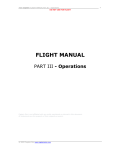Download 1/4 DIN PROFILE CONTROLLER USER`S MANUAL 5 3 5
Transcript
5 3 5
P R O F I L E R
5
3
5
P
R
O
F
I
M535-PROF V5, © JULY 2004
L
E
R
1/4 DIN PROFILE CONTROLLER
USER'S MANUAL
Isolation Block Diagram
535-PROF User's Manual
Appendix 7
A-23
Table of Contents
TABLE OF CONTENTS
PAGE
CHAPTER 1
INTRODUCTION ............................................................................... 1
535 Profile Controller Modes .............................................................. 1
Order Code, Packaging Information ................................................... 2
Where to Go Next............................................................................... 2
Text Formatting in this Manual ........................................................... 2
CHAPTER 2
BASIC INTERFACE .......................................................................... 4
Displays ............................................................................................ 4
Icons (Lit) .......................................................................................... 5
Keys.................................................................................................. 5
Basic Profile Controller Operating Procedures .................................... 7
To Enter the RECIPE SET UP Mode .......................................... 7
To Enter the SET UP Mode ....................................................... 7
To Run a Recipe ........................................................................ 7
To Hold a Recipe ....................................................................... 7
To Abort a Recipe and Switch to Manual Control ........................ 7
To Abort a Recipe and Control to the Idle Setpoint ...................... 7
To Display the Setpoint (SP) while a Recipe Is Running ............. 8
To Display the Recipe Number .................................................. 8
Basic Process Controller Operating Procedures ................................. 8
To Select/Change a Setpoint ..................................................... 8
To Change from Auto to Manual Control (Bumpless Transfer) ..... 8
To Change from Manual to Auto................................................. 8
To Change Manual Output Values ............................................. 8
To Override Security ................................................................. 8
To Display Control Output Value ................................................ 9
To Display the Active PID Set ................................................... 9
Alarm Operation ................................................................................. 9
Alarm Indication ........................................................................ 9
To Acknowledge an Alarm(s) ................................................... 10
Latching Alarms ...................................................................... 10
Limit Sequence ....................................................................... 10
More On Alarms ...................................................................... 10
About This Manual:
Throughout this User’s Manual
information appears along the
margins (NOTE: CAUTION! and
WARNING!). Please heed these
safety and good practice notices for
the protection of you and your
equipment.
CHAPTER 3
INSTALLATION .............................................................................. 11
Mounting the Controller .................................................................... 11
Wiring .............................................................................................. 12
AC Power Input ....................................................................... 13
Process Variable Input ............................................................ 13
Digital Input(s) ......................................................................... 16
1. Digital Inputs with a Switch or Relay ................................ 16
2. Digital Inputs with an Open Collector ............................... 16
Remote Setpoint Option .......................................................... 16
Output Modules ....................................................................... 17
1. Mechanical Relay Output ................................................ 17
2. Solid State Relay (Triac) Output ...................................... 17
535-PROF User's Manual
Table of Contents
i
Table of Contents
PAGE
CHAPTER 3
INSTALLATION (CONTINUED)
Output Modules
3. DC Logic (SSR Drive) Output .......................................... 18
4. Milliamp Output .............................................................. 18
5. Position Proportioning Output ......................................... 18
Serial Communications ........................................................... 19
Limit Control ............................................................................ 20
CHAPTER 4
HARDWARE SET UP ......................................................................
Hardware Input Types ......................................................................
The Process Variable .......................................................................
The Remote Setpoint .......................................................................
Mechanical Relays ..........................................................................
Accessing and Changing Jumpers ...................................................
Adding and Changing Output Modules ..............................................
Special Communications Module .....................................................
21
21
21
22
22
23
24
26
CHAPTER 5
SOFTWARE CONFIGURATION ...................................................... 27
Menus ............................................................................................. 27
Parameters ...................................................................................... 29
Configuration and Operation ............................................................. 29
Where to Go Next............................................................................. 29
Software Menus and Parameters ..................................................... 31
CONFIG.................................................................................. 31
REC. CONF. ........................................................................... 37
PV1 INPUT ............................................................................. 39
PV2 INPUT ............................................................................. 41
CUST. LINR. ........................................................................... 43
CONTROL .............................................................................. 44
ALARMS................................................................................. 46
REM. SETPT. ......................................................................... 50
RETRANS. ............................................................................. 51
SELF TUNE ............................................................................ 53
SPECIAL ................................................................................ 54
SECURITY ............................................................................. 56
SER. COMM. .......................................................................... 57
RECIPE # ............................................................................... 58
Parameter Value Charts ................................................................... 61
ii
CHAPTER 6
TUNING ..........................................................................................
Overview .........................................................................................
Tuning Parameters ..........................................................................
Tuning Value Chart ..........................................................................
Self Tune Messages and Troubleshooting ........................................
71
71
72
76
78
CHAPTER 7
APPLICATIONS ..............................................................................
A. Profile Control ..............................................................................
Software Configuration ............................................................
Digital Inputs ...........................................................................
79
79
80
84
Table of Contents
535-PROF User's Manual
Table of Contents
PAGE
CHAPTER 7
APPLICATIONS (CONTINUED)
A. Profile Control
Master/Slave Operation ........................................................... 84
Hardware Configuration ....................................................... 85
B. Control Type ................................................................................ 85
Software Configuration ............................................................ 85
C. Alarms ........................................................................................ 86
Software Configuration ............................................................ 86
D. Duplex Control ............................................................................. 90
Hardware Configuration ........................................................... 90
Software Configuration ............................................................ 90
Duplex Output State Examples ............................................... 91
Duplex with Reverse and Direct Acting Outputs ................... 91
Duplex with Direct and Reverse Acting Outputs ................... 91
Duplex with 2 Reverse Acting Outputs ................................. 92
Duplex with a Gap Between Outputs.................................... 92
Duplex with a Overlapping Outputs and Output Limits .......... 93
Duplex with Various Relative Gain Settings ......................... 93
Duplex with One On/Off Output ........................................... 94
Duplex with Two On/Off Outputs ......................................... 94
E. Slidewire Position Proportioning Control ....................................... 95
Hardware Configuration ........................................................... 95
Software Configuration ............................................................ 95
F. Velocity Position Proportioning Control ........................................ 96
Hardware Configuration ........................................................... 96
Software Configuration ............................................................ 96
G. Staged Outputs ........................................................................... 97
Hardware Configuration ........................................................... 97
Software Configuration ............................................................ 97
H. Retransmission ........................................................................... 97
Hardware Configuration ........................................................... 97
Software Configuration ............................................................ 97
I. Digital Inputs................................................................................. 98
Hardware Configuration ........................................................... 98
Software Configuration ............................................................ 98
Basic Operating Procedures .................................................. 100
J. Remote Setpoint ........................................................................ 100
Hardware Configuration ......................................................... 100
Software Configuration .......................................................... 100
Basic Operating Procedures .................................................. 101
K. Multiple Setpoints ...................................................................... 101
Software Configuration .......................................................... 101
Basic Operating Procedures .................................................. 101
L. Multiple Sets of PID Values ....................................................... 101
Software Configuration .......................................................... 101
Basic Operating Procedures .................................................. 102
Using with Adaptive and Pretune ........................................... 102
M. Powerback ................................................................................ 102
Software Configuration .......................................................... 103
N. Self Tune— Powertune® ........................................................... 103
Pretune ................................................................................. 103
Adaptive Tune ....................................................................... 103
535-PROF User's Manual
Table of Contents
iii
Table of Contents
CHAPTER 7
APPLICATIONS (CONTINUED)
N. Self Tune—Powertune®
Software Configurations ........................................................
Pretune by Itself................................................................
Pretune Type 1 & Adaptive Tune .......................................
Pretune Type 2 or 3 & Adaptive Tune ................................
Adaptive Tune by Itself .....................................................
Self Tuning with Multiple Sets of PID .................................
Self Tune with Time Proportioning Outputs ........................
Self Tune with Control Valves ...........................................
O. Ramp-to-Setpoint ......................................................................
Software Configuration ..........................................................
P. Input Linearization .....................................................................
Thermocouple and RTD Linearization ....................................
Square Root Linearization ......................................................
Hardware Configuration .....................................................
Software Configuration ......................................................
Custom Linearization .............................................................
Software Configuration ......................................................
Q. Load Line ..................................................................................
R. Security ....................................................................................
Software Configuration ..........................................................
Basic Operating Procedures ..................................................
S. Reset Inhibition .........................................................................
Software Configuration ..........................................................
T. Process Variable Reading Correction .........................................
U. Serial Communications ..............................................................
Hardware Configuration .........................................................
Software Configuration ..........................................................
V. Cascade Control ........................................................................
Hardware Configuration .........................................................
Software Configuration ..........................................................
Tuning Cascade Control ........................................................
W. Ratio Control .............................................................................
Hardware Configuration .........................................................
Software Configuration ..........................................................
iv
Table of Contents
PAGE
104
104
104
106
106
108
108
108
109
109
109
109
109
110
110
110
110
111
111
111
112
112
112
112
113
113
113
114
116
116
116
117
118
118
535-PROF User's Manual
Table of Contents
PAGE
APPENDIX 1
MENU FLOWCHARTS ................................................................... A-1
APPENDIX 2
PARTS LIST .................................................................................. A-3
APPENDIX 3
TROUBLESHOOTING ................................................................... A-4
APPENDIX 4
CALIBRATION ............................................................................... A-6
Preparation For All Input Calibrations .............................................. A-7
Thermocouple Cold Junction Calibration ......................................... A-8
Analog Milliamp Input Calibration .................................................... A-8
Milliamp Output Calibration ............................................................. A-9
Reset Menu Data .......................................................................... A-10
Hardware Scan ..................................................................... A-11
Slidewire Test ............................................................................... A-11
Quick Calibration Procedure .......................................................... A-11
APPENDIX 5
SPECIFICATIONS ....................................................................... A-12
APPENDIX 6
GLOSSARY ................................................................................. A-17
APPENDIX 7
ISOLATION BLOCK DIAGRAM .................................................... A-22
535-PROF User's Manual
Table of Contents
v
Table of Contents
LIST OF FIGURES
PAGE
Figure 2.1 ....... Operator Interface ................................................................ 4
Figure 2.2 ....... Before and After Acknowledging An Alarm ............................. 9
Figure 3.1
Figure 3.2
Figure 3.3
Figure 3.4
Figure 3.5
Figure 3.6
....... Instrument Panel & Cutout Dimensions ............................... 11
....... Attaching Mounting Collar................................................... 11
....... All 535-PROF Terminal Assignments .................................. 12
....... AC Power Input Terminals .................................................. 13
....... Process Variable Terminals ................................................ 13
....... PV1 and PV2 Wiring for Milliamp, RTD and
Voltage Inputs. .................................................................. 14
Figure 3.7 ....... PV1 and PV2 Wiring for Milliamp Inputs with
Internal and External Power Supply ..................................... 15
Figure 3.8 ....... Digital Inputs Wiring with A Switch or Relay .......................... 16
Figure 3.9 ....... Digital Input Wiring with An Open Collector ........................... 16
Figure 3.10...... Remote Setpoint Terminals ................................................ 16
Figure 3.11...... Mechanical Relay Output Wiring ......................................... 17
Figure 3.12...... SSR Relay Output Wiring ................................................... 17
Figure 3.13...... DC Logic Output Wiring ...................................................... 18
Figure 3.14...... Milliamp Output Wiring ....................................................... 18
Figure 3.15...... Position Proportioning Output Wiring ................................... 18
Figure 3.16...... Serial Communications Terminals ...................................... 19
Figure 3.17...... 535-PROF Wiring with Limit Control ..................................... 20
Figure 4.1 ....... Location of Printed Circuit Boards for
Hardware Configuration ......................................................
Figure 4.2 ....... (From the Top) the Microcontroller Circuit Board,
the Option Board, and the Power Supply Board ....................
Figure 4.3 ....... Representation of Module ...................................................
Figure 4.4 ....... Install Communications Module onto
Microcontroller Board .........................................................
21
22
25
26
Figure 5.1 ....... Menu Flowchart for Set Up ................................................. 27
Figure 5.2 ....... Configuration Flowchart ...................................................... 28
Figure 5.3 ....... Independent vs. Dependent Parameters .............................. 29
Figure 6.1 ....... Access the Tuning Menu Block .......................................... 71
Figure 7.1
Figure 7.2
Figure 7.3
Figure 7.4
Figure 7.5
Figure 7.6
Figure 7.7
Figure 7.8
Figure 7.9
vi
....... Contacts for Recipe Selection ............................................. 84
....... Alarm Examples ................................................................ 89
....... Duplex with Reverse and Direct Acting Outputs ................... 91
....... Duplex with Direct and Reverse Acting Outputs ................... 91
....... Duplex with Two Reverse Acting Outputs ............................ 92
....... Duplex with A Gap Between Outputs ................................... 92
....... Duplex with Overlapping Outputs and Output Limits ............. 93
....... Duplex with Various Relative Gain Settings .......................... 93
....... Duplex with One On/Off Output ........................................... 94
Table of Contents
535-PROF User's Manual
Table of Contents
Figure 7.10...... Duplex with Two On/Off Outputs ......................................... 94
Figure 7.11...... Staged Outputs Example ................................................... 97
Figure 7.12...... Combinations of Closed Digital Inputs for
Each Setpoint (Based on BCD Logic) .................................. 98
Figure 7.13...... Pretune Type 1, Type 2 and Type 3 with
Adaptive Tune ................................................................. 105
Figure 7.14...... Noise Band Calculation Example ...................................... 107
Figure 7.15...... Noise Band Values for Temperature Inputs ........................ 107
Figure 7.16...... Deadtime and Time Constant ........................................... 108
Figure 7.17...... Square Root Linearization Formula .................................... 110
Figure 7.18...... 15-point Linearization Curve .............................................. 110
Figure 7.19...... Load Line Example .......................................................... 111
Figure 7.20...... Heat Exchanger Control Loop for Steam Supply ................. 114
Figure 7.21...... Cascade Control of Product Temperature .......................... 115
Figure 7.22...... Ratio Control In Mixing Applicatoin .................................... 117
Figure A4.1 ..... 535 Rear Terminals for Calibration ...................................... A-6
Figure A4.2 ..... Flowchart Calibration Menus .............................................. A-6
Figure A4.3 ..... Jumper Locations on the Microcontroller Circuit Board ......... A-7
Figure A4.4 ..... Input Calibration Wiring ...................................................... A-7
Figure A4.5 ..... Thermocouple/Cold Junction Calibration Wiring .................. A-8
Figure A4.6 ..... Analog mA Input Calibration Wiring .................................... A-9
Figure A4.7 ..... Analog mA Input Jumper Positions .................................... A-9
Figure A4.8 ..... Milliamp Output Calibration Wiring .................................... A-10
Figure A4.9 ..... Output Module Menu Cycle ............................................. A-10
Figure A4.10 ... Slidewire Test Wiring ...................................................... A-11
535-PROF User's Manual
Table of Contents
vii
Introduction
CHAPTER 1
INTRODUCTION
From its surge-resistant power supply to its rugged construction, the 535 Profile
Controller is designed to ensure the integrity of your process with maximum reliability — hour after hour, day after day. The isolated inputs and outputs guard
against the dangers of electrical interference, the front face meets NEMA 4X standards for watertight operation and exposure to corrosive environments, and the
solid metal housing and sturdy rubber keys enhance durability and ESD protection.
The 535 Profile Controller has been engineered to be the industry’s most user–
friendly process controller. With three digital display areas — two offering up to 9
characters of true alphanumerics — the controller effectively eliminates the cryptic
messages that could confuse even the most experienced operator. The bright,
crisp display is vacuum fluorescent, and offers much better readability than any
other display technology. Additional operator–friendly features include: custom
programmable alarm messages, illuminated keys, and an easy–to–use menu
system.
The 535 Profile Controller is the most accurate instrument in its class. With a sampling rate of ten times per second, it is ideal for demanding pressure and flow applications. The controller also offers a universal process input and modular, field
interchangeable outputs that allow more flexibility than ever before. The RS-485
serial communications interface allows the controller to utilize sophisticated software routines and high speed hardware to provide exceptionally fast and accurate transmission of data. The 535 Profile Controller also offers sophisticated
control algorithms, including exclusive Adaptive Tune which constantly analyzes
your process and makes modifications to the tuning parameters to ensure you’re
always under control.
Thank you for selecting the 535 Profile
Controller — the most sophisticated
instrument in its class. It will provide
you with years of reliable, trouble-free
performance.
535 PROFILE CONTROLLER MODES
There are four operating modes for the 535 profile controller:
OPERATION, the default mode of the controller. When the 535-PROF is operating, you can run recipes, change setpoints, select manual control and change
output level, acknowledge alarms and monitor conditions.
535-PROF User’s Manual
Chapter 1
1
Introduction
SET UP, also referred to as configuration. Here the basic functions of the instrument are configured, such as input and output assignments, alarm types and
special functions.
TUNING, where control function parameters for Proportional, Integral and Derivation (PID) are configured. Use this mode periodically to optimize the control
performance of the instrument.
RECIPE SET UP, where the ramps, dwells and events for each recipe are configured.
ORDER CODE, PACKAGING INFORMATION
Compare the product number to the ordering code on page 3 to determine the
outputs and options installed on the controller. The product number is printed on
the label on the top of the controller case.
Included with this 535 Profile Controller are:
• a 535 Profile Controller User’s Manual
• mounting hardware
• 1 sheet of Engineering unit adhesive labels
WHERE TO GO NEXT
•
•
•
To become familiar with the controller interface, continue to Chapter 2.
For important hardware installation guidelines, see Chapters 3 and 4.
For a detailed description of all the software menus and parameters,
follow through Chapters 5 and 6. Appendix 1 can be used as a basic guideline to these parameters.
TEXT FORMATTING IN THIS MANUAL
Feature
KEYS
Format
RUN
or
RUN
ICONS
MENUS
PARAMETERS
PARAMETER VALUES
DISPLAY MESSAGES
2
Chapter 1
DISPLAY
DISPLAY
OUT, ALM
CONFIG., TUNING,
CYCLE TM:1, MIN.OUT2
OFF, SETPOINT, LAST OUT.
TOO HOT, OUT%
535-PROF User’s Manual
Introduction
535 –
Output 1: Control
None
Mechanical Relay (5 amp)
Analog (milliamp)
Solid State Relay (triac) (1 amp)
DC Logic (SSR drive)
0
0
Order
Code
0
1
2
3
4
Output 2: Control, Alarm, or Retransmission
None
Mechanical Relay (5 amp)
Analog (milliamp)
Solid State Relay (triac) (1 amp)
DC Logic (SSR drive)
0
1
2
3
4
Output 3: Control, Alarm, Retransmission, or Loop Power
None
0
Mechanical Relay (5 amp)
1
Analog (milliamp)
2
Solid State Relay (triac) (1 amp)
3
DC Logic (SSR drive)
4
Loop Power
5
Output 4: Alarm, Retransmission, or Loop Power
None
Mechanical Relay (0.5 amp, 24 V)
Analog (milliamp)
Solid State Relay (triac) (0.5 amp, 24 V)
DC Logic (SSR drive)
Loop Power
0
1
2
3
4
5
Options
Enter “0” if not desired
Slidewire Feedback for Position
Proportioning Output
24 VAC/24 VDC Operation
Slidewire and 24 VAC/24 VDC
A
F
G
Remote Setpoint
Profile Controller Option
Remote Setpoint and Profile
B
C
E
Set of Five Digital Inputs
Certification
Five Digital Inputs and
D
H
J
Certification
Serial Communications
Enter “0” if not desired
RS-485 Serial Communications
S
Note 1 : Capability for position proportioning output is specified by ordering 535-11xxAxxx00, 535-33xxAxxx00, or 535-44xxAxxx00. Note 2 : Capability for
velocity proportioning output is specified by ordering 535-11xxxxxx00, 535-33xxxxxx00, or 535-44xxxxxx00. Note 3: Up to two outputs may be used for
alarms. Note 4: All outputs are interchangeable modules. Note 5: The mechanical relay and solid state relay modules are derated to 0.5 amp at 24 Vac
when used as the fourth output.
535-PROF User’s Manual
Chapter 1
3
Operation
CHAPTER 2
BASIC INTERFACE
535
Icons
OUT
1 2
ALM
1 2
Displays:
1st
2nd
3rd
Figure 2.1
Operator Interface
MANUAL
DISPLAY
ACK
MENU
Location for
identification
label
RUN
FAST
Keys
DISPLAYS
The display strategy of the 535 Profile Controller is the same for all modes.
1st Display (five 7-segment digits)
• For the process variable value.
2nd Display (nine 14-segment digits)
•
•
•
•
For the setpoint, deviation, output level or valve position (if available)
In RECIPE SET UP, TUNING or SET UP mode, for the parameter name.
Upon power up, indicates the current setpoint.
In OPERATION Mode, displays program operating values:
a. The target soak setpoint value for this segment, for example:
SP 1425 means “the final [soak] setpoint during this segment is 1425”
b. The current setpoint value, for example:
RAMP 300 means “the current ramping setpoint value is 300”
SOAK 1425 means “the current soak segment setpoint value is 1425”
3rd Display (nine 14-segment digits)
• For alarm messages, loop name, errors, etc.
• In RECIPE SET UP, TUNING or SET UP mode, the value or choice of
parameter shown in the 2nd display.
• In OPERATION Mode, displays recipe status values and messages. It
will alternate every two seconds between the selected recipe status value
and the next message ( if any messages are active).
a. The ramp or soak segment number being run or held, for example:
RAMP 10/11 means “using ramp segment 10 of 11 segments in this
recipe”
SOAK 3/4 means “using soak segment 3 of 4 segments in this recipe”
4
Chapter 2, Controller Operation
535 User's Manual
Operation
b. The amount of time left in the current ramp or soak segment or the amount
of time the soak segment has been waiting to run or continue due to
guaranteed soak, for example:
15:03 LEFT means “15:03 is remaining in this segment’s current cycle”
WAIT 12:37 means “the soak segment has been waiting for 12:37”
c. The status of events will be displayed. Active events will be indicated
by a ‘1’ and inactive events by a ‘0’, for example:
EVENT 000 means “events 1, 2, and 3 are inactive”
EVENT 100 means “event 1 is active and events 2 and 3 are inactive”
EVENT 111 means “events 1, 2, and 3 are active”
d. The current cycle number and the total number of cycles will be displayed, for example:
CYCLE 1/1 means “the first and only cycle is currently active”
CYCLE 13/99 means “the thirteenth of 99 cycles is currently active”
CYCLE 246 means “the 246th cycle [in continual cycling] is currently
active”
e. The current recipe number will be displayed, for example:
RECIPE 6 means “the sixth recipe is currently active”
ICONS (LIT)
OUT
Indicates either the relay output is energized, or the analog output is
greater than 0%.
ALM1 Indicates the respective alarm (one) is active.
ALM2 Indicates the respective alarm (two) is active.
ALM
Indicates an alarm wihtout an assigned output is active.
KEYS
FAST
MANUAL
RUN
FAST
535 User's Manual
+
RUN
FAST
No independent function. Press to modify the function of another key.
MANUAL
Press to toggle between manual and automatic control.
When lit, indicates the unit is under manual control.
Press to abort a running or held recipe and return controller to manual control.
RUN (For Profile Control)
Press to Run, Hold or Abort a recipe.
When a recipe is active, press to prompt a display message for selecting the
recipe nuumber (1 through 20).
When lit, indicates a recipe is running.
When blinking, indicates a recipe is on hold.
FAST+RUN
When a recipe is running or held, press to advance to next segment.
Chapter 2, Controller Operation
5
Operation
DISPLAY
Press to toggle through values in the 2nd display for setpoint, ramping setpoint
(if available), deviation, PV1 (If PV source is not PV1), PV2 (if PV Source is not
PV1), output and valve position (if available).
In RECIPE SET UP, TUNING, SET UP mode, press to return controller to
OPERATION mode (display will show current setpoint).
FAST+DISPLAY
When a recipe is running or held, press to select recipe status.
When no recipe is running or held, press to display EVENT 000 message.
DISPLAY
FAST
+
FAST
+
FAST
+
DISPLAY
Press to increase the value or selection of displayed parameter.
FAST+
Press to scroll through values at a faster rate.
Press to decrease the value or selection of displayed parameter.
FAST+
Press to scroll through values at a faster rate.
ACK
Press to acknowledge (an) alarm(s).
Press to acknowledge Run, Abort and next segment commands.
When lit, indicates there is an acknowledgeable alarm or an event is being held
at the end of a recipe.
FAST+ACK
For events held at the end of a recipe, press to acknowledge and disable the
events.
MENU
In OPERATION mode, press to access the TUNING mode/menu.
In RECIPE SET UP, SET UP or TUNING mode, press to advance through a
menu’s parameters. (Use FAST+MENU to advance to to the next menu.)
FAST+MENU
In Automatic control, press to enter RECIPE SET UP mode. In Manual control,
press to enter the SET UP mode.
In SET UP mode, press to advance through menus. (Use MENU by itself to
access the parameters of a particular menu.)
6
Chapter 2, Controller Operation
ACK
FAST
+
ACK
+
MENU
MENU
FAST
535 User's Manual
Operation
BASIC PROFILE CONTROLLER OPERATING
PROCEDURES
Use the following as a quick guide to key operating functions of the 535-PROF.
To Enter the RECIPE SET UP Mode
1. To enter the RECIPE SET UP mode from any other mode, hold down FAST
and press MENU. The MENU key will illuminate. The 2nd display line will
indicate RECIPE #, where # represents the recipe number.
2. Use the
or
key to select the recipe number.
3. Press MENU by itself. The first parameter of this menu for this recipe will
appear in the 2nd display, replacing RECIPE # , while the choices or selections appear in the 3rd display.
4. Pressing DISPLAY at any time exits the RECIPE SET UP mode and returns you to OPERATION mode.
To Enter the SET UP Mode
1. If you are not in MANUAL control, press MANUAL. The MANUAL key will
illuminate.
2. Hold down FAST and press MENU. The MENU key will illuminate.
RECIPE # will appear alone in the 2nd display. Entering the SET UP mode
first gives you access to the RECIPE SET UP mode.
3. Hold down FAST and press MENU. CONFIG appears alone in the 2nd display. You are now in the SET UP mode. See Chapter 5 for a list of all Set Up
parameters, and Chapter 7 for applications.
To run a recipe:
1. Pressing the RUN key prompts the choice of recipe number.
2. Use the or
key to select the proper recipe.
3. Press the ACK key to start the recipe.
To hold a recipe:
1. While a recipe is running (indicated when the RUN key is lit red), briefly press
the RUN key. The key will blink on and off and the 3rd display will indicate
HOLDING.
2. Press the RUN key again to resume the recipe.
To abort a recipe and place the controller in MANUAL
mode:
1. While a recipe is running (indicated when the RUN key is lit red), press the
MANUAL key. The 2nd display line will show REC. ABORT and the 3rd display will show PRESS ACK.
2. Press the ACK key within 5 seconds to abort the recipe and place the controller in MANUAL mode. The manual output value will be the last output at
the point the recipe was aborted. The raise and lower keys may be used to
modify the output.
To abort a recipe and control to the IDLE setpoint:
1. While a recipe is running (indicated when the RUN key is lit red), press the
RUN key and hold until the 2nd display line shows REC. ABORT and the 3rd
display will show PRESS ACK.
2. Press the ACK key within 5 seconds to abort the recipe and the controller
535 User's Manual
Chapter 2, Controller Operation
7
Operation
will control to the IDLE setpoint. The raise and lower keys may be used to
adjust the setpoint.
To display the setpoint (SP), ramping setpoint (RAMP),
deviation (DEV) or output % (OUT %) while a recipe is running:
1. Toggle the DISPLAY key until the appropriate selection appears on the 2nd
display line.
To display the recipe number, the current ramp or soak
segment, the time left in the segment, the event status or
the number of recipe cycles completed:
1. Press the FAST key and toggle the DISPLAY key until the appropriate selection appears on the 3rd display line.
BASIC PROCESS CONTROLLER OPERATING
PROCEDURES
This is a guide to controller operation when not using the profile options.
To select /change a setpoint
1. Press the MENU key twice to display SP SELECT in the TUNING mode.
2. Use the or
key to toggle the active setpoint.
Before the newly selected setpoint is made active, there is two-second delay to prevent any disruptive bumps.If the setpoint displayed is ramping,
RAMPING will show the 3rd display.
3. To change the setpoint value, press or while the setpoint is shown in
the 2nd display.
To change from auto to manual control (bumpless transfer)
1. When in automatic control, press the MANUAL key at any time, except while
in the TUNING mode.
2. The MANUAL key will light in red, and the 2nd display will immediately change
to indicate current output level.
To change from manual to auto
1. When in manual control, press MANUAL at any time except while in the SET
UP mode.
2. The 2nd display will not change, and the MANUAL key will no longer be lit
once control changes.
To change manual output values
1. Make sure the controller is under manual control.
2. Use the DISPLAY key to toggle 2nd display to output level.
3. Use the or key to change the value.
To override security
If a locked operation is attmpted, SECURITY appears in the 2nd display for two
seconds).
1. Use the
and
keys to quickly enter the security code, which will show
in the 3rd display. The starting value is 0.
Note: Two seconds of key inactivity will clear the display.
8
Chapter 2, Controller Operation
535 User's Manual
Operation
2. If the code is correct, CORRECT appears in the 3rd display. The display
will clear after two seconds, allowing full access.
4. If code is incorrect, INCORRECT appears in the 3rd display. This will disappear after two seconds, and a new security code can then be entered.
5. The controller will revert back to full security lock after one minute of key
inactivity.
To display control output value
1. Toggle DISPLAY key until the 2nd display shows OUT followed by the output
percentage. This value is the PID output.
• In duplex applications, this value does not directly refer to the output
signal (refer to the Chapter 7 section on Duplex Control for details.)
• For on/off outputs, the output value shown is either ON or OFF.
• For duplex applications with two on/off outputs, the OUT tag is not shown.
In this case, the status of both outputs is shown in the following manner: 1:ON 2:OFF (1 and 2 are the respective outputs).
To display the active PID set
1. Press MENU to reach Tuning Mode.
2. In TUNING Mode, press MENU to reach the correct Menu parameter.
3. The active PID set will have an asterisk (*) on both sides of the value.
ALARM OPERATION
Alarms may be used in systems to provide warnings of unsafe conditions. All
535 operators must know how the alarms are configured, the consequences of
acknowledging an alarm and how to react to alarm conditions.
Alarm Indication
• lit icons ALM 1 and/or ALM 2
• lit ACK key
• displayed alarm message
Acknowledgable alarms meet the first two of these conditions.
Non-acknowledgable alarms only meet the first condition (only icon is lit).
BEFORE
AFTER
535
OUT
1
ALM
1
Figure 2.2
Before and After Acknowledging
an Alarm
535 User's Manual
535
OUT
1
MANUAL
DISPLAY
ACK
MENU
RUN
FAST
Chapter 2, Controller Operation
MANUAL
DISPLAY
ACK
MENU
RUN
FAST
9
Operation
To acknowledge an alarm(s):
1. To acknowledge Alarm 1, press ACK once.
2. To acknowledge Alarm 2, press ACK twice.
3. If both alarms are activated, press ACK once to acknowledge Alarm 1, then
again to acknowledge Alarm 2.
4. The message and alarm icon dissappear. Refer to Figure 2.2.
Latching Alarms
If an alarm is set up to be latching (for details, see Chapter 5) then, in general,
it must be acknowledged in order to clear the alarm and release the relay (if
applicable). A non-latching alarm will clear itself as soon as the process leaves
the alarm condition.
NOTE:
All alarms are software alarms unless
tied to an output relay in the SET UP
mode. See Chapters 5 and 7 for
details on alarms.
NOTE:
Powering down the 535
acknowledges/clears all latched
alarms. When powering up, all alarms
will be reinitialized.
Limit Sequence
An alarm can be configured to be both latching and non-acknowledgeable. In
this case, the alarm is acknowledgeable only after the process has left the alarm
condition. This is similar to the function of a limit controller.
More on Alarms
For more details on how to set up alarms and for examples of various ways alarms
can be set up, refer to the section on Alarms in Chapter 7.
10
Chapter 2, Controller Operation
535 User's Manual
Install / Wire
CHAPTER 3
INSTALLATION
MOUNTING THE CONTROLLER
The 535-PROF front face is NEMA 4X rated (waterproof). To obtain a waterproof
seal between the controller and the panel, follow these directions:
1. The 535-PROF fits in a standard 1/4 DIN cutout. Mount the 535-PROF in
any panel with a thickness from .06 in. to .275 in. (1.5 mm to 7.0 mm).
2. Figure 3.1 shows the controller and panel dimensions. The panel cutout must
be precise, and the edges free from burrs and waves.
Figure 3.1
Instrument Panel & Cutout Dimensions
7.180 (182.37) OVERALL LENGTH
1.180 (29.97)
PANEL
3.770 (95.76)
3.622 (92.00) MIN.
3.653 (92.80) MAX.
3.585 (91.06)
3.622 (92.00) MIN.
3.653 (92.80) MAX.
3.770 (95.76)
5 3 5
OUT
1 2
ALM
1 2
FRONT
BEZEL
GASKET
6.000 (152.40)
CUTOUT
SIDE
3. Place bezel gasket around the controller case (starting at the back of controller). Then, slide the gasket against the back of the bezel.
4. With the bezel gasket in place, insert the 535-PROF into the panel cutout
from the front of the panel.
5. Slide the mounting collar over the back of the case, as shown in Figure 3.2.
The collar clip edges will lock with matching edges on the controller case.
6. Insert the four mounting collar screws from the rear of the collar. Gradually
Mounting Clip
Figure 3.2
Attaching mounting collar
Bezel
Mounting Collar
535-PROF User's Manual
Collar Screws (1 of 4)
Chapter 3
11
Install / Wire
CAUTION!
The enclosure into which the 535PROF Controller is mounted must be
grounded according to CSA standard
C22.2 No. 0.4.
tighten the screws (using a Phillips #2 screwdriver) to secure the controller
against the panel.
7. If there is difficulty with any of the mounting requirements, apply a bead of
caulk or silicone sealant behind the panel around the perimeter of the case
WIRING
WARNING!
Avoid electrical shock. Do not connect
AC power wiring at the source
distribution panel until all wiring
connections are complete.
535-PROF controllers are thoroughly tested, calibrated and “burned in” at the
factory, so the controller is ready to install. Before beginning, read this chapter
thoroughly and take great care in planning a system. A properly designed system
can help prevent problems such as electrical noise disturbances and dangerous
extreme conditions.
1. For improved electrical noise immunity, install the 535-PROF as far away
as possible from motors, relays and other similar noise generators.
2. Do not run low power (sensor input) lines in the same bundle as AC power
lines. Grouping these lines in the same bundle can create electrical noise
interference.
3. All wiring and fusing should conform to the National Electric Code and to
any locally applicable codes.
4. An excellent resource about good wiring practices is the IEEE Standard No.
518-1982 and is available from IEEE, Inc., 345 East 47th Street, New York,
NY 10017, (212) 705-7900.
Diagrams on the next three pages serve as guides for wiring different types of
process inputs. The shaded areas on the diagrams show which rear terminals
are used for that type of wiring.
TOP (as viewed from back of controller)
Figure 3.3
All 535-PROF Terminal Assignments
Actual 535-PROF device only has top
and bottom numbers of each column of
terminals marked.
WARNING!
ELECTRIC SHOCK HAZARD!
Terminals 1 and 2 carry live power. DO
NOT touch these terminals when
power is on.
WARNING!
Terminal 9 must be grounded to avoid
potential shock hazard, and improved
noise immunity to your system.
12
LINE
1
9
EARTH
GND
DIN
GND
17
25
not
used
NEUTRAL
2
10 S/W 1
DIN 1
18
26
COMM–
OUT 1–
3
11 S/W 2
DIN 2
19
27
COMM+
OUT 1+
4
12 S/W 3
DIN 3
20
28
PV2–
OUT 2–
5
13 RSP–
DIN 4
21
29
PV2+
OUT 2+
6
14 RSP+
DIN 5
22
30
RTD 3RD
OUT 3–
7
15 OUT 4–
COLD
JUNC–
23
31
PV1–
OUT 3+
8
16 OUT 4+
COLD
JUNC+
24
32
PV1+
Chapter 3
535-PROF User's Manual
Install / Wire
AC Power Input
Terminals 1 and 2 are for power. Terminal 9 is the earth ground.
Use a 0.5 Amp, 250 V, fast-acting fuse in line with your AC power connection.
TOP
POWER
1
9
2
EARTH/
GROUND
17
25
10
18
26
3
11
19
27
4
12
20
28
5
13
21
29
6
14
22
30
7
15
23
31
8
16
24
32
Figure 3.4
AC Power Input Terminals
CAUTION!
Do not run low power (sensor input)
lines in the same bundle as AC power
lines. Grouping these lines in the
same bundle can create electrical
noise interference.
Screws must be tight to ensure good electrical connection
Process Variable Input
The 535-PROF accommodates the following types of process variable inputs:
• Thermocouple Input
• RTD Input
• Voltage Input
• Milliamp Input with External Power Supply
• Milliamp Input with Internal Power Supply
Each type of input can be wired for PV1 (terminals 31 and 32) or for PV2
(terminals 28 and 29).
Figure 3.5
Process Variable Terminals
1
9
17
25
2
10
18
26
3
11
19
27
4
12
20
28
PV 2-
5
13
21
29
PV2+
6
14
22
30
RTD 3rd
7
15
23
31
PV 1-
8
16
24
32
PV1 +
535-PROF User's Manual
Chapter 3
13
Install / Wire
For PV1
For PV2
THERMOCOUPLE INPUT
THERMOCOUPLE INPUT
NOTE:
Typically, in the U.S., negative leads
are red.
Figure 3.6
PV1 and PV2 Wiring for Milliamp, RTD
and Voltage Inputs.
30
31
32
14
Chapter 3
+
28
29
+
535-PROF User's Manual
Install / Wire
For PV1
MILLIAMP INPUT
2-wire transmitter with
separate power supply
31
– External
+
Power Supply
32
– Transmitter +
MILLIAMP INPUT
2-wire transmitter with
loop power supply
15
16
-
-
+
+
2-wire
transmitter
For PV2
MILLIAMP INPUT
2-wire transmitter with
separate power supply
28
External
+
Power Supply
29
Transmitter +
2-wire transmitter with
loop power supply
—
—
+
+
15
2-wire
transmitter
28 —
32 +
29 +
MILLIAMP INPUT
MILLIAMP INPUT
4-wire transmitter with
loop power supply
4-wire transmitter with
loop power supply
-
-
16 +
+
15
NOTE:
To use loop power, there must be a
loop power module is installed in the
3rd or 4th output socket. Compare the
controller product number with the
order code in Chapter 1 to determine
if the 535-PROF has a loop power
module installed. To install a loop
power module, refer to Chapter 4.
MILLIAMP INPUT
16
31 -
Figure 3.7
PV1 and PV2 Wiring for Milliamp
Inputs with Internal and External
Power Supply
Input power
for transmitter
- 4-20 mA output
+ from transmitter
15
—
16 +
— 4-20 mA output
+ from transmitter
31 -
28 —
32 +
29 +
535-PROF User's Manual
— Input power
for transmitter
+
Chapter 3
15
Install / Wire
Digital Input(s)
Digital inputs can be activated in three ways: a switch (signal type), closure of
a relay, or an open collector transistor. Digital inputs are only functional when
that option is installed (via hardware) The controller detects the hardware and
supplies the appropriate software menu.
1. Digital Inputs with a switch or relay
Figure 3.8
Digital inputs Wiring with a Switch
or Relay
Wire the switch/relay between terminal 17 and the specific digital input
terminal (Figure 3.8).
1
9
DIN
GND
17
25
DIN
GND
17
25
DIN
GND
17
25
DIN
GND
17
25
DIN
GND
17
25
2
10
DIN 1
18
26
DIN 1
18
26
DIN 1
18
26
DIN 1
18
26
DIN 1
18
26
3
11
DIN 2
19
27
DIN 2
19
27
DIN 2
19
27
DIN 2
19
27
DIN 2
19
27
4
12
DIN 3
20
28
DIN 3
20
28
DIN 3
20
28
DIN 3
20
28
DIN 3
20
28
5
13
DIN 4
21
29
DIN 4
21
29
DIN 4
21
29
DIN 4
21
29
DIN 4
21
29
6
14
DIN 5
22
30
DIN 5
22
30
DIN 5
22
30
DIN 5
22
30
DIN 5
22
30
7
15
23
31
16
24
32
8
Screws must be tight to ensure electrical connection
2. Digital Inputs with an Open Collector
An open collector is also called a transistor. Wire the transistor between
terminal 17 and the specified digital input terminal (Figure 3.9)
Figure 3.9
Digital Input Wiring with an Open
Collector
1
9
DIN
GND
17
25
DIN
GND
17
25
DIN
GND
17
25
DIN
GND
17
25
DIN
GND
17
25
2
10
DIN 1
18
26
DIN 1
18
26
DIN 1
18
26
DIN 1
18
26
DIN 1
18
26
3
11
DIN 2
19
27
DIN 2
19
27
DIN 2
19
27
DIN 2
19
27
DIN 2
19
27
4
12
DIN 3
20
28
DIN 3
20
28
DIN 3
20
28
DIN 3
20
28
DIN 3
20
28
5
13
DIN 4
21
29
DIN 4
21
29
DIN 4
21
29
DIN 4
21
29
DIN 4
21
29
6
14
DIN 5
22
30
DIN 5
22
30
DIN 5
22
30
DIN 5
22
30
DIN 5
22
30
7
15
23
31
8
16
24
32
Screws must be tight to ensure electrical connection
Remote Setpoint Option
Use terminals 13 and 14 to connect the remote setpoint signal
(see Figure 3.10).
-
Figure 3.10
Remote Setpoint Terminals
16
Source +
Chapter 3
+
13
14
535-PROF User's Manual
Install / Wire
OUTPUT MODULES
The 535-PROF output modules are used for control, alarms and retransmission.
The four output module types are: Mechanical Relay, Solid State Relay (Triac),
DC Logic (SSR Drive) and Analog (Milliamp)
To install these modules, plug them into any of the four output sockets on the
printed circuit boards (refer to Chapter 4). The wiring is the same whether the
modules are used for control, alarm or retransmission.
The diagrams on the next two pages are a guide for properly connecting the
various outputs. To find out which module(s) have been installed in the controller,
compare the product number on the controller label with the section Order Code
in Chapter 1. This section also includes a diagram of how to wire a position
proportioning output, a special application using two mechanical or two solid
state relays.
1. Mechanical Relay Output
•
•
•
Output 1 is always Control 1.
Outputs 1, 2 and 3 are jumper selectable for normally open and normally closed on the power supply circuit board.
Output 4 is always configured for normally open and has reduced
voltage and current ratings (see Specifications).
NOTE:
Refer to Figure 4.2 for location of the
corresponding jumpers.
Second input jumper connector on the
option board must be in either mA
(milliamp) or V (voltage) position.
Terminals used Terminals used Terminals used Terminals used
with Output
with Output
with Output
with Output
Module 4
Module 3
Module 1
Module 2
Line Power
3
3
5
7
15
4
6
8
16
Figure 3.11
Mechanical Relay Output wiring
Load
4
Recommend use of both MOV and snubber
2. Solid State Relay (Triac) Output
•
•
•
Output 1 is always Control 1.
Respective jumper J1, J2 or J3 must be set to normally open for SSR
(Triac) output.
Output 4 is always configured for normally open and has reduced
voltage and current ratings (see Specifications).
Terminals used Terminals used Terminals used Terminals used
with Output
with Output
with Output
with Output
Module 4
Module 3
Module 2
Module 1
Line Power
3
-
4
+
-
3
5
7
15
4
6
8
16
Load
+
Figure 3.12
SSR Relay Output Wiring
Recommend use of both MOV and snubber
535-PROF User's Manual
Chapter 3
17
Install / Wire
3. DC Logic (SSR Drive) Output
•
•
•
Output 1 is always Control 1.
Respective jumper J1, J2 or J3 must be set to normally open for DC
Logic output.
Output 4 is always configured for normally open.
Terminals used Terminals used Terminals used Terminals used
with Output
with Output
with Output
with Output
Module 1
Module 2
Module 3
Module 4
Figure 3.13
DC Logic Output Wiring
3
_
_
+
4
3
5
7
15
4
6
8
16
Load
+
4. Milliamp Output
•
•
Output 1 is always Control 1.
Respective jumper J1, J2 or J3 must be set to normally open for
Milliamp output.
Terminals used Terminals used Terminals used Terminals used
with Output
with Output
with Output
with Output
Module 4
Module 3
Module 1
Module 2
Figure 3.14
Milliamp Output Wiring
3
4
_
3
5
7
15
4
6
8
16
Load
+
5. Position Proportioning Output
(with or without Slidewire Feedback)
POSITION
PROPORTIONING
OUTPUT
Electric Motor Actuator
CCW
Winding
CW
Winding
CCW
Slidewire Wiper
0–1050 Ohm
CW
Figure 3.15
Position Proportioning Output Wiring
11
12
Actuator
Supply
Current
3
COM
18
10
Chapter 3
4
5
CCW COM
6
CW
535-PROF User's Manual
Install / Wire
•
•
•
Mechanical relay or solid state relay modules must be installed in
output sockets 1 and 2.
When using velocity control (no slidewire feedback), there are no connections at terminals 10, 11 and 12.
Use of the slidewire feedback is optional
Serial Communications
A twisted shielded pair of wires should be used to interconnect the host and
field units. Belden #9414 foil shield or #8441 braid shield 22-gauge wire are
acceptable for most applications. The foil shielded wire has superior noise
rejection characteristics. The braid shielded wire has more flexibility. The
maximum recommended length of the RS 485 line is 4000 feet. Termination
resistors are required at the host and the last device on the line. Some RS 485
cards/converters already have a terminating resistor. We recommend using
RS-232/RS-485 converter (Product #500-485). The communication protocol is
asynchronous bidirectional half-duplex, hence the leads are labelled Comm +
and Comm –.
Figure 3.16
Serial Communications Terminals
535
Terminals
PC
or other host
Twisted, shielded
RS-485
port
Comm -
26
Comm +
27
To "Comm -" terminal of
next Powers device
To "Comm +" terminal of
next device
Use a 60 to 100 Ohm terminating resistor
connected to the two data terminals of
the final Powers device on the line.
CAUTION
The shield needs to be connected continuously
but only tied to one ground at the host.
Failure to follow these proper wiring practices
could result in transmission errors and other
communications problems.
535-PROF User's Manual
Chapter 3
19
Install / Wire
Limit Control
Temperature applications where abnormally high or low temperature conditions
pose potential hazards for damage to equipment, product and operator. For such
applications, we recommend the use of an FM-approved temperature limit
device in conjunction with the process controller. This wiring example illustrates
a typical application using the 535-PROF Process Controller with a 353 Limit
Controller.
Figure 3.17
535-PROF Wiring with Limit Control
EARTH GROUND
535 PROFILE
CONTROLLER
25
1
2
CONTROLLER
AC POWER
3
L1
L2
17
26
9
18
27
10
19
28
11
20
29
12
21
30
22
31
23
32
4
13
5
14
6
15
7
16
T.C.
INPUT
24
8
0.5 AMP, 250 V,
FAST ACTING
FUSE
FAST ACTING
FUSE
L1
LOAD
POWER
MERCURY
RELAY
FOR CONTROL
L2
+
HIGH LIMIT
MECHANICAL
CONTACTOR
1
20
2
19
3
18
4
17
-
COIL
5
16
6
15
7
14
8
13
9
12
10
11
N.O.
L2
HEAT
LOAD
RELAY/
CONTACTOR
COIL POWER
PROCESS SENSOR
FAST
ACTING
FUSE
T/C INPUT
L1
L2
INDICATOR ON
WHEN LIMIT TRIPS
LIMIT CONTROLLER
AC POWER
L2
L1
OPTIONAL
MOMENTARY SWITCH
MANUAL RESET
FOR LIMIT CONTROL
FUSE
353 LIMIT CONTROLLER
LIMIT SENSOR
20
Chapter 3
535-PROF User's Manual
Hardware Set Up
CHAPTER 4
HARDWARE SET UP
Hardware configuration determines the available outputs as well as the type of
input signal. The 535-PROF controller comes factory set with the following:
• All specified module and options installed (for details, refer to the Order Code
in Chapter 1).
• Process variable and remote setpoint set to accept a milliamp input
• Relay outputs set to normally open.
Alter the factory configuration of the 535-PROF, requires accessing the circuit
boards, and locating the jumpers and output modules (see Figure 4.1).
1. With the power off, loosen the four front screws, and remove them.
2. Slide chassis out of the case by pulling firmly on the bezel.
NOTE: Hardware configuration of the
controller is available at the factory;
Consult an application engineer for
details.
FRONT FACE
MIC
BO ROCO
ARD
NTR
O
LLE
R
P OW
B O A E R SU P
RD
PLY
Figure 4.1
Location of Printed Circuit Boards for
Hardware Configuration
OPTION BOARD
A detailed view of the circuit boards appears in Figure 4.2.
After configuring the hardware, or if no changes are necessary, continued setting up the process as needed.
HARDWARE INPUT TYPES
The Process Variable
The 535-PROF accepts several different types of process variable signals. Set
a jumper location to specify the type of input signal. Set the signal range in the
software (see Chapter 5 for software menus, or Chapter 7 for applications).
The jumpers for the process variable are located on the Microcontroller Circuit
Board (see Figure 4.2). The factory default is Milliamp. Locations are marked
as follows:
V
Voltage
MA
Milliamp
TC
Thermocouple with downscale burnout
TC
Thermocouple with upscale burnout
RTD
RTD
535-PROF User's Manual
Chapter 4
NOTE: Thermocouple downscale and
upscale burnout offers a choice in
which direction the controller would
react in the event of thermocouple
failure. For example, in heat
applications, typically, it is desirable
to fail upscale (TC ) so that the
system does not apply more heat.
21
Hardware Set Up
NOTE:
Changing the jumpers means moving
the jumper connector. The jumper
connector slips over the pins,
straddling two rows of pins. The
printed circuit boards are labeled next
to the jumpers.
The Remote Setpoint
Figure 4.2 shows the location of the remote setpoint jumper. The factory default is milliamp. Choose from the following settings:
V Remote setpoint with voltage signal (jumper removed)
MA Remote setpoint with milliamp signal (jumper installed)
Mechanical Relays
There are three output module sockets on the Power Supply Circuit Board, and
one output module on the Option Board (see Figure 4.2). The mechanical relay
on the Power Supply Board may be configured for either normally open (NO) or
normally closed (NC). A jumper located next to each socket determines this
configuration. All relay output are factory set to NO (normally open).
P1
EPROM
P2
V
MA
TC ▼
TC ▲
RTD
5-Pin Connector
Female 22-Pin Connector
Female 22-Pin Connector
PV1
Figure 4.2
(from the top) The Microcontroller
Circuit Board, the Option Board, and
the Power Supply Board
2ND
TB2
V
MA
TC ▼
TC ▲
RTD
BATTERY
TB1
Remote Setpoint Jumper
Male 22-Pin
Connector
Output 4
Male 22-Pin
Connector
4
Male 34-Pin
Connector
5-Pin Connector
Module
Retention
Plate
over Outputs 1,2,3
3
2
1
NO J1 NC NO J2 NC NO J3 NC
Female 34-Pin Connector
Jumpers
NO and NC
22
Chapter 4
535-PROF User's Manual
Hardware Set Up
ACCESSING AND CHANGING JUMPERS
Follow these instruction to change jumpers for the Process Variable, Remote
Setpoint and Digital Inputs:
Equipment needed:
Needle-nose pliers (optional)
Phillips screwdriver (#2)
Wrist grounding strap
1. With power off, loosen the four front screws, and remove them.
2. Side the chassis out of the case by pulling firmly on the bezel.
3. Use Figure 4.2 to locate the jumper connector to change.
4. Using the needle nose pliers (or fingers), pull straight up on the connector
and remove it from its pins, as shown in Photo 2. Be careful not to bend the
pins.
CAUTION!!
Static discharge can cause damage to
equipment. Always use a wrist
grounding strap when handling
electronics to prevent static discharge.
2. Remove Jumpers
5. Find the new location of the jumper connector (again, refer to Figure 3.2).
Carefully place it over the pins, then press connector straight down. Make
sure it is seated firmly on the pins.
6. Make any other jumper changes as needed. To alter output modules,
please refer to the next section, starting with Step #3.
7. To reassemble the controller, properly orient the chassis with board opening on top. Align the circuit boards into the grooves on the top and bottom of
the case. Press firmly on the front face assembly until the chassis is all the
way into the case.
If it is difficult to slide the chassis in all the way, make sure the screws have
been removed (they can block proper alignment), and that the chassis is
properly oriented.
8. Carefully insert and align screws. Tighten them until the bezel is seated firmly
against the gasket. Do not overtighten.
535-PROF User's Manual
Chapter 4
23
Hardware Set Up
ADDING AND CHANGING OUTPUT MODULES
The 535-PROF has provisions for four output modules. A controller ordered with
output module options already has the modules properly installed. Follow these
instruction to add modules, change module type(s) or change module location(s).
Equipment needed:
Wrist grounding strap
Phillips screwdriver (#2)
Small flat blade screwdriver
Wire cutters
1. With power off, loosen the four front screws, and remove them.
2. Side the chassis out of the case by pulling firmly on the bezel.
3. Use a flat screwdriver to carefully pry apart the clips that hold the front face
assembly to the chassis, as in Photo 3. Separate the printed circuit board
assembly from the front face assembly. Use care not to break the clips or
scratch the circuit boards.
4. As shown in Photo 4, carefully pry apart, using hands or a small flat screwdriver, the smaller Option board and the Power Supply board (the one with 3
modules).
5. To change modules 1, 2 or 3:
Output modules 1, 2, and 3 are firmly held in place by a retention plate and
tie wrap. Carefully snip the tie wrap with a wire cutter. To prevent damage to
the surface mount components, ALWAYS snip the tie wrap on TOP of the
Retention Plate, as shown in Photo 5.
Remove the retention plate.
3. Pry Clips
24
4. Separate Boards
Chapter 4
5. Remove Retention Plate
535-PROF User's Manual
Hardware Set Up
6. To change module 4:
Output Module 4 (on the Option board) is also held in place by a tie wrap.
Snip tie wrap to remove module as shown in Photo 6.
7. Figure 4.3 shows a representation of an output module. Inspect the module(s)
to make sure that the pins are straight.
8. To install any module, align its pins with the holes in the circuit board, and
carefully insert the module in the socket. Press down on the module until it
is firmly seated; refer to Photo 7.
Figure 4.3
Representation of Module
6. Snip Tie Wrap
7. Add/Change Module
9. Replace tie wraps for all the modules (the Retention Plate and Output Module 4) with new ones before reassembling the controller.
Failure to use the tie wraps may result in loosening of the module and eventual failure. All separately ordered modules should come with a tie wrap. Extra
sets of tie wraps are available by ordering Part #535-PROF-665.
NOTE: For greatest accuracy, calibrate all milliamp modules added for
retransmission as per the instructions in Appendix 2.
10. Rejoin the circuit boards by aligning the pins of their connectors, then squeezing the board(s) together. Make sure that all three printed circuit boards are
properly seated against one another; check along side edges for gaps. Make
sure the cable assemblies are not pinched.
11. To reattach the board assembly to the front face assembly, align the boards
(with the open area on top) into the slots of the font face assembly. The clips
should snap into place.
12. To reassemble the controller, properly orient the chassis with board opening on top. Align the circuit boards into the grooves on the top and bottom of
the case. Press firmly on the front face assembly until the chassis is all the
way into the case.
If it is difficult to slide the chassis in all the way, make sure the screws have
been removed (they can block proper alignment), and that the chassis is
properly oriented.
13. Carefully insert and align screws. Tighten them until the bezel is seated firmly
against the gasket. Do not overtighten.
535-PROF User's Manual
Chapter 4
25
Hardware Set Up
SPECIAL COMMUNICATIONS MODULE
A special communications module is available for the 535-PROF; see order code
in Chapter 1 for details.
Equipment needed:
Wrist grounding strap
Phillips screwdriver (#2)
Small flat blade screwdriver
1. Before installing the communications module, set up the hardware wiring
for the application. See Chapter 4 for details.
2. With power off, loosen the four front screws, and remove them.
3. Side the chassis out of the case by pulling firmly on the bezel. Do not detach
the board assembly form the front face of the controller.
4. Orient the Communications Module as shown, and attach it to Connectors
P1 and P2 as shown in Figure 4.4.
Insert module onto connectors
Front of controller
(circuits boards still attached to front face)
P1
EPROM
Figure 4.4
Install Communications Module onto
Microcontroller Board
P2
BATTERY
PV INPUT
V
JUMPER
MA
To reassemble the controller, properly
orient the chassis with
CONFIGURATION
TCtboard opening on top. Align the circuit boards into the grooves on the topTCs
and bottom of
RTD
PV1
5.
REMOTE SP
CONFIGURATION
2ND
TB2
V
MA
TCt
TCs
RTD
the case. Press firmly on the front face assembly until the chassis is all the
TB1
ASS'Y 535-607
way into the case.
If it is difficult to slide the chassis in all the way, make sure the screws have
been removed (they can block proper alignment), and that the chassis is
properly oriented.
6. Carefully insert and align screws. Tighten them until the bezel is seated firmly
against the gasket. Do not overtighten.
26
Chapter 4
535-PROF User's Manual
Controller Set Up
CHAPTER 5
SOFTWARE CONFIGURATION
The software configuration menus of the 535-PROF contain user-selected variables that define the action of the controller. Read through this section before
making any parameter adjustments to the controller.
When initially setting up the
controller, cycle through all the
parameters in each Menu.
Press the MENU+FAST to
advance to the next Menu.
➤
This is a Menu.
Its name will show in the 2nd display.
press:
MENU/FAST
➤
➤
press:
MENU
➤ press:
INDICATOR
(D)
➤
Use the arrow keys to enter
numerical values, and/or move
through the selection group.
CONFIG.
press MENU/FAST
Go to next Menu Block
MENUS
In Set Up mode, there are 13 sets of options that control different aspects of 535PROF operation; in Tuning mode, there is one. Each set of options is a menu. When
traversing the two modes, the menu names appear in the 2nd display.
CONFIG
Mode selection and input/output hardware assignments
REC. CONF. General recipe options
PV1 INPUT
1st process variable input options
PV2 INPUT
2nd process variable input options
CUST. LINR. Linearization curve options for PV1 input.
CONTROL
Control algorithm options
ALARMS
Alarm options
REM. SETPT. Controller remote setpoint options
RETRANS.
Retransmission output options
SELF TUNE Self tune algorithm options
SPECIAL
Special feature options
SECURITY
Security functions
SER.COMM. Serial Communications options (requires comm. board)
RECIPE #
Individual recipe configuration
TUNING
Tuning parameters configuration (see Chapter 6)
535-PROF User's Manual
This is a menu Parameter.
The name shows in the 3rd display.
In this manual, independent parameters
appear as white text on black, and
dependent parameters appear as black
text on white.
➤
Press MENU to advance to the
next parameter (this also sets
the value for the current
parameter. Use arrow keys
to select a value).
Figure 5.1
Menu Flowchart for Set Up
Chapter 5
This is a parameter Value.
These values appear in the 3rd display,
replacing the parameter name.
In this manual, parameter graphics
indicate the default (factory) setting.
If the default value is dependent on other
variables, (D) is shown.
A range of values is indicated by (R).
CAUTION!
All software changes occur in real
time; always perform set up functions
under manual operation.
NOTE: For information about the
Tuning menu/mode, refer to Chapter
6. For more information about set up
parameters and 535-PROF
applications, refer to Chapter 7.
27
Controller Set Up
MANUAL
to place controller
under Manual Control
Figure 5.2
Configuration Flowchart
MANUAL
OPERATION
MENU
TUNING
DISPLAY
FAST + MENU
DISPLAY
RECIPE #
or
*
to scroll
thru recipes
FAST + MENU
DISPLAY
to return to
operation mode
SET UP
(Configuration) Menus
Set Up Mode
is only accessible if
controller is under
Manual Control.
CONFIG.
REC. CONF.*
PV1 INPUT
PV2 INPUT
* Define # of recipes
in REC. CONF. menu
FAST + MENU
to scroll through
the menu blocks
CUST. LINR.
CONTROL
ALARMS
REM. SETPT.
RETRANS.
SELF TUNE
SPECIAL
SECURITY
SER. COMM.
28
Chapter 5
535-PROF User's Manual
Controller Set Up
PARAMETERS
Within each menu are parameters for particular control functions. Select values for each parameter depending on the specific application. Use the MENU
key to access parameters for a particular menu; the parameter name will replace the menu name in the 2nd display, and the parameter value will show in
the 3rd display.
This chapter outlines all the available parameters for the 535-PROF. Some parameters are independent of any special configuration, and others are dependent on the individual configuration. This manual displays these two types of
parameters differently; refer to Figure 5.3. A special feature of the 535-PROF,
called Smart Menus, determines the correct parameters to display for the specific configuration, so not all the listed parameters will appear.
TUNE PT.
CONTACT 1
AUTOMATIC
MANUAL
Figure 5.3
Independent vs. Dependent
Parameters
CONFIGURATION AND OPERATION
Figure 5.3 shows the relationships among the different modes of the 535-PROF
and the configuration menus:
• SET UP menus can only be accessed from manual control. To transfer the
535-PROF from automatic to manual control, press MANUAL.
• To access the SET UP menus, hold down FAST and press MENU until
CONFIG appears in the 2nd display. The MENU key will also illuminate.
• To access the parameters for a particular menu, press MENU.
• To select a parameter value, use and . Press MENU to advance to the
next parameter, or FAST+MENU to advance to the next menu.
• To advance to the next menu, press FAST+MENU.
• TUNING mode (and the TUNING menu) can be accessed from either automatic or manual control. To access the tuning menu, press MENU .
• RECIPE SET UP mode (and the RECIPE # menu) can be accessed from
either automatic or manual control.
• To access the RECIPE # menu, press FAST+MENU.
• To return controller to manual control, press DISPLAY or SET PT.
Access Set Up
FAST + MENU
Return to Operation
DISPLAY
Next menu
FAST + MENU
Next parameter
MENU
Next value
▲
▼
Access Tuning
Return to Operation
MENU
DISPLAY
A key to these functions (as shown below) appears at the bottom of every page
in the menu section of this chapter.
WHERE TO GO NEXT
•
•
•
•
For information about all the software menus and parameters, continue reading this chapter. Refer to Appendix D for a quick-reference flowchart of all
menus and parameters.
For information about the installed options on the 535-PROF, compare the
product label on top of the controller to the order code in Chapter 1.
To mount the controller and configure the wiring of the 535-PROF for inputs
and outputs, see Chapter 3.
To alter the output module and jumper configuration of the controller, see
Chapter 4.
535-PROF User's Manual
Chapter 5
29
Controller Set Up
•
•
Access Set Up
FAST +
30
MENU
Return to Operation
DISPLAY
For information about applications for the 535-PROF, see Chapter 7.
For more information about the Tuning function of the 535-PROF, see Chapter 6.
Next menu
FAST + MENU
Chapter 5
Next parameter
MENU
Next value
▲
▼
Access Tuning
Return to Operation
MENU
DISPLAY
535-PROF User's Manual
Controller Set Up
SOFTWARE MENUS AND PARAMETERS
CONFIG.
CONFIG.
1. CTRL. TYPE
Defines the type of control output(s).
D
•
•
•
STANDARD
POS. PROP.
STAGED
DUPLEX
CTRL. TYPE
STANDARD
Standard control output, no special algorithms
Position proportioning control output
Staged outputs
Duplex outputs
2. LINE FREQ
LINE FREQ
60 Hz
Defines the power source frequency.
• 50 HZ
D 60 HZ
3. PV SOURCE
Defines how the PV input is derived from PV1 and PV2.
D
•
•
•
•
•
•
•
PV1
1/2:SWITCH
1/2:BACKUP
PV1–PV2
PV1+PV2
AVG. PV
HI SELECT
LO SELECT
Use PV1
Use PV1 until contact/com selects PV2
Use PV2 if PV1 is broken
Use PV1–PV2
Use PV1+PV2
Use the average of PV1 and PV2
Use PV1 or PV2 (whichever is greater)
Use PV1 or PV2 (whichever is less)
PV SOURCE
PV1
NOTE:
PV1 and PV2 can be of different types
and different range.
4. REM. SETPT.
Selects function of the remote setpoint.
REM. SETPT.
DISABLED
D DISABLED
• ENABLED
5. OUTPUT 2
Defines the function of the second output.
•
•
•
•
ALM/EV:ON
ALM/EV:OFF
RETRANS.
COMM. ONLY
For an alarm or event output
For an alarm or event output
Retransmission
Output addressable only through
communication
Completely deactivates the output
D OFF
Access Set Up
Return to Operation
FAST + MENU
535-PROF User's Manual
DISPLAY
Next menu
FAST + MENU
Next parameter
MENU
OUTPUT 2
OFF
Next value
▲
Chapter 5
▼
Access Tuning
Return to Operation
MENU
DISPLAY
31
Controller Set Up
OUTPUT 3
OFF
6. OUTPUT 3
Defines the function of the third output.
•
•
•
•
ALM/EV:ON
ALM/EV:OFF
RETRANS.
COMM. ONLY
D OFF
OUTPUT 4
OFF
For an alarm or event output
For an alarm or event output
Retransmission
Output addressable only through
communications
Completely deactivates the output
7. OUTPUT 4
Defines the function of the fourth output.
•
•
•
•
ALM/EV:ON
ALM/EV:OFF
RETRANS.
COMM. ONLY
D OFF
For an alarm or event output
For an alarm or event output
Retransmission
Output addressable only through
communications
Completely deactivates the output
8. ANLG. RNG.:1
ANLG.RNG.:1
4-20 mA
ANLG.RNG.:2
4-20mA
Defines the output signal for the first output.
D
•
•
•
4–20 mA
0–20 mA
20–4 mA
20–0 mA
9. ANLG. RNG.:2
Defines the output signal for the second output.
D
•
•
•
4–20 mA
0–20 mA
20–4 mA
20–0 mA
10. ANLG. RNG.:3
ANLG.RNG.:3
4-20mA
ANLG.RNG.:4
4-20mA
Access Set Up
FAST +
32
MENU
Return to Operation
DISPLAY
Defines the output signal for the third output.
D
•
•
•
4–20 mA
0–20 mA
20–4 mA
20–0 mA
11. ANLG. RNG.:4
Defines the output signal for the fourth output.
D
•
•
•
4–20 mA
0–20 mA
20–4 mA
20–0 mA
Next menu
FAST + MENU
Chapter 5
Next parameter
MENU
Next value
▲
▼
Access Tuning
Return to Operation
MENU
DISPLAY
535-PROF User's Manual
Controller Set Up
12. CONTACT 1
Defines the operation of the first digital input.
•
RECIPE. 1–7
•
SETPT. 1–8
•
D
•
•
•
•
•
•
•
•
•
•
•
•
•
•
REM. SETPT.
MANUAL
2ND. SETPT.
2ND. PID
ALARM ACK.
RST. INHBT.
D.A./R.A.
STOP A/T
LOCK. MAN.
UP KEY
DOWN KEY
MENU KEY
FAST KEY
DISP KEY
COMM. ONLY
START REC.
•
HOLD REC.
•
RESET REC.
•
ABORT REC.
•
NEXT SEG.
•
PV2.SWITCH
Access Set Up
Chooses the recipe number (uses Binary contact
1-3)
Chooses Local setpoint 1–8 (uses BCD contacts
1–4)
Makes the remote setpoint active
Trips the controller to manual control
Makes the second setpoint active
Makes the second set of PID values active
Acknowledges alarms
Deactivates the reset term
Switches the control action
Suspends the adaptive tune function
Locks controller in manual control
Remote function
Remote function
Remote MENU key function
Remote FAST key function
Toggle between SP DEV or OUT%
Status readable only through communications
Runs the most recently selected recipe (default is RECIPE 1). Aborts recipe when deactivated.
Holds running recipe at current position. Resumes running of recipe when deactivated.
Resets a running or held recipe to the beginning. For linked recipes, resets to the beginning
of the first linked recipe. No action when deactivated.
Aborts running or held recipe. No action when
deactivated.
Advances running or held recipe to the end of
the current ramp or soak segment. No action
when deactivated
Switches between PV1 and PV2
Return to Operation
FAST + MENU
535-PROF User's Manual
DISPLAY
Next menu
FAST + MENU
Next parameter
MENU
CONTACT 1
MANUAL
Next value
▲
Chapter 5
▼
Access Tuning
Return to Operation
MENU
DISPLAY
33
Controller Set Up
CONTACT 2
REM. SETPT.
Access Set Up
FAST +
34
MENU
Return to Operation
DISPLAY
13. CONTACT 2
Defines the operation of the second digital input.
D
•
•
•
•
•
•
•
•
•
•
•
•
•
•
•
•
•
•
•
•
REM. SETPT.
MANUAL
2ND. SETPT.
2ND. PID
ALARM ACK.
RST. INHBT.
D.A./R.A.
STOP A/T
LOCK. MAN.
UP KEY
DOWN KEY
MENU KEY
FAST KEY
DISP KEY
COMM. ONLY
START REC.
HOLD REC.
RESET REC.
ABORT REC.
NEXT SEG.
PV2.SWITCH
Next menu
FAST + MENU
Chapter 5
Next parameter
MENU
Next value
▲
▼
Access Tuning
Return to Operation
MENU
DISPLAY
535-PROF User's Manual
Controller Set Up
14. CONTACT 3
CONTACT 3
2ND. SETPT.
Defines the operation of the third digital input.
•
•
D
•
•
•
•
•
•
•
•
•
•
•
•
•
•
•
•
•
•
REM. SETPT.
MANUAL
2ND. SETPT.
2ND. PID
ALARM ACK.
RST. INHBT.
D.A./R.A.
STOP A/T
LOCK. MAN.
UP KEY
DOWN KEY
MENU KEY
FAST KEY
DISP KEY
COMM. ONLY
START REC.
HOLD REC.
RESET REC.
ABORT REC.
NEXT SEG.
PV2.SWITCH
Access Set Up
Return to Operation
FAST + MENU
535-PROF User's Manual
DISPLAY
Next menu
FAST + MENU
Next parameter
MENU
Next value
▲
Chapter 5
▼
Access Tuning
Return to Operation
MENU
DISPLAY
35
Controller Set Up
CONTACT 4
2ND. PID
Access Set Up
FAST +
36
MENU
Return to Operation
DISPLAY
15. CONTACT 4
Defines the operation of the fourth digital input.
•
•
•
D
•
•
•
•
•
•
•
•
•
•
•
•
•
•
•
•
•
REM. SETPT.
MANUAL
2ND. SETPT.
2ND. PID
ALARM ACK.
RST. INHBT.
D.A./R.A.
STOP A/T
LOCK. MAN.
UP KEY
DOWN KEY
MENU KEY
FAST KEY
DISP KEY
COMM. ONLY
START REC.
HOLD REC.
RESET REC.
ABORT REC.
NEXT SEG.
PV2.SWITCH
Next menu
FAST + MENU
Chapter 5
Next parameter
MENU
Next value
▲
▼
Access Tuning
Return to Operation
MENU
DISPLAY
535-PROF User's Manual
Controller Set Up
16. CONTACT 5
CONTACT 5
ALARM ACK.
This defines the operation of the fifth digital input.
•
•
•
•
D
•
•
•
•
•
•
•
•
•
•
•
•
•
•
•
•
REM. SETPT.
MANUAL
2ND. SETPT.
2ND. PID
ALARM ACK.
RST. INHBT.
D.A./R.A.
STOP A/T
LOCK. MAN.
UP KEY
DOWN KEY
MENU KEY
FAST KEY
DISP KEY
COMM. ONLY
START REC.
HOLD REC.
RESET REC.
ABORT REC.
NEXT SEG.
PV2.SWITCH
17. LOOP NAME
LOOP NAME
A 9-character message associated with the loop. The first character of the 3rd
display will be flashing. To enter message, press and keys to scroll
through character set. Press FAST key to enter the selection and move to
next digit. Press MENU key to advance to next parameter.
LOOP ONE
D LOOP ONE
REC. CONF.
REC. CONF.
1. RECIPES
RECIPES
Defines the number of recipes available in the 535.
• NONE
R 1 to 20
D 1
1
2. TIME BASE
TIME BASE
HOUR:MIN.
Defines time base units for recipes.
D HOURS:MIN.
• MIN:SEC.
Access Set Up
Return to Operation
FAST + MENU
535-PROF User's Manual
DISPLAY
Next menu
FAST + MENU
Next parameter
MENU
Next value
▲
Chapter 5
▼
Access Tuning
Return to Operation
MENU
DISPLAY
37
Controller Set Up
RAMP UNIT
TIME
3. RAMP UNIT
Defines ramp segment terms.
D TIME
• RATE
4. SP START
SP START
PV
Defines initial value for the first ramp segment’s setpoint.
•
IDLE SP
D PV
the IDLE SP is the first value
The starting value will be adjusted to account for
the initialPV value
5. GUAR. SOAK
GUAR.SOAK
OFF
Selects whether guaranteed soak is used during each soak segment.
D OFF
• START SEG.
• WHOLE SEG.
guaranteed soak will not occur
guaranteed soak can occur only at the start of a
soak segment
guaranteed soak can occur at the start of or at
anytime during a soak segment
6. EVT.:1 OUT.
EVT.:1 OUT.
NONE
EVT.:2 OUT.
NONE
Selects which output is assigned to event 1. To assign a numerical value (nondefault), the corresponding output needs to be set to ALM/EV:ON or ALM/EV:OFF.
D
•
•
•
7. EVT.:2 OUT.
Selects which output is assigned to event 2. To assign a numerical value (non-default), the corresponding output needs to be set to ALM/EV:ON or ALM/EV:OFF.
D
•
•
•
EVT.:3 OUT.
NONE
FAST +
38
MENU
Return to Operation
DISPLAY
NONE
2
3
4
8. EVT.:3 OUT.
Selects which output is assigned to event 3. In order to assign a numerical
value (non-default), the corresponding output needs to be configured as ALM/
EV:ON or ALM/EV:OFF.
D
•
•
•
Access Set Up
NONE
2
3
4
NONE
2
3
4
Next menu
FAST + MENU
Chapter 5
Next parameter
MENU
Next value
▲
▼
Access Tuning
Return to Operation
MENU
DISPLAY
535-PROF User's Manual
Controller Set Up
9. HOLD EVT.
HOLD EVT.
Selects whether or not the last segment’s event(s) will be held active after the
recipe has been successfully completed.
D DISABLED
• ENABLED
DISABLED
PV1 INPUT
PV1 INPUT
1. PV1 TYPE
PV1 TYPE
J T/C
Specifies the particular sensor range or input range for PV1.
T/C
D
•
•
•
•
•
•
•
•
•
•
RTD
J T/C
D
E T/C
•
K T/C
•
B T/C
N T/C
R T/C
S T/C
T T/C
W T/C
W5 T/C
PLAT.II T/C
DIN RTD
JIS RTD
SAMA RTD
VOLTAGE
CURRENT (mA)
D
•
•
•
•
•
•
D 4-20mA
• 0-20mA
1-5 V
0-5 V
0-10 mV
0-30 mV
0-60 mV
0-100 mV
+/– 25 mV
DEG. F/C/K
2. DEG. F/C/K
Selects the PV1 temperature units if using a thermocouple or RTD.
FAHR
D FAHR.
• CELSIUS
• KELVIN
3. DECIMAL
Specifies the PV1 decimal point position.
D
•
•
•
•
DECIMAL
XXXXX
XXXX.X
XXX.XX
XX.XXX
X.XXXX
XXXXX
4. LINEARIZE
Specifies if the PV1 input is to be linearized. NOTE: T/C’s and RTD’s are automatically linearized.
D NONE
• SQR. ROOT
• CUSTOM
Access Set Up
535-PROF User's Manual
NONE
Square root linearization is activated.
15-point custom linearization curve is activated.
Return to Operation
FAST + MENU
LINEARIZE
DISPLAY
Next menu
FAST + MENU
Next parameter
MENU
Next value
▲
Chapter 5
▼
Access Tuning
Return to Operation
MENU
DISPLAY
39
Controller Set Up
5. LOW RANGE
LOW RANGE
Specifies the engineering unit value corresponding to the lowest PV1 input
value, e.g. 4 mA.
(D)
R –9999 to 99999
Max. is HI RANGE
D Dependent on the input selection
6. HI RANGE
HI RANGE
(D)
Specifies the engineering unit value corresponding to the highest PV1 input
value, e.g., 20mA.
R -9999 to 99999
Min. is LOW RANGE
D Dependent on the input selection
7. SP LO LIM.
SP LO LIM.
Defines the lowest setpoint value that can be entered from the front panel only.
(D)
R –9999 to 99999
Max. is SP HI LIM. Min. is LOW RANGE
D Dependent on the LOW RANGE value.
8. SP HI LIM.
SP HI LIM.
(D)
Defines the highest setpoint value that can be entered from the front panel only.
R –9999 to 99999
Min. is SP LO. LIM. Maximum is HI RANGE
D Dependent on HI RANGE
CAUTION!
Set parameter values in the presented
order—dependent parameters are dynamically related and changing values of
one can alter the value of another.
For example, if SP LO LIM. is set to 0, and
then thermocouple type is changed to B
T/C, the SP LO LIM. value will change to
104° (the low limit of a type B
thermocouple).
SP RAMP
OFF
FILTER
0
9. SP RAMP
Defines the rate of change for setpoint changes.
D OFF
R 1 to 99999 units per hour
Deactivates this function
10. FILTER
Setting for the low pass PV1 input filter.
R 0 to 120 seconds
D 0 seconds
11. OFFSET
OFFSET
R –9999 to 99999
D 0
0
Access Set Up
FAST +
40
MENU
Defines the offset to PV1 in engineering units.
Return to Operation
DISPLAY
Next menu
FAST + MENU
Chapter 5
Next parameter
MENU
Next value
▲
▼
Access Tuning
Return to Operation
MENU
DISPLAY
535-PROF User's Manual
Controller Set Up
12. GAIN
GAIN
1.000
Defines the gain to PV1.
R 0.100 to 10.000
D 1.000
13. RESTORE
RESTORE
Defines the control mode when a broken PV1 signal is restored.
D
•
•
•
•
•
LAST MODE
LAST MODE
MANUAL
AUTOMATIC
START REC.
RESUME.REC.
HOLD REC.
PV2 INPUT
PV2 INPUT
1. PV2 SETUP
Defines function of PV2
D SAME.AS.PV1
•
All PV2 parameters are set to the same values
as PV1 (no further parameters will appear)
Enables user to enter different values for the following PV2 parameters
NOT PV1
PV2 SETUP
SAME.AS.PV1
2. PV2 TYPE
Selects the particular sensor or input range for PV2
T/C
D
•
•
•
•
•
•
•
•
•
•
RTD
J T/C
D
E T/C
•
K T/C
•
B T/C
N T/C
R T/C
S T/C
T T/C
W T/C
W5 T/C
PLAT.II T/C
DIN RTD
JIS RTD
SAMA RTD
VOLTAGE
CURRENT (mA)
D
•
•
•
•
•
•
D 4-20mA
• 0-20mA
1-5 V
0-5 V
0-10 mV
0-30 mV
0-60 mV
0-100 mV
+/– 25 mV
PV2TYPE
J T/C
3. DECIMAL
Specifies the PV2 decimal point position.
D
•
•
•
•
XXXXX
XXXX.X
XXX.XX
XX.XXX
X.XXXX
Access Set Up
DECIMAL
XXXXX
Return to Operation
FAST + MENU
535-PROF User's Manual
DISPLAY
Next menu
FAST + MENU
Next parameter
MENU
Next value
▲
Chapter 5
▼
Access Tuning
Return to Operation
MENU
DISPLAY
41
Controller Set Up
LINEARIZE
NONE
LOW RANGE
(D)
4. LINEARIZE
Specifies if the PV2 input is to be linearized. Thermocouples and RTD’s are
automatically linearized.
D NONE
• SQR. ROOT
Square root linearization is activated.
5. LOW RANGE
Specifies the engineering unit value corresponding to the lowest PV2 input value,
e.g. 4 mA.
R –9999 to 99999
Max. is HI RANGE
D Dependent on the input selection
HI RANGE
(D)
6. HI RANGE
Specifies the engineering unit value corresponding to the highest PV2 input value,
e.g. 20 mA.
R -9999 to 99999
Min. is LOW RANGE
D Dependent on the input selection
FILTER
7. FILTER
Setting for the low pass PV2 input filter.
0
R 0 to 120 seconds
D 0 seconds
OFFSET
0
8. OFFSET
Defines the offset to PV2 in engineering units.
R –9999 to 99999
D 0
9. GAIN
GAIN
1.000
Defines the gain for PV2.
R 0.100 to 10.000
D 1.000
10. RESTORE
RESTORE
LAST MODE
Access Set Up
FAST +
42
MENU
Return to Operation
DISPLAY
Defines the control mode when a broken PV2 signal is restored.
D
•
•
•
•
•
LAST MODE
MANUAL
AUTOMATIC
START REC.
RESUME.REC.
HOLD REC.
Next menu
FAST + MENU
Chapter 5
Next parameter
MENU
Next value
▲
▼
Access Tuning
Return to Operation
MENU
DISPLAY
535-PROF User's Manual
Controller Set Up
CUST. LINR.
CUST. LINR.
Defines a custom linearization curve for PV1, if selected. Points 1 and 15 are
fixed to the low and high end of the input range and require only setting a
corresponding PV value. Points 2 through 14 (the Xth points) require setting both
the input and PV values.
It is not necessary to use all 15 points. Whenever the XTH INPUT becomes the
high end of the range, that will be the last point in the linearization table.
1ST. INPUT
(D)
1. 1ST. INPUT
Specifies the input signal corresponding to the first point.
D The low end of the appropriate input range (e.g. 4.00 mA)
2. 1ST. PV
Specifies the engineering unit value corresponding to the first point.
1ST. PV
0
R –9999 to 99999
D 0
3. XTH. INPUT
Specifies the input signal corresponding to the XTH point (X is 2 to 14).
XTH INPUT
(D)
R Any value greater than the first input
D The low end of the appropriate input range (e.g. 4.00 mA)
4. XTH. PV
Specifies the unit value corresponding to the XTH point (X is 2 to 14).
XTH PV
R –9999 to 99999
D 0
0
5. 15TH. INPT.
Specifies the input signal corresponding to the 15th point.
15TH INPT.
(D)
R –9999 to 99999
Minimum is [XTH-1] INPUT
D The high end of the appropriate input range (e.g. 20.00 mA)
6. 15TH. PV
Specifies the engineering unit value corresponding to the 15th point.
15TH PV
0
R –9999 to 99999
D 0
Access Set Up
Return to Operation
FAST + MENU
535-PROF User's Manual
DISPLAY
Next menu
FAST + MENU
Next parameter
MENU
Next value
▲
Chapter 5
▼
Access Tuning
Return to Operation
MENU
DISPLAY
43
Controller Set Up
CONTROL
CONTROL
For configuring the choices for the control algorithm.
1. ALGORITHM
ALGORITHM
PID
Defines the type of control algorithm.
D
•
•
•
•
•
PID
PI
PD
P
ON/OFF
PID:ON/OFF
For Duplex applications using PID for the first
output and on/off for the second output
2. D. SOURCE
D. SOURCE
PV
Selects the variable for the derivative action.
D PV
•
ACTION:1
REVERSE
DEVIATION
Derivative term will not react when setpoint
changes
Derivative term will react when setpoint
changes
3. ACTION:1
Defines the action of the first control output.
• DIRECT
D REVERSE
4. PV BREAK
PV BREAK
(D)
LOW OUT
0
Defines the manual output level if the process variable input is lost. Choose values based on the process type.
Standard Control
On/Off Control
Velocity Prop Control
• –5 to 105%
D 0
• ON
D OFF
• CW
• CCW
D OUTS. OFF
5. LOW OUT.
Defines the lowest output value that can be achieved in automatic control.
HIGH OUT.
100
R 0 – 100%
D 0%
Max is HIGH OUT
6. HIGH OUT.
Defines the highest output value that can be achieved in automatic control.
R 0 – 100%
D 100%
ACTION:2
DIRECT
Access Set Up
FAST +
44
MENU
Return to Operation
DISPLAY
Min is LOW OUT
7. ACTION:2
Defines the action of the second control output.
Next menu
FAST + MENU
Chapter 5
Next parameter
MENU
Next value
▲
▼
Access Tuning
Return to Operation
MENU
DISPLAY
535-PROF User's Manual
Controller Set Up
D DIRECT
• REVERSE
8. P.P. TYPE
Defines the type of position proportioning algorithm. Choose values based on the
process.
Feedback option installed
Feedback option not installed
D SLIDEWIRE
• VELOCITY
• SLIDEWIRE
D VELOCITY
P.P. TYPE
(D)
9. CCW TIME
Defines the time it takes a motor to fully stroke counter clockwise.
CCW TIME
60
R 1 to 200 seconds
D 60 seconds
10. CW TIME
Defines the time it takes a motor to fully stroke clockwise .
R 1 to 200 seconds
D 60 seconds
CW TIME
60
11. MIN. TIME
Defines the minimum amount of time the controller must specify for the motor to
be on before it takes action.
MIN. TIME
0.1
R 0.1 to 10.0 seconds
D 0.1 seconds
12. S/W RANGE
Specifies the full range resistance of the slide (e.g., 100 ohms)
S/W RANGE
R 0–1050 Ohms
D 100 Ohms
100
13. OPEN F/B
Defines the feedback ohm value corresponding to full open (100% output).
OPEN F/B
R 0 to S/W RANGE
D Dependent on S/W RANGE value
(D)
14. CLOSE F/B
Defines the feedback ohm value corresponding to full close (0% output).
R 0 to S/W RANGE
D 100 Ohms
CLOSE F/B
100
15. OUT1 STOP
This defines the stopping point for control output 1 when staging outputs.
OUT1 STOP
R 1 to 100%
D 50%
Access Set Up
50
Return to Operation
FAST + MENU
535-PROF User's Manual
DISPLAY
Next menu
FAST + MENU
Next parameter
MENU
Next value
▲
Chapter 5
▼
Access Tuning
Return to Operation
MENU
DISPLAY
45
Controller Set Up
OUT2 STRT.
50
ALARMS
16. OUT2 STRT.
Defines the starting point for control output 2 when staging outputs.
R 0 to 99%
D 50%
ALARMS
1. ALM. TYPE:1
ALM. TYPE:1
OFF
Defines the type of alarm for alarm 1.
•
•
•
HIGH ALRM.
LOW ALARM
HIGH/LOW
•
•
•
•
•
D
BAND
DEVIATION
MANUAL
REMOTE SP
RATE
OFF
Separate High & Low alarm setpoints in one
alarm
Causes an alarm when in manual control
Causes an alarm when in Remote Setpoint
Selects a rate-of-change alarm
Deactivates the first alarm
2. ALM. SRC:1
ALM. SRC:1
PV
ALARM SP:1
0.0%
Selects the source of the value being monitored by HIGH, LOW or HIGH/LOW
alarm 1.
D
•
•
•
•
•
PV
SP
RAMP SP
DEVIATION
OUTPUT
PV2
3. ALARM SP:1
Specifies the alarm set point for alarm 1 (except HIGH/LOW)
For HIGH or LOW alarms:
If ALM.SRC.:1 = OUTPUT
R 0.0% to 100.0%
D 0.0%
For BAND alarms:
If ALM.SRC.:1 = any other type
R LOW RANGE to HI RANGE
D 0
R 1 to 99999
D 0
For DEVIATION or RATE alarms:
R -9999 to 99999
D 0
Access Set Up
FAST +
46
MENU
Return to Operation
DISPLAY
Next menu
FAST + MENU
Chapter 5
Next parameter
MENU
Next value
▲
▼
Access Tuning
Return to Operation
MENU
DISPLAY
535-PROF User's Manual
Controller Set Up
4A. HIGH SP:1
HIGH SP:1
Specifies the high alarm set point for alarm 1 of type HIGH/LOW.
If ALM.SRC.:1 = OUTPUT
R 0.0% to 100.0%
D 0.0%
If ALM.SRC.:1 = any other type
R LOW RANGE to HI RANGE
D 0
0.0%
4B. LOW SP:1
Specifies the low alarm set point for alarm 1 of type HIGH/LOW.
If ALM.SRC.:1 = OUTPUT
R 0.0% to 100.0%
D 0.0%
LOW SP:1
0.0%
If ALM.SRC.:1 = any other type
R LOW RANGE to HI RANGE
D 0
5. DEADBAND:1
Defines the deadband for alarm 1.
DEADBAND:1
If ALM.SRC.:1 = OUTPUT
R 0.1% to 100.0%
D 2
If ALM.SRC.:1 = any other type
R 1 to 99999
D 2
2
6. ALM.:1 OUT.
Selects the output number for alarm 1.
D
•
•
•
ALM.:1 OUT
NONE
NONE
2
3
4
LATCHING:1
NONE
7. LATCHING:1
Defines the latching sequence of alarm 1.
D LATCH
• NO LATCH
8. ACK.:1
Defines whether alarm 1 may be acknowledged.
D ENABLED
• DISABLED
ACK.:1
ENABLED
Allows the alarm to be acknowledged
Prevents the alarm from being acknowledged
while in alarm condition
9. POWER UP:1
Defines how alarm 1 will be treated on power up.
D NORMAL
• ALARM
• DELAYED
Access Set Up
POWER UP:1
NORMAL
Alarm depends on process variable
Always power up in alarm regardless of PV
Must leave alarm condition and reenter before
activating the alarm
Return to Operation
FAST + MENU
535-PROF User's Manual
DISPLAY
Next menu
FAST + MENU
Next parameter
MENU
Next value
▲
Chapter 5
▼
Access Tuning
Return to Operation
MENU
DISPLAY
47
Controller Set Up
MESSAGE:1
ALARM 1
10. MESSAGE:1
A 9-character message associated with alarm 1. To enter message: The first
character of third display will be flashing. Press the
and
keys to scroll
through the character set. Press FAST key to advance to subsequent
characters. Press the MENU to advance to next parameter.
D ALARM 1.
ALM. TYPE:2
OFF
ALM.SRC.:2
PV
11. ALM. TYPE:2
Defines the type of alarm for alarm 2.
•
•
•
HIGH ALRM.
LOW ALARM
HIGH/LOW
•
•
•
•
•
D
BAND
DEVIATION
MANUAL
REMOTE SP
RATE
OFF
Separate High & Low alarm setpoints in one
alarm
Causes an alarm when in manual control
Causes an alarm when in Remote Setpoint
Selects a rate-of-change alarm
Deactivates the first alarm
12. ALM. SRC:2
Selects the source of the value being monitored by HIGH, LOW or HIGH/LOW
alarm 2.
ALARM SP:2
(D)
D
•
•
•
•
•
PV
SP
RAMP SP
DEVIATION
OUTPUT
PV2
13. ALARM SP:2
Specifies the alarm set point for alarm 2 (except HIGH/LOW)
For HIGH or LOW alarms:
If ALM.SRC.:2 = OUTPUT
R 0.0% to 100.0%
D 0.0%
For BAND alarms:
If ALM.SRC.:2 = any other type
R LOW RANGE to HI RANGE
D 0
R 1 to 99999
D 0
For DEVIATION or RATE alarms:
R -9999 to 99999
D 0
Access Set Up
FAST +
48
MENU
Return to Operation
DISPLAY
Next menu
FAST + MENU
Chapter 5
Next parameter
MENU
Next value
▲
▼
Access Tuning
Return to Operation
MENU
DISPLAY
535-PROF User's Manual
Controller Set Up
14A. HIGH SP:2
HIGH SP:2
0.0%
Specifies the high alarm set point for alarm 2 of type HIGH/LOW.
If ALM.SRC.:2 = OUTPUT
R 0.0% to 100.0%
D 0.0%
If ALM.SRC.:2 = any other type
R LOW RANGE to HI RANGE
D 0
14B. LOW SP:2
LOW SP:2
0.0%
Specifies the low alarm set point for alarm 2 of type HIGH/LOW.
If ALM.SRC.:2 = OUTPUT
R 0.0% to 100.0%
D 0.0%
If ALM.SRC.:2 = any other type
R LOW RANGE to HI RANGE
D 0
15. DEADBAND:2
Defines the deadband for alarm 2.
DEADBAND:2
If ALM.SRC.:2 = OUTPUT
R 0.1% to 100.0%
D 2
If ALM.SRC.:2 = any other type
R 1 to 99999
D 2
2
16. ALM.:2 OUT.
Selects the output number for alarm 2.
D
•
•
•
ALM.:2 OUT.
NONE
NONE
2
3
4
17. LATCHING:2
LATCHING:2
Defines the latching sequence of alarm 2.
D LATCH
• NO LATCH
LATCH
18. ACK.:2
Defines whether alarm 2 may be acknowledged.
D ENABLED
• DISABLED
ACK.:2
ENABLED
Allows the alarm to be acknowledged
Prevents the alarm from being acknowledged
while in alarm condition
19. POWER UP:2
Defines how alarm 2 will be treated on power up.
D NORMAL
• ALARM
•
DELAYED
Access Set Up
POWER UP:2
Alarm depends on process variable
Always power up in alarm regardless of process
variable
Must leave alarm condition and reenter before
activating the alarm
Return to Operation
FAST + MENU
535-PROF User's Manual
DISPLAY
Next menu
FAST + MENU
Next parameter
MENU
NORMAL
Next value
▲
Chapter 5
▼
Access Tuning
Return to Operation
MENU
DISPLAY
49
Controller Set Up
MESSAGE:2
ALARM 2
20. MESSAGE:2
A 9-character message associated with alarm 2. To enter message: The first
character of third display will be flashing. Press the
and
keys to scroll
through the character set. Press FAST key to advance to subsequent
characters. Press MENU to advance to next parameter.
D ALARM 2.
21. FAULT
FAULT
OFF
Defines whether either of the alarm relays will trip if a fault condition (lost process
variable) is detected. Only appears if at least one alarm relay is installed.
D OFF
• ALARM 1
• ALARM 2
OUTPUT
NO ACTION
22. OUTPUT
Defines whether a rate-of-change alarm is interpreted as a lost or broken process
variable (causing a trip to manual output).
• P.V. BREAK
D NO ACTION
23. RATE TIME
RATE TIME
5
REM. SETPT.
Defines the time period over which a rate-of-change alarm condition is
determined.
R 1 to 3600 seconds
D 5 seconds
REM. SETPT.
This menu appears only if parameter REM. SETPT (of the CONFIG. menu) =
ENABLED.
RSP. TYPE
1-5 4-20
1. TYPE V/mA
Specifies the type of input signal that will be used for remote setpoint.
D 1-5 4-20
• 0-5 0-20
1–5 volt or 4–20 mA remote setpoint
0–5 volt or 0–20 mA remote setpoint
2. RSP:LO RNG.
RSP:LO RNG.
0
Specifies the engineering unit value corresponding to the lowest remote setpoint
input value, e.g. 4 mA.
R -9999 to 99999
D 0
3. RSP:HI RNG.
RSP:HI RNG.
1000
Access Set Up
FAST +
50
MENU
Return to Operation
DISPLAY
Specifies the engineering unit value corresponding to the highest remote
setpoint input value, e.g. 20 mA.
R –9999 to 99999
Next menu
FAST + MENU
Chapter 5
Next parameter
MENU
Next value
▲
▼
Access Tuning
Return to Operation
MENU
DISPLAY
535-PROF User's Manual
Controller Set Up
D 1000
RSP:LOW
(D)
4. RSP: LOW
Defines the lowest setpoint value to be accepted from the remote setpoint source.
R –9999 to 99999.
D Dependent on RSP:LO.RNG. value.
RSP:HIGH
5. RSP: HIGH
Defines the highest setpoint value from a remote setpoint source.
(D)
R –9999 to 99999
D Dependent on RSP:HI.RNG. value
6. TRACKING
TRACKING
Defines whether the local setpoints 1 to 8 will track the remote setpoint.
NO
D NO
• YES
7. BIAS LOW
BIAS LOW
Defines the lowest bias value that may be entered.
R –9999 to 99999.
D –1000
-1000
Maximum value is BIAS HIGH.
8. BIAS HIGH
BIAS HIGH
1000
Defines the highest bias value that may be entered.
R –9999 to 99999.
D 1000
Minimum value is BIAS LOW.
9. RSP FIXED
RSP: FIXED
Defines what happens if remote setpoint is lost while it is active and then is
restored.
• REMOTE SP
D LOCAL
LOCAL
Returns to remote setpoint when it is restored
Local setpoint remains active when RSP is
restored
RETRANS.
RETRANS.
TYPE:2
PV
1. TYPE:2
Defines what is to be retransmitted for output 2
D PV
• SETPOINT
• RAMP SP
•
This refers to the linearized process variable
This is the target setpoint
This is the ramping, or actual setpoint, when the
setpoint is ramping
This is the control output value
CTRL. OUT
LO RANGE:2
2. LOW RANGE:2
(D)
Definesthelowendoftherange for output 2 inengineeringunits. Doesnotappearfor
Access Set Up
Return to Operation
FAST + MENU
535-PROF User's Manual
DISPLAY
Next menu
FAST + MENU
Next parameter
MENU
Next value
▲
Chapter 5
▼
Access Tuning
Return to Operation
MENU
DISPLAY
51
Controller Set Up
type CTRL.OUT.
R –9999 to 99999
D Dependent on the process variable range
HI RANGE:2
(D)
3. HI RANGE:2
Defines the high end of the range for output 2 in engineering units. Does not appear
for type CTRL.OUT.
R –9999 to 99999
D Dependent on the process variable range
4. TYPE:3
TYPE:3
PV
Defines what is to be retransmitted for output 3
D PV
• SETPOINT
• RAMP SP
•
CTRL. OUT
This refers to the linearized process variable
This is the target setpoint
This is the ramping, or actual setpoint, when the
setpoint is ramping
This is the control output value
5. LOW RANGE:3
LO RANGE:3
(D)
Definesthelowendoftherange for output 3 inengineeringunits. Doesnotappearfor
type CTRL.OUT.
R –9999 to 99999
D Dependent on the process variable range
6. HI RANGE:3
HI RANGE:3
(D)
Defines the high end of the rangefor output 3 in engineering units. Does not appear
for type CTRL.OUT.
R –9999 to 99999
D Dependent on the process variable range
7. TYPE:4
TYPE:4
PV
Defines what is to be retransmitted for output 4
D PV
• SETPOINT
• RAMP SP
•
CTRL. OUT
This refers to the linearized process variable
This is the target setpoint
This is the ramping, or actual setpoint, when the
setpoint is ramping
This is the control output value
8. LOW RANGE:4
LO RANGE:4
(D)
Access Set Up
FAST +
52
MENU
Return to Operation
DISPLAY
Definesthelowendoftherange for output 4 inengineeringunits. Doesnotappearfor
type CTRL.OUT.
R –9999 to 99999
D Dependent on the process variable range
Next menu
FAST + MENU
Chapter 5
Next parameter
MENU
Next value
▲
▼
Access Tuning
Return to Operation
MENU
DISPLAY
535-PROF User's Manual
Controller Set Up
9. HI RANGE:4
HI RANGE:4
(D)
Defines the high end of the range for output 4 in engineering units. Does not appear
for type CTRL.OUT.
R –9999 to 99999
D Dependent on the process variable range
SELF TUNE
SELF TUNE
1. TYPE
TYPE
This defines the type of self tuning algorithm that is available.
•
•
PRETUNE
ADAPTIVE
•
BOTH
DISABLED
Allows the operator to initiate Pretune only
Allows the operator to initiate Adaptive Tune
only
Allows the operator to initiate both Pretune and
Adaptive Tune
Both Pretune and Adaptive Tune are disabled
D DISABLED
2. PRETUNE
PRETUNE
Defines the type of pretune algorithm that is available.
D TYPE 1
• TYPE 2
•
Normally used with slower thermal processes
Normally used with faster fluid or pressure
processes
Normally used with level control applications
TYPE 3
TYPE 1
3. TUNE PT.
Defines the PV value at which the output will switch off during a TYPE 1 pretune.
Helps prevent overshoot.
TUNE PT.
AUTOMATIC
R Any value in PV input range
D AUTOMATIC (Controller defines this point)
4. OUT. STEP
Defines the output step size in absolute percent during a TYPE 2 or TYPE 3
pretune.
OUT.STEP
10.0
R –50% to 50.0%
D 10.0%
5. LOW LIMIT
LOW LIMIT
Defines the lower most limit the process variable can reach during pretune before
aborting.
(D)
R Any value in the process variable range
D Dependent on the process variable range
6. HI LIMIT
HI LIMIT
Defines the upper most limit the process variable can reach during pretune
before aborting.
Access Set Up
Return to Operation
FAST + MENU
535-PROF User's Manual
DISPLAY
Next menu
FAST + MENU
Next parameter
MENU
(D)
Next value
▲
Chapter 5
▼
Access Tuning
Return to Operation
MENU
DISPLAY
53
Controller Set Up
R Any value in the process variable range
D Dependent on the process variable range
TIMEOUT
1500
MODE
AUTOMATIC
7. TIMEOUT
This defines the execution time limit for pretune before aborting.
R 8 to 1500 minutes
D 1500 minutes
8. MODE
Defines the control mode after pretune is completed or aborted.
•
MANUAL
D AUTOMATIC
R RECIPE 1 to 20
NOISE BND.
Go to Manual mode after pretune has
completed
Go to Automatic mode after pretune has
completed
Run the designated recipe after pretune has
completed
9. NOISE BND.
Defines the noise band to be used by the adaptive tuning algorithm.
R 0.1% to 10% of the process variable range
D 0.2%
0.2
RESP. TIME
60
DEAD TIME
0.1
SPECIAL
10. RESP. TIME
Defines response time to be used by the adaptive tuning algorithm.
R 10 to 32000 seconds
D 7200 seconds
11. DEAD TIME
Defines the amount of time required for process to begin to respond to an output
change (used by POWERBACK algorithm).
R 0.1 seconds to 7200.0 seconds
D 0.1 seconds
SPECIAL
AUTO. TRIP
OFF
1. AUTO. TRIP
This defines the condition under which the 535-PROF will automatically trip to
automatic control from manual control upon start up.
D OFF
• RISING PV
•
Access Set Up
FAST +
54
MENU
Return to Operation
DISPLAY
FALLNG. PV
Next menu
FAST + MENU
Chapter 5
Next parameter
MENU
Deactivates this function
Will trip when a rising process variable is within
the specified deviation from the setpoint
Will trip when a falling process variable is within
the specified deviation from the setpoint
Next value
▲
▼
Access Tuning
Return to Operation
MENU
DISPLAY
535-PROF User's Manual
Controller Set Up
2. TRIP DEV.
TRIP DEV.
(D)
This defines the deviation from setpoint at which the controller will trip to
automatic.
For AUTO. TRIP = RISING PV
For AUTO. TRIP = FALLING PV
R -99999 to 0
D 0
R 0 to 99999
D 0
3. DES. OUTPT.
If a digital input is defined to trip the controller to manual mode, this designates the
output value after the trip. LAST OUT means that the output value will be equal to
the last output value while in automatic. Choose values based on the process.
Standard Control
On/Off Control
Velocity Prop Control
• –5 to 105%
D LAST OUT
• ON
D OFF
• CW
• CCW
D OUTS. OFF
DES. OUTPT.
(D)
4. POWER UP
POWER UP
This defines the control mode upon power up.
• MANUAL
• AUTOMATIC
D LAST MODE
•
PRETUNE
•
RECIPE
LAST MODE
Will power up in the same mode prior to power
down
Will Pretune on every power up.
(Recommended for TYPE 1 pretune only.)
5. PWR. UP:REC.
Selects the recipe to use after power up. Appears only if
POWER UP = RECIPE.
D LAST REC.
R RECIPE 1 to 20
PWR.UP:REC.
LAST. REC.
Last recipe used
Select recipe number
6. PWR. UP:RUN
Specified how to use the selected recipe after power up. Appears only if
POWER UP = RECIPE.
• START REC.
D RESUME REC.
•
HOLD REC.
PWR.UP:RUN
RESUME REC.
Start from the beginning of the recipe
Resume recipe from where it left off before
power down
Hold recipe from where it left off before power
down
7. PWR. UP: OUT.
PWR.UP:OUT.
(D)
Defines the output of the controller if powering up in manual mode. LAST OUT
means the output value will be equal to the last output value while in automatic.
Choose values based on your process.
Access Set Up
Return to Operation
FAST + MENU
535-PROF User's Manual
DISPLAY
Next menu
FAST + MENU
Next parameter
MENU
Next value
▲
Chapter 5
▼
Access Tuning
Return to Operation
MENU
DISPLAY
55
Controller Set Up
Standard Control
On/Off Control
Velocity Prop Control
• –5 to 105%
D LAST OUT
• ON
D OFF
• CW
• CCW
D OUTS. OFF
8. PWR. UP:SP
PWR. UP:SP
LAST SP
Defines the setpoint upon power up.
D LAST SP
•
•
NO. OF SP
1
Powers up with the same setpoint (local or remote) that was active prior to power down
Powers up using the primary local setpoint
Powers up using the remote setpoint, if available
LOCAL
REMOTE
9. NO. OF SP
Defines the number of local setpoints (up to 8) to be stored for selection by BCD
(binary coded decimal), digital inputs, or front SET PT key. Only applicable
when a recipe is not running or held.
R 1 through 8
D 1
SECURITY
SECURITY
For configuring the security function.
SEC. CODE
0
SP ADJUST
UNLOCKED
AUTO./MAN.
UNLOCKED
SP SELECT
UNLOCKED
Access Set Up
FAST +
56
MENU
Return to Operation
DISPLAY
1. SEC. CODE
Defines the security code temporarily unlocking the instrument.
R –9999 to 99999
D 0
2. SP ADJUST
Defines lockout status setpoint changes.
D UNLOCKED
• LOCKED
3. AUTO./MAN.
Defines lockout status of the MANUAL key.
D UNLOCKED
• LOCKED
4. SP SELECT
Defines lockout status of the SP SELECT parameter in the TUNING menu.
D UNLOCKED
• LOCKED
Next menu
FAST + MENU
Chapter 5
Next parameter
MENU
Next value
▲
▼
Access Tuning
Return to Operation
MENU
DISPLAY
535-PROF User's Manual
Controller Set Up
5. RUN KEY
RUN KEY
Defines lockout status of the RUN key.
UNLOCKED
D UNLOCKED
• LOCKED
6. ALARM ACK.
ALARM ACK
UNLOCKED
Defines lockout status of the ACK key.
D UNLOCKED
• LOCKED
7. TUNING
TUNING
Defines lockout status of the tuning parameters.
D UNLOCKED
• LOCKED
UNLOCKED
8. RECIPES
RECIPES
Defines lockout status of the RECIPE # menu.
D UNLOCKED
• LOCKED
UNLOCKED
9. CONFIGURE
CONFIGURE
Defines lockout status of the configuration parameters.
D UNLOCKED
• LOCKED
UNLOCKED
SER. COMM.
SER. COMM.
1. STATION
Defines the unit’s station address.
R 1 to 99
• OFF
D 1
STATION
1
Disables the communications function
2. BAUD RATE
Defines the baud rate.
•
•
•
D
•
BAUD RATE
1200 BPS
2400 BPS
4800 BPS
9600 BPS
19200 BPS
9600
3. CRC
CRC
Defines whether CRC (cyclic redundancy check) is being calculated.
YES
D YES
• NO
Access Set Up
Return to Operation
FAST + MENU
535-PROF User's Manual
DISPLAY
Next menu
FAST + MENU
Next parameter
MENU
Next value
▲
Chapter 5
▼
Access Tuning
Return to Operation
MENU
DISPLAY
57
Controller Set Up
SHED TIME
OFF
4. SHED TIME
Defines the time interval between communications activity before the controller
determines that communications is lost (“sheds”).
R 1 to 512 seconds
D OFF
5. SHED MODE
SHED MODE
LAST MODE
Defines the state of the controller if communications is lost (“sheds”).
D LAST MODE
Remain in automatic or manual control (last mode before
losing communications)
•
•
SHED OUT.
(D)
SHED SP
LAST SP
RECIPE #
Trip to manual control
Trip to automatic control
6. SHED OUT.
Defines the output if the unit sheds and trips to manual control. Choose values
based on the process.
Standard Control
On/Off Control
Velocity Prop Control
• –5 to 105%
D LAST OUT
• ON
D OFF
• CW
• CCW
D OUTS. OFF
7. SHED SP
This defines the setpoint status if communications is lost.
D LAST SP
•
DESIG. SP
(D)
MANUAL
AUTOMATIC
DESIG. SP
Continues to use setpoint that was active prior
to losing communications
Goes to a designated setpoint value if
communications is lost.
8. DESIG. SP
Defines the value of the designated setpoint if communications is lost.
R Any value in the process variable range
D Dependent on the process variable range
RECIPE #
(# = 1 to 20) For each recipe number (as determined by the RECIPES parameter
in the REC. CONF. menu), you will set values for the following parameters:
1. CYCLES
CYCLES
CONTINUAL
Access Set Up
FAST +
58
MENU
Return to Operation
DISPLAY
Defines the number of times the recipe will run before ending or going to the
next linked recipe.
• CONTINUAL
R 1 to 99
D 1
Next menu
FAST + MENU
Chapter 5
Next parameter
MENU
Next value
▲
▼
Access Tuning
Return to Operation
MENU
DISPLAY
535-PROF User's Manual
Controller Set Up
2. NEXT LINK
NEXT LINK
Defines which (if any) recipe will run after the current recipe has ended. Also
can place the output in manual at a specified percentage.
OFF
D NONE
R 1 to # of configured recipes
• NO OUTPUT
3. IDLE SP
IDLE SP
LAST SP
Selects the setpoint to be used when the recipe starts or after it has completed.
D LAST SP
• REMOTE SP
use the previous setpoint
use the remote setpoint (if option is installed
and enabled)
(decimal point defined by DECIMAL parameter)
R -9999 to 99999
4. SOAK HYST.
SOAK HYST.
Defines the absolute value of the maximum allowable deviation from setpoint
either when a soak segment starts (if GUAR.SOAK = START SEG.) or anytime during a soak segment (if GUAR.SOAK = WHOLE SEG.). If the deviation
exceeds this value, guaranteed soak will occur.
D OFF
R 1 to 99999
OFF
(decimal point defined by DECIMAL parameter)
5. RAMP RT:##
RAMP RT:##
For RAMP UNIT = RATE, defines the rate of rise or fall of the setpoint during
ramp segment ##, while approaching soak setpoint ##.
If TIME BASE = HOURS:MIN
OFF
If TIME BASE = MIN:SEC
D OFF
D OFF
R 1 to 99999/MIN
R 1 to 99999/SEC
The decimal point is defined by the DECIMAL parameter.
NOTE:
To end programming, set
RAMP RT:### or RAMP TIM:## to
OFF.
6. RAMP TM:##
For RAMP UNIT = TIME, defines the time for ramp segment ## to reach soak
setpoint ##.
If TIME BASE = HOURS:MIN
If TIME BASE = MIN:SEC
D OFF
R 00:01 to 99:59 HR:MN
D OFF
R 00:01 to 99:59 MN:SC
RAMP TM:##
OFF
7. RAMP EV:##
RAMP EV:##
NONE
Defines which events will be activated during ramp segment ##.
D
•
•
•
NONE
EVENT 1
EVENT 2
EVENT 12
Access Set Up
Return to Operation
FAST + MENU
535-PROF User's Manual
DISPLAY
Next menu
FAST + MENU
Next parameter
MENU
Next value
▲
Chapter 5
▼
Access Tuning
Return to Operation
MENU
DISPLAY
59
Controller Set Up
•
•
•
•
EVENT 3
EVENT 13
EVENT 23
EVENT 123
8. SOAK SP:##
SOAK SP:##
:0
Defines the setpoint after ramp segment ## has completed.
D 0
R -9999 to 99999
decimal point defined by DECIMAL parameter
9. SOAK TM:##
SOAK TM:##
OFF
Defines the length of soak segment ## (units defined by TIME BASE parameter in REC. CONF. menu).
If TIME BASE = HOURS:MIN
If TIME BASE = MIN:SEC
D OFF
R 00:01 to 99:59 HR:MN
D OFF
R 00:01 to 99:59 MN:SC
10. SOAK EV:##
SOAK EV:##
NONE
Defines which events will be activated during soak segment ##.
D
•
•
•
•
•
•
•
NONE
EVENT 1
EVENT 2
EVENT 12
EVENT 3
EVENT 13
EVENT 23
EVENT 123
11. PID SET:##
PID SET:##
LAST SET
If NO. OF PID = SEG.SELECT, defines which PID set to use during ramp and
soak segments ##.
D LAST SET
R 1 to 8
After PID SET:##, you will return to the RAMP RT:## or RAMP TM:## parameter.
To continue programming within this recipe, set a value for this segment, and
you will scroll through the subsequent parameters of this menu.
To end programming, set RAMP RT:## or RAMP TM:## to OFF.
Access Set Up
FAST +
60
MENU
Return to Operation
DISPLAY
Next menu
FAST + MENU
Chapter 5
Next parameter
MENU
Next value
▲
▼
Access Tuning
Return to Operation
MENU
DISPLAY
535-PROF User's Manual
Controller Set Up
PARAMETER VALUE CHARTS
This section of value charts is provided for logging in the actual parameter values
and selections for the process. It is recommended that these pages be photocopied so there will always be a master.
CONFIG
Parameter
Description
1. CTRL. TYPE
Type of control output(s)
2. LINE FREQ
Power source frequency
3. PV SOURCE
PV input derivation
4. REM. SETPT.
Remote setpoint function
5. OUTPUT 2
Second output function
6. OUTPUT 3
Third output function
7. OUTPUT 4
Fourth output function
8. ANLG. RNG.:1
First output signal
9. ANLG. RNG.:2
Second output signal
10. ANLG. RNG.:3
Third output signal
11. ANLG. RNG.:4
Fourth output signal
12. CONTACT 1
First digital input operation
13. CONTACT 2
Second digital input operation
14. CONTACT 3
Third digital input operation
15. CONTACT 4
Fourth digital input operation
16. CONTACT 5
Fifth digital input operation
17. LOOP NAME
Message associated with the loop
535-PROF User's Manual
Values
Chapter 5
61
Controller Set Up
REC. CONF
Parameter
Description
Values
1. RECIPES
the number of recipes available in the 535
2. TIME BASE
Time base units for recipes
3. RAMP UNIT
Ramp segment definition (time or rate)
4. SP START
Initial value for the first ramp segment’s setpoint
5. GUAR.SOAK
Selects whether guaranteed soak is used
6. EVT.:1 OUT.
Output assigned to event 1
7. EVT.:2 OUT.
Output assigned to event 2
8. EVT.:3 OUT.
Output assigned to event 3
9. HOLD EVT.
Hold status last segment’s event(s)
PV1 INPUT
Parameter
Description
Values
1. PV1 TYPE
Sensor/input range for PV1
2. DEG. F/C/K
PV1 temperature units
3. DECIMAL
PV1 decimal point position
4. LINEARIZE
PV1 input linearization
5. LOW RANGE
Engineering unit value for lowest PV1 input
6. HI RANGE
Engineering unit value for highest PV1 input
7. SP LO LIM.
Lowest setpoint value for front panel entry
8. SP HI LIM.
Highest setpoint value for front panel entry
9. SP RAMP
Rate of change for setpoint changes
10. FILTER
Low pass PV1 input filter setting
11. OFFSET
PV1 offset in engineering units
12. GAIN
PV1 gain
13. RESTORE
Control mode when a broken PV1 signal is restored
62
Chapter 5
535-PROF User's Manual
Controller Set Up
PV2 INPUT
Parameter
Description
Values
1. PV2 SETUP
PV2 function
2. PV2 TYPE
Sensor/input range for PV2
3. DECIMAL
PV2 decimal point position
4. LINEARIZE
PV2 input linearization
5. LOW RANGE
Engineering unit value for lowest PV2 input
6. HI RANGE
Engineering unit value for highest PV2 input
7. FILTER
Low pass PV2 input filter setting
8. OFFSET
PV2 offset in engineering units
9. GAIN
PV2 gain
10. RESTORE
Control mode when a broken PV2 signal is restored
535-PROF User's Manual
Chapter 5
63
Controller Set Up
CUST. LINR
Parameter
Description
Values
1. 1ST. INPUT
1st point input signal
2. 1ST. PV
1st point engineering unit value
3. XTH. INPUT
XTH point input signal (X is 2 to 14)
4. XTH. PV
XTH point engineering unit value
5. 2ND. INPUT
2nd point input signal
6. 2ND. PV
2nd point engineering unit value
7. 3RD. INPUT
3rd point input signal
8. 3RD. PV
3rd point engineering unit value
9. 4TH. INPUT
4th point input signal
10. 4TH. PV
4th point engineering unit value
11. 5TH. INPUT
5th point input signal
12. 5TH. PV
5th point engineering unit value
13. 6TH. INPUT
6th point input signal
14. 6TH. PV
6th point engineering unit value
15. 7TH. INPUT
7th point input signal
16. 7TH. PV
7th point engineering unit value
17. 8TH. INPUT
8th point input signal
18. 8TH. PV
8th point engineering unit value
19. 9TH. INPUT
9th point input signal
20. 9TH. PV
9th point engineering unit value
21. 10TH. INPUT
10th point input signal
22. 10TH. PV
10th point engineering unit value
23. 11TH. INPUT
11th point input signal
24. 11TH. PV
11th point engineering unit value
25. 12TH. INPUT
12th point input signal
26. 12TH. PV
12th point engineering unit value
27. 13TH. INPUT
13th point input signal
28. 13TH. PV
13th point engineering unit value
29. 14TH. INPUT
14th point input signal
30. 14TH PV
14th point engineering unit value
31. 15TH. INPT.
15th point input signal
32. 15TH. PV
15th point engineering unit value
64
Chapter 5
535-PROF User's Manual
Controller Set Up
CONTROL
Parameter
Description
Values
1. ALGORITHM
Control algorithm Type
2. D. SOURCE
Derivative action variable
3. ACTION:1
First control output action
4. PV BREAK
Manual output level upon PV input loss
5. LOW OUT.
Lowest output value in automatic control
6. HIGH OUT.
Highest output value in automatic control
7. ACTION:2
Second control output action
8. P.P. TYPE
Position proportioning algorithm
9. CCW TIME
Counter clockwise motor stroke time
10. CW TIME
Clockwise motor stroke time
11. MIN. TIME
Motor “on” time (minimum value)
12. S/W RANGE
Full range resistance of the slidewire
13. OPEN F/B
Feedback ohm value for full open
14. CLOSE F/B
Feedback ohm value for full close
15. OUT1 STOP
Control output 1 stop point for staging outputs
16. OUT2 STRT.
Control output 2 start point for staging outputs
535-PROF User's Manual
Chapter 5
65
Controller Set Up
ALARMS
Parameter
Description
1. ALM. TYPE:1
Alarm 1 type
2. ALM. SRC:1
Value monitored by alarm 1
3. ALARM SP:1
Set point for alarm 1 (except HIGH/LOW)
4A.HIGH SP:1
High alarm set point for alarm 1 of type HIGH/LOW
4B.LOW SP:1
Low alarm set point for alarm 1 of type HIGH/LOW
5. DEADBAND:1
Deadband for alarm 1
6. ALM.:1 OUT.
Output number for alarm 1
7. LATCHING:1
the latching sequence of alarm 1
8. ACK.:1
Acknowledge status of alarm 1
9. POWER UP:1
Alarm 1 power up status
10. MESSAGE:1
9-character message for with alarm 1
11. ALM. TYPE:2
Alarm 2 type
12. ALM. SRC:2
Value monitored by alarm 2
13. ALARM SP:2
Alarm set point for alarm 2 (except HIGH/LOW)
14A. HIGH SP:2
High alarm set point for alarm 2 of type HIGH/LOW
14B. LOW SP:2
Low alarm set point for alarm 2 of type HIGH/LOW
15. DEADBAND:2
Deadband for alarm 2
16. ALM.:2 OUT.
Output number for alarm 2
17. LATCHING:2
Latching sequence of alarm 2
18 ACK.:2
Acknoledge status of alarm 2
19. POWER UP:2
Alarm 2 power up status
20. MESSAGE:2
9-character message for with alarm 2
21. FAULT
Alarm status for fault condition (lost PV)
22. OUTPUT
Rate-of-change alarm effect on trip to manual output)
23. RATE TIME
Time period over for a rate-of-change alarm condition
66
Values
Chapter 5
535-PROF User's Manual
Controller Set Up
REM. SETPT
Parameter
Description
Values
1. TYPE V/mA
Remote setpoint input signal type
2. RSP:LO RNG.
Lowest remote setpoint input value egineering unit value
3. RSP:HI RNG.
Highest remote setpoint input value engineering unit value
4. RSP: LOW
Lowest setpoint value from remote setpoint source
5. RSP: HIGH
Highest setpoint value from a remote setpoint source
6. TRACKING
Local setpoint track status of remote setpoint
7. BIAS LOW
Lowest bias value that may be entered
8. BIAS HIGH
Highest bias value that may be entered
9. RSP FIXED
Remote setpoint restoration status
RETRANS
Parameter
Description
Values
1. TYPE:2
Output 2 transmission type
2. LOW RANGE:2
Low end of the range for output 2 in engineering units
3. HI RANGE:2
High end of the range for output 2 in engineering units
4. TYPE:3
Output 3 transmission type
5. LOW RANGE:3
Low end of the range for output 3 in engineering units
6. HI RANGE:3
High end of the range for output 3 in engineering units
7. TYPE:4
Output 4 transmission type
8. LOW RANGE:4
Low end of the range for output 4 in engineering units
9. HI RANGE:4
High end of the range for output 4 in engineering units
535-PROF User's Manual
Chapter 5
67
Controller Set Up
SELF TUNE
Parameter
Description
Values
1. TYPE
Self tuning algorithm type
2. PRETUNE
Pretune algorithm type
3. TUNE PT.
PV value at which output switches off (TYPE 1)
4. OUT. STEP
Output step size in absolute percent (TYPE 2 or 3)
5. LOW LIMIT
Lower limit for PV during pretune (before aborting)
6. HI LIMIT
Upper limit for PV during pretune (before aborting)
7. TIMEOUT
Execution time limit for pretune (before aborting)
8. MODE
Control mode after pretune is completed or aborted
9. NOISE BND.
Noise band for adaptive tuning algorithm
10. RESP. TIME
Response time for the adaptive tuning algorithm
11. DEAD TIME
Wait time for process initiation (POWERBACK)
SPECIAL
Parameter
Description
Values
1. AUTO. TRIP
Trip to automatic control from manual control upon start up
2. TRIP DEV
Deviation from setpoint for a trip to automatic
3. DES. OUTPT.
Output value after the trip
4. POWER UP
Control mode upon power up
5. PWR. UP:REC.
Recipe to use after power up.
6. PWR. UP:RUN
Selected recipe status after power up
7. PWR. UP: OUT.
Output of the controller if powering up in manual mode
8. PWR. UP:SP
Setpoint upon power up
9. NO. OF SP
Number of local setpoints (up to 8) to be stored for selection
68
Chapter 5
535-PROF User's Manual
Controller Set Up
SECURITY
Parameter
Description
Values
1. SEC. CODE
Security code for temporarily unlocking the instrument.
2. SP ADJUST
Lockout status for setpoint changes
3. AUTO./MAN.
Lockout status of the MANUAL key
4. SP SELECT
Lockout status of the SET PT key
5. RUN KEY
Lockout status of the RUN key
6. ALARM ACK.
Lockout status of the ACK key
7. TUNING
Lockout status of the tuning parameters
8. RECIPES
Lockout status of the RECIPE # menu
9. CONFIGURE
Lockout status of the configuration parameters
SER. COMM
Parameter
Description
Values
1. STATION
Unit’s station address
2. BAUD RATE
Baud rate
3. CRC
Cyclic redundancy check
4. SHED TIME
Time interpreted as communications loss (shed)
5. SHED MODE
State of the controller if communications is lost (“sheds”)
6. SHED OUT.
Output if the unit sheds and trips to manual control.
535-PROF User's Manual
Chapter 5
69
Controller Set Up
RECIPE #
Parameter
Description
Values
1. CYCLES
Number of recipe cycles
2. NEXT LINK
Next recipe to run
3. IDLE SP
Initial or ending setpoint for recipe
4. SOAK HYST.
Absolute value of the max. deviation from setpoint for soak
5. RAMP RT:##
Rate of rise or fall of setpoint during ramp segment ##
6. RAMP TM:##
Time for ramp segment ## to reach soak setpoint ##
7. RAMP EV:##
Events activated during ramp segment ##
8. SOAK SP:##
Setpoint after ramp segment ## has completed
9. SOAK TM:##
Length of soak segment ##
10. SOAK EV:##
Events activated during soak segment ##.
11. PID SET:##
PID set for ramp and soak segments ##.
70
Chapter 5
535-PROF User's Manual
Tuning
CHAPTER 6
TUNING
OVERVIEW
The self tune function of the 535 consists of two distinct components — Pretune
and Adaptive Tune. In addition, you may choose from three type of Pretune:
TYPE 1 - for slow thermal processes.
TYPE 2 - for fast fluid or pressure processes.
TYPE 3 - for level control applications.
You choose the type of Pretune in the SELF TUNE menu.
The Pretune and Adaptive Tune components may be used separately or together.
On the following pages is the step by step guide to the TUNING menu paramters.
MANUAL
to place controller
under Manual Control
MANUAL
OPERATION
NOTE:
For more information about Pretune
and Adaptive Tune, refer to section
on Tuning applications in Chapter 7.
MENU
TUNING
DISPLAY
Figure 6.1
Access the Tuning Menu Block
FAST + MENU
or
*
RECIPE #
DISPLAY
to scroll
thru recipes
FAST + MENU
SET UP
DISPLAY
to return to
operation mode
Access Set Up
(Configuration) Menus
Return to Operation
FAST + MENU
535-PROF User's Manual
DISPLAY
Next menu
FAST + MENU
Set Up Mode
is only accessible if
controller is under
Manual Control.
Next parameter
MENU
Next value
▲
Chapter 6
▼
Access Tuning
Return to Operation
MENU
DISPLAY
71
Tuning
TUNING
TUNING
1. SP SELECT
SP SELECT
REMOTE SP
Replaces function of the SET PT key. Selects the setpoint used when a recipe
is not running or held.
D
•
•
•
•
•
•
•
•
REMOTE SP
LOCAL SP
LOCAL SP2
LOCAL SP3
LOCAL SP4
LOCAL SP5
LOCAL SP6
LOCAL SP7
LOCAL SP8
Only if RSP option is installed
NO. OF SP has to be 2
NO. OF SP has to be 3
NO. OF SP has to be 4
NO. OF SP has to be 5
NO. OF SP has to be 6
NO. OF SP has to be 7
NO. OF SP has to be 8
2. ADAPTIVE
ADAPTIVE
DISABLED
Activates the self tune algorithm (upon transfer to automatic control). Only allowed to operate during soak segments.
D DISABLED
• ENABLED
3. PRETUNE
PRETUNE
NO
Activates the pretune algorithm (if unit is under manual control). Not selectable
if a recipe is running or holding
To initiate the Pretune cycle, press the
within two seconds.
or
. Confirm by pressing ACK
D NO
POWR. BACK
DISABLED
PROP. BND.:1
50.0
4. POWR. BACK
Reduces setpoint overshoot at power up or after setpoint changes.
D DISABLED
• ENABLED
5. PROP. BND.:1
Defines the proportional band for PID set 1.
R 0.1 to 999.0%
D 50.0%
6. RESET:1
RESET:1
20
Access Set Up
FAST +
72
MENU
Return to Operation
DISPLAY
Defines the integral time for PID set 1.
R 1 to 9999 seconds
D 20 seconds
Next menu
FAST + MENU
Chapter 6
Next parameter
MENU
Next value
▲
▼
Access Tuning
Return to Operation
MENU
DISPLAY
535-PROF User's Manual
Tuning
7. RATE:1
RATE:1
1
Defines the derivative time for PID set 1.
R 0 to 600 seconds
D 1 second
8. MAN. RST.:1 (or LOADLINE:1)
MAN. RST.:1
Defines the manual reset for PID set 1. If using automatic reset, then this
specifies the load line out value.
0
R 0 to 100%
D 0%
9. CYCLE TM.:1
Defines the cycle time for control output 1 when using a time proportioning output.
CYCLE TM.:1
15.0
R 0.3 to 120.0 seconds
D 15.0 seconds
10. DEADBAND:1
DEADBAND:1
Defines the dead band for control output 1 when using on/off control.
R 1 to 99999 in engineering units
D 2
2
11. P. PROP. D.B.
P.PROP.D.B.
Defines the dead band setting for a slidewire position proportioning output.
2.0
R 0.5 to 10.0%
D 2.0%
12A. PID OFST.:1
PID OFST.:1
For duplex applications, defines the offset for the first output.
R –50.0% to 50.0%
D 0.0%
0
12B. ON OFST.:1
ON/OFST.:1
0
For On/Off applications, defines the offset for the first output.
R -9999 to 99999 in engineering units
D 0
13A. PID OFST.:2
PID OFST.:2
For duplex applications, defines the offset for the second output.
0
R –50.0% to 50.0%
D 0.0%
13B. ON OFST.:2
ON/OFST.:2
For On/Off applications, defines the offset for the second output.
R -9999 to 99999 in engineering units
D 0
Access Set Up
Return to Operation
FAST + MENU
535-PROF User's Manual
DISPLAY
Next menu
FAST + MENU
0
Next parameter
MENU
Next value
▲
Chapter 6
▼
Access Tuning
Return to Operation
MENU
DISPLAY
73
Tuning
REL. GAIN:2
1.0
14. REL. GAIN:2
Defines the adjustment factor for the second output’s proportional band. It is
multiplied by the effective gain of output 1 to obtain the second output's proportional band.
R 0.1 to 10.0
D 1.0
CYCLE TM.:2
15.0
15. CYCLE TM.:2
Defines the cycle time for control output 2 when using a time proportioning
output.
R 0.3 to 120.0 seconds.
D 15.0 seconds
DEADBAND:2
2
16. DEADBAND:2
Defines the dead band for control output 2 when using on/off control.
R 1 to 99999 in engineering units
D 2
17. RSP RATIO
RSP RATIO
Defines the multiplier applied to the remote set point.
R -99.99 to 99.99
D 1.00
1.00
RSP BIAS
(D)
18. RSP BIAS
Defines the bias (additive term) applied to the remote set point.
R Any value in engineering units (minimum is BIAS LOW; maximum is
BIAS HIGH)
D Dependent on the BIAS LOW and BIAS HIGH values
NO. OF PID
1
19. NO. OF PID
Defines the number of PID sets that will be stored and available for use.
R 1 to 8
For numbers>1, PID TRIP defines tripping between the PID sets
D 1
• SP NUMBER
•
REC.NUMBER
•
SEG.SELECT
•
PV NUMBER
PID Set = current local setpoint (specified in
NO. OF SP). Each PID set has a respective
SP NUMBER.
PID Set = current recipe #. If no recipe is running or held, previous PID set is used.
PID Set = set assigned to the current recipe
segment. If no recipe is running or held, previous PID set is used.
PID Set = process variable (PV1 or PV2) used
when PV SOURCE = 1/2: SWITCH or PV
SOURCE = 1/2:BACKUP
D 1
Access Set Up
FAST +
74
MENU
Return to Operation
DISPLAY
Next menu
FAST + MENU
Chapter 6
Next parameter
MENU
Next value
▲
▼
Access Tuning
Return to Operation
MENU
DISPLAY
535-PROF User's Manual
Tuning
20. PID TRIP
PID TRIP
SP VALUE
For NO. OF PID > 1, defines the variable used to select the various PID sets.
Not applicable for SP NUMBER, REC. NUMBER or SEG. SELECT.
• PV VALUE
D SP VALUE
• DEV. VALUE
PID set selection based on process variable
PID set selection based on setpoint
PID set selection based on deviation from
setpoint
21. TRIP:1
TRIP:1
(D)
Defines the value that triggers a change to the primary set (#1) of PID values.
R The process variable range
D Dependent on the process variable range
For each set of PID 2 through 8 (or equals SP NUMBER, REC.NUMBER
or SEG.SELECT) set up the following group of parameters (X represents the
PID set number), as they appear for each set of PID. The controller designates the values for the active PID parameter in the third display with this
symbol—*—on either side.
22. PROP. BND.:X
PROP.BND.:X
(D)
Defines the proportional band for PID set X.
R 0.1 to 999.0%
D 50.0%
23. RESET:X
Defines the integral time for PID set X.
RESET:X
R 1 to 9999 seconds (increments of 1)
D 20 seconds
(D)
24. RATE:X
RATE:X
1
Defines the derivative time for PID set X.
R 0 to 600 seconds
D 1 seconds
25. MAN. RST.:X (or LOADLINE:X)
MAN.RST.:X
0
Defines the manual reset (or load line) for PID set X.
R 0 to 100%
D 0%
26. TRIP:X
TRIP:X
This defines the value that triggers a change to the Xth set of PID values.
R The process variable range
D Dependent on the process variable range
Access Set Up
Return to Operation
FAST + MENU
535-PROF User's Manual
DISPLAY
Next menu
FAST + MENU
(D)
Next parameter
MENU
Next value
▲
Chapter 6
▼
Access Tuning
Return to Operation
MENU
DISPLAY
75
Tuning
TUNING
Parameter
Definition
Values
1. SP SELECT
Selects the setpoint used when a recipe is not running or held
2. ADAPTIVE
Activates the self tune algorithm
3. PRETUNE
Activates the pretune algorithm
4. POWR. BACK
Reduces setpoint overshoot at power up or after setpoint changes
5. PROP. BND.:1
Proportional band for PID set 1
6. RESET:1
Integral time for PID set 1
7. RATE:1
Derivative time for PID set 1
8. MAN. RST.:1
Manual reset for PID set 1.
9. CYCLE TM.:1
Cycle time for control output 1 for time proportioning output
10. DEADBAND:1
Dead band for control output 1 for on/off control
11. P. PROP. D.B.
Dead band setting for slidewire position proportioning output
12A. PID OFST.:1
Offset for the first output for duplex applications
12B. ON OFST.:1
Offset for first output for on/off applications
13A. PID OFST.:2
Offset for the second output for duplex applications
13B. ON OFST.:2
Offset for second output for on/off applications
14. REL. GAIN:2
Adjustment factor for the second output’s proportional band
15. CYCLE TM.:2
Cycle time for control output 2 for time proportioning output
16. DEADBAND:2
Dead band for control output 2 for on/off control
17. RSP RATIO
Multiplier for remote set point
18. RSP BIAS
Bias for remote set point
19. NO. OF PID
Number of PID sets
20. PID TRIP
For NO. OF PID > 1, variable used to select the various PID sets
21. TRIP:1
Value that triggers a change to the primary set (#1) of PID values
22. PROP. BND.:2
Proportional band for PID set 2
23. RESET:2
Integral time for PID set 2
24. RATE:2
Derivative time for PID set 2
25. MAN. RST.:2
Manual reset (or load line) for PID set 2
26. TRIP:2
Value that triggers a change to the 2nd set of PID values
27. PROP. BND.:3
Proportional band for PID set 3
76
Chapter 6
POWERS 535-PROF User's Manual
Tuning
28. RESET:3
Integral time for PID set 3
29. RATE:3
Derivative time for PID set 3
30. MAN. RST.:3
Manual reset (or load line) for PID set 3
31. TRIP:3
Value that triggers a change to the 3rdset of PID values
32. PROP. BND.:4
Proportional band for PID set 4
33. RESET:4
Integral time for PID set 4
34. RATE:4
Derivative time for PID set 4
35. MAN. RST.:4
Manual reset (or load line) for PID set 4
36. TRIP:4
Value that triggers a change to the 4th set of PID values
37. PROP. BND.:5
Proportional band for PID set 5
38. RESET:5
Integral time for PID set 5
39. RATE:5
Derivative time for PID set 5
40. MAN. RST.:5
Manual reset (or load line) for PID set 5
41. TRIP:5
Value that triggers a change to the 5th set of PID values
42. PROP. BND.:6
Proportional band for PID set 6
43. RESET:6
Integral time for PID set 6
44. RATE:6
Derivative time for PID set 6
45. MAN. RST.:6
Manual reset (or load line) for PID set 6
46. TRIP:6
Value that triggers a change to the 6th set of PID values
47. PROP. BND.:7
Proportional band for PID set 7
48. RESET:7
Integral time for PID set 7
49. RATE:7
Derivative time for PID set 7
50. MAN. RST.:7
Manual reset (or load line) for PID set 7
51. TRIP:7
Value that triggers a change to the 7th set of PID values
52. PROP. BND.:8
Proportional band for PID set 8
53. RESET:8
Integral time for PID set 8
54. RATE:8
Derivative time for PID set 8
55. MAN. RST.:8
Manual reset (or load line) for PID set 8
56. TRIP:8
Value that triggers a change to the 8th set of PID values
POWERS 535-PROF User's Manual
Chapter 6
77
Tuning
SELF TUNE MESSAGES AND TROUBLESHOOTING
Refer to Chapter 7 for more information on the Self Tune function of the 535 controller.
When the Pretune function terminates, one of the following messages will appear:
Message
Pretune
Type
COMPLETED
ABORTED
LIMIT ERR.
Conclusion/Problem
Corrective Action
PRETUNE has generated initial PID and the
Dead Time values
1
2,3
PRETUNE had generated initial PID, Response
Time, Band Noise and the Dead Time values
1,2,3
User has aborted PRETUNE before completion
1
The Process variable went beyond the HI
LIMIT or LOW LIMIT
Change the HI LIMIT and LOW LIMIT, or the HIGH
OUT and LOW OUT, and run Pretune again
2,3
The Process variable went beyond the HI
LIMIT or LOW LIMIT
Change the HI LIMIT and LOW LIMIT, or the
OUT.STEP size and run Pretune again
1,2,3
The inital process variable was near or beyond
the HI LIMIT or LOW LIMIT
Change the manual output percentage, or the HI
LIMIT and LOW LIMIT, and run Pretune again
TIMEOUT
1,2,3
TIMEOUT limit was reached before Pretune
completed
Set a longer TIMEOUT period and/or increase the
OUT.STEP size, and run Pretune again.
NOISE ERR.
1,2,3
Too much PV noise was detected
Eliminate the noise source (if possible) or increase
the OUT.STEP and run Pretune again
INPUT ERR.
1,2,3
PV or Cold Junction break detected during
Pretune
Check the described conditions and make
corrections or repairs
1,2,3
PV HIGH or PV LOW detected during Pretune
1,2,3
SLIDEWIRE break detected during Pretune
1,2,3
Remote SP Break detected during Pretune
1,2,3
The initial control output is outside the high and
low limits defined in the Control menu
Change the manual output percent and run Pretune
again
OUT. ERROR
DATA ERR.
2,3
The PV moved too quickly to be analyzed
Decrease the OUT.STEP size and run Pretune
again
ZERO ERR.
2,3
One or more model parameters are calculated
to be zero
Increase the OUT.STEP size and run Pretune again
1
The initial PV is too close to the TUNE PT.
Move TUNE PT. (or the Setpoint if TUNE PT. is
Automatic) farther from the process variable and run
Pretune again
1,2,3
The Process variable went beyond the HI
LIMIT or LOW LIMIT
Check if any PID values were generated and if they
are acceptable. If not, eliminate noise sources (if
possible) and run Pretune again
DEV. ERROR
RETRY
If Pretune and Adaptive Tune do not generate optimal PID values for control, check the following menu entries:
Message
Potential Problem
Corrective Action
RESPONSE TIME
Adaptive Tune cannot run if RESPONSE TIME is
inaccurate
Run TYPE 2 or TYPE 3 Pretune to obtain the correct value,
or enter it manually
NOISE BAND
Adaptive Tune cannot compensate for PV oscillation
due to hysteresis of output device (e.g., a sticky valve)
Set NOISE BAND large enought to prevent Adaptive Tune
from acting on the oscillation. If oscillation is not acceptable,
consider replacing valve
PRETUNE
Pretune does not develop optimum PID Parameters
Wrong pretune TYPE selected. Refer to Chapter 7, the
section on Self Tune
78
Chapter 6
POWERS 535-PROF User's Manual
Applications
CHAPTER 7
APPLICATIONS
NOTE: Controller capabilities depend
upon the specified hardware option.
The 535 controller provides a variety of user-programmable control features and
capabilities. The following topics are included in this chapter:
A. Profile Control ................................................. 79
I . Digital Inputs .................................................. 98
Q. Load Line ....................................................... 111
B. Control Type ................................................... 85
J . Remote Setpoint ........................................... 100
R. Security ......................................................... 111
C. Alarms ............................................................. 86
K. Multiple Setpoints ........................................ 101
S. Reset Inhibition ............................................ 112
D. Duplex Control ................................................ 90
L. Multiple Sets of PID Values ........................ 101
T. Process Variable Reading Correction ........ 112
E. Slidewire Position Proportioning Control ..... 95
M. Powerback .................................................... 102
U. Serial Communications ................................ 113
F. Velocity Position Proportioning Control ...... 96
N. Self Tune—POWERTUNE®
103
V. Cascade Control ........................................... 114
G. Staged Outputs .............................................. 97
O. Ramp-to-Setpoint ......................................... 109
W. Ratio Control ................................................. 117
H. Retransmission .............................................. 97
P. Input Linearization ....................................... 109
.............................
A. PROFILE CONTROL
The 535-PROF controller is capable of storing 20 separate recipes. Each recipe
can consist of up to 12 ramps and 12 dwells. Individual recipes may be continuously run or be repeated up to 99 times. Recipes may be linked together to form
longer, more complex recipes. Some profile control terms are:
Ramp
A rise or fall of the setpoint in a given segment. Ramps may be defined by the
time it will take for the setpoint to be achieved or the rate of rise or fall necessary
for the target (soak) setpoint to be achieved.
Dwell or Soak
The designated period of time in which the setpoint does not change after the
ramp has been completed.
Guaranteed Soak
Guaranteed soak insures that the soak setpoint has been achieved before
the soak segment starts.
Example: Ramp 1 is programmed for 2 hours. The Soak setpoint is 400° and
the soak time is set for 4 hours. If 400° can not be achieved in the 2 hour ramp
time, the timing of the soak will not start until the setpoint has been reached.
To use this feature,two parameters must be defined. The first one,
GUAR.SOAK, defines whether guaranteed soak is used and how it is used. It is
located in the REC.CONF. menu. The second parameter, SOAK HYST., is
located in the RECIPE # menu. It defines the absolute value of the maximum
allowable deviation from setpoint when a soak segment starts. If the deviation
exceeds this value, guaranteed soak will stop the clock until the deviation is less
than the soak hysteresis. Then the soak segment will begin. In addition, if the
deviation exceeds the soak hysteresis value during the soak segment, the soak
timing will stop until the deviation is less than the soak hysteresis value.
Cycles
Recipes may be repeated up to 99 times before completion or being linked to
a different recipe. Recipes may also be set up to run continuously.
535-PROF User's Manual
Chapter 7
NOTE:
Self Tune and Adaptive Tune may be
used to optimize PID settings at
varous PV/LOAD points, but should
NOT be used while running a recipe.
Consult factory for further details.
79
Applications
Linking
Recipes may be linked together to form longer, more complicated programs.
Through the selective use of CYCLES and LINKING, complex recipes with
subroutines can be created.
Events
For each ramp and dwell, 1, 2 or 3 available relays may be opened or closed.
These may be used for a variety of purposes to include starting and stopping
other process equipment. Upon recipe completion, events may be held until
released by the operator (using FAST + ACK).
Programming recipes requires the user to make selections in the REC.
CONF. menu of the SET UP mode before programming the actual recipes.
Software Configuration
The controller must be configured for the profile option before
accepting recipes:
1. Enter the SET UP mode. Select the REC. CONF. menu.
2. The first parameter is RECIPES. This parameter defines the number of
recipes available in the 535. Choices are:
D 1
R 1 through 20
3. The next parameter is TIME BASE. It defines whether recipes are timed in
hours and minutes or in minutes and seconds. Choices are:
D HOURS:MIN
• MIN:SEC.
4. The next parameter is RAMP UNIT. It defines the times unit for ramp segments (hours:min or min:sec) or rate of change required to reach setpoint. If
TIME BASE=HOURS:MIN, the ramp unit will be in PV units per minute. If TIME
BASE=MIN:SEC the ramp unit will be in PV units per second. Choices are:
D TIME
• RATE
5. The next parameter is SP START. It selects whether the first ramp
segment’s setpoint must start at the IDLE setpoint or if it can be adjusted to
account for the initial PV value (thus allowing the ramp segment to be shortened). Choices are:
• IDLE SP
the IDLE SP will be the starting setpoint of the first ramp
segment
• PV
the first ramp’s starting setpoint can be adjusted
6. The next parameter is GUAR.SOAK. It selects whether the guaranteed soak
feature will be used. Its choices are:
D OFF
guaranteed soak will not occur
• START SEG.
guaranteed soak can occur only at the start of a soak segment
• WHOLE SEG. guaranteed soak can occur at the start of or at anytime during
soak segment
7. The next 3 parameters are EVT.:1 OUT, EVT.:2 OUT and EVT.:3 OUT.
These select which outputs are assigned to each events. Choices are:
D NONE
• 2
• 3
80
Chapter 7
535-PROF User's Manual
Applications
• 4
The numerical choices only appear if the corresponding output is configured as ALM.EVT:ON or ALM.EVT:OFF in the CONFIG. menu.
8. The next parameter is HOLD EVT. It determines whether the last
segment’s event(s) will be held active after the recipe has successfully
completed. Choices are:
D DISABLE
• ENABLE
Now the recipes can be programmed:
1. Enter the RECIPE SET UP mode. The display will indicate RECIPE #
(# =recipe number) in the 2nd line.
Use
and
to select the recipe to be programmed.
Use MENU to advance through the parameters.
2. The first parameter is CYCLES. It selects the number of times the recipe
will run before ending or going to the next linked recipe. Choices are:
• CONTINUAL
D 1
R 1 - 99
3. The next parameter is NEXT LINK. It defines which recipe will run next
after the current recipe has completed. Choices are:
D NONE
R 1 to # of configured recipes
• NO OUTPUT
4. The next parameter is IDLE SP. It defines the setpoint to be used when
the recipe starts or after it has completed. Choices are:
D LAST SP
use the previous setpoint [default]
R -9999 to 99999
• REMOTE SP
use the remote setpoint (only if option installed an enabled)
The decimal point is defined by the DECIMAL parameter.
5. The next parameter is SOAK HYST. It defines the absolute value of the
maximum allowable deviation from the setpoint when a soak segment starts. If
the deviation exceeds this value, Guaranteed Soak will occur.
This parameter appears only if GUAR.SOAK is not OFF. Choices are:
D OFF
R 1 to 99999
The decimal point is defined by the DECIMAL parameter in the PV1
INPUT menu
6. The next parameter is RAMP RT:## (## = 1 to 12). It defines the rate of
rise or fall of the setpoint during ramp segment ## while approaching soak
setpoint ##. This parameter will only appear if RAMP UNIT = RATE. Choices
are:
D OFF ends recipe progrmming
R 1 to 99999/MIN
if TIME BASE = HOURS:MIN
R 1 to 99999/SEC.
if TIME BASE = MIN:SEC
535-PROF User's Manual
Chapter 7
81
Applications
The decimal point is defined by the DECIMAL parameter.
7. The next parameter is RAMP TM:## (## = 1 to 12). It defines the time for
the current ramp segment (##) to reach the current soak setpoint (##). This
parameter will only appear if RAMP UNIT = TIME. Choices are:
D OFF ends recipe programming
R 00:01 to 99:59 HR:MN if TIME BASE = HOURS:MIN
R 00:01 to 99:59 MN:SC if TIME BASE = MIN:SEC
IMPORTANT: For each RAMP segment, you will scroll through and set
values for the next six parameters. However, choosing OFF for either RAMP
RT.## or RAMP TM## will conclude the programming.
8. The next parameter is RAMP EV:## (## = 1 to 12). It selects which events
will be activated during the current ramp segment. Choices are:
D NONE
• EVENT 1
event output 1 is selected
• EVENT 2
event output 2 is selected
• EVENT 12 event outputs 1 and 2 are selected
• EVENT 3
event output 3 is selected
• EVENT 13 event outputs 1 and 3 are selected
• EVENT 23 event outputs 2 and 3 are selected
• EVENT 123 event outputs 1, 2 and 3 are selected
9. The next parameter is SOAK SP:## (## = 1 to 12). It defines the setpoint
after the current ramp segment (##) has completed. Choices are:
• -9999 to 99999
R Dependent upon process variable range
The decimal point defined by the DECIMAL parameter
10. The next parameter is SOAK TM:## (## = 1 to 12). It defines the length
of the current soak segment. Time units are defined by the TIME BASE
parameter in the REC. CONF. menu. Choices are:
D OFF Selecting off eliminates the SOAK and makes possible 2 or more
ramps to different setpoints.
R 00:01 to 99:59 HR:MN if TIME BASE = HOURS:MIN
R 00:01 to 99:59 MN:SC if TIME BASE = MIN:SEC
11. The next parameter is SOAK EV:## (## =1 to 12). It defines which
events will be activated during this soak segment. This parameter will only
appear if SOAK TM:## is not OFF. Choices are:
D NONE
• EVENT 1
event output 1 is selected
• EVENT 2
event output 2 is selected
• EVENT 12 event outputs 1 and 2 are selected
• EVENT 3
event output 3 is selected
• EVENT 13 event outputs 1 and 3 are selected
• EVENT 23 event outputs 2 and 3 are selected
• EVENT 123 event outputs 1, 2 and 3 are selected
12. The last parameter is PID SET:## (## =1 to 12). It selects which PID
set to use during the current ramp and soak segments. This parameter only
appears if NO. OF PID = SEG SELECT (in the TUNING menu). Choices are:
D LAST SET
82
Chapter 7
535-PROF User's Manual
Applications
P
R
O
C
E
S
S
END SETPOINT
RATE
RAMP TIME
SOAK TIME
SOAK HYS.
EVENT 1
EVENT 2
EVENT 3
PID SET
TIME
Ramp
1
Soak
1
Soak
2
Ramp
3
Idle Setpoint:
Ramp
2
Ramp
4
Ramp
5
Soak
5
Ramp
6
Soak
6
Start From
Process Variable
Soak
4
Ramp
7
Soak
7
Ramp
8
PROFILE CONTROLLER SET-UP WORKSHEET
Soak
3
Soak
8
Soak
9
Soak
10
Ramp
11
Soak
11
Time Base
MIN/SEC:
Ramp
10
HRS/MIN:
Ramp
9
Ramp
12
Soak
12
83
Chapter 7
535-PROF User's Manual
RECIPE #:
Use this chart to set up your recipe(s).
Applications
2
Con
tact
Con
tact
None
O
O
O
Digital Inputs
1
●
O
O
2
O
●
O
3
●
●
O
4
O
O
●
5
●
O
●
6
O
●
●
7
●
●
●
Rec
ipe
3
1
R 1 to 8
13. After parameter PID SET, the controller will cycle to the RAMP RT:## or
RAMP TM:## parameter.
To end programming:
•
Set either RAMP RT:## = OFF or RAMP TM:## = OFF.
To continue programming:
•
Set a value for for RAMP RT:## or RAMP TM:##, and scroll
through subsequent parameters.
Num
ber
Con
tact
Figure 7.1
Contacts for Recipe Selection
O = Open
● = Closed
NOTE:
The 535 Profile Controller can store
20 recipes, but only recipes 1 through
7 may be selected remotely. This will
use three of the five input contacts.
The two remaining can be used to
start or abort a recipe (START REC.)
or hold the recipe (HOLD REC.). See
Section I for other input options.
Special digital input capabilities are available for 535 as a Profile Controller
(see Section I in this chapter for information on standard Digital Input
options). Profile Control digital input options are:
• RECIPE. 1-7
Selects recipe number (1through 7 using binary contacts 1, 2 and 3) for
the next time a recipe is run. The recipe number selected must be be
tween 1 and the number of recipes selected in the REC. CONF. menu.
Note that a binary value of “0” (zero) is inactive, and values of 1 to 7 select
recipes 1 to 7 respectively.
• START REC. (Active = Start Recipe; Inactive = Abort Recipe)
When activated, the most recently selected recipe will start running.
When deactivated, a running or held recipe will be aborted. This action
will take place if a recipe is not running or held at the time of the contact
closure.
• HOLD REC. (Active = Hold Recipe; Inactive = Resume Recipe)
When activated, a running recipe will be held at its current position.
When deactivated, a held recipe will resume running from its current
position.
• RESET REC.
When activated, a running or held recipe is reset to the beginning. If the
recipe is linked to other recipes, the beginning of the first linked recipe
will be used. When deactivated, no action will be taken.
• ABORT REC.
When activated, a running or held recipe will be aborted. When deacti
vated, no action will be taken.
• NEXT SEG.
When activated, a running or held recipe will advance to the end of the
current segment. When deactivated, no action will be taken.
• PV2. SWITCH
(only applicable if PV SOURCE = 1/2:SWITCH). When activated, causes
the controller to use PV2 as the PV input (instead of PV1).
Master/Slave Operation
The 535 Controller with profile option Is capable of operating as a master
setpoint generator controlling up to 4 standard (slave) 535 controllers. The
535 with profile option can retransmit the recipe setpoints to the remote
setpoint inputs of up to 4 standard 535 controllers. Configured as such, a
common recipe may be applied to 5 different control loops or heating/cooling
zones.
84
Chapter 7
535-PROF User's Manual
Applications
Hardware Configuration
• The 535 controller with profile option must be configured with an analog
milliamp module in the first available output.
• See Section H in this chapter for instructions on configuring the retransmission feature.
• Up to four model 535 controllers can be used, each must be specified with
the remote setpoint option.
• See Section J in this chapter for instructions on configuring the optional
remote setpoint feature.
B. CONTROL TYPE
NOTE: Controller capabilities depend
upon the specified hardware option.
Software Configuration
1. Go to the CONTROL menu.
2. For the parameter ALGORITHM, select the type of 535 control:
• ON-OFF
“Crude” control similar to a household thermostat. Used primarily on
slow, stable processes where moderate deviation (cycling) around
setpoint is tolerable. Only available with SSR, SSR Drive, and relay
outputs.
• P
Proportional only control. Provides much better control than on/off. Used
on processes that are less stable or require tighter control, but have few
load variations and do not require a wide range of setpoints.
• PI
Proportional plus integral control. In addition to proportional control, it
compensates for control errors due to wide range of setpoints or load
requirements. The integral term works to eliminate offsets.
• PD
Proportional plus derivative control. In addition to proportional control,
it compensates for control errors due to fast load variations.
• PID
Proportional plus integral plus derivative control. In addition to
proportional control, it compensates for changes in setpoint, load
requirements and process variations.
• PID/ON-OFF
Only available with Duplex control. First output uses the PID algorithm,
while second output uses on/off control.
3. For algorithms using the derivative function (D), choose the conditions for
the derivative term:
Scroll to parameter D. SOURCE
• For derivative action based on error, or deviation from setpoint, choose
DEVIATION
• For derivative action based on changes in the process variable, choose
PV.
535-PROF User's Manual
Chapter 7
85
Applications
NOTE: Specifying a variable other
than the setpoint (SP) to HIGH
ALARM and LOW ALARM allows for
greater flexibility in creating alarm
and control strategies.
C. ALARMS
The 535 controller has two extremely flexible and powerful software alarms. The
number of available outputs limits how alarms are linked to relays. A Global
Alarm feature allows all alarms to be assigned to the same relay.
The 535 indicates an alarm condition by:
• Lighting up the alarm icon(s)
• Displaying a custom message in the 3rd display
• Illuminating the ACK key (if the alarm is acknowledgeable)
Software Configuration
1. Access the ALARM menu.
2. Set values for the following parameters. All possible values are shown.
ALM.TYPE:1 and ALM. TYPE:2
•
•
•
•
•
•
86
Specifies the type of alarm to implement. Selection includes:
HIGH ALARM
High process variable alarm. Occurs when the process variable exceeds the alarm setpoint.
LOW ALARM
Low process variable alarm. Occurs when the process variable goes
below the alarm setpoint.
HIGH/LOW
Combination of high and low alarms. Occurs when the process variable exceeds the individually set high or low setpoint.
BAND
Creates a band centered around the control setpoint, that is twice
the alarm setpoint. Alarm occurs when the process variable travels
outside of this band. The alarm is dependent on the control setpoint.
As the control setpoint changes, the band adjusts accordingly.
For example, if the control setpoint is 500 and the alarm setpoint is
25, then the band extends from 475 to 525.
DEVIATION
Similar to the band alarm but creates a band only on one side of the
control setpoint. Alarm occurs when the process variable deviates
from the control setpoint by an amount greater than the alarm setpoint.
This alarm is dependent on the control setpoint; as the control setpoint
changes, the alarm point changes.
For example, if the control setpoint is 500 and the alarm setpoint is
+50, then an alarm occurs when the process variable exceeds 550.
In order for an alarm to occur when the process variable drops below
450, select an alarm setpoint of –50.
MANUAL
Alarm occurs when the controller is put into manual mode of operation. This may be useful for security purposes or to alert the operator
that 535 is no longer under automatic control.
Chapter 7
535-PROF User's Manual
Applications
•
RATE
Alarm occurs when the process variable changes at a rate greater
than what is specified by the alarm setpoint and time base. This alarm
helps to anticipate problems before the process variable can reach
an undesirable level.
For example, if the alarm setpoint is 10 with a time base of 5 seconds, an alarm occurs whenever a change in process variable greater
than 10 occurs in 5 seconds.
ALM.SRC.:1 and ALM.SRC.:2
•
•
•
•
•
•
For HIGH , LOW or HIGH/LOW alarms, specifies the variable (source)
upon which a selected alarm is based. Selection includes:
PV
PV2
SP
RAMP SP
DEVIATION
OUTPUT
ALARM SP:1 and ALARM SP:2
Defines the point at which an alarm occurs. For a RATE (rate of change)
alarm, it specifies the amount of change (per RATE TIME period) that
must occur before the alarm activates. A negative value specifies a negative rate-of-change. Does not apply to HIGH/LOW alarms.
HIGH SP:1 and HIGH SP:2
For a HIGH/LOW alarm, defines the high setpoint at which an alarm occurs.
LOW SP:1 and LOW SP:2
For a HIGH/LOW alarm, defines the low setpoint at which an alarm occurs.
DEADBAND:1 and DEADBAND:2
Specifies the range through which the process variable must travel before leaving an alarm condition (see alarm examples at the end of this
section). Prevents frequent alarm oscillation or “chattering” if the process
variable has stabilized around the alarm point.
ALM.1 OUT and ALM.2 OUT
For any enabled alarm, selects the output number to which the selected
alarm will be assigned. It is possible to assign both alarms to the same
output relay, thus creating a “global” alarm .
LATCHING:1 and LATCHING:2
A latching (YES) alarm will remain active after leaving the alarm condition unless it is acknowledged. A non-latching (NO) alarm will return to
the non-alarm state when leaving the alarm condition without being acknowledged.
535-PROF User's Manual
Chapter 7
87
Applications
Alarm Parameters Reference
For Alarm 1
Parameter
ALM. TYPE:1
ALM. SRC.:1
ALARMSP:1
HIGH SP:1
LOWSP:1
DEADBAND:1
ALM.:1 OUT.
LATCHING:1
ACK.:1
POWERUP:1
MESSAGE:1
Description
Type
Source
Setpoint
High setpoint
Low setpoint
Deadband
Output number
Latching sequence
Acknowledging
Status on power up
Message
For Alarm 2
Parameter
ALM. TYPE:2
ALM. SRC.:2
ALARMSP:2
HIGH SP:2
LOWSP:2
DEADBAND:2
ALM.:2 OUT.
LATCHING:2
ACK.:2
POWERUP:2
MESSAGE:2
Description
Type
Source
Setpoint
High setpoint
Low setpoint
Deadband
Output number
Latching sequence
Acknowledging
Status on power up
Message
For either alarm
(depending on choices)
Parameter
Description
FAULT
Fault assignment
OUTPUT
Output action for rate
RATETIME
Time base for rate
ACK.:1 and ACK.:2
For any enabled alarm, enables or disables operator use of the ACK key
to acknowledge an alarm at any time, even if the control process is still
in the alarm condition.
A latching alarm can always be acknowledged when it is out of the alarm
condition. When either alarm is available to be acknowledged, the ACK
key will be illuminated. If both alarms are acknowledgeable, pressing ACK
will first acknowledge alarm #1. Pressing ACK a second time will acknowledge alarm #2.
POWER UP:1 and POWER UP:2
For any enabled alarm, selects the alarm condition upon power up.
Choices are:
• NORMAL
Controller will power up in alarm only if it is in alarm condition.
• ALARM:
Controller always powers up in alarm regardless of system’s alarm
condition. This is an excellent way to activate an alarm if there has
been a power failure.
• DELAYED
Controller will never power up in alarm, regardless of system’s alarm
condition. The system must leave and reenter the alarm condition
before the alarm will activate. This is typically used to avoid alarms
during start up.
MESSAGE:1 and MESSAGE:2
Allows user to specify a nine-character message to be displayed when
the respective alarm is active. If both alarms are active or any other diagnostic message is present, the messages will alternate.
FAULT
Activates an alarm if the process variable signal is lost. Assign this function to either Alarm 1 or Alarm 2 (not both). This action is in addition the
selected alarm type (additive alarm function).
OUTPUT
For a RATE alarm, selects the output action. Use to obtain early indication of a possible break in the process variable signal. Select PV BREAK
to have rate-of-change alarm take the same action as a detection of a
break in the process variable signal (where it trips to manual control at a
predetermined output).
RATE TIME
For RATE alarms, defines the time period over which a discrete change
in process variable must occur for the rate alarm to be activated. The
amount of change is defined by the alarm setpoint. The rate-of-change
is defined as the amount of change divided by the time period.
Example
A. If the alarm setpoint is set to 10 and the time base is set to 1 second,
the rate of change is 10 units per second.
88
Chapter 7
535-PROF User's Manual
Applications
BAND ALARM
HIGH PROCESS VARIABLE ALARM
IN ALARM
CONDITION
IN ALARM
CONDITION
IN ALARM
CONDITION
C.SP
+ A.SP
DB
PV
PV
A.SP
DB
C.SP
DB
TIME
RELAY
DE-ENERGIZED
RELAY
ENERGIZED
RELAY
DE-ENERGIZED
ICON OFF
ICON ON
ICON OFF
ICON ON
NO ALARM
CANNOT
ACKNOWLEDGE
NO ALARM
CANNOT
ACKNOWLEDGE
RELAY
ENERGIZED
TIME
C.SP
- A.SP
RELAY
ENERGIZED
RELAY
DE-ENERGIZED
ICON OFF
ICON ON
ICON OFF
NO ALARM
MAY
ACKNOWLEDGE
NO ALARM
RELAY
DE-ENERGIZED
PARAMETER SETTINGS:
OUTPUT N = ALM.RLY:ON (N = 2 to 4)
ALM. TYPE:1 = HIGH ALRM.
ALM.:1 OUT. = N (N = 2 to 4)
LATCHING = NO LATCH
ACK.:1 = ENABLED
PARAMETER SETTINGS:
OUTPUT N = ALM.RLY:OFF (N = 2 to 4)
ALM. TYPE:1 = BAND
ALM.:1 OUT. = N (N= 2 to 4)
LATCHING = NO LATCH
ACK.:1 = DISABLED
DEVIATION ALARM
POWER UP ALARM
IN ALARM
CONDITION
C.SP
PV
A.SP
DB
DB
C.SP
+ A.SP
PV
TIME
RELAY
DE-ENERGIZED
RELAY
ENERGIZED
ICON OFF
ICON ON
NO ALARM
MAY
ACKNOWLEDGE
MUST
ACKNOWLEDGE
TO SHUT OFF
ICON AND
DE-ENERGIZE
RELAY
PARAMETER SETTINGS:
OUTPUT N = ALM.RLY:ON (N = 2 to 4)
ALM. TYPE:1 = DEVIATION
ALM.:1 OUT. = N (N = 2 to 4)
LATCHING = LATCH
ACK.:1 = ENABLED
ALARM SP:1 = (<0)
ALARM
CONDITION
UNIT
POWER UP
TIME
RELAY
ENERGIZED
RELAY
ENERGIZED
RELAY
ENERGIZED
ICON ON
ICON ON
ICON ON
MAY
ACKNOWLEDGE
CANNOT
ACKNOWLEDGE
MAY
ACKNOWLEDGE
PARAMETER SETTINGS:
OUTPUT N = ALM.RLY:ON (N = 2 to 4)
ALM. TYPE:1 = HIGH ALM.
ALM.:1 OUT. = N (N = 2 to 4)
LATCHING:1 = LATCH
ACK.:1 = DISABLED
POWER UP:1 = ALARM
Figure 7.2 Alarm Examples
535-PROF User's Manual
Chapter 7
89
Applications
NOTE: The duplex output states vary
depending upon:
1. Control Type (PID, On/Off, etc.)
2. Control Action (DA, RA)
3. Output Limits
4. Output Gap or Overlay, and
5. Ouput 2 Relative Gain and PID%
Output.
Please refer to the output state
examples in this section to confirm
that the configuration is appropriate
for the process.
B. If the alarm setpoint is set to 100 and the time base set to 10, the rate
of change is also 10 units per second.
In example A, the process variable would only have to experience a ten
unit change over a short period of time, while in Example B, it would require a 100 unit change over a ten second period. Example A is much
more sensitive than Example B. In general, for a given rate-of-change,
the shorter the time period, the more sensitive the rate alarm.
D. DUPLEX CONTROL
The Duplex control algorithm enables two discrete control outputs for the control
loop. Duplex control is commonly used for applications that require both heating
and cooling or when 2 control elements are needed to achieve the desired result.
Hardware Configuration
NOTE: Set manual reset/load line
parameters to 50% when using
Duplex control (MAN. RST.:X
parameter is in the TUNING menu.)
•
The controller must have two output modules assigned to the loop (any
combination of output modules).
Software Configuration
1. Go to the CONFIG. menu.
Set CTRL.TYPE to DUPLEX.
2. To use different algorithms for each output (PID for the first, and On/Off for
the second):
Go to the CONTROL menu.
Set ALGORITHM to PID:ON/OFF.
3. To make the control action for each output independent of the other:
Go to the CONTROL menu.
Set ACTION:1 or ACTION:2 to either DIRECT or REVERSE action based
on the diagrams in the output examples section (Figures 7.2 through 7.8).
4. Go to the TUNING menu.
Set values for PID OFST:1 (or ON OFST:1) and PID OFST:2 (or ON OFST:2).
These parameters allow the user to independently offset the point at which
output 1 and output 2 become active. PID OFSET units are in percent (%) of
control output; ON OFST is in engineering units. The settings can be used
to make sure there is a dead band, i.e., no controller output around setpoint.
They can also be used to overlap output 1 and output 2 so that both are “on”
in a small band around setpoint.
5. Set MAN. RESET (manual reset) term to 50%. This causes the PID output
to be 50% when there is zero error. This term is still active as a “load line”
setting when using automatic reset (integral), so set it to 50% whether using
automatic reset or not.
6. REL. GAIN (relative gain) changes the gain of Output 2 relative to Output 1.
Note that the relative gain can limit the maximum output available for Output 2 when using PID control.
7. Go to the CONTROL menu.
Set LOW OUT. and HIGH OUT. to limit the maximum or minimum outputs
from Output 1 and Output 2. The actual limitation on the outputs is dependent on the offset settings, the relative gain setting and the control action.
90
Chapter 7
535-PROF User's Manual
Applications
Duplex Output State Examples
The following Duplex examples represent a variety of ways this function can be
set up. PID control examples show the PID output percentage on the horizontal
axis, and On/Off control examples show the process variable on the horizontal
axis. The vertical axes are the output of each physical output. Most of these
examples use the first output as heating and the second output as cooling.
When using PID control, the 535 controller actually displays the PID output. To
relate this output to the actual physical output, locate the PID output on the
horizontal axis. Draw a vertical line at that point. At the intersection of this vertical
line and the respective output line, draw a horizontal line. The physical output is
the value where this horizontal line intersects the respective axis.
The illustrations assumes a manual reset/load line term of 50%. Therefore, at
zero error (process variable equals setpoint) the PID output is 50%.
Duplex with reverse and direct acting outputs
A reverse acting output 1 and a direct acting output 2 with: no offset, no restrictive
outputs limits, and a neutral relative gain with PID control.
PARAMETER SETTINGS
ACTION:1 = REVERSE
ACTION:2 = DIRECT
PID OFST.:1 = 0
PID OFST.:2 = 0
LOW OUT = 0
HIGH OUT = 100
REL. GAIN = 1.0
Out 1
Out 2
100%
100%
Out 1
Out 2
Figure 7.3
Duplex with reverse and direct acting
outputs
0%
0%
100%
50%
PID OUTPUT
0%
Duplex with direct and reverse acting outputs
A reverse acting output 1 and a direct acting output 2 with: no offset, no restrictive
output limits, and a neutral relative gain with PID control.
PARAMETER SETTINGS
ACTION:1 = DIRECT
ACTION:2 = REVERSE
PID OFST.:1 = 0
PID OFST.:2 = 0
LOW OUT = 0
HIGH OUT = 100
REL. GAIN = 1.0
Out 1
(Heat)
Out 2
Out 2
(Cool)
Out 1
100%
100%
Out 1
Out 2
Figure 7.4
Duplex with direct and reverse acting
outputs
0%
100%
535-PROF User's Manual
0%
50%
PID OUTPUT
0%
Chapter 7
91
Applications
Duplex with 2 reverse acting outputs
Two reverse acting outputs with: no offset, no restrictive output limits, and a
neutral relative gain with PID control.
PARAMETER SETTINGS
ACTION:1 = REVERSE
ACTION:2 = REVERSE
PID OFST.:1 = 0
PID OFST.:2 = 0
LOW OUT = 0
HIGH OUT = 100
REL. GAIN = 1.0
Out 1
(Heat)
Out 2
(Cool)
100%
100%
Out 1
Out 2
Figure 7.5
Duplex with two reverse acting outputs
0%
0%
100%
50%
PID OUTPUT
0%
Duplex with a gap between outputs
A reverse acting output 1 and a direct acting output 2 react with: a positive offset
for output 1 and a negative offset for output 2 (assume no restrictive output limits
and a neutral relative gain with PID control).
On the graph, a positive offset refers to an offset to the left of 50%; a negative
offset is to the right of 50%.
PARAMETER SETTINGS
ACTION:1 = REVERSE
ACTION:2 = DIRECT
PID OFST.:1 = + VALUE
PID OFST.:2 = – VALUE
LOW OUT = 0
HIGH OUT = 100
REL. GAIN = 1.0
Out 1
(Heat)
Out 2
(Cool)
100%
100%
Out 1
Out 2
Figure 7.6
Duplex with a gap between outputs
0%
0%
100%
92
Chapter 7
Offset 1
50%
PID OUTPUT
Offset 2
0%
535-PROF User's Manual
Applications
Duplex with overlapping outputs and output limits
A reverse acting output 1 and a direct acting output 2 with: a negative offset for
output 1, a positive offset for output 2, and restrictive high and low output limits
with PID control.
This combination of offsets results in an overlap where both outputs are active
simultaneously when the PID output is around 50%.
The output limits are applied directly to the PID output. This in turn limits the
actual output values. In this example, the high output maximum limits the
maximum value for output 1, while the low output minimum limits the maximum
value for output 2. The value the actual outputs are limited to depends on offset
settings, control action and relative gain setting with PID control.
PARAMETER SETTINGS
ACTION:1 = REVERSE
ACTION:2 = DIRECT
PID OFST.:1 = – VALUE
PID OFST.:2 = + VALUE
LOW OUT = 10%
HIGH OUT = 85%
REL. GAIN = 1.0
Out 1
(Heat)
Out 2
(Cool)
100%
100%
Out 1
Out 2
Figure 7.7
Duplex with overlapping outputs and
output limits
0%
0%
100%
85%
10%
50%
PID OUTPUT
0%
Duplex with various relative gain settings
A reverse acting output 1 and a direct acting output 2 with: various relative gain
settings (assume no offset or restrictive outputs) with PID control.
PARAMETER SETTINGS
ACTION:1 = REVERSE
ACTION:2 = DIRECT
PID OFST.:1 = 0
PID OFST.:2 = 0
LOW OUT = 0
HIGH OUT = 100
REL. GAIN ❶ = 2.0
REL. GAIN ❷ = 1.0
REL. GAIN ❸ = 0.5
Out 1
(Heat)
Out 2
(Cool)
100%
100%
Out 2
Out 1
❶
❷
❸
50%
Figure 7.8
Duplex with various relative gain
settings
0%
0%
100%
535-PROF User's Manual
50%
PID OUTPUT
25%
0%
Chapter 7
93
Applications
Notice that the relative gain setting does not affect output 1. In this example, a
relative gain setting of 2.0 (curve 1) results in output 2 reaching its maximum
value at a PID output of 25%. A relative gain setting of 1.0 results in output 2
reaching its maximum value at a PID output of 0%. A relative gain setting of 0.5
results in output 2 reaching a maximum of 50% at a PID output of 0%.
Duplex with one ON/OFF output
A reverse acting output 1 and a direct acting, on/off output 2 with a positive offset.
Relative gain does not apply when using duplex with an on/off output. The
deadband setting for output 2 works the same as the deadband in single on/off
control (the deadband effect for output 2 is not illustrated here).
PARAMETER SETTINGS
ACTION:1 = REVERSE
ACTION:2 = DIRECT
PID OFST.:1 = 0
ON OFST.:2 = + VALUE
LOW OUT = 0
HIGH OUT = 100
Out 1
(Heat)
Out 2
(Cool)
ON
100%
Out 1
Out 2
Figure 7.9
Duplex with one ON/OFF output
0%
OFF
50%
100%
Out 2 Offset 0%
from Setpoint
in Engineering Units
PID OUTPUT
Duplex with two ON/OFF outputs
A reverse acting on/off output 1 and a direct acting on/off output 2 with a negative
offset for output 1 and a positive offset for output 2.
Note that here the horizontal axis is expressed in terms of process variable rather
than PID output.
PARAMETER SETTINGS
ACTION:1 = REVERSE
ACTION:2 = DIRECT
ON OFST.:1 = – VALUE
ON OFST.:2 = + VALUE
Out 1
(Heat)
Out 2
(Cool)
ON
ON
Out 1
Out 2
Figure 7.10
Duplex with two ON/OFF outputs
OFF
OFF
Low
Range
94
Chapter 7
Offset 2
SP
PROCESS VARIABLE
Offset 1
High
Range
535-PROF User's Manual
Applications
E. SLIDEWIRE POSITION PROPORTIONING
CONTROL
Slidewire position proportioning utilizes a slidewire feedback signal
to determine the actual position of the actuator being controlled.
Hardware Configuration
•
•
•
The controller must have the Slidewire Feedback option installed. Refer
to the order code in Chapter 1 for more information.
The controller must have mechanical relays, solid state relays or DC logic
modules installed in the first two output sockets.
The Slidewire does NOT have to be wired to the controller in order to set up
position proportioning.
CAUTION!
The relay in socket 1 drives the motor
counterclockwise and the relay in
output socket 2 drives the motor
clockwise.
This is important for:
• Wiring the outputs
• Selecting the control ACTION:1
parameter, or
• Determining the normally open or
normally closed relays,
The configuration choices influence
the way the position proportioning
algorithm works.
Software Configuration
1. To configure the controller before wiring the slidewire feedback signal to the
controller, complete these steps:
a. Go to the CONTROL menu.
b. Set a value for PV BREAK
c. Go to the SPECIAL menu.
d. Set a value for DES. OUTPT.
e. Set a value for PWR.UP:OUT.
f. Go to SER. COMM. menu.
g. Set a value for SHED OUT.
2. Place the controller under manual control.
3. Go to the CONFIG. menu.
4. Set CTRL. TYPE to POS. PROP (position proportioning).
5. Set P.P. TYPE to SLIDEWIRE.
6. Go to the CONTROL menu.
7. For S/W RANGE, specify the full range resistance of the slidewire from endto-end. With a 100 ohm slidewire, this parameter should be set to 100.
8. Scroll to OPEN F/B (Open feedback). Enter the ohm value when the actuator is fully open (0 to 1050 ohms).
9. Scroll to CLOSE F/B (Closed feedback). Enter the ohm value when the actuator is fully closed (0 to 1050 ohms).
10. Measure the actual slidewire value at the terminals (10 and 11).
As an alternative, set up these two parameters dynamically. Before entering Set Up set the manual output at 100%. Enter Set Up and change the
OPEN F/B value until the actuator just reaches its full open position.
Exit Set Up and set the manual output to 0%. Enter configuration and change
the CLOSE F/B value until the actuator just reaches its full closed position.
11. Set the parameter P. PROP. D.B., which is used to eliminate cycling of the
motor. A low deadband setting may result in motor overspin or cycling. A
high deadband will result in reduction of sensitivity. To set:
a. Go to the TUNING menu.
b. Set P. PROP. D.B. to .5%.
c. Place controller under Manual control.
535-PROF User's Manual
Chapter 7
NOTE: OPEN F/B and CLOSE F/B
values are always reference to the
CCW end of the Slidewire.
95
Applications
NOTE: P.PROP.D.B. can only be
configured if the Slidewire Feedback
is wired to the controller.
NOTE: Adaptive tuning is not
available with velocity position
proportioning control.
d. Change the output percentage and observe if the valve stabilizes at
the new value.
e. If the valve oscillates, increase the P.PROP.D.B. value by 0.5%;
repeat until oscillation stops.
12. Set the parameter S/W BREAK to define the output value for when the
slidewire breaks.
F. VELOCITY POSITION PROPORTIONING
CONTROL
Velocity position proportioning does not utilize direct feedback. It estimates the
position of the actuator, based on time and the speed of the actuator.
In automatic control mode, the controller will display “CW” to refer to energizing
of the clockwise relay, and “CCW” to refer to energizing of the counterclockwise
relay. A blank display means that both relays are de-energized.
In manual control mode, the display is blank unless an output change is being
made. Use the and
keys to change the output; the relay is only energized
while the keys are being pressed. The display indicates the percentage change
in valve position in real time. The rate of change is dependent on the values
entered for CCW TIME and CW TIME.
The controller will transfer to manual control due to a lost process variable (PV.
BREAK), a digital input closure (DES.OUTPT.), a power-up sequence
(PWR.UP:OUT.), or lost communications (SHED OUT). In these cases, the
output can be set to: remain at its last value with both relays de-energized (OUTS
OFF); rotate fully counterclockwise (CCW); or rotate fully clockwise (CW). CCW
and CW will energize the respective relay for a period two times that of the CCW
TIME or CW TIME.
Hardware Configuration
•
The controller must have mechanical relay, solid state relay or DC logic
modules installed in the first two output sockets.
Refer to the section on Chapter 1 for more information.
Software Configuration
1. Go to CONFIG. menu.
Set CTRL. TYPE to POS. PROP.
2. Go to the CONTROL menu.
Set P.P. TYPE to VELOCITY.
3. Set CCW TIME to the amount of time (in seconds) it takes for the actuator
to fully rotate in the counterclockwise direction.
Set CW TIME to the amount of time (in seconds) it takes for the actuator to
fully rotate in the clockwise direction.
Loads on the valve may affect the time required, therefore, it is best to measure
these values when the valve is in service. As an alternative, enter the values
specified by the actuator manufacturer and then make adjustments later.
4. Set MIN. TIME to the minimum amount of time the controller must specify
for the motor to be on before it takes any action.
5. Set values for PV. BREAK, DES. OUTPT., PWR.UP:OUT. and SHED OUT.
96
Chapter 7
535-PROF User's Manual
Applications
G. STAGED OUTPUTS
With staged outputs, one analog output can vary its signal (e.g., 4-20 mA) over
a portion of the PID output range. The second analog output then varies its signal
over another portion of the PID output range. This is an excellent method to stage
two control valves or two pumps using standard control signal ranges.
20 mA
Output 1
Figure 7.11
Staged Outputs Example
OUT1 STOP was set to 33% and
OUT2 STRT. was set to 50%.
Output 2
4 mA
0%
33%
50%
100% PID Output
Hardware Configuration
•
The controller must have analog output modules installed in the first two output
sockets.
Software Configuration
1. Go to the CONFIG. menu.
Set CTRL. TYPE to STAGED.
2. Go to the CONTROL menu.
3. For OUT1 STOP, specify where the first output reaches 100%.
4. For OUT2 START, specify where the second output begins.
H. RETRANSMISSION
The retransmission feature may be used to transmit a milliamp signal
corresponding to the process variable, target setpoint, control output, or actual
setpoint to another device. A common application is to use it to record one of
these variables with a recorder.
Hardware Configuration
•
There must be an analog module installed in output socket 2, 3 or 4.
Software Configuration
Up to two outputs can be configured for retransmission. The menu will scroll
through the configuration parameters for specified value “X” (2, 3 or 4).
1. Go to the CONFIG. menu.
2. For OUTPUT:2, OUTPUT:3 and OUTPUT:4 parameters, set one or two of
them to RETRANS.
3. Go to the RETRANS. menu.
4. Set the corresponding parameter, TYPE:X, for the first retransmission
535-PROF User's Manual
Chapter 7
NOTE: For an analog output module
for retransmission that was not
factory-installed, calibrate the output
for maximum accuracy. Refer to
Appendix 4 for details on calibration.
97
Applications
output to define what is being transmitted: the process variable, setpoint,
ramping setpoint or output.
5. Set parameters LOW RANGE:X and HIGH RANGE:X for the first retransmission output, to define the range of the transmitted signal in engineering
units. This can be useful in matching the input range of the receiving device.
6. For any other retransmission output, continue to scroll through the this menu
and set the TYPE:X, LOW RANGE:X and HIGH RANGE:X for the second
retransmission output.
I. DIGITAL INPUTS
Digital inputs can be activated in three ways: A switch (signal type)—the recommended type, a relay, or and open collector transistor
Digital inputs are only functional when that option is installed (via hardware).
The controller detects the hardware type, and supplies the appropriate software
menus (see the section on parameters in Chatper 5). There are 14 contact types
for the up to 5 digital inputs. See Section A for digital input options when using
Profile Control.
Hardware Configuration
•
NOTE: To take advantage of multiple
setpoints, make sure that the SP
NUMBER parameter in the SPECIAL
menu is set to a value greater than 1.
This optional features is only available if ordered originally from the factory,
Product #535xxxxxxDx00. The (up to ) five digital inputs share a common
ground.
Software Configuration
1. Go to the CONFIG. menu.
2. Set parameters CONTACT:1 through CONTACT:5 (only those available will
shown) by assigning the desired function to each output. Choices are:
• SETPT 1-8
(For CONTACT:1 only) Allows the controller to use the first four digital inputs to select a setpoint (see Figure 7.12). If the inputs’ states
remain constant, the controller will continue to use the selected setpoint unless overridden. Override the set of digital inputs by selecting a different setpoint (via the SP SELECT parameter in the TUNING menu, or through communications), or by using the fifth digital
Setpoints
SP
SP2
SP3
SP4
SP5
SP6
SP7
SP8
Figure 7.12
Combinations of Closed Digital Inputs
for Each Setpoint (based on BCD
logic)
X=closed contact
0=open contact
•
98
DIN 1
DIN 2
DIN 3
DIN 4
X
O
X
O
X
O
X
O
X
X
O
O
X
X
O
O
O
X
X
X
X
O
O
O
O
O
O
O
O
O
O
X
input to select the remote or 2nd setpoint. To “rearm” this set of digital inputs, the DIN combination must change.
REM. SETPT.
Chapter 7
535-PROF User's Manual
Applications
•
•
•
•
•
•
•
•
•
•
•
Closing input changes active setpoint to remote setpoint. Opening
reverts controller to previous setpoint. Override by selecting a different setpoint via the SP SELECT parameter (in the TUNING menu), a
communications command, or other digital inputs.
MANUAL
Closing input trips the controller to manual. Opening input reverts controller to automatic. Override by using MANUAL key, a communications command, or “trip to automatic” function.
2ND. SETPT.
Closing input changes active setpoint to the 2nd local setpoint. Opening input reverts controller to previous setpoint digital input. Override
by selecting a different setpoint via the SP SELECT parameter (in
the TUNING menu), a communications command, or other digital inputs.
2ND. PID
Closing input changes active set of PID values to 2nd set. Opening
input bases active set of PID on rules defined in PID TRIP and TRIP:1
to TRIP:8. Override input only by directly linking PID set to the active
setpoint and changing the active setpoint.
ALARM ACK.
Closing input acknowledges all active alarms. Opening input “rearms”
the controller. If the digital input remains closed, it does not continue
to immediately acknowledge alarms as they become active.
RST. INHBT.
Reset Inhibition. Closing input deactivates “I” (integral) term, regardless of the PID values being used. Opening input activates “I” term
(if applicable).
D.A./R.A.
Direct Acting/Reverse Acting. Closing input reverses action of the
first control output (from direct to reverse, or reverse to direct). Opening
reinstates original action.
STOP A/T
Closing input temporarily disables Adaptive Tuning. Opening input
enables it.
LOCK. MAN.
Closing contact places the controller in manual control at the designated output percentage. All locked manual contacts must be opened
in order to return controller to automatic control.
UP KEY / DOWN KEY
Closing the contact mimics the designated
or key. Useful if
controller is mounted behind a window; contact push-buttons can be
used to change setpoint values.
DISP. KEY
Closing contact mimics the DISPLAY key; scroll through display of
the Setpoint, Deviation % and Output%.
FAST KEY
Closing contact mimics the FAST key . Use in conjunction with
, , DISPLAY and MENU keys.
535-PROF User's Manual
Chapter 7
NOTE: The second display does not
change when tripping to manual from
a closed digital input.
NOTE: Only alarms configured to be
acknowledged are affected by this
digital input.
99
Applications
•
•
•
MENU KEY
Closing contact mimics the MENU key. In OPERATION Mode, provides entry to TUNING menu. In SET UP or TUNING Mode, advances
through the menus.
COMM. ONLY
Makes input status readable through communications (but has no
effect on the controller itself).
PV2.SWITCH
(only applicable for PV SOURCE = 1/2:SWITCH). Closing contact
causes the 535 to use PV2 as the PV input (instead of PV1).
Basic Operating Procedures
NOTE: There is a one-second delay
before a closed digital input takes
action.
1. If more than one digital input closes and their actions conflict, the last digital
input that closed has priority.
For example, if one digital input closes and selects 2nd setpoint, and
then another digital input closes and selects a remote setpoint, the remote setpoint takes precedence.
2. Any digital input can be overridden by: another digital input, a keyboard operation, or an automatic function. If a closed digital input is overridden, then
it must be opened in order to be rearmed.
For example, if one digital input closes and selects the 2nd setpoint, and
then a different setpoint is selected through the keyboard, the keyboard
selection takes precedence.
J. REMOTE SETPOINT
Remote setpoint limits are the same as setpoint limits.
Hardware Configuration
•
•
The optional feature is available only if ordered originally from the factory,
Product #535-xxxxxBxx00 or #535-xxxxxExx00). Refer to the order code in
Chapter 1.
Before configuring the software, make sure the corresponding jumper is set
properly. Refer to Chapter 4 to check or change jumper positions.
Software Configuration
1.
2.
3.
4.
5.
Go to the CONFIG. menu.
Set REM. SET PT. to ENABLED.
Go to the REM. SETPT. menu.
TYPE V/MA defines the input signal range (e.g. 1-5/4-20 mA).
RSP:LO. RNG. and RSP: HI RNG. define the range of the remote setpoint
in engineering units. The correct range will be dependent on the remote
setpoint signal source.
6. RSP:LOW and RSP:HIGH set limits on the remote setpoint value in
engineering units.
7. TRACKING determines whether or not the controller will revert to a local
setpoint if the remote setpoint signal is lost. This prevents a process upset
due to a sudden change in setpoint.
8. BIAS LOW and BIAS HIGH set limits on an operator entered bias value.
100
Chapter 7
535-PROF User's Manual
Applications
9. RSP FIXED determines the signal to which the controller will revert when a
lost RSP is restored (fixed). Options are to stay in local or automatically return
to remote setpoint.
10. To bias or ratio the remote setpoint value:
a. Go to the TUNING menu.
b. Set RSP BIAS and RSP RATIO values.
Basic Operating Procedures
After configuring the hardware and software, the remote setpoint can be selected
by either of two methods:
• Go to TUNING menu, REMOTE SP parameter, and set it to REMOTE SP.
• Use a digital input
K. MULTIPLE SETPOINTS
The 535 can to store up to eight local setpoints and use a remote setpoint. One
application of this feature is configuring the controller to restrict operators to
discrete setpoint choices. The 535 can also store multiple sets of PID parameters
(see next section).
Software Configuration
1. Go to the SPECIAL menu.
2. Set NO. OF SP to the number of local setpoints desired.
3. Go to the TUNING menu. Access the SP SELECT parameter. Use and
to select the desired local setpoint.
4. To link the PID sets to the corresponding local setpoint:
Set NO. OF PID to SP NUMBER.
For details on multiple sets of PID, refer to the next section in this chapter.
Basic Operating Procedures
To select a set point, go to the TUNING menu, access the SP SELECT
parameters, and scroll through the setpoints. The displayed setpoint becomes
active after two second of key inactivity.
The digital inputs can also be used to select the active setpoints. A single digital
input may be used for selecting the second setpoint, SP2. A set of four digital
inputs may be used, to select up to 8 setpoints (see the section in this Chapter
in Digital Inputs).
L. MULTIPLE SETS OF PID VALUES
The 535 has the ability to store up to eight sets of PID values. This can be a
valuable feature for operating the controller under conditions which require
different tuning parameters for optimal control. There are various methods of
selecting which set should be active. These methods are explained in this section.
Software Configuration
1. Go to the TUNING menu.
2. NO.OF PID is the desired number of PID sets to be stored. SP VALUE
automatically sets this value equal to the number of stored local setpoints
535-PROF User's Manual
Chapter 7
101
Applications
(each PID set will be active when its respective local setpoint is active).
3. PID TRIP determines which variable selects the various PID sets: process
variable, setpoint or deviation from setpoint.
4. TRIP:X defines the point (in the PV range) at which that set of PID values
become active.
Basic Operating Procedures
A PID set can be selected in one of six ways.
• For NO. OF PID = PV NUMBER, the PID set (1 or 2) is selected when PV1
or PV2 is used.
• For NO. OF PID = SP NUMBER, the active set of PID values is the same
as the active setpoint. For example, if SP3 is active, then PID set #3 will
be active.
• For NO. OF PID = REC. NUMBER, the PID set (1-8) is the same as the
current recipe number which is running (or on hold).
• For NO. OF PID = SEG SELECT, the PID set (1-8) is assigned to the current
recipe segment as defined by the PID SET:## parameter in the RECIPE
# menu.
• When NO. OF PID = a number (2-8), a PID set becomes active when the
variable exceeds its trip point.
For example, if PID TRIP = SETPOINT, and TRIP:2 = 500, the second
set of PID values becomes active when the setpoint exceeds 500, and
remains active until the setpoint drops below 500 or exceeds the next
highest trip point. The PID set with the lowest trip point is also active when
the trip variable is less than the trip value. (The user can set the lowest trip
point = the low end of the process variable range, but this is not required.)
• A digital input can be set to trip to the second set of PID upon closure,
which overrides a selection based on trip points.
Using with Adaptive and Pretune
The 535 can be programmed to automatically set the PID values using the
Pretune and Adaptive Tuning functions.For both functions, the tuned set of PID
is that which is active upon initiation of the tuning function.
The controller cannot trip to other PID sets (based on trip point or the digital input contact) until Adaptive Tuning is disabled. However, if the PID set is tied to
the corresponding local setpoint, the active PID set values will change with the
local setpoint.
Each PID set has 5 parameters that control its function—proportional band, reset,
rate, manual reset (or loadline), and trip point. For each set (2 thru 8), these values
have to be manually set.
1. Press MENU to access the TUNING menu.
2. Set values for parameters 1 thru 20 (these include the first PID set)
3. Press MENU to access these parameters for each additional PID set (2
through 8): PROP. BND, RESET, RATE, MAN. RST. and TRIP.
M. POWERBACK
POWERBACK is a proprietary algorithm which, when invoked by the user,
reduces or eliminates setpoint overshoot at power up or after setpoint changes.
Powerback monitors the process variable to make predictive adjustments to
102
Chapter 7
535-PROF User's Manual
Applications
control parameters, which in turn helps to eliminate overshoot of the Setpoint.
Software Configuration
1.
2.
3.
4.
Go to the TUNING menu.
Set POWR.BACK parameter to ENABLED.
Go to the SELF TUNE menu.
For DEAD TIME, set the value (time) that the controller should wait before
invoking an output change. This value is typically the dead time of the
process. Or, let Pretune calculate the dead time, then complete just steps
1 and 2 above.
N. SELF TUNE—POWERTUNE ®
The Self Tune function of the 535 consists of two distinct components, Pretune
and Adaptive Tune. These components may be used independently or in
conjunction with one another. For best results, we recommend using them
together.
Pretune
This algorithm has three versions. Choose the type that most closely matches
the process to optimize the calculation of the PID parameters. The three Pretune
types are:
• TYPE 1 Normally used for slow thermal processes
• TYPE 2 Normally used for fast fluid or pressure processes
• TYPE 3 Normally used for level control applications
Pretune is an on-demand function. Upon initiation, there is a five second period
during which the controller monitors the activity of the process variable. Then
the control output is manipulated and the response of the process variable is
monitored. From this information, the initial Proportional Band, Reset and Rate
(P, I and D values) and dead time are calculated. When using TYPE 2 or TYPE
3 Pretune, the Noise Band (NOISE BND.) and Response Time (RESP. TIME)
will also be calculated.
In order to run this algorithm, the process must fulfill these requirements:
• The process must be stable with the output in the manual mode;
• For tuning a non-integrating process, the process must be able to reach a
stabilization point after a manual step change; and
• The process should not be subject to load changes while Pretune operates.
If these conditions are not fulfilled, set the Adaptive Tune to run by itself.
Adaptive Tune
Adaptive Tune continuously monitors the process and natural disturbances and
makes adjustments in the tuning parameters to compensate for these changes.
In order to make accurate calculations, Adaptive Tune needs noise band and
response time values. Pretune TYPE 2 and TYPE 3 automatically calculate
these values. These values may also be entered or changed manually in the
Self Tune menu. For Pretune TYPE 1, Noise Band and Response Time
parameters must be entered manually.
Figure 7.13 illustrates the relationship between Pretune and Adaptive Tune.
535-PROF User's Manual
Chapter 7
CAUTION!
Disable Adative Tuning before
altering process conditions (e.g., for
shutdown, tank draining, etc.).
Otherwise, the 535 will attempt to
adapt the Tuning parameters to the
temporary process conditions.
Adaptive Tune can be disabled via
digital input (if applicable—see Digital
Inputs in this chapter), or via menus:
1. Go to the TUNING menu.
2. Go to parameter ADAPTIVE.
Change the value to DISABLED.
103
Applications
Software Configurations
Pretune by Itself
1. Go to the SELF TUNE menu (press MENU+FAST)
2. Set the TYPE parameter to PRETUNE.
3. Set the PRETUNE type to the one that best matches the process (see above
section).
4. The next parameter, TUNE PT., appears only for TYPE 1 pretune. This
parameter sets the PV point at which the output will switch off. In thermal
processes, this will help prevent overshoot. The default is AUTOMATIC.
5. If using TYPE 2 or TYPE 3 pretune, Set the value for OUT STEP. This
parameter defines the size of bump to be used. The resulting disturbance
must change the process variable by an amount that significantly exceeds
the peak-to-peak process noise, but does not travel beyond the “normal”
process variable range.
6. The next two parameters, LOW LIMIT and HI LIMIT, set the process variable
boundaries. If these boundaries are exceeded during the Pretune, the pretune
cycle will abort and return to manual control at the output level prior to the
initiation of pretune.
7. The next parameter, TIMEOUT, defines the maximum time in minutes within
which pretune must complete its calculations before it is aborted.
The first time a pretune is performed, set TIMEOUT to its maximum value.
Make note of the length of the pretune cycle. Then, adjust TIMEOUT to a
value about twice the pretune time.
The purpose of this parameter is to prevent a Pretune cycle from continuing
for an excessive time if a problem develops. The value has no impact on the
PID values being calculated.
8. Next is MODE. This defines what mode the controller will enter when pretune
is completed. Select MANUAL if there will be a need to review PID parameters
before attempting to control with them; the default is AUTOMATIC.
9. Place the controller under manual control.
10. Access the TUNING menu (press MENU).
11. Access the parameter PRETUNE (press MENU).
12. Press and then ACK to begin Pretuning.
The 3rd display will show the message EXECUTING.
13. When Pretune is complete, the 3rd display will show COMPLETED for two
seconds and then return to the current menu display.
Pretune TYPE 1 & Adaptive Tune
1.
2.
3.
4.
Go to the SELF TUNE menu.
Set TYPE to BOTH.
Set PRETUNE to TYPE 1.
Set a value for TUNE PT.
NOTE: TUNE PT.= AUTOMATIC will work correctly only if the controller’s
setpiont is set up properly beforehand.
5. Set NOISE BND parameter.
6. Set the RESP. TIME parameter.
7. Make sure that the process is reasonably stable and place the controller
104
Chapter 7
535-PROF User's Manual
Applications
under manual control.
8. Press MENU to access the TUNING menu.
Set ADAPTIVE to ENABLED. The Adaptive Tuning cycle does not begin
until the controller is under automatic control.
9. Activate the next parameter, PRETUNE.
10. Press and then ACK to begin Pretuning.
The 3rd display will show the message EXECUTING.
100%
High Out Limit
Figure 7.13
Pretune TYPE 1, TYPE 2 and TYPE 3
with Adaptive Tune
TYPE 1 Pretune/Adaptive Control
70%
• A to B is ON/OFF control to determine initial PID values.
• B is Pretune completed, so Adaptive PID control beings if ENABLED.
50%
30%
CONTROL
OUTPUT 0%
Note: Noise Band and Resp. Time must be entered before
enabling Adaptive TUne)
Low Out Limit
900
700
500
SP
0
➔
PV
PRETUNE
A
➔
300
ADAPTIVE
B
TIME
100%
TYPE 2 Pretune/Adaptive Control
70%
50%
• A to B is a 5 second noise band measurement.
• B to C is an open loop bump test to determine initial PID values
and response time.
• C is Pretune completed, so Adaptive PID control begins if ENABLED.
Out Step
30%
CONTROL
OUTPUT 0%
900
700
500
SP
NOISE
A
BUMP
➔
0
➔
PV
➔
300
ADAPTIVE
C
B
TIME
Pretune
100%
TYPE 3 Pretune/Adaptive Control
70%
50%
• A to B is a 5 second noise band measurement.
• B to C is an impulse to determine initial PID values and response
time.
• C is Pretune completed, so Adaptive PID control begins if ENABLED.
Out Step
30%
CONTROL
OUTPUT 0%
900
700
500
SP
300
A
BUMP
B
Pretune
535-PROF User's Manual
➔
NOISE
➔
0
➔
PV
ADAPTIVE
C
TIME
Chapter 7
105
Applications
11. When Pretune is complete, the 3rd display will show COMPLETED for two
seconds and then return to the current menu display.
The controller will automatically transfer to automatic control upon
completion of Pretune if set to do so, or upon manual transfer.
Figure 7.13 illustrates the operation of Pretune TYPE 1 with Adaptive Tune.
Pretune TYPE 2 or 3 & Adaptive Tune
1.
2.
3.
4.
5.
NOTE: Adaptive tuning is not
available for velocity position
proportional control.
CAUTION!
If the process conditions are
temporarily changed, (e.g., during
process shutdown, draining of a tank,
etc.) disable adaptive tuning.
Otherwise, the controller will attempt
to adapt its tuning parameters to the
temporary process conditions.
Disable adaptive tuning by:
1. In the TUNING menu, change
ADAPTIVE to DISABLED through
the keypad; or
2. Closing the appropriate digital
input (see Digital Input section in
this chapter).
106
Go to the SELF TUNE menu.
Set the TYPE parameter to BOTH.
Set the PRETUNE parameter to TYPE 2 or TYPE 3.
Enter a value for parameter OUT. STEP.
DO NOT Enter values for NOISE BND and RESP TIME. The Pretune
algorithm will calculate these values.
6. Make sure that the process is reasonably stable and place the controller
under manual control.
7. Press MENU to access the TUNING menu.
8. Set parameter ADAPTIVE to ENABLED. The Adaptive Tuning cycle does
not begin the controller is under automatic control.
9. Activate the next parameter, PRETUNE.
10. Press and then ACK to begin Pretuning.
The 3rd display will show the message EXECUTING.
11. When Pretune is complete, the 3rd display will show COMPLETED for two
seconds and then return to the current menu display.
The controller will automatically transfer to automatic control upon completion
of Pretune if set to do so, or upon manual transfer.
Figure 7.13 illustrates the operation of Pretunes TYPE 2 and TYPE 3 with
Adaptive Tune.
Adaptive Tune by Itself
1.
2.
3.
3.
4.
Go to the SELF TUNE menu.
Set the TYPE parameter to ADAPTIVE.
Press MENU to access the TUNING menu.
Enter values for NOISE BND and RESP. TIME (as described below).
Set the ADAPTIVE parameter to ENABLED. The Adaptive Tuning cycle does
not begin the controller is under automatic control.
If Pretune results are poor or process conditions do not
allow Pretune to run:
Adaptive Tune parameters can be manually configured. Proper setting of the
noise band and response time parameters will yield excellent adaptive control
without running the Pretune function.
1. Go to the SELF TUNE menu.
2. Set NOISE BND.
The noise band is chosen to distinguish between disturbances which affect
the process and process variable “noise.” The controller functions to
Chapter 7
535-PROF User's Manual
Applications
compensate for disturbances (i.e., load changes), but it cannot compensate
for process noise. Attempting to do this will result in degraded controller
performance. The Noise Band is the distance the process deviates from the
setpoint due to noise in percentage of full scale.
Figure 7.14 shows a typical process variable response in a steady-state
situation. In this example, the process noise is within a band of about 0.5%
of full scale.
752
(407 – 402)
NOISE BAND =
PROCESS
VARIABLE
409
408
407
406
405
Type T
404
Thermocouple
403
402
401
Range
–328°F TO 752° F 400
[ 752 – (–352) ]
X 100 =
.5%
Figure 7.14
Noise Band Calculation Example
–328
0
40
120
80
200
160
240
(SECONDS)
TIME
A noise band that is too small will result in tuning parameter values based on
noise rather than the effects of load (and setpoint) changes. If the noise band
is set too small, then Adaptive Tune will attempt to retune the controller too
often. This may result in the controller tuning cycling between desirable
system tuning and overly sluggish tuning. While the result may be better
than that achieved with a non-adaptive controller, this frequent retuning is
not desirable.
If the noise band is set too large, the process variable will remain within the
noise band, and the controller will not retune itself. With too large a noise
band, important disturbances will be ignored, and the controller will be
indifferent to sluggish and oscillatory behavior.
Noise band settings are generally between 0.1% and 1.0%, with most common
settings of 0.2% or 0.3%. Figure 7.15 shows the conversion of peak-to-peak
noise to an appropriate noise band for each T/C type & RTD.
INPUT TYPE
Peak to Peak Noise ˚F
B
0
1
2
0.1
0.1
0.1
3
0.1
4
5
6
0.1
0.2
0.2
7
8
0.2
0.2
0.2
9
10
0.2
E
0.1
J
0.1
K
0.1
0.1
0.1
0.2
0.1
0.1
0.1
0.2
0.2
0.1
0.1
0.1
0.2
0.3
0.2
0.2
0.1
0.2
0.2
0.3
0.4
0.2
0.3
0.4
0.4
0.3
0.3
0.2
0.2
0.3
0.3
0.4
0.4
0.4
535-PROF User's Manual
PLATINEL
0.1
0.1
RTD
0.1
0.1
0.1˚RTD
0.1
0.1
0.1
0.2
0.2
0.3
0.5
R/S
0.1
0.1
T
0.1
0.1
0.1
0.2
0.3
0.1
0.1
0.1
0.4
0.5
0.1
0.1
0.2
0.2
0.2
0.3
0.3
0.2
0.2
0.3
0.6
0.6
0.7
0.1
0.2
0.3
0.3
0.3
0.4
0.3
0.3
0.8
0.9
0.2
0.2
0.2
0.4
0.4
N
0.1
0.1
0.1
0.1
0.1
0.1
0.2
W/WS
0.1
0.4
0.2
0.3
0.3
0.4
0.4
0.5
0.5
0.1
0.6
0.7
0.8
0.9
Figure 7.15
Noise Band Values for Temperature
Inputs
1.0
1.1
Chapter 7
107
Control Output
Applications
Final PV
PV
63% of Final PV
τ
DT
Time ➜
DT =
τ =
RT =
RT
Dead Time
Time Constant
Response TIme
3. Set RESP. TIME.
The response time is the most critical value in Adaptive Tuning. Response
time represents the time lag from a change in valve position (controller output)
to a specific amount of change in process variable. Specifically, Response
Time is equal to the Deadtime of the process plus one Time Constant. The
Deadtime is the time between initiation of an input change and the start of an
observable response in the process variable. The Time Constant is the
interval of time between the start of that observable response and the point
where the process variable reaches 63% of its final value. (See Figure 7.16).
Example
After a stimulus (e.g., valve movement), if it takes 300 seconds for a process
to reach 63% of its new (expected) value, the response time is 300 seconds.
If the response time is set too short, the process will be unstable and cycle
around the setpoint. If the Response Time is set too long, response to an
off-setpoint condition will be sluggish. It is generally better to use too long a
response time than too short.
Self Tuning with Multiple Sets of PID
Figure 7.16
Deadtime and Time Constant
For both Pretune and Adaptive Tune, the tuned set of PID is that which is active
upon initiation of the tuning function.
The controller cannot trip to other PID sets (based on trip point or the digital input contact) until Adaptive Tuning is disabled. However, if the PID set is tied to
the corresponding local setpoint, the active PID set values will change with the
local setpoint.
Each PID set has 5 parameters that control its function—proportional band, reset,
rate, manual reset (or loadline), and trip point. For each set (2 thru 8), these values
have to be manually set.
1. Press MENU to access the TUNING menu.
2. Set values for parameters 1 thru 20 (these include the first PID set).
3. Press MENU to access these parameters for each additional PID set
(2 through 8): PROP. BND, RESET, RATE, MAN. RST. and TRIP.
Self Tune with Time Proportioning Outputs
When using either the Pretune or the Adaptive Tune with a time proportioning
output, use as short of a cycle time as possible within the constraint of maintaining
a reasonable life on relays, contacts or heating elements.
Self Tune with Control Valves
In many systems utilizing a control valve, the point at which the control valve
begins to stroke does not coincide with 0% output, and the point at which it
completes its stroke doesn’t coincide with 100%. The parameters LOW OUT
and HIGH OUT in the CONTROL menu specify the limits on the output. Set
these limits to correspond with the starting and stopping point of the valve’s
stroke. This prevents a form of “windup” and thus provides the adaptive control
algorithm with the most accurate information.
For example, in manual the control output was slowly increased and it was noted
that the control valve started to stroke at 18% and at 91% it completed its stroke.
In this case LOW OUT should be set at 18% and HIGH OUT at 91%.
108
Chapter 7
535-PROF User's Manual
Applications
Note that when output limits are used, the full output range from -5 to 105% is
available in manual control.
O. RAMP-TO-SETPOINT
The 535 contains a ramp-to-setpoint function that may be used at the user’s
discretion. This function is especially useful in processes where the rate-ofchange of the setpoint must be limited.
When the ramping function is activated, the controller internally establishes a
series of setpoints between the original setpoint and the new target setpoint.
These interim setpoints are referred to as the actual setpoint . Either setpoint
may be viewed by the user. When the setpoint is ramping, RAMPING will be
shown in the 3rd display when the actual (ramping) setpoint is displayed.
When the target setpoint is being shown, RAMPING will not appear. Pressing
the DISPLAY key will scroll the 2nd display as follows:
• From the target setpoint to the actual (ramping) setpoint;
• To the deviation from setpoint;
• To the output level; and
• Back to the target setpoint.
Note that when ramping, the deviation indication is with respect to the target
setpoint.
The ramp-to-setpoint function is triggered by one of three conditions:
1. Upon power up, if the 535 powers up in automatic control, then the setpoint
will ramp from the process variable value to the setpoint value at the specified
rate.
2. On a transfer from manual to automatic control the setpoint will ramp from the
process variable value to the setpoint value at the specified rate.
3. On any setpoint change, the setpoint will ramp from the current setpoint to the
new target setpoint. When triggered, the display will automatically change to
indicate the ramping setpoint.
Software Configuration
1. Go to the PV1 INPUT menu.
2. Set the SP RAMP parameter to the desired rate of change.
P. INPUT LINEARIZATION
Thermocouple and RTD Linearization
For a thermocouple or RTD input, the incoming signal is automatically linearized.
The 535 has lookup tables that it uses to provide an accurate reading of the
temperature being sensed.
Square Root Linearization
Many flow transmitters generate a nonlinear signal corresponding to the flow
being measured. To linearize this signal for use by the 535, the square root of
the signal must be calculated. The 535 has the capability to perform this square
root linearization.
For the first 1% of the input span, the input is treated in a linear fashion. Then it
is a calculated value, using the formula in Figure 7.17.
535-PROF User's Manual
Chapter 7
109
Applications
PV = Low Range + [ (Hi Range – Low Range)
(V input - V low / (V high – V low) ]
Hi Range is the high end of the process variable.
Low Range is the low end of the process variable.
V input is the actual voltage or current value of the input.
V high is the high end of the input signal range (e.g. 5 volts or 20 mA).
V low is the low end of the input signal range (e.g. 1 volt or 4 mA).
Figure 7.17
Square Root Linearization Formula
Example:
PV range is 0 – 1000.
Input signal range is 1–5 volts.
Input signal is 3 volts.
Therefore
PV = 0 +
[ (1000 – 0)
(3-1) / (5–1) ] = 1000 .5 = 707
Hardware Configuration
•
A voltage or milliamp input must be installed on the controller.
Software Configuration
1. Go to the PV1 INPUT menu.
2. Set LINEARIZE to SQR. ROOT.
Custom Linearization
Custom linearization allows virtually any nonlinear signal to be linearized using
a 15-point straight line approximation curve (see Figure 7.18). Typical applications
are linearizing signals from nonlinear transducers, or controlling volume based
on level readings for irregularly-shaped vessels. To define the function, enter
data point pairs—the engineering units corresponding to a particular voltage or
current input.
Software Configuration
Go to the PV1 INPUT menu.
Set the parameter LINEARIZE to CUSTOM.
Go to the CUST. LINR. menu.
Enter values for the 1ST INPUT and 1ST PV data points. All the input
PV VALUE in engineering units
1.
2.
3.
4.
Figure 7.18
15-point Linearization Curve
15th
10th
5th
1st
1st
5th
15th
10th
INPUT VALUE in milliamps or voltage
parameters define the actual milliamp or voltage input. All the PV parameters
define the corresponding process variable value in engineering units.
110
Chapter 7
535-PROF User's Manual
Applications
It is not necessary to use all 15 points. Whenever the XTH INPUT becomes
the high end of the input range, that will be the last point in the table.
Once the various points are defined, the values between the points are
interpolated using a straight line relationship between the points. The only
limitation is that the resulting linearization curve must be either ever-increasing
or ever-decreasing.
Q. LOAD LINE
Load line is a manual reset superimposed on the automatic reset action.
Adjusting the MAN. RST. tuning constant shifts the controller proportional band
with respect to the setpoint.
When used with a proportional only or proportional/derivative control algorithm,
the MAN. RST. parameter (located in the TUNING menu) is in effect “manual
reset”.
0%
E8
40%
0%
20%
E5
0%
E2
0
Figure 7.19
Load Line Example
LIN
LIN
LIN
50%
AD
LO
AD
LO
AD
LO
Controller Output
100%
60%
80%
100%
Process Variable Indication (% of Controller Span)
However, when the automatic reset term is present, the reset action gradually
shifts the proportional band to eliminate offset between the setpoint and the
process. In this case, load line provides an initial shift at which the reset action
begins. Load line is adjusted by observing the percent output required to control
the process and then adjusting the load line to that value. This minimizes the
effect of momentary power outages and transients. Load line may also be adjusted
to give the best response when bringing the load to the desired level from a “cold”
start.
R. SECURITY
The 535 security system is easily customized to fit a system’s needs.
NOTE: SEC CODE does not appear
unless all functions are unlocked.
Software Configuration
1. Go to the SECURITY menu.
2. SEC. CODE defines the security password (range from -9999 to 99999). The
rest of the security parameters can be selectively locked out.
3. SP ADJUST prevents the operator from using the and keys to change
535-PROF User's Manual
Chapter 7
111
Applications
NOTE: Lock out CONFIGURE for full
security. If left unlocked, the operator
will have access to the security code.
the setpoint value. It does not prevent the operator from changing setpoints
via the SP SELECT (in the TUNING menu).
4. AUTO./MAN. locks out the MANUAL key preventing the operator from
transferring between automatic control and manual control.
5. SP SELECT locks out the SP SELECT parameter in the TUNING menu.
This prevents the operator from changing among the various local setpoints
or changing to remote setpoint. It does not prevent the operator from changing
the setpoint value via the and keys.
6. RUN KEY locks out the RUN key. This prevents an operator from starting,
holding or aborting a recipe.
7. ALARM ACK. locks out the ACK key, preventing an operator from
acknowledging any alarms.
8. TUNING locks out modification to the parameters in the TUNING menu,
preventing unauthorized changes to the tuning parameters or the activation/
deactivation of the self tuning algorithm.
9. RECIPES locks out modification to the parameters in the RECIPE # menu.
10. CONFIGURE allows access to the configuration menus, but prevents any
unauthorized changes to the configuration parameters. If locked out, the
security code is not accessible.
Basic Operating Procedures
NOTE: The security function is
compromised if the security code is left
at zero (0).
The security feature can be overridden. When a locked function is attempted, the
operator will have the opportunity to enter the security code. If the correct security
code is entered, the operator has full access. The security feature is reactivated
after one minute of keypad inactivity. If the security code is forgtton, the security
feature can still be overridden.
NOTE: Security does not prevent the
operation from the digital inputs or
serial communications.
• The security override code is
62647 .
Store this number in a secure place and blacken out the code in this manual
to limit access.
S. RESET INHIBITION
Reset Inhibition is useful in some systems either at the start-up of a process or
when a sustained offset of process variable from setpoint exists. In conditions
like these, the continuous error signal may cause the process temperature to
greatly overshoot setpoint. Any of the digital inputs may be set up so that the
contact closure disables the reset action (sets it to zero).
Software Configuration
1. Go to the CONFIG. menu.
2. Set corresponding parameter(s) CONTACT:1 to CONTACT:5 to RST. INHBT.
T. PROCESS VARIABLE READING CORRECTION
Conditions extraneous to the controller—and aging thermocouple, out of
calibration transmitter, lead wire resistance, etc.—can cause the display to
indicate a value other than the actual process value. The OFFSET and GAIN
parameters can be used to compensate for these extraneous conditions. NOTE:
This feature is provided as a convenience only. Correcting the cause of the
erroneous reading is recommended.
1. Go to the PV1 INPUT menu.
112
Chapter 7
535-PROF User's Manual
Applications
2. Set OFFSET. This parameter either adds or subtracts a set value from the
process variable reading in engineering units. For example, if the thermocouple was always reading 3° too high, the parameter could be set to “–3” to
compensate.
3. Set GAIN. This multiplies the deviation from the low end of the process variable range by the gain factor and then adds it to the value of the low end of
the range to arrive at the adjusted process variable value.
For example, if the process variable range is 50 to 650 and the process variable reading is 472, a GAIN of 0.995 would yield an adjusted process variable equal to [(472 – 50) x .995] + 50 = 470.
With a combination of both offset and gain factors, just about any inaccuracy in
the sensor or transmitter can be compensated.
NOTE: PV1 GAIN is only available if
using a linear voltage or current input.
U. SERIAL COMMUNICATIONS
The serial communications option enables the 535 to communicate with a
supervisory device, such as a personal computer or programmable logic
controller.
The communications standard utilized is RS-485 which provides a multi-drop
system that communicates at a high rate over long distances. Typical limitations
are 32 instruments per pair of wires over a distance up to 4000 feet.
The 535 uses a proprietary protocol which provides an extremely fast and
accurate response to any command. Cyclic redundancy checking (CRC) virtually
ensures the integrity of any data read by the 535. Through communications,
there is access to every Set up, Tuning and Operating parameter. For details on
the 535 protocol, contact a application engineer.
Hardware Configuration
•
This optional features is only available if ordered originally from the factory.
The circuitry for communications is contained on a modular circuit board
that plugs into the Microcontroller Circuit Board, Refer to the order code in
Chapter 1 for details.
Software Configuration
1. Access the SER. COMM. menu.
2. STATION specifies the unit’s station address. It is the only way one 535
can be distinguished from another. Each 535 on the same RS-485 interface
must have a unique station address.
3. Choose a BAUD RATE from 1200 to 19,200. In general, select the highest
value. However, every instrument on the RS-485 interface must be set to
the same baud rate.
4. CRC indicates the cyclic redundancy checking feature. If the host supports
it, activating this option is recommended.
5. When the 535 senses that communications is lost, it can go to a predetermined
state (called “shedding”). The SHED TIME parameter sets the length of time
that communications can be interrupted before the controller sheds. Since
the 535 is a stand-alone controller, it does not depend on communications
to operate. Therefore, if the “shed” feature is not needed, set it to OFF.
6. SHED MODE designates the mode to which the controller goes after it shes.
Setting this to MANUAL brings up the following parameters.
535-PROF User's Manual
Chapter 7
113
Applications
7. Use SHED OUT to specify an output level if the unit sheds and trips to manual
control.
8. To specify a control setpoint (in case the host is supervising the setpoint) if
the 535 sheds.; Set SHED SP to DESIG. SP and then, set the parameter
DESIG. SP to the desired setpoint.
V. CASCADE CONTROL
While a single 535 Controller is effective in maintaining many control systems,
others require more sophisticated control schemes. Figure 7.19, shows a sample
control set up with a 535 controller. Cascade control is often used to control a
process more precisely. In cascade control, a second variable is monitored in
addition to the primary controlled variable. This second variable is one that more
quickly reflects any changes in the process environment.
Cascade control involves installing one feedback loop within another, as in Figure
7.20. This second loop, based on steam pressure, is called the inner or secondary
feedback loop. The outer or primary feedback loop is based on the temperature
of the liquid in the heat exchanger. However, instead of directly positioning the
steam valve, the output of the primary 535 controller is now used to adjust the
setpoint of the secondary 535 controller, which then positions the valve.
Cascade Control is typically used for the following:
• A slow responding process with a significant lag time
• A process requiring more advanced or tighter control
• A process where two PID control loops need to interact to achieve optimum
control. Cascade control is commonly implemented in temperature control
applications where the main control variable is affected by another variable,
i.e., pressure.
Example
Figure 7.20
Heat Exchanger Control Loop for
Steam Supply
temperature sensor
114
Chapter 7
535-PROF User's Manual
Applications
In Figure 7.20 we have a 535 set up to control a heat exchanger. In a PID-equipped
heat exchanger, pressure in the steam shell more quickly reflects fluctuations
in the steam supply than does the process liquid’s temperature.
Why? In this example, with PID control, the average temperature of the liquid in
the heat exchanger of 80°, but can vary by as much as five degrees because
the steam supply itself is not constant. Fluctuations in the pressure of the steam
supply cause fluctuations in the temperature of the steam within the heat
exchanger. So, the process liquid’s temperature begins to rise, but it takes
several minutes for the increased heat from the steam to travel through the process
liquid to reach the temperature sensor. By the time the sensor registers the higher
value and calls for a decrease in steam, the process liquid near the walls is already
at an even higher temperature. Although the steam supply is reduced, the process
liquid’s temperature continues to rise for a period of time. This delay in the transfer
of heat prevents the 535 controller from controlling the temperature more
precisely.
The solution to the problem is Figure 7.21. Have the PID controller position the
steam valve, but add a sensor by means of another 535 controller that will monitor
the steam pressure. The pressure control system now creates a second feedback
control loop, which “cascades” from the first.
1
9
17
25
1
9
17
25
2
10
18
26
2
10
18
26
OUT 1–
3
11
19
27
OUT 1–
3
11
19
27
OUT 1+
4
12
20
28
OUT 1+
4
12
20
28
5
13
21
29
5
13
21
29
6
14
22
30
6
14
22
30
RTD 3RD
RSP–
RSP+
7
15
23
31
PV 1–
7
15
23
31
PV 1–
8
16
24
32
PV 1+
8
16
24
32
PV 1+
UNIT 1
UNIT 2
raw
materials
MIXER
Figure 7.21
Cascade Control of Product
Temperature
HEAT
EXCHANGER
steam
pressure sensor
temperature sensor
535-PROF User's Manual
Chapter 7
115
Applications
Hardware Configuration
•
•
Configure Unit 1 for a 4-20mA output (analog module for control).
Configure Unit 2 for the optional Remote Setpoint (see Chapter 4).
Software Configuration
1. For Unit #1
a. In CONFIG. menu, set CTRL. TYPE to STANDARD.
b. In PV1 INPUT menu, set the PV1 TYPE parameter.
If type is V/mA, set LOW RANGE and HI RANGE parameters to match
the transmitter range.
2. For Unit #2
a. Set the RSP input jumper in the mA position on the Microcontroller
Circuit Board (see Chapter 4).
b. Go to the REM. SETPT menu.
c. Set RSP:LO. RNG. to 0. Set RSP:HI.RNG. to 100. This will set the
range of the remote setpoint to 0 TO 100 (to correspond to the 0% to
100% output range of Unit #1).
d. Wire the control output of Unit #1 to the remote setpoint input of
Unit #2 as shown in Figure 7.21.
e. When in operation, Unit #2 must be under remote setpoint control.
Tuning Cascade Control
1. The secondary loop is controlled by Unit #2, which does most of the work in
controlling the process. Put the secondary loop/Unit #2 under Manual control, and perform a Pretune on it. Once that Pretune is completed, put the
Unit #2 under Automatic control.
2. The primary loop is controlled by Unit #1, which controls disturbances or
load changes in the process. Now place the primary loop/Unit #1 into Manual
and perform a Pretune on this loop. Once this Pretune is complete, the
Cascade Control Loop is completely tuned. Place Unit #1 into Automatic
control to allow the system to control to the desired Setpoint of the Primary
loop.
116
Chapter 7
535-PROF User's Manual
Applications
W. RATIO CONTROL
Ratio Control is employed in mixing applications that require the materials to be
mixed to a desired ratio.
For example: A given process requires Material A to be blended with Material
B in a 2:1 ratio. Material B is uncontrolled or wild. Flow sensors/transmitters are
used to measure the flow rate of each stream. The flow signal for Material A is
wired to the process variable input, and the flow signal for Material B is wired to
the remote setpoint input of the 535.
For this example, as shown in Figure 7.22, we would set RSP RATIO to 2.0. If
the flow of Material B is measured at 50 gallons/minute, the effective remote
setpoint value would be 2 times 50, or 100. The 535 controller would try to maintain
the flow of Material A at 100. As the flow of Material B changes, the setpoint
would change accordingly, always in a 2:1 ratio.
17
25
10
18
26
3
11
19
27
4
12
20
28
5
13
RSP-
21
29
6
14
RSP+
22
30
7
15
23
31
PV 1-
8
16
24
32
PV 1+
AC+
1
9
AC-
2
OUT 1OUT 1+
EARTH GND
BOTTOM (As
Figure 7.22
Ratio Control in Mixing Applicatoin
viewed from rear)
flow
sensor
MATERIAL A
CONTROLLED STREAM
MIXER
MATERIAL B
WILD STREAM
flow
sensor
535-PROF User's Manual
Chapter 7
117
Applications
Hardware Configuration
1. Set the process variable jumper and remote setpoint jumper to mA. Make
sure that both inputs are set up to accept the corresponding signal from the
flow transmitters.
2. Wire as in Figure 7.21.
Software Configuration
1. Make sure that the range of both inputs matches the range of the
corresponding transmitter:
a. Go to the PV1 INPUT menu.
b. Set the HI. RANGE and LOW RANGE parameters.
c. Go to the REM. SETPT. menu.
d. Set the RSP:HI RNG. and RSP:LO RNG. parameters.
2. Adjust the ratio between the two streams:
a. Go to the TUNING menu.
b. Set the RSP RATIO parameter. The value of this parameter will be
multiplied by the remote setpoint signal to yield the effective remote
setpoint.
118
Chapter 7
535-PROF User's Manual
Menu Flowcharts
APPENDIX 1
MENU FLOWCHARTS
SET UP
CONFIG.
REC.CONF.
PV1 INPUT
CTRL. TYPE
LINE FREQ.
PV SOURCE
REM. SETPT.
OUTPUT 2
OUTPUT 3
OUTPUT 4
ANLG. RNG.:1
ANLG. RNG.:2
ANLG. RNG.:3
ANLG.RNG.: 4
CONTACT 1
CONTACT 2
CONTACT 3
CONTACT 4
CONTACT 5
LOOP NAME
SP START
GUAR.SOAK
EVT.:1 OUT.
RECIPES
TIME BASE
RAMP UNIT
EVT.:2 OUT.
EVT..3 OUT.
HOLD EVT.
PV1 TYPE
DEG. F/C/K
DECIMAL
LINEARIZE
LOW RANGE
HI RANGE
SP LO LIM.
SP HI LIM.
SP RAMP
FILTER
OFFSET
GAIN
PV2 SETUP
PV2 TYPE
DECIMAL
LINEARIZE
LOW RANGE
HI RANGE
FILTER
OFFSET
GAIN
RESTORE
15TH. PV*
RESTORE
PV2 INPUT
CUST. LINR.
1ST. INPUT
1ST. PV
XTH. INPUT
XTH. PV
15TH. INPUT*
CONTROL
ALGORITHM
D. SOURCE
ACTION: 1
PV BREAK
LOW OUT.
HIGH OUT.
ACTION:2
P.P. TYPE
CCW TIME
CW TIME
MIN. TIME
S/W RANGE
OPEN F/B
CLOSE F/B
OUT1STOP
OUT2STRT.
ALM. TYPE:1
ALM.SRC.:1
ALARM SP:1
HIGH SP:1
LOW SP:1
DEADBAND:1
ALM.:1 OUT.
LATCHING:1
ACK.:1
POWER UP:1
MESSAGE:1
ALM. TYPE:2
ALM.SRC.:2
ALARM SP:2
HIGH SP:2
LOW SP:2
DEADBAND:2
ALM:2 OUT.
LATCHING:2
ACK.:2
POWER UP:2
MESSAGE:2
FAULT
OUTPUT
TYPE V/MA
RSP:LO RNG.
RSP:HI RNG.
RSP:LOW
RSP:HIGH
TRACKING
BIAS LOW
BIAS HIGH
RSP FIXED
TYPE:2
LOW RANGE:2
HI RANGE:2
TYPE:3
LOW RANGE:3
HI RANGE:3
TYPE:4
LOW RANGE:4
HI RANGE:4
TUNE PT.
OUT. STEP
LOW LIMIT
HI LIMIT
ALARMS
RATE TIME
REM. SET PT.
RETRANS.
SELF TUNE
SPECIAL
SECURITY
SER. COMM.
TYPE
PRETUNE
TIMEOUT
MODE
NOISE BND.
RESP. TIME
DEAD TIME
AUTO. TRIP
TRIP DEV.
DES. OUTPT.
POWER UP
PWR. UP:REC.
PWR. UP:RUN
PWR. UP: OUT
PWR. UP:SP
NO. OF SP
SEC. CODE
SP ADJUST
AUTO./MAN.
SP SELECT
RUN KEY
ALARM ACK.
TUNING
RECIPES
CONFIGURE
STATION
BAUD RATE
CRC
SHED TIME
SHED MODE
SHED OUT.
SHED SP
DESIG. SP
535-PROF User's Manual
Appendix 1
A-1
Menu Flowcharts
RECIPE #
CYCLES
NEXT LINK
IDLE SP
SOAK HYST.
RAMP RT:##
RAMP EV:##
SOAK SP:##
SOAK TM:##
SOAK EV:##
PID SET:##
RAMP TM:##
Configure these parameters for each recipe, up to 20. Each recipe has up to 12 ramp and 12 soak segments.
Up to 8 times, depending on NO. OF PID
TUNING
A-2
SP SELECT
ADAPTIVE
PRETUNE
POWR. BACK
PROP BND,:1
RESET:1
RATE:1
MAN. RST.:1
CYCLE TM.:1
DEADBAND:1
P. PROP.D.B.
PID OFST.:1
PID OFST.:2
REL. GAIN:2
CYCLE TM.:2
DEADBAND:2
RSP RATIO
RSP BIAS
NO. OF PID
PID TRIP
TRIP:1
PROP. BND.:2
RESET:2
RATE:2
MAN. RST.:2
TRIP:2
PROP. BND.:3
RESET:3
RATE:2
MAN. RST.:3
TRIP:3
PROP. BND.:4
RESET:4
RATE:4
MAN. RST.:4
TRIP:4
PROP. BND.:5
RESET:5
RATE:5
MAN. RST.:5
TRIP:5
PROP. BND.:6
RESET:6
RATE:6
MAN. RST.:6
TRIP:6
PROP. BND.:7
RESET:7
RATE:7
MAN. RST.:2
TRIP:7
PROP. BND.:8
RESET:8
RATE:8
MAN. RST.:8
TRIP:8
Appendix 1
535-PROF User's Manual
Parts List
APPENDIX 2
PARTS LIST
OPERATOR
INTERFACE
ASSEMBLY
shown with bezel
insert in place
CIRCUIT
BOARD SUPPORT
(BEZEL INSERT)
CIRCUIT BOARDS
BEZEL
GASKET
ITEM
CONTROLLER BODY
shown with mounting
collar in place
MOUNTING
COLLAR
PART #
Output Modules
Mechanical Relay Module
Analog (milliamp Module)
535 600
535 601
Solid State Relay Module
DC Logic (SSR Drive) Module
535 602
535 603
Loop Power Module
RS-485 Communications Module
535 604
535 705
Repair/Replacement Parts
Operator Interface Assembly
535 632
Power Supply Circuit Board
Microcontroller Circuit Board
535 730
535 731
Option Circuit Board w/no Options
Option Circuit Board w/Set of 5 Digital Contacts
535 720
535 721
Option Circuit Board w/Slidewire Feedback
535 722
Option Circuit Board w/set of 5 Digital Contacts & Slidewire Feedback 535 723
EPROM without Remote Setpoint Option
EPROM with Remote Setpoint Option
535 740
535 741
Lithium Battery
Jumper Kit: Set of All Jumper Connectors
093 128
535 660
Gasket Kit: 1 Panel Gasket & 1 Bezel Gasket
Mounting Kit: Mounting Collar & 4 screws
535 662
535 761
Bezel Retention Screw Kit
Module Retention Kit for Outputs 1-3 ( Includes Retention Plate)
535 663
535 664
Module Retention Kit for Output 4: Set of 5 Tie Wraps
Circuit Board Support (Bezel Insert)
535 665
535 075
Engineering unit labels (1 sheet)
535 106
535-PROF User's Manual
Appendix 2
A-3
Troubleshooting
APPENDIX 3
TROUBLESHOOTING
SYMPTOM
PROBLEM
SOLUTION
Display will not light up
Defective power source
Improper wiring
Blown in-line fuse
Unit not inserted in case properly; or, screws
have not been tightened
Check power source and wiring
Correct wiring
Check wiring, replace fuse
Remove unit from case (and remove
bezel screws), then reinsert unit and
properly tighten screws.
Improper/Lost PV reading
• Voltage/current
Input jumper selection improperly set
Move jumper to proper location
Select proper range
Check and correct sensor wiring
Check and correct wiring
Install module
Replace transmitter
Select proper range in software
Replace thermocouple
Select Proper input
Select proper thermocouple type in
software
Wire properly
Replace RTD
Move jumper connector to proper
location
Wire properly
Check and correct wiring or module
location
Set jumper connector to proper location
Improper/Lost PV reading
• Thermocouple
Input range improperly selected in software
Reverse polarity
If controller powered, improperly wired
Loop power module not installed
Defective transmitter
Transmitter signal out of range
Defective thermocouple
Input jumper selection improperly set
Wrong TC type selected in software
Improper/Lost PV reading
• RTD
Improper wiring
Defective RTD
Input jumper selection improperly set
No control output
Improper wiring
Output wiring and module location do not match
If SSR, SSR Drive of Milliamp output, jumpers
J1, J2 and J3 are not set properly
Software configuration does not match
hardware
PID values not set properly
Can’t switch to auto control
Input sensor signal is not connected or valid
Erratic display
Resetting action due to electrical noise on
powerline
PID values not set properly
A-4
Appendix 3
Reconfigure software to match hardware
Set PID values properly
See PV LOST message
Filter power line
Retune controller
535-PROF User's Manual
Troubleshooting
Message
When does it occur?
DEFAULTS
Whenever the memory is cleared and all
parameters revert to factory default settings.
This may be done by purposely clearing the
memory or when the unit is powered up for the
first time or if the software version is changed.
Entering the Set Up mode and changing a
parameter will clear the message. If due to
something other than the user purposely
clearing the memory, call factory for assistance.
Indicates that the calibration data has been
lost. Occurs if all the memory has been
erased.
Problem should never happen. Must correct
the situation and recalibrate. Call factory for
assistance.
When the process variable value travels
slightly outside the boundaries of the instrument span. Does not apply to thermocouple or
RTD inputs.
May not need to do anything. May want to
check the transmitter accuracy and check to
see if range of transmitter matches the range
of the controller.
When the controller senses a lost process
variable signal or the input signal travels well
beyond the instrument span.
Check wiring and sensor/transmitter.
LOST CAL. or
ERROR: BAD CAL. DATA
PV1 UNDER or
PV1 OVER or
PV2 UNDER or
PV2 OVER or
LOST PV1 or
LOST PV2
LOST RSP
What to do:
When the remote setpoint is in use and the
Check wiring and remote setpoint source.
controller senses that the signal has been lost
or has travelled well outside the range.
COMM SHED
When the communications is lost for longer
than the communications shed time.
Check communications wiring, etc. To clear
message, must make an auto/manual change.
ERROR: ROM CHECKSUM
On power up a problem with the EPROM is
detected. Controller locks up until fixed.
This is a fatal error and requires an EPROM
change. Call factory for assistance.
Upon power up, controller senses that the
modules needed for control as determined by
software configuration are not present.
Must power down and install correct module
combination or must reconfigure the controller
to match the current module combination.
LOST F/B
The slidewire feedback is sensed as lost.
Check the slidewire wiring.
LOST CJC
The cold junction is sensed as lost.
Call factory for assistance.
During power up an EEPROM failure is
detected. Controller locks up until fixed.
This is a fatal error and requires an EEPROM
change. Call factory for assistance.
OUT1 CONF or
OUT2 CONF
ERROR: BAD EEPROM
NEEDS CAL.
When the controller is powered up with default Enter calibration menu and recalibrate the
calibration data (input and output accuracy
controller. Call factory for assistance.
specifications may not be met).
ERROR: BAD MODEL NUM.
During power up, a discrepancy was found
This is a fatal error and requires an EPROM or
between the EEPROM's and controller's
EEPROM change. Call factory for assistance.
model numbers. Controller locks up until fixed.
CAL.ERROR
SEE.MANUAL
During cold junction calibration, a discrepancy Install the 535 chassis into the actual case
was found between the controller type and the with which it was shipped, then run calibration
case type.
again. If further problems, call factory for
assistance.
535-PROF User's Manual
Appendix 3
A-5
Calibration
APPENDIX 4
CALIBRATION
•
To maintain optimum performance, once a year calibrate the analog input, the
cold junction and milliamp output (when used). To achieve published accuracy
specifications, follow directions carefully and use calibrated instruments of like
quality to those suggested.
• If the controller is moved into an alternate case, or the hardware configuration is
changed, and the thermocouple input is needed, recalibrate the cold junction
for maximum accuracy. Failure to do so may result in small junction temperature (0.6°C/1.1°F).
Access the parts of the calibration menu as shown in Figure A4.2.
ANALOG IN
PRESS ACK
5.0000
CAL. 120mV, etc.
PRESS MENU
9
17
25
2
10
18
26
3
11
19
27
4
12
20
28
PV 2–
5
13
21
29
PV 2+
6
14
22
30
RTD 3rd
7
15
23
31
PV 1–
8
16
24
32
PV 1+
Figure A4.1
535 Rear Terminals for Calibration
Figure A4.2
Flowchart Calibration Menus
CAL. VREF
CALIBRATE
1
PRESS ACK
PRESS MENU
mA CALIB.
SET BOTH
CALIBRATE
ANA. mA IN
PRESS ACK
JUMPER=mA
Power Down
Move Jumpers
Power Up
PV1=20mA
PRESS ACK
Attach 20mA
to PV1
Press ACK
PV2=20mA
PRESS ACK
Attach 20mA
to PV2
Press ACK
COMPLETED
If mA calibration values are
OK.
mA CALIB.
PRESS MENU
FAILED
PV= –150 C
CALIBRATE
COLD JUNC.
PRESS ACK
PRESS ACK
PRESS ACK
PRESS MENU
OUTPUT "X"
CALIBRATE
ANLG. OUT
If mA calibration values are
out of range.
PRESS ACK
4 mA
PRESS MENU
OUTPUT X, etc
PRESS ACK
PRESS MENU
RESET
RESET
MENU DATA
PRESS ACK
PUSH MENU
SKIPPED
TO RESET
PRESS
MENU
before two
seconds
PRESS MENU
HARDWARE
SCAN
After two
seconds
RESET
COMPLETED
PRESS ACK
DISPLAY ONLY
PRESS MENU
SLIDEWIRE
TEST
SLIDEWIRE
PRESS ACK
____%
PRESS MENU
PRESS ACK
A-6
Appendix 4
535-PROF User's Manual
Calibration
EPROM
Figure A4.3
Jumper Locations on the
Microcontroller Circuit Board
P1
P2
PV INPUT
JUMPER
CONFIGURATION
ASS'Y
V
MA
TCt
TCs
RTD
PV1
BATTERY
V
MA
TCt
TCs
RTD
2ND
TB2
CALIBRATION
JUMPERS—
SELECT V
AND TC
Jumper locations for
Analog,Thermocouple
and Milliamp calibration
TB1
PREPARATION for ALL INPUT CALIBRATIONS
Equipment for analog input calibration:
•
•
•
•
Figure A4.4
Input Calibration Wiring
Additional equipment for thermocouple input:
Precision thermocouple calibrator, e.g., Micromite II® by Thermo Electric
Instruments
• Special limits grade, Type T thermocouple wire
Disconnect power to the instrument.
Remove chassis from case.
On the Microcontroller Circuit Board, locate jumpers locations marked PV1 and
2nd near the edge connector. Reposition both jumper connectors in the 2nd location onto pins for V and TC as shown in Figure A4.3.
Connect hook up wires between terminals 31 and 32 and the multimeter as shown
in Figure A4.4,
Set the meter for DC volts.
Reinsert chassis into the case and apply power.
The 2nd and 3rd display should read CALIBRATE ANALOG IN.
Allow the controller to warm up for at least 30 minutes.
Press the ACK key to get to the first step/parameter.
The 2nd display should show CAL. VREF; the 3rd display should show a value
close to 5.0000.
The multimeter should read a value in the range 4.9750 - 5.0250.
Use the and (and FAST) keys on the controller until the display on the
controller matches the meter reading.
•
17
25
18
26
19
27
20
28
21
29
22
30
1.
2.
3.
4.
Hook-up
wires to
multimeter
5.
PV1–
23
31
24
32
PV1+
WARNING!
ELECTRIC SHOCK HAZARD!
Terminals 1 and 2 carry live power.
DO NOT touch these terminals when
power is on.
535-PROF User's Manual
Precision 5-1/2 or 6-1/2 digit multimeter, e.g., Fluke 8842® or HP3478A® (a
4-1/2 digit meter will sacrifice accuracy)
Four small pieces of wire
Test leads with clips
#2 Phillips screwdriver
6.
7.
8.
Appendix 4
A-7
Calibration
9. Press MENU key.
The 2nd display should show CAL. 120mV. The 3rd display should show a value
close to 120.000. Match controller display to multimeter value using and
keys.
10. Press MENU four more times. Each time, match the displays of the controller
and the multimeter. Press ACK when done.
The 2nd display should show CALIBRATE; the 3rd display should show ANA.
mA IN.
11. Turn off power to the unit.
12. For thermocouple input, proceed to the Thermocouple Cold Junction Calibration.
13. For milliamp input , proceed to Analog Milliamp Input Calibration.
14. For milliamp output calibration, let the controller warm up for 10 minutes,
then skip to step 5 of Milliamp Output Calibration.
15. If calibration is complete, place all the jumpers back in their original positions
(as specified in Chapter 3).
THERMOCOUPLE COLD JUNCTION CALIBRATION
1. Connect the two pairs of T/C wire to terminals 28, 29, 31 and 32 as shown in
Figure A4.5. Make sure the T/C wires are floating (disconnect from the multimeter also), and are not touching each other.
2. Turn on power to the unit and let controller warm up for 30 minutes in the normal
horizontal position: while the unit is warming up, the rear face of the controller
should be vertical, not horizontal.
3. Press the MENU key until the display indicates CALIBRATE COLD JUNC.
4. Press the ACK key. The display should show PV = -150 C PRESS ACK.
5. Connect both pairs of T/C wires in parallel—do not daisy chain—to a Type T
thermocouple calibrator. (Both pairs must be connected or the calibration will
not be accurate.)
6. Set the thermocouple calibrator to an output value of -150° C for a Type T thermocouple and allow the calibrator to stabilize for a few minutes.
7. Press ACK to initiate calibration of the cold junction.
8. For milliamp output calibration, proceed to Milliamp Output Calibration. Let
the controller warm up for 10 minutes, then skip to step 5.
9. If calibration is complete, power down, then place all the jumpers in their original positions (as specified in Chapter 3).
17
25
18
26
19
27
20
28
21
29
22
30
23
31
24
32
Type T
thermocouple
wires (floating)
– red
+ blue
– red
+ blue
Figure A4.5
Thermocouple/Cold Junction
Calibration Wiring
ANALOG MILLIAMP INPUT CALIBRATION
1. Remove the thermocouple wires (if present) from terminals 28, 29, 31 and 32.
Replace them with pieces of wire that will be connected to a 20 milliamp input
current (see Figure A4.6). Make sure terminal screws are securely tightened,
but do not connect the wires yet (leave inputs floating).
2. Turn on power to the unit.
3. Press MENU until the display indicates CALIBRATE ANA. mA IN, then
press ACK.
If the display shows PV1=20mA PRESS ACK, move ahead to step #8.
4. The controller will display SET BOTH JUMPER=mA.
5. Power down the controller and remove chassis from the case.
A-8
Appendix 4
535-PROF User's Manual
Calibration
17
25
18
26
19
27
20
28
21
29
22
30
23
31
24
32
Wires to 20mA
current (floating)
PV2–
PV2+
PV1–
PV1+
Figure A4.6
Analog mA Input Calibration Wiring
P1
P2
V INPUT
UMPER
GURATION
V
MA
TC▼
TC▲
RTD
PV1
V
MA
TC▼
TC▲
RTD
2ND
TB2
LIBRATION
MPERS—
ELECT V
ND TC▲
TB1
Figure A4.7
Analog mA Input Jumper Positions
6. Remove both input jumper connectors from the pins in the 2nd position. Place
one of the jumpers on the PV1 position mA pins, and place the other jumper on
the 2nd position mA pins, as shown in Figure A4.7.
7. Reinsert the chassis into the case and apply power. The controller should display PV1=20mA PRESS ACK to indicate it is ready to calibrate the PV1 milliamp input.
8. Connect a precision 20mA input to the PV1 terminals (31 is PV1-, 32 is PV1+).
Make sure the terminal connections are fastened tightly and that a 20mA current is flowing through PV1. Do not connect the 20mA current to PV2 yet.
9. Let the controller warm up for at least 10 minutes (keep in normal horizontal
position). Make sure the current is flowing, then press ACK to calibrate the PV1
input.
10. If the controller briefly displays PV2=20mA INPUT, PV1 calibration was successful. Move on to step 12.
11. If the controller briefly displays mA CALIB. FAILED, PV1 calibration was not
successful.
Check the 20mA connections, and return to step #3 to recalibrate the PV1 input.
12. Remove the 20mA input from the PV1 terminals, and attach it to the PV2 terminals (see Figure A4.6).
Make sure the terminal connections are fastened tightly and that a 20mA current is flowing through PV2.
13. Let the controller warm up for an additional 5 minutes (keep in the normal horizontal position). Make sure the current is flowing, then press ACK to calibrate
the PV2 input.
14. If the controller briefle displays mA CALIB. COMPLETED, PV2 calibration was
successful and the analog milliamp calibration procedure has been completed.
If calibration is complete, power down. Place the jumpers into their original
positions (see Chapter 4).
15. If the controller briefly displays mA CALIB. FAILED, PV2 calibration was not
successful. Check the 20mA connections, and return to step #3 to recalibrate
the PV1 and PV2 inputs.
MILLIAMP OUTPUT CALIBRATION
If the controller uses milliamp outputs, it is usually not necessary to calibrate them.
If the milliamp output are being used for accurate retransmission of data, it is recommended that each output with an analog module be calibrated annually to maintain optimal performance.
Equipment needed:
Precision 5-1/2 digit multimeter, e.g., Fluke 8842® or HP3478A® ( 4-1/2 digit
meters sacrifice accuracy)
• Two small pieces of wire for every milliamp output
• Test leads with banana clips
• #2 Phillips screwdriver
1. Disconnect power to the instrument.
2. Remove chassis from case.
•
535-PROF User's Manual
Appendix 4
A-9
Calibration
3. On the Microcontroller Circuit Board locate jumper locations marked PV1 and
2nd near the edge connector. Reposition both jumper connectors in the 2nd
location onto pins for V and TC , as shown in Figure A4.3.
4. Reinsert chassis into the case and apply power.
5. Allow controller to warm up for at least 30 minutes.
The 2nd and 3rd displays should read CALIBRATE ANALOG. IN. (CALIBRATE
Menu, ANALOG. IN section).
Press MENU three times to reach the CALIBRATE ANLG. OUT Menu.
6. Connect hook up wires to the terminals for the corresponding milliamp output
modules.
Output 1 uses terminals 3 and 4.
Output 2 uses terminals 5 and 6
Output 3 uses terminals 7 and 8 (shown in Figure A4.8)
Output 4 uses terminals 15 and 16.
Attach the test leads from the multimeter to the wires, and then plug the test
leads into the meter. Set the meter for DC milliamp.
7. Press ACK. The 2nd display will read OUTPUT1, OUTPUT2, OUTPUT3 or
OUTPUT4 (depending on the module installation).
8. Press MENU to scroll to the output to be calibrated (see Figure A4.9). The 3rd
display should read 4 mA.
The multimeter should read a value close to 4.00.
9. Wait one minute. Use and (and FAST) on the controller to change the
meter’s display to exactly 4.00 mA.
10. Press MENU. The 3rd display should read 20 mA.
11. Let this setting stabilize for 5 minutes. Use and (and FAST) on the controller to change the meter’s display to exactly 20mA.
12. To calibrate another analog output:
Move the wires and test leads to the new output terminals.
Press MENU until the 3rd display shows 4mA for the corresponding output in
the 2nd display. Repeat step 9-11.
13. To complete calibration, press ACK key, disconnect the power and place the
jumper connectors back into their original position.
1
9
2
10
OUT 1–
3
11
OUT 1+
4
12
OUT 2–
5
13
OUT 2+
6
14
OUT 3–
7
15 OUT 4–
8
16 OUT 4+
– OUT 3+
+
Connect to
multi-meter
Figure A4.8
Milliamp Output Calibration Wiring
TO OTHER
CALIBRATION
MENU
OUTPUT "X"
4 mA
PRESS ACK
PRESS MENU
OUTPUT "X"
20 mA
PRESS ACK
PRESS MENU
EACH OUTPUT WILL GO
THROUGH THIS CYCLE
Figure A4.9
Output Module Menu Cycle
RESET MENU DATA
Resets all parameter values back to their factory default values (except for calibration information). Refer to the flowchart in Figure A4.2.
1. Disconnect power to the instrument.
2. Remove chassis from case.
3. On the Microcontroller Circuit Board, set jumpers at the 2nd PV location to V
and TC .
4. Press MENU key until the display shows RESET MENU DATA.
5. Press the ACK key.
6. Press MENU key within two seconds to reset the menu data.
If successful, RESET COMPLETED will appear in the display.
If failed, RESET SKIPPED will appear instead.
7. To try again, press ACK key, and then press MENU key within two seconds.
8. When complete, return jumpers to their original positions.
A-10
Appendix 4
535-PROF User's Manual
Calibration
HARDWARE SCAN
1
9
2
10
3
11
WIPER
4
12
CW
5
13
6
14
7
15
8
16
CCW
Figure A4.10
Slidewire Test Wiring
535-PROF User's Manual
Use this read-only feature to identify the output hardware and installed options of
the controller.
1. Set the jumpers to V and TC (see Figure A4.3).
2. Power up the controller
3. Press MENU until HARDWARE SCAN is displayed.
4. Press ACK to initiate the hardware display.
5. When complete, return jumpers to their original positions.
SLIDEWIRE TEST
If the slidewire option is installed, use the following to test its function:
1. Press MENU to scroll to the SLIDEWIRE TEST menu (refer to Figure A4.2)
2. Attach a 100ý to 1000ý potentiometer to terminals 10, 11 and 12 as shown in
Figure A4.10.
3. Moving the potentiometer from one end to the other should display from “0%” to
“100%” on the controller.
4. If the error message OPEN appears, check the connectors and try again.
5. Press ACK to exit.
QUICK CALIBRATION PROCEDURE
This procedure may benefit users that have ISO or other standards requiring periodic calibration verification. It enables verification and modification of the PV input
without entering the “Factory Configuration” mode.
1. Power down the 545 controller and place the input jumpers in the desired position (refer to Figure A4.2 and Figure A4.7).
2. Replace the process variable (PV1 or PV2) input signal with a suitable milliamp
calibration device.
3. Apply power and allow controller to warm up for 30 minutes.
4. Place controller in manual mode. Then press MENU and FAST together to reach
the PV1 INPUT or PV2 INPUT menu.
5. Press MENU until the OFFSET parameter appears inthe 2nd display.
6. Adjust the calibration device to an output signal equal to the 0% range value for
the particular input sensor (for example, 4mA for a 4-20 mA input).
7. Verify value indicated in the 1st display is equal to the 0% range value for the
particular input sensor. If incorrect use the and keys to scroll to the correct
value.
8. For linear voltage or mA input: Press MENU until the PV GAIN parameter appears in the 2nd display.
For thermocouple or RTD input: go to step 9.
9. Adjust the calibration device to an output signal equal to the 100% range value
for the particular sensor.
10. Verify that the value shown in the 1st display is equal to 100% of the range
value for the particular input sensor. If the value is not correct, use the and
keys to scroll to the correct value.
11. Repeat steps 4 through 10 to verify all values.
12. Press DISPLAY to return to the Operation mode.
Appendix 4
A-11
Specifications
SELF TUNING OF PID VALUES
APPENDIX 5
SPECIFICATIONS
ACCURACY
MAXIMUM
(Voltage)
(Current)
± 0.025% of full scale ± 0.100% of full scale
± 0.050% of full scale ± 0.150% of full scale
1°
0.1°
± 0.050% of span
± 0.095% of span
LINEAR
RTD
TYPICAL
This is an open loop algorithm
that may be used on its own to calculate PID variables, or it can
be used to provide preliminary PID values, as well as process
identification information to be used by the adaptive tune.
Three pretune types are available: TYPE 1 for slow thermal
processes; TYPE 2 for fast fluid or pressure applications; and
TYPE 3 for level control applications.
Adaptive tune: Our exclusive POWERTUNE® adaptive tuning
algorithm automatically adjusts the PID values whenever a
process upset occurs. Preliminary information may be input
manually or automatically calculated by our pretune algorithm.
POWERTUNE® On-demand “pretune”:
± 0.150% of span
± 0.225% of span
THERMOCOUPLE
OVERSHOOT PROTECTION
J, K, N, E (> 0°C) ± 0.060% of span ± 0.150% of span
POWERBACK is a proprietary, user-invoked, setpoint
J, K, N, E (< 0°C) ± 0.150% of span ± 0.375% of span
overshoot protection algorithm. When invoked, POWERBACK
T (> 0°C)
± 0.100% of span ± 0.250% of span
reduces or eliminates setpoint overshoot at power up or after
T (< 0°C)
± 0.250% of span ± 0.625% of span
setpoint changes. POWERBACK monitors the process
R, S (> 500°C)
± 0.150% of span ± 0.375% of span
variable to make predictive adjustments to the control
R, S (< 500°C)
± 0.375% of span ± 0.925% of span
parameters, a feature that helps eliminate overshoot of
B (> 500°C)
± 0.150% of span ± 0.375% of span
setpoint.
B (< 500°C)
± 0.500% of span ± 1.000% of span
ISOLATION
W, W5 & Platinel II ± 0.125% of span ± 0.325% of span
Inputs and outputs are grouped into the following blocks:
Display accuracy is ± 1 digit. These accuracy specifications are at
Block 1: process variable
reference conditions (25°C) and only apply for NIST ranges.
Detailed accuracy information is available upon request.
Block 2: outputs 1, 2, and 4
Block 3: communications, set of five digital inputs, output 3 (Earth
CONTROL ALGORITHM
Ground)
PID, P with manual reset, PI, PD with manual reset, and On-Off
Block 4: remote setpoint
are selectable from the front panel. Duplex outputs each use
Each
block is electrically isolated from the other blocks to
the same algorithm, except On-Off may be used with PID. The
withstand
a HIPOT potential of 500 Vac for 1 minute or 600
PID algorithm used is non-interacting.
Vac for 1 second, with the exception of blocks 1 and 4, which
are isolated to withstand a HIPOT potential of 50 volts peak
TUNING PARAMETERS
for 1 minute between each other. Inputs and outputs are not
Proportional Band: 0.1 to 999% of input range
isolated from other inputs and outputs within the same block.
Integral: 1 to 9999 seconds/repeat
Derivative: 0 to 600 seconds
CONTROLLER ARCHITECTURE
Manual Reset/Load Line: 0 to 100% output
The 535 Controller hardware can be configured as follows:
Cycle Time: 0.3 to 120 seconds
Inputs: One univeral process variable input is standard. Available
On-Off Deadband: up to 15% of input range (in eng. units)
options include: remote setpoint, slidewire feedback and 5 digital
inputs.
Up to eight sets of PID values may be stored in memory and
selected automatically, based on setpoint value, process variable
Outputs: Four outputs are available. See Ordering Information.
value, or the corresponding local setpoint (SP1–SP8).
RS-485 Communications: Available as option with any configuration.
PROCESS VARIABLE INPUTS - 2 PROCESS VARIABLES
AVAILABLE
Universal input type. Any input type may be selected in the field.
Selection of input type (thermocouple, RTD, voltage or current)
via jumper. Selection of particular sensor or range is via front
panel.
A-12
Appendix 5
535-PROF User's Manual
Specifications
THERMOCOUPLES
RANGE °F
RANGE °C
B
E
J
K
N
R
S
T
W
W5
Platinel II
104 to 3301
–454 to 1832
–346 to 1832
–418 to 2500
–328 to 2372
32 to 3182
32 to 3182
–328 to 752
32 to 4172
32 to 4172
–148 to 2550
40 to 1816
–270 to 1000
–210 to 1000
–250 to 1371
–200 to 1300
0 to 1750
0 to 1750
–200 to 400
0 to 2300
0 to 2300
–100 to 1399
RTDs
RANGE °F
RANGE °C
100ohm Pt. (DIN)
–328 to 1562
–328.0 to 545.0
100ohm Pt. (JIS) –328 to 1202
–328.0 to 545.0
100ohm Pt. (SAMA) –328 to 1202
–328.0 to 545.0
–200 to 850
–200.0 to 285.0
–200 to 650
–200.0 to 285.0
–200 to 650
–200.0 to 285.0
TRANSMITTER SIGNALS
INPUT RANGE
Milliamps DC
4 to 20
0 to 20
1 to 5
0 to 5
0 to 10
0 to 30
0 to 60
0 to 100
–25 to 25
Voltage DC
Millivolts DC
LINEARIZATION
Thermocouple and RTD inputs are automatically linearized.
Transmitter inputs may be linearized with a square root function or
user-defineable 15-point straight line linearization function.
INPUT IMPEDANCE
TRANSMITTER LOOP POWER
Isolated 24 Vdc (nominal) loop power supply is available if a loop power
module is installed in an output socket not used for control. Capacity is
25 mA.
INPUT SIGNAL FAILURE PROTECTION
When input is lost, output is commanded to a predetermined
output (–5 to 105%). Thermocouple burnout is selectable for
upscale or downscale.
INPUT FILTER
Single pole lowpass digital filter with selectable time constant from
0 to 120 seconds.
CALIBRATION
Comes fully calibrated from the factory and continuously
calibrates itself for component aging due to temperature and
time, except for the reference voltage. Field calibration can be
easily performed in the field with a precision multimeter and
thermocouple simulator. Process variable offset and gain factors
are provided to correct for sensor errors.
OUTPUT MODULES
The controller can have a total of four control outputs, alarm
outputs and/or loop power modules installed. There are five
types of output modules which can be configured to suit your
particular application. The modules may be ordered factoryinstalled, or they may be installed in the field.
Analog module: Either 0–20 mA or 4–20 mA (front panel selectable) into a load up to 1000ohms. Accuracy ± 5µA @ 25°C.
Mechanical relay module: SPDT electromechanical relay. Resistive
load rated at 5 amps at 120/240 VAC. Normally open or normally
closed selection is made by jumper. Output 4 is rated at 0.5
amps at 24 VAC and is always normally open.
Solid state relay (triac) module: Resistive load rated at 1 amp at
120/240 VAC. Output 4 is rated at 0.5 amps at 24 VAC. These
outputs are normally open.
Current Input: 250 ohms
Thermocouples: 10 Mohms
DC logic (SSR drive) module: “ON” voltage is 17 Vdc (nominal).
Voltage Input: 1 Mohms
RTDs:
10 Mohms
“OFF” voltage is less than 0.5 Vdc. (Current limited to 40mA.)
UPDATE RATE
Input is sampled and output updated 10 times per second. Display
is updated five times per second.
Loop power supply module: Current is limited to 25 mA @ 24V
(nominally loading).
CONTROL OUTPUTS
Up to two output modules may be designated for control. Any
combination of output modules, with the exception of the loop
power supply module, may be used.
535-PROF User's Manual
Appendix 5
A-13
Specifications
is available if output modules are installed in the first
and second output sockets.
Duplex control
with feedback is available if mechanical or solid state relay modules are installed in the first two output
sockets, and the slidewire feedback option is installed. Slidewire
feedback range is 0 to 1050ohms.
Position proportioning control
is available by installing
mechanical or solid state relay modules in the first two output
sockets. A special algorithm controls an electric actuator without
the slidewire feedback signal.
“Velocity” position proportioning control
are available if analog modules are
installed in the first and second output sockets. This algorithm will
allow the output range to be split between the two outputs.
Staged (split range) outputs
RETRANSMISSION OUTPUT
Based on available outputs (any socket not used for control), up
to two different variables can be simultaneously programmed for
retransmission. Each precise, 16-bit resolution output may be
scaled for any range. Variable selection includes: PV, SP, RAMP
SP, and OUTPUT.
A set of five external dry contacts or open collector transistor
driven inputs are available. Each can be configured to perform
one of the following functions:
• Select remote setpoint
• Select either direct or
reverse control action
• Select manual control•
Select second local setpoint
• Disable adaptive tuning
• Select a second set of
• Addressable through serial
PID values
communications only
• Acknowledge alarms
• Inhibit the reset term
• Simulate and keys
• Lock controller in manual
mode
• Simulate DISPLAY, FAST
• Select PV1 or PV2
and MENU keys
• Operate recipes
In addition, if the set of five digital inputs is installed, four may be
designated to select one of eight local setpoints (and associated
PID set, if desired) via a binary coded decimal (BCD) input.
SETPOINT SELECTION
ALARMS
The 535 controller has two software alarms. High and low alarms
may be sourced to the PV, SP, RAMP SP, DEVIATION and OUTPUT. If an alarm is tripped, the alarm message will show, the
ACK key will illuminate (if acknowledgeable) and the ALM icon
will light. If the alarm is tied to the first available non-control output,
the “1” below the ALM icon will light. Similarly, if the alarm is tied to
the second non-control output, the “2” below the ALM will light.
The availability of outputs determines how many alarms can be
tied to relays.
Up to two alarm outputs are available if an associated mechanical,
solid state relay or DC logic module is installed in any output
socket not used for control.
Global Alarm feature allows one or more of the internal software
alarms to be tied to the same single, physical output. The
acknowledge key is active for alarms associated with either loop.
A-14
DIGITAL INPUTS
Appendix 5
A remote setpoint input is available. Signal is 0–20/4–20 mADC or
0–5/1–5 VDC (jumper selectable). Signal may be ratioed and
biased. Eight local setpoints may be stored in memory.
Setpoint selection is made via menu selection or digital
contact(s).
FAULT OUTPUT
One of the alarm outputs may be designated to also energize
if the input signal is lost.
SERIAL COMMUNICATIONS
Isolated serial communications is available using an RS-485
interface. Baud rates of up to 19,600 are selectable. The
protocol supports CRC data checking. If communications is
lost, a time-out feature will command the controller to a
particular control mode and specific setpoint or output if
desired. Outputs 2–4 and digital inputs can act as
“host-controlled” I/O independent of the controller’s function.
The PV may be sourced via this interface. May be installed in
the field.
535-PROF User's Manual
Specifications
DIGITAL DISPLAYS
Five-digit, seven-segment. Used exclusively for
displaying the process variable value. Height is 15 mm (0.6
in.).
2nd display: nine-character, 14-segment alphanumeric. Used
for displaying setpoint, deviation, output value, slidewire
position (actual valve position) and configuration information.
Height is 6 mm (0.25 in.).
3rd display: nine-character, 14-segment alphanumeric. Used
for indicating which loop is displayed and for displaying alarm
messages and configuration information. Height is 6 mm (0.25
in.).
All displays are vacuum fluorescent. Color is blue-green.
Upper display:
STATUS INDICATORS
There are two types of indicators: icons and illuminated keys.
ALM 1 and ALM 2 icons: alarm 1 and alarm 2 status.
OUT 1 and OUT 2 icons: control output 1 and control output 2 status.
MAN key illuminated: controller is in manual control mode.
ACK key illuminated: alarm may be acknowledged.
RUN key illuminated: a recipe is active.
MENU key illuminated: controller is in configuration mode.
DIMENSIONS
Meets 1/4 DIN designation as specified in DIN standard number
43 700.
See diagram for details.
MOUNTING
Panel-mounted.
WIRING CONNECTIONS
29 screw terminals in the rear of the instrument.
POWER CONSUMPTION
15 VA at 120 VAC, 60 Hz (typical).
WEIGHT
VOLTAGE AND FREQUENCY
Universal power supply: 90 to 250 VAC, 48 to 62 Hz.
NOISE IMMUNITY
Common mode rejection (process input): >120 dB.
Normal mode rejection (process input): >80 dB.
AC line is double filtered and transient protected. Snubbers are
provided for each relay output.
CONSTRUCTION
black plastic ABS.
Bezel: black plastic ABS.
Chassis assembly: plug-in type.
Keys: silicone rubber with diffusion printed graphics.
NEMA rating: front panel conforms to NEMA 4X when instrument is
properly installed.
Case:
AGENCY APPROVALS
R
LR 84603
(Heavy Industrial)
(Available as an option)
MEMORY RETENTION
Lithium battery maintains all programming for approximately
ten years.
EEPROM maintains calibration data indefinitely.
SECURITY
There are two levels of access: restricted and full. A
configurable code is used to enter the full access level.
Functions not available in the restricted level are configurable.
PROFILE CONTROLLER OPTION
When a 535 is specified as a profile controller, the SET PT
(setpoint) key is replaced at the factory with a RUN key to
facilitate operation. Setpoint access is available through use of
the DISPLAY key. All functions are described in the manual.
The 535 with profile option provides full ramp and soak
capability with the following features:
Approximately 1 kg (2.2 lbs.).
AMBIENT TEMPERATURE
0 to 50°C (32 to 122°F).
Storage Limits: –40 to 70°C (–40 to 158°F).
Operative Limits:
RELATIVE HUMIDITY
10 to 90% non-condensing.
535-PROF User's Manual
Appendix 5
A-15
Specifications
20 RECIPES/PROGRAMS
Up to twenty (20) recipes/programs may be stored in memory
and recalled by number through the front panel keys, digital
inputs or RS-485 communications.
24 SEGMENT PER RECIPE
Twelve (12) ramps and twelve (12) dwells may be programmed
for each recipe. Programming a dwell time of OFF effectively
skips the dwell allowing two (2) consecutive ramps of different
rates. Recipes may be link if more than twelve (12) segments
are necessary.
GUARANTEED SOAK WITH ADJUSTABLE HYSTERESIS
When activated, dwell time doesn't start until the ramp setpoint
has been achieved within the specified hysteresis (a positive or
negative deviation from the dwell setpoint).
3 EVENT OUTPUT CAPABILITY
Up to three (3) event outputs, programmable per segment, may
be selected depending on the availability of controller outputs.
The 535 has four (4) outputs; if one is used for control, three are
available for events. Likewise, if one is used for control and one
is used for alarm, two are available for events. These outputs
are available for turning on fans, starting other processes, or
performing other functions.
RAMPS PROGRAM IN TIME OR RATE
A ramp can be programmed to take place over a specific
amount of time or be based on the rate of change of the PV per
time unit. If time based, the time to reach setpoint must be
between 0:01 and 99:59 (minutes:seconds or hours:minutes). If
rate based, the setpoint must be reached at a rate between –
9999 and 99999 engineering units per second or per minute.
DUAL TIME RATE
Two modes are available—Hour:Minutes or Minutes: Seconds.
MULTIPLE CYCLES, 1—99 PER RECIPE
Recipes may be programmed to automatically repeat up to
99 times or continually.
RECIPE LINKING
All twenty (20) recipes may be linked to form a new longer
version. For example, select recipe 4 to automatically
follow recipe 2.
REMOTE FUNCTIONS VIA DIGITAL INPUT
Using the optional digital inputs, the following functions may
be remotely activated: Start, Hold, Reset, Abort and
Segment advance.
MODIFY RECIPES WHILE RUNNING
Individual recipes may be modified by the operator while
running.
REMOTE RECIPE CHOICE VIA DIGITAL INPUT
Using the optional digital inputs, recipes 1 through 7 may
be selected remotely,.
POWER RESTORATION MODES
Four different power restoration modes are available.
Upon Power failure and subsequent return, the controller
can either 1) resume a recipe where it left off; 2) return to
the last output of the recipe and hold it; 2) Abort the recipe;
4) Start a new recipe automatically
TIE PID SETS TO RECIPES OR SEGMENTS
Any one of eight PID sets may be tied to each recipe or
segment to optimize control.
MASTER/SLAVE CAPABILITY
The 535 with profile controller option can retransmit the
ramping setpoint to up to four 535s with remote setpoint
creating a master/slave relationship.
With this capability, five (5) loops, each running the same
recipe, can be controlled.
SEGMENT ADVANCE
The operator may advance thought the program segments
while a recipe is running.
A-16
Appendix 5
535-PROF User's Manual
Glossary
APPENDIX 6
GLOSSARY
alarm, rate-of-change: A type of alarm
set up to occur when there is an
excessive change in the process
variable (PV) value.
adaptive control: Control in which
automatic means are used to change
the type or influence (or both) of control
parameters in such a way as to
improve the performance of the control
system.
baud rate: Any of the standard
transmission rates for sending or
receiving binary coded data.
adaptive tune: A component of the 535
self tune function which continuously
monitors the process and natural
disturbances and makes adjustments
in the tuning parameters to
compensate for or improve the
performance of the control system.
alarm: A condition, generated by a
controller, indicating that the process
has exceeded or fallen below the set or
limit point.
alarm, band: A type of alarm set up
where a band is created around the
control setpoint.
alarm, deviation: An alarm similar to a
band alarm except it only creates a
band on one side of the alarm setpoint.
alarm, fault: An indication that
becomes active upon loss of process
variable. Fault alarm operates in
addition to other alarm assignments.
alarm, global: The single physical
output to which one or more internal
software alarms are tied.
alarm, high process variable: A type
of alarm that is set up to occur when the
process variable goes above the alarm
setpoint.
software, a symbolic set of points
whose open or closed condition
depends on the logic status assigned
to them by internal or external
conditions.
bezel: The flat portion surrounding the
face of the controller, which holds the
keys and display.
control action: The slope of the output
of the instrument in reference to the
input, e.g., direct output increases on
rise of input. Typical cooling response
or reverse output decreases on rise of
input (typical heating response).
bump: A sudden increase in the output
power initiated by the controller in
order to determine the system
response during a self tune procedure.
control action, derivative (rate) (D):
The part of the control algorithm that
reacts to rate of change of the process
variable.
binary coded decimal (BCD): A
notation in which the individual decimal
digits are represented by a group of
binary bits, e.g., in the 8-4-2-1 coded
decimal notation each decimal digit is
represented by four binary bits.
control action, integral (reset) (I): The
part of the control algorithm that reacts
to offset between setpoint and process
variable.
calibration: The act of adjustment or
verification of the controller unit by
comparison of the unit’s reading and
standards of known accuracy and
stability.
cascade control: Control in which the
output of one controller is the setpoint
for another controller.
closed loop: Control system that has a
sensing device for process variable
feedback.
cold junction: Point of connection
between thermocouple metals and the
electronic instrument.
control action, proportional (P):
Control action in which there is a
continuous linear relation between the
output and the input.
control action, proportional plus
derivative (PD): A control algorithm
that provides proportional control with
the addition of derivative action to
compensate for rapid changes in
process variable.
control action, proportional plus
integral (PI): A control algorithm that
provides proportional control with the
addition of integral action to
compensate for offsets between
setpoint and process variable.
configuration: Also called “set up,”
selection of hardware devices and
software routines that function together.
alarm, low process variable: A type of
alarm that is set up to occur when the
process variable goes below the alarm
setpoint.
control action, proportional plus
integral plus derivative (PID): A
control algorithm that provides
proportional control with both integral
and derivative action.
cold junction compensation:
Electronic means used to compensate
for the effect of temperature at the cold
junction.
control, adaptive: (see adaptive
control)
alarm, manual: A type of alarm set up
to occur when the controller is put into
manual mode of operation.
contact: In hardware, a set of
conductors that can be brought into
contact by electromechanical action
and thereby produce switching. In
alarm, power up: A type of alarm that
determines alarm condition on power
up of the controller.
535-PROF User's Manual
Appendix 6
control algorithm: A mathematical
representation of the control action to
be performed.
control, cascade: (see cascade
control)
A-17
Glossary
control output: The end product which
is at some desired value that is the
result of having been processed or
manipulated.
control mode, automatic: A user
selected method of operation where
the controller determines the control
output.
control mode, manual: A user
selected method of operation where
the operator determines the control
output.
control parameters: User defined
values that specify how the process is
to be controlled.
controlled variable: A process variable
which is to be controlled at some
desired value by means of
manipulating another process variable.
CRC (cyclic redundancy check): An
error checking technique in which a
checking number is generated by
taking the remainder after dividing all
the bits in a block (in serial form) by a
predetermined binary number.
CSA: Acronym for Canadian
Standards Association.
cycle time: The time necessary to
complete a full ON-through-OFF period
in a time proportioning control system.
damping: The decrease in amplitude
of an oscillation due to the dissipation
of energy.
damped, 1/4 amplitude: The loss of
one-quarter of the amount of amplitude
with every oscillation.
dead band: A temperature band
between heating and cooling functions;
the range through which an input can
be varied without initiating observable
change in output.
dead time: The interval of time
between initiation of an input change or
stimulus and the start of the resulting
observable response.
A-18
default settings: Parameters
selections that have been made at the
factory.
engineering unit: Terms of data
measurement such as degrees
Celsius, pounds, grams, etc.
derivative: Anticipatory action that
senses the rate of change of
temperature, and compensates to
minimize overshoot and undershoot.
Also “rate.”
feedback: Process signal used in
control as a measure of response to
control action; the part of a closed-loop
system which automatically brings
back information about the condition
under control.
derivative action: (See control action,
derivative)
deviation: The difference between the
value of the controlled variable and the
value at which it is being controlled.
digital input: Used in this manual to
indicate the status of a dry contact; also
called “gate”.
DIN: Deutsche Industrial Norms, a
German agency that sets standard for
engineering units and dimensions.
display, 1st: The top, largest display of
controller face that is used to display
the process variable value.
FM: Factory Mutual Research
Corporation; an organization which
sets safety standards.
gain: The ratio of the change in output
to the change in input which caused it.
heat/cool control: Control method
where the temperature of the end
product is maintained by controlling
two final elements using two of the 535
outputs.
hysteresis: In ON/OFF control, the
temperature change necessary to
change the output from full ON to full
OFF.
display, 2nd: The middle display of the
controller face used to indicate:
OPERATION Mode—- the setpoint,
deviation or output; in TUNING or SET
UP Mode — the parameter or
parameter menu.
hunting: Oscillation or fluctuation of
process temperature between setpoint
and process variable.
display, 3rd: The bottom display of the
controller face that is used to indicate:
Operation Mode — alarm or error
message; Tuning of Set up Mode —
the value or choice of the parameter.
input: Process variable information
being supplied to the instrument.
disturbance: An undesired change
that takes place in a process that tends
to affect adversely the value of a
controlled variable.
duty cycle: Percentage of “load ON
time” relative to total cycle time.
dwell: Also called "soak." The
designated period of time in which
the setpoint does not change after the
ramp has been completed.
earth ground: A terminal used on the
535 to ensure, by means of a special
connection, the grounding (earthing) of
part of the controller.
Appendix 6
icons: Indicators on the face of the
controller.
integral: Control action that
automatically eliminates offset, or
“droop”, between setpoint and actual
process temperature. Also “reset.”
internal voltage reference: A
precision voltage source within the 535
controller, used to establish internal
calibration.
isolation: Electrical separation of
sensor from high voltage circuitry.
Allows for application of grounded or
ungrounded sensing element.
JIS: Japanese Industrial Standards.
Also Japanese Industrial Standards
Committee (JISC). Establishes
standards on equipment and
components.
535-PROF User's Manual
Glossary
jumper: A wire that connects or
bypasses a portion of a circuit on the
printed circuit board.
jumper connectors: The connecting
device that straddles a jumper to
connect or bypass a portion of a circuit
on a printed circuit board.
linearization: A function the 535 uses
to automatically linearize a non-linear
signal, either from thermocouple or
RTD temperature sensors, through the
use of look up tables. The relationship
that exists between two variables when
the ratio of the value of one variable to
the corresponding value of the other is
constant over an entire range of
possibilities.
linearization, custom: User-definable
linearization.
linearization, square root: A function
the 535 uses to linearize a non-linear
signal corresponding to the flow being
measured by flow transmitters.
load line out: A start up output value
which is to bring initial output closer to
actual steady state output.
Ioop power: An internal 24-volt current
limited power supply used to power 2
or 4 wire transmitter on the input of the
controller.
load: The demand for input to a
process.
low pass input filter: A method to
block fast acting signals (typically
noise), while allowing slow acting
signals (actual process variable) to
pass.
manipulated variable: A quantity or
condition which is varied so as to
change the value of the controlled
variable. (see also control output)
mechanical relay: (see relay)
microcontroller: A large scale
integrated circuit that has all the
functions of a computer, including
memory and input/output systems.
P control: Proportioning control.
NEMA 4X: A National Electrical
Manufacturers Association standard for
specifying a product’s resistance to
water and corrosion.
normally open: A switched output (i.e,
relay, etc.) whose unpowered state has
no connection.
normally closed: A switched output
(i.e., relay) whose unpowered state
provides connection.
noise: An unwanted component of a
signal or variable.
noise band: A measurement of the
amount of random process “noise”
affecting the measurement of the
process variable.
offset: The difference in temperature
between the setpoint and the actual
process temperature. Also, the
adjustment to actual input temperature
and to the temperature values the
controller uses tor display and control.
ON/OFF control: Control of
temperature about a setpoint by turning
the output full ON below setpoint and
full OFF above setpoint in the heat
mode.
open loop: Control system with no
sensory feedback.
optimization: The act of controlling a
process at its maximum possible level
of performance, usually as expressed
in economic terms.
output modules: Plug in devices that
provide power handling to enable
process control. These modules are
either binary (on/off) such as a relay, or
analog (continuously variable) for
current loop control.
menu: (see menu block)
menu block: Groups of parameters
arranged in the software.
535-PROF User's Manual
overshoot: Condition where
temperature exceeds setpoint due to
initial power up or process changes.
output: Action in response to difference
between setpoint and process variable.
Appendix 6
parameter(s): A user-defined variable
that specifies how a particular function
in the 535 will operate.
PD control: Proportioning control with
rate action.
PI control: Proportioning control with
auto-reset.
PID control: Proportioning control with
auto-reset and rate.
position proportioning: A type of
control output that utilizes two relays to
control an electric motorized actuator.
POWERBACK®: Our proprietary
algorithm which monitors the PV to
make predictive judgements to control
parameters in order to reduce or
eliminate overshoot at powerup or after
setpoint changes.
POWERTUNE®: Our exclusive special
self-tuning function. Consists of an ondemand pretune that calculates PID
values or provide preliminary PID
values and process information for the
second tuning function. Second tuning
function is an adaptive tuning algorithm
that automatically adjusts PID values
whenever a process upset or setpoint
change occurs.
pretune algorithm: A method by which
the 535 controller initiates an output
value change, monitors the manner of
the corresponding process variable
change, and then determines the
appropriate PID control parameters.
primary loop: The outer loop in a
cascade system.
process variable: In the treatment of
material, any characteristic or
measurable attribute whose value
changes with changes in prevailing
conditions. Common variables are
level, pressure and temperature.
A-19
Glossary
proportional band: The change in
input required to produce a full range
change in output due to proportional
control action.
ramp: A rise or fall of the setpoint in a
given segment. Ramps may be
defined by the time it will take for the
setpoint to be achieved or the rate of
rise or fall necessary for the target
(soak) setpoint to be achieved.
rate: Anticipatory action that senses
the rate of change of temperature and
compensates to minimize overshoot.
Also “derivative.”
rate action: The derivative function of a
controller.
rate time: The time interval over which
the system temperature is sampled for
the derivative function.
regulate: The act of maintaining a
controlled variable at or near its
setpoint in the face of load
disturbances.
relay (mechanical): An
electromechanical device that
completes or interrupts a circuit by
physically moving electrical contacts
into contact with each other.
relay (solid state): A solid state
switching device which completes or
interrupts a circuit electrically with no
moving parts.
reset: Control action that automatically
eliminates offset, or “droop,” between
setpoint and actual process
temperature. Also “integral.”
retransmission: a feature on the 535
which allows the transmission of a
milliamp signal corresponding to the
process variable, target setpoint or
actual setpoint to another devices,
typically a chart recorder.
sample interval: The time interval
between measurements or
observations of a variable.
soak, guaranteed: Guaranteed soak
insures that the soak setpoint has
been achieved before the soak
segment starts.solid state relay: (see
relay, solid state)
secondary loop: The inner loop of a
cascade system.
SSR drive: A D.C. on/off signal output
for controlling a solid state relay.
self tune: A method of automatically
calculating and inserting optimum PID
parameters by testing system response
and timing.
staged outputs: The set up of two
analog outputs, where one analog
output varies its signal over a portion of
the PID output range, and the second
analog output then varies its signal
over the remainder of the PID output
range.
serial communications: The sending
or receiving of binary coded data to a
supervisory device such as a personal
computer of programmable logic
controller.
setpoint: An input variable which sets
the desired value of a controlled
variable.
setpoint, actual: The desired value of
a controlled variable that the controller
is currently acting upon.
setpoint, deviation from: The number
of units difference between the current
process variable and the setpoint.
setpoint, ramping: A setpoint which is
determined by the ramp function of the
controller where over time the
controller variable reaches a desired
value.
setpoint, target: The end point of the
ramp function.
reset term: (see reset)
RTD: Resistance Temperature
Detector. Resistive sensing device
displaying resistance versus
temperature characteristics. Displays
positive temperature coefficient.
relative gain: An open-loop gain
determined with all other manipulated
variables constant, divided by the
same gain determined with all other
controlled variables constant.
A-20
soak: Also called "dwell.: The
designated period of time in which
the setpoint does not change after the
ramp has been completed.
set up: Also called configuration,
selection of hardware devices and
software routines that function together.
sheds: In serial communications, when
the signal is lost.
slidewire position proportioning: An
output algorithm that utilizes a slidewire
feedback signal to determine the actual
position of the actuator being controller.
Appendix 6
static discharge: Undesirable current
resulting from the discharge of
electrostatic energy.
station address: The unique identifier
assigned to a device for
communications.
thermocouple: Temperature sensing
device that is constructed of two
dissimilar metals wherein a
measurable, predictable voltage is
generated corresponding to
temperature.
thermocouple break protection: Failsafe operation that assures desired
output upon an open thermocouple
condition.
thermocouple upscale burnout ( ):
Jumper position that determines
whether, when a thermocouple fails, its
output is replaced by a millivoltage
which will match the thermocouple’s
maximum value. The jumper connector
should be placed in the TC s position.
thermocouple downscale burnout ( ):
Jumper position that determines
whether, when a thermocouple fails, its
output is replaced be a millivoltage
which will match the thermocouple’s
minimum value. The jumper connector
should be placed in the TC t position.
535-PROF User's Manual
Glossary
three mode control: (See control action
PID)
time proportioning control: A control
algorithm that expresses output power
(0–100%) as a function of percent ON
versus percent OFF within a preset cycle
time.
time proportioning output: A controller
output assigned by software to facilitate
time proportional control (typically a
relay, SSR, or SSR Drive output).
tracking: A function that defines
whether the local setpoint will track the
remote setpoint. When the controller is
transferred to a local setpoint, that local
setpoint value will match the remote
process value when the transfer occurs.
transmitter (2-wire): A device used to
transmit data via a two wire current loop.
A two-wire transmitter is loop powered.
transmitter (4-wire): A device used to
transmit data via a current loop or a DC
voltage. A 4-wire transmitter uses 2
wires for data and 2 wires for power.
triac: Solid state switching device used
to switch alternating current signals on
and off. Triac circuits are sometimes
referred to as solid state relays (SSR).
trip point: Value which determines
when that set of PID values becomes
active.
velocity position proportioning: This is
a control technique where valve position
is determined by calculating the amount
of time it takes to open/close a valve by
moving the valve for a portion of that
time.
windup: Saturation of the integral mode
of a controller developing during times
when control cannot be achieved, which
causes the controlled variable to
overshoot its setpoint when the obstacle
to control is removed.
wild stream: In mixing applications that
require materials to be mixed to a
desired ratio, this is the one part of the
material that is uncontrolled.
535-PROF User's Manual
Appendix 6
A-21
Isolation Block Diagram
APPENDIX 7
ISOLATION BLOCK DIAGRAM
PV1
Input
CPU
Multiplexer
PV2
Input
Output 1
Iso Ground
Referenced
Output 2
Iso Ground
Referenced
RSP
Input
Output 3
ISO Ground
Referenced
Power
Supply
Slidewire
Input
Output 4
Iso Ground
Referenced
+V
+Vd
Digital
Inputs 1-5
RS485 Serial
Communications
Interface
ISO
+Ve
L
Line N
G
E
E
Isolated output ground
E
1. Each of the three ground circuits are isolated from each other to
withstand a potential of 500 volts for 1 minute, or 600 volts for
1 second.
2. RSP, Slidewire and the PV inputs are isolated to withstand 50
volts peak between each other for 1 minute.
3. Milliamp, Loop Power and SSR Drive modules in output
positions 1, 2, 3 and 4 are not isolated from each other.
Earth referenced ground
Internal ground
+V
Milliamp Module
A-22
Mechanical Relay
SSR Driver
Appendix 7
+V
Loop Power
SSR Output
535-PROF User's Manual
Isolation Block Diagram
535-PROF User's Manual
Appendix 7
A-23
RETURN PROCEDURES
To return equipment to Moore Industries for repair, follow these four steps:
1. Call Moore Industries and request a Returned Material Authorization (RMA) number.
Warranty Repair –
If you are unsure if your unit is still under warranty, we can use the unit’s serial number
to verify the warranty status for you over the phone. Be sure to include the RMA
number on all documentation.
Non-Warranty Repair –
If your unit is out of warranty, be prepared to give us a Purchase Order number when
you call. In most cases, we will be able to quote you the repair costs at that time.
The repair price you are quoted will be a “Not To Exceed” price, which means that the
actual repair costs may be less than the quote. Be sure to include the RMA number on
all documentation.
2. Provide us with the following documentation:
a) A note listing the symptoms that indicate the unit needs repair
b) Complete shipping information for return of the equipment after repair
c) The name and phone number of the person to contact if questions arise at the factory
3. Use sufficient packing material and carefully pack the equipment in a sturdy shipping
container.
4. Ship the equipment to the Moore Industries location nearest you.
The returned equipment will be inspected and tested at the factory. A Moore Industries
representative will contact the person designated on your documentation if more information is
needed. The repaired equipment, or its replacement, will be returned to you in accordance with
the shipping instructions furnished in your documentation.
WARRANTY DISCLAIMER
THE COMPANY MAKES NO EXPRESS, IMPLIED OR STATUTORY WARRANTIES (INCLUDING ANY WARRANTY OF MERCHANTABILITY OR OF FITNESS
FOR A PARTICULAR PURPOSE) WITH RESPECT TO ANY GOODS OR SERVICES SOLD BY THE COMPANY. THE COMPANY DISCLAIMS ALL WARRANTIES ARISING FROM ANY COURSE OF DEALING OR TRADE USAGE, AND
ANY BUYER OF GOODS OR SERVICES FROM THE COMPANY ACKNOWLEDGES THAT THERE ARE NO WARRANTIES IMPLIED BY CUSTOM OR
USAGE IN THE TRADE OF THE BUYER AND OF THE COMPANY, AND THAT
ANY PRIOR DEALINGS OF THE BUYER WITH THE COMPANY DO NOT IMPLY THAT THE COMPANY WARRANTS THE GOODS OR SERVICES IN ANY
WAY.
ANY BUYER OF GOODS OR SERVICES FROM THE COMPANY AGREES
WITH THE COMPANY THAT THE SOLE AND EXCLUSIVE REMEDIES FOR
BREACH OF ANY WARRANTY CONCERNING THE GOODS OR SERVICES
SHALL BE FOR THE COMPANY, AT ITS OPTION, TO REPAIR OR REPLACE
THE GOODS OR SERVICES OR REFUND THE PURCHASE PRICE. THE
COMPANY SHALL IN NO EVENT BE LIABLE FOR ANY CONSEQUENTIAL OR
INCIDENTAL DAMAGES EVEN IF THE COMPANY FAILS IN ANY ATTEMPT
TO REMEDY DEFECTS IN THE GOODS OR SERVICES , BUT IN SUCH CASE
THE BUYER SHALL BE ENTITLED TO NO MORE THAN A REFUND OF ALL
MONIES PAID TO THE COMPANY BY THE BUYER FOR PURCHASE OF THE
GOODS OR SERVICES.
ANY CAUSE OF ACTION FOR BREACH OF ANY WARRANTY BY THE
COMPANY SHALL BE BARRED UNLESS THE COMPANY RECEIVES
FROM THE BUYER A WRITTEN NOTICE OF THE ALLEGED DEFECT OR
BREACH WITHIN TEN DAYS FROM THE EARLIEST DATE ON WHICH THE
BUYER COULD REASONABLY HAVE DISCOVERED THE ALLEGED DEFECT OR BREACH, AND NO ACTION FOR THE BREACH OF ANY WARRANTY SHALL BE COMMENCED BY THE BUYER ANY LATER THAN
TWELVE MONTHS FROM THE EARLIEST DATE ON WHICH THE BUYER
COULD REASONABLY HAVE DISCOVERED THE ALLEGED DEFECT OR
BREACH.
RETURN POLICY
For a period of thirty-six (36) months from the date of shipment, and under
normal conditions of use and service, Moore Industries ("The Company") will
at its option replace, repair or refund the purchase price for any of its manufactured products found, upon return to the Company (transportation charges
prepaid and otherwise in accordance with the return procedures established
by The Company), to be defective in material or workmanship. This policy
extends to the original Buyer only and not to Buyer's customers or the users
of Buyer's products, unless Buyer is an engineering contractor in which case
the policy shall extend to Buyer's immediate customer only. This policy shall
not apply if the product has been subject to alteration, misuse, accident, neglect or improper application, installation, or operation. THE COMPANY
SHALL IN NO EVENT BE LIABLE FOR ANY INCIDENTAL OR CONSEQUENTIAL DAMAGES.
United States • [email protected]
Tel: (818) 894-7111 • FAX: (818) 891-2816
Australia • [email protected]
Tel: (02) 8536-7200 • FAX: (02) 9525-7296
© 2006 Moore Industries-International, Inc.
Belgium • [email protected]
Tel: 03/448.10.18 • FAX: 03/440.17.97
The Netherlands • [email protected]
Tel: (0)344-617971 • FAX: (0)344-615920
China • [email protected]
Tel: 86-21-62491499 • FAX: 86-21-62490635
United Kingdom • [email protected]
Tel: 01293 514488 • FAX: 01293 536852
Specifications and Information subject to change without notice.
Installation
Form M500 V6
500 SERIES
Process Controllers
5 0 0
Hardware Installation
and Modification
Manual
for Electronic Products
Series 531, 532,
535, 545, 555
Model 2
Installation Guide
M500 V6, JUNE 2005
500 Series
1
Installation
INTRODUCTION
This technical brochure provides hardware installation and modification instructions for our controllers:
Series 531, 532, 535, 545, and 555. Use these instructions with the following kits:
Display Assembly Kits
531-632 ............... 531 Display
532-632 ............... 532 Display
535-632 ............... 535 Display
545-634 ............... 545 Display
555-632 ............... 555 Display
Assembly
Assembly
Assembly
Assembly
Assembly
Kit
Kit
Kit
Kit
Kit
Output and Communications Module Kits
532-600 ............... 531, 532 Analog Module Kit
535-600* .............. Mechanical Relay Module Kit
535-601* .............. Milliamp Module Kit
535-602* .............. SSR Module Kit
535-603* .............. SSR Drive Module Kit
535-604* .............. Loop Power Module Kit
535-705* .............. RS-485 Communications Module Kit
Power Supply Kit
535-730* .............. 90 to 250VAC Power Supply Kit
535-732 ............... 24VAC/VDC Power Supply Kit
Mounting Kit
535-761* .............. Mounting Kit
Miscellaneous Kits
532-100 ............... 531, 532 Bypass Board Kit
535-188* .............. Rear Terminal Upgrade Kit
535-660 ............... 531, 532, 535, 545, 555 Jumper Kit
535-662* .............. Gasket Kit
(1 Panel Gasket, 1 Bezel Gasket)
535-763* .............. Bezel Retention Screw Kit
535-664* .............. Module Retention Kit
(Retention Plate and Tie Wrap)
535-665* .............. Module Retention Tie Wrap Kit
093-128* .............. Lithium Battery
*
EPROM Kits
531-740 ................ 531 EPROM Kit
532-740 ............... 532 EPROM Kit
535-741 ................ 535 EPROM Kit (RSP)
535-775 ............... 535 Profiler EPROM Kit (No RSP)
535-776 ............... 535 Profiler EPROM Kit (RSP)
535-740 ................ 535 EPROM Kit (No RSP)
545-740 ................ 545 EPROM Kit (No RSP)
545-741 ................ 545 EPROM Kit (RSP)
555-740 ................ 555 EPROM Kit
Microcontroller (MCU) Board Kits
535-731 ............... MCU Board Kit
545-733 ............... MCU Board Kit with CE Option
Option Board Kits
535-720 ............... 531, 532, 535, 545 Option Board Kit
(No Options)
535-721 ............... 531, 532, 535, 545 Option Board Kit
(Digital Inputs)
535-722 ............... 535, 545 Option Board Kit
(Slidewire Feedback)
535-723 ............... 535, 545 Option Board Kit
(Digital Inputs and Slidewire Feedback)
545-724 ............... 531, 532, 535, 545, 555 Option Board Kit
(RSP)
545-725 ............... 531, 532, 535, 545, 555 Option Board Kit
(Digital Inputs and RSP)
545-726 ............... 535, 545, 555 Option Board Kit
(Slidewire Feedback and RSP)
545-727 ............... 535, 545, 555 Option Board Kit
(Digital Inputs, Slidewire Feedback,
and RSP)
Universal Kit (can be used with all 500 Series Controllers)
HOW TO USE THIS MANUAL:
A.
CAUTION: Static discharge will cause damage to equipment. Always ground yourself with a wrist grounding
strap when handling electronics to prevent static discharge.
B.
Before removing or inserting any hardware on the controller, copy down all configuration parameters. Also,
replacing the battery, EPROM or MCU Board will erase parameter settings and they will need to be reset.
C. For all hardware adjustments, perform steps 1, 2 and 3.
D. Follow the guide and complete any additional steps as required by your particular application.
E.
Complete your hardware adjustments with steps 15, 16, 17, 18, 19 & 20.
EQUIPMENT
To make any hardware changes to the units, you will need the following equipment:
•
2
Wrist grounding strap
• Phillips screwdriver (#2)
•
Small flat blade screwdriver
• Wire cutters
•
I.C. Extractor (if changing the EPROM)
500 Series
Installation Guide
Installation
INSTRUCTIONS
To Disassemble the Unit
For any hardware modifications, disassemble the unit.
1. With power off, loosen four captive front screws with
a Phillips screwdriver. Remove the four screws.
one of the larger two boards from the Option
Board (Photo 4). Be careful not to bend the
connector pins. Separate the other board in the
same manner.
Figure 2 (opposite page) shows the Microcontroller
Board, Option Board and Power Supply Board.
To Add or Change Output Modules
The 500 Series units have provisions for four output
modules. The units come factory configured with
specified modules installed in appropriate locations.
You can make field modifications by properly removing and/or adding the modules into the appropriate
sockets.
Three of the output sockets are located on the Power
Supply Circuit Board. A fourth output socket is
located on the Option Board (refer to Figure 2).
Figure 1
Location of Printed Circuit Boards for Hardware
Configuration
2. Slide the chassis out of the case by pulling on front
face plate assembly at the bezel (see Figure 1).
3. Locate the retention
clips holding the front
face assembly to the
rest of the chassis.
Pry apart these
retention clips gently
with a screwdriver to
separate the printed
circuit board group
from the front face
assembly (Photo 3).
Photo 3. Pry Clips
Take care not to
break the clips or
scratch the circuit board.
The Microcontroller Board and Power Supply Board
remain attached to the Operator Interface Assembly by wired connectors.
4. The Microcontroller
and Power Supply
board are attached
to either side of the
Option board by
male/female pin
connectors. Use a
gentle rocking motion
and carefully apply
pressure in a uniform
direction to separate
Installation Guide
5. A retention plate
and tie wrap hold
Output modules 1, 2,
and 3 (on the Power
Supply board) firmly
in place. To remove
the retention plate,
snip the tie wrap
with wire cutters
(Photo 5).
Photo 5.
Remove Retention Plate
CAUTION: Always snip the tie wrap on top of the
Retention Plate, as shown in photo 5, to prevent
damage to the surface mount components.
6. A disposable tie wrap
holds Output module
4 (on the Option
board) in place. To
remove the module,
snip the tie wrap
(Photo 6).
7. Inspect each module
before installation to
make sure the pins
are straight. Align
Photo 6.
the pins with the
socket holes and
Snip Tie Wrap on Mod. 4
carefully insert the
module. Press down on the module to seat it
firmly on the board.
Photo 4. Separate Boards
500 Series
3
Installation
Front of Unit
(toward Operator Interface)
Back of Unit
(toward rear terminals)
NOTE:
If you replace the EPROM chip, you
must align the notch facing the front
of the unit.
EPROM
TB2
5-Pin Connector
Female 22-Pin Connector
Female 22-Pin Connector
V
MA
TC
TC
RTD
PV1
BATTERY
2ND
V
MA
TC
TC
RTD
TB1
Male 22-Pin
Connector
Remote Setpoint Jumper
NOTE:
The 5- and 22-Pin connnectors on
the boards are all keyed so they
will only align one correct way.
Male 22-Pin
Connector
Output 4
22-Pin Female
Connector
NO J3 NC
12-Pin Female
Connector
Male 22-Pin
Connector
5-Pin Connector
Module
Retention
Plate
over Outputs 1,2,3
Figure 2
Microntroller Board,
Option Board, and
Power Supply Board
NO J1 NC NO J2 NC
Male 12-Pin
Connector
Jumpers
NO and NC
4
500 Series
Installation Guide
Installation
8. Replace tie wraps for the Retention Plate and for
Output Module 4 with new ones.
Failure to use these devices may result in a
loosening of the module and eventual
failure. If you ordered a module separately,
it should have come with a tie wrap. An
extra set of tie wraps is available by ordering Part #535-665.
Note: For greatest accuracy, milliamp
modules added for retransmission must be
calibrated per instructions in Operator's
Manual.
To Change the Option Board
9. (See Photos 3 and 4) Replace the existing Option
board with the NEW one.
Note: When adding Option board for 5
digital inputs, associated screw terminal in
the rear terminal block must be installed.
(See information on page 1 for ordering a
Screw Kit.)
To Change the Power Supply or
Microcontroller (CPU) Board
10. For the Microcontroller Board, disconnect the 5-pin
female connector that wires it to the Display
Assembly. Reattach the connector to the new
board. You can only orient the connector one way.
For the Power Supply Board, disconnect the 5-pin
female connector that wires it to the Display
Assembly. Reattach the connector to the new
board. You can only orient the connector one way.
To Change the Display Assembly
11. Disconnect the 5-pin female connector that wires
the Microcontroller Board to the Display Assembly.
Disconnect the 5-pin female connector that wires
the Power Supply Board to the Display Assembly.
12. Attach the new Display Assembly to the boards at
the appropriate connectors.
CAUTION
Static discharge will cause damage to equipment. Always ground yourself with a wrist
grounding strap when handling electronics
to prevent static discharge.
To Change the EPROM
13. The EPROM is located on the Microcontroller
Circuit board (Figure 2). It has a white label that
list the part number and software revision level.
Use an I.C. Extractor to carefully remove the
EPROM. If you do not have an I.C. extractor,
gently use a small flat blade screwdriver to pry up
the EPROM. DO Not bend the EPROM legs.
14. Carefully insert the new EPROM. To position
correctly, match the notched end of the EPROM to
the markings on the board. The notched end will
face towards the display. Make sure all pins are in
the socket.
To Reassemble the Unit
15. (See Figure 2) Align the connector pins on the
Option Board with the connector sockets on the
Microcontroller and Power Supply boards.
Squeeze them together, making certain all three
are properly seated against one another. Check
along the side edges for gaps. Make sure the
conector is properly aligned. Also, check that the
cable assemblies are not pinched.
16. (See Figure 2) Align the board assembly with the
front face assembly, with the Option board at the
bottom (see Figure 1). Reinstall the retention
clips. Align the boards into the slots of the front
face assembly and the clips will snap into place.
17. When you are ready to reassemble the unit, align
the boards in the chassis with the case's top and
bottom grooves. Press firmly to slide the chassis
into the case. If you have difficulty, check that you
have properly oriented the chassis, and there are
no screws interfering with the case.
18. Carefully insert and align screws. Tighten them
until the bezel is seated firmly against the gasket.
DO NOT OVERTIGHTEN.
19. If may be necessary to re-configure the software
features of your controller or station. Please refer
to your User’s Manual.
20. To maintain NEMA 4X Rating, you may need new
mounting gaskets, order part #535-662. Refer to
your user’s manual.
CAUTION
Do not scratch the boards or bend the pins of the
connectors.
Installation Guide
500 Series
5
Declaration of Conformity
EMC Directive 89/336/EEC
Manufacturer’s Name:
Manufacturer’s Address:
Moore Industries-International, Inc.
16650 Schoenborn Street
North Hills, CA 91343-6196
USA
Declares that the product(s):
Product Name:
500 Series
MODEL
Model Number(s):
500 Series
/
INPUT
*
/
OUTPUT
/
*
POWER
24 Vdc
/
OPTIONS
/
HOUSING
** H or J
*Indicates any input, output, option and housing as stated on the product data sheet.
**Indicates CE Compliant.
Conforms to the following EMC specifications:
EN61326-1, 1998, Electromagnetic Compatibility requirements for electrical equipment for control use.
Conforms to the following safety standard:
EN 61010-1, 2001
Supplemental Information:
CE option requires CE KIT PN 535-766.
Janurary 9, 2003
Date
______________________________
Fred Adt
Quality Assurance Director
_____________________________________
Robert Stockham
Moore Industries-International, Inc.
European Contact: Your Local Moore Industries Sales and Service Office
*
Declaration of Conformity
EMC Directive 89/336/EEC
Manufacturer’s Name:
Manufacturer’s Address:
Moore Industries-International, Inc.
16650 Schoenborn Street
North Hills, CA 91343-6196
USA
Declares that the product(s):
Product Name:
500 Series
MODEL
Model Number(s):
500 Series
/ INPUT / OUTPUT /
*
*
POWER
Universal Power
Supply
/
OPTIONS
/
** H or J
HOUSING
*
*Indicates any input, output, option and housing as stated on the product data sheet.
**Indicates CE Compliant.
Conforms to the following EMC specifications:
EN61326-1, 1998, Electromagnetic Compatibility requirements for electrical equipment for control use.
Conforms to the following safety standard:
EN 61010-1, 2001
Supplemental Information:
CE option requires CE KIT PN 535-765.
August 15, 2005
Date
______________________________
_____________________________________
Fred Adt
Quality Assurance Director
Robert Stockham
Moore Industries-International, Inc.
European Contact: Your Local Moore Industries Sales and Service Office
RETURN PROCEDURES
To return equipment to Moore Industries for repair, follow these four steps:
1. Call Moore Industries and request a Returned Material Authorization (RMA) number.
Warranty Repair –
If you are unsure if your unit is still under warranty, we can use the unit’s serial number
to verify the warranty status for you over the phone. Be sure to include the RMA
number on all documentation.
Non-Warranty Repair –
If your unit is out of warranty, be prepared to give us a Purchase Order number when
you call. In most cases, we will be able to quote you the repair costs at that time.
The repair price you are quoted will be a “Not To Exceed” price, which means that the
actual repair costs may be less than the quote. Be sure to include the RMA number on
all documentation.
2. Provide us with the following documentation:
a) A note listing the symptoms that indicate the unit needs repair
b) Complete shipping information for return of the equipment after repair
c) The name and phone number of the person to contact if questions arise at the factory
3. Use sufficient packing material and carefully pack the equipment in a sturdy shipping
container.
4. Ship the equipment to the Moore Industries location nearest you.
The returned equipment will be inspected and tested at the factory. A Moore Industries
representative will contact the person designated on your documentation if more information is
needed. The repaired equipment, or its replacement, will be returned to you in accordance with
the shipping instructions furnished in your documentation.
WARRANTY DISCLAIMER
THE COMPANY MAKES NO EXPRESS, IMPLIED OR STATUTORY WARRANTIES (INCLUDING ANY WARRANTY OF MERCHANTABILITY OR OF FITNESS
FOR A PARTICULAR PURPOSE) WITH RESPECT TO ANY GOODS OR SERVICES SOLD BY THE COMPANY. THE COMPANY DISCLAIMS ALL WARRANTIES ARISING FROM ANY COURSE OF DEALING OR TRADE USAGE, AND
ANY BUYER OF GOODS OR SERVICES FROM THE COMPANY ACKNOWLEDGES THAT THERE ARE NO WARRANTIES IMPLIED BY CUSTOM OR
USAGE IN THE TRADE OF THE BUYER AND OF THE COMPANY, AND THAT
ANY PRIOR DEALINGS OF THE BUYER WITH THE COMPANY DO NOT IMPLY THAT THE COMPANY WARRANTS THE GOODS OR SERVICES IN ANY
WAY.
ANY BUYER OF GOODS OR SERVICES FROM THE COMPANY AGREES
WITH THE COMPANY THAT THE SOLE AND EXCLUSIVE REMEDIES FOR
BREACH OF ANY WARRANTY CONCERNING THE GOODS OR SERVICES
SHALL BE FOR THE COMPANY, AT ITS OPTION, TO REPAIR OR REPLACE
THE GOODS OR SERVICES OR REFUND THE PURCHASE PRICE. THE
COMPANY SHALL IN NO EVENT BE LIABLE FOR ANY CONSEQUENTIAL OR
INCIDENTAL DAMAGES EVEN IF THE COMPANY FAILS IN ANY ATTEMPT
TO REMEDY DEFECTS IN THE GOODS OR SERVICES , BUT IN SUCH CASE
THE BUYER SHALL BE ENTITLED TO NO MORE THAN A REFUND OF ALL
MONIES PAID TO THE COMPANY BY THE BUYER FOR PURCHASE OF THE
GOODS OR SERVICES.
ANY CAUSE OF ACTION FOR BREACH OF ANY WARRANTY BY THE
COMPANY SHALL BE BARRED UNLESS THE COMPANY RECEIVES
FROM THE BUYER A WRITTEN NOTICE OF THE ALLEGED DEFECT OR
BREACH WITHIN TEN DAYS FROM THE EARLIEST DATE ON WHICH THE
BUYER COULD REASONABLY HAVE DISCOVERED THE ALLEGED DEFECT OR BREACH, AND NO ACTION FOR THE BREACH OF ANY WARRANTY SHALL BE COMMENCED BY THE BUYER ANY LATER THAN
TWELVE MONTHS FROM THE EARLIEST DATE ON WHICH THE BUYER
COULD REASONABLY HAVE DISCOVERED THE ALLEGED DEFECT OR
BREACH.
RETURN POLICY
For a period of thirty-six (36) months from the date of shipment, and under
normal conditions of use and service, Moore Industries ("The Company") will
at its option replace, repair or refund the purchase price for any of its manufactured products found, upon return to the Company (transportation charges
prepaid and otherwise in accordance with the return procedures established
by The Company), to be defective in material or workmanship. This policy
extends to the original Buyer only and not to Buyer's customers or the users
of Buyer's products, unless Buyer is an engineering contractor in which case
the policy shall extend to Buyer's immediate customer only. This policy shall
not apply if the product has been subject to alteration, misuse, accident, neglect or improper application, installation, or operation. THE COMPANY
SHALL IN NO EVENT BE LIABLE FOR ANY INCIDENTAL OR CONSEQUENTIAL DAMAGES.
United States • [email protected]
Tel: (818) 894-7111 • FAX: (818) 891-2816
Australia • [email protected]
Tel: (02) 8536-7200 • FAX: (02) 9525-7296
© 2006 Moore Industries-International, Inc.
Belgium • [email protected]
Tel: 03/448.10.18 • FAX: 03/440.17.97
The Netherlands • [email protected]
Tel: (0)344-617971 • FAX: (0)344-615920
China • [email protected]
Tel: 86-21-62491499 • FAX: 86-21-62490635
United Kingdom • [email protected]
Tel: 01293 514488 • FAX: 01293 536852
Specifications and Information subject to change without notice.