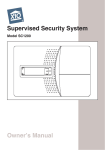Download Development of an Eye-Tracked 3D/ Stereoscopic Interactive and
Transcript
Development of an EyeTracked 3D/ Stereoscopic
Interactive and
Photorealistic Platform for
Spatial Cognition
Experiments Using the
Unreal Game Engine
Paraskeva Christos
A thesis submitted in fulfillment of the requirements for the degree of Bachelor of Science in
Electronic and Computer Engineering.
Department of Electronic and Computer Engineering
Laboratory of Distributed Multimedia Information Systems and Applications – TUC/MUSIC
Abstract
CHANIA 2012
Abstract
A remarkable interest around spatial navigation motivated research investigating under which
circumstances spatial navigation is optimal, often in hazardous environments such as
navigating a building on fire. The relationship between gender and spatial abilities and how
spatial performance is affected by gender in spatial tasks has been extensively explored.
Numerous studies have been carried out in Real and Virtual Environments (VE) investigating
gender differences in a variety of navigational tasks. This thesis presents a 3D interactive
experimental framework exploring gender differences in spatial navigation, memory
performance and spatial awareness in a complex Immersive Virtual Environment (IVE). The
immersive simulation implemented in this thesis consisted of a radiosity-rendered space
divided in four zones including a kitchen area, a dining area, an office area and a lounge area.
The experimental framework as well as the system logging user actions was implemented with
the Unreal Development Kit. The space was populated with objects consistent as well as
inconsistent with each zone’s context. The simulation was then displayed on a stereo head
tracked Head Mounted Display with binocular eye tracking capabilities which also recorded
eye gaze information. After being exposed to the VE, participants completed an object-based
memory recognition task. Participants also reported one of two states of awareness following
each recognition response which reflected either the recollection of contextual detail or
informed guesses. A clear gender difference was found with female participants correctly
identifying objects in their correct location more often than the male participants.
2
Declaration
Declaration
The work in this thesis is original and no portion of the work referred to here has been
submitted in support of an application for another degree or qualification of this or any other
university or institution of learning.
Signed:
Date:
Paraskeva Christos
3
Acknowledgements
Acknowledgements
Το Λακωνίζειν εστί φιλοσοφείν…
ΆΞΙΟΙ όσοι φθάνουν στο τέλος της διαδρομής των στόχων τους και επιτέλους αντικρίζουν την
πολυπόθητη Ιθάκη. Βέβαια όπως όλοι ξέρουμε σημασία δεν έχει ο προορισμός αλλά το ταξιδι
μέσα από τις συμπληγάδες της γνώσης και τις σειρήνες που πάντα βρίσκοντε εμπόδιο. Θέλω
και εγώ με τη σειρά μου να ευχαριστώ τους δικούς μου δασκάλους για το ευζήν και για όλα
τα εφόδια και γνώσεις που μου έχουν δώσει για να ευδοκιμήσο στην ζωή μου. Εντούτοις
θέλω να τους υπενθιμίσω ότι η λέξη καθηγητής παράγεται από το ρήμα της
αρχαίας καθηγοῦμαι (< κατά +ἡγοῦμαι), που σημαίνει προπορεύομαι και δείχνω το δρόμο,
καθοδηγώ και που σε καμία περίπτωση δεν σημαίνει επιβάλλω,παρακινώ είτε άμμεσα αλλά
κυρίως έμμεσα. Ο νοών νοείτω. Ευχαριστώ όλους όσους στάθηκαν δίπλα μου όλα αυτά τα
χρόνια και όσους ακόμη και στο ελλάχιστο με έχουν βοηθήσει. Ιδιαίτερα και περισσότερο απο
όλους λέω ένα μεγάλο ευχαρίστω σε όσους έχουμε διαφωνίση ένοτα (ναι παύλο κυρίως
εσένα έχω στο μυαλο) γιατί με έκαναν να δω από άλλη οπτική γωνιά τις απόψεις μου.
Τελειώντας με τις επόμενες δύο προτάσεις σε κεφαλαία γράμματα. Δεν εύχομε σε κανένα
καλή τύχη γιατί τύχη είναι ο χαρακτήρας μας συνάμα με τις επιλογές μας. Κλείνοντας με την
ίδια λέξη που άρχισα , τη λέξη αξία που στις μέρες μας πλέον έχει καταντίσει ο
αποδιοπομπέος τράγος του κάθε θεατρίνου και έυχομε σε όλους μας να είμαστε σε κάθε
τομέα της ζωής μας πάντα ΆΞΙΟΙ.
4
Publications
Publications
Paraskeva, C., Koulieris, G.A., Coxon, M., Mania, K.. (Accepted, 2012) Gender
Differences in Spatial Awareness in Immersive Virtual Environments: A Preliminary
Investigation, ACM SIGGRAPH International Conference on Virtual Reality Continuum
and its Applications in Industry, Singapore.
Paraskeva, C., Koulieris, G.A., Coxon, M., Mania, K. (in preparation). Gender
Differences in Spatial Awareness in Immersive Virtual Environments, Human Computer
Studies, Elsevier.
5
<Table of Contents
Table of Contents
Abstract ..................................................................................................................... 2
Declaration ................................................................................................................ 3
Acknowledgements ................................................................................................... 4
Publications ............................................................................................................... 5
Table of Contents ...................................................................................................... 6
List of Figures ............................................................................................................ 9
List of Tables............................................................................................................ 13
1
2
Chapter 1 – Introduction .................................................................................. 14
1.1
Contribution .................................................................................................................... 15
1.2
Thesis Outline ................................................................................................................. 16
Chapter 2 – Background ................................................................................... 17
2.1
Computer Graphics Rendering ........................................................................................ 17
2.1.1
The Physical Behavior of the Light ................................................................................ 18
2.1.2
Computer Graphics Illumination Models ...................................................................... 20
2.1.3
Ray Tracing .................................................................................................................. 22
2.1.4
Radiosity ..................................................................................................................... 23
2.1.5
Texturing – Importance of texture maps ...................................................................... 26
2.2
Virtual Reality Technology and Game Engines................................................................. 30
2.2.1
Unity 3D ...................................................................................................................... 31
2.2.2
Torque 3D ................................................................................................................... 31
2.2.3
Unreal Engine 3 – Unreal Development Kit (UDK) ......................................................... 32
2.2.4
Unreal Engine 3 – Overview ......................................................................................... 32
2.3
Immersive, Virtual Reality Systems ................................................................................. 32
2.3.1
Stereoscopy................................................................................................................. 33
2.3.2
Head Mounted Displays Device .................................................................................... 35
2.4
Eye-tracking .................................................................................................................... 36
2.4.1
Eye-tacking methods ................................................................................................... 37
2.4.2
Vision types ................................................................................................................. 39
2.4.3
Eye dominance ............................................................................................................ 39
2.5
Memory Schemata and Awareness States....................................................................... 40
2.5.1
Memory and Perception .............................................................................................. 40
2.5.2
The Remember/Know Paradigm .................................................................................. 41
2.5.3
Memory Schemata ...................................................................................................... 42
6
<Table of Contents
2.5.4
3
Chapter 3 – Software Architecture and Development Framework .................. 44
3.1
Unreal Editor ............................................................................................................... 44
3.1.2
Sound engine............................................................................................................... 48
3.1.3
DLL Files ...................................................................................................................... 48
3.1.4
Input Manager............................................................................................................. 49
3.1.5
Lighting and Rendering Engine ..................................................................................... 49
3.1.6
Unreal Lightmass ......................................................................................................... 50
3.1.7
UnrealScript ................................................................................................................ 51
Authoring environment for interactive content ............................................................ 56
3.2.2
ActionScript 2.0 ........................................................................................................... 56
3.2.3
Connection of the User Interface (UI) with the application ........................................... 57
SQL database system as data storage .............................................................................. 58
3.3.1
SQLite Database Engine ............................................................................................... 59
3.3.2
SQL Database Schema.................................................................................................. 59
3.3.3
Connection of the Database Engine with the application .............................................. 60
3.4
Eye-tracking device’s software ........................................................................................ 61
3.4.1
Overview of the software ............................................................................................ 61
3.4.2
Binocular vs. Monocular Method ................................................................................. 64
Chapter 4 – UI Implementation ........................................................................ 65
4.1
Creating the 3D Virtual Scenes ........................................................................................ 65
4.1.1
Creating the Visual Content ......................................................................................... 65
4.1.2
Creating texture maps ................................................................................................. 68
4.1.3
Setting up the virtual scene in UDK .............................................................................. 69
4.2
6
Flash Applications as User Interfaces (UI) ........................................................................ 55
3.2.1
3.3
5
Game Engine – Unreal Development Kit (UDK) ............................................................... 44
3.1.1
3.2
4
Goal ............................................................................................................................ 43
Application menu as Flash UIs ......................................................................................... 75
Chapter 5 – Implementation ............................................................................ 77
5.1
UnrealScript Classes ........................................................................................................ 77
5.2
Handling User Input ........................................................................................................ 80
5.3
Logging of events and participants’ actions mechanism .................................................. 80
5.4
Stereoscopic view setup .................................................................................................. 86
5.5
Deprojection of eye’s gaze data ...................................................................................... 89
5.6
Communication with the Eye-tracking Device ................................................................. 92
Chapter 6 – Experiments .................................................................................. 96
6.1
Materials and Methods ................................................................................................... 96
7
<Table of Contents
6.1.1
Participants and Apparatus .......................................................................................... 96
6.1.2
Visual Content ............................................................................................................. 96
6.1.3
Experimental Procedure .............................................................................................. 98
6.1.4
Simulator Sickness ..................................................................................................... 106
6.2
6.2.1
6.3
Statistical Analysis......................................................................................................... 106
Analysis of Variance ................................................................................................... 106
Results and Discussion .................................................................................................. 107
Memory recognition performance:......................................................................................... 107
7
Chapter 7 – Conclusions ................................................................................. 111
7.1
8
Main contributions........................................................................................................ 112
References – Bibliography .............................................................................. 113
APPENDIX A ........................................................................................................... 118
APPENDIX B ........................................................................................................... 121
APPENDIX C ........................................................................................................... 123
8
List of Figures
List of Figures
Figure 1: The goal of realistic image synthesis: an example from photography. ....................... 17
Figure 2: The visible portion of the electromagnetic spectrum. ............................................... 19
Figure 3: Light transmitted through a material. ....................................................................... 19
Figure 4: Light absorbed by a material..................................................................................... 20
Figure 5: Light refracted through a material. ........................................................................... 20
Figure 6: Light reflected off a material in different ways. From left to right, specular, diffuse,
mixed, retro-reflection and finally gloss [Katedros 2004]. ........................................................ 20
Figure 7: Graphical Depiction of the rendering equation (Yee 2000). ....................................... 22
Figure 8: Ray-tracing. .............................................................................................................. 23
Figure 9: Radiosity (McNamara 2000)...................................................................................... 24
Figure 10: Relationship between two patches [Katedros 2004]. .............................................. 25
Figure 11: The hemicube (Langbein 2004). .............................................................................. 25
Figure 12: The difference in image quality between ray tracing (middle) and radiosity (right
hand image). ........................................................................................................................... 26
Figure 13: 1) 3D model without textures, 2) 3D model with textures. ...................................... 26
Figure 14: Examples of multitexturing. 1) Untextured sphere, 2) Texture and bump maps,
3) Texture map only, 4) Opacity and texture maps. ................................................................. 27
Figure 15: Taurus pt 92 textured 3d model. Rendered in marmoset engine(real time game
engine). .................................................................................................................................. 28
Figure 16: Diffuse, normal and specular map of the above 3d model....................................... 29
Figure 17: Mesh without any texture (left image). Reflection image projected onto the object
(right image). .......................................................................................................................... 29
Figure 18: Mesh with diffuse map only (left image). Opacity texture applied on the mesh (right
image). ................................................................................................................................... 30
Figure 19: Normal mapping used to re-detail simplified meshes.............................................. 30
Figure 20: Architecture of a game engine. ............................................................................... 31
Figure 21: Classic Virtual reality HMD. ..................................................................................... 33
Figure 22: To view the stereoscopic image on the left a pair of shutter glasses as
showed on
the second image is needed.
33
Figure 23: Polarized 3D image (on the left). Polarized 3D Glasses (on the right). ...................... 34
Figure 24: Anaglyph 3D photograph (on the left). Anaglyph red/cyan 3D Glasses (on the right).
............................................................................................................................................... 34
Figure 25: To the left Binocular Image with Full Overlap, to the right Binocular Image with
Partial Overlap. ....................................................................................................................... 35
Figure 26: To the left Full Overlap view, to the right Partial Overlap view. ............................... 35
Figure 27: nVisor SX111 Head Mounted Display (on the left), head-tacker InertiaCube3 (on the
right)....................................................................................................................................... 36
Figure 28: A participant wearing the head mounted display model nVisor SX111 during the
experiment. ............................................................................................................................ 36
Figure 29: A subject wearing a scleral search coil in conventional manner (A), the wire exiting
directly (white arrow). When wearing a bandage lens on top of the coil, the wire is applied to
9
List of Figures
the sclera and exits the eye near the medial canthus (B, gray arrow). The bandage lens (C,
centre) is 5 mm larger in diameter than a scleral search coil (C, right). .................................... 37
Figure 30: A subject wearing a headset attached by two optical sensors, those within the red
circles above. .......................................................................................................................... 38
Figure 31: A woman wearing EOG goggles. ............................................................................. 38
Figure 32: Eye dominance test sketch..................................................................................... 40
Figure 33: The Unreal Editor with a virtual scene loaded. ........................................................ 44
Figure 34: Static Mesh Editor for an imported object. ............................................................. 45
Figure 35: Properties of a Static Mesh Actor instance. ............................................................. 46
Figure 36: Light Actor properties. ............................................................................................ 46
Figure 37: Unreal Kismet set up for testing the experiment scene. .......................................... 47
Figure 38: The Material Editor with a sample material. ........................................................... 48
Figure 39: UDK's Sound Editor and a sound imported into a scene. ......................................... 48
Figure 40: Class Hierarchy Diagram for 3 user-created classes: VEGame , VEPawn and
VEPlayerController. ................................................................................................................. 53
Figure 41: Flash Authoring environment with a Flash User Interface loaded. ........................... 56
Figure 42: Initiation of a Flash User Interface Application through Unreal Kismet. ................... 58
Figure 43: Using SQLite shell to make a database. ................................................................... 59
Figure 44: Exploring the database schema “VREXPERIMENT_FINAL”, using the SQLite
Administrator tool. ................................................................................................................. 60
Figure 45: Game engine using a dynamic link library in order to access the database file. ....... 61
Figure 46: Start-up arrangement of the user windows. ............................................................ 62
Figure 47: EyeCamera window. ............................................................................................... 62
Figure 48: EyeSpace window on the left before calibration.
EyeSpace window to the right
after calibration of a participant’s eye.
63
Figure 49: PenPlot and GazeSpace windows on the left and right images respectively............. 63
Figure 50: Control Window in tab of the EyeA (right eye) where can be adjusted various
parameters for the “Pupil Location” method. .......................................................................... 64
Figure 51: A 3D object representation of a lounge table. The 3d object was created in 3ds Max
and its geometry will be exported to UDK. .............................................................................. 66
Figure 52: The UVW mapping of an object in 3ds Max. This UV channel is used by UDK in order
to apply a material correctly onto the object........................................................................... 66
Figure 53: The UVW unwrapping of an object in 3ds Max. This UV channel is used by UDK in
order to realistically illuminate an object, giving more shading detail in the bigger polygons of
the object in the channel. ....................................................................................................... 67
Figure 54: The final scene with all the 3D objects created in 3ds Max. The final scene does not
include items that were placed in each zone because their choice was made much later. ....... 67
Figure 55: The image represents the normal map applied on the cylinder model as showing in
the figure below (second image). ............................................................................................ 68
Figure 56: First picture shows the original diffuse map (image), second one is after applying a
normal map on it. ................................................................................................................... 68
Figure 57: The image represents the normal map applied on the cylinder model as showing in
the figure below (second image). ............................................................................................ 69
Figure 58: First picture shows the original diffuse map (image), second one is after applying a
specular map on it. ................................................................................................................. 69
10
List of Figures
Figure 59: A manually blocking volume was created and applied on the wine bottle 3D model.
One thing to pay attention is that in the properties of the blocking volume is the option in the
red rectangular. Collision type is set to “COLLIDE_BlockAll” which means that nothing can go
through that volume. .............................................................................................................. 70
Figure 60: On the left is a grey matte material, with no specular color. On the right is the same
grey material with white specular color. ................................................................................. 71
Figure 61: A material for the surface of a carpet with a normal map defined. As can be seen
from the sample sphere with the material applied on it, the surface of the carpet is relief. ..... 71
Figure 62: A carpet surface object with the normal mapped material applied on it. Although
the carpet’s geometry is simple, with only 43 triangles, the lighting effects give the illusion of a
wool (and complex) surface. ................................................................................................... 72
Figure 63: A translucent material representing the glass in a window...................................... 72
Figure 64: An unlit scene with the modeled 3D objects in UDK. The created materials are
applied to the respective objects. ........................................................................................... 73
Figure 65: Default Midday lighting configuration. .................................................................... 74
Figure 66: Screenshot of final scene after the light computation using unreal light mass. ........ 74
Figure 67: The start Flash menu that was displayed when the experiment application was
started. ................................................................................................................................... 75
Figure 68: The start menu Flash UI is loaded and displayed immediately after the virtual scene
becomes visible. ..................................................................................................................... 76
Figure 69: Logging table showing sample participant’s records from the database file. ........... 81
Figure 70: ParticipantInfo table showing sample participant’s records from the database file. 82
Figure 71: The four LOS Triggers positioning in the center of each zone. ................................. 84
Figure 72: The trigger's "LOS" generated event evokes the Activated method in the
Zones_Sequence class. ............................................................................................................ 85
Figure 73: Simultaneous activation of two LOS Triggers........................................................... 86
Figure 74: The partial overlap view in the HMD. ...................................................................... 86
Figure 75: The two output images displayed each on left and right screen respectively in the
HMD. ...................................................................................................................................... 88
Figure 76: The final scene that user views within the HMD. ..................................................... 89
Figure 77: Transformation of the user’s viewpoint from a 2D vector into 3D world-space origin
and direction. ......................................................................................................................... 89
Figure 78: In the image above the green plane represents the world, the red frustum
represents the world view frustum, the blue spot represents the 2D mouse position and the
blue line represents the trace. The flat top of the frustum represents the screen (in this case,
viewing the world over the top). The canvas deprojection function converts a 2D position into
the world. ............................................................................................................................... 91
Figure 80: The status windows of Viewpoint application. In the red rectangular is the total
number of registrations from third party applications. ............................................................ 94
Figure 81: The experimental scene (side-view). ....................................................................... 98
Figure 82: The sample image projected on the HMD. .............................................................. 99
Figure 83: Calibration for eye-gaze on left dominant eye (left picture) and right dominant eye
(right picture).......................................................................................................................... 99
Figure 84: The training Virtual Environment. ......................................................................... 100
Figure 85: First page of the leaflet containing the Lounge Area. ............................................ 102
11
List of Figures
Figure 86: Second page of the leaflet containing the Office Area. .......................................... 103
Figure 87: Third page of the leaflet containing the Kitchen Area............................................ 104
Figure 88: Fourth page of the leaflet containing the Dining Area. .......................................... 105
12
List of Tables
List of Tables
Table 1: Objects existing in each zone of the house. ................................................................ 65
Table 2: Quality code and the respectively information about the new data received. ............ 94
Table 3: Consistent objects existing in each zone of the house. ............................................... 97
Table 4: Inconsistent objects existing in each zone of the house.............................................. 97
Table 5: Number of correct responses and standard deviations. ........................................... 107
Table 6: Proportion of correct responses and standard deviations. ....................................... 107
Table 7: Mean confidence rating and standard deviation as a function of Gender (Males,
Females) and context consistency (consistent, inconsistent). ................................................ 108
Table 8: Total Number of Fixations. ....................................................................................... 109
Table 9: Total Time Spent Fixating (seconds). ........................................................................ 110
Table 10: Mean Time Spent Fixating (seconds). ..................................................................... 110
13
Chapter 1 – Introduction
1 Chapter 1 – Introduction
During the last decade, a remarkable interest around spatial navigation motivated
research investigating under which circumstances spatial navigation is optimal, often in
hazardous environments such as navigating a building on fire. Furthermore, the relationship
between gender and spatial abilities and how spatial performance is affected by gender in
spatial tasks has been extensively explored. Numerous studies have been carried out in real
and Virtual Environments (VE) investigating gender differences in a variety of navigational
tasks such as wayfinding, navigation using digital or hand-held paper map, distance estimation,
position recognition, object-location/route learning etc. As several studies showed that spatial
performance in a Virtual Environment exploited “real life’s” abilities [Laria et al., Lovden et al.,
Moffat et al.], such research is attracting interest in the research world.
The term Virtual Environment (VE) is generally understood to mean an environment
that is described in three dimensions be presented on a computer display. They are perhaps
most commonly encountered in computer games, but are also found in research, simulation,
training and design— particularly architectural design. The term Immersive Virtual
Environment (IVE) in this thesis is referred to VEs that are displayed using equipment that
produces an ego-centric view, allowing the view position and direction to be changed by
moving the head and body in a natural way [Sutherland 1965]. Today, this may be achieved
through the use of an at least three degrees-of-freedom spatial tracker and a stereoscopic
head-mounted display (HMD). When using an IVE one can attain a sense that one is actually
present within the virtual environment that is displayed, and ‘presence’ has in fact been
identified as a key feature for their general use [Held and Durlach 1992], or even their defining
factor in terms of the human experience [Steuer 1992].
Thus IVEs is now becoming an increasingly popular alternative approach for research
exploration of gender differences in spatial navigation. Robust gender differences in training
effectiveness of VEs have been revealed in recent literature [Ross et al. 2006]. Males
showcase performance superiority while conducting spatial tasks such as navigating in virtual
mazes and way finding [Lovden et al. 2007] in a novel environment using different types of
cues or maps. Such superiority is reduced or follows dissimilar patterns according to the task
requirements. Female participants responded faster in a 2D matrix navigation task than males
when landmark instructions were provided; however, when the same participants participated
in a recognition task, male participants recognized key elements involved in a previously
viewed video of a real-world driving scene more accurately than female participants [Kim et
al. 2007]. Previous research has also revealed that there are no gender differences in the use
of different spatial strategies based on either geometric or landmark information when
navigating through virtual mazes such as water or radial arm mazes [Lauren et al. 2005]. In
spite of the premise that men have more experience with video games than women, it seems
that video game experience does not predict the success of spatial tasks [Chai et al. 2009]. On
the other hand, interesting findings from earlier research [Desney et al. 2003] present specific
benefits for females in spatial navigation with wider fields of view (FOV) of large displays. A
recent study proposed a cognitive map model integrated by two parallel map components that
14
Chapter 1 – Introduction
are constructed from two distinct classes of cues: directional cues and positional cues
respectively [Jacobs et al. 2003]. In a target location experiment men were overall more
accurate in estimating the target location. It was then concluded that gender differences
influence navigation performance in humans [Chai et al. 2009]. In addition, similar research
investigated the effect of directional cues such as sky and slant but also positional such as
trees on a hidden target memory test with cue removal. Men and women performance was
impaired when directional and positional cues were removed [Chai et al. 2009]. Those findings
supported previous reports that gender differences in spatial memory arise from the
dissociation between a preferential reliance on directional cues in males and on position cues
in females [Noah et al. 1998, Mueller et al. 2008].
Spatial awareness and memory is crucial for human performance efficiency of any task
that entails perception of space. Awareness states accompany the retrieval of spaces after
exposure. Memory of spaces may also be influenced by the context of the environment. The
main premise of this work is that memory performance, as explored in previous research, is an
imperfect reflection of the cognitive activity underlying memory recognition and could be
complemented by self-report of how memory recollections are induced rather than just what
is remembered.
This thesis focuses upon exploring the effect of gender (male vs female) on objectlocation recognition memory and its associated awareness states while immersed in a
synthetic simulation of a complex scene displayed on a Head Mounted Display (HMD).
Simultaneous eye-tracking during exposure to the VE offers additional information of attention
and the eye’s gaze patterns. This information is at a high enough resolution to be useful in
determining and log the different attentional patterns of participants. Those data could be
correlated to memory performance and spatial awareness states data.
The system in this thesis can also be utilized for any spatial cognition experiment
besides investigating gender effects after minor modifications. Therefore, it could be exploited
as a generic platform for spatial cognition experiments employing eye tracking data while
allowing users to navigate IVEs in real-time. The system includes not only the visual front-end
visible to the user but also a database system to handle eye tracking and other user-related
information.
1.1 Contribution
As safety and cost issues in relation to training in real world task situations are
becoming increasingly complex, simulators have proven to be the most successful arena for
production of synthetic environments. Within simulators, such as flight simulators, flight crew
can train to deal with emergency situations, gain familiarity with new aircraft types and learn
airfield specific procedures. It is argued that training in a simulator with maximum fidelity
would result in transfer equivalent to real-world training, since the two environments would
be indistinguishable. However, there is always a trade-off between visual/interaction fidelity
and computational complexity. The key in this trade-off is to maintain users’ suspension of
15
Chapter 1 – Introduction
disbelief and spatial awareness in the VE, while keeping the rendering computation as simple
as possible, so as to be performed by computers in real-time.
The contribution of this thesis is the innovative application designed to render an
interactive IVE on a Head Mounted Display in combination with the Eye-tracking technology
enabling the conduct of experiments examining gender differences in spatial navigation,
memory performance and spatial awareness employing fundamental memory protocols
derived from cognitive psychology. Gender differences were explored by responses to a
questionnaire, as well as examining the eye’s gaze data during the navigation in the IVE. The
experimental study presented here investigates the effect of gender on both the accuracy and
the phenomenological aspects of object memories acquired in an IVE.
1.2 Thesis Outline
This thesis is divided into a number of chapters, which will be outlined below.
Chapter
2 – Background: This chapter introduces a set of fundamental terms in
computer graphics starting with defining light and its properties, light energy, photometry
and radiometry. Subsequently, computer graphics illumination models are analyzed.
Furthermore, this chapter illustrates the complex variety of tools and equipment required to
create, view and interact with immersive VEs. It provides background information regarding
the key technologies used in order to implement the experimental framework and
experimental protocol put forward and an overview of the technologies necessary to display
and interact with immersive VEs. Moreover, in this chapter, previous research utilizing Eyetracking methods are analyzed including the one used in this research project.
Chapter 3 – Software Architecture and Development Framework: In this chapter, the
technical requirements of the Eye-tracked stereoscopic 3D interactive system are introduced.
The architecture of the application developed for the experiments is presented, along with the
inherent architecture of the Unreal Development Kit (UDK) used to develop it. In addition, an
overview of the Eye-tacked software and its capabilities is introduced.
Chapter 4 – User Interface Implementation: In this chapter, the implementation of the
User Interfaces (UI) as presented to the users wearing the HMD is described. The steps taken
to create the 3D scene, the textures applied on each 3D object and the final adjustments as
lighting, within UDK in order to make the whole scene photorealistic. Moreover, the authoring
of a Flash application as a main application menu in order to control the different stages of the
experiment and embed it in the complete system is presented.
Chapter 5 – Implementation: Chapter 5 describes in detail the implementation of the
Interactive computer graphics framework. The technical issues that occurred are explained, as
well as the decisions taken to address them. More specifically, there are examples and source
code samples demonstrated, in relation to how the application met the requirements which
were requisite in order to conduct eye-tacking experiments.
16
Chapter 2 – Background
Chapter 6 – Experiments: This chapter is concerned with the experimental methods
employed when the actual experiments were conducted with the Eye-tracking device. The
experimental procedure is presented, as well as the results of the experiments.
Chapter 7 – Conclusions: In the final chapter, the conclusions of this thesis are presented
as well as hints about future work.
2 Chapter 2 – Background
A Virtual Environment (VE) is a computer simulated scene which can be interactively
manipulated by users. Typical scenes used in such environments generally comprise of
geometric 3D models, shades, textures, images and lights which are converted into final
images through the rendering process. The rendering process must be conducted in real time
in order to provide scenes which are updated in a reacting to user interaction. An immersive
virtual environment (IVE) perpetually surrounds the user within the VE. The first and second
section of this chapter present a set of fundamental terms of computer graphics. The third
section describes immersive, Virtual Reality systems along with stereo rendering and the
devices used in such environments. The fourth section presents the most current methods
used for Eye-Tracking. Finally, the fifth section provides all the background information needed
regarding memory schemata and awareness states employed in this thesis.
2.1 Computer Graphics Rendering
As described in Chapter 1 there is a great need for realistic rendering of computer
graphical images in real time. The term ‘realistic’ is used broadly to refer to an image that
captures and displays the effects of light interacting with physical objects occurring in real
environments looking perceptually plausible to the human eye, e.g. as a painting, a
photograph or a computer generated image (Figure 1).
Figure 1: The goal of realistic image synthesis: an example from photography.
There are no previously agreed-upon standards for measuring the actual realism of
computer-generated images. In many cases, physical accuracy may be used as the standard to
be achieved. Perceptual criteria are significant rather than physics based simulations to the
17
Chapter 2 – Background
point of undetermined ‘looks good’ evaluations. Ferwerda (2003) proposes three levels of
realism requiring consideration when evaluating computer graphical images. These are
physical realism, in which the synthetic scene is an accurate point-by-point representation of
the spectral radiance values of the real scene; photorealism, in which the synthetic scene
produces the same visual response as the real scene even if the physical energy depicted from
the image is different compared to the real scene; and finally functional realism, in which the
same information is transmitted in real and synthetic scenes while users perform visual tasks
targeting transfer of training in the real world [Ferwerda 2003]. Physical accuracy of light and
geometry does not guarantee that the displayed images will seem real. The challenge is to
devise real time rendering methods which will produce perceptually accurate synthetic scenes
in real – time. This chapter describes how different rendering models produce their realistic
graphical images.
2.1.1 The Physical Behavior of the Light
Light is one form of electromagnetic radiation, a mode of propagation of energy
through space that includes radio waves, radiant heat, gamma rays and X-rays. One way in
which the nature of electromagnetic radiation can be pictured is as a pattern of waves
propagated through an imaginary medium. The term ‘visible light’ is used to describe the
subset of the spectrum of electromagnetic energy to which the human eye is sensitive. This
subset, usually referred to as the visual range or the visual band, consists of electromagnetic
energy with wavelengths in the range of 380 to 780 nanometers, although the human eye has
very low sensitivity to a wider range of wavelengths, including the infrared and ultraviolet
ranges. The range of visible light is shown in Figure 2. As shown, the wavelength at which the
human eye is most sensitive is 555 nm.
In the field of computer graphics three types of light interaction are primarily
considered: absorption, reflection and transmission. In the case of absorption, an incident
photon is removed from the simulation with no further contribution to the illumination within
the environment. Reflection considers incident light that is propagated from a surface back
into the scene and transmission describes light that travels through the material upon which it
is incident and can then return to the environment, often from another surface of the same
physical object. Both reflection and transmission can be subdivided into three main types:
Specular: When the incident light is propagated without scattering as if reflected from a mirror
or transmitted through glass.
Diffuse: When incident light is scattered in all directions.
Glossy: This is a weighted combination of diffuse and specular.
18
Chapter 2 – Background
Figure 2: The visible portion of the electromagnetic spectrum.
Most materials do not fall exactly into one of the material categories described above but
instead exhibit a combination of specular and diffuse characteristics.
In order to create shaded images of three dimensional objects, we should analyze in detail
how the light energy interacts with a surface. Such processes may include emission,
transmission, absorption, refraction, interference and reflection of light [Palmer 1999].
Emission is when light is emitted from an object or surface, for example the sun or
man-made sources, such as candles or light bulbs. Emitted light is composed of
photons generated by the matter emitting the light; it is therefore an intrinsic source
of light.
Transmission describes a particular frequency of light that travels through a material
returning into the environment unchanged as shown in Figure 3. As a result, the
material will be transparent to that frequency of light.
Figure 3: Light transmitted through a material.
Absorption describes light as it passes through matter resulting in a decrease in its
intensity as shown in Figure 4, i.e. some of the light has been absorbed by the object.
An incident photon can be completely removed from the simulation with no further
contribution to the illumination within the environment if the absorption is great
enough.
19
Chapter 2 – Background
Figure 4: Light absorbed by a material.
Refraction describes the bending of a light ray when it crosses the boundary between
two different materials as shown in Figure 5. This change in direction is due to a
change in speed. Light travels fastest in empty space and slows down upon entering
matter. The refractive index of a substance is the ratio of the speed of light in space (or
in air) to its speed in the substance. This ratio is always greater than one.
Figure 5: Light refracted through a material.
Interference is an effect that occurs when two waves of equal frequency are
superimposed. This often happens when light rays from a single source travel by
different paths to the same point. If, at the point of meeting, the two waves are in
phase (the crest of one coincides with the crest of the other), they will combine to
form a new wave of the same frequency. However, the amplitude of this new wave is
the sum of the amplitudes of the original waves. The process of forming this new wave
is called constructive interference [NightLase 2004].
Reflection considers incident light that is propagated from a surface back into the
scene. Reflection depends on the smoothness of the material’s surface relative to the
wavelength of the radiation (ME 2004). A rough surface will affect both the relative
direction and the phase coherency of the reflected wave. Thus, this characteristic
determines both the amount of radiation that is reflected back to the first medium and
the purity of the information that is preserved in the reflected wave. A reflected wave
that maintains the geometrical organization of the incident radiation and produces a
mirror image of the wave is called a specular reflection, as can be seen in Figure 6.
Figure 6: Light reflected off a material in different ways. From left to right, specular, diffuse, mixed, retroreflection and finally gloss [Katedros 2004].
2.1.2 Computer Graphics Illumination Models
An illumination model computes the color at a point in terms of light directly emitted
by the light source(s). A local illumination model calculates the distribution of light that comes
directly from the light source(s). A global illumination model additionally calculates reflected
light from all the surfaces in a scene which could receive light indirectly via intereflections from
20
Chapter 2 – Background
other surfaces. Global illumination models include, therefore, all the light interaction in a
scene, allowing for soft shadows and color bleeding that contribute towards a more
photorealistic image. The rendering equation expresses the light being transferred from one
point to another (Kajiya 1986). Most illumination computations are approximate solutions of
the rendering equation:
I (x,y) = g(x,y) [ ε(x,y) +_ S p(x, y,z) I(y,z) dz ]
where
x,y,z are points in the environment,
I(x,y) is related to the intensity passing from y to x,
g(x,y) is a ‘geometry’ term that is 0 when x,y are occluded from each other and 1 otherwise,
p(x,y,z) is related to the intensity of light reflected from z to x from the surface at y, the
integral is over all points on all surfaces S.
ε(x,y) is related to the intensity of light that is emitted from y to x.
Thus, the rendering equation states that the light from y that reaches x consists of light
emitted by y itself and light scattered by y to x from all other surfaces which themselves emit
light and recursively scatter light from other surfaces. The distinction between view-dependent
rendering algorithms and view-independent algorithms is a significant one. View-dependent
algorithms discretise the view plane to determine points at which to evaluate the illumination
equation, given the viewer’s direction, such as ray-tracing [Glassner 2000]. View-independent
algorithms discretise the environment and process it in order to provide enough information
to evaluate the illumination equation at any point and from any viewing direction, such as
radiosity.
A global illumination model adds to the local illumination model, the light that is
reflected from other non-light surfaces to the current surface. A global illumination model is
physically correct and produces realistic images resulting in effects such as color bleeding and
soft shadows. When measured data is used for the geometry and surface properties of objects
in a scene, the image produced should then be theoretically indistinguishable from reality.
However, global illumination algorithms are also more computationally expensive.
Global illumination algorithms produce solutions of the rendering equation proposed
by Kajiya (1990):
Lout = LE + __ LIn r cos() d_
where Lout is the radiance leaving a surface, LE is the radiance emitted by the surface, LIn is
the radiance of an incoming light ray arriving at the surface from light sources and other
surfaces, ¦r is the bi-directional reflection distribution function of the surface, q is the angle
between the surface normal and the incoming light ray and d_q is the differential solid angle
around the incoming light ray.
21
Chapter 2 – Background
The rendering equation is graphically depicted in Figure 7. In this figure LIn is an
example of a direct light source, such as the sun or a light bulb, L’In is an example of an indirect
light source i.e. light that is being reflected off another surface, R, to surface S. The light seen
by the eye, Lout, is simply the integral of the indirect and direct light sources modulated by the
reflectance function of the surface over the hemisphere Ω.
Figure 7: Graphical Depiction of the rendering equation (Yee 2000).
The problem of global illumination can be seen when you have to solve the rendering
equation for each and every point in the environment. In all but the simplest case, there is no
closed form solution for such an equation so it must be solved using numerical techniques and
therefore this implies that there can only be an approximation of the solution [Lischinski
2004]. For this reason most global illumination computations are approximate solutions to the
rendering equation.
The two major types of graphics systems that use the global illumination model are
radiosity and ray tracing. For the processes of this work, Lightmass was used, which is a global
illumination algorithm that combines the radiosity and ray-tracing algorithm techniques and is
developed and supported by the Unreal Development Kit (UDK).
2.1.3 Ray Tracing
Ray tracing is a significant global illumination algorithm which calculates specular
reflections (view dependent) and results in a rendered image. Rays of light are traced from the
eye through the centre of each pixel of the image plane into the scene, these are called
primary rays. When each of these rays hits a surface it spawns two child rays, one for the
reflected light and one for the refracted light. This process continues recursively for each child
ray until no object is hit, or the recursion reaches some specified maximum depth. Rays are
also traced to each light source from the point of intersection. These are called shadow rays
and they account for direct illumination of the surface, as shown in Figure 8. If a shadow ray
hits an object before intersecting with the light source(s), then the point under consideration is
in shadow. Otherwise, there must be clear path from the point of intersection of the primary
ray to the light source and thus a local illumination model can be applied to calculate the
contribution of the light source(s) to that surface point.
22
Chapter 2 – Background
The simple ray tracing method outlined above has several problems. Due to the
recursion involved and the possibly large number of rays that may be cast, the procedure is
inherently expensive. Diffuse interaction is not modeled, nor is specular interaction, other than
that by perfect mirrors and filters. Surfaces receiving no direct illumination appear black. In
order to overcome this, an indirect illumination term, referred to as ambient light, is
accounted for by a constant ambient term, which is usually assigned an arbitrary value
[Glassner 2000]. Shadows are hard-edged and the method is very prone to aliasing. The result
of ray tracing is a single image rendered for a particular position of the viewing plane, resulting
in a view –dependent technique.
Figure 8: Ray-tracing.
2.1.4 Radiosity
Radiosity calculates diffuse reflections in a scene and results in a finally divided
geometrical mesh and it is the main photorealistic rendering method utilized in the immersive
environment of this thesis. The scenes produced in this work have been rendered using
radiosity calculations. The radiosity method of computer image generation has its basis in the
field of thermal heat transfer [Goral et al. 1984]. The heat transfer theory describes radiation
as the transfer of energy from a surface when that surface has been thermally excited. This
encompasses both surfaces that are basic emitters of energy, as with light sources and
surfaces that receive energy from other surfaces and thus have energy to transfer. The thermal
radiation theory can be used to describe the transfer of many kinds of energy between
surfaces, including light energy.
As in thermal heat transfer, the basic radiosity method for computer image generation
makes the assumption that surfaces are diffuse emitters and reflectors of energy, emitting and
reflecting energy uniformly over their entire area. Thus, the radiosity of a surface is the rate at
which energy leaves that surface (energy per unit time per unit area). This includes the energy
emitted by the surface as well as the energy reflected from other surfaces in the scene. Light
sources in the scene are treated as objects that have self emittance.
23
Chapter 2 – Background
Figure 9: Radiosity (McNamara 2000).
The environment is divided into surface patches, Figure 9, each with a specified
reflectivity and between each pair of patches there is a form factor that represents the
proportion of light leaving one patch (patch i) that will arrive at the other (patch j) [Siegel and
Howell 1992].
Thus the radiosity equation is:
Bi = Ei + r i S Bj Fij
Where:
Bi = Radiosity of patch I
Ei = Emissivity of patch i
ri= Reflectivity of patch i
Bj = Radiosity of patch j
Fij = Form factor of patch j relative to patch i
Where the form factor, Fij, is the fraction of energy transferred from patch i to patch j and the
reciprocity relationship [Siegel and Howell 1992] states:
Aj Fji = Ai Fij
Where Aj and Ai are the areas of patch j and i respectively, as shown in Figure 10.
24
Chapter 2 – Background
Figure 10: Relationship between two patches [Katedros 2004].
As the environment is closed, the emittance functions, reflectivity values and form
factors form a system of simultaneous equations that can be solved to find the radiosity of
each patch. The radiosity is then interpolated across each of the patches and finally the image
can then be rendered.
Figure 11: The hemicube (Langbein 2004).
Radiosity assumes that an equilibrium solution can be reached; that all of the energy in
an environment is accounted for, through absorption and reflection. It should be noted that
because of the assumption of only perfectly diffuse surfaces, the basic radiosity method is
viewpoint independent, i.e. the solution will be the same regardless of the viewpoint of the
image. The diffuse transfer of light energy between surfaces is unaffected by the position of
the camera. This means that as long as the relative position of all objects and light sources
remains unchanged, the radiosity values need not be recomputed for each frame. This has
made the radiosity method particularly popular in architectural simulation, targeting highquality walkthroughs of static environments. Figure 12 demonstrates the difference in image
quality that can be achieved with radiosity compared to ray tracing.
25
Chapter 2 – Background
Figure 12: The difference in image quality between ray tracing (middle) and radiosity (right hand image).
Progressive refinement radiosity [Cohen et al. 1988] works by not attempting to solve
the entire system simultaneously. Instead, the method proceeds in a number of passes and the
result converges towards the correct solution. At each pass, the patch with the greatest unshot
radiosity is selected and this energy is propagated to all other patches in the environment. This
is repeated until the total unshot radiosity falls below some threshold. Progressive refinement
radiosity generally yields a good approximation to the full solution in far less time and with
lesser storage requirements, as the form factors do not all need to be stored throughout.
Many other extensions to radiosity have been developed and a very comprehensive
bibliography of these techniques can be found in [Ashdown 2004].
2.1.5 Texturing – Importance of texture maps
Texture mapping is a method for adding detail, surface texture (a bitmap or raster
image), or color to a computer-generated graphic or 3D model. Texture mapping is used for
creating 3d objects for objects, avatars, rooms for virtual worlds such as IMVU (Instant
Messaging Virtual Universe) which is an online social entertainment website and Secondlife PC
game. For example in IMVU a mesh is produced by a developer and if it is left as 'derivable'
then other creators can apply their own textures to that object. This leads to different texture
maps of the same mesh being produced. The textures can be as simple or complex as the
developer wishes. The size of texture map is dependent on the developer but is recommended
to be having pixel width/height of a combination from 32, 64, 128, 256 and 512.
Figure 13: 1) 3D model without textures, 2) 3D model with textures.
26
Chapter 2 – Background
A texture map is applied (mapped) to the surface of a shape or polygon [Jon Radoff
2008]. This process is akin to applying patterned paper to a plain white box. Every vertex in a
polygon is assigned a texture coordinate (which in the 2d case is also known as a UV
coordinate) either via explicit assignment or by procedural definition. Image sampling locations
are then interpolated across the face of a polygon to produce a visual result that seems to
havemore richness than could otherwise be achieved with a limited number of
polygons. Multitexturing is the use of more than one texture at a time on a polygon. For
instance, a light map texture may be used to light a surface as an alternative to recalculating
that lighting every time the surface is rendered. Another multitexture technique is bump
mapping, which allows a texture to directly control the facing direction of a surface for the
purposes of its lighting calculations; it can give a very good appearance of a complex surface,
such as tree bark or rough concrete that takes on lighting detail in addition to the usual
detailed coloring. Bump mapping has become popular in recent video games as graphics
hardware has become powerful enough to accommodate it in real-time.
The way the resulting pixels on the screen are calculated from the texels (texture
pixels) is governed by texture filtering. The fastest method is to use the nearest-neighbour
interpolation, but bilinear interpolation or trilinear interpolations between mipmaps are two
commonly used alternatives which reduce aliasing or jaggies. In the event of a texture
coordinate being outside the texture, it is either clamped or wrapped.
Figure 14: Examples of multitexturing.
1) Untextured sphere, 2) Texture and bump maps, 3) Texture map only, 4) Opacity and texture maps.
The essential map types are described below:
Color (or Diffuse) Maps: As the name would imply, the first and most obvious use for a texture
map is to add color or texture to the surface of a model. This could be as simple as applying a
wood grain texture to a table surface, or as complex as a color map for an entire game
character (including armor and accessories). However, the term texture map, as it's often used
is a bit of a misnomer—surface maps play a huge role in computer graphics beyond just color
and texture. In a production setting, a character or environment's color map is usually just one
of three maps that will be used for almost every single 3D model.
27
Chapter 2 – Background
Specular Map: (Also known as a gloss map). A specular map tells the software which parts of a
model should be shiny or glossy, and also the magnitude of the glossiness. Specular maps are
named for the fact that shiny surfaces, like metals, ceramics, and some plastics show a strong
specular highlight (a direct reflection from a strong light source). Specular highlights are the
white reflection on the rim of a coffee mug. Another common example of specular reflection is
the tiny white glimmer in someone's eye, just above the pupil.
A specular map is typically a grayscale image, and is absolutely essential for surfaces that
aren't uniformly glossy. An armored vehicle, for example, requires a specular map in order for
scratches, dents, and imperfections in the armor to come across convincingly. Similarly, a
game character made of multiple materials would need a specular map to convey the different
levels of glossiness between the character's skin, metal belt buckle, and clothing material.
Bump, Displacement, or Normal Map: A bit more complex than either of the two previous
examples, bump maps are a form of texture map that can help give a more realistic indication
of bumps or depressions on the surface of a model.
To increase the impression of realism, a bump or normal map would be added to more
accurately recreate the coarse, grainy surface of, for instance, a brick, and heighten the illusion
that the cracks between bricks are actually receding in space. Of course, it would be possible
to achieve the same effect by modeling each and every brick by hand, but a normal mapped
plane is much more computationally efficient. Normal mapping is a significant process
incorporated in the development of modern computer games.
Bump, displacement, and normal maps are a discussion in their own right, and are absolutely
essential for achieving photo-realism in a render.
Figure 15: Taurus pt 92 textured 3d model. Rendered in marmoset engine(real time game engine).
28
Chapter 2 – Background
Figure 16: Diffuse, normal and specular map of the above 3d model.
Aside from these three map types, there are one or two others you'll see relatively often:
Reflection Map: It the software which portions of the 3D model should be reflective. If a
model's entire surface is reflective or if the level of reflectivity is uniform a reflection map is
usually omitted. Reflection maps are grayscale images, with black indicating 0% reflectivity and
pure white indicating a 100% reflective surface.
Figure 17: Mesh without any texture (left image). Reflection image projected onto the object (right image).
Transparency (or Opacity) Map: Exactly like a reflection map, except it tells the software
which portions of the model should be transparent. A common use for a transparency map
would be a surface that would otherwise be very difficult, or too computationally expensive to
duplicate, like a chain link fence. Using a transparency, instead of modeling the links
individually can be quite convincing as long as the model doesn't feature too close to the
foreground, and uses far fewer polygons.
29
Chapter 2 – Background
Figure 18: Mesh with diffuse map only (left image). Opacity texture applied on the mesh (right image).
Texture maps are crucial for the design of the virtual scene. They facilitate the
reduction of the polygonal complexity of the 3d models used, which in any other way would
hinder rendering performance. In particular, the normal maps of some low polygon count
models used in our scene were acquired from their high polygon versions to keep all the fine
details of the models, thus maintaining an acceptable lighting quality with low computational
cost. An example of this method can be seen on the following picture. Another use of texture
maps, are opacity maps which allow for the otherwise opaque window in our scene to become
transparent.
Figure 19: Normal mapping used to re-detail simplified meshes.
2.2 Virtual Reality Technology and Game Engines
There are several game engines offering a wide range of tools to create interactive
photorealistic environments, to be used for the creation of a computer game. For the
processes of this work, although the final result would not be a computer game, since it would
not be recreational, a game engine could offer the required tools to create an interactive
photorealistic environment.
A game engine provides the framework and the Application User Interface (API) for the
developer to use and communicate with the hardware. It consists of separate autonomous
system, each handling a specific process, e.g. graphics system, sound system, physics system,
etc. Figure 20 shows the common architecture of game engines.
30
Chapter 2 – Background
Figure 20: Architecture of a game engine.
For this work, a game engine was decided to be used in order to create interactive
realistic virtual scenes. In this chapter, the game engines that were considered to be used will
be presented, as well as UDK, which is the game engine that was preferred.
2.2.1 Unity 3D
Unity 3D is a fully featured application suite, providing tools to create 3D games or
other applications, e.g. architectural visualization. It provides support for editing object
geometry, surfaces, lights and sounds. It uses the Ageia physics engine, provided by nVidia. A
light mapping system, called Beast, is included.
In terms of programming, Unity 3D supports 3 programming languages: JavaScript, C#
and Boo, which is a python variation. All 3 languages are fast and can be interconnected. The
game’s logic runs in the open-source platform “Mono”, offering speed and flexibility. For the
development process, a debugger is also included, allowing pausing the game at any time and
resuming it step-by-step.
Unity 3D is widely used, with a large community offering help. It is free for noncommercial use and is targeted to all platforms, such as PC, MAC, Android, iOS and web.
2.2.2 Torque 3D
Torque 3D is a game engine with a lot of features for creating networking games. It
includes advanced rendering technology, a Graphical User Interface (GUI) building tool and a
World Editor, providing an entire suit of WYSIWYG (What-You-See-Is-What-You-Get) tools to
create the game or simulation application.
The main disadvantage of Torque 3D is that it is not free, but it needs to be licensed
for $100. The programming language used is “TorqueScript”, which resembles C/C++. It is
targeted for both Windows and MacOS platforms, as well as the web.
31
Chapter 2 – Background
2.2.3 Unreal Engine 3 – Unreal Development Kit (UDK)
Unreal Development Kit (UDK) is one of the leading game engines currently. It became
free on November 2009 for non-commercial use and is used from the world’s largest
development studios. The UDK community includes thousands of people from around the
world, providing help and advice.
UDK’s core is written in C++, making it very fast. It offers the ability to use both
“UnrealScript”, UDK’s object-oriented scripting language, and C/C++ programming languages.
It provides many different tools for the creation and the rendering of a virtual scene.
2.2.4 Unreal Engine 3 – Overview
The main elements of Unreal Engine 3 which were central to the development of the
experimental framework presented in this project report are the following:
The Unreal Lightmass component of UDK which is a global illumination solver. Provides
high-quality static lighting with next-generation effects, such as soft shadows with
accurate penumbrae, diffuse, specular inter-reflection and color bleeding;
The ability to add fracture effects to static meshes to simulate destructible
environments;
Soft body dynamics (physics);
Large crowd simulation;
Free license for non-commercial use.
The selection of Unreal game engine 3 was based on the above specifications and the
sophistication of lighting simulation of the Unreal Lightmass feature. The next chapter is
describing the characteristics of Unreal Lightmass in detail.
2.3 Immersive, Virtual Reality Systems
Immersive systems are high tech, three dimension display systems that allow users to
be "immersed" into a displayed image. In an immersive environment, images are often
displayed in stereoscopic 3D. Tracking systems can also be utilized, enabling a user to move all
around these 3D images and even interact with them. The result is an experience that very
much looks and feels like it is "real."
Staffan Björk and Jussi Holopainen, in Patterns in Game Design 2004, divide immersion
into four categories: sensory-motoric immersion, cognitive immersion, emotional immersion
and spatial immersion. The last one tends to be the most suitable for the purposes of this
project. Spatial immersion occurs when a player feels the simulated world is perceptually
convincing. The player feels that he or she is really "there" and that a simulated world looks
and feels "real".
32
Chapter 2 – Background
Figure 21: Classic Virtual reality HMD.
2.3.1 Stereoscopy
Stereoscopy (also called stereoscopics or 3D imaging) is a technique for creating or
enhancing the illusion of depth in an image by means of stereopsis for binocular vision. Most
stereoscopic methods present two offset images separately to the left and right eye of the
viewer. These two-dimensional images are then combined in the brain to give the perception
of 3D depth.
There are two categories of 3D viewer technology, active and passive. Some of the
most well known stereoscopic vision methods are shown below.
Active Shutter Systems: A Shutter system works by openly presenting the image intended for
the left eye while blocking the right eye's view, then presenting the right-eye image while
blocking the left eye, and repeating this so rapidly that the interruptions do not interfere with
the perceived fusion of the two images into a single 3D image. It generally uses liquid crystal
shutter glasses. Each eye's glass contains a liquid crystal layer which has the property of
becoming dark when voltage is applied, being otherwise transparent. The glasses are
controlled by a timing signal that allows the glasses to alternately darken over one eye, and
then the other, in synchronization with the refresh rate of the screen.
Figure 22: To view the stereoscopic image on the left a pair of shutter glasses as
showed on the second image is needed.
Passive Polarization Systems: To present stereoscopic pictures, two images are projected
superimposed onto the same screen through polarizing filters or presented on a display with
polarized filters. For projection, a silver screen is used so that polarization is preserved. The
viewer wears low-cost eyeglasses which also contain a pair of opposite polarizing filters. As
33
Chapter 2 – Background
each filter only passes light which is similarly polarized and blocks the opposite polarized light,
each eye only sees one of the images, and the effect is achieved.
Figure 23: Polarized 3D image (on the left). Polarized 3D Glasses (on the right).
Color Anaglyph Systems: Anaglyph 3D is the name given to the stereoscopic 3D effect
achieved by means of encoding each eye's image using filters of different (usually
chromatically opposite) colors, typically red and cyan. Anaglyph 3D images contain two
differently filtered colored images, one for each eye. When viewed through the "color coded"
"anaglyph glasses", each of the two images reaches one eye, revealing an integrated
stereoscopic image. The visual cortex of the brain fuses this into perception of a three
dimensional scene or composition.
Figure 24: Anaglyph 3D photograph (on the left). Anaglyph red/cyan 3D Glasses (on the right).
Full or Partial Overlap Systems: Traditional stereoscopic photography consists of creating a 3D
illusion starting from a pair of 2D images, a stereogram. These systems to enhance depth
perception in the brain are providing to the eyes of the viewer with two different images,
representing two perspectives of the same object, with a minor deviation exactly equal to the
perspectives that both eyes naturally receive in binocular vision. The viewer for such systems is
commonly a HMD thus this technology is mostly used for research purposes.
In full overlap each eye is viewing exactly the same identical image. Therefore in
partial overlap systems each eye is viewing a percentage of the image in common and the
other is unique for both eyes. In addition the angle of screen that each eye is viewing is rotated
horizontal by some degrees. This technique achieves to enlarge the field of view of the user.
34
Chapter 2 – Background
Figure 25: To the left Binocular Image with Full Overlap, to the right Binocular Image with Partial Overlap.
Figure 26: To the left Full Overlap view, to the right Partial Overlap view.
2.3.2 Head Mounted Displays Device
A head-mounted display (HMD), is a display device, worn on the head or as part of a
helmet, that has a small display optic in front of one (monocular HMD) or each eye (binocular
HMD). A typical HMD has either one or two small displays with lenses and semi-transparent
mirrors embedded in a helmet, eye-glasses (also known as data glasses) or visor. The display
units are miniaturized and may include CRT, LCDs, Liquid crystal on silicon (LCos), or OLED.
35
Chapter 2 – Background
Some vendors employ multiple micro-displays to increase total resolution and field of view.
Figure 27: nVisor SX111 Head Mounted Display (on the left), head-tacker InertiaCube3 (on the right).
The Head Mounted Display (HMD) used in these experiments is the NVIS SX111 (Figure
28). One of its significant characteristics is the wide field-of-view of a total 1020 for both eyes.
A 3-degrees of freedom (rotational) head-tacker was attached to this HMD acquiring the user’s
head rotational direction (Figure 28). The HMD makes use of partial overlap stereoscopic
method in order to produce stereoscopic vision. This method will be discussed in the
Implementation - Chapter 5 .
Figure 28: A participant wearing the head mounted display model nVisor SX111 during the experiment.
2.4 Eye-tracking
Eye tracking is the process of measuring either the point of gaze ("where we are
looking") or the motion of an eye relative to the head. An eye tracker is a device for measuring
eye positions and eye movement. The HMD employed in this research included embedded
binocular eye tracking by Arrington Research. Eye trackers are also used in visual system
research, in psychology, in cognitive linguistics and in product design. There are a number of
36
Chapter 2 – Background
methods for measuring eye movement. The most popular variant uses video images from
which the eye position is extracted. Other methods use search coils or are based on
the electrooculogram.
2.4.1 Eye-tacking methods
Eye trackers measure rotations of the eye in one of several ways, but principally they
fall into three categories: One type uses an attachment to the eye, such as a special contact
lens with an embedded mirror or magnetic field sensor, and the movement of the attachment
is measured with the assumption that it does not slip significantly as the eye rotates.
Measurements with tight fitting contact lenses have provided extremely sensitive recordings
of eye movement, and magnetic search coils are the method of choice for researchers studying
the dynamics and underlying physiology of eye movement.
Figure 29: A subject wearing a scleral search coil in conventional manner (A), the wire exiting directly (white
arrow). When wearing a bandage lens on top of the coil, the wire is applied to the sclera and exits the eye near
the medial canthus (B, gray arrow). The bandage lens (C, centre) is 5 mm larger in diameter than a scleral search
coil (C, right).
The second broad category uses some non-contact, optical method for measuring eye
motion. Light, typically infrared, is reflected from the eye and sensed by a video camera or
some other specially designed optical sensor. The information is then analyzed to extract eye
rotation from changes in reflections. Video based eye trackers typically use the corneal
reflection (the first Purkinje image) and the center of the pupil as features to track over time. A
more sensitive type of eye tracker, the dual-Purkinje eye tracker, uses reflections from the
front of the cornea (first Purkinje image) and the back of the lens (fourth Purkinje image) as
features to track. A still more sensitive method of tracking is to image features from inside the
eye, such as the retinal blood vessels, and follow these features as the eye rotates. Optical
methods, particularly those based on video recording, are widely used for gaze tracking and
are favored for being non-invasive and inexpensive.
37
Chapter 2 – Background
Figure 30: A subject wearing a headset attached by two optical sensors, those within the red circles above.
The third category uses electric potentials measured with electrodes placed around
the eyes. The eyes are the origin of a steady electric potential field, which can also be detected
in total darkness and if the eyes are closed. It can be modelled to be generated by a dipole
with its positive pole at the cornea and its negative pole at the retina. The electric signal that
can be derived using two pairs of contact electrodes placed on the skin around one eye is
called Electrooculogram (EOG). If the eyes move from the centre position towards the
periphery, the retina approaches one electrode while the cornea approaches the opposing
one. This change in the orientation of the dipole and consequently the electric potential field
results in a change in the measured EOG signal. Inversely, by analyzing these changes in eye
movement can be tracked. Due to the discretisation given by the common electrode setup two
separate movement components – a horizontal and a vertical – can be identified. A third EOG
component is the radial EOG channel, which is the average of the EOG channels referenced to
some posterior scalp electrode. This radial EOG channel is sensitive to the saccadic spike
potentials stemming from the extra-ocular muscles at the onset of saccades, and allows
reliable detection of even miniature saccades.
Figure 31: A woman wearing EOG goggles.
The Eye-tracker from Arrington Research, Inc. that was used in the experiments of this
thesis is based on an optical method and relies on two infrared video cameras for the
estimation of eye motion and position.
38
Chapter 2 – Background
2.4.2 Vision types
There are two kinds of vision in almost all species in the planet, e.g. Binocular and
Monocular vision.
Binocular vision is vision in which both eyes are used together. Having two eyes confer
has at least four advantages over having one. First, it gives a creature a spare eye in case one is
damaged. Second, it gives a wider field of view. For example, humans have a maximum
horizontal field of view of approximately 200 degrees with two eyes, approximately 120
degrees of which makes up the binocular field of view (seen by both eyes) flanked by two
uniocular fields (seen by only one eye) of approximately 40 degrees. Third, it gives binocular
summation in which the ability to detect faint objects is enhanced. Fourth, it can
give stereopsis in which parallax provided by the two eyes' different positions on the head give
precise depth perception. Such binocular vision is usually accompanied by singleness of vision
or binocular fusion, in which a single image is seen despite each eye having its own image of
any object. Stereopsis is the impression of depth that is perceived when a scene is viewed
with both eyes by someone with normal binocular vision. Binocular viewing of a scene creates
two slightly different images of the scene in the two eyes due to the eyes' different positions
on the head. These differences, referred to as binocular disparity, provide information that the
brain can use to calculate depth in the visual scene, providing a major means of depth
perception. The term stereopsis is often used as short hand for 'binocular vision', 'binocular
depth perception' or 'stereoscopic depth perception', though strictly speaking, the impression
of depth associated with stereopsis can also be obtained under other conditions, such as when
an observer views a scene with only one eye while moving. Observer motion creates
differences in the single retinal image over time similar to binocular disparity; this is referred
to as motion parallax. Importantly, stereopsis is not usually present when viewing a scene with
one eye, when viewing a picture of a scene with either eyes, or when someone with abnormal
binocular vision (strabismus) views a scene with both eyes. This is despite the fact that in all
these three cases humans can still perceive depth relations.
Monocular vision is vision in which each eye is used separately. By using the eyes in
this way, as opposed by binocular vision, the field of view is increased, while depth
perception is limited. The eyes are usually positioned on opposite sides of the animal's head
giving it the ability to see two objects at once. Monocular vision implies that only one eye is
receiving optical information, the other one is closed.
2.4.3 Eye dominance
Eye dominance or eyedness, is the tendency to prefer visual input from one eye to the
other. It is somewhat analogous to the laterality of right or left handedness; however, the side
of the dominant eye and the dominant hand do not always match. This is because both
hemispheres control both eyes, but each one takes charge of a different half of the field of
view, and therefore a different half of both retinas. Therefore there is no direct analogy
between "handedness" and "eyedness" as lateral phenomena.
There exist some very simple tests to determine which eye is dominant such as the
Miles, Porta, Ring and others. The Miles test was used to determine participant’s eye
dominance in this thesis experiments. For this test each participant extends both arms in front
39
Chapter 2 – Background
of his body and places the hands together so as to make a small triangle between his thumbs
and forefingers. With both of his eyes open, the participant looks through the triangle and
focus on a specific small object. He then moves his hands slowly to his face, trying to keep sight
of the object through the opening; the opening will naturally lay over his dominant eye.
Figure 32: Eye dominance test sketch.
2.5 Memory Schemata and Awareness States
While previous background knowledge in this chapter introduces the basic principles
of computer graphics and provides technical information relating to the complexities of IVE
generation, this section provides background information regarding the memory schema and
awareness states theory employed in this project. The effect of gender on spatial abilities and
spatial performance inspired numerous studies carried out in real and Virtual Environments
(VE). VEs are now becoming an increasingly popular alternative approach for research
exploration of gender differences in spatial navigation. Moreover, simulation fidelity is based
on simulation of spatial awareness as in the real world. This project presents a 3D interactive
experimental framework exploring the effect of gender differences in spatial navigation,
memory performance and spatial awareness in a complex Immersive Virtual Environment
(IVE).
2.5.1
Memory and Perception
Human Memory is a system for storing and retrieving information acquired through
our senses [Baddeley 1997, Riesberg 1997]. The briefest memory store lasts for only a fraction
of a second. Such sensory memories are perhaps best considered as an integral part of the
process of perceiving. Both vision and hearing, for instance, appear to have a temporary
storage stage, which could be termed short-term auditory or visual memory and that could last
for a few seconds. In addition to these, though, humans clearly retain long-term memory for
sights and sounds. Similar systems exist in the case of other senses such as smell, taste and
touch. In this section, the memory awareness methodology and memory schema theories
employed in this project are analyzed.
40
Chapter 2 – Background
2.5.2 The Remember/Know Paradigm
In this section, the main methodology employed in this thesis is going to be analyzed.
This methodology forms the core of the experimental design presented in Chapter 4.
In the process of acquiring a new knowledge domain, visual or non-visual, information
retained is open to a number of different states. Accurate recognition memory can be
supported by: a specific recollection of a mental image or prior experience (remembering);
reliance on a general sense of knowing with little or no recollection of the source of this sense
(knowing); strong familiarity rather than a un-informed guess (familiar); and guesses.
‘Remembering’ has been further defined as ‘personal experiences of the past’ that are
recreated mentally [Gardiner and Richardson-Klavehn 1997]. Meanwhile ‘knowing’ refers to
‘other experiences of the past but without the sense of reliving it mentally’. Tulving [Tul92]
provided the first demonstration that these responses can be made in a memory test, item by
item out of a set of memory recall questions, to report awareness states as well. He reported
illustrative experiments in which participants were instructed to report their states of
awareness at the time they recalled or recognized words they had previously encountered in a
study list. If they remembered what they experienced at the time they encountered the word,
they made a ‘remember’ response. If they were aware they had encountered the word in the
study list but did not remember anything they experienced at that time, they expressed a
‘know’ response. The results indicated that participants could quite easily distinguish between
experiences of remembering and knowing. These distinctions provide researchers a unique
window into the different subjective experiences an individual has of their memories
Measures of the accuracy of memory can therefore be enhanced by self-report of
states of awareness such as ‘remember’, ‘know’, ‘familiar’ and ‘guess’ during recognition
[Conway et al. 1997; Brandt et al. 2006]. Object recognition studies in VE simulations have
demonstrated that low interaction fidelity interfaces, such as the use of a mouse compared to
head tracking, as well as low visual fidelity, such as flat-shaded rendering compared to
radiosity rendering, resulted in a higher proportion of correct memories that are associated
with those vivid visual experiences of a ‘remember’ awareness state [Mania et al. 2003; 2006;
2010]. As a result of these studies, a tentative claim was made that those immersive
environments that are distinctive because of their variation from ‘real’ representing low
interaction or visual fidelity recruit more attentional resources. This additional attentional
processing may bring about a change in participants’ subjective experiences of ‘remembering’
when they later recall the environment, leading to more vivid mental experiences. The present
research builds upon this pattern of results and its possible explanations.
Whilst researchers may be interested in measuring differences between the memorial
experiences of remembering and knowing, there is recent evidence to suggest that how this is
implemented in a practical sense can influence the accuracy of our measures of these.
Specifically, the instructions and terminology influence the accuracy of participants’
remember-know judgments (McCabe & Geraci, 2009). In the past, there have been concerns
raised about the use of the terms ‘remember’ and ‘know’ because the meaning that
participants attach to these terms may be slightly different to those intended by the
researchers. In clinical populations this has been a particular concern, and several researchers
41
Chapter 2 – Background
have replaced the terms ‘remember’ and ‘know’ with those of ‘type a’ and ‘type b’ (e.g. Levine
et al., 1998; Wheeler & Stuss, 2003). Recent evidence has suggested that these changes are
also beneficial when measuring ‘remember’ and ‘know’ judgments in non-clinical populations
(McCabe & Geraci, 2009). Participants are generally more accurate, in that there are less falsealarms, when ‘remember’ and ‘know’ are replaced with the terms ‘type a’ and ‘type b’ in any
instructions given. This procedure was therefore followed here.
2.5.3 Memory Schemata
This thesis uses an approach based on classic findings from memory research, in which
schemata are used to explain memory processes. Schemata are knowledge structures of
cognitive frameworks based on past experience which facilitate the interpretation of events
and influence memory retrieval [Minsky 1975, Brewer and Treyens 1981].
It has been shown that memory performance is frequently influenced by contextbased expectations (or ‘schemas’) which aid retrieval of information in a memory task [Minsky
1975]. A schema can be defined as a model of the world based on past experience which can
be used as a basis of remembering events and provides a framework for retrieving specific
facts. In terms of real world scenes, schemas represent the general context of a scene such as
‘office’, ‘theatre’ etc. and facilitates memory for the objects in a given context according to
their general association with that schema in place. Previously formed schemas may determine
in a new, but similar environment, which objects are looked at and encoded into memory (e.g.,
fixation time). They also guide the retrieval process and determine what information is to be
communicated at output [Brewer and Treyens 1981].
Schema research has generally shown that memory performance is frequently
influenced by schema-based expectations and that an activated schema can aid retrieval of
information in a memory task [Minsky 1975]. Brewer and Treyens (1981) proposed five
different ways in which schemata might influence memory performance:
By determining which objects are looked at and encoded into memory (e.g. fixation
time).
By providing a framework for new information.
By providing information which may be integrated with new episodic information.
By aiding the retrieval process.
By determining which information is to be communicated during recall.
[Pichet’s & Anderson’s 1966] schema model predicts better memory performance for schema
consistent items, e.g. items that are likely to be found in a given environment, claiming that
inconsistent items are mostly ignored. Contrarily, the dynamic memory model [Holingworth &
Henderson 1998] suggests that schema-inconsistent information for a recently-encountered
episodic event will be easily accessible and, therefore, leads to better memory performance.
Previous VE experiments revealed that schema consistent elements of VE scenes were more
42
Chapter 2 – Background
likely to be recognized than inconsistent information [Mania et al. 2005], supporting the broad
theoretical position of [Pichet & Anderson 1966]. Such information has led to the development
of a novel selective rendering algorithm [Zotos et al. 2010]. In this experimental framework,
scene elements which are expected to be found in a VE scene may be rendered in lower
quality, in terms of polygon count thereby reducing computational complexity without
affecting object memory [Zotos et al. 2009].
2.5.4 Goal
The utility of certain VEs for training such as flight simulators is predicated upon the
accuracy of the spatial representation formed in the VE. Spatial memory tasks, therefore, are
often incorporated in benchmarking processes when assessing the fidelity of a VE simulation.
Spatial awareness is significant for human performance efficiency of such tasks as they require
spatial knowledge of an environment. A central research issue therefore for real-time VE
applications for training is how participants mentally represent an interactive computer
graphics world and how their recognition and memory of such worlds correspond to real world
conditions.
The experimental methodology presented focuses upon exploring the effect of gender
(male vs female) on object-location recognition memory and its associated awareness states
while immersed in a radiosity-rendered synthetic simulation of a complex scene. The space
was populated by objects consistent as well as inconsistent with each zone’s context, displayed
on a head-tracked, stereo-capable HMD. The main premise of this work is that memory
performance is an imperfect reflection of the cognitive activity that underlies performance on
memory tasks. A secondary goal was to investigate the effect of varied scene context on object
recognition tasks post-VE exposure in relation to eye tracking data.
The technical implementation of this project was based on the development of an 3D
interactive experimental platform to be displayed on a stereo-capable high-end HMD with eye
tracking capabilities. Technical details as well as experiment data are presented in the
following chapters.
43
Chapter 3 – Software Architecture and Development Framework
3 Chapter 3 – Software
Development Framework
Architecture
and
In this chapter, the software architecture and the framework used in the development
process will be described in detail. The various tools used to build several parts of this project’s
application, such as the Flash authoring environment and the database system used will also
be analyzed.
3.1 Game Engine – Unreal Development Kit (UDK)
For the purposes of this project, the power of building and extending upon a
framework was preferred to building from scratch. As already discussed, UDK is a powerful
framework used mostly in creating computer games and visualization. Its built-in lighting
system was a requisite feature, which addressed the needs for realistic lighting effects of this
project.
UDK consists of different parts, making it act both like a game engine and a 3D
authoring environment. It provides the necessary tools to import 3D objects, create and assign
materials on objects that affect the lighting distribution, precompute lighting effects and
import and use sounds and sound effects. It, also, allows the designed application to seemingly
attach to Flash User Interfaces (UI). UDK can also be used to render the created virtual
environments, as well as create and respond to events while navigating the virtual scenes.
3.1.1 Unreal Editor
The Unreal Editor is the tool inside UDK used to create and edit virtual environments.
From within Unreal Editor, 3d objects, sounds, videos, textures and images can be imported to
the Content Browser library and inserted in the virtual environment. Also, the Unreal Editor
can create and assign materials to 3d objects, as well as alter lighting and rendering
configurations.
Figure 33: The Unreal Editor with a virtual scene loaded.
44
Chapter 3 – Software Architecture and Development Framework
Actors, Lights and properties
Everything inside the virtual scene created in the Unreal Editor is considered from UDK
to be an “Actor”, from 3d objects to lights. This is in accordance with Unreal Script (see below),
which is an Object-Oriented Programming language and every object is assigned to a class that
extends from Actor. So, 3d objects are assigned to StaticMeshActor class, lights can be variedly
assigned to PointLight, PointLightToggleable, DominantDirectionalLight classes according to
their function, sounds are assigned to Sound class, while all these classes extend from the
Actor class.
The 3D objects imported into Unreal Editor can be assigned to Static Mesh, used for
static objects, or Skeletal Mesh, used for character bodies. All the 3d objects in this project
were Static Meshes, as there weren’t any characters used. After an object is imported through
the Content Browser, we can change its main attributes, like the collision box, materials, light
map UVs and polygon count with the Static Mesh Editor. These changes will affect all the
instances of this object that will be inserted in the virtual scene, unless they are overridden.
Figure 34: Static Mesh Editor for an imported object.
Once an object is inserted in the editor from the Content Browser library, an instance
of its predefined Actor class is created and the editor offers the option to change the
configuration of the specific instance, without affecting the other instances. This is true for all
kinds of actors loaded in a scene, either being a light or any other possible Actor. The options
that can be changed include the object’s position, draw scale, properties for the lighting
system, materials, collision, components, etc.
45
Chapter 3 – Software Architecture and Development Framework
Figure 35: Properties of a Static Mesh Actor instance.
Light Actors
Lights are also considered to be Actors in the Unreal Editor. The type of Actor each
light belongs to is different according to the light’s function. In this project, only one light
source was used, the Dominant Directional Light in order to simulate the sun. Every light
actor’s properties can be changed as well, like a Static Mesh actor’s.
Figure 36: Light Actor properties.
There are many other actor classes that simulate the functions of a variety of other
objects, like triggers, sounds, dynamic meshes that move or rotate, etc. All of these can be
inserted and manipulated through the Unreal Editor.
Kismet
The Unreal Kismet is a tool inside Unreal Editor and can be described as a graphical
system that connects specific events to specific actions. It is node-based and properties of
different nodes can be connected with arrows. There are some predefined events and actions,
but more can be created through Unreal Script, as described further below.
46
Chapter 3 – Software Architecture and Development Framework
Figure 37: Unreal Kismet set up for testing the experiment scene.
An example can be seen in Figure 37, which depicts an event node which is triggered
when a scene is loaded triggering an action event which calls two unreal script functions:
setTestMode true” and StartExperiment. As the setTestMode true function is called the
variable TestMode changes its value to True in order to display a head up display (HUD )for
testing the scene when the experiment starts. Subsequently, the StartExperiment function
triggers the appropriate actions needed and the experiment is initialized. The box on the right
in Figure 37 contains four subsequences representing the four zones of the house and each
one is triggered when the user’s visual field is in the bounds of each one. Technical details are
included in Chapter 5.
The relevant sequence of events and actions applies only to the currently loaded scene
and not to other scenes. Unreal Kismet is not efficient in creating general rules that apply to a
complete game or application, in which case Unreal Script is recommended. Unreal Kismet is
useful in connecting scene-specific events and actions.
Material Editor
A tool included in the Unreal Editor needed in order to create realistic environments, is
the Material Editor. This tool handles the creation and editing of different materials that can
be assigned to objects inside the scenes. Materials affect the objects they are assigned to in a
variety of ways, mainly in terms of their texture and their interaction with the light.
The Material Editor is node-based, much like the Unreal Kismet, but the nodes here do
not represent events or actions, but textures, colors and several processing filters, such as
addition of two different textures. The Material Editor provides the main node, which has all
the supported properties of the material, such as the diffuse, emissive and specular properties
and each property can receive the output from a node or from a sequence of nodes.
47
Chapter 3 – Software Architecture and Development Framework
Figure 38: The Material Editor with a sample material.
3.1.2 Sound engine
The Unreal Editor supports its own sound engine and a Sound Editor provides the
necessary tools to create various different sound effects. It supports immersive 3D locationbased sounds and gives complete control over pitch, levels, looping, filtering, modulation and
randomization.
Similar to the rest of the Unreal Editor’s tools, the Sound Editor provides a node-based
User Interface to import and use several sound cues, change their properties, mix them
together and channel the resulting output to as a new sound effect.
3.1.3 DLL Files
Figure 39: UDK's Sound Editor and a sound imported into a scene.
UDK provides the option for an UnrealScript class to bind to an external DLL file, by
declaring it in the class definition. For example, the following line declares that ExampleClass
binds to the ExampleDLL:
48
Chapter 3 – Software Architecture and Development Framework
class ExampleClass extends GameInfo DLLBind(ExampleDLL);
By binding to a DLL file, an UnrealScript class can call the declared in that DLL file
methods or functions, which are written in C/C++. This proves to be an easy and efficient way
to implement functions that either UDK does not support at all, like I/O operations, or it would
slow down the application, due to the fact that UnrealScript is slow.
A function residing inside the DLL must be declared in the UnrealScript class file and
then it can be called exactly like it would be if it was an original UnrealScript function.
Following the previous example and assuming that the ExampleDLL contained a function called
ExampleDLLFunction, the code inside the UnrealScript class would be:
dllimport final function ExampleDLLFunction(); //function declaration
…
ExampleDLLFunction(); //function call
3.1.4 Input Manager
The input manager is responsible to handle the communication between the input
hardware, such as keyboard, mouse, joystick or button boxes and the application. The input
manager examines a configuration file based on DefaultInput.ini and according to it binds each
input action, such as joystick/mouse movement or key press to a specific method designated
to perform the selected action. The Unreal Editor comes with a default configuration file with
some predefined bindings between buttons and methods, but this file can be altered to match
the needs.
In order to create a new binding between a button press and the performed action, or
to change an already defined binding, this change must be reflected in the configuration file.
Also, the method defined in the configuration file must exist in the UnrealScript code of the
new application being developed.
For the purposes of the experiment the default input settings in the configuration file
DefaultInput.ini didn’t need any variations.
3.1.5 Lighting and Rendering Engine
The Unreal Development Kit comes along with Gemini, a flexible and highly optimized
multi-threaded rendering system, which creates a lush visual reality and provides the power
necessary for photorealistic simulations. UDK features a 64-bit color HDR rendering pipeline.
The gamma-corrected, linear color space renderer provides for immaculate color precision
while supporting a wide range of post-processing effects such as motion blur, depth of field,
bloom, ambient occlusion and user-defined materials.
UDK supports all modern per-pixel lighting and rendering techniques, including normal
mapped, parameterized Phong lighting, custom user-controlled per material lighting models
including anisotropic effects, virtual displacement mapping, light attenuation functions, precomputed shadow masks and directional light maps. UDK provides volumetric environmental
effects that integrate seamlessly into any environment. Camera, volume and opaque object
interactions are all handled per-pixel. Worlds created with UDK can easily feature multilayered, global fog height and fog volumes of multiple densities.
49
Chapter 3 – Software Architecture and Development Framework
It also supports a high-performance texture streaming system. Additionally, UDK’s
scalability settings ensure that the application will run on a wide range of PC configurations,
supporting both Direct3D 9 and Direct3D 11.
The Unreal Development Kit includes the Unreal Lightmass, which is an advanced
global illumination solver, built to take full advantage of the rendered. Unreal Lightmass
supports the illumination with a single sun, giving off soft shadows and automatically
computing the diffuse interreflection (color bleeding). It also offers a variety of options to
optimize the illumination solution. It can provide detailed shadows by using directional light
mapping with static shadowing and diffuse normal-mapped lighting. An unlimited number of
lights can be pre-computed and stored in a single set of texture maps.
3.1.6 Unreal Lightmass
Unreal Lightmass is an advanced global illumination solver. It uses a refined version of
the radiosity algorithm, storing the information in each illuminated 3D object’s light map,
while providing ray-tracing capabilities by supporting Billboard reflections, which allows
complex reflections even with static and dynamic shadows with minimal CPU overhead.
Unreal Lightmass is provided as part of the Unreal Development Kit (UDK) and it can
only work on scenes created through it. Its performance is dependent on the scenes created
and the types of light emitting sources that exist in the scene. It is optimized to increase the
renderer’s performance.
Its main features include:
Area lights and shadows: With Lightmass, all lights are area lights by default. The shape used
by Point and Spot light sources is a sphere, whose radius is set by LightSourceRadius under
LightmassSettings. Directional light sources use a disk, positioned at the edge of the scene.
Light source size is one of the two factors controlling shadow softness, as larger light sources
will create softer shadows. The other factor is distance from the receiving location to the
shadow caster. Area shadows get softer as this distance increases, just like in real life.
Diffuse interreflection: Diffuse Interreflection is by far the most visually important global
illumination lighting effect. Light bounces by default with Lightmass, and the Diffuse term of
each material controls how much light (and what color) bounces in all directions. This effect is
sometimes called color bleeding. It's important to remember that diffuse interreflection is
incoming light reflecting equally in all directions, which means that it is not affected by the
viewing direction or position.
Mesh Area Lights from Emissive: The emissive input of any material applied to a static object
can be used to create mesh area lights. Mesh area lights are similar to point lights, but they
can have arbitrary shape and intensity across the surface of the light. Each positive emissive
texel emits light in the hemisphere around the texel's normal based on the intensity of that
texel. Each neighboring group of emissive texels will be treated as one mesh area light that
emits one color.
Translucent shadows: Light passing through a translucent material that is applied to a static
shadow casting mesh will lose some energy, resulting in a translucent shadow.
50
Chapter 3 – Software Architecture and Development Framework
3.1.7 UnrealScript
UnrealScript was designed to provide the developers with a powerful, built-in
programming language that maps the needs of game programming. The major design goals of
UnrealScript are:
Enabling time, state and network programming, which traditional programming
languages do not address but are needed in game programming. C/C++ deals with AI
and game logic programming with events which are dependent on aspects of the
object's state. This results in long-length code that is hard to maintain and debug.
UnrealScript includes native support for time state and network programming which
not only simplifies game programming, but also results in low execution time, due to
the native code written in C/C++;
Programming simplicity, object-orientation and compile-time error checking, helpful
attributes met in Java are also met in UnrealScript. More specifically, deriving from
Java UnrealScript offers:
A pointerless environment with automatic garbage collection;
A simple single-inheritance class graph;
Strong compile-time type checking;
A safe client-side execution "sandbox";
The familiar look and feel of C/C++/Java code.
Often design trade-offs had to be made, choosing between execution speed and
development simplicity. Execution speed was then sacrificed, since all the native code in
UnrealScript is written in C/C++ where performance outweighs the added complexity.
UnrealScript has very slow execution speed compared to C, but since a large portion of the
engine's native code is in C, only the 10%-20% of code in UnrealScript that is executed when
called, has low performance.
The Unreal Virtual Machine
The Unreal Virtual Machine consists of several components: The server, the client, the
rendering engine, and the engine's support code.
The Unreal server controls all the gameplay and interaction between players and
actors (placeable entities). A listen server is able to host both a game and a client on the same
computer, whereas the dedicated server allows a host to run on the computer with no client.
All players connect to this machine and are considered clients.
The gameplay takes place inside a level, containing geometry actors and players. Many
levels can be running simultaneously, each being independent and shielded from the other.
This helps in cases where pre-rendered levels need to be fast-loaded one after another. Every
actor on a map can be either player-controlled or script-controlled. The script controls the
actor's movement, behavior and interaction with other actors. Actor's control can change in
game from player to script and vice versa.
Time management is done by dividing each time second of gameplay into Ticks. Each
tick is only limited by CPU power, and typically lasts 1/100th of a second. Functions that
51
Chapter 3 – Software Architecture and Development Framework
manage time are really helpful for gameplay design. Latent functions like Sleep, MoveTo and
more cannot be called from within a function, but only within a state.
When latent functions are executing in an actor, the actor's state execution does not
continue until the latent functions is completed. However, other actors may call functions
from the actor that handles the latent function. The result is that all functions can be called,
even with latent functions pending.
In UnrealScript, every actor is as if executed on its own thread. Windows threads are
not efficient in handling thousands at once, so UnrealScript simulates threads instead. This
means that 100 spawned actors will be executed independently of each other each Tick.
Object Hierarchy
UnrealScript is purely object-oriented and comprises of a well-defined object model
with support for high level object-oriented concepts such as serialization and polymorphism.
This design differs from the monolithical one that classic games adopted having their major
functionality hardcoded and being non-expandable at the object level. Before working with
UnrealScript, understanding the object's hierarchy within Unreal is crucial in relation to the
programming part.
The main gain from this design type is that object types can be added to Unreal at
runtime. This form of extensibility is extremely powerful, as it encourages the Unreal
community to create Unreal enhancements that all interoperate. The five main classes one
should start with are Object, Actor, Pawn, Controller and Info.
Object is the parent class of all objects in Unreal. All of the functions in the Object class
are accessible everywhere, because everything derives from Object. Object is an abstract base
class, in that it doesn't do anything useful. All functionality is provided by subclasses, such as
Texture (a texture map), TextBuffer (a chunk of text), and Class (which describes the class of
other objects).
Actor (extends Object) is the parent class of all standalone game objects in Unreal. The
Actor class contains all of the functionality needed for an actor to be placed inside a scene,
move around, interact with other actors, affect the environment, and complete other useful
game-related actions.
Pawn (extends Actor) is the parent class of all creatures and players in Unreal which
are capable of high-level AI and player controls.
Controller (extends Actor) is the class that defines the logic of the pawn. If pawn
resembles the body, Player is the brain commanding the body. Timers and executable
functions can be called from this type of class.
Info (extends Actor) is the class that sets the rules of gameplay. Players joining will be
handled in this class, which decides which Pawn will be created for the player in the scene and
which controller will handle the behavior of the pawn.
52
Chapter 3 – Software Architecture and Development Framework
Object
Actor
Controller
Info
Pawn
PlayerController
GameInfo
GamePawn
GamePlayerController
VEGame
VEPawn
VEPlayerController
Figure 40: Class Hierarchy Diagram for 3 user-created classes: VEGame , VEPawn and VEPlayerController.
In the example shown above, in Figure 40, the class hierarchy for the three most
important classes that control the application flow is depicted. As already described, the
VEGame class decides how new players entering the scene are treated. The VEPawn class
describes the properties and the behavior of a Pawn entering a scene that is handled by
VEGame. Finally, the VEPlayerController class handles the VEPawn in the scene, according to
user input.
Timers
Timers are a mechanism used for scheduling an event to occur. Time management is
important both for gameplay issues and for programming tricks. All Actors can have more than
one timers implemented as an array of structs. The native code involving timers is written in
C++, so using many timers per tick is safe, unless hundreds expire simultaneously causing the
execution UnrealScript code.
The following function starts a timer counting the time that the participant has
available to navigate the scene and then database is closed properly and returns backs to main
menu.
SetTimer (StageDuration,false,'EndExperiment');
This line of code defines that after StageDuration – a constant value –seconds, the
function “'EndExperiment'” should be called. The false value passed as an argument means
that this timer should not repeat the counting, it will only work once.
States
States are known from Hardware engineering, where it is common to see finite state
machines managing the behaviour of a complex object. The same management is needed in
game programming, allowing each actor to behave differently, according to its state. The usual
case to implement states in C/C++ is to include many switch cases based on the object's state.
This method, however, is not efficient, since most applications require many states, resulting
to difficulties in developing and maintaining the application.
UnrealScript supports states at the language level. Each actor can include many
different states, and only one can be active. The state the actor is in reflects the actions it
53
Chapter 3 – Software Architecture and Development Framework
wants to perform. Attacking, Wandering, Dying are some states the pawns have. Each state
can have several functions, which can be the same as another state's functions. However, only
the functions in the active state can be called. For example, if an application dictates that an
action should only be performed in a specific stage, then this stage could be encapsulated in a
different state that implements the function corresponding to that action differently than
other states.
States provide a simple way to write state-specific functions, so that the same function can
be handled in different ways, depending on which state the actor is in when the function is
called. Within a state, one can write special "state code", using the regular UnrealScript
commands plus several special functions known as "latent functions". A latent function is a
function that executes slowly (i.e. non-blocking), and may return after a certain amount of
"game time" has passed. Time-based programming is enabled which is a major benefit that
neither C/C++, nor Java offer. Namely, code can be written in the same way it is
conceptualized. For example, a script can support the action of "turn the TV on; show video for
2 seconds; turn the TV off". This can be done with simple, linear code, and the Unreal engine
takes care of the details of managing the time-based execution of the code.
Interfaces
UnrealEngine3 UnrealScript has support for interface classes that resembles much of
the Java implementation. As with other programming languages, interfaces can only contain
function declarations and no function bodies. The implementation for these declared methods
must be done in the class that actually implements the interface. All function types are allowed
and also events. Even delegates can be defined in interfaces.
An interface can only contain declarations which do not affect the memory layout of
the class: enums, structs and constants can be declared, but not variables.
Delegates
Delegates are a reference to a function within an instance. Delegates are a
combination of two programming concepts, e.g. functions and variables. In a way, delegates
are like variables in that they hold a value and can be changed during runtime. In the case of
delegates, though, that value is another function declared within a class. Delegates also
behave like functions in that they can be executed. It is this combination of variables and
functions that makes delegates such a powerful tool under the right circumstances.
UnrealScript Compiler
The UnrealScript compiler is three-pass. Unlike C++, UnrealScript is compiled in three
distinct passes. In the first pass, variable, struct, enum, const, state and function declarations
are parsed and remembered, e.g. the skeleton of each class is built. In the second pass, the
script code is compiled to byte codes. This enables complex script hierarchies with circular
dependencies to be completely compiled and linked in two passes, without a separate link
phase. The third phase parses and imports default properties for the class using the values
specified in the default properties block in the .uc file.
UnrealScript Programming Strategy
54
Chapter 3 – Software Architecture and Development Framework
UnrealScript is a slow programming language when compared to C/C++. A program in
UnrealScript runs about 20x slower than C. However, script programs written are executed
only 5-10% of the time with the rest of the 95% being handled in the native code written in
C/C++. This means that only the 'interesting' events will be handled in UnrealScript. For
example, when writing a projectile script, you typically write a HitWall, Bounce, and Touch
function describing what to do when key events happen. Thus, 95% of the time, your projectile
script isn't executing any code, and is just waiting for the physics code to notify it of an event.
This is inherently very efficient.
The Unreal log may provide useful information while testing scripts. The UnrealScript
runtime often generates warnings in the log that notify the programmer of non-fatal problems
that may have occurred.
UnrealScript's object-oriented capabilities should be exploited as much as possible.
Creating new functionality by overriding existing functions and states leads to clean code that
is easy to modify and easy to integrate with other peoples' work. Traditional C techniques
should be avoided, like writing a switch statement based on the class of an actor or the state
because code like this tends to clutter as new classes and states are added or modified.
3.2 Flash Applications as User Interfaces (UI)
The Unreal Development Kit supports Heads-Up Displays (HUD) that can be
constructed in UnrealScript, but in order to create a Graphical User Interface that must be
displayed on top of the regular viewport, such as a game which requires user response to it,
this is inefficient. For this reason, UDK provides support to integrate a Flash application inside
a scene and project it on top of the surface of a 3D object in the scene, or in the center of the
screen.
A Flash application can be ideally used as a User Interface in UDK, because it
incorporates the ability to display animated graphics, text or buttons on the screen on top of
the scene being rendered. It can also receive user input and provide feedback according to it.
A Flash application consists of many frames, placed in the main timeline. The flow of
the frames being displayed can be changed through ActionScript - Flash’s scripting language,
thus allowing to control which frame will be displayed next and when that will happen. Each
frame can have its own set of graphics, texts, movie clips and buttons and a script controlling
the behavior of the frame’s components.
55
Chapter 3 – Software Architecture and Development Framework
Figure 41: Flash Authoring environment with a Flash User Interface loaded.
3.2.1 Authoring environment for interactive content
In order to create a Flash application, a Flash authoring environment is necessary.
There are many different Flash authoring environments available, but the most powerful is
Adobe Flash Professional CS5.5. Although it is not free, a 30-day trial version is available for
download.
A freshly created Flash application is equiped with an empty stage and an empty
timeline. Objects like movie clips, graphics, buttons, text, sounds or other Flash components
can be inserted into the application’s library, or directly into the scene in the currently selected
frame. Various different frames can be created with different components inserted into each
frame and the control of the application can be handled through ActionScript.
When the Flash application is fully developed and working, the authoring environment
can compile the assets and the ActionScript comprising the application into an executable file
in SWF format. Such files can be directly executed by a Flash player and also this is the format
that UDK supports.
3.2.2 ActionScript 2.0
Although Flash Professional provides the tools to create applications running in all
versions of ActionScript (up to 3.0) and of Flash Player (up to 10.3), UDK currently only
supports the integration of Flash applications with ActionScript 2.0 (AS2) and Flash Player 8.
56
Chapter 3 – Software Architecture and Development Framework
ActionScript is a scripting programming language and it is a dialect of ECMAScript,
meaning it has a superset of the syntax and semantics of the more widely known JavaScript. It
is suited to the development of Flash applications.
The language itself is open-source in that its specification is offered free of charge and
both an open source compiler and open source virtual machine are available. It is often
possible to save time by scripting something rather than animating it, which usually also
enables a higher level of flexibility when editing.
ActionScript 2.0 primitive data types
The primitive data types supported by ActionScript 2.0 are:
String: A list of characters such as "Hello World"
Number: Any Numeric value
Boolean: A simple binary storage that can only be "true" or "false".
Object: Object is the data type all complex data types inherit from. It allows for
the grouping of methods, functions, parameters, and other objects.
ActionScript 2.0 complex data types
There are additional "complex" data types. These are more processor and memory
intensive and consist of many "simple" data types. For AS2, some of these data types are:
MovieClip - An ActionScript creation that allows easy usage of visible objects.
TextField - A simple dynamic or input text field. Inherits the MovieClip type.
Button - A simple button with 4 frames (states): Up, Over, Down and Hit.
Inherits the MovieClip type.
Date - Allows access to information about a specific point in time.
Array - Allows linear storage of data.
XML - An XML object
XMLNode - An XML node
LoadVars - A Load Variables object allows for the storing and send of HTTP
POST and HTTP GET variables
Sound
NetStream
NetConnection
MovieClipLoader
EventListener
3.2.3 Connection of the User Interface (UI) with the application
The integration of a Flash application inside a scene in UDK requires that it should first
be compiled into an SWF file and imported inside the UDK asset library. Afterwards, either
UnrealScript or Unreal Kismet can initiate the Flash application, interact with it, hide it or
instruct it to stop playing.
While a Flash application is playing inside a scene, UnrealScript can initiate a call of an
ActionScript function and vice versa. This feature allows full interaction between the Flash
interface and the application. Consequently, it is easy and efficient to create an application
57
Chapter 3 – Software Architecture and Development Framework
that initiates a Flash interface whenever it is required and then receive the user’s response and
order it to stop playing.
Figure 42: Initiation of a Flash User Interface Application through Unreal Kismet.
An example can be seen in Figure 42, which shows the action “Open GFx Movie” firing
up when it receives the “Level loaded” event. This action performs the required operations to
start the Flash Movie that is inserted as an argument in its properties. It can also be set
whether this movie can capture user input, as well as where to project this movie, either in the
screen or on an Actor’s surface.
Also, Unreal Kismet provides the action “Close GFx Movie”, which handles the
termination of the selected Flash application.
3.3 SQL database system as data storage
A database is an organized collection of data, today typically in digital form. The data
are typically organized to model relevant aspects of reality (for example, the availability of
rooms in hotels), in a way that supports processes requiring this information (for example,
finding a hotel with vacancies).
The need of using a database system arose when data from eye’s gaze acquired by
experimental participants would need processing after the experiment was completed.
Keeping the records in a single text file involved two issues. The first one was the abstract
format of records making the process of data very difficult and time consuming. The second
one was the large numbers of records per participant which made it too difficult for data
analysis because each participant’s records had to be extracted separately.
58
Chapter 3 – Software Architecture and Development Framework
3.3.1 SQLite Database Engine
SQLite is a software library that implements a self-contained, serverless, zeroconfiguration, transactional SQL database engine. The SQLite database engine is free for use
for any purpose, commercial or private.
SQLite is an embedded SQL database engine. Unlike most other SQL databases, SQLite
does not have a separate server process. SQLite reads and writes directly to ordinary disk files.
A complete SQL database with multiple tables, indices, triggers, and views, is contained in a
single disk file.
Figure 43: Using SQLite shell to make a database.
SQLite is fast, stand-alone, license free and easy setup-configure. In addition, it comes
with a standalone command-line interface (CLI) client that can be used to administer SQLite
databases. Because of the above technical characteristics, SQLite is the perfect choice for use
in this project.
3.3.2 SQL Database Schema
A database schema of a database system is its structure described in a formal
language supported by the database management system (DBMS) and refers to the
organization of data to create a blueprint of how a database will be constructed. A database
schema is a way to logically group objects such as tables, views, stored procedures etc., e.g. a
container of objects. Schemas can be created and altered in a database, and users can be
granted access to a schema. A schema can be owned by any user, and schema ownership is
transferable.
59
Chapter 3 – Software Architecture and Development Framework
Figure 44: Exploring the database schema “VREXPERIMENT_FINAL”, using the SQLite Administrator tool.
3.3.3 Connection of the Database Engine with the application
In order for Unreal Game Engine to access the database file, the appropriate Driver
should be in place. At run time, the game engine dynamically links with the SQLite driver and
using the library functions the database is loaded making it accessible within the unreal script
code.
The following code creates a new instance of the SQLite Database class which will be
the interface to the SQLiteDB_Driver.dll. After the instance is created the function
SQLiteDB_Init() is called.
//Create an instance of the SQLite Database class
SQLiteDB = new class 'SQLProject_DLLAPI';
//Load SQLite Database File
SQLiteDB_Init();
The call of the following function initializes the SQLiteDriver. After successful
initialization of the function, SQL_loadDatabase () is called given the path of the database file
to be loaded. If everything was successful, there is access to the database and the appropriate
error message is printed on the screen.
function SQLiteDB_Init(){
60
Chapter 3 – Software Architecture and Development Framework
…
//Load Sqlite driver
SQLiteDB.SQL_initSQLDriver (SQLDrv_SQLite);
//Load SQLite Database File ("VRExperiment.s3db");
if(SQLiteDB.SQL_loadDatabase("SQLite3_Databases\\VRExperiment.s3db")){
…
}
else
`log ("Cannot load database: VRExperiment.s3db");
}
The following figure depicts the connection between the Unreal game engine and the
SQLite database file through the use of a driver.
Figure 45: Game engine using a dynamic link library in order to access the database file.
3.4 Eye-tracking device’s software
The software used in relation to the eye-tracking device embedded on the HMD is the
ViewPoint EyeTracker® of Arrington Research Company which provides a complete eye
movement evaluation environment including integrated stimulus presentation, simultaneous
eye movement and pupil diameter monitoring, and a Software Developer’s Kit (SDK) for
communicating with other applications. It incorporates several methods from which the user
can select to optimize the system for a particular application. It provides several methods of
mapping position signals extracted from the segmented video image in EyeSpace™ coordinates
to the participant’s point of regard in GazeSpace™ coordinates.
3.4.1 Overview of the software
An overview of the basic features of the Eye-tracking software will be described. For
full documentation please refer on the user manual of the Viewpoint application found on
Bibliography-References Chapter.
61
Chapter 3 – Software Architecture and Development Framework
Figure 46: Start-up arrangement of the user windows.
EyeCamera Window
The EyeCamera window tool bar provides easy controls to make the eye tracking
results more reliable and to extend the range of traceable subjects. It is very easy to limit the
areas within which the software searches for the pupil and corneal reflection to exclude
extraneous reflections and dark shadows.
Figure 47: EyeCamera window.
EyeSpace Window
The calibration procedure is easy, flexible and intuitive. The number of calibration
points to use could be set, their color, and how fast to present them to the subject or the
defaults set within ViewPoint could be kept. The EyeSpace window provides a visualization of
the calibration mapping so that it is evident, quickly and easily, whether the calibration was
successful. Outliers can be repeated individually if necessary to avoid recalibration. Individual
points are easily represented and correction can be performed at any point. Each individual
subject's calibration settings can be saved and reloaded for use in subsequent trials.
62
Chapter 3 – Software Architecture and Development Framework
Figure 48: EyeSpace window on the left before calibration.
EyeSpace window to the right after calibration of a participant’s eye.
Real-Time Feedback
The PenPlot window provides real-time eye position, velocity, torsion and pupil size
measurement feedback. The GazeSpace window provides real-time gaze position and fixation
information. User defined regions of interests make the analysis task easy.
Figure 49: PenPlot and GazeSpace windows on the left and right images respectively.
Controls Window
The controls window provides many features. The most important are: Recording
scene and screen movies; locating the pupil and glint methods; feature criteria and regions of
interests. The most intricate option to decide on was choosing the most appropriate method
for the pupil and glint. A good choice on this option leads to reliable data acquisition from the
eyes with minimum adjustments. It’s worth mentioning that out of all feature methods "Pupil
Location" was chosen as it reliably produced the most accurate and stable results with
minimum tuning. The “Pupil Location” method simply identifies the pupil of the eye as the
darkest area in the grayscale image received from the infrared cameras. “Pupil Location“
63
Chapter 3 – Software Architecture and Development Framework
tolerates well in-and-out (closer or farther from the camera, z-axis) movement of the head but
is more sensitive to translation of the head in a horizontal (sideways, x-axis) or vertical
(up/down, y-axis) direction.
Figure 50: Control Window in tab of the EyeA (right eye) where can be adjusted various parameters for the “Pupil
Location” method.
3.4.2 Binocular vs. Monocular Method
The Eye-tracker used in this experiment supports both binocular and monocular eye
tracking, i.e. using either both cameras or a single one. Binocular eye tracking has the added
advantage that by using both eyes' point gaze data it can calculate the z-axis coordinates
correlated to the participant's point-of-view within the virtual scene. In other words, by
exploiting binocular parallax the depth of a gaze point can be estimated, thus discriminating
between collinear objects that project on the same 2-dimensional coordinates on the retina.
On the other hand, calibrating two cameras is time consuming and makes participants feel
dizzy and uncomfortable. Additionally, the EyeSpace coordinate system acquired after
calibration is harder to manipulate, requiring complex calculations to get mapped to our eye
tracking data acquisition infrastructure. On the other hand, the monocular method lacks the
depth discrimination of gaze points that was mentioned above, but is easier to utilize and
needs less time to calibrate its EyeSpace coordinate system. For this reason we opted for
monocular tracking of eye gaze.
64
Chapter 4 – UI Implementation
4 Chapter 4 – UI Implementation
In this chapter, the implementation of the User Interface will be described, e.g., the
way in which the 3D Virtual Scenes were designed and the applications which were used for
the needs of the experiment. In addition, the lighting effects simulating the sun and the Flash
UI which included the main menu in order to control all stages and the procedure of the
experiment will be described.
4.1 Creating the 3D Virtual Scenes
In order to create the 3D Virtual Scenes that the application would render, several
steps were required, from creating the actual 3D objects placed in the scenes to importing
them inside UDK and placing them to a virtual scene, as well as creating and assigning the
materials to these objects. These steps will be further explained below.
4.1.1 Creating the Visual Content
A six by six meters virtual house was chosen as the rendered displayed environment,
divided in four zones according to the experiment’s specifications. The four zones designed
was the lounge, office, kitchen and dining area. Scattered around each zone, six 3D objects as
shown in Table 1 were placed in random order.
3D models were created or downloaded from 3D models’ repositories and were placed
in a scene with the help of an industry-standard 3D modeling software (Autodesk 3ds Max
Design 2012). The final result can be seen in Figure 54, which depicts the scene in lit mode
(after calculating the lighting space of the scene).
Before the 3D objects could be exported, two UV channels had to be set for each one
of them. The first channel was designed to reflect the way a texture wraps up the 3D model
and the second channel laid down the surfaces of the object for the computation of the
lighting effects on the object later in UDK.
Lounge
Coats hanger
Television
Coffee mug
Coffeepot
Cowboy hat
Hammer
Office
Sword
Tennis racquet
Pan
Office basket
Book
Lighter
Kitchen
Basketball
Pen
Toothbrush
Teapot
Wine
Plate
Dining
Candlestick
Clothe hanger
American football
Screwdriver
Flower vase
Tablecloth
Table 1: Objects existing in each zone of the house.
Figure 51 shows the 3D representation of a lounge table object, from different
viewpoints in 3ds Max. The object has only a basic gray material applied on it, since these were
assigned at a later stage in UDK, because UDK does not support the import of materials
created in 3ds Max. These materials were applied on the object in order for UDK to find out
the different material slots that exist for that object. The geometry of the object will be
exported to the UDK and can then be used as an actor.
65
Chapter 4 – UI Implementation
Figure 51: A 3D object representation of a lounge table. The 3d object was created in 3ds Max and its geometry
will be exported to UDK.
In order to create and assign a material to an object with correctly assigned textures,
as well as realistically illuminate the object imported in UDK, there must be two UV channels
defined for each 3D object in 3ds Max. The first UV channel will be used to apply and align a
material onto the object and can be created by applying a UVW map modifier to the editable
mesh representing the object, as seen in Figure 52.
Figure 52: The UVW mapping of an object in 3ds Max. This UV channel is used by UDK in order to apply a material
correctly onto the object.
66
Chapter 4 – UI Implementation
The second UV channel is needed by UDK in order to correctly apply illumination and
shading effects on the object, giving more detail on the bigger polygons of the channel. This
channel can be created in 3ds Max by applying a UVW unwrap modifier on the editable mesh
that will be exported and then, in the respective editor, select to automatically flatten the
UVW mapping. An example of this can be seen in Figure 53.
Figure 53: The UVW unwrapping of an object in 3ds Max. This UV channel is used by UDK in order to realistically
illuminate an object, giving more shading detail in the bigger polygons of the object in the channel.
Figure 54: The final scene with all the 3D objects created in 3ds Max. The final scene does not include items that
were placed in each zone because their choice was made much later.
67
Chapter 4 – UI Implementation
4.1.2 Creating texture maps
When the geometry of the scene was completed, textures were applied to elements of
the scene and objects.
In order to create the textures maps of the models, Shader Map Pro was used.
Although it is not free, it can be used without license limited to using only the command line
interface (CLI).
An example of creating a texture map for a 3D carpet model is presented (Figure 55).In
order to give realistic detail to the 3D carpet model a normal map is applied. The normal map
creates the visual appearance of uneven surface, therefore, it adds realism to the object.
Figure 55: The image represents the normal map applied on the cylinder model as showing in the figure below
(second image).
Figure 56: First picture shows the original diffuse map (image), second one is after applying a normal map on it.
Another example of creating a texture map is the need for surfaces that reflect the
light. The following figure depicts the specular map of a wooden surface. Applying the specular
map makes the surface of the 3D object reflect any sort of light.
68
Chapter 4 – UI Implementation
Figure 57: The image represents the normal map applied on the cylinder model as showing in the figure below
(second image).
Figure 58: First picture shows the original diffuse map (image), second one is after applying a specular map on it.
It must be noted that certain objects do not require any other maps except a diffuse
map such as, for example, a 3D book model which is placed under shadow.
4.1.3 Setting up the virtual scene in UDK
Inside UDK, the created 3D objects were imported, by selecting the import option in
the asset library of the Unreal Editor. UDK reads the file containing the exported 3D objects
and recreates the geometry of the objects. It also creates the different material slots for each
part of the 3d object and initializes the UV channels of the object.
Although the collision shape of a 3D object can be automatically performed by UDK
using the collision detection system, the experiments required a different solution instead of
the automatic collision one. Blocking volumes were created for each 3D object, according to its
69
Chapter 4 – UI Implementation
geometry. The advantage of this choice was that it provided the capability to manually change
the dimension of blocking volumes which was not possible to do with a collision shape. For the
purposes of the experiments, the collision detection mechanism had to be precise and
accurate. Blocking volumes were applied only on the twenty-four 3D objects scattered around
the scene. The technical details and justification in relation to employing blocking volumes will
be described in the next chapters.
An example of the creation of a blocking volume is presented in the following figure,
which shows a rose box and inside a wine bottle 3D model imported in UDK. The rose box
surrounding the geometry of the 3D object is the blocking volume that was created for that
object.
Figure 59: A manually blocking volume was created and applied on the wine bottle 3D model. One thing to pay
attention is that in the properties of the blocking volume is the option in the red rectangular. Collision type is set
to “COLLIDE_BlockAll” which means that nothing can go through that volume.
The imported models were placed inside a new virtual scene. Then the texture images
for each object were imported and materials were created and assigned to the objects in the
scene, respecting the textures and the properties of the material for each object. As already
mentioned, UDK’s Material Editor offers the ability to not only set a diffuse texture or
expression for a material, but also alter its properties, such as setting the specular color and
power of the material, or defining a normal map, which can realistically differentiate the
lighting of a rough (not smooth) surface.
70
Chapter 4 – UI Implementation
For example, Figure 60 shows two materials in the Material Editor, applied on a
sample sphere object. The first material on the left is a matte grey one, with no specular
properties and consequently does not produce any lighting effects on the object’s surface. The
material on the right has a white color connected to its specular property, with high specular
power (20.0), so it produces a specular effect due to the light that the object receives.
Figure 60: On the left is a grey matte material, with no specular color. On the right is the same grey material with
white specular color.
The Setting up a normal map for a material helps Lightmass calculate the light that
bounces on the object with that material applied and scatter it according to the supplied
normal map. This is very helpful in order to create the illusion of rough or relief surfaces on
objects with smooth geometry, such as the wooden surface of a table, or a carpet.
For example, in order to create a wool carpet, the geometry of the carpet should be
extremely complex, so as to describe the wool surface. The other option is to create a normal
map for the carpet material, defining that although the geometry’s surface is smooth, the light
should scatter as though bouncing on a wool surface, as can be seen in Figure 61.
Figure 61: A material for the surface of a carpet with a normal map defined. As can be seen from the sample
sphere with the material applied on it, the surface of the carpet is relief.
This is a very efficient way of creating the illusion of rough or relief surfaces, with
realistic lighting effects, while keeping the triangle count of the 3D objects at low levels. This is
demonstrated in Figure 62, where the normal-mapped wool material was applied on a simple
box object, with only 43 triangles, representing the surface of a carpet. As can be seen, the
lighting effects seem very realistic, just as a very complex – in terms of triangle count –
geometry would produce.
71
Chapter 4 – UI Implementation
Figure 62: A carpet surface object with the normal mapped material applied on it. Although the carpet’s
geometry is simple, with only 43 triangles, the lighting effects give the illusion of a wool (and complex) surface.
For the experiments, it was required that the lighting effects of the sun light could be
visible from the indoors room through a door with glass windows. This means that the
materials for these windows should be transparent, representing a glass material. Also, they
should allow the light to come through and illuminate the room. UDK supports translucent
materials, by offering the option to set a material as such, thus, allowing the light to pass
through it.
The diffuse and emissive properties of the translucent material affect the color of the
light that passes through the material. There are different levels of translucency supported,
defined by the opacity property of the material, so that the higher the opacity value of a
material, the less light it allows to pass through. There is an example displayed in Figure 63,
showing the glass material used on the glass window 3D objects in the scene.
Figure 63: A translucent material representing the glass in a window.
72
Chapter 4 – UI Implementation
As explained above, creating the materials for the 3D objects and inserting them into
the required virtual scene gave the impression of them appearing as real-world objects. The
resulting scene including the 3d objects placed inside is shown in Figure 64. It must be noted
that this virtual scene is still far from being considered as realistic, since there are no lighting
effects present. For this reason, the lighting of the scene must be configured and Lightmass
should be allowed to execute and handle the lighting computation.
Figure 64: An unlit scene with the modeled 3D objects in UDK. The created materials are applied to the respective
objects.
Lighting effects provide a huge difference in how realistic a virtual scene is perceived
to be and UDK’s Lightmass will be used to precompute these lighting effects.
For the experiment to go through, it was required to compute the lighting effects
simulating the sunlight, since it was the only one light source. In order to achieve that a
dominant directional light was used, representing the sun. The sunlight was rendered
according to the default midday lighting settings provided by UDK. The default lightning
configuration settings can be viewed in Figure 65.
73
Chapter 4 – UI Implementation
Figure 65: Default Midday lighting configuration.
During the rendering process Lightmass was instructed to simulate three bounces of
indirect lighting between all geometry of the virtual scene and the final results can be seen in
the following figure. The resulting scenes of the Lightmass algorithm computation are shown
in the following figure.
Figure 66: Screenshot of final scene after the light computation using unreal light mass.
74
Chapter 4 – UI Implementation
4.2 Application menu as Flash UIs
Although UDK has preliminary support for User Interfaces (UI), the ability to embed
Flash User Interfaces was preferred for the requirements of the experiments. The Flash
applications that were used as User Interfaces included the need for main menu.
The application used in the experiments included only a main menu in order to control
all the stages of the experiment including the testing phase. The menu screen that appeared
when the experiment started is depicted on the following figure.
Figure 67: The start Flash menu that was displayed when the experiment application was started.
In order for UDK to embed a Flash application as a user interface and display it, it is
required to import the .SWF file of the Flash UI. Then, the user interface can be loaded and
displayed in an empty scene, by connecting the “Open GFx Movie” action to the “Level Loaded
and Visible” event, which is automatically generated and activated by UDK when the virtual
scene becomes visible. The “Open GFx Movie” action is provided by UDK and it accepts an
imported Flash UI as an argument, which it loads and displays on the screen or on the specified
surface, if one has been specified. For the specific needs of the menu screens in the
experiments, the Flash menus should be displayed at the center of the screen.
75
Chapter 4 – UI Implementation
Figure 68: The start menu Flash UI is loaded and displayed immediately after the virtual scene becomes visible.
The experiment consisted of two phases. During phase one each participant navigates
a training scene in order to get familiar with the Immersive Virtual Environment (IVE) and the
equipment. The second phase is the main experiment, when each participant navigates the
house scene. For debugging purposes, an additional testing stage was included in order to
identify any possible errors during the main experiment such as eye tracking validation testing.
To start each stage the “Start” or “Training” button was pressed by the researchers.
Pressing the “Start” or “Training” button in the Flash UI results in the execution of a call to a
respective method in the controller class to start the preferred stage. In particular pressing the
“Start” or “Training” button results in the following code to be executed:
ExternalInterface.call("startExperiment");
//Start the main experiment and load the house scene
ExternalInterface.call("startTraining");
//Load the training scene
The Flash player of the UDK then searches for the StartExperiment or StartTraining
methods in the controller class and executes them, which initiates the respective stage of the
experiment. The controller then calls the appropriate method, initializes and loads the proper
scene. Each stage had to be initiated by the researchers so as to avoid accidental choices by
the subjects.
76
Chapter 5 – Implementation
5 Chapter 5 – Implementation
In this chapter, the implementation and development of the application used in the
virtual experiments will be described. More specifically, the way in which the 3D Virtual Scene
was configured, in order to the make the virtual environment stereoscopic and work according
to the head mounted display’s specifications. In addition, the participants’ actions logging
system will be described in detail. Experimental design issues, which were requisite in order to
conduct eye-tacking experiments and be able to examine and analyze the gaze data, will also
be presented.
5.1 UnrealScript Classes
In order to develop the application required for the experiments, several classes had
to be created in UnrealScript, which would handle the aspects of the application’s rendering,
navigation and interaction with the Virtual Scenes. The most important classes that were
created will be presented here.
VEGame: This was the class of the application that defined the main properties, such
as the Pawn that would be used in the application and the Controller that would handle the
pawn. This class extended the GameInfo class, as can be seen in its declaration:
class VEGame extends GameInfo;
This class was only needed to define the default head up display (HUD), pawn and
controller for the pawn that would be used in the experiments, when the virtual scene was
loaded. It defines the game being played: the game rules, scoring, what actors are allowed to
exist in this game type, and who may enter the game. While this class is the public interface,
much of its functionality is delegated to several classes to allow easy modification of specific
game components. A VEGame actor is instantiated when the level is initialized for gameplay (in
C++ UGameEngine::LoadMap() ). The class of this actor is determined by the DefaultGame
entry in the game's .ini file (in the Engine.Engine section), which was set to be VEGame. The
GameType used can be overridden in the class’s script event SetGameType(), called on the
game class picked by the above process.
The experiment flow was controlled from the controller of the pawn, so the only code
needed in this class was simply to define these two classes – the default pawn and the default
controller of the pawn – in the default properties block of the class. In addition, after the
virtual scene was finish a custom HUD class for testing purposes was set as default in order to
override the standard one. Follows the code for setting as defaults the three classes:
DefaultProperties
{
//Start game immediately
bDelayedStart=false;
//Pawn class
DefaultPawnClass=class'VirtualExperiment.VEPawn';
//Player Controller class
77
Chapter 5 – Implementation
PlayerControllerClass=class'VirtualExperiment.VEPlayerController';
//My custom head up display
HUDType=class'VirtualExperiment.VEHud';
}
VEPawn: This class defined the Pawn that would be used in the application. When a
scene was started, a new VEPawn was instantiated, as instructed from the VEGame class. It
extended from the GamePawn class and defined the main properties of the used Pawn, such
as the height, the speed and the collision radius of the Pawn. The class declaration was the
following:
class VEPawn extends GamePawn;
The only pawn used in the experiments was that belonging to the participant and it
was assumed to be a simple camera rotating inside the virtual scene. Also, UDK supports the
ability for pawns to jump, swim, fly, climb ladders, etc. This was not wanted for the
experiments, so these abilities were disabled in the default properties of the pawn class. One
more important thing that was configured through the pawn class is the EyeHeight of the
pawn which was calculated based on the proportions of the house inside the virtual scene.
The settings used for the pawn in its default properties block can be seen below:
DefaultProperties
{
// These variables force palyer to remain in a
// static position inside the house sence
bCanBeDamaged=false
bCanCrouch=false
bCanFly=false
bCanJump=false
bCanSwim=false
bCanTeleport=false
bCanWalk=false
bJumpCapable=false
bCanCrouch=false;
bProjTarget=true
bSimulateGravity=true
bShouldBaseAtStartup=true
// Locomotion
WalkingPhysics=PHYS_Walking
AccelRate=+0.0
DesiredSpeed=+0.0
MaxDesiredSpeed=+0.0
AirSpeed=+0.0
GroundSpeed=+0.0
JumpZ=+0.0
AirControl=+0.0
78
Chapter 5 – Implementation
// Physics
AvgPhysicsTime=+00000.100000
bPushesRigidBodies=false
RBPushRadius=10.0
RBPushStrength=50.0
// FOV / Sight
ViewPitchMin=-3500 //Limiting the Pitch axis
ViewPitchMax=6000 //Limiting the Pitch axis
RotationRate=(Pitch=20000,Yaw=20000,Roll=20000)
MaxPitchLimit=3072
SightRadius=+05000.000000
MaxStepHeight=0
MaxJumpHeight=0
WalkableFloorZ=0.0
LedgeCheckThreshold=4.0f
// 0.7 ~= 45 degree angle for floor
//Eye Height
BaseEyeHeight=+160
EyeHeight=+160
}
VEPlayerController: This class was used as the Controller of the VEPawn and took
control of the created Pawn when a scene was started, as instructed by VEGame. It was the
class that handled all aspects of the application and in which all computations were taking
place, such as navigation, interactions, or loading the scene in either normal or test mode. It
extended from GamePlayerController and the declaration of the class was the following:
class VEPlayerController extends GamePlayerController ;
Unlike the previous classes, the VEPlayerController class did not consist only of the
default properties block, since it was responsible for the flow of the experiments. It contained
all the functions and code necessary to control the state of the experiment and the events that
should occur at specific time points. All of these will be described in different parts in the
following subsections. In the default properties block of this class, are all the default variables
which are responsible on how the experiment will be executed. For example, if the variable
TestMode is set True the experiment will be started in test mode and a custom HUD will be
showed up in the scene. Follows the default properties of the VEPlayerController class:
DefaultProperties
{
participantID =-1;
ActiveEye =RightEye; //By default active eye is consider the right eye
ClonePlayer = none; //ClonePlayer controller when in stereoscopic vision
Stereoscopy =false; //Variable becomes true when stereoscopic view is setup
79
Chapter 5 – Implementation
StageDuration = 120; //Experiment Duration (time in sec)
TestMode = false; // (if TestMode = true then scene is loaded within test mode)
FirstController= false;
}
5.2 Handling User Input
The navigation of the scene by the participants was limited according to the
specifications of the experiment. Thus, participants could only rotate around the scene from a
static position in the center of the house, sitting on a swivel chair. The rotation in the
horizontal (yaw) axis was 3600 and for the vertical (pitch) axis was bounded into -200
downwards and +330 upwards from eye’s height of the pawn. The reason for that is to
constrain the participants from looking at the floor or the ceiling. The user input was captured
though the head-tracking device InertiaCube3 provided by the manufacture company
InterSense while each participant looked around the scene. The software of the device
supports the ability of the head-tracker to act as a computer mouse. Overriding the mouse
signals with those of the head-tracker, each participant’s input was taking place in the virtual
scene. That’s was a perfect solution because a mouse device has the same axis as those
participants needed in the virtual scene.
5.3 Logging of events and participants’ actions mechanism
The application was recording every event that was happening, as well as every action
of the participant in the database system, in order to be able to understand and analyze the
data gathered from each experiment. The communication between UDK and the database
system was described in Chapter 3. An event can be defined as the record that was generated
every 0,05 second during the experiment in the virtual scene. An action can be defined as the
participant’s activity at the specific event. For example, a participant’s action could be the
viewing of an object observed or the region in the house observed at a specific time. Every
generated event has a specific number of attributes in the Logging table as following:
participantID: The identification number of each participant.
event:
The zone in the house where an event has occurred.
time:
The current time in experiment
hitObject:
The object that a user was looking at.
hitLocation: The location of the hitObject in the virtual scene.
HT_Location: The Head tracker device data (2-axis yaw, pitch).
ET_Location: Eye tracking device data (coordinates x,y in the right/left screen depended on
the active eye of participant).
80
Chapter 5 – Implementation
Figure 69: Logging table showing sample participant’s records from the database file.
The data contained in the red rectangle in Figure 69 are meaningless for the statistical
analysis. However, it can be used to reproduce the participants’ movements and their exact
Field of View (what they were looking at each moment) within the virtual scene. In essence,
we could regenerate the navigation patterns for each participant during exposure time for
analysis, demo or fun purposes.
Except the Logging table which automatically records participants’ actions another
table existed in the database file. The ParticipantInfo table stores information about each
participant and its records were manually inserted before each experiment started. The
ParticipantInfo table also has a specific number of attributes following:
ID:
Gender:
Age:
ActiveEye:
Unique identification number for each participant.
Gender of each participant.
Age for each participant.
The dominant eye of each participant either left or right.
81
Chapter 5 – Implementation
Department: The Department of the university for each participant.
Timestamp: Current date of participation in experiment.
Figure 70: ParticipantInfo table showing sample participant’s records from the database file.
Each log entry reported the specific event that occurred, along with the exact time it
happened. The time was measured in seconds after the start of the main experiment which
was assumed to be time point 0. When the main stage of the experiment started and the
controller entered the respective state, the function SQLiteDB_Init() is triggered. This function
also explained in Chapter 3 is responsible for initializing the driver and connecting to the
database file system. Furthermore, it is responsible to read the participant’s Active Eye value
from the ParticipantInfo table and store it in variable within Unreal engine. The respective
code is listed here:
82
Chapter 5 – Implementation
exec function StartExperiment(){
…
//Load SQLite Database File
SQLiteDB_Init();
…
//Start recording participant actions
startRecordAction();
…
}
function SQLiteDB_Init(){
…
//Read participant current DominantEye
if(SQLiteDB.SQL_queryDatabase("select ActiveEye from ParticipantInfo where ID= "$participantID$
";")){
AEye= class'SQLProject_Defines'.static.initString(1);
if (SQLiteDB.SQL_nextResult())
SQLiteDB.SQL_getStringVal("ActiveEye",AEye);
//The default ActiveEye is Right
if (AEye == "L")
ActiveEye = LeftEye;
}
else
ClientMessage("Cannot read ActiveEye field from database...");
…
}
}
After that, the function startRecordAction() which is responsible for determining which
controller’s data to record is called. This function
sets the loop function
recordParticipantAction() which is called every 0,05 seconds which is the record rate of the
data as was defined in the RecordRate variable.
function startRecordAction(){
if ((FirstController) && (ActiveEye == LeftEye)){
SetTimer (RecordRate,true,'recordParticipantAction');
return;
}
if ((FirstController) && (ActiveEye == RightEye)){
CloneController.startRecordAction();
}
if (!(FirstController) && ( ActiveEye == RightEye)){
SetTimer (RecordRate, true,'recordParticipantAction');
}
}
83
Chapter 5 – Implementation
Finally after the function recordParticipantAction() is initialized for the first time, it is
called sequentially every 0,05 seconds which is the record rate of the events, until the end of
the experiment. This function is responsible for generating every event and store it in the
Database file system. The respective code is listed here:
function recordParticipantAction()
{
…
//Check if participant is not looking an object or looks at the wall
if ((traceHit == none) || ( tracehit.Name == 'StaticMeshActor_3'))
traceHit = none;
//If experiment started in TestMode print additional information on screen
if (TestMode) { … }
…
//Insert the data of the event in the database
SQLiteDB.SQL_queryDatabase("INSERT INTO Logging (participantID , event, time, hitObject,
hitLocation, HT_Location, ET_Location) VALUES
("$participantID$",'"$Zones[0]$Zones[1]$Zones[2]$Zones[3]$"',"$WorldInfo.TimeSeconds$",'"$traceHit
$"','"$loc$"','"$Rotation* UnrRotToDeg$"','"$MousePosition3D$"')");
}
The tracking of the participant’s movement inside the virtual scene is challenging. As
the participant’s movement was strictly defined to only to rotate from a specific spot it was
impossible to define which region of the house participants were looking at. This issue was
addressed by dividing the house into 4 equal-sized numbered cylinder zones and assigning an
LOS Trigger actor in the center of each zone, as can be seen in following figure. The Line-OfSight Trigger generates an event when a pawn’s line of sight interacts with the trigger’s region
bounds.
Figure 71: The four LOS Triggers positioning in the center of each zone.
84
Chapter 5 – Implementation
Each one of these Actors was invisible to the participant navigating the virtual scene,
but they automatically generated a LOS event whenever the participant’s pawn interacted
with a respective bound zone. All of the LOS events were captured in Kismet and an action to
record the event in the database file was performed. For example, the figure below depicts the
“LOS” event node of such a trigger and its connection to the Zone Action action.
Figure 72: The trigger's "LOS" generated event evokes the Activated method in the Zones_Sequence class.
The Zones_Sequence class’s Activated method was evoked from the generated event and it
requested that the event was passed in the Controller class in order to be recorded in the next
insertion to the database file. The respective code is listed here:
class Zones_Sequence extends SequenceAction ;
…
event Activated()
{
…
//Identify which LOS Trigger was activated
if (Active == 1) {
if (znumber ==0)
text = "lounge";
if (znumber ==1)
text = "office";
if (znumber ==2)
text = "kitchen";
if (znumber ==3)
text = "dinning";
}
else {
text ="";
}
//Pass the event’s data to the controllers’ classes
VEPlayerController(GetWorldInfo().GetALocalPlayerController()).Zones[znumber] = text;
VEPlayerController(GetWorldInfo().GetALocalPlayerController()).CloneController.Zones[znumber] = text;
}
85
Chapter 5 – Implementation
It must be noted that it is possible that two LOS triggers can be active at the same time due to
the fact that the participant’s Field-of View may be between two regions of the house.
Figure 73: Simultaneous activation of two LOS Triggers.
5.4 Stereoscopic view setup
The HMD device that was used in these experiments uses the partial overlap method
to achieve stereoscopic effect. However, the device does not automatically adjust the input
image signal to match the partial overlap requirements. Thus, the output image signal from the
PC has to be in the correct format as described below, to match the HMD requirements. In
order to develop this inside UDK several actions had to be taken. The picture below depicts
the final view that had to implemented inside UDK in order to meet the partial overlap
requirements of the HMD.
Figure 74: The partial overlap view in the HMD.
86
Chapter 5 – Implementation
First of all, two input video signals were needed for the device to work with each eye
receiving its own video. The ideal solution was to output two video signals from UDK with the
proper adjustments for each screen of the HMD. Unfortunately, the Unreal engine, at least in
relation to its free edition, is currently supporting only one viewport. The alternative solution
adopted was to initially split the viewport of UDK in two identical views. The problem from
splitting up the viewport was that the resolution was decreased and the HMD required SXGA
resolution to work. As SXGA is the resolution of 1024 x 1280 pixels which means that for both
screens of the HMD, this amounts to a total of 1024 x 2560 pixels, the resulted resolution of
1024x640 pixels for each separated view was not adequate. In order to fix that, the viewport
of the Unreal engine was expanded using the graphics card’s option to select two displays with
a total resolution of 1024 x 1280 pixels each. Thus, the output signals from the graphics card
matched the requirements of the input signal of HMD. In order to achieve the split screen a
second controller had to be created and added to the game world space of the Unreal engine
as shown in the following code:
exec function Stereoscopic()
{
local int ControllerId;
local string Error;
ControllerId =1;
CreatePlayer(ControllerId, Error, TRUE); //Create a new controller
SetSplit(2);
//Split screen vertical
}
The Second step was to make the second controller act exactly as the first; in short this
controller had to be a clone of the first one. As the first controller was handled by the user
input the second controller had to react exactly as the first one. To make this happen, the
position coordinates of the clone controller was equaled with the first controller. In order to
avoid any possible delay on the user’s view the change of position coordinates of clone player
were taking place before the render of each frame. The respective code is shown here:
//Function which is called by the game engine before each frame is rendered
function DrawHUD( HUD H )
{
…
parallaxView(); //Make changes before rendering
super.DrawHUD(H); //Render the scene
…
}
function parallaxView(){
…
//If stereoscopic view is activated start Camera Cloning…
if ( (ClonePlayer!=none) && (Stereoscopy == True) && (self.FirstController)){
newRot=Rotation;
newRot.Yaw = self.Rotation.Yaw + 26 *DegToUnrRot; //Coordinates plus offset
ClonePlayer.Actor.SetRotation(newRot);
}
}
87
Chapter 5 – Implementation
So far what was achieved was to output two identical video signals, while each user
input was handled by the first controller and passed to the second one. However, a full overlap
stereoscopic effect was not achieved with both eyes viewing the exact video signal. The final
adjustments had to be done according to the partial overlap requirements as shown on the
previous figure. Initially the camera of each controller was rotated by 13 degrees left and right
respectively. After that, a distance between the positions of each controller’s camera was set
as the role of the Interpupillary distance (IPD). Finally the filed-of-view for each controller’s
camera was configured and then activated the stereoscopic view. All steps taken as showing
the following code:
exec function partialOverlap(){
…
//Set initial Rotation difference for each player (controller)
newRot=Rotation;
newRot.Yaw = self.Rotation.Yaw - 13 *DegToUnrRot;
self.SetRotation(newRot);
newRot.Yaw = self.Rotation.Yaw + 26 *DegToUnrRot;
ClonePlayer.Actor.SetRotation(newRot);
//Set a digital fixed Interpupillary Distance
IPD.X = self.Location .X + 15;
ClonePlayer.Actor.SetLocation(IPD);
// Set field of view for each camera to match specifications of HMD
ClonePlayer.Actor.FOV(76);
self.FOV(76);
//Final step activate CameraClone
Stereoscopy =true;
…
}
Figure 75: The two output images displayed each on left and right screen respectively in the HMD.
88
Chapter 5 – Implementation
Figure 76: The final scene that user views within the HMD.
5.5 Deprojection of eye’s gaze data
Projection refers to the transformation between world coordinates and screen
coordinates. This is a very useful concept in certain situations. It can be used to draw elements
on the HUD that appear to be located at specific locations in the world, such as floating above
a player, or it can be used to determine what objects in the world the player is aiming at or the
mouse cursor is over. A real time strategy (RTS) game would make heavy use of these concepts
in order to select units in the world. The ability to display pertinent information about an item
in the world can be useful in just about any type of game.
Projection refers to the transformation of a 3D world-space vector into 2D screen
coordinates and Deprojection refers to the transformation of a 2D screen coordinates into a
3D world-space origin and direction. The receiving data from the Viewpoint application is the
gaze space of the eye of each participant representing 2D screen coordinates. This data is not
useful in 2D as it cannot be used to determine which object/actor in the 3D world space a
participant is looking at. The DeProject() function of the Unreal game engine takes a set of
screen coordinates in the form of a Vector2D and transforms those into origin and direction
Vectors, which are the components of a ray as showed in the following figure.
Figure 77: Transformation of the user’s viewpoint from a 2D vector into 3D world-space origin and direction.
89
Chapter 5 – Implementation
The eye’s gaze data from the Viewpoint application are normalized between values zero and
one. Thus, this data has to be converted in 2D screen coordinates. In order to do this, every
value that is received in the application is multiplied by the total resolution of the screen which
is 1024 x 2560 pixels. The respective code is the following:
function DrawHUD( HUD H )
{
…
//Left screen controller and Left eye
if ((FirstController == true) && (ActiveEye == LeftEye) && (EyeTrack.EyetrackerData.gazePoint.x<=0.5)){
MousePosition.X = EyeTrack.EyetrackerData.gazePoint.x*1280*2;
MousePosition.Y = EyeTrack.EyetrackerData.gazePoint.y*1024;
hud.Canvas.DeProject(MousePosition, MouseWorldOrigin, MouseWorldDirection);
…
}
//Right screen controller and Right eye
if ((FirstController == false) &&(ActiveEye == RightEye) && (EyeTrack.EyetrackerData.gazePoint.x > 0.5)
){
MousePosition.X = (EyeTrack.EyetrackerData.gazePoint.x-0.5)*1280*2;
MousePosition.Y = EyeTrack.EyetrackerData.gazePoint.y*1024;
hud.Canvas.DeProject(MousePosition, MouseWorldOrigin, MouseWorldDirection);
…
}
}
Afterwards, the call of the Deprojection() function with the correct 2D screen
coordinates returns the MouseWorldOrigin and the MouseWorldDirection vectors. In order to
determine what each participant is looking in the 3D game world the function Trace() is called.
Trace is one of the most useful functions in UnrealScript. It casts a ray into the world and
returns what it collides with first. Trace takes into account both this actor's collision
properties and the collision properties of the objects Trace may hit. If Trace() does not hit
anything it returns NONE; if Trace() hits level geometry (BSP) it returns the current LevelInfo;
otherwise Trace returns a reference to the Actor it hit. Trace function takes as input TraceEnd
which is the end of the line we want to trace and TraceStart is the beginning. Thus, in our case,
TraceEnd is the MouseWorldDirection vector multiply by the value 65536 in order to expand
this ray to infinite and TraceStart is the MouseWorldOrigin vector. If Trace hits something,
HitLocation, HitNormal, and Material will be filled in with the location of the hit, the normal of
the surface Trace hit, and the material Trace hit. Note that HitLocation is not exactly the
location of trace hit, it is bounced back along the direction of trace a very small amount. This is
the reason why we used blocking volumes as described in Chapter 3 instead of a collision
mechanism. The use of blocking volumes gives the advantage to add an offset for each object
collide area. The respective code is the following:
90
Chapter 5 – Implementation
function recordParticipantAction()
{
…
local vector loc, norm, end;
local TraceHitInfo hitInfo;
local Actor traceHit;
//Expand “TraceEnd” to infinite to ensure that it collide with all the 3D world-space
end =MouseWorldDirection* 65536.f;
//Call the trace function
traceHit = trace(loc, norm, end, MouseWorldOrigin, false,, hitInfo);
//Bypass StaticMeshActor_3 which is the wall
if ((traceHit == none) || ( tracehit.Name == 'StaticMeshActor_3'))
{
//
ClientMessage("Nothing found, try again.");
traceHit = none;
}
…
}
The following figure represents an example of use the function Trace() in combination with
function Deprojection().
Figure 78: In the image above the green plane represents the world, the red frustum represents the world view
frustum, the blue spot represents the 2D mouse position and the blue line represents the trace. The flat top of
the frustum represents the screen (in this case, viewing the world over the top). The canvas deprojection function
converts a 2D position into the world.
91
Chapter 5 – Implementation
5.6 Communication with the Eye-tracking Device
One of the most important issues of the implementation was to find out a way to pass
the data from the infrared camera of the Eye-tracking device within the application used for
the experiments. Fortunately, the software ViewPoint EyeTracker® of the Arrington Research
Company provides an SDK (software development kit) for third party applications. More
specific SDK comes with a dynamic link library named VPX_InterApp.DLL which allows any third
part application to interact with the Eye-tracking Device.
That was very convenient, however, there was an issue that had to be solved. The
ViewPoint EyeTracker® allowed any third part application to interact with the Eye-tracking
Device and needed a registration through the dynamic link library. After the registration, the
application obtains a unique message identifier used by ViewPoint for inter-process
communication. The problem arises is that as the name of Unreal script -the programming
language for unreal game engine- discloses, it is a scripting language, meaning that the source
code is already precompiled. As the source code is already precompiled it was impossible to
write our code in order to register with the ViewPoint application. It was possible to use the
functions of the VPX_InterApp.DLL by binding the library with the Unreal application as we did
with the SQL_Driver library mentioned on Chapter 3. However, even if this was done without
the registration required by the Viewpoint application, which couldn’t be achieved through the
Unreal application, this did not solve the problem. Eventually the solution was to write our
dynamic link library named MiddleBox.dll which was registering with the ViewPoint application
and bind our library with the Unreal engine instead of the VPX_InterApp.DLL. The whole
communication including software and hardware level with the Eye-tracking device can be
seen in the following figure.
79: Communication of Unreal Game Engine with the Eye-tracking Device.
As for the purposes of this thesis only the Software Level will be described in detail. As
for the hardware level, the infrared camera was constantly capturing eye movement and a
frame grabber converted this analog signal to a digital signal. The input signal is sampled at a
specific rate and then the Eye-tracking software received each frame of the sampling. In spite
of the hardware level, the software level is more complicated. It was required that a library
was coded in order to register with the Viewpoint application. The role of the library
MiddleBox.dll was to actually act as messenger between the Unreal game engine and the
Viewpoint application. Thus, this library has functions that are called from inside the Unreal
application and functions that are called from VPX_InterApp.DLL after the registration with the
application. Below are the functions in the library that are called inside the Unreal application:
//Launch the Eye-tracking application
_declspec(dllexport) int LaunchApp(char* filename, char* arguments){
92
Chapter 5 – Implementation
return VPX_LaunchApp(filename, arguments); //Return a status code
}
//Register with the Viewpoint application
_declspec(dllexport) int InsertMessageRequest(){
//RegisterWithDllToReceiveMessages
return VPX_InsertCallback( theCallbackFunction2 );
}
//Terminate Eye-tracking software
_declspec(dllexport) void CloseApp(){
VPX_RemoveCallback(theCallbackFunction2 ); //Remove window
VPX_SendCommandString("QuitViewPoint"); //Close program
}
//Receive data from Infrared Camera
_declspec(dllexport) eyetrackerStruct* getEyeData() {
return &EyeTracker ;
}
Below is the respectively Unreal script code of the class EyeTracker.uc which binds
with the library MiddleBox.dll and calls the functions.
The unreal script code to bind with the library MiddleBox.dll
/*Class to read the input from eye tracker device using dynamic link library*/
class EyeTracker extends Actor notplaceable DLLBind(MiddleBox);
Declaration of the functions of the library MiddleBox.dll.
dllimport final function int LaunchApp(string fame,string args); //Function to launch the application
dllimport final function int InsertMessageRequest(); //RegisterWithDllToReceiveMessages
dllimport final function CloseApp();//Remove notification window and close eyetracker program
dllimport final function eyetrackerStruct getEyeData(); //Get new data from eye(s) depends on
monocular/binocular method
The function StartEyeTracker() is responsible for calling the appropriate functions to
launch the Viewpoint application and then register with it.
function StartEyeTracker(){
//Launch eyetracker program "location of the application","arguments"
errorcode1 = LaunchApp(filename,arguments);
//Atempt to Register with Dll to ReceiveMessages
errorcode2 = InsertMessageRequest();
//Checks if everything is done correctly!
if ((errorcode1 ==-1) && (errorcode2 !=0) )
EyeTracker_State =1;
else{
WorldInfo.Game.Broadcast(self,"Command LaunchApp return code :"$errorcode1);
WorldInfo.Game.Broadcast(self,"Command InsertMessageRequest return code :"$errorcode2);
}
}
93
Chapter 5 – Implementation
Figure 80: The status windows of Viewpoint application. In the red rectangular is the total number of
registrations from third party applications.
Eventually after the successful registration with the Eye-tracking software, the library
MiddleBox.dll defines a callback function which is managed by the library VPX_InterApp.DLL.
Every new “fresh” data arrives in the Viewpoint application from the frame grabber and the
application sends it to all the other programs are registered. Then the library
VPX_InterApp.DLL calls every function that was defined as callback for each application,
passing the “fresh” data. The “fresh” data is actually a message which can inform the
library/application that new data is available about a change on eye’s gaze or on infrared
camera or other useful data. The message which is meaningful and called by the Unreal
application is the one which contains information about a change on the eye’s gaze. Every time
a message identified that new data are available, two functions acquiring this data are called
within library MiddleBox.dll. The first function named VPX_GetGazePoint2() is responsible to
get the new eye’s gaze point data for the current active eye. The second function named
VPX_GetDataQuality2() is responsible to get a “quality code” in order to validate the new
data, as showed in the below table.
Quality Code
5
4
3
2
1
0
Information
Pupil scan threshold failed.
Pupil could not be fit with an ellipse.
Pupil was bad because it exceeded criteria limits.
Wanted glint, but it was bad, using the good pupil.
Wanted only the pupil and got a good one.
Glint and pupil are good.
Table 2: Quality code and the respectively information about the new data received.
Every time “fresh” data was received in the Unreal application and the quality code
was five, four or three the data was discarded. Possible reasons for these errors are either a
participant blinked his eye or an impropriate eye movement or the infrared camera was
instantly shaken due to a sharp spin of the HMD. Females appeared to produce more errors
than males. The main reason for this was the cosmetic eye products that females were
wearing during the experiment. Thus the calibration was not successful or was too difficult for
the Viewpoint application to identify and lock the pupil of the participant. Error codes two and
one are not given for the “Pupil Location” method.
94
Chapter 5 – Implementation
The code of the callback function is shown here:
int theCallbackFunction2( int msg, int subMsg, int param1, int param2 )
{
switch (msg)
{
case VPX_DAT_FRESH : //New eye’s gaze point data
{
//Right eye by default
if ( ( subMsg == EYE_A ) || (subMsg == EYE_B)) {
// Eye to get data
VPX_GetDataQuality2( subMsg, &EyeTracker.qualityCode );
//Retrieves the quality code for the eye data
VPX_GetGazePoint2(subMsg,&EyeTracker.gazePoint);
EyeTracker.Eye = subMsg;
}
else
…
}
//Other messages
…
}
…
}
Finally, after this data has been received, a function is called by the Unreal application
in order to get this data and handle it, as shown on the following Unreal script code.
//Function which is called by the engine whenever time passes, more specific this function is executed
on very frame when the game updates
event Tick(float DeltaTime){
…
//Eyetracker is runing normaly
if (EyeTracker_State == 1){
//Call the proper function from the library “MiddleBox.dll”
to receive Eye-tracking device’s data
EyetrackerData = getEyeData();
…
}
…
}
95
Chapter 6 – Experiments
6 Chapter 6 – Experiments
6.1 Materials and Methods
This experiment was designed to explore gender differences in spatial navigation and
spatial knowledge through a complex virtual environment. We aim to explore the effect of
gender differences on object recognition performance after exposure to an immersive VE, in
terms of both scene context and associated awareness states. In addition, investigations of
possible correlations between memory recognition performance and eye gaze information will
be conducted. The experimental methodology and procedure will be described in detail in the
following sections.
6.1.1 Participants and Apparatus
Participants of the experiment were recruited from the postgraduate population of the
Technical University of Crete. Participants were separated into two groups based on their
gender. Groups were age-balanced and participants in all conditions were naive as to the
purpose of the experiment. In total, fourty participants were male and twenty-nine
participants were female. All participants had normal or corrected to normal vision and no
reported neuromotor or stereovision impairment. The test VE was set up in a dedicated
experimental space on campus, which was darkened to remove any periphery disturbance
during the exposure.
The VEs were presented in stereo at SXGA resolution on a NVIS nVisor SX111 Head
Mounted Display with a Field-of-View comprising 102 degrees horizontal and 64 degrees
vertical. An InterSense InertiaCube3, three degrees of freedom tracker was utilized for
rotation. The viewpoint was set in the middle of the virtual room and navigation was
restricted to 360 degrees circle around that viewpoint (yaw), vertically (pitch) into -20 degrees
downwards and +33 degrees upwards from the eye’s height of the pawn. Participants sat on a
swivel chair during exposure.
6.1.2 Visual Content
For the proposed experiment, we have developed a complete system based on the
Unreal Development Kit which renders photorealistic illumination of high-quality synthetic
scenes including full textures and materials over the 3d objects. The VE represented a square
six by six meters room as shown in Figure 71. The radiosity-rendered space was divided in four
zones including a dining area, a kitchen, an office area and a lounge area located on northeast,
northwest, southwest and southeast side of the house, respectively. The space was populated
by objects consistent as well as inconsistent with each zone’s context. Three consistent objects
and three inconsistent objects populated each zone resulting in twenty-four objects located in
the scene overall, six in each zone. The VE is lit by only one light being a dominant directional
light representing the sun. The sunlight was rendered to simulate midday lighting in terms of
brightness and colour.
The between-subjects factor was ‘Male’ vs ‘Female’. The within-subjects factor was
‘object type’ comprised of two levels: ‘consistent’ and ‘inconsistent’. According to the training
96
Chapter 6 – Experiments
group that they were assigned to, participants completed a memory recognition task including
self-report of spatial awareness states and confidence rating for each recognition after
exposure to the VE.
The scene consisted of basic modules such as walls, floors, ceilings, doors, etc (frame
objects). According to Brewer & Treyens, 1981, “the room frame contains the information
about rooms that one can be nearly certain about before encountering a particular room”. As
mentioned, the scene was populated by three consistent objects as well as three inconsistent
objects for each zone. The list of objects was assembled based on an initial pilot study which
explored which objects were expected to be found in each area and which were not [Zotos et
al. 2009]. According to this study, twenty-five participants ranked the objects on the list. The
consistency of each item was rated on a scale from one to six according to whether each
object was expected to be found in each area or not, with six being the most expected, and
one being the least. Based on these ratings, consistent objects were selected from the high
end of the scale, and the inconsistent ones from the low end. The objects were distributed
over locations and participants were required to select from a recognition list provided which
object was present in each location. All twenty-four objects positioned in the house scene as
follow:
Table 3: Consistent objects existing in each zone of the house.
Table 4: Inconsistent objects existing in each zone of the house.
97
Chapter 6 – Experiments
Figure 81: The experimental scene (side-view).
Adding to previous research utilizing similar methodologies, in this project a system to
track and record eye movement was utilized. The system also recorded each participant’s head
movement, which was monitored through software as exposure time may affect memory
encoding. This information is at a high enough resolution to be useful in determining the time
spent looking at each object, the amount and location of participants’ idle time and other
valuable data. Idle time is defined as the time during which participants’ viewpoint or view
direction doesn't change. Such measurements were significant in order to meaningfully
compare memory recognition scores and confidence ratings across conditions as participants
might not have distributed exposure time evenly while observing the experimental scene.
Participants who, for instance, spent one hundred and twenty seconds of exposure time
observing just one wall of the room were excluded from the statistical analysis. Therefore, the
goal of monitoring idle time was to ensure that idle time of participants across conditions as
well as idle time for each participant observing sections of the room would be similar. The
measurement rate was 20Hz, providing twenty measurements every second across all
conditions.
6.1.3 Experimental Procedure
The experiment was set to be completed in three stages by each participant. Initially, a
preliminary training phase took place requiring participants to wear the HMD device. During
this stage, all appropriate adjustments were conducted accordingly for each individual. After
participants familiarized themselves with the device and the stereoscopic VE then the second
stage of the experiment was initiated which was the main phase of the experiment. The third
stage took effect when participants finished the main experiment, requiring them to complete
an online memory recognition questionnaire.
First stage – Training
98
Chapter 6 – Experiments
During the first stage, appropriate adjustments were conducted accordingly for each
individual. Initially, personal information individual to each participant were inserted to the
database file. Secondly, participants were instructed to follow the Eye Dominance test in order
to determine which one of their eyes was the dominant one. Thirdly, participants wore the
HMD and a sample stereoscopic picture was displayed on the HMD as shown in the following
figure.
Figure 82: The sample image projected on the HMD.
Based on that scene participants adjusted accordingly the HMD to feel more
comfortable and find the best position for the stereoscopic view. In some cases, the Inter
Pupilary Distance (IPD) which was preset in a standard position, had to be changed in order to
match the participant’s individual IPD. Adjustments to the IPD were conducted in order to
avoid participants from viewing dissimilar imagery through their two eyes. After participants
felt comfortable with the HMD and having a good sense of the stereoscopic view without any
side-effects, the infrared camera for the dominant eye was fixed in a static position in order to
start the calibration of the eye’s gaze as shown in the following figure. Participants were
instructed how to conduct the calibration process which was described in Chapter 3. In most
cases, more than one calibration was need to achieve the desirable results.
Figure 83: Calibration for eye-gaze on left dominant eye (left picture) and right dominant eye (right picture).
99
Chapter 6 – Experiments
After all the adjustments, the application for the experiment was setup and a training
VE was loaded on the HMD. Participants were instructed to freely navigate and look around
the synthetic scene using the head-tracker, as much time as they wanted, in order to get
familiar with the VE and the HMD. The participants viewed a virtual room, comprising of walls,
floor, but without a ceiling, so the sky was visible. Inside the room, there were primitive
objects such as box, sphere, cylinder etc. (Figure 84).
Figure 84: The training Virtual Environment.
Second stage – Main Experiment
When the participants felt comfortable viewing with the settings of the test scene, the
next stage of the experiment was loaded on the HMD. Prior to that, participants were told that
they didn’t have to complete a specific task in the VE. They were instructed to just look around
and explore all the zones of the house as they wished. Furthermore, participants were told
that the purpose of the main experiment was to test the new technology devices that our lab
had recently acquired. The scenario for the main experiment was attentively chosen in order
to prevent participants suspect that after the end of the main experiment they have to
complete a memory task.
Participants were exposed to an interactive simulation of a synthetic scene. The
exposure time was one hundred and twenty seconds in each condition. The exposure time was
defined after a series of pilot studies which aimed to identify the exposure time while ensuring
that no floor or ceiling effects were observed, e.g. the task being too easy or too difficult. The
final pilot studies aimed to finalize the experimental design and provide preliminary insight.
100
Chapter 6 – Experiments
Third stage - Memory Recognition Task
After the end of the experiment, each participant was informed that they were about
to complete a memory task by completing an on-line questionnaire. The participant was led in
a quiet place without distractions and was given a four pages leaflet; each page containing one
of the four zones of the house respectively. In the pictures of the leaflet the six objects of each
zone were replaced by a red numbered mark as shown in Figures 85, 86, 87 and 88
respectively.
The on-line questionnaire comprised of four pages, each one representing the lounge,
office, kitchen and dining zone respectively, as shown in the Appendix C. Participants were
required to select which object they considered they saw during their previous exposure to
the scene in each marked position, selecting objects from an on screen object recognition list
as well as one out of five levels of confidence: No confidence, Low confidence, Moderate
confidence, Confident, Certain, and two choices of awareness states: Remember and Know
(Type A and Type B respectively). A recognition list was devised including a list of objects per
scene zone. Each zone included in random order the six present objects as well as six absent
objects (three inconsistent and three consistent) in each zone. The four lists include a total of
48 objects. The four pages of the leaflet are shown in Figures 85, 86, 87, and 88 in the next
four pages respectively.
Prior to the memory recognition task, awareness states were explained to the
participants in the following terms:
- TYPE A means that you can recall specific details. For example, you can visualize clearly the
object in the room in your head, in that particular location. You virtually ‘see’ again elements
of the room in your mind, or you recollect other specific information about when you saw it.
- TYPE B means that you just ‘know’ the correct answer and the alternative you have selected
just ‘stood out’ from the choices available. In this case you can’t visualize the specific image or
information in your mind.
101
Chapter 6 – Experiments
The first page of the leaflet contains the lounge area with the red marks numbered
from one to six as shown in Figure 85.
Figure 85: First page of the leaflet containing the Lounge Area.
102
Chapter 6 – Experiments
The second page of the leaflet contains the office area with the red marks numbered
from seven to twelve as shown in Figure 86.
Figure 86: Second page of the leaflet containing the Office Area.
103
Chapter 6 – Experiments
The third page of the leaflet contains the kitchen area with the red marks numbered
from thirteen to eighteen as shown in Figure 87.
Figure 87: Third page of the leaflet containing the Kitchen Area.
104
Chapter 6 – Experiments
The fourth page of the leaflet contains the dining area with the red marks numbered
from nineteen to twenty-four as shown in Figure 88.
Figure 88: Fourth page of the leaflet containing the Dining Area.
105
Chapter 6 – Experiments
6.1.4 Simulator Sickness
Despite the fact that the NVIS nVisor SX111 Head Mounted Display used in the
experiments is currently state-of-the-art in the market, there still exist certain minor
weaknesses related to its use. In particular, simulator sickness which is a potential side effect
of all HMDs in general, has been observed during the experiment presented here too.
Participants reported several symptoms related to simulator sickness such as fatigue,
headache, dizziness, visual discomfort, and nausea. There also exist other indirect effects of
VEs on the visual system such as eyestrain, changes in binocular vision and visual acuity,
balance, nausea, and motion sickness. Participants experienced the aforementioned symptoms
to varying degrees. Various articles exist in related literature focusing on possible causes of
simulator sickness such as system latency [DiZio and Lackner 1997, Cobb et al. 1999], limited
Field-of-View [DiZio and Lackner 1997], Image scale factor [Draper et al. 2001], etc.
Apart from the previous factors that provoke simulator sickness, other aspects of the
HMD that contribute to participant discomfort exist. The HMD itself weighted 1.3 Kg making
participants uncomfortable during the experiment. Additionally, as a result of improper
adjustment of the Interpupillary Distance (IPD) participants perceive dissimilar imagery from
their eyes. Moreover, when immersed in artificial environments for example by using HMDs
and particularly in partial overlap systems where the monocular fields of view are narrower
than in natural viewing, image borders are accompanied by a perceptual phenomenon
that in virtual reality literature has come to be known as luning. Luning refers to a
peculiarity appearing in visual perception in the monocular areas of partial binocular overlap
displays characterized by a subjective darkening of the visual field. Nevertheless, the
experiments reported here were conducted without any participant interrupting the
procedure because of simulator sickness.
6.2 Statistical Analysis
This section presents the basic statistical principles employed in order to analyze the
acquired memory recognition self-report.
6.2.1 Analysis of Variance
ANalysis Of VAriance: ANOVA procedures are powerful parametric methods for
testing the significance of the differences between sample means where more than two
conditions are used, or even when several independent variables are involved [Coolican 1999].
ANOVA is used to compare the variance between the two groups with the variability within
each of the groups. This comparison is in the form of a ratio known as the F test. A high value
for F indicates a strong effect, i.e. the variance between groups is higher than the variance
within the groups. The strength of the effect is given by the p value. The p value represents the
probability that there is no between groups variance. This is called the null hypothesis and is
disproved if a value of p below 0.05 is returned.
106
Chapter 6 – Experiments
6.3 Results and Discussion
Memory recognition performance:
Memory recognition performance was measured by counting the number of correct
positions of objects (out of a possible 24). Prior probabilities were obtained by calculating the
proportions of correct answers falling in each of the two memory awareness categories for
each participant.
Males (n=40)
Females (n=29)
Consistent Inconsistent Consistent Inconsistent
Total
correct
5.15 (1.75)
(out of
24)
7.10 (2.35)
6.97 (1.68) 8.41 (1.66)
Table 5: Number of correct responses and standard deviations.
Correct recognition scores of objects in each location were analyzed using a 2x2 mixed analysis
of variance (ANOVA) with gender (male, female) entered as a between subjects variable and
the context consistency of the objects (consistent, inconsistent) entered as a within subjects
variable (Table 1). A large main effect of gender was identified (F(1,67)=16.65, p<0.001, partial
eta-squared=0.20). Female participants correctly recognized more objects in their locations
(Mean = 7.69) compared to the male participants (Mean = 6.13). A large main effect of context
consistency was also identified (F(1,67)=40.77, p<0.001, partial eta-squared=0.38). More
inconsistent objects were correctly recognized in their locations (Mean = 7.76) than consistent
objects (Mean = 6.05). No interaction between gender and context consistency revealed
(F(1,67)=0.89, p>.05).
Males (n=40)
Females (n=29)
Consistent Inconsistent Consistent Inconsistent
Type A
.25 (.11)
(remember)
.43 (.15)
.23 (.11)
.39 (.12)
Type B
(know)
.14 (.15)
.22 (.10)
.16 (.13)
.17 (.13)
Table 6: Proportion of correct responses and standard deviations.
107
Chapter 6 – Experiments
The proportion of correct responses (displayed in Table 2) was analyzed with separate 2x2
mixed ANOVAs for each awareness state (Table 2). Gender (male, female) was entered as a
between subjects variable, with the context consistency of the objects (consistent,
inconsistent) entered as a within subjects variable. A minimum alpha level of .05 was used
throughout the analyses. No reliable main effects of gender were found for either Memory A
awareness states (F(1,67)=1.81, p>.05) or Memory B awareness states (F(1,67)=1.49, p>.05).
Similarly, no interactions were found between gender and the context consistency of the
objects for either Memory A awareness states (F(1,67)=0.22, p>.05) or Memory B awareness
states (F(1,67)=0.52, p>.05). However, there was a large main effect of context consistency on
Memory A awareness states (F(1,67)=66.30, p<.001, partial eta-squared = 0.50) and a small
main effect of context consistency on Memory B awareness states (F(1,67)=4.81, p<.05, partial
eta-squared = 0.067). When objects were correctly recognized in the correct location, a higher
proportion of correct responses were reported as Memory A awareness state (remember) with
inconsistent objects (Mean = .41) compared to consistent objects (Mean = .24). Conversely,
participants reported a higher proportion of correct responses were reported as Memory B
awareness states with consistent objects (Mean = .19) compared to inconsistent objects (Mean
= .15). The analysis was repeated following the removal of 11 male participants tested, in order
to create equal group sizes. The exact same pattern of results was found (N=29).
Males (n=40)
Females (n=29)
Consistent Inconsistent Consistent Inconsistent
Confidence
(5-point
3.74 (0.75)
scale)
4.19 (0.59)
3.55 (0.66)
4.14 (0.58)
Table 7: Mean confidence rating and standard deviation as a function of Gender (Males, Females) and context
consistency (consistent, inconsistent).
The average confidence ratings for objects correctly identified in the correct location were
analyzed using a 2x2 mixed ANOVA. Gender (male, female) was entered as a between subjects
variable, with the context consistency of the objects (consistent, inconsistent) entered as a
within subjects variable. Means are displayed in table 2. No reliable main effect of gender was
found (F(1,67)=0.82, p>.05), and there was no interaction between context consistency and
gender (F(1,67)=0.54, p>.05). However, there was a reliable main effect of context consistency
(F(1,67)=32.12, p<.05, partial eta-squared = 0.32). On average, participants reported more
confidence when correctly identifying objects that were inconsistent with the context (M =
4.17, SD = 0.60) compared to participants reported their confidence when correctly identifying
the context consistent objects (M = 3.65, SD = 0.72).
The analyses highlighted two important effects. The first was a clear influence of the
context consistency of objects on the type of memorial experience that participants had. Vivid
and contextually detailed memorial experiences were reported more often for objects that
108
Chapter 6 – Experiments
were inconsistent with the context of the scene (e.g. a toothbrush in the kitchen area).
Conversely less contextually detailed feelings of knowing were reported more often for objects
that were consistent with the context of the scene (e.g. a book in the office area). This
indicates that context consistency has an important influence on the memorial experiences of
users in such environments. Secondly, there was a clear influence of gender on the number of
objects correctly recognized in their correct location. Female participants outperformed male
participants through correctly recognizing more of the objects in the correct locations. The
gender of users is therefore an important consideration in terms of memory for objects and
their locations within such environments.
Eye-tracking Results:
Although the total number of participant’s was seventy, certain participant’s records
were described as outliers and were not included in the analysis. More specifically eight
participant’s records were removed from the dataset due to corrupted or invalid data.
Additionally, six participant’s records were removed from the dataset in which zero fixations
were made to either consistent or inconsistent objects. Fixation (visual) is the maintaining of
the gaze in a constant direction. Fixation was considered the time greater than 100ms a
participant looks at an object in the virtual scene. Kolmogorov-Smirnov tests indicated that the
means were not normally distributed (p<.05). Although ANOVA assumes the data have a
(normal) Gaussian distribution, for the purposes of these analyses it was assumed to be
sufficiently robust to handle this lack of normality. To reflect this additional uncertainty a
minimum alpha level of .01 was used throughout the analyses to judge a reliable difference,
and to reduce the probability of a type I error.
Males (n=33)
Consistent
27.00 (13.26)
Inconsistent
10.15 (8.98)
Females (n=23)
Consistent
24.00 (11.61)
Inconsistent
12.74 (12.07)
Table 8: Total Number of Fixations.
Table 8 shows the number of fixations on objects in each category. The total number
of fixations, on objects within the scene, were analyzed using a 2x2 mixed ANOVA. Gender
(male, female) was entered as a between subjects variable, with the context consistency of the
objects (consistent, inconsistent) entered as a within subjects variable. Means are displayed in
table 1. No reliable main effects of gender were found (F(1,54)=0.005, p>.01), and there was
no interaction between context consistency and gender (F(1,54)=4.41, p>.01). However, there
was a reliable main effect of context consistency (F(1,54)=111.67, p<.0001, partial eta-squared
= 0.67). On average, context consistent objects were fixated on more often (M = 25.76, SD =
12.59) than context inconsistent objects (M = 11.21, SD = 10.34).
109
Chapter 6 – Experiments
Males (n=33)
Consistent
9.88 (5.58)
Inconsistent
3.12 (4.13)
Females (n=23)
Consistent
7.92 (4.12)
Inconsistent
3.33 (3.57)
Table 9: Total Time Spent Fixating (seconds).
The total time spent fixating on objects was analyzed using a 2x2 mixed ANOVA.
Gender (male, female) was entered as a between subjects variable, with the context
consistency of the objects (consistent, inconsistent) entered as a within subjects variable.
Means are displayed in table 2. No reliable main effects of gender were found (F(1,54)=0.684,
p>.01), and there was no interaction between context consistency and gender (F(1,54)=3.16,
p>.01). However, there was a reliable main effect of context consistency (F(1,54)=85.93,
p<.0001, partial eta-squared = 0.61). On average, context consistent objects were fixated on
for longer overall (M = 9.08, SD = 5.09) than context inconsistent objects (M = 3.21, SD = 3.88).
Males (n=33)
Consistent
2.96 (0.75)
Inconsistent
4.22 (1.71)
Females (n=23)
Consistent
3.13 (0.68)
Inconsistent
4.41 (1.28)
Table 10: Mean Time Spent Fixating (seconds).
The mean time spent fixating on each object in each category was analyzed using a 2x2
mixed ANOVA. Gender (male, female) was entered as a between subjects variable, with the
context consistency of the objects (consistent, inconsistent) entered as a within subjects
variable. Means are displayed in table 3. No reliable main effects of gender were found
(F(1,54)=0.620, p>.01), and there was no interaction between context consistency and gender
(F(1,54)=0.003, p>.01). However, there was a reliable main effect of context consistency
(F(1,54)=28.63, p<.0001, partial eta-squared = 0.35). When fixated on, context inconsistent
objects were fixated on for longer (M = 4.30, SD = 1.54) than context consistent objects (M =
3.03, SD = 0.72).
In summary, context consistent objects were fixated on more often, and the total time
spent fixating on these objects was greater. However, when fixated on, inconsistent objects
were fixated for longer. The gender of the participants did not influence this effect.
110
Chapter 7 – Conclusions
7 Chapter 7 – Conclusions
In this thesis, an interactive stereoscopic 3D application was developed and displayed
on a HMD. The application was used to conduct an experiment examining gender differences
in spatial navigation, memory performance and spatial awareness. In addition, the application
was carefully designed and implemented in a way to be compatible with innovative Eyetracking technology and employ a more modern approach to such psychophysical
experiments. Our intention was to correlate responses from classic post-exposure memory
task questionnaires that participants completed after the experiment with the data collected
from an Eye-tracker during their navigation in the IVE. Based on this analysis we aimed to
determine how gender affects memory performance and find the factors that contribute to
such an effect.
From a technical point of view the actual setup of the experiment was a great
challenge both because of the design requirements of the interactive 3D scene as well as the
implementation of a formal experimental paradigm. The VE had to be of high fidelity, i.e.
photorealistically rendered and interactive in order to communicate the spatial cues necessary
to induce simulation of real-world spatial awareness. Another challenge was the use of state of
the art Eye-tracking technology. As this technology was recently acquired and never before
used in our University, technical expertise was inexistent. Few academic research groups have
already successfully used it in an integrated set-up involving a HMD for conducting
experiments and there is limited literature around its use. Therefore, there were several issues
involving the HMD with embedded eye tracking that had to be resolved.
The Unreal Development Kit was used to build the application as it provides the
necessary tools and programming framework (Unreal Script) in order to create an interactively
manipulated photorealistically-rendered synthetic scene, as well as the infrastructure to link
the 3D application with the Eye-tracker. The design of the stereoscopic 3D framework was
adapted to address the challenges arising from the strict experimental protocol, including the
creation of the synthetic scene and the User Interface implemented as an Adobe Flash
application which controlled the phases of the experiment. Beyond the implementation of the
UI, the application had to comply with all the technical constraints introduced by the partial
overlap method system employed by the HMD and match certain stereoscopic parameters
such as resolution and Field Of View in order for the rendering to be displayed correctly.
The strict experimental protocol imposed time limits that the framework had to meet,
by specifying timers in order to generate events and corresponding actions as well as
simultaneously logging every action taking place in the VE in a database. This was done in
order to be able to understand and analyze the data gathered later on. A dynamic library was
written to manage the communication with the Eye-tracker i.e. act as a messenger between
the Unreal application and the Eye-tracking software. Finally the data from the online
questionnaires that participants completed were acquired using an online web form created
using Google services.
111
Chapter 7 – Conclusions
7.1 Main contributions
The effectiveness of VEs as training mediums has often been linked to successful
spatial awareness which, in turn, induces the sense of presence reported by users of those VEs.
Presence is defined as the subjective experience of being in one place or environment, even
when one is physically situated in another. It is argued that VEs that generate a higher feeling
of presence would result in transfer equivalent to real-world situations, which would be
extremely useful for VEs such as training simulators. Immersive Virtual Environments provoke
a higher feeling of presence as they allow users to have an experience that very much looks
and feels "real."
Spatial awareness is significant for human performance efficiency of training tasks as
they require spatial knowledge of an environment. A central research issue therefore for realtime VE applications for training is how participants mentally represent an interactive
computer graphics world and how their recognition and memory of such worlds correspond to
real world conditions.
The experimental methodology presented focuses upon exploring gender differences
in object-location recognition memory and its associated awareness states while immersed in
a radiosity-rendered synthetic simulation of a complex scene. Gender specific memory
performance differences were studied from responses to a memory recognition task as well as
from examining the eye’s gaze data during the navigation in the IVE. This study allowed us to
investigate the effect of gender on both the accuracy and the phenomenological aspects of
object memories acquired in an IVE.
The results derived from the participants’ questionnaires responses during the
experiment indicated that clear differences exist amongst genders. Specifically, females were
found to be more accurate in identifying objects’ position in the house scene in comparison to
males. It became evident that each gender had different memorial experience based on the
context consistency of objects. Vivid and contextually detailed memorial experiences were
reported more often for objects that were inconsistent with the context of the scene; on the
other hand less contextually detailed feelings of knowing were reported more often for objects
that were consistent with the context of the scene. This indicates –as mentioned above- that
context consistency has an important effect on the memorial experiences of users in such
environments.
Preliminary results derived from the data acquired from Eye-tracking showed that
participants tend to look more often at context consistent objects rather than inconsistent
objects. In addition, the total time spent fixating on these objects was greater. However, when
fixated on, inconsistent objects were fixated for longer. Future work and more extensive
analysis of the Eye-tracking data could identify potential gender differences of attentional
patterns in relation to specific awareness states.
112
References – Bibliography
8 References – Bibliography
Ashdown 2004.
Ian Ashdown, Radiosity Bibliography [www], http://tralvex.com/
pub/rover/abs-ian0.htm (Accessed March 2004)
Baddeley 1997
Baddeley, A. (1997). Human Memory, Theory and Practice. Psychology
Press.
Birn 2000
Birn, J. 2000. [digital] Lighting and Rendering. New Riders.
Bouknight 1970
Bouknight J. 1970. “A procedure for generation of three dimensional
half-toned computer graphics presentations.” Communications of the
ACM, Vol. 13 (9) 527—536
Brewer and Treyens 1981
Brewer W.F. and Treyens J.C. (1981). Role of Schemata in Memory for
places.
Chai et al. 2009
Chai, X., Jacobs, L. (2009). Sex Differences in Directional Cue Use in a
Virtual Landscape. Behavioral Neuroscience, 123 (2) 276–283.
Cobb, S., Nichols, S., Ramsey, A., & Wilson, J. (1999). Virtual realityCobb et al. 1999
induced symptoms and effects (VRISE). Presence: Teleoperators &
Virtual Environments, 8, 169-186.
Cohen and Greenberg Cohen M.F., and Greenberg D.P. 1985. “The Hemi-Cube: A radiosity
1985
solution for complex environments.” In B. A. Barsky, editor, Computer
Graphics (SIGGRAPH '85 Proceedings), volume 19, pages 31-40.
Cohen M.F., Chen S.E., Wallace J.R., and Greenberg D.P. 1988. “A
Cohen et al. 1988
progressive refinement approach to fast radiosity image generation.” In
John Dill, editor, Computer Graphics (SIGGRAPH 1988 Proceedings),
volume 22, pages 75—84.
CONWAY, M. A., et AL. 1997. Changes in Memory Awareness During
Conway et al. 1997
Learning: The Acquisition of Knowledge by Psychology Undergraduates.
Journal of Experimental Psychology : General, 126(4), 393 – 413.
Coolican 1999
Coolican, H. 1999. Research Methods and Statistics in Psychology,
Hodder & Stoughton Educational, U.K
Cooper 1995
Cooper, L.A. (1995). Varieties of Visual Representations: How are we to
analyse the concept of mental image? Neuropsychologia, Vol. 33(11),
1575-1582 Elsevier Science Ltd.
Desney et al. 2003
Desney S. Tan, Mary Czerwinski and George Robertson (2003). Women
Go With the (Optical) Flow. Microsoft Research.
DiZio, P. & Lackner, J.R. (1997). Circumventing side effects of immersive
DiZio and Lackner 1997
virtual environments. In M.J. Smith, G. Salvendy, & R.J. Koubek (Eds.),
Advances in Human Factors/Ergonomics. Vol. 21:
Design of Computing Systems (pp. 893-897). Amsterdam: Elsevier.
Draper, M. H., Viirre, E. S., Furness, T. A. & Gawron, V. J. (2001). Effects
Drapper et al. 2001
of image scale and system time delay on simulator sickness within headcoupled virtual environments. Human Factors,
43(1), 129-146 .
Ferwerda 2003
Ferwerda, J.A. 2003. “Three varieties of realism in computer graphics.”
In IS&T/SPIE Conference on Human Vision and Electronic Imaging VIII,
SPIE Proceedings Vol. 5007, 290-297
Gardiner 2001
Gardiner, J.M. (2000). Remembering and Knowing. In the E. Tulving and
F.I.M. Craik (Eds.) Oxford Handbook on Memory. Oxford University
Press.
Gibson and Hubbold 1997
Gibson, S., and Hubbold R.J. 1997. “Perceptually Driven Radiosity.”
Computer Graphics Forum, 16 (2): 129-140.
Glassner 1984
Glassner, A.S. 1984. “Space Subdivision for Fast Ray Tracing”, IEEE
Computer Graphics & Applications, Vol.4, No. 10, pp 15-22.
113
References – Bibliography
Glassner 2000
Goral et al. 1984.
Gouraud 1971
Gregg and Gardiner 1994
Hall and Greenberg 1983
Held and Durlach 1992
Jacobs et al. 2003
Jon Radoff 2008
Kajiya 1986
Kajiya 1990
Kim et al. 2007
Koriat & Goldsmith 1994
Kosslyn et al. 1995
Kuipers 1975
Languénou et al. 1992.
Lampinien et al. 2001
Laria et al.
Lauren et al. 2005
Lovden 2005
Glassner, A.S. 2000. An Introduction to Ray tracing._Morgan Kaufmann.
Goral C.M., Torrance K.E., Greenberg D.P., and Battaile B. 1984.
“Modeling the interaction of light between diffuse surfaces.” In
proceedings of the 11th Annual Conference on Computer Graphics and
Interactive Techniques. Vol. 18 (3) 212-222
Gouraud H., “Continuous shading of curved surfaces”, IEEE Transactions
on Computers, 20(6): 623-628.
Gregg, V.H & Gardiner, J.M. (1994). Recognition Memory and
Awareness: A Large Effect of Study-Test Modalities on ‘Know’ Responses
Following a Highly Perceptual Orienting Task. European Journal of
Cognitive Psychology, 6(2), 131-147.
Hall R.A., and Greenberg D.P. 1983. “A Testbed for Realistic Image
Synthesis.” IEEE Computer Graphics and Applications, Vol. 3, No. 8. pp.
10-19.
Held, R. and Durlach, N. (1992), Telepresence, Presence: Teleoperators
and Virtual Environments, 1992 1(1), 109–112.
Jacobs, L.F. & Schenk, F. (2003) Unpacking the cognitive map: the
parallel map theory of hippocampal function. Psychol. Rev., 110, 285–
315.
Jon
Radoff,
Anatomy
of
an
MMORPG,
http://radoff.com/blog/2008/08/22/anatomy-of-an-mmorpg
Kajiya, J.T. 1986. “The Rendering Equation.” ACM SIGGRAPH 1986
Conference Proceedings, volume 20,143-150.
Kajiya, J.T. (1990). Radiometry and Photometry for Computer
Graphics.Proc. of ACM SIGGRAPH 1990 Advanced Topics in Ray Tracing
course notes.
Kim, B., Lee, S., Lee, J. (2007). Gender Differences in Spatial Navigation.
World Academy of Science, Engineering and Technology.
KORIAT, A., GOLDSMITH, M. 1994. Memory in Naturalistic and
Laboratory Contexts: Distinguishing the accuracy oriented and quantity
oriented approaches to memory assessment. Journal of Experimental
Psychology: General, 123, 297-315.
Kosslyn, S.M., Behrmann, M., Jeannerod, M. (1995) The Cognitive
Neuroscience of Mental Imagery. Neuropsychologia, 33(11), 13351344. ElsevierScience Ltd.
KUIPERS, B.J. 1975. A frame for frames: Representing knowledge for
recognition. In D.G. Bobrow & A. Collins (Eds.), Representation and
Understanding: Studies in Cognitive Science. New York: Academic Press,
1975.
Languénou E., Bouatouch K., and Tellier P. 1992. “An adaptive
Discretization Method for Radiosity.” Computer Graphics Forum 11(3):
205-216.
LAMPINEN, J., COPELAND, S., NEUSCHATZ, J. 2001. Recollections of
things schematic: rooms schemas revisited. Cognition, 27, 1211-1222.
Iaria, G., Palermo, L., Committeri, G., Barton, J.J., (2009b). Age
differences in the formation and use of cognitive maps. Behavioral Brain
Res. 196, 187–191.
Lauren J. Levy, Robert S. Astur, Karyn M. Frick (2005).Men and Women
Differ in Object Memory but Not Performance of a Virtual Radial Maze.
Behavioral Vol. 119, No. 4, 853–862
Lovden, M., Schellenbach, M., Grossman-Hutter, B., Kruger, A.,
Lindenberger, U., (2005). Environmental topography and postural
114
References – Bibliography
Lovden et al. 2007
Lischinski 2004
Mania et al. 2003
Mania et al. 2005
Mania et al. 2006
Mania et al. 2010
McCabe et al. 2009
ME 2004
Minsky 1975
Moffat et al.
Moss and Muth 2008
Muller et al. 2008
NightLase 2004
Noah et al. 2003
Nusselt 1928
Palmer 1999
Phong 1975
control demands shape aging-associated decrements in spatial
navigation performance. Psychol. Aging 20, 683–694.
Lövdén, M., Herlitz, A., Schellenbach, M., Grossman-Hutter, B., Krüger,
A. & Lindenberger, U. (2007). Quantitative and qualitative sex
differences in spatial navigation. Scandinavian Journal of Psychology, 48,
353–358.
Lischinski,
D.,
Radiosity,
(Lecture
notes)
http://www.cs.huji.ac.il/~danix/advanced/notes3.pdf
Mania K., Troschianko T., Hawkes R., A. Chalmers 2003. Fidelity metrics
for virtual environment simulations based on spatial memory awareness
states. Presence, Teleoperators and Virtual Environments, 12(3), 296310. MIT Press.
The Effect of Memory Schemas on Object Recognition in Virtual
Environments. Presence Teleoperators and Virtual Environments, MIT
Press
Mania K., Wooldridge D., Coxon M., Robinson A. 2006. The effect of
visual and interaction fidelity on spatial cognition in immersive virtual
environments. IEEE Transactions on Visualization and Computer
Graphics journal, 12(3): 396-404.
Mania K., Badariah S., Coxon M. 2010. Cognitive transfer of training
from immersive virtual environments to reality. ACM Transactions on
Applied Perception, ACM Press, 7(2), 9:1-9:14.
McCabe, D.P., & Geraci, L.D. (2009). The influence of instructions and
terminology
on the accuracy of remember-know judgements.
Consciousness and Cognition, 18, 401-413.
Molecular
Expressions,
Physics
of
light
And
colour
[www],http://micro.magnet.fsu.edu/primer/java/reflection/specular/
Minsky, M. 1975. A framework for representing knowledge. In P.H.
Winston (Ed.), The Psychology of Computer Vision. McGraw-Hill.
Moffat, S.D., Resnick, S.M., (2002). Effects of age on virtual environment
place navigation and allocentric cognitive mapping. Behav. Neurosci.
116, 851–859.
Simulator Sickness during Head Mounted Display (HMD) of Real World
Video Captured ScenesProceedings of the Human Factors and
Ergonomics Society Annual MeetingSeptember 2008 52: 1631-1634,
Mueller, Sven.C. Jackson , Carl.P.T. Skelton, Ron.W (2008).Sex
differences in a virtual water maze: an eye tracking and pupillometry
study. Sex differences in eye movements during spatial navigation.
NightLase, Light and optics theories and principles [www],
http://www.nightlase.com.au/education/optics/diffraction.htm
Noah J. Sandstrom , Jordy Kaufman, Scott A. Huettel (1998) , Males and
females use different distal cues in a virtual environment navigation
task , Cognitive Brain Research 6 1998 351–360.
Nusselt, W. 1928. “Grapische Bestimmung des Winkelverhaltnisses bei
der Warmestrahlung,” Zeitschrift des Vereines Deutscher Ingenieure
72(20):673.
Palmer, S.E. 1999. Vision Science – Photons to Phenomenology.
Massachusetts Institute of Technology Press
Phong, B.T. 1975. “Illumination for Computer-Generated Images.”
Communications of the ACM, Vol 18 (6) 449— 455.
PICHERT, J.W., ANDERSON, R.C. 1966. Taking a different perspectives on
115
References – Bibliography
Pichert and Anderson 1966
a story. Journal of Educational Psychology 69, 309- 315. SCHANK, R.C.
1999. Dynamic memory revisited. Cambridge, UK. Cambridge University
Press.
Rajaram, S. (1996). Perceptual Effects on Remebering: Recollective
Rajaram 1996
Processes in Picture Recognition Memory. Journal of Experimental
Psychology, 22(2), 365-377.
Riesberg 1997
Riesberg, D. (1997). Cognition: Exploring the Science of the Mind. W.W
Norton and Company, London, UK.
ROJAHN, K. PETTIGREW, T. 1992. Memory for schema relevant
Rojahn and Pettigrew 1992 information: a meta-analytic resolution. British Journal of Social
Psychology 31, 81-109.
Ross et al. 2006
Ross, S., Skelton, R., Mueller, S. (2006). Gender differences in spatial
navigation in virtual space: implications when using VEs in instruction
and assessment. Virtual Reality 10:175–184
Segal et al. 1970
Segal, S.J. & Fusella, V. (1970). Influence of Imaged Pictures and Sounds
on Detection of Visual and Auditory Signals. Journal of Experimental
Psychology, 83, 458-464.
Shepard and Metzler 1971 Shepard, R.N. & Metzler, J. (1971). Mental Rotation of ThreeDimensional Objects. Science, 171, 701-703.
Siegel and Howell 1992
Siegel R., and Howell J.R. 1992. Thermal Radiation Heat Transfer, 3rd
Edition. Hemisphere Publishing Corporation, New York, NY.
Smith 1992
Smith, M.E. (1992). Neurophysiological Manifestations of Recollective
Memory Experience during Recognition Memory Judgements. Journal
of Cognitive Neuroscience, 5, 1-13.
Staffan Björk and Jussi Björk, Staffan; Jussi Holopainen (2004). Patterns In Game Design.
Holopainen 2004
Charles River Media. p. 206. ISBN 1-58450-354-8.
Steuer 1992
Steuer, J. (1992), Defining Virtual Reality: Dimensions Determining
Telepresence, Journal of Communication 42, 73–93.
Sutherland 1965
Sutherland, I. (1965), The Ultimate Display, in Proceedings of the IFIP
Congress, pp.506–508.
Tulving 1985
Tulving, E. (1985). Memory and Concioussness. Canadian Psychologist,
26, 1-12.
Tulving 1992
Tulving, E. 1992. Elements of Episodic Memory, Oxford: Oxford Science
Publications.
Tulving, E. (1993). Varieties of Concioussness and Levels of Awareness in
Memory. In A.D. Baddeley and L. Weiskrantz (Eds.), Attention: Selection,
Tulving 1993
Awareness and Control. A tribute to Donald Broadbent, 283-299.
London: Oxford University
Press.
ZOTOS, A., MANIA, K., MOURKOUSSIS, N. 2009. A Schema-based Selective
Zotos et al. 2009
Rendering Framework. ACM Siggraph Symposium on Applied Perception
in Graphics and Visualization, 85-92, Chania, Crete, Greece.
Zotos et al. 2010
Zotos, A., Mania, K., Mourkoussis, N. (2010). A Selective Rendering
Algorithm based on Memory Schemas. Poster, ACM Siggraph 2010,New
Orleans, USA.
3D Model Repositories
http://archive3d.net/
http://www.3dmodelfree.com/
http://artist-3d.com/
http://www.mr-cad.com/
http://www.3dvalley.com
http://www.archibase.net/
Epic Games
http://www.epicgames.com/
116
References – Bibliography
Model Textures
Ogre 3D
Unity 3D
Unreal Development Kit
Arrington Research
Viewpoint User Manual
Type of maps
Texture Mapping
Immersion (virtual reality)
Eye tracking
http://cgtextures.com/
http://archivetextures.net/
http://www.crazy3dsmax.com
http://www.ogre3d.org/
http://unity3d.com/
http://udk.com
http://sbiwiki.cns.ki.se/mediawiki/images/Viewpoint_software_user_gu
ide.pdf
http://www.reallusion.com/iclone/Help/3DXchange4/STD/Types_of_m
aps.htm
http://en.wikipedia.org/wiki/Texture_mapping
http://en.wikipedia.org/wiki/Immersion_(virtual_reality)
http://en.wikipedia.org/wiki/Eye_tracking
117
APPENDIX A
APPENDIX A
118
APPENDIX A
First Pilot Study
Section Α: Consent form
Project Title: Gender differences in spatial navigation and spatial knowledge through a
complex virtual environment
Please read the following:
The research and experimental stage of this undergraduate work performed at the Technical
University of Crete, Department of Electronic and Computer Engineering. You will be asked to
fill out a questionnaire.
Responsible of this experiment is the undergraduate student Chris Paraskevas, doctoral
student Giorgos Koulieris and the Assistant Professor Katerina Mania. Expected to keep you
busy up to 20 minutes. We will use your data anonymously with other participants.
Remember that your participation is voluntary. You can choose not to participate in either or
any of the individual stages of the questionnaire.
Please circle your answers to the following questions:
You understand the consent form?
YES
NO
Give your data for further analysis in the present work?
YES
NO
Confirmation that you are at least 18 years old?
YES
NO
Confirm that never before had signs or symptoms related to the disease of
epilepsy?
YES
NO
Sign__________________
Date___________
Name ___________________________________________
119
APPENDIX A
Section Β: Personal information
Please fill the following:
Name:
_____________________________________________
Age group:
18-22 23-27 28-32 33-37 38-42
Gender:
Date and time:
above 43
Male /Female
_________________ __________________
(If you currently
studying choose
your educational rank):
Current state:
Undergraduate Postgraduate Doctoral
Student
Researcher
Academic
Other (report) _________
120
APPENDIX B
APPENDIX B
121
APPENDIX B
Experiment's scenario
Thank you for participating in the process of our experiments. The experiment consists of 3
stages. Below are details for each stage separately. Having carefully read the details of each
stage, you are ready to start.
Briefly, the first step is to familiarize you with the equipment and with the three-dimensional
graphics. The second stage is the main experiment. The last stage consists of a review section.
Step 1. Familiarity with the equipment and three-dimensional graphics
Are you ready to participate in the first stage. The aim is to familiarize yourself with the
equipment (Head Mounted Display or HMD) and three-dimensional graphics. As long as you
have to navigate in an open space. Use the equipment to turn your chair 360 degrees and look
in all angles. Ask for free any questions or stop the process if you feel unwell. Once you feel
comfortable with the equipment and navigate in three-dimensional space, ask the person
responsible for the experiment to "load" the main stage of the experiment.
Step 2. The main experiment. Browse a three-dimensional scene.
The new scene describes a room with objects and dining area, kitchen, office and living room
and are required to observe all places and objects of these sites. The time it will spend in each
area of the home and what you look is yours concern. The aim of the experiment is to test the
new technology laboratory equipment and to identify potential problems.
Step 3. Review
According to the experience gained from the last scene you saw (stage 2), answer in the review
form below. You can have as much time you want to read the instructions and answer all the
questions.
Please do not talk with other participants about your impressions of the navigation or stage of
review. However, you can ask those in charge of the experiment for any questions you have.
This is the final stage. Thanks for your participation and we hope to enjoy the ride in the
Virtual Reality!!
122
APPENDIX C
APPENDIX C
123
APPENDIX C
Online Questionnaires: Screenshots
124
APPENDIX C
Online Questionnaires: Screenshots
125
APPENDIX C
Online Questionnaires: Screenshots
126