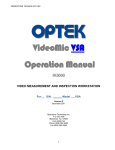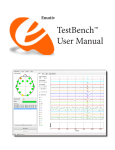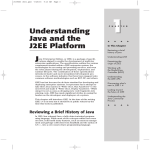Download MOBBED (Mobile Brain-Body-Environment Decision
Transcript
MOBBED (Mobile Brain-Body-Environment
Decision-making) Part II: User Guide
By
Jeremy Cockfield, Kyung min Su, and Kay Robbins
Department of Computer Science
University of Texas at San Antonio
April 2013
UTSA CS Technical Report TR-2013-006
Updated from UTSA CS Technical Report TR-2012-006.
A companion technical report entitled: MOBBED (Mobile Brain-Body-Environment Decision-making)
Part I: Database Design is available as TR-2013-005.
This report was revised 7/4/2013 to reflect the addition of data cursors and a revised commit strategy.
This report was revised 8/12/2013 to reflect the addition of double precision fetches and some minor
revisions of table names. This report was revised 8/25/2013 to remove extractdb as its function has been
superseded by generalization of getdb.
1
Table of Contents
1. Getting Started with MOBBED .............................................................................................................. 3
1.1 Overview ........................................................................................................................................... 3
1.2 Requirements .................................................................................................................................... 3
1.3 Installation......................................................................................................................................... 3
1.4 The Mobbed class ............................................................................................................................. 4
1.5 MOBBED organization .................................................................................................................... 5
2. Creating a database ................................................................................................................................. 7
3. Deleting a database ................................................................................................................................. 9
4. Connecting to a database in MATLAB ............................................................................................... 10
5. Disconnecting from a database in MATLAB ...................................................................................... 11
6. Storing a dataset in the database ........................................................................................................... 12
7. Retrieving a dataset based on dataset UUID......................................................................................... 15
8. Searching.............................................................................................................................................. 16
9. Writing individual rowsets to the database .......................................................................................... 20
10. Events .................................................................................................................................................. 21
11. Tags ..................................................................................................................................................... 23
12. Attributes............................................................................................................................................. 24
13. Transforms and caching ...................................................................................................................... 25
14. Storing additional data ........................................................................................................................ 26
15. Retrieving auxiliary data ..................................................................................................................... 28
16. Defining dataset modalities................................................................................................................. 29
16.1 Simple modality ............................................................................................................................ 29
16.2 Eeg modality ................................................................................................................................. 30
16.3 Generic modality........................................................................................................................... 31
17. Parallel processing .............................................................................................................................. 33
18. Using stored credentials ...................................................................................................................... 34
19. Acknowledgments............................................................................................................................... 35
20. References ........................................................................................................................................... 35
2
1. Getting Started with MOBBED
1.1 Overview
MOBBED is a database and MATLAB front end designed to facilitate the large scale analysis of multimodal event-rich data collections. MOBBED provides facilities for searching, querying, annotating, and
caching of intermediate calculations. MOBBED can also be used with the MATLAB Parallel Processing
Toolbox to take advantage of multicore desktops as well as clusters. These installation instructions
assume that you will not be working with the Java source, but are using the JAR files that come with the
distribution. The Java source, in the form of an Eclipse project, is available separately.
1.2 Requirements
The MOBBED database has been tested with MATLAB 2012a and PostgreSQL 9.2 on systems running
either 64-bit Windows 7 or Ubuntu. No other toolboxes are required.
1.3 Installation
MOBBED assumes that PostgreSQL has been installed and is available either on the local machine or on
a machine that is accessible through a network.
1. Install PostgreSQL by downloading and executing the appropriate installer for your platform (e.g.,
Windows 64 bit, Linux, etc.). You can follow the default installation with the following exceptions:
a) The administrator account for the server is postgres. You will be asked for a password for the
database administrator. The examples in this guide use the password admin, but you should
choose (and remember) a more secure password. Make note of the PostgreSQL installation and
data directories, as well as the port number for the server.
b) Do not press the Finish button, until you have unchecked the option to install items using
the stackbuilder. Some items in the stack builder cause the database to perform very slowly.
c) The pgAdmin3 GUI for administering the PostgreSQL server comes with the distribution. You
will find it in the bin subdirectory of your PostgreSQL installation. This tool is a very handy
companion for monitoring the databases that you create. You probably should create a shortcut
on your desktop for this tool so that you can monitor the various databases and database servers
that you are working with.
2. Install the MOBBED package by unzipping it where you want it to be.
3. Setup up the paths. Make the mobbedDB directory your current working directory in MATLAB and
execute the setup.m script. This adds the appropriate directories to the MATLAB path and the needed
Java jar files to the dynamic Java classpath. If you are using EEG structures, you should also add
EEGLAB and its subdirectories to your path. You will need to execute the setup.m script each time
you start MATLAB. Alternatively, you can add commands to your permanent MATLAB configuration.
3. Test the MOBBED package. To test your installation, can run the examples_paper.m script
located in the examples subdirectory after editing the script to reflect your database authentication
information. Working code for the examples in this user manual can be found in the script
examples/examples_manual.m. MOBBED also comes with unit tests that you can execute by
typing runtests mobbed_tests.
3
1.4 The Mobbed class
MOBBED consists of three layers: a PostgreSQL database, a Java layer that handles interaction with the
database, and a MATLAB class, Mobbed, whose public methods are summarized in Table 1. The
Mobbed class provides structure-oriented input, output, and searching capabilities to allow users to
access to the database without having to learn SQL. The database operations reflected by each of these
methods either complete successfully in their entirety (i.e., treated as a transaction), or the state of the
database is restored to the point when the operations started (rolled back).
Table 1: A summary of the public methods of the Mobbed class.
Method
Description
mat2db
Create and store a dataset in the database.
db2mat
Retrieve a dataset from the database.
data2db
Create a data definition and store corresponding data in database.
db2data
Retrieve a data definition and associated data from the database.
getdb
Retrieve rows from a single table.
putdb
Create or update rows from a single table.
close
Disconnect from the database. (Further calls cause an exception.)
If you are unfamiliar with classes and objects in MATLAB, you just have to remember a few things.
Object-oriented programming allows you to specify how to group data or state and to create functions or
methods meant specifically for that data. The definition or blueprint for such a definition is called a class
or class definition. The blueprint for working with this database is in the Mobbed class, contained in
Mobbed.m.
Once you have such a class definition, you can create objects containing data and methods that follow
the blueprint by calling the class constructor (designated by the class name followed by any required
initialization information). For example:
DB = Mobbed('shooter', 'localhost', 'postgres', 'admin');
creates a connection to the shooter database on the local machine. The call returns a handle or reference
to the object (e.g., a Mobbed object). Creating a Mobbed object creates “an open connection” to the
database as described in Section 4. Once you have a handle to the database (say DB), the public methods
listed above are called using a syntax similar to that of ordinary functions with the handle as the first
argument. For example:
mat2db(DB, ...)
MATLAB also permits objects to be called using the traditional object-oriented notation:
DB.mat2db(...)
4
The object-oriented approach is a natural for databases. Not only does an object-oriented representation
allow you to organize related methods, but the object itself encapsulates state, so you don’t have to pass
information such as passwords and database URLs on every call.
MOBBED also has static methods for creating and deleting databases as summarized in Table 2. These
methods are called like ordinary functions, but must be qualified by the class name:
Mobbed.createdb(...)
Static methods don’t have internally stored object state information and rely on information passed as
arguments. The createdb and deletedb cause actions that happen completely outside of
MATLAB.
Table 2: A summary of the static methods of the Mobbed class.
Method
Description
closeAll
Closes all open MOBBED database connections for workspace cleanup.
createdb
Create a PostgreSQL database.
createdbc
Create a PostgreSQL database using database credentials from a file.
deletedb
Delete a PostgreSQL database.
deletedbc
Delete a PostgreSQL database using database credentials from a file.
getFromCredentials
Create a new MOBBED connection using credentials from a file.
1.5 MOBBED organization
You do not have to worry much about the details of the database organization in order to make effective
use of MOBBED. MOBBED identifies each database item using a UUID (universally unique identifier).
These 128-bit values are represented as hexadecimal strings in MATLAB. For example: '4acb34d219eb-42cf-b996-d7cad6b8fb7d' could identify a dataset or a tag or an event. The phrase
“Universally unique” means that the identifiers will not conflict with identifiers that appear anywhere
else. This approach allows programs to fetch data from multiple sources or to merge data from different
databases without having to reassign identifiers.
MOBBED has a relatively flat and simple organization designed for straightforward queries as
illustrated in subsequent sections of this document. Table 3 summarizes the MOBBED database tables.
The details of MOBBED organization are further described in a technical reports (Hossain et al., 2012).
MOBBED follows a naming convention similar to that used for Rails (Hartl, 2012). Database tables are
generally named in the plural (e.g., DATASETS). The column names for a given table have individual
names separated by underbars. They begin with the singular version of the table name. For example, the
DATASETS table has column names such as dataset_uuid, dataset_namespace, and dataset_name. You
can read rows from a MOBBED database table using getdb and create or update rows using putdb.
These methods allow users to formulate database actions in terms of MATLAB structures rather than
SQL queries, making them easier for MATLAB users to incorporate databases into their scripts. The
structure fields representing columns should be lowercase.
5
Table 3: A summary the tables in MOBBED.
Table name
Purpose
ATTRIBUTES
Structured metadata (either string or numeric).
COLLECTIONS
Membership of items in a named group.
COMMENTS
String comments along with attribution information.
CONTACTS
Contact information for individuals.
DATADEFS
Definitions of data items.
DATAMAPS
Maps data items to entities.
DATASETS
Index information for datasets.
DEVICES
Identity information about particular experimental apparatus.
ELEMENTS
Identity and metadata of sensors that produce data streams (e.g., EEG
electrodes).
EVENT_TYPE_MAPS
Maps events to their event types.
EVENT_TYPES
Defines and describes event types.
EVENTS
Events.
MODALITIES
Dataset modalities (currently simple, eeg, and generic).
NUMERIC_STREAMS
Data for data definitions corresponding to collections time-stamped vectors.
NUMERIC_VALUES
Data for data definitions corresponding to single arrays.
SUBJECTS
Demographic information for persons who are experimental subjects.
TAGS
Maps tag strings to entities.
TRANSFORMS
Maps transform strings to datasets for caching purposes.
XML_STREAMS
Data for data definition corresponding to collections of time-stamped xml blobs.
XML_VALUES
Data for data definitions corresponding to single xml blobs.
6
2. Creating a database
To create a MOBBED database, you must first have installed PostgreSQL and created a user on a host
machine (not necessarily your local machine). These steps are performed outside of MATLAB, usually
using the installer that comes with the PostgreSQL distribution and the pgAdmin tools. This installation
procedure does not actually create a database, but rather it installs a database server that can manage
many databases and simultaneous user connections. The installation also includes the pgAdmin tools,
which allows you to examine and manage various aspects of their databases. The following figure shows
a pgAdmin III view after creating the shooter database. If you click on the shooter database, you can
view the actual tables and values in the database:
The default user is the system administrator account 'postgres', and the examples assume that the
password for this account is 'admin'. You should modify the default password for security reasons. It
is also a good idea to create a separate user account for your MATLAB work. The static createdb
method of the MATLAB Mobbed class enables you to create a database from within MATLAB once
you have installed PostgreSQL on the machine that will be your database server. This machine does not
have to be your local machine, although it could be.
Example 2.1: Create a MOBBED database named shooter on the local machine owned by the postgres
user who has password admin.
Mobbed.createdb('shooter', 'localhost', 'postgres', 'admin', 'mobbed.sql')
The first argument is the name of the database, and the second argument is the name of the machine
hosting the database (in this case the local machine). To create a database on a different machine,
replace 'localhost' with the IP address or URL of the host machine. The default port for the
database server is 5432, but if you have multiple database servers on the same machine (for example if
7
you are running multiple versions of PostgreSQL), you will need additional ports. If you wanted to
access a database server listening at port 5433, you would replace 'localhost' with
'localhost:5433' in the above example. The mobbed.sql script, which comes with the
MOBBED distribution, contains the SQL code needed to create the database. The createdb function
throws an exception if an error occurs.
Example 2.2: Create a MOBBED database named shooter on the machine visual.cs.utsa.edu owned by
the postgres user who has password admin.
try
Mobbed.createdb('shooter', 'http://visual.cs.utsa.edu', ...
'postgres', 'admin', 'mobbed.sql')
catch ME
% If database already exists, creation fails and warns
warning('mobbed:creationFailed', ME.message);
end
This example assumes that the PostgreSQL database has been installed on visual.cs.utsa.edu.
You should substitute the URL for your own server. This example places the call to create the database
in a try-catch block to avoid having a script exit with an error. If the database already exists, this code
simply outputs a warning and continues.
MATLAB Syntax
Mobbed.createdb(dbname, hostname, username, password, script)
Mobbed.createdb(dbname, hostname, username, password, script, verbose)
Table 4: Summary of arguments for the Mobbed createdb static method
Name
Type
Description
Required
A string containing name of the database. A database of this name cannot
already exist on the specified server. Note: The name must begin with a letter
or an underscore. Subsequent characters can be letters, underscores, digits, or
dollar signs.
Required
A string containing the host name or IP address of the machine that is running
the PostgreSQL server on the default port (5432). To access a server listening
on a different port, append a colon followed by the port number to the host
name.
username
Required
A string containing the user name of the owner of the newly created database.
This name must correspond to an existing database user who is allowed to
create a database. The default installation of PostgreSQL automatically
creates a postgres user who can administer the database.
password
Required
The password for user.
script
Required
The name of the script containing the commands to create a MOBBED
database. The mobbed.sql file comes with the MOBBED distribution. This
function could be used to create different databases from valid SQL.
verbose
Optional
If true (the default), then MOBBED outputs informative messages during
the creation process, otherwise it suppresses messages.
dbname
hostname
8
3. Deleting a database
Once created, a database has permanent existence until it is deleted, independently of whether
MATLAB is running. Users can use the pgAdmin tools or web-based tools to examine the data outside
of MATLAB. The deletedb method of Mobbed deletes a particular database from the specified
server. If the database doesn’t exist, MOBBED outputs a warning, but does not throw an exception.
Example 3.1: Delete a locally stored MOBBED database named shooter owned by the postgres user
who has password admin.
Mobbed.deletedb('shooter', 'localhost', 'postgres', 'admin');
Deletion from MATLAB is meant mainly for clean-up of temporary databases. For managing more
archival databases and particularly databases that are shared, you should consider using the
administrative tools that come with PostgreSQL. You should be sure that you have closed the
connections to this database or exit MATLAB before trying to delete the database before using these
tools.
MATLAB Syntax
Mobbed.deletedb(dbname, hostname, username, password)
Mobbed.deletedb(dbname, hostname, username, password, verbose)
Table 5: Summary of arguments for the Mobbed deletedb static method.
Name
Type
Description
Required
A string containing name of the database to be deleted.
hostname
Required
A string containing the host name or IP address of the machine that is running
the PostgreSQL server on the default port (5432). To access a server listening
on a different port, append a colon followed by the port number to the host
name.
username
Required
A string containing the user name of the owner of the newly created database.
This name must correspond to an existing user in the database. The default
installation of PostgreSQL automatically creates a 'postgres' user.
password
Required
The password for user.
verbose
Optional
If true (the default), then MOBBED outputs informative messages during the
deletion, otherwise it suppresses messages.
dbname
9
4. Connecting to a database in MATLAB
Once you have created a PostgreSQL database, you can connect to it within MATLAB by creating a
Mobbed object using the constructor of the Mobbed class.
Example 4.1: Open a database connection to a locally stored MOBBED database named shooter owned
by the postgres user who has password admin.
DB = Mobbed('shooter', 'localhost', 'postgres', 'admin');
Use the reference to DB as the first argument of Mobbed methods to access this database. You can
create multiple connections to the same database or to different databases by creating multiple Mobbed
objects. If you have the MATLAB parallel processing toolbox, you can create a separate connection in
each worker and use them to simultaneously write to the database.
MATLAB Syntax
DB = Mobbed(dbname, hostname, username, password)
DB = Mobbed(dbname, hostname, username, password, verbose)
Table 6: Summary of arguments for the Mobbed constructor.
Name
Type
Description
Required
A string containing name of the database, which must exist on the specified host.
hostname
Required
A string containing the name or IP address of the machine that is running the
PostgreSQL server on the default port (5432). To access a server listening on a
different port, append a colon followed by the port number to the host name.
username
Required
A string containing the user name of a user (role) that has permission to access the
database. This name must correspond to an existing user in the database.
password
Required
The password for user.
verbose
Optional
If true (the default), then Mobbed outputs informative messages during the
connection process, otherwise it suppresses messages.
Output
A handle to the database connection to be used in subsequent accesses to the
database. This connection should be closed before reusing the variable.
dbname
DB
10
5. Disconnecting from a database in MATLAB
Open connections to the database should be closed explicitly when you finish using them unless you exit
MATLAB. Suppose DB is a MATLAB variable holding a Mobbed object. To close the database
connection represented by DB, call the close method.
Example 5.1: Close the open database connection represented by DB.
close(DB)
It doesn’t hurt to call close multiple times on an already closed connection. However, once you close
a connection, you cannot use it for other operations without creating a completely new MATLAB
Mobbed object.
MATLAB Syntax
close(DB)
Table 7: Summary of arguments for the Mobbed close public method.
Name
Type
Required
DB
Description
A handle to an open MOBBED database connection.
In a typical work session, you may create many different MOBBED connections and if you don’t close
these connections explicitly, the resources will not be released unless you exit MATLAB completely.
This issue becomes problematic over extended work sessions, particularly when your script throws
exceptions, thereby avoiding your carefully placed close(DB) commands. Executing a MATLAB
close all command does not release these resources. MOBBED keeps track of all open connections
and provides a static closeAll method for clean-up.
Example 5.2: Close all of the open MOBBED database connections as part of cleaning up the
MATLAB workspace.
Mobbed.closeAll()
MATLAB Syntax
Mobbed.closeAll()
11
6. Storing a dataset in the database
The dataset is the fundamental organizational unit in MOBBED database. Use the mat2db function to
store datasets in the database. To store a dataset, first retrieve an empty structure from the database by
calling db2mat with no arguments except the database connection, fill the structure with the
information, and then call mat2db with the filled in structure as an argument.
Example 6.1: Upload an EEGLAB EEG structure to the database through open connection DB.
load eeglab_data_ch.mat;
s = db2mat(DB);
s.dataset_name = 'eeglab_data';
s.data = EEG;
sUUID = mat2db(DB, s);
%
%
%
%
%
load a previously saved EEG structure
get empty structure to fill in
dataset name is required
set data to be stored
store in database DB
The db2mat in Example 6.1 retrieves an empty structure, s. Most of the fields of this structure directly
correspond to the columns of the DATASETS table. A complete list of fields with their descriptions
appears in Table 9. The only required arguments are the dataset name and the actual data. The example
sets these fields in the s structure and then calls mat2db to store the dataset. The call returns a cell
array containing the UUID string (universally unique identifier) of the new dataset. You can store
multiple datasets in a single call to mat2db by replacing s with an array of structures.
Example 6.2: Upload a second, tagged version of an EEGLAB EEG structure into the database through
open connection DB.
s = db2mat(DB);
% get empty structure to fill in
s.dataset_name = 'eeglab_tagged';
% dataset name is required
s.data = EEG;
% set data to be stored
sUUID = mat2db(DB, s, 'Tags', {'EyeTrack', 'Oddball', 'AudioLeft'});
Example 6.2 stores another copy of the EEG structure in the database under the name eeglab_tagged.
The value of 'IsUnique' is true, specifying that the combination of the dataset’s namespace and
name must be unique and an attempt to overwrite fails. If the 'IsUnique' argument is false, the
dataset version number is incremented before storing a dataset with the same name and namespace as a
previously stored dataset. The dataset has three tags associated with it: EyeTrack, Oddball, and
AudioLeft. The tags allow unstructured searching across multiple items in the database.
MOBBED events have a user-defined type that allows you to retrieve similar events more easily. In
Example 6.2, no event types were specified, so MOBBED created a new type for each unique value of
event.type. (Since this is EEG modality, MOBBED assumes the incoming data is an EEGLAB EEG
structure). However, if you have a collection of EEG datasets, you will want to reuse the types so that
you can identify the events of the same type across the collection.
The mat2db method has an optional 'EventTypes' argument that allows you to pass existing event
types for MOBBED to reuse. The mat2db method also has a second return argument that is a cell array
containing the union of the event types passed in and the events that MOBBED had to create because it
encountered a new type of event. The event types are represented by their UUID strings. The process is
shown in Example 6.3.
12
Example 6.3: Reuse event types created when storing multiple, related EEG structures.
s = db2mat(DB);
% get empty structure to fill in
s.data = EEG;
% store EEG with new set of event types
s.dataset_name = 'original EEG';
[~, uniqueEvents] = mat2db(DB, s);
s.data = EEG1;
% store EEG1 reusing event types
s.dataset_name = 'EEG1';
[~, uniqueEvents] = mat2db(DB, s, 'EventTypes', uniqueEvents);
MATLAB Syntax
[UUIDs, uniqueEvents] = mat2db(DB, datasets)
[UUIDs, uniqueEvents] = mat2db(DB, datasets, ...)
Table 8: Summary of arguments for the Mobbed mat2db public method.
Name
Type
Description
DB
Required
A handle to an open MOBBED database connection.
datasets
Required
A structure array reflecting the columns of the DATASETS table in the
MOBBED database. The fields are shown in Table 9.
Name-Value
A cell array of UUIDs of the event types associated with this dataset.
Section 10 describes how common event types facilitate search.
Name-Value
If true (the default), the mat2db method throws an exception if the
(namespace, name) combination already appears in the database. If false,
MOBBED creates a new version of the dataset and increments the version
number if the (namespace, name) combination already appears in the
database.
Name-Value
A string or a cell array of strings specifying the tags to be associated with
the datasets stored in this operation. Tags are a form of unstructured
annotation described in Section 11.
'EventTypes'
'IsUnique'
'Tags'
UUIDs
Output
A cell array of UUID strings corresponding to the datasets stored in the
database by this operation.
uniqueEvents
Output
A cell array of UUID strings corresponding to the unique event types used
in this operation, including those passed in by the 'EventTypes'
argument.
Table 9 below provides a specification of the datasets structure used in mat2db. The only field that
is required to have a value is the dataset_name. Usually the data field is also set with the actual
dataset. If the data field is not empty, MOBBED stores its value as a large binary object so that
db2mat can return an exact copy of what was stored. The remaining fields are either optional or are
assigned by mat2db. When the data field is empty, the dataset is used as an organizing structure, and
the actual data is stored in multiple data definitions as described in Section 14.
13
Table 9: Summary of fields of the datasets argument of the Mobbed mat2db public method.
Field name
Field type
Description
dataset_uuid
uuid string
(do not set unless
created from other
items)
The UUID identifying the dataset in the database. This
field should not be set unless the dataset was generated
elsewhere.
dataset_session_uuid
uuid string of the
session
The UUID of the session in which this dataset was
recorded. The session usually refers to datasets that were
collected in a single sitting, although a session may contain
many runs.
dataset_namespace
string
(optional)
The namespace of this dataset. If not set, MOBBED uses
the default namespace 'mobbed'. Often a laboratory,
institution, or investigator URL is used as the namespace
to avoid conflicts with similarly-named datasets. If you
organize your datasets into different namespaces, you can
more easily isolate datasets that belong together when
searching.
dataset_name
string
(required)
The name of the dataset written to the database. The
combination of (namespace, name, and version) is unique
in MOBBED. You are required to set this field.
dataset_version
integer
(do not set)
An integer indicating a version number for this dataset.
You should not set the value of this field.
dataset_contact_uuid
uuid string
(optional)
The UUID of the owner of this dataset. If this is null,
MOBBED uses the UUID for the default contact which is
'system'.
dataset_creation_date
timestamp
(do not set)
A timestamp indicating when the dataset was stored in the
database.
dataset_description
string (optional)
A description of the dataset.
dataset_parent_uuid
uuid string
(optional)
The UUID of the parent dataset. You can use a parent to,
for example, indicate that this dataset is derived from
another dataset and inherits its events. However,
MOBBED does not use the parent implicitly in its search.
dataset_modality_uuid
uuid string or
string name
(optional)
The UUID or name of the modality used for this dataset.
The modality determines the format of the data,
particularly the writing of the events and attributes.
MOBBED currently supports simple, eeg, and generic
modalities. EEG is the default.
dataset_oid
internal object ID
(do not set)
The object ID of the actual data of this dataset used to
identify the large binary object containing the data in the
database.
data
contains data that
will be stored as a
large binary
object.
This field contains the actual dataset data in its entirety. It
can be in any format that can be saved by MATLAB as a
single variable. The value of this field is retrieved as the
data by db2mat.
14
7. Retrieving a dataset based on dataset UUID
You must know a dataset’s UUID in order to retrieve it from a MOBBED database. You may know the
UUID because you saved it from a previous operation or because you performed a search for UUIDs
meeting specified search criteria.
Example 7.1: Retrieve a group of datasets corresponding to the UUIDs contained in UUIDs.
datasets = db2mat(DB, UUIDs);
The fields of the datasets structure array are specified in Table 9. All of the fields have values in the
returned structure, with the .data field containing the actual data.
MATLAB Syntax
datasets = db2mat(DB)
datasets = db2mat(DB, UUIDs)
Table 10: Summary of the arguments of the Mobbed db2mat public method.
Name
DB
UUIDs
datasets
Type
Description
Required
A handle to an open MOBBED database connection.
Optional
A UUID string or a cell of UUID strings corresponding to dataset(s) that
have been stored in the database. If not included, db2mat returns an
empty structure to be filled in by the user for calling mat2db.
Output
A structure array that is similar in form to the structures used for storing
using mat2db.
15
8. Searching
MOBBED uses the getdb function to retrieve rows of a specified table using qualified searches.
Rowsets from any of the tables listed in Table 3 can be retrieved as a MATLAB structure array, with the
field names corresponding to column names.
Example 8.1: Retrieve a list of all of the datasets.
s = getdb(DB, 'datasets', inf);
% retrieve all rows from datasets
In this example, the structure array, s, has fields that mirror the columns of the DATASETS table. (See
Table 9.) Unlike mat2db, getdb only contains table rowsets and not the actual dataset data.
Example 8.2: Retrieve a list containing a maximum of 10 datasets.
s = getdb(DB, 'datasets', 10);
% retrieve a maximum of 10 rows from datasets
Currently getdb only supports retrieval of all rows or a specified number of rows.
Example 8.3: Retrieve up to 10 datasets whose names are 'eeg*'.
s = getdb(DB, 'datasets', 0);
s.dataset_name = 'eeg*';
sNew = getdb(DB, 'datasets', 10, s)
% get empty datasets structure
% dataset name must be 'eeg*'
% retrieve these datasets
This example uses qualified search. We first retrieve an empty structure and fill in the field
qualifications for searching. In this case we are asking specifically for datasets whose name is 'eeg*'.
The search qualification requires an exact match of the name 'eeg*'. (Multiple copies might appear
either with different namespaces or with different versions.)
A more typical search qualification might ask for all datasets whose name starts with 'eeg', that is the
search qualification is a regular expression as shown in the next example.
Example 8.4: Retrieve up to 10 datasets whose names start with 'eeg'.
s = getdb(DB, 'datasets', 0);
% get empty datasets structure
s.dataset_name = 'eeg*';
% dataset name starts with 'eeg*'
sNew = getdb(DB, 'datasets', 10, s, 'RegExp', 'on'); % retrieve these datasets
In Example 8.3, 'eeg*' was treated as a specific name that had to be matched exactly. In Example 8.4,
regular expression parsing is turned on, so 'eeg*' is treated as a regular expression.
Users familiar with regular expressions can use regular expressions to qualify the search of any string
field. Specifically, any search of a string type column can be qualified by setting the corresponding field
value to a specific string or a cell array of specific strings. If 'RegExp' is 'on', then these strings are
treated as regular expressions for the search. UUID column search can be qualified by listing a specific
UUID as a string or a group of UUIDs as a cell array of strings. For example, you might want to search
for all datasets that have a certain parent dataset.
16
Double columns such as the event_start_time can also be searched. The following example
searches for events that happen 1 second, 2 seconds, or 3 seconds after the start of the data file.
Example 8.5: Extract all events in the database that happen 1 second, 2 seconds or 3 seconds after the
start of the dataset.
s = getdb(DB, 'events', 0);
% get empty events structure
s.event_start_time = [1, 2, 3]; % get events within epsilon of these times
sNew = getdb(DB, 'events', inf, s);
The sNew variable contains all such events of all types from all datasets, since the search did not qualify
either the event_dataset_uuid or the event_type_uuid. The search of Example 8.5 has an
implied default precision, epsilon, which you can set by calling the setPrecision method of
Mobbed. The search returns rows of the EVENTS table whose event start times are in [a − epsilon, a +
epsilon]. Here a can be any of the specified start times 1, 2, or 3. The epsilon allows users to define the
meaning of “simultaneous” to account for the timing precision of the experiments as well as to look for
concurrences.
A second form of qualification for numeric searches allows you more control in specifying the precision.
This qualification can be used for epoching and other types of retrieval as shown by the next example.
Example 8.6: Extract all events in the database that happen within [−0.5, 1] of the times 1 second, 2
seconds or 3 seconds after the start of the dataset.
s = getdb(DB, 'events', 0);
% get empty events structure
s.event_start_time.values = [1, 2, 3]; % get events within range of these times
s.event_start_time.range = [-0.5, 1]; % range specification times
sNew = getdb(DB, 'events', inf, s);
This search returns rows of the EVENTS table whose event start times are in [a – 0.5, a + 1]. Here a can
be any of the specified start times 1, 2, or 3. Qualifications for date columns are planned for a future
release.
The getdb method also supports qualified searches on tags and attributes. Tags, which are unstructured
labels used to annotate data, are described in more detail in Section 11. Attributes, which are annotations
that are associated with a certain field in a data structure, are discussed in Section 12.
Example 8.7: Retrieve up to 10 datasets whose names start with 'eeg'. Each dataset must have the
'EyeTrack' tag and either the 'VisualTarget' tag or a tag that starts with the phrase
'Audio'.
s = getdb(DB, 'datasets', 0);
% get empty datasets structure
s.dataset_name = 'eeg*';
% dataset name starts with 'eeg'
sNew = getdb(DB, 'datasets', 10, s, 'RegExp', 'on'...
'Tags', {{'EyeTrack'}, {'VisualTarget', 'Audio*'}})
Tag search qualifications are listed in a cell array. The qualification in each cell must be satisfied.
However, if a cell array entry is another cell array, then at least one of the inner conditions must be
17
satisfied. Only two levels of nesting are allowed. Attribute search qualifications follow the same rule as
tags.
Example 8.8: Retrieve events of the first dataset retrieved in Example 8.5 in blocks of 100 events.
whose names start with 'eeg'. Each dataset must have the 'EyeTrack' tag and either the
'VisualTarget' tag or a tag that starts with the phrase 'Audio'.
s = getdb(DB, 'datasets', 0);
% get empty datasets structure
s.dataset_name = 'eeg*';
% dataset name starts with 'eeg'
sNew = getdb(DB, 'datasets', 10, s, 'RegExp', 'on'...
'Tags', {{'EyeTrack'}, {'VisualTarget', 'Audio*'}})
The getdb method also supports data cursors for iteratively fetching the results of a query. In the
following example, we plan to process 100 events at a time correspond to the dataset whose UUIDs
correspond to the datasets fetched in Example 8.8.
Example 8.9: Retrieve events for the datasets of Example 8.8 in batches of 100 events using a data
cursor. Find the unique event-types present
uniqueTypes = { };
% start with an empty set of types
UUIDs = {sNew.dataset_uuid};
% fetch the UUIDs of the query datasets
s = getdb(DB, 'events', 0);
% get template for retrieving events
s.event_dataset_uuid = UUIDs;
% set search criteria
s = getdb(DB, 'events', 100, s, 'DataCursor', 'mycursor');
while ~isempty(s)
uniqueTypes = union(uniqueTypes, unique({s.event_type_uuid}));
% process
s = getdb(DB, 'events', 100, 'DataCursor', 'mycursor'); % get next
end
The first getdb initializes a data cursor called 'mycursor' as well as retrieving up to 100 events
corresponding to the dataset whose UUID is UUIDs{1}. The getdb in the loop fetches the next 100
events after processing the previous set. MOBBED supports data cursors only for the getdb method.
Single datasets are always retrieved in their entirety from the externally stored binary object.
MATLAB Syntax
outS = getdb(DB, table, limit)
outS = getdb(DB, table, limit, inS)
outS = getdb(DB, table, limit, inS, ...)
Table 11: Summary of the arguments of the Mobbed getdb public method.
Name
Type
Description
DB
Required
A handle to an open MOBBED database connection.
table
Required
A string specifying the name of the table to retrieve rows from
limit
Required
The maximum number of rows to retrieve. If zero, an empty row structure
is returned. If inf, all rows are returned.
inS
Optional
A structure whose rows mirror the rows of the table. This structure is used
to specify search qualifications
'Attributes'
Name-value
Nested cell array of attributes used as search qualifications
18
Name-value
String specifying the name of the currently active data cursor
'RegExp'
Name-value
If the value is 'on', then string column qualifiers are treated as regular
expressions to be matched. If the value is 'off', (the default) then string
column qualifications are treated literally.
'Tags'
Name-value
Nested cell array of tags used as search qualifications
'DataCursor'
outS
Output
A structure whose rows mirror the rows of the table. This structure is the
result of the specified search qualifications.
19
9. Writing individual rowsets to the database
MOBBED has a general putdb method that allows users to write individual rowsets to the database.
This method should be used cautiously --- usually for tagging and assigning attributes and other
metadata or for mapping data items to a dataset or collection. Changes initiated by putdb are not made
permanent until you commit the transaction. Generally, you should call commit before starting a series
of putdb operations to clear previous pending transactions.
Example 9.1: Update a dataset description to an existing dataset.
s = getdb(DB, 'datasets', 0);
% get an empty structure to fill in
s.dataset_uuid = '4acb34d2-19eb-42cf-b996-d7cad6b8fb7d';
s = getdb(DB, 'datasets', 1, s);
% retrieve the dataset
s.dataset_description = 'dataset that comes with EEGLAB';
putdb(DB, 'datasets', s);
Modification of existing rowsets generally follow this pattern. The writing of the individual rowsets
generally follows this pattern. The second getdb retrieves the existing record to be modified.
MATLAB Syntax
putdb(DB, table, inS)
Table 11: Summary of the arguments of the Mobbed putdb public method.
Name
Type
Description
DB
Required
A handle to an open MOBBED database connection.
table
Required
A string specifying the name of the table to storerows.
inS
Required
A structure whose rows mirror the rows of the table. This structure is used
to specify the rows to be stored.
20
10. Events
MOBBED is designed to facilitate analysis of event-rich data. An event is an incident or item that is
associated with a particular point in time. Events have a type and a start time. They may also have an
end time and any number of other attributes. In traditional experimental setups, events occur as part of
the experiment --- say when an experimental stimulus is delivered or when the system detects a user
response to that event. However, in more natural settings, an event can be any labeled and time stamped
occurrence including incidental changes in environmental conditions or even the output of classification
algorithms computed during processing and analysis.
Events are typically used in two distinct ways --- for selection and for annotation. In selection, an
analyst will isolate short intervals of data around the time of particular events in order to differentiate
between response when the event occurs from when it does not. In annotation, the analyst might perform
classification based on some algorithm and then try to find out what the portions in the same class have
in common. Having the same event occur during the intervals in a particular class provides an
explanation of the meaning of that class of data.
Individual events are stored in the EVENTS table, whose columns are described in Table 12. Events are
associated with an entity and have a type as well as a start time. Events can also occur over an interval of
time and hence have an end time. Events also have a certainty, which is a value between 0 and 1
indicating how certain the event occurrence is. A certainty value of 1 indicates an event that is
completely certain. Actual experimental events have a certainty of 1. However, many computational
labeling algorithms, including most classification algorithms, provide a probability measure of accuracy
with a value between 0 and 1.
Table 12: Summary of the columns of the EVENTS table of MOBBED.
Field name
Field type
Description
uuid string
(do not set)
The UUID of the event in the database. This field should
not be set by users.
uuid string
The UUID of the dataset associated with this event.
event_type_uuid
uuid string
The UUID of the type of event. If not supplied, MOBBED
will create a new type.
event_parent_uuid
uuid string
The UUID of the parent to this event.
event_uuid
event_dataset_uuid
double
A double specifying the time in seconds of the start of this
event, relative to the start of the dataset or other organizing
entity.
event_end_time
double
An optional double value specifying the time in seconds of
the end of this event relative to the start of the dataset or
organizing entity. If the end time is not given, MOBBED
uses the event start time.
event_position
integer
A sequence number identifying this event. This may be
empty if not provided when the event is stored.
event_certainty
double
A double value between 0 and 1 indicating the certainty of
this event.
event_start_time
21
A significant difficulty with event analysis is the lack of a common nomenclature to describe similar
events. MOBBED supports detailed metadata for events in three different ways: event types, tagging,
and attributes. Each event has a type, which is specified by an entry in the EVENT_TYPES table. When
storing a group of similar experiments, you want to reuse the event types whenever possible so that you
can search for similar events by event type across similar datasets.
Example 10.1: Store ten copies of the EEG structure using the same event types for all copies.
s = db2mat(DB);
% get empty structure to fill in
s.data = EEG;
% set data to be stored
sNewF = cell(10, 1);
% save room to get created UUIDs
uniqueEvents = {};
% start with no event types and accumulate
for k = 1:10
s.dataset_name = ['data' num2str(k) '.mat']; % set the dataset name
[sNewF(k), uniqueEvents] = mat2db(DB, s, 'EventTypes', uniqueEvents);
end
The mat2db function allows you to pass a cell array of event type UUIDs and uses these types if the
event type string matches that of the event type. In the above example, the first call to mat2db passes an
empty set of event types. The mat2db function returns a cell array that is the union of the unique event
types passed in and the new ones that were created during the call. Thus, in Example 10.1, the event
types created for the first dataset were reused for the remaining datasets, although each dataset has its
own set of actual events. This use of common event types facilitates looking for patterns across multiple
datasets and experiments.
Events often have additional metadata that can be used to map common events. Event types can have
tags to facilitate mapping across experiments. Events themselves can have attributes and tags. Tags and
attributes are described in more detail in Sections 11 and 12, respectively.
Example 10.2: Retrieve all events associated with the dataset identified by UUID and having event
type identified by eUUID.
s = getdb(DB, 'events', 0);
% get empty structure to fill in
s.event_dataset_uuid = UUID;
% search for events from a particular dataset
s.event_type_uuid = eUUID;
% search for events only of a particular type
events = getdb(DB, 'events' inf, s); % search for events from a dataset
The return value is a structure array containing all of the events of type eUUID from the dataset
identified by UUID. The fields of the events structure array of Example 10.2 are summarized in Table
12.
22
11. Tags
Tags provide an unstructured way of annotating data to make searching easier. Tags are strings that can
be associated with any item to provide additional information. Tags may be inserted for any item in the
database that has its own UUID.
Example 11.1: Create a “/Label/Event/Type” tag for the item with UUID “34bab916-3675-4099-bb92792fb89de020”, which corresponds to an event type item.
s = getdb(DB, 'tags' 0);
% get empty structure to fill in
s.tag_name = '/Label/Event/Type';
s.tag_entity_uuid = '34bab916-3675-4099-bb92-792fb89de020';
s.tag_entity_class = 'event_types'; % name of table where entity is defined
putdb(DB, 'tags', s);
% store the tag
Example 11.2: Create a “Subject 1” tag for all datasets whose name starts with “S001”.
s = getdb(DB, 'datasets', 0); % get empty structure to fill in
s.dataset_name = 'S001*';
% set search criteria
datasets = getdb(DB, 'datasets', inf, s, 'RegExp', 'on');
s = getdb(DB, 'tags' 0);
% get empty structure to fill in
s.tag_name = 'Subject 1';
% specify the tag
s.tag_entity_class = 'datasets';
for k = 1:length(datasets)
s.tag_entity_uuid = datasets(k).dataset_uuid;
putdb(DB, 'tags', s);
% store a tag-entity association
end
Example 11.2 has two steps: find the UUIDs of the items to be tagged and then apply the tag. The
columns of the TAGS table are given in Table 13.
Table 13: Summary of the columns of the TAGS table of MOBBED.
Field name
Field type
tag_name
string
tag_entity_uuid
tag_entity_class
uuid string
string
Description
A string representing the actual tag, which could be a
pathname.
The UUID of an entity associated with this tag.
The name of the database table that this entity comes from.
23
12. Attributes
Attributes provide a flexible method of storing string or numeric metadata about a dataset or other
entity. Attributes have a specific position within the organizational structure of their dataset. Table 14
summarizes the columns of the ATTRIBUTES table. The key feature of attributes is that they can represent
not only the values of numeric and string metadata, but also their position within the original dataset
structure.
Example 12.1: EEGLAB stores dataset events in a substructure array called EEG.event. The event
types for the dataset are in {EEG.event.type}. Researchers will often create additional fields in the
event substructure to incorporate additional information about the event. For example events of type
target, might have an EEG.event.dist field containing the distance of the target from a baseline
position.
The fields that are created in this manner are completely up to user discretion. The mat2db function
automatically stores the extra fields of EEG.event and EEG.chanlocs as attributes. The field
names (e.g., data.event.dist) are stored as path strings (e.g., './event/dist') in
attribute_path.
Table 14: Summary of the columns of the ATTRIBUTES table of MOBBED.
Field name
attribute_uuid
attribute_entity_uuid
attribute_entity_class
attribute_organization_uuid
Field type
Description
uuid string
(do not set)
The UUID of the event after written to the database.
This field should not be set by the user.
uuid string
The UUID of the entity that this attribute qualifies.
string
The name of the database table that this entity comes
from.
uuid string
The UUID of the organizing entity – usually a dataset
or a collection. This value can match the entity
UUID.
attribute_path
string
Pathname corresponding to location in the data
structure for this attribute.
attribute_numeric_value
double
A double containing the value of this attribute, if it is
numeric.
attribute_value
string
A string representation of this attribute.
24
13. Transforms and caching
MOBBED provides a very simple provenance mechanism that users can incorporate into their everyday
workflow to facilitate caching, reuse, and standardization of workflows. The steps are as follows:
1. Store the original or starting data in MOBBED and obtain its UUID.
2. Apply the processing pipeline to the data to obtain a new dataset.
3. Store the resulting data in MOBBED and obtain its UUID.
4. Choose a transform string that unambiguously identifies the transformed data.
5. Add the UUID and transform string to the TRANSFORMS table.
Ideally these operations would be incorporated in wrapper functions as part of a standardized pipeline.
Example 13.1: Load a dataset, filter it, and store the results in the database.
% Store original dataset in the database
load eeglab_data_ch.mat;
% load a previously saved EEG structure
s = db2mat(DB);
% get empty structure
s.dataset_name = 'original_eeglab_data';
% dataset name is required
s.data = EEG;
% set data to be stored
sUUID = mat2db(DB, s);
% store original dataset
% Filter the data and store the filtered dataset
EEG = pop_eegfilt(EEG, 1.0, 0, [], 0); % filter EEG dataset
s.dataset_name = 'eeglab_data_filtered.set';
% set up for storage
s.data = EEG;
% put data in structure for storing
sUUIDNew = mat2db(DB, s);
% store the filtered dataset
% Cache the transform for future quick retrieval
t = getdb(DB, 'transforms', 0); % retrieve an empty transform structure
t.transform_uuid = sUUIDNew{1};
% set the fields
t.transform_string = ['pop_eegfilt(' sUUID{1} '),1.0,0,[],0)' ];
t.transform_description = 'Used EEGLAB FIR filter [1.0, 0]';
putdb(DB, 'transforms', t);
% set the fields
Example 13.2: Use the transforms to retrieve the filtered data rather than recomputing the values.
t = getdb(DB, 'transforms', 0);
% retrieve an empty structure
t.transform_string = ['pop_eegfilt((' sUUID{1} '),1.0,0,[],0)' ];
cached = getdb(DB, 'transforms', inf, t); % get UUID of result
filtEEG = db2mat(DB, cached(1).transform_uuid); % get dataset
Programs such as BCILAB (Delorme et al., 2011) use fully parenthesized expressions and cache the
results locally. A small adaption to this pipeline can use a backend database as a third-level cache.
25
14. Storing additional data
The MOBBED dataset is a fundamental data unit. Supported dataset formats or modalities are simple,
eeg, and generic. These data modalities are discussed in more detail in Section 16. However, often,
besides the basic structure, researchers will want to store additional data. Storing data in this way
enables users to search and perform other database operations. MOBBED provides the data2db and
db2data methods for storing and retrieving data items.
Currently MOBBED supports five (5) different data formats: 'EXTERNAL', 'NUMERIC_VALUE',
'NUMERIC_STREAM', 'XML_VALUE', and 'XML_STREAM'. The 'EXTERNAL' format specifies
that the data should be stored as a large binary object. This representation permits efficient retrieval, but
only the metadata associated with the data definition may be searched. The 'NUMERIC_VALUE'
format specifies a data value consisting of a real-valued vector of arbitrary length. The item can be
operated on using certain PostgreSQL operations. Similarly, the 'NUMERIC_STREAM' consists of a
group of time-stamped vectors that are individually searchable. The 'XML_VALUE' and
'XML_STREAM' behave similarly except that the data uses self-identifying XML blobs rather than
numeric vectors.
Example 14.1: Explode the data from an EEGLAB EEG structure as individual frames that can be
searched.
sdef = db2data(DB);
% get an empty template
sdef.datadef_format = 'NUMERIC_STREAM';
% set the format (required)
sdef.datadef_sampling_rate = EEG.srate;
% specify equally spaced samples
sdef.description = [EEG.setname ' individual frames'];
sdef.data = EEG.data;
% set the data
sdefUUID = data2db(DB, sdef);
% store the individual frames in database
The first step in Example 14.1 retrieves an empty structure, sdef. Since the data format is specified as a
numeric stream, each column of sdef.data is stored as a time-stamped value. Time stamps are
double values representing the time in seconds since the start of the data. The time stamps may be given
explicitly as a vector of double values corresponding to times of the columns of sdef.data. However,
in this case a sampling rate is given, so the samples are assumed to be equally-spaced. The only required
fields are the dataset format and the actual data. A complete list of fields with their descriptions appears
in Table 15. Table 16 describes the columns of the DATADEFS table. The final call to data2db returns a
cell array containing the UUID of the data definition that was stored. You can store multiple data
definitionsin a single call to data2db by replacing sdef with an array of structures.
Example 14.2: Associate the data defined in Example 14.1 with the datasets whose UUIDs are
contained in the array UUIDs. When retrieved, the data will be mapped to the structure EEG.dataEx.
smap = getdb(DB, 'datamaps', 0);
% get the template
smap.datamap_def_uuid = sdefUUID{1};
% UUID of data from Example 14.1
smap.datamap_path = '/EEG/dataEx';
% load destination
for k = 1:length(UUIDs)
smap.datamap_entity_uuid = UUIDs{k};
smap.datamap_entity_class = 'datasets';
putdb(DB, 'data_maps', smap);
end
26
Example 14.2 creates entries in the DATAMAPS table that associate each of the datasets identified by
UUIDs with the data created in Example 14.1.
MATLAB Syntax
UUIDs = data2db(DB, datadefs)
Table 15: Summary of the arguments of the Mobbed data2db public method.
Name
Type
Description
DB
Required
A handle to an open MOBBED database connection.
datadefs
Required
A structure array containing the information needed to store the data.
Output
UUIDs
A cell array containing the UUIDs of the data definitions created in this
call to data2db.
Table 16: Summary of fields of the datadefs structure argument of data2db.
Field name
datadef_uuid
datadef_format
datadef_sampling_rate
datadef_timestamps
datadef_oid
datadef_description
data
Field type
uuid string
(do not set)
string
Description
The UUID of the data definitionafter written to the
database. This field should not be set by the user.
One of the following strings specifying the data format:
'NUMERIC_VALUE', 'NUMERIC_STREAM',
'XML_VALUE', 'XML_STREAM', or 'EXTERNAL'.
double
Sampling rate in Hz. This is used for stream data when the
time between samples is fixed.
double vector
Time in seconds from the beginning of each data point for
the individual vectors in a stream. This field is not filled in
for non-stream formats or when the sampling rate of a
stream is fixed.
oid string
(do not set)
string
data to set
Identifier of the external data blob containing this data if
the data format was 'EXTERNAL'.
String describing this data definition,
Actual data for this data definition.
27
15. Retrieving auxiliary data
You must know a data item’s UUID in order to retrieve it from the MOBBED database. You may know
the UUID because you saved it from a previous operation or because you performed a search for UUIDs
meeting specified search criteria. You can also use the data mappings to retrieve all auxiliary data
associated with a particular item.
Example 15.1: Retrieve the data identified by the data definition UUID in the variable dUUID.
datadefs = db2data(DB, dUUID);
The datadefs structure will have the fields identified in Table 16. The datadefs.data field will
contain the actual data. If dUUID is a cell array containing multiple UUIDs, the datadefs structure
will be a structure array.
Example 15.2: Retrieve all auxiliary data associated with the primary dataset identified by pUUID.
smap = getdb(DB, 'datamaps', 0);
%
smap.datamap_entity_uuid = pUUID;
%
dmaps = getdb(DB, 'datamaps', inf, smap); %
datadef = db2data(DB, dmaps);
%
get an empty data map template
find data items mapped to pUUID
find data map entries
retrieve all of those
The DATAMAPS table stores a structure path so that the data can be placed appropriately when extracted
from the database. Suppose in Example 15.2 that the first entry of the dmaps structure array has a
datamap path specified by dmaps(1).datamap_path = '/EEG/dataEx'. Then the
corresponding data will be in datadefs(1).data.EEG.dataEx. Table 17 summarizes the
arguments of db2data.
MATLAB Syntax
datadefs = db2data(DB)
datadefs = db2data(DB, UUIDs)
datadefs = db2data(DB, dmaps)
Table 17: Summary of the arguments of the Mobbed db2data public method.
Name
Type
Description
DB
Required
A handle to an open MOBBED database connection.
UUIDs
Optional
A UUID string or a cell of UUID strings corresponding to previously stored data
definition(s). If not included, db2data returns an empty structure to be filled in
by the user for calling data2db.
dmaps
Optional
An alternative form of the second argument specifying a structure array of
DATAMAPS table entries to fetch.
datadefs
Output
A structure array containing the retrieved results. The fields of the output
structure are those listed in Table 16. If the second argument was the UUIDs of
the data items, the output data items will be in datadefs.data. However, if a
data map was provided as the second argument, the data will be stored in the
appropriate structure under datadefs.data.
28
16. Defining dataset modalities
The dataset is the fundamental organizational unit in MOBBED, and although MOBBED is flexible
enough to support complex dataset organizations by combining low-level getdb and putdb
operations, most users will prefer high-level mat2db and db2mat operations for storing and retrieving
datasets. These high-level operations require that the incoming data be in specific formats, specified by
the dataset modality.
MOBBED currently supports three modalities: simple, eeg (the default), and generic. The simple
modality simply stores the dataset as a large binary object and does not explode events. Users use this
modality for simple archiving of datasets and are free to assign additional tags and attributes for special
purpose searching. The eeg modality assumes the data is in an EEGLAB EEG structure. It stores the
entire structure as a large binary object, but fully explodes the events and their attributes as well as
channel information and other attributes for searching and manipulation. The generic modality allows
the flexible creation of datasets that have exploded events and metadata.
Users who wish to implement a new modality called XXX simply identify the modality by adding an
entry to the modality table using putdb and implement a class called XXX_Modality that has
retrieve and save methods. The implementations can use putdb and getdb to unfold the desired
structures into the database.
16.1 Simple modality
The simple modality stores the dataset as an external binary object and does not explode events or other
metadata into the database. The simple modality is useful for data archival.
Example 16.1: Store the array xray as a simple dataset.
s = db2mat(DB);
s.dataset_name = 'my simple dataset';
s.data = xray;
s.dataset_modality_uuid = 'simple';
sUUID = mat2db(DB, s);
%
%
%
%
dataset name is required
set data to be stored
dataset modality is not the default
store in database DB
In the above example, the dataset modality is specified by its name rather than UUID. As a convenience,
the mat2db method accepts either the modality name or its UUID.
Example 16.2: Store the array xray as a simple dataset, qualifying with additional tags.
s = db2mat(DB);
s.dataset_name = 'my simple dataset 1';
s.data = xray;
s.dataset_modality_uuid = 'simple';
sUUID = mat2db(DB, s, 'Tags', {'Image',
% dataset name is required
% set data to be stored
% dataset modality
'Left Femur'});
Example 16.3: Retrieve datasets that have an 'Image' tag.
dataspecs = getdb(DB, 'datasets', inf, 'Tags', {'Image'});
29
Example 16.3 does not retrieve the actual dataset data, but only the structures corresponding to entries in
the DATASETS table. A further call to db2mat retrieves the data as shown in the following example.
Example 16.4: Retrieve the actual data for the datasets retrieved in Example 16.3.
datasets = db2mat(DB, {dataspec.dataset_uuid});
The datasets structure array has the fields specified in Table 9. The datasets.data fields
contain the original dataset.
16.2 Eeg modality
MOBBED uses eeg as the default modality and assumes that the dataset follows the EEGLAB EEG
structure. The strategy explodes event and channel information into the database so that it can be
searched. However, MOBBED also stores the entire EEG structure as a large binary object so that it can
be retrieved intact. The steps are as follows:
1) Create a row in the DATASETS table corresponding to the dataset.
2) Store the chanlocs field as a top-level element (entire cap) in the ELEMENTS table.
3) Store the individual channels in ELEMENTS table with top-level cap as the parent.
4) Store all of the specific channel information as attributes.
5) Store the events individually in the EVENTS table, creating attributes for additional fields in the
EEG.event and EEG.urevent structures.
6) Store the entire EEG structure as an external large binary data object.
7) Commit the entire transaction.
EEGLAB stores two types of events in the EEG structure. The EEG.urevent holds the original
events, which are stored with an event parent UUID of the Null parent ('591df7dd-ce3e-47f8bea5-6a632c6fcccb'). Properly represented EEG structures have events corresponding to urevents,
and each event should have an event parent UUID corresponding to some urevent.
30
16.3 Generic modality
The generic modality allows some flexibility in representing the data. We assume the dataset is in a
MATLAB structure, which can have an arbitrary number of fields. MOBBED processes only the
element, event, feature, and metadata fields of the structure. Each of these, if present, is
assumed to be an array of structures within the overall dataset structure x:
x.
element.
label
position
description
other
event.
type
position
stime
etime
certainty
other
feature.
type
value
description
other
metadata.
other
{string}
{integer}
{string – could be empty or missing}
{arbitrary number of fields of string or double}
{string}
{number of event in the event stream}
{double value indicating start time in seconds}
{double value indicating end time in seconds}
{double value in [0, 1] indicating probability}
{arbitrary number of fields of string or double}
{numeric_value, numeric_stream, xml_value, xml_stream}
{depends on type}
{string – could be empty or missing}
{arbitrary number of fields of string or double}
{arbitrary number of fields of string or double}
The element structure array, if present, represents the detectors (e.g., channels in EEG recordings).
Each element within the array should have a label (a string) and a position (an integer). The other field
is italicized to indicate that it is a place holder for other fields. These other fields can have any names.
MOBBED automatically converts their values to strings and stores them as structured attributes so that
they can be restored on retrieval.
The event structure array, if present, stores the events associated with this dataset. If the etime is
missing, the event end time is assumed to be the same as the stime. If the certainty field is
missing, the event is assumed to have a certainty value of 1.
The feature structure array, if present, allows users to store computed or other types of features in the
database for future interrogation. The metadata structure array, if present, allows users to map
additional metadata into the database.
MOBBED ignores any additional fields of x, but stores the entire data structure as external file that can
be retrieved through the database.
16.4 Adding a modality
As mentioned above, MOBBED currently supports three modalities: simple, eeg (the default), and
generic. Generic offers flexible data representation, but a user may want to use a modality that is more
tailored to the structure of their data. This can be accomplished by creating a new modality. There are
two steps to creating a new modality: create a new modality type and create a class that encapsulates
how to store the data.
31
We assume that you have already created a MOBBED database and created a Mobbed object called DB.
We use putdb to create a new modality type called xray:
m = getdb(DB, 'modalities', 0); % get a template structure for modalities
m.modality_name = 'xray';
m.modality_platform = 'matlab';
m.modality_description = 'xray modality';
mUUID = putdb(DB, 'modalities', m);
The putdb returns the UUID of the newly created modality, say '191df7dd-ce3e-47f8-bea56a632c6fcccb'. In order to maintain consistency with other databases that you will be creating,
you should also insert the following lines at the end of your mobbed.sql script, since modalities are
permanent.
-- execute
INSERT INTO MODALITIES (MODALITY_UUID, MODALITY_NAME, MODALITY_PLATFORM,
MODALITY_DESCRIPTION) VALUES ('191df7dd-ce3e-47f8-bea5-6a632c6fcccb',
'xray', 'MATLAB', 'xray modality');
The final step in creating a new modality is to provide a class that encapsulates how to store dataset data
for this modality. The writing of the entry in the DATSETS table is common to all modalities. The class
name for the new class must be XRAY_Modality. The definition of the class should be in the
helpers subdirectory. (See helpers/EEG_Modality.m for an example.) The class must have a
store method that has the signature:
function uniqueEvents = store(DB, datasetUuid, data, eventUuids)
The store method determines how fields of the dataset are exploded into various database tables (e.g.,
events, attributes, datadefs) so that the data can be searched. The data itself is always stored
as a blob for retrieval. It is possible to also provide a load method to augment the storage of the data
blob on loading.
The simple modality presents the simplest example as it only stores the data blob and doesn’t explode
other information into the database. The store method calls the storeFile utility function to save
the data as a large binary object, but does not explode any other information in the database.
classdef SIMPLE_Modality
% Represents datasets that are only stored as blobs and not exploded
methods(Static)
function uniqueEvents = store(DB, datasetUuid, data, eventUuids)
tStart = tic;
uniqueEvents = {};
DbHandler.storeFile(DB, datasetUuid, data, true);
if DB.Verbose
fprintf('Data saved to DB: %f seconds \n', toc(tStart));
end
end % store
end % static methods
end % SIMPLE_Modality
32
17. Parallel processing
MOBBED also supports parallel processing and multi-threading if the user has the Matlab Parallel
Computing Toolbox as illustrated by the following two examples. The threads variable contains the
number of workers used for parallel computing. For local processing, this should be less than the
number of cores the desktop has. The fUUIDs variable is a cell array containing a list of UUIDs of
datasets to be processed by each thread or worker.
Example 17.1: Use multiple threads to process multiple groups of datasets.
matlabpool(threads)
parfor k = 1:length(fUUIDs)
doDbPar(dbName, host, user, password, fUUIDS{k});
end
matlabpool close
In the above example, each entry element of fUUIDs is a list of dataset UUIDs corresponding to the
datasets to be processed by a particular thread, under the assumption that processing each group of
datasets is independent. PostgreSQL support many simultaneous connections. Notice that, we don’t pass
an open connection to the database, which is not serializable. Instead, the database credentials are passed
as strings.
The key to using MOBBED in parallel processing is to open the connection to the database within the
worker itself rather than passing an open connection as an argument, since all arguments to the worker
functions must be serializable. An example of the doDbPar function is shown below.
Example 17.2: Example of a serializable function that can be executed by multiple threads.
function doDbPar(dbName, host, user, password, dataUUIDs)
if ~isempty(dataUUIDs)
DB = Mobbed(dbName, hostName, userName, password, false);
for k = 1:length(dataUUIDs)
dataset = db2mat(DB, dataUUIDs{k});
% Do stuff to this dataset
end
close(DB);
end
end
The distribution provides a number of example functions that illustrate various uses of parallel
processing.
33
18. Using stored credentials
The scripts in this user manual explicitly contain user password information, which causes several
difficulties from a software distribution and security point of view. To alleviate these difficulties,
MOBBED provides users with the option of storing their credential information as a property file on
their presumably in a password-protected local machine. The property file is just a text file with namevalue pairs specifying the username, password, and other information.
Example 18.1: A sample credential file for creating or access a database.
#Thu Apr 11 16:21:52 CDT 2013
hostname=localhost\:5432
password=admin
dbname=mobbed
username=postgres
The createCredentials static method of Mobbed displays a GUI that allows the user to specify
values for the various credential properties and presumably in a password-protected local machine. The
property file is just a text file with name-value pairs specifying the username, password, and other
information.
Example 18.2: The following call brings up a GUI to create a credential file.
configPath = Mobbed.createCredentials
When you close theGUI, the configPath variable contains the full pathname of the configuration file
for future use. The GUI is shown in the figure below.
Once you have created a credential file, MOBBED provides three static methods for creating and
accessing a database using these credentials:
Mobbed.createdbc(filename, script)
Mobbed.deletedbc(filename)
DB = Mobbed.getFromCredentials(filename)
34
The createdbc method creates a database assuming all of the credential information is in the property
file specified by filename. The getFromCredentials method returns a handle to a Mobbed object
corresponding to a database with credential information in the property file. These methods allow users
to distribute working scripts without exposing their username/password information.
19. Acknowledgments
The authors acknowledge helpful conversations with Christian Kothe, Nima Bigdely Shamlo, Alejandro
Ojeda, Arno Delorme, and Scott Makeig, all of University of California San Diego as well as Scott
Kerick, and Jeanne Vettel of the Army Research Laboratories, and Tony Johnson of DCS Corporation.
This research was sponsored by the Army Research Laboratory and was accomplished under
Cooperative Agreement Number W911NF-10-2-0022. The views and conclusions contained in this
document are those of the authors and should not be interpreted as representing the official policies,
either expressed or implied, of the Army Research Laboratory of the U.S. Government. The U.S.
Government is authorized to reproduce and distribute reprints for Government purposes notwithstanding
any copyright notation herein.
20. References
pgAdmin PostgreSQL administration and management tool homepage [Online]. Available:
http://www.pgadmin.org/development/ [Accessed].
phpPgAdmin homepage [Online]. Available: http://phppgadmin.sourceforge.net/doku.php?id=start [Accessed].
Delorme, A., Mullen, T., Kothe, C., Akalin Acar, Z., Bigdely-Shamlo, N., Vankov, A., and Makeig, S.
(2011). EEGLAB, SIFT, NFT, BCILAB, and ERICA: New Tools for Advanced EEG
Processing. Computational Intelligence and Neuroscience 2011.
Hartl, M. (2012). Ruby on Rails Tutorial: Learn Web Development with Rails (2nd Edition). AddisonWesley Professional.
Hossain, A., Cockfield, J., and Robbins, K.A. (2012). "MOBBED (Mobile Brain Body Environment
Decision Making) Data Infrastructure". University of Texas at San Antonio).
35