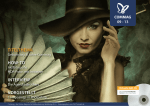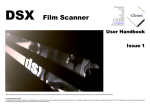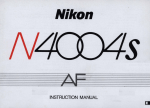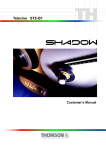Download User manual
Transcript
STEENBECK USER MANUAL 16mm JUBILEE Series Jubilee Series 16mm flatbed editors: ST216 2 plate, COMOPT sound. for 600 meters / 2000 feet of film. ST416 4 plate, COMOPT and 1 track SEPMAG sound. for 600 meter / 2000 feet of film and perforated tape. Copyright © 2013. Steenbeck is a trademark. No part of this manual may be reproduced without the prior written permission of Steenbeck. Specifications, colours etc. are subject to change without notice. Images are an example. V01-2013 Table of contents user manual JUBILEE Series: Section page 0.0 Table of contents 1.0 Introduction 3 2.0 General data 3 3.0 Technical data : 3.1.1. introduction 3.1.2. film plates / film reels / cores 3.1.3 shrunken material 3.1.4 frictions 3.2 picture 3.3 sound 3.4 general technical information 4 4 4 4 5 5 6 Important safety and warranty information 4.1 safety 4.2 warranty 7 8 fig. 1 fig. 2 fig. 3 fig. 5 9 10 10 11 4.0 5.0 6.0 1-2 general overview switch board audio section: touch screen drive deck overview How to use the 16mm Jubilee Series: 5.1 general overview 5.2 switch board and pressure switches 5.3 sound preamplifier section 5.4 drive deck 5.5 5.6 connecting to mains power 5.7 threading film and sound tape 5.8 rewind 5.9 sound Universal counter /display Picture - sound shift system V01-2013 16mm Jubilee 12 12 12 13 14 14 15 15 16 17 1 7.0 CONNECTION PANELS 7.1 Connection panel (audio – loudspeakers – Bi-phase) (fig. 4a) At the back side of left hand leg. 18 7.2 Connections back side frame: counter – working lamp – back light drive deck (fig. 4c) 18 7.2 Fuse panel (fig. 4b) At the back side of the right hand leg. 18 8.0 Maintenance instructions : 8.1 8.2 8.3 8.4 8.5 8.6 8.7 8.8 8.9 8.10 8.11 introduction replacing picture lamp replacing exciter/optical lamp adjustment pressure arms picture surface-coated mirrors polygon and lens screen illumination system frictions general maintenance adjustment guide ring 16mm 9.0 List of fast and slow moving spare parts / options 10.0 Operation field table top: ST416 19 20 20 20 20 20 21 21 21-22 22 23 24 25-26 11.0 Adjustment picture lamp 16mm 27 12.0 Threading film and perforated magnetic sound (MAG) tape ST216 fig.12 picture only fig.13 picture with sound ST416 fig.14 picture w/o sound / w MAG fig.15 picture w sound 28 28 29 29 13.0 Foot control (option ST60) 30 Pictures V01-2013 31 16mm Jubilee 2 1.0 INTRODUCTION: The 16mm Jubilee-Series film editing, viewing and controlling tables and is based on a solid proven concept for film archives, film archives, film restoration facilities etc.. In 1953 Steenbeck manufactured the first 16mm flatbed editor and for us a reason to celebrated this with selected Jubilee Series; ST216 – 2 plate and ST416 – 4 plate. Working with this table is comfortable. With a minimum of physical effort the film can be checked in a fast and accurate manner, the metadata is noted and the film is prepared for possible scanning. This manual shows the way to use all the possibilities of this 16mm Jubilee-Series film table. Main highlights of the Jubilee-Series: - modern design and colours. - upgraded processor motor regulator board for extreme friendly film handling. - new designed foot control, also for extreme friendly film handling. (option ST60) - upgraded processor universal counter system. - standard with Bi-phase (50Hz) output for external syncing (master). - integrated touch screen for all audio settings. - digital processor sound reproduction system. - stereo / 2 channel /mono switchable SEPMAG sound reproduction. (ST416 only). - standard XLR balanced audio outputs. - standard motor controlled sound shift system for one audio track (ST416 only). - standard Super16. Read this manual carefully before starting to work. 2.0 GENERAL DATA: - - for 16mm film, with COMOPT (optical) sound. (COMMAG sound: optional) 2 plate version up to 4 plate with SEPMAG sound. fast and accurate checking / viewing film. halogen lamp 12 Volt / 100 watt. high quality projection screen. digital processor counter. display for actual speed of the film (option ST200) sound system selectable by touch screen; - each channel with digital fader - master amp.: with balance, treble, bass and master volume. key for stereo / 2 channel / mono - ¼” head phone jack - two way high quality speakers. switchable sync speeds 24 and 25 f.p.s. (frames per second) variable speed from 0 till 200 f.p.s. (approx.) (option ST200) standard for film cores and 16mm film spools. ground glass, back illuminated by 7.000°K LED light source. working lamp with dimmer (option ST57) operating voltage selectable 100 – 240 Volt / 50 of 60Hz at 6 /10 Amp V01-2013 16mm Jubilee 3 3.0 TECHNICAL DATA: 3.1 DRIVE SYSTEM. 3.1.1 Introduction: The Steenbeck Jubilee-Series has a proven 1 motor drive technology. The table runs smoothly, because of the famous Steenbeck ‘speed switch’ and the new motor regulator board. The speed switch has fixed points for sync (synchronous 24 or 25 frames per second f.p.s.) forward and reverse and has adjustable notches between sync en maximum speed. (approx. 50 f.p.s., forward and reverse selectable by user). The maximum speed can also be adjusted to approx. 200 f.p.s. 3.1.2 Film plates / film reels / cores: The film plates are for up to 650 meter / 2000 feet of film and perforated magnetic film tape with cores/bobbins according to DIN 15531. Film reels for 16mm according DIN 15621 can be used, but use them carefully. The winding tension of the plates can be adjusted (see section 8.9 – page 21-22) 3.1.3 Shrunken material: The standard supplied sprocket rings are made to be used also for slightly shrunken film material. If the film is in a bad condition (very stretched or shrunken) it is advisable to change the sprocket ring at the polygon, otherwise the film can be damaged. For shrunken film with sound the COMOPT sprocket should also replaced by a shrunken one (see E – page 23). We also have sprockets for shrunken SEPMAG perforated tape. See options for the correct stock numbers in case of ordering. 3.1.4 Frictions: The frictions are fitted for use of film cores and film reels with square holes. It is recommended to use film bobbins/cores of 100mm diameter. When using film reels the film plates and film core centre should be removed. The film reel is the placed in the square pin. By film reel operation it will be necessary to readjust the film tension. (see section 8.9 page 21 – 22) It is not recommended to used film reels with core diameters less then 50mm. V01-2013 16mm Jubilee 4 3.2 PICTURE. The rear screen projection method via an optical compensation system is done with 18-face revolving prism (polygon). With the high quality surface mirrors, optics and screen material gives this a very brilliant, bright and sharp image. The standard dimensions of the projection are 212 x 288 mm. For Super 16 and ‘full frame’ 212 x 360mm. Accurate film transport is achieved by revolving sprockets . The picture lamp can easily be replaced and adjusted. In stand-still mode the light is automatically dimmed to prevent heat damages to the film. The easy threading of film and perforated tape saves time and protect the film from being damaged. (see pages 28 - 29 ) Standard is the large monitor which makes it possible to check and view the optical sound track and the Super16 image. 3.3 SOUND. High quality sound reproduction is done by a complete new design digital audio amplifier system. All setting for audio are done by using the touch screen. (see fig. 3 page 10 - section 5.9 page 15) Playback stereo SEPMAG or 2 channel (edge and centre track) can be switch by the touch screen to mono. Each preamp with volume., treble, bass and balance. COMMAG sound mono is optional available. ST216: ST416: COMOPT, mono COMOPT, mono / SEPMAG 2 channel / stereo. -digital master: balance / treble / bass / master volume adjust. key for muting sound. head phone output with ¼” jack. -2 loudspeakers 2 way, 2 x 30 watt. The so called synchronize points for film and PE sound film (perforated tape) are only available on request as an option. V01-2013 16mm Jubilee 5 3.4 GENERAL DATA. Power: Power consumption: Switch on current: The fuses (5x20mm) 1 phase 100 – 240 Volts - 50 / 60 Hz. approx. 800 – 1000 W. (depending on version) 10 Amps. (at 230 V) 100 – 120 Volt 10 Amp T and 1 Amp T. 220 – 240 Volt 6,3 Amp T and 0,5 Amps T The fuses can be found on the back side of the machine. (see fig. 4 page 10) Important: all fuses in the Steenbeck Jubilee-Series are T (slow blown) and should never be replaced by F (fast blown) fuses. Sizes of a complete table incl. monitor and speakers: ST216 and ST416; width 136 cm working height 80 cm depth, incl. monitor 105 cm total height 126 cm Weight 150 kg up to 170 kg. V01-2013 16mm Jubilee 6 4.0 IMPORTANT SAFETY AND WARRANTY INFORMATION. 4.1 SAFETY: The installation and maintenance should always be done by Steenbeck factory engineers or an appointed /certified Steenbeck agent / dealer. Of highest importance is a well-connected and safe power ground system. This system has to be in a 100% condition, because of: - the safety of the user of the Steenbeck 01-Series - the risk of electronically malfunction both inside and outside the table. - discharge of static electricity. The Jubilee-Series should always be placed in a dry room and free from dust. The temperature should be between 5° C and 40° C (40°F 105°F) Humidity should be between 30% to 70% (approx.). A higher humidity can cause corrosion on electronic contacts. Warning: never put drinks / liquids on the Steenbeck machine. Liquid spill, when leaking into the machine, can cause great damage and can be dangerous for its user. Regularly clean the machine with the brush and the special cleaning wipes (blue is for wet use and yellow is for dry cleaning). Never use steel cleaning tools. Never open the machine. If there is any mechanical or electronically alignment needed, these should be done by a Steenbeck engineer or by Steenbeck trained staff. It’s advised to use good trained staff to work with the Steenbeck machine. It’s very important that this personnel has read and studied the user manual. IMPORTANT: There is always a personal danger related to the revolving sprockets. Beware of this danger when having long hair, necklaces, bracelets, long sleeves etc. V01-2013 16mm Jubilee 7 4.2 WARRANTY INFORMATION: STEENBECK film machines are made with the best possible accuracy and precision. Extensive runs and tests are done on the machine prior to shipment. STEENBECK film machines are built to achieve maximum quality, reliability, and long life resulting in a minimum of maintenance. There is always the possibility that within the warranty period of 1 (one) year, after purchasing the Steenbeck, a part is not working properly. In such case, please contact the Steenbeck factory or your local Steenbeck agent/dealer at once. Defective parts will be repaired or replaced by Steenbeck. Before replacing the part, Steenbeck has the right to check the part before replacing it. No warranty in case of: - the machine is used for a different purpose than what it was made for. deliberate damage. an untrained technician has worked at the machine. defective projection or optical sound lamp, wire breakage. damage the lacquer by use, bumping or cleaning with not advised solvent. Defective parts should be send to the Steenbeck factory in Holland or the local agent/dealer at cost and risk of the owner/user of the Steenbeck machine. The costs for the repair or replacement of parts are in principle always at cost of Steenbeck. The Steenbeck factory always returns the parts free of charge. The replaced parts are always property of Steenbeck . If a Steenbeck engineer is required to take care of the warranty repairs or replacements, all travelling and accommodation costs are for the owner/user of the Steenbeck machine. V01-2013 16mm Jubilee 8 11 2 8 1 3 10 5 4 9 7 12 13 V01-2013 6 fig. 1 16mm Jubilee 9 22 21 23 fig. 2 fig. 3 16 17 18 19 14 fig. 3 25 25 26 27 28 29 V01-2013 30 31 16mm Jubilee 32 10 52 44 40 43 47 46 41 37 34 35 45 48 38 38 49 39 55 ? 50 42 36 51 54 fig. 5 5.4 DRIVE DECK 34. 35. 36. 37. 38. 39. 40. 41. 42. 43. 44. 45. 46. 47. 48. 49. 50. 51. 52. 53. 54. 55. OVERVIEW (fig. 5) polygon cover cap (support guide ring; not on photo) pressure arm picture left and right pressure arm sound left and right COMOPT sprocket for film with sound push button (red) to detach pressure arm cover plate (lift when threating film) framing picture focus image guide rollers film optical sound reader COMOPT magnetic head for COMMAG (optional) tension roller, for film with sound protection cap optical sound lamp (OPT. 2) fly wheels to optimize sound hexagon screws for adjusting picture lamp (see also page 27) cover picture lamp magnetic head for SEPMAG (or placing SEPOPT / OPT. 1) switch for sound-shift system, not shown. ST416 only cap for lens and prism screw bearing shaft plate pressure arm (see page 23) SEPMAG / SEPOPT sprocket upper prism / condensor (part of the illumination system) V01-2013 16mm Jubilee 11 5.0 HOW TO USE THE STEENBECK JUBILEE - SERIES: Read this section carefully, study all the possibilities and run some tests. Make the most important actions your own. 5.1 GENERAL OVERVIEW: (fig. 1 page 9) 1 drive deck 2 friction left 3 friction right 4 ruler 5 ground glass (back lit), to check film 6 speed switch 7 sound preamplifier section 8 universal counter /display (fig. 15) 9 switch board 10 pressure switches 11 screen holder 12 storage space 13 headphone socket ¼” jack 5.2 SWITCH BOARD and PRESSURE SWITCHES: (fig. 2 page 10) Switches 16 t/m 19 are the so-called sub functions. 14 main power on (green) / off switch 15 16 on / off switch sound 17 on / off switch picture lamp 18 on / off switch back light ground glass 19 on / off switch video lamp (for option ST170/7 video adaptor system) 20 21 pressure switch for synchronous speed 24 or 25 f.p.s. The selected speed is indicated by a green LED on the counter display 22 pressure switch for on/off SEPOPT optical lamp / OPT. 1 (option ST66) 23 pressure switch for on/off COMOPT optical lamp / OPT. 2 24 5.3 SOUND PREAMPLIFIER SECTION 25 minus / plus fader volume 26 minus / plus fader treble 27 minus / plus fader bass 28 balance fader Left - Right 29 mute sound 30 up select audio source 31 down select audio source 32 switch stereo / mono audio 33 - V01-2013 16mm Jubilee TOUCH SCREEN (fig. 3 page 10) 12 HOW TO USE THE STEENBECK 16mm JUBILEE-SERIES. 5.4 DRIVE DECK (fig. 5 page 11) polygon cover cap (support guide ring; not on photo) pressure arm picture left and right pressure arm sound left and right COMOPT sprocket for film with sound push button (red) to detach pressure arm Cover plate (lift when threating film) framing picture focus image guide rollers film optical sound reader COMOPT magnetic head for COMMAG (optional) tension roller, for film with sound protection cap optical sound lamp (OPT. 2) fly wheels to optimize sound hexagon screws for adjusting picture lamp (see also page 28) cover picture lamp magnetic head for SEPMAG (or placing SEPOPT / OPT. 1) switch for sound-shift system, not shown. ST416 only. cap for lens and prism screw bearing shaft plate pressure arm SEPMAG / SEPOPT sprocket upper prism / condensor (part of the illumination system) 34 35 36 37 38 39 40 41 42 43 44 45 46 47 48 49 50 51 52 53 54 55 5.5. OVERVIEW (continued) - I V01-2013 16mm Jubilee 13 HOW TO USE THE STEENBECK 16mm JUBILEE-SERIES. (continued) 5.6 connecting to mains power: Connect the machine to the power network according to the instructions on page 6 and 7 with the supplied power cable. Make sure that this cable is well connected. Always check the Voltage and Frequency mentioned on the type and serial number plate (back side table). Of great importance is a safe power ground system. Switch the Jubilee-Series on with the main switch (fig.2 #14 page 10), it shows green. Only then switch on the sub functions (from 16 onwards). Warning : before switching off the table, always switch off all the sub functions. 5.7 Threading film: Thread 16mm film according to fig. 12 – 15 (pages 28 - 29 ) Attention: in order to prevent unnecessary wear, when threading film without sound, never use the magnetic head (fig. 5 #50 – 44 page 11) and sprocket (37), and switch off the sound (fig. 2 #16 page 10). When the film has COMOPT or COMMAG sound, thread the film with sprocket (37) in a way the tension roller (45) can move a little bit, this because too much tension can damage the perforation. Use the speed switch (fig 1 #6 page 9) to view the film. While winding or rewinding from 0 to sync speed and sync, the speed is continuously variable. This makes it possible to view the film frame by frame. When the framing is not correct it can be adjusted (fig. 5 #40 page 11). Focus picture is adjustable (41). Thread the 16mm film according the version. Pages 28 - 29 show the way to thread film with and without sound. Also shown are the threading of SEPMAG / SEPOPT. V01-2013 16mm Jubilee 14 HOW TO USE THE STEENBECK 16mm JUBILEE-SERIES. (continued) 5.8 Rewind: Don’t rewind the film as it is thread for viewing, because of the sprockets, older films with bad splices and perforation can get damaged. It’s advised to rewind the film always with a (Steenbeck) film rewinder. The Steenbeck film rewinder can wind forward and backward and the speed can be adjusted, even to very slow. This can be useful when it’s required to check or clean the film by hand. 5.9 Sound: The 16mm film can be viewed with optical (COMOPT) sound (COMMAG is optional) and separate magnetic sound (SEPMAG). See for threading film with COMOPT sound and SEPMAG sound pages 28 - 29. Hints for optical sound: -if optical is unused, it’s preamplifier fader should be set to zero position or use the MUTE key (fig. 3 #29 page 10) -avoid direct exposure of the optical sound reader by room light or table working lamp. The light sensitive device in the sound reader may be influenced by this exposure and causing extra audible noise like hum. Adjust the chosen preamp volume with the fader one third on the touch screen first. (fig. 3 #25 page 10) Then the master volume control button (page 1 of touch screen in the mid). Press 30 on the touch screen to get to page one. Adjustment of the sound by treble and bass (fig. 3 #26-27 page 10) Plug in a headphone with a ‘1/4”jack’ (fig. 1 #13 page 9). Setting volume headphone by touch screen. Press 30 or 31 to get to the headphone volume section. Automatic muting sound at high speed. Caution: When the level of the headphone is to low, it’s caused by the impedance of the headphone V01-2013 16mm Jubilee 15 6.0 Universal counter: For ST216 / ST416. 10 1 The Steenbeck universal counter is designed to measure film length (all formats) and calculate the position and time information in common use. Additionally, the universal counter may offer extra possibilities for more effective work on your film rewind / film inspection table. The counter / calculator functions are controlled by keys No. 1 – 10 (right to left) 1. 2. 3. 4. 5. 6. 7. 8. 9. 10. frames feet 35mm feet 16mm feet 8Smm m / dm 35mm m / dm 16mm m / dm 8Smm min / sec 25 FPS min / sec 24 FPS min / sec 18 FPS counts and displays number of frames (max. 1.999.999) displays film length in feet (16 frames = 1 foot) displays film length in feet (40 frames = 1 foot) displays film length in feet (72 frames = 1 foot) displays film length in meters (1 meter = 52,630 frames) displays film length in meters (1 meter = 131,200 frames) displays film length in meters (1 meter = 236,200 frames) displays elapsed time (1 second = 25 frames) displays elapsed time (1 second = 24 frames) displays elapsed time (1 second = 18 frames) The two digits to the right always indicate numbers of frames. The other digits show the counter value according to the chosen film format. A red LED on the key indicates the activated display format. The green LED indicates 24 or 25 frames per seconds sync speed of the editor. Together with the keys you will find one switch and two pushbuttons on the counter front panel. Pushbutton C = Clear Pushbutton HOLD Switch DIST CTR V01-2013 Counter is reset to ZERO. Display is stopped at actual reading. The counter keeps on counting. When releasing Pushbutton , counter value is transferred to display. Setting 1: distance counter on Setting 0: distance counter off. The distance counter is activated to measure partical length or time values. It can be reset to ZERO (C) without effecting the main counter. 16mm Jubilee 16 UNIVERSAL COUNTER PICTURE – SOUND SHIFT SYSTEM. For ST416 D B A C D The picture-sound synchronizer shows the shift of the sound tape against the picture tape in positive and negative directions. The range of display is ± 99.9 frames. The shift of the sound tape is accurate tot 1/100 of a frame – displaying are 1/10 of a frame. A switch (A) makes two type of operation possible: Switch position B: As long as the switch 51 (fig. 5 page 12) is pushed the picture – sound shift runs continuously and can be stopped at any desired point. For ST416 one display is in function. Switch position C: With every touch of the switch 51 the sound tape be moved forward or backward by exactly one frame, e.g.: to bring forward the sound by ten frames, the switch in a forward position has to be momentarily pressed ten times. By prolonged pressing the tape will carry on till the key is released. The tape will now exactly to a perforation. This will avoid the troublesome forward and backward pulling of the tape to synchronize the two. Push buttons D : reset display. V01-2013 16mm Jubilee 17 7.0 CONNECTION PANELS fig. 4 b 7.1 panel for audio out – and inputs – Bi-phase) (fig.4b) This panel is at the back of the left hand leg. 62 63 64 65 66 67 Line output left Line output right Line input left (optional) Line input right (optional) Bi-Phase 50Hz TTL master Not connected 62 63 64 65 66 67 fig. 4 c 7.2 back side frame connections (fig 4 c): 68 69 70 71 Flat cable connection for counter display Loudspeaker Working lamp max. 60 watt. Back light drive deck (from monitor) 68 69 68 70 71 7.3 fuse panel: at the back of the right hand leg (fig. 4a): 56 57 58 59 60 61 Fuse 6,3 Amps T (220 / 240 volts) or 10 Amps T (110 / 120 volts) Fuse 0,5 Amps T for all voltages or 1 Amp T (110 / 120 volts) Pilot lamp fuses. (on when a fuse is blown) Not connected Mains output sockets. When power of the editor is switched off on these sockets. The mains power is still available. Maximum load is 4 Amps. Mains input socket. 58 60 fig. 4 a The fuses are located in a holder with a bayonet mount. If a fuse has been blown, one of the pilot lamps next to this fuse is ON. Replace the fuse with the correct value. 56 56 57 61 59 V01-2013 16mm Jubilee 18 8.0 MAINTENANCE INSTRUCTIONS. With the Jubilee-Series delivered tools and spare parts which also can be ordered separately: part number: Tools: 1 x hexagon M2,5 to adjust frictions 1 x hexagon M5 to adjust picture lamp Cleaning brush Cleaning cloths set ( blue and yellow) 9962.0088.00 9962.0089.00 N000.0473.00 N000.0521.00 Spare parts: 2 x picture lamp 12V- 100W 1 x exciter/optical sound lamp 10 x fuse 6,3 Amp. T (5 x 20 mm) 10 x fuse 0,5 Amp. T (5 x 20 mm) 9956.1066.00 9956.1080.00 9956.0232.00 9956.0224.00 Various: Dust cover 9962.1083.00 8.1 Introduction. The Steenbeck Jubilee-Series doesn’t need much maintenance. It depends mainly on by whom, how and under what circumstances the table is used. It’s advised to clean the table every time it has been used with the supplied brush. Clean the top of the table with the supplied cloth; Start cleaning with a moist microfiber cloth (Blue) and dry it with the (Yellow ) dry cloth. Caution: technical maintenance. When the Steenbeck Jubilee-Series is regularly in use (almost daily basis and more) the maintenance needs to be done at least once a year by the dealer or Steenbeck factory engineer. In this service the table will remain in a good condition. To facilitate the operation the following instructions should be strictly adhered to. = only done by skilled staff Before opening the machine be sure it is disconnected from the mains. Only service engineers are authorized to do adjustment and technical maintenance. The machine should only be operated with the side and front panels closed. V01-2013 16mm Jubilee 19 8.2 Replacing the picture lamp. Lift cover plate (fig. 5 #49 page 11) beside the left pressure arm (fig. 5 #35 page 11). Tilt back cap above picture lamp. With the aid of the tool supplied the defective lamp is lifted out, and the new one is carefully and gently pressed into the lamp socket. ALWAYS readjust the newly inserted picture lamp. NEVER touch the bulb with your fingers or clean it with a chemical alcohol. 8.3 Replacing of exciter lamp / optical sound lamp. Remove protection cap (fig. 5 #46 page 11), loosen screw behind exciter lamp, Before taken out the broken exciter lamp, check how it was placed. (lamp filament) Take out old exciter lamp. Replace new lamp the same as the broken came out. Turn it in order to gain maximum illumination through the light gap, which is tested by running film with optical sound. Now tighten screw gently and put protection cap on. 8.4 Adjustment of pressure arms picture. Feed two films strips through the sprocket and counter press arms. Loosen screws at the bearing shaft plate (#53 – page 23) and change pressure of the arm so that both guide rollers are under the same pressure. Now tighten screws. Loosen fixing screws of locking pin. Turn it, so that there is no play between film and guide roller. Tighten fixing screws. As pressure arms are adjusted for two thicknesses of film by manufacturer, readjustment is only necessary after dismantling of the bearing shaft or the locking pin. Maintenance of optical parts. 8.5 Surface-coated mirrors. Cleaning may only be done with a soft lens brush or lens cloth. If the mirror is very dirty, detach it and clean carefully with clear water and cotton wool. To avoid water stains the final touch is made with dry cotton wool. 8.6 Polygon and lens. If the polygon is just a slightly soiled, open the pressure arms from the front and clean with soft leather, cotton or special optician’s tissue. For more thorough cleaning the support of the upper film guide support can be removed (fig. 5 #34 page 11) For this purpose remove at first the cap from the objective and prism (fig. 5 #52), than loosen the 2 screws of the support and the upper film guide support can be taken off. One has free access to the polygon now, When remounting the support be sure the surface of the base is clean, otherwise the upper film guide and sprocket ring do not line up. The objective and prism can only be cleaned with the housing removed. This should done by an Steenbeck engineer only because of optical alignment of the projected image. V01-2013 16mm Jubilee 20 8.7 Screen. The surface of the synthetic material is sensitive and can easily be scratched. It is advisable to clean the screen regularly with a soft close. If more cleaning becomes necessary, unscrew the screen from the screen holder (11 – fig. 1) and clean it with water. Caution: -do not used any chemicals. -pull the counter flat cable plug before removing the screen (holder). 8.8 illumination system. The upper prism and its lenses (condenser 55 – fig. 5 page 11) can be unscrewed and cleaned in the same manner as the revolving prism (polygon). See 8.5 – 8.6. When the prism / condenser has been removed the cold light mirror is visible. This cold light mirror below the prism / condensor is held in place by a spring. To remove the mirror, the table has to be opened and is reachable from the inside. Pull the spring back and clean the mirror like a front surface coated mirror. 8.9 Frictions. (take up and supply units) Frictions are operated by a motor via multiple V-belts. It may become necessary to adjust the belt tension after a certain operating time. To achieve this, open frame at both sides and loosen the corresponding tension roller arms with a wrench for M5 bolts (8mm) and adjust the belt tension The wind pull of the centre cores can be adjusted with the little tension bolt inside the square mandrel (8mm) of each friction. For readjustment take off the film core. The tension bolt can be turned then by an allen key (hexagon) 2.5mm Steenbeck part number 9962.0088.00. When turning anticlockwise the wind pull will be more firm. When turning clockwise the wind pull becomes looser. The square 8mm mandrel must be arrested with a 8mm wrench. (Steenbeck part number N000.0471.00 ) The wind pull should be checked by means of a 100 core and a spring scale. In running mode (sync) of the table it should be as follows: 16mm picture: approx. 0.8 – 1.0 N / 80 – 100 grams. 16mm sound: approx. 0.6 – 0.8 N / 60 - 80 grams. The core plate of the friction should not be greased or lubricated at the bottom. The core axle fig. a should be greased a little bit. The film plate support fig. b (plastic ring friction plate / inner ring film plate fig. c) should have some Vaseline. (Steenbeck part number N000.0472.00) See for fig. a, b and c: next page. V01-2013 16mm Jubilee 21 core plate fig. a fig. b fig. c core axel friction disc plastic ring core friction axel film plate inner ring If metal film reels are used, the film plates and film core holders have to be taken off. The film reel is then placed upon the remaining square mandrel. This is only for 16mm film reels according ANSI PH 22.11 – 1981). You might have to readjust the frictions because the weight of the film reels (see above). Caution: do not use a film reel with a core diameter less than 50 mm, as otherwise the film material could be damaged. 8.10 General maintenance. Remove dust, scrapping and film remainders from the machine DAILY. After every approx. 100 hours of operation: Clean all guide rollers, pressure arms/rollers and sprockets from possible remainders of film and tape. For cleaning the teeth of sprockets use a wooden stick. Never use steel tools. After every approx. 500 hours of operation: Take off all rollers, clean rollers, shaft of rollers and axles with cleaning solvent. Grease slightly the axles and shaft with a highly fluid oil. After every approx. 1000 hours of operation: Change motor oil in gear box as follows: -open the middle panel of the chassis. (near your knees when sitting behind the table) -look for the drain screw at the bottom and the filling screw at the top of the gear box. Loosen both screws. Empty the old oil into a container. After tightening of the drain screw refill the box with new oil ATF, approx.. 22cc. An elapsed time counter is available as an option. (Z50) V01-2013 16mm Jubilee 22 8.11 Adjustment guide ring 16mm. 53 E 20 Old film, even new film can differ in width. The width “A” is normally set to 16mm – 0,2mm. If the film is bending on the film gate the width must be adjusted. To do this the cover “C” must be removed with a blade or anything similar. The screw “B” should be turned anticlockwise with a two pin key. If the film is loose on the gate (horizontal picture jitter), the screw “B” should be turned clockwise. Caution: With old film be careful to make alignments. Extra attention should be given when shrunken film is in the gate. Try first to use one of the two picture pressure arm (20). Make a careful test. When this is not really helping the sprocket ring (E) should be replaced. V01-2013 16mm Jubilee 23 9.0 LIST OF FAST / SLOW MOVING PARTS 16mm Jubilee-Series. Fast moving parts: Part number 9956.0224.00 fuse 0,5A T (slow) 9956.0232.00 fuse 6,3A T 9956.0230.00 fuse 2,0A T 9956.0227.00 fuse 1,0A T 9956.1066.00 picture lamp, 12 V / 100W 9956.1080.00 sound exciter lamp Slow moving parts: Part number: N000.0486.00 picture roller, picture S16mm (12) N000.0608.00 pressure roller, picture S16mm (11) N000.0482.00 sound roller 16mm (2) N000.0481.00 pressure roller sound 16mm (1) N000.0485.00 Standard 16mm picture roller (3) on request only N000.0522.00 Standard 16mm pressure roller (4) on request only 9953.0532.00 picture lamp socket 9955.0080.00 motor brush OPTIONS: ST57 table working lamp with dimmer ST60 foot control ST62 COMOPT 16mm red light/cyan reader ST66 SEPOPT 16mm optical sound reader ST66/3 COMMAG sound module 16mm ST99/16 kit shrunken film 16mm 0,75-1,5% N=extendable by user or service engineer V01-2013 F N N F F N F=factory installation only 16mm Jubilee ST170 (video)camera adaptor system*) ST177 (video)camera adaptor system*) for standard 16 and Super16 ST200 variable speed control including display Z50 time elapsed counter F F F F F *)=only with camera advised / installed by Steenbeck. 24 10.0 OPERATION FIELD TABLE TOP. For Jubilee ST416. (for Jubilee ST216 pressure switches 3 and 4 are omitted) 6 5 3 4 2 1 fig. 8 7 1. Speed selector (1) is activated by the speed control lever (2) in both directions. -first notch right; sync speed forward. -second notch right: winding speed forward, approx. 2/3 of maximum speed. -first notch left; sync speed revers. -second notch; winding speed revers, approx. 2/3 of maximum speed. -final notch in both directions; maximum speed, approx. 200 frames per sec.. Between standstill and maximum speed forward or revers the speed is fully variable by hand. 2. Speed control lever. V01-2013 16mm Jubilee 25 10.0 Operation field ST416 (ST216) continued 3. Clutch and brake switch for picture (track 1) 4. Clutch and brake switch for sound Mag. 1 (track 2) 5. Ground glass, back illuminated by a 7.000°K LED source. on/off switch (fig. 2 #18 page 10) 6. Touch screen (fig. 3 page 10) 7. Ruler 16mm / frames Clutch and brake switches 3 and 4 are used to (dis)-engage the corresponding tapes from the drive. Push button released: tape engaged. Push button suppressed: tape disengaged. Remark: As soon as the table runs the switches 3 and 4 are enabled. After the tables has stopped, these switches can be used again. This feature is for: - no damage can be done to material while the editor is in a full wind speed. - no loss of sync by pushing clutch/brake switch accidentally during viewing. V01-2013 16mm Jubilee 26 11.0 ADJUSTMENT PICTURE LAMP 16mm. ST216 – ST416 fig. 11 1. Lighting aperture 2. Picture screen 3. Adjusting screw, vertical. For uniform illumination at the top and bottom of the screen. 4. Adjusting screw, focus. Adjusting to minimal flickering 5. Adjusting screw, horizontal. For uniform illumination to the left and right of the screen. 6. Cover plate for projection lamp. (12V – 100W only) Picture lamp adjustment should be carried out with machine in operation in sync speed, but without film. It is advisable to start with the screws 3 and 5. Use Hexagon 5mm Steenbeck part number 9962.0089.00. V01-2013 16mm Jubilee 27 12.0 THREADING FILM / perforated magnetic sound tape ST216: picture only fig 12 ST216: picture with optical sound COMOPT or COMMAG V01-2013 16mm Jubilee fig. 13 28 ST416: picture w/o sound with SEPMAG ST416: picture with optical sound COMOPT or COMMAG V01-2013 16mm Jubilee fig. 14 fig. 15 29 13.0 FOOT CONTROL (option ST60) stop / sync forward stop / sync reverse variable speed reverse pedal variable speed forward pedal The “New Line” Series / Jubilee Series foot control is a useful tool when you need your hands for checking / guiding the film. All drive commands can be given with this foot control . Push buttons ( red ) are for start running in sync speed and the next push is STOP. You also can go directly from sync forward to sync reverse without pushing for stop When the table is in STOP you can use the foot pedal for variable speed between 0 and 100 frames per second (approx.). When the table is in sync speed you can push the foot pedal to increase the speed. However when you take the foot of the pedal, it will go back to sync speed. Pushing both pedals, the table will stop. STEENBECK B.V. (Ltd.) Keizersveld 31, 5803 AM VENRAY. The Netherlands Tel: +31 (0)478 63 03 00 Fax: +31 (0)478 69 00 07 [email protected] www.steenbeck.com V01-2013 16mm Jubilee 30