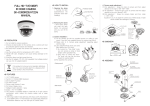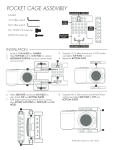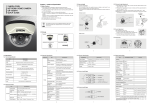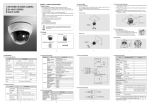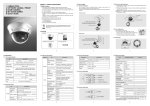Transcript
◐ DIMENSION Ø100 101 2. R emoving the dome : Lift the dome. When you push the latch button, it is unlocked and you can lift the dome. 3. Camera installation : (1) Fix the camera set with the supplied screws on ceiling or wall mount. If you don't use supplied screws, the camera may fall off. (2) Please refer to '4. Camera angle adjustment' regarding adjust camera angle. (3) Re-assemble the camera. 48.1 HD-TVI 3-AXIS DAY & NIGHT IR DOME CAMERA SK-D300IR(D)-HT12 MANUAL Ø130.8 Ø109 ◐ ASSEMBLY DOME COVER ASS'Y CAMERA MODULE ASS'Y <Ceiling mount> LED COVER Hole SCREW LED COVER FORM CONTROL PCB ASS'Y ◐ PRECAUTION 1. Do not install the camera outdoors. 2. Choose an ideal location for the camera, since a camera unit must be protected against moisture and vibration. 3. Be careful not to scratch the camera unit, especially lens or dome cover. 4. Use the camera within the temperature(-45℃~50℃). 5. Handle with care. Dropping it can cause serious damage to the camera. 6. Avoid any direct sun light toward the lens. 7. Use the AC adaptor 12V DC, 0.5A regulated. Dual voltage product can use 24V AC adaptor.(option) HARNESS SCREW TP1 M3x10 SCREW 3.5x20 2EA Fix the disk (Pan angle) using by a screw driver on M3X10 screws in the holes Take off the marked part by using nipper for lpacing cable out. 1. 2. 3. 4. 5. 6. 1/2.9” CMOS Image Sensor HD(1280X720P) Resolution DAY & NIGHT Function 2D DNR Function Output : HD-TVI This camera is incredibly flexible to install with its 3-axis camera construction, which makes the camera ceiling, wall or slope mountable 7. Up to 500M HD-TVI Transmission via Coaxial Cable. (Maximum transmission distance may vary with type of Coaxial Cable) ◐ HOW TO INSTALL 1. Opening the dome : Pushing the latch button. (Remove the protection sheet after installing.) PUSH BUTTON SCREW <Wall mount> BASE CABLE SCREW TP1 3.5x20 2EA ◐ CAMERA / STRUCTURE SPECIFICATION 4. Camera angle adjustment : (1) Pan adjustment : Grasp the disk of camera and then adjust direction to the right or left(-180˚~180˚) (2) Tilt adjustment : Grasp the lens cover of camera and then adjust direction to the up or down(6˚~90˚) (3) Roll adjustment : Grasp the camera holder and then rotate (-178˚~178˚) <Caution> If you try to adjust the camera out of limited angle, it might cause troubles and damage to camera. Hole R L LED COVER DISK Protection sheet LATCH BUTTON DUAL POWER PCB ASS'Y DISK If the product is to be put out of operation definitively, take it to a local recycling plant for a disposal which is not harmful to the environment. ◐ FEATURES SCREW U D CAMERA ROTATION HOLDER M3x10 SCREW Fix the disk (Pan angle) using by a screw driver on M3X10 screws in the holes MODEL NO. TYPE IMAGE SENSOR TOTAL PIXEL ACTIVE PIXEL RESOLUTION SCANNING SYSTEM VIDEO OUTPUT LENS TYPE DAY & NIGHT AGC MIN. ILLUMINATION S/N RATIO DNR WHITE BALANCE LED VOLTAGE CURRENT Take off the CONSUMPTION marked part REVERCE POLARITY by using nipper PROTECTION for lpacing OPERATION TEMP. cable out. DIMENSION WEIGHT SK-D300IR/HT12 SK-D300IR(D)/HT12 1 MEGA HD-TVI IR DOME CAMERA 1/2.9” CMOS Image Sensor 1312(H) X 740(V) = 0.97M (PIXEL) 1280(H) X 720(V) = 0.92M (PIXEL) 1280X720P(720P, 25/30FPS) PROGRESSIVE SCAN HD-TVI: 1280X720P(720P, 25/30FPS) 3MEGA 3.7mm BOARD LENS AUTO/SMART/COLOR/B&W OFF/LOW/MIDDLE/HIGH COLOR : 1 LUX / BW : 0.5 LUX 40 dB or More (AGC OFF) 2DNR AUTO/INDOOR/OUTDOOR/USER 24PCS Regulated 12V DC ±10% 12V DC/24V AC Dual voltage Max. 300mA (at 12V DC) YES -45°C ∼ 50°C Ø130.8 x 101(H) mm Approx. 500g ※All specification is subject to change without notice to improve the quality. 3B26497A