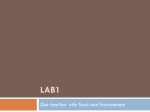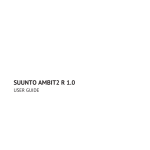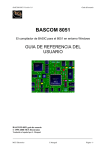Download ARMexpress drives Serial LCD
Transcript
ARMexpress drives Serial LCD Dr. Claus Kühnel ARMexpress supports several serial interfaces. Using serial interfaces to peripheral devices helps in cases of low pin count microcontrollers. This article describes writing data to a LCD using the I2C interface. 1. I2C Bus The I2C bus was developed for data exchange between different devices, as EEPROMs, RAMs, AD and DA converts, RTCs and microcontrollers in a networked environment. Figure 1 shows all required connections in a typical I2C bus network. The lines SDA and SCL connect all members of the network. PullUp resistors connect these lines to the supply voltage VCC and guarantees the Hi level. Figure 1 I2C Bus Network In an I2C bus network several masters can be connected with several slaves (Multi-Master System). The I2C bus protocol addresses the members of the network. The peripheral functions depend on the specific device. Beside EEPROMs and RAMs from numerous manufacturers there are a lot of further I2C bus devices, as I/O expander and LCD and LED driver devices etc. I2C LCD.doc 2006-08-13 Page1 von 10 1.1. Some Basics For an interface built by such simple hardware the software protocol must secure the communication. Figure 2 shows the protocol for writing and reading of one byte. There are further functions, as sequential write and read. We will concentrate us to the basic functions only. Byte Write S A A Slave Address Random Read S Word Address A A P Data Byte A S Slave Address Word Address A Slave Address P Data Byte Figure 2 Writing and Reading of one Byte For data exchange between I2C bus devices the master starts data exchange with a start condition (S) followed by an address byte containing the slave address. The structure of the slave address byte for a PCF8591 device as example is B7 B6 B5 B4 B3 B2 B1 B0 1 0 0 1 A2 A1 A0 R//W The bits Bit7-B4 characterize the I2C devices. The bits B3 to B1 are address selectors (sub addresses) and Bit0 defines read (B0=1) or write (B0=0) operation. Due to this addressing structure it is possible to connect eight PCF8591 devices in one I2C bus network beside other I2C bus devices. The individual byte sent by the master will be acknowledged (A) from the addressed I2C bus device to the master signalizing an error-free data exchange. After the slave address a word address follows. This word address points to a register of the addressed I2C bus device. The data byte will be saved into this register or will be read from this register. The data exchange will be finished by a stop condition (P). The start and stop conditions mentioned a characterized by a certain phase layer of the signals SCL and SDA. Figure 3 explains the details. Figure 3 Start & Stop Condition I2C LCD.doc 2006-08-13 Page2 von 10 1.2. ARMexpress I2C Support It is possible to organize data exchange between I2C bus devices by bit-banging the SCL and SDA lines. For BASIC Stamp microcontrollers (BS1 and BS2) we had examples we had examples in [1] and [2]. This way is possible for ARMexpress too. But, there are special instructions that hide all the details as start and stop condition, the acknowledge bit, and changing data direction of SDA line for the programmer. For a write access to an I2C bus device we can use the instruction I2COUT: I2COUT Data pin, slaveADDR, [OutputList] Data pin defines the I/O pin used for SDA line. For SCL we have to use the I/O pin Data pin+1 definitely. The slave address selects the I2C bus device for the following read or write access. For a read access to an I2C bus device we can use the instruction I2CIN: I2CIN Data pin, slaveADDR, [opt1, [... opt5,]] [InputList] Before reading data from accessed I2C bus device into the InputList it is possible to send out up to five optional byte values. The I2C bus is byte oriented, so each transaction will either send a byte value (0 to 255) or receive a byte to/from an I2C bus device. If a value in the OutputList is larger than 8 bits, the MSBs will be truncated. Data is shifted out and in at 380 kbits/sec. The program sample describing the use of an I2C bus driven LCD shows the use of instruction I2COUT in detail. 2. Character Display LCD2041 Matrix Orbital as manufacturer of the LCD2041 designed it as a display unit for an associated controller. The LCD2041 provides a simple command structure to allow text and bar graphs to be displayed on the screen. Text fonts are built in, and use standard ASCII mapping. Provision is made for up to 8 user-defined characters. The screen is backlit for low-light situations. Backlighting may be turned on or off under program control. Contrast is adjustable to compensate for differing lighting conditions and viewing angles. A general-purpose output allows the controller to switch an electronic or electro-mechanical device by issuing commands to the display unit. This can be used for controlling LEDs, relays, etc. I2C LCD.doc 2006-08-13 Page3 von 10 The LCD2041 supports RS-232 and I2C bus interface. Due to the possibility of networking, we use here the I2C bus interface. Up to 16 LCD2041 modules can be connected on the same I2C bus interface. The slave address can be configured by jumpers J4-J1 on the LCD2041 module according to Table 1. Slave Address $50 $52 $54 $56 $58 $5A $5C $5E $60 $62 $64 $66 $68 $6A $6C $6E J4 Out Out Out Out Out Out Out Out In In In In In In In In J3 Out Out Out Out In In In In Out Out Out Out In In In In J2 Out Out In In Out Out In In Out Out In In Out Out In In J1 Out In Out In Out In Out In Out In Out In Out In Out In Table 1 Configuration of Slave Address In Table 1 the configuration used in the program sample following is coloured. Table 2 shows the commands for programming the LCD2041. COMMAND BYTES NOTE Auto line wrap on Auto line wrap off 254 67 254 68 Auto scroll on 254 81 Auto scroll off 254 82 Set cursor position 254 71 [col] [row] Send cursor home 254 82 Underline cursor on Underline cursor off Block cursor on Block cursor off 254 74 254 75 254 83 254 84 Cursor left 254 76 Enables line wrapping (not word wrap). Disables line wrapping. Enables scroll at bottom of screen. Text will push display up one line to make room for new line. Disables auto scroll. Text will wrap to top left and overwrite existing text. Moves cursor to the specified column and row. The cursor marks the text insertion point in this and all commands. This command moves the cursor to the top left of the display area. Turns on the underline cursor. Turns off the underline cursor. Turns on the blinking block cursor. Turns off the blinking block cursor. Moves the cursor one position to the left. If the cursor is already at the beginning of a line it will move to the end of the other line. I2C LCD.doc 2006-08-13 Page4 von 10 COMMAND BYTES NOTE Moves the cursor one position to the right. If the cursor is already at the end of a line it will move to the beginning of the other line. Initialize thick vertical 254 118 Initializes the user character set to make wide vertical bar bar graph graphs. Initialize thin vertical 254 115 Initializes the user character set to make narrow vertical bar graph bar graphs. Initialize horizontal 254 104 Initializes the user character set to make horizontal bar bar graph graphs. Draws a vertical bar graph at column [col] of length 254 61 Draw vertical bar [length]. Length is measured in pixels (0x00 to 0x20). [col][length] User must first use the 'v' or 's' command to initialize graph characters. Draws a horizontal bar graph starting at column [c] on 254 124 row [r] with direction [d] (0 is right, 1 is left) of length Draw horizontal bar [c][r][d][length] [length]. Length is measured in pixels (0x00 to 0x64 if graph starting in column 1). User must first use the 'h' command to initialize characters. Initialize large digits 254 110 Initializes the user character set to make large digits. Place large digit number [digit] in column [col] of the 254 35 [col] [digit] display. Cursor moves to bottom right of large digit. [digit] Place large digits is 0x00 to 0x09, [col] is 0x01 to 0x12 (i.e. 1 to 18 decimal). Defines one of 8 custom "user" characters. Character Define custom 254 78 [c][8 bytes] number is [c] between 0x00 and 0x07. The 8 bytes are character described in section 4.1.8. 254 88 Clears screen of text and graphics, places text cursor at Clear display top left. Sets display contrast. Compensates for viewing angle. Set contrast 254 80 [contrast] Contrast is a value between 0 and 255 (hex 0 to FF). Larger = darker. Backlight on 254 66 [minutes] Backlight will stay on for [minutes]. If [minutes]= 0 backlight will stay on permanently. Backlight off 254 70 Turns off backlight. 254 153 Sets display brightness. Brightness is a value Set Brightness [brightness] between 0 and 255 (hex 0 to FF). Larger = brighter. General purpose 254 86 Turns the general purpose output OFF. output off Cursor right 254 77 General purpose output on 254 87 Turns the general purpose output ON. Table 2 LCD2041 Commands I2C LCD.doc 2006-08-13 Page5 von 10 3. Program Sample I2C_LCD.BAS The program sample listed in the next chapter explains using the I2COUT instruction for writing data to an I2C driven text LCD. LCD2041 from Matrix Orbital was used. For detailed description of LCD2041 read the LCD2041 user manual. The program samples shows some features of the LCD2041 as • Output of text messages • Output of big digits in combination with normal text • Speedometer display • Wide Vertical Bargraph • Horizontal Bargraph Medienclip Double-click the media clip button on the right and you can see a short video clip of the display output. The video clips shows an ARMexpress module placed on an old BS2p demo board and the connected LCD2041 with its changing display content. I think there are no further hints needed. Have a look to the source code of I2C_LCD.BAS and refer the commands and its parameters to Table 2. 4. Source code ' -----[ Title ]-----------------------------------------------------' ' File...... i2c_lcd.bas ' Purpose... Character Output on LCD2041 by Matrix Orbital ' Author.... Claus Kuhnel ' Started... 2006-08-12 ' Updated... ' ' -----[ Program Description ]---------------------------------------' ' This program explains using the I2COUT instruction for writing data to ' an I2C driven text LCD. LCD2041 from Matrix Orbital was used. ' For detailed description of LCD2041 read the LCD2041 user manual. ' Look at www.matrixorbital.ca/manuals/LCDVFD_series/LCD2041/ ' ' -----[ Revision History ]------------------------------------------' ' -----[ CONSTants ]-------------------------------------------------' CONST wraddrLCD = $5C CONST CONST CONST CONST CONST Instr = 254 Autoscrollon = 81 Autoscrolloff = 82 Setcursor = 71 Cursorhome = 72 I2C LCD.doc ' [x] [y] 2006-08-13 Page6 von 10 CONST CONST CONST CONST CONST CONST CONST Cleardisplay = 88 Initbigdigit = 110 Placebigdigit = 35 Initwvbargraph = 118 Drawvbargraph = 61 Inithbargraph = 104 Drawhbargraph = 124 ' [x] [digit] ' [x] [height] ' [x] [y] [dir] [length] CONST DataPin = 0 ' -----[ Variables ]-------------------------------------------------' DIM txt$ (21) DIM DIM DIM DIM txt1$ txt2$ txt3$ txt4$ (21) (21) (21) (21) ' -----[ Initialization ]--------------------------------------------' wait (1000) txt1$ txt2$ txt3$ txt4$ = = = = "ARMexpress made by" "Coridium writes text" "by I2C to LCD2041." "www.coridiumcorp.com" ' -----[ Main Code ]-------------------------------------------------' print "Character Output on LCD2041 by Matrix Orbital" do print "Textoutput" gosub TextOutput print "Big Digits" gosub BigDigit print "Tacho" gosub Tacho print "Wide Vertical Bargraph" gosub WideVBargraph print "Horizontal Bargraph" gosub HBargraph loop ' -----[ Subroutines ]-----------------------------------------------' TextOutput: for i = 1 to 2 I2COUT DataPin, wraddrLCD, [Instr, Cleardisplay] wait (500) tl = len(txt1$) I2COUT DataPin, wraddrLCD, [txt1$ \tl] I2COUT DataPin, wraddrLCD, [Instr, Setcursor, 1, 2] tl = len(txt2$) I2COUT DataPin, wraddrLCD, [txt2$ \tl] I2COUT DataPin, wraddrLCD, [Instr, Setcursor, 1, 3] tl = len(txt3$) I2COUT DataPin, wraddrLCD, [txt3$ \tl] I2COUT DataPin, wraddrLCD, [Instr, Setcursor, 1, 4] tl = len(txt4$) I2COUT DataPin, wraddrLCD, [txt4$ \tl] wait (1000) I2C LCD.doc 2006-08-13 Page7 von 10 next i return BigDigit: pos0 = 2 I2COUT DataPin, wraddrLCD, [Instr, Cleardisplay] I2COUT DataPin, wraddrLCD, [Instr, Initbigdigit] for i = 0 to 4 pos = pos0 Char = i I2COUT DataPin, wraddrLCD, [Instr, Placebigdigit, pos = pos+3 char = i+1 I2COUT DataPin, wraddrLCD, [Instr, Placebigdigit, pos = pos+3 char = i+2 I2COUT DataPin, wraddrLCD, [Instr, Placebigdigit, pos = pos+3 char = i+3 I2COUT DataPin, wraddrLCD, [Instr, Placebigdigit, pos = pos+3 char = i+4 I2COUT DataPin, wraddrLCD, [Instr, Placebigdigit, pos = pos+3 char = i+5 I2COUT DataPin, wraddrLCD, [Instr, Placebigdigit, wait (1000) next i return pos , char] pos , char] pos , char] pos , char] pos , char] pos , char] Tacho: I2COUT DataPin, wraddrLCD, [Instr, Cleardisplay] I2COUT DataPin, wraddrLCD, [Instr, Initbigdigit] for i=0 to 111 speed = i ' speed between 0 and 999 sh = speed / 100 st = speed / 10 st = st - (sh * 10) ss = speed mod 10 if (sh > 0) then pos = 5 char = sh I2COUT DataPin, wraddrLCD, [Instr, Placebigdigit, pos , char] endif if (sh > 0) OR (st > 0) then pos = 8 char = st I2COUT DataPin, wraddrLCD, [Instr, Placebigdigit, pos , char] endif pos = 11 char = ss I2COUT DataPin, wraddrLCD, [Instr, Placebigdigit, pos , char] I2COUT DataPin, wraddrLCD, [Instr, Setcursor, 16, 3] txt$ = "mph" tl = len(txt$) I2COUT DataPin, wraddrLCD, [txt$ \tl] I2COUT DataPin, wraddrLCD, [Instr, Setcursor, 20, 4] wait (100) next i wait (1000) return WideVBargraph: I2COUT DataPin, wraddrLCD, [Instr, Cleardisplay] I2C LCD.doc 2006-08-13 Page8 von 10 I2COUT DataPin, wraddrLCD, For I = 1 To 20 J = I * 32 J = J / 20 I2COUT DataPin, wraddrLCD, wait (10) Next i I2COUT DataPin, wraddrLCD, txt$ = "Bargraph" tl = len(txt$) I2COUT DataPin, wraddrLCD, wait (3000) return HBargraph: I2COUT DataPin, wraddrLCD, I2COUT DataPin, wraddrLCD, I2COUT DataPin, wraddrLCD, I2COUT DataPin, wraddrLCD, I2COUT DataPin, wraddrLCD, I2COUT DataPin, wraddrLCD, I2COUT DataPin, wraddrLCD, txt$ = "Bargraph" tl = len(txt$) I2COUT DataPin, wraddrLCD, wait (3000) return [Instr, Initwvbargraph] [Instr, Drawvbargraph , i, j] [Instr, Cursorhome] [txt$ \tl] [Instr, [Instr, [Instr, [Instr, [Instr, [Instr, [Instr, Cleardisplay] Inithbargraph] Drawhbargraph, Drawhbargraph, Drawhbargraph, Drawhbargraph, Setcursor, 12, 1, 1, 1, 1, 4] 1, 2, 3, 4, 0, 0, 0, 0, 100] 55] 27] 13] [txt$ \tl] ' -----[ Data ]------------------------------------------------------' Listing LCD Demo (I2C_LCD.BAS) The source code listed here can be downloaded from ARMexpress User Group or author's homepage. 5. Links Manuals for LCD2041 http://www.matrixorbital.ca/manuals/LCDVFD_series/LCD2041/ Coridium Homepage http://www.coridiumcorp.com ARMexpress User Group http://groups.yahoo.com/group/ARMexpress Author's Homepage http://www.ckuehnel.ch I2C LCD.doc 2006-08-13 Page9 von 10 6. [1] Literature Kühnel, C.; Zahnert, K.: BASIC Stamp 2p Commands, Features and Projects Parallax: Rocklin (CA), 2003 ISBN 1-928982-19-0 [2] Kühnel, C.; Zahnert, K.: BASIC Stamp 2nd Ed. Newnes: Boston et al, 2000 ISBN 0-7506-7245-5 I2C LCD.doc 2006-08-13 Page10 von 10