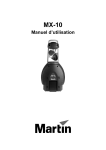Download RFID Controlled Employee Time Clock
Transcript
RFID Employee Access System Project Proposal Fetah Basic Ken Dean April 25, 2008 Introduction Our proposed idea for this project is an application that would utilize RF readers along with RF tags in tracking and logging of hourly employee hours; along with this we would control a mechanical locking mechanism via wireless commands. This would be used to substitute manual clock punching in and out. Employees could have small RF tags that would be read by RF readers and perform the hour logging automatically. The tags would also allow employees access into the building of work or specific area inside the workplace by reading the tags at the entrance and sending commands to the locking mechanism. As employees approach it would unlock the door for a predetermined time period. This of course can be logged as well so the employer keeps track of who is entering or leaving the workplace and the time when it occurs. With this project there are plenty of software components. From programming the interface between the reader and the backend device to parsing and reading the tags, configuring the reader door lock microcontroller system, and so on. An additional software component would be the programming of the locking mechanism. This will involve programming a microcontroller to interact with a locking device such as a servo or solenoid. We would also need to program the interface between this software and the RF components so that we would be able to send commands to this mechanical device. Communication will be accomplished using a wireless device such as Bluetooth or WIFI. The other software components would also be the higher-level application that would control this flow, capture, and process the data. The hardware components would be the actual hardware equipment the RFID reader, RFID tags, microcontrollers, and the locking mechanism. The goals of this project are recognize and read multiple RF tags from multiple readers, then using this information send commands to a microcontroller to control a mechanical door lock wirelessly. We want to collect and process this raw data in a meaningful way where we can use the data to accomplish daily tasks automatically to facilitate routine procedures for the users. The project may easily be split into stages and smaller pieces as tasks to accomplish along the way to gauge our progress that will lead to our ultimate goal at the demonstration. Motivation Current methods of employee time clocks can be difficult to use. Card readers, passwords, and punch cards are some of the many ways employees are required to clock into and out of work. Many of these devices are susceptible to a variety of problems that make their use undesirable. In addition to the problems inherent in these methods employees may forget to clock in or out when they arrive or depart from the work place or may be required to wait while others are clocking in or out. Entering or exiting the workplace may also require the use of a key, card, or other device to gain entry. It is a logical step to combine the two and allow the worker to enter and clock in with the same RFID tag. Project Tasks • Acquire a suitable RFID system. • Acquire a suitable microcontrollers. • Acquire a suitable solenoid to use as locking/unlocking device • Create a RFID receiver to computer link. • Create link between RFID system and door lock microcontroller • Interface to employee time clock database. Specific Task Interfaces RFID Tag There are various kinds of RFID tags that are available ones that only work with one specific type of RFID reader and once that can work with several types. Usually these tags have several programmable configurations, such as transmitting rate, ID addressing, Site Code, etc. And other specialized tags may have various other sensors like Temperature, Movement, etc. This is done through specialized tag programmers. The tags we are going to get will come pre-programmed or pre-configured with ID addresses, Site Code and transmitting rate, which will work fine for our application. Ideally we would like to use the key fob tag for this project because of the obvious attractions of having a tiny tag that can be attached to a key chain for employees to use easily, but the key fob tags are one of the more expensive tags. The tag we are planning to use is one of the most popular solid by Wavetrend which is T501 (Figure 1; source: Wavetrend) it has a life expectancy of 3-5 years that can be detected when it is nearing end of life, it also has tamper proofing ability, and maybe most importantly besides doing the job for us, we can get it for free. [2] Figure 1. T501 RFID Tag RFID Reader Our RFID Reader L-RX201 (Figure 2; source: Wavetrend) is best suited for a single network set up that would consist of up to 254 (Addressing restrictions of the reader) in daisy chain like setup (Figure 3; source: Wavetrend) but in our application we only need one to accomplish our project and demonstration (Figure 4; source: Wavetrend). [1] Figure 2. L-RX201 RFID Reader Connection of reader to PC can be done via the RS232 or Left RS485 ports. We have chosen to connect via RS232 to the PC. The network operates at speeds of 115200 baud down to 9600 baud. Data to and from the PC must be at the same rate. These rates can be altered when initializing the serial connection between the reader and PC. The reader has the following interface specifications: [1] RFID Reader Interfaces: • Interface Serial RS232 or RS285 • Baud 115 kB/s, 57.6 kB/s, 38.4 kB/s, 19.2 kB/s, 9.6 kB/s Selectable • Parity None • Start Bit 1 • Stop Bit 1 • Data Bits 8 The Data is passed and arranged in a packet format. The reader can be individually addressed by using one of two address techniques, or it can be set up to broadcast. Figure 3. Reader Possible Network Setup Figure 4. Our Single Reader Setup We plan to use the broadcast option along with auto polling feature to get a steady stream and sampling of RFID tags data that is transmitted. We will not be overly concerned with data corruption or lose of packets since the data is coming continuously at a frequent enough rate that we can wait for the next valid packet. The reader operates on a command/response operation formatted in packet of data with error checking etc that is included in the protocol. Data only flows in one or the other directions since we are using a single serial port to control the communication. Here is a short list of commands (Figure 5; source: Wavetrend): [1] Figure 5. Command Shortlist The Get Tag Packet command will be the most useful and most used command in our application for the obvious reasons that we want refreshed tag information as soon as it is available (Figure 6; source: Wavetrend). [1] Figure 6. Get Tag Command The data field portion of the packet looks like this (Figure 7; source: Wavetrend): Figure 7. Data Field The software development for the reader and central processor will be accomplished using C-Sharp. Many times readers come available with SDKs from the manufacturer for easy interfacing. We will have to review the SDK for our reader and make the decision to either go with it or go with our own interface which is more the brute force way. The pros and the cons will have to be weighted. As of now the plan is to go with our own interface developed from scratch. Finally the reader also has LED lights that will indicate the mode the reader is currently in, this will help us visually identify if we are successful in setting up the reader and the state the reader is in at any one time. This will help immensely when testing and debugging. Microcontroller The wireless ARMmite (Figure 8) is a low cost single board computer that uses an ARM7 CPU. This will provide more than adequate processing power for our application. It will be programmed via a ZigBee 802.15 RF module with a BASIC programming language. • Simply Connected™ Technology • ARM7 CPU running at 60 MHz • Programmed via Serial interface over optional Zigbee, Bluetooth or USB • BASIC compiler runs >10 million lines of codes/sec • 32K Flash memory with 12K available for user code • 8K SRAM memory with space for over 1000 user variables • C compiler to access all 32K Flash and 8K RAM • 24 TTL compatible digital I/O • 8 10-bit A/D converter channels • Onboard regulated power supply runs off 5-6V DC input • Internal supplies of 3.3V and 1.8V Figure 8. ARMmite wireless microcontroller. Wireless Adapter The XBee ZigBee RF module (Figure 9) will provide all the communication between the door latch microcontroller and the central processor. It utilizes the 802.15 protocol for ease of use. • Transmit power output: 1mW (0 dBm) • Indoor/Urban range: Up to 100 ft (30 m) • Outdoor/RF line-of-sight range: Up to 300 ft (100 m) • RF data rate: 250 Kbps • Interface data rate: Up to 115.2 Kbps • Operating frequency: 2.4 GHz • Receiver sensitivity: -92 dBm Figure 9. XBee® 802.15.4 OEM RF Module Solenoid This SMT-2551L24A solenoid (Figure 10) will provide all the necessary force to pull the door latch and hold it in place for the required period of time. Its small size, high power, and low cost make it the perfect solenoid for our purpose. Figure 10. Solenoid, 24VDC, 60 ohms, pull 1-inch stroke Solenoid Driver Chip The solenoid will be driven using the DRV101 (Figure 11) solenoid/valve driver. The wide range of supply voltages, operating current, and times makes it an ideal match to the SMT-2551L24A solenoid. • Supply Voltage, VS .............................................................................. 60V • Input Voltage .......................................................................... –0.2V to VS • PWM Adjust Input .................................................................. –0.2V to VS • Delay Adjust Input ................................................ –0.2V to VS (24V max) • Operating Temperature Range ......................................–40°C to +125°C • Storage Temperature Range .........................................–65°C to +150°C • Junction Temperature .................................................................... +150°C • Lead Temperature (soldering, 10s)(2) ........................................... +300°C Figure 11. DRV101 solenoid driver. User Interface The user interface in our project will be done in phases. The initial phase will be as a testing or debugging tool used for our development and diagnosis. Will use it to display the any and all useful information that we can such as RFID tags we see currently and have seen. All the information for the tags: tag ID, site code ID, signal strength etc. This will be very useful in the process of developing the final design of the project and the user interface. The second phase of the user interface will be fine tuning it to fit an end user of the product. Display only prudent information necessary and that the user will care about. It will be interactive. Display it in a simple pretty fashion such as in Figure 12. The user will depend on this user interface for management and configuration of the entire system. They will also depend on it for reporting of not only current data but historic data as well. If time permits us we will integrate our entire system to a back end database. Figure 12. Sample User Interface Testing and Integration Using RS232 serial port communication to connect from the PC to the RFID reader we will initialize the current state of the reader and can use the LED indicators on the reader to verify if we have done it successfully. Once the reader is setup and connected to the PC we will begin reading the serial data we get from the reader and parse it for the Tag data transmitted. Displaying this data real time in a GUI will help continuously test and verify the data we are getting or if we are getting any data at all, and if we should be getting data. Once this tag monitoring is established then we can proceed to implementing processing logic to utilize this data. Sending an address code with an open command to the microcontroller will verify that the communication with the computer and microcontroller is working and the correct address and instruction decoding is taking place. The door lock mechanism will tested upon assembly with a simple program written in the microcontroller to verify the proper operation of the unit. Sending the address with an open instruction to the microcontroller will then test the completed link from the computer to the door lock. Group Communication Plan Our communication will always be via email, phone, etc. We plan to communicate frequently to stay in tune. We will meet weekly at 1:00pm in the CS lab WEB 130 during the spring semester. As necessary will meet on weekends and weeknights. Once the project officially starts we plan to meet in the summer to get things under way and then we will arrange future meetings through our communication. Finally we will setup a standard constant place and time to meet and work together on the project. Schedule and Milestones Acquisition of the RFID system and door lock microcontroller system Implementation of the RFID system and door lock microcontroller system Linking RFID system to time clock computer Linking of RFID system to door lock microcontroller system Week 1 – Week 2 – Week 3 – Week 4 – Week 5 Week 6 Week 7 Week 8 Week 9Week 10Interface Week 11Week 12Week 13Week 14Week 15- Acquire the RFID reader and tags (FB). Order microcontroller, door lock Solenoid and interface cables (KD). Begin RFID interface (FB). Begin work on microcontroller code (KD). Continue work on RFID interface (FB) Complete work on microcontroller (KD). Complete work on RFID interface (FB). Debug microcontroller (KD). Build door-locking device (FB, KD). Interface microcontroller to door lock (FB, KD). Test door lock microcontroller assembly. (FB, KD) Begin interfacing microcontroller assembly with RFID Central Processor Continue working on microcontroller assembly and RFID Central Processor interfacing (FB, KD) Complete microcontroller assembly and RFID Central Processor Begin UI development to tie into clock in/out system (FB) Complete UI development, start Debug/Testing (FB, KD) Debug/Testing (FB, KD) Complete the system, finish final report (FB, KD). Demonstrate a fully functional system. Tasks August RFID Interfacing Build UI/DB Interface Interface Microcontroller to central system Interface Microcontroller to Door Lock Device Build Door Lock Device Report September October Tentative Gant Char November December Tasking FetahRFID Reader/Tag interface to central processing system. Central Processing RFID interface UI Interface central processing system to Microcontroller Door Lock Device Interface to Employee DB KenKen will acquire all the parts for the door locking mechanism and the microcontroller. He will assemble the door lock, interface it to the microcontroller, and complete all testing on these components to verify proper operation. BothDebug Test Documentation Risk Assessment Common risks associated with our system will come in interfacing our various components together to function as one system in sync. Risks such as the interfacing of the RFID reader with central processing system. Another potential risk is going to be the interfacing of our microcontroller to the door lock device these to components must be able to interface to one another for our overall system to function as we want it to. Purchasing the right microcontroller and the right door lock device with the correct specs will be essential in accomplishing a successful interface between the two. Another risk or challenge posed by this project is that the microcontroller besides interfacing to our door lock device must also interface wirelessly to our central processing system. The risk here would be the interfacing of the either the 802.11 WIFI network protocol or Bluetooth network protocol which are both unfamiliar to us now. Again which protocol it is will depend on choosing the correct microcontroller. Bill of Materials Preferred parts and suppliers. Part Part # Supplier 24VDC Solenoid SMT-2551L24AA Jameco Solenoid Driver DRV101FKTWT Wireless ARMmite XBee Zigbee wireless RFID Reader AM-WL Digi-Key Coridium Corporation Antennas Power Supply Power Supply Cables Cables Tags XB24-AWI-001 L-RX201 AN100 Quarter Wave Whip Antenna PS300 power supply unit PS300 power supply cable connection AC501 PC serial port cable AC502 power supply to reader cable (2) T501 or others RFID Reader SDK and other software Digi-Key Wavetrend & Iautomate.com Wavetrend Wavetrend Wavetrend Wavetrend Wavetrend Wavetrend Wavetrend Total Cost $11.99 $7.70 $39.95 $19.00 $499.95 (Free for us) Included in Reader package Included in Reader package Included in Reader package Included in Reader package Included in Reader package $19.95 to $39.95 (Free to us) $49 (Free to us if needed) $79.49 Alternative parts and suppliers. Part Wireless microcontroller Part # RCM4400W Development Kit Rotary Solenoid Solenoid Driver Module RFID Reader Total R-09-150-CCWM PWM400 L-RX300 Supplier Rabbit Semiconductor Magnetic Sensor Systems Magnetic Sensor Systems Wavetrend Cost $149.00 $137.18 $78.34 $69.95 (Free to us) $364.52 Vendor List Magnetic Sensor Systems 6901 Woodley Avenue Van Nuys, California 91406 Phone: (888) 785-9444 (818) 785-6244 Fax: (818) 785-5713 E-Mail: [email protected] Rabbit 2900 Spafford Street Davis, California 95618-6809 USA Phone: 1.530.757.8400 Fax: 1.530.757.8402 E-Mail: [email protected] Coridium Corporation PO Box 339 Tahoe Vista, CA 96148-0339 Tel: 1-800-478-9020 Fax: 1-800-478-9020 Coridium Corporation 6790 N Lake Blvd Tahoe Vista, CA 96148-0339 Tel: 1-800-478-9020 Fax: 1-800-478-9020 Digi-Key 701 Brooks Avenue South, Thief River Falls, MN 56701 USA Phone: 1-800-344-4539 218-681-6674 Fax: 218-681-3380 Jameco Electronics 1355 Shoreway Road, Belmont, CA 94002 Tel: 1-650-592-8097 Fax: 1-650-592-2503 Toll Free Tel: 1-800-831-4242 Fax: 1-800-237-6948 International Fax: 1-650-592-2503 Wavetrend Technologies Inc 11350 Random Hills Road, Suite 800, Fairfax, Virginia 22030 Tel: 703-934-6000 Fax: 703-934-6012 Kyle Kosinski Tel: 703-934-6010 Stan L. Reid Tel: 703-934-6013 Mobile: 703-599-7108 Email: [email protected] Conclusion Having had the time to spend this semester to research and plan this project we feel confident with all the aspect of the project. There is little bit of inherent risk with taking on any bigger project such as this special when it’s from initial design all the way until finish product in a defined and relatively tight schedule. Then there is the risk of the unfamiliarity with some of the aspects of the project and risk of interfacing the various components. Schedule would have been a little bit tight had we just had the fall semester to do it all, but since we plan to get started in the summer it should give us enough time to finish everything in time handle any unexpected road block is they should come up and if all goes well it should even give us some extra time to implement our extra features. We are excited to get this project started and ultimately fully integrated and completed on time to demonstrate our engineering skills. References [1] Wavetrend, User Manual L-RX201, Doc No: EAB-02710-00-UM [2] Wavetrend, L-Series Product Information Sheet, Doc No: EAB-00200-04-PI [3] www.wavetrend.com