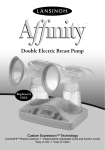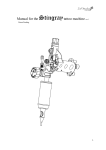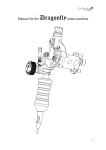Download Digital Micro Pen Manual (English Version)
Transcript
User Manual and Maintenance Permanent Make-Up (PMU) & Micro-Needle Therapy (MTS) Digital Micro Pen www.imaxshop.com Index TABLE OF CONTENTS CHAPTER 1: Composition 3 CHAPTER 2: How to Operate 4 CHAPTER 3: Specification 6 CHAPTER 4: Service and Warranty 7 CHAPTER 5: Maintenance 8 CHAPTER 6: Terms & Conditions 9 WARNING: 1) This machine is a precision instrument. Do not drop it or subject it to physical shock. 2) Do not use cleaners containing solvents to clean the body of the machine, do not use spray cleaners directly on the machine. To clean the machine wipe it with a well-wrung wet cloth or clean wipes. 3) Do not autoclave, do not ultrasonic clean. 2 1 Composition 1. Body 2. Adapter (220V) 3. Needle Cartridge (Optional) PMU Needle Cartridge MTS Needle Cartridge Connect Photo 1 Photo 3 Adjustment of needle length (PMU) Permanent Make-Up (MTS) Micro-Needle Treatment Adjustment of Speed and ON/OFF Adapter Connect Photo 2 3 3 How to Operate 1 Setting 1) Plug in the jack plug to the Machine. 2) Connect the DC adaptor to AC outlet. 2 Preparation 1) Take out needle cartridge from the sterile packing. 2) Insert cartridge into the machine fitting round slots (slot1, slot2) and push needle cartridge up to the end. 3) Lock the cartridge by turning it counter clockwise. 4) Adjustment of needle length should be done after turning on the machine. 5) If you want to remove the needle cartridge, turn off the machine, turn cartridge clockwise fitting round slots (slot1, slot2) together and slip cartridge from machine. 3 ON/OFF and Adjustment of speed 1) ON/OFF button and Adjustment of speed (Photo 2) Pressing the ON/OFF button for 2 seconds, the machine starts and the green led light turns on. When you click the ON/OFF button, It increases the speed of needle. The speed cycles go from minimum to maximum. You can verify the speed of the needle by checking the blinking speed of LED light in yellow. (5 step of speed). When you stop the machine temporarily, it restarts from last speed used. (Only when the power is consisting). If you want to stop the machine, press the ON/OFF button for 2 seconds. 4 3 How to Operate 4 Adjustment of needle Adjustment of needle length Photo 3 You can adjust the length of needle by turning the adjustment ring clockwise or counter clockwise. Counter Clockwise Length of needles will be shorter Clockwise Length of needle will be longer PMU Needle length : 0.5mm~4.0mm MTS Needle length : 0.0mm~2.0mm 5 4 Specification 1 Definition Apparatus for applying Permanent Make-Up (PMU) and Micro-Needle Treatment (MTS). 2 Performance A device for tattooing the skin, Permanent Make-Up (PMU) and Micro-Needle Treatment (MTS). Support for movement a guided needle between extended and retracted position. 3 Classifications - Type of protection against electric shock: Class II Equipment - Degree of protection against the ingress of water: Ordinary equipment (IPX0) - Mode of operation: Continuous operation 4 Specification 1. Product name: Digital Permanent Make-UP Device 2 . Model name: Digital Micro Pen 3. Rated input power: 5 V , 2A 4 . Adapter: Bridge Power Corp. JMW110-KA0500N10 5 . Weight: Main body 74g (M type) / 60g (S type) 6 . Size: 122 x Ø23 (mm) 7 . Symbol 6 Alternating current Serial No Direct current CE mark Class II equipment Manufacturer Attention, see instruction for use Date of manufacture 5 Service and Warranty For simple maintenance of your Digital Micro Pen you can purchase parts and utensils on www.imaxshop.com or you can call +390 541 642160. For accurate maintenance you could turn your machine back to I Max International S.r.l., Viale Emilia 41, 47838 Riccione, Italy. Digital Micro Pen includes a 12 month warranty from the date of purchase. The warranty is valid only against manufacturing defects and does not cover abrasion caused by normal use. The moving parts are subject to abrasion and are not warranted. The warranty becomes void in following cases: 1. The motor housing has been opened. For any operation regarding the motor housing turn the machine back. 2. Input tension has been exceeded over the limit. 3. The machine or any part has been sterilized or cleaned in sterilizers, autoclaves or ultrasonic cleaners. 4. Damage of the machine or one of its components by improper use or carelessness. 5. Abnormal use, carelessness, excessive use, for lack of lubrication. 7 6 Maintenance 1 General maintenance - When not in use keep it power off and unplug from the wall socket. Wipe surface with a dry cloth. - Keep away from direct sunlight or high temperature and humidity. - Do not allow non-professional staff to repair or alter the device. 2 Routine inspection - Make sure to inspect the device and adapter before use. - When you use the device which has not been used for a long time, make sure to check if it works properly with safety. 8 6 Terms & Conditions Digital Micro Pen is a Tattoo/PMU machine for professional use. This device should only be used by professional artists in an appropriate environment using sterile needles and tubes according to the requested regulations of this activity. Keep your machine clean and lubricated. Cover the machine with the appropriate protective covers. Clean the machine after every use. Do not drop the machine as the impact might damage it. Do not use power adapters other than the one supplied with the machine. I Max PROVIDES THE MATERIALS AND SERVICES ON THIS SITE “AS IS” WITHOUT WARRANTIES OF ANY KIND, EITHER EXPRESS OR IMPLIED, INCLUDING WITHOUT LIMITATION, WARRANTIES OF TITLE, IMPLIED WARRANTIES OF MERCHANTABILITY, FITNESS FOR A PARTICULAR PURPOSE, OR NON-INFRINGEMENT OF INTELLECTUAL PROPERTY. THE ABOVE EXCLUSION OF IMPLIED WARRANTIES SHALL NOT APPLY TO THE EXTENT PERMITTED BY LAW. SOME PRODUCTS AND EQUIPMENT IF NOT PROPERLY USED MAY BE DANGEROUS AND CAN CAUSE PHYSICAL DAMAGE. You agree to assume all risks related to or arising from your ownership and use of the tattoo/PMU machine. You agree to indemnify and hold I MAX harmless from any and all claims brought by any person or entity. This includes damaged and defective items. You also agree that you will use the purchased Merchandise in a safe and legal manner, consistent with all applicable laws, recognized safety rules, and good common sense. You, as the buyer, assume all responsibility and risk and you further agree to keep I Max Merchandise out of the hands of minors and untrained and/or immature individuals. I Max International S.r.l. Viale Emilia 41 - 47838 Riccione - Italy - Phone +390 541 642160 Fax +390 541 643542 - www.imaxshop.com - E-mail [email protected] © The reproduction of texts and images, in their entirety or in parts is strictly forbidden. Copyright 2013 by I Max International S.r.l. 9 EU Declaration of Conformity (EMC) Certificate of conformity / Test report issued by: EMC: EMC-CE-1600-1 LVD: SCR08CS-147R1 type of Equipment: Digital Permanent Make-up and Micro Needle Puncture Machine Model Name Digital Micro Pen IS IN COMPLIANCE WITH THE DIRECTIVE OF THE EUROPEAN COUNCIL 93/68/EEC concerning to ce mark directive. and maintains all the requirements according to electromagnetic compatibility directives (2004/108/EC, 92/31/EEC) the standards relevant for the evaluation of electrical safety requirements are as follows: EMC:EN55011:2007, EN50415:2003 LVD: prEN 50415 :2003 I Max International S.R.L. Viale Emilia 41 47838 Riccione - Italy Tel. (+39) 0541642160 P.Iva 02501790402 December 06th 2013 www.imaxshop.com