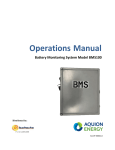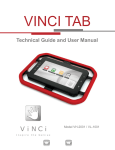Download Mathville 1 School Edition User Manual
Transcript
User Manual SCHOOL EDITION Mathville 1 Version 1.1 ©2007 Courseware Solutions Inc. www.mathville.com Purchasers of the program Mathville 1 are hereby granted permission to copy or distribute this manual in whole or in part for non-commercial educational purposes under the condition that the copyright by Courseware Solutions be acknowledged. Table of Contents General Information Overview.................................................................................. 1 New in this update..................................................................... 1 Suggested grade range.............................................................. 2 Curriculum content..................................................................... 2 Suggestions for use.................................................................... 3 Directions and help.................................................................... 3 Learning approach..................................................................... 4 Levels........................................................................................ 5 Tracking and recording............................................................... 5 Printing options and worksheets.................................................. 6 Technical Information Requirements............................................................................. 7 Quick start................................................................................. 7 Installation................................................................................. 7 Troubleshooting......................................................................... 8 Network and Internet access....................................................... 8 Curriculum Connections Number Sense & Measurement................................................... 9 Shapes.................................................................................... 10 Patterns & Data........................................................................ 10 Home Page Home Page Options................................................................. 11 Activity Descriptions and Sample Worksheets Count...................................................................................... 12 Numbers & Fractions................................................................ 14 Estimate.................................................................................. 16 Skip Count............................................................................... 18 Add & Subtract........................................................................ 20 Time........................................................................................ 22 Identify.................................................................................... 24 Sort......................................................................................... 26 Build........................................................................................ 28 Pattern..................................................................................... 30 Balance................................................................................... 32 Graph..................................................................................... 34 Student Record Sheet Description............................................................................... 36 Suggestions for use.................................................................. 36 Appendix A - California Grade 1 Math Curriculum Correlation Appendix B - Florida Grade 1 Math Curriculum Correlation Appendix C - Ontario Grade 1 Math Curriculum Correlation General Information Overview Mathville 1 is the first grade member of the Mathville series of educational software, which is used in thousands of schools and recommended by many departments and boards of education. The Mathville series is based on the belief that EVERY student can enjoy developing and demonstrating their mathematical ability within a fun, supportive, mathematically rich environment. Mathville 1 has 12 multi-level learning activities grouped in strands: NUMBER SENSE & MEASUREMENT SHAPES PATTERNS & DATA Count Numbers & Fractions Identify Pattern Estimate Skip Count Sort Balance Add & Subtract Time Build Graph Descriptions of the activities are included in this manual. Mathville 1 is easy to use, requiring no special registration or installation process. It is also very versatile and may be used on single computers with a CD-ROM drive, classroom or school networks, or internet servers. Updates, supplementary materials, and technical support are available from the website: www.mathville.com New in this update Mathville 1 is a major update of the program Mathville Kidway. It incorporates content, structure, and usage improvements suggested by the many teachers and students who used Kidway from its release in 1997 to 2006. For example: • Curriculum coverage has been increased and updated to reflect the revised curriculum standards of many educational jurisdictions. The number of activities has increased from 8 to 12. 1 Mathville 1 v.1.1 ©2007 Courseware Solutions Inc. www.mathville.com • Students are automatically advanced through each activity's multiple levels and are not required to select their own entry level to begin the activity. • A worksheet generator is included on the CD. Teachers can use this program to generate and print worksheets that address the curriculum skills covered in the Mathville 1 activities. • A new PRINT feature has been added allowing students to print out a record of their progress during the session and to generate and print worksheets addressing the skills of each activity. As a result of the extensive technical upgrade, Mathville 1: • runs on virtually all computer systems commonly used by schools. It is Macintosh OSX-native and compatible with the most recent versions of Windows, but still runs on much older Mac and Windows operating systems. • has been reduced in size by over 75% from Kidway, despite higher quality graphics and audio, significantly increasing network performance • is available by subscription through a school's high speed Internet connection Suggested grade range Mathville 1 addresses mathematics topics commonly taught in first grade North American classrooms. With its multi-level approach, however, many parts of the program are also suitable for both younger and older children. The variety of activities and difficulty levels and the fact that all games and problems are randomly generated allow Mathville 1 to be used and re-used throughout the school year. Curriculum content All of the Mathville series programs are specifically designed to correlate closely with the recommended math curriculum of many national and regional jurisdictions. Included in this manual are annotated copies of the official recommended curriculum guides for three representative areas: California, Florida, and Ontario. As is evident from the annotations, Mathville 1 covers a significant portion of the Grade 1 math curriculum for all of these areas. 2 Mathville 1 v.1.1 ©2007 Courseware Solutions Inc. www.mathville.com For specific curriculum content please refer to the Curriculum Connections table (pages 9 and 10) and the individual activity descriptions that follow. Suggestions for use Before each session, the volume level of the computer should be adjusted to a comfortable, audible level. Teachers may wish to start the program, so that students see the Home Page on the computer screen when they sit down, and explain that students will use the mouse to click the picture buttons for a game or activity (see page 11). The Home Page is designed to allow students to easily and freely explore the program, discovering activities which they find fun and interesting. Teachers who prefer to direct students to particular activities could copy or describe the picture button for the activity and instruct students to look for that button on the screen and click it. The Mathville 1 Student Record Sheet, on page 37 of this manual, could also be used for this purpose, as well as to record student achievement during each session. Students should be encouraged to follow their natural inclinations to play and explore and to answer their own "What do I do next?" or "How do I..."-type questions by looking at the screen and experimenting. Ask students to think of what else they might do or to look again at what has happened so far. Students generally work independently with the program for a complete period and often enjoy working in pairs. Having small groups of children work together on the program provides a good opportunity for cooperative play and problem-solving and fosters communication as children share knowledge and ideas and discuss strategies. Directions and help Both audio and written directions are given at the beginning of each activity in Mathville 1. In addition, the contextsensitive HELP button, in the top right of every screen, may be clicked at any time to repeat the directions or receive additional text and audio messages. Mathville 1 uses audio messages and sound effects for their motivational value and because they are helpful to children with particular learning styles or reading disabilities or 3 Mathville 1 v.1.1 ©2007 Courseware Solutions Inc. www.mathville.com levels. All information required to use the program is also presented in text form, so that the program is suitable for use with hearing-impaired students or in settings where sound is not available or desirable. In general, the directions provided by the HELP button are brief and procedural, due to the fact that children are unlikely to choose or respond to longer tutorial-style directions, and in keeping with the general learning approach of Mathville 1. Learning approach The primary goal of Mathville 1 is to make learning fun and so many of the activities are game-like in appearance or structure, drawing on the positive experiences and feelings of competency that many children have developed through game playing. At the same time, students must do a significant amount of math in order to complete each activity. The activities have been structured to reflect and emphasize the particular math skill being addressed - to guide the child through a problem-solving exercise that will help them to extend their understanding and learn the skill. Mathville 1 relies on this structure and immediate feedback to foster active student involvement in the learning process. To promote the development of problem-solving skills, Mathville 1 provides an environment that encourages students to try a variety of solutions and to persevere until the problem is solved. The feedback, prompts, and scoring are designed to lead students to recognize that trying a solution that doesn't work is the first step in finding one that does. The game-like nature of the activities allows students to connect their natural problem-solving play experiences with the math they learn in the classroom. Many children will be more likely to apply the strategies of perseverance and reasoning that they have used to master games and puzzles outside of school, rather than attempting to recall a memorized algorithm or number fact. 4 Mathville 1 v.1.1 ©2007 Courseware Solutions Inc. www.mathville.com Levels The activities in Mathville 1 have between 3 and 6 levels of difficulty. Students are automatically routed through these levels by the program. Students always enter an activity at level 1. This is done to: • build confidence by creating a comfortable, positive, predictable environment for the students, who enjoy demonstrating their knowledge and skills • provide an opportunity to review and consolidate skills • create a natural progression of learning experiences that is intended to lead students to extend their understanding of basic concepts to more complex ones • model a problem-solving strategy of beginning with a simpler, more approachable, version of a problem and working up to a more complex, previously difficult to approach problem At each level a student may do up to 4 randomly generated challenges, depending upon the particular activity, before being advanced by the program to the next level. Tracking and recording The levels are represented by rows of stars on the right side of the screen, the first row being Level 1, the second Level 2, etc. Each successfully completed challenge is recognized and recorded with a star. By glancing at the stars a teacher can tell how many problems a student has solved and at what level they are operating. When a student completes all of the levels in an activity, a star appears on the activity's house button on the Home Page (see page 11). Students can be directed to record this progress by either using the Mathville 1 Student Record Sheet on page 37 or one of the printing options described below. Also available for evaluation of progress are the worksheets that can be created using the worksheet generator. These worksheets (one for each of the 12 activities) can be printed out and given to the students to measure their skill level both before and after using the Mathville 1 program. 5 Mathville 1 v.1.1 ©2007 Courseware Solutions Inc. www.mathville.com Printing options and worksheets After completing an activity and earning a star, the student has an opportunity to choose “Print.” Three print options are available: • “Home Page“ is a print out of the Home Page showing all the activity house buttons and earned stars (see page 11). • “What I did” is a one-page list of all the activities for which the student earned a star during the session. Students could be directed to choose this option once, at the end of the session. • “Worksheet” is a print out of a dynamically created problem set designed for off computer use. Each worksheet addresses the skills covered in the most recent activity accessed by the student. These worksheets are designed to consolidate the learning acquired during the computer activity. They can be used to provide practice and reinforcement and to help integrate Mathville 1 into the classroom curriculum. Sample worksheets are included with each Activity description. 6 Mathville 1 v.1.1 ©2007 Courseware Solutions Inc. www.mathville.com Technical Information Requirements Mathville 1 is a dual platform multimedia CD-ROM program that is Win XP and Mac OSX-native, but also runs on most older Windows PC or Macintosh computers with very minimal requirements: WINDOWS PC MACINTOSH Windows 95 or higher System 8 or higher CD-ROM drive In addition, the program runs best if the display is set to at least 1024 by 768 and the sound is adjusted to be easily heard by the student. Quick start Insert the CD-ROM into the drive and: • for Macintosh, double-click the Mathville 1 icon • for Windows, choose Run from the Start menu and either browse to find the file Mathville1.exe or alternatively type: d:\Mathville1.exe Installation Mathville 1 may be run directly from the CD-ROM or from a hard drive, in which case, the CD-ROM is not needed and need not be in the drive. To run from a hard drive without the CD, copy the following file and folder into an MV1 folder (any folder name will do) on the hard drive: • Mathville1.exe (Windows) or Mathville 1 (Macintosh) • the folder named "data" and all its contents • WorksheetGenerator.exe (Windows) or Worksheet Generator (Macintosh) (teacher worksheet generator program) 7 Mathville 1 v.1.1 ©2007 Courseware Solutions Inc. www.mathville.com Troubleshooting If some activities appear blank: • Make sure that the “data” folder is at the same level and in the same folder as Mathville 1 or Mathville1.exe. • Check that all of the contents of the "data" folder have been copied. Network and Internet access To purchase an annual school subscription to Mathville 1, which allows all students and teachers to use the program over the school's high-speed internet connection, contact Courseware Solutions through www.mathville.com. To run the program on an unlimited number of workstations in a school, a network version is available. For even more flexibility, an "internet-ready" version, which can be run on the board or school's own secure server and accessed through an Internet browser, is also available. If users wish to upgrade from a School Edition to a Lab Pack or Network or Internet-ready version, the full purchase price of the School Edition will be credited. 8 Mathville 1 v.1.1 ©2007 Courseware Solutions Inc. www.mathville.com Curriculum Connections ACTIVITIES SKILLS Number Sense & Measurement • Count up to 30 objects. Count, Numbers & Fractions • Read number words to "ten" and numerals to 30. Count, Numbers & Fractions • Count forward by 2's, 5's, and 10's to 100 using a number line, hundreds chart, and grouped items. Numbers & Fractions, Skip Count • Count backward from 20 by 2's, 5's, and 10's using a number line. Skip Count • Apply the concept of conservation of number. Count, Balance • Compose and decompose numbers. Balance • Demonstrate an understanding of halves and quarters as part of a shape or object. Numbers & Fractions • Estimate the number of objects in a set and compare the estimate with the actual number. Estimate • Add and subtract numbers to 20. Add & Subtract • Read digital and traditional clocks to the half hour and identify benchmark times e.g. lunch, bedtime, etc. Time 9 Mathville 1 v.1.1 ©2007 Courseware Solutions Inc. www.mathville.com SKILLS ACTIVITIES Shapes • Identify 2- and 3-dimensional figures and recognize the relationship between them. Identify, Sort • Recognize geometric shapes in everyday objects. Identify • Sort and classify common 2 and 3-dimensional shapes by their attributes. Sort • Recognize that shapes can be combined to form other shapes. Build Patterns & Data • Extend simple geometric repeating patterns involving one attribute. Pattern • Recognize and extend simple repeating numeric patterns. Pattern • Demonstrate an understanding of equality. Balance • Record primary data using a concrete graph. Graph • Sort and organize categorical data and display it using a concrete graph, a pictograph, or a bar graph. Graph 10 Mathville 1 v.1.1 ©2007 Courseware Solutions Inc. www.mathville.com Home Page Home Page Options Count Numbers & Fractions Identify Pattern Estimate Skip Count Sort Balance Add & Subtract Time Build Graph The Mathville 1 Home Page has 12 house buttons, one for each activity. Normally, the red activity titles, which are for the benefit of teachers rather than students, are not displayed. • To display a red activity title, roll the mouse over a house button. • To go to an activity, click its house button. In addition, there are 3 buttons in the upper right corner: • QUIT - immediately quit and exit the Mathville 1 program. • HELP - see and hear a context-sensitive help message. • CREDITS - see a list of the creators of Mathville 1. This button changes to PRINT once student has earned a star. • PRINT - print out a session progress record or a worksheet covering the same skills of the last activity. A star appears on a house button to indicate that the activity was completed successfully during the current session. For example, the stars on the sample page above show that during this session Count and Identify were completed. 11 Mathville 1 v.1.1 ©2007 Courseware Solutions Inc. www.mathville.com Activity Descriptions and Sample Worksheets Count SKILLS • count up to 30 objects • read number words to "ten" • read numerals to 30 Picture button (may be copied and given to students to assign activity) DESCRIPTION At the Mathville bowling alley students see and count three sets of pins. They then position and roll bowling balls to knock down a specified total number of pins. Balls rolled at sets of pins that are the wrong quantity miss completely, becoming gutter balls. Accurate counting and positioning result in strikes, knocking down all of the pins. By immediately giving positive feedback for correct counts, this activity guides students to accurately count and read number words and numerals. The bowling game setting and the sight and sound of knocking down a set of pins provides extra motivation and a real-world application of counting. Level 1 - Students try to knock down up to ten pins with a single ball. The number of pins to be knocked down is given as a written number word only. Level 2 - Students must knock down up to 20 pins with a single ball. The number of pins to be knocked down is a numeral. Level 3 - Students are to knock down up to 15 pins by rolling two balls. There are 3 groups of 1 to 10 pins each and the student must decide which two of the groups can be combined to total the goal number of pins. The goal is written as a numeral. This level can be used to provide an introduction to the strategy of counting on to solve an addition problem. Level 4 - The object is to knock down up to 30 pins by rolling two balls. There are three groups of 5 to 15 pins each. The goal is written as a numeral. 12 Mathville 1 v.1.1 ©2007 Courseware Solutions Inc. www.mathville.com 13 Mathville 1 v.1.1 ©2007 Courseware Solutions Inc. www.mathville.com Numbers & Fractions SKILLS • count out the number of objects in a set • read number words in a meaningful context • count by 1's, 2's, 3's, 5's and10's • demonstrate an understanding of halves and quarters as part of a shape or object Picture button (may be copied and given to students to assign activity) DESCRIPTION In this activity students use their counting skills and recognition of number words, fraction words, and multiples to fill a food order at the Mathville Snack Shack. Food items are selected from the moving counter by a single click of the mouse. Players are immediately notified if an incorrect item has been selected. Correct items drop to a tray and positive feedback is given. When an order is complete, the next one is presented. This Numbers & Fractions activity can be used to reinforce reading skills as well as math skills and can easily be extended to many off-computer classroom activities. Level 1 - Students fill an order by selecting the correct number of food items. The number in the order is a numeral between 1 and 5. Level 2 - Students select the correct number of food items in an order. The number in the order is a number word between one and five. Level 3 - Students must select the correct number of food items in the order. The food items that move along the counter are in groups (for example, a bunch of 5 bananas) and the number ordered is a multiple. Level 4 - Fraction pieces of food (for example, half of an apple) are presented and students must select the correct half or quarter piece. 14 Mathville 1 v.1.1 ©2007 Courseware Solutions Inc. www.mathville.com 15 Mathville 1 v.1.1 ©2007 Courseware Solutions Inc. www.mathville.com Estimate SKILLS • estimate the number of objects in a set and compare the estimate with the actual number • locate a number on a number line Picture button (may be copied and given to students to assign activity) DESCRIPTION In this activity students guess the number of bugs that appear on a branch. The number varies randomly from 10 to 100. The type of bug also varies randomly to add more interest and variety. Students are given feedback after each guess. If the guess is not a reasonable one they are told whether the guess is too high or too low. Students should be encouraged to talk out their guessing strategies. Level 1 - Students guess the number of bugs by choosing from 5 numbers: 10, 25, 50, 75, 100. There is no time limit for guessing. Level 2 - same as Level 1, but a 20 second limit on guessing time is introduced. Level 3 - Students guess the number of bugs by choosing from 6 numbers on a number line: 0, 20, 40, 60, 80, 100 Level 4 - Students guess the number of bugs by choosing from 10 numbers on a number line: 10, 20, 30, 40, 50, 60, 70, 80, 90, 100 16 Mathville 1 v.1.1 ©2007 Courseware Solutions Inc. www.mathville.com 17 Mathville 1 v.1.1 ©2007 Courseware Solutions Inc. www.mathville.com Skip Count SKILLS • count forward by 2's, 5's, and 10's to 100 using a number line, hundreds chart, and grouped items • count backward from 20 by 2's, 5's, and 10's using a number line Picture button (may be copied and given to students to assign activity) DESCRIPTION In this activity students skip count to make a frog jump from one lily pad to another, to traverse a number line segment, or to count equal-sized groups of frogs. The faster and more accurate the skip count, the faster the frog hops along and reaches the end of the pond or line. Level 1 - Make a frog hop from point to point on a hundreds chart by clicking the next number in a skip count. If you click an incorrect number, the frog splashes into the water and returns to its previous position. Each correct number in the count is highlighted to draw attention to the pattern created on the hundreds chart. Level 2 - Make a frog jump along a number line by clicking the next number in a skip count. If you click an incorrect number, the frog splashes and fails to leap forward. Level 3 - Make the frog jump from 20 to 0 along a number line by counting backward from 20 by 2's, 5's, and 10's. Level 4 - Find the total number of frogs when presented with a random number of groups of 2, 5, or 10 frogs each. As the culmination of levels 1, 2, and 3, this level can be used to model the concept of multiplication as counting by multiples. 18 Mathville 1 v.1.1 ©2007 Courseware Solutions Inc. www.mathville.com 19 Mathville 1 v.1.1 ©2007 Courseware Solutions Inc. www.mathville.com Add & Subtract SKILLS • add and subtract numbers to 20 Picture button (may be copied and given to students to assign activity) DESCRIPTION At the Mathville duck pond, the ducks are numbered from 1 to 20 and remain in order as they swim round and round. Above the pond, two ducks display an addition or subtraction problem in vertical format. Students demonstrate their addition and subtraction skills by clicking the duck in the pond with the correct answer. The ordered and numbered ducks provide a model for solving addition and subtraction problems by counting on or counting back, allowing students to work out a method for solving addition and subtraction problems. Presenting subtraction immediately following addition and suggesting counting back as a method of solution highlights the inverse relationship between addition and subtraction. Level 1 - Add 1 to a single-digit number. The feedback for this level encourages the students to think of adding 1 as thinking of the number that is one more than a given number or looking for the first number that comes after the given number. Level 2 - Add single-digit numbers that total 10 or less. Students who answer the problem (X + Y) incorrectly are directed to look for duck X and then count Y more ducks. Level 3 - Add single-digit numbers that total between 10 and 20 inclusive. Level 4 - Subtract a single-digit number from a number up to 20. Students who answer "X - Y" incorrectly are guided to find duck X and then look for the number that is Y in front of it. 20 Mathville 1 v.1.1 ©2007 Courseware Solutions Inc. www.mathville.com 21 Mathville 1 v.1.1 ©2007 Courseware Solutions Inc. www.mathville.com Time SKILLS • read digital and traditional clocks • tell time to the hour and half hour • read a clock to identify benchmark times (for example, times for breakfast, lunch, bedtime, etc.) Picture button (may be copied and given to students to assign activity) DESCRIPTION In this activity students read traditional and digital clocks, time words (for example, "six o'clock" and "half past two") and relate benchmark times (breakfast, lunch, bedtime etc.) to the time displayed on the clock. Level 1 - Students click the number on the clock face where the hour hand should point. The time is presented in the form "n o'clock" where n is between 1 and 12. Level 2 - Students click the number on the clock face where the hour hand should point. The time is presented in digital form (for example, 10:00). Level 3 - Students click the number on the clock face where the shorter hour hand should point and also where the longer minute hand should point. The time is presented in either digital form (for example, 6:30) or word form (for example, "half past 6"). Level 4 - The clock shows a time (hour or half hour) and the student must select the event that would most likely occur at that time. A choice of three events is presented, each one in both picture and word format. Level 5 - The traditional clock shows a time (hour or half hour) and the student must select the correct digital form of the time from a choice of four possibilities. 22 Mathville 1 v.1.1 ©2007 Courseware Solutions Inc. www.mathville.com 23 Mathville 1 v.1.1 ©2007 Courseware Solutions Inc. www.mathville.com Identify SKILLS • identify 2- and 3-dimensional figures • recognize the relationship between 2- and 3dimensional figures • recognize geometric shapes in everyday objects Picture button (may be copied and given to students to assign activity) DESCRIPTION In this Bingo game students exercise their skill in recognizing 2- and 3-dimensional shapes and the relationship between those shapes and everyday objects. The game begins with a ball that drops down the ramp. All the squares on the bingo card that match the shape on the ball must be selected. BINGO is attained when any row, column, or diagonal on the card is completely marked. There are no penalties for incorrect guesses. Level 1 - The shapes on the card and dropping balls are limited to squares, rectangles, triangles and circles. The bingo card is 3 by 3. Level 2 - The shapes on the bingo card are everyday 3-dimensional objects that must be matched to a related 2-dimensional shape. The bingo card is 3 by 3. Level 3 - The shape possibilities are expanded to include ellipses and trapezoids. The bingo card is 3 by 3. Level 4 - The shapes (squares, rectangles, triangles, circles, ellipses, and trapezoids) are presented on a 5 by 5 bingo card. Level 5 - As in Level 2, everyday objects are presented on a 5 by 5 bingo card. Level 6 - Randomly rotated shapes (squares, rectangles, triangles, circles, ellipses and trapezoids) are presented on a 5 by 5 bingo card. 24 Mathville 1 v.1.1 ©2007 Courseware Solutions Inc. www.mathville.com 25 Mathville 1 v.1.1 ©2007 Courseware Solutions Inc. www.mathville.com Sort SKILLS • identify, sort, and classify common 2dimensional shapes • sort and classify common 2-dimensional shapes by their attributes • sort and classify common 3-dimensional shapes by their attributes Picture button (may be copied and given to students to assign activity) DESCRIPTION Students guide falling shapes to sort them into three fish tanks, each labeled with a different shape name or attribute. Shapes that fall into the wrong tank splash and destroy themselves and any other shapes already in the tank. The game aspect of this activity and the direct connection between accurate sorting skills and game success motivate students to demonstrate or improve their geometric classification and sorting skills. By observing and experimenting to achieve success in the game, students can also discover or consolidate sorting and classification skills. The speed of the falling objects is controlled by up and down arrows, allowing for individual student preferences and learning styles. Those with well-developed sorting skills who enjoy a fast-moving game can increase the speed. Students whose skills are at a lower level or who are uncomfortable with the pressure of a speed-dependent situation can slow or stop the falling, taking as much time as they want to make their sorting decisions. Level 1 - Common two-dimensional shapes such as circles, squares, rectangles, and triangles drop towards tanks with the names of the shapes. Each shape must be correctly guided to the tank with its name. Level 2 - Common two-dimensional shapes such as circles, squares, rectangles, and triangles drop towards tanks labeled with attributes. For example, the three tanks might be labeled: 3 corners, 4 corners, no corners. Level 3 - Common three-dimensional shapes such as spheres, cubes, and cylinders must be sorted into tanks with labels such as: like a box, like a ball, like a can. Level 4 - Common three-dimensional shapes must be sorted based on their faces. 26 Mathville 1 v.1.1 ©2007 Courseware Solutions Inc. www.mathville.com 27 Mathville 1 v.1.1 ©2007 Courseware Solutions Inc. www.mathville.com Build SKILLS • identify shapes in a geometric design • combine shapes to form other shapes • discover through experimentation how to manipulate an object in a desired direction Picture button (may be copied and given to students to assign activity) DESCRIPTION In this puzzle challenge, students are presented with an outline shape, a set of shapes that can be combined to fill the outline, and a robot whose movements can be controlled by clicking left, right, up, and down arrows. The object is to assemble the shapes to fill the outline. Part of the challenge is to figure out how the robot can be maneuvered to push the shapes in different directions. Students must experiment and observe how the robot interacts with the shapes to develop a successful moving strategy, which is dependent upon their relative positions. Level 1 - All of the puzzles are two simple two-dimensional shapes that fit together to form another simple two-dimensional shape. For example, two triangles combine to form a rectangle. Level 2 - Three or four shapes must be combined to form a geometric shape. For example, two triangles and a square combine to form a parallelogram. Level 3 - Four or five shapes must be combined to form a geometric design such as a house or a bird. 28 Mathville 1 v.1.1 ©2007 Courseware Solutions Inc. www.mathville.com 29 Mathville 1 v.1.1 ©2007 Courseware Solutions Inc. www.mathville.com Pattern SKILLS • extend simple repeating patterns • extend simple geometric repeating patterns involving one attribute • extend simple numeric repeating patterns Picture button (may be copied and given to students to assign activity) DESCRIPTION A magic wand waves at a set of frogs and one by one they turn into a shape, object, or number. The wand stops over the last frog and five choices are displayed. The object is to recognize the developing pattern and extend it to guess the result when the wand waves over the final frog. If the guess is incorrect, the frog remains a frog. The frog is transformed when the pattern is extended correctly. Level 1 - The frogs turn into simple everyday objects like apples or balls. The pattern is a two-element repeating pattern. For example, the pattern might be: apple, orange, apple, orange, apple, ? Level 2 - The frogs turn into simple two-dimensional geometric shapes. The pattern is a two-element repeating pattern involving one attribute. For example, the pattern might be: small red square, small blue square, small red square, small blue square, small red square, ? Level 3 - Similar to Level 2 but the pattern is a three-element repeating pattern involving one attribute. For example, the pattern might be: small red square, medium red square, big red square, small red square, medium red square, big red square, small red square, medium red square, ? Level 4 - In this level, the frogs turn into single-digit numerals. The pattern is a two or three-element repeating pattern. For example, the pattern might be: 5, 8, 1, 5, 8, 1, 5, 8, ? 30 Mathville 1 v.1.1 ©2007 Courseware Solutions Inc. www.mathville.com 31 Mathville 1 v.1.1 ©2007 Courseware Solutions Inc. www.mathville.com Balance SKILLS • demonstrate an understanding of equality • apply the concept of conservation of number • compose and decompose numbers (for example, 5 connected cubes equals 3 connected cubes and 2 connected cubes) Picture button (may be copied and given to students to assign activity) DESCRIPTION In this activity students use a pan balance model to explore the concept of equality. Level 1 - Students must balance 2, 4, or 6 cubes that are initially all on one pan. Students can move the cubes from one side of the balance to the other and immediately see the impact by the movement of the balance beam. Level 2 - Students must balance an even number of cubes (up to 12) by determining the number of cubes to add or subtract from each side to establish equality. Level 3 - Students must balance three stacks of attached cubes where stack1+ stack2 = stack3. The largest stack possible is 10 cubes tall. For example, students must demonstrate that a stack of 6 attached cubes on one side balances a stack of 2 cubes and a stack of 4 cubes on the other side. Level 4 - Same as Level 3 with four cube stacks where stack1 + stack2 + stack3 = stack4. Level 5 - Same as Level 4 with four cube stacks where stack1 + stack2 = stack3 + stack4. 32 Mathville 1 v.1.1 ©2007 Courseware Solutions Inc. www.mathville.com 33 Mathville 1 v.1.1 ©2007 Courseware Solutions Inc. www.mathville.com Graph SKILLS • record primary data using a concrete graph • sort and organize categorical data and display it with a concrete graph or a pictograph • classify data and represent it with a bar graph Picture button (may be copied and given to students to assign activity) DESCRIPTION In this activity, students are given a graph template and unsorted data in the form of the responses to a question. They must organize the data and display it in graph form. Incorrectly placed items bounce out of the graph area, guiding the student to create an accurate graph. Level 1 - The answers to questions such as, "Which fruit did you like more?" are displayed as random numbers of two choices, such as apples and oranges. These objects must be correctly placed on a pre-labeled concrete graph. Level 2 - The answers in this level must be categorized in order to be correctly placed on a concrete graph. For example, the question might be, "Are you eating a fruit or a vegetable?" and the answers are random numbers of apples, oranges, bananas, carrots, corn, potatoes, etc. Level 3 - The questions and answers are the same as those for Level 2, but the answers must be categorized and displayed as a pictograph by placing representative pictures, rather than the objects themselves, on the graph template. Level 4 - Similar to Level 3, but the data must be displayed as a bar graph by dragging bars to the graph template. 34 Mathville 1 v.1.1 ©2007 Courseware Solutions Inc. www.mathville.com 35 Mathville 1 v.1.1 ©2007 Courseware Solutions Inc. www.mathville.com Student Record Sheet Description Suggestions for use The Mathville 1 Student Record Sheet on the next page is a simple way to let students record the work that they did during a Mathville 1 computer session. It may also be used as an assignment sheet by marking or pointing out the picture of the activity that the teacher would like the student to do that day. • Print or photocopy the next page and hand out to students before or as they sit down to use the computer. • To assign a specific activity, circle the appropriate picture on the sheet and instruct students to click the same picture in the program. Alternatively, copy or describe the activity's picture button from the preceding pages and hand it out first. Hand out the Record Sheet later in the session. • Near the end of the session, draw the students' attention to the Record Sheet and ask them to circle the picture button of the activity they did. If they did more than one activity they should circle more than one button. On the back of the page, they should draw a picture of one of the things they did, or write some words to describe what they did, or both. • Share the Record Sheets with parents, post them on bulletin boards or include them in a learning portfolio. 36 Mathville 1 v.1.1 ©2007 Courseware Solutions Inc. www.mathville.com Name: Circle what you did today. 37 Mathville 1 v.1.1 ©2007 Courseware Solutions Inc. www.mathville.com Appendix A California Grade 1 Math Curriculum Correlation Appendix B Florida Grade 1 Math Curriculum Correlation Appendix C Ontario Grade 1 Math Curriculum Correlation 38 Mathville 1 v.1.1 ©2007 Courseware Solutions Inc. www.mathville.com B D R A Mathematics Content Standards for California Public Schools O O F This extract of the Mathematics Content Standards for California Public Schools has been annotated to show the correlation between the Grade 1 Content Standards and the activities in Mathville 1, the first grade component of the Mathville Series of Educational Software. Kindergarten Through Grade Twelve Courseware Solutions Inc. www.mathville.com Adopted by the California State Board of Education December, 1997 ED U 4 GRADE ONE Grade One By the end of grade one, students understand and use the concept of ones and tens in the place value number system. Students add and subtract small numbers with ease. They measure with simple units and locate objects in space. They describe data and analyze and solve simple problems. Number Sense 1.0 Numbers & Fractions Count Students understand and use numbers up to 100: 1.1 Count, read, and write whole numbers to 100. 1.2 Compare and order whole numbers to 100 by using the symbols for less than, equal to, or greater than (<, =, >). Count 1.3 Represent equivalent forms of the same number through the use of physical models, diagrams, and number expressions (to 20) (e.g., 8 may be represented as 4 + 4, 5 + 3, 2 + 2 + 2 + 2, 10 − 2, 11 − 3). 1.4 Count and group object in ones and tens (e.g., three groups of 10 and 4 equals 34, or 30 + 4). 1.5 Identify and know the value of coins and show different combinations of coins that equal the same value. 2.0 Students demonstrate the meaning of addition and subtraction and use these operations to solve problems: Add & Subtract 2.1 Know the addition facts (sums to 20) and the corresponding subtraction facts and commit them to memory. Add & Subtract 2.2 Use the inverse relationship between addition and subtraction to solve problems. Add & Subtract 2.3 Identify one more than, one less than, 10 more than, and 10 less than a given number. Skip Count Numbers & Fractions 2.4 Count by 2s, 5s, and 10s to 100. 2.5 Show the meaning of addition (putting together, increasing) and subtraction (taking away, comparing, finding the difference). 4 GRADE ONE 5 2.6 Solve addition and subtraction problems with one- and two-digit numbers (e.g., 5 + 58 = __). 2.7 Find the sum of three one-digit numbers. 3.0 Estimate Students use estimation strategies in computation and problem solving that involve numbers that use the ones, tens, and hundreds places: 3.1 Make reasonable estimates when comparing larger or smaller numbers. Algebra and Functions 1.0 Students use number sentences with operational symbols and expressions to solve problems: 1.1 Write and solve number sentences from problem situations that express relationships involving addition and subtraction. Add & Subtract 1.2 Understand the meaning of the symbols +, −, =. 1.3 Create problem situations that might lead to given number sentences involving addition and subtraction. Measurement and Geometry 1.0 Students use direct comparison and nonstandard units to describe the measurements of objects: 1.1 Compare the length, weight, and volume of two or more objects by using direct comparison or a nonstandard unit. Time 1.2 Tell time to the nearest half hour and relate time to events (e.g., before/after, shorter/longer). 2.0 Students identify common geometric figures, classify them by common attributes, and describe their relative position or their location in space: Sort Identify 2.1 Identify, describe, and compare triangles, rectangles, squares, and circles, including the faces of three-dimensional objects. Sort 2.2 Classify familiar plane and solid objects by common attributes, such as color, position, shape, size, roundness, or number of corners, and explain which attributes are being used for classification. 2.3 Give and follow directions about location. 2.4 Arrange and describe objects in space by proximity, position, and direction (e.g., near, far, below, above, up, down, behind, in front of, next to, left or right of). 6 GRADE ONE Statistics, Data Analysis, and Probability 1.0 Sort Graph Graph Students organize, represent, and compare data by category on simple graphs and charts: 1.1 Sort objects and data by common attributes and describe the categories. 1.2 Represent and compare data (e.g., largest, smallest, most often, least often) by using pictures, bar graphs, tally charts, and picture graphs. 2.0 Students sort objects and create and describe patterns by numbers, shapes, sizes, rhythms, or colors: Pattern 2.1 Describe, extend, and explain ways to get to a next element in simple repeating patterns (e.g., rhythmic, numeric, color, and shape). Mathematical Reasoning 1.0 Students make decisions about how to set up a problem: Build 1.1 Determine the approach, materials, and strategies to be used. Balance 2.0 1.2 Use tools, such as manipulatives or sketches, to model problems. Students solve problems and justify their reasoning: 2.1 Explain the reasoning used and justify the procedures selected. 2.2 Make precise calculations and check the validity of the results from the context of the problem. 3.0 Students note connections between one problem and another. Throughout the program as they move from one level to the next. Grade Level Expectations for the Sunshine State Standards Mathematics First Grade This extract of the Grade Level Expectations for the Sunshine State Standards - Mathematics First Grade has been annotated to show the correlation between the specific expectations for First Grade and the activities in Mathville 1. Courseware Solutions Inc. www.mathville.com FLORIDA DEPARTMENT OF EDUCATION www.myfloridaeducation.com Sunshine State Standards Grade Level Expectations Mathematics First Grade The first grade student: Number Sense, Concepts, and Operations • uses one-to one correspondence to count objects to 100 or more. • reads and writes numerals to 100 or more. Count, Numbers & Fractions Count, Numbers & Fractions • uses ordinal numbers 1 - 10 or higher. • compares and orders whole numbers to 100 or more using concrete materials, drawings, number lines, symbols (<, =, >), and vocabulary such as equal to, more than, or less than. • represents real-world applications of whole numbers, to 100 or more, using concrete materials, drawings, and symbols. • represents, explains, and compares fractions (one half, one fourth, three fourths) as part of a whole and part of a set using concrete materials, drawings, and real-life situations. Numbers & Fractions • knows that the total of equivalent fractional pparts makes a whole (for example, two halves equal one whole). Numbers & Fractions • represents equivalent forms of the same number, up to 20 or more, through the use of p concrete materials (including coins), diagrams, and number expressions (for example, 16 can be represented as 8+8, 10+6, 4+4+4+4, 20-4, 17-1). Count, Balance • counts orally to 100 or more by 2s, 5s, and 10s with or without a hundred chart. • uses concrete materials, pictures, and symbols to show the grouping and place value of numbers to 100 or more. • counts forward and backward by one beginning with any number less than 100. • counts forward by tens from any number less than 10 using a hundred chart. • knows place value patterns and uses zero as a place holder (for example, trading 10 ones for 1 ten). • knows the place value of a designated digit in whole numbers to 100. • demonstrates knowledge of the meaning of addition (putting together, increasing) and subtraction (taking away, comparing, finding the difference) using manipulatives, drawings, symbols, and story problems. • solves basic addition facts using concrete objects and thinking strategies, such as count on, count back, doubles, doubles plus one, and make ten. • describes the related facts that represent a given fact family up to 18 (for example, p 9+3=12, 12-9=3, 12-3=9). Balance • knows how to use the commutative and associative properties of addition in solving problems and basic facts. st th Florida Department of Education Skip Count 1 Add & Subtract Add & Subtract Sunshine State Standards Grade Level Expectations Mathematics First Grade • adds and subtracts two-digit numbers without regrouping (sums to 100) using models, concrete materials, or algorithms. • poses and solves simple number problems by selecting the proper operation (for example, finding how many students are sitting at tables one and two). • uses concrete objects to solve number problems with one operation. • describes thinking when solving number problems. • writes number sentences associated with addition and subtraction situations. • knows appropriate methods (for example, concrete materials, mental mathematics, paper and pencil) to solve real-world problems involving addition and subtraction. • uses a calculator to explore addition, subtraction, and skip counting. • uses the language of estimation and approximation to identify and describe numbers in real-world situations (for example, about, near, closer to, between). Estimate • estimates the number of objects, explains the reasoning for the estimate, and checks the reasonableness of the estimate by counting. Estimate • makes reasonable estimates when comparing larger or smaller quantities. • estimates reasonable answers to basic facts (e.g., Will 7+8 be more than 10?). • demonstrates and builds models to show the difference between odd and even numbers using concrete objects or drawings. Estimate Measurement • knows how to communicate measurement concepts. • demonstrates an understanding of measurement of lengths by selecting appropriate units of measurement (for example, inches or feet). • demonstrates an understanding of weight by selecting appropriate units of measurement (for example, grams or kilograms). • demonstrates an understanding of time using digital and analog clocks (for example, Time hour and half-hour intervals). • demonstrates an understanding of temperature using thermometers. • demonstrates an understanding of capacity by selecting appropriate units of measurement (for example, cups, pints, quarts, liters). • measures length, weight, or capacity of an object using standard and nonstandard units (for example, pounds, grams, or wooden blocks). • uses nonstandard, customary, and metric units to measure, compare, and order objects according to their lengths or weights. Florida Department of Education 2 Sunshine State Standards Grade Level Expectations Mathematics First Grade • knows that a uniform unit is needed to measure in real-world situations (for example, length, weight, time, capacity). • estimates, measures, and compares dimensions of an object. • estimates and measures the passage of time using before or after; yesterday, today, or tomorrow; day or night; morning, afternoon, or evening; hour or half-hour. • knows and compares money values, including the quarter (25 cents), half-dollar (50 cents), and dollar (100 cents). • selects and uses an appropriate nonstandard unit to measure length, weight, time, and capacity. • knows appropriate standard tools for measuring linear dimensions, weight, capacity, and temperature. • knows appropriate tools (clocks and calendar) for measuring time (including days, weeks, months). Geometry and Spatial Sense • knows attributes of two- and three-dimensional figures (for example, vertices, edges). • sorts two- and three-dimensional figures according to their attributes. • understands lines of symmetry in two-dimensional shapes (for example, paper folding, ink blot pictures, mirrors). • knows shapes that can be combined to form other shapes (for example, using pattern blocks, six triangles make a hexagon). Build • uses concrete materials to demonstrate slides, turns, and reflections. • follows directions to move or place an object and describes the relationship of objects using positional language (for example, over, to the left of). • compares and sorts two-dimensional and three-dimensional real-life objects. • knows geometric shapes in real-life situations. • compares, describes, and sorts objects according to attributes (for example, corners, curves, faces). Sort • locates and explains known and unknown numbers on a number line from 0 to 100 or more. Estimate, Skip Count Sort Identify, Sort Identify Algebraic Thinking • identifies, describes, and compares patterns using a wide variety of materials and attributes (for example, size, shape, color). Pattern • describes a pattern rule. Florida Department of Education Identify, Sort 3 Sunshine State Standards Grade Level Expectations Mathematics First Grade • explores number patterns on a hundred chart and with a calculator. • predicts and extends existing patterns that are concrete or pictorial. • uses one attribute to create a pattern (for example, thick or thin, open or closed). • transfers patterns from one medium to another (for example, concrete objects to actions or symbols). • predicts, extends, and creates patterns • identifies and generates patterns in a list of related number pairs based on real-life situations (for example, T-chart with number of children to number of eyes). • Number of Children Pattern Pattern Number of Eyes 1 2 2 4 • solves addition and subtraction sentences where an unknown number is represented by a geometric shape (for example, 2 += 9). • uses concrete objects to solve number sentences with equalities and inequalities (using the symbols >, =, <). • uses concrete objects to solve real-world addition and subtraction problems using one unknown (for example, There are 28 children in this class, and 25 are here today. How many are absent?). Data Analysis and Probability • surveys a small group to answer a simple question involving two categories or choices (for example, students who bring lunches or students who buy lunches). • uses mathematical language to read and interpret data on a simple concrete graph, pictorial graph, or chart. • uses concrete materials, pictures, or graphs to display data and identify range and mode. • discusses a reasonable prediction for a large group using data from a small group. • uses a calculator to compare data and explores computer graphing software. • knows the likelihood of a given situation (for example, snowing in South Florida). • explains if an event is certain, probable, or impossible. • discusses results of games and activities dependent upon chance. • knows if a given event is more likely, equally likely, or less likely to occur (for example, six blue marbles and two green marbles in a bag). • constructs appropriate questions for a class survey, in a whole group setting. • analyzes results of a survey as part of a class discussion. Florida Department of Education 4 Graph Ministry of Education REVISED The Ontario Curriculum Grades 1-8 Mathematics This extract of the Revised Ontario Mathematics Curriculum Guideline has been annotated to show the correlation between Specific Expectations for Grade 1 and the activities in Mathville 1. Courseware Solutions Inc. www.mathville.com 2005 ISBN 0-7794-8121-6 (Print) ISBN 0-7794-8122-4 (Internet) 33 GRADE 1 Grade 1: Number Sense and Numeration Overall Expectations By the end of Grade 1, students will: • read, represent, compare, and order whole numbers to 50, and use concrete materials to investigate fractions and money amounts; • demonstrate an understanding of magnitude by counting forward to 100 and backwards from 20; • solve problems involving the addition and subtraction of single-digit whole numbers, using a variety of strategies. Specific Expectations Quantity Relationships By the end of Grade 1, students will: – represent, compare, and order whole numbers to 50, using a variety of tools (e.g., connecting cubes, ten frames, base ten materials, number lines, hundreds charts) and contexts (e.g., real-life experiences, number stories); Count Numbers & Fractions Count Numbers & Fractions Count – read and print in words whole numbers to ten, using meaningful contexts (e.g., storybooks, posters); – demonstrate, using concrete materials, the concept of conservation of number (e.g., 5 counters represent the number 5, regardless whether they are close together or far apart); – relate numbers to the anchors of 5 and 10 (e.g., 7 is 2 more than 5 and 3 less than 10); – identify and describe various coins (i.e., penny, nickel, dime, quarter, $1 coin, $2 coin), using coin manipulatives or drawings, and state their value (e.g., the value of a penny is one cent; the value of a toonie is two dollars); – represent money amounts to 20¢, through investigation using coin manipulatives; – estimate the number of objects in a set, and check by counting (e.g.,“I guessed that there were 20 cubes in the pile. I counted them and there were only 17 cubes. 17 is close to 20.”); Estimate – compose and decompose numbers up to 20 in a variety of ways, using concrete materials (e.g., 7 can be decomposed using nto 6 and 1, or 5 and 2, connecting cubes into or 4 and 3); Count – divide whole objects into parts and identify and describe, through investigation, equal-sized parts of the whole, using fractional names (e.g., halves; fourths or quarters). Numbers & Fracttions Counting By the end of Grade 1, students will: – demonstrate, using concrete materials, the concept of one-to-one correspondence between number and objectss when wCount counting; Numbers & Frractions – count forward by 1’s, 2’s, 5’s, and 10’s to 100, using a variety of tools and strategies (e.g., move with steps; skip count on a number line; place counters on a hundreds chart; connect cubes to show equal groups; count groups of pennies, nickels, or dimes); Numbers & Fra actions Skip Count 34 THE ONTARIO CURRICULUM, GRADES 1–8: MATHEMATICS – count backwards by 1’s from 20 and any number less than 20 (e.g., count backwards from 18 to 11), with and without the use of concrete materials and number lines; – count backwards from 20 by 2’s and 5’s, using a variety of tools (e.g., number lines, hundreds charts); Skkip Count Sk kip Count – use ordinal numbers to thirty-first in meaningful contexts (e.g., identify the days of the month on a calendar). Operational Sense By the end of Grade 1, students will: – solve a variety of problems involving the addition and subtraction of whole numbers to 20, using concrete materials and drawings (e.g., pictures, number lines) (Sample problem: Miguel has 12 cookies. Seven cookies are chocolate. Use counters to determine how many cookies are not chocolate.); – solve problems involving the addition and subtraction of single-digit whole numbers, using a variety of mental strategies (e.g., one more than, one less than, counting on, counting back, doubles); – add and subtract money amounts to 10¢, using coin manipulatives and drawings. Co ount Ad dd & Subtract Ad dd & Subtract 35 GRADE 1 Grade 1: Measurement Overall Expectations By the end of Grade 1, students will: • estimate, measure, and describe length, area, mass, capacity, time, and temperature, using non-standard units of the same size; • compare, describe, and order objects, using attributes measured in non-standard units. Specific Expectations Attributes, Units, and Measurement Sense By the end of Grade 1, students will: – demonstrate an understanding of the use of non-standard units of the same size (e.g., straws, index cards) for measuring (Sample problem: Measure the length of your desk in different ways; for example, by using several different non-standard units or by starting measurements from opposite ends of the desk. Discuss your findings.); – estimate, measure (i.e., by placing nonstandard units repeatedly, without overlaps or gaps), and record lengths, heights, and distances (e.g., a book is about 10 paper clips wide; a pencil is about 3 toothpicks long); – construct, using a variety of strategies, tools for measuring lengths, heights, and distances in non-standard units (e.g., footprints on cash register tape or on connecting cubes); – estimate, measure (i.e., by minimizing overlaps and gaps), and describe area, through investigation using non-standard units (e.g.,“It took about 15 index cards to cover my desk, with only a little bit of space left over.”); – estimate, measure, and describe the capacity and/or mass of an object, through investigation using non-standard units (e.g.,“My journal has the same mass as 13 pencils.” “The juice can has the same capacity as 4 pop cans.”); – estimate, measure, and describe the passage of time, through investigation using nonstandard units (e.g., number of sleeps; number of claps; number of flips of a sand timer); – read demonstration digital and analogue clocks, and use them to identify benchTim me mark times (e.g., times for breakfast, lunch, dinner; the start and end of school; bedtime) and to tell and write time to the hour and half-hour in everyday settings; – name the months of the year in order, and read the date on a calendar; – relate temperature to experiences of the seasons (e.g.,“In winter, we can skate because it’s cold enough for there to be ice.”). Measurement Relationships By the end of Grade 1, students will: – compare two or three objects using measurable attributes (e.g., length, height, width, area, temperature, mass, capacity), and describe the objects using relative terms (e.g., taller, heavier, faster, bigger, warmer; “If I put an eraser, a pencil, and a metre stick beside each other, I can see that the eraser is shortest and the metre stick is longest.”); – compare and order objects by their linear measurements, using the same non-standard unit (Sample problem: Using a length of string equal to the length of your forearm, work with a partner to find other objects that are about the same length.); 37 GRADE 1 Grade 1: Geometry and Spatial Sense Overall Expectations By the end of Grade 1, students will: • identify common two-dimensional shapes and three-dimensional figures and sort and classify them by their attributes;* • compose and decompose common two-dimensional shapes and three-dimensional figures; • describe the relative locations of objects using positional language. Specific Expectations Geometric Properties By the end of Grade 1, students will: Identify Pattern Sort Sort Identify Sort Graph Identify – identify and describe common twodimensional shapes (e.g., circles, triangles, rectangles, squares) and sort and classify them by their attributes (e.g., colour; size; texture; number of sides), using concrete materials and pictorial representations (e.g.,“I put all the triangles in one group. Some are long and skinny, and some are short and fat, but they all have three sides.”); – trace and identify the two-dimensional faces of three-dimensional figures, using concrete models (e.g.,“I can see squares on the cube.”); – identify and describe common threedimensional figures (e.g., cubes, cones, cylinders, spheres, rectangular prisms) and sort and classify them by their attributes (e.g., colour; size; texture; number and shape of faces), using concrete materials and pictorial representations (e.g.,“I put the cones and the cylinders in the same group because they all have circles on them.”); – describe similarities and differences between an everyday object and a threedimensional figure (e.g.,“A water bottle looks like a cylinder, except the bottle gets thinner at the top.”); – locate shapes in the environment that have symmetry, and describe the symmetry. Geometric Relationships By the end of Grade 1, students will: – compose patterns, pictures, and designs, using common two-dimensional shapes (Sample problem: Create a picture of a Builld flower using pattern blocks.); – identify and describe shapes within other shapes (e.g., shapes within a geometric Builld design); – build three-dimensional structures using concrete materials, and describe the twodimensional shapes the structures contain; sional – cover outline puzzles with two-dimensional shapes (e.g., pattern blocks, tangrams) Build (Sample problem: Fill in the outline of a boat with tangram pieces.). Location and Movement By the end of Grade 1, students will: – describe the relative locations of objects or people using positional language (e.g., over, under, above, below, in front of, behind, inside, outside, beside, between, along); * For the purposes of student learning in Grade 1, “attributes” refers to the various characteristics of twodimensional shapes and three-dimensional figures, including geometric properties. (See glossary entries for “attribute” and “property (geometric)”.) Students learn to distinguish attributes that are geometric properties from attributes that are not geometric properties in Grade 2. 39 GRADE 1 Grade 1: Patterning and Algebra Overall Expectations By the end of Grade 1, students will: • identify, describe, extend, and create repeating patterns; • demonstrate an understanding of the concept of equality, using concrete materials and addition and subtraction to 10. Specific Expectations Pattern Pattern Skip Count Patterns and Relationships By the end of Grade 1, students will: Expressions and Equality By the end of Grade 1, students will: – identify, describe, and extend, through investigation, geometric repeating patterns involving one attribute (e.g., colour, size, shape, thickness, orientation); – create a set in which the number of objects is greater than, less than, or equal to the number of objects in a given set; – identify and extend, through investigation, numeric repeating patterns (e.g., 1, 2, 3, 1, 2, 3, 1, 2, 3, …); – describe numeric repeating patterns in a hundreds chart; – identify a rule for a repeating pattern (e.g., “We’re lining up boy, girl, boy, girl, boy, girl.”); – create a repeating pattern involving one attribute (e.g., colour, size, shape, sound) (Sample problem: Use beads to make a string that shows a repeating pattern involving one attribute.); Pattern – represent a given repeating pattern in a variety of ways (e.g., pictures, actions, colours, sounds, numbers, letters) (Sample problem: Make an ABA, ABA, ABA pattern using actions like clapping or tapping.). – demonstrate examples of equality, through investigation, using a “balance” model (Sample problem: Demonstrate, using a pan balance, that a train of 7 attached cubes on one side balances a train of 3 cubes and a train of 4 cubes on the Balance other side.); – determine, through investigation using a “balance” model and whole numbers to 10, the number of identical objects that must be added or subtracted to establish equality (Sample problem: On a pan balance, 5 cubes are placed on the left side and 8 cubes are placed on the right side. How many cubes should you take off the right side so that both sides balance?). Balance 40 THE ONTARIO CURRICULUM, GRADES 1–8: MATHEMATICS Grade 1: Data Management and Probability Overall Expectations By the end of Grade 1, students will: • collect and organize categorical primary data and display the data using concrete graphs and pictographs, without regard to the order of labels on the horizontal axis; • read and describe primary data presented in concrete graphs and pictographs; • describe the likelihood that everyday events will happen. Specific Expectations Graph Graph Collection and Organization of Data By the end of Grade 1, students will: Data Relationships By the end of Grade 1, students will: – demonstrate an ability to organize objects into categories by sorting and classifying objects using one attribute (e.g., colour, size), and by describing informal sorting experiences (e.g., helping to put away groceries) (Sample problem: Sort a collection of attribute blocks by colour. Re-sort the same collection by shape.); – read primary data presented in concrete graphs and pictographs, and describe the data using comparative language (e.g., more students chose summer than winter as their single favourite season); – collect and organize primary data (e.g., data collected by the class) that is categorical (i.e., that can be organized into categories based on qualities such as colour or hobby), and display the data using one-to-one correspondence, prepared templates of concrete graphs and pictographs (with titles and labels), and a variety of recording methods (e.g., arranging objects, placing stickers, drawing pictures, making tally marks) (Sample problem: Collect and organize data about the favourite fruit that students in your class like to eat.). – pose and answer questions about collected data (Sample problem: What was the most popular fruit chosen by the students in your class?). Probability By the end of Grade 1, students will: – describe the likelihood that everyday events will occur, using mathematical language (i.e., impossible, unlikely, less likely, more likely, certain) (e.g.,“It’s unlikely that I will win the contest shown on the cereal box.”).