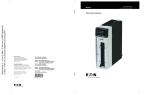Download EtherCAT I/O multifunctional | Manual (PDF | 1.5 MB)
Transcript
USER MANUAL 1.2 E-I/O XR Multifunctional EtherCAT® I/O Modules Copyright © Berghof Automation GmbH Reproduction and duplication of this document and utilisation and communication of its content is prohibited, unless with our express permission. All rights reserved. Damages will be payable in case of infringement. Disclaimer The content of this publication was checked for compliance with the hardware and software described. However, discrepancies may arise, therefore no liability is assumed regarding complete compliance. The information in this document will be checked regularly and all necessary corrections will be included in subsequent editions. Suggestions for improvements are always welcome. Subject to technical changes. Trademarks CANtrol® and CANtrol®- dialog are registered trademarks of Berghof Automation GmbH Microsoft®, Windows® and the Windows® Logo are registered trademarks of Microsoft Corporation in the USA and other countries. EtherCAT® is a registered trademark and patented technology, licensed from Beckhoff Automation GmbH, Germany. CiA® and CANopen® are registered community trademarks of CAN in Automation e.V. All rights reserved by the individual copyright holders. Content Completeness General Information on this Manual This equipment manual contains product-specific information valid at the time of publication. This equipment manual is only complete in conjunction with the product-related hardware and software user manuals required for the individual application. You can reach us at: Berghof Automation GmbH Harretstr. 1 72800 Eningen Germany T +49.7121.894-0 F +49.7121.894-100 e-mail: [email protected] www.berghof.com Berghof Automation GmbH works in accordance with DIN EN ISO 9001:2000. USER MANUAL 1.2 | E-I/O XR Update Version Date Subject 1.0 23.07.2013 First Version 1.1 30.08.2013 Update of chapter “Product description” 1.2 09.02.2015 New corporate name “Berghof Automation GmbH” UL certification Additions to the LED status displays Berghof Automation GmbH | Harretstrasse 1 | 72800 Eningen | www.berghof.com E_IO_XR_Module_HB_en_2D1762002ZD00.docx 3 USER MANUAL 1.2 | E-I/O XR Blank page 4 Berghof Automation GmbH | Harretstrasse 1 | 72800 Eningen | www.berghof.com E_IO_XR_Module_HB_en_2D1762002ZD00.docx USER MANUAL 1.2 | E-I/O XR Contents 1. GENERAL INFORMATION ............................................................................................................ 7 1.1. About This Manual ....................................................................................................................... 7 1.2. Hazard Categories and Terminology ........................................................................................... 8 1.3. Conformity Declaration ................................................................................................................ 8 1.4. Qualified Personnel...................................................................................................................... 9 1.5. Due Diligence ............................................................................................................................... 9 1.5.1. Working on the controller module.................................................................................................... 9 1.6. Use as Prescribed ...................................................................................................................... 10 2. INTRODUCTION ETHERCAT I/O MODULES .............................................................................. 11 2.1. EtherCAT - Ethernet Control Automation Technology............................................................... 11 2.2. CANtrol - the automation platform............................................................................................. 11 2.3. E-I/O - CANtrol EtherCAT I/O-System......................................................................................... 12 2.4. 2.4.1. 2.4.2. 2.4.3. 2.4.4. 2.4.5. 2.4.6. 2.4.7. Electromagnetic compatibility ................................................................................................... 13 Definition ..................................................................................................................................... 13 Interference emission ................................................................................................................... 13 General notes on installation ........................................................................................................ 13 Electrical immission safeguard...................................................................................................... 13 Cable routing and wiring ............................................................................................................... 14 Location of installation .................................................................................................................. 14 Particular sources of interference.................................................................................................. 14 3. SYSTEM DESCRIPTION ETHERCAT I/O MODULES .................................................................. 15 3.1. Mechanical design ..................................................................................................................... 15 3.1.1. Earth ........................................................................................................................................... 16 3.1.2. Installation ................................................................................................................................... 17 3.2. 3.2.1. 3.2.2. 3.2.3. System power supply................................................................................................................. 18 General ....................................................................................................................................... 18 Bus coupler.................................................................................................................................. 18 I/O Modules ................................................................................................................................. 18 3.3. 3.3.1. 3.3.2. 3.3.3. Status LEDs ............................................................................................................................... 19 “EtherCAT” LED ........................................................................................................................... 19 “I/O” LED ..................................................................................................................................... 19 “Power” LED ................................................................................................................................ 19 4. PRODUCT DESCRIPTION .......................................................................................................... 21 4.1. Overview of the analog / digital E-I/O modules (E-I/O XR01 – E-I/O XR06)............................... 21 4.2. Technical data ............................................................................................................................ 24 4.3. 4.3.1. 4.3.2. 4.3.3. 4.3.4. Module view and pin assignment .............................................................................................. 26 Pin assignment E-I/O XR01 ENC/C DAIO 8/8/4/4.......................................................................... 26 Pin assignment E-I/O XR02 ENC/C DIO 8/8.................................................................................. 28 Pin assignment E-I/O XR03 ENC/C DAIO 8/8/8............................................................................. 30 Pin assignment E-I/O XR04 ENC/C DAIO 8/8/8............................................................................. 32 Berghof Automation GmbH | Harretstrasse 1 | 72800 Eningen | www.berghof.com E_IO_XR_Module_HB_en_2D1762002ZD00.docx 5 USER MANUAL 1.2 | E-I/O XR 4.3.5. 4.3.6. 4.3.7. 4.3.8. 4.3.9. Pin assignment E-I/O XR05 ENC/C DAIO 8/8/4/4 .......................................................................... 34 Pin assignment E-I/O XR06 ENC/C DAIO 8/8/4 ............................................................................. 36 Power supply ............................................................................................................................... 38 8/8-0.5 digital inputs/outputs ......................................................................................................... 38 Analog inputs/outputs ................................................................................................................... 44 5. BGHEXRIEC.LIBRARY (E-I/O XR MODULES)............................................................................. 55 5.1. stEXRIO structure ...................................................................................................................... 55 5.2. Functions for data transfer to the structure stEXRIO ................................................................ 56 5.2.1. Examples of parameter setting of above functions ......................................................................... 59 5.3. Function blocks to use ............................................................................................................... 60 5.4. Start initialisation by using EXR01............................................................................................. 62 5.5. Additional functions for converting ........................................................................................... 63 5.6. Configuration of variables (under Globale_Variablen, VAR_CONFIG) ...................................... 65 5.7. Listing data types and structure of the library........................................................................... 65 6. ANNEX ........................................................................................................................................ 69 6.1. Environmental Protection .......................................................................................................... 69 6.1.1. Emission ...................................................................................................................................... 69 6.1.2. Disposal ....................................................................................................................................... 69 6.2. Maintenance/Upkeep .................................................................................................................. 69 6.3. Repairs/Service .......................................................................................................................... 69 6.3.1. Warranty ...................................................................................................................................... 69 6.4. Nameplate................................................................................................................................... 70 Nameplate descriptions (example) ................................................................................................ 70 6.5. Addresses and Bibliography / Standards .................................................................................. 71 6.5.1. Addresses .................................................................................................................................... 71 6.5.2. Bibliography / Standards............................................................................................................... 72 6 Berghof Automation GmbH | Harretstrasse 1 | 72800 Eningen | www.berghof.com E_IO_XR_Module_HB_en_2D1762002ZD00.docx USER MANUAL 1.2 | E-I/O XR 1. General Information Documentation This equipment manual is intended for qualified personnel and contains information regarding mounting, installation, commissioning and maintenance. The information contained in this manual is subject to change without prior notice. 1.1. About This Manual This equipment manual is an integral part of the product. Make sure the equipment manual is always available near the product’s point-of-employment. The manual contains information about the following topics: Areas of application; Safety; Mechanical construction; Electrical construction; Connections; Commissioning; Care and maintenance; Decommissioning; Disposal. Berghof Automation GmbH | Harretstrasse 1 | 72800 Eningen | www.berghof.com 2VF100181FE02.docx | E_IO_XR_Module_HB_en_2D1762002ZD00.docx 7 USER MANUAL 1.2 | E-I/O XR 1.2. Hazard Categories and Terminology The indications described below are used in connection with safety instructions you will need to observe for your own personal safety and the avoidance of damage to property. The indications have the following meaning: DANGER Immediate danger Failure to observe the information indicated by this warning will result in death, serious injury or extensive property damage. WARNING Potential danger Failure to observe the information indicated by this warning may result in death, serious injury or extensive property damage. CAUTION Danger Failure to observe the information indicated by this warning may result in injury or property damage. NOTICE No hazard Information indicated in this manner provides additional notes concerning the product. 1.3. Conformity Declaration The EtherCAT I/O Modules comply with and make allowance for the following directives and standards EMP Directive 2004/108/EC DIN EN 61131-2:2009-1 Programmable controllers Part 2: Equipment requirements and tests DIN EN 61000-6-2:2011-06 Electromagnetic compatibility (EMP) Part 6-2: Generic standard – immunity for industrial environments DIN EN 61000-6-4:2011-9 Electromagnetic compatibility (EMP) Part 6-4: Generic standard – electrostatic discharge for industrial environments UL 508:2013-10 Industrial Control Equipment 17 th edition / 1999-01-28 8 Berghof Automation GmbH | Harretstrasse 1 | 72800 Eningen | www.berghof.com E_IO_XR_Module_HB_en_2D1762002ZD00.docx | 2VF100181FE02.docx USER MANUAL 1.2 | E-I/O XR 1.4. Qualified Personnel Only qualified personnel may install, operate and maintain the EtherCAT I/O Modules. Within the context of this documentation and the safety information it contains, qualified personnel constitutes trained specialists who have the authority to mount, install, commission, ground and identify equipment, systems and power circuits in accordance with the standards of safety technology, and who are familiar with the safety concepts of automation technology. 1.5. Due Diligence The operator, or the processor (OEM) must ensure that the EtherCAT I/O Modules are only used for the purpose for which they are intended; the EtherCAT I/O Modules are only operated in impeccable full working order; the user manual is always available in full and in a legible condition; only specialists with sufficient qualification and authorisation mount, install, commission and maintain the controller module; these specialists are regularly instructed in all relevant questions of occupational health and safety and environmental protection and that they also know the contents of the user manual and especially of the safety notes therein; the device markings, identifications, safety and warning notes attached to the EtherCAT I/O Modules are not removed and are always kept in a legible state; the national and international regulations for controlling machines and systems which apply at the relevant usage site are observed; the relevant information about the EtherCAT I/O Modules and their application and operation is always available to the users 1.5.1. Working on the controller module Before carrying out work on the EtherCAT I/O Modules you must always first ensure that the controller and the system are in a secure state; only then switch off the controller and the system and only now disconnect the EtherCAT I/O Modules from the system. Berghof Automation GmbH | Harretstrasse 1 | 72800 Eningen | www.berghof.com 2VF100181FE02.docx | E_IO_XR_Module_HB_en_2D1762002ZD00.docx 9 USER MANUAL 1.2 | E-I/O XR 1.6. Use as Prescribed This is a modular automation system based on the CANbus, intended for industrial control applications within the medium to high performance range. The automation system is designed for use within Overvoltage Category I (IEC 364-4-443) for the controlling and regulating of machinery and industrial processes in low-voltage installations in which the rated supply voltage does not exceed 1,000 VAC (50/60 Hz) or 1,500 VDC. The automation system is further usable in a pollution degree 2 environment or similar. The modules shall be supplied by a power source with safe separation protected by an UL 248 fuse, rated max. 100/V where V is the DC supply voltage with maximum value of 28.8 VDC, such that the limited voltage / limited current requirements of UL 508 are met. Qualified project planning and design, proper transport, storage, installation, use and careful maintenance are essential to the flawless and safe operation of the automation system. The automation system may only be used within the scope of the data and applications specified in the present documentation and associated user manuals. The automation system is to be used only as follows: as prescribed, in technically flawless condition, without arbitrary or unauthorized changes and exclusively by qualified users The regulations of the German professional and trade associations, the German technical supervisory board (TÜV), the VDE (Association of German electricians) or other corresponding national bodies are to be observed. Safety-oriented (fail-safe) systems Particular measures are required in connection with the use of PLCs in safety-oriented systems. If a PLC is to be used in a safety-oriented system, the user ought to seek the full advice of the PLC manufacturer in addition to observing any standards or guidelines on safety installations which may be available. WARNING As with any electronic control system, the failure of particular components may result in uncontrolled and/or unpredictable operation. All types of failure and the associated fuse systems are to be taken into account at system level. The advice of the PLC manufacturer should be sought if necessary. 10 Berghof Automation GmbH | Harretstrasse 1 | 72800 Eningen | www.berghof.com E_IO_XR_Module_HB_en_2D1762002ZD00.docx | 2VF100181FE02.docx USER MANUAL 1.2 | E-I/O XR 2. Introduction EtherCAT I/O Modules 2.1. EtherCAT - Ethernet Control Automation Technology EtherCAT is one of the most powerful Ethernet-based fieldbus systems. EtherCAT puts up the top speed mark, and its flexible topology and simple configuration make it the perfect means of controlling extremely fast processes. Because of its high performance, the simple wiring and its open protocol support, EtherCAT is often used as a fast motion control and I/O bus driven by an industrial PC or in conjunction with control technology on a smaller scale. EtherCAT moves beyond the limits of conventional fieldbus systems. Its interconnections between the controller at one end and both the I/O modules and drives at the other are as fast as those of a backplane bus. EtherCAT controllers thus nearly act like centralized control systems, overcoming the issue of bus transfer times that conventional fieldbus systems are burdened with. 2.2. CANtrol - the automation platform The automation platform CANtrol EC and CANtrol Dialog has been specifically engineered with applications near to the machine in mind. CANtrol provides flexible automation solutions including hardware and software PLCs based around industrial PCs, remote I/Os, PLCs with / without display and decentralized drives. EtherCAT, PROFINET, Bacnet, PROFIBUS-DP and CANopen are supported for networking. CANtrol controllers and industrial PCs used as EtherCAT masters feature a CoDeSys PLC. Berghof Automation GmbH | Harretstrasse 1 | 72800 Eningen | www.berghof.com 2VF100186FE03.docx | E_IO_XR_Module_HB_en_2D1762002ZD00.docx 11 USER MANUAL 1.2 | E-I/O XR 2.3. E-I/O - CANtrol EtherCAT I/O-System CANtrol E-I/O is a system of I/O modules for connecting the process signals to an EtherCAT network. CANtrol E-I/O consists of the E-I/O bus coupler and a range of I/O modules. The CANtrol E-I/O bus coupler converts the physical transfer technology (twisted pair) to LVDS (E-bus) and generates the system voltages required by the LVDS modules. The standard 100 Base Tx lines used for office network communications connect to the one side, the CANtrol E-I/O Modules for the process signals connect to the other. This is how the Ethernet EtherCAT protocol is retained right through to the last I/O module. At the end of the modular device, the connection between the forward and return lines is automatically closed, the effect being that another 100 Base Tx line can be plugged in to connect the next EtherCAT unit to the second bus coupler port. variant with EC1000 variant with DC1000 variant with DPC3000 E-I/O E-I/O E-I/O E-I/O E-I/O E-I/O 2VF100530DG00.cdr 12 Berghof Automation GmbH | Harretstrasse 1 | 72800 Eningen | www.berghof.com E_IO_XR_Module_HB_en_2D1762002ZD00.docx | 2VF100186FE03.docx USER MANUAL 1.2 | E-I/O XR 2.4. Electromagnetic compatibility 2.4.1. Definition Electromagnetic compatibility is the ability of a device to function satisfactorily in its electromagnetic environment without itself causing any electromagnetic interference that would be intolerable to other devices in this environment. Of all known phenomena of electromagnetic noise, only a certain range occurs at the location of a given device. It is defined in the relevant product standards. The design and immunity to interference of programmable logic controllers are internationally governed by Standard IEC 61131-2 which, in Europe, has been the basis for European Standard EN 61131-2. NOTICE Refer to IEC 61131-4, User's Guideline, for general installation instructions to be complied with to ensure that hardware interface factors and the ensuing noise voltages are limited to tolerable levels. 2.4.2. Interference emission Interfering emission of electromagnetic fields, HF compliant to EN 55011, limiting value class A, Group 1 NOTICE If the controller is designed for use in residential areas, high-frequency emissions must comply with limiting value class B as described in EN 55011. Fitting the controller into earthed metal cabinets and in-stalling filters in the supply lines may produce a shielding compliant to the above standard. 2.4.3. General notes on installation As component parts of machines, facilities and systems, electronic control systems must comply with valid rules and regulations, depending on their field of application. General requirements concerning the electrical equipment of machines and aiming at the safety of these machines are contained in Part 1 of European Standard EN 60204 (same as VDE 0113). For safe installation of our control system please observe the information given below. 2.4.4. Electrical immission safeguard Connect the control system to the protective earth conductor to eliminate electromagnetic interference. Practice best cable routing. Berghof Automation GmbH | Harretstrasse 1 | 72800 Eningen | www.berghof.com 2VF100186FE03.docx | E_IO_XR_Module_HB_en_2D1762002ZD00.docx 13 USER MANUAL 1.2 | E-I/O XR 2.4.5. Cable routing and wiring Keep power circuits separate from control circuits: DC voltages 60 V ... 400 V AC voltages 25 V ... 400 V Joint laying of control circuits is allowed for: shielded data signals shielded analogue signals unshielded digital I/O lines unshielded DC voltages < 60 V unshielded AC voltages < 25 V Wire connection specifications: Use AWG wire size 16-22 or equivalent. 2.4.6. Location of installation Exclude any and all impediments due to temperature, dirt, impact, vibration or electromagnetic interference. Temperature Consider heat sources such as general heating of rooms, sunlight, heat accumulation in assembly rooms or control cabinets. Contamination Use suitable casings to avoid possible negative influences due to humidity, corrosive gas, liquid or conducting dust. Impact and vibration Consider possible influences caused by motors, compressors, transfer lines, presses, ramming machines and vehicles. Electromagnetic interference Consider electromagnetic interference from various local sources: motors, switching devices, switching thyristors, radio-controlled devices, welding equipment, arcing, switched-mode power supplies, converters / inverters. 2.4.7. Particular sources of interference Inductive actuators Switching off inductances (such as from relays, contactors, solenoids or switching magnets) produces surge voltages. It is necessary to reduce these extra voltages to a minimum. Reducing elements may be diodes, Zdiodes, varistors or RC elements. To find the best adapted elements, we recommend that you contact the manufacturer or supplier of the corresponding actuators for the relevant information. 14 Berghof Automation GmbH | Harretstrasse 1 | 72800 Eningen | www.berghof.com E_IO_XR_Module_HB_en_2D1762002ZD00.docx | 2VF100186FE03.docx USER MANUAL 1.2 | E-I/O XR 3. System description EtherCAT I/O Modules CANtrol E-I/O is a system of I/O modules for connecting the process signals to any EtherCAT network station. CANtrol E-I/O consists of the CANtrol E-I/O bus coupler and a range of CANtrol E-I/O modules. The CANtrol E-I/O bus coupler converts the physical transfer technology (twisted pair) to LVDS (E-bus) and generates the system voltages required by the LVDS modules. The standard 100 Base Tx lines used for office network communications connect to the one side, the CANtrol E-I/O modules for the process signals connect to the other. This is how the Ethernet EtherCAT protocol is retained right through to the last I/O module. At the end of the modular device, the connection between the forward and return lines is automatically closed, the effect being that another 100 Base Tx line can be plugged in to connect the next EtherCAT unit to the second bus coupler port. If the bus coupler is the last station of the EtherCAT network, i.e. if its RJ45 "Out" socket remains unplugged, the connection between the forward and return lines is automatically closed. 3.1. Mechanical design The figure shows the basic layout of the CANtrol E-I/O modules. The bus coupler and the I/O modules differ in their connectors and indicators, however. Module structure Entriegelungshebel Unlock button Status-LEDs Signalzustands-LEDs Status LEDs Signal state indicators (LEDs) Schirmanschluss am Gehäuseträger Shield-to-housing mount connector Konvektionsschlitze Ventilation slots Beschriftungsclip Label clip Griffkante Grip Aufnahme für Federzugsammelstecker Slot for spring-assisted combi plug Modulverriegelung und E-Bus Module lock and E-bus Hutschienenbefestigung und Funktionserde Carrier rail mount and operative earth 2VF100534DG00.VSD The housing mount consists of an aluminium profile with an integral snap-on device used to snap the module to a 35mm DIN rail. The housing trough including the optical fibres for the status indicators, the side face and the front is made of plastic and contains the module. The optical fibres for the signal state indicators (LEDs) are located next to the spring-assisted combi plug. They slightly protrude from the housing and allow a clear diagnosis at a glance. Berghof Automation GmbH | Harretstrasse 1 | 72800 Eningen | www.berghof.com 2VF100187FE03.docx | E_IO_XR_Module_HB_en_2D1762002ZD00.docx 15 USER MANUAL 1.2 | E-I/O XR 3.1.1. Earth The CANtrol E-I/O modules shall be earthed. Thereto the metal housing shall be attached to operative earth. Since the operative earth connectors dissipate HF currents, it is of utmost importance for the module's noise immunity. HF interference is dissipated from the electronics board to the metal housing. The metal housing therefore needs to be suitably connected to an operative earth connector. You will normally have to ensure that the connection between module housing and DIN rail conducts well, the connection between DIN rail and switching cabinet conducts well, the switching cabinet is safely connected to earth. In special cases you may attach the earth wire straight to the module. Attach cable shield here M3x5 Bolt connection Connect DIN rail with operative earth Aluminium profile NOTICE Earth wires should be short and have a large surface (copper mesh). Further details has site http://en.wikipedia.org/wiki/Ground_(electricity) 16 Berghof Automation GmbH | Harretstrasse 1 | 72800 Eningen | www.berghof.com E_IO_XR_Module_HB_en_2D1762002ZD00.docx | 2VF100187FE03.docx USER MANUAL 1.2 | E-I/O XR 3.1.2. Installation The CANtrol E-I/O modules are intended for mounting rail installation (DIN EN 50022, 35 x 7.5 mm). Push up the module against the mounting rail from below, allowing the metal spring to snap in between mounting rail and mounting area as illustrated. Push the module above against the mounting wall until it snaps in. To snap on a single module 2 1 Rail mounting of module To interconnect two modules After snapping on the first module to the rail, snap on the second module about 1cm away towards the right of the first module. Push the second module along the rail towards the first module until you hear the locking device snap in. To disconnect two modules Push down the unlock button (see figure below) of the module that you wish to disconnect from the module to the left of it. Push both modules away from one another until they are about 1 cm apart. Push the module up and against the metal spring located on the underside of the rail guide. Tip the module away from the rail as shown in the illustration. Pull the module down and out of the mounting rail. Uninstalling a module Berghof Automation GmbH | Harretstrasse 1 | 72800 Eningen | www.berghof.com 2VF100187FE03.docx | E_IO_XR_Module_HB_en_2D1762002ZD00.docx 2 To take down a single module 3 Unlock button 1 17 USER MANUAL 1.2 | E-I/O XR 3.2. System power supply 3.2.1. General General Spring-assisted blocks of sockets allow fast and simple wiring. A multiple socket connector densely packs the wires on a small footprint. Use the unlock button to easily disconnect the wires where there is little space. Tool: 0.4 x 2.5 blade screwdriver Cores: 0.20 - 1.0 mm² (IEC) / 28 - 18 ENC (UL) Rated current: 5 A (CSA) / 10 A (UL) CAUTION Do not connect the power supply lines through from one I/O power supply port to the next. To ensure that there is as little interference as possible, install a central power supply point and establish a star topology of as short wires as possible between the central point and the I/O Modules. 3.2.2. Bus coupler The system power supply connects to the bus coupler through a 2-pole plug-type terminal block. Since the bus coupler supplies power to both the E-bus and the logic circuits of the I/O modules, its power consumption depends on the number of I/O modules connected. Power to the I/O module outputs is supplied separately. Spring-assisted connector and bus coupler unlock button 2VF100532DG00.cdr 3.2.3. I/O Modules The I/O supply connects to the I/O module, normally together with the I/Os, using plug-type terminal blocks with different numbers of poles. Power to the I/O module logic circuits is supplied by the bus coupler. Spring-assisted connector with I/O module unlock button 2VF100533DG00.cdr 18 Berghof Automation GmbH | Harretstrasse 1 | 72800 Eningen | www.berghof.com E_IO_XR_Module_HB_en_2D1762002ZD00.docx | 2VF100187FE03.docx USER MANUAL 1.2 | E-I/O XR 3.3. Status LEDs 3.3.1. “EtherCAT” LED An LED labeled “EtherCAT” indicates the state of the EtherCAT ASIC. EtherCAT (1) State LED flash code Explanation Init Red, on Initializing, no data exchange Pre-Op Red/green, 1:1 Pre-operational, no data exchange Safe-Op Red/green, 3:1 Safe operation, inputs readable Op Green, on Operational, unrestricted data exchange 3.3.2. “I/O” LED Every I/O Module has an LED labeled "IO". It indicates the state of the Module's I/Os. Refer to the I/O Module sections in this manual to know which states of a module are monitored and indicated. I/Os State LED flash code (1) OK Green Undervoltage Twice red Watchdog 3 times red ASIC Watchdog has actuated Module specific error 6 times red AO/AI Overload Configuration error 7 times red SM Register Buffer Blocked Explanation (1) Flash codes: 200 ms at a ratio of 1:1 for flashing and 500 ms for the break after the flash sequence 3.3.3. “Power” LED An LED labeled “Power” is located on every I/O Module that has a power supply connector (e.g. for digital outputs). It indicates the state of the I/O module's I/O power supply. I/O power supply State LED flash code Explanation On Green, on 24 V DC supply ok Off Off 24 V DC supply not ok Berghof Automation GmbH | Harretstrasse 1 | 72800 Eningen | www.berghof.com 2VF100187FE03.docx | E_IO_XR_Module_HB_en_2D1762002ZD00.docx 19 USER MANUAL 1.2 | E-I/O XR Blank page 20 Berghof Automation GmbH | Harretstrasse 1 | 72800 Eningen | www.berghof.com E_IO_XR_Module_HB_en_2D1762002ZD00.docx | 2VF100187FE03.docx USER MANUAL 1.2 | E-I/O XR 4. Product description 4.1. Overview of the analog / digital E-I/O modules (E-I/O XR01 – E-I/O XR06) The Type E-I/O XR multifunctional I/O modules combine digital and analog inputs and outputs in one mo- Brief description dule. The digital inputs also have a counter function which is also suitable for encoders. The EtherCAT connection and affiliation to the E-I/O family round off the function. The portfolio comprises six different hardware configurations. From the functional point of view the E-I/O XR modules correspond to the XR-I/O expansion cards from the DC1000 display controller family. The E-XR modules thus not only complete the EtherCAT I/O system but also give DC1000 users the option to change with compatible I/O level from the DC1000 system to the CANtrol EC family and the CODESYS V3 controller EC1000. The automation solution adopted by the E-I/O XR family manages with as few different I/O modules as possible. In this way users can optimise the effort and expenditure involved in construction, production and storage. Digital I/O The digital signal mix comprises 8 inputs and 8 outputs. The outputs can also be used as digital inputs. Each input can count up to a frequency of 10 kHz. They can count forwards and backwards as well as process 24 V encoder signals. Analog I/O Except in the purely digital modules there are always at least four power inputs (+/- 10 V). Depending on the configuration of the module an additional 4 connections can function as inputs or outputs. Here the range of analog I/O functions includes +/- 10 V as well as +/- 20 mA, with the very high resolution of up to 22 bit. Berghof Automation GmbH | Harretstrasse 1 | 72800 Eningen | www.berghof.com 2VF100204FE02.docx | E_IO_XR_Module_HB_en_2D1762002ZD00.docx 21 USER MANUAL 1.2 | E-I/O XR Performance features – an overview The great flexibility of the E-I/O XR01 module requires its own library to configure the functions. Modules E-XR02 to E-XR06 have a fixed presetting. Technical data - Multifunctional digital and analog I/O 22 Digital input Digital in-/output Analog input Analog output Analog in-/output E-I/O XR01 8 – singly configurable with counter function or for encoder connection 8 – usable either as in- or output 4 inputs ±10 V - 4 - singly configurable as in- or output either as ±10 V or ±20 mA E-I/O XR02 4 inputs with counter function, 4 inputs for encoder connection 8 – usable either as in- or output - - - E-I/O XR03 4 inputs with counter function, 4 inputs for encoder connection 8 – usable either as in- or output 8 inputs ±10 V - - E-I/O XR04 4 inputs with counter function, 4 inputs for encoder connection 8 – usable either as in- or output 4 inputs ±10 V 4 inputs ±20 mA - - E-I/O XR05 4 inputs with counter function, 4 inputs for encoder connection 8 – usable either as in- or output 4 inputs ±10 V 2 inputs ±10 V 2 inputs ±20 mA - E-I/O XR06 4 inputs with counter function, 4 inouts for encoder connection 8 – usable either as in- or output 4 inputs ±10 V - - Berghof Automation GmbH | Harretstrasse 1 | 72800 Eningen | www.berghof.com E_IO_XR_Module_HB_en_2D1762002ZD00.docx | 2VF100204FE02.docx USER MANUAL 1.2 | E-I/O XR Scope of supply The scope of supply consists of: E-XR I/O module (without connecting plug) Scope of supply and accessories Accessories E-I/O 36-PIN two-rowed plug; order no.: 204800300 Berghof Automation GmbH | Harretstrasse 1 | 72800 Eningen | www.berghof.com 2VF100204FE02.docx | E_IO_XR_Module_HB_en_2D1762002ZD00.docx 23 USER MANUAL 1.2 | E-I/O XR 4.2. Technical data E-I/O XR01 to XR06 Module data Versions (item no.) E-I/O XR01 ENC/C DAIO 8/8/4/4 (204 803 100) E-I/O XR02 ENC/C DIO 8/8 (204 803 200) E-I/O XR03 ENC/C DAIO 8/8/8 (204 803 300) E-I/O XR04 ENC/C DAIO 8/8/8 (204 803 400) E-I/O XR05 ENC/C DAIO 8/8/4/4 (204 803 500) E-I/O XR06 ENC/C DAIO 8/8/4 (204 803 600) Termination technique 204800300 36-pin connector for supply and I/O in common (not scope of supply) Dimensions WxHxD [mm] 122 x 82 x25 Weight Approx. 150 g Operating temperature range 0 °C to 50 °C (non-condensating), convection cooling ensured EMC, protection class, insulation test, protection type Emitted interference EN 61000-6-4, industrial sector Immunity to interference EN 61000-6-2, industrial sector (connection cable inputs/outputs < 30 m) Protection class III Insulation strength EN 61131-2; DC 500 V test voltage Protection type IP 20 Supply voltage, current consumption Module electronics power supply (connection voltage) SELV DC +24 V (-15 % / +20 %) (EN 61131-2) part of alternating voltage max. 5 % Module electronics supply Typ. 125 mA E-BUS load I/Os power supply Separate feeding with 36-pin connector Current consumption Unwired approx. 140 mA at 24 V fusing according to load of the I/Os max. 12 A Protection against supply voltage pole reversal Yes Potential isolation No Digital inputs/outputs (DIO) 24 Number of inputs 8, limiting frequency for counter / encoder function < 10 kHz per input Number of inputs/outputs 8 Output current 0.5 A per output / total max. 2.0 A Short circuit protection Yes Berghof Automation GmbH | Harretstrasse 1 | 72800 Eningen | www.berghof.com E_IO_XR_Module_HB_en_2D1762002ZD00.docx | 2VF100204FE02.docx USER MANUAL 1.2 | E-I/O XR E-I/O XR01 to XR06 Potential isolation No Analog inputs/outputs Inputs 4 analog inputs ±10 V Inputs/outputs 4 analog inputs/outputs ±10 V or ±20 mA (according to the variant) Resolution 22 bits (inputs), 16 bits (outputs) Berghof Automation GmbH | Harretstrasse 1 | 72800 Eningen | www.berghof.com 2VF100204FE02.docx | E_IO_XR_Module_HB_en_2D1762002ZD00.docx 25 USER MANUAL 1.2 | E-I/O XR 4.3. Module view and pin assignment 4.3.1. Pin assignment E-I/O XR01 ENC/C DAIO 8/8/4/4 E-I/O XR01 8 x Digital I/O 4 x Analog I/O I or U variable Supply I/O 0 0 0 I8 I/O 1 1 1 I9 I/O 2 2 2 I 10 I/O 3 3 3 I 11 I/O 4 4 4 I 12 I/O 5 5 5 I 13 I/O 6 6 6 I 14 I/O 7 7 7 I 15 A0 + 8 8 B0 + A0 - 9 9 B0 - A1 + 10 10 B1 + A1 - 11 11 B1 - A2 + 12 12 B2 + A2 - 13 13 B2 - A3 + 14 14 B3 + A3 - 15 15 B3 - L+ AGND L- AGND 8 x Digital In 4 x counter configurable 4 x Analog In U (+/-10 V) 2VF100585DG00.VSD 26 Pin no. X1 (left) Function Description Additional function 0 I/O 0 Digital I/O +24 V Configurable as capture input 1 I/O 1 Digital I/O +24 V Configurable as capture input 2 I/O 2 Digital I/O +24 V Configurable as capture input 3 I/O 3 Digital I/O +24 V Configurable as capture input 4 I/O 4 Digital I/O +24 V 5 I/O 5 Digital I/O +24 V 6 I/O 6 Digital I/O +24 V 7 I/O 7 Digital I/O +24 V 8 A0+ Analog IN / OUT Configurable as in- / output (+/-10 V or +/-20m A) 9 A0- Analog IN / OUT Configurable as in- / output (+/-10 V or +/-20m A) 10 A1+ Analog IN / OUT Configurable as in- / output (+/-10 V or +/-20 mA) 11 A1- Analog IN / OUT Configurable as in- / output (+/-10 V or +/-20 mA) 12 A2+ Analog IN / OUT Configurable as in- / output (+/-10 V or +/-20 mA) 13 A2- Analog IN / OUT Configurable as in- / output (+/-10 V or +/-20 mA) 14 A3+ Analog IN / OUT Configurable as in- / output (+/-10 V or +/-20 mA) 15 A3- Analog IN / OUT Configurable as in- / output (+/-10 V or +/-20 mA) L+ +24 V Supply I/O L- GND Supply I/O Berghof Automation GmbH | Harretstrasse 1 | 72800 Eningen | www.berghof.com E_IO_XR_Module_HB_en_2D1762002ZD00.docx | 2VF100204FE02.docx USER MANUAL 1.2 | E-I/O XR Pin no. X2 (right) Function Description Additional function 0 In 8 Digital IN +24 V Configurable as counter or encoder input 1 In 9 Digital IN +24 V Configurable as counter or encoder input 2 In 10 Digital IN +24 V Configurable as counter or encoder input 3 In 11 Digital IN +24 V Configurable as counter or encoder input 4 In 12 Digital IN +24 V Configurable as counter or encoder input 5 In 13 Digital IN +24 V Configurable as counter or encoder input 6 In 14 Digital IN +24 V Configurable as counter or encoder input 7 In 15 Digital IN +24 V Configurable as counter or encoder input 8 B0+ Analog IN +/-10 V 9 B0- Analog IN +/-10 V 10 B1+ Analog IN +/-10 V 11 B1- Analog IN +/-10 V 12 B2+ Analog IN +/-10 V 13 B2- Analog IN +/-10 V 14 B3+ Analog IN +/-10 V 15 B3- Analog IN +/-10 V AGND Analog Ground AGND Analog Ground Berghof Automation GmbH | Harretstrasse 1 | 72800 Eningen | www.berghof.com 2VF100204FE02.docx | E_IO_XR_Module_HB_en_2D1762002ZD00.docx 27 USER MANUAL 1.2 | E-I/O XR 4.3.2. Pin assignment E-I/O XR02 ENC/C DIO 8/8 E-I/O XR02 8 x Digital I/O CAP0 I/O 0 0 0 I8 CNT0 Up CAP1 I/O 1 1 1 I9 CNT0 Dn CAP2 I/O 2 2 2 I 10 CNT1 Up CAP3 I/O 3 3 3 I 11 CNT1 Dn I/O 4 4 4 I 12 ENC0 A I/O 5 5 5 I 13 ENC0 B I/O 6 6 6 I 14 ENC1 A I/O 7 7 7 I 15 ENC1 B A0 + 8 8 B0 + A0 - 9 9 B0 - A1 + 10 10 B1 + A1 - 11 11 B1 - A2 + 12 12 B2 + A2 - 13 13 B2 - A3 + 14 14 B3 + A3 - 15 15 B3 - Supply L+ AGND L- AGND 8 x Digital In 2VF100586DG00.VSD 28 Pin no. X1 (left) Function Description Additional function 0 I/O 0 Digital I/O +24 V Capture CNT0 1 I/O 1 Digital I/O +24 V Capture CNT1 2 I/O 2 Digital I/O +24 V Capture CNT2 3 I/O 3 Digital I/O +24 V Capture CNT3 4 I/O 4 Digital I/O +24 V 5 I/O 5 Digital I/O +24 V 6 I/O 6 Digital I/O +24 V 7 I/O 7 Digital I/O +24 V 8 Not used 9 Not used 10 Not used 11 Not used 12 Not used 13 Not used 14 Not used 15 Not used L+ +24 V Supply I/O L- GND Supply I/O Berghof Automation GmbH | Harretstrasse 1 | 72800 Eningen | www.berghof.com E_IO_XR_Module_HB_en_2D1762002ZD00.docx | 2VF100204FE02.docx USER MANUAL 1.2 | E-I/O XR Pin no. X2 (right) Function Description Additional function 0 In 8 Digital IN +24 V Counter (CNT0 UP) 1 In 9 Digital IN +24 V Counter (CNT0 DOWN) 2 In 10 Digital IN +24 V Counter (CNT1 UP) 3 In 11 Digital IN +24 V Counter (CNT1 DOWN) 4 In 12 Digital IN +24 V Encoder0 (CNT2 A) 5 In 13 Digital IN +24 V Encoder0 (CNT2 B) 6 In 14 Digital IN +24 V Encoder1 (CNT3 A) 7 In 15 Digital IN +24 V Encoder1 (CNT3 B) 8 Not used 9 Not used 10 Not used 11 Not used 12 Not used 13 Not used 14 Not used 15 Not used Berghof Automation GmbH | Harretstrasse 1 | 72800 Eningen | www.berghof.com 2VF100204FE02.docx | E_IO_XR_Module_HB_en_2D1762002ZD00.docx 29 USER MANUAL 1.2 | E-I/O XR 4.3.3. Pin assignment E-I/O XR03 ENC/C DAIO 8/8/8 E-I/O XR03 8 x Digital I/O CAP0 I/O 0 0 0 I8 CNT0 Up CAP1 I/O 1 1 1 I9 CNT0 Dn CAP2 I/O 2 2 2 I 10 CNT1 Up CAP3 I/O 3 3 3 I 11 CNT1 Dn I/O 4 4 4 I 12 ENC0 A I/O 5 5 5 I 13 ENC0 B I/O 6 6 6 I 14 ENC1 A I/O 7 7 7 I 15 ENC1 B A0 + 8 8 B0 + A0 - 9 9 B0 - A1 + 10 10 B1 + A1 - 11 11 B1 - A2 + 12 12 B2 + A2 - 13 13 B2 - A3 + 14 14 B3 + A3 - 15 15 B3 - 4 x Analog In U (+/-10 V) Supply 8 x Digital In 4 x Analog In U (+/-10 V) L+ AGND L- AGND 2VF100587DG00.VSD 30 Pin no. X1 (left) Function Description Additional function 0 I/O 0 Digital I/O +24 V Capture CNT0 1 I/O 1 Digital I/O +24 V Capture CNT1 2 I/O 2 Digital I/O +24 V Capture CNT2 3 I/O 3 Digital I/O +24 V Capture CNT3 4 I/O 4 Digital I/O +24 V 5 I/O 5 Digital I/O +24 V 6 I/O 6 Digital I/O +24 V 7 I/O 7 Digital I/O +24 V 8 A0+ Analog IN +/-10 V 9 A0- Analog IN +/-10 V 10 A1+ Analog IN +/-10 V 11 A1- Analog IN +/-10 V 12 A2+ Analog IN +/-10 V 13 A2- Analog IN +/-10 V 14 A3+ Analog IN +/-10 V 15 A3- Analog IN +/-10 V L+ +24 V Supply I/O L- GND Supply I/O Berghof Automation GmbH | Harretstrasse 1 | 72800 Eningen | www.berghof.com E_IO_XR_Module_HB_en_2D1762002ZD00.docx | 2VF100204FE02.docx USER MANUAL 1.2 | E-I/O XR Pin no. X2 (right) Function Description Additional function 0 In 8 Digital IN +24 V Counter (CNT0 UP) 1 In 9 Digital IN +24 V Counter (CNT0 DOWN) 2 In 10 Digital IN +24 V Counter (CNT1 UP) 3 In 11 Digital IN +24 V Counter (CNT1 DOWN) 4 In 12 Digital IN +24 V Encoder0 (CNT2 A) 5 In 13 Digital IN +24 V Encoder0 (CNT2 B) 6 In 14 Digital IN +24 V Encoder1 (CNT3 A) 7 In 15 Digital IN +24 V Encoder1 (CNT3 B) 8 B0+ Analog IN +/-10 V 9 B0- Analog IN +/-10 V 10 B1+ Analog IN +/-10 V 11 B1- Analog IN +/-10 V 12 B2+ Analog IN +/-10 V 13 B2- Analog IN +/-10 V 14 B3+ Analog IN +/-10 V 15 B3- Analog IN +/-10 V AGND Analog Ground AGND Analog Ground Berghof Automation GmbH | Harretstrasse 1 | 72800 Eningen | www.berghof.com 2VF100204FE02.docx | E_IO_XR_Module_HB_en_2D1762002ZD00.docx 31 USER MANUAL 1.2 | E-I/O XR 4.3.4. Pin assignment E-I/O XR04 ENC/C DAIO 8/8/8 E-I/O XR04 8 x Digital I/O CAP0 I/O 0 0 0 I8 CNT0 Up CAP1 I/O 1 1 1 I9 CNT0 Dn CAP2 I/O 2 2 2 I 10 CNT1 Up CAP3 I/O 3 3 3 I 11 CNT1 Dn I/O 4 4 4 I 12 ENC0 A I/O 5 5 5 I 13 ENC0 B I/O 6 6 6 I 14 ENC1 A I/O 7 7 7 I 15 ENC1 B A0 + 8 8 B0 + A0 - 9 9 B0 - A1 + 10 10 B1 + A1 - 11 11 B1 - A2 + 12 12 B2 + A2 - 13 13 B2 - A3 + 14 14 B3 + A3 - 15 15 B3 - 4 x Analog In I (+/-20 mA) Supply 8 x Digital In 4 x Analog In U (+/-10 V) L+ AGND L- AGND 2VF100588DG00.VSD 32 Pin no. X1 (left) Function Description Additional function 0 I/O 0 Digital I/O +24 V Capture CNT0 1 I/O 1 Digital I/O +24 V Capture CNT1 2 I/O 2 Digital I/O +24 V Capture CNT2 3 I/O 3 Digital I/O +24 V Capture CNT3 4 I/O 4 Digital I/O +24 V 5 I/O 5 Digital I/O +24 V 6 I/O 6 Digital I/O +24 V 7 I/O 7 Digital I/O +24 V 8 A0+ Analog IN +/-20 mA 9 A0- Analog IN +/-20 mA 10 A1+ Analog IN +/-20 mA 11 A1- Analog IN +/-20 mA 12 A2+ Analog IN +/-20 mA 13 A2- Analog IN +/-20 mA 14 A3+ Analog IN +/-20 mA 15 A3- Analog IN +/-20 mA L+ +24 V Supply I/O L- GND Supply I/O Berghof Automation GmbH | Harretstrasse 1 | 72800 Eningen | www.berghof.com E_IO_XR_Module_HB_en_2D1762002ZD00.docx | 2VF100204FE02.docx USER MANUAL 1.2 | E-I/O XR Pin no. X2 (right) Function Description Additional function 0 In 8 Digital IN +24 V Counter (CNT0 UP) 1 In 9 Digital IN +24 V Counter (CNT0 DOWN) 2 In 10 Digital IN +24 V Counter (CNT1 UP) 3 In 11 Digital IN +24 V Counter (CNT1 DOWN) 4 In 12 Digital IN +24 V Encoder0 (CNT2 A) 5 In 13 Digital IN +24 V Encoder0 (CNT2 B) 6 In 14 Digital IN +24 V Encoder1 (CNT3 A) 7 In 15 Digital IN +24 V Encoder1 (CNT3 B) 8 B0+ Analog IN +/-10 V 9 B0- Analog IN +/-10 V 10 B1+ Analog IN +/-10 V 11 B1- Analog IN +/-10 V 12 B2+ Analog IN +/-10 V 13 B2- Analog IN +/-10 V 14 B3+ Analog IN +/-10 V 15 B3- Analog IN +/-10 V AGND Analog Ground AGND Analog Ground Berghof Automation GmbH | Harretstrasse 1 | 72800 Eningen | www.berghof.com 2VF100204FE02.docx | E_IO_XR_Module_HB_en_2D1762002ZD00.docx 33 USER MANUAL 1.2 | E-I/O XR 4.3.5. Pin assignment E-I/O XR05 ENC/C DAIO 8/8/4/4 E-I/O XR05 8 x Digital I/O CAP0 I/O 0 0 0 I8 CNT0 Up CAP1 I/O 1 1 1 I9 CNT0 Dn CAP2 I/O 2 2 2 I 10 CNT1 Up CAP3 I/O 3 3 3 I 11 CNT1 Dn I/O 4 4 4 I 12 ENC0 A I/O 5 5 5 I 13 ENC0 B I/O 6 6 6 I 14 ENC1 A I/O 7 7 7 I 15 ENC1 B A0 + 8 8 B0 + A0 - 9 9 B0 - A1 + 10 10 B1 + A1 - 11 11 B1 - A2 + 12 12 B2 + A2 - 13 13 B2 - A3 + 14 14 B3 + A3 - 15 15 B3 - 2 x Analog Out U (+/-10 V) 2 x Analog Out I (+/-20 mA) Supply 8 x Digital In 4 x Analog In U (+/-10 V) L+ AGND L- AGND 2VF100589DG00.VSD 34 Pin no. X1 (left) Function Description Additional function 0 I/O 0 Digital I/O +24 V Capture CNT0 1 I/O 1 Digital I/O +24 V Capture CNT1 2 I/O 2 Digital I/O +24 V Capture CNT2 3 I/O 3 Digital I/O +24 V Capture CNT3 4 I/O 4 Digital I/O +24 V 5 I/O 5 Digital I/O +24 V 6 I/O 6 Digital I/O +24 V 7 I/O 7 Digital I/O +24 V 8 A0+ Analog OUT +/-10 V 9 A0- Analog OUT +/-10 V 10 A1+ Analog OUT +/-10 V 11 A1- Analog OUT +/-10 V 12 A2+ Analog OUT +/-20 mA 13 A2- Analog OUT +/-20 mA 14 A3+ Analog OUT +/-20 mA 15 A3- Analog OUT +/-20 mA L+ +24 V Supply I/O L- GND Supply I/O Berghof Automation GmbH | Harretstrasse 1 | 72800 Eningen | www.berghof.com E_IO_XR_Module_HB_en_2D1762002ZD00.docx | 2VF100204FE02.docx USER MANUAL 1.2 | E-I/O XR Pin no. X2 (right) Function Description Additional function 0 In 8 Digital IN +24 V Counter (CNT0 UP) 1 In 9 Digital IN +24 V Counter (CNT0 DOWN) 2 In 10 Digital IN +24 V Counter (CNT1 UP) 3 In 11 Digital IN +24 V Counter (CNT1 DOWN) 4 In 12 Digital IN +24 V Encoder0 (CNT2 A) 5 In 13 Digital IN +24 V Encoder0 (CNT2 B) 6 In 14 Digital IN +24 V Encoder1 (CNT3 A) 7 In 15 Digital IN +24 V Encoder1 (CNT3 B) 8 B0+ Analog IN +/-10 V 9 B0- Analog IN +/-10 V 10 B1+ Analog IN +/-10 V 11 B1- Analog IN +/-10 V 12 B2+ Analog IN +/-10 V 13 B2- Analog IN +/-10 V 14 B3+ Analog IN +/-10 V 15 B3- Analog IN +/-10 V AGND Analog Ground AGND Analog Ground Berghof Automation GmbH | Harretstrasse 1 | 72800 Eningen | www.berghof.com 2VF100204FE02.docx | E_IO_XR_Module_HB_en_2D1762002ZD00.docx 35 USER MANUAL 1.2 | E-I/O XR 4.3.6. Pin assignment E-I/O XR06 ENC/C DAIO 8/8/4 E-I/O XR06 8 x Digital I/O CAP0 I/O 0 0 0 I8 CNT0 Up CAP1 I/O 1 1 1 I9 CNT0 Dn CAP2 I/O 2 2 2 I 10 CNT1 Up CAP3 I/O 3 3 3 I 11 CNT1 Dn I/O 4 4 4 I 12 ENC0 A I/O 5 5 5 I 13 ENC0 B I/O 6 6 6 I 14 ENC1 A I/O 7 7 7 I 15 ENC1 B A0 + 8 8 B0 + A0 - 9 9 B0 - A1 + 10 10 B1 + A1 - 11 11 B1 - A2 + 12 12 B2 + A2 - 13 13 B2 - A3 + 14 14 B3 + A3 - 15 15 B3 - Supply 8 x Digital In 4 x Analog In U (+/-10 V) L+ AGND L- AGND 2VF100590DG00.VSD 36 Pin no. X1 (left) Function Description Additional function 0 I/O 0 Digital I/O +24 V Capture CNT0 1 I/O 1 Digital I/O +24 V Capture CNT1 2 I/O 2 Digital I/O +24 V Capture CNT2 3 I/O 3 Digital I/O +24 V Capture CNT3 4 I/O 4 Digital I/O +24 V 5 I/O 5 Digital I/O +24 V 6 I/O 6 Digital I/O +24 V 7 I/O 7 Digital I/O +24 V 8 Not used 9 Not used 10 Not used 11 Not used 12 Not used 13 Not used 14 Not used 15 Not used L+ +24 V Supply I/O L- GND Supply I/O Berghof Automation GmbH | Harretstrasse 1 | 72800 Eningen | www.berghof.com E_IO_XR_Module_HB_en_2D1762002ZD00.docx | 2VF100204FE02.docx USER MANUAL 1.2 | E-I/O XR Pin no. X2 (right) Function Description Additional function 0 In 8 Digital IN +24 V Counter (CNT0 UP) 1 In 9 Digital IN +24 V Counter (CNT0 DOWN) 2 In 10 Digital IN +24 V Counter (CNT1 UP) 3 In 11 Digital IN +24 V Counter (CNT1 DOWN) 4 In 12 Digital IN +24 V Encoder0 (CNT2 A) 5 In 13 Digital IN +24 V Encoder0 (CNT2 B) 6 In 14 Digital IN +24 V Encoder1 (CNT3 A) 7 In 15 Digital IN +24 V Encoder1 (CNT3 B) 8 B0+ Analog IN +/-10 V 9 B0- Analog IN +/-10 V 10 B1+ Analog IN +/-10 V 11 B1- Analog IN +/-10 V 12 B2+ Analog IN +/-10 V 13 B2- Analog IN +/-10 V 14 B3+ Analog IN +/-10 V 15 B3- Analog IN +/-10 V AGND Analog Ground AGND Analog Ground Berghof Automation GmbH | Harretstrasse 1 | 72800 Eningen | www.berghof.com 2VF100204FE02.docx | E_IO_XR_Module_HB_en_2D1762002ZD00.docx 37 USER MANUAL 1.2 | E-I/O XR 4.3.7. Power supply I/O Supply The digital and analog I/Os must be supplied from an external source. An input voltage of 24 VDC (-15 % / +20 %) is permissible. The I/Os are equipped with a built-in pole reversal protection. The supply is made by L+ (24 VDC) and L- (GND) at the 36-pin connector. The power cord and the external power supply must be equipped with an external short circuit and overload protection with an activation current of max. 12 A (depending on the number of I/Os). All digital and analog I/Os have a joint supply and operate at the same potential. It is not possible to switch individual I/O areas on or off selectively. NOTICE The I/O cards possess a monitoring function for the supply voltage or function monitoring (represented by the data word “LifeGuarding_CNT” in the EtherCAT process data image). CAUTION The “LifeGuarding_CNT” is a counter that in normal operation is increased by “1” once per millisecond. When the value limit (after around 55 days of permanent operation) is reached, or after a power-on reset, the counter returns to “0”. If the external supply voltage (24 VDC) of the I/O card is cut off during operation, or if the 36-pole connector is removed, the counter value is no longer increased. In this case the process data of the I/O card is to be regarded as invalid. In order to guarantee the reliability of the control environment it is therefore recommended to monitor “LifeGuarding_CNT” permanently in the SPS program. 4.3.8. 8/8-0.5 digital inputs/outputs Input / Output supply The I/Os are supplied together with the module electronics. The supply must come directly (unswitched) from the power supply unit. WARNING Feedback may cause the destruction of the module and / or of the sensors. Sensors, limit switches and other equipment leading to a digital I/O of the module must be fed by the same power supply unit as the module itself. If unobserved, feedback effects can occur via the output transistors, which can lead to destruction of the I/O channel and/or sensors. 38 Berghof Automation GmbH | Harretstrasse 1 | 72800 Eningen | www.berghof.com E_IO_XR_Module_HB_en_2D1762002ZD00.docx | 2VF100204FE02.docx USER MANUAL 1.2 | E-I/O XR The digital inputs are positive-switching type 1 inputs (IEC61131-2). They are designed for nominal 24 V input voltages. The inputs are transferred internally to the core of the CPU in cycles. An open input is interpreted as static 0 (LOW). Digital inputs, positive switched Pulse identification and interference suppression Inputs are read-in cyclically. The internal scanning time is fixed at 1 ms. A new value can therefore be sampled via the EtherCAT bus once per millisecond at the most. Principal input circuit diagram, positive switching + 24 V L+ L+ IN M GND GND 2VF100463DG00.cdr Digital input data Module data Line lengths: Connector cable < 30 m In the switchgear cabinet Select conductor cross-section making allowance for the voltage drop; otherwise no restrictions of practical relevance. Field wiring Meet all the relevant local regulations and the requirements in compliance with EN 61131-2. Load nominal voltage L+ Polarity reversal protection DC 24 V (SELV) Yes Potential isolation No Status display Yes, green LED per input on the plug-in connector. Berghof Automation GmbH | Harretstrasse 1 | 72800 Eningen | www.berghof.com 2VF100204FE02.docx | E_IO_XR_Module_HB_en_2D1762002ZD00.docx 39 USER MANUAL 1.2 | E-I/O XR Operating ranges of the digital inputs U [V] 30,0 IH min. Ue max. 25,0 Ue = 24 VDC IH max. UH max. 'ON' / HIGH - area 20,0 Ue min. 15,0 noise margin < 1 V 10,0 UH min. 5,0 UL max. cross-over area noise margin < 1 V 'OFF' / LOW - area UL min. 0,0 0,00 IL min. 1,00 2,00 IL max. I [mA] 3,00 4,00 5,00 6,00 7,00 8,00 9,00 10,00 11,00 2VF100464DG01.cdr Input voltage (DC) of external power supply Ue 24 V rated voltage Ue max. 30 V upper limit Ue min. 19.2 V lower limit Limit for '1' signal for the 'ON'-condition UH max. 30.0 V upper voltage limit IH max. 5.2 mA upper current limit UH min. 11.0 V lower voltage limit IH min. 1.5 mA lower current limit Limit for '0' signal of the 'OUT'-condition 40 UL max. 5.0 V upper voltage limit IL max. 0.8 mA upper current limit UL min. 0V lower voltage limit IL min. 0 mA lower current limit Berghof Automation GmbH | Harretstrasse 1 | 72800 Eningen | www.berghof.com E_IO_XR_Module_HB_en_2D1762002ZD00.docx | 2VF100204FE02.docx USER MANUAL 1.2 | E-I/O XR Digital inputs with counter-encoder functions The digital inputs I 8 - I 15 can also be used as counter / encoder inputs. Each counting unit is connected by means of two 24-V inputs. The digital status information of the inputs used as counters continues to be available to the CODESYS PLC program. For each counter not only the pure counter value exists but also a capture value (CAPT0 – CAPT3) and a capture event value (CAPT0_EventCounter – CAPT3_EventCounter). With a separate input the current counter status in the capture value can be transferred and thus buffered. The capture event value is increased by “1” (decimal) with every capturing event. NOTICE The number and order of the COUNTER / Capture inputs can freely be configured by the E-I/O XR01 module! Counting units Number 4 counting units Usage Two counters are used as a quadrature decoder (CNT2 and CNT3) and two as an upward or downward counter (CNT0 and CNT1). Capture input For each counting unit a digital in-/output is specifed which triggers capturing. Maximum signal frequency 10 kHz (with a quadrature encoder this results in a 40 kHz counting frequency). At the maximum counting frequency the signal generator must be able to guarantee an edge steepness of at least 20 V/µs at the counting input. Minimum pulse width 50 µs Counter width 32 bits NOTICE Behaviour in the event of a fault: If the components are permanently disconnected from the supply voltage (longer than 10 ms) or if they are operated at low voltage (signalised by status byte), all counter, capture and capture event values return to the value “0”. If only communication to the controller (EtherCAT) is broken off (disconnection of the data link or SPS Stop) the counter and its values continue. The current values are transferred to the controller once communication has resumed. Berghof Automation GmbH | Harretstrasse 1 | 72800 Eningen | www.berghof.com 2VF100204FE02.docx | E_IO_XR_Module_HB_en_2D1762002ZD00.docx 41 USER MANUAL 1.2 | E-I/O XR Digital outputs, positive switched WARNING If overvoltage > 32 V and / or energetic recovery occur, the module may be destroyed. This is a fire hazard! Outputs The outputs are positive-switching, 24-V outputs. Output current max. 500 mA per output. The outputs have a common reference potential (GND). Power is supplied together with the supply for the module electronics (refer to ‘Terminal Assignment’). If there is no data connection to the EtherCAT or if the internal supply of the module is inadequate, the outputs automatically switch to ‘0’ (LOW). Protected output In case of overload the current is lim-ited (typically 7 A). After the overload has been eliminated, the output is again available. Fast de-excitation by means of a 41 V terminal voltage in relation to L+ protects all outputs against induced peak voltages with inductive loads. If thermal loads occur owing to ener-getic recovery or fast de-excitation, the overload protection may react prematurely even in the case of out-puts which are not involved. CAUTION The maximal output current is 0.5 A. The output stage is protected against overload, which must be taken into account for high inrush currents from lamps, for example. Basic output circuit diagram, positive-switching L+ L+ + 24 V OUT (IN) GND GND 2VF100465DG00.cdr 42 Berghof Automation GmbH | Harretstrasse 1 | 72800 Eningen | www.berghof.com E_IO_XR_Module_HB_en_2D1762002ZD00.docx | 2VF100204FE02.docx USER MANUAL 1.2 | E-I/O XR Digital output data Module data Type of outputs semiconductor, non-storing Protection circuit for inductive loads fast de-excitation (shall be provided externally) 41 V terminal voltage (typ.) around +24 V Status display Yes, green LED per input. Overload protection Yes, under thermal overload. Short circuit protection Response threshold 1) 2) 3) Yes, electronic current limitation typ. 7 A. 1) Current is limited electronically. Triggering the short circuit protection causes thermal overload and the thermal overload protection is tripped. 2) Starting from cold, maximally 10,000 permissible short circuits. 3) Total duration of the short circuits max. 500 hours. Output delay At ‘0’ after ‘1’ At ‘1’ after ‘0’ typ. 1 ms typ. 1 ms Output capacity < 20 nF Rated voltage Voltage drop (with rated current) DC +24 V < 0.1 V Rated current with ‘1’ signal 0.5 A Total current of all outputs max. 2 A Two outputs switched in parallel for logic link for increased output permissible permissible up to 1 A Berghof Automation GmbH | Harretstrasse 1 | 72800 Eningen | www.berghof.com 2VF100204FE02.docx | E_IO_XR_Module_HB_en_2D1762002ZD00.docx 43 USER MANUAL 1.2 | E-I/O XR 4.3.9. Analog inputs/outputs CAUTION Plugging the analog connections during operation may cause the destruction of the module. Depending on the variant the module is equipped with 8 analog channels. They are divided into 4 A channels and 4 B channels. Functions of the A channels: Voltage measurement AI-U ±10 V Voltage measurement AI-I ±20 mA Voltage transmitter AO-U ±10 V Current transmitter AO-I ±20 mA Functions of the B channels: Voltage measurement AI-U ±10 V Analog input parameters (AI) General characteristics Method of transformation Delta-sigma transformation according to multiplexer Operating modes Self-scanning Common points between the channels AGND reference Calibration to maintain the accuracy class 12 months Terminal arrangement Shields on joint AGND pins Scanning of measured data Scanning time 10 µs Scanning rate The scanning rate of each measuring channel depends on the number of configured measuring channels. Mode AI-U: 1 measuring channel AI-I mode: 1 measuring channel BI-U mode: 1 measuring channel AO-U mode: 2 measuring channels AO-I mode: 1 measuring channel - unless the user additionally monitors the voltage (AI-I active) Assignment Measuring channels 44 1-5 active channels: 6-11 active channels: 12 active channels: Scanning rate 1 ms Scanning rate 2 ms Scanning rate 3 ms (Revertive readability of the A-channels) Berghof Automation GmbH | Harretstrasse 1 | 72800 Eningen | www.berghof.com E_IO_XR_Module_HB_en_2D1762002ZD00.docx | 2VF100204FE02.docx USER MANUAL 1.2 | E-I/O XR Analog input parameters (AI) Digital filtering Filtering (only XR01) Adjustable digital post-filtering facilitates constant signal movements. nd Low-pass of the 2 order 1 Hz (-6 dB at 1 Hz, 10 Hz, 100 Hz or 200 Hz). Digital filtering takes place every 1ms. Scanning rate If the scanning rate is above 1 ms the digital filtering ensures constant value curves instead of delivering the same value repeatedly. Wiring information for analog channels The high degree of measuring accuracy of the card makes specific demands on the connecting technique for the analog sensors: Use an analog cable with a braided shield. Lay the analog cable separate from the power cable. If necessary create a metallic shield in cable channels. Earth the shield with a clamp at the point of entry in the switch cabinet. Make a short connection from shield to AGND. Lines must be shorter then 30 m. Do not plug in while in operation. applicable to all A and B channels Voltage input (AI-U) mode Connections per output + and -, connect shield to AGND Static characteristics Differential measuring range -10…+10 V Input impedance in the signal range 500 kΩ (between + und -) Greatest error at 25° C ±1000 ppm (±20 mV) Temperature coefficient ±20 ppm/°K (±0,4 mV/°K) Digital resolution 22 bits Data format in the application program 32 bits Real (24 bits payload) Maximum permitted continuous overload Max. voltage on A+ or A- is ±14 V to AGND. Digital value output during overload If a voltage differential of 10 V is exceeded, the accuracy of this channel may be impaired; measured values are limited. If a voltage differential of 15 V is exceeded, the card reports an error which must be remedied. Input type Differential voltage measurement Status display (signal) Green - OK Red - Overvoltage Berghof Automation GmbH | Harretstrasse 1 | 72800 Eningen | www.berghof.com 2VF100204FE02.docx | E_IO_XR_Module_HB_en_2D1762002ZD00.docx 45 USER MANUAL 1.2 | E-I/O XR Voltage input (AI-U) mode Even range -12 V < A+ < +12 V, -12 V < A- < +12 V Common-mode rejection 60 dB (direct current); 20 dB at 50 Hz Reference potential AGND Dynamic characteristics Analog filtering Low-pass of the 1st order, time constant T = 513 µs (-3 dB bei 310 Hz) Greatest temporary differential during electrical interference test in compliance with IEC 61131-2 1.5 % of the measuring range Typical example of external connections A+ + - A- B+ B- + - 2VF100469DG01.cdr CAUTION 46 The module is damaged at input voltages of more than ±14 V. Berghof Automation GmbH | Harretstrasse 1 | 72800 Eningen | www.berghof.com E_IO_XR_Module_HB_en_2D1762002ZD00.docx | 2VF100204FE02.docx USER MANUAL 1.2 | E-I/O XR applicable to all A channels Current input (AI-I) mode Connections per output Current between A+ and AGND, connect shield to joint AGND. Do no connect A- pin. Protective equipment Cuts off under overload Static characteristics Measuring range -20 mA...+20 mA Technical direction of current into A+. Load Typ. 110 Ω Status display (signal) Green – OK Red - Overcurrent Measuring errors Greatest error at 25° C ±1000 ppm (±40 µA) Temperature coefficient ±20 ppm/°K (±0,8 µA/°K) Noise-free resolution Digital resolution 22 bits Data format in the application program 32 bits Real (24 bits payload) Maximum permitted continuous overload ±22 mA Digital value output during overload Values are correctly returned up to ±40 mA. The application of currents over ±24 mA will lead in the long-run, however, to destruction of the channel and should not occur in normal operation! Input type Current measurement to AGND Reference potential AGND Dynamic characteristics (refer also to dynamic characteristics of the analog inputs) Greatest temporary differential during electrical interference test in compliance with IEC 61131-2 1.5 % of the measuring range Analog filtering Low-pass of the 1st order, time constant T = 16 µs (-3 dB bei 10 kHz) Berghof Automation GmbH | Harretstrasse 1 | 72800 Eningen | www.berghof.com 2VF100204FE02.docx | E_IO_XR_Module_HB_en_2D1762002ZD00.docx 47 USER MANUAL 1.2 | E-I/O XR Typical example of external connections A+ A+ A- A- B+ B+ B- B- + + - 2VF100470DG01.cdr CAUTION 48 The module is damaged at input current in excess of ±24 mA. Berghof Automation GmbH | Harretstrasse 1 | 72800 Eningen | www.berghof.com E_IO_XR_Module_HB_en_2D1762002ZD00.docx | 2VF100204FE02.docx USER MANUAL 1.2 | E-I/O XR Analog output parameters (AO) General characteristics Type of protective equipment Electronic switch Insulation voltage between channel and other power circuits None Status display (signal) Green – OK Once red flashing – short circuit 3 times red flashing – wire break applicable to all A channels Voltage output (AO-U) mode Overview Signal range -10 V to +10 V Connections per output A+ and A-, connect A- to AGND. Connect shield to AGND. Static characteristics Output impedance in signal range 1 Ω (by readjustment) Analog output errors Greatest error at 25° C ±1000 ppm (±20 mV) Temperature coefficient ±20 ppm/°K (±0,4 mV/°K) Value of lowest-value bit (LSB) ±15 ppm (±0,305 mV) Digital resolution 16 bits Data format in the application program 32 bits Real (24 bits payload) Dynamic characteristics Settling time if there is a reversal over the full range (95%) (filter only usable with XR01 Module) Filter -6 dB at 200 Hz 50 ms Filter -6 dB at 100 Hz 50 ms Filter -6 dB at 10 Hz 100 ms Filter -6 dB at 1 Hz 1000 ms Overshoot ±5 % of the offset altitude Greatest temporary differential during electrical interference test in compliance with IEC 61131-2 ±1.5 % of the measuring range Berghof Automation GmbH | Harretstrasse 1 | 72800 Eningen | www.berghof.com 2VF100204FE02.docx | E_IO_XR_Module_HB_en_2D1762002ZD00.docx 49 USER MANUAL 1.2 | E-I/O XR Voltage output (AO-U) mode General characteristics Type of protective equipment Electronic switch Insulation voltage between channel and other power circuits None Reference potential AGND Calibration to maintain the accuracy class 12 months Permissible load types Without reference point, earthed Greatest capacitive load 100 nF Load impedance range > 500 Ω Overload protection Short-circuit proof. Current limitation at around 24 mA. Interruption for 400 ms. Cyclical reattempt. Typical example of external connections A+ A- 2VF100471DG01.cdr Voltage output (AO-U) mode Output response to On/Off switching operations of power supply 50 Without supply voltage High-impedance output: A+ to AGND > 300 kΩ A- to AGND > 300 kΩ A+ to A- > 300 kΩ During booting routine of the controller The analog output is not yet active during the booting routine of the controller. Differences to zero value when switched on and off is around < 2 %. If there are brief interruptions If there are interruptions of the supply voltage > 10 ms, the AOs are briefly switched to high impedance. Berghof Automation GmbH | Harretstrasse 1 | 72800 Eningen | www.berghof.com E_IO_XR_Module_HB_en_2D1762002ZD00.docx | 2VF100204FE02.docx USER MANUAL 1.2 | E-I/O XR Voltage output (AO-U) mode Behaviour in STOP mode Voltage output 0V Usage of the AI during AO operation (with XR01 Module) The current that really flows can be indicated if the analog input is configured as AI-I. The voltage between A+ and A- can be displayed if the analog input is configured as AI-U. Readjustment is not required because it is readjusted internally. With the XR05 module the current and voltage outputs are configured in the factory in such a way that the output values are displayed for checking (in each case at the associated current or voltage input). Berghof Automation GmbH | Harretstrasse 1 | 72800 Eningen | www.berghof.com 2VF100204FE02.docx | E_IO_XR_Module_HB_en_2D1762002ZD00.docx 51 USER MANUAL 1.2 | E-I/O XR applicable to all A channels Current output (AO-I) mode Overview Signal range -20 mA to +20 mA Connections per output A+ and AGND. A- can be connected to AGND if the voltage is to be monitored. Connect shield to AGND. Static characteristics Output impedance in signal range > 300 kΩ (by readjustment) Analog output errors Greatest error at 25 °C ±1000 ppm (±40 µA) Temperature coefficient ±20 ppm/°K (±0.8 µA /°K) Value of lowest-value bit (LSB) ±15 ppm (±0.610 µA) Digital resolution 16 bits Data format in the application program 32 bits Real (24 bits payload) Dynamic characteristics Settling time if there is a reversal over the full range (95%) 52 Filter -6 dB at 200 Hz 50 ms Filter -6 dB at 100 Hz 50 ms Filter -6 dB at 10 Hz 100 ms Filter -6 dB at 1 Hz 1000 ms Overshoot ±6.5 % of the offset altitude Greatest temporary differential during electrical interference test in compliance with IEC 61131-2 ±1.5 % of the measuring range Berghof Automation GmbH | Harretstrasse 1 | 72800 Eningen | www.berghof.com E_IO_XR_Module_HB_en_2D1762002ZD00.docx | 2VF100204FE02.docx USER MANUAL 1.2 | E-I/O XR Current output (AO-I) mode General characteristics Type of protective equipment Withstands any overload down to no-load status, output voltage limited to ±14…18 V. Insulation voltage between channel and other power circuits None Reference potential Differential connection Common-mode range ±5 V Calibration to maintain the accuracy class 12 months Permissible load types Load to AGND Greatest inductive load 0.1 mH Load impedance range 0…500 Ω Typical example of external connections A+ A- 2VF100472DG01.cdr Current output (AO-I) mode Output response to On/Off switching operations of power supply Without supply voltage High-impedance output 200 kΩ at 0 V During booting routine of the controller High-impedance analog output. Brief current peaks up to 2 % may occur when switching on and switching off. If there are brief interruptions If there are interruptions > 10 ms, the AOs are briefly switched to high impedance. Berghof Automation GmbH | Harretstrasse 1 | 72800 Eningen | www.berghof.com 2VF100204FE02.docx | E_IO_XR_Module_HB_en_2D1762002ZD00.docx 53 USER MANUAL 1.2 | E-I/O XR Current output (AO-I) mode Behaviour in STOP mode ±20 mA Current output: 0 mA Effect of defective connection to the output terminals Usage of the AI during AO operation (with XR01 Module) The current that really flows can be indicated if the analog input is configured as AI-I. The voltage between A+ and A- can be displayed if the analog input is configured as AI-U. A- must be connected with AGND for monitoring the sensor. Readjustment is not required because it is readjusted internally. With the XR05 module the current and voltage outputs are configured in the factory in such a way that the output values are displayed for checking (in each case at the associated current or voltage input). 54 Berghof Automation GmbH | Harretstrasse 1 | 72800 Eningen | www.berghof.com E_IO_XR_Module_HB_en_2D1762002ZD00.docx | 2VF100204FE02.docx USER MANUAL 1.2 | E-I/O XR 5. BghExrIec.library (E-I/O XR modules) The functions and function blocks in the library’s "Configuration" folder make the I/O configuration of the card possible by storing in the RAM components. Reconfiguration is therefore always necessary after loss of power. Two functions in the "Conversion" folder make conversion from DWORD to REAL and from REAL to UINT possible. 5.1. stEXRIO structure The stEXRIO structure contains the information for the I/O configuration as DWORDs: dwConfigAI : DWORD; Contains the command and configuration values for the analog In channels AI0 to AI3. In these are determined (starting from the low-value nibbles) the respective type (Off, Voltage, Current) and filter. dwConfigBI : DWORD; Contains the command and configuration values for the analog In channels BI0 to BI3. In these are determined (starting from the low-value nibbles) the respective type (only Off and Voltage) and filter. dwConfigCounter : DWORD; Contains the command and the values for the counter units. They contain the type (forwards, backwards or quadrature counter), the counter unit (0 – 3) and the capture pin (0 – 15). dwConfigAO : DWORD; Contains the command and configuration values for the analog Out channels AO0 to AO3. In these are determined (starting from the low-value nibbles) the respective type (Off, Voltage, Current) and filter. eStatus : eStatus; As the condition for further processing of data the structure can be set at "eStatusIsInit" or "eStatusNotInit". Berghof Automation GmbH | Harretstrasse 1 | 72800 Eningen | www.berghof.com 2VF100201FE00.docx | E_IO_XR_Module_HB_en_2D1762002ZD00.docx 55 USER MANUAL 1.2 | E-I/O XR 5.2. Functions for data transfer to the structure stEXRIO SetCountMode Declaration FUNCTION SetCountMode : eError VAR_INPUT eDirectionUPDown : eDirection; eCntType : eCounterType; eCapturePin : eCounterCapture; eBlockID : eCounterUnit; END_VAR VAR_IN_OUT EXRIO : stEXRIO; END_VAR Parameter Input parameters eDirectionUPDown eCntType eCapturePin eBlockID Value Description Determines whether the first pin of a channel counts forwards or backwards. Determines whether device is configured as counter or quadrature encoder. Determines the input (e.g. eCapturePinIn15) for the transfer of the counter reading. Defines the counter unit to be configured (eCountUnit0 – eCountUnit3). In-/ Output parameter EXRIO Data are written in dwConfigCounter of the structure. Output parameter SetCountMode eErrorOK or eErrParamOutOfRange where parameter is invalid Description 56 Berghof Automation GmbH | Harretstrasse 1 | 72800 Eningen | www.berghof.com E_IO_XR_Module_HB_en_2D1762002ZD00.docx | 2VF100201FE00.docx USER MANUAL 1.2 | E-I/O XR SetModeChannelAI Declaration FUNCTION SetModeChannelAI : eError VAR_INPUT eAnaChannel : eAnalogChannels; eAnaType : eAnalogType; eAnaFilter : eAnalogFilter; END_VAR VAR_IN_OUT EXRIO: stEXRIO; END_VAR Parameter Input parameters Value eAnaChannel eAnaType eAnaFilter Description Determines the channel number; eAnalogChannelA0 to eAnalogChannelA3 are possible. Determines the analog type; eOff, eVoltage and eCurrent are possible. Determines the input filter; eFilterNone, eFilter100Hz, eFilter10Hz and eFilter1Hz are possible. In-/ Output parameter EXRIO Data are written in dwConfigAI of the structure. Output parameter SetModeChannelAI eErrorOK or eErrParamOutOfRange where parameter is invalid. Description Berghof Automation GmbH | Harretstrasse 1 | 72800 Eningen | www.berghof.com 2VF100201FE00.docx | E_IO_XR_Module_HB_en_2D1762002ZD00.docx 57 USER MANUAL 1.2 | E-I/O XR SetModeChannelBI Declaration FUNCTION SetModeChannelBI : eError VAR_INPUT eAnaChannel : eAnalogChannels; eAnaType : eAnalogType; eAnaFilter : eAnalogFilter; END_VAR VAR_IN_OUT EXRIO: stEXRIO; END_VAR Parameter Input parameters eAnaChannel eAnaType eAnaFilter Value Description Determines the channel number; eAnalogChannelB0 to eAnalogChannelB3 are possible. Determines the analog type; eOff, eVoltage and eCurrent are possible. Determines the input filter; eFilterNone, eFilter100Hz, eFilter10Hz and eFilter1Hz are possible. In-/ Output parameter EXRIO Data are written in dwConfigBI of the structure. Output parameter SetModeChannelBI eErrorOK or eErrParamOutOfRange where parameter is invalid. Description 58 Berghof Automation GmbH | Harretstrasse 1 | 72800 Eningen | www.berghof.com E_IO_XR_Module_HB_en_2D1762002ZD00.docx | 2VF100201FE00.docx USER MANUAL 1.2 | E-I/O XR SetModeChannelAO Declaration FUNCTION SetModeChannelAO : eError VAR_INPUT eAnaChannel : eAnalogChannels; eAnaType : eAnalogType; eAnaFilter : eAnalogFilter; END_VAR VAR_IN_OUT EXRIO: stEXRIO; END_VAR Parameter Input parameters Value eAnaChannel Description Determines the channel number; eAnalogChannelA0 to eAnalogChannelA3 are possible. eAnaType Determines the analog type; eOff, eVoltage and eCurrent are possible. eAnaFilter Determines the output filter; eFilterNone, eFilter100Hz, eFilter10Hz and eFilter1Hz are possible. In-/ Output parameter EXRIO Data are written in dwConfigAO of the structure. Output parameter SetModeChannelAO eErrorOK or eErrParamOutOfRange where parameter is invalid. Description 5.2.1. Examples of parameter setting of above functions SetCountMode(eForward,eCountTypeQuadratur,eCapturePinIn0,eCountUnit0,EXRIO); SetModeChannelAI(eAnalogChannelA1,eOff,eFilterNone,EXRIO); SetModeChannelAO(eAnalogChannelA0,eCurrent,eFilterNone,EXRIO); SetModeChannelBI(eAnalogChannelB0,eVoltage,eFilter1Hz,EXRIO); Berghof Automation GmbH | Harretstrasse 1 | 72800 Eningen | www.berghof.com 2VF100201FE00.docx | E_IO_XR_Module_HB_en_2D1762002ZD00.docx 59 USER MANUAL 1.2 | E-I/O XR 5.3. Function blocks to use DoConfigDevice Declaration FUNCTION_BLOCK DoConfigDevice VAR_INPUT xExecute : BOOL; END_VAR VAR_IN_OUT EXRIO: stEXRIO; END_VAR VAR_OUTPUT xDone : BOOL := FALSE; xBusy : BOOL; xError: BOOL := FALSE; eErr: eError; END_VAR Parameter Value xExecute The variable is edge-controlled. If the function block is recalled with xExecute := True the execution of the function block begins. Execution is terminated with xExecute := FALSE. In-/ Output parameter EXRIO To write the configuration the data from this structure are used. Output parameters xDone FALSE xBusy xError eErr Description 60 Description Input parameter Following successful execution of the function block the output variable Done = TRUE. During execution the output variable xBusy = TRUE. FALSE In the event of an error the general error variable xError is set. Possible error returns are eErrNotInit, which relates to the stEXRIO structure, and eParamOutOfRange, if impermissible I/O parameters were transferred. Otherwise the eErrOK variable is assigned. Configures the analog I/Os and the card counters in which the configuration values are written in the component RAM. Berghof Automation GmbH | Harretstrasse 1 | 72800 Eningen | www.berghof.com E_IO_XR_Module_HB_en_2D1762002ZD00.docx | 2VF100201FE00.docx USER MANUAL 1.2 | E-I/O XR CheckDeviceConfig Declaration FUNCTION_BLOCK CheckDeviceConfig VAR_INPUT xEnable : BOOL; END_VAR VAR_IN_OUT EXRIO : stEXRIO; END_VAR VAR_OUTPUT xDone : BOOL; xBusy : BOOL; xError: BOOL; eError: eError; END_VAR Parameter Value Description Approval for execution of the function block. Input parameter xEnable In-/ Output parameter EXRIO Structure content for the current comparison of the hardware configuration. Output parameters xDone After successful execution of the function block the output variable is xDone = TRUE. During execution the output variable xBusy = TRUE (is not used in the current implementation). xBusy Description xError In the event of error the general error variable xError is set. eError Possible error return is eErrNoMatch if the structure and hardware comparison indicates at least one difference. Otherwise the eErrOK variable is assigned. Reads the I/O device configuration from the hardware and compares this with the content of the stEXRIO structure. The FB delivers a result with every call up, either XDone=TRUE or xError=TRUE. Berghof Automation GmbH | Harretstrasse 1 | 72800 Eningen | www.berghof.com 2VF100201FE00.docx | E_IO_XR_Module_HB_en_2D1762002ZD00.docx 61 USER MANUAL 1.2 | E-I/O XR 5.4. Start initialisation by using EXR01 The analog channels and the counters of the multi-I/O EXR01 components are freely programmable. At the start of the SPS program with connected EXR01 a start initialisation must therefore be implemented. In doing so the structure must be charged with the required values (see 5.1 stEXRIO structure) one time only. After this the DoConfigDevice function block must be retrieved with the parameter of the stEXRIO structure. The I/O channels of the card are configured when the above xDone = TRUE function block is returned. During operation with an SPS program the CheckDeviceConfig function block must be retrieved cyclically since the card configuration checks for consistency with the content of the stEXRIO structure. If the function block reports eError = eErrNoMatch, the target/performance of the card is no longer consistent. This can occur, for example, when the power supply to the EXR01 is briefly cut off. In this case the DoConfigDevice functional module must be retrieved once more and its xDone = TRUE waited for. The indirect addressing of the four input DWORDs and an output DWORD must be cancelled in VAR_CONFIG (see 5.6 Configuration of variables). If several cards are to be configured an instance of the FBs and, if necessary, also one of the eEXRIO structures, must be applied. Individual I/O mapping in VAR_CONFIG must also be applied for each card. The library has no limitations regarding the maximum number of configurable cards. 62 Berghof Automation GmbH | Harretstrasse 1 | 72800 Eningen | www.berghof.com E_IO_XR_Module_HB_en_2D1762002ZD00.docx | 2VF100201FE00.docx USER MANUAL 1.2 | E-I/O XR 5.5. Additional functions for converting ConvertDWordToReal Declaration Function ConvertDWordToReal : REAL VAR_INPUT dwValue : DWORD; eModeType : eAnalogType; END_VAR Parameter Value Description dwValue DWORD of the analog input eModeType Parameter values for conversion into voltage or current; permissible values: eOff, eVoltage or eCurrent Output parameter ConvertDWordToReal Depending on the parameter eMode type mA or volt as REAL Description Reads an analog input as DWORD and returns this as floating-point number (e.g. for the display in a visualisation). Example of parameter setting rAnaIn0 := ConvertDWordToReal(dwValue:= M1_AI0, eModeType := eCurrent); Input parameters Berghof Automation GmbH | Harretstrasse 1 | 72800 Eningen | www.berghof.com 2VF100201FE00.docx | E_IO_XR_Module_HB_en_2D1762002ZD00.docx 63 USER MANUAL 1.2 | E-I/O XR ConvertRealToUInt Declaration Function ConvertRealToUInt : UINT VAR_INPUT rValue : REAL; eModeType : eAnalogType; END_VAR Parameter Input parameters rValue eModeType Output parameter Description Example of parameter setting 64 Value Description The floating point value to be converted Parameter values for conversion into voltage or current; permissible values: eOff, eVoltage or eCurrent Data for an analog output ConvertRealToUInt Converts a floating-point number into UINT. The result can be written direct into the hardware as an output value. M1_AO0 := ConvertRealToUInt(rOutChannel0, eVoltage); Berghof Automation GmbH | Harretstrasse 1 | 72800 Eningen | www.berghof.com E_IO_XR_Module_HB_en_2D1762002ZD00.docx | 2VF100201FE00.docx USER MANUAL 1.2 | E-I/O XR 5.6. Configuration of variables (under Globale_Variablen, VAR_CONFIG) The In/Out addresses specified in the function blocks as indirect addresses must be specified in the application in VAR_CONFIG, including the function block path. Example of Var_Config, if PLC_PRG function blocks are retrieved: VAR_CONFIG (* Input addresses: *) PLC_PRG.DoConfigDevice.dwActConfigAI AT %IB2564 : DWORD; PLC_PRG.DoConfigDevice.dwActConfigBI AT %IB2568 : DWORD; PLC_PRG.DoConfigDevice.dwActConfigCounter AT %IB2572 : DWORD; PLC_PRG.DoConfigDevice.dwActConfigAO AT %IB2576 : DWORD; PLC_PRG.CheckDeviceConfig.dwActConfigAI AT %IB2564 : DWORD; PLC_PRG.CheckDeviceConfig.dwActConfigBI AT %IB2568 : DWORD; PLC_PRG.CheckDeviceConfig.dwActConfigCounter AT %IB2572 : DWORD; PLC_PRG.CheckDeviceConfig.dwActConfigAO AT %IB2576 : DWORD; (* Output address may exist once only, because the first address is overwritten by the second! *) PLC_PRG.DoConfigDevice.SendCtrlDword.dwCtrlDword AT %QB2564 : DWORD; END_VAR 5.7. Listing data types and structure of the library TYPE eAnalogChannels : ( (* Analog-channels A0 - A3 and B0 - B3 *) eAnalogChannelA0 := 0, eAnalogChannelA1 := 1, eAnalogChannelA2 := 2, eAnalogChannelA3 := 3, eAnalogChannelB0 := 4, eAnalogChannelB1 := 5, eAnalogChannelB2 := 6, eAnalogChannelB3 := 7 ); END_TYPE Berghof Automation GmbH | Harretstrasse 1 | 72800 Eningen | www.berghof.com 2VF100201FE00.docx | E_IO_XR_Module_HB_en_2D1762002ZD00.docx 65 USER MANUAL 1.2 | E-I/O XR TYPE eAnalogFilter ( eFilterNone eFilter100Hz eFilter10Hz eFilter1Hz ); END_TYPE TYPE eAnalogType ( eOff := eVoltage := eCurrent := ); END_TYPE : := := := := 0, 1, 2, 3 (* (* (* (* No Filter (200 Hz) *) Filter 100 Hz *) Filter 10 Hz *) Filter 1 Hz *) : 0, 1, 3 (* Analog Off *) (* Analog Type Voltage *) (* Analog Type Current *) TYPE eCounterCapture : ( (* Capture-Pin-Values 0 to 15 *) eCapturePinIn0 := 0, eCapturePinIn1 := 1, eCapturePinIn2 := 2, eCapturePinIn3 := 3, eCapturePinIn4 := 4, eCapturePinIn5 := 5, eCapturePinIn6 := 6, eCapturePinIn7 := 7, eCapturePinIn8 := 8, eCapturePinIn9 := 9, eCapturePinIn10:= 10, eCapturePinIn11:= 11, eCapturePinIn12:= 12, eCapturePinIn13:= 13, eCapturePinIn14:= 14, eCapturePinIn15:= 15 ); END_TYPE 66 Berghof Automation GmbH | Harretstrasse 1 | 72800 Eningen | www.berghof.com E_IO_XR_Module_HB_en_2D1762002ZD00.docx | 2VF100201FE00.docx USER MANUAL 1.2 | E-I/O XR TYPE eCounterType : ( eCountTypeUpDown := 0, eCountTypeQuadratur := 1 ); END_TYPE (* Up/Down-Counter *) (* Quadrature encoder *) TYPE eCounterUnit : ( eCountUnit0 := eCountUnit1 := eCountUnit2 := eCountUnit3 := ); END_TYPE 0: 1: 2: 3: 0, 1, 2, 3 (* (* (* (* Value Value Value Value IN8 + IN9 *) IN10 + IN11 *) IN12 + IN13 *) IN14 + IN15 *) TYPE eDirection : ( eForward := 0, eBackward := 1 ); END_TYPE TYPE eError : ( eErrOK := 0, eErrConfigurationNotAllowed := 1, eErrParamOutOfRange eErrNoMatch eErrTimeOut eErrFilterNotAllowed eErrNotInit := := := := := 2, 3, 4, 5, 6 (* No Error *) (* Configuration of the device is not allowed *) (* Parameters are out of range *) (* No Match found *) (* Timeout in function *) (* Filtervalue not allowed *) (* Not initialized *) ); END_TYPE TYPE eStatus : ( eStatusNotInit := 0, eStatusIsInit := 1 ); END_TYPE (* Status not yet initialized *) (* Status is now initialized *) Berghof Automation GmbH | Harretstrasse 1 | 72800 Eningen | www.berghof.com 2VF100201FE00.docx | E_IO_XR_Module_HB_en_2D1762002ZD00.docx 67 USER MANUAL 1.2 | E-I/O XR TYPE stEXRIO : STRUCT (* Dwords that comprehend Byte Command and Dword value *) dwConfigAI : DWORD; dwConfigBI : DWORD; dwConfigCounter : DWORD; dwConfigAO : DWORD; (* States init or not init *) eStatus : eStatus; END_STRUCT END_TYPE 68 Berghof Automation GmbH | Harretstrasse 1 | 72800 Eningen | www.berghof.com E_IO_XR_Module_HB_en_2D1762002ZD00.docx | 2VF100201FE00.docx USER MANUAL 1.2 | E-I/O XR 6. Annex 6.1. Environmental Protection 6.1.1. Emission When used correctly, our modules do not produce any harmful emissions. 6.1.2. Disposal At the end of their service life, modules may be returned to the manufacturer against payment of an allinclusive charge to cover costs. The manufacturer will then arrange for the modules to be recycled. 6.2. Maintenance/Upkeep WARNING Do not insert, apply, detach or touch connections while in operation – risk of destruction or malfunction. Disconnect all incoming power supplies before working on our modules; this also applies to connected peripheral equipment such as externally powered sensors, programming devices, etc. All ventilation openings must always be kept free of any obstruction. The modules are maintenance-free when used correctly. Clean only with a dry, non-fluffing cloth. Do not use detergents! 6.3. Repairs/Service WARNING Repair work may only be carried out by the manufacturer or its authorised service engineers. 6.3.1. Warranty Sold under statutory warranty conditions. Warranty lapses in the event of unauthorised attempts to repair the equipment and/or product, or in the event of any other form of intervention. Berghof Automation GmbH | Harretstrasse 1 | 72800 Eningen | www.berghof.com 2VF100227FE00.docx | E_IO_XR_Module_HB_en_2D1762002ZD00.docx 69 USER MANUAL 1.2 | E-I/O XR 6.4. Nameplate Nameplate descriptions (example) 1 6 2 3 4 7 5 2VF100080DG02.cdr 1 Barcode same as identification number. 2 Module type plain-text name of module. 3 Identification no. is the unique labeling of the module, consists of two elements. Part no. (the first nine digits) The designation of this number suffices for ordering a module. The delivery takes place in each current hard- and software version. Serial no. (five digits behind the hyphen) 4 Version defines the design-level of the module as supplied ex-works. 5 Supply voltage 6 Production date year / calendar week of the production. 7 CE mark NOTICE The ‘Version’ (supply version) panel specifies the design-level of the module as supplied ex-works. When replacing a module, users, with the CNW (CANtrol Node Wizard) tool, can read off the current software version of the newly supplied module, and then reload their 'own' software version for a particular project if necessary. With the latter in mind, before the download you should always keep a record of the existing software levels in your project documentation (software version, node IDs, baud rate, etc.). 70 Berghof Automation GmbH | Harretstrasse 1 | 72800 Eningen | www.berghof.com E_IO_XR_Module_HB_en_2D1762002ZD00.docx | 2VF100227FE00.docx USER MANUAL 1.2 | E-I/O XR 6.5. Addresses and Bibliography / Standards 6.5.1. Addresses CAN in Automation; international manufacturers and users organisation for CAN users in the field of automation: CAN in Automation e.V. (CiA) Am Weichselgarten 26 D-91058 Erlangen / Germany [email protected] www.can-cia.de CiA EtherCAT Technology Group ETG Headquarters Ostendstraße 196 D-90482 Nuremberg / Germany [email protected] www.ethercat.org ETG Beuth Verlag GmbH, 10772 Berlin or VDE-Verlag GmbH, 10625 Berlin DIN-EN Standards VDE Verlag GmbH, 10625 Berlin or Internet search: www.iec.ch IEC Standards Berghof Automation GmbH | Harretstrasse 1 | 72800 Eningen | www.berghof.com 2VF100227FE00.docx | E_IO_XR_Module_HB_en_2D1762002ZD00.docx 71 USER MANUAL 1.2 | E-I/O XR 6.5.2. Bibliography / Standards Standard Label IEC61131-1 / EN61131-1 Programmable controllers Part 1: General information IEC61131-2 / EN61131-2 Programmable controllers Part 2: Equipment requirements and tests IEC61131-3 / EN61131-3 Programmable controllers Part 3: Programming languages IEC61131-4 / EN61131Bl1 Programmable logic controllers Supplementary Sheet 1: User guidelines IEC61000-6-4 / EN61000-6-4 German EMC Standard: Emitted interference IEC61000-6-2 / EN61000-6-2 German EMC Standard: Noise immunity ISO/DIS 11898 Draft International Standard: Road vehicles - Interchange of digital information - Controller Area Network (CAN) for high-speed communication DIN EN ISO 13849-1 Safety of machinery: Safety-related parts of control systems (Part 1) UL 508 Industrial Control Equipment 17 th edition / 1999-01-28 Notice: Our Technical Support team will be glad to provide other literature references on request. 72 Berghof Automation GmbH | Harretstrasse 1 | 72800 Eningen | www.berghof.com E_IO_XR_Module_HB_en_2D1762002ZD00.docx | 2VF100227FE00.docx