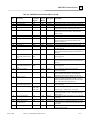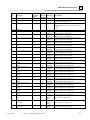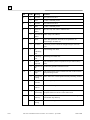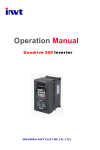Download PROFIBUS Communications - GE Intelligent Platforms: Support Home
Transcript
Chapter PROFIBUS Communications 10 10.1 PROFIBUS Network Overview PROFIBUS is an open, vendor-independent fieldbus standard for a wide range of applications in industrial automation, including motion control. PROFIBUS is a dynamic technology that grows functionally while complying with the European Fieldbus Standard EN 50 170. PROFIBUS Guidelines and Profiles provide the means for further technical development based on the ever-changing communication requirements of the networks, systems, and devices used in today's industrial automation applications. PROFIBUS specifications reference three different protocols to cover a range of industrial requirements: PROFIBUS – DP High speed data communication. DP stands for Decentralized Periphery. In practice, the majority of slave applications are DP applications. The GE Fanuc S2K Motion Controller is a PROFIBUS-DP Slave device. PROFIBUS – FMS Object oriented general-purpose data communication. FMS stands for Fieldbus Message Specification. FMS protocol devices may exchange data on the same bus used for DP devices. PROFIBUS – PA Meets requirements for intrinsical safety and non-intrinsical safety areas and includes bus-powered field devices. The PROFIBUS logo is a trademark of the PROFIBUS International Organization. Membership in the organization is open to all individuals, companies and organizations. More information about the organization and the protocol is available at http://www.profibus.com GFK-1848B 10-1 10 10.1.1 Bus Communication The PROFIBUS specification defines the technical characteristics of a serial field bus system that links distributed digital controllers on the network, from field level to cell level. PROFIBUS is a multi-master system that allows the joint operation of several automation, engineering or visualization systems with their distributed peripherals on one bus. PROFIBUS distinguishes between the following types of devices: •= Master devices determine the data communication on the bus. A master can send messages without an external request when it holds the bus access rights (the token). Masters are also called active stations. •= Slave devices include motion controllers, drives, I/O devices, valves, and transducers. Slaves do not have bus access rights and can only acknowledge received messages or send messages to the master when requested to do so. Slave devices are passive stations and require only small portions of the bus protocol. The majority of PROFIBUS-DP applications are located at the field level. The field level typically includes slave devices (i.e. the S2K motion controller station) and host devices such as PLC or PC control systems for the PROFIBUS-DP master station. Operator interfaces and DCS type systems usually operate at the cell level. Table 10-1. Data bandwidth demands on PROFIBUS communications systems 10.1.2 Level Amount of Data Management level Cell level Field Level Mbytes Kbytes Bytes Actuator sensor level Bits Transmission Duration Hours/Minutes Seconds Several 100 µseconds to 100 milliseconds µsec to milliseconds Transmission Frequency Day/Shift Hours/Minutes 10 to 100 milliseconds Milliseconds Network Topology A PROFIBUS-DP network may have up to 127 stations (address 0-126), however address 126 is reserved for commissioning purposes. The bus system must be sub-divided into individual segments to handle this many participants. These segments are linked by repeaters. The function of a repeater is to condition the serial signal to allow connection of segments. In practice, both regenerating and non-regenerating repeaters may be used. Regenerating repeaters actually condition the signal to allow increased range of the bus. Up to 32 stations are allowed per segment and the repeater counts as a station address. A specialized “link” segment consisting only of optical fiber modem repeaters may be used to span long distances. Plastic fiber optic segments are typically 50 meters or less while glass fiber optic segments may extend several kilometers. The user assigns a unique PROFIBUS station address to identify each master, slave, or repeater in the entire network. Each participant on the bus must have a unique station address. 10-2 S2K Series Standalone Motion Controller User's Manual – April 2002 GFK-1848B PROFIBUS Communications 10 Network addresses for the GE Fanuc S2K products are established using the DIP switches located on the bottom of the controller. The GE Fanuc S2K controllers accommodate addresses 0 – 99. Repeater Connecting Segments Participant Participant Participant Remote Repeater Link Segment (No Participants) Termination Branch Segment Participant Participant Participant Remote Repeater Termination To additional participants Figure 10-1. Repeaters and bus termination 10.1.3 Network Segment Length PROFIBUS uses either fiber optic or RS-485 copper media. The copper bus line specified in EN 50 170 is “Line Type A” and is the recommended cable type. A more economical copper cable “Line Type B” is commonly used for smaller installations however is not specified in EN 50 170. It is extremely important to use cable rated to PROFIBUS specifications. The higher the baud rate selected and the longer the distances involved the more critical cable selection becomes. You will recognize the distinctive purple color of PROFIBUS cable. Stub or “T” type branch connections are supported if the total stub (branch) lengths do not exceed 6.6 meters. Do not use stubs at all on 12 Mbaud networks. The data rates for network communication with maximum segment trunk length per cable type are provided below. Multiple segments may be connected via repeater stations to extend the total bus length. Table 10-2. Network Data Rates and segment distance limitations Data Rates 9600 baud 187.5 Kbaud 500 Kbaud 19.2 Kbaud 93.75 Kbaud Trunk distance: 1.2 km 1,000 m 400 m Line Type A (~3,937 ft) (~3,280 ft) (~1,312 ft) RS-485 Copper Trunk distance: 1.2 km 600 m 200 m Line Type B (~3,937 ft) (~1,968 ft) (~656 ft) RS-485 Copper Trunk Distance: @ 6 km (glass) Fiber (~19,685 ft) GFK-1848B Chapter 10 PROFIBUS Communications 1,500 Kbaud 200 m (~656 ft) 3,000 Kbaud 6,000 Kbaud 12 Mbaud 100 m (~328 ft) N/A N/A 10-3 10 10.1.4 Network connectors PROFIBUS connections are created with a 9 pin sub-D connector. A minimum connection is to use a shielded pair of wires (Pins 1, 3 and 8) with terminating connections in the appropriate bus plugs. The pin to signal conventions are described below. Table 10-2. Plug Connector Pin Allocation of the PROFIBUS Bus Plug Connector 10.1.5 Pin No. Signal Designation 1 Shield Shield / Protective Ground 2 M24 Ground / Common of the 24 V output voltage 3 RxD/TxD-P Receive data / transmission data plus 4 CNTR-P Control signal for repeaters (direction control) 5 DGND Data transmission potential (ground to 5V) 6 VP Supply voltage of the terminating resistance (+ 5 V) 7 P24 Output voltage (+ 24 V) 8 RxD/TxD-N Receive data / transmission data negative 9 CNTR-N Control signal for repeaters (direction control) Network Termination The bus must be terminated at both ends of the trunk line. Commercially available plug connectors may have built in terminating resistors or you may build your own. Pin 6 390 ohm Pin 3 220 ohm Pin 8 390 ohm Pin 5 Pin 1 Figure 10-2. Bus Termination for Type A cable in accordance to PROFIBUS specifications 10-4 S2K Series Standalone Motion Controller User's Manual – April 2002 GFK-1848B PROFIBUS Communications 10.1.6 10 Network Baud Rate The master configures the appropriate network baud for each station on the network. Allowed values for S2K network baud rates are: 9,600; 19,200; 45,450; 93,750; 187,500; 500,000; 1,500,000; 3,000,000; 6,000,000; or 12,000,000. GFK-1848B Chapter 10 PROFIBUS Communications 10-5 10 10.2 Getting Started The following information is intended to outline the steps required to commission a S2K and incorporate it into a PROFIBUS network segment. 10.2.1 Connection Checklist GE Fanuc-Supplied Components 1 S2K controller with PROFIBUS per axis 1 motor per axis Cables CIMPLICITY Motion Developer software User-Supplied Components DC power to digital I/O 16-gauge wire to jumper I/O connectors PROFIBUS network hardware 10.2.2 Complete Basic Set-up Procedure Before you connect and use your S2K controller on PROFIBUS, take a few minutes to complete the Process for Basic Set-up located in Chapter 4: The set-up process takes you systematically through each of the following items: • Install software • Connect cables • Jumper dedicated I/O (if applicable) • Establish communication with the controller • Complete basic equipment configuration • Run the motor to verify correct set-up. If you are using multiple S2K controllers, repeat the set-up for each controller. When you have completed the set-up, leave your connections and jumpers in place—you’re ready to configure your PROFIBUS system. To operate S2K Controllers for PROFIBUS, the S2K controller requires some simple network configuration before being used. 10-6 S2K Series Standalone Motion Controller User's Manual – April 2002 GFK-1848B PROFIBUS Communications 10 Step 1: Set the PROFIBUS Address The PROFIBUS address provides a unique network address, from 0 through 99, for each S2K node. S2K controllers ship from the factory with the PROFIBUS address set to one. Caution: Ensure that controller power is off before you handle DIP switches. Use the DIP switches located on the bottom of the controller to set the PROFIBUS address to a network address indicated in figure 10-4. Figure 10-3 shows the location of the controller switches and the proper orientation for left and right switch settings. Figure 10-4. Location of DIP Switches on Bottom of S2K Controller GFK-1848B Chapter 10 PROFIBUS Communications Figure 10-3. S2K DIP Switch Profibus Address Settings 10-7 10 Step 2: Configure Master to Add Slave to the Network PROFIBUS-DP systems accept S2K controllers as slaves to a network master. The network master automatically sets the network data rate for the S2K controllers that have been properly configured and connected to the network. A device electronic data sheet or GSD file for the S2K Motion Controller is available from GE Fanuc to expedite the master configuration. A GSD file contains information to specify methods of communication and types of messaging available. Most PROFIBUS master configuration tools require the GSD file in order to operate. 10.2.3 The GSD File Data for the S2K Motion Controller ;====================================================== ; GSD File Standalone Motion Controller ; ; Version: V1.0 ;====================================================== #Profibus_DP GSD_Revision =1 ;General parameters Vendor_Name = "Whedco, Inc." Model_Name = "Standalone Motion Controller" Revision = "V1.0" Ident_Number = 0x05E9 Protocol_Ident =0 Station_Type =0 FMS_supp =0 Hardware_Release = "D" Software_Release = "V1.0" 9.6_supp =1 19.2_supp =1 45.45_supp =1 93.75_supp =1 187.5_supp =1 500_supp =1 1.5M_supp =1 3M_supp =1 6M_supp =1 12M_supp =1 MaxTsdr_9.6 = 60 MaxTsdr_19.2 = 60 MaxTsdr_45.45 = 250 MaxTsdr_93.75 = 60 MaxTsdr_187.5 = 60 MaxTsdr_500 = 100 MaxTsdr_1.5M = 150 MaxTsdr_3M = 250 MaxTsdr_6M = 450 MaxTsdr_12M = 800 Redundancy =0 10-8 S2K Series Standalone Motion Controller User's Manual – April 2002 GFK-1848B PROFIBUS Communications 10 Repeater_Ctrl_Sig = 2 24V_Pins =0 Implementation_Type = "DPC31" ; Slave-Specification: Freeze_Mode_supp = 1 Sync_Mode_supp =1 Auto_Baud_supp =1 Set_Slave_Add_Supp = 0 User_Prm_Data_Len = 3 ; 3 bytes for DPV1 User_Prm_Data = 0x00,0x00,0x00 Fail_Safe =1 Min_Slave_Intervall = 1 Max_Diag_Data_Len = 6 Modul_Offset =0 Slave_Family =1 ; Drive Family Modular_Station =1 Max_Module = 1 ; Only one module at a time Max_Input_Len = 20 ; 20 bytes input data Max_Output_Len = 20 ; + 20 bytes output data Max_Data_Len = 40 ; = 40 bytes I/O data ; Module Definition List ; ; PPO Type 1 (PKW 4 words, PZD 2 words) ; Module = "PPO-Type 1" 0xF3, 0xF1 EndModule ; ; PPO Type 2 (PKW 4 words, PZD 6 words) ; Module = "PPO-Type 2" 0xF3, 0xF5 EndModule ; ; PPO Type 3 (PZD 2 words) ; Module = "PPO-Type 3" 0xF1 EndModule ; ; PPO Type 4 (PZD 6 words) ; Module = "PPO-Type 4" 0xF5 EndModule GFK-1848B Chapter 10 PROFIBUS Communications 10-9 10 10.3 Overview of Master/Slave Station Types The PROFIBUS-DP protocol defines two station types: Masters and Slaves. Masters form the logical token ring and may access the medium while holding the token. Masters initiate message cycles to other stations. There are two classes of master devices. The class 1 master handles the data exchange with slaves assigned to it. The class 2 master is provided for configuration purposes and may briefly take over control of a given slave device. Commonly only a class 1 master (mono master) is used for configuration and data messaging. During startup, the master sets up the communication connections to the configured slave list and begins the cyclic polling process. A monitoring time is established and if communication is not possible, an error in communications is reported. This monitoring time is reset on each successful message transfer. Slave stations are configured and added to the messaging sequence from lowest address to highest address. Slaves act neutrally with respect to medium access and respond to requests from master stations only within a message cycle. All slaves have the same priority for bus access. When a slave detects a loss of communication, it sets outputs to a known state and waits for a configuration message from a master station. S2K motion controllers serve as slaves on a PROFIBUS-DP network. logical token ring between the master stations PLC PLC Masters Active stations PROFIBUS Up to 125 Slaves... Passive stations Sensor Sensor Sensor Actuator T Transmitter Figure 10-5. PROFIBUS Master/Slave Network Architecture 10.3.1 PROFIBUS Communication S2K’s communicate via cyclic data transfer, the process by which process data (PZD) and parameters (PKW) are transferred from master to slave and from slave to master. GE Fanuc S2K motion controllers use the PROFIBUS profile's Type 2 Octet-String 20 -- the 20-byte data string. When writing data, the master transfers process data (control word and setpoints) and tasks for parameter processing to the slave. When the data are read, the master retrieves process data (status word and actual values) and responses from parameter processing. 10-10 S2K Series Standalone Motion Controller User's Manual – April 2002 GFK-1848B PROFIBUS Communications 10.3.2 10 Global Control for PROFIBUS-DP The PROFIBUS-DP "global control" mechanism can be used when slave coordination requirements are high. For example, when setpoints must be switched or specified simultaneously. In addition to the node-related user data communication, the masters can send control commands simultaneously to one slave, a group of slaves (Multicast) or all slaves (Broadcast). These global control commands can be used for event-controlled synchronization of the slaves. The master establishes the global commands to use and assigns the global group number to the slaves during the configuration message. Typical global commands are “clear data” to establish a known output state on fault, the “freeze” message to coordinate the reading of the inputs and the “sync” message to coordinate switching of outputs. There is additionally an unfreeze and unsync command to restore the station to normal messaging. The S2K Motion Controller supports global messages: clear data, auto baud, freeze/unfreeze and sync/unsync. The global message change address is not supported. The S2K station address is set via DIP switches. 10.3.3 Output Data Words Output Word 1 2 3 4 5 6 PZD PKW The format for the 20 bytes of data the PROFIBUS-DP master will write to the S2K motion controller is described in the following table. This format conforms to the user profile group PROFIDrive 0302hex (indicates Version 2, Application Class 3). User profile groups promote operability between products created by different vendors and allow users to interchange products. The Parameter Channel (PKW), composed of the first four data words (eight bytes), is used with the appropriate Task ID and Parameter Number (PNU) to access variable and register data in the S2K on an as needed basis. The Process Data Channel (PZD), composed of two to six words, is used to operate the axis and is always active. The message (telegram) actually transmitted to the S2K will take one of the following supported message forms depending on the settings in the Task ID and Control Word (STW): GFK-1848B Bit 15 Res 7 8 9 10 • PPO-Type 1 message consisting of 4 PKW words and 2 PZD words (PZD – words 5 and 6). • PPO-Type 2 message consisting of 4 PKW words and 6 PZD words. • PPO-Type 3 message consisting of 0 PKW words and 2 PZD words (PZD – words 5 and 6). • PPO-Type 4 message consisting of 0 PKW words and 6 PZD words. Table 10-4. PROFIBUS-DP Output Data Words for S2K Motion Controllers Bit Bit Bit Bit Bit Bit Bit Bit Bit Bit Bit Bit 14 13 12 11 10 9 8 7 6 5 4 3 Task ID Res Parameter Number (PNU) Index Reserved Parameter Value MSW Parameter Value LSW Control Word (STW) Digital Outputs Motion Block to Execute Res 14 13 12 11 10 9 Velocity Setpoint MSW Velocity Setpoint LSW Position Setpoint MSW Position Setpoint LSW Res = Reserved Chapter 10 PROFIBUS Communications Bit 2 Bit 1 Bit 0 10-11 10 10.3.3.1 Parameter Channel Task ID The Task ID defines the functions available in the parameter channel (PKW) and sets behavior for the PKW messaging. Setting Task ID equal to zero effectively shuts down the parameter channel and causes the remainder of the channel to be void. Table 10-3. Available Output Word Task ID’s Task ID 0 1 2 3 4 5 6 7 8 9 10 – 15 10.3.3.2 Function No task Request parameter value Change parameter value (word) Change parameter value (double word) Reserved Reserved Request parameter value (array) Change parameter value (array word) Change parameter value (array double word) Request number of array elements Reserved Parameter Number (PNU): The Parameter Number (PNU) allows you to read and write specific registers and variables of the S2K controller. PROFIBUS-DP parameters fit into two data classes: cyclic and acyclic. Cyclic data communicate set points and actual values for parameters that frequently change, such as speed, and position. Cyclic data is contained in the process data channel (PZD). Cyclic parameters use low quantities of data (from 16 to 32 bits) and require a short cycle time of a few milliseconds. Cyclic data exchange is efficient and has the following characteristics: •= •= •= Devices produce data at a user-configured rate Devices that need more bandwidth can get it Data are sampled at precise intervals for better determinism Acyclic data are those parameters that seldom change, like minimum and maximum speed limits. Acyclic data is transferred over the parameter channel (PKW). Parameters that require higher quantities of data use acyclic data exchange. 10-12 S2K Series Standalone Motion Controller User's Manual – April 2002 GFK-1848B PROFIBUS Communications 10 Table 10-4. PROFIBUS Parameter Number (PNU) List for S2K 1 2 3 4 Command Position Actual Position Actual Velocity Following Error S2K Equivalent Register PSC PSA VLA FE 5 Current Command 6 – 19 20 21 PNU Parameter Valid Access Modes Data Type Description RO RW RO RO integer32 integer32 integer32 integer16 CMD RO integer16 Reserved Position Setpoint Velocity Setpoint MPA/MPI MVL RW RW integer32 integer32 22 23 24 Acceleration Deceleration Jerk MAC MDC MJK RW RW RW unsigned32 unsigned32 unsigned16 25 Jog Velocity One MVL RW integer32 26 Jog Acceleration/Deceleration One Jog Velocity Two MAC, MDC RW unsigned32 MVL RW integer32 MAC, MDC RW unsigned32 RW integer32 27 29 Jog Acceleration/Deceleration Two Reference Position 30 Reference Velocity RW integer32 31 Marker Velocity RW integer16 32 RW unsigned32 33 Reference Acceleration/Deceleration Reference Position Type RW unsigned16 34 Torque Limit RMF, RMR, RHF, RHR, ROF, ROR TLC RW unsigned16 35 Torque Limit Enable TLE RW Boolean 36 - 49 50 Reserved Motor Direction for Forward moves DIR RW unsigned16 Position Length PLA RW unsigned32 28 51 GFK-1848B Chapter 10 PROFIBUS Communications Command position of the axis. Real position in pulses. Set to redefine actual position. Actual velocity in pulses/sec. Axis following error is the difference between the axis position (PSA) and the command position (PSC). Position controller command output, used to control the position of the axis (where 1000 = full continuous current setting). Profile move position defined in pulses. Defines motion velocity of the axis. Signed quantity in speed control mode automatically determines the direction of the move. Profile acceleration rate defined in pulses/second2. Profile deceleration rate defined in pulses/second2. Percentage of acceleration/deceleration time that the axis will jerk limit. Defines motion velocity of the axis while jogging one. Signed quantity automatically determines the direction of the jog. Defines acceleration/deceleration rate in pulses/second2 while jogging one. Defines motion velocity of the axis while jogging two. Signed quantity automatically determines the direction of the jog. Defines acceleration/deceleration rate in pulses/second2 while jogging two. Set actual position (PSA) to this value when Referencing finishes. Set velocity (MVL) to this value during Referencing while in position control mode. Signed quantity automatically determines the direction of the move. Defines the motion velocity (MVM) of the axis when running to a marker input (RMF or RMR). Signed quantity automatically determines the direction of the move. Maximum value 4096 pulses/sec. Defines acceleration/deceleration rate in pulses/sec2 while referencing. Establishes the type of homing move to execute. Home to: 0=Home input, 1=Marker input, 2=OT input Output torque limit; set value to limit torque when torque limit is enabled. 1000 = 100% full continuous current setting. Set to FFhex to enable torque limit; set to 0 to disable torque limit. Defines direction: 0=CW forward direction, 1=CCW forward direction, as viewed from the load end of the motor shaft. Defines axis position length (value is half the axis position register length). 10-13 10 52 Position Wrap Enable S2K Equivalent Register PWE 53 Overtravel Input Enable 54 56 Forward Software Overtravel Reverse Software Overtravel Following Error Bound 57 PNU Valid Access Modes Data Type Description RW Boolean OTE RW Boolean OTF RW integer32 OTR RW integer32 FEB RW unsigned16 In-position Band IPB RW unsigned16 58 Motor Feedback Resolution FR RW unsigned32 59 Commutation Ratio CMR RW unsigned16 60 Commutation Offset CMO RW integer16 61 Continuous Current CURC RW unsigned16 62 Peak Current CURP RW unsigned16 63 Power Save Current CURS RW unsigned16 64 Proportional Gain KP RW unsigned16 65 Integral Gain KI RW unsigned16 66 Derivative Gain KD RW unsigned16 67 Acceleration Feed Forward KA RW unsigned16 68 Filter Time Constant KT RW unsigned16 69 Motor Inductance KL RW unsigned16 55 10-14 Parameter Determines whether position register wrap is enabled: FFhex = enabled; 0 = disabled. Determines whether hardware overtravel inputs are enabled: FFhex = enabled; 0 = disable. Defines forward software overtravel limit for the axis in pulses. Defines reverse software overtravel limit for the axis in pulses. Limit set on the following error in pulses. System faults when limit is exceeded. Defines maximum amount of position error in pulses that the axis can have and still be in position. Number of actual position feedback pulses in one revolution of the motor. Set value to a positive number only. Motor poles to resolver poles commutation ratio. One of the motor constants needed to operate a resolver feedback servo motor. This value, along with the value of CMO, can be set automatically by the MOTORSET command. Commutation angle offset. Set by the motor manufacturer. This value, along with the value of CMR, can be set automatically by the MOTORSET command. Continuous current limits the current that the drive will continuously supply to the motor. It is a percentage of the maximum continuous current rating of the drive times ten. Limits the peak value of the current that the drive will supply to the motor. It is a percentage of the maximum peak current rating of the drive times ten. Servo motor controllers only. The power save current is used to reduce motor heating when the axis is stopped. While the axis is in position, the continuous current value, CURC, is reduced to the percentage loaded into CURS. The percentage is times ten. Stepping motor controllers only. The position loop proportional control gain is used to multiply the following error to control the position of the axis. Set automatically by the AUTOTUNE command. The position loop integral control gain is used to multiply the time integral of the following error to control the position of the axis. Set automatically by the AUTOTUNE command. The position loop derivative control gain is used to multiply the time derivative of the following error to control the position of the axis. Set automatically by the AUTOTUNE command. The acceleration feedforward constant is used to reduce following error during acceleration or deceleration. Set automatically by the AUTOTUNE command. Filter time constant is used to eliminate dither. Set automatically by the AUTOTUNE command. Tunes the digital current controller to the attached S2K Series Standalone Motion Controller User's Manual – April 2002 GFK-1848B PROFIBUS Communications Parameter S2K Equivalent Register 70 Stepping Motor Number KM 71 Output Control PNU Valid Access Modes Data Type Description RW unsigned16 RW v2 VI RW 91 Integer variables (101-200) VI RW 92 Integer variables (201-300) VI RW 93 Integer variables (301-400) VI RW 94 Integer variables (401-500) VI RW 95 Integer variables (501-600) VI RW 96 Integer variables (601-700) VI RW 97 Integer variables (701-800) VI RW 98 Integer variables (801-900) VI RW 99 Integer variables (9011000) Integer variables (10011100) Integer variables (11011200) Integer variables (12011300) Integer variables (13011400) Integer variables (14011500) Integer variables (15011600) Integer variables (16011700) Integer variables (17011800) Integer variables (18011900) Integer variables (19012000) Floating point variables (1100) VI RW VI RW VI RW VI RW VI RW VI RW VI RW VI RW VI RW VI RW VI RW VF RW array [100] integer32 array [100] integer32 array [100] integer32 array [100] integer32 array [100] integer32 array [100] integer32 array [100] integer32 array [100] integer32 array [100] integer32 array [100] integer32 array [100] integer32 array [100] integer32 array [100] integer32 array [100] integer32 array [100] integer32 array [100] integer32 array [100] integer32 array [100] integer32 array [100] integer32 array [100] integer32 array [100] floating point array [100] floating point array [100] floating 72 – 89 90 100 101 102 103 104 105 106 107 108 109 110 Reserved Integer variables (1-100) 111 Floating point variables (101-200) VF RW 112 Floating point variables (201-300) VF RW GFK-1848B Chapter 10 PROFIBUS Communications 10 motor. Tunes the controller to provide optimum performance for the attached stepper motor. 0 = output is not under Profibus control; 1 = output is under Profibus control. Bit-wise control for each of outputs 9 – 14. Value from –2,147,483,648 to +2,147,483,647 for integer variables 1 through 100. Value from –2,147,483,648 to +2,147,483,647 for integer variables 101 through 200. Value from –2,147,483,648 to +2,147,483,647 for integer variables 201 through 300. Value from –2,147,483,648 to +2,147,483,647 for integer variables 301 through 400. Value from –2,147,483,648 to +2,147,483,647 for integer variables 401 through 500. Value from –2,147,483,648 to +2,147,483,647 for integer variables 501 through 600. Value from –2,147,483,648 to +2,147,483,647 for integer variables 601 through 700. Value from –2,147,483,648 to +2,147,483,647 for integer variables 701 through 800. Value from –2,147,483,648 to +2,147,483,647 for integer variables 801 through 900. Value from –2,147,483,648 to +2,147,483,647 for integer variables 901 through 1000. Value from –2,147,483,648 to +2,147,483,647 for integer variables 1001 through 1100. Value from –2,147,483,648 to +2,147,483,647 for integer variables 1101 through 1200. Value from –2,147,483,648 to +2,147,483,647 for integer variables 1200 through 1300. Value from –2,147,483,648 to +2,147,483,647 for integer variables 1301 through 1400. Value from –2,147,483,648 to +2,147,483,647 for integer variables 1401 through 1500. Value from –2,147,483,648 to +2,147,483,647 for integer variables 1601 through 1700. Value from –2,147,483,648 to +2,147,483,647 for integer variables 1601 through 1700. Value from –2,147,483,648 to +2,147,483,647 for integer variables 1701 through 1800. Value from –2,147,483,648 to +2,147,483,647 for integer variables 1801 through 1900. Value from –2,147,483,648 to +2,147,483,647 for integer variables 1901 through 200. Absolute value from 1.5 x 10-39 to 1.7 x 1038 for floating point variables 1 through 100. Absolute value from 1.5 x 10-39 to 1.7 x 1038 for floating point variables 101 through 200. Absolute value from 1.5 x 10-39 to 1.7 x 1038 for floating point variables 201 through 300. 10-15 10 PNU S2K Equivalent Register Parameter Valid Access Modes 113 Floating point variables (301-400) VF RW 114 Floating point variables (401-500) VF RW 115 Floating point variables (501-600) VF RW 116 Floating point variables (601-700) VF RW 117 Floating point variables (701-800) VF RW 118 Floating point variables (801-900) VF RW 119 Floating point variables (901-1000) VF RW 120 Boolean variables (1-100) VB RW 904 911 918 930 947 Current PPO-Write Current PPO-Read Node address Operating mode Fault Number FC RO RO RO RW RO 952 Number of Faults RW 953 Alarm Parameter RO 963 Current baud rate 965 967 968 Profile Number Control word Status word BAUDN RO RO RO RO Data Type Description point array [100] floating point array [100] floating point array [100] floating point array [100] floating point array [100] floating point array [100] floating point array [100] floating point array [100] Boolean unsigned16 unsigned16 unsigned16 unsigned16 array[64] unsigned16 Absolute value from 1.5 x 10-39 to 1.7 x 1038 for floating point variables 301 through 400. Absolute value from 1.5 x 10-39 to 1.7 x 1038 for floating point variables 401 through 500. Absolute value from 1.5 x 10-39 to 1.7 x 1038 for floating point variables 501 through 600. Absolute value from 1.5 x 10-39 to 1.7 x 1038 for floating point variables 601 through 700. Absolute value from 1.5 x 10-39 to 1.7 x 1038 for floating point variables 701 through 800. Absolute value from 1.5 x 10-39 to 1.7 x 1038 for floating point variables 801 through 900. Absolute value from 1.5 x 10-39 to 1.7 x 1038 for floating point variables 901 through 1000. Value 0 or FFhex for Boolean variables 1 through 100 PPO data word type 1 through 4. PPO data word type 1 through 4. Network address for the motion controller. 1=Speed control, 2=Position control Identifies up to 64 types of system faults that have taken place. Stores the numerical equivalent of each FC register bit that would be set + 1. unsigned16 Identifies the number of faults (up to 65,535) that have occurred since the last power cycle. Set to zero to clear. v2 Bit 0 = forward hardware overtravel; bit 1 = reverse hardware overtravel; bit 2 = forward software overtravel (OTF); bit 3 = reverse software overtravel (OTR). unsigned16 Rate at which bit transfer takes place to and from the PROFIBUS port. octet-string2 0302hex indicates Application Class 3, version 2. v2 Bits 0 through 15 control the drive. See figure 3.8. v2 Displays information about the status and signals of the motion controller. See figure 3.9. Note: RW= Read/Write, RO=Read Only 10-16 S2K Series Standalone Motion Controller User's Manual – April 2002 GFK-1848B PROFIBUS Communications 10 10.3.3.4 Index: Index into the data array for PNU 90 through 120 (variables) and PNU 947 (fault array). 10.3.3.5 Parameter Value The data to be sent to the slave station. MSW: Parameter value, most significant word. LSW: Parameter value, least significant word. 10.3.3.6 Process Data Channel Control Word (STW): The bits set in this word control the axis operation. The Control Word (STW) is always active to the motion controller and the status of the bits must be constantly maintained in the host PLC or PC control application logic. Speed Control Mode or Position Control Mode is selected via the parameter channel PNU 930. The default is for Position mode. See PNU 967 in a previous table for an alternate way to acquire this data. Bit 0 1 2 3 4 5 6 7 8 9 10 11 12 13 14 15 Table10-7. Allocation of Control Word Bits (STW) Meaning Speed Control Mode Position Control Mode ON/OFF 1 Operating condition/OFF 2 Operating condition/OFF 3 Enable operation/Inhibit operation Operating condition/Inhibit ramp Operating condition /Reject traversing Enable ramp/Stop ramp Operating condition/Intermediate stop Enable setpoint/Inhibit setpoint Activate traversing task (edge) Acknowledge/No meaning Jogging 1 ON/Jogging 1 OFF Jogging 2 ON/Jogging 2 OFF Control by automation/No control Reserved Start Referencing/Terminate Referencing Reserved Relative/Absolute Reserved Reserved Reserved 10.3.3.6.1 Speed Control Mode – Descriptions of Control Word (STW) Bits. The following table describes the operation of the STW Control Word when the mode selected is Speed. PNU 930 in the parameter channel sets the mode of operation. GFK-1848B Chapter 10 PROFIBUS Communications 10-17 10 Table 10-8. Detailed allocation of control word (STW) bits for speed control mode. Bit 0 1 2 3 4 5 6 7 8 9 10-18 Value Meaning Remarks 1 ON Drive ready. Must be set for operation. 0 OFF 1 Drive disabled. Returns to status “ready to switch-on.” 1 Operating Condition All “OFF2” commands are withdrawn. Must be set for operation. 0 OFF2 Drive disabled. Drive at “switch-on inhibit” status. 1 Operating Condition All “OFF3” commands are withdrawn. Must be set for operation. 0 OFF3 Drive disabled. Drive at “switch-on inhibit” status (Fast Stop). 1 Enable Operation Enable drive. Then acceleration to the entered setpoint. 0 Inhibit Operation Drive disabled. Motor coasts down and into the “ready” status (refer to control word, bit 0). 1 Operating Condition -- 0 Inhibit Ramp Speed set to zero. Drive remains enabled. Same functionality as the S2K “HT” command. 1 Enable Ramp -- 0 Stop Ramp Speed ramps down to zero. Same functionality as the S2K “ST” command. 1 Enable Setpoint Velocity setpoint input is switched on 0 Inhibit Setpoint Speed ramps to zero. Velocity setpoint set to zero. Same functionality as the S2K “ST” command. 1 Acknowledge Group signal is acknowledged at a positive edge; converter is in the “fault’ status until the fault has been removed and then goes into “switch-on inhibit”. 0 No Meaning -- 1 Jogging 1 ON Prerequisite: Operation is enabled and setpoint inhibited. Drive accelerates to jogging 1 velocity (See PNU’s 25 and 26). 0 Jogging 1 OFF Drive stops if jogging 1 was previously on. 1 Jogging 2 ON Prerequisite: Operation is enabled and setpoint inhibited. Drive accelerates to jogging 2 velocity (See PNU’s 27 and 28). 0 Jogging 2 OFF Drive stops if jogging 2 was previously on. S2K Series Standalone Motion Controller User's Manual – April 2002 GFK-1848B PROFIBUS Communications Bit Value 10 11-15 Meaning Remarks 1 Control by Automation Control via interface, process data valid. 0 No Control Process data invalid. -- Reserved -- 10.3.3.6.2 10 Position Control Mode -- Descriptions of Control Word (STW) Bits The following table describes the operation of the STW (Control Word) bits when the operating mode selected is position. PNU 930 in the parameter channel sets the mode of operation. Table 10-9. Detailed allocation of control word (STW) bits for position control mode Bit 0 1 2 3 4 5 GFK-1848B Value Meaning Remarks 1 ON Drive ready. Must be set to operate. 0 OFF1 Drive disabled. Returns to status “ready to switch-on.” 1 Operating Condition All “OFF2” commands are withdrawn. Must be set to operate. 0 OFF2 Drive disabled. Drive at “switch-on inhibit” status. 1 Operating Condition All “OFF3” commands are withdrawn. Must be set to operate. 0 OFF3 Drive disabled. Drive at “switch-on inhibit” status (Fast Stop). 1 Enable Operation Enable drive. Then acceleration to the entered set point. 0 Inhibit Operation Drive disabled. Motor coasts down and into the “ready” status (refer to control word, bit 0). 1 Operating Condition -- 0 Reject Traversing Speed set to zero. Drive remains enabled. Same functionality as the S2K “HT” command. 1 Operating Condition Must be continuously available for execution of a drive task. 0 Intermediate Stop Speed ramps down to zero. Same functionality as the S2K “ST” command. The drive task is not cancelled. The drive task continues when a change to bit 5=1 occurs. Chapter 10 PROFIBUS Communications 10-19 10 Bit Value Meaning Remarks 6 edge Activate Traversing Task Each edge transition enables a drive task (toggle bit). A change in edge may occur only when the following conditions exist: 1) Drive must be enabled. 2) Reference point has been set by status bit 11. 3) Bit 12 has acknowledged the previous change in edge. 7 1 Acknowledge Group signal is acknowledged at a positive edge; converter is in the “fault’ status until the fault has been removed and then goes into “switch-on inhibit”. 0 No Meaning -- 1 Jogging1 ON Prerequisite: Operation is enabled and setpoint inhibited. Drive accelerates to jogging 1 velocity (See PNU’s 25 and 26). 0 Jogging1 OFF Drive stops if “Jogging1” was previously on. 1 Jogging2 ON Prerequisite: Operation is enabled and set point inhibited. Drive accelerates to “Jogging2” velocity (See PNU’s 27 and 28). 0 Jogging2 OFF Drive stops if “Jogging2” was previously on. 1 Control by Automation Control via interface, process data valid. 0 No Control Process data invalid. 1 Start Referencing Referencing is started with a change from 0 to 1. Bit 11 of the status word is set to 0. Prerequisite: Operation is enabled and no positioning procedure is active. 0 Terminate Referencing A running reference procedure is terminated. Drive ramps to a stop. 1 Relative Position set point is relative to drives current position. 0 Absolute Position set point is absolute to drives reference position. -- Reserved 8 9 10 11 12 13-15 10-20 S2K Series Standalone Motion Controller User's Manual – April 2002 GFK-1848B PROFIBUS Communications 10.3.3.7 10 Digital Outputs 9 through 14: Digital outputs 9 through 14 (DO09-DO14) are available on the S2Kcontroller. These 24V DC outputs may be operated by the motion program operating in the S2K or may be controlled by the PROFIBUS master station. Use PNU 71, output control, to determine which digital outputs are under PROFIBUS control (0=not under PROFIBUS control; 1=under PROFIBUS control). Bit-wise control for each of outputs 9 – 14. 10.3.3.8 Velocity Setpoint MSW: Velocity setpoint value, most significant word. See PNU 21. LSW: Velocity setpoint value, least significant word. See PNU 21. 10.3.3.9 Position Setpoint MSW: Position setpoint value, most significant word. See PNU 20. LSW: Position setpoint value, least significant word. See PNU 20. 10.3.3.10 Motion Block to Execute The “Motion Block to Execute” portion of the command words allow the master device to initiate operation of any of the stored motion blocks in the S2K. Stored S2K motion blocks 0-99 are available to be executed however they must be created and stored in the S2K memory. The commanded value of the “Motion Block to Execute” references the S2K internal motion blocks with block numbers 1-100. For example to execute S2K, motion block 0 set “Motion Block to Execute” equal to one. Setting “Motion Block to Execute” = 0 is a command to execute no internal S2K motion blocks. Other portions of this manual detail operation of S2K motion blocks and provide example programs. Commanding a motion block to execute will immediately terminate any previously operating motion block. GFK-1848B Chapter 10 PROFIBUS Communications 10-21 10 10.3.4 Input Data Words The PROFIBUS master reads this reply data from the S2K slave each time the slave is accessed. The parameter channel (PKW) returns data because of the active command words Task ID and specified PNU. This data will vary as the command word task changes. The Process Data channel (PZD) reflects cyclic status information. The actual position and velocity values are always represented in feedback pulses (encoder counts) and feedback pulses per second respectively. PZD PKW Table 10-10. PROFIBUS-DP Input Data Words for S2K Motion Controllers Input Word 1 2 3 4 5 6 Bit 15 Bit Bit 14 13 Response ID 8 7 6 Bit 12 Bit 11 Res Index Bit 10 Digital Inputs 5 4 3 7 8 9 10 Bit 9 Bit Bit Bit Bit 6 5 4 3 Parameter Number (PNU) Reserved Parameter Value MSW Parameter Value LSW Status Word (ZSW) 2 Bit 8 Bit 7 Bit 2 Bit 1 Bit 0 Motion Block Executing 1 Actual Velocity MSW Actual Velocity LSW Actual Position MSW Actual Position LSW Res = Reserved 10.3.4.1 Response ID: Defines the responses available. Table 10-11. Available Input Word Response ID’s Response ID 0 1 2 3 4 5 6 7 8 – 15 10-22 Function No response Transfer parameter value (word) Transfer parameter value (double word) Reserved Transfer parameter value (array word) Transfer parameter value (array double word) Transfer number of array elements Task cannot be executed (with error number in PKW4 see table below) Reserved S2K Series Standalone Motion Controller User's Manual – April 2002 GFK-1848B 10 PROFIBUS Communications 10.3.4.1.1 PKW4 Word Error Numbers Possible error numbers reported in the PKW4 word are listed below when the task response ID =7. Displays information about the status and signals of the position controller. See PNU 968 in a previous table. Table 10-12. Reply message ID 7, Error Numbers (PKW4) Error 0 1 2 3 4 5 6 7 8 9 10 – 16 17 18 19 Explanation Illegal parameter number (PNU) Parameter value cannot be changed Lower or upper limit violated Erroneous array index No array Incorrect data type Reserved Descriptive element cannot be changed Reserved Descriptive data not available Reserved Task cannot be executed due to operating status Reserved Data cannot be read in cyclic data transfer Process Data Channel Status Word (ZSW) The bits in this word report status of the drive. Speed Control mode or Position Control Mode is selected via command word PNU 930. See PNU 967 in a previous table for alternate ways to acquire this data.. Table 10-13. Allocation of Status Word Bits (ZSW) Bit 0 1 2 3 4 5 6 7 8 9 10 11 12 13 14 15 GFK-1848B Meaning Speed Control Mode Position Control Mode Ready for switch-on/Not ready for switch-on Ready for operation/Not ready for operation Operation enabled/Operation inhibited Fault/No fault No OFF 2/Off 2 No OFF 3/Off 3 Switch-on inhibit/No switch-on inhibit Alarm/No alarm Setpoint in range/Setpoint out of range No contouring error/Contouring error Control requested/Operation on site Setpoint reached/Setpoint not reached Setpoint in range/Setpoint out of range Reserved Reference point set/No reference point set Reserved Setpoint acknowledge (edge) Reserved Drive stationary/Drive moving Torque limit/No torque limit Heartbeat (edge) (100ms) Chapter 10 PROFIBUS Communications 10-23 10 10.3.4.2.1 Speed Control Mode -- Descriptions of Status Word (ZSW) Bits Table10-14. Detailed allocation of status word (ZSW) bits for speed control mode Bit 0 1 2 3 4 5 6 7 8 10-24 Value Meaning Remarks 1 Ready for switch-on Drive ready to be enabled 0 Not ready for switch-on Drive disabled. 1 Ready for operation Refer to control word, bit 0. 0 Not ready for operation Drive disabled 1 Operation enabled Refer to control word, bit 3. 0 Operation inhibited Drive disabled 1 Fault Drive faulted, and thus not operational. Goes into the switch-on inhibit status after acknowledgement if the fault has been removed. Fault numbers are returned in the fault parameters. 0 No-Fault No unacknowledged faults exist. 1 No OFF 2 See control word, bit 1. 0 OFF 2 “OFF 2” command present. 1 No OFF 3 See control word, bit 2 0 OFF 3 “OFF 3” command present. 1 Switch-on Inhibit Re-close only with “OFF 1” and then “ON” 0 No switch-on Inhibit Drive ready to be enabled 1 Alarm Drive still operational. Alarm in service parameter: No acknowledge. See PNU 953. 0 No Alarm Alarm not present or alarm has disappeared again. See PNU 953. 1 Setpoint in range Drive running at velocity setpoint. 0 Setpoint out of range Drive not running at velocity setpoint. Equivalent to S2K “FE” fault. S2K Series Standalone Motion Controller User's Manual – April 2002 GFK-1848B 10 PROFIBUS Communications Bit Value Meaning Remarks 1 Control requested The automation system is requested to accept control (always true). 0 Operation on site Control only possible on the device itself. 1 Setpoint reached Actual value = comparison value (velocity setpoint), set via PNU 21. 0 Setpoint not reached Drive has not yet reached the setpoint. 11-13 -- Reserved -- 14 1 Torque Limit Drive at torque limit specified by PNU 34. Torque limit must be enabled via PNU 35. 0 No torque limit Drive not at torque limit specified by PNU 34. Heartbeat edge Bit turns on and off every 100 milliseconds to validate that the drive remains functional 9 10 15 10.3.4.2.2 Position Control Mode -- Descriptions of Status Word Bits Table10-15. Detailed allocation of status word (ZSW) bits for position control mode Bit 0 1 2 3 GFK-1848B Value Meaning Remarks 1 Ready for switch-on Drive ready to be enabled 0 Not ready for switch-on Drive disabled. 1 Ready for operation Refer to control word, bit 0. 0 Not ready for operation Drive disabled 1 Operation enabled Refer to control word, bit 3. 0 Operation inhibited Drive disabled 1 Fault Drive faulted, and thus not operational. Goes into the switch-on inhibit status after acknowledgement if the fault has been removed. Fault numbers are returned in the fault parameters. 0 No-Fault No unacknowledged faults exist. Chapter 10 PROFIBUS Communications 10-25 10 Bit Value Meaning Remarks 1 No OFF2 See control word, bit 1. 0 OFF2 “OFF2” command present. 1 No OFF3 See control word, bit 2 0 OFF3 “OFF3” command present. 1 Switch-on Inhibit Re-close only with “OFF1” and then “ON” 0 No switch-on Inhibit Drive ready to be enabled 1 Alarm Drive still operational. Alarm in service parameter: No acknowledge. See PNU 953. 0 No Alarm Alarm not present or alarm has disappeared again. See PNU 953. 1 No Contouring error No following error faults. 0 Contouring error Following error faults exist. 1 Control requested The automation system is requested to accept control (always true). 0 Operation on site Control only possible on the device itself. 1 Set point in range The actual position value is located at the end of a drive task in the positioning window. 0 Set point out of range Drive task active or actual position outside positioning window. 1 Reference Point Set Referencing was preformed and is valid. 0 No reference point set No valid reference present. 12 edge Set point acknowledge An edge was used to acknowledge that a new drive task was accepted. Same level as bit 6 of the control word. 13 1 Drive stationary Signals the conclusion of a drive task or stand still during intermediate stop and stop. 0 Drive moving Drive task is being executed. 4 5 6 7 8 9 10 11 10-26 S2K Series Standalone Motion Controller User's Manual – April 2002 GFK-1848B 10 PROFIBUS Communications Bit Value 14 15 10.3.4.3 Meaning Remarks 1 Torque Limit Drive at torque limit specified by PNU 34. Torque limit must be enabled via PNU 35. 0 No torque limit Drive not at torque limit specified by PNU 34. Torque limit must be enabled via PNU 35. edge Heartbeat Bit turns on and off every 100 milliseconds to validate that the drive remains functional Digital Inputs 1 through 8: Status (level) of the S2K digital inputs (DI01- DI08) available on the controller. 10.3.4.4 Actual Velocity MSW: Actual velocity value, most significant word. See PNU 3. LSW: Actual velocity value, least significant word. See PNU 3. 10.3.4.5 Actual Position MSW: Actual position value, most significant word. See PNU 2. LSW: Actual position value, least significant word. See PNU 2. 10.3.5 Fault History and Fault Cause Codes Parameter (PNU) 952, number of faults, stores fault conditions (a maximum of 65,535) that have occurred since the last power cycle or since the last time the number of faults parameter (PNU 952) was reset by writing a zero. The fault number parameter (PNU 947) can return up to eight fault causes for each of the eight fault conditions the S2K can store. Fault condition – Any of the various severe faults that may occur to cause the S2K Motion Controller to immediately stop motion and internally execute motion program four. The S2K maintains a specific 32-bit register “FC” of which the transition to “on” state of one or multiple bits is considered a fault condition. GFK-1848B Chapter 10 PROFIBUS Communications 10-27 10 Fault cause – In S2K terms this is any one of the possible thirty-two fatal errors constantly monitored and listed in the “FC” register. This is represented by a specific bit in the “FC” register. Parameter (PNU) 947, fault number, identifies a single fault cause of a fault condition by returning a PROFIBUS fault number code. The PROFIBUS fault number codes are derived from the Fault Code (FC) register in the S2K controller and are represented by the FC register bit position plus one. For example, the S2K fault code register bit FC03 (bit 3) “lost enable” fault would be represented as PROFIBUS fault number code 04. FC21 (bit21) “excessive following error” would be PROFIBUS fault number code 22. The S2K PROFIBUS controller internally maintains a 64-place data table (1-64) to store a series of PROFIBUS fault number codes. The S2K fault code data is organized in an 8x8 array table where each of the possible eight fault conditions (each time the S2K sensed a fault) may contain up to eight fault causes (fault code descriptions). This data is volatile and will be lost or reset to zero if the S2K is power cycled. Each element of the fault history array will contain one of the fault number codes in the following table or the value zero. A maximum of eight fault codes are stored when a fault condition occurs. A maximum of eight fault conditions, representing the most recent faults are saved. The PROFIBUS acknowledge/reset fault sequence described in the next section or other methods may be used to place the S2K back into operation. This does not clear the fault history data in the S2K. Only a power cycle clears the table. When a new fault condition occurs, the number of faults (PNU 952) parameter is increased by one. The previous fault condition data (if present) is relocated eight places lower in the S2K fault history table. The new fault number data is placed in the first eight locations The PNU 947 command will use the Index field of the PKW command (parameter channel) to select which element (1-64) of the fault data history to read. The command field Task ID should be set to one when the message is executed. This will return the value of the index selected PROFIBUS fault code parameter. Subsequent messages may increment the Index value to get the next fault code value stored in the S2K. A returned value of zero indicates the end of the fault code list for that fault condition. The fault codes for the most recent fault condition will always be in index one through eight. 10-28 S2K Series Standalone Motion Controller User's Manual – April 2002 GFK-1848B PROFIBUS Communications Table 10-16. PROFIBUS S2K Fault Number Codes Fault Message Fault Code Code 1 Power Failure 20 2 Reserved 21 3 Software Fault 22 4 Lost Enable 23 5 Digital Output Fault 24 6 Invalid Command in String 25 7 Transmit Buffer Overflow 8 Resource Not Available 26 27 9 Invalid Variable Pointer 10 Mathematical Overflow 11 Mathematical Data Error 12 13 Value Out of Range String Too Long 14 Nonexistent Label 15 16 17 18 19 Gosub Stack Underflow Gosub Stack Overflow Invalid Motion Reserved Reserved 28 29 30 31 32 Message Network Power Failure Duplicate Network Address Excessive Following Error Excessive Command Increment Position Register Overflow (IMJ) Position Feedback Lost Motor Power Over-Voltage (3 – 4.3 Amp) Motor Power Clamp Excessive Duty Cycle (7.2 Amp) Motor Power Clamp Excessive Duty Cycle—UnderVoltage (12–28 Amp) Motor Power Under-Voltage (3 – 4.3 Amp) Reserved (7.2 Amp) Motor Power Clamp Over-Current Fault (12–28 Amp) Motor Power Clamp Excessive Duty Cycle Motor Over-Current Fault Motor Over-Temperature Controller Over-Temperature Network Communication Error Table 10-17. Example Fault Number Parameters Number of faults Index Fault Number (n = PNU 952) (cause) (PNU 947) n 1 22 2 29 (The is the most 3 0 recent fault condition) n-1 . . . n-7 GFK-1848B Fault Code Register Message Excessive following error Motor Over-current Fault Indicates no more fault causes exist for this fault condition. Query until you reach zero to ensure you have reviewed all faults. ... ... ... 9 ... 16 . . . 57 ... 64 Up to 8 fault causes … . . . Up to 8 fault causes … Chapter 10 PROFIBUS Communications 10 … 10-29 10 10.3.5.1 Acknowledging and Resetting Faults Faults disable the drive. When a fault condition occurs, examine the fault numbers (see the previous section) and determine the fault cause. Once the condition that triggered the fault is removed, you are ready to reset the fault. The fault must be acknowledged and cleared before the drive can be enabled. Use the following procedure to reset faults and re-enable the axis. The bits referenced are in the PKZ channel, within the ZSW input and STW output words. Faults Command: Acknowledge Set STW output, bit 7 to 1 Status: No Fault ZSW input, bit 3 is set to 0 Status: Switch-on inhibit ZSW input, bit 6 is set to 1 Command: Acknowledge Set STW output, bit 7 to 0 Command: Drive OFF1 Set STW output bit 0 to 0 Status: Switch-on inhibit ZSW input, bit 6 is set to 0 Command: ON Set STW output, bit 0 to 1 Drive reset & enabled Figure 10-6. Acknowledging and Resetting Faults 10.3.6 Enabling To drop the enable on the drive, set bit 3 of the control word to zero. Disabling the drive does not set the fault bit (bit 3) of the status word. When bit 3 is set to 1, the drive goes to the enable state. Bit 2 of the status word indicates the state of the drive enable: 1 = enabled; 0 = inhibited (i.e., disabled) Note that control word bits 0 through 3 must be true in order to keep the controller in the enabled state. 10-30 S2K Series Standalone Motion Controller User's Manual – April 2002 GFK-1848B PROFIBUS Communications 10.3.7 10 Referencing Prior to activating a drive task in position mode, the drive must have a reference point set. The PNU’s 29 – 33 are used for the reference task. The signed value in the reference velocity parameter, PNU 30, determines the direction of referencing for reference position types 0 (home input), and 2 (OT input). The signed value in the marker velocity parameter, PNU 31, determines the direction of referencing for reference position type 1 (marker input). The value in the reference position type parameter, PNU 33, determines the reference type.: 0 = Home input = DI1 1 = Marker input = Resolver position zero or encoder index 2 = OT input (DI2 = forward; DI3 = reverse) Table 10-18. Excerpt from Data Word Parameters (PNU) Table PNU Parameter Data Type Description (Generation D RTOS Equivalent) 29 Reference position integer32 Set actual position (PSA) to this value when Referencing finishes. 30 Reference velocity integer32 Set velocity (MVL) to this value during Referencing while in position control mode. Signed quantity automatically determines the direction of the move. 31 Marker velocity integer16 Defines the motion velocity (MVL) of the axis when running to a marker input (RMF or RMR). Signed quantity automatically determines the direction of the move. 32 Reference acceleration/deceleration unsigned32 Defines acceleration/deceleration rate in pulses/sec2 while referencing. 33 Reference position type (RMF, unsigned16 0=Home input, 1=Marker input, 2=OT input RMR, RHF, RHR, ROF, ROR) 10.3.8 Performing a Drive Task The user may perform a drive task by either running at a velocity setpoint, to a position setpoint or by executing a motion block. To run to a position setpoint, set the byte Motion Block to Execute to zero. To execute a motion block, set the byte Motion Block to Execute to the number of the motion block, from 1 to 100. The status byte Motion Block Executing indicates whether a motion block is executing. 10.3.9 Relative Positioning in Motion Blocks Do not use incremental commands such as MPI for relative positioning within a motion block executed via a PROFIBUS drive task. Instead, use offset commands (e.g., MPO) for relative positioning. To allow the offset commands to be used for relative positioning, set PSO=0 at the beginning of a motion block. GFK-1848B Chapter 10 PROFIBUS Communications 10-31 10 10.4 Diagnostics S2K controllers provide a Network Status LED on the front of the unit to indicate three possible network states: •= •= •= 10-32 Figure 10-7. Location of Network Status LED on the S2K OFF = no connection RED = baud rate found – not in data exchange GREEN = Data exchange. S2K Series Standalone Motion Controller User's Manual – April 2002 GFK-1848B