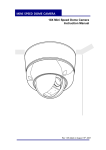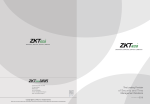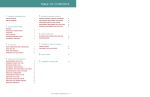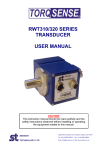Download S2K Series Brushless Servo Amplifier User`s Manual, GFK-1866
Transcript
GE Fanuc Automation
Programmable Control Products
S2K Series
Brushless Servo Amplifier
User's Manual
GFK-1866A
September 2002
GFL-002
Warnings, Cautions, and Notes
as Used in this Publication
Warning
Warning notices are used in this publication to emphasize that hazardous voltages,
currents, temperatures, or other conditions that could cause personal injury exist in this
equipment or may be associated with its use.
In situations where inattention could cause either personal injury or damage to
equipment, a Warning notice is used.
Caution
Caution notices are used where equipment might be damaged if care is not taken.
Note
Notes merely call attention to information that is especially significant to understanding and
operating the equipment.
This document is based on information available at the time of its publication. While efforts
have been made to be accurate, the information contained herein does not purport to cover all
details or variations in hardware or software, nor to provide for every possible contingency in
connection with installation, operation, or maintenance. Features may be described herein
which are not present in all hardware and software systems. GE Fanuc Automation assumes no
obligation of notice to holders of this document with respect to changes subsequently made.
GE Fanuc Automation makes no representation or warranty, expressed, implied, or statutory
with respect to, and assumes no responsibility for the accuracy, completeness, sufficiency, or
usefulness of the information contained herein. No warranties of merchantability or fitness for
purpose shall apply.
The following are trademarks of GE Fanuc Automation North America, Inc.
Alarm Master
CIMPLICITY
CIMPLICITY 90–ADS
CIMSTAR
Field Control
FrameworX
GEnet
Genius
Helpmate
Logicmaster
Modelmaster
Motion Mate
ProLoop
PROMACRO
PowerMotion
PowerTRAC
Series 90
Series Five
Series One
Series Six
Series Three
VersaMax
VersaPro
VuMaster
Workmaster
©Copyright 1989-2002 GE Fanuc Automation North America, Inc.
All Rights Reserved.
Preface
Content of This Manual
Chapter 1.
Before Operation: Unpacking and inspecting components, storage, and product
part number reference.
Chapter 2
Hardware Overview: Product specifications, motor speed/torque curves.
Chapter 3
Installation: Heat load ratings, mounting and wiring.
Chapter 4
Getting Started: Connecting the system, establishing communications with the
amplifier, configuring the system.
Chapter 5
Software Reference: Command and register listing.
Chapter 6
Diagnostics: Status codes, command messages, and diagnostics.
Appendix A.
Tables and Formulas: ASCII codes, temperature conversion, wire size
conversion, English to metric conversion.
Appendix B.
Installing and Registering Motion Developer: How to install the software on
your PC and register it with GE Fanuc.
Appendix C.
Interfacing with GE Fanuc APM or DSM Series Motion Controllers: How to
connect the S2K amplifier to work with a GE Fanuc APM or DSM series motion
controller.
Related Publications
GFK-1464, Motion Mate DSM302 for Series 90-30 PLCs User’s Manual
GFK-1742, Motion Mate DSM314 for Series 90-30 PLCs User’s Manual
GFK-0840, Power Mate APM for Series 90-30 PLC Standard Mode User’s Manual
GFK-0781, Power Mate APM for Series 90-30 PLC Follower Mode User’s Manual
GFK-1866A
Motion Mate and Series 90 are trademarks of GE Fanuc, Power Mate is a trademark of Fanuc
iii
Contents
Chapter 1
Before Operation .................................................................................................1-1
1.1
1.2
1.3
1.4
1.4.1
1.4.2
1.4.3
1.4.4
System Overview .......................................................................................... 1-1
Unpacking Components ................................................................................ 1-2
Storage........................................................................................................... 1-2
Part Numbers................................................................................................. 1-2
Cable and Connector Part Numbers........................................................ 1-2
Motor Part Numbers ............................................................................... 1-3
S2K Series Brushless Servo Amplifier Part Numbers ............................ 1-4
Accessory Part Numbers......................................................................... 1-4
1.4.4.1 Regeneration Resistors................................................................................. 1-4
1.4.4.2 Terminal Block Assemblies ......................................................................... 1-4
1.5
1.6
Chapter 2
Confirming System Components .................................................................. 1-5
Agency Approvals......................................................................................... 1-7
Hardware Overview ............................................................................................2-1
2.1
2.1.1
2.1.2
2.1.3
2.1.4
2.1.5
2.1.6
2.1.7
2.2
2.2.1
2.3
2.4
2.5
2.6
Chapter 3
Installation ...........................................................................................................3-1
3.1
3.2
3.3
3.4
3.5
3.5.1
3.5.2
3.5.3
3.6
3.6.1
3.6.2
GFK-1866A
Specifications ................................................................................................ 2-1
Electrical Specifications.......................................................................... 2-1
Isolation Transformer.............................................................................. 2-2
Environmental Specifications ................................................................. 2-2
Communication Specifications ............................................................... 2-3
Input And Output Specifications ............................................................ 2-3
Encoder Input And Output Specifications .............................................. 2-4
Servo Motor Specifications..................................................................... 2-5
Motor Speed/Torque Curves ....................................................................... 2-12
S-Series Servo Motor / Controller Curves ............................................ 2-12
S-Series Motor Derating Based on Ambient Temperature.......................... 2-15
Servo Motor Sealing.................................................................................... 2-16
Servo Motor Holding Brakes ...................................................................... 2-16
Motor Mounting .......................................................................................... 2-17
Heat Load and Cooling.................................................................................. 3-1
Amplifier Mounting Guidelines and Environmental Conditions .................. 3-1
Installing the Amplifier ................................................................................. 3-2
Installing the Motor ....................................................................................... 3-3
Mounting Dimensions ................................................................................... 3-4
Amplifier Dimensions............................................................................. 3-4
S-Series Servo Motor Dimensions.......................................................... 3-6
MTR-3T Series Servo Motor Dimensions............................................ 3-12
Wiring.......................................................................................................... 3-22
General Wiring Considerations............................................................. 3-22
AC Supply and Motor Wiring and Grounding...................................... 3-22
v
Contents
3.6.3
3.6.4
3.6.5
3.6.6
3.6.7
3.6.8
3.6.9
3.6.10
3.7
3.8
3.8.1
3.9
Chapter 4
S-Series Servo Motor Encoder Wiring ................................................. 3-25
S-Series Servo Motor Power and Brake Wiring and Grounding .......... 3-26
MTR-Series Servo Motor Power and Brake Wiring and Grounding.... 3-27
MTR-Series Servo Motor Resolver Wiring.......................................... 3-28
Serial Communications Wiring............................................................. 3-30
Auxiliary I/O Wiring............................................................................. 3-30
Connection Diagrams............................................................................ 3-37
Cables and Connector Mates ............................................................... 3-45
Wiring The Optional Motor Brake .............................................................. 3-47
Regenerative Discharge Resistor Selection and Wiring.............................. 3-48
Calculating Regenerative Power and Selecting a Resistor ................... 3-51
Dynamic Braking Contact and Operation ................................................... 3-55
Getting Started.....................................................................................................4-1
4.1
4.1.1
4.1.2
Establishing Communications....................................................................... 4-1
Connect The Serial Cable ....................................................................... 4-1
Start The Terminal Emulation Software ................................................. 4-1
4.1.2.1 Using Hyper Terminal ................................................................................. 4-2
4.1.2.2 Using Motion Developer.............................................................................. 4-6
Software Introduction................................................................................................ 4-6
Setting up the Motion Developer Screen................................................................... 4-7
Creating a New Project ............................................................................................. 4-8
Turning the Motion Toolbar ON or OFF ................................................................ 4-10
4.2
4.2.1
Configuring The Operating Mode ............................................................... 4-13
Torque Mode Operation........................................................................ 4-13
4.2.1.1 Example of Scaling The Torque Command Input ..................................... 4-14
4.2.2
Velocity Mode Operation ..................................................................... 4-15
4.2.2.1 Example of Scaling The Velocity Command Input ................................... 4-16
4.2.3
Position Mode Operation ...................................................................... 4-16
4.2.3.1 Examples of Scaling The Pulse Command Input....................................... 4-17
4.2.3.2 Configuring The Encoder Output .............................................................. 4-18
4.3
4.4
4.5
4.6
4.7
4.7.1
4.7.2
Chapter 5
Software Reference..............................................................................................5-1
5.1
5.2
5.3
vi
Setting The Torque Limit ............................................................................ 4-20
Setting Motor Direction............................................................................... 4-20
Enable Input ................................................................................................ 4-20
Configuration Parameters............................................................................ 4-21
Tuning ......................................................................................................... 4-23
Using Autotuning.................................................................................. 4-23
Manually Setting the Tuning Parameters.............................................. 4-24
Software Overview........................................................................................ 5-1
Alphabetical Command and Register Guide ................................................. 5-2
Commands and Registers .............................................................................. 5-3
S2K Series Brushless Servo Amplifier User's Manual–September 2002
GFK-1866A
Contents
Chapter 6
Diagnostics ...........................................................................................................6-1
6.1
6.2
6.2.1
6.2.2
6.2.3
6.2.4
6.3
6.4
Appendix A
LED Display Status Codes ............................................................................ 6-1
Status Register Messages .............................................................................. 6-2
Fault Code Register (FC) ........................................................................ 6-2
Fault Input Register (FI) ......................................................................... 6-4
General I/O Register (IO) ....................................................................... 6-5
Axis Status Register (SRA) .................................................................... 6-6
Query Registers for Current Data (Q, ?) ....................................................... 6-6
Troubleshooting Flow Chart ......................................................................... 6-7
Tables and Formulas.......................................................................................... A-1
Standard ASCII (American Standard Code for Information Interchange) Codes ........... A-1
AWG to Metric Wire Size Conversion ............................................................................ A-2
Temperature Conversion.................................................................................................. A-3
Formulas................................................................................................................... A-3
Table......................................................................................................................... A-3
Miscellaneous Equivalents............................................................................................... A-4
Fraction-Decimal-Metric Equivalents.............................................................................. A-5
English and Metric Equivalents ....................................................................................... A-6
Appendix B
Installing and Registering Motion Developer .................................................. B-1
B.1
B.1.1
Installing Motion Developer .................................................................. B-1
Computer System Requirements............................................................ B-1
Hardware ...................................................................................................................B-1
Software ....................................................................................................................B-1
B.1.2
Installation ............................................................................................. B-1
To Install Motion Developer from a CD: ..................................................................B-1
B.2
B.2.1
B.2.2
B.3
Product Authorization............................................................................ B-2
To Authorize Motion Developer:........................................................... B-2
To Move the Authorization to Another Computer................................. B-2
Technical Support for Motion Developer Software............................... B-4
Contact Choices .................................................................................................B-4
For Most Efficient Service .................................................................................B-4
Appendix C
Interfacing With GE Fanuc APM or DSM Series Motion Controllers......... C-1
C.1
C.2
C.1.1
C.1.2
C.1.3
GFK-1866A
Contents
Wiring the S2K Amplifier to the APM300 Motion Controller.............. C-1
Wiring the S2K Amplifier to a DSM Motion Controller....................... C-2
Auxiliary Terminal Board Description and Mounting Dimensions....... C-4
Converting the Terminal Board From DIN-Rail to Panel Mounting..... C-5
Auxiliary Terminal Block Pin Assignments .......................................... C-6
vii
Contents
Figure 3-1. SSD104, SSD107 and SSD407 S2K Series Amplifier Dimensions and Weight....................... 3-4
Figure 3-2. SSD216, SSD228 and SSD420 S2K Series Amplifier Dimensions and Weight....................... 3-5
Figure 3-3. Dimensions for 30-100 Watt SL Series Motors......................................................................... 3-6
Figure 3-4. Dimensions for 200 Watt S-Series Servo Motor ....................................................................... 3-7
Figure 3-5. Dimensions for 400 Watt S-Series Servo Motor ....................................................................... 3-8
Figure 3-6. Dimensions for 750 Watt S-Series Servo Motor ....................................................................... 3-9
Figure 3-7. Dimensions for 1000 Watt and 2500 W S-Series Servo Motors ............................................. 3-10
Figure 3-8. Dimensions for 4500 Watt and 5000 W S-Series Servo Motors ............................................. 3-11
Figure 3-9. Dimensions for MTR-3T1x-Series Servo Motors ................................................................... 3-12
Figure 3-10. Dimensions for MTR-3T2x-Series Servo Motors .................................................................. 3-13
Figure 3-11. Dimensions for MTR-3T4x-Series Servo Motors .................................................................. 3-13
Figure 3-12. Dimensions for MTR-3T5x-Series Servo Motors .................................................................. 3-14
Figure 3-13. Dimensions for MTR-3T6x-Series Servo Motors .................................................................. 3-14
Figure 3-14. Dimensions for MTR-3N2x-Series Servo Motors .................................................................. 3-15
Figure 3-15. Dimensions for MTR-3N3x-Series Servo Motors .................................................................. 3-16
Figure 3-16. Dimensions for MTR-3S2x-Series Servo Motors................................................................... 3-17
Figure 3-17. Dimensions for MTR-3S3x-Series Servo Motors................................................................... 3-18
Figure 3-18. Dimensions for MTR-3S4x-Series Servo Motors................................................................... 3-19
Figure 3-19. Dimensions for MTR-3S6x-Series Servo Motors................................................................... 3-20
Figure 3-19. Dimensions for MTR-3S8x-Series Servo Motors................................................................... 3-21
Figure 3-20. S-Series Servo Motor Serial Encoder Feedback Connectors.................................................. 3-25
Figure 3-21. S-Series Motor Power Connections ........................................................................................ 3-27
Figure 3-22. MTR-3T Series Motor/Brake Power Connections.................................................................. 3-28
Figure 3-23. MTR-3N and MTR-3S Series Motor Power Connections..................................................... 3-28
Figure 3-24. MTR-3N and MTR-3S Series Optional Brake Power Connections ...................................... 3-28
Figure 3-25. MTR-Series Resolver Feedback Connections ........................................................................ 3-29
Figure 3-26. Connection Diagram for the 4.3 A 115/230 VAC Serial Encoder-Based Servo Amplifier
(SSD104) ........................................................................................................................... 3-37
Figure 3-27. Connection Diagram for the 4.3 A 115/230 VAC Resolver-Based Servo Amplifier
(SSD104R) ........................................................................................................................ 3-38
Figure 3-28. Connection Diagram for the 7.2A 115/230 VAC Serial Encoder-Based Servo Amplifier
(SSD107) ........................................................................................................................... 3-39
Figure 3-29. Connection Diagram for the 7.2A 115/230 VAC Resolver-Based Servo Amplifier (SSD107R)3-40
Figure 3-30. Connection Diagram for the 16 A & 28 A 230 VAC Serial Encoder-Based Servo Amplifiers
(SSD216 & SSD228)......................................................................................................... 3-41
Figure 3-31. Connection Diagram for the 16 A & 28 A 230 VAC Resolver-Based Servo Amplifiers
(SSD216R & SSD228R) ................................................................................................... 3-42
viii
S2K Series Brushless Servo Amplifier User's Manual–September 2002
GFK-1866A
Contents
Figure 3-32. Connection Diagram for the 7.2A 460 VAC Resolver-Based Servo Amplifier (SSD407R).. 3-43
Figure 3-33. Connection Diagram for the 20A 460 VAC Resolver-Based Servo Amplifier (SSD420R)... 3-44
Figure 3-34. Typical Brake Wiring Diagram............................................................................................... 3-47
Figure 3-35. Regenerative Discharge Resistor Mounting and Wiring Dimensions .................................... 3-50
Figure 3-36. Typical External Dynamic Brake Circuit............................................................................... 3-55
Figure C-1. APM300 Terminal Block and Cable Connections ................................................................... C-1
Figure C-2. APM300 to S2K Amplifier Connections Using Terminal Block 44A726268-001.................. C-2
Figure C-3. DSM Terminal Boards and Cables for S2K Amplifier Interface ............................................. C-3
Figure C-4. Auxiliary Terminal Board with Mounting Dimensions ........................................................... C-4
Figure C-5. Auxiliary Terminal Board Assembly Drawings....................................................................... C-5
Figure C-6. Auxiliary Terminal Board Assembly Side View ..................................................................... C-6
Figure C-7. DSM Analog Interface to SSD104, SSD107, and SSD407 Amplifier (With external Enable) C-8
Figure C-8. DSM Analog Interface to SSD216, SSD228, and SSD420 Amplifier (With external Enable) C-8
GFK-1866A
Contents
ix
Contents
Table 1-1. S-Series Motor/Amplifier Compatibility for Serial Encoder-based Amplifiers.......................... 1-5
Table 1-2. MTR-Series Motor/Amplifier Compatibility for Resolver-based Amplifiers............................. 1-6
Table 2-1. Hardware Resources.................................................................................................................... 2-1
Table 2-2. Amplifier Power Specifications .................................................................................................. 2-2
Table 2-3. Environmental Specifications ..................................................................................................... 2-2
Table 2-4. Serial Communication Specifications ......................................................................................... 2-3
Table 2-5. Input and Output Specifications .................................................................................................. 2-3
Table 2-6. Encoder and Resolver Input/Output Specifications .................................................................... 2-4
Table 2-7. S-Series Motor Specifications ..................................................................................................... 2-5
Table 2-8. MTR-3N Series Motor Specifications......................................................................................... 2-7
Table 2-9. MTR-3S Series Motor Specifications ......................................................................................... 2-8
Table 2-10. MTR-3T Series Motor Specifications ..................................................................................... 2-10
Table 2-11 Mounting Configurations for Servo Motors.............................................................................. 2-17
Table 3-1. Power Terminal Connections and Wire Sizes for SSD104 4.3 A Amplifier ............................ 3-23
Table 3-2. Power Terminal Connections and Wire Sizes for SSD107 7.2 A Amplifier ............................ 3-23
Table 3-3. Power Terminal Connections and Wire Sizes for SSD216 16A & SSD228 28A Amplifier .... 3-24
Table 3-4. Power Terminal Connections and Wire Sizes for SSD407 7.2 A 460 VAC Amplifier ........... 3-24
Table 3-5. Power Terminal Connections and Wire Sizes for SSD420 20A Amplifier .............................. 3-25
Table 3-6. Serial Encoder Position Feedback Connections........................................................................ 3-26
Table 3-7. Resolver Position Feedback Connections ................................................................................. 3-29
Table 3-8. Auxiliary I/O Connector Pin-out............................................................................................... 3-31
Table 3-9. Cables Available from GE Fanuc.............................................................................................. 3-45
Table 3-10. S-Series Servo Motor Connector Mates.................................................................................. 3-46
Table 3-11. Regenerative Discharge Resistor Kits...................................................................................... 3-48
Table 3-12. Amplifier Regenerative Discharge Ratings............................................................................. 3-52
Table 6-1. LED Display Status Codes .......................................................................................................... 6-1
Table C-1. Auxiliary Terminal Board Components .................................................................................... C-5
Table C-2. Terminal Block Pin Assignments for DSM300 Analog Servo Axes.......................................... C-7
x
S2K Series Brushless Servo Amplifier User's Manual–September 2002
GFK-1866A
Chapter
Before Operation
1
1.1
System Overview
S2K Series Brushless Servo Amplifiers are high performance amplifiers with user-configurable
command interface and I/O functions. The amplifiers can accept either an analog torque or speed
command, or a pulse (stepper) command interface. Amplifiers are available in models configured
for either resolver or serial encoder motor feedback. Encoder based S2K models can only be used
with GE Fanuc S-Series (SLM, SDM or SGM) servo motors. An S2K amplifier configured for
resolver feedback can use GE Fanuc MTR-Series servo motors or third party motors with
appropriate ratings and resolver specifications. The resolver must be a control transmitter type with
a transformation ratio of 0.5. The ratio of motor poles to resolver poles must be an integer value 1,
2, or 3. For resolver motor requirements, refer to “Encoder Input and Output Specifications” in
chapter 2. Please consult the factory for assistance in controlling non-GE Fanuc motors.
The following table lists the S2K Series servo amplifier power ratings that are available:
Voltage Rating
230 VAC
460 VAC
Current Rating
Input Power
4.3 amps continuous
7.2 amps continuous
115 VAC single phase or
230 VAC 3-phase
16 amps continuous
28 amps continuous
230 VAC 3-phase
7.2 amps continuous
20 amps continuous
460 VAC 3-phase
Peak Current
Feedback Type
2X continuous rating
resolver or serial
1.5X continuous rating
resolver only
S2K Series amplifiers are optimized for use with the GE Fanuc S-Series or MTR series servo
motors. Overload and possible component damage may occur if the motor and amplifier are not
properly matched. Tables 1-1 and 1-2 show the proper pairing of the components.
The 30—1000W S-Series servo motors (SLM models) are designed with standard NEMA shaft and
flange mounting configurations for easy mounting to off-the-shelf gear reducers and couplings. The
750W motor uses an oversized shaft diameter (0.625 in.) for the NEMA 34 mounting to handle the
peak torque rating of this model. SLM motors from 2.5 to 5kW, and all SDM and SGM models
have metric mounting configurations. All servo motors are available with an optional 24VDC
holding brake for holding stationary loads that is spring-set and electrically-released. You must
supply a separate 24 VDC brake power supply. The 30—750W S-Series and all MTR-series
motors have a pigtail cable with box style connectors for motor power, encoder, and brake
connections for MTR-3T and 1-SKW S-Series motors. The 1000—5000W motors have MS style
connectors, and brake power is integrated with the motor power connections in a common power
connector/cable.
S2K Series amplifiers are configured using Motion Developer software running on a personal
computer. This software is a standalone application that works in the Machine Edition software
environment.
The following sections outline what should be accomplished before operating the S2K Series
amplifiers.
1-1
1
1.2
Unpacking Components
After opening the S2K Series package, please verify the following:
1.
Did you receive the correct model components? The model number of each component is
shown on the carton and product labels.
2.
Did you receive all items shown on the packing list?
3.
Was anything damaged during shipment?
Note
If you find any damage, please contact your local dealer/distributor or GE Fanuc
directly.
1.3
Storage
Store S2K components in a clean, dry location that is not exposed to direct sunlight, rain, excessive
temperatures (exceeding -20°C to 80°C), corrosive gasses or liquids.
For maximum protection, store all components in the original shipping container.
1.4
Part Numbers
The following figures show how to read the model number on the motors and S2K amplifiers.
1.4.1
Cable and Connector Part Numbers
GE Fanuc offers a variety of prefabricated and tested cables to simplify system installation. Part
numbers for these cables and mating connectors are shown in Section 3.6.7.
1-2
S2K Series User's Manual – September 2002
Before Operation
1.4.2
1
Motor Part Numbers
IC800 SL M ttt m v b e rr
Series
SL = Low Inertia Series
SD = Med. Inertia Series
SG = High Inertia Series
Motor
Power
003 = 30 Watt
005 = 50 Watt
010 = 100 Watt
020 = 200 Watt
040 = 400 Watt
075 = 750 Watt
100 = 1000 Watt
250 = 2500 Watt
350 = 3500 Watt
450 = 4500 Watt
500 = 5000 Watt
Encoder Resolution
25 = 2500 lines
Encoder Type
E = Incremental data with serial commutation
Brake
N = No Key and No Brake (Std. On 30 to 100 W models)
B = Brake and No Key (Opt.on 30 to 100 W models)
K = Key and No Brake (Std. On 200 W and larger models)
X = Brake and Key (Opt.on 200 W and larger models)
Voltage
1 = 115 VAC Motor (100 to 400 W models only)
2 = 230 VAC Motor
3 = 115/230 VAC Motor
(available only for 30 & 50 W models)
Mounting
N = NEMA
M = Metric
MTR- 3N - fs -w -R- b - m - s
Series
3N = Neodymium
3S = Samarium
3T = Metric
Frame/Stack
3N Series:
21, 22, 24, 31, 32, 33
3S Series:
22, 23, 32, 33, 34, 35, 43, 45,
46, 63, 65, 67, 84, 86, 88
3T Series:
11, 12, 13, 21, 22, 23, 24, 42,
43, 44, 45, 53, 54, 55, 57, 65,
66, 67, 69
Shaft Seal
0 = No seal (3T4x, 3T5x & 3T6x only)
S = Shaft seal (standard on all models except 3T4x, 3T5x
and 3T6x)
Mounting Flange
N = NEMA (NEMA23; 3N2x, 3S2x; NEMA34: 3N3x, 3S3x)
E = English (standard on 3S4x, 3S6x or 3S8x)
C = NEMA 56C (option on 3S4x only)
M = Metric (standard on 3T)
Brake
0 = No Brake
B = 24 Vdc Brake (not available for 3S20 series)
Feedback
R = Resolver
Winding
Chapter 1 Before Operation
1-3
1
1.4.3
S2K Series Brushless Servo Amplifier Part Numbers
IC800 SSD104 R S1
S2K
Type
Options
S1 = Standard Amplifier Configuration
S = Servo
Motor Feedback Type
Blank = GE Fanuc serial encoder (S-Series motors only)
R = Resolver
Power
D = Servo Drive Only
Supply Voltage
1 = 90 – 250 VAC (4.3 & 7.2 amp models only)
2 = 180-250 VAC (16 & 28 amp models only)
4 = 324-528 VAC (7.2 or 20 amp models only)
1.4.4
Continuous Current
04 = 4.3 Amp Servo Model (230 Vac only)
07 = 7.2 Amp Servo Model (230 or 460 VAC)
16 = 16 Amp Servo Model (230 VAC only)
20 = 20 Amp Servo Model (460 VAC only)
28 = 28 Amp Servo Model (230 VAC only)
Accessory Part Numbers
1.4.4.1
Regeneration Resistors
IC800SL R xxx
SL Series
Regen Resistor Kits
Type
001 = 50 ohm, 100 W w/mounting
002 = 100 ohm, 225 W w/mounting hardware
003 = 20 ohm, 300 W w/mounting hardware
004 = 15 ohm, 1000 W w/mounting hardware
1.4.4.2
Terminal Block Assemblies
44A726268-001 – This terminal block can be used to interface a GE Fanuc APM300 series motion
controller for the Series 90-30 PLC or other third party motion controller to the S2K amplifier.
IC693ACC336 – This terminal block assembly can be used to interface a GE Fanuc DSM300
series motion control module for the Series 90-30 PLC to the S2K amplifier.
1-4
S2K Series User's Manual – September 2002
Before Operation
1.5
1
Confirming System Components
The S2K Series system consists of an amplifier and a servo motor from GE Fanuc. Each amplifier
is optimized for use with specific GE Fanuc motors. However, a larger amplifier can be used if the
continuous (CURC) and peak (CURP) current limit registers are set accordingly. Please refer to the
following table for the correct combination of amplifier and motor.
Table 1-1. S-Series Motor/Amplifier Compatibility for Serial Encoder-based Amplifiers
Applicable S-Series Motor
Amplifier
Model #
IC800SSD104S1
IC800SSD107S1
IC800SSD216S1
IC800SSD228S1
Motor Model #
Rated
Output
Cont.
Torque
Voltage
Max.
Speed
Encoder
Resolution
(Quad Counts)
IC800SLM003N3NE25
IC800SLM003N3BE25*
30 W
0.84 in-lb
115/230VAC
5000
10,000 Counts
IC800SLM005N3NE25
IC800SLM005N3BE25*
50 W
1.42 in-lb
115/230VAC
5000
10,000 Counts
IC800SLM010N1NE25
IC800SLM010N1BE25*
100 W
2.83 in-lb
115VAC
5000
10,000 Counts
IC800SLM010N2NE25
IC800SLM010N2BE25*
100 W
2.83 in-lb
230VAC
5000
10,000 Counts
IC800SLM020N1KE25
IC800SLM020N1XE25*
200 W
5.7 in-lb
115VAC
5000
10,000 Counts
IC800SLM020N2KE25
IC800SLM020N2XE25*
200 W
5.7 in-lb
230VAC
5000
10,000 Counts
IC800SLM040N1KE25
IC800SLM040N1XE25*
400 W
11.5 in-lb
115VAC
5000
10,000 Counts
IC800SLM040N2KE25
IC800SLM040N2XE25*
400 W
11.5 in-lb
230VAC
5000
10,000 Counts
IC800SLM075N2KE25
IC800SLM075N2XE25*
750 W
21 in-lb
230VAC
5000
10,000 Counts
IC800SLM100N2KE25
IC800SLM100N2XE25*
1000 W
28 in-lb
230VAC
5000
10,000 Counts
IC800SDM100M2KE25
IC800SDM100M2XE25*
1000 W
43 in-lb
230VAC
3000
10,000 Counts
IC800SLM250M2KE25
IC800SLM250M2XE25*
2500 W
70 in-lb
230VAC
5000
10,000 Counts
IC800SDM250M2KE25
IC800SDM250M2XE25*
2500 W
104 in-lb
230VAC
3000
10,000 Counts
IC800SLM350M2KE25
IC800SLM350M2XE25*
5000 W
140 in-lb
230VAC
5000
10,000 Counts
IC800SLM500M2KE25
IC800SLM500M2XE25*
5000 W
140 in-lb
230VAC
4500
10,000 Counts
IC800SDM500M2KE25
IC800SDM500M2XE25*
5000 W
210 in-lb
230VAC
3000
10,000 Counts
IC800SGM450M2KE25
IC800SGM450M2XE25*
4500 W
322 in-lb
230VAC
2000
10,000 Counts
* Denotes motors that have the optional 24 VDC holding brake (requires customer supplied power supply)
Chapter 1 Before Operation
1-5
1
Table 1-2. MTR-Series Motor/Amplifier Compatibility for Resolver-based Amplifiers
Applicable MTR-Series Motor
Amplifier
Model #
Motor Model #
MTR-3N21-H
IC800SSD104RS1
IC800SSD107RS1
1-6
Cont.
Stall
Torque
Voltage
Max.
Speed
Resolver
Resolution
4 in-lb
230VAC
14000
4096 counts
MTR-3N22-H
9 in-lb
230VAC
11000
4096 counts
MTR-3N24-G
13.8 in-lb
230VAC
5000
4096 counts
MTR-3N31-H
18 in-lb
230VAC
5500
4096 counts
MTR-3N32-G
36 in-lb
230VAC
3000
4096 counts
MTR-3N33-G
45 in-lb
230VAC
2100
4096 counts
MTR-3S22-G
4.8 in-lb
230VAC
8000
4096 counts
MTR-3S23-G
8 in-lb
230VAC
4700
4096 counts
MTR-3S32-G
14 in-lb
230VAC
5500
4096 counts
MTR-3S33-G
21 in-lb
230VAC
4400
4096 counts
MTR-3S34-G
27 in-lb
230VAC
3300
4096 counts
MTR-3S35-G
32 in-lb
230VAC
2500
4096 counts
MTR-3S43-G
33 in-lb
230VAC
2600
4096 counts
MTR-3T11-G
2.3 in-lb
230VAC
6000
4096 counts
MTR-3T12-G
5.3 in-lb
230VAC
6000
4096 counts
MTR-3T13-G
8 in-lb
230VAC
6000
4096 counts
MTR-3T21-G
5.6 in-lb
230VAC
9250
4096 counts
MTR-3T22-G
11.5 in-lb
230VAC
7100
4096 counts
MTR-3T23-G
17.7 in-lb
230VAC
4700
4096 counts
MTR-3T24-H
23 in-lb
230VAC
4350
4096 counts
MTR-3T42-H
33 in-lb
230VAC
2600
4096 counts
MTR-3T43-H
54 in-lb
230VAC
2600
4096 counts
MTR-3N24-H
14 in-lb
230VAC
9800
4096 counts
MTR-3N32-H
36 in-lb
230VAC
6000
4096 counts
MTR-3N33-H
45 in-lb
230VAC
4000
4096 counts
MTR-3S43-H
33 in-lb
230VAC
4200
4096 counts
MTR-3S45-G
48 in-lb
230VAC
2800
4096 counts
MTR-3S46-G
64 in-lb
230VAC
2100
4096 counts
MTR-3T43-J
54 in-lb
230VAC
4000
4096 counts
MTR-3T44-J
72 in-lb
230VAC
3000
4096 counts
MTR-3T45-H
90 in-lb
230VAC
2350
4096 counts
S2K Series User's Manual – September 2002
1
Before Operation
Applicable MTR-Series Motor
Amplifier
Model #
IC800SSD216RS1
IC800SSD228RS1
IC800SSD407RS1
IC800SSD420RS1
1.6
Cont.
Stall
Torque
Voltage
Max.
Speed
Resolver
Resolution
MTR-3S45-H
48 in-lb
230VAC
5600
4096 counts
MTR-3S46-H
64 in-lb
230VAC
4200
4096 counts
MTR-3S63-G
70 in-lb
230VAC
3850
4096 counts
MTR-3S65-G
115 in-lb
230VAC
2300
4096 counts
MTR-3S67-G
168 in-lb
230VAC
1650
4096 counts
MTR-3T45-I
90 in-lb
230VAC
3300
4096 counts
MTR-3T54-H
120 in-lb
230VAC
2700
4096 counts
MTR-3T55-H
151 in-lb
230VAC
2150
4096 counts
MTR-3S63-H
70 in-lb
230VAC
7700
4096 counts
MTR-3S65-H
115 in-lb
230VAC
4600
4096 counts
MTR-3S67-H
168 in-lb
230VAC
3300
4096 counts
MTR-3S84-G
190 in-lb
230VAC
3400
4096 counts
MTR-3S86-G
255 in-lb
230VAC
2600
4096 counts
Motor Model #
MTR-3S88-G
338 in-lb
230VAC
2000
4096 counts
MTR-3T55-I
151 in-lb
230VAC
4300
4096 counts
MTR-3T57-H
195 in-lb
230VAC
3050
4096 counts
MTR-3T66-H
319 in-lb
230VAC
2000
4096 counts
MTR-3T67-G
372 in-lb
230VAC
1700
4096 counts
MTR-3T69-G
478 in-lb
230VAC
1300
4096 counts
MTR-3T44-J
72 in-lb
460VAC
6000
4096 counts
MTR-3T45-H
90 in-lb
460VAC
4750
4096 counts
MTR-3T45-I
90 in-lb
460VAC
6500
4096 counts
MTR-3T54-H
120 in-lb
460VAC
5400
4096 counts
MTR-3T55-H
151 in-lb
460VAC
4300
4096 counts
Agency Approvals
Product Series
S2K Amplifiers
UL/UR
CUL/CUR
UL
CUL
CE
EN50178
MTR-3N Series Motors
UR
No
EN60034-1
MTR-3S Series Motors
UR
No
EN60034-1
MTR-3T Series Motors
UR
CUR
EN60034-1
Chapter 1 Before Operation
1-7
Chapter
Hardware Overview
2
2.1
Specifications
The S2K Series amplifiers are available in two 115/230 VAC ratings, two 230 VAC ratings and
two 460 VAC ratings. The 115/230 VAC and 230 VAC models are available with either a serial
encoder or resolver motor feedback interface while the 460 VAC models are only available with a
resolver feedback interface. The S2K series encoder-based amplifiers are used with the S-Series
servo motors while the resolver-based amplifiers are used with MTR-Series servo motors. This
chapter contains the specifications for each of these components. Table 2-1 shows the hardware
resources available on the S2K amplifiers.
Table 2-1. Hardware Resources
Hardware Resources
2.1.1
S2K
Amplifier
Motor Feedback Input (serial encoder or resolver)
1
Auxiliary Encoder Input
1
Encoder Output
1
Enable Digital Inputs
1
OK Digital Outputs
1
Analog Inputs
2
Analog Outputs
1
Serial Ports
1
Electrical Specifications
The Servo Controller models are suitable for use on a circuit capable of delivering not more than
5,000 rms symmetrical amperes, 250 volts maximum when protected by RK5 class fuses. Table 2-2
summarizes the maximum continuous input power requirements. The actual input power and
current is a function of the motor's operating point and the duty cycle.
2-1
2
Table 2-2. Amplifier Power Specifications
Specification
Units
AC Input Voltage Range
Rating
SSD104
VAC
AC Input Frequency Range
Hz
PWM Frequency to Motor
kHz
Motor Minimum Inductance
mH
SSD107
SSD216
90-250, 1 or 3 phase
SSD228
180-250, 3 phase
SSD407
SSD420
324-528, 3 phase
50 - 440
16.4
8.2
1 (per phase)
Cont. Output Current1
Arms
4.3
7.2
16
28
7.2
20
Peak Output Current
Arms
8.6
14.4
32
56
10.8
20
Max. Input Current 1-phase
3-phase
Arms
7
15
N/A
N/A
N/A
N/A
Arms
4
8
18
30
8
22
KVA @
Rated VAC
1.6
3.8
8.5
14.3
6.4
18
Logic Input Power
VAC
N/A
N/A
DC Power Outputs3
VDC
Max. Input Power
90-250 @ 0.5 A
+18-30 VDC@ 1.5 A
+5 @ 0.25 A; +12 @ 0.5 A
SSD104: No internal fuses
SSD107, SSD216, and SSD228: 2A, 250 volt fuse (Littelfuse #224002) on the 2L1 input only. The 2L2
input is not fused. This fuse is soldered in and is not considered field replaceable.
IC800SSD407 and IC800SSD420: 5A, 125 volt fuse (Littelfuse #251005) on the +24 V input only. The
COM input is not fused. This fuse is soldered in and is not considered field replaceable.
Logic Supply Fuses
Branch Circuit Fuse2 1-phase
3-phase
Arms
10
15
N/A
N/A
N/A
N/A
Arms
5
15
20
30
10
25
Notes:
1) Outputs are provided with an internal overload protection
2) Use RK5 class time delay fuses for the supply line
3) The +5 Vdc output is also used to power the S-Series motor encoder. The +5V supply can source 0.5 A but the motor encoder requires 0.25 amp max.
(0.15 amp typical). This supply is protected against overload but overloading will cause a loss of motor feedback and the system will fault.
2.1.2
Isolation Transformer
An isolation transformer is not specifically required when using the S2K Series amplifiers. If the
supply voltage is above the maximum of the range specified for each model a transformer is
required to drop the voltage to within the acceptable range. The transformer should be sized to
provide adequate power under all operating conditions. Choose a transformer rated for a minimum
of 125% of the drive maximum continuous input KVA.
2.1.3
Environmental Specifications
Table 2-3. Environmental Specifications
Operating Temperature1
32 to 122 oF (0 to 50 oC)
Storage and Shipping Temperature
-40 to 176 oF (-40 to 80 oC)
Altitude
2
Relative Humidity (non-condensing)
3300 Feet (1000 m)
5 to 95 %
Notes:
1) Assumes heat sink orientation is vertical
2) Operation at higher altitudes requires controller derating. Please consult GE Fanuc.
2-2
S2K Series User's Manual – September 2002
Hardware Overview
2.1.4
2
Communication Specifications
Table 2-4. Serial Communication Specifications
Serial Communication
Available Ports
1
Format
RS-232
Maximum Addressable Units
1
Maximum Length of Serial Data Link
50 feet
Communication Rate
9600 baud
Data Bits
7
Parity
Odd
Stop Bits
1
Flow Control
2.1.5
XON/XOFF
Input And Output Specifications
Table 2-5. Input and Output Specifications
Digital Inputs and Outputs
Operating Range
12-24 VDC, 30 VDC maximum
Interface Format
optically isolated, source/sink user-configurable
Maximum Off Voltage
Inputs
Outputs
4 VDC
Minimum On Voltage
10 VDC
Load
2 kΩ
Maximum On Resistance
35 Ohms
Maximum Load Current
100 mA
Maximum Off Leakage Current
200 nA
Analog Inputs
Number Available
2
Operating Range
+/-10 VDC
Resolution
12 Bits
Input Impedance
50 kΩ
Analog Outputs
Number Available
1
Functional Assignment
User configurable as velocity, current or following error
Operating Range
+/-10 VDC
Resolution
8 Bits
Output Current
5mA
Chapter 2 Hardware Overview
2-3
2
2.1.6
Encoder Input And Output Specifications
Table 2-6. Encoder and Resolver Input/Output Specifications
Auxiliary Encoder Input
Number Available
1
Input Voltage
5, 12 or 15 VDC
Max. Line Count Frequency
Single-ended or Differential
Sine or Square Wave
Quadrature, Pulse/Direction or CW/CCW Pulse
3 MHz (12 MHz quadrature)
+5 Supply1
0.35 A max. (0.25 A typical)
Input Format
Encoder Output
Number Available
1
Output Voltage
5 VDC
Differential
Square Wave
Quadrature, Pulse/Direction or CW/CCW Pulse
250 kHz
Output Format
Max. Line Count Frequency
Motor Encoder Feedback Input (Serial encoder-based models only)
Number Available
1
Resolution
2500 lines per revolution
Data Input Format
Differential, Quadrature
Commutation Input Format
Serial (S-Series motors)
Max. Line Count Frequency
3 MHz (12 MHz quadrature)
Motor Encoder Current Requirement1
typical
0.150 A
maximum
0.250 A
Motor Resolver Feedback Input (Resolver-based models only)
Number Available
1
Resolution
4096 pulses per revolution
Maximum Speed
15,000 RPM
Type
Control Transmitter
Phase Shift
± 5.0 degrees @ 5kHz
Null Voltage
< 20 mV @ 5 kHz
Transformation Ratio
0.5
Notes
1) The +5 Vdc output power supply available to power the auxiliary encoder ( pin 19 of the Auxiliary I/O connector for
models SSD104, SSD107 and SSD407 or the Pulse Input connector on models SSD216, SSD228 and SSD420) is also
used to power the motor encoder. The motor encoder requires a maximum of 0.25 amps but typically draws 0.15 amp.
Overloading the 5V supply will cause a loss of feedback and fault the amplifier.
2-4
S2K Series User's Manual – September 2002
Hardware Overview
2.1.7
2
Servo Motor Specifications
Table 2-7. S-Series Motor Specifications
Motor Rating @ 20oC
Specification
Units
Output Power
SLM003
SLM005
115/230V
115/230V
SLM010
115V
SLM020
230V
115V
230V
SLM040
115V
230V
SLM075
230V
W
30
50
100
200
400
750
Continuous Stall
Torque1
in-lb
[Nm]
0.84
[0.095]
1.42
[0.16]
2.83
[0.32]
5.66
[0.64]
11.5
[1.3]
21.2
[2.4]
Peak Torque
in-lb
[Nm]
2.48
[0.28]
4.25
[0.48]
8.0
[0.95]
16.9
[1.91]
33.6
[3.8]
46.0
[5.2]
Rated Speed
RPM
3000
3000
3000
3000
3000
3000
Maximum Speed
RPM
5000
5000
5000
5000
5000
4500
Feedback
2500 lines (10,000 counts/rev) Incremental Encoder (5 VDC±5% @ 0.3A; 250 kHz max.)
lb
[kg]
0.59
[0.27]
0.75
[0.34]
1.23
[0.56]
2.2
[1.0]
3.52
[1.6]
7.0
[3.2]
in-lb-s2 x 10-4
[kg-m2 x 10-4]
0.139
[0.016]
0.225
[0.025]
0.546
[0.062]
1.474
[0.17]
3.208
[0.36]
11.62
[1.31]
Shaft Thrust Load
lb
[kg]
6.6
[3]
13.2
[6]
13.2
[6]
22
[10]
22
[10]
33
[15]
Shaft Radial Load2
lb
[kg]
11
[5]
15.4
[7]
15.4
[7]
55
[25]
55
[25]
88
[40]
Mechanical Time
Constant
ms
1.8
1.2
0.8
0.77
0.62
0.63
0.48
0.54
0.45
Torque Constant
in-lb/A(rms)
[Nm/A(rms)]
0.91
[0.103]
1.42
[0.16]
1.86
[0.21]
3.28
[0.37]
2.39
[0.27]
3.72
[0.42]
2.66
[0.30]
4.78
[0.54]
5.4
[0.61]
Resistance (phase)
Ohms
4.0
4.2
1.9
5.7
0.91
2.3
0.41
1.46
0.43
Inductance (phase)
mH
2.4
2.8
1.7
5.0
3.2
7.8
1.9
5.1
3.2
Electrical Time
Constant
ms
0.6
0.67
0.89
0.88
3.5
3.4
4.6
3.5
7.4
A(rms)
1.0
1.0
1.6
1.0
2.5
1.6
4.3
2.5
4.3
Weight
Rotor Inertia
Continuous Current
Optional Brake Data @ 20 oC (backlash = ±0.1o)
Inertia Adder
in-lb-s2 x 10-4
[kg-m2 x10-4]
0.026
[0.003]
0.026
[0.003]
0.026
[0.003]
0.26
[0.03]
0.26
[0.03]
0.78
[0.09]
Weight Adder
lb
[kg]
0.44
[0.2]
0.42
[0.19]
0.44
[0.2]
0.88
[0.4]
0.88
[0.4]
1.54
[0.7]
VDC± 10%
24
24
24
24
24
24
Voltage
Current
A
0.26
0.26
0.26
0.36
0.36
0.43
Engage Time
ms
≤ 25
≤ 25
≤ 25
≤ 50
≤ 50
≤ 60
Release Time
ms
≤ 20
≤ 20
≤ 20
≤ 15
≤ 15
≤ 15
in-lb
[Nm]
2.6
[0.29]
2.6
[0.29]
2.6
[0.29]
10.8
[1.3]
10.8
[1.3]
21.7
[2.5]
Torque
Environmental Data
Humidity (noncondensing)
Ambient Temperature
(operating)
Storage Temperature
Vibration3
RH
85%
o
0 to 40
o
-20 to 80
5
C
C
G
Shock
G
10
1. Torque shown is available up to a certain ambient temperature. See Speed/Torque curve notes.
2. Radial shaft loads are specified at a position centered along the length of the shaft
3. Vibration tests are described in the section “Motor Vibration Testing” later in this chapter.
Chapter 2 Hardware Overview
2-5
2
Motor Rating @ 20oC
Specification
Units
SDM100
SLM100
SLM250
SDM250
SLM350
SLM500
SDM500
SGM450
W
1000
1000
2500
2500
3500
5000
5000
5000
Continuous Stall
Torque1
in-lb
[Nm]
43
[4.8]
28
[3.18]
70
[7.94]
104
[11.8]
97
[11]
140
[15.8]
210
[23.8]
322
[36.3]
Peak Torque
in-lb
[Nm]
110
[12.4]
56
[6.3]
140
[15.8]
240
[27.1]
252
[28.5]
421
[47.6]
420
[47.5]
644
[72.8]
Rated Speed
RPM
2000
3000
3000
2000
3000
3000
2000
3000
Maximum Speed
Feedback
RPM
3000
5000
5000
3000
5000
4500
3000
4500
2500 lines (10,000 counts/rev) Incremental Encoder (5 VDC ±5% @0.3 A; 250 kHz max.)
lb
[kg]
15
[6.8]
9.9
[4.5]
16.5
[7.5]
28.2
[12.8]
24
[10.9]
38
[17.3]
55
[25]
38
[17.3]
in-lb-s2 x 10-4
[kg-m2 x 10-4]
54.6
[6.17]
14.91
[1.69]
38.14
[4.31]
169.9
[19.2]
69.92
[7.90]
157.5
[17.8]
537.2
[60.7]
157.5
[17.8]
Shaft Thrust Load
lb
[kg]
44
[20]
33
[15]
44
[20]
77
[35]
44
[20]
77
[35]
77
[35]
77
[35]
Shaft Radial Load2
lb
[kg]
110
[50]
88
[40]
110
[50]
176
[80]
110
[50]
176
[80]
176
[80]
176
[80]
Mechanical Time
Constant
ms
0.70
0.78
0.52
0.72
0.45
0.46
0.9
0.46
Torque Constant
in-lb/A(rms)
[Nm/A(rms)]
7.61
[0.86]
3.9
[0.44]
4.34
[0.49]
7.52
[0.85]
4.51
[0.51]
5.04
[0.57]
7.52
[0.85]
11.5
[1.3]
Resistance (phase)
Ohms
0.56
0.27
0.1
0.18
0.05
0.028
0.068
0.028
Inductance (phase)
mH
10.0
1.8
1.1
3.8
1
1.12
2.2
0.56
Electrical Time Constant
ms
18
6.7
11
21
20
20
32
20
A(rms)
5.6
7.2
15.9
14
21.6
28
28
28.5
Output Power
Weight
Rotor Inertia
Continuous Current
o
o
Optional Brake Data @ 20 C (backlash = ± 0.1 )
Inertia Adder
in-lb-s2 x 10-4
[kg-m2 x10-4]
5.49
[0.62]
2.25
[0.26]
3.81
[0.43]
16.82
[1.9]
6.99
[0.79]
16.82
[1.9]
53.1
[6]
16.82
[1.9]
Weight Adder
lb
[kg]
4.2
[1.9]
1.32
[0.6]
3.08
[1.4]
4.2
[1.9]
3.74
[1.7]
4.18
[1.9]
7.7
[3.5]
4.18
[1.9]
Voltage
VDC± 10%
24
24
24
24
24
24
24
24
Current
A
0.59
0.74
0.81
0.9
0.81
0.90
1.3
0.90
Engage Time
ms
≤ 80
≤ 50
≤ 50
≤ 110
≤ 80
≤ 110
≤ 80
≤ 110
Release Time
ms
≤ 70
≤ 15
≤ 15
≤ 50
≤ 15
≤ 50
≤ 25
≤ 50
in-lb
[Nm]
43.3
[4.9]
43.3
[4.9]
69
[7.8]
143
[16.1]
104
[11.8]
143
[16.2]
217
[24.5]
143
[16.2]
Torque
Environmental Data
Humidity (nonRH
85%
condensing)
Ambient Temperature
o
C
0 to 40
(operating)
o
Storage Temperature
C
-20 to 80
1. Torque shown is available up to a certain ambient temperature. See Speed/Torque curve notes.
2. Radial shaft loads are specified at a position centered along the length of the shaft
3. Vibration tests are described in the section “Motor Vibration Testing” later in this chapter.
2-6
S2K Series User's Manual – September 2002
Hardware Overview
2
Table 2-8. MTR-3N Series Motor Specifications
Specification
Units
3N21-H
3N22-H
3N24-G
3N31-H
3N32-G
3N32-H
3N33-G
3N33-H
Continuous Stall
Torque1
in-lb
[Nm]
4
[0.45]
9
[1.02]
13.8
[1.56]
18
[2.03]
36
[4.07]
36
[4.07]
45
[5.08]
45
[5.08]
Peak Torque3
in-lb
[Nm]
RPM
12
23.4
43.7
55
100
100
135
[2.64]
[4.94]
[6.2]
[11.3]
[11.3]
[15.3]
[1.36]
14,000
11,000
5000
5500
3000
6000
2100
4096 counts/rev resolver (control transmitter; 0.5 transformation ratio)
224
[25.3]
4000
Maximum Speed
Feedback
lb
[kg]
3.1
[1.4]
4.2
[1.9]
6.0
[2.7]
7.1
[3.2]
10.7
[4.9]
10.7
[4.9]
14.2
[6.5]
14.2
[6.5]
Rotor Inertia
in-lb-s2 x 10-4
[kg-m2 x 10-4]
3.8
[0.42]
5.6
[0.64]
8.9
[1.0]
29.8
[3.4]
42.8
[4.8]
42.8
[4.8]
56.8
[6.4]
56.8
[6.4]
Shaft Thrust
Load 2
lb
[kg]
20
[9.1]
20
[9.1]
20
[9.1]
35
[15.9]
35
[15.9]
35
[15.9]
35
[15.9]
35
[15.9]
Shaft Radial
Load2
lb
[kg]
50
[22.7]
50
[22.7]
50
[22.7]
85
[38.6]
85
[38.6]
85
[38.6]
85
[38.6]
85
[38.6]
in-lb/A(rms)
[Nm/A(rms)]
1.8
[0.26]
2.7
[0.3]
5.3
[0.6]
6.2
[0.7]
11.5
[1.3]
6.2
[0.7]
16.8
[1.9]
8.0
[0.9]
Resistance
(line-line)
Ohms
3.0
4.2
6.8
4.1
6.2
1.6
8.4
2.1
Inductance
(line-line)
mH
3.7
5.7
9.3
10.3
18
4.5
25.2
6.3
ms
1.23
1.36
1.37
2.51
2.9
2.81
3.0
3.0
A(rms)
3.1
2.9
2.6
3.3
3.1
5.1
2.8
5.6
Weight
Torque Constant
Electrical Time
Constant
Continuous
Current
Optional Brake Data
Inertia Adder
in-lb-s2 x 10-4
[kg-m2 x10-4]
0.45
[0.05]
0.45
[0.05]
0.45
[0.05]
2.5
[0.282]
2.5
[0.282]
2.5
[0.282]
2.5
[0.282]
2.5
[0.282]
Weight Adder
lb
[kg]
1.1
[0.5]
1.1
[0.5]
1.1
[0.5]
2.5
[1.14]
2.5
[1.14]
2.5
[1.14]
2.5
[1.14]
2.5
[1.14]
VDC± 10%
24
24
24
24
24
24
24
24
Current
A
0.38
0.38
0.38
0.72
0.72
0.72
0.72
0.72
Engage Time
ms
40
40
40
10
10
10
10
10
Release Time
ms
25
25
25
30
30
30
30
30
in-lb
[Nm]
10
[1.1]
10
[1.1]
10
[1.1]
32
[3.62]
32
[3.62]
32
[3.62]
32
[3.62]
32
[3.62]
Voltage
Torque
Environmental Data
Humidity (nonRH
98%
condensing)
Ambient
o
C
-20 to 40
Temperature
(operating)
Storage
o
C
-30 to 150
Temperature
o
1. Torque shown is available up to an ambient temperature of 25 C with motor mounted to a 10’ x10’ x 0.25’ aluminum heat sink.
2. Shaft loads are based on L10 bearing life at 3000 rpm and assume force is applied to center of shaft.
3. Peak torque ratings are for the motor only and may be limited by the specific amplifier based on the amplifiers peak current
limitations.
Chapter 2 Hardware Overview
2-7
2
Table 2-9. MTR-3S Series Motor Specifications
Units
3S22-G
3S23-G
3S32-G
3S33-G
3S34-G
3S35-G
3S43-G
3S43-H
3S45-G
3S45-H
Continuous Stall
Torque1
in-lb
[Nm]
4.8
[0.54]
8.0
[0.9]
14
[1.58]
21
[2.37]
27
[3.05]
32
[3.62]
33
[3.73]
33
[3.73]
48
[5.42]
48
[5.42]
Peak Torque 3
in-lb
[Nm]
RPM
14.3
[1.62]
8000
22.5
[2.54]
4700
39
57.9
73.5
89.4
92.1
92.1
134
[4.4]
[6.54]
[8.30]
[10.1]
[10.4]
[10.4]
[15.1]
5500
4400
3300
2500
2600
4200
2800
4096 counts/rev resolver (control transmitter; 0.5 transformation ratio)
134
[15.1]
2350
lb
[kg]
2.1
[0.95]
2.8
[1.3]
5.5
[2.5]
7.1
[3.2]
8.7
[3.9]
10.2
[4.6]
15
[6.8]
15
[6.8]
20
[9.1]
20
[9.1]
in-lb-s2 x 10-4
[kg-m2 x 10-4]
1.2
[0.14]
1.6
[0.18]
6.3
[0.71]
8.2
[0.93]
10.0
[1.1]
11.9
[1.3]
19.8
[2.2]
19.8
[2.2]
27.8
[3.1]
27.8
[3.1]
Shaft Thrust Load 2
lb
[kg]
20
[9.1]
20
[9.1]
35
[15.9]
35
[15.9]
35
[15.9]
35
[15.9]
50
[22.7]
50
[22.7]
50
[22.7]
50
[22.7]
Shaft Radial Load2
lb
[kg]
50
[22.7]
50
[22.7]
90
[40.9]
90
[40.9]
90
[40.9]
90
[40.9]
125
[56.8]
125
[56.8]
125
[56.8]
125
[56.8]
in-lb/A(rms)
[Nm/A(rms)]
3.5
[0.4]
5.3
[0.6]
5.3
[0.6]
7.1
[0.8]
9.7
[1.1]
11.5
[1.3]
11.5
[1.3]
6.2
[0.7]
8.9
[1.0]
4.4
[0.5]
Resistance (phase)
Ohms
22
20
7.3
6.9
8.1
9.2
10
2.5
3.2
0.81
Inductance (phase)
mH
21
26
23
22
30
42
53
13.3
20
4.9
ms
0.95
1.3
3.2
3.2
3.7
4.6
5.3
5.3
6.3
6.1
A(rms)
1.4
1.5
2.9
3.2
3.0
2.9
2.9
5.6
5.5
10.9
Inertia Adder
in-lb-s2 x 10-4
[kg-m2 x10-4]
N/A
N/A
0.34
[0.38]
0.34
[0.38]
0.34
[0.38]
0.34
[0.38]
5.0
[0.565]
5.0
[0.565]
5.0
[0.565]
5.0
[0.565]
Weight Adder
lb
[kg]
N/A
N/A
2.5
[1.14]
2.5
[1.14]
2.5
[1.14]
2.5
[1.14]
4.0
[1.82]
4.0
[1.82]
4.0
[1.82]
4.0
[1.82]
Voltage
VDC± 10%
N/A
N/A
24
24
24
24
24
24
24
24
Current
A
N/A
N/A
0.72
0.72
0.72
0.72
0.71
0.71
0.71
0.71
Engage Time
ms
N/A
N/A
10
10
10
10
20
20
20
20
ms
N/A
N/A
30
30
30
30
120
120
120
120
N/A
32
[3.62]
32
[3.62]
32
[3.62]
32
[3.62]
72
[8.14]
72
[8.14]
72
[8.14]
72
[8.14]
Specification
Maximum Speed
Feedback
Weight
Rotor Inertia
Torque Constant
Electrical Time
Constant
Continuous Current
Optional Brake Data
Release Time
Torque
in-lb
[Nm]
N/A
Environmental Data
Humidity
RH
98%
(non-condensing)
Ambient
o
C
-20 to 40
Temperature
(operating)
Storage
o
C
-30 to 150
Temperature
1. Torque shown is available up to an ambient temperature of 25o C with motor mounted to a 10’ x10’ x
0.25’ aluminum heat sink.
2. Shaft loads are based on L10 bearing life at 3000 rpm and assume force is applied to center of shaft.
3. Peak torque ratings are for the motor only and may be limited by the specific amplifier based on
the amplifiers peak current limitations.
2-8
S2K Series User's Manual – September 2002
Hardware Overview
2
Specification
Units
3S46-G
3S46-H
3S63-G
3S63-H
3S65-G
3S65-H
3S67-G
3S67-H
3S84-G
3S86-G
3S88-G
Continuous Stall
Torque1
in-lb
[Nm]
64
[7.23]
64
[7.23]
70
[7.9]
70
[7.9]
115
[13]
115
[13]
168
[19]
168
[19]
190
[21.5]
255
[28.8]
338
[38.2]
Peak Torque 3
in-lb
[Nm]
RPM
179
[20.2]
2100
179
[20.2]
4200
181
181
295
295
433
433
394
[33.3]
[33.3]
[48.9]
[48.9]
[44.5]
[20.5]
[20.5]
3850
7700
2300
4600
1650
3300
3400
4096 counts/rev resolver (control transmitter; 0.5 transformation ratio)
590
[66.6]
2600
762
[86.1]
2600
lb
[kg]
25
[11.3]
25
[11.3]
29
[13]
29
[13]
39
[18]
39
[18]
49
[22]
49
[22]
60
[27]
77
[35]
94
[43]
in-lb-s2 x 10-4
[kg-m2 x 10-4]
35.8
[4.0]
35.8
[4.0]
72
[8.1]
72
[8.1]
112
[12.6]
112
[12.6]
152
[17.2]
152
[17.2]
392
[44.3]
582
[65.7]
762
[86.1]
Shaft Thrust Load 2
lb
[kg]
50
[22.7]
50
[22.7]
70
[32]
70
[32]
70
[32]
70
[32]
70
[32]
70
[32]
100
[45]
100
[45]
100
[45]
Shaft Radial Load 2
lb
[kg]
125
[56.8]
125
[56.8]
185
[84]
185
[84]
185
[84]
185
[84]
185
[84]
185
[84]
250
[114]
250
[114]
250
[114]
in-lb/A(rms)
[Nm/A(rms)]
12.4
[1.4]
6.2
[0.7]
7.1
[0.8]
3.5
[0.40]
11.5
[1.30]
5.3
[0.6]
15.9
[1.8]
8.0
[0.9]
7.1
[0.8]
9.7
[1.1]
12.4
[1.4]
Resistance (phase)
Ohms
3.7
0.93
0.93
0.23
1.2
0.34
1.5
0.37
0.26
0.25
0.28
Inductance (phase)
mH
25
6.2
8.9
2.2
13.7
3.4
18.2
4.6
3.2
3.6
4.0
ms
6.8
6.7
9.6
9.6
11.4
10.0
12.1
12.4
12.3
14.4
14.2
A(rms)
5.5
11
11
22
10.7
21.4
11.3
22.5
26.9
30.2
29.4
Inertia Adder
in-lb-s2 x 10-4
[kg-m2 x10-4]
5.0
[0.565]
5.0
[0.565]
3.7
[0.418]
3.7
[0.418]
3.7
[0.418]
3.7
[0.418]
3.7
[0.418]
3.7
[0.418]
14.9
[1.68]
14.9
[1.68]
14.9
[1.68]
Weight Adder
lb
[kg]
4.0
[1.82]
4.0
[1.82]
9
[4.1]
9
[4.1]
9
[4.1]
9
[4.1]
9
[4.1]
9
[4.1]
15
[6.82]
15
[6.82]
15
[6.82]
VDC± 10%
24
24
24
24
24
24
24
24
24
24
24
Current
A
0.71
0.71
1.14
1.14
1.14
1.14
1.14
1.14
1.51
1.51
1.51
Engage Time
ms
20
20
25
25
25
25
25
25
50
50
50
ms
120
120
50
50
50
50
50
50
100
100
100
in-lb
[Nm]
72
[8.14]
72
[8.14]
180
[20.3]
180
[20.3]
180
[20.3]
180
[20.3]
180
[20.3]
180
[20.3]
180
[20.3]
180
[20.3]
180
[20.3]
Maximum Speed
Feedback
Weight
Rotor Inertia
Torque Constant
Electrical Time
Constant
Continuous Current
Optional Brake Data
Voltage
Release Time
Torque
Environmental Data
Humidity (nonRH
98%
condensing)
Ambient
o
C
-20 to 40
Temperature
(operating)
Storage
o
C
-30 to 150
Temperature
1. Torque shown is available up to an ambient temperature of 25o C with motor mounted to a 10’ x10’ x 0.25’
aluminum heat sink.
2. Shaft loads are based on L10 bearing life at 3000 rpm and assume force is applied to center of shaft.
3. Peak torque ratings are for the motor only and may be limited by the specific amplifier based on the
amplifiers peak current limitations.
Chapter 2 Hardware Overview
2-9
2
Table 2-10. MTR-3T Series Motor Specifications
Units
3T11-G
3T12-G
3T13-G
3T21-G
3T22-G
3T23-G
3T24-H
3T42-H
3T43-H
3T43-J
3T44-J
Continuous Stall
Torque1
in-lb
[Nm]
2.3
[0.26]
5.3
[0.6]
8
[0.9]
5.6
[0.63]
11.5
[1.3]
17.7
[2.0]
23
[2.6]
33
[3.72]
54
[6.1]
54
[6.1]
72
[8.13]
Peak Torque 3
in-lb
[Nm]
RPM
12.4
[1.4]
6000
25.6
[2.9]
6000
38
20.4
41.6
63.7
85
129
192
[4.3]
[2.3]
[4.7]
[7.2]
[9.6]
[14.6]
[21.7]
6000
9250
7100
4700
4350
4000
2600
4096 counts/rev resolver (control transmitter; 0.5 transformation ratio)
192
[21.7]
4000
260
[29.4]
3000
lb
[kg]
2.6
[1.2]
3.3
[1.5]
4.2
[1.9]
3.7
[1.7]
5.0
[2.3]
6.4
[2.9]
7.7
[3.5]
13.6
[6.2]
16.7
[7.6]
16.7
[7.6]
20
[9.0]
in-lb-s2 x 10-4
[kg-m2 x 10-4]
1.02
[0.12]
1.64
[0.19]
2.26
[0.26]
1.9
[0.22]
3.4
[0.38]
4.9
[0.55]
6.4
[0.72]
32
[3.6]
46
[5.2]
46
[5.2]
60
[6.8]
Shaft Thrust Load 2
lb
[kg]
N/A
N/A
N/A
17
[7.7]
17
[7.7]
17
[7.7]
17
[7.7]
41.5
[18.9]
41.5
[18.9]
41.5
[18.9]
41.5
[18.9]
Shaft Radial Load 2
lb
[kg]
N/A
N/A
N/A
62
[28.1]
62
[28.1]
62
[28.1]
62
[28.1]
157
[71.5]
157
[71.5]
157
[71.5]
157
[71.5]
in-lb/A(rms)
[Nm/A(rms)]
2.4
[0.27]
2.9
[0.32]
2.9
[0.32]
3.3
[0.37]
4.3
[0.49]
6.5
[0.74]
7.0
[0.79]
7.7
[0.87]
11.9
[1.34]
7.5
[0.85]
10.2
[1.15]
Resistance (phase)
Ohms
16.3
6.8
3.9
8.8
4.81
6.1
4.6
3.2
3.9
1.54
1.8
Inductance (phase)
mH
7.1
4.3
2.7
10.5
7.4
10.6
8.9
8.9
13.0
5.3
7.1
ms
0.43
0.63
0.69
1.19
1.54
1.73
1.93
2.78
3.33
3.44
3.94
A(rms)
0.96
1.88
2.73
1.72
2.65
2.7
3.3
4.7
4.6
7.2
7.2
Specification
Maximum Speed
Feedback
Weight
Rotor Inertia
Torque Constant
Electrical Time
Constant
Continuous
Current
Optional Brake Data
Inertia Adder
in-lb-s2 x 10-4
[kg-m2 x10-4]
5.49
[0.62]
2.25
[0.26]
3.81
[0.43]
16.82
[1.9]
6.99
[0.79]
16.82
[1.9]
53.1
[6]
16.82
[1.9]
16.82
[1.9]
16.82
[1.9]
16.82
[1.9]
Weight Adder
lb
[kg]
0.4
[0.2]
0.4
[0.2]
0.4
[0.2]
0.4
[0.2]
0.4
[0.2]
0.4
[0.2]
0.4
[0.2]
1.3
[0.6]
1.3
[0.6]
1.3
[0.6]
1.3
[0.6]
Voltage
VDC± 10%
24
24
24
24
24
24
24
24
24
24
24
Current
A
0.33
0.33
0.33
0.33
0.33
0.33
0.33
0.66
0.66
0.66
0.66
Engage Time
ms
25
25
25
25
25
25
25
20
20
20
20
Release Time
Torque
ms
25
25
25
25
25
25
25
30
30
30
30
in-lb
[Nm]
10.6
[1.2]
10.6
[1.2]
10.6
[1.2]
10.6
[1.2]
10.6
[1.2]
10.6
[1.2]
10.6
[1.2]
88.5
[10]
88.5
[10]
88.5
[10]
88.5
[10]
Environmental Data
Humidity (nonRH
98%
condensing)
Ambient
o
C
-20 to 40
Temperature
(operating)
Storage
o
C
-30 to 150
Temperature
1. Torque shown is available up to an ambient temperature of 25o C with motor mounted to a 10’ x10’ x 0.25’ aluminum heat sink.
2. Shaft loads are based on L10 bearing life at 3000 rpm and assume force is applied to center of shaft.
3. Peak torque ratings are for the motor only and may be limited by the specific amplifier based on the amplifiers peak current limitations.
2-10
S2K Series User's Manual – September 2002
2
Hardware Overview
Specification
Continuous Stall
Torque1
Peak Torque3
Maximum Speed
Feedback
Weight
Rotor Inertia
Shaft Thrust Load 2
Shaft Radial Load 2
Torque Constant
Resistance (phase)
Inductance (phase)
Electrical Time
Constant
Continuous Current
Units
3T45-H
in-lb
[Nm]
in-lb
[Nm]
RPM
90.3
[10.2]
326
[36.8]
2350
lb
[kg]
in-lb-s2 x 10-4
[kg-m2 x 10-4]
lb
[kg]
lb
[kg]
in-lb/A(rms)
[Nm/A(rms)]
Ohms
mH
3T45-I
3T54-H
3T55-H
3T55-I
3T57-H
3T66-H
90.3
120
151
151
195
266
[10.2]
[13.5]
[17.0]
[17.0]
[22]
[30]
363
456
456
611
1009
326
[36.8]
[41]
[51.5]
[51.5]
[69]
[114]
3300
2700
2150
4300
3050
2000
4096 counts/rev resolver (control transmitter; 0.5 transformation ratio)
22.9
22.9
28.6
33
33
79.3
41.9
[19]
[10.4]
[10.4]
[13]
[15]
[15]
[36]
74
74
220
271
271
833
373
[42.1]
[8.4]
[8.4]
[24.9]
[30.6]
[30.6]
[94]
41.5
41.5
31.5
31.5
31.5
31.5
48.3
[18.9]
[18.9]
[18.9]
[18.9]
[18.9]
[18.9]
[21.9]
157
157
115
115
115
115
200
[71.5]
[71.5]
[52.3]
[52.3]
[52.3]
[52.3]
[45]
12.9
9.2
11.3
14.2
7.1
10
15.4
[1.46]
[1.04]
[1.27]
[1.6]
[0.8]
[1.13]
[1.74]
2.1
1.1
0.8
0.9
0.2
0.3
0.32
8.7
4.4
7.1
8.8
2.2
3.1
6.5
3T67-G
3T69-G
372
[42]
1177
[133]
1700
478
[54]
1505
[170]
1300
92.5
[42]
965
[109]
48.3
[21.9]
200
[45]
18
[2.04]
0.35
7.7
54
[119]
1230
[139]
48.3
[21.9]
200
[45]
23.3
[2.63]
0.41
10
ms
4.1
4
8.9
9.8
11
10.3
20.3
22
24.4
A(rms)
7.1
10
10.6
10.6
21.3
19.5
20.7
20.7
20.6
in-lb-s2 x 10-4
[kg-m2 x10-4]
lb
[kg]
VDC± 10%
A
ms
ms
in-lb
[Nm]
9.7
[1.1]
1.3
[0.6]
24
0.48
20
30
88.5
[10]
9.7
[1.1]
1.3
[0.6]
24
0.48
20
30
88.5
[10]
31.9
[3.6]
3.3
[1.5]
24
0.41
25
50
15
[16]
31.9
[3.6]
3.3
[1.5]
24
0.41
25
50
159
[16]
31.9
[3.6]
3.3
[1.5]
24
0.41
25
50
159
[16]
31.9
[3.6]
3.3
[1.5]
24
0.41
25
50
159
[16]
84.1
[9.5]
4.8
[2.2]
24
0.73
25
75
354
[40]
84.1
[9.5]
4.8
[2.2]
24
0.73
25
75
354
[40]
84.1
[9.5]
4.8
[2.2]
24
0.73
25
75
354
[40]
Optional Brake Data
Inertia Adder
Weight Adder
Voltage
Current
Engage Time
Release Time
Torque
Environmental Data
Humidity
RH
98%
(non-condensing)
Ambient Temperature
o
C
-20 to 40
(operating)
Storage
o
C
-30 to 150
Temperature
1. Torque shown is available up to an ambient temperature of 25o C with motor mounted to a
10’ x10’ x 0.25’ aluminum heat sink.
2. Shaft loads are based on L10 bearing life at 3000 rpm and assume force is applied to center of shaft.
3. Peak torque ratings are for the motor only and may be limited by the specific amplifier based on
the amplifiers peak current limitations.
Chapter 2 Hardware Overview
2-11
2
2.2
Motor Speed/Torque Curves
The curves below illustrate the relationship between motor speed and output torque when used with
the specified S2K amplifier model. The motor can operate continuously at any combination of
speed and torque within the prescribed continuous operating zone. Curves are shown for a 230 Vac
nominal supply.
2.2.1
S-Series Servo Motor / Controller Curves
The curves below illustrate the relationship between motor speed and output torque when used with
the specified S2K series model. The motor can operate continuously at any combination of speed
and torque within the prescribed continuous operating zone. Curves are shown for a 230 Vac
nominal supply.
SLM003 (30 Watt)
SLM005 (50 Watt)
6000
Speed (RPM)
Speed (RPM)
6000
5000
4000
3000
2000
3000
2000
1000
1000
0
5000
4000
0.5
1
1.5
2
0
2.5 3
1
4
5
6
15
18
6000
Speed (RPM)
Speed (RPM)
6000
5000
4000
3000
2000
1000
5000
4000
115 VAC
3000
2000
1000
1.5
3
4.5
6
7.5
9
Torque (in-lb)
2-12
3
SLM020 (200 Watt)
SLM010 (100 Watt)
0
2
Torque (in-lb)
Torque (in-lb)
S2K Series User's Manual – September 2002
0
3
6
9
12
Torque (in-lb)
2
Hardware Overview
SLM075 (750 Watt)
SLM040 (400 Watt)
6000
Speed (RPM)
Speed (RPM)
6000
5000
4000
3000
115 VAC
2000
3000
2000
1000
1000
0
5000
4000
6
12
18
24
30
36
0
10
Torque (in-lb)
Speed (RPM)
Speed (RPM)
40
50
60
50
60
6000
3000
2500
2000
1500
1000
500
5000
4000
3000
2000
1000
0
20
40
60
80
100 120
0
10
Torque (in-lb)
20
30
40
Torque (in-lb)
SDM250 (2500 Watt)
SLM250 (2500 Watt)
3000
6000
Speed (RPM)
Speed (RPM)
30
SLM100 (1000 Watt)
SDM100 (1000 Watt)
2500
2000
1500
1000
500
5000
4000
3000
2000
1000
0
40
80
120 160 200 240
0
25
Torque (in-lb)
75
100 125 150
SDM500 (5000 Watt)
3000
Speed (RPM)
6000
5000
4000
3000
2000
2500
2000
1500
1000
500
1000
0
50
Torque (in-lb)
SLM350 (3500 Watt)
Speed (RPM)
20
Torque (in-lb)
50 100 150 200 250 300
Torque (in-lb)
Chapter 2 Hardware Overview
0
70
140 210 280 350 420
Torque (in-lb)
2-13
2
Note:
•
•
•
•
Continuous torque available for each motor model depends on the ambient temperature.
These curves depict the maximum continuous torque available for each model up to the
following ambient temperatures:
SLM003, SLM100, SDM100, SDM250 & SGM450 = 40 oC
SLM005, SLM250, SLM500 = 20oC
SLM350 = 25 oC
SDM500 = 35oC
Higher ambient temperatures require motor derating as shown in the temperature derating
curves in Section 2.3.
2-14
S2K Series User's Manual – September 2002
Hardware Overview
S-Series Motor Derating Based on Ambient Temperature
The S-Series servo motors produce the continuous torque shown in the speed/torque curves
(Section 0), up to certain ambient temperature limits depending on the motor model. The following
curves depict the continuous torque derating required for operation in ambient temperatures above
this rating and up to the 40 oC limit. The intermittent torque available from each motor does not
need to be derated.
SLM010
100
90
0
10
20
30
40
50
Motor Rated Torque Output (%)
Motor Rated Torque Output (%)
SLM005 / SLM040
100
95
0
Motor Ambient Temperature ( oC)
20
30
40
50
Motor Rated Torque Output (%)
Motor Rated Torque Output (%)
90
10
0
Motor Rated Torque Output (%)
Motor Rated Torque Output (%)
90
30
50
10
20
30
40
50
SLM250 / SLM500
100
20
40
Motor Ambient Temperature ( oC)
SDM500
10
30
100
95
90
Motor Ambient Temperature ( oC)
0
20
SLM003 / SLM075 / SLM100
100
0
10
Motor Ambient Temperature ( oC)
SLM020
40
50
100
70
0
10
20
30
40
50
Motor Ambient Temperature ( oC )
Motor Ambient Temperature ( oC )
SLM350
Motor Rated Torque Output (%)
2.3
2
100
70
0
10
20
30
40
50
Motor Ambient Temperature ( oC)
Chapter 2 Hardware Overview
2-15
2
2.4
Servo Motor Sealing
The S-Series and MTR-Series servo motors are designed to comply with an IP65 protection rating
excluding the cable connector and shaft. The 1-5 kW rated S-Series motors include a shaft oil seal
as a standard feature while the 30-750 W S-Series motors do not include a shaft seal. All MTRSeries motors except 3T40, 3T50 and 3T60 models include a shaft oil seal as standard. Adequate
precautions should be taken when mounting the motors to ensure proper protection against
excessive exposure to fluids and spray.
2.5
Servo Motor Holding Brakes
As an option the servo motors are available with an integral 24 VDC parking brake. The brakes are
designed for failsafe operation and must be energized to release the brake.
Caution
The brake should only be used to hold motor position once the axis is
stopped. Using the brake to stop a moving load may result in damage or
premature failure of the brake mechanism. Use an external mechanical
brake to stop moving loads during an emergency stop or loss of power.
The brakes require a finite time to engage and release the load as shown in the brake specifications
in Table 2-7. These times must be considered in the brake sequencing logic when employing brake
motors on vertical axes to prevent the load from falling. The amplifier must remain enabled until
the brake is fully engaged or the load will not be adequately restrained.
The brake power supply is the user’s responsibility and must comply with the brake specifications
shown in Tables 2-7 to 2-10. GE Fanuc offers a 24VDC, 5-amp DIN-rail mounted power supply
(IC690PWR024) that may be appropriate as a brake supply on multi-axis systems. A panel
mounting conversion kit is also available (IC690PAC001). Brake power cables are available from
GE Fanuc in several pre-finished lengths as shown in Table 3-9.
2-16
S2K Series User's Manual – September 2002
Hardware Overview
2.6
2
Motor Mounting
The S-Series servo motors with ratings up to 1000 Watt (SLM models) are designed with standard
NEMA shaft and flange sizes as shown in Table 2-11 to facilitate mounting to readily available
gear reducers and actuators. SDM, SGM and all SLM models larger than 1kW have metric
mounting configurations. For dimensional information on these motors (including mounting
dimensions), please see the mechanical drawings in Chapter 3.
Table 2-11 Mounting Configurations for Servo Motors
Motor
Mounting
SLM003
SLM005
SLM010
SLM020
SLM040
SLM075
SLM100
SDM100
SLM250
SDM250
SLM350
SLM500
SDM500
3N2x
3N3x
3S2x
3S3x
3S4x
3S6x
3S8x
3T1x
3T2x
3T4x
3T5x
3T6X
Motor Mounting
NEMA 23
NEMA 34
NEMA 42
NEMA 56C
Metric
English
X
X
X
X
X
X
X
X
X
X
X
X
X
X
X
X
X
X
X
X
X
X
X
X
X
X
* The SLM075 (750 Watt) model has an oversized shaft diameter for the NEMA 34 frame size. This is required because the
torque rating of this motor exceeds the capacity of the standard NEMA 34 shaft size. This condition is typical of high
performance brushless servo motors that produce high peak torque relative to their frame size. For details about motor
installation and dimensions, see Chapter 3.
Chapter 2 Hardware Overview
2-17
Chapter
Installation
3
3.1
Heat Load and Cooling
The heat load of the S2K Series amplifiers is dependent on the model as shown below:
Model SSD104:
Model SSD107:
Model SSD216:
Model SSD228:
Model SSD407:
Model SSD420:
Heat Load = 25 watts + (35 * duty_cycle) watts or 60 watts max.
Heat Load = 35 watts + (65 * duty_cycle) watts or 100 watts max.
Heat Load = 50 watts + (150 * duty_cycle) watts or 200 watts max.
Heat Load = 60 watts + (280 * duty_cycle) watts or 340 watts max.
Heat Load = 35 watts + (65 * duty_cycle) watts or 100 watts max.
Heat Load = 60 watts + (250 * duty_cycle) watts or 310 watts max.
Duty cycle is defined as the percent of time the amplifier is at full rated output divided by the total
cycle time. The SSD104 and SSD107 models are designed to operate at full rated current with only
natural convection cooling at ambient temperatures up to 50 degrees C. The remaining models have
built-in fan cooling.
The amplifiers must be installed vertically for effective cooling. Allow a minimum clearance of 3
inches (76 mm) above and below the unit. A minimum of 2 to 3 inches (50 to 75 mm) clearance is
also recommended on the right and left sides of the unit where possible.
3.2
Amplifier Mounting Guidelines and Environmental
Conditions
It is the user’s responsibility to install the components in a suitable location. The S2K amplifier must
be installed in a location that satisfies the following environmental conditions:
1.
Atmosphere: The circuitry must not be exposed to any corrosive or conductive contaminants.
2.
Ambient temperature:
0°C to +50°C (operating)
-40°C to 80°C (storage)
Install the amplifier into ambient temperature conditions within the range of 0° C to +50° C. If
the temperature exceeds this range, it may cause malfunction or damage to the amplifier. The
amplifier heat sink and motor generate high temperatures. If the amplifier is housed in an
enclosed control cabinet this heat load must be considered when evaluating the enclosure cooling
requirements (see Section 3.1-Heat Load and Cooling for details on amplifier losses). Use heat
exchangers or cooling devices to maintain an ambient temperature of 50° C or less.
GFK-1866A
3-1
3
3.3
3.
Humidity: 95% relative humidity or less (non-condensing)
4.
Altitude:
No more than 1000m (3300 ft) above sea level for full rating. Contact GE Fanuc
Applications Engineering for derating at higher elevations.
5.
Ventilation: This amplifier is designed for vertical installation to ensure proper cooling. Install
the amplifier with sufficient space for ventilation. Avoid mounting wireways and other adjacent
components too close to the heat sink, top or bottom of the amplifier.
6.
Location:
amplifier:
Keep the following location guidelines in mind when selecting a site for the
•
Do not install in places with high temperature, high humidity, dust, dirt, conductive powder
or particulate, combustible gasses, or metal chips.
•
Avoid places exposed to direct sunlight.
•
Mount only to noncombustible materials such as metal.
•
Do not stand/step on or put heavy articles on the amplifier or motor.
•
The amplifier housing is not a waterproof enclosure. Do not use outdoors or in any
unprotected environment. The amplifiers are designed with "open" construction and must be
installed in an enclosure that protects personnel from contact with wiring terminals and
provides a pollution degree 2 environment.
•
Avoid locations where there is exposure to radiation such as microwave, ultraviolet, laser
light or X-rays.
•
Do not apply excessive stress, put heavy articles on, or pinch the cables.
•
Do not install the amplifier near heating elements such as cabinet heaters or large wire
wound resistors. When such installation is unavoidable, provide a thermal shield between
the servo amplifier and the heating elements.
•
Mount amplifier and other heat producing components higher in the enclosure to avoid
overheating other sensitive electronics installed in the same cabinet.
Installing the Amplifier
The S2K Series amplifiers are designed for panel mounting in electrical enclosures designed for
industrial applications. Enclosure cooling or ventilation must be adequate to maintain the ambient
temperature to within the component’s specifications. Mount amplifiers vertically for proper cooling.
1.
Firmly install the amplifier with screws and bolts without applying stress such as bending and
twisting to the amplifier main unit.
2.
Allow reasonable mounting clearance between adjacent units to ensure proper ventilation.
Caution
Since a misuse of the amplifier may lead to improper operation, or may
damage the amplifier, carefully read the following cautions and warnings:
3-2
•
Be sure to ground the amplifier properly using the ground terminals on the front of the
amplifier. Proper grounding includes conforming to applicable national and local electrical
codes.
•
Do not apply higher than rated voltage to the power input terminals (L1, L2 and L3)
S2K Series Brushless Servo Amplifier User's Manual – September 2002
GFK-1866A
3
Installation
3.4
•
Do not apply the main input power to terminals other than terminals L1, L2 and L3 or
damage will occur. Refer to Section 3.6 for wiring information.
•
The power supply uses a capacitor filter. When you turn on power, a high charging current
flows and you may see a large voltage drop. We recommend that you install line reactors to
limit the charging current if this presents problems with other equipment on the machine.
•
Do not perform a dielectric strength test or megger test on the amplifier or damage may
occur. (When you perform a dielectric strength test or megger test to an external circuit,
please disconnect all terminals to the amplifier so that no test voltage is applied to the
amplifier.)
•
Do not operate the amplifier under overload conditions (such as continuous overcurrent
operation).
•
If you use a ground fault breaker, use one rated for "Inverter," to withstand high frequency
leakage current.
•
Use the motor and amplifiers only in the designated combinations (Table 1-1).
•
When transporting, use caution to prevent damage to the S2K components. Do not grasp the
cables when carrying the amplifier.
Installing the Motor
The S-Series and MTR-Series servo motors are designed for either vertical or horizontal mounting
and have a protection rating of IP65 (not including the connectors and shaft). The motors should be
mounted in a location where the environmental conditions are within the specifications stated in
Chapter 2. Use the following guidelines when mounting the motors:
GFK-1866A
•
Observe the shaft radial and thrust load limits. Loads exceeding these limits will cause
premature failure of the motor. Excessive belt tension could cause bearing or shaft failure.
•
Be sure to ground the motor using the ground wire in the motor power cable.
•
Ensure that the motor cables are free from excessive stress, stretching, pinching or bending.
•
To avoid damage, do not carry a motor by holding the cables or shaft.
•
Do not apply excessive axial force or impact loads when installing the motor coupling or
shaft pulley or the encoder may be damaged. See axial load limit ratings in Chapter 2.
•
Install the motor in a location free from corrosive contaminants, dust, excessive water spray,
or combustible gas.
•
The shaft of the S-Series motors are treated with grease (Shell Oil Alvania No. 2) for
corrosion protection during storage. Consider the effect of the grease on any plastic parts
that are mated with the shaft.
•
The optional motor brake should be used for holding stationary loads only. Do not use this
brake to stop a moving load or reduced life or damage to the brake may occur. Apply this
brake only after the motor is stopped.
Chapter 3 Installation
3-3
3
3.5
Mounting Dimensions
3.5.1
Amplifier Dimensions
Code in
Diagram
Feature
Units
SSD104
SSD107
SSD407
N/A
Weight
lb (kg)
3.6 (1.64)
5.5 (2.5)
6.0 (2.7)
A
Depth
inch (mm)
6.05 (153.7)
8.15 (207)
8.15 (207)
B
Total Width
inch (mm)
3.20 (81.3)
3.45 (87.6)
4.34 (110.2)
C
Height
inch (mm)
8.50 (215.9)
8.50 (215.9)
8.50 (215.9)
D
Position Feedback Connector
(includes mating connector
supplied on GE Fanuc cable)
inch (mm)
1.26 (32)
1.26 (32)
1.26 (32)
Figure 3-1. SSD104, SSD107 and SSD407 S2K Series Amplifier Dimensions and Weight
3-4
S2K Series Brushless Servo Amplifier User's Manual – September 2002
GFK-1866A
Installation
Code in
Diagram
Feature
Units
3
SSD216
SSD228
SSD420
N/A
Weight
lb (kg)
14 (6.4)
A
Depth
inch (mm)
10.15 (258)
B
Total Width
inch (mm)
5.25 (133.4)
C
Height
inch (mm)
12.20 (309.9)
D
Position Feedback Connector Depth
(includes mating connector supplied
on GE Fanuc cable)
inch (mm)
1.26 (32)
E
User I/O Connector Depth
inch (mm)
0.75 (19)
Figure 3-2. SSD216, SSD228 and SSD420 S2K Series Amplifier Dimensions and Weight
GFK-1866A
Chapter 3 Installation
3-5
3
3.5.2
S-Series Servo Motor Dimensions
Lead Lengths
C1 (encoder cable) = 9.055 inches (230 mm)
C2 (both motor and brake cables) = 7.874 inches (200 mm)
L1
C1
AH
L2
BB
C
2
4 x H dia on
Bolt circle AJ
AJ
U AK
G
A
L
Model
Units
A
2.27 ± 0.024
AH
0.7874 ± 0.028
AJ
AK
BB
G
2.625 ± 0.024
1.502+−00.001
0.118 ± 0.008
0.236 ± 0.012
SLM003
(30 Watts)
inches
mm
57.658 ± 0.6
20 ± 0.7
66.675 ± 0.6
38.1508+−00.025
SLM005
(50 Watts)
inches
2.27 ± 0.024
0.7874 ± 0.028
2.625 ± 0.024
1.502+−00.001
mm
57.658 ± 0.6
20 ± 0.7
66.675 ± 0.6
38.1508+−00.025
SLM010
(100 Watts)
inches
2.27 ± 0.024
0.7874 ± 0.028
2.625 ± 0.024
1.502+−00.001
mm
57.658 ± 0.6
20 ± 0.7
66.675 ± 0.6
38.1508+−00.025
3 ± 0.2
0.118 ± 0.008
3 ± 0.2
0.118 ± 0.008
3 ± 0.2
6 ± 0.3
0.236 ± 0.012
6 ± 0.3
0.236 ± 0.012
6 ± 0.3
Model
Units
H
U
L
L
(With
Brake)
L1
L1
(With
Brake)
L2 (With or
Without Brake)
SLM003
(30 Watts)
inches
0.1968 ± 0.010
0.25+−00.0004
2.559
3.819
1.772
3.031
0.709
5 ± 0.25
6.35+−00.009
65
97
45
77
18
2.874
4.134
2.087
3.346
1.024
mm
SLM005
(50 Watts)
inches
0.1968 ± 0.010
0.25+−00.0004
mm
5 ± 0.25
6.35+−00.009
73
105
53
85
26
SLM010
(100 Watts)
inches
0.1968 ± 0.010
0.25+−00.0004
4.055
5.315
3.268
4.528
2.205
5 ± 0.25
6.35+−00.009
103
135
83
115
56
mm
Figure 3-3. Dimensions for 30-100 Watt SL Series Motors
3-6
S2K Series Brushless Servo Amplifier User's Manual – September 2002
GFK-1866A
3
Installation
L1
C1
AH
L2
4 x H dia on
Bolt circle AJ
C
2
BB
AJ
XD
S
U
R
R
AK
G
A
L
Model
SLM020
(200 Watt)
Units
A
AH
AJ
AK
BB
G
inch
3.42 ± 0.024
1.181 ± 0.028
3.875 ± 0.024
2.877+−00.0012
0.118 ± 0.008
0.315 ± 0.012
mm
86.868 ± 0.6
30 ± 0.7
98.425 ± 0.6
73.0758+−00.030
3 ± 0.2
8 ± 0.3
H
0.2165 ± 0.010
5.5 ± 0.25
Model
Units
C1
C2
L1
L1 (With Brake)
L2 (With or Without
Brake)
SLM020
(200 Watt)
inch
8.662
7.874
2.854
4.154
1.535
mm
220
200
72.5
105.5
39
Model
Units
U
L
L
(With Brake)
R
S
XD
inch
0.375+−00.0004
3.701
5.000
0.3018+−00.015
0.125+−00.002
0.75+−00.016
mm
9.5250+−00.009
94
127
7.666+−00.381
3.175+−00.051
19.050+−00.4
SLM020
(200 Watt)
Figure 3-4. Dimensions for 200 Watt S-Series Servo Motor
GFK-1866A
Chapter 3 Installation
3-7
3
L1
C1
AH
L2
4 x H dia on
Bolt circle AJ
C
2
BB
AJ
XD
S
U
R
R
AK
G
A
L
Model
SLM040
(400 Watt)
Units
A
AH
AJ
AK
BB
G
H
inch
3.42 ± 0.024
1.181 ± 0.028
3.875 ± 0.024
2.877+−00.0012
0.118 ± 0.008
0.315 ± 0.012
0.2165 ± 0.010
mm
86.868 ± 0.6
30 ± 0.7
98.425 ± 0.6
73.0758+−00.030
3 ± 0.2
8 ± 0.3
5.5 ± 0.25
Model
Units
C1
C2
L1
L1 (With Brake)
L2 (With or Without
Brake)
SLM040
(400 Watt)
inch
8.662
7.874
4.016
5.315
2.697
mm
220
200
102
135
68.5
Model
Units
U
L (Without
Brake)
L
(With Brake)
R
S
XD
inch
0.375+−00.0004
4.862
6.161
0.3018+−00.015
0.125+−00.002
0.75+−00.016
mm
9.5250+−00.009
123.5
156.5
7.666+−00.381
3.175+−00.051
19.050+−00.4
SLM040
(400 Watt)
Figure 3-5. Dimensions for 400 Watt S-Series Servo Motor
3-8
S2K Series Brushless Servo Amplifier User's Manual – September 2002
GFK-1866A
3
Installation
L1
C1
AH
L2
4 x H dia on
Bolt circle AJ
C
2
BB
AJ
XD
S
U
R
R
AK
G
A
L
Model
SLM075
(750 Watt)
Units
A
AH
AJ
AK
BB
G
H
inch
3.42 ± 0.024
1.181 ± 0.028
3.875 ± 0.024
2.877+−00.0012
0.118 ± 0.008
0.315 ± 0.012
0.2165 ± 0.010
mm
86.868 ± 0.6
30 ± 0.7
98.425 ± 0.6
73.0758+−00.030
3 ± 0.2
8 ± 0.3
5.5 ± 0.25
Model
Units
C1
C2
L1
L1 (With Brake)
L2 (With or Without
Brake)
SLM075
(750 Watt)
inch
8.662
7.874
4.764
6.142
3.346
mm
220
200
121
156
85
Model
Units
U
L (Without
Brake)
L
(With Brake)
R
S
XD
inch
0.625+−00.0004
5.610
6.988
0.5165+−00.015
0.1885+−00.002
0.952+−00.016
mm
15.875+−00.011
142.5
177.5
13.120+−00.383
4.788+−00.051
24.200+−00.4
SLM075
(750 Watt)
Figure 3-6. Dimensions for 750 Watt S-Series Servo Motor
GFK-1866A
Chapter 3 Installation
3-9
3
L1
L2
AH
BB
C2
4 x H dia on
Bolt Circle AJ
C1
AJ
S
XD
U
AK
R
T
AL
G
L
A
Note: Shaft end play (axial) = 0.0118” (0.3 mm) or less
Model
Units
A
AH
AJ
AK
AL
BB
G
inch
4.38
1.378
4.95
2.188+−00.004
5.512
0.118
0.394
mm
111.25
35
125.73
55.575+−00.1
140
3
10
SDM100
mm
130
55
145
100+−00.035
165
6
12
SLM250
mm
100
55
115
95+−00.035
135
3
10
SDM250
mm
130
65
145
100+−00.035
165
6
12
Model
Units
C1
C2
L1
L1 (W/Brake)
L2
L2 (W/Brake)
SLM100
inch
mm
3.31
84
3.62
92
6.012
155
7.087
180
3.858
98
4.843
123
SDM100
mm
84
112
130
155
75
100
SLM250
mm
84
97
207
232
153
178
SDM250
mm
84
112
205
230
150
175
Model
Units
H
U
L
L (W/Brake)
R
S
T
XD
inch
0.2600
0.625+−00.0005
6.890
7.874
0.5165+−00.015
0.1885+−00.002
0.1885
1.000
mm
6.6
15.875+−00.013
175
200
13.120+−00.383
4.788+−00.051
4.788
25.4
SDM100
mm
9
22 +−00.013
150
175
18
8+−00.036
7
41
SLM250
mm
9
19+−00.013
227
252
15.5
6+−00.036
6
42
SDM250
mm
9
24 +−00.013
225
250
20
8+−00.036
7
41
SLM100
SLM100
Figure 3-7. Dimensions for 1000 Watt and 2500 W S-Series Servo Motors
3-10
S2K Series Brushless Servo Amplifier User's Manual – September 2002
GFK-1866A
3
Installation
L1
L2
AH
BB
C2
4 x H dia on
Bolt Circle AJ
C1
AJ
S
XD
U
AK
R
T
AL
G
L
A
Note: Shaft end play (axial) = 0.0118” (0.3 mm) or less
Model
Units
A
AH
AJ
AK
AL
BB
G
SLM350
mm
120
55
130/145*
110+−00.035
162
3
12
SLM500
mm
130
65
145
110+−00.035
165
6
12
SDM500
mm
176
70
200
114.3 +−00.035
233
3.2
18
SGM450
mm
176
113
200
114.3 +−00.035
233
3.2
24
Model
Units
C1
C2
L1
L1 (W/Brake)
L2
L2 (W/Brake)
SLM350
mm
84
111
214
239
160
185
SLM500
mm
84
119
257
282
202
227
SDM500
mm
84
143
202
227
145
170
SGM450
mm
84
143
269
317.5
212
260.5
Model
Units
H
U
L
L (W/Brake)
R
S
T
XD
SLM350
mm
9
22+−00.013
234
259
18
8+−00.036
7
41
SLM500
mm
9
24+−00.013
277
302
20
8+−00.036
7
51
SDM500
mm
13.5
35 +−00.016
222
247
30
10 +−00.036
7
50
SGM450
mm
13.5
42 +−00.016
289
337.5
37 +−00.2
12 +−00.043
8
90
Figure 3-8. Dimensions for 4500 Watt and 5000 W S-Series Servo Motors
GFK-1866A
Chapter 3 Installation
3-11
3
3.5.3
MTR-3T Series Servo Motor Dimensions
L Max
Motor
mm
Inches
3T11
125
4.921
3T12
150
5.906
3T13
175
6.890
Figure 3-9. Dimensions for MTR-3T1x-Series Servo Motors
3-12
S2K Series Brushless Servo Amplifier User's Manual – September 2002
GFK-1866A
Installation
Motor
3T21
3T22
3T23
3T24
3
L Max
mm
143
168
193
218
Inches
5.6
6.6
7.6
8.6
Figure 3-10. Dimensions for MTR-3T2x-Series Servo Motors
Motor
3T42
3T43
3T44
3T45
L Max
mm
185
210
235
260
Inches
7.3
8.3
9.2
10.2
Figure 3-11. Dimensions for MTR-3T4x-Series Servo Motors
GFK-1866A
Chapter 3 Installation
3-13
3
Motor
3T54
3T55
3T57
L Max
mm
230
255
305
Inches
9.0
10.0
12.0
Figure 3-12. Dimensions for MTR-3T5x-Series Servo Motors
Motor
3T66
3T67
3T69
L Max
mm
320
345
395
Inches
12.6
13.6
15.6
Figure 3-13. Dimensions for MTR-3T6x-Series Servo Motors
3-14
S2K Series Brushless Servo Amplifier User's Manual – September 2002
GFK-1866A
Installation
Motor
X
L Max
3
L Max (With Brake)
mm
Inches
mm
Inches
mm
Inches
3N21
78.7
3.1
124.5
4.9
185.7
7.31
3N22
104.1
4.1
149.9
5.9
211.1
8.31
3N24
154.9
6.1
200.7
7.9
261.9
10.31
Figure 3-14. Dimensions for MTR-3N2x-Series Servo Motors
GFK-1866A
Chapter 3 Installation
3-15
3
Motor
X
L Max
L Max (With Brake)
mm
Inches
mm
Inches
mm
Inches
3N31
97.5
3.84
130.3
5.13
197.9
7.79
3N32
135.6
5.34
168.4
6.63
235.9
9.29
3N33
173.7
6.84
206.5
8.13
274.1
10.79
Figure 3-15. Dimensions for MTR-3N3x-Series Servo Motors
3-16
S2K Series Brushless Servo Amplifier User's Manual – September 2002
GFK-1866A
Installation
Motor
L1 Max
mm
3
L2
Inches
mm
Inches
3S22
187.9
7.4
149.9
5.9
3S23
212.9
8.38
176.0
6.93
Figure 3-16. Dimensions for MTR-3S2x-Series Servo Motors
GFK-1866A
Chapter 3 Installation
3-17
3
Motor
3S32
3S33
3S34
3S35
Brake
No
L1 Max
L2
mm
Inches
mm
Inches
180.1
7.09
142.7
5.62
Yes
236.5
9.31
142.7
5.62
No
205.5
8.09
168.1
6.62
Yes
261.9
10.31
168.1
6.62
No
230.9
9.09
193.5
7.62
Yes
287.3
11.31
193.5
7.62
No
256.3
10.09
218.9
8.62
Yes
312.7
12.31
218.9
8.62
Figure 3-17. Dimensions for MTR-3S3x-Series Servo Motors
3-18
S2K Series Brushless Servo Amplifier User's Manual – September 2002
GFK-1866A
Installation
3
Optional
Brake Connector
Location
Optional
NEMA 56C Flange
Motor
L1 Max
L1 Max (with Brake)
L2
mm
Inches
mm
Inches
mm
Inches
3S43
213.4
8.4
275.3
10.84
178.1
7.01
3S45
251.5
9.9
313.4
12.34
216.2
8.51
3S46
289.6
11.4
351.5
13.84
254.3
10.01
Figure 3-18. Dimensions for MTR-3S4x-Series Servo Motors
GFK-1866A
Chapter 3 Installation
3-19
3
3.95
Motor
L1 Max
mm
Inches
L1 Max (with Brake)
L2
mm
Inches
mm
Inches
3S63
237.7
9.36
305.3
12.02
206.2
8.12
3S65
288.5
11.36
356.1
14.02
257.1
10.12
3S67
339.3
13.36
406.9
16.02
307.8
12.12
Figure 3-19. Dimensions for MTR-3S6x-Series Servo Motors
3-20
S2K Series Brushless Servo Amplifier User's Manual – September 2002
GFK-1866A
Installation
3
3.95
Motor
L1 Max
L1 Max (with Brake)
L2
mm
Inches
mm
Inches
mm
Inches
3S84
277.6
10.93
350.8
13.81
242.8
9.56
3S86
328.4
12.93
401.6
15.81
293.6
11.56
3S88
379.2
14.93
452.4
17.81
344.4
13.56
Figure 3-20. Dimensions for MTR-3S8x-Series Servo Motors
GFK-1866A
Chapter 3 Installation
3-21
3
3.6
Wiring
3.6.1
General Wiring Considerations
See Chapter 2 for AC supply power requirements, fusing and isolation transformer ratings.
All input and output power must be in accordance with Class I, Division 2 wiring methods as defined
in Article 501-4(b) of the National Electrical Code, NFPA 70 for installations within the United
States, or as specified in Section 18-152 of the Canadian Electrical Code for installation within
Canada.
Attach wiring connections for the main circuit according to Tables 3-1 and 3-5 while observing the
following cautions:
Caution
Use vinyl-sheathed or equivalent wire rated at 250 VAC or greater for 230
VAC S2K models or 600VAC or greater for 460 VAC S2K models . Wire size
should be determined considering ampacity and codes.
Never connect AC main power to motor output terminals.
Never allow wire leads to contact the enclosure.
Never operate the S2K amplifiers without an earth ground.
Warning
When using this equipment in a Hazardous (classified) location:
Explosion hazard--substitution of components may impair suitability for Class I,
Division 2.
Explosion hazard--when in hazardous locations, turn off power before replacing or
wiring modules.
Explosion hazard--do not disconnect equipment unless power has been switched
off or the area is known to be non-hazardous.
3.6.2
AC Supply and Motor Wiring and Grounding
The mains input and motor output connections are made to the screw terminal connector located on
the bottom of the S2K amplifier (see Figures 3-27 to 3-34). The amplifiers are designed to operate with
input voltages as shown in the specifications in Chapter 2. No isolation transformer is required if the
supply voltage is within the specified range. For the S2K servo amplifiers, the maximum achievable
motor speed is directly related to the input voltage. For best performance connect these amplifiers to a
three-phase 230 or 460 VAC power source depending on the rated voltage.
All of the terminals marked with the symbol are connected to the chassis ground. Connect the
terminal at the mains input end of the connector to the panel earth ground. Connect the
terminal
near the motor output terminals to the motor frame ground wire in the motor power cable. DO NOT
OPERATE THE S2K AMPLIFIERS WITHOUT AN EARTH GROUND.
3-22
S2K Series Brushless Servo Amplifier User's Manual – September 2002
GFK-1866A
3
Installation
Table 3-1. Power Terminal Connections and Wire Sizes for SSD104 4.3 A Amplifier
Terminal
Description
Symbol
T
S
R
L3
L2
L1
Ground
Motor Output Phase T
Motor Output Phase S
Motor Output Phase R
Ground
Drive input power
(do not connect for 1 phase input)
Drive Input Power
Drive Input Power
Connect to…
Wire Size
AWG
Motor Ground
Motor Phase T
Motor Phase S
Motor Phase R
Power System Ground
90 - 250 VAC
18-14
18-14
18-14
18-14
18-14
18-14
90 - 250 VAC
90 - 250 VAC
18-14
18-14
Table 3-2. Power Terminal Connections and Wire Sizes for SSD107 7.2 A Amplifier
Terminal
Description
Symbol
T
S
R
2L2
Ground
Motor Output Phase T
Motor Output Phase S
Motor Output Phase R
Ground
Connect to…
Wire Size
AWG1
Motor Ground
Motor Phase T
Motor Phase S
Motor Phase R
Power System Ground
18-14
18-14
18-14
18-14
18-14
Logic Input Power
90 - 250 VAC
18-14
Drive Input Power
(do not connect for 1 phase input)
90 - 250 VAC
18-14
Drive Input Power
90 - 250 VAC
18-14
INT
EXT
Ext. Regen Resistor
18-14
18-14
18-14
2L1
1L3
1L2
1L1
EXT
INT
DC+
External Regen Resistor2
Internal Regen Resistor2
High Voltage DC Bus
1) AWG size for stranded copper wire. Minimum wire size required will depend on motor and load.
Consult National Electrical Code Handbook ampacities tables for proper wire size.
2) The S2K amplifiers dissipate regenerated energy in an internal regeneration resistor. If the application produces more
regenerated power than the rating of the internal resistor, the amplifier will report an EC fault code (excessive clamp
dissipation). Contact GE Fanuc to determine if an external clamp resistor is required.
GFK-1866A
Chapter 3 Installation
3-23
3
Table 3-3. Power Terminal Connections and Wire Sizes for SSD216 16A & SSD228 28A Amplifier
Terminal
Description
Symbol
R
S
T
DC+
INT
EXT
DC1L1
1L2
1L3
Motor Output Phase R
Motor Output Phase S
Motor Output Phase T
Ground
High Voltage DC bus
Internal Regen Resistor2
External Regen Resistor2
High Voltage DC bus
Drive Input Power
Ground
2L1
2L2
Logic Input Power
Connect to…
Wire Size
AWG1
Motor Phase R
Motor Phase S
Motor Phase T
Motor Ground Terminal
External Regen Resistor
EXT
INT
No Connection
16-10
16-10
16-10
16-10
16-10
16-10
16-10
16-10
180 - 250 VAC
16-10
Power System Ground
16-10
180 - 250 VAC
18-14
1) AWG size for stranded copper wire. Minimum wire size required will depend on motor and load.
Consult National Electrical Code Handbook ampacities tables for proper wire size.
2) The S2K amplifiers dissipate regenerated energy in an internal regeneration resistor. If the application produces more
regenerated power than the rating of the internal resistor, the amplifier will report an EC fault code (excessive clamp
dissipation). Contact GE Fanuc to determine if an external clamp resistor is required.
Table 3-4. Power Terminal Connections and Wire Sizes for SSD407 7.2 A 460 VAC Amplifier
Terminal
Description
Connect to
AWG1
Symbol
T
S
R
DC+
INT
EXT
1L1
1L2
1L3
Ground
Output phase T
Output phase S
Output phase R
High voltage motor power bus
Internal clamp resistor
External clamp resistor
Drive input power
Ground
COM
+24V
3-24
Wire Size
Logic input power
Motor ground terminal
Motor phase T
Motor phase S
Motor phase R
External clamp resistor
EXT
INT
16-10
16-10
16-10
16-10
16-10
16-10
16-10
324 – 528 VAC
16-10
Power system ground
16-10
18 – 30 VDC
18-14
S2K Series Brushless Servo Amplifier User's Manual – September 2002
GFK-1866A
3
Installation
Table 3-5. Power Terminal Connections and Wire Sizes for SSD420 20A Amplifier
Terminal
Description
Connect to
Wire Size
AWG1
Symbol
R
S
T
Output phase R
Output phase S
Output phase T
Ground
High voltage motor power bus
Internal clamp resistor
External clamp resistor
High voltage motor power bus
i
DC+
INT
EXT
DC1L1
1L2
1L3
Motor phase R
Motor phase S
Motor phase T
Motor ground terminal
External clamp resistor
EXT
INT
No connection
16-10
16-10
16-10
16-10
16-10
16-10
16-10
324 – 528 VAC
16-10
Power system ground
16-10
18 – 30 VDC
18-14
Drive input power
Ground
COM
+24V
Logic input power
1) AWG size for stranded copper wire. Minimum wire size required will depend on motor and load.
Consult National Electrical Code Handbook ampacities tables for proper wire size.
2) The S2K amplifiers dissipate regenerated energy in an internal regeneration resistor. If the application produces more
regenerated power than the rating of the internal resistor, the amplifier will report an EC fault code (excessive clamp
dissipation). Contact GE Fanuc to determine if an external clamp resistor is required.
3.6.3
S-Series Servo Motor Encoder Wiring
Encoder feedback cables as shown in Table 3-9 are available from GE Fanuc for the S2K Series
encoder-based amplifiers used with S-Series motors. Plug the motor end of the encoder cable into the
connector on the motor and the DB-type connector end of the cable into the DB-15 socket on the
front of the amplifier labeled Position Feedback. The best system reliability is achieved when the
encoder cable is returned in a separate conduit from that housing the motor power cable. The
feedback cable should use 24-28 AWG twisted pair wire and must be shielded. The shields must be
terminated to the isolated ground pins on the Position Feedback (DB-15) connector on the S2K
amplifier as shown in Table 3-6. Maximum serial encoder cable length is 15 meters. If two parallel 24
AWG wires are connected to both the +5v and ground (GND), as shown in Table 3-6, longer cable
runs require the wire gauge to be increased to reduce the signal voltage drop. The S-Series motors
require a 5V ±5% (4.75 to 5.25 VDC) power source for proper operation. See Section 3.6.9,
“Connection Diagrams,” for additional wiring detail.
A
M
1
2
3
4
5
6
7
8
9 10
11 12 13 14 15
L
C
T
K
N P
S
D
R
J
H
30-750 W Motor
Encoder Connector
(Pin-End View)
B
G
E
F
1-5 kW Motor
Encoder Connector
(Pin-End View)
Figure 3-21. S-Series Servo Motor Serial Encoder Feedback Connectors
GFK-1866A
Chapter 3 Installation
3-25
3
Table 3-6. Serial Encoder Position Feedback Connections
Connect From S2K DB-15P…
Connect To…
Position
Feedback
Connector Pin
Number
Signal
Name
30-750 W
S-Series
Motor AMP
Connector
1000-5000 W
S-Series Motor
MS-Style
Connector
1
A+
1
A
2
B+
3
C
E
3
Z+
5
4
RX+
11
P
5
+5V
13
H
6
GND
14
G
7
NC
NC
NC
8
NC
NC
NC
9
10
11
12
13
14
15
ABZRX +5V
GND
Shield
2
4
6
12
13
14
15
B
D
F
R
H
G
J
Note
The S2K amplifiers with encoder feedback include a proprietary serial
encoder interface (RX, TX) that determines the motor rotor position to
properly commutate the motor currents. Only GE Fanuc S-Series servo
motors can be used with these S2K amplifiers.
3.6.4
S-Series Servo Motor Power and Brake Wiring and Grounding
Motor power and brake cables as shown in Table 3-9 are available from GE Fanuc for the S2K Series
Servo Amplifiers. Cables for S-Series motors with brakes include two 18 AWG leads for connection
of a 24Vdc brake power supply (see Table 2.1 for brake power requirements) and brake control logic.
The brakes are of a fail-safe design, engaged by internal springs and disengaged by the application of
24 Vdc power.
The motor cable must have a motor ground wire that connects one of the frame ground terminals on
the amplifier to the frame ground pin on the motor connector. Tables 3-1 to 3-5 show the proper wire
size and Figure 3-22 shows the motor connector pin-out for each S-Series motor model. For noise
sensitive applications a shielded motor power cable may be necessary. When used, the power cable
shield should connect to the frame ground stud on the bottom of the amplifier and to the connector at
the motor end. GE Fanuc’s standard motor power cables do not include a shield.
On the 30 – 750 Watt S-series motors, the power connectors shown below are wired to the motors
with short leads and include a separate connector (and require a separate brake cable) when the
optional holding brake is included. On the 1.0 – 5.0 kW motors, the MS-style connectors shown are
mounted directly on the motor’s frame and the brake connections are included in the same connector
and cable.
3-26
S2K Series Brushless Servo Amplifier User's Manual – September 2002
GFK-1866A
Installation
G
F
1
2
1
3
4
2
E
A
D
4
A
C
B
C
B
Without Brake
C
E
G
2
D
D
1.0 – 2.5 kW (Front View)
Wiring Side
3
B
With Brake
30-750 W (Front View)
1
A
I
Brake
Motor
H
3
Front
Side
F
H
D
A
C
B
I
With Brake
Without Brake
3.5 – 5.0 kW (Front View)
Connector View Definition
30-750 W
Motor Power
30-750 W
Brake
1-2.5 kW With
Brake
3.5-5 kW With
Brake
1-5 kW Without
Brake
Pin No. Signal
Pin No. Signal
Pin No. Signal
Pin No. Signal
Pin No.
1
T
1
Brake
A & C NC
A & B Brake
A
T
2
R
2
Brake
E &D
GND
C&I
NC
B
R
3
S
B
S
D
T
C
S
4
GND
I
R
E
R
D
GND
F
T
F
S
G & H Brake
Signal
G & H GND
Figure 3-22. S-Series Motor Power Connections
3.6.5
MTR-Series Servo Motor Power and Brake Wiring and Grounding
Motor power and brake cables as shown in Table 3-9 are available from GE Fanuc for the S2K Series
Servo Amplifiers. MTR-3T series motors with brakes include two additional leads for connection of a
24Vdc brake power supply (see Tables 2-8 through 2-10 for brake power requirements) and brake
control logic into the motor power cable. MTR-3N and MTR-3S series motors with brakes use a
physically separate brake power cable and connector. The brakes are of a fail-safe design, engaged by
internal springs and disengaged by the application of 24 Vdc power.
The motor cable must have a motor ground wire that connects one of the frame ground terminals on
the amplifier to the frame ground pin on the motor connector. Tables 3-1 to 3-5 show the proper wire
size and Figures 3-23 and 3-24 show the motor connector pin-out for each motor model. For noise
sensitive applications a shielded motor power cable may be necessary. When used, the power cable
shield should connect to the frame ground stud on the bottom of the amplifier and to the connector at
the motor end. GE Fanuc’s standard motor power cables do not include a shield.
GFK-1866A
Chapter 3 Installation
3-27
3
Connector Pin
1
2
Ground
4
5
E
Motor
Phase T
Phase S
Earth Case
Optional Brake Phase R
Optional Brake +
Figure 3-23. MTR-3T Series Motor/Brake Power Connections
Connector Pin
A
B
C
D
Motor
Phase T
Phase R
Phase S
Earth Case
D
A
C
B
Figure 3-24. MTR-3N and MTR-3S Series Motor Power Connections
Connector Pin
A
B
Motor
Brake +
Brake -
B
A
Figure 3-25. MTR-3N and MTR-3S Series Optional Brake Power Connections
3.6.6
MTR-Series Servo Motor Resolver Wiring
Resolver feedback cables as shown in Table 3-9 are available from GE Fanuc for the S2K Series
resolver-based amplifiers used with MTR-Series motors. Plug the motor end of the resolver cable into
the connector on the motor and the DB-type connector end of the cable into the DB-15 socket on the
front of the amplifier labeled Position Feedback. The best system reliability is achieved when the
encoder cable is returned in a separate conduit from that housing the motor power cable. The
feedback cable should use 24-28 AWG twisted pair wire and must be shielded. The shields must be
terminated to the isolated ground pins on the Position Feedback (DB-15) connector on the S2K
amplifier as shown in Table 3-7. The maximum cable length for resolver feedback cables is 50
meters. See Section 3.6.9, “Connection Diagrams,” for additional wiring detail.
3-28
S2K Series Brushless Servo Amplifier User's Manual – September 2002
GFK-1866A
Installation
3
Table 3-7. Resolver Position Feedback Connections
Connect From S2K DB-15P…
Connect To…
Position
Feedback
Connector Pin
Number
Signal
Name
MTR-3T
Series Motor
Connector
MTR-3N or MTR-3S
Series Motor
Connector
1
R1
5
E
2
R2
6
F
3
S1
1
D
4
S3
2
B
5
S2
4
C
6
S4
3
A
7
Therm
7
G
8
Therm
8
H
9
10
11
12
13
14
15
Shield
NC
Shield
NC
Shield
NC
Shield
NC
NC
NC
NC
NC
NC
NC
NC
NC
NC
NC
NC
NC
NC
A
M
L
C
T
K
B
N P
S
R
J
H
MTR-3T Series Motors
D
G
E
F
MTR-3N and MTR-3S Series Motors
Figure 3-26. MTR-Series Resolver Feedback Connections
GFK-1866A
Chapter 3 Installation
3-29
3
3.6.7
Serial Communications Wiring
The S2K amplifiers include a 9-pin male D-Shell connector labeled Serial Port for RS-232 serial
communications. This port allows you to connect a terminal emulator program or GE Fanuc’s Motion
Developer software in order to configure and tune the S2K amplifier for your application. GE Fanuc
offers a 3 meter serial cable (IC800SKCS030) or you can make your own cable. Cable should be
Belden 8723 shielded cable or equivalent. Pin-out for the serial cable is as follows:
S2K
Connector
Pin Number
Signal
PC Port
Pin Number
Signal
1
No connection
1
No connection
2
Receive
2
Receive
3
Transmit
3
Transmit
4
Jumper to pin 7 on S2K
connector
4
No connection
5
Ground
5
Ground/Shield
6
No connection
6
No connection
7
Jumper to pin 4 on S2K
connector
7
No connection
8
No connection
8
No connection
9
No connection
9
No connection
Settings for the serial port are fixed at 9600 baud, 7 bits and odd parity. XON/XOFF flow control is
used.
3.6.8
Auxiliary I/O Wiring
The Auxiliary I/O connector includes a number of diverse signals used to interface the S2K amplifier
to your motion controller and machine. The functions available include:
•
Analog Command Input (AI1)
•
Torque Limit Analog Input (AI2)
•
Analog Output (AO)
•
+5 Vdc Output (for auxiliary encoder) (on the Pulse Input on SSD216 & SSD228 models)
•
+12 Vdc Output (for Enable input)
•
Enable Input
•
OK Output
•
Encoder Output
•
Auxiliary Encoder Input (on the Pulse Input on SSD216, SSD228 & SSD420 models)
The Enable input and OK output may be wired for either sinking or sourcing operation. The
operational voltage range is 12 to 24 volts DC. The OK output can sink or source 100 mA maximum.
The wiring to the Auxiliary I/O connector should be of appropriate size and insulation quality for the
application.
3-30
S2K Series Brushless Servo Amplifier User's Manual – September 2002
GFK-1866A
3
Installation
SSD104, SSD107 and SSD407 Models
The Auxiliary I/O connector on these models is a standard 25-pin female D-shell connector and is
wired according to the pin-out shown in Table 3-8 and the connection diagrams in section 3.6.9.
GE Fanuc offers several prefabricated connection options for the Auxiliary I/O signals. A breakout
terminal board assembly (44A726268-001) and associated “plug-and play” interface cables
(IC800SKCIxxx) make all of the signals available on screw terminals from a compact terminal block
that can be panel or DIN-rail mounted. There are also flying lead cables (IC800SKCFLYxxx) that
make all of the signals available on individual wires for direct connection into a user supplied
terminal strip or the machine controller. See Table 3-9 for cable selection.
SSD216, SSD228 and SSD420 Models
The Auxiliary I/O connector on these models is a standard screw terminal connector and is wired
according to the pin-out shown in Table 3-8 and the connection diagrams in section 3.6.9. Because
the connections are made to screw terminals, no prefabricated cable is offered for Auxiliary I/O
connections for these models.
Detailed descriptions for each signal on the Auxiliary I/O connector are shown below.
Table 3-8. Auxiliary I/O Connector Pin-out
GFK-1866A
SSD104
SSD107
SSD407
SSD216
SSD228
SSD420
Signal
Name
Description
Pin #
Pin #
1
1
AI1+
Positive for differential analog input 1 used for the ± 10Vdc command interface
2
3
AI2+
Positive for differential analog input 2 used as a ± 10Vdc torque limit input
3
6
AO
4
Pulse
Input
IN_A+
Positive for the general purpose analog output
Positive for the A channel of the auxiliary encoder input
5
Pulse
Input
IN_B+
Positive for the B channel of the auxiliary encoder input
6
Pulse
Input
Tie
7
19
+12 Vdc
12 Vdc regulated power output for use with Enable and OK signals (0.5 A max.)
8
8
Out_A+
Positive for the A channel of the encoder output
9
10
Out_B+
Positive for the B channel of the encoder output
10
12
Index +
Positive for the index (marker) channel of the auxiliary encoder output
11
14
Common
Signal common for internal 5 and 12 Vdc supplies. Not referenced to frame.
12
N/A
Enable -
Negative for the power output enable discrete input
13
N/A
OK -
Negative for the amplifier OK discrete output
14
2
AI1 -
Negative for differential analog input 1 used for the ± 10Vdc command interface
Negative for differential analog input 2 used as a ± 10Vdc torque limit input
Used to bias the auxiliary encoder inputs when used in single-ended mode
15
4
AI2 -
16
5&7
Analog
Common
17
Pulse
Input
IN_A-
Negative for the A channel of the auxiliary encoder input
18
Pulse
Input
IN_B-
Negative for the B channel of the auxiliary encoder input
19
Pulse
Input
+ 5 Vdc
Chapter 3 Installation
Common reference for analog inputs and outputs
5 Vdc regulated power output (0.25 A max. current) for auxiliary encoder power
3-31
3
3-32
Signal
Name
Description
SSD104
SSD107
SSD407
SSD216
SSD228
SSD420
Pin #
Pin #
20
14 & 20
Common
Signal common for discrete inputs and outputs
21
9
Out_A -
Negative for the A channel of the encoder output
22
11
Out_B –
Negative for the B channel of the encoder output
23
13
Index -
Negative for the index (marker) channel of the auxiliary encoder output
24
15
Enable +
25
16
OK +
N/A
17
Input
Common
Common side of the Enable discrete input optocoupler. Not referenced to any
internal voltages or ground points.
N/A
18
Output
Common
Common side of the OK SS relay output. Not referenced to any internal voltages
or ground points.
Positive for the power output enable discrete input
Positive for the amplifier OK discrete output
S2K Series Brushless Servo Amplifier User's Manual – September 2002
GFK-1866A
Installation
3
Command Input (Analog Input 1)
The differential command input is intended to be used as a ± 10Vdc torque or velocity command
interface to a host motion controller when the amplifier is configured for either velocity or torque
(default) operating mode. The Motion Type (MT) parameter determines the amplifier operating
mode. The Analog Input Deadband (AIB1) and Analog Input Offset (AIO1) parameters are used to
configure the deadband and voltage offset for this input. See Chapter 5 for detailed descriptions of
these parameters.
The gearing ratio parameters (GRN and GRD) can be used to scale the command voltage to represent
a specific motor speed or torque at a given voltage input. The base scaling of the command input for a
ratio of 1 (GRN/GRD = 1) for each operating mode is as follows:
Velocity Mode (MT=VEL):
1228.8 Motor RPM/Command Volt
Torque Mode (MT=TORQ):
10% Amplifier Peak Current/Command Volt
To enable the scaling, the Gearing Enable parameter must be set (GRE=1).
Use 20-28 AWG twisted-pair wire with an overall shield for this cable. For best noise immunity
connect the shield to the low side of the differential command input on the sourcing (host) side of the
cable. Also, as a common mode reference, tie the analog common pin on the Auxiliary I/O connector
to the common reference for the command signal on the host controller. (See connection diagrams in
Section 3.6.9). The internal schematic for the analog input circuit is shown below.
25 K
25 K
AIx +
OP-AMP
25 K
AIx -
25 K
Analog
Common
Torque Limit Analog Input (Analog Input 2)
This differential input is intended to be used as a ± 10Vdc torque limit reference input when the
amplifier is configured for either velocity or torque (default) mode. The Motion Type (MT) parameter
determines the amplifier operating mode. The S2K amplifiers can be configured to allow the torque
limit setting to be changed on-the-fly using this analog input. When the Torque Limit Enable (TLE)
parameter is set to 2, the absolute value of analog input 2 sets the torque (current) limit of the
amplifier as follows:
10V = Full continuous rated torque (current)
If your application requires a fixed torque limit, you should use the TLC parameter rather than the
torque limit analog input. The Analog Input Deadband (AIB2) and Analog Input Offset (AIO2)
parameters are used to configure the input deadband and voltage offset for this input. See Chapter 5
for detailed descriptions of these parameters.
Use 20-28 AWG twisted-pair wire with an overall shield for this cable. For best noise immunity
connect the shield to the low side of the differential command input on the sourcing (host) side of the
cable. Also, as a common mode reference. tie the analog common pin on the Auxiliary I/O connector
to the common reference for the command signal on the host controller. (See connection diagrams in
Section 3.6.9.) The internal schematic for the analog input circuit is shown above.
GFK-1866A
Chapter 3 Installation
3-33
3
Analog Output (AO)
The hardware analog output is primarily used as a diagnostic output for various signals used in the
tuning and debugging process. The Analog Common pin is used for the signal return. The Analog
Output (AO) software parameter allows you to configure this output to represent one of the following
signals:
•
Actual velocity (AO = VLA)
•
Actual output current (AO = CMD)
•
Following error (AO = FE)
The output can also be forced to a specific voltage value by setting the AO parameter to the desired
voltage from a PC terminal emulator or Motion Developer terminal window. This operation is useful
during system start-up and tuning by using the analog output as a command source for either velocity
or torque mode. By wiring the analog output directly into the command input (AI1) on the amplifier
you can force discrete command settings to jog the axis and verify machine operation.
Use 20-28 AWG twisted-pair wire with an overall shield for this signal interface. For best noise
immunity connect the shield to the Analog Common pin on the Auxiliary I/O connector. The internal
schematic for the analog output circuit is shown below.
20 K
20 K
.0022
+12V
AO
-12V
100
Analog
Common
Auxiliary Encoder Input (IN_A, IN_B)
The S2K amplifier includes an electronic gearing mode that allows the motor to follow a master
encoder (follower) or pulse command source (stepper emulator). The Auxiliary Encoder Type (QTX)
register configures this input for one of the following signal types:
•
Pulse/Direction input
•
CCW/CW pulse input
•
Quadrature (encoder) input
By setting the Motion Type register to position mode (MT = POS) you configure the gearing mode,
and the amplifier will follow pulses on the auxiliary encoder input based on the gearing ratio. This
ratio is set using the Gearing Numerator (GRN) and Gearing Denominator (GRD) registers. The
Gearing Enable (GRE) register is then used to enable or disable the gearing mode and the Gearing
Bound (GRB) register sets the maximum velocity (pulses/second) that the electronic gearing mode
can command. The auxiliary encoder input does not include an index (marker) input since it is used
for simple pulse following and so there is no need for a master reference position. When the auxiliary
encoder inputs are used with a single ended signal source, see the section titled “Tie” below.
Note that on the SSD216 and SSD228 models, the auxiliary encoder input and the +5Vdc output are
located on the Pulse Input connector on the bottom of the amplifier. The internal schematic for the
encoder input circuit is shown below.
IN_A +
26L533
IN_A -
3-34
S2K Series Brushless Servo Amplifier User's Manual – September 2002
GFK-1866A
Installation
3
Tie (For single ended encoder input)
The Tie point allows the auxiliary encoder inputs to be used as single-ended inputs. This terminal is
internally connected to a 2.5 Vdc source through a 1 kΩ current limiting resistor. Typically, the Tie
point is connected to the IN_A- and IN_B- input terminals to bias the line receiver. Note that on the
SSD216 and SSD228 models, this terminal is located on the Pulse Input connector on the bottom of
the amplifier. For single-ended open collector encoder signals, a 470 Ω pull-up resistor is required.
The internal schematic for the tie terminal is shown below.
Tie
OP-AMP
1K
+ 2.5 V
Encoder Output (Out_A, Out_B, Index)
The S2K amplifier is typically used in applications controlling motor position where a host motion
controller closes the position loop and interfaces to the amplifier using either an analog velocity or
torque command. Since the S2K amplifier requires position feedback from the motor to properly
commutate the currents, the motor position feedback must connect to the amplifier. The host
controller also requires position feedback from the motor (unless a second feedback device is
mounted to the load) to close the position loop. For S-Series motors the encoder output buffers the
motor encoder input and makes it available as quadrature (A-channel, B-channel & index) signals to
the motion controller. The S-Series motor encoder resolution is 2500 pulses per revolution, so the
feedback to the host controller supports a maximum 10,000 quadrature counts/revolution. For MTRSeries motors the resolver-based S2K derives quadrature encoder signals from the resolver feedback
with a maximum resolution of 1024 pulses per revolution (4096 quadrature counts per revolution).
This maximum resolution can be scaled down to one of several predefined lower resolution values
using the Encoder Output Type (EOT) register.
For best results use 20-28 AWG twisted-pair wires with individual shields on each wire pair and an
overall shield. For best noise immunity connect the cable shield to one of the common inputs on the
Auxiliary I/O connector. The typical internal schematic for each of the encoder output circuits is
shown below.
OUT_A +
26L531
OUT_A -
GFK-1866A
Chapter 3 Installation
3-35
3
Enable Input
The Enable discrete input allows the host controller to enable or disable the power output stage of the
amplifier. The Enable input must be active to run the servo motor. The Enable input is also use to
reset faults on the amplifier. When a fault occurs the Enable input must be cycled low to high to reset
the faults. The current state of the Enable input can be queried using the Fault Code (FC) register in
the terminal window. The Enable input should be connected as shown in the connection diagrams in
Section 3.6.9. The internal schematic for the enable input circuit is shown below.
OPTOCOUPLER
2000
ENABLE +
499
ENABLE - (SSD104 & SSD107)
Input Common (SSD216 & SSD228)
OK Output
The OK discrete output allows the S2K to communicate status information to the host controller. The
OK output is active when the amplifier is enabled and no faults are present. The S2K LED status
register will display OK when this output is active. The internal schematic for the OK output circuit is
shown below.
SOLID STATE
RELAY
OK +
OK - (SSD104 & SSD107)
Output Common (SSD216 & SSD228)
3-36
S2K Series Brushless Servo Amplifier User's Manual – September 2002
GFK-1866A
Installation
3.6.9
3
Connection Diagrams
Figure 3-27. Connection Diagram for the 4.3 A 115/230 VAC Serial Encoder-Based Servo Amplifier (SSD104)
GFK-1866A
Chapter 3 Installation
3-37
3
Figure 3-28. Connection Diagram for the 4.3 A 115/230 VAC Resolver-Based Servo Amplifier (SSD104R)
3-38
S2K Series Brushless Servo Amplifier User's Manual – September 2002
GFK-1866A
Installation
3
Figure 3-29. Connection Diagram for the 7.2A 115/230 VAC Serial Encoder-Based Servo Amplifier (SSD107)
GFK-1866A
Chapter 3 Installation
3-39
3
Figure 3-30. Connection Diagram for the 7.2A 115/230 VAC Resolver-Based Servo Amplifier (SSD107R)
3-40
S2K Series Brushless Servo Amplifier User's Manual – September 2002
GFK-1866A
Installation
3
Figure 3-31. Connection Diagram for the 16 A & 28 A 230 VAC Serial Encoder-Based Servo Amplifiers (SSD216 & SSD228)
GFK-1866A
Chapter 3 Installation
3-41
3
Figure 3-32. Connection Diagram for the 16 A & 28 A 230 VAC Resolver-Based Servo Amplifiers (SSD216R & SSD228R)
3-42
S2K Series Brushless Servo Amplifier User's Manual – September 2002
GFK-1866A
Installation
3
Figure 3-33. Connection Diagram for the 7.2A 460 VAC Resolver-Based Servo Amplifier (SSD407R)
GFK-1866A
Chapter 3 Installation
3-43
3
Figure 3-34. Connection Diagram for the 20A 460 VAC Resolver-Based Servo Amplifier (SSD420R)
3-44
S2K Series Brushless Servo Amplifier User's Manual – September 2002
GFK-1866A
3
Installation
3.6.10
Cables and Connector Mates
Cables in several lengths are available from GE Fanuc for motor to amplifier connections and various
other amplifier functions. It is strongly recommended that you use the cables available from GE
Fanuc as shown in Table 3-9. GE Fanuc does not ship mating connectors for the MTR-Series motors
or S-Series motors along with the motor; however, Table 3-10 shows details for the S-Series motor
connector kits that can be separately ordered from GE Fanuc.
Note:
GE Fanuc cables and connectors shown are not rated for IP67 environments, or washdown
applications. GE Fanuc cables are not designed for high flex or cable track applications.
Table 3-9. Cables Available from GE Fanuc
S2K Series Cable
GE Fanuc Catalog
Number
IC800SKCI010
Aux. I/O Interface
Serial
S-Series Servo
Motor Encoder
S-Series Servo
Motor Power
S-Series Servo
Motor Brake
Description
Interface Cable, S2K Auxiliary I/O to 44A726268-001 Terminal Board Assembly, 1 m
IC800SKCI030
Interface Cable, S2K Auxiliary I/O to 44A726268-001 Terminal Board Assembly, 3 m
IC800SKCFLY010
Interface Cable, S2K Auxiliary I/O connector to Flying Leads, 1 m
IC800SKCFLY030
Interface Cable, S2K Auxiliary I/O connector to Flying Leads, 3 m
IC800SKCS030
S2K Serial Communication Cable for PC (Motion Developer) Interface, 3 m
IC800SKCEZxxx
Encoder Cable, S2K to 30-750 W S-Series Motor, x xx=050 (5 m) or 100 (10 m)
IC800SKCEVxxx
Encoder Cable, S2K to 1 kW-5 kW S-Series Motor, xxx=050 (5 m) or 100 (10 m)
IC800SKCPZxxx
Power Cable, S2K to 30 - 750 W S-Series Motor, xxx=050 (5 m) or 100 (10 m)
IC800SKCPVxxx
Power Cable, S2K to 1 kW-2.5 kW S-Series Motor, xxx=050 (5 m) or 100 (10 m)
IC800SKCPVLxxx
Power Cable, S2K to 4.5 kW-5 kW S-Series Motor, xxx=050 (5 m) or 100 (10 m)
IC800SKCBVxxx*
Power/Brake Cable, 1 kW-2.5 kW S-Series Motor with Brake, xxx=050 (5 m) or 100 (10 m)
IC800SKCBVLxxx*
Power/Brake Cable, 4.5 kW-5 kW S-Series Motor with Brake, xxx=050 (5 m) or 100 (10 m)
IC800SLCBZ0xxx
Brake Cable, 30 - 750 W S-Series Motor with Brake, xxx=050 (5 m) or 100 (10 m)
CBL-3C-RD-xx
Resolver Cable, S2K to MTR-3N or MTR-3S Series Servo Motor, xx=10, 20 or 30 (feet)
(30-750 W Motors Only)
MTR-Series Motor
Resolver
MTR-Series Motor
Power
MTR-Series Motor
Brake
CBL-3T-RD-xx
Resolver Cable, S2K to MTR-3T Series Servo Motor, xx=10, 20 or 30 (feet)
CBL-34-MP-xx
CBL-34-MP-xx
CBL-38-MP-xx
CBL-3C-MP-xx
Power Cable, S2K to MTR-3N Servo Motor, xx=10, 20 or 30 (feet)
Power Cable, S2K to MTR-3S2x, 3S3x & MTR-3S43-H Servo Motor, xx=10, 20 or 30 (feet)
Power Cable, S2K to MTR-3S8x Servo Motor, xx=10, 20 or 30 (feet)
Power Cable, S2K to MTR-3S43-G, 3S45, 3S46 & 3S6x-G Servo Motor, xx=10, 20 or 30
(f
) Cable, S2K to MTR-3S6x-H Servo Motor, xx=10, 20 or 30 (feet)
Power
CBL-3P-MP-xx
CBL-3T-MP-xx
Power Cable, S2K to MTR-3T4x, 3T5x & 3T6x Servo Motor, xx=10, 20 or 30 (feet)
CBL-T7-MP-xx
Power Cable, S2K to MTR-3T1x & 3T2x Servo Motor, xx=10, 20 or 30 (feet)
CBL-3T-MB-xx
Power/Brake Cable, S2K to MTR-3T4x, 3T5x & 3T6x Servo Motor with Brake, xx=10, 20
or 30 (feet)
CBL-T7-MB-xx
Power/Brake Cable, S2K to MTR-3T1x & 3T2x Series Servo Motor with Brake, xx=10, 20
or 30 (feet)
CBL-30-BT-xx
Brake Cable, S2K to MTR-3N & 3S Series Servo Motor with Brake, xx=10, 20 or 30 (feet)
*The 1kW-5kW S-Series servo motors incorporate the brake power and motor power into a single cable. When a brake is required this cable
should be used in place of the motor power cable IC800SKCPVxxx or IC800SKCPVLxxx. The 30–750W S-Series servo motors require a
separate cable (IC800SLCBZxxx) for motor brake power when the brake option is required.
GFK-1866A
Chapter 3 Installation
3-45
3
Table 3-10. S-Series Servo Motor Connector Mates
Connector Kit
Connector
Function
IC800SLMCONKITZ
Encoder
30 to 750 Watt S-Series
Motors without Brake
Power
Encoder
IC800SLMCONKITZB
30 to 750 Watt S-Series
Motors with Brake
Power
Brake
IC800SLMCONKITV
1000 to 2500 Watt
S-Series Motors
without Brake
IC800SLMCONKITVB
Encoder
Power
(No Brake)
Encoder
Qty
Connector
Description
Connector Part Number
1
Socket
172163-1
15
Contact
794058-3 or 770834-3
1
Socket
172159-1
4
Contact
170366-1 or 170362-1
1
Socket
172163-1
15
Contact
794058-3 or 770834-3
1
Socket
172159-1
4
Contact
170366-1 or 170362-1
1
Socket
172157-1
2
Contact
170366-1 or 170362-1
1
MS-Shell*
1
Cable Clamp
1
Bushing
1
MS-Shell*
1
Cable Clamp
1
Bushing
1
MS-Shell*
1
Cable Clamp
1
1000 to 2500 Watt
S-Series Motors
with Brake
IC800SLMCONKITVL
3500 to 5000 Watt
S-Series Motors
without Brake
IC800SLMCONKITVLB
3500 to 5000 Watt
S-Series Motors
with Brake
Power &
Brake
Encoder
Power
(No Brake)
Encoder
3420-12
(9779-513-12)
MS3106B20-4S
MS3057-12A
3420-12
(9779-513-12)
MS3106B20-29S
MS3057-12A
(97-3057-1012)
3420-12
(9779-513-12)
MS-Shell*
1
Bushing
3420-12
(9779-513-12)
1
MS-Shell*
MS3106B20-29S
1
Cable Clamp
MS3106B20-18S
MS3057-12A
MS3057-12A
(97-3057-1012)
1
Bushing
1
MS-Shell*
MS3106B22-22S
1
Cable Clamp
MS3057-12A
1
Bushing
1
MS-Shell*
MS3106B20-29S
1
Cable Clamp
MS-Shell*
Cable Clamp
1
Bushing
(97-3057-1012)
3420-12
(9779-513-12)
MS3106B24-11S
MS3057-16A
Amphenol
or
equivalent
(97-3057-1012)
3420-12
(9779-513-12)
MS3057-12A
Amphenol
or
equivalent
(97-3057-1012)
3420-12
(9779-513-12)
1
Amphenol
or
equivalent
(97-3057-1012)
Cable Clamp
1
AMP, Inc.
or
equivalent
(97-3057-1012)
1
Bushing
AMP, Inc.
or
equivalent
MS3106B20-29S
MS3057-12A
1
1
Power &
Brake
Bushing
Manufacturer
Amphenol
or
equivalent
(97-3057-1016)
3420-16
(9779-513-16)
* The connector shells shown for the 1-5 kW model servo motors are for straight mating connectors. For right angle connectors substitute
MS3108 for MS3106 in the part number.
3-46
S2K Series Brushless Servo Amplifier User's Manual – September 2002
GFK-1866A
Installation
3.7
3
Wiring The Optional Motor Brake
The following figure shows a typical wiring example for the optional S-Series and MTR-Series servo
motor holding brake. The brake must be energized using a 24 VDC power supply to release its hold
on the motor. Chapter 2 contains motor brake specifications showing the current requirements for
each model motor. GE Fanuc offers a 24 VDC, 5 amp DIN-rail mounted power supply (Part Number
IC690PWR024) that may be used. If the brake control contact is rated for switching the inductive
load of the Motor Brake Coil, the control relay (CR1) may not be required.
120 VAC
L
N
24 VDC Power Supply
GE Fanuc IC690PWR024
+
-
CR1
Low Power Brake
Control Contact
(Close to release brake)
CR1
D1
Motor Brake Coil
24 VDC
D2
Customer Supplied Components:
CR1 – Control relay, Coil: 24 VDC/50mA or less,
Contact: rated for 1Amp DC continuous and break
D1 – Diode, 1A, 100 VDC, 1N4002 or equivalent
D2 – Diode, 3A, 100 VDC, 1N5401 or equivalent
Figure 3-35. Typical Brake Wiring Diagram
GFK-1866A
Chapter 3 Installation
3-47
3
3.8
Regenerative Discharge Resistor Selection and Wiring
Regenerative energy is normally created in applications with a high load inertia, high speed, vertical
axes and/or frequent acceleration and deceleration. When decelerating a load, the stored kinetic
energy of the load creates generator action in the motor causing energy to be returned to the servo
amplifier. For light loads and low acceleration rates, the amplifier may be able to absorb and store
this energy in the DC link filter capacitors or dissipate it in an internal regenerative resistor.
Otherwise, an optional external regenerative discharge unit must be installed.
The S2K Series amplifiers include an internal regenerative discharge resistor that will control the
regenerative energy in most applications. When an Over Voltage fault (LED Status Code OV) or an
Excessive Clamp Duty Cycle fault (LED Status Code EC) occurs during motor deceleration, the
cause is usually excessive regeneration and requires an optional external regenerative resistor kit. The
SSD104 amplifier has no provisions for connecting an external resistor. As an alternative to adding
an external resistor you can try a combination of the following actions:
•
Reduce the deceleration rate and/or increase deceleration time
•
Lower the top speed of the motor
•
Reduce machine cycle rate
•
Reduce load inertia connected to the motor
•
Increase vertical axis counterbalance
GE Fanuc offers several different resistor kits (all kits include resistor mounting brackets) as shown
in Table 3-11. Wiring between the resistor and the amplifier’s power terminals is not included in the
kit and is the user’s responsibility. Connections to the resistor can be made by soldering, using a faston type terminal of appropriate size, or using a ring terminal bolted through the hole in the resistor
terminal tab. See Figure 3-36.
Caution
Under normal operation the regenerative discharge resistor may become very
hot. To prevent being burned, never touch the resistor. Mount the resistor well
away from heat sensitive components or wiring to prevent damage. Also, the
terminals of this resistor are at a high voltage potential. Either insulate the
connections or provide adequate shielding to eliminate this shock hazard.
Table 3-11. Regenerative Discharge Resistor Kits
GE Fanuc
Regenerative
Discharge Resistor Resistance
Kits
Resistor Kit Specifications
Continuous
Power1
Peak
Peak
Power for 230 VAC Power for 460 VAC
Models2
Models2
IC800SLR001
50 Ω
100 W
3362 W
13612
IC800SLR002
100 Ω
225 W
1681 W
6806
IC800SLR003
20 Ω
300 W
8405 W
34031
IC800SLR004
15 Ω
1000 W
11207 W
45375
1) Resistor continuous power ratings are at 25oC ambient temperature. Derate power linearly at 0.3% per oC above 25oC.
2) Peak power is based on an average discharge circuit turn-on voltage of 410 VDC for models rated 230 VAC and 825 VDC
for models rated 460 VAC.
3-48
S2K Series Brushless Servo Amplifier User's Manual – September 2002
GFK-1866A
Installation
3
The resistor values included with the kits are average values for a variety of conditions. Smaller
capacity (wattage) resistors may work in some applications and larger resistors may be required in
others. The lower the resistance value, the faster the regenerative energy can be dissipated.
Applications with large inertial loads, high speeds, and high deceleration rates regenerate more
energy and may require a resistor with a lower resistance and/or larger capacity (wattage). As an
alternative, when the capacity or resistance of the standard external regenerative resistor is
insufficient for the application, reducing load inertia, maximum speed, deceleration rate, increasing
vertical axis counterbalance or some combination of these measures can decrease the regenerative
energy. See Section 3.8.1 for details on selecting the proper resistor based on application
requirements.
The wiring between the amplifier and the regenerative resistor should be kept as short as possible
(less than 20 inches or 50cm) to prevent possible damage to the switching transistor from voltage
transients due to cable inductance. The regenerative resistor may become very hot during normal
operation. Therefore, route all wiring away from the resistor so that the wiring does not touch the
resistor and has a minimum clearance of 3 inches (76mm).
Connect one terminal of the resistor to the amplifier’s “EXT” power terminal and the other resistor
terminal to the “DC+” amplifier power terminal. See Figures 3-30 and 3-34.
Note:
If you are not using an external resistor, a wire jumper must be connected
between the power terminals “INT” and “EXT” as shown in the “Clamp
Connections-External” section of Figures 3-30 and 3-34. If this jumper is
not installed, the internal resistor is disabled and the amplifier may exhibit
symptoms associated with excessive regeneration. This note does not
apply to the SSD104 model amplifier.
When mounting the resistor, tighten the lock nut sufficiently to compress the lock washer. Although
the lock nut should be tightened securely, avoid over-tightening so as not to strip the bolt threads.
GFK-1866A
Chapter 3 Installation
3-49
3
LOCK
WASHER
THREADED
BOLT
MICA WASHER
(2 REQ.)
Connect tabs
to amplifier
terminals
CENTERING WASHER
(2 REQ.)
D
H
LOCK
NUT
SLOT SIZE
SS
TERM. HOLE DIA
TD
CH
L
TERMINAL
THICKNESS
TT
TH
TW
LL
TERMINAL DETAIL
CC
Dimensions (in inches)
Part
Number
Resistor
Bracket
Terminal
L
+/-.062
D
Max.
H
CH
CC
LL
SS
TH
TW
TT
TD
IC800SLR001
6.50
.910
1.75
1.25
7.562
.750
.218 X.437
.562
.250
.020
.166
IC800SLR002
10.5
1.312
2.13
1.5
11.562
.875
.281 X.562
.625
.375
.020
.173
IC800SLR003
8.5
1.125
1.75
1.25
9.562
.750
.218 X.437
.625
.375
.020
.173
IC800SLR004
15
2.50
4.25
3.0
17.0
1.25
.281 X.562
.625
.500
.025
.188
Figure 3-36. Regenerative Discharge Resistor Mounting and Wiring Dimensions
3-50
S2K Series Brushless Servo Amplifier User's Manual – September 2002
GFK-1866A
3
Installation
3.8.1
Calculating Regenerative Power and Selecting a Resistor
Use the following calculation to determine the average regenerative power that will be released in
your application. These calculations ignore any losses due to resistance in the motor armature and
lead wire. Based on the calculations, select the appropriate regeneration resistor kit from Table 3-11.
The continuous power rating of the selected resistor must exceed the average calculated regenerative
power from the equation below:
Average
Regenerative
Energy
(Joules)
Rotational Energy
to be Released
=
during
Deceleration
–
Energy to be
Consumed
Through Axis
Friction
(STEP 1)
(only in vertical axis operation)
+
Vertical Axis Energy to be
Released During Downward
Motion
(STEP 2)
(STEP 3)
STEP 1: Rotational Energy to be Released During Deceleration (Ed)
(
−4
Ed = 6.19×10
)× (J
+ JL )× (ωi − ωf )
2
m
2
Joules
Where:
Jm
Motor rotor inertia
(lb-in-s2)
(See Motor Specification table in Chapter 2)
JL
Load inertia reflected to motor shaft
(lb-in-s2)
ωi
Initial motor speed at the beginning of deceleration
(RPM)
ωf
Final motor speed at the end of deceleration
(RPM)
This step must be calculated for each deceleration in the motion profile and then the values summed
to arrive at a total regenerated energy for this step. For multi-speed (compound) moves, the starting
and ending velocity must be used for ωI and ωf for each deceleration segment.
STEP 2: Energy to be Consumed Through Axis Friction (Ef)
Ef =
(5.91 × 10 )× t
−3
a
× (ω i − ω f ) × Tf Joules
Where:
ωi
Initial motor speed at the beginning of deceleration
(RPM)
ωf
Final motor speed at the end of deceleration
(RPM)
ta
Deceleration time
(Sec)
Tf
Axis friction torque (as seen by the motor)
(in-lb)
This step must be calculated for each deceleration in the motion profile and then the values summed
to arrive at a total regenerated energy for this step. For multi-speed (compound) moves the starting
and ending velocity must be used for ωI and ωf for each deceleration segment.
GFK-1866A
Chapter 3 Installation
3-51
3
STEP 3: Vertical Axis Energy to be Released During Downward Motion (Ev)
(This term applies only in vertical axis operation)
Ev =
(1.182 × 10 )×T
−2
h
×ω m × t d Joules
where:
Th
Upward supporting torque applied by the motor during
downward rapid traverse to hold the load against gravity
(in-lb)
td
Time of downward motion
(Sec)
ωm
Motor speed during downward rapid traverse
(RPM)
STEP 4: Determine if an External Regenerative Discharge Resistor Is Required
Determine the Average Regenerative Energy using the equation in the beginning of this section. To
compare this to the regenerative capacity of the amplifier, you must first perform the following
calculations:
a)
Account for the energy stored in the DC link filter capacitors:
Net Energy = Average Regenerative Energy – Capacitor Energy Storage (from Table 3-12)
b) Convert the Net Energy to Average Regenerative Power using the equation below:
Average Regenerative Power (Watts) = Net Regenerative Energy (Joules) x
1
T
where:
T = Total profile cycle time (seconds)
If the Average Regenerative Power exceeds the Maximum Continuous Power indicated in Table 3-12
for the amplifier you are using, an external regenerative discharge resistor is required:
Table 3-12. Amplifier Regenerative Discharge Ratings
Internal Resistor Ratings
Amplifier
Model
Rating
Capacitor Energy
Storage *
SSD104
4.3 Amp, 115/230 VAC
17.5 Joules
N/A
50 Ω
39 Watts
SSD107
7.2 Amp, 115/230 VAC
34.9 Joules
50 Ω
50 Ω
24 Watts
SSD216
16 Amp, 230 VAC
69.8 Joules
25 Ω
25 Ω
95 Watts
SSD228
28 Amp, 230 VAC
104.7 Joules
12 Ω
12.5 Ω
189 Watts
SSD407
7.2 Amp, 460 VAC
84.9 Joules
50 Ω
50 Ω
48 Watts
SSD420
20 Amp, 460 VAC
255 Joules
25 Ω
25 Ω
193 Watts
Min. External
Resistance
Resistance
Max.
Continuous
Power
*Assumes nominal AC line voltage of 230 VAC. High line voltage will dramatically reduce the amount of regenerated energy
the amplifier capacitors can absorb (for example, a 10% high line voltage will reduce the maximum regenerated energy to 43%
of the values shown).
If the calculated value exceeds the storage capability of the amplifier, then an external regenerative
resistor is required (see Step 5).
3-52
S2K Series Brushless Servo Amplifier User's Manual – September 2002
GFK-1866A
3
Installation
STEP 5: Selecting a Regenerative Discharge Resistor Kit
If an external regenerative resistor kit is required it must meet the following criteria:
1.
2.
The resistance of the selected resistor must exceed the Minimum External Resistance value
shown in Table 3-9 for your specific amplifier.
The value calculated for the Average Regenerative Power must be less than the Continuous
Power rating shown in Table 3-8 for the selected resistor kit.
Contact GE Fanuc if you require assistance in selecting the appropriate value.
STEP 6: Determine the Peak Power Requirements for the Resistor
The peak power determines the maximum rate at which the regenerated energy must be dissipated to
prevent overvoltage faults on the amplifier. The peak power must be calculated for each deceleration
period of the profile by dividing the regenerated energy for that period by the time over which the
energy is released.
Peak Power = Regenerated Energy/ Regeneration Time
This value must be lower than the Peak Power rating for the resistor selected (see Table 3-11). If a
non-standard resistor is substituted, its peak power can be calculated as follows:
230 VAC Models Peak Power = 4102 / R
460 VAC Models Peak Power = 8252 / R
Watts
Watts
where R is the resistance value in ohms for the selected resistor.
_________________________________________________________________________________
Regeneration Application Example:
Assume a vertical axis using an SLM100 motor (Jm = 0.001491 lb-in-s2) with a load inertia (JL) of
0.0139 lb-in-s2. The SLM100 motor uses an SSD107 amplifier. The friction torque in the axis (Tf) is
10 in-lb and the torque that is required to support the load against gravity (Th) is 15 in-lb. The axis
requires the following compound velocity profile:
Up
2000 RPM
1000 RPM
Total Cycle Time = 2 seconds
t1
0
Down
t3
t2
t1 = 0.2 seconds
t2 = 0.2 seconds
t3 = 1.0 seconds
2000 RPM
Since the example machine cycle involves a number of periods where regeneration occurs, the
determination of the regenerated energy is more complicated. Regeneration occurs for each
deceleration period when the axis is moving in the upward direction (against gravity) and during the
period when the axis is moving in the downward direction. These areas are shaded in the profile
shown above. The regeneration for each of these periods must be calculated as follows:
GFK-1866A
Chapter 3 Installation
3-53
3
STEP 1a: Calculate the rotational energy during period t1:
Ed1 = (6.19x10-4) x (0.001491+0.0139) x (20002 – 10002)= 28.58 Joules
STEP 1b: Calculate the rotational energy during period t2:
Ed2 = (6.19x10-4) x (0.001491+0.0139) x (10002 – 02) = 9.53 Joules
STEP 2a: Calculate the energy absorbed by friction during period t1:
Ef1 = (5.91x10-3) x 0.2 sec x (2000 RPM-1000 RPM) x 10 in-lb = 11.82 Joules
STEP 2b: Calculate the energy absorbed by friction during period t2:
Ef2 = (5.91x10-3) x 0.2 sec x 1000 RPM x 10 in-lb = 11.82 Joules
STEP 3: Calculate the regenerative energy for downward motion during period t3:
Ev = (1.182x10-2) x 15 in-lb x 2000 RPM x 1 Sec = 354.6 Joules
STEP 4: Calculate the Average Regenerative Energy for the entire cycle (Eavg):
Eavg = 28.58 + 9.53 – 11.28 – 11.82 + 354.6 = 369.1 Joules
To determine if the SSD107 amplifier can absorb this amount of energy, first determine the net
energy the regeneration resistors must dissipate. To find this Net Energy value, subtract the energy
stored in the amplifiers bus filter capacitors as shown under the Capacitor Energy Storage heading in
Table 3-12.
Net Energy = 369.1 Joules – 41.1 Joules = 328 Joules
Next, we must convert this Net Energy to power so we can compare the result with the dissipation
capability of the amplifier’s internal regeneration resistor.
Average Power = Net Energy / Total Cycle Time = 328 / 2 Sec = 164 Watts
We now compare this result to the amplifier’s Max. Continuous Power rating from Table 3-12. Since
the 164 Watts required is more than the 25 watts allowed by the SSD107 amplifier, an external
regenerative resistor is required.
STEP 5: Determine the proper external regeneration resistor size:
If we refer to the resistor selection criteria shown in Step 5 above, we must first select a resistor that
has a resistance value larger than the Min. External Resistance for the SSD107 amplifier shown in
Table 3-9. Therefore, our resistor must be at least 50 Ω. From the second criteria our calculated value
of 164 Watts for the Average Regenerative Power must be less than the Continuous Power rating of
the resistor we select.
From Table 3-11 we see that resistor kit IC800SLR002 has a resistance of 100Ω and a continuous
power rating of 225 Watts which meets both of the selection criteria.
STEP 6: Check the peak power (Ppk) requirements for each regeneration period:
For period t1:
Ppk1 = 28.58 Joules / 0.2 seconds = 142.9 Watts
For period t2:
Ppk2 = 9.53 Joules / 0.2 seconds = 47.65 Watts
For period t3:
Ppk3 = 369.1 Joules / 1 second = 369.1 Watts
The largest of these values, 369.1 Watts, is still less than the 2880 Watt Peak Power rating of the
IC800SLR001 resistor kit so this standard resistor can be used.
3-54
S2K Series Brushless Servo Amplifier User's Manual – September 2002
GFK-1866A
Installation
3.9
3
Dynamic Braking Contact and Operation
For amplifier models SSD216, SSD228 and SSD420 it is possible to configure a dynamic braking
(DB) function that will use the internal regeneration resistor to dynamically brake the motor when
power is removed from the amplifier. The DB function requires a normally closed auxiliary contact
from the main AC line contact that feeds power to the amplifier. This contact (Maux) must be wired
between the “EXT” and “INT” power terminals as shown in the section titled “Clamp Connections”
on Figures 3-31, 3-32 and 3-34.
For the other controller models it is necessary to use an external dynamic brake circuit as shown in
the diagram below. The resistor value should be approximately equal to the motor armature
resistance.
R
Enable
S2K
S
Motor
T
M
Resistor
Resistor
Resistor
DB Contactor
Figure 3-37. Typical External Dynamic Brake Circuit
GFK-1866A
Chapter 3 Installation
3-55
Chapter
Getting Started
4
This chapter documents the process for completing a basic setup for an S2K amplifier for the
various modes of operation. Various software parameters can be configured which allow you to
configure the amplifier for your application requirements. Chapter 5 includes a detailed reference
for the software commands and registers supported by the S2K Series amplifiers.
This chapter assumes that the amplifier power, motor power, and motor encoder have been wired
correctly according to the guideline in Chapter 3, and that power is applied. The motor should not
be connected to a load until the basic setup has been completed.
4.1
Establishing Communications
In order to configure the amplifier software setting, you must first establish communications with
the amplifier using a VT100-compliant terminal emulation program. The Windows Hyper
Terminal or the Terminal window in GE Fanuc’s Motion Developer software are two that will be
discussed in this manual. When using a third party terminal program you must prefix each line with
a node address between 0 and 9. This is not required when using the Motion Developer terminal
window.
4.1.1
Connect The Serial Cable
The first step is to connect the serial cable between the serial communication port on your PC and
the amplifier’s Serial Port connector. GE Fanuc offers a prefabricated cable (part number
IC800SKCS020) or you can make your own (see Chapter 3 for wiring details). Tighten the screws
to fasten the connector.
4.1.2
Start The Terminal Emulation Software
The next step is to start the terminal emulation software you wish to use. The following sections
will discuss using the Window’s Hyper Terminal and Motion Developer.
Windows is a registered trademark of Microsoft, Incorporated
4-1
4
4.1.2.1
Using Hyper Terminal
In the Windows Start menu, select the Hyper Terminal option or search for the file called
Hypertrm.exe to open the terminal software. The main window looks like the screen below.
From the File menu, select New Connection and the Connection Description screen will be
displayed.
Select an icon from the scrolled list and enter a name for the connection (the example uses S2K
Amplifier). Click the OK button.
The Phone Number screen should be displayed as shown below. On this screen, in the Connect
Using list box, you must select the serial port associated with the physical port where you
connected your serial cable to the amplifier. Our example uses the Direct to Com 1 option. Click
the OK button.
4-2
S2K Series User's Manual – September 2002
Getting Started
4
The COM1 Properties box will appear next. Configure the settings for the COM port as shown in
the example below and then click OK.
Chapter 4 Getting Started
4-3
4
You will be returned to the main Hyper Terminal screen. You must now configure the properties of
the connection by selecting Properties from the File menu as shown below:
The Properties dialog box will be displayed as shown below. In the emulation list box, select
VT100 and then click the OK button.
You are now in the main terminal window and should be properly connected to the amplifier. Press
the Enter key on your keyboard several times and the “INVALID COMMAND” prompt should be
displayed on the screen as shown below.
4-4
S2K Series User's Manual – September 2002
Getting Started
4
If this prompt does not appear, then you are not communicating with the amplifier. Make sure your
serial cable is properly connected, the Hyper Terminal connection properties are correct, and AC
power has been applied to the amplifier.
The INVALID COMMAND message is displayed because the S2K amplifier is expecting a node
address as a prefix to the terminal command. Any digit between 0 and 9 will work and no space is
required as a separator from the command text. In the terminal, type 1 and then press the
<ENTER> key, and the “GE Fanuc S2K Series” prompt should be displayed.
Next, try to query the contents of the Fault Code register (FC) using the query command (Q or ?).
In the terminal window, type 1FC? and then press the <Enter> key. The Lost Enable and Power
Failure messages should be displayed as shown below. This is normal since the Enable digital input
is not yet connected and the power failure fault is present each time the amplifier is energized.
Chapter 4 Getting Started
4-5
4
Congratulations, you have successfully established communications with the amplifier and are
ready to move on to Configuring the Operating Mode.
4.1.2.2
Using Motion Developer
The Motion Developer software primarily supports the S2K Series motion controller models, but
the terminal window also can be used to configure and troubleshoot the S2K amplifier models.
Appendix B reviews the installation and registration for this software. If you have not yet installed
the software, please refer to Appendix B before proceeding with this section.
Software Introduction
Motion Developer software runs inside the GE Fanuc CIMPLICITY Machine Edition environment.
Those using additional Machine Edition applications will appreciate the benefits and convenience
of using this one common programming environment. For the S2K amplifier only models, the
terminal window is the only feature required. Therefore, many of the optional windows are not
used and can be turned off as described in this section.
4-6
S2K Series User's Manual – September 2002
4
Getting Started
Setting up the Motion Developer Screen
The Motion screen shown below appears with most of the optional windows open.
Navigator
Toolchest
Inspector
Editor
Workspace
Companion
Data Watch
Wizard Tab
InfoViewer Tab
Feedback Zone
You will probably want to turn most of the individual windows off since they are not used for the
S2K amplifier-only models. Keep only the Navigator and Inspector windows open.
To close the windows you do not want to display simply click the appropriate toolbar buttons or
use the keyboard hot keys as shown below:
2
1
4
3
1. Navigator (Shift + F4)
2. Feedback Zone (Shift + F6)
3. Inspector (Shift + F7)
4. Data Watch (Shift + F8)
6
5
8
7
5. Toolchest (Shift + F9)
6. Wizard (Shift + F10)
7. Companion (Shift + F11)
8. InfoViewer (Shift + F12)
To access the Motion Developer terminal window, you must first create a new project as follows.
Chapter 4 Getting Started
4-7
4
Creating a New Project
Click the Manager tab on the Navigator window. The Navigator window will display the Manager
file structure.
Right-click My Computer and choose New Project from the drop-down menu. The “New Project”
window will appear. See next figure.
My Computer
Navigator Window
Manager Tab
Enter the name of your project, then click the OK button. The “Motion Developer Wizards”
window will appear, shown in the next figure. Do not click any of the options on this window.
They apply only to the S2K controller models.
4-8
S2K Series User's Manual – September 2002
Getting Started
4
Next you must select your Drive Series, Drive Model and Motor from the pop-up dialog.
At this point the Motion Toolbar should be active and we can activate the terminal window or run
the Motion Expert wizard.
Chapter 4 Getting Started
4-9
4
Turning the Motion Toolbar ON or OFF
The Motion toolbar provides access to the terminal window and should appear by default. If you do
not see the Motion Toolbar, it can be turned on using the Tools option on the Menu bar:
To turn the Motion toolbar on, (1) click Tools on the Menu bar, (2) click Toolbars on the Tools
menu, then (3) click Motion on the submenu.
Once activated the Motion Toolbar appears as shown below:
Terminal Window Button
Clicking the Terminal Window Button will cause the Terminal Window page to be displayed and
the terminal communications settings will appear in the Inspector window as shown below.
4-10
S2K Series User's Manual – September 2002
4
Getting Started
The default communication settings should be correct for the S2K amplifier and not require any
changes. Make sure that the Port assignment agrees with the physical COM port to which you
connected your serial cable. If you need to change the Port setting you must do the following:
In the Navigator, right-click the Target1 entry and choose Properties from the shortcut
menu.
The Inspector window should now display the settings shown in the example below and
you can select a new Com Port by clicking on the entry to display the drop-down list box.
At this point, assuming your serial cable connections and port assignment are correct, you are ready
to communicate with the amplifier.
Place the mouse cursor anywhere in the terminal window and click once to place the Windows
focus on the terminal, and then press the Enter key on your keyboard several times. The “*GE
Fanuc S2K Series” prompt should eventually be displayed as shown below.
Chapter 4 Getting Started
4-11
4
Next, try to query the contents of the Fault Code register (FC) using the query command (Q or ?).
In the terminal window, type FC? and then the <Enter> key. The Lost Enable and Power Failure
messages should be displayed as shown below. This is normal since the Enable digital input is not
yet connected and the power failure fault is present each time the amplifier is energized.
Congratulations, you have successfully established communications with the amplifier and are
ready to move on to Configuring the Operating Mode.
4-12
S2K Series User's Manual – September 2002
4
Getting Started
4.2
Configuring The Operating Mode
The S2K series amplifiers can be configured for operation in any of the following modes:
Torque (current) control mode
In torque mode, the analog command input (AI1) tells the amplifier
how much torque to generate as a function of the command input
voltage. This mode requires an external controller to handle position
control with the S2K amplifier.
Velocity control mode
In velocity mode, the analog command input (AI1) tells the amplifier
how much velocity to generate as a function of the command input
voltage. This mode requires an external controller to handle position
control with the S2K amplifier.
Position (follower) mode
Position mode makes use of the auxiliary encoder input (IN_A and
IN_B) when using a pulse input from an external source such as a
pulse generator card, a quadrature encoder, or a handwheel.
You must first decide which mode is appropriate for your application and then wire the Auxiliary
I/O connections and configure the amplifier for that mode. The Motion Type (MT) parameter is
used to select which of these control modes the amplifier will use. Motion Developer includes a
Motion Expert wizard that will guide you through the various steps required to configure an S2K
amplifier for each of the control modes. The following sections describe the configuration process
for each operating mode.
4.2.1
Torque Mode Operation
Torque mode is the default mode in firmware for a new amplifier, and so the mode should not have
to be changed. The Motion Developer Motion Expert wizard uses velocity mode as the default
configuration. To verify the mode setting, do a query on the MT parameter by typing MT? <Enter>
in the terminal window. The response should be “TORQ” as shown in the following screen.
Chapter 4 Getting Started
4-13
4
You can change the mode by typing “MT=” followed by the desired mode keyword.
In torque mode the differential command input is intended to be used as a ± 10Vdc torque
command interface to a host motion. The Analog Input Deadband (AIB1) and Analog Input Offset
(AIO1) parameters are used to configure the deadband and voltage offset for this input if necessary
for your application. See Chapter 5 for detailed descriptions of these parameters.
Usually, it is necessary to scale the analog torque command input based on the application
requirements. In the S2K amplifier the gearing ratio parameters (GRN and GRD) can be used to
scale the command to represent a specific motor torque at a given voltage input. The base scaling
of the torque command input for the default ratio of 1 (GRN/GRD = 1) is as follows:
1 Volt Command = 10% Amplifier Peak Current
The process for rescaling the torque command input is shown in the example below. Keep in mind
that servo amplifiers control motor torque by regulating the current delivered to the motor. When
we refer to torque scaling or limiting we are really scaling or limiting the current output from the
amplifier. The constant of proportionality that relates these two factors is the Torque Constant of
the motor. The motor specifications in Chapter 2 show the nominal value for each motor. The
actual value can vary from this nominal value by as much as ± 10% from one motor to the next. It
is important to understand these limits when trying to precisely control motor torque. Applications
that require greater precision must use an in-line torque transducer and separate torque regulator.
There is an OK digital output available on the S2K amplifier that can be wired back to the host
controller to indicate amplifier status. See Chapter 3 for more details on the Auxiliary I/O
connections.
4.2.1.1
Example of Scaling The Torque Command Input
For our application we want to scale the torque command input so that 5 volts equals 84 in-lb peak
torque on an SLM100 motor. The base scaling for the torque command input is 10% Amplifier
Peak Current/Volt assuming a gearing ratio of 1. Therefore, we can calculate the required scaling
ratio as follows:
The peak torque rating of motors shown in the specifications in Chapter 2 generally equates to the
full peak current rating of the amplifier recommended for use with that motor (see Section 1.5 for
valid motor/amplifier combinations). Therefore, the SLM100 motor peak rating of 84 in-lb would
normally be produced at 100% of the SSD107 amplifier’s peak current rating. This means that
percent peak current is the same as percent peak torque and we can use the two factors
interchangeably. From the base scale factor we know that 100% peak current = 10 Volts and this is
the same as 100% peak torque = 10 Volts. But we need to generate 100% current (torque) at 5
Volts. The following equation can be used to determine the correct scaling ratio:
GRN DesiredScaling (% PeakTorque / Volt )
=
GRD
BaseScaling (% PeakTorque / Volt )
=
100% / 5Volts
=2
10% / Volt
Therefore, we need to set GRN=2 and GRD=1.
In order to enable the new command, scaling the Gearing Enable parameter must be set (GRE=1)
in the terminal window.
4-14
S2K Series User's Manual – September 2002
Getting Started
4.2.2
4
Velocity Mode Operation
Since torque mode is the default for a new amplifier, the Motion Type parameter must be changed
to enable velocity mode. The Motion Developer Motion Expert wizard can be used to change the
mode or you can change the mode manually by typing “MT=VEL” in the terminal window. You
can verify the mode setting by doing a query on the MT parameter by typing MT? <Enter> in the
terminal window. The response should be “VEL” as shown below.
The differential command input is intended to be used as a ± 10Vdc velocity command interface to
a host motion controller. The Analog Input Deadband (AIB1) and Analog Input Offset (AIO1)
parameters are used to configure the deadband and voltage offset for this input if necessary for your
application. See Chapter 5 for detailed descriptions of these parameters.
Usually, it is necessary to scale the analog torque command input based on the application
requirements. In the S2K amplifier the gearing ratio parameters (GRN and GRD) can be used to
scale the command to represent a specific motor velocity at a given voltage input. The base scaling
of the velocity command input for the default ratio of 1 (GRN/GRD = 1) is as follows:
1 Volt Command = 1228.8 Motor RPM
The Motion Developer Motion Expert wizard can be used to configure this scaling or you can set
the parameters manually. The process for rescaling the velocity command input is shown in the
example below.
There is an OK digital output available on the S2K amplifier that can be wired back to the host
controller to indicate amplifier status. See Chapter 3 for more details on the Auxiliary I/O
connections.
Chapter 4 Getting Started
4-15
4
4.2.2.1
Example of Scaling The Velocity Command Input
For our application we want to scale the velocity command input so that 10 volts equals 3000 rpm
on the motor. The base scaling for the velocity command input is 1228.8 RPM/Volt assuming the
default gearing ratio of 1. Therefore, we can calculate the required ratio as follows:
GRN DesiredScaling ( RPM / Volt )
=
GRD
BaseScaling ( RPM / Volt )
=
300
= 0.2441406
1228.8
=
1000
4096
Therefore, we need to set GRN=1000 and GRD=4096.
In order to enable the new velocity command scaling, the Gearing Enable parameter must be set
(GRE=1) in the terminal window.
4.2.3
Position Mode Operation
The S2K amplifiers can operate in a position (pulse follower) mode, which allows them to be
connected to stepper controllers such as the GE Fanuc OCS or to be used for simple fixed ratio
following of a master encoder or other pulse source.
You can change to the position control mode using the Motion Developer Motion Expert wizards
or by typing “MT=POS” in the terminal window. You can verify the mode setting by doing a query
on the MT parameter by typing MT? <Enter> in the terminal window. The response should be
“POS” as shown below.
4-16
S2K Series User's Manual – September 2002
4
Getting Started
Next, you must configure the type of pulse input that will be used to control the amplifier. The
Auxiliary Encoder Type (QTX) parameter is used to select the required pulse command signal type
from the following options:
Q4 (quadrature x4)
Sets the input for two pulse waveforms in quadrature with a pulse multiplier
of 4. Use this option for a master encoder interface.(Default)
PD (pulse/direction)
Sets the input for a pulse input on channel A and a direction input on
channel B.
CW (CW/CCW)
Sets the input for a pulse input on channel A for CW motion and a pulse
input on channel B for CCW motion.
To change the input type enter “QTX=” followed by one of the 2-letter options above and then
press <Enter>.
Next, you must configure the pulse-scaling ratio that determines how far the motor will move for
each input pulse. This ratio is set using the Gearing Numerator (GRN) and Gearing Denominator
(GRD) registers. Together they form the scaling ratio as GRN/GRD and relate the input pulses to
motor pulses as shown in the following formula:
Motor Pulses = Gearing Input Pulses * GRN/GRD
See the example below for more detail on how to determine the proper ratio.
The Gearing Enable register must then be set (GRE=1) to enable the gearing mode and the Gearing
Bound (GRB) register sets a limit, if required, on the maximum velocity (pulses/second) that the
electronic gearing mode can command. There is also a smoothing algorithm included in the S2K
amplifier for electronic gearing applications that are too sensitive. The Gearing Filter Constant
(GRF) parameter configures the level of filtering based on the application requirements. Finally,
the Gearing Input Source Selection (GRI) parameter provides a way to run the motor at a fixed
speed (jog) using an internal pulse generator, which runs at a fixed 2048 pulses/second. This
function may be useful during machine start-up. See Chapter 5 for more detail on using these
parameters.
Make sure your pulse source is properly connected to the Auxiliary I/O connector or Pulse Input
connector (SSD216 and SSD228) on the amplifier as shown in Chapter 3 – Auxiliary I/O Wiring.
4.2.3.1
Examples of Scaling The Pulse Command Input
In this example we want to scale the amplifier so that a 1000 line auxiliary encoder will produce
one motor revolution for each encoder revolution.
The GE Fanuc S-Series motors include 2500 line encoders which generate 10,000 quadrature
pulses/motor revolution. The MTR-Series resolver-based motors generate 4096 pulses per motor
revolution. So, for an application using a 1000 line auxiliary encoder (4000 quadrature pulses), we
can determine the required ratio as follows:
S-Series Motors:
10,000 motor pulses/rev * (motor rev/encoder rev) = (4000 gearing pulses/rev) * GRN/GRD
Solving for the gearing ratio we have:
GRN/GRD = 10,000/4000
Therefore, by setting GRN = 10,000 and GRD = 4000 the motor will make one revolution for each
revolution of the master encoder.
Chapter 4 Getting Started
4-17
4
MTR-Series Motors:
4096 motor pulses/rev * (motor rev/encoder rev) = (4000 gearing pulses/rev) * GRN/GRD
Solving for the gearing ratio we have:
GRN/GRD = 4096/4000
Therefore, by setting GRN = 4096 and GRD = 4000 the motor will make one revolution for each
revolution of the master encoder.
If instead, we wanted the motor to make ¼ revolution for each encoder revolution, the following
ratio would be required:
S-Series Motors:
10,000 motor pulses/rev * (0.25 motor rev/encoder rev) = (4000 gearing pulses/rev) * GRN/GRD
Again, solving for the gearing ratio we have:
GRN/GRD = (10,000)(0.25)/4000 = 2500/4000
Therefore, by setting GRN = 2500 and GRD = 4000, the motor will make ¼ revolution for each
revolution of the master encoder.
MTR-Series Motors:
4096 motor pulses/rev * (0.25 motor rev/encoder rev) = (4000 gearing pulses/rev) * GRN/GRD
Again, solving for the gearing ratio we have:
GRN/GRD = (4096)(0.25)/4000 = 1024/4000
Therefore, by setting GRN = 1024 and GRD = 4000, the motor will make ¼ revolution for each
revolution of the master encoder.
4.2.3.2
Configuring The Encoder Output
The S2K amplifier is equipped with a quadrature encoder output. The electrical specifications for
this output are shown in Chapter 2.
The encoder output buffers either the motor feedback (resolver or encoder depending on the S2K
model) or auxiliary encoder signals and makes them available as quadrature (A-Channel, BChannel and Index) signals to another S2K controller or amplifier for electronic gearing or cam
following or to a host controller for position feedback.
The S-Series motor encoder resolution is 2500 lines per revolution, so the encoder output supports
a maximum resolution of 10,000 quadrature counts/revolution of the motor. MTR-Series motors
use resolver feedback and when matched with a resolver-based S2K amplifier the maximum
feedback resolution is 4096 counts/revolution of the motor.
The encoder output is a differential output source (see Section 2.1 for specifications) with user
selectable source via the Encoder Output Type (EOT) parameter. The EOT parameter determines
whether this output tracks the auxiliary encoder input or the motor feedback:
4-18
S2K Series User's Manual – September 2002
Getting Started
4
•
When EOT=0 (default) the encoder output buffers the auxiliary encoder input pulse-forpulse. If the auxiliary input is a quadrature encoder the output will be quadrature. If the
auxiliary input is CW/CCW pulses, the output will be in this same format.
•
When EOT is non-zero the output tracks the motor feedback (up to the full resolution of
2500 or 1024 lines/rev based on feedback type), and the setting of the EOT register
determines the output resolution. The allowed values for this resolution are 500, 625, 1000,
1250, 2000, and 2500 lines/revolution for encoder-based models and 250, 256, 500, 512,
1000, and 1024 lines/revolution for resolver-based models. The quadrature resolution would
be four times greater than the EOT setting.
The marker pulse width is fixed at 1/5000th of the source encoder revolution (auxiliary encoder or
motor feedback based on setting of EOT). This implies that the marker pulse output width will vary
with encoder speed and the smallest width will occur at the highest speed. For example, if the
source device is rotating at 1000 RPM or 16.667 rev/sec then the encoder takes 0.06 seconds per
revolution. Therefore, 1/5000th of this value, or 12 µS, represents the marker pulse width at that
speed. The encoder output is connected on the Auxiliary I/O connector. Addition details can be
found in Chapter 3 – Auxiliary I/O Wiring-Encoder Output.
Chapter 4 Getting Started
4-19
4
4.3
Setting The Torque Limit
The S2K amplifiers include the ability to limit the continuous torque that the motor can deliver if
required by the application. There are two methods of torque limiting that are selected using the
Torque Limit Enable (TLE) command:
TLE = 1: Fixed limit based on the Torque Limit Command (TLC)
TLE = 2: Dynamic limit based on the voltage level on Analog Input 2 (AI2)
To select the desired method, type TLE = 1 or TLE = 2 in the terminal window followed by the
<Enter> key. By default, the torque limit is disabled (TLE=0). Remember to set the value for the
Torque Limit Command (TLC) if you select TLE=1. See Chapter 5 for more detail on using these
parameters.
4.4
Setting Motor Direction
There are two parameter that can affect the direction the motor will rotate based on a particular
polarity of the command input. The Direction (DIR) parameter is normally used for this purpose
and defaults to Clockwise (CW). This means that for a positive command the motor will rotate in
the clockwise direction viewing into the motor shaft. See the Direction (DIR) parameter in chapter
5 for a definition for a positive command based on the selected operating mode. To change the
motor direction type DIR=CCW in the terminal window.
The Gearing Denominator (GRD) parameter can also be used to reverse the directional sense of the
motor when the command scaling ratio is enabled (GRE=1). When GRD is set to a negative value
the motor will rotate counterclockwise for a positive command input.
Note
When both DIR = CCW and GRD is negative the two factors cancel and the
motor will rotate in the clockwise direction for a positive command input.
The Fault Code register (FC) can be queried in the terminal window to examine the current state of
the Direction parameter.
4.5
Enable Input
The S2K amplifier has an Enable discrete input that must be connected before the amplifier will
run the motor. The Enable input is also used to reset amplifier fault conditions. Each time
power is applied to the amplifier the Power Failure (PF) fault is activated and must be cleared by
activating the Enable input AFTER power-up. Therefore the Enable input cannot be hardwired
using a wire jumper. It must be connected to a logic output on the host controller.
Use the guidelines provided in Chapter 3, “Auxiliary I/O Wiring,” to wire your amplifier in either a
sinking or sourcing configuration.
The Fault Code register (FC) can be queried in the terminal window to examine the current state of
the enable input and the front panel LED display will show the LE fault code when the Enable
input is inactive.
4-20
S2K Series User's Manual – September 2002
Getting Started
4.6
4
Configuration Parameters
The S2K amplifiers use various configuration and servo tuning parameters to optimize system
performance. Some of these parameters are determined based on the specific motor you are using.
The first step in the configuration process is to identify your motor and amplifier combination from
the part numbers shown in Table 1-1 and then configure the CURC, CURP and KL parameters
using the Motion Developer Motion Expert wizard or terminal window.
For example, assume we are configuring an SDM100 with an SSD107 amplifier using Motion
Developer. Type the following in the terminal window:
CURC=77 <Enter>
CURP=100 <Enter>
KL=10 <Enter>
The screen should appear similar to the example below:
If your application requirements dictate limiting the peak torque of the motor to a value less than its
full rating, you must set the CURP parameter to a lower value. Since the CURP values shown in
Chapter 5 correspond to the full peak torque for each motor, you can use this value as a baseline
from which to scale the required CURP value. For example, if you wanted to limit the SLM040
motor which has a peak torque rating of 33.6 in-lb (from S-Series Motor Specifications Table in
Chapter 2) to a peak torque of 25 in-lb you can calculate the CURP value as follows:
1.
Determine ratio of required peak torque to rated peak torque
Ratio = (required peak torque/rated peak torque)
= (25 in-lb/33.6 in-lb)
= 0.744
Chapter 4 Getting Started
4-21
4
2.
Determine the new CURP value
CURP = Ratio * (Standard CURP from Chapter 5)
= 0.744 * (90%)
= 66.9 %
3.
Enter the new CURP value in the terminal window by typing CURP=66.9 <Enter>.
You are now ready to tune the servo.
4-22
S2K Series User's Manual – September 2002
4
Getting Started
4.7
Tuning
If you have completed all of the previous sections and have verified your wiring connections you
are now ready to run the motor and set the tuning parameters.
Caution
For the initial test we recommend that you disconnect the motor from any
load in order to ensure that the system is under control before trying to
move the machine.
4.7.1
Using Autotuning
The S2K amplifiers support an autotuning function that attempts to determine the proper gain
settings (KP, KD, KI and KT) by moving the motor a short distance. On robust machines with low
backlash or lost motion and system resonances that are higher in the frequency range, the
autotuning will typically work well. The motor peak torque to system inertia ratio (Tp/J) must be
greater than 125 rad/sec2 but less than 125,000 rad/sec2 for AUTOTUNE to work properly. See
Chapter 5 for more detail on the AUTOTUNE command.
It may be necessary to optimize the settings manually if system performance dictates.
We will now use the autotuning function to set the first pass at the unloaded system gains. Servo
tuning is dependent on the connected load and friction. It is recommended that you tune the system
initially with no load connected to verify proper operation of the servo. Then, once the machine is
operational and the normal running load is connected, it is necessary to repeat the tuning process.
Warning
When the AUTOTUNE function runs, it will automatically turn the motor
shaft a few turns in each direction. You must insure that the motor shaft can
be turned safely before starting the AUTOTUNE function. Also, you should
have a way to stop the motor quickly, should it be required. All personnel
working in the area should be alerted that the motor will be run, and any
machinery or mechanism connected to the motor should be secured and in
safe running condition. All safety equipment and guarding should be
installed and functional. Failure to heed this warning could result in injury
to personnel and damage to equipment.
The Autotune function can be run from the Autotune wizard in Motion Developer or manually
from the terminal window.
To initiate the Autotune function from the terminal window follow the procedure below:
1.
Set the Enable input to false
2.
Type AUTOTUNE <Enter> in the terminal window
3.
Within 10 seconds activate the Enable input
4.
When complete, autotune will disable the drive and display the Lost Enable (LE) fault code on
the LED display. An asterisk will be displayed in the terminal window.
5.
If AUTOTUNE fails an error message preceded by a question mark will be displayed in the
terminal window.
Chapter 4 Getting Started
4-23
4
4.7.2
Manually Setting the Tuning Parameters
The S2K amplifier uses several gain parameters to optimize the servo response for each
application. Most of the gain settings are dependent on the torque/inertia ratio of the servo/machine
system. The following gain settings can be manually adjusted using the terminal window.
Proportional Gain (KP): constant gain applied to the following error
Derivative Gain (KD): gain constant multiplied by the time derivative of the following
error
Integral Gain (KI): gain constant multiplied by the time integral of the following error
Filter Time Constant (KT): eliminates dither
Chapter 5 provides more detail on each parameter, including a formula to calculate an appropriate
starting value based on system data. You should use these values as a starting point or use the
AUTOTUNE command to determine initial gain values.
To change a gain in the terminal window, simply type the parameter, for example KP=100
followed by the Enter key. If desired, you can use the query command (? or Q) to determine the
current or new value for each gain setting. The following procedure can be used to manually tune
the servo:
1. Activate the Enable input to clear any faults and ready the drive for operation.
2. Apply a command from the host controller to run the motor at a slow speed using low
acceleration and deceleration rates. While running, check for smooth, stable response.
3. Gradually increase the velocity and acceleration/deceleration rate while running the motor and
check for smooth, stable response.
4. Continue to repeat the previous step, increasing velocity and acceleration/deceleration rate
each time until you reach the desired final operating values. To decrease instability and to tune
for optimum response, use the following guidelines to adjust the tuning parameters:
4-24
•
Increase KD until the motor makes an audible “whine,” and then reduce KD to 75 – 85%
of this value.
•
Increase KI until the motor becomes unstable, and then reduce KI to 75 – 85% of this
value.
S2K Series User's Manual – September 2002
Chapter
Software Reference
5
5.1
Software Overview
This chapter contains a comprehensive listing of all registers and commands for the S2K Series
amplifiers. Commands are arranged in alphabetical order with symbolic commands listed first.
The diagram below shows an example of the typical page layout for each command or register.
There is also an alphabetical quick reference summary guide to make locating a particular
command even easier.
Command
Mnemonic
Analog Input
Limits on use
Description and
how to use the
register or
command
Class:
Input/Output Register
Syntax:
AIp1
Parameters
p1
allowed values
1 or 2 (analog input number)
Range:
units
minimum
maximum
volts
-10.000
10.000
Restrictions:
Read only.
Use:
Defines the value in volts of one of the two general-purpose
hardware analog inputs.
Range of values for
registers
(not applicable to
commands)
Related Registers: AO
The Motion Developer terminal window or other VT100-compliant terminal emulator can be used
to set or query the values of the amplifier registers as well as execute commands such as
AUTOTUNE. To set a register value, simply type the register name followed by the equal sign and
the desired value. Hitting the Enter key will load the new value into amplifier memory (examples:
TLE=1, DIR=CW). To query the current value of a register, type the command followed by a
question mark (examples: FC?, TLC?, GRN?) or the letter Q (FCQ, TLCQ, GRNQ) followed by
pressing the Enter key.
5-1
5
5.2
Alphabetical Command and Register Guide
Reg/Cmd
5-2
Class
?
Diagnostic
AI
Input/Output
Description
Page
reports value of register
3
analog input
3
AIB
Input/Output
analog input deadband
4
AIO
Input/Output
analog input offset
4
analog output
5
automatically sets up tuning parameters
6
AO
Input/Output
AUTOTUNE
System
CLM
System
clears user memory; resets registers to defaults
7
CMD
Axis
command output
7
CMO
Axis
commutation angle offset
8
CMR
Axis
motor poles to resolver poles commutation ratio
9
CURC
Axis
continuous current limit
10
CURP
Axis
peak current limit
11
DIR
Axis
direction of motor
12
EOT
Axis
FC
System
encoder output type
13
fault code register
14
15
FE
Axis
following error
FEB
Axis
following error bound
15
FI
System
fault input
16
feedback resolution
17
gearing bound
17
FR
Axis
GRB
Motion
GRD
Motion
gearing denominator
18
GRE
Motion
gearing enable
20
GRF
Motion
gearing filter constant
20
GRI
Motion
Gearing input source selection
21
GRN
Motion
gearing numerator
22
IO
Input/Output
KD
Axis
general I/O
24
derivative control gain
25
KI
Axis
integral control gain
26
KL
Axis
motor inductance
27
KP
Axis
proportional control gain
28
KT
Axis
filter time constant
29
30
MOTORSET
System
automatically sets up motor constants
MT
Motion
motion type
31
Q
Diagnostic
reports value of register
31
QTX
Axis
REVISION
Diagnostic
auxiliary encoder type
32
reports firmware revision
32
SRA
System
axis status
33
STEP
Motion
step input
34
TLC
Axis
torque limit command
35
TLE
Axis
torque limit enable
36
S2K Series User's Manual – September 2002
5
Software Reference
5.3
?
Commands and Registers
Reports Value of Register
Class:
Syntax:
p1? (e.g., CURC? FC?)
Parameters:
p1
allowed values
any register
Use:
This command is used in the terminal window to report the
value of any register. It is identical to the Q command.
Related Commands:
AI
Diagnostic Command
description
register
Q
Analog Input
Class:
Input/Output Register
Syntax:
AIp1
Parameters
p1
allowed values
1 or 2 (analog input number)
Range:
units
minimum
maximum
volts
-10.00
10.00
Restrictions:
Read only.
Use:
Reports the instantaneous value in volts of the two hardware
analog inputs located on the Auxiliary I/O connector.
Examples:
AI1?
AI2?
(* report value of analog input one from the terminal window)
(* report value of analog input two from the terminal window)
Related Registers:
AO
Chapter 5 Software Reference
5-3
5
AIB
Analog Input Deadband
Class:
Input/Output Register
Syntax:
AIBp1 (e.g., AIB1 AIB2)
Parameters
p1
Range:
units
default
minimum
maximum
allowed values
1 or 2 (analog input number)
Use:
Defines a range over which the analog input remains constant
at zero volts. Deadband reduces hunting around the zero
command level. When the analog input AI1 is less than or
equal to AIB1, the analog input is set to 0. When the analog
input AI2 is less than or equal to AIB2, the analog input is set
to 0. The deadband resolution is in 10 mV increments.
Examples:
AIB2=1.5
AIB2?
Related Registers:
AIO
(* set analog input deadband for AI2 equal to 1.5 V)
(* report value of analog input deadband from the terminal
window)
AI, AIO
Analog Input Offset
Class:
Input/Output Register
Syntax:
AIOp1 (e.g., AIO1 AIO2)
Parameters
p1
allowed values
1 or 2
Range:
units
default
minimum
maximum
volts
0
-10.00
10.00
Use:
5-4
volts
0
0
10.00
description
analog input number
The analog input offset one, AIO1, is used to add a voltage
offset to analog input one, AI1. Analog input offset two,
AIO2, is used to add a voltage offset to analog input two, AI2.
Often the analog command output from a host controller will
generate a small voltage even at zero command. The offset
should be adjusted to counteract this voltage to eliminate drift.
If the host controller is closing a position loop, the controller
should be run open loop, if possible, while making the offset
adjustment. The offset resolution is in 10mV increments.
Examples:
AIO1=2.5
AIO1?
(* set analog input offset for AI1 equal to 2.5 V)
(* report offset value of analog input 1 from Terminal window)
Related Registers:
AI
S2K Series User's Manual – September 2002
Software Reference
AO
5
Analog Output
Class:
Input/Output Register
Syntax:
AO
Range:
units
default
allowed values
volts
0
-10.000 through 10.000
VLA (actual velocity of axis motor)
CMD (instantaneous value of amplifier output current)
FE (following error)
Restrictions:
FE valid only when amplifier is in position mode (MT=POS).
Use:
Defines the value in volts of the hardware analog output.
Remarks:
Setting the analog output to VLA, CMD, or FE enables the
analog output to assume a value based on the following scaling:
VLA (10 Volts = 20 Krpm on the motor)
CMD (10 Volts = maximum peak current rating of controller)
FE (10 Volts = 128 pulses of following error)
Examples:
AO=1.5
AO=CMD
AO?
(* set analog output equal to 1.5 V)
(* set analog output equal to current output)
(* report value of analog output from the terminal window)
Related Registers:
AI
Chapter 5 Software Reference
5-5
5
AUTOTUNE
Automatically Sets Up Servo Tuning Constants
Class:
System Command
Syntax:
AUTOTUNE
Restrictions:
Valid only when amplifier is in position mode (MT=POS) or
velocity mode (MT=VEL).
Use:
This command automatically sets up the control tuning
constants, which are KD, KI, KP, and KT.
Remarks:
This command can only be initiated when the amplifier is not
enabled. Servo tuning is dependent on the connected load and
friction. It is often necessary to tune the system initially with
no load connected to verify proper operation of the servo.
Then, once the machine is operational and the normal running
load is connected, it is necessary to repeat the tuning process.
For final tuning on the machine, the motor should be connected
to the load when using this command. When executed, it
causes the axis to move half a revolution in the forward
direction. Be sure that the axis is free to move this far before
executing this command.
Use the following procedure:
1. Ensure motor is connected to the load and free to move at
least one revolution in each direction
2. Set the Enable input to false
3. Set Motion Type (MT) to POS or VEL
4. Type AUTOTUNE <Enter> in the terminal window.
5. Set Enable input true within 10 seconds
6. When complete, AUTOTUNE will fault the drive on Lost
Enable (LE).
This command takes about two seconds to execute. When
executed from the terminal window and the autotuning is
finished, the controller will return either an asterisk (*)
indicating successful completion or a question mark (?)
followed by the appropriate error message. The possible error
messages are as follows:
1. TORQUE TO INERTIA RATIO TOO LOW — the torque
to inertia ratio of the axis is less than 125 radians/sec2.
2. TORQUE TO INERTIA RATIO TOO HIGH — the torque
to inertia ratio of the axis is greater than 125,000 radians/sec2.
3. TORQUE RESPONSE NON-LINEAR — autotuning won’t
work.
If Autotune fails the controller gains must be set manually
using the terminal.
5-6
Related Commands:
MOTORSET
Registers Used:
KD, KI, KP, KT
S2K Series User's Manual – September 2002
Software Reference
CLM
CMD
5
Clears User Memory; Resets Registers to Defaults
Class:
System Command
Syntax:
CLM
Use:
This resets all registers to default values.
Remarks:
1. This command is irreversible; you cannot retrieve any
registers that you have previously set after you execute this
command.
2. This command is entered in the terminal window and will
execute only when the amplifier is not enabled.
Command Output
Class:
Axis Register
Syntax:
CMD
Range:
units
minimum
maximum
%
-20,000.0
20,000.0
Restrictions:
Read only.
Use:
The command output is used to control the current to the axis
motor. It is a percentage of the controller continuous current
setting, CURC.
Example:
CMD? (* report position command output from the terminal
window)
Related Registers:
CURC
Chapter 5 Software Reference
5-7
5
CMO
Commutation Angle Offset
Class:
Axis Register
Syntax:
CMO
Range:
units
default
minimum
maximum
5-8
degrees
Encoder Feedback: -90.0
Resolver Feedback: 90.0
-180.0
180.0
Use:
The commutation angle offset of the motor is determined by
the motor selected for use with the amplifier. For GE Fanuc
motors the correct value is:
S-Series Motors: -90
MTR-3S Series Motors: -90
MTR-3N Series Motors: 90
MTR-3T Series Motors: 90
If necessary, this value can be set automatically by the
MOTORSET command. Only experienced users should make
adjustments to this setting after consulting GE Fanuc for
assistance.
Related Commands:
CMR, MOTORSET
S2K Series User's Manual – September 2002
Software Reference
CMR
5
Motor Poles to Resolver Poles Commutation Ratio
Class:
Axis Register
Syntax:
CMR
Range:
units
default
minimum
maximum
Use:
degrees
Encoder Feedback: 1
Resolver Feedback: 3
1
16
The motor poles to resolver poles ratio is one of the
commutation configuration constants required to run the motor.
For motors with resolver feedback this ratio must be set to a
value equal to the ratio of the number of motor poles to the
number of poles for the feedback resolver. For GE Fanuc
motors the correct value is:
S-Series Motors: 1
MTR-3S Series Motors: 2
MTR-3N Series Motors: 3
MTR-3T Series Motors: 3
If necessary, this value can be set automatically by the
MOTORSET command. Only experienced users should make
adjustments to this setting after consulting GE Fanuc for
assistance.
Related Commands:
Chapter 5 Software Reference
CMO, MOTORSET
5-9
5
CURC
Continuous Current Limit
Class:
Axis Register
Syntax:
CURC
Range:
Units
default
minimum
maximum
%
100.0
1.0
100.0
Use:
Limits the current that the drive will continuously supply to the
motor. It is a percentage of the maximum continuous current
rating of the amplifier.
Remarks:
The Terminal window can be used to set CURC manually or the
Motion Expert Wizard in Motion Developer will set CURC
automatically when you select your GE Fanuc motor and amplifier
model from the selection lists. The values for a specific motor can
be calculated as follows:
100% x (motor cont. current rating / drive cont. current rating)
For example, when using an SDM100 motor with a continuous
current rating of 5.6 Amp with an SSD107 amplifier rated 7.2
Amp continuous:
CURC = 100% x (5.6 Amps / 7.2 Amps) = 77 %.
Do not use the CURC parameter as an application torque
limit. For applications that require torque limiting to a value
less than rated motor torque use the Torque Limit Current
(TLC) command. The TLC setting will reduce the maximum
continuous current the drive can output relative to the CURC
setting. For example, if CURC is set to 55% on the SSD104
the continuous current output is limited to 2.37 amps (0.55 x
4.3 A). Now, if TLC is set to 50% the amplifier will be further
limited to 1.18 amps continuous (0.5 x 2.37 A).
Related Registers:
5-10
CURP, TLC
S2K Series User's Manual – September 2002
Software Reference
CURP
5
Peak Current Limit
Class:
Axis Register
Syntax:
CURP
Range:
units
default
minimum
maximum
%
100.0
1.0
100.0
Use:
The peak current setting limits the peak value of the current
that the drive will supply to the motor. It is a percentage of the
maximum peak current rating of the drive.
Remarks:
The terminal window can be used to set CURP manually or the
Motion Expert Wizard in Motion Developer will set CURP
automatically when you select your GE Fanuc motor and
amplifier model from the selection lists. The values for a
specific motor can be calculated as follows:
100% x (motor peak current rating / drive peak current rating)
For example, when using an SLM040 motor rated 7.75 amps
peak with an SSD104 amplifier rated 8.6 Amp peak,
CURP = 100% x (7.75 Amps / 8.6 Amps) = 90%.
Related Registers:
Chapter 5 Software Reference
CURC
5-11
5
DIR
Direction of Motor
Class:
Axis Register
Syntax:
DIR
Range:
default
allowed values
CW
CW, CCW
Use:
This register is used to define the direction of the motor. If
DIR is set to CW, a positive command will cause the motor to
rotate clockwise, facing the motor drive shaft. If DIR is set to
CCW, a positive command will cause the motor to rotate
counterclockwise, facing the motor drive shaft.
A positive command is defined based on the operating mode as
follows:
Velocity or Torque Mode (MT=TORQ or VEL)
A positive voltage on the Command Input AI1+ terminal with
respect to the AI1- terminal.
Position Mode (MT=POS)
The directional conventions stated above assume the pulse
inputs conventions as described in the QTX parameter in
Chapter 5 represent a positive command.
NOTE: If the Gearing Numerator (GRN) parameter is
negative, the directional conventions will be opposite of
those stated above.
The Axis Status Register (SRA) can be queried from the
terminal window to determine the current direction of axis
motion. The SRA does NOT indicate the current setting for
the DIR register.
5-12
S2K Series User's Manual – September 2002
5
Software Reference
EOT
Encoder Output Type
Class:
Axis Register
Type:
Integer
Syntax:
EOT
Range:
units
default
allowed values
Use:
lines per revolution
0
Encoder Feedback: 0; 500; 625; 1,000; 1,250; 2,000, 2,500
Resolver Feedback: 0; 250; 256; 500; 512; 1,000; 1024
This register sets the output type for the encoder output. When
this register is set to zero, the encoder output buffers the
auxiliary encoder input pulse for pulse. If the input is a
quadrature encoder the output will be quadrature. If the input
is CW/CCW pulses the output will be the same format. When
the EOT register is non-zero, the encoder output tracks the
motor feedback (encoder or resolver) at the resolution set by
the EOT value. For encoder-based models the lines per
revolution of the motor encoder is 2500 (10,000
counts/revolution) while for the resolver-based models the
maximum resolution is 1024 lines per revolution (4096
counts/revolution). The encoder output can use the maximum
resolution or divide down this resolution based on the allowed
values shown above.
The encoder output marker pulse width is fixed at 1/5000th of a
revolution of the source encoder. This implies that the marker
pulse output width will vary with encoder speed and the
smallest width will occur at the highest speed. For example, if
the source encoder is rotating at 1000 RPM or 16.667 rev/sec
then the encoder takes 0.06 seconds per revolution. Therefore,
1/5000th of this value, or 12 µS, represents the marker pulse
width at that speed.
There is a 40 nanosecond delay between the encoder input and
encoder output signals when EOT=0.
Examples:
EOT=0
EOT=1000
Chapter 5 Software Reference
(* encoder output uses the auxiliary encoder input)
(* encoder output provides 1,000 lines per revolution of the
motor)
5-13
5
FC
Fault Code
Class:
System Register
Syntax:
FC
Restrictions:
Read only
Use:
The fault code register is used to identify the type of fault that has
occurred.
Remarks:
When the FC? command is executed in the terminal window the text
message as shown in the table below will be displayed for any active
fault codes. If more than one fault code is active, then multiple
messages will be displayed. If no fault has occurred, the message
given is Controller functional.
Bit
Message
0
Power Failure
1
Reserved
-
2
Reserved
-
PF
3
Lost Enable
4
Reserved
5
Excessive Following Error
FE
6
Excessive Command Increment
EI
7
Reserved
8
Feedback Lost (Resolver feedback only)
FL
9
Motor Power Over-Voltage
OV
10 Motor Power Clamp Excessive Duty Cycle
11 Reserved
LE
-
-
EC
-
12 Motor Over-Current Fault
OC
13 Motor Over-Temperature (Resolver feedback only)
MT
14 Driver Over-Temperature
DT
15 Reserved
5-14
Equivalent LED Display Code
S2K Series User's Manual – September 2002
-
Software Reference
FE
FEB
5
Following Error
Class:
Axis Register
Syntax:
FE
Range:
units
minimum
maximum
pulses
0 pulses
16,000 pulses
Use:
When the amplifier is configured for position mode, following
error is the difference between the instantaneous value of the
accumulated difference between the motor position (pulses)
and the auxiliary encoder input pulses from the time the
electronic gearing was enabled (GRE=1).
When the amplifier is configured for velocity mode it is still
possible to generate a following error fault. In this mode the
amplifier is monitoring feedback pulses/second relative to the
commanded position in time. With excessive load conditions,
low loop gains, etc. the amplifier may fault on following error.
Therefore, the Following Error Bound (FEB) must me
increased or the load decreased.
Related Registers:
FEB
Following Error Bound
Class:
Axis Register
Syntax:
FEB
Range:
units
defaults
minimum
maximum
Use:
pulses
Encoder Feedback: 1,000 pulses
Resolver Feedback: 400 pulses
0 pulses
16,000 pulses
The following error bound is a limit set on the following error.
If this limit is exceeded, the amplifier will fault and display the
FE code on the LED display and in the fault code (FC) register.
Examples:
FEB=0.5
FEB?
(* set following error bound)
(* report value of following error bound)
Related Registers:
FE
Chapter 5 Software Reference
5-15
5
FI
Fault Input
Class:
System Register
Syntax:
FI
Restrictions:
Read only.
Use:
The fault input register is used to identify what type of faults are
currently active.
Remarks:
When the FI? command is executed from the terminal window, the
fault input register value will be given as an English statement as
shown in the message column in the table below. If no faults are
active, the message given is No fault input is active.
bit
message
0
Feedback lost input active (resolver feedback only)
1
Motor power over-voltage input active
2
Motor power clamp input active
3
Reserved
4
Reserved
5
Motor over-temperature input active
6
Drive over-temperature input active
7–15 Reserved
5-16
S2K Series User's Manual – September 2002
Software Reference
FR
Feedback Resolution
Class:
Axis Register
Syntax:
FR
Range:
units
default
minimum
maximum
GRB
5
pulses/revolution
Encoder Feedback: 10,000
Resolver Feedback: 4,096
500
1,000,000
Use:
The feedback resolution is defined as the number of feedback
pulses per revolution of the motor. The GE Fanuc S-Series
motors use a 2500 line encoder, which yields 10,000
quadrature pulses per motor revolution, so the default value
should be used. GE Fanuc MTR-Series motors yield 4096
pulses per motor revolution. This parameter must be set
before executing the AUTOTUNE function.
Related Commands:
AUTOTUNE
Gearing Bound
Class:
Motion Register
Syntax:
GRB
Range:
units
default
minimum
maximum
pulses/sec
0 pulses/sec
0 pulses/sec
16,000,000 pulses/sec
Use:
This register sets a bound on the maximum motor
pulses/second that the electronic gearing mode can command.
If the auxiliary encoder pulse input rate times the GRN/GRD
ratio results in a value greater than the bound, then the extra
pulses are discarded. When the value of GRB is zero, there is
no bound on the electronic gearing command.
Related Registers:
GRN, GRD
Chapter 5 Software Reference
5-17
5
GRD
Gearing Denominator
Class:
Motion Register
Syntax:
GRD
Range:
default
minimum
maximum
1
1
10,000
Use:
The gearing denominator is a parameter used to scale the
command input to the amplifier. Typically used in electronic
gearing it is defined as the denominator of the gearing ratio
between the motor and the gearing input. However, this ratio
can also be used to scale the analog command input (AI1)
when the amplifier is set to velocity or torque mode. Ratios in
the range of 0.0001 to 10,000 can be used. The gearing input is
the source connected to the auxiliary encoder input and can be
a pulse source or an encoder (see QTX register). The gearing
ratio formula is shown below:
Position mode (MT=POS)
Motor pulses = gearing input pulses * GRN/GRD
Position Mode Example: The GE Fanuc MTR-Series motors
have 4096 pulses/revolution. So, for an application using a
1000 line auxiliary encoder (4000 quadrature pulses) and a
gearing ratio of 4096/4000, the motor will make one revolution
for each revolution of the master encoder.
Motor pulses = (4000 gearing pulses/rev) * 4096/4000
= 4096 pulses per auxiliary encoder rev.
Torque or Velocity mode (MT=TORQ or VEL)
Command voltage = command voltage input * (GRN/GRD)
Velocity Mode Example: For our application we want to scale
the velocity command input so that 10 volts equals 3000 rpm
on the motor. The base scaling for the velocity command input
is 1228.8 RPM/Volt assuming a gearing ratio of 1. Therefore,
we can calculate the required ratio as follows:
GRN DesiredScaling ( RPM / Volt )
=
GRD
BaseScaling ( RPM / Volt )
5-18
S2K Series User's Manual – September 2002
=
300
= 0.2441406
1228.8
=
1000
4096
Software Reference
5
Therefore, we need to set GRN=1000 and GRD=4096.
Torque Mode Example: For our application we want to scale
the torque command input so that 5 volts equals 84 in-lb peak
torque on an SLM100 motor. The base scaling for the torque
command input is 10% Amplifier Peak Current/Volt, assuming
a gearing ratio of 1. Therefore, we can calculate the required
scaling ratio as follows:
The peak torque rating of the S-Series motor shown in the
specifications in Chapter 2 generally equates to the full peak
current rating of the amplifier recommended for use with that
motor. Therefore, the SLM100 motor peak rating of 84 in-lb
would normally be produced at 100% of the SSD107
amplifier’s peak current rating. This means that percent current
is the same as percent torque, so we can use the two factors
interchangeably. From the base scale factor we know that
100% peak current = 10 Volts and this is the same as 100%
peak torque = 10 Volts. But we need to generate 100% current
at 5 Volts. The following equation can be used to determine
the correct scaling ratio:
GRN DesiredScaling (% PeakTorque / Volt )
=
GRD
BaseScaling (% PeakTorque / Volt )
=
100% / 5Volts
=2
10% / Volt
Therefore, we need to set GRN=2 and GRD=1.
Note: To change the direction the motor rotates relative to
the gearing or analog command input, use a negative value
for the GRD parameter or change the direction parameter
(DIR) to the opposite value (CW if set to CCW or vice
versa).
Related Registers:
Chapter 5 Software Reference
GRN, GRE, QTX, MT
5-19
5
GRE
GRF
5-20
Gearing Enable
Class:
Motion Register
Syntax:
GRE
Range:
default
allowed values
0
0, 1
Use:
The gearing enable is used to enable the use of the GRN/GRD
scaling ratio for either electronic gearing (if MT=POS) or for
the analog command input AI1 (if MT=TORQ or VEL). If
GRE is set to 1, electronic gearing or command scaling is
enabled. If GRE is set to 0, it is disabled.
Registers Used:
GRD, GRI, GRN, GRB, GRF, MT
Gearing Filter Constant
Class:
Motion Register
Syntax:
GRF
Range:
default
minimum
maximum
0
0
8
Use:
The gearing filter constant is used to filter (smooth) the
electronic gearing command output. The amount of filtering
increases by the value as a power of two from 0 (no filter) to 8
(a filter of 256 samples).
Related Registers:
GRB, GRN, GRD
S2K Series User's Manual – September 2002
Software Reference
GRI
5
Gearing Input Source Selection
Class:
Motion Register
Syntax:
GRI
Range:
default
allowed values
PSX
FREQ
PSX
2048 pulses/sec
auxiliary encoder input
Restrictions:
Valid only in position mode (MT=POS)
Use:
The gearing input is used when the electronic gearing mode is
enabled (GRE=1) to define the command source for the gearing
input. When set to PSX, the gearing function will follow
pulses input on the auxiliary encoder input. When set to
FREQ, the gearing function will follow a fixed frequency
internal oscillator. This mode is useful for jogging the motor
during start-up and system validation. By changing the gearing
ratio (GRN/GRD) from the terminal window, you can vary the
motor speed.
In both cases the following rate of the axis motor is determined
based on the selected source input rate multiplied by the
gearing ratio as shown below:
Motor pulses = gearing input pulses * GRN/GRD.
Related Registers:
Chapter 5 Software Reference
GRD, GRE, GRN, GRB
5-21
5
GRN
Gearing Numerator
Class:
Motion Register
Syntax:
GRN
Range:
default
minimum
maximum
1
-10,000
10,000
Use:
The gearing numerator is a parameter used to scale the
command input to the amplifier. Typically used in electronic
gearing, it is defined as the numerator of the gearing ratio
between the motor and the gearing input. However, this ratio
can also be used to scale the analog command input (AI1)
when the amplifier is set to velocity or torque mode. Ratios in
the range of 0.0001 to 10,000 can be used. The gearing input is
the source connected to the auxiliary encoder input and can be
a pulse source or an encoder (see QTX register). The gearing
ratio formula is shown below:
Position mode (MT=POS)
Motor pulses = gearing input pulses * GRN/GRD
Position Mode Example: The GE Fanuc S-Series motors have
10,000 pulses/revolution. So, for an application using a 1000
line auxiliary encoder (4000 quadrature pulses) and a gearing
ratio of 10,000/4000, the motor will make one revolution for
each revolution of the master encoder.
Motor pulses = (4000 gearing pulses/rev) * 10,000/4000
= 10,000 pulses per auxiliary encoder rev.
Torque or Velocity mode (MT=TORQ or VEL)
Command voltage = command voltage input * (GRN/GRD)
Velocity Mode Example: For our application we want to scale
the velocity command input so that 10 volts equals 3000 rpm
on the motor. The base scaling for the velocity command input
is 1228.8 RPM/Volt assuming a gearing ratio of 1. Therefore,
we can calculate the required ratio as follows:
GRN DesiredScaling ( RPM / Volt )
=
GRD
BaseScaling ( RPM / Volt )
5-22
S2K Series User's Manual – September 2002
=
300
= 0.2441406
1228.8
=
1000
4096
Software Reference
5
Therefore, we need to set GRN=1000 and GRD=4096.
Torque Mode Example: For our application we want to scale
the torque command input so that 5 volts equals 84 in-lb peak
torque on an SLM100 motor. The base scaling for the torque
command input is 10% Amplifier Peak Current/Volt, assuming
a gearing ratio of 1. Therefore, we can calculate the required
scaling ratio as follows:
The peak torque rating of the S-Series motor shown in the
specifications in Chapter 2 generally equates to the full peak
current rating of the amplifier recommended for use with that
motor. Therefore, the SLM100 motor peak rating of 84 in-lb
would normally be produced at 100% of the SSD107
amplifier’s peak current rating. This means that percent current
is the same as percent torque, so we can use the two factors
interchangeably. From the base scale factor we know that
100% peak current = 10 Volts and this is the same as 100%
peak torque = 10 Volts. But we need to generate 100% current
at 5 Volts. The following equation can be used to determine
the correct scaling ratio:
GRN DesiredScaling (% PeakTorque / Volt )
=
GRD
BaseScaling (% PeakTorque / Volt )
=
100% / 5Volts
=2
10% / Volt
Therefore, we need to set GRN=2 and GRD=1.
Note: to change the direction the motor rotates relative to
the gearing or analog command input, use a negative value
for the GRD parameter or change the direction parameter
(DIR) to the opposite value (CW if set to CCW or vice
versa).
Related Registers:
Chapter 5 Software Reference
GRD, GRE, GRI, GRF, GRB
5-23
5
IO
General I/O
Class:
Input/Output Register
Syntax:
IO
Restrictions:
Read only.
Use:
The general I/O register is used to identify what inputs and
outputs are active.
Remarks:
When the IO? command is executed, the general I/O register
will be given as an English statement that says what inputs or
outputs, if any, are active. If none of the inputs or outputs are
active, the message given is No I/O is active.
bit
message
0
Reserved
1
Reserved
2
Reserved
3
Reserved
4
Auxiliary channel A input active
5
Auxiliary channel B input active
6
Reserved
7
Marker input active
8
Reserved
9
Reserved
10
Reserved
11
Enable input active
12
Reserved
13
Reserved
14
Reserved
15
OK output active
Related Registers:
5-24
DI, DO, CIE
S2K Series User's Manual – September 2002
Software Reference
KD
5
Derivative Control Gain
Class:
Axis Register
Syntax:
KD
Range:
default
minimum
maximum
Use:
Encoder Feedback: 200
Resolver Feedback: 500
0
8,000
The derivative control gain is used to multiply the time
derivative of the following error to control the position of the
motor. The equation for setting KD based on the torque to
inertia ratio and the axis feedback resolution (FR) is:
KD =
316,022,860
×
FR
1
torque
inertia
where torque is the continuous torque of the motor in in-lbs,
and inertia is the system inertia in in-lb-sec2. This value along
with the values of all the other tuning parameters can be set
automatically by the AUTOTUNE command.
Related Registers:
Chapter 5 Software Reference
FR, AUTOTUNE
5-25
5
KI
Integral Control Gain
Class:
Axis Register
Syntax:
KI
Range:
default
minimum
maximum
0
0
64,000
Use:
The integral control gain is used to multiply the time integral of the
following error to control the position of the axis. The equation for
setting KI based on the torque to inertia ratio and the axis feedback
resolution (FR) is:
KI =
torque
686,310
×
FR
inertia
where torque is the continuous torque of the motor in in-lbs and inertia
is the system inertia in in-lb-sec2. This value along with the values of
all the other tuning parameters can be set automatically by the
AUTOTUNE command.
5-26
Related Registers:
FR
Related Commands:
AUTOTUNE
S2K Series User's Manual – September 2002
Software Reference
KL
5
Motor Inductance
Class:
Axis Register
Syntax:
KL
Range:
units
default
minimum
maximum
mH
4 mH
1 mH
100 mH
Use:
GE Fanuc
Motor
The motor inductance is used to tune the digital current controller to
the attached motor. S2K drives are designed to operate with a
minimum line-line inductance of 2 mH. This register should be set to
the motor’s line-line inductance in mH—use the following table for
your KL values:
KL
Value
GE Fanuc
Motor
KL
Value
GE Fanuc
Motor
KL
Value
SLM003
5
MTR-3S32-G
23
MTR-3T42-G
26
SLM005
6
MTR-3S33-G
22
MTR-3T42-H
8
SLM010-115V
3
MTR-3S33-H
6
MTR-3T43-G
20
SLM010-230V
10
MTR-3S34-G
30
MTR-3T43-H
13
SLM020-115V
6
MTR-3S35-G
42
MTR-3T43-I
3
SLM020-230V
16
MTR-3S43-G
53
MTR-3T43-J
5
SLM040-115V
4
MTR-3S43-H
13
MTR-3T44-G
27
SLM040-230V
10
MTR-3S45-G
20
MTR-3T44-H
12
SLM070
6
MTR-3S45-H
5
MTR-3T44-I
4
SLM100
4
MTR-3S46-G
25
MTR-3T44-J
7
SDM100
10
MTR-3S46-H
6
MTR-3T45-G
33
SDM250
4
MTR-3S63-G
9
MTR-3T45-H
8
SLM250
2
MTR-3S63-H
2
MTR-3T45-I
4
SLM350
2
MTR-3S65-G
13
MTR-3T53-G
15
SLM500
1
MTR-3S65-H
3
MTR-3T53-H
7
SDM500
2
MTR-3S67-G
18
MTR-3T54-G
16
SGM450
4
MTR-3S67-H
4
MTR-3T54-H
7
MTR-3N21-G
14
MTR-3S84-G
3
MTR-3T55-G
20
MTR-3N21-H
4
MTR-3S86-G
3
MTR-3T55-H
8
MTR-3N22-H
5
MTR-3S88-G
4
MTR-3T55-I
2
MTR-3N24-G
9
MTR-3T11-G
7
MTR-3T57-G
13
MTR-3N31-H
10
MTR-3T12-G
4
MTR-3T57-H
3
MTR-3N32-G
18
MTR-3T13-G
2
MTR-3T65-G
20
MTR-3N32-H
4
MTR-3T21-G
10
MTR-3T66-G
24
MTR-3N33-G
22
MTR-3T22-G
7
MTR-3T66-H
6
MTR-3N33-H
4
MTR-3T23-G
10
MTR-3T67-G
7
MTR-3S22-G
21
MTR-3T24-H
7
MTR-3T69-G
10
MTR-3S23-G
26
MTR-3T24-I
4
Chapter 5 Software Reference
5-27
5
KP
Proportional Control Gain
Class:
Axis Register
Syntax:
KP
Range:
default
minimum
maximum
10
0
8,000
Use:
The proportional control gain is used to multiply the following
error to control the position of the axis. The equation for setting
KP based on the axis feedback resolution (FR) is:
KP =
327,680
FR
Since FR is 10,000 for the S-Series motor encoders, KP should
be set to 32. For MTR-Series motors FR=4096 and Kp should
be set to 80. This value, along with the values of all the other
tuning gains, can be set automatically by the AUTOTUNE
command.
Related Registers:
5-28
FR, AUTOTUNE
S2K Series User's Manual – September 2002
Software Reference
KT
5
Filter Time Constant
Class:
Axis Register
Syntax:
KT
Range:
default
minimum
maximum
Use:
Encoder Feedback: 3
Resolver Feedback: 1
0
5
The filter time constant is used to eliminate dither. Generally,
the lower the bandwidth of a servo system, the higher the filter
time constant should be. The equation for setting KT based on
the torque to inertia ratio is:
Encoder Feedback:
280
KT =
+ 0.5
torque
inertia
Resolver Feedback:
120
KT =
+ 0.5
torque
inertia
where torque is the continuous torque of the motor in in-lbs,
and inertia is the system inertia in in-lb-sec2. The brackets
mean to take the integer part of the number only. This value
along with the values of all the other control constants can be
set automatically by the AUTOTUNE command.
Related Commands:
Chapter 5 Software Reference
AUTOTUNE
5-29
5
MOTORSET Automatically Sets Up Motor Constants
Class:
System Command
Syntax:
MOTORSET
Use:
This command automatically sets up the motor Commutation
Angle Offset (CMO) and Motor Poles to Resolver Poles
Commutation Ratio (CMR) parameters. These registers are set
automatically when you select a GE Fanuc motor and S2K
drive from the Motion Expert wizard in the Motion Developer
software. Normally this command should only be executed to
determine CMO and CMR for a non-GE Fanuc resolver-based
motor or to confirm that a GE Fanuc motor is properly
configured when troubleshooting a system.
Remarks:
This command will execute only when the controller is faulted,
the axis Enable input is true, and no programs or motion blocks
are executing. The motor must not be connected to a load
when you use this command.
To execute MOTORSET use the following procedure:
1. Ensure that the motor is NOT connected to the load
2. Set the Enable input to false
3. Type MOTORSET <Enter> in the terminal window
4. Set the Enable input true within 10 seconds
5. When complete, the drive will fault due to lost enable (LE)
When executed, it causes the motor rotor to line up with two
locations of the stator vector. This command must be executed
from the terminal window and takes from 2 to 30 seconds to
execute; when finished, the controller or system will return
either an asterisk (*) indicating successful completion, or a
question mark and the following error message:
SWITCH MOTOR LEADS — two motor leads should be
switched.
5-30
Related Commands:
AUTOTUNE
Registers Used:
CMO, CMR, CURC
S2K Series User's Manual – September 2002
5
Software Reference
MT
Motion Type
Class:
Motion Register
Syntax:
MT
Range:
default
allowed values
Q
TORQ
VEL (velocity mode)
POS (position mode)
TORQ (torque mode)
Use:
The motion type register is used to define the operating mode
of the amplifier. In torque mode the amplifier uses the
command analog input (AI1) to control the amount of torque
the motor will generate. In position mode the amplifier uses
the auxiliary encoder input (IN_A and IN_B) to control the
position of the motor shaft using electronic gearing (following).
In velocity mode the analog command input (AI1) is used to
control the velocity of the motor.
Examples:
MT=VEL
MT?
(* set motion type to velocity)
(* report motion type for the amplifier)
Reports Value of Register
Class:
Diagnostic Command
Syntax:
p1Q (e.g., SRAQ, FCQ)
Parameters:
p1
allowed values
any register
Use:
This command is used to report the value of any register. It
works exactly the same as the “?” command.
Related Commands:
?
Chapter 5 Software Reference
description
register
5-31
5
QTX
Auxiliary Encoder Type
Class:
Axis Register
Syntax:
QTX
Range:
default
allowed values
Use:
Q4 (quadrature x4)
PD (pulse/direction)
CW (CW/CCW)
Remarks:
Q4
Q4 (quadrature x4)
PD (pulse/direction)
CW (clockwise/counterclockwise)
This register is used to define the signal type for the auxiliary encoder
input. The possibilities are listed below:
Sets the input for two pulse waveforms in quadrature with a pulse
multiplier of 4.
Sets the input for a pulse input on channel A and a direction input on
channel B.
Sets the input for a pulse input on channel A for CW motion and a
pulse input on channel B for CCW motion.
With DIR=CW the auxiliary encoder output will cause the motor to
move in the clockwise direction (viewing into the shaft) when:
1) QTX=Q4 and channel A leads channel B
2) QTX=PD and channel B+ > channel B3) QTX=CW and channel A has a pulse waveform and channel B does
not.
REVISION
Reports Firmware Revision
Class:
Diagnostic Command
Syntax:
REVISION
Use:
This command reports the revision of the amplifier firmware in
the terminal window. The response looks similar to the
following:
IC800SSD104S1A Revision 2.4 © 2000 Whedco, Inc.
IC800SSD104RS1A Revision 2.4 © 2000 Whedco, Inc.
5-32
S2K Series User's Manual – September 2002
5
Software Reference
SRA
Axis Status
Class:
System Register
Syntax:
SRA
Restrictions:
Read only
Use:
The axis status register is used to determine the status of the
axis.
Remarks:
When the SRA? command is executed from the terminal
window the text message as shown in the table below will be
displayed for any active conditions.
Bit
Chapter 5 Software Reference
Message
0
Axis moving
1
Gearing enabled
2
Reserved
3
Reserved
4
Reserved
5
Reserved
6
Reserved
7
Axis direction forward
8
Reserved
9
Axis at torque limit
10
Reserved
11
Reserved
12
Reserved
13
AXIS FAULT
14
Reserved
15
Reserved
5-33
5
STEP
5-34
Step Input
Class:
Motion Command
Syntax:
STEPp1 (e.g., STEP100)
Parameters:
p1
allowed values
-16,000 through 16,000
Use:
This command applies a step command input to the amplifier.
This command can be useful when tuning the amplifier
response to a step input.
Remarks:
The step input cannot be larger than the following error bound,
FEB or a following error fault will occur when the command is
executed.
Related Registers:
FEB
S2K Series User's Manual – September 2002
description
number of pulses
Software Reference
TLC
5
Torque Limit Command
Class:
Axis Register
Syntax:
TLC
Range:
units
default
minimum
maximum
%
100.0
1.0
100.0
Use:
This command sets the torque (current) limit as a percentage of
the amplifier’s continuous current setting, CURC.
For example, if CURC is set to 55% and TLC is set to 100% on
the SSD104 amplifier, the amplifiers maximum current output
is limited to 2.37 amps (0.55 x 4.3 A). Now, if TLC is reduced
to 50%, the amplifier will be further limited to 1.18 amps
continuous (0.5 x 2.37 A). TLC can only scale torque to values
between 0 – 100% of the motors continuous torque rating.
Remarks:
The torque limit is enabled by the TLE command.
NOTE: Servo motors translate current from the amplifier
into torque at the motor’s shaft based on a winding factor
called the Torque Constant. Because there are
manufacturing variations from motor to motor (even of the
same part number), this conversion factor can vary as
much as ± 10% from the nominal values shown in Chapter
2 – Motor Specifications. For an application requiring
torque limiting better than this tolerance, an in-line torque
transducer is required.
The Axis Status Register (SRA) can be queried from the
terminal window to determine if the axis is at the torque limit.
Related Registers:
Chapter 5 Software Reference
TLE, CURC
5-35
5
TLE
Torque Limit Enable
Class:
Axis Register
Syntax:
TLE
Range:
default
allowed values
0
0, 1, 2
Use:
This command is used to enable the torque limit. If TLE is set
to 1, then the torque limit is enabled and the amplifier current
will be restricted based on the set value for the Torque Limit
Command (TLC). If TLE is set to 0, the torque limit is
disabled. When TLE = 2 the torque limit is set by the absolute
value of analog input 2 (AI2) with a scale factor as follows:
10V on AI2 = Amplifier Full Continuous Current Rating
The word Full implies any limit imposed by the CURC
parameter is NOT used by the analog torque limit input.
The Axis Status Register (SRA) can be queried from the
terminal window to determine if gearing is enabled.
Registers Used:
5-36
TLC, AI
S2K Series User's Manual – September 2002
Chapter
Diagnostics
6
6.1
LED Display Status Codes
The S2K Series drives are equipped with a two-digit LED status display on the front panel. The
drive will display all active codes in a round robin fashion. The status register will display OK
when there are no faults and the drive is in an operational mode.
Table 6-1. LED Display Status Codes
Display
Code
Status
Description
OK
okay
CC
faulted
Drive enabled, CPUs and operating system functional
Motor power clamp over current
DT
faulted
Drive over temperature
EC
faulted
Motor power clamp excessive duty cycle
EI
faulted
Excessive command increment
FL
faulted
Feedback lost
FE
faulted
Excess following error
LE
faulted
Lost enable
MT
faulted
Motor over temperature (resolver feedback only)
OC
faulted
Motor over current
OV
Faulted
Motor over voltage
PF
faulted
Power failure (occurs each time the amplifier is energized)
.
Ok/faulted
Flashing decimal indicates serial communication is occurring
For example, if the drive is faulted due to FE and LE, the unit will alternately display FE, LE… FE,
LE… etc.
Faults are reset using the Enable input. When a fault occurs, the Enable input must make a logic
low to logic high transition to clear the faults.
6-1
6
6.2
Status Register Messages
The S2K amplifiers have the following status registers that can provide valuable information on the
current state of system resources:
•
•
Fault Code (FC) Register
Axis Status Register (SRA)
The contents of any status register can be queried using either the terminal window in the Motion
Developer software or other VT100-compliant terminal emulation program such as Windows
Hyper Terminal. The following tables show the contents of each status register. Also, see Chapter
5 for descriptions of the register commands.
6.2.1
Bit
All Bits Set To
Zero
Fault Code Register (FC)
System Fault
Code Message
Possible Cause(s)
Amplifier
Functional
The amplifier is not faulted and is enabled.
Continue with normal operation
Power Failure
A power failure has occurred. This fault
always occurs when the system is powered-up.
Cycle the enable input from low to
high to reset the fault condition.
The enable discrete input was deactivated.
Reactivate the enable input.
Excessive
Following Error
The axis Following Error (FE) was greater than
the Following Error Bound (FEB) limit. This
error can occur regardless of the amplifier
operating mode configured by the Motion Type
(MT) parameter.
Make sure that the tuning
parameters are set up properly.
Make sure that the motor encoder
feedback wiring is correct.
Make sure that the motor has
sufficient torque for the
commanded motion profiles.
6
Excessive
Command
Increment
The program simultaneously executed too
many motions.
Make sure that the program does
not execute too many motions
simultaneously.
7
Reserved
Motor Power
Over-Voltage
The amplifier DC bus voltage was greater than
475 Vdc.
The regeneration circuit did not
function correctly. Make sure that
the wiring is correct. If applicable,
an external regeneration resistor
may be required
Motor Power
Clamp Excessive
Duty Cycle
The internal regeneration circuit was operated
past its continuous rating:
SSD104 & SSD107: 25 Watt
SSD216 & SSD228: 50 Watt
Reduce deceleration rate, maximum
velocity or connected load inertia.
If applicable, add an external
regeneration resistor with greater
capacity. Make sure that the resistor
value is at least 50 ohms.
0
1
Reserved
2
Reserved
3
Lost Enable
4
Reserved
5
8
Reserved
9
10
11
6-2
Possible Solution(s)
Reserved
S2K Series User's Manual – September 2002
Diagnostics
Bit
System Fault
Code Message
Motor OverCurrent Fault
12
13
Possible Cause(s)
Possible Solution(s)
The external regeneration clamp resistor is
shorted (SSD216 or SSD228 models only) or
the amplifier was putting out excessive current
through the motor leads.
Make sure the resistor leads are not
shorted.
Check the wiring of the motor
leads.
Make sure that the motor leads are
not shorted.
The temperature of the amplifier heat sink was
greater than 80oC.
Check the amplifier for adequate air
flow and proper clearance around
heat sink.
Check enclosure for excessive
ambient temperature.
Additional cabinet cooling or
amplifier fan cooling may be
required.
Reserved
Drive OverTemperature
14
15
6
Reserved
Chapter 6 Diagnostics
6-3
6
6.2.2
Fault Input Register (FI)
Bit
All Bits Set To
Zero
Possible Solution(s)
No fault input active
There are no currently active fault inputs.
0
Feedback lost input active (resolver feedback
only)
The motor feedback for resolver-based models has
been lost due to broken wires, connections, a failed
resolver or resolver receiving circuit
1
Motor power over-voltage input active
The controller DC bus voltage is greater than 475
Vdc for drives rated 115/230 or 230 VAC. For
models rated 460 VAC this input is active when the
DC bus voltage exceeds 855 Vdc.
2
Motor power clamp input active
The internal regeneration circuit is on.
3
Reserved
4
Reserved
5
Motor over-temperature input active
The motor thermal protector is an open circuit The
S2K is designed for use with normally-closed
motor thermal switches or positive-temperaturecoefficient (PTC) thermistor devices. If PTC device
is used it should exhibit a resistance less than 1,000
ohms at acceptable motor operating temperatures
and greater than 10,000 ohms at temperatures that
exceed the motors thermal rating. All GE Fanuc
MTR-Series motors include a PTC thermistor that
should be connected to the appropriate terminals on
the Position Feedback connector.
6
Drive over-temperature input active
The temperature of the controller heat sink is
greater than 80o C.
7 - 15
6-4
Fault Input Message
Reserved
S2K Series User's Manual – September 2002
Diagnostics
6.2.3
6
General I/O Register (IO)
Bit
All Bits Set To
Zero
General I/O Message
No I/O is active
0
Reserved
1
Reserved
2
Reserved
Description
None of the I/O in this table is active.
3
Reserved
4
Auxiliary channel A input active
Channel A of the auxiliary encoder is active.
5
Auxiliary channel B input active
Channel B of the auxiliary encoder is active.
6
Reserved
7
Marker input active
8
Reserved
9
Reserved
10
Reserved
11
Enable input active
12
Reserved
13
Reserved
14
Reserved
15
OK output active
Chapter 6 Diagnostics
The index input of the motor encoder is active.
The enable input is active.
The OK output is active.
6-5
6
6.2.4
Axis Status Register (SRA)
Bit
Axis Status Message
0
Reserved
1
Gearing enabled
2
Reserved
Reserved
Reserved
Reserved
Reserved
3
4
5
6
Electronic gearing is enabled (GRE=1).
Axis direction forward
The axis is moving or has last moved in the
forward direction. When this bit is set to zero the
axis is moving or has last moved in the reverse
direction.
7
8
Reserved
Axis at torque limit
The Torque Limit Enable (TLE) parameter is
enabled and the axis is at the torque limit set by the
Torque Limit Current (TLC) parameter.
9
10
11
12
13
14
15
6.3
Description
Reserved
Reserved
Reserved
AXIS FAULT
Reserved
Reserved
A fault specific to the axis has occurred.
Query Registers for Current Data (Q, ?)
The query commands (Q or ?) for the terminal window displays the current state of almost any
parameter while the amplifier is operating. The value displayed is a one-time “snapshot” for that
instant in time. To view the value again the query command must executed again. For example:
6-6
*FC?
(query the Fault Code register)
* Lost enable
(terminal window displays the lost enable error message
S2K Series User's Manual – September 2002
6
Diagnostics
6.4
Troubleshooting Flow Chart
Is the LED on?
yes
Is the LED
displaying the O.K.
code?
no
yes
The LED O.K; the controller is
functional
yes
Is the terminal
communicating with the
drive?
Does the
LED display decimal
point flicker when you type
on the terminal?
no
yes
yes
Is the Enable input
functional?
no
The S2K is receiving characters,
but is not transmitting them back
to the terminal
yes
no
Check if the PC serial port baud rate is
set to 9600. Also, check that the serial
cable is plugged into the Serial Port
connector and that the cable is wired
correctly.
Make sure that the voltages
across the inputs are OK.
yes
no
Make sure the analog output value is
set to your satisfaction, if in use.
Chapter 6 Diagnostics
(next page)
If problems persist, check the serial port
cable by disconnecting the terminal
cable from the display or controller.
Connect a jumper wire from pin 2
(receive) to pin 3 (transmit) and type on
the terminal. The characters you type in
should be echoed back to the terminal.
6-7
6
(from previous page)
Is the drive enabled?
(FC3 = 0)
no
Correct Enable input wiring or signal state.
no
Make sure that the CURC and CURP
values are set correctly.
yes
Is there torque on
the motor?
If torque limiting is enabled (TLE=1) make
sure torque limit current (TLC) is a
sufficient non-zero value.
yes
Make sure the servo gains KI and KP are
set to suitable non-zero values
Does motor move
when commanded?
no
Make sure velocity or torque command
voltage is present on Analog Input 1 is a
non-zero value (AI1≠ 0)
yes
Make sure Following Error Bound is a
sufficient non-zero value (FEB ≠ 0)
END
6-8
S2K Series User's Manual – September 2002
Appendix Tables and Formulas
A
Standard ASCII (American Standard Code for Information Interchange) Codes
Char.
Dec.
Hex.
Char.
Dec.
Hex.
Char.
Dec.
Hex.
NUL
SOH
STX
ETX
EOT
ENQ
ACK
BEL
BS
HT
LF
VT
FF
CR
SO
SI
DLE
DC1
DC2
DC3
DC4
NAK
SYN
ETB
CAN
EM
SUB
ESC
FS
GS
RS
US
SP
!
”
#
$
%
&
′
(
)
*
0
1
2
3
4
5
6
7
8
9
10
11
12
13
14
15
16
17
18
19
20
21
22
23
24
25
26
27
28
29
30
31
32
33
34
35
36
37
38
39
40
41
42
00
01
02
03
04
05
06
07
08
09
0A
0B
0C
0D
0E
0F
10
11
12
13
14
15
16
17
18
19
1A
1B
1C
1D
1E
1F
20
21
22
23
24
25
26
27
28
29
2A
+
,
.
/
0
1
2
3
4
5
6
7
8
9
:
;
<
=
>
?
@
A
B
C
D
E
F
G
H
I
J
K
L
M
N
O
P
Q
R
S
T
U
43
44
45
46
47
48
49
50
51
52
53
54
55
56
57
58
59
60
61
62
63
64
65
66
67
68
69
70
71
72
73
74
75
76
77
78
79
80
81
82
83
84
85
2B
2C
2D
2E
2F
30
31
32
33
34
35
36
37
38
39
3A
3B
3C
3D
3E
3F
40
41
42
43
44
45
46
47
48
49
4A
4B
4C
4D
4E
4F
50
51
52
53
54
55
V
W
X
Y
Z
[
\
]
^
_
`
a
b
c
d
e
f
g
h
i
j
k
l
m
n
o
p
q
r
s
t
u
v
w
x
y
z
{
|
}
~
“
86
87
88
89
90
91
92
93
94
95
96
97
98
99
100
101
012
103
104
105
106
107
108
109
110
111
112
113
114
115
116
117
118
119
120
121
122
123
124
125
126
127
56
57
58
59
5A
5B
5C
5D
5E
5F
60
61
62
63
64
65
66
67
68
69
6A
6B
6C
6D
6E
6F
70
71
72
73
74
75
76
77
78
79
7A
7B
7C
7D
7E
7F
A-1
A
AWG to Metric Wire Size Conversion
Since there is not an exact correspondence between American AWG wire sizes and metric sizes,
the metric values in the following table are close approximations. If you need greater precision,
contact your wire supplier.
AWG to Metric Wire Size Conversion
A-2
AWG Size
Metric Cross Section in
square millimeters (mm2 )
1
2
4
6
8
10
12
14
16
18
20
22
24
26
28
30
42.4
33.6
21.2
13.2
8.37
5.26
3.31
2.08
1.31
0.82
0.52
0.32
0.21
0.13
0.081
0.051
S2K Series User's Manual – September 2002
Tables and Formulas
A
Temperature Conversion
Formulas
°C = 5/9(°F – 32)
°F = (9/5 x °C) + 32
Table
Celsius to Fahrenheit Conversion (to nearest degree)
Degrees
Celsius
Degrees
Fahrenheit
Degrees
Celsius
Degrees
Fahrenheit
Degrees
Celsius
Degrees
Fahrenheit
-50
-58
50
122
145
293
-45
-49
55
131
150
302
-40
-40
60
140
155
311
-30
-22
65
149
160
320
-25
-13
70
158
165
329
-20
-4
75
167
170
338
-15
5
80
176
175
347
-10
14
85
185
180
356
-5
23
90
194
185
365
0
32
95
203
190
374
5
41
100
212
195
383
10
50
105
221
200
392
15
59
110
230
205
401
20
68
115
239
210
410
25
77
120
248
215
419
30
86
125
257
220
428
35
95
130
266
225
437
40
104
135
275
230
446
45
113
140
284
235
455
Appendix A Tables and Formulas
A-3
A
Miscellaneous Equivalents
A-4
1 ounce (weight) =
28.35 grams
1 pound (weight) =
453.6 grams
1 pound (weight) =
16 ounces
1 pound (force) =
4.448 newtons
1 short ton (weight)=
907.2 kilograms
1 short ton (weight)=
2,000 pounds
1 horsepower (power)=
550 foot-pounds per second
1 horsepower (power) =
746 watts of electrical power
1 kilowatt (power) =
1.341 horsepower
1 kilowatt-hour (energy or work) =
3,412.142 Btu
1 kilowatt-hour (energy or work) =
1,000 watts/hr.
1 watt (power) =
3.412 Btu/hr.
1 watt (power) =
1 joule/sec.
1 joule/sec. (power) =
1 watt
1 joule (energy)=
1 newton-meter
1 Btu =
0.293 watt
1 Btu =
778.2 foot-pounds
1 Btu =
252 gram-calories
1 Btu (energy)=
1055 joules
1 newton-meter (torque or work) =
0.7376 pound-feet
1 newton-meter (torque or work) =
8.851 pound-inches
1 pound-foot (torque or work) =
1.3558 newton-meters
1 pound-inch (torque or work) =
0.113 newton-meters
1 ounce-inch (torque or work) =
72 gram-centimeters
1 degree (angular) =
0.0175 radians
1 minute (angular) =
0.01667 degrees
1 radian (angular) =
57.3 degrees
1 quadrant (angular) =
90 degrees
S2K Series User's Manual – September 2002
Tables and Formulas
A
Fraction-Decimal-Metric Equivalents
Fraction
(Inch)
Decimal
(Inch)
Metric
(mm)
Fraction
(Inch)
Decimal
(Inch)
Metric
(mm)
1/64
0.01562
0.397
33/64
0.51562
13.097
1/32
0.03125
0.794
17/32
0.53125
13.494
3/64
0.04688
1.191
35/64
0.54688
13.891
1/16
0.06250
1.588
9/16
0.56250
14.288
5/64
0.07812
1.984
37/64
0.57812
14.684
3/32
0.09375
2.381
19/32
0.59375
15.081
7/64
0.10938
2.778
39/64
0.60938
15.478
1/8
0.12500
3.175
5/8
0.62500
15.875
9/64
0.14062
3.572
41/64
0.64062
16.272
5/32
0.15625
3.969
21/32
0.65625
16.669
11/64
0.17188
4.366
43/64
0.67188
17.066
3/16
0.18750
4.763
11/16
0.68750
17.463
13/64
0.20312
5.159
45/64
0.70312
17.859
7/32
0.21875
5.556
23/32
0.71875
18.256
15/64
0.23438
5.953
47/64
0.73438
18.653
1/4
0.25000
6.350
3/4
0.75000
19.050
17/64
0.26562
6.747
49/64
0.76562
19.447
9/32
0.28125
7.144
25/32
0.78125
19.844
19/64
0.29688
7.541
51/64
0.79688
20.241
5/16
0.31250
7.938
13/16
0.81250
20.638
21/64
0.32812
8.334
53/64
0.82812
21.034
11/32
0.34375
8.731
27/32
0.84375
21.431
23/64
0.35938
9.128
55/64
0.85938
21.828
3/8
0.37500
9.525
7/8
0.87500
22.225
25/64
0.39062
9.922
57/64
0.89062
22.622
13/32
0.40625
10.319
29/32
0.90625
23.019
27/64
0.42188
10.716
59/64
0.92188
23.416
7/16
0.43750
11.113
15/16
0.93750
23.813
29/64
0.45312
11.509
61/64
0.95312
24.209
15/32
0.46875
11.906
31/32
0.96875
24.606
31/64
0.48438
12.303
63/64
0.98438
25.003
1/2
0.50000
12.700
1
1.00000
25.400
Appendix A Tables and Formulas
A-5
A
English and Metric Equivalents
This section is based upon information published on the World Wide Web by the U.S.
government’s National Institute of Standards and Technology (NIST). For further information,
visit their web site at www.nist.gov.
Units of Length (Underlined Figures are Exact)
Units
Inches
Feet
Yards
Millimeters
Centimeters
Meters
1 inch =
1
0.083 333
0.027 777
25.4
2.54
0.025 4
1 foot =
12
1
0.333 333
304.8
30.48
0.304 8
1 yard =
36
3
1
914.4
91.44
0.914 4
1 mile =
63,360
5,280
1,760
1,609,344
160,934.4
1,609.344
1 mm =
0.0393 700 0.003 280 8
0.001 093 6
1
.1
.001
1 cm =
0.393 700 8
0.032 808
0.010 936
10
1
0.01
39.370 08
3.280 840
1.093 613
1000
100
1
1 meter =
Units of Area (Underlined Figures are Exact)
Units
Square Feet
1 square inch =
1
1 square foot =
144
1
1 square yard =
1296
1 square mile =
1 square
centimeter =
1 square meter =
A-6
Square
Inches
Square
Yards
Square
Centimeters
0.006944 0.000 771 604 9
Square Meters
6.451 6
0.000 645 16
0.111111
929.030 4
0.092 903 04
9
1
8,361.273 6
0.836 127 36
4,014,489,600
27,878,400
3,097,600
25,899,881,103.36
2,589,988.110 336
0.155 000 3
0.001 076 391
0.0001195990
1
0.0001
1,550.003
10.763 91
1.195 990
10,000
1
S2K Series User's Manual – September 2002
A
Tables and Formulas
Units of Volume (Underlined Figures are Exact)
Units
Cubic Inches
Cubic Feet
Cubic Yards
1 cubic inch =
1
0.000 578 703 7
0.000 021 433 47
1 cubic foot =
1,728
1
0.037 037 04
1 cubic yard =
46,656
27
1
1 cubic centimeter =
0.061 023 74
0.000 035 314 67
0.000 001 307 951
1 cubic decimeter =
61.023 74
0.035 314 67
0.001 307 951
1 cubic meter
61,023.74
35.314 67
1.307 951
Units of Volume (Underlined Figures are Exact)
Units
Milliliters
Liters
Cubic Meters
(Cubic Centimeters)
(Cubic Decimeters)
1 cubic Inch =
16.387 064
0.016 387 064
0.000 016 387 064
1 cubic foot =
28,316.846 592
28.316 846 592
0.028 316 846 592
1 cubic yard =
764,554.857 984
764.554 857 984
0.764 554 857 984
1 cubic centimeter =
1
0.001
0.000 001
1 cubic decimeter =
1,000
1
0.001
1,000,000
1,000
1
1 cubic meter =
Appendix A Tables and Formulas
A-7
Appendix Installing and Registering Motion Developer
B
B.1
Installing Motion Developer
B.1.1
Computer System Requirements
The following describes the minimum requirements to install and run Motion Developer software.
(Catalog Number BC646MODEV)
Hardware
200 MHz Pentium-based workstation
64 MB RAM
200 MB free hard disk space
CD ROM drive or access to one via parallel port or network
800 by 600 resolution, 256 color display and video adapter
Software
Windows ® NT operating system version 4.0 with service pack 4 or later
Windows 98, Windows ME, Windows 2000 & Windows XP operating system
B.1.2
Installation
To Install Motion Developer from a CD:
1.
Shut down all other application programs.
2.
Insert the CD into your CD-ROM drive. Windows will automatically start the setup
program. If the setup program does not automatically start, use the Windows Start/Run
utility. Run the setup.exe file in the root directory of the CD.
3.
Click Install CIMPLICITY Machine Edition to start the install process.
4.
Follow the instructions as they appear on the screen.
B-1
B
B.2
Product Authorization
Before you can use Motion Developer, you must authorize the software with a program called
Product Authorization. If you don’t authorize the software, you will only be able to use it for a
four-day trial period. This procedure will only take a few moments and will allow you to take
advantage of any product support for which you qualify. You will need to contact us by telephone,
fax, or email as part of the authorization process.
B.2.1
To Authorize Motion Developer:
Have your serial number(s) ready. The serial numbers can be found on the License Key sheet that
came with your product.
1.
Run the Product Authorization utility from the Start menu/Programs/CIMPLICITY Machine
Edition/Product Authorization. The Product Authorization dialog box appears.
2.
Click Software, and then click Add.
3.
You can authorize the software by means of the Internet, email, phone, fax, or disk (disk is
used if transferring authorization from another computer). Make your selection, then click
Next.
4.
Under Mandatory, fill in the fields. If you are authorizing by fax, fill in the fields under
Optional. Click Next.
5.
You will be prompted for a key code. You can request your key code through the following
means:
Phone. Our phone number is listed on the screen.
Fax. Click Print FAX and fax the Product Authorization Request to us (our fax number
will be on the print out). We will then fax you back with your new key code(s).
Internet. Go to www.gefanuc.com, select the Support link, then choose the Software
Registration link on the Support page.
Product Authorization is complete once you type in the new key code and it has been accepted.
Depending on the product you’ve purchased, you may need to run the Product Authorization
program a number of times.
B.2.2
To Move the Authorization to Another Computer
You can only run the software on the computer on which the Product Authorization was installed.
If you want to develop your projects on a different computer, you will need to complete the
following steps to move the authorization from one computer to another.
1.
Install CIMPLICITY Motion Developer on the computer to which the authorization will be
moved.
2.
Run the Product Authorization program from the Start menu/Programs/CIMPLICITY Machine
Edition/Product Authorization. The Product Authorization dialog box appears.
3.
Click Software. There is a site code on the top right hand side of the screen. Write down this
site code carefully. This has to be accurate in order for the move to work. You will need it
(Target Site Code) when you move the authorized software from the source computer.
Click Add. The Product Authorization wizard appears.
4.
B-2
S2K Series User's Manual – September 2002
Using Motion Developer
B
5.
Click Authorize by disk. At this point, you need to go to the source computer that has the
authorized software, and move the authorization to a disk.
6. From the source computer, run the Product Authorization program and click Software.
7. Click Move, and then click OK. Enter the target site code that you wrote down from Step 3 and
click Next. Verify that the site code is correct and click OK.
8. Insert a blank formatted floppy disk into the floppy drive and click Next. The authorization
code will be moved to the disk and a dialog box should appear telling you it was successful.
Click OK.
9. Go back to the computer to which you are moving the authorization and insert the floppy disk.
(The screen that is asking for an authorization disk should be displayed.) Click Next.
10. Click Finish. A screen should appear telling you the move was successful. Click OK. The
authorization has now been moved to the new computer.
Appendix B Installing and Registering Motion Developer
B-3
B
B.3
Technical Support for Motion Developer Software
Support is available to registered Motion Developer users at no charge for one year. The SAFE
Gold renewal (SA646MODEV) can be purchased from your local GE Fanuc distributor after the
first year. If problems arise that can’t be solved using the information in this guide or the online
Help system, contact us by telephone, fax, or mail.
Contact Choices
You have several contact choices if you need help with your GE Fanuc products:
• Fax. Send a message via the Technical Support Fax number at (780) 420 - 2049
• Internet. Use the address www.gefanuc.com to reach the GE Fanuc home page, then click
the Support link to reach the main Support page. The Support pages allow you to look up
technical information, download useful files, register software, or send a question to our
support experts.
• Telephone. Call 1-800 GEFANUC (1-800 433-2682)
• e-mail. Address your message to [email protected]
For Most Efficient Service
Motion Developer Software Help. When contacting us about a Motion Developer software
problem, include the information listed below in your fax or message. If telephoning, call from a
telephone near your computer and have your Motion Developer software running, if practical, and
have the following information available to help us assist you as quickly as possible:
The GE Fanuc software product name, serial number, and version number.
The brand and model of computer system hardware (computer, monitor, etc).
Computer operating system and version number.
The steps you performed prior to the problem occurrence.
S2K Motor and Controller Help. When contacting us about an S2K hardware problem, include
the information listed below in your fax or message. If telephoning, call from a telephone near
your installation, if practical, and have the following information available to help us assist you as
quickly as possible:
B-4
The S2K model and serial number for controller and motor
The circumstances leading up to the problem occurrence.
S2K Series User's Manual – September 2002
Appendix Interfacing With GE Fanuc APM or DSM Series
C
Motion Controllers
C.1
Wiring the S2K Amplifier to the APM300 Motion
Controller
The APM300 series motion controller modules for the Series90-30 PLC are available in a 1-axis
(IC693APU301) or 2-axis (IC693APU302) model. Connections are made through a 24-pin, male
high-density connectors for each axis. The pin-out for the amplifier connections for each axis of
the 2-axis model are the same. In order to connect the SSD104, SSD107 or SSD407 model S2K
amplifiers to the APM module, an intermediate terminal block (part number 44A726268-001) is
used. A 3-meter cable (IC693CBL311) connects the terminal block to the APM module as shown
in Figure C-1 below.
a45113
B
A
PM-APM MODULE
CABLE(S)
TERMINAL BLOCK(S)
Figure C-1. APM300 Terminal Block and Cable Connections
Connections between the terminal block and the SSD104, SSD107 or SSD407 model S2K
amplifier are made using a flying lead cable that plugs into the 25-pin D-shell Auxiliary on the
amplifier. For the SSD216, SSD228 or SSD420 model amplifiers the Auxiliary I/O connections
are available on screw terminals. Although GE Fanuc does not offer a prefabricated cable to
directly make these connections a connector kit for the APM faceplate connectors (IC693ACC316)
is available so that you can make your own cable. As an alternative, the optional terminal block
assembly described above can also be used for the larger S2K amplifiers but you still need to
C-1
C
supply the wiring between the S2K Auxiliary I/O connector and terminal block screw terminals.
Figure C-2 below shows the typical wiring between the APM terminal block and the S2K
amplifier. For complete wiring details for the APM modules please refer to the APM User’s
Manuals, publication GFK-0781 for follower mode, or GFK-0840 for standard mode.
APM300
Connector
A8
B7
A7
B6
Aux TB
Terminal
4
17
3
16
S2K Amplifier
Auxiliary I/O Connector
SSD216,
SSD228
SSD104,
SSD107
SSD216
SSD104
SSD420
SSD407
SSD107
SSD228
VEL +
VEL COM
EN +
EN -
Wire Jumper
No Connection
B12
13
B11
18
A12
5
B10
19
A11
6
B9
20
A10
7
SHIELD
A+
AB+
BZ+
Z-
{
(1) AI1+
(1) AI1+
(14) AI1 -
(2) AI1 -
(7) +12 Vdc
(19) +12 Vdc
(24) Enable +
(15) Enable +
(12) Enable -
(17) Input Com
(20) Common
(20) Common
(25) OK +
(16) OK +
(13) OK -
(18) Output Com
(8) Out_A+
(8) Out_A+
(21) Out_A-
(9) Out_A-
(9) Out_B+
(10) Out_B+
(22) Out_B-
(11) Out_B-
(10) Index +
(12) Out_Index +
(23) Index -
(13) Out_Index -
Figure C-2. APM300 to S2K Amplifier Connections Using Terminal Block 44A726268-001
C.2
Wiring the S2K Amplifier to a DSM Motion Controller
The GE Fanuc IC693DSM302 motion controller module for the Series90™ -30 PLC can be
configured to control one or two analog servos axes using a standard ± 10 Vdc command interface.
The IC693DSM314 module can control up to four analog servo axes. When using the S2K
amplifier with one of the DSM modules, an intermediate terminal board is required to facilitate the
connections. The Auxiliary Terminal Board (part number IC693ACC336) can be either panel or
DIN-rail mounted (see Section C.2.2 for conversion instructions) and includes screw terminals for
connecting the S2K amplifier and any field wiring to the DSM. See the DSM302 User’s Manual,
GFK-1464, or DSM314 manual, GFK-1742, for more details on wiring the controller.
The figure below illustrates the Auxiliary Terminal board and cables associated with the DSM300
interface. Only two axes are shown for clarity.
C-2
S2K Series User's Manual – September 2002
C
IC693ACC336
Auxiliary Terminal Board
SSD104 or SSD107
Amplifier
22
3
21
2
20
1
19
S
S
Code
Fwd/Rev
25
6
24
5
23
4
DSM Module
26
27
8
28
9
29
10
31
12
30
11
Auxiliary
I/O
32
33
34
Position
Feedback
18
36
17
35
ANALOG
SERVO
AXIS 1
13
A
14
EN 2
15
EN 1
EN 4
Flying Lead Cables
IC800SKCFLY010 (1M)
IC800SKCFLY030 (3M)
16
EN 3
C
Serial
Port
7
STA
T
O
K
CF
G
B
SSD216SSD228
or SSD228
SSD216,
or SSD420
Amplifier
Amplifier
IC693ACC336
Auxiliary Terminal Board
Code
24
5
23
4
22
Fwd/Rev
Serial
Port
Customer
Supplied Cable
Auxiliary
I/O
33
Position
Feedback
18
36
17
35
16
34
15
14
32
13
31
12
30
11
29
10
28
9
27
8
26
7
25
6
ANALOG
SERVO
AXIS 2
3
21
2
20
1
19
S
S
D
DSM to Terminal
Board Cables:
IC693CBL324 (1M)
IC693CBL325 (3M)
Note: The DSM314 supports axis-3 and axis-4 connections on the C and D faceplate connectors using an identical wiring interface
Figure C-3. DSM Terminal Boards and Cables for S2K Amplifier Interface
Appendix C Interfacing With GE Fanuc APM or DSM Series Motion Controllers
C-3
C
C.2.1
Auxiliary Terminal Board Description and Mounting Dimensions
The IC693ACC336 Auxiliary Terminal Board used to connect the DSM contains one 36 pin
connector, labeled DSM. A cable, IC693CBL324 (1 meter) or IC693CBL325 (3 meters), connects
the DSM connector (PL2) to the DSM module faceplate.
Thirty-eight screw terminals are provided on the Auxiliary Terminal Board for connections to the
S2K amplifier and user devices. These screw terminals have the same pin labels as the 36 pin
DSM faceplate connector.
Caution
The maximum voltage that should be applied to I/O terminals 16-18 and 34-36 is 30
VDC. The maximum voltage for any other input terminal is 5 VDC.
Six 130V MOVs are installed between selected I/O points and the shield (frame
ground) for noise suppression. The I/O terminal points so connected are 16, 17, 18,
34, 35, and 36.
The I/O terminals support a wire gauge of 14-28 AWG. Maximum screw torque that
may be applied is 5 inch-pounds.
Two of the screw terminals are labeled S for Shield. A short earth ground wire should be connected
from one of the S terminals directly to a panel earth ground. The cable shields for any shielded
cables from user devices should connect to either of the S terminals.
1.8" (45mm)
18
36
17
35
16
34
15
14
33
32
13
31
12
Height
30
11
29
10
Din Rail Mount
1.95" (48mm)
28
9
27
8
26
7
Panel Mount
1.65" (42mm)
25
6
24
5
23
4
22
3
21
2
20
1
19
S
S
IC693ACC336
Auxiliary Terminal Board
Figure C-4. Auxiliary Terminal Board with Mounting Dimensions
C-4
Din Rail Mount
4.95" (125mm)
S2K Series User's Manual – September 2002
Panel Mount
5.6" (141mm)
C
C.2.2
Converting the Terminal Board From DIN-Rail to Panel Mounting
The following parts are used in either the DIN-rail or Panel mount assembly options. The auxiliary
terminal board is shipped configured for DIN-rail mounting. The instructions in this section guide
you in converting the board to its panel mounting optional configuration.
The following table and drawings describe the various plastic parts which make up the auxiliary
terminal board assembly and show a side view of the board configured for DIN-rail mounting.
Table C-1. Auxiliary Terminal Board Components
Phoenix Contact Part Number
Description
Quantity
UM45 Profil 105.25
PCB Carrier
1
UM 45-SEFE with 2 screws
Side element with Foot
2
UMK 45-SES with 2 screws*
Side Element
2
UMK-BF*
Mounting Ear
2
* Parts shipped with auxiliary terminal board for optional panel mounting.
105.25 +0.25
UM 45-SES
UM 45-SEFE
11
10
6
45
45
21
21
Figure C-5. Auxiliary Terminal Board Assembly Drawings
Appendix C Interfacing With GE Fanuc APM or DSM Series Motion Controllers
C-5
C
Figure C-6. Auxiliary Terminal Board Assembly Side View
The following procedure should be used to convert the auxiliary terminal board to it panel
mounting form. Remember to save all removed parts for possible later conversion back to DIN-rail
mounting.
C.2.3
1.
Using a small bladed Phillips screwdriver, carefully remove the two screws holding one UM45 SEFE side element with foot to the UM 45 Profil PCB carrier. Save this part for possible
future use in converting the terminal board back to its DIN-rail mounting configuration.
2.
Attach one UMK 45-SES side element to the PCB carrier in place of the side removed in step
1 above, again using the two screws. Be careful to not over tighten the screws.
3.
Insert one UMK-BF mounting ear into the appropriate two holes in the side element. Note that
the mounting ear has a recessed hole for later inserting a (user supplied) mounting screw. The
recessed hole should face upwards to accommodate the mounting screw.
4.
Repeat steps 1-3 above for the other side of the terminal board.
Auxiliary Terminal Block Pin Assignments
Table C-2 identifies all circuits and pin assignments for the DSM Analog Servo Axes. The items in
bold text are signals that specifically connect the DSM to the S2K amplifier. The shaded areas
indicate signals that are unused and not available for user connections.
C-6
S2K Series User's Manual – September 2002
C
Table C-2. Terminal Block Pin Assignments for DSM300 Analog Servo Axes
Circuit Type
Single Ended Or
Differential
5V Inputs
Circuit Function
DSM Analog
Axis Signal
Name
DSM
Faceplate
Connector
Pin
Aux Term
Board
Terminal
Encoder Chan A (+)
Encoder Chan A (-)
IN1P_x
IN1M_x
1
19
1
19
Encoder Chan B (+)
Encoder Chan B (-)
IN2P_x
IN2M_x
2
20
2
20
Encoder Marker (+)
Encoder Marker (-)
IN3P_x
IN3M_x
3
21
3
21
5V Power
5v Encoder Power
P5V_x
4
4
0V
0V
0V_x
22,23
22,23
Servo Ready Input
IN4_x
5
5
Strobe 1 Input
IO5_x
9
9
Single ended 5V input
Single Ended
5V Inputs /Outputs
0V
24v Optically
Isolated Inputs
Strobe 2 Input
IO6_x
10
10
Not Used
IO7_x
11
11
Not Used
IO8_x
12
12
0v
0V_x
27-30
27-30
Overtravel (+)
IN9_x
16
16
Overtravel (-)
IN10_x
34
34
Home Switch
IN11_x
17
17
24v Input Common
24v Input Common
INCOM_x
35
35
24 v, 125 ma
DC SSR Output
PLC 24v Output (+)
PLC 24v Output (-)
OUT1P_ x
OUT1M_x
18
36
18
36
Not Used
OUT2P_x
13
13
Not Used
OUT2M_x
31
31
Differential
5V Outputs
24v, 30 ma
SSR Output
Differential
+/- 10v
Analog Inputs
+/- 10v Analog Out
PLC 5v Output (+)
OUT3P_x
14
14
PLC 5v Output (-)
OUT3M_x
32
32
Servo Enable (+)
Servo Enable (-)
ENBL1_x
ENBL2_x
15
33
15
33
PLC Analog In (+)
PLC Analog In (-)
AIN1P_x
AIN1M_x
7
25
7
25
PLC Analog In (+)
PLC Analog In (-)
AIN2P_x
AIN2M_x
8
26
8
26
Servo Vel Cmd (+)
AOUT_x
6
6
24
24
Analog Out com
Servo Vel Cmd Com
ACOM_x
Cable Shield
Cable Shield
SHIELD_x
S
Figures C-7 and C-8 show typical connections between the DSM module and the S2K amplifier for
each analog servo axis. Since the position feedback from the servo motor must be connected to the
S2K amplifier to ensure proper commutation, the signals from the S2K amplifier encoder output
are connected to the terminal board. This provides position feedback to close the loop so the DSM
module can control the position of the motor.
Appendix C Interfacing With GE Fanuc APM or DSM Series Motion Controllers
C-7
C
SSD104, SSD107, SSD407
DSM Aux. Terminal Board
S2K Amp Aux I/O Connector
CMD+
CMD-
6
24
Rdy In
5
25
OK+
0 Vdc
22
11
common
S
13
1
19
2
20
3
21
8
Out A+
21
Out A9
Out B+
22
Out B10
Index+
23
Index20 Common
A+
AB+
BMkr +
Mkr -
1
14
E-Stop
AI1+
AI1-
OK-
12
Enab-
EN Out
15
24
Enab +
EN Com
33
7
12Vdc+
• IC693ACC336
• IC800SKCFLY030
• IC693CBL324
Terminal Board
Cable, (3m) S2K to Flying Leads
Cable, (3m) DSM to terminal board
Figure C-7. DSM Analog Interface to SSD104, SSD107, and SSD407 Amplifier (With external Enable)
DSM Aux. Terminal Board
SSD216, SSD228, SSD420
S2K Amp Aux I/O Connector
CMD+
CMD-
6
24
1
2
AI1+
AI1-
Rdy In
0 Vdc
5
22
16
14
OK
common
S
18
Out Com
1
19
2
20
3
21
8
Out A+
9
Out A10
Out B+
11
Out B12
Index+
13
Index20 Common
A+
AB+
BMkr +
Mkr -
E-Stop
17
IN Com
EN Out
15
15
Enab
EN Com
33
19
12Vdc+
• IC693ACC336 Terminal Board
• IC693CBL324 Cable, (3meter) DSM to terminal board
• User supplies 22 AWG wire between terminal connectors
Figure C-8. DSM Analog Interface to SSD216, SSD228, and SSD420 Amplifier (With external Enable)
C-8
S2K Series User's Manual – September 2002
Index
?
?, 5-3
C
Cables, 3-45
APM terminal block interface, C-1
A
AC Supply, 2-2
Agency approvals, 1-7
AI, 5-3
AIB, 5-4
AIO, 5-4
Altitude, 2-2, 3-2
Ambient temperature, 2-2, 3-1
motor derating, 2-15
Amplifier
Installation, 3-2
Analog input
command input description, 3-33, 4-14, 4-15
deadband adjustment, 5-4
offset, 5-4
scaling, 3-33, 4-14, 4-15
software register, 5-3
specifications, 2-3
torque limit input description, 3-33
Analog output, 3-34, 5-5
specifications, 2-3
AO, 3-34, 5-5
APM300, connection to, C-1
ASCII codes, A-1
Atmosphere, 3-1
Authorization
Motion Developer, B-2
AUTOTUNE, 4-23, 5-6
CURC, 5-6
FR, 5-6
KD, 5-6
KI, 5-6
KP, 5-6
KT, 5-6
Auxiliary encoder
input type selection, 5-32
using single ended inputs, 3-35
Auxiliary Terminal Board
Assembly Drawings, C-5
description and mounting dimensions, C-4
Axis Status Register, 5-33
B
CE agency approvals, 1-7
Clear user memory, 5-7
CLM, 5-7
CMD, 5-7
CMO, 5-8
CMR, 5-9
Command
input scaling, 3-33, 4-14, 4-15
step input, 5-34
Command input, 3-33, 4-14, 4-15
Command output, 5-7
Communications
establishing with amplifier, 4-1
serial, specifications, 2-3
Commutation angle offset, 5-8
Commutation poles ratio, 5-9
Compatibility
motor and amplifier combinations, 1-5
Computer requirements
for Motion Developer, B-1
Configuration parameters, 4-21
Connection diagrams
SSD104 model, 3-37
SSD216 &SSD228 models, 3-44
to APM motion controller, C-2
to DSM motion controller, C-7
Connections
motor brake, 3-26, 3-27
motor encoder, 3-25, 3-28
motor power, 3-26, 3-27
S2K amplifier to APM300, C-1
S2K amplifier to DSM300, C-2
serial port, 3-30
Connector mates, 3-45
Conversion table
English to Metric, A-4
CUL/CUR agency approvals, 1-7
CURC, 5-10
CURC, 4-21
CURP, 5-11
CURP, 4-21
Current
amplifier ratings, 2-2
continuous limit, 5-10
peak limit, 5-11
D
Baud rates, 2-3
Brake
cables, 3-45
power supply, 2-16, 3-47
wiring diagram, 3-47
Deadband adjustment
analog input, 5-4
Derating
motor, due to ambient temperature, 2-15
Derivative control gain, 5-25
GFK-1866A
Index-1
Index
Diagnostics
axis status register, 5-33
fault code register, 5-14
fault input register, 5-16, 6-4
general I/O register, 5-24
Digital input
enable, 3-36
specifications, 2-3
wiring, 3-30
Digital output
OK signal, 3-36
specifications, 2-3
wiring, 3-30
DIR, 5-12
Direction of motor, 4-20, 5-12
Dither
eliminate using filter time constant, 5-29
DSM300, wiring to, C-2
DT fault code, 5-14
Dynamic brake function, 3-55
FE, 5-15
FE fault code, 5-14
FEB, 5-15
Feedback
specifications, 2-4
Feedback resolution, 5-17
FI, 5-16, 6-4
Filter time constant, 5-29
Firmware
view revision number, 5-32
FL fault code, 5-14
Following error, 5-15
Following error bound, 5-15
FR, 5-17
Frequency
ac supply, 2-2
PWM output, 2-2
Fuses
branch circuit, 2-2
logic supply, 2-2
E
EC fault code, 5-14
EI fault code, 5-14
Electrical specifications, 2-1
Enable
digital input, 3-36
reset faults using, 3-36, 4-20, 6-1
torque limit, 5-36
Encoder
auxiliary encoder input specifications, 2-4
auxiliary input type, 5-32
cables, 3-45
encoder output specifications, 2-4
motor encoder input specifications, 2-4
motor feedback specifications, 2-4
Encoder output, 3-35, 4-18
functional description, 4-18
marker pulse width, 4-19, 5-13
type assignment (EOT), 5-13
Environmental specifications, 3-1
amplifier, 2-2
EOT, 5-13
selecting encoder output, 4-18
Equivalent units
English and Metric, A-6
fraction, decimal, mm, A-5
F
Fault code register, 5-14
Fault input register, 6-4
Faults
resetting, 3-36, 4-20, 6-1
FC, 5-14
Index-2
G
Gain
manual adjustment, 4-24
setting parameters, 4-23
Gearing
bound, 5-17
enable register, 5-20
filter constant, 5-20
input source selection, 5-21
ratio used to scale analog command input, 3-33,
4-14, 4-15
ratio, numerator register, 5-18, 5-22
General IO register, 5-24
GRB, 3-34, 4-17, 5-17
GRD, 3-34, 4-17, 5-18
GRE, 3-33, 3-34, 4-14, 4-16, 4-17, 5-20
GRF, 5-20
GRI, 5-21
GRN, 3-34, 4-17, 5-22
Ground fault breaker, 3-3
H
Hardware resources, 2-1
Humidity, 2-2, 3-2
Hyper Terminal
using to configure amplifier, 4-2
I
Input current, 2-2
Installation
Amplifier, 3-2
S2K Series Brushless Servo Amplifier User's Manual–September 2002
GFK-1866A
Index
Location, 3-2
Motion Developer, B-1
motor, 3-3
Integral control gain, 5-26
IO register, 5-24
Isolation transformer, 2-2
K
KD, 4-24, 5-25
KI, 4-24, 5-26
KL, 4-21, 5-27
KP, 4-24, 5-28
KT, 5-29
KT, 4-24
L
LE fault code, 5-14
Limits
continuous current, 5-10
continuous torque, 5-35
peak current, 5-11
Location, 3-2
Logic power supply, 2-2
M
Marker pulse width
encoder output, 4-19
Memory
clear user, 5-7
Motion
using to configure the amplifier, 4-6
Motion Developer
authorization, B-2
computer requirements, B-1
creating a new project, 4-8
Installation, B-1
motion toolbar, 4-10
setting up screen, 4-7
technical support, B-4
Motion type, 5-31
Motor
brake overview, 2-16
brake wiring, 3-47
brakes, 2-16
cables, 3-45
derating due to ambient temperature, 2-15
direction setting, 4-20, 5-12
inductance register, 5-27
installation, 3-3
mounting, 2-17
performance curves, 2-12
sealing, 2-16
MOTORSET, 5-30
GFK-1866A
Index
Mounting
Amplifier. See Installation, Amplifier
motor, 2-17. See Installation, motor
MT, 5-31
MT fault code, 5-14
O
OC fault code, 5-14
Offset
add to analog input, 5-4
OK output, 3-36
Operating mode, 5-31
configuring, 4-13
Operating temperature, 2-2
Output
amplifier OK, 3-36
analog, 5-5
OV fault code, 5-14
P
Parity, serial port, 2-3
Part numbers, 1-2
amplifier, 1-3
motor, 1-3
regenerative resistor kits, 1-4
terminal block assemblies, 1-4
Performance curves, 2-12
servo motors, 2-12
PF fault code, 5-14
Pin assignments
DSM300 auxiliary terminal block, C-6
IC800SKCS030 serial cable, 3-30
Position command
scaling the input, 4-17
Position mode
configuring, 4-13
operation, 4-16
Proportional control gain, 5-28
Q
Q, 5-31
QTX, 3-34, 5-32
Query command, 5-3, 5-31
Query machine parameters
real-time values, 6-6
R
Regenerative discharge
application example, 3-53
calculating power, 3-51
resistor sizing, 3-51
Index-3
Index
Regenerative resistor
part numbers, 1-4
selection, 3-48
wiring, 3-48
Register
query value of, 5-31
Reset
faults, 3-36, 4-20, 6-1
Resolver
specifications, 2-4
REVISION, 5-32
S
Scaling
position command input, 4-17
torque command input, 4-14
velocity command input, 4-16
Sealing, motor, 2-16
Serial communications
cable, 3-45, 4-1
establishing with amplifier, 4-1
specifications, 2-3
Serial number
Motion Developer, B-2
Servo motor
performance curves, 2-12
Shaft Seal, 2-16
Software
Hyper Terminal, 4-2
Motion Developer, 4-6
terminal emulation, 4-1
Specifications
amplifier power, 2-2
analog inputs, 2-3
analog outputs, 2-3
auxiliary encoder input, 2-4
digital inputs, 2-3
digital outputs, 2-3
electrical, 2-1
encoder output, 2-4
environmental, 3-1
environmental, amplifier, 2-2
motor encoder input, 2-4
motor resolver input, 2-4
serial communications, 2-3
Speed/torque curves
servo motors, 2-12
Speed/Torque curves, 2-12
SRA, 5-33
STEP, 5-34
Step input, 5-34
Storage, 1-2
System components, 1-5
System overview, 1-1
Index-4
T
Tables and formulas
appendix, A-1
Technical support
Motion Developer, B-4
Temperature conversion
formulas and table, A-3
Terminal block assemblies
part numbers, 1-4
Terminal board assemblies
components, C-5
converting from DIN rail to panel mounting, C5
S2K to APM300, C-1
S2K to DSM300, C-4
Terminal window
emulation software, 4-1
Motion Developer toolbar button, 4-10
Tie terminal, 3-35
TLC, 5-35
TLE, 4-20, 5-36
Toolbars, Motion Developer
Motion, 4-10
Torque command
scaling the input, 4-14
Torque derating, 2-15
Torque limit
enable, 5-36
setting, 4-20, 5-35
Torque limit input, 3-33
Torque mode
configuring, 4-13
operation, 4-13
Transformer, 2-2
Troubleshooting flowchart, 6-7
Tuning, 4-23
autotune, 4-23, 5-6
derivative gain register, 5-25
filter time constant, 5-29
integral gain register, 5-26
manual gain adjustment, 4-24
motor inductance register, 5-27
proportional gain register, 5-28
U
UL/UR agency approvals, 1-7
Unpacking, 1-2
V
Velocity command
scaling the input, 4-16
S2K Series Brushless Servo Amplifier User's Manual–September 2002
GFK-1866A
Index
Velocity mode
configuring, 4-13
operation, 4-15
Ventilation, 3-2
W
Wire size
English to Metric, A-2
Wiring
AC supply, 3-22
analog output, 3-34
auxiliary encoder input, 3-34
auxiliary I/O, 3-30
command input (AI1), 3-33, 4-14
dynamic brake function, 3-55
enable input, 3-36
encoder output, 3-35, 4-18
grounding, 3-22
motor brake, 3-26, 3-27
motor encoder feedback, 3-25, 3-28
motor power, 3-22, 3-26, 3-27
OK output, 3-36
S2K amplifier to APM300, C-1
S2K amplifier to DSM300, C-2
serial port, 3-30
torque limit input (AI2), 3-33
GFK-1866A
Index
Index-5