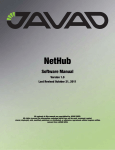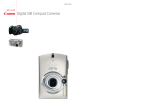Download - All IT eBooks
Transcript
www.allitebooks.com www.allitebooks.com Samsung®GalaxyS®6ForDummies® Publishedby:JohnWiley&Sons,Inc.,111RiverStreet,Hoboken,NJ07030-5774, www.wiley.com Copyright©2015byJohnWiley&Sons,Inc.,Hoboken,NewJersey PublishedsimultaneouslyinCanada Nopartofthispublicationmaybereproduced,storedinaretrievalsystemor transmittedinanyformorbyanymeans,electronic,mechanical,photocopying, recording,scanningorotherwise,exceptaspermittedunderSections107or108ofthe 1976UnitedStatesCopyrightAct,withoutthepriorwrittenpermissionofthe Publisher.RequeststothePublisherforpermissionshouldbeaddressedtothe PermissionsDepartment,JohnWiley&Sons,Inc.,111RiverStreet,Hoboken,NJ 07030,(201)748-6011,fax(201)748-6008,oronlineat http://www.wiley.com/go/permissions. Trademarks:Wiley,ForDummies,theDummiesManlogo,Dummies.com,Making EverythingEasier,andrelatedtradedressaretrademarksorregisteredtrademarksof JohnWiley&Sons,Inc.andmaynotbeusedwithoutwrittenpermission.Samsung andGalaxySareregisteredtrademarksofSamsungElectronicsCo.Ltd.Allother trademarksarethepropertyoftheirrespectiveowners.JohnWiley&Sons,Inc.isnot associatedwithanyproductorvendormentionedinthisbook. LIMITOFLIABILITY/DISCLAIMEROFWARRANTY:THEPUBLISHER ANDTHEAUTHORMAKENOREPRESENTATIONSORWARRANTIES WITHRESPECTTOTHEACCURACYORCOMPLETENESSOFTHE CONTENTSOFTHISWORKANDSPECIFICALLYDISCLAIMALL WARRANTIES,INCLUDINGWITHOUTLIMITATIONWARRANTIESOF FITNESSFORAPARTICULARPURPOSE.NOWARRANTYMAYBE CREATEDOREXTENDEDBYSALESORPROMOTIONALMATERIALS. THEADVICEANDSTRATEGIESCONTAINEDHEREINMAYNOTBE SUITABLEFOREVERYSITUATION.THISWORKISSOLDWITHTHE UNDERSTANDINGTHATTHEPUBLISHERISNOTENGAGEDIN RENDERINGLEGAL,ACCOUNTING,OROTHERPROFESSIONAL SERVICES.IFPROFESSIONALASSISTANCEISREQUIRED,THE SERVICESOFACOMPETENTPROFESSIONALPERSONSHOULDBE SOUGHT.NEITHERTHEPUBLISHERNORTHEAUTHORSHALLBE LIABLEFORDAMAGESARISINGHEREFROM.THEFACTTHATAN ORGANIZATIONORWEBSITEISREFERREDTOINTHISWORKASA CITATIONAND/ORAPOTENTIALSOURCEOFFURTHER INFORMATIONDOESNOTMEANTHATTHEAUTHORORTHE PUBLISHERENDORSESTHEINFORMATIONTHEORGANIZATIONOR WEBSITEMAYPROVIDEORRECOMMENDATIONSITMAYMAKE. FURTHER,READERSSHOULDBEAWARETHATINTERNETWEBSITES LISTEDINTHISWORKMAYHAVECHANGEDORDISAPPEARED www.allitebooks.com Forgeneralinformationonourotherproductsandservices,pleasecontactour CustomerCareDepartmentwithintheU.S.at877-762-2974,outsidetheU.S.at317572-3993,orfax317-572-4002.Fortechnicalsupport,pleasevisit www.wiley.com/techsupport. Wileypublishesinavarietyofprintandelectronicformatsandbyprint-on-demand. Somematerialincludedwithstandardprintversionsofthisbookmaynotbeincluded ine-booksorinprint-on-demand.IfthisbookreferstomediasuchasaCDorDVD thatisnotincludedintheversionyoupurchased,youmaydownloadthismaterialat http://booksupport.wiley.com.FormoreinformationaboutWileyproducts,visit www.wiley.com. LibraryofCongressControlNumber:2015941962 ISBN978-1-119-12060-5(pbk);ISBN978-1-119-12064-3(ebk);ISBN978-1-11912062-9(ebk) www.allitebooks.com Samsung®GalaxyS®6ForDummies® Visitwww.dummies.com/cheatsheet/SamsungGalaxyS6to viewthisbook’scheatsheet. TableofContents Cover Introduction AboutThisBook WhatYou’reNottoRead FoolishAssumptions HowThisBookIsOrganized IconsUsedinThisBook BeyondtheBook WheretoGofromHere PartI:GettingStartedwiththeSamsungGalaxyS6 Chapter1:ExploringWhatYouCanDowithYourPhone DiscoveringtheBasicsofYourPhone TakingYourPhonetotheNextLevel:TheSmartphoneFeatures CustomizingYourPhonewithGamesandApplications YouandYourShadow:HowYourCellularCarrierBillsYou SurvivingUnboxingDay Chapter2:BeginningattheBeginning FirstThingsFirst:TurningOnYourPhone ChargingYourPhoneandManagingBatteryLife NavigatingtheGalaxyS6 GoingtoSleepMode/TurningOffthePhone PartII:Communications Chapter3:CallingPeople MakingCalls AnsweringCalls KeepingTrackofYourCalls:TheCallList MakinganEmergencyCall:The411on911 SyncingaBluetoothHeadset OptionsOtherthanHeadsets Chapter4:DiscoveringtheJoyofText SendingtheFirstTextMessage www.allitebooks.com SendinganAttachmentwithaText ReceivingTextMessages ManagingYourTextHistory Chapter5:SendingandReceivingE-Mail SettingUpYourE-Mail ReadingE-MailonYourPhone WritingandSendingE-mail ReplyingToandForwardingE-mail Chapter6:ManagingYourContacts UsingtheGalaxyS6ContactDatabase CreatingContactsWithinYourDatabase HowContactsMakeLifeEasy PlayingFavorites PartIII:LiveontheInternet:GoingMobile Chapter7:You’veGottheWhole(Web)WorldinYourHands StartingtheBrowser AccessingMobile(orNot)Websites GettingAroundintheBrowser UsingBookmarks DecidingBetweenMobileBrowsingandMobileApps Chapter8:PlayinginGoogle’sPlayStore ExploringthePlayStore:TheMallforYourPhone GettingtotheStore SeeingWhat’sAvailable:ShoppingforAndroidApps InstallingandManaginganAndroidApp RatingandUninstallingYourApps PartIV:EntertainmentApplications Chapter9:SharingPictures SayCheese!TakingaPicturewithYourPhone GettingaLittleFancierwithYourCamera TheDigitalCamcorderinYourPocket ManagingYourPhotoImages UsingImagesonYourPhone DeletingImagesonYourPhone Chapter10:PlayingGames ThePlayStoreGamesCategory LeavingFeedbackonGames Chapter11:MappingOutWhereYouWanttoBe www.allitebooks.com PracticallySpeaking:UsingMaps GettingandUsingDirections UpgradingYourNavigation Chapter12:PlayingMusicandVideos BeingMindfulofCarrierQuirks GettingReadytobeEntertained EnjoyingBasicMultimediaCapabilities PartV:ProductivityApplications Chapter13:UsingtheCalendar SyncingCalendars SettingCalendarDisplayPreferences SettingOtherDisplayOptions CreatinganEventontheRightCalendar Chapter14:OntheRoadAgain:TakingYourWorkwithYouon YourPhone PreparingforUsingOfficeApps ReadingandEditingFileswithYourPhone Chapter15:TalkingwithS-Voice LookMa!NoHands! DictatingaText PreparingtoWorkwithS-Voice SearchingtheWebbyVoice ChangingSettingsonS-Voice PartVI:ThePartofTens Chapter16:TenWaystoMakeYourPhoneTotallyYours UsingaBluetoothSpeaker CruisingintheCar ConsideringWirelessChargingMats YourPhoneIsWatchingYou MakingaStatementwithWraps YouLookMahvelous:CustomScreenImages EmpoweringPowerSavings SettingDoNotDisturbOptions WearingWearables DaydreamingWhileYouWork Chapter17:TenWaystoMakeYourPhoneSecure UseaGoodCaseandScreenCover PutItonLockDown www.allitebooks.com AsSecureasFt.KnoxwithKnox PutYourContactNumberontheScreensaver BeCarefulwithBluetooth ProtectAgainstMalware Don'tDownloadAppsfromJustAnywhere RescueYourPhoneWhenItGetsLost WipeYourDeviceClean Chapter18:TenFeaturestoLookforDowntheRoad SmarterCustomerCareforYourPhone ControlofYourHomeElectronics EntertainmentSelector ServingYouBetter PlacingYouIndoors AugmentingYourReality MoreandBetterHealthSensors Better911Services MoreBodyEnglish/LessTapping InformationFinder AbouttheAuthor CheatSheet AdvertisementPage ConnectwithDummies EndUserLicenseAgreement www.allitebooks.com Introduction TheSamsungGalaxyS6andS6Edgearepowerfulsmartphones,perhapsthemost powerfulmobilephoneseversold.Asofthepublicationofthisbook,theGalaxyS6s arethestandardagainstwhichallotherAndroid-basedphonesaremeasured. EachcellularcarrieroffersaslightlycustomizedversionoftheGalaxyS6line-up. Somephonesfromcellularcarrierscomeoutoftheboxwithpre-loadedapplications, games,orfiles.Somecomewithaccessories,suchasacordedheadset;othersdon’t. Thisbookdoesn’tdwellonthesekindsofdifferences. Althoughthenameforeachnetworkisdifferent,thesephonesarelargelythesame(at leastonemarketingpersonateachcellularcarrieriscringingasyoureadthis).This similarityallowsmetowritethisbookinawaythatcoversthecommoncapabilities.I willsimplyrefertothephoneastheGalaxyS6unlessthereisarelevantdifference worthmentioningfromthispointon. Atamorecorelevel,thesephonesarebuiltforhigh-speedwirelesscommunications. Thecellularcarriershavespentkajillionsupgradingtheirnetworkstooffermore coverageandbetterdataspeedsthantheircompetition.Again,thisbookdoesn’tdwell onthesedifferencesinnetworktechnologybecausetheydon’treallymakemuch difference(again,atleastoneengineeringpersonateachcellularcarrieriscringingas youreadthis). IassumethatyoualreadyhaveaGalaxyS6,andIjusthopethatyouhavegood coveragewhereyouspendmoreofyourtimewithyourphone.Ifso,you’llbefine.If not,youneedtoswitchtoanothernetwork;otherwisetheexperiencewithyourphone willbefrustrating.Iwouldadviseyoutoreturnyourphonetothatcarrierandbuyyour GalaxyS6atanothercellularcarrier.Aslongasyouhavegoodcellulardatacoverage, owningaSamsungGalaxyS6willbeanexcitingexperience! First,inmuchthesamewaythatdifferentbrandsofPCsareallbasedontheMicrosoft Windowsoperatingsystem,allGalaxySphonesusetheGoogleAndroidplatform.The goodnewsisthattheAndroidplatformhasproventobewidelypopular,evenmore successfulthanGoogleoriginallyexpectedwhenitfirstannouncedAndroidin November2007.MorepeopleareusingAndroid-basedphonesandmorethirdparties arewritingapplications.Thisisgoodnewsbecauseitoffersyoumoreoptionsfor applications(moreonthisinChapter8onthePlayStore,whereyoubuyapplications). Inaddition,allGalaxyS6phonesuseapowerfulgraphicsprocessor,employ Samsung’sSuperAMOLEDtouchscreen,andarecoveredinCorning’sGorillaGlass. ThesuperiorscreenexperiencedifferentiatesthisproductlinefromotherAndroid phones.Becauseoftheseenhancedcapabilities,youcannavigatearoundthescreen withmulti-touchscreengesturesinsteadofthehierarchicalmenusfoundonlesser Androidphones.Plus,thevideoslookstunningfrommanyangles. Smartphonesaregettingsmarterallthetime,andtheGalaxyS6isoneofthesmartest. www.allitebooks.com expecttouseyournewGalaxyS6withoutabitofguidance. Youmaynotbefamiliarwithusingamulti-touchscreen,andyournewphoneoffersa lotofcapabilitiesthatyoumayormaynotbefamiliarwith.Itwouldbeunfortunateto findoutfromakidintheneighborhoodthatthephoneyou’vebeencarryingaroundfor severalmonthscouldsolveaproblemyou’vebeenhavingbecauseyouwerenevertold thatthesolutionwasinyourpocketthewholetime. Infact,SamsungisproudoftheusabilityofitsentireGalaxylineup—andproudthat theuser’smanualisreallyjusta“quickstart”guide.Youcanfindlotsofinstructionson theweb.However,youhavetoknowwhatyoudon’tknowtogetwhatyouwantunless youplantovieweverytutorial. That’swherethisbookcomesin.Thisbookisahands-onguidetogettingthemostout ofyourGalaxyS6. www.allitebooks.com AboutThisBook Thisbookisareference—youdon’thavetoreaditfrombeginningtoendtogetall youneedoutofit.Theinformationisclearlyorganizedandeasytoaccess.Youdon’t needthickglassestounderstandthisbook.Thisbookhelpsyoufigureoutwhatyou wanttodo—andthentellsyouhowtodoitinplainEnglish. Idon’tusemanyconventionsinthisbook,buthereareafewyoushouldknowabout: WheneverIintroduceanewterm,Iputitinitalicsanddefineitshortlythereafter. Iuseboldfortheactionpartsofnumberedsteps,soyoucaneasilyseewhatyou’re supposedtodo. Iusemonofontforwebaddressesande-mailaddresses,sotheystandoutfromthe surroundingtext.Ifyou’rereadingthisasane-book,theselinksareliveand clickable.Note:Whenthisbookwasprinted,somewebaddressesmayhave neededtobreakacrosstwolinesoftext.Ifthathappened,restassuredthatwe haven’tputinanyextracharacters(suchashyphens)toindicatethebreak.So, whenusingoneofthesewebaddresses,justtypeinexactlywhatyouseeinthis book,pretendingthatthelinebreakdoesn’texist. WhatYou’reNottoRead Ithinkyou’llfindeverylastwordofthisbookscintillating,butImaybealittlebiased. Thetruthis,youdon’thavetoread: Sidebars:Sidebarsarethosegrayboxesthroughoutthebook.They’reinteresting, butnotessentialtothetopicathand,soifyou’reshortontime(oryouonlywant theinformationyouabsolutelyneed),youcanskipthem. TextmarkedwiththeTechnicalStufficon:Formoreonthisicon,seethe“Icons UsedinThisBook”section,laterinthisIntroduction. FoolishAssumptions Youknowwhattheysayaboutassuming,soIdon’tdomuchofitinthisbook.ButIdo makeafewassumptionsaboutyou: YouhaveaGalaxyS6phone.YoumaybethinkingaboutbuyingaGalaxyS6 phone,butmymoney’sonyouralreadyowningone.Afterall,gettingyourhands onthephoneisthebestpart! You’renottotallynewtomobilephones.YouknowthatyourGalaxyS6is capableofdoingmorethantheaveragephone,andyou’reeagertofindoutwhat yourphonecando. You’veusedacomputer.Youdon’thavetobeacomputerexpert,butyouatleast knowhowtocheckyoure-mailandsurftheweb. HowThisBookIsOrganized The18chaptersinthisbookaredividedintosixparts.Here’swhatyoucanfindin eachpart. PartI:GettingStartedwiththeSamsungGalaxy S6 ThefirstpartofthisbookgetsyoufamiliarwiththebasiccapabilitiesofyourGalaxy S6phone.Chapters1and2areanintroductiontoeverythingfromturningitonandoff, tounderstandingcellularbilling,tomanagingbatterylife. PartII:Communications Inthispart,IwalkyouthroughthebasiccapabilitiesoftheGalaxyS6for communicatingwithvoice,texts,ande-mail.Chapter3isaboutmakingcalls.Chapter 4coverswhatyouneedtoknowabouttexting.Chapter5coverse-mailing,and Chapter6exploreshowthephoneworkswithyourContactsdatabase. PartIII:LiveontheInternet:GoingMobile ThispartisallabouttheInternet—howtoaccessitfromyourGalaxyS6phone.Ialso introduceyoutothePlayStore,whereyoucantrickoutyourphonewithmoreapps. PartIV:EntertainmentApplications Animportantuseformanysmartphoneownersinvolvesentertainment.Chapter9 coverstheimpressivepicture-takingcapabilitiesofyourphone,butreallyonlycovers someofthecapabilities.Chapter10looksattheimpressivegamingcapabilities; Chapter11exploresnavigatingtoallthefunplacesyoucangointherealworld;and Chapter12walksyouthroughplayingmusicandvideoonyourphone. PartV:ProductivityApplications Inthispart,IcoverthecapabilitiesoftheGalaxyS6smartphonethatmakeyoumore productiveathomeandwork. PartVI:ThePartofTens Thiswouldn’tbeaForDummiesbookwithoutaPartofTens.Inthisbook,thePartof Tenscoverstenwaystocustomizethephonetomakeittrulyyourown,howtokeep yourinformationsafe,andtencapabilitiestolookforinfuturereleases. IconsUsedinThisBook Throughoutthisbook,Iusedicons(littlepicturesinthemargin)todrawyourattention tovarioustypesofinformation.Here’sakeytowhatthoseiconsmean: Thiswholebookislikeonebigseriesoftips.WhenIshareespeciallyuseful tipsandtricks,ImarkthemwiththeTipicon. Thisbookisareference,whichmeansyoudon’thavetocommitittomemory —thereisnotestattheend.Butonceinawhile,Idotellyouthingsthatareso importantthatIthinkyoushouldrememberthem,andwhenIdo,Imarkthem withtheRemembericon. Wheneveryoumaydosomethingthatcouldcauseamajorheadache,Iwarn youwiththe,er,Warningicon. Thesesectionsprovidealittlemoreinformationthanisnecessarytouseyour phone.Thehopeisthatthesesectionsconveyextraknowledgetohelpyou understandwhatisgoingonwhenthingsgowrong,oratleastdifferentlythanyou mighthaveexpected. BeyondtheBook Thisbookhasmoregreatonlineextras.Toaccessthebook’sonlinecheatsheet,goto www.dummies.com/cheatsheet/samsunggalaxys6.ToreadarticlesabouttheSamsung GalaxyS6,gotowww.dummies.com/extras/samsunggalaxys6. Occasionally,wehaveupdatestoourtechnologybooks.Ifthisbookdoeshave technicalupdates,theywillbepostedatwww.dummies.com/extras/samsunggalaxyS6. WheretoGofromHere Youdon’thavetoreadthisbookfromcovertocover.Youcanskiparoundasyoulike. Forexample,ifyouneedthebasicsoncalling,texting,ande-mailing,turntoPartII. Todiscovermoreaboutphotos,games,andapps,gotoPartIV.Tofindoutaboutthe phone’scalendarfunctionsoraboutusingtheMicrosoftOffice,turntoPartV. Manyreadersarealreadysomewhatfamiliarwithsmartphones,andwon’tneed thebasicinformationfoundinPartsIandII.Areasonablyastutemobilephone usercanfigureouthowtousethephone,text,anddatacapabilities.PartsIandII arenotforthosereaders.ForthemIrecommendskippingaheadtothechaptersin PartsIIIthroughVI. FormeriPhoneusers,ontheotherhand,areaspecialcase(first,welcometotheworld ofAndroid!).TherealityisthattheiPhoneandGalaxySserieshaveverysimilar capabilities,butthesefunctionsarejustdoneinslightlydifferentwaysandemphasize differentapproachestothesimilarproblems.iPhoneusers,don’tworryifyoufindthat thisbookspendsafairamountoftimeexplainingcapabilitieswithwhichyou’re familiar.Youcanreadthroughthosechaptersquickly,focusonthehowinsteadofthe descriptionofwhat,andbypasspotentialfrustration. CurrentSamsungGalaxyS5usersarealsoaspecialcase.TheSamsungGalaxyS6is verysimilartotheGalaxyS5inmanyways.GalaxyS6operatesmostlyliketheS5,but hasimprovementsinusability,powerconsumption,andperformance.Ifyou’re comfortablewiththeGalaxyS5,andnowhaveaGalaxyS6,Chapters15andbeyond wouldbeofinteresttoyou. PartI GettingStartedwiththeSamsungGalaxy S6 Visitwww.dummies.com/extras/samsunggalaxys6forgreatDummiescontent online. www.allitebooks.com Inthispart… Reviewthecapabilitiesofmobilephonesandwhatsetssmartphonesapart NavigateyourGalaxyS6forthefirsttime Turnoffyourphoneandmanagesleepmode Makesenseofcellularbilling Chapter1 ExploringWhatYouCanDowithYour Phone InThisChapter Reviewingthebasiccapabilitiesofjustaboutanymobilephone Understandingwhatsetssmartphonesapart MappingoutwhatmakesSamsungGalaxyS6phonessocool Makingsenseofcellularbilling Whetheryouwantjustthebasicsfromamobilephone(makeandtakephonecalls, customizeyourringtone,takesomepictures,maybeuseaBluetoothheadset)oryou wantyourphonetobealwaysbyyourside(atoolformultipleusesthroughoutyour day),youcanmakethathappen.Inthischapter,IoutlineallthethingsyourSamsung GalaxyS6cando—fromthebasicstowhatmakesGalaxyS6phonesdifferentfrom therest. DiscoveringtheBasicsofYourPhone Allmobilephonesonthemarkettodayincludebasicfunctions,andevensomeentrylevelphonesarealittlemoresophisticated.Ofcourse,Samsungincludesallbasic functionsontheGalaxyS6model.Inadditiontomakingandtakingcalls(seeChapter 3)andsendingandreceivingtexts(seeChapter4),theGalaxyS6sportsthefollowing basicfeatures: 16MPdigitalcamera:ThisresolutionismorethanenoughforpostinggoodqualityimagesontheInternetandevenhaving8”x10”printsmade. Ringtones:Youcanreplacethestandardringtonewithcustomringtonesthatyou downloadtoyourphone.Youalsocanspecifydifferentringsfordifferentnumbers. Bluetooth:TheGalaxyS6phonesupportsstereoandstandardBluetoothdevices. (SeeChapter3formoreonBluetooth.) High-resolutionscreen:TheGalaxyS6phoneoffersoneofthehighest-resolution touchscreensonthemarket(2560×1440pixels). Capacitivetouchscreen:TheGalaxyS6phoneoffersaveryslicktouchscreen that’ssensitiveenoughtoallowyoutointeractwiththescreenaccurately,butnot sosensitivethatit’shardtomanage.Inaddition,ithasanoptionalsettingthatsteps upthesensitivityincaseyouwanttouseyourphonewhilewearinggloves! TakingYourPhonetotheNextLevel:The SmartphoneFeatures Inadditiontothebasiccapabilitiesofanyentry-levelphone,theGalaxyS6,whichis basedonthepopularAndroidplatformformobiledevices,hascapabilitiesassociated withothersmartphones,suchastheAppleiPhoneandthephonesbasedonthe WindowsPhone8operatingsystem: Internetaccess:Accesswebsitesthroughawebbrowseronyourphone. Photos:TheGalaxyS6comeswithaveryintelligentcamerathathasmillionsof combinationsofsettings,filters,andresolutions,andalsohasthecapabilityto managephotos. Wirelesse-mail:Sendandreceivee-mailfromyourphone. Multimedia:Playmusicandvideosonyourphone. ContactManager:TheGalaxyS6letsyoutakeshortcutsthatsaveyoufrom havingtoentersomeone’sten-digitnumbereachtimeyouwanttocallortexta friend.Infact,theContactManagercantrackallthenumbersthatanindividual mighthave,storeane-mailaddressandphotofortheperson,andsynchronizewith theprogramyouuseformanagingcontactsonbothyourpersonalandworkPCs! Digitalcamcorder:TheGalaxyS6comeswithabuilt-indigitalcamcorderthat recordslivevideoataresolutionthatyoucanset,includingUHD(ultra-high definition,whichisjustnowbecomingavailableonthenewesttelevisions). Mappinganddirections:TheGalaxyS6usesGPS(GlobalPositioningSystem)in yourphonetotellyouwhereyouare,findlocalservicesthatyouneed,andgive youdirectionstowhereyouwanttogo. Fitnessinformation:TheGalaxyS6automaticallytracksimportanthealth informationwithinthephoneandwithexternalsensors. Businessapplications:TheGalaxyS6cankeepyouproductivewhileyou’reaway fromtheoffice. Igointoeachofthesecapabilitiesingreaterdetailinthefollowingsections. Internetaccess Untilafewyearsago,theonlywaytoaccesstheInternetwhenyouwereawayfroma deskwaswithalaptop.Smartphonesareagreatalternativetolaptopsbecausethey’re small,convenient,andreadytolaunchtheirwebbrowsersrightaway.Evenmore important,whenyouhaveasmartphone,youcanaccesstheInternetwhereveryouare —whetherWi-Fiisavailableornot. Thedrawbacktosmartphones,however,isthattheirscreensizeissmallerthanthatof ofawebsiteifyouwant.Youcanpinchandstretchyourwaytogettheinformation youwant.(SeeChapter2formoreinformationonpinchingandstretching.Formore informationonaccessingtheInternetfromyourGalaxyS6phone,turntoChapter7.) Tomakethingsabiteasier,manypopularwebsitesofferaneasier-to-useappthatyou candownloadandinstallonyourphone.ThisisdiscussedindetailinChapter8. Essentiallythewebsitereformatstheinformationfromthesitesothatit’seasiertoread andnavigateinthemobileenvironment.Figure1-1comparesaregularwebsitewith theappversionofthatwebsite. Figure1-1:Awebsiteandtheappversionofthemainsite. Photos TheimageapplicationonyourphonehelpsyouusethedigitalcameraonyourGalaxy S6phonetoitsfullpotential.(ItwouldalmostmakesensetocalltheSamsungGalaxy S6asmartcamerawithabuilt-inphone!) Studieshavefoundthatmobilephoneuserstendtosnapabunchofpictureswithinthe firstmonthofphoneusage.Afterthat,thephotossitonthephone(insteadofbeing downloadedtoacomputer),andthepicture-takingratedropsdramatically. TheGalaxyS6imagemanagementapplicationisdifferent.Youcanintegrateyour cameraimagesintoyourhomephotolibrary,aswellasphoto-sharingsitessuchas PicasaandFlickr,withminimaleffort. FormoreonhowtousethePhotoapplications,turntoChapter9. Wirelesse-mail OnyourGalaxyS6smartphone,youcanaccessyourbusinessandpersonale-mail accounts,readingandsendinge-mailmessagesonthego.Dependingonyoure-mail system,youmightbeabletosyncsothatwhenyoudeleteane-mailonyourphone,the e-mailisdeletedonyourcomputeratthesametimesoyoudon’thavetoreadthesame messagesonyourphoneandyourcomputer. Chapter5coverssettingupyourbusinessandpersonale-mailaccounts. Multimedia Somesmartphonesallowyoutoplaymusicandvideosonyourphoneinplaceofa dedicatedMP3orvideoplayer.OntheGalaxyS6,youcanusetheapplicationsthat comewiththephone,oryoucandownloadapplicationsthatofferthesecapabilities fromthePlayStore. Chapter12covershowtousethemultimediaserviceswithyourGalaxyS6phone. Businessapplications WhetheryourcompanygivesyouaGalaxyS6phoneforworkoryoubuyyourGalaxy S6phoneyourself,youcanusetheGalaxyS6toworkwithMicrosoftOffice applications. Chapter14exploreshowtosetupyourphonetoworkwithMicrosoftOffice applications.Afteryousetitup,you’llhaveunprecedentedaccesstoyourcalendar. CustomizingYourPhonewithGamesand Applications Applicationdevelopers—largeandsmall—areworkingontheAndroidplatformto offeravarietyofapplicationsandgamesfortheGalaxyS6phone.Comparedtomost oftheothersmartphoneplatforms,Googleimposesfewerrestrictionsonapplication developersregardingwhat’sallowable.Thisfreedomtodevelopresonateswithmany developers—resultinginabonanzaofapplicationdevelopmentonthisplatform. Asofthiswriting,morethanonemillionapplicationsareavailablefromGoogle’sPlay Store.Formoreinformationaboutdownloadinggamesandapplications,turnto Chapter8. Downloadinggames Chapter10ofthisbookisforgamers.Althoughyourphonecomeswithafewgeneralinterestgames,youcanfindawholewideworldofgamesforeveryskillandtaste.In Chapter10,Igiveyoualltheinformationyouneedtosetupdifferentgaming experiences.Whetheryoupreferstandalonegamesormultiplayergames,youcanset upyourGalaxyS6phonetogetwhatyouneed. Downloadingapplications Yourphonecomeswithsomeveryniceapplications,butthesemightnottakeyouas farasyouwanttogo.Youmightalsohavesomespecialinterests,suchasphilatelyor stargazing,thatneitherSamsungnoryourcarrierfeltwouldbeofsufficientgeneral interesttoincludeonthephone.(Canyouimagine?) Yourphonealsocomeswithpreloadedwidgets,whicharesmallerapplicationsthat serveparticularpurposes,suchasretrievingparticularstockquotesortellingyouhow yourphone’sbatteryisfeelingtoday.WidgetsresideontheextendedHomeScreenand areinstantlyavailable. Buyingapplicationsallowsyoutogetadditionalcapabilitiesquickly,easily,and inexpensively.Ultimately,thesemakeyourphone,whichisalreadyareflectionofwho youare,evenmorepersonalasyouaddmorecapabilities. What’scoolabouttheAndroidplatform TheSamsungGalaxyS6isthetop-of-the-lineAndroidphone.Thatmeansyoucanrun anyapplicationdevelopedforanAndroidphonetoitsfullcapability.Thisissignificant becauseoneofthefoundingprinciplesbehindtheAndroidplatformistocreatean environmentwhereapplicationdeveloperscanbeascreativeaspossiblewithoutan oppressiveorganizationdictatingwhatcanandcannotbesold(aslongasit’swithinthe law,ofcourse).Thiscreativeelbowroomhasinspiredmanyofthebestapplication developerstogowithAndroidfirst. platformshaveaddedthiscapability,butAndroidisdesignedtoletyoutojump quicklyamongthemultipleappsthatyou’rerunning—whichmakesyoursmartphone experiencethatmuchsmoother. Takeadeepbreath Youdon’thavetorushtoimplementeveryfeatureofyourGalaxyS6phonetheveryfirstdayyougetit.Instead, pickonecapabilityatatime.Digestit,enjoyit,andthentacklethenextone. Irecommendstartingwithsettingupyoure-mailandsocialaccounts,butthat’sjustme. NomatterhowyoutackletheprocessofsettingupyourGalaxyS6phone,it’lltakesometime.Ifyoutrytocramit allinonthefirstday,you’llturnwhatshouldbefunintodrudgery. Thegoodnewsisthatyouownthebookthattakesyouthroughtheprocess.Youcandoachapterortwoatatime. www.allitebooks.com YouandYourShadow:HowYourCellular CarrierBillsYou IntheUnitedStates,mostcellularcompaniessellphonesatasignificantdiscountwhen yousignupforaserviceagreement.Andmostcellularcompaniesofferdiscountson phoneswhenyouwanttoupgradetosomethingnewer(aslongasyoualsosignupfor anothercoupleofyearsofservice).So,it’snotsurprisingthatmostpeoplebuytheir phonesdirectlyfromcellularcompaniesortheirauthorizedagents. IfyournewGalaxyS6phonedeviceisanupgradefromanolderphone,youmight haveaserviceplanthatwassuitablewithyourlastphonebutisn’tsogreatanymore.If thisisyourfirstmobilephone(ever,orwiththisparticularcarrier),youmightstart withanentry-levelplan,thinkingyouwouldn’tneed“thatmanyminutes,”onlytofind thatyouandyourphoneareinseparable,andyouneedabetterplan.Thegoodnewsis thatmostcellularcarriersallowyoutochangeyourserviceplan. Mostcellularserviceplanshavethreecomponentsofusage: Voice Text Data IwalkyouthrougheachofthesecomponentsandhowtheyaffectusingyourGalaxy S6inthefollowingsections. Voiceusage Voiceusageisthemostcommon,costly,andcomplexelementofmostserviceplans. Cellularproviderstypicallyofferplanswithacertainnumberofanytimeminutesanda certainnumberofnight/weekendminutes.Someprovidersofferplanswithreduced rates(orevenfreecalls)tofrequentlycallednumbers,tootherphoneswiththesame cellularprovider,ortoothermobilephonesingeneral.Ifyoutalkalot,youmightbe abletooptforanunlimitedvoiceplan(fordomesticcallsonly). Atitscore,aGalaxyS6phonedeviceis,obviously,aphone.Intheearlydaysof smartphones,manufacturerswerestungbythecriticismthatsmartphonesweren’tas easytouseastraditionalmobilephones.Indeed,youdohavetobringupthephone screentomakeacall(moreonmakingandreceivingcallsinChapter3).Asan improvement,Samsunghasmadesurethatthescreenusedtomakecallsisonlyone clickawayfromtheHomescreen. Ifkeepingtrackofminutesisimportanttoyouandyourcallingplan,be mindfulofallthee-mailandsocialnetworkupdatesthatpromptyoutocall yourold(dumb)mobilephone. Textusage Atexting“bundle”isanadd-ontoyourvoiceplan.Someserviceplansinclude unlimitedtexting;othersofferacertainnumberoftextmessagesforaflatrate.For example,maybeyoupayanadditional$5permonthtoget1,000freetextmessages— meaningthatyoucansendandreceiveacombinedtotalof1,000messagespermonth. Ifyougooverthatlimit,youpayacertainamountpermessage(usuallymorefortext messagesyousendthanthoseyoureceive). Aswithvoice,theGalaxyS6phonemakestextingveryconvenient,whichinturn makesitmorelikelythatyou’llusethisserviceandendupusingmoretextsthanyou expect.However,nothingobligatesyoutobuyatextingplan. Myadviceistogetatleastsometextingcapability,butbereadytodecideifyouwant topayformoreorstaywithaminimalplanandbudgetyourtexts. Datausage Althoughgettingtextingmaybeoptional,accesstotheInternetisessentialtogetthe fullexperienceofyourGalaxyS6phone.TheInternet,whichissometimescalled“the cloud”(afterthewayit’ssymbolizedinnetworkdiagrams)iswhereyouaccessthe capabilitiesthatmaketheGalaxyS6phonesospecial.Somecellularcarriersmaylet youusethephoneontheirnetworkwithoutadataplan,butIcannotimaginewhy you’dwanttodothat.Althoughyourphonewillsupplementthecoverageyougetfrom yourcellularcarrierwithWi-Fi,youreallyneedtohaveadataplanfromyourcellular carriertogetmostofthevalueoutofyourinvestmentinyourphone.There’sjustno gettingaroundit. MostcellularcompaniespriceInternetaccesswithusageincrementsmeasuredin hundredsofmegabytes(MB),butmoreofteningigabytes(GB). Somecellularcarriersmakeiteasybyonlyofferingunlimiteddataasanoption.Thisis goodnews:Asyoucustomizeyourphonetokeepupwithyourfriendsandaccessyour favoritesites,thecostofaccesswon’tincrease.Therearenobigsurprisesinstorefor peoplewhochoosethisplan,evenifitcomesataninitiallyhigherprice. Othercarriersjustofferverylarge“buckets”ofdata.Inanycase,itcanbeachallenge tofigureouthowmuchdatayouaregoingtoneedwithoutgoingoverthelimitand payingausagepenalty.Somecarrierstrytohelpyoubygivingyousometoolsto estimateyourusagebyestimatingthenumberofe-mails,webpages,ormultimedia filesyouplantodownload. Theseplansareabitiffy.Oneoptionistogowiththelowestincrementofdata,unless youplantobedownloadingalargenumberofvideos.YoucanusesomeofthetoolsI coverlatertoseehowmuchdatayou’reactuallyusing. thinkyou’llneed.Afteryou’vebuiltupsomehistory,youcancallyourcarriertoscale backyourusageifappropriate.Anupgradetothenextbucketrunsabout$10monthly. Don’tblamemeifyoudon’tcheckyourusage!It'seasytocheckandincrease yourusage,evenmid-billingcycle.Whilethephoneitselfhassometoolsto measureyourdatausage,mostcarriersprovidetoolsonthecustomer-serviceapp theypre-loadonyourphonetotrackusage.Isuggestyoucheckthisamount regularly.Itisnotanestimate.Itistheofficialanswer. Anotherconsideration:familyplans Apopularoptionistocombineyourusageofvoice,text,anddatawiththatofyour familymembers.Thefamilyunitontheplangetstoshareafixedallotmentofvoice minutes,texts,anddata.Thisworkswell,aslongasaresponsiblepersonchecksyour usageduringthebillingperiod! Yetonemoreconsideration:internationalusage IfyoutravelinternationallywithyourGalaxyS6,youshouldcheckwithyourcarrier aboutyourbillingoptionsbeforeyoutravel.Voiceandtextareusuallynottoobad whenyouroaminternationally.Dataisanotherstory. Ratesfordatawhenyou’reroaminginternationallycanbeveryhigh.Youcanendup withaveryunpleasantsituationifyoudon’tchecktheratesandplanaccordingly. Onefinalconsideration:websubscriptionfees Don’tforgetthatsomeweb-basedserviceschargesubscriptionfees.Forexample, WeatherBugoffersaconsumerservicethatgivesyouweatherconditions,butitalso offersWeatherBugPlusthatprovidesmoreinformation—withamonthlyfeeto subscriberswithnoads.Yup,ifyouwantWeatherBugPlusonyourphone,youhaveto paythepiper.Someoftheseservicescanbebilledthroughyourcellularcarrier(check first),butjustmakesureyou’rewillingtoponyupfortheservice. WhatifIdidn’tgetmyphonefromacellularcompany? Withafewexceptions,suchasan“unlocked”GSMphone,eachphoneisassociatedwithaparticularcellular company.(Inthiscontext,alockedphonecanworkonlyonitsoriginalcarrier.)Maybeyouboughtasecondhand phoneoneBay,oryougotaphonefromafriendwhodidn’twanthisanymore.Ifyoudidn’tgetyourphonedirectly fromacellularprovider,youwillneedtofigureoutwhichproviderthephoneisassociatedwithandgetaservice planfromthatcompany.SomeGalaxyS6phonessoldintheUnitedStatesallhavethecellularcompany’slogoon thephoneprintedonthefront.Thatmakesiteasytoknowunderwhichcarrieraphonewilloperate. Ifthere’snologoonthefront,you’llhavetofigureoutwhichcellularcarrieritcanworkwith.Thequickestwayis totakethephonetoanycellularstore;thefolksthereknowhowtofigureitout. Tonarrowdownthepossibilitiesonyourown,youneedtodosomeinvestigation.Takeoffthebackofthephoneto findtheplatewiththemodelandserialnumberforthephone.IfyouseeIMEIontheplate,thephoneisbasedona technologycalledGlobalSystemforMobile(GSM);it’llworkwithAT&T,T-Mobile,MetroPCS(orallofthem).If youseeESNontheplate,thephonewillworkwithVerizon,Sprint,orU.S.Cellular. SurvivingUnboxingDay Whenyouturnonyourphonethefirsttime,itwillaskyouaseriesoftenquestionsand preferencestoconfigureit.Frankly,theyaretryingtomakethisbookunnecessaryand putmeoutofbusiness.Thenerve! ThegoodfolksatSamsungarewell-intentioned,butnoteverycustomerwhoownsa SamsungGalaxyS6knows,fromdayone,whetherheorshewantsaSamsung account,what’sagoodnameforthephone,orwhatthepurposeofaCloudservice, suchasDropbox,andhowitwouldbeused. Youcanrelax.I’llhelpyouanswerthesequestions—or,whenappropriate,referyou tothechapterinthisbookthathelpsyoucomeupwithyouranswer. Ontheotherhand,ifyourphoneisalreadysetup,youprobablytookaguessor skippedsomequestions.Maybenowyou’rerethinkingsomeofyourchoices.No problem.Youcangobackandchangeanyansweryougaveandgetyourphoneto behavethewayyouwant. Thefollowingarethekindsofquestionsyoumaybeasked.Thesequestionsmaycome inthisorder,buttheymaynot.Theytypicallyincludethefollowing: Language/accessibility:Thisoptionletsyouselectyourlanguage.Thedefaultis EnglishforphonessoldwithintheUnitedStates.Also,thephonehassomespecial capabilitiesforindividualswithdisabilities.Ifyouhaveadisabilityandthinkyou mightbenefit,takealookattheseoptions.Theyhavereallytriedtomakethis phoneasusableaspossibleforasmanyfolksaspossible. Wi-Fi:YourphoneautomaticallystartsscanningforaWi-Ficonnection.Youcan alwaysusethecellularconnectionwhenyouareincellularcoverage,butifthereis aWi-Ficonnectionavailable,yourphonewilltrytousethisfirst.Itisprobably cheaperandmaybefasterthanthecellular. Atthesametime,youmaynotwantyourphonetoconnecttotheWi-Fiaccess pointwiththebestsignal.Itcouldbethatthestrongestsignalisafee-basedservice, whereasthenextbestsignalisfree.Inanycase,thispagescanstheavailable optionsandpresentsthemtoyou. Dateandtime:Thisiseasy.Thedefaultsettingistousethetimeanddatethat comesfromthecellularnetworkandthedateandtimeformatistheUSstyle.Just taponthenextbuttonandmoveon.Thisdateandtimefromthecellularnetworkis themostaccurateinformationyou’llget,andyoudon’tneedtodoanythingother thanbewithincellularcoveragenowandagain.Ifyouprefernon-USformatting, suchasa24-hourclockorday/month/yearformatting,youcanchangeyourphone anywayyouwant. SignupforaSamsungaccount:Goaheadandsignupforanaccount.The Samsungaccountoffersyousomenicethingstohelpyougetyourphoneback shouldyouloseit.Allyouneedisanaccountname,suchasane-mailaccount,and WhenyoubuyaGalaxyS6smartphone,youarenowacustomerof multiplecompanies!TheseincludeSamsungforthephonehardware,Googlefor thephoneoperatingsystem(Android),andthewirelesscarrierthatprovidesthe cellularservice.Plus,ifyouboughtthephonethroughaphoneretailer,suchasBest Buy,theyareinthemixaswell.Allofthemwanttomakeyouhappy,whichisa goodthingforthemostpart.Theonlydownsideisthattheywanttoknowwhoyou aresothattheycanprovideyouwithmoreservices.Don’tworry.Youcontrolhow muchtheyofferyou. Googleaccountsign-up:“Googleaccount”meansane-mailaccountwherethe [email protected],enteryour userIDandpasswordhere.Ifyoudon’thaveaGmailaccount,Isuggestwaiting untilyoureadChapter5.IhighlyrecommendthatyoucreateaGmailaccount,but therearesomeconsiderationsonselectingagoodname.Ifyouaregame,picka nameforyourGmailaccountnow.Otherwise,itcanwaituntilyoureadChapter5. Locationoptions:Yourphoneknowingyourlocationandprovidingittoan applicationcanbesensitiveissue. Ifyou’rereallyworriedaboutprivacyandsecurity,tapthegreencheckmarkson thescreenandthentapthebuttonthatsaysNext.Selectingtheseoptionsprevents applicationsfromknowingwhereyouare.(Thischoicealsopreventsyoufrom gettingdirectionsandalargenumberofcoolcapabilitiesthatarebuiltinto applications.)Theonlyfolkswho’llknowyourlocationwillbethe911dispatchers ifyoudialthem. Ifyou’reworriedaboutyoursecuritybutwanttotakeadvantageofsomeofthe coolcapabilitiesbuiltintoyourphone,taptherightarrowkeytomoveforward. Remember,youcanchooseonacase-by-casebasiswhethertoshareyourlocation. (IcoverthisissueinChapter8.) Phoneownership:Thisscreenasksyoutoenteryourfirstandlastname.Goahead andputinyourrealname.Ifyouwanttoknowmore,readChapter5. Cloudservices:Thechancesarethatyouwillbeofferedtheoptiontosignupfora cloudservicewhereyoucanback-upyourphoneandgetaccesstoagazillionMB offreestorage.Thiscanbeatrickydecision.Youcouldsignupforeverycloud servicethatcomesalong.Thenyouneedtorememberwhereyoustoredthatcritical file.Youcouldsignupforone,andyoumaymissanicecapabilitythatisavailable onanother.Youcouldhaveonecloudserviceforworkandanotherforpersonal. HereiswhatIrecommend:SignupforwhateverCloudserviceyourphoneoffers duringthisinitialset-upprocessifyoudonotalreadyhaveone.Youwilllearn aboutallofitsbellsandwhistleslater.IfyouarehappywithaCloudserviceyou alreadyhave,suchasDropboxorOneDrive,chancesare,theywillhaveallthe servicebydownloadingthenecessaryapp(whichIcoverhowtodoinChapter8). Learnaboutkeyfeatures:Ifyouthinkyoudon’tneedthisbook,goaheadand takethistourofallthenewthingsyoucando.Ifyouthinkyoumightneedthis bookinanyway,shape,orform,taptheNextbutton.Thisscreenisforsettingup thecoolestandthemostsophisticatedcapabilitiesofthephone.Icovermanyof theminthecourseofthisbook.Fornow,skipthistogettothelastscreen. Devicename:Whenthisscreencomesup,you’llseeatextboxthathasthemodel name.Youcankeepthisnameforyourphoneoryoucanchoosetopersonalizeita bit.Forexample,youcanchangeitto“Bill’sGalaxyS6”or“Indyat425-5551234.”Thepurposeofthisnameisforconnectingtoalocaldatanetwork,aswhen you’repairingtoaBluetoothdevice.Ifthislastsentencemadenosensetoyou, don’tworryaboutit.(IgooverallofthisinChapter3.)TapFinish.Inamoment, youseetheHomescreen,asshowninFigure1-2. Figure1-2:TheHomescreenfortheSamsungGalaxyS6. Chapter2 BeginningattheBeginning InThisChapter Turningonyourphone Chargingthephoneandmanagingbatterylife Navigatingyourphone Turningoffyourphoneandusingsleepmode Inthischapter,IfillyouinonthebasicsofusingyournewSamsungGalaxyS6.You startbyturningonyourphone.(ItoldyouIwascoveringthebasics!)Iguideyou throughchargingyourphoneandgettingthemostoutofyourphone’sbattery.Stick withmeforabasictourofyourphone’sbuttonsandotherfeatures.ThenIendby tellingyouhowtoturnoffyourphoneorputitin“sleep”mode. Unlessyou’renewtomobilephonesingeneral—andsmartphonesin particular—youmightwanttoskipthischapter.Iftheterm“smartphone”is foreigntoyou,youprobablyhaven’tusedonebefore,andreadingthischapter won’thurt.And,justsoyouknow,asmartphoneisjustamobilephoneonwhich youcandownloadandrunapplicationsthatarebetterthanwhatcomespreloaded onaphonerightoutofthebox. www.allitebooks.com FirstThingsFirst:TurningOnYourPhone Whenyouopentheboxofyournewphone,thepackagingwillpresentyouwithyour phone,wrappedinplastic,readilyaccessible.Ifyouhaven’talready,takethephoneout oftheplasticbagandremoveanyprotectivecoveringmaterialonthescreen. Firstthingsfirst.ThePowerbuttonisontherightsideofthephone.Youcanseewhere inFigure2-1.PressthePowerbuttonforasecondandseewhetheritvibratesandthe screenlightsup.Hopefully,yourphonearrivedwithenoughelectricalchargethatyou won’thavetoplugitintoanoutletrightaway.Youcanenjoyyournewphoneforthe firstdaywithouthavingtochargeit. Figure2-1:ThePowerbuttonontheGalaxyS6. batteryinstalled,partiallycharged,andregisteredwiththenetwork. Ifthescreendoeslightup,don’tholdthePowerbuttontoolong,orthephone mightturnoff. Ifthephonescreendoesn’tlightup(rats!),youneedtochargethebattery.Here’sthe rub:It’simportanttofullychargethebatteryfor24hours,oratleastovernight,sothat itwilllastaslongaspossible.Thatmeansyouhavewaittouseyourbeautifulnew phone.Sorry. Thenitty-grittyofhowyourphoneworks Assoonasyouturnonyourphone,severalthingshappen.Asthephoneispoweringup,itbeginstransmitting informationto(andreceivinginformationfrom)nearbycellulartowers.Thefirstinformationexchangedincludes yourphone’selectronicserialnumber.Everymobilephonehasitsownuniqueserialnumberbuiltintothehardware ofthephone;theserialnumberincurrent-generationmobilephonescan’tbeduplicatedorusedbyanyotherphone. ThiselectronicserialnumberisalsocalledanInternationalMobileEquipmentIdentity(IMEI)number.Itis14or 15digitslong.Cellularequipmentisfinewithlongnumbers.Wemeremortalshaveenoughtroubleremembering tendigitnumbers,evenwiththehackofhavingonlyalimitednumberofareacodes.Tohelpusout,youandIget tousetheshorternumberandthecellularequipmenthappilykeepstrackofthetendigitandthe14/15digit numbersandonlyshowsuswhatwecanhandle. Itdoesn’tmattertothephoneorthecellulartowerifyou’renearyourhomewhenyouturnonyourphone—and that’sthejoyofmobilephones.Allcellularnetworkshaveagreementsthatallowyoutousecellularnetworksin otherpartsofthecountryand,sometimes,aroundtheworld. Thatsaid,acalloutsideyourcellularprovider’sownnetworkmaybeexpensive.WithintheUnitedStates,many serviceplansallowyoutopaythesamerateifyouuseyourphoneanywhereintheUnitedStatestocallanywhere intheUnitedStates.IfyoutraveloutsidetheUnitedStates,eventoCanada,youmightenduppayingthroughthe nose.Remember:Beforeyouleaveonatrip,checkwithyourcellularcarrieraboutyourrates.Evenifyoutravel internationallyonlyafewtimesyearly,adifferentserviceplanmayworkbetterforyou.Yourcellularcarriercan fillyouinonyouroptions. ChargingYourPhoneandManaging BatteryLife Althoughyouprobablydon’thavetoplugyourphoneintoanoutletrightaway,here’s ahandyrule:Thefirsttimeyoudoplugitin,allowittochargeovernight. You’llhearallkindsof“batterylore”leftoverfromearlierbatterytechnologies.For example,lithium-ion(Li-ion)batteriesdon’thavea“memory”(abadthingfora battery)asnickel-cadmium(NiCad)batteriesdid.AndtheSamsungGalaxyS6does useLi-ionbatteries.Thatmeansthatyoudon’thavemakesurethebatteryfully dischargesbeforeyourechargeit. Yourphonecomeswithatwo-piecebatterycharger(cableandthetransformer),as showninFigure2-2. Figure2-2:ThetransformerandUSBcableforchargingyourphone. Thecablehastwoends:oneendthatplugsintothephone,andtheotherthat’sa standardUSBconnector.ThephoneendisasmallconnectorcalledamicroUSBthatis usedonmanySamsungdevicesandisthestandardforchargingmobilephonesand othersmallelectronics—andforconnectingthemtocomputers. Tochargethephone,youhavetwochoices: Plugthetransformerintoawallsocketandthenplugthecable’sUSBplugintothe USBreceptacleinthetransformer. PlugtheUSBonthecableintoaUSBportonyourPC. Thenyouplugthesmallendofthecableintothephone.Theportisonthebottomof thephone.Youwillseethatthetopisalittlesmallerthanthebottom.It’satrapezoid thelittlemetalplugallthewayin. Itdoesn’treallymatterinwhatorderyoupluginthings.However,ifyouuse theUSBportonaPC,thePCneedstobepoweredonforthephonetocharge. Unplugthetransformerwhenyouaren’tchargingyourphone.Achargerleft pluggedinwilldrawasmallbutcontinuousstreamofpower. Ifyourphoneisoffwhenyou’rechargingthebattery,animageofabatteryappears onscreenforamoment.Thegreenportionofthebatteryindicatestheamountofcharge withinthebattery.YoucangettheimagetoreappearwithaquickpressofthePower button.Thisimagetellsyouthestatusofthebatterywithoutyourhavingtoturnonthe phone. Ifyourphoneison,youseeasmallbatteryiconatthetopofthescreenshowinghow muchchargeisinthephone’sbattery.Whenthebatteryinthephoneisfullycharged,it vibratestoletyouknowthatit’sdonechargingandthatyoushouldunplugthephone andcharger. Ittakesonlyafewhourstogofromadeadbatterytoafullychargedbattery.Other thanthefirsttimeyouchargethephone,youdon’tneedtowaitforthebatterytobe fullycharged.Youcanpartiallyrechargeandrunifyouwant. InadditiontothetransformerandUSBcablethatcomewiththephone,youhaveother optionalchargingtools: TravelUSBcharger:IfyoualreadyhaveaUSBtravelcharger,youcanleavethe transformerathome.Thisaccessorywillrunyouabout$15.Youstillneedyour cable,althoughanyUSB-to-microUSBcableshouldwork. Carcharger:YoucanbuyachargerwithaUSBportthatplugsintothepower socket/cigarettelighterinacar.Thisisconvenientifyouspendalotoftimeinyour car.Thelistpriceis$30,butyoucangettherealSamsungcarchargerforlessat someonlinestores. Portableexternalcharger:Youcanbuyaportableexternalchargerwithamicro USBportthatyoucanusetorechargeyourphonewithouthavingtoplugintothe powersocketorcigarettelighterinacar.Youchargethisgizmobeforeyourtravel andonlyconnectitwhenthechargeinyourphonestartstogetlow.Theseusually involvere-chargeablebatteries,butsomeoftheseproductsusephotovoltaiccellsto transformlightintopower.AslongasthereisaUSBport(thefemalepartofthe USB),allyouneedisyourcable.Thesechargerscancostfrom$30to$100onup. Wirelesscharger:Thisoptionisslick.Yousimplyputyourphoneonacharging matorinacradleandthephonebatterywillstartcharging!YourGalaxyS6uses havingtoplugandunplugyourphone. Ideally,useSamsungchargers—oratleastchargersfromreputable manufacturers.ThepowerspecificationsforUSBportsarestandardized. Reputablemanufacturescomplywiththesestandards,butlessreputable manufacturersmightnot.CheapUSBchargersphysicallyfittheUSBendofthe cablethatgoestoyourphone.However,Li-ionbatteriesaresensitivetovoltage; makesureyourcharger’sspecificationsexactlymatchthoseofthegenuine Samsungarticle.Anoff-brandUSBchargercanhurttheperformanceofyour battery. Li-ionbatteriesdonotlikeextremeheat.Awarmroomisonething,butifyou leaveyourphoneonthedashboardalldayinPhoenixduringthesummer,your batterywilldieanuntimelyandpermanentdeath.Whenyourbatterydies,your phonediesbecausetheGalaxyS6doesnothaveauser-replaceablebattery.Ifyour phoneiswithyou,andyoucanstandtheheat,yourbatterywillbefine. Beawarethattheconditionsthatmakeforagoodchargewithaphotocellalso tendtomakeforhighheat.Itwilldoyoulittlegoodtohaveabeautifully functioningchargerandadeadphone. NavigatingtheGalaxyS6 GalaxyS6phonedevicesdifferfrommanyothermobilephonesindesign:Theyhave significantlyfewerhardwarebuttons(physicalbuttonsonthephone).Theyrelymuch moreheavilyonsoftwarebuttonsthatappearonscreen. Inthissection,Iguideyouthroughyourphone’sbuttons. Thephone’shardwarebuttons SamsunghasreducedthenumberofhardwarebuttonsontheGalaxyS6.Thereare onlyfour:thePowerbutton,theVolumebutton,theCamerabutton,andtheHome button.Beforeyougettoofarintousingyourphone,orientyourselftobesureyou’re lookingatthecorrectsideofthephone.WhenIrefertotheleftorrightofthephone, I’massumingaverticalorientation(meaningyou’renotholdingthephonesideways) andthatyou’relookingatthephone’sscreen. ThePowerbutton ThePowerbuttonwesawbackinFigure2-1isonrightsideofthephone,towardthe topwhenyouholditinverticalorientation. Inadditiontopoweringupthephone,pressingthePowerbuttonputsthedeviceinto sleepmodeifyoupressitforamomentwhilethephoneisOn. Sleepmodeshutsoffthescreenandsuspendsmostrunningapplications. Thephoneautomaticallygoesintosleepmodeafterabout30secondsofinactivityto savepower,butyoumightwanttodothismanuallywhenyouputawayyourphone. TheSuperAMOLED(Active-MatrixOrganicLight-EmittingDiode)screenonyour SamsungGalaxyS6iscool,butitalsousesalotofpower. Don’tconfusesleepmodewithpoweringoff.Becausethescreenisthebiggest userofpoweronyourphone,havingthescreengoblanksavesbatterylife.The phoneisstillalerttoanyincomingcalls;whensomeonecalls,thescreen automaticallylightsup. TheVolumebutton(s) Technically,therearetwoVolumebuttons:onetoincreasethevolume,andtheotherto lowerit.TheirlocationsareshowninFigure2-3. Figure2-3:TheGalaxyS6Volumebuttonsontheleft. TheVolumebuttonscontrolthevolumeofalltheaudiosourcesonthephone, including: Thephoneringerforwhenacallcomesin(ringtone) The“notifications”thatoccuronlywhenyou’renottalkingonthephone,suchas theoptionalpingthatletsyouknowyou’vereceivedatextore-mail Thephoneheadsetwhenyou’retalkingonthephone Thevolumefromthedigitalmusicandvideoplayer(media) Thevolumecontrolsareawareofthecontext;theycantellwhichvolumeyou’re changing.Forexample,ifyou’relisteningtomusic,adjustingvolumeraisesorlowers TheVolumebuttonsarecomplementarytosoftwaresettingsyoucanmakewithinthe applications.Forexample,youcanopenthemusic-playersoftwareandturnupthe volumeontheappropriatescreen.Thenyoucanusethehardwarebuttonstoturndown thevolume,andyou’llseethevolumesettingonthescreengodown. Anotheroptionistogotoasettingsscreenandsetthevolumelevelsforeachscenario. Here’showtodothat: 1. FromtheHomescreen,presseitherVolumebutton. Youcanpressiteitherupordown.DoingsobringsupthescreenshowninFigure 2-4. Ifyoupressthevolumeupordown,theringtonegetslouderorsofter.Let’shold offonthistweakfornow,andgotothenextstep. 2. Fromthisscreen,taptheSettingsicon. TheSettingsiconlookslikeagear.It’stotherightoftheslider.Tappingitbrings upthescreenshowninFigure2-5. 3. FromthescreenshowninFigure2-5,setthevolumeatthedesiredsetting. Youcanadjustthevolumeofanysettingbyplacingyourfingeronthedotonthe sliderimage.Thedotwillgetbigger;youcanslideittothelefttolowerthis particularvolumesettingortotherighttoraiseit. Figure2-4:Theringervolumepop-up. Figure2-5:TheAllVolumeSettingspop-up. TheHomebutton ThebiggestbuttonthephoneistheHomebutton(seeFigure2-6).It’sonthebottomof thefrontscreen. www.allitebooks.com Figure2-6:TheGalaxyS6Homebuttononthefront. TheHomebuttonbringsyoubacktothehomescreenfromwhereveryouareinan application.Ifyou’reworkingonapplicationsandfeellikeyou’rehelplesslylost,don’t worry.PresstheHomebutton,closeyoureyes,tapyourheelstogetherthreetimes,and thinktoyourself,“There’snoplacelikehome,”andyouwillbebroughtbacktothe Homescreen. Youdon’treallyneedtodoallthatotherstuffafterpressingtheHomebutton. JustpressingtheHomebuttondoesthetrick. Thetouchscreen approachtoscreenlayout.You’llwanttobecomefamiliarwithseveralfingernavigationmotionsusedtoworkwithyourscreen. Beforedivingin,though,here’sasmalllistoftermsyouneedtoknow: Icon:Thisisalittleimage.Tappinganiconlaunchesanapplicationorperforms somefunction,suchasmakingatelephonecall. Button:Abuttononatouchscreenismeanttolooklikeathree-dimensionalbutton thatyouwouldpushon,say,atelephone.Buttonsaretypicallylabeledtotellyou whattheydowhenyoutapthem.Forexample,you’llseebuttonslabeled“Save”or “Send.” Hyperlink:Sometimescalleda“link”forshort,ahyperlinkistextthatperforms somefunctionwhenyoutapit.Usuallytextislifeless.Ifyoutapawordanditdoes nothing,thenit’sjusttext.Ifyoutapawordanditlaunchesawebsiteorcausesa screentopopup,it’sahyperlink. Thumbnail:Thisisasmall,low-resolutionversionofalarger,high-resolution picturestoredsomewhereelse. Withthisbackground,it’stimediscussthemotionsyou’llbeusingonthetouchscreen. Youneedtocleanthetouchscreenglassfromtimetotime.Theglassonyour phoneisGorillaGlass(madebyCorning)—thetougheststuffavailableto protectagainstbreakage.Useasoftclothormicrofibertogetfingerprintsoff.You canevenwipethetouchscreenonyourclothes.However,neveruseapapertowel! Overtime,glassisnomatchforthefibersinthehumblepapertowel. Tap Oftenyoujusttapthescreentomakethingshappen(aswhenyoulaunchanapp)or selectoptions.Thinkofatapaslikeasingleclickofamouseonacomputerscreen.A tapissimplyatouchonthescreen;muchlikeusingatouchscreenataretailkiosk. Figure2-7showswhatthetapmotionshouldlooklike. Figure2-7:Thetapmotion. OnedifferencebetweenamouseclickonacomputerandataponaGalaxyS6phoneis thatasingletaplaunchesapplicationsonthephoneinthesamewaythatadouble-click ofthemouselaunchesanapplicationonacomputer. Atapisdifferentfrom“pressandhold”(seethenextsection).Ifyouleave yourfingeronthescreenformorethananinstant,thephonethinksyouwantto dosomethingotherthanlaunchanapplication. Pressandhold Pressandhold,asthenameimplies,involvesputtingyourfingeronanicononthe screenandleavingitthereformorethanasecond.Whathappenswhenyouleaveyour fingeronanicondependsuponthesituation. Forexample,whenyoupressandholdonanapplicationontheHomescreen(the screenthatcomesupafteryouturnonthephone),agarbage-caniconappears onscreen.Thisistoremovethaticonfromthatscreen.Andwhenyoupressandholdan applicationiconfromthelistofapplications,thephoneassumesthatyouwanttocopy thatapplicationtoyourHomescreen.Don’tworryifthesedistinctionsmightnotmake senseyet.Thepointisthatyoushouldbefamiliarwithholdingandpressing—and thatit’sdifferentfromtapping. Youdon’tneedtotaporpressandholdveryhardforthephonetoknowthat youwantittodosomething.Neitherdoyouneedtoworryaboutbreakingthe withtheother,you’llbefine.Isupposeyoumightbreaktheglassonthephoneif youputitonthefloorandpressupintoaone-fingeredhandstand.Idon’t recommendthat,butifyoudotryit,pleasepostthevideoonYouTube. Onaverage,apersoncalls911aboutonceeveryyear.Usually,youcall911 becauseofastressfulsituation.Likeeveryphone,theSamsungGalaxyS6hasa specialstresssensorthatcausesittolockupwhenyouneeditmost.Okay,not really,butitseemsthatway.Whenyou’restressed,it’seasytothinkthatyou’re tappingwhenyou’reactuallypressingandholding.Beawareofthistendencyand remembertotap. Movingaroundthescreenortothenextscreen Additionalfingermotionshelpyoumovearoundthescreensandtoadjustthescaling forimagesthatyouwantonthescreen.Masteringthesemotionsisimportanttogetting themostfromyourphone. Thefirststepisnavigatingthescreentoaccesswhat’snotvisibleonscreen.Thinkof thisasnavigatingaregularcomputerscreen,whereyouuseahorizontalscrollbarto accessinformationtotherightorleftofwhat’svisibleonyourmonitor,oravertical scrollbartomoveyouupanddownonascreen. Thesameconceptworksonyourphone.Toovercomethepracticalrealitiesofscreen sizeonaphonethatwillfitintoyourpocket,theGalaxyS6phoneusesapanorama screenlayout,meaningthatyoukeepscrollingleftorright(ormaybeupanddown)to accessdifferentscreens. Inanutshell,althoughthefullwidthofascreenisaccessible,onlythepartboundedby thephysicalscreenoftheGalaxyS6phoneisvisibleonthedisplay.Dependingupon thecircumstances,youhaveseveralwaystogettoinformationnotvisibleontheactive screen.Theseactionsincludedrag,flicks,pinchandstretch,anddoubletaps.Icover allthesegesturesinthefollowingsections. Drag Thesimplestfingermotiononthephoneisthedrag.Youplaceyourfingeronapoint onthescreenandthendragtheimagewithyourfinger.Thenyouliftyourfinger. Figure2-8showswhatthemotionlookslike. Figure2-8:Thedragmotionforcontrolledmovement. Draggingallowsyoutomoveslowlyaroundthepanorama.Thismotionislikeclicking ascrollbarandmovingitslowly. Flick Tomovequicklyaroundthepanorama,youcanflickthescreentomoveinthe directionofyourflick(seeFigure2-9). Figure2-9:Useaflickmotionforfastermovement. Bettercontrolofthismotioncomeswithpractice.Ingeneral,thefastertheflick,the morethepanoramamoves.However,somescreens(suchastheextendedHome screen)moveonlyonescreentotherightorleft,nomatterhowfastyouflick. Pinchandstretch Somescreensallowyoutochangethescaleofimagesyouviewonyourscreen.When thisfeatureisactive,theZoomoptionschangethemagnificationoftheareaonthe screen.Youcanzoomouttoseemorefeaturesatasmallersize,orzoomintoseemore detailatalargersize. Tozoomout,youputtwofingers(apart)onthescreenandpullthemtogethertopinch theimage.Makesureyou’recenteredonthespotwhereyouwanttoseeinmoredetail. ThepinchmotionisshowsinFigure2-10. Figure2-10:Usethepinchmotiontozoomout. Theoppositemotionistozoomin.Thisinvolvesthestretchmotion,asshownin Figure2-11.Youplacetwofingers(closetogether)andstretchthemapart. Figure2-11:Usethestretchmotiontozoomin. Doubletap Thedoubletap(showninFigure2-12)justmeanstappingthesamebuttonareaonthe screentwiceinrapidsuccession.Youusethedoubletaptojumpbetweenazoomed-in andazoomed-outimagetogetyoubacktothepreviousresolution.Thisoptionsaves youfrustrationingettingbacktoafamiliarperspective. Figure2-12:Thedouble-tapmotion. Whenyoudoubletap,timethetapssothatthephonedoesn’tinterpretthemas twoseparatetaps.Withalittlepractice,you’llmasterthetimingofthesecondtap. TheextendedHomescreen TheHomescreenisthefirstscreenyouseewhenthephoneisdonewithsettingup. Thereareadditionalscreensthatareofftotherightandleft.Thesemakeupthe extendedHomescreen.TheycanbeseenasapanoramainFigure2-13. Figure2-13:TheGalaxyS6phonepanoramadisplayoftheextendedHomescreen. Atanygivenmoment,youseeonlyonescreenatatime.Younavigateamongthe screenbyflickingtotherightandleft.Pressingthehomebuttonwillalwaysbringyou astheHomescreen. TheextendedHomescreeniswhereyoucanorganizeiconsandotherfunctionstobest makethephoneconvenientforyou.Outofthebox,Samsungandyourcellularcarrier haveworkedtogethertocreateastartingpointforyou.Beyondthat,though,youhave lotsofwaysyoucancustomizeyourHomescreenforeasyaccesstothethingsthatare mostimportanttoyou.Muchofthebookcoversallthethingsthatthephonecando, butarecurringthemeishowtoputyourfavoritecapabilitiesonyourHomescreenif youwish. Tostart,checkoutthelayoutoftheHomescreenandhowitrelatestootherareasof thephone.Knowingtheseareasisimportantforbasicnavigation. Figure2-14showsatypicalHomescreenandhighlightsthreeimportantareasonthe phone: Thenotificationarea:Thispartofthescreenpresentsyouwithsmalliconsthatlet youknowifsomethingimportantisup,likebatterylife. Theprimaryshortcuts:Thesefiveiconsremainstationaryasyoumoveacrossthe homescreen.IfyounoticeinFigure2-14,thesehavebeendeterminedbySamsung andyourcellularcarriertobethefivemostimportantapplicationsonyourphone. TheFunctionkeys:Thesethreekeyscontrolessentialphonefunctions,regardless ofwhatelseisgoingonatthemomentwiththephone. Figure2-14:ImportantareasontheGalaxyS6phoneandHomescreen. Thereareaseriesofdotsjustabovetheprimaryshortcutsontheextended Homescreen.Youmayalsonoticethatoneofthedotsisn’tjustadot—it’sa littlehouse.Thatisthe“home”Homescreen.Thebrightestdotindicateswhere youareamongthescreens.Youcannavigateamongscreensbydraggingthe screentotheleftorright.Thismovesyouonescreenatatime.Youcanalsojump multiplescreensbytappingonthedotthatcorrespondstothescreennumberyou wanttosee,orbydraggingthedotstothescreenyouwanttosee.Keepreading formoredetailoneacharea. AddingshortcutstotheHomescreen yourfavoriteapplicationsandwidgets.(Widgetsaresmallappsthattakecareofsimple functions,likedisplayingtimeorthestatusofyourbattery.)Youcanaddshortcutsto theappsandtothesewidgetstoyourHomescreenbyfollowingthesesteps: 1. FromtheextendedHomescreenpagewherethereissomespacefortheiconof anapp,taptheAppsiconontheprimaryshortcuts. ThisbringsupadirectoryofalltheAppsyoucurrentlyhaveonthephone.The pageshowninFigure2-15showsjustthefirstpage.Thenumberofappsandpages fortheiriconsispracticallyunlimited.(IcoverhowtoaddnewappsinChapter8.) 2. Pressandholdtheiconoftheappyouwanttoadd. Thescreenwiththeappiconswillfadeandthepagewiththespacefortheicon willappearwiththeiconunderyourfinger. 3. MovetheicontowhereyouwantittobeontheHomescreenpageandrelease. Done. www.allitebooks.com Figure2-15:AnAppspage. Takingawayormovingshortcuts Saythatyouputtheshortcutonthewrongspot.Noproblem.Pressandholdtheicon. Thescreenwillgrayoutexceptforyouricon.ItlookssomethinglikeFigure2-16, excepttheiconyoupressedisinfullcolorunderyourfinger. Figure2-16:TheextendedHomepageinrepositioningmode. Youthendragtheicontotheplaceonthescreenyouwantittoresideandrelease. TakingashortcutoffyourHomescreenissimple:Pressandholdtheicononthe screen.Inamoment,youseethegrayedouthomepage.Dragthedoomedshortcutto thegarbagecan,andoffitgoestoitsmaker. It’sgone,butifyoumadeamistake,youcangetitbackeasilyenough.Tore-createit, simplygobacktotheAppMenukeyandfollowtheprocessagain. Thenotificationareaandscreen AsshownearlierinFigure2-14,thenotificationareaislocatedatthetopofthephone. Here,youseelittlestatusicons.Maybeyoureceivedatextorane-mail,oryou’llsee Thinkofthenotificationareaasaspeciale-mailinboxwhereyourcarrier(oreventhe phoneitself)cangiveyouimportantinformationaboutwhat’shappeningwithyour phone.Theselittleiconsatthetoptellyoutheconditionofthedifferentradiosystems onyourphone:Thenumberofbarsshowngivesyouanindicationofsignalstrength, andusuallythephonewillalsotellyouwhatkindofsignalyou’regetting–suchas3G or4G. Youcouldtakethetimetolearnthemeaningsofallthelittleiconsthatmightcomeup, butthatwouldtakeyouawhile.Amoreconvenientoptionistotouchthenotification areaandpullitdown,asshowninFigure2-17. Figure2-17:Notificationareapulldown. Therestofthescreeniswrittensothatyoucanunderstandwhat’sgoingon—and what,ifanything,you’reexpectedtodo.Forexample,youcouldseethatyouhave uploadedafile. Whenyou’refinishedreadingthenotifications,youslideyourfingerbackuptothe top.Ifthisscreengetstoofull,youcanclearitbytappingtheClearbutton.Youcan alsoclearnotificationsoneatatimebytouchingeachoneandswipingittotheside. five,dark-bluecircles.Forexample,ifyouwanttoturnoffWi-Fi,youcouldjusttap theWi-Fiicon.ThiswouldsaveyoufromhavingtogetintoSettingstodothesame thing. Ifyouwanttoaddmoreofthese,simplytapthesilhouetteofthepenciltoseeyour QuickSettingsoptions.TheseareseeninFigure2-18,althoughyoumayhaveslightly differentchoicesonyourphone. Figure2-18:Notificationareaoptions. Forexample,manypeoplefindtheFlashlightcapabilitytobehandy.Ifitisnotalready therewhenyoupulldownthenotificationsscreen,seeifitisamongtheoptions.Ifitis, pressandholdontheflashlighticon.Thendragittothetop.Theothericonsscatter TheDeviceFunctionkeys Atthebottomofthescreen,belowtherectangularscreendisplay,arethreeimportant buttons:theDeviceFunctionkeys.They’realwayspresentforyoutonavigateyour phoneeventhoughthebacklightmightswitchofftohidetheirpresence.Whateverelse you’redoingonthephone,thesebuttonscantakeover.Youshouldalreadyknowthe Homebutton.Theotherbuttonsareequallycool. RecentAppsbutton ThebuttontotheleftoftheHomebuttonistheRecentAppsbutton.Tappingthe buttonbringsupalistoftheopenapps.Thisishandytonavigatebetweenrunning apps.Figure2-19showsatypicalscreenofrecentapps. Figure2-19:RecentAppsscreen. Youcanscrollamongtheopenappsbyflickingupordown.Youcanjumptooneof theseappsbytappingsomewhereontheimage.Youcanalsoshutdownoneofthe appsbytappingthe“x”ontheupper-rightcorner.Youcanshutthemalldownby tappingthelinkatthebottomthatsaysCloseAll. TheDeviceFunctionkeysarecoolbecausetheylightupwhenyou’retouching themorthescreen,butfadeawaytherestofthetime. TheBackbutton TheBackbuttononyourphoneissimilartotheBackbuttoninawebbrowser:Ittakes Asyoustartnavigatingthroughthescreensonyourphone,tappingtheBackbutton takesyoubacktothepreviousscreen.IfyoukeeptappingtheBackbutton,you’ll eventuallyreturntotheHomescreen. Thekeyboard ThescreenoftheGalaxyS6phoneisimportant,butyou’llstillprobablyspendmore timeonthekeyboardenteringdataontheQWERTYkeyboard. Usingthesoftwarekeyboard Thesoftwarekeyboardautomaticallypopsupwhentheapplicationdetectsaneedfor usertextinput.Thekeyboard,showninFigure2-20,appearsatthebottomofthe screen. Figure2-20:Usethesoftwarekeyboardtoenterdata. UsingSwype SomeGalaxyS6phonescomewithanenhanceddata-enteringcapabilitycalledSwype. Ifitisnotonyourphonealready,youcandownloaditfromtheGooglePlayStore. Withalittlepractice,itcandramaticallyspeedyourabilitytotypefastonyourphone. Here’showSwypeworks:Insteadoftappingeachdiscretekeyonthekeyboard,you leaveyourfingeronthescreenandswipefromkeytokey.TheSwypeapplication figuresoutthewordsyou’rewantingtotype,includinginsertingthespaces automatically. IfyoulikeSwype,youcanuseitanytimeyou’reenteringdata.Ifyoudon’tcareforit, youcanjusttapyourletters.It’salluptoyou! Usingvoicerecognition Thethirdoptionforakeyboardis…nokeyboardatall!GalaxyS6phonescomewith voicerecognitionasanoption.It’sveryeasy,andworkssurprisinglywell.Inmost spotswhereyouhaveanoptiontoentertext,youseeasmallversionofthemicrophone iconshowninFigure2-21. Figure2-21:Thevoicerecognitionicon. Justtapthisiconandsaywhatyouwouldhavetyped.Youseethephonethinkingfora second,andthenitshowsascreenthatlookslikethescreenshowninFigure2-22. Figure2-22:Thevoicerecognitionscreen. Whenyou’redone,youcantapthe“done”button,orjustbequietandwait.Withina fewseconds,you’llseewhatyousaid! Theorientationofthephone EarlierinthischapterwhereIdiscussthePowerbutton,Irefertothephonebeingin verticalorientation(sothatthephoneistallandnarrow).Itcanalsobeusedinthe landscapeorientation(sideways,orsothatthephoneisshortandwide).Thephone sensesinwhichdirectionyou’reholdingit,andorientsthescreentomakeiteasierfor youtoview. Thephonemakesitsorientationknowntotheapplication,butnotall applicationsaredesignedtochangetheirinherentdisplay.Thatnuanceisleftto thewritersoftheapplication.Forexample,yourphonecanplayvideos.However, thevideoplayerapplicationthatcomeswithyourphoneshowsvideoinlandscape modeonly. Inaddition,thephonecansensewhenyou’reholdingittoyourear.Whenitsensesthat accidentally“chin-dial”anumberinBotswana. www.allitebooks.com GoingtoSleepMode/TurningOffthe Phone Youcanleaveyourphoneoneveryminuteuntilyou’rereadytoupgradetothenewest GalaxyS6phoneinafewyears,butthatwoulduseupyourbatteryinnotime.Instead, putyouridlephoneinsleepmodetosavebatterypower.Note:Yourphonegoesinto sleepmodeautomaticallyafter30secondsofinactivityonthescreen. Youcanadjustthesleeptimeoutforalongerduration,whichIcoverin Chapter16.Oryoucanmanuallyputthephoneinsleepmodebypressingthe Powerbuttonforjustamoment. Sometimesit’sbesttosimplyshutdownthephoneifyouaren’tgoingtouseitfor severaldaysormoreortheflightattendanttellsyouit’srequired.Toshutdownthe phonecompletely,simplypressandholdthePowerbuttonforafewseconds.The followingoptionsappear: Silentmode:Turnoffsound,butvibrateifthereisanimportantnotificationlikean incomingcallortext. Airplanemode:TurnsofftheradiosthatcommunicatetothelocalWi-Fiaccess pointandthecellularnetworksothatyoucan’treceiveormakevoicecallsorsend orreceivetextsordata.Asthenameimplies,usethissettingwhenyou’reflying.If youwanttouseapplicationsthatcanoperatewithoutadataconnection,suchas somegames,youcan.Thegoodnews:BecausesomeflightsnowprovideWi-Fi, thephonedoesallowyoutoturnWi-Fibackonwhenyou’reinairplanemodeif youneedit. PowerOff:Shutdownthephonecompletely. Goodnight! PartII Communications Visitwww.dummies.com/extras/samsunggalaxys6forgreatDummiescontent online. Inthispart… Dialandanswerphonecalls ConnecttoaBluetoothheadset Sendandreceivetextmessages Setupe-mailaccountsonyourphone Getallyourcontactsinonelocation Chapter3 CallingPeople InThisChapter Dialingandansweringphonecalls Usingyourcalllist Makingemergencycalls ConnectingtoaBluetoothheadset Atitsessence,anymobilephone—nomatterhowfancyorsmart—existstomake phonecalls.ThegoodnewsisthatmakingandreceivingphonecallsonyourGalaxy S6iseasy. InthischapterIshowyounotonlyhowtomakeacall,butalsohowtouseyourcall listtokeeptrackofyourcalls.Anddon’tskipthesectiononusingyourphonefor emergencies. Finally,ifyou’relikemanypeople,you’reneverdoingjustonethingatatime,anda Bluetoothheadsetcanmakeiteasierforyoutotalkonthephonewhiledrivingand gettingdirections,checkinge-mail,wranglingkidsanddogs,orjustplainlivinglife.In thischapter,IshowyouhowtohookupyourphonetoaBluetoothheadsetsoyoucan makeandreceivephonecallshands-free. MakingCalls Afteryourphoneisonandyou’reconnectedtoyourcellularcarrier(seeChapters1 and2),youcanmakeaphonecall.ItallstartsfromtheHomescreen.Alongthebottom ofthescreen,abovetheDeviceFunctionkeys,arefiveicons,whicharetheprimary shortcuts(seeFigure3-1).Theprimaryshortcutsonyourphonemaydifferslightly,but inthiscase,fromlefttoright,theyare: Phone Contacts Chrome(Internetbrowser) Messages Apps Figure3-1:TheprimaryshortcutsontheHomescreen. Tomakeacall,followthesesteps: 1. FromtheHomescreen,tapthePhoneicon. YouwillseeascreenliketheoneshowninFigure3-2.Thisscreenshowsany callsyouhavemadeorreceived,suchastheonefromyourcarriertoconfirmthat youphonehasbeensetupcorrectly. 2. TaptheDialPadicon. Thisiconisagreencirclewithlittlewhitedotsthatsymbolizethetouchpadona regularlandlinephone. 3. Tapthetelephonenumberyouwanttocall. TheKeypadscreen(seeFigure3-3)appears.Thislookslikeafull-sizedversionof atouchpadonaregularlandlinephone.(Ifyouhavenotmadeorreceivedany callsatall,tappingthePhoneicontakesyourighttotheKeypadscreen.) Don’tbealarmedthatyoudon’thearadialtone.Smartphonesdon’tconnecttoa networkuntilafteryoudialyournumberandtapSend.Atthispoint,adialtone wouldbepointless. ForlongdistancecallswhileintheUnitedStates,youdon’tneedtodial1 beforetheareacode—justdialtheareacodeandthentheseven-digitphone number.Similarly,youcanincludethe“1”andtheareacodeforlocalcalls.Onthe otherhand,ifyou’retravelinginternationally,youneedtoincludethe“1”—and bepreparedforinternationalroamingcharges! InChapter6,youcanreadabouthowtomakeaphonecallthroughyourcontacts. 4. Tapthegreenphonebuttonatthebottomofthescreentoplacethecall. ThescreenchangestothescreenseeninFigure3-4.Youhaveachancetoverify youdialedthepersonyouintended. Withinafewseconds,youshouldhearthephoneringingattheotherendorabusy signal.Fromthenon,itislikearegularphonecall. 5. Whenyou’redonewithyourcall,taptheredphonebuttonatthebottomof thescreen. Thecallisdisconnected. Figure3-2:TheHomescreenforthephone. Figure3-3:DialthenumberfromtheKeypadscreen. Figure3-4:Dialingscreen. Iftheotherpartyanswersthephone,youhaveafewoptionsavailabletoyouby tappingonthecorrecticon/hyperlinkonthescreen,including: Putthecallon“hold” Addanothercalltohaveathree-wayconversation Increasethevolume SwitchonaBluetoothdevice(moreonBluetoothlaterinthischapter) Turnonthephone’sspeaker Bringupthekeypadtoenternumbers Mutethemicrophoneonthephone Ifthecalldoesn’tgothrough,eitherthecellularcoveragewhereyouareisinsufficient, oryourphonegotswitchedtoAirplanemode.(It’spossible,ofcourse,thatyour cellularcarrierletyououtthedoorwithouthavingsetyouupforservice,butthat’s prettyunlikely!) Checkthenotificationsectionatthetopofthescreen.Iftherearenoconnectionstrengthbars,trymovingtoanotherlocation.Ifyouseeasmallairplanesilhouette, bringdownthenotificationscreen(seehowinChapter2)andtaptheplaneicontoturn offAirplanemode. Ifyoupulldownthenotificationscreenandyoudon’tseethegreensilhouette ofanairplane,scrollthegreenorgrayiconstotheleft.Thisiconmaybeoffthe page.Alternatively,taptheiconwiththeboxesintheupper-rightcornerandyou willseeallthenotificationicons. AnsweringCalls Receivingacalliseveneasierthanmakingacall.Whensomeonecallsyou,callerID informationappearsinapop-upscreen.Figure3-5showssomescreenoptionsforan incomingcall. Figure3-5:Possiblescreenswhenyou’rereceivingacall. Toanswerthecall,taporslidethegreenphonebutton.Tonot-answeracall,youcan simplyignoretheringing,oryoucantaporslidetheredphonebutton.Theringing stopsimmediatelyand,ineithercase,thecallgoestovoicemail. InPartIV,Ifillyouinonsomeexcitingoptionsthatyoucanenable(ornot) whenyougetacall.Forexample,youcanspecifyauniqueringtonefora particularnumber,orhaveanimageofthecallerpopup(ifyousaveyourcontacts toyourphone). Regardlessofwhatyouweredoingonthephoneatthatmoment—suchaslisteningto musicorplayingagame—theanswerpop-upscreencanappear.Anyactive application,includingmusicorvideo,issuspendeduntilthecallisover. Forcallerstoleaveyoumessages,youmustsetupyourvoicemail.Ifyou haven’tyetsetupyourvoicemail,thecallerwillheararecordedmessagesaying thatyourvoicemailaccountisn’tyetsetup.Somecellularcarrierscansetup voicemailforyouwhenyouactivatetheaccountandgetthephone;othersrequire store,orlookforinstructionsinthemanualincludedwithyourphone. Theseanswerandrejecticonsareprettystandardonanymobilephone.However,your GalaxyS6isnostandardphone.Thereisathirdoption,andwhathappensdependson yourindividualphone.Inadditiontothestandardoptionsofanswerorreject,youhave onemoreoption—torejectandsendthecalleratextmessage.Asyourcallerissent toyourvoicemail,youalsocanimmediatelysendthecalleratextmessagethat acknowledgesthecall. Someofthetypical“canned”messagesthatyoucansendare: Sorry,I’mbusy.Callbacklater. I’minameeting. I’mdriving. Inatthemovietheater. I’minclass. Youtapthemessagethatapplies.Themessageissentasatextrightaway,whichalerts thecallerthatyou’renotignoringhim—it’sjustthatyoucan’ttalkrightnow.Nice touch. Youcanalsocreateandstoreyourownmessage,like“Goawayandleavemealone,” or“WhateverIamdoingismoreimportantthantalkingtoyou.”Youcouldalsobe polite.Tocreateyourowncannedmessage,tap“Composenewmessage”andtype away.It’sthenstoredonyourphoneforwhenyouneedit. Thecallerhastobeabletoreceivetextmessagesonthephoneusedtomake thecall.Thisfeaturedoesn’tworkifyourcalleriscallingfromalandlineora mobilephonethatcan’treceivetexts. KeepingTrackofYourCalls:TheCallList Oneofthenicefeaturesofmobilephonesisthatthephonekeepsarecordofthecalls thatyou’vemadeandreceived.Sure,youmighthavecallerIDonyourlandlineat homeorwork,butmostlandlinephonesdon’tkeeptrackofwhoyoucalled.Mobile phones,ontheotherhand,keeptrackofallthenumbersyoucalled.Thisinformation canbequiteconvenient,likewhenyouwanttoreturnacallandyoudon’thavethat numberhandy.Inaddition,youcaneasilyaddanumbertothecontactlistonyour phone. Bytappingthe“Log”icononthephonescreen,yougetalistofallincomingand outgoingcalls.(Thishyperlinkislocatedtowardthetopofthescreenshownontheleft sideinFigure3-3.)Whenyoutaptheloghyperlink,youseeacalllogliketheone showninFigure3-6. Figure3-6:Acalllog. Thetabsalongthetopinclude: Outgoingcallyoumade:Anorangearrowpointstothenumber. Incomingcallyoureceived:Agreenarrowpointsawayfromthenumber. Incomingcallyoumissed:Aredphonesilhouettewithabrokenarrow. Incomingcallyouignored:Ablueslashsignisnexttothephonenumber. Thelogisalistofallthecallsyoumadeorweremadetoyou.Thisishandysothat youcaneasilycallsomeoneagainorcallthemback.Bytappinganynumberinyour calllist,youseeascreenliketheoneshowninFigure3-7.Fromthisscreen,youcan doseveralthings: number. Callthenumberbytappingthegreencallbutton.Thereisaneveneasieroptionthat Idescribeinthenearbysidebar,“SamsungGalaxyS6forLazybones:DirectCall.” Sendatexttothatnumberbytappingtheorangeenvelopeicon.(Moreonthisin Chapter4.) MarkthatnumberasafavoritebytappingtheMorehyperlink.Yourfavorites appearsontheKeypadscreen(refertoFigure3-3),whichsavesyoufromhavingto dialthenumber. Addthenumbertoyourcontactslistbytappingthe“CreateContact”buttonifthey donothaveacontactsetupor“UpdateExisting”ifthisissomeonewhohasa contactentry,butforwhomthisisanewnumber.Icovercontactsinmoredetailin Chapter6. Figure3-7:Calllogdetail. SamsungGalaxyS6forlazybones:directcall Imaginethisscenario.Youshowuptowork,andtwoco-workershavecalledinsick.Youspendyourdayhustling tocoverforthem.Yougethomeandcleanthehouse.Ithassnowed,soyouneedtoshovelyourwalkanddriveway aswellasthewalkanddrivewayoftheelderlywidownextdoor.(Youarejustthatkindofperson.) AllyouwanttodoisflopdownonthesofaandpickupyourSamsungGalaxyS6tocallyourbestfriend.Youfind yourfriendinthecalllog,butthenpureexhaustionkicksin,andyoujustdon’thaveitinyoutotapthatgreen Phonebuttontostartthedialingprocess. Noneedtoworry!YourSamsungGalaxyS6hastakencareofyou.Simplyputthephonetoyourear!Aftera moment,thephonegivesaquickshakeandthephoneautomaticallydialsthatnumberforyou! Samsungcallsthiscapabilitydirectcall.Usingthisfeaturerequiresanexceptionalleveloflaziness,whichiswhyI amsofondofit! MakinganEmergencyCall:The411on 911 Mobilephonesarewonderfultoolsforcallingforhelpinanemergency.TheSamsung GalaxyS6,likeallphonesintheUnitedStatesandCanada,canmakeemergencycalls to911. JusttapthePhoneiconontheHomescreen,tap911,andthentapSend.You’llbe routedtothe911callcenternearesttoyourlocation.Thisworkswhereveryou’reat withintheUnitedStates.So,sayyouliveinChicagobuthaveacaraccidentin Charlotte;justtap911tobeconnectedtothe911callcenterinCharlotte,notChicago. Evenifyourphoneisn’tregisteredonanetwork,youdon’thaveaproblemaslongas youhaveachargeinthebattery.Yourphoneletsyouknowthattheonlynumberyou candialisa911callcenter,eveniftheHomescreenislocked. Whenyoucall911fromalandline,theaddressyou’recallingfromisusually displayedfortheoperator.Whenyou’recallingfromamobilephone,though,the operatordoesn’thavethatspecificinformation.So,whenyoucall911,the operatormightsay,“911.Whereisyouremergency?”Don’tletthisquestion throwyou;afterall,you’reprobablyfocusedonwhatishappeningandnoton where.Takeamomentandcomeupwithagooddescriptionofwhereyouare— thestreetyou’reon,thenearestcrossstreet(ifyouknowit),anybusinessesor otherlandmarksnearby.Anoperatorwhoknowswhereyouareisinabetter positiontohelpyouwithyouremergency.YourphonedoeshaveaGPSreceiver initthat911centerscanaccess.However,it’snotalwaysaccurate;itmaynotbe receivinglocationinformationatthatmoment,asisthecasewhenyou’reindoors. Whenyouaccidentallydial911 Ifyouaccidentallydial911fromyourphone,don’thangup.Justtelltheoperatorthatitwasanaccidentalcall.She mightasksomequestionstoverifythatyouareindeedsafeandnotbeingforcedtosaythatyourcallwasan accident. Ifyoupanicandhangupafteraccidentallydialing911,you’llgetacallfromthenearest911callcenter.Always answerthecall,evenifyoufeelfoolish.Ifyoudon’tanswerthecall,the911callcenterswillassumethatyou’rein troubleandcan’trespond.They’lltrackyoudownfromtheGPSinyourphonetoverifythatyou’resafe.Ifyou thoughtyou’dfeelfoolishexplainingyourmistaketoa911operator,imaginehowfoolishyou’dfeelexplainingit tothepoliceofficerwhotracksyoudownandisupsetwithyouforwastingthedepartment’stime. WhentravelingoutsidetheUnitedStatesorCanada,911mightnotbethe numberyoucallinanemergency.Mexicouses066,060,or080,butmosttourist areasalsoaccept911.Andmost—butnotall—ofEuropeuses112.Knowing thelocalemergencynumberisasimportantasknowingenoughofthelanguageto sayyouneedhelp. SyncingaBluetoothHeadset WithaBluetoothheadsetdevice,youcantalkonyourphonewithouthavingtohold thephonetoyourear—andwithoutanycordsrunningfromthephonetoyour earpiece.You’veprobablycomeacrossplentyofpeopletalkingonBluetoothheadsets. Youmightevenhavewonderedwhethertheywerealittlecrazytalkingtothemselves. Well,callyourselfcrazynow,becausewhenyoustartusingaBluetoothheadset,you mightneverwanttogoback. Notsurprisingly,GalaxyS6phonescanconnecttoBluetoothdevices.Thefirststepto usingaBluetoothheadsetwithyourphoneistosyncthetwodevices.Here’show: 1. FromtheHomescreenonyourphone,taptheAppsicon. Thisgetsyoutothelistofalltheapplicationsonyourphone. 2. FlickorpantotheSettingsiconandtapit. TheSettingsiconisshownhere.Thisscreenholdsmostofthesettingsthat youcanadjustonyourphone.Ifyouprefer,youcanalsobringdownthe notificationscreenandtapthegeariconortapthemenubuttonontheHome screen.Alltheseactionswillgetyoutothesameplace. TappingontheSettingsiconbringsupthescreenshowninFigure3-8. 3. TaptheBluetoothicon. ThiswillbringuponeofthetwoscreensshowninFigure3-9.IfBluetoothisoff,it willlooklikethescreentotheleft.Ifitison,itwilllooklikethescreenonthe right. 4. Putthephoneinto“Pairingmode”byturning“on”Bluetoothorbyturning Bluetoothoffandonagain. ThisstepenablesyourphonetobevisibletootherBluetoothdevices.Thisstate willlastforabout120seconds—enoughtimeforyoutogetyourBluetoothdevice intopairingmodesobothdevicescannegotiatethepropersecuritysettingsand pairupeverytimethey“see”eachotherfromnowon.Forexample,thephonein therightimageinFigure3-9recognizesitsoldfriend,theBoseColorSoundLink. Thisdeviceandthephoneareseeninthisimagetryingtore-establishaconnection. TheSoundLinkandthisphonehadaconnectionatonetime.Thatconnectionwas broken.Nowtheywanttopairupagain.Thisisautomaticonceyouexchangethe correctsecuritycode. 5. Next,putyourheadsetintosyncmode. Followtheinstructionsthatcamewithyourheadset. Afteramoment,thephone“sees”theheadset.Whenitdoes,you’repromptedto enterthesecuritycode,andthesoftwarekeyboardpopsup. Thesecuritycodeonmostheadsetsis0000,butchecktheinstructionsthat camewithyourheadsetifthatnumberdoesn’twork. Yourphonemightseeotherdevicesintheimmediatearea.Ifso,itasksyouwhich deviceyouwanttopairwith.Tapthenameofyourheadset. Yourheadsetisnowsyncedtoyourphone.Ifyouturnoneonwhentheotheris alreadyon,theyrecognizeeachotherandautomaticallypairup. Figure3-8:TheSettingsscreen. Figure3-9:TheBluetoothSettingsscreens. OptionsOtherthanHeadsets Headsetsarenottheonlyoptionanymore.Althoughmanypeoplewalkaroundwiththe ubiquitousBluetoothheadsetdanglingfromanear,therearemanyotherchoicesout there.YoucansynctoallkindsofBluetoothdevices,includingexternalkeyboards, laptops,tablets,externalspeakers,andevenyourcar. Therearealsoexternalsensorsformeasuringbloodpressure,heartrate,andalotof otherphysicalinformation.Someofthesearebuiltintowearabledevices,likeafitness bracelet.Manufacturersarenowembeddingcomputersintohomeappliancesthatalso connecttoyoursmartphonethroughBluetooth! Thegoodnewsisthatregardlessofthetechnology,youcanconnectallthesedevicesto yourphonesimplybyusingthestepsdescribedhere.Wetalkmoreaboutthese possibilitiesinlaterchapters. Chapter4 DiscoveringtheJoyofText InThisChapter Sendingatextmessage Sendingatextmessagewithanattachment Receivingatextmessage Sure,mobilephonesaremadefortalking.Butthesedays,manypeopleusetheir phonesevenmorefortexting.Textmessages(whichareshortmessages,usually160 charactersorless,sentbymobilephone)areparticularlyconvenientwhenyoucan’t talkatthemoment(maybeyou’reinameetingorclass)orwhenyoujusthaveasmall bitofinformationtoshare(“Runninglate—seeyousoon!”). Manymobilephoneusers—particularlyyoungerones—prefersendingtextsto makingaphonecall.Theyfindtextingafasterandmoreconvenientwayto communicate,andtheyoftenusetextingshorthandtofitmore“content”inthat characterlimit. Eventhemostbasicphonessupporttextingthesedays,butyourGalaxyS6phone makessendingandreceivingtextmessagesmoreconvenient,nomatterwhetheryou’re anoccasionalorpathologicaltexter.Inthischapter,Ifillyouinonhowtosendatext message(withorwithoutanattachment),howtoreceiveatextmessage,andhowto readyouroldtextmessages. Tousetextmessaging,youmusthavetextingcapabilityaspartofyourservice plan.SeeChapter1formoreinformation. ThischapterusesimagesfromtheAndroidMessagingapplication.Itis possiblethatyourphonemayhaveasitsdefaulttheVerizonMessagesappor anothertextingapplication.Ifso,youcaneasilyswitchtotheMessagingapp.You canalsousethedefaultapp,buttheimageswillbesomewhatdifferent.Your choice. SendingtheFirstTextMessage Therearetwoscenariosfortexting.Thefirstiswhenyousendsomeoneatextforthe firsttime.Thesecondiswhenyouhaveatextconversationwithaperson. WhenyoufirstgetyourphoneandarereadytobragaboutyournewGalaxyS6and wanttosendatexttoyourbestfriend,here’showeasyitis: 1. OntheHomescreen,taptheMessagesicon. TheMessagesiconlookslikeanenvelope.Whenyoutapit,youwillgeta mostlyblankHomescreenfortexting.ThisisshowninFigure4-1. Whenyouhavesomeconversationsgoing,itbeginstofillup.Moreonthatsoon. 2. TaptheNewMessageicon(thepencilhoveringoverablankpage). TappingtheNewMessageiconbringsupthescreenseeninFigure4-2. 3. Taptoentertherecipient’sten-digitmobiletelephonenumber. AtextboxappearsatthetopofthescreenwiththefamiliarTofieldatthetop.The keyboardappearsatthebottomofthescreen. AsshowninFigure4-3,thetopfieldiswhereyoutypeinthetelephonenumber. Thenumeralsarealongthetopofthekeyboard. Besuretoincludetheareacode,evenifthepersonyou’retextingislocal. There’snoneedtoincludea“1”beforethenumber. Ifthisisyourfirsttext,youhaven’thadachancetobuildupahistoryoftexts. Afteryou’vebeenusingyourmessagingapplicationforawhile,youwillhave enteredcontactinformation,andyourphonewillstarttryingtoanticipateyour intendedrecipient. 4. Totypeyourtextmessage,tapthetextboxthatsaysEnterMessage.Figure4-4 showsyouwheretoenteryourtext. Yourmessagewillappearinthetextboxtotherightofthepaperclipicon. IntheAndroidMessagingapp,yourtextmessagecanbeupto160 characters,includingspacesandpunctuation.Theapplicationcountsdownthe numberofcharactersyouhaveleft. 5. SendthetextbytappingtheSendbuttontotherightofyourmessage. TheSendbuttonisgrayedoutbeforeyoustarttyping.Afteryoutypesomething,it afewseconds,themessageissenttoyourfriend’smobilephone. Figure4-1:TheinitialMessagingHomescreen. Figure4-2:Ablanktextingscreen. Figure4-3:Typetherecipient’snumberintheuppertextbox. Figure4-4:Typeyourtext. Afteryoubuildyourcontactlist(readaboutthisinChapter6),youcantapa namefromthecontactlistorstarttypinganameintherecipienttextbox.If there’sonlyonenumberforthatcontact,yourphoneassumesthat’sthereceiving phoneyouwanttosendatextto.Ifthatcontacthasmultiplenumbers,itasksyou whichphonenumberyouwanttosendyourtextto. Inmostcases,thedefaultforyourtextingappisforyourphoneto automaticallycorrectwhatitthinksisamisspelledword.Youcanseeitguesson “autocorrect.”Youmayfinditveryhandy,oryoumayfinditannoying.Ifyou likeit,youshouldstillverifythatitcorrectedthewordintherightway.Ifyou wantevidenceastowhythisisagoodidea,search“funnyautocorrectexamples” inyourfavoritesearchengine(althoughsomecanbevery“racy”). You’veprobablyheardathousandtimesabouthowit’saverybadideatotext whileyou’redriving.Herecomesone-thousand-and-one.It’saverybadideato textwhileyou’redriving—andillegalinsomeplaces.ThereareDummieswho readthisbook,whoareactuallyverysmart,andthenthereareDUMMIESwho textanddrive.Iwantyoutobetheformerandnotthelatter. CarryingonaConversationviaTexting Inthebadol’pre-GalaxySdays,mostmobilephoneswouldkeepalogofyourtexts. Thephonekeptthetextsthatyousentorreceivedinsequentialorder,regardlessof whosentorreceivedthem. Textsstoredsequentiallyareold-school.YourGalaxyS6keepstrackofthecontact withwhomyou’vebeentextingandstoreseachsetofback-and-forthmessagesasa conversation. InFigure4-5,youcanseethatthefirstpageformessagingholdsconversations.After youstarttextingsomeone,thosetextsarestoredinoneconversation. Figure4-5:Amessagingconversation. textindicatedbythedirectionofthetextballoon. NotetheEnterMessagetextboxatthebottomofthescreen.Withthisconvenient feature,youcansendwhateveryoutypetothepersonwithwhomyou’rehavinga conversation. Inthebadolddays,itwassometimeshardtokeepstraightthedifferenttexting conversationsyouwerehaving.Whenyoustartatextingconversationwithsomeone else,thereisasecondconversation. Beforetoolong,you’llhavemultipleconversationsgoingon.Don’tworry.Theyaren’t thekindofconversationsyouneedtokeepgoingconstantly.Noonethinkstwiceifyou don’ttextforawhile.TheimageinFigure4-6showshowtheMessagingHomescreen fromFigure4-1canlookbeforetoolong. Figure4-6:TheMessagingHomescreenshowingmultipleconversations. Itiseasytochangethefontsizeofconversations.Tomakethefontslargerand easiertoread,usethestretchmotion.Usethepinchmotiontomakethefonts smallersoyoucanseemoreoftheconversation. SendinganAttachmentwithaText Whatifyouwanttosendsomethinginadditiontoorinsteadoftext?Sayyouwantto sendapicture,somemusic,oraWorddocumentalongwithyourtext.Easyaspie,as longasthephoneonthereceivingendcanrecognizetheattachment.Hereistherecipe: 1. FromtheHomescreen,taptheMessagesicon. 2. EithertaptheNewMessageiconandenterthenumberoftheintended recipient,orpickuponanexistingconversion. You’llseethetextcreationpagefromFigure4-2.Entertheinformationyouwant likeanormaltext. 3. Toaddanattachment,taptheiconthatlookslikeapapercliptotheleftof whereyouentertext. Thepaper-clipiconbringsupthescreenyouseeinFigure4-7,whichaskswhat kindoffileyouwanttoattach.Yourchoicesincludepictures,videos,audiofiles, andsomeothersIdescribelater.Fornow,it’sjustgoodthatyouknowyouhave options. 4. Tapyourchoiceoffiletype,andyourphonepresentsyouwiththeoptionsthat fallintothatcategory. Afteryouselectthefile,itbecomesanattachmenttoyourtextmessage. 5. Continuetypingyourtextmessage,ifneeded. 6. Whenyou’redonewiththetextportionofthemessage,taptheSendbutton, andoffitallgoes. Figure4-7:Filetypesyoucanattachtoatext. AsimpletextmessageisanSMS(shortmessageservice)message.Whenyou addanattachment,you’resendinganMMS(multimediamessagingservice) message.Backintheday,MMSmessagescostmoretosendandreceivethan SMSmessagesdid.Thesedays,thatisn’tthecaseintheUnitedStates. ReceivingTextMessages Receivingatextiseveneasierthansendingone. Whenyou’rehavingatextconversationandyougetanewtextfromthepersonyou’re textingwith,yourphonebeepsand/orvibrates.Also,thenotificationareaofthescreen (theverytop)showsaverysmallversionoftheMessagesicon. Youcaneitherpulldownthenotificationareafromtheverytopofthescreenorstart themessagingapplication.Yourchoice. Ifanattachmentcomesalong,it’sincludedintheconversationscreen. Toaccessthetext,youneedtounlockthescreen.TheMessagesicon(anenvelope) alsodisplaysthenumberofnewtextsthatyouhave.Tapthaticontoopenthe conversations. ManagingYourTextHistory TheMessagingConversationsscreenstoresandorganizesallyourtextsuntilyou deletethem.Youshouldcleanupthisscreeneverynowandthen. ThesimplestoptionformanagingyourmessagesistotaptheMenuiconandthentap DeleteThreads.Youcanthenselectandunselectalltheconversationsthatyouwant deleted.TaptheDeletelinkatthebottomofthescreen,andtheydisappear. Anotherdeletionoptionistoopentheconversation.Youcandeleteeachtextby pressingandholdingontheballoon.Afteramoment,amenuappearsfromwhichyou candeletethatmessage.Thismethodisalotslowerifyouhavelotsoftexts,though. Irecommendthatyoubeviciousindeletingtheoldertextsandconversations.Trust me;deletingallyouroldmessagescanbecathartic! Chapter5 SendingandReceivingE-Mail InThisChapter Settingupe-mailaccountsonyourphone Readinge-mailonyourphone Managingyoure-mailfolder Sendinge-mailfromyourphone Ifyou’vehade-mailonyourphoneforawhile,youknowhowconvenientitis.Ifyour GalaxyS6phoneisyourfirstmobilephonewiththecapabilitytosendandreceiveemail,preparetobehooked. Istartthischapterbyshowingyouhowtosetupyoure-mail,regardlessofwhether youre-mailprogramissupported(moreonthatinabit).ThenIshowyouhowtoread andmanageyoure-mail.Finally,Itellyouhowtowriteandsende-mail. Yourphonemainlyinteractswithyourinboxonyoure-mailaccount.Itisn’t reallysetuptoworklikethefull-featurede-mailapplicationonyourcomputer, though.Forexample,manye-mailpackagesintegratewithasophisticatedword processor,havesophisticatedfilingsystemsforyoursavedmessages,andoffer lotsoffonts.Aslongasyoudon’tmindworkingwithouttheseadvanced capabilities,youmightneverneedtogetonyourcomputertoaccessyoure-mail again,andyoucouldstoree-mailinfoldersonyourphone.Inpractice,however, phoneaccesstoe-mailisbestusedinworkingwithe-mailthatisinyourinbox. Usinge-mailonyourphonerequiresadataconnection.Somecellularcarriers solvethisproblembyobligingyoutohaveadataplanwithyourphone.Ifyour cellularcarrierdoesnot,youwon’tbeabletousee-mailunlessyou’reconnected toaWi-Fihotspot.Istronglyrecommendthatyougetthatdataplanandenjoythe benefitsofwirelesse-mail. SettingUpYourE-Mail Thesedays,manyofushavemultiplepersonale-mailaddressformanyreasons.Your phone’sE-mailappcanmanageuptotene-mailaccounts.WithaGalaxyS6phone, youmayneedtocreateaseparatee-mailaccountthroughGoogle’sGmailjustforyour phone.IfyoudonotgetaGmailaccount,you’llmissoutonsomanyexciting capabilities.IhighlyrecommendsettingupanewGmailaccountifyoudon’thaveone already(moreonthatlater). TheE-mailapponyourphoneroutinelypollsallthee-mailsystemsforwhichyou identifyane-mailaccountandpassword.Itthenpresentsyouwithcopiesofyouremail. Setupissoeasy,andhavingaccesstoallofyoure-mailmakesyousoproductive,thatI adviseyoutoconsideraddingallyoure-mailaccountstoyourphone. Gettingready Ingeneral,connectingtoapersonale-mailaccountsimplyinvolvesenteringthename ofyoure-mailaccount(s)anditspassword(s)inyourphone.Havethesehandywhen you’rereadytosetupyourphone. Asmentioned,youcanhaveuptotene-mailaccountsonyourphone;however,youdo needtopickoneaccountasyourfavorite.Youcansendane-mailusinganyofthe accounts,butyourphonewantstoknowthee-mailaccountthatyouwantittouseasa default. Next,youmaywanttohaveaccesstoyourworkaccount.Thisisrelativelycommon thesedays,butsomecompaniesseethisasasecurityproblem.Youshouldconsultwith yourITdepartmentforsomeextrainformation.Technologically,it’snothardtomake thiskindofthinghappenaslongasyourbusinesse-mailisreasonablymodern. Finally,ifyoudon’talreadyhaveaGmailaccount,Istronglyencourageyoutogetone. Readthenearbysidebar,“TheadvantagesofgettingaGmailaccount”tofindoutwhy. TheadvantagesofgettingaGmailaccount Youmightalreadyhaveworkandpersonale-mailaccounts.Youmightevenhaveanolde-mailaccountthatyou checkonlyonceinawhilebecausesomefriends,forwhateverreason,haven’tupdatedtheirprofileforyouand continuetouseanoldaddress. Thethoughtofgettingyetanothere-mailaddress,evenonethat’sfree,might(understandably)beunappealing. Afterall,it’sanotheraddressandpasswordtoremember.However,someimportantfunctionsonyourphonerequire aGmailaccount: TheabilitytobuyapplicationsfromtheGooglePlayStore.(Thisishuge!)IgooverthePlayStorein Chapter8. TheabilitytousetheGoogleDriveforstorage.(Thisisprettyimportantandalmosthuge!) FreeaccesstothephotositePicasa(althoughothersiteshavemanyofthesamefeatures). AccesstotheMusicandVideoHub.TheseslickservicesareexplainedinChapter12. Automaticbackupofyourcontactsandcalendar.That’sexplainedinmoredetailinChapters6and13. Tomakealongstoryshort,it’sworththetroubletogetaGmailaccount,evenifyoualreadyhaveapersonale-mail account. SettingupyourexistingGmailaccount IfyoualreadyhaveaGmailaccount,settingituponyourphoneiseasyascanbe. FollowthesestepsfromtheAppsmenu: 1. FindtheGmailiconintheAppslist. Hereisaconfusingpart.TheiconontheleftinFigure5-1istheGmailapp.The iconontherightisforthegenerale-mailapp.Thegenerale-mailappisforyour combinede-mailaccounts.Thegenerale-mailaccountistheappthatyouwilluse toaccessanyandallofyoure-mailaccounts. 2. TaptheGmailicon. BecauseyourphonedoesnotknowifyouhaveaGmailaccountyet,itoffersyou theoptionofenteringyourGmailaccountorcreatinganewaccount.Thispageis showninFigure5-2. 3. EnteryourGmailaccounte-mailaddress. Besuretoincludethe“@gmail.com”suffix.TappingNextbringsupthescreen showninFigure5-3. 4. EnteryourexistingGmailpassword. Goaheadandtypeyourpassword.Whenyou’reready,tapNextonthekeyboard. Figure5-1:TheE-mailandGmailicons. Figure5-2:Addyouraccountpage. Figure5-3:Enteryourpasswordonthisscreen. Youmaygetapop-upre-confirmingthatyouagreewiththetermsofuseandallthat legalstuff.TapOK.You’llseelotsofflashinglightsandwhirlingcircleswhileyour phoneandyourGmailaccountgettoknoweachother. Ifeverythingiscorrect,yourphoneandyouraccountgetacquaintedandbecomebest friends.Afterafewminutes,theyarereadytoserveyourneeds.Thereareevenafew screensthattellyouallthethingsthatyourGmailaccountwilldoforyou. Ifyouhaveaproblem,youprobablymistypedsomething.Tryretypingyour information.Fromthispointon,anye-mailyougetinyourGmailaccountwillalso appearonyourphone! SettingupanewGmailaccount IfyouneedtosetupanewGmailaccount,youhaveafewmorestepstofollow.Before yougetintothesteps,thinkupagooduserIDandpassword. Gmailhasbeenaroundforawhile.Thatmeansallthegood,simplee-mail addressesaretaken.Unlessyouplantostartusingthise-mailaccountasyour maine-mail,whichyoucoulddoifyouwanted,you’reprobablybestoffifyou picksomeunusualcombinationoflettersandnumbersthatyoucanrememberfor nowtogetthroughthisprocess. Whenyouhaveallofthisready,followSteps1and2intheprevioussection,buttap the“OrCreateaNewAccount”hyperlinkwhenyougettothescreenshowninFigure 5-2.Fromthere,followthesesteps: 1. EnteryourfirstandlastnamesonthescreenandtapNext. Googleasksforyournameinthescreenthatappears.Thisishowtheypersonalize anycommunicationstheyhavewithyou. Youmaybetemptedtouseafakenameorsomeotherclevertwo-word combinationinplaceofaname.Don’tdoit.Youwillstillbegettinge-mailto“Rita Book”or“WarrenPeace”longafterthehumorhaswornoff. 2. EntertheusernameyouwanttousewithGmailandtapDone. OnthescreenshowninFigure5-4,entertheusernameyouwant.Hopefullyyouget thisnameapprovedonthefirstshot. Ifyourfirstchoiceisn’tavailable,tryagain.Thereisnoeasywaytocheckbefore yougothroughthesesteps.Eventually,youhitonanunusedIDoryouwilluseone ofthesuggestionsinbluefont.Whenyou’resuccessful,itwillcongratulateyou. 3. Acceptthetermsandconditionsoftheaccount. Youmaywantalawyertoreviewthesetermsandconditions.Ornot.Basically,the termsarethatyoushouldbeniceandnottrytocheatanyone.Don’tabusethe privilegeofhavingtheaccount. 4. Prepareasecurityquestionandanalternatee-mailaddress. Ifyouforgetyourpassword,Googlewantstoverifythatyou’rereallyyouandnot someonepretendingtobeyou.Googledoesthischeckbysendingaconfirmationemailtoanotheraccountorsendingatexttoyourphone.Youcandothisnowortap Skiptodoitlater. Figure5-4:TheUsernamescreen. AfteryoutapDone,lightflashesandyouseethescreenworkingaway.Thisprocess usuallytakeslessthantwominutes.Whileyouwait,you’llseeallkindsofmessages thatit’sgettingreadytosyncthings.Don’tworry.I’llexplainthesemessagesingood time.Fornow,youcanaddanyothere-mailaccountsyouwantbyfollowingthesteps inthenextsection. Workingwithnon-Gmaile-mailaccounts Yourphoneissetuptoworkwithuptotene-mailaccounts.Ifyouhavemorethanten accounts,I’mthinkingthatyoumighthavetoomuchgoingoninyourlife.Nophone, noteventheGalaxyS6,canhelpyouthere! allyoure-mailaccounts,theE-mailscreenwillletyouseetheinboxofeachaccountor combineallyoure-mailinasingleinbox.Youcanchoosewhichoptionworksbestfor you. Togetstarted,haveyoure-mailaddressesandpasswordsready.Whenyouhavethis, gotoyourphone’sHomescreen.LookfortheMailicon;itisanenvelopewithan“@” onit(seeFigure5-1).ThisisprobablyonyourHomescreenasoneofthefiveprimary shortcutsjustabovethedeviceFunctionkeysorinyourapplicationlist. Addingyourfirste-mailaccount 1. TaptheMenuiconfromtheE-mailscreen. ThisbringsupamenuliketheoneshowninFigure5-5. 2. TaptheOthersicon. Thisisagenericwaytoenterlotsofkindsofe-mailaccounts.IfyouhaveanemailaccountonYahoo!,AOL,Outlook.com,oranothere-mailservicethatison yourscreen,youcantapthaticon.However,theprocessandtheresultwillbethe same.Tappingoneoftheseiconsbringsupascreenthatlooksliketheimage showninFigure5-6. 3. Carefullyenteryourfulle-mailaccountname,andthenenteryourpassword inthesecondfield. Youre-mailaddressshouldincludethefullshebang,includingthe@sign andeverythingthatfollowsit.Makesuretoenteryourpasswordcorrectly,being carefulwithcapitalizationifyoure-mailserveriscase-sensitive(mostare).Ifin doubt,selecttheoptionthatletsyouseeyourpassword. 4. TapNext. Youseeallkindsofoptionsyoucanselect.Justgowiththedefaultsettingsfor now.ThiswillbringupthescreenseeninFigure5-7. 5. SelectyourdesiredSyncSettings. Youcanselecthowoftenyouwantyourphoneandthee-mailserviceto synchronize.Therehasbeenalotofthoughtandconsiderationputintothedefault settings.Ifyoujustwanttogetstarted,tapNext.Ifyouwanttofine-tunethings later,itisnothardtogobackandadjustthesesettings.Thesesettingsareintended tobegentleonyourdatausage.Ifyouwantimagesine-mailtodownload immediately,storeoldere-mailmessagesonyourphone,checktoseeifyouhave newe-mailallthetime,youcanchangethesesettingsonthispageforthise-mail account.Ifyouknowwhatyouwantthatisdifferentfromthedefaultsettings, makethechangesandthentapNext. ThenextscreenisseeninFigure5-8.Thisgivesyoutheoptiontocallyoure-mail accountsomethingotherthanitsaddress.Youcanalwaysusethee-mailaddressfor thename,butIrecommendchoosingsomethingshorter,likeJoe’sMSNorMy Hotmail. 7. TapDone. UsingFigure5-9asanexample,youcanseethatmyaccountisnowregisteredon myphone.Itworked! Figure5-5:ThemenufortheE-mailapp. Figure5-6:TheAddAccountscreen. Figure5-7:TheSyncSettingsscreen. Figure5-8:Namingyoure-mailaccount. Figure5-9:TheE-mailHomescreen. Addingadditionale-mailaccounts Onceyouhaveenteredyourfirste-mailaccount,thereareafewdifferentstepstoadd additionalaccounts. 1. TaptheMorehyperlinkatthetoprightpartofthescreen. ThistapoftheMorehyperlinkbringsupthepop-upscreenseeninFigure5-10. 2. TapSettings. TappingSettingsbringsupthescreenseeninFigure5-11. 3. TapAddAccountnexttothegreenplussign. Figure5-10:TheMorepop-up. Figure5-11:TheE-mailSettingsscreen. Atthispointyoucanadduptoninemoreaccounts,andremember,youwillbeasked whiche-mailaccountyouwanttobeyourprimaryaccount.Itisentirelyuptoyou. Youcansendandreceivee-mailfromallyouraccountsbyselectingit,butonlyone canbetheprimaryaccountusedifyousendane-mailfromanotherapplication,such astheContactsapp. Settingupacorporatee-mailaccount Inadditiontopersonale-mailaccounts,youcanaddyourworke-mailaccounttoyour phone—ifit’sbaseduponaMicrosoftExchangeserver,thatis,andifit’sokaywith yourcompany’sITdepartment. company: Thedomainnameoftheofficee-mailserver Yourworke-mailpassword Thenameofyourexchangeserver IfthefolksinITareokaywithyouusingyourphonetoaccessitse-mailservice,your ITdepartmentwillhavenotroublesupplyingyouwiththisinformation. Beforeyousetupyourworke-mailonyourphone,makesurethatyouhave permission.Ifyoudothiswithoutthegreenlightfromyourcompany,andyouend upviolatingyourcompany’srules,youcouldbeinhotwater.Increasingyour productivitywon’tbemuchhelpifyou’restandingoutintheparkinglotholding allthecontentsofyourofficeinacardboardbox. Assumingthatyourcompanywantsyoutobemoreproductivewithnoextracosttothe company,theprocessforaddingyourworke-mailstartsatyourE-mailHomescreen seeninFigure5-5. 1. FromtheE-mailHomescreen,taptheCorporateicon. 2. Enteryoure-mailaddressandpassword. TheCorporatescreenisseeninFigure5-12.Itissimilartothescreenshownin Figure5-6,butthistime,inFigure5-12,Ihaveclosedthekeypadandcanseethe fullscreen. 3. TapManualSetup. ThisbringsupthescreenseeninFigure5-13. Thechancesarethatyouhaven’tgotthefoggiestnotionwhatanyofthismeansor whatyouaretodonow. 4. VerifythatyourITdepartmentisgoodwithyouhavinge-mailonyourown deviceandhavethemgiveyouthenecessarysettings. Itisincreasinglycommonthatafirmwillgiveyouaccessonyourphone.Atthe sametime,theydonotgenerallycirculatedocumentswithhowtomakethis happen.Thiswouldbeabigsecurityproblemifanyonecouldgetaccess.Save yourselfthetimeandgethelpfromIT. Figure5-12:TheCorporatesetupe-mailscreen. Figure5-13:TheManualSetupscreenforaddingcorporatee-mailaccounts. ReadingE-MailonYourPhone InFigure5-9,youcanseehowthee-mailscreenlooksforwhatIhavecalledPersonal E-mailAccount.Youcanalsosetitupsothatthisscreencombinesallyoure-mailinto oneinbox.Atanygiventime,youmightwanttolookattheaccountsindividuallyorall together. Tolookatallyoure-mailinonelargeinbox,tapthedownwardpointingarrownextto thewordInboxandselectCombinedInbox.Thislistsallyoure-mailinchronological order.Toopenanye-mailmessage,justtapit. If,ontheotherhand,youwanttoseejuste-mailfromoneaccount,taptheboxatthe topthatsaysCombinedInbox.Whenyoutapthisicon,yourphonewilldisplayallthe individuale-mailaccounts.Tapontheaccountyouwanttofocusonatthemoment, andyourphonewillbringupyoure-mailinchronologicalorderforjustthate-mail address. WritingandSendingE-mail Afteryousetupthereceivingpartofe-mail,theotherimportantsideis composingandsendinge-mail.Atanytimewhenyou’reinane-mailscreen, simplytaptheMenubuttontogetapop-upscreen.Fromthepop-upmenu,tapthe Composeicon(shownhere)toopenthee-mailcompositionscreen. Here’sthelogicthatdetermineswhiche-mailaccountwillsendthise-mail: Ifyou’reintheinboxofane-mailaccountandyoutaptheComposeiconafter tappingMenu,yourphonesendsthee-mailtotheintendedrecipient(s)throughthat account. Ifyou’reinthecombinedinboxorsomeotherpartofthee-mailapp,yourphone assumesthatyouwanttosendthee-mailfromthedefaulte-mailaccountthatyou selectedwhenyouregisteredyoursecond(oradditional)e-mailaccount. WhenyoutaptheComposeiconintheMenupop-upmenu,ittellsyouwhichaccount itwilluse.TheE-mailcompositionscreenshowninFigure5-14saysthise-mailwill becomingfromthisaccount:[email protected]. Figure5-14:TheE-mailcompositionscreen. Asshowninthisscreen,thetophasastalwartTofield,whereyoutypetherecipient’s address.Youcanalsocallupyourcontacts,agroup,oryourmostrecente-mail addresses.(ReadallaboutcontactsinChapter6.)Taptheaddressorcontactyouwant, anditpopulatestheTofield. Belowthat,intheSubjectfield,iswhereyouenterthee-mail’stopic.Andbelowthatis thebodyofthemessage,withthedefaultsignature,SentfrommySamsungGalaxyS6, althoughyourcellularcarriermighthavecustomizedthissignature. Atthetopofthescreenarethreehyperlinks: Attach:Tapthishyperlinktoattachafileofanyvarietytoyoure-mail. More:Tapthisoptionandyougetthepop-upseeninFigure5-15.Thisgivesyou thefollowingoptions: SaveinDrafts:Thisallowsyoutocompletethee-maillaterwithoutlosing yourwork. Sende-mailtomyself:Thisisanalternativetosavingthee-mailinyourSent mailfolder. Priority:Thisoptionsignifiesthatthisismoreimportantthantheaverageemailtoyourrecipients. Securityoptions:Youhavesomefancy,007optionshere.Youcansignthe documentorencryptit. TurnonRichText:Tosavedatausage,e-mailissentinadefaultfont.Ifyou wanttoburnalittlemoredata,youcangetcreativeandaddmoreelaborate fonts. Figure5-15:Compositione-mailoptions. Ifyouchangeyourmindaboutsendingane-mailmessage,youcanjusttaptheBack key.Ifyou’repartiallydonewiththemessage,you’reaskedwhetheryouwanttosave itinyourDraftsfolder. TheDraftsfolderworksliketheDraftsfolderinyourcomputer’se-mailprogram. Whenyouwanttocontinueworkingonasavede-mail,youopentheDraftsfolder,tap onit,andcontinueworking. ReplyingToandForwardingE-mail Replyingtoorforwardingthee-mailthatyougetisacommonactivity.Youcandothis fromyourE-mailapp.Figure5-16showsatypicalopene-mailmessage. Figure5-16:Anopenede-mail. YoucanReplybytappingtheiconwiththereturnarrowatthebottomofthescreen.If otherpeoplewerecopiedonthee-mail,youcouldtapthedoublereturnarrowtoReply All. Whenyoutapeitheroftheseoptions,theReplyscreencomesbackwiththeToline populatedbythesender’se-mailaddress(oraddresses)andablankspacewhereyou canleaveyourcomments.(InthecaseofFigure5-16,youcouldaskthatyourDadnot Toforwardthee-mail,tapthearrowpointingtotherightabovethewordForward,and entertheaddresseejustasyoudowhensendinganewe-mail. Chapter6 ManagingYourContacts InThisChapter Puttingallyourcallers,texters,ande-mailersonyourphone Gettingallyourcontactsinonelocation Keepinguptodatewithjustafewtaps You’reprobablyfamiliarwithusingcontactdatabases.Manymobilephones automaticallycreateone,oratleastpromptyoutocreateone.Youalsoprobablyhavea fileofcontactsonyourworkcomputer,madeupofworke-mailaddressesand telephonenumbers.Andifyouhaveapersonale-mailaccount,youprobablyhavea contactdatabaseofe-mailaccountsoffriendsandfamilymembers.Ifyou’rekickin’it oldschool,youmightevenkeepapaperaddressbookwithnames,addresses,and telephonenumbers. Theproblemwithhavingallthesecontactdatabasesisthatit’srarelyeverasneatand tidyasI’vejustoutlined.Afriendmighte-mailyouatwork,soyouhaveherinboth yourcontactdatabases.Thenhere-mailaddressmightchange,andyouupdatethat informationinyourpersonaladdressbookbutnotinyourworkone.Beforelong,you haveduplicateandout-of-datecontacts,andit’shardtotellwhichiscorrect.Howyou includeFacebookorLinkedInmessaginginyourcontactprofileisunclear. Inadditiontoproblemskeepingallyourcontactdatabasescurrent,itcanbeahassleto migratethedatabasefromyouroldphone.Somecellularcarriersorfirmshaveoffered aservicethatconvertsyourexistingfilestoyournewphone,butit’srarelyatruly satisfyingexperience.Youendupspendingalotoftimecorrectingtheassumptionsit makes. YounowfacethatdilemmaagainwithyourGalaxyS6:decidinghowtomanageyour contacts.Thischaptergivesyoutheadvantagesofeachapproachsothatyoucan decidewhichonewillworkbestforyou.Thatway,youwon’thavethefrustrationof wishingyouhaddoneitanotherwaybeforeyouput500ofyourbestfriendsinthe wrongfilingsystem. UsingtheGalaxyS6ContactDatabase Yourphonewantsyoutobeabletocommunicatewitheveryoneyouwouldeverwant toinanywayyouknowhowtotalktothem.Thisisatallorder,andyourGalaxyS6 makesitaseasyaspossible.Infact,Iwouldn’tbesurprisedifthetechnology implementedintheContactsappbecomesoneofyourfavoritecapabilitiesofthe phone.Afterall,yourphoneistheretosimplifycommunicationwithfriends,family, andco-workers,andtheContactsapponyourphonemakesitaseasyastechnology allows. Atthesametime,thisinformationisonlyasgoodasyourcontactdatabasediscipline. Thefocusofthissectionistohelpyoutohelpyourphonetohelpyou. LearningtheContactDatabaseonyourphone Thefactofthematteris,ifyouintroducedyourphonetoyoure-mailaccountsbackin Chapter5,theContactslistonyourphonehasallthecontactsfromeachofyour contactlists. Takealookatitandsee.FromyourHomescreen,taptheContactsicon. Ifyouhaven’tcreatedaGmailaccount,syncedyourpersonale-mail,orcreateda contactwhenyousentatextormadeacall,yourContactslistwillbeempty.Otherwise youseeabunchofyourcontactsnowresidingonyourphone,sortedalphabetically(as showninFigure6-1). Figure6-1:TheContactslist. AlongwiththeContactsapplicationthatmanagesthedata,thisdatabasedoesmore thanjuststorenames,phonenumbers,ande-mailaddresses.Youcanhavethecontact includeanyorallofthefollowinginformation: Alltelephonenumbers,including Mobile Home Work Workfax Pager E-mailaddresses Home Work Mobile InstantMessagingaddresses Company/organization Jobtitle Nickname Mailingaddressfor Home Work Anotherlocation Anynotesaboutthisperson Webaddress Birthday(orothersignificantevent) Aphoneticspellingofthename Asifallthisweren’tenough,youcanassignaspecificringtonetoplaywhena particularpersoncontactsyou.Icoverthestepstoassignamusicfiletoanindividual callerinChapter12. Finally,youcanassignapictureforthecontact.ItcanbeoneoutofyourGallery;you cantakeanewpicture;or(asIdiscussinChapter8)youcanconnecttoasocial networklikeFacebook,andusethatperson’sprofilepicture. Fortunately,theonlyessentialinformationisaname.Everyotherfieldisoptional,and isonlydisplayedifthefieldcontainsinformationtobedisplayed.Figure6-2showsa lightlypopulatedcontact. Figure6-2:Alightlypopulatedcontact. Decidingwheretostoreyourcontacts Beforewegettoofar,itisimportantforyoutodecidethedefaultoptionwhereyou wanttostoreyourcontacts.Decidingthisnowwiththeinformationthissection providesyouwillmakeyourlifemucheasierasyougoforward.Itispossibleto combinecontactdatabases,buteventhebesttoolsareimperfect. Thefirsttimeyoutrytosaveanewcontact,theContactsappwillofferyouapop-up screenasseeninFigure6-3.Thisliststheoptionsyouhaveandwilltakeyourfirst entryastheoptionyouwantasadefault. Figure6-3:Choosingadefaultforcreatingnewcontacts. Wheneveryousaveanewentryyoucanmanuallyswitchtoanotherofthesedatabases. Saveyourselfsometimeandaggravationanddecidenowwhatyouwanttodo.Here areyouroptionsonwheretosavenewcontacts: Withinthememoryofyourphone OntheSIMcardinsertedinyourphone WithinyourGmailaccount Asacontactinoneofyouotheraccounts Eachofthesefouroptionshasadvantagesanddisadvantages.Ifyousimplywantmy advice,IsuggestusingyourGmailaccounttostorenewcontacts.Ifthissatisfiesyou, skiptothenextsectiononlinkingcontactsfromothersources.Readonifyouneed somecontext. Hereisthedeal:Ifeverythingisworkingproperly,alloptionsworkequallywell. updatestoyourcontacts,orarefrequentlyoutofwirelesscoverage,suchasonan airplane,youshouldconsidertheoptions. Thefirstoptionmentionedinvolvesstoringyourcontactswithinyourphone.Thisisa greatoption,aslongasyouhaveyourphone.However,therewillcomeadaywhen Samsung(orHTC,orLG,etc.)hassomethingfasterandbetterandyouwillwantto upgrade.Atthatpoint,perhapsnextyearorintenyears,youwillneedtomoveyour contactstoanotherlocationifyouwanttokeepthem.Plus,ifyouloseyourphone,I surehopethatyouhaverecentlyusedoneoftheback-upoptionsweexploreinChapter 17. ThesecondoptionistostoreyournewcontactsonyourSIMcard.TheSIMcardis familiartechnologyifyourpreviousphoneworkedwithAT&TorT-Mobile.Figure6-4 showsaprofileofatypicalSIMcard,nexttoadimeforscale,althoughyoursprobably hasthelogoofyourcellularcarriernicelyprintedonthecard.TotherightoftheSIM cardisthenewermicroSIMcard.Thisisthesameidea,butinasmallerpackage. Figure6-4:ASIMcardandamicroSIMcard. IfyourcellularcarrierisVerizon,Sprint,orU.S.Cellular,youmaybe confused.YourGalaxyS6hasaSIMcard.What’sthestory?Thesecarriersuse CDMAtechnologyforvoiceandforsomedatafeatures.Upto3G,thephones usingCDMAtechnologyanddataservicesdidn’tuseaSIMcard.Today,all carriersintheUnitedStatesareimplementingasuperhigh-speeddatatechnology calledLTE,alsocalled4G.BecauseyourphoneiscapableofLTE,younowhave aSIMcard. ThecoolaspectofusingyourSIMcardisthatyoucanpluckitoutofyourexisting phoneandpopitinanotherphoneandallyourcontactscomewithyou.Itworksthis easilyifyou,say,switchbacktoafeaturephone(asinthekindofphonethatmerely makescallsandtexts).AnotheradvantageisthatyourSIMcarddoesnotrelyon havingawirelessconnectiontoupdatechanges. ThenextoptionistostorenewcontactsonyourGmailaccount.Whatthismeansis thatyournewcontactsareautomaticallycopiedfromyourphonetotheGmailaccount ofGoogleservers.Thiskeepstherecordsonyourphone,butGooglemaintainsacopy ofthisrecordinyourGmailaccount.Youcanmakechangestoacontactonyourphone oronyourPC. ThetworeasonsIrecommendusingyourGmailaccountare:1)youcanmaintainthese recordswithyourfull-sizedkeyboard,ratherthanthesmallerkeyboardonyourphone; and2)itiseasytogetbackallthesecontactsonanewAndroidphonesimplyby tellingthenewphoneyourGmailaccount.BecauseyouwillprobablyenteryourGmail accountrightawaywhenyougetanewphone,yourcontactsreappearquickerthanthe fourthoption. Thefourthoptionistostorethecontactsinoneofyourexistinge-mailaccounts.This maybethebestoptionifyoualreadyconsideryoure-mail,eitheryourpersonalor workaccount,tobetheprimarylocationwhereyoustorecontacts.Ifyoualreadyhave gooddatabasedisciplinewithoneofyoure-mailaccounts,byallmeans,usethisemailaccountasthedefaultplacetostorenewcontacts. Ifthisparticularaccountyoucurrentlyuseforkeepingyourcontactsisnotsetupyet onyourphone,youcantapthe“AddNewAccount”hyperlinkshowninFigure6-3to gothroughtheprocessdescribedinChapter5tosetupanewe-mailaccount. LinkingContactsonyourphone ThisContactslistissmart.Allowmetoexplainsomeofthethingsthataregoingon. SayyourbestfriendisBillBoyce.YousentBillatextearliertolethimknowabout yournewphone.YoufollowedtheinstructionsonhowtosendatextinChapter4and enteredhistelephonenumber.YoutookittothenextstepandtappedAddContact. Whenyouwerepromptedtoaddhisname,youdid.Nowyourphonehasacontact, “BillBoyce.” Thenyoulinkedyoure-mail.OfcourseyourbuddyBillisinyoure-mailContactslist. Sowhileyouwerereadingthischapter,severalthingshappened.First,yourphoneand yourGmailaccountsynced.Yourphonethinksaboutit,andfiguresthismustbethe sameperson.Itautomaticallycombinesalltheinformationinoneentryonyourphone! ThenyourphoneautomaticallyupdatesyourGmailaccount.OntheleftsideofFigure 6-5,youseetheGooglelogojustbeneathBill’se-mailaddress.Thiscontactissynced withyourGmailaccount.Youdidn’thavetodoanythingtomakethishappen. Figure6-5:Twocontactsforthesameperson. YourphonenoticedthatBill’sworknumberwasinyoure-mailcontactinformation, butthemobilephonenumberyouusedtotexthimwasnot.Noproblem!Nowthe contactonyourphoneincludesboththeinformationyouhadinyoure-mailcontactas wellashismobilephone. Now,asslickasthissystemis,itisn’tperfect.Inthisscenario,bothcontactshavethe samefirstandlastname.However,ifthesamepersonalsogoesbyadifferentname, youhavetolinkthesecontacts.Forexample,ifyoucreatedacontactforBillBoyce, butyoure-mailreferstohimasWilliamD.Boyce,yourphonewillassumethatthese aretwodifferentpeople. Noproblem,though.DoyouseethechainlinksiconinFigure6-5intheboxthatsays Connectedvia?Herearethestepstolinkthetwocontactsforthesameperson: 1. Fromacontact,taponthechainicon. Thisbringsupthepop-upshowninFigure6-6. Choosethecontactwhosenameyouwanttobetheprimaryname.For example,ItappedthelinkontheBillBoycecontact,whichissavedinGmail.This willbethenameusedonthecombinedcontactgoingforward. 2. TaptheLinkAnotherContacthyperlinkatthebottomofthescreen. Yourphonewilltrytohelpyouwithsomesuggestions,asshowninFigure6-7.Ifit getsitallwrong,youcanjustfindtheothercontactbysearchingalphabetically. 3. TaptheContactyouwantjoined. Inthiscase,thelastguess,WilliamD.Boyce,istheoneyouwant.Tapthe selectionboxtotheleftofhisname.TheresultisshowninFigure6-8. Figure6-6:TheLinkingPageforBillBoyce. Figure6-7:Somelinkingsuggestions. Figure6-8:TheLinkedcontacts. NowtapthehyperlinkthatsaysLinkintheupperright-handcornerofthescreen.This combinedlinkwillnowhavealltheinformationonthisoneperson. Letnomanputthislinkasunder(unlessyoumadeamistakeandwantto changeit.Thengotapthechainicontobreakthelink.) CreatingContactsWithinYourDatabase Yourphoneisouttheretryingtomakeitselftheultimatecontactdatabasewithaslittle effortonyourpartaspossible.Theinterestingthingisthatthesalespersoninthe cellularstoreprobablydidn’texplainthistoyouindetail.It’sasubtle-but-important capabilitythat’shardtocommunicateonthesalesfloor.Here’swhathappens. Wheneveryoumakeorreceiveacall,sendorreceiveane-mail,orsendorreceivea text,yourphonelooksupthetelephonenumberore-mailaddressfromwhichthe messageoriginatedtocheckwhetherithasseenthataddressbefore.Ifithas,ithasall theotherinformationonthatpersonready.Ifitdoesn’trecognizetheoriginating telephonenumberore-mail,itaskswhetheryouwanttomakeitanewcontactor updateanexistingone.Whatcouldbeeasier? Addingcontactsasyoudial Whenyougetacall,atext,orane-mailfromsomeonewhoisn’tinyourContactslist, you’regiventheoptiontocreateaprofileforthatperson.Thesameistruewhenyou initiatecontactwithsomeonewhoisn’tinyourContactslist.BackinChapter3,you sawtheemptyandfulldialingscreens.TheimageontheleftinFigure6-9showthe phonetryingitsbesttoanticipatethepersonyouareintheprocessofcallingand,ifit isnotsavedalready,theimageontherightshowshowitoffersyoutheoptiontoadd thisnumbertoyourcontactlist. WhenyoutapAddtoContacts,you’reimmediatelygiventheoptiontocreateacontact orupdateanexistingcontact.Yourphonedoesn’tknowwhetherthisisanewnumber foranexistingcontactoratotallynewperson.Ratherthanmakeanassumption(as lesserphonesonthemarketwoulddo),yourphoneasksyouwhetheryouneedto createanewprofileoraddthiscontactinformationtoanexistingprofile. Keepinmindthatifyouarecallinganexistingcontact,andyourphone guessestherightperson,youcansaveyourselftimeandtapthephonetodial. Let’ssaythatyouwanttoenterthisnumberasanewcontact.Youfollowthesesteps: 1. TaptheAddaContacthyperlink. Itwillfirstchecktoseeifyouwanttocreateanewcontactorifyouwanttoadd thisnumbertoanexistingcontact.Thepop-upasseeninFigure6-10givesyou theseoptions.Ifthisisanewnumberforanexistingcontact,thispop-upsavesyou fromhavingtolinkcontacts. 2. TaptheCreateContacthyperlink. Tappingthishyperlinkbringsupanewcontactpage.AnexampleisseeninFigure 6-11. Thenumberisalreadypopulated.Youjustneedtofillinthecorrectnameplusany otherinformationthatyouwishtohaveassociatedwiththisperson. 3. Whendonetypingintheinformationforthiscontact,tapSaveatthetopof theContact. Figure16-11showsthesavebuttonatthetopofthescreen. Figure6-10:TheAddtoContactspop-up. Figure6-11:Apartiallypopulatedcontact. Addingcontactsmanually Addingcontactsmanuallyinvolvestakinganexistingcontactdatabaseandaddingits entriestoyourphone,oneprofileatatime.(Thisoption,alastresort,wastheonly optionforphonesbackintheday.) 1. TaptheContactsicon. DoingsobringsupthelistofexistingcontactaswesawbackinFigure6-1. 2. TaptheAddContactsicon(the+[plus]signnexttoasilhouette). Thisiconisseeninfigure6-12.Tappingitwillbringupablankcontactpagewith 3. Fillintheinformationyouwanttoinclude. 4. Whenyou’redoneenteringdata,tapSaveatthetopofthescreen. Theprofileisnowsaved.Repeattheprocessforasmanyprofilesasyouwantto create. Figure6-12:TheAddContactsicon. HowContactsMakeLifeEasy Phew.Heavyliftingover.Afteryoupopulatetheprofilesofdozensorhundredsof contacts,you’rerewardedwithagreatdealofconvenience. Startbytappingacontact.Youseethatperson’sprofile,asshowninFigure6-13. Figure6-13:AtypicalContactsprofile. Alltheoptionsyouhaveforcontactingthiscontactarebutasimpletapaway: Tapthegreentelephonenexttothenumbertodialthatnumber. Taptheambermessageicontosendatext. Tapthee-mailicontocreateane-mail. ifyoutapthemailingaddress! PlayingFavorites Overthecourseoftime,youprobablyfindyourselfcallingsomepeoplemorethan others.Itwouldbenicetonothavetoscrollthroughyourentirecontactsdatabaseto findthosecertainpeople.Contactsallowyoutoplacesomeofyourcontactsintoa Favoriteslistforeasyaccess. FromwithintheContactsapp,opentheprofileandnoticethestarnexttothatperson’s name(refertoFigure6-13).Totherightofthecontactnameisastar.Ifthatstaris gold,thatContactisaFavorite.Ifnot,thennot. Tomakeacontactintoastar,taptheblankoutlineofthestar.Todemoteacontactfrom stardomwithoutdeleting,tapthegoldstar. Youwon’timmediatelyseeadifferenceinyourContactsotherthantheappearanceof thegoldstar.Whenyouopenyourphone,however,thiscontactnowappearsunder yourFavoritestab.Thisislikeamini-contactdatabase.Itlookssimilarinstructureto youregularcontactdatabase,butitonlyincludesyourfavorites. PartIII LiveontheInternet:GoingMobile Visitwww.dummies.com/extras/samsunggalaxys6forgreatDummiescontent online. Inthispart… SurftheInternetfromyourphoneandvisitwebsites GettoknowGoogle’sPlayStoreandaddexcitingnewappstoyourphone SettheBrowsingsettingstogettoyourfavoritewebsitesquickly Chapter7 You’veGottheWhole(Web)Worldin YourHands InThisChapter SurfingtheInternetfromyourphone Changingthebrowsingsettings Visitingwebsites Addinganddeletingbookmarks Ifyou’relikemostpeople,oneofthereasonsyougotasmartphoneisbecauseyou wantInternetaccessonthego.Youdon’twanttohavetowaituntilyougetbackto yourlaptopordesktoptofindtheinformationyouneedonline.Youwanttobeableto accesstheInternetevenwhenyou’reawayfromaWi-Fihotspot—andthat’sexactly whatyoucandowithyourGalaxyS6phone.Inthischapter,Ishowyouhow. ThebrowserthatcomesstandardwithyourGalaxyS6worksalmostidenticallytothe browserthat’scurrentlyonyourPC.Youseemanyfamiliartoolbars,includingthe Favoritesbarandsearchengine.Andthemobileversionofthebrowserincludestabs thatallowyoutoopenmultipleInternetsessionssimultaneously. ThischaptergoesintomuchmoredetailonusingtheInternetbrowseronyourGalaxy S6,aswellasthewebsitesyoucanaccessfromyourphone,anddiscussessomeofthe trade-offsyoucanmakewhenviewingawebpage. StartingtheBrowser YouhavethreeoptionsforgettingaccesstoinformationfromtheInternetviayour GalaxyS6phone.Whichoneyouuseisapersonalchoice.Thechoicesare: Usetheregularwebpage:Thisoptioninvolvesaccessingawebpageviaits regularaddress(URL)andhavingthepagecomeuponyourscreen.Theresulting textmaybesmall. Usethemobilewebpage:Manywebsitesoffera“mobile”versionoftheirregular webpage.Thisisanabbreviatedversionofthefullwebsitethatcanbemoreeasily readonamobiledevice. Findwhetherthere’samobileappassociatedwiththewebpage:Many websiteshavefoundthatitismostexpedienttowriteamobileapplicationtoaccess theinformationonitswebsite.Theappreformatsthewebpagetofitbetterona mobilescreen—aconvenientoptionifyouplantoaccessthiswebsiteregularly.I coverthetrade-offsaboutthisoptionlaterinthischapterandexplorehowtofind andinstallsuchappsinChapter8. Withthisbackground,let’sheadtotheInternet.OnyourGalaxyS6phone,youmay haveafewchoicesonhowtogetthere.Figure7-1showsfourpossibleiconsthatcan getyouthere.Tapanyoftheseandyoucanstartsurfing. Figure7-1:PossiblepathstotheInternetonyourGalaxyS6. Ifyouwantalittlemoreunderstandingastowhytherearemultipleoptions,readthe nextsectiononInternetterminology.Ifnot,skipahead. Forourpurposes,tapeithertheChromeiconortheGoogleicontogetstarted.These iconswilltypicallybeontheHomescreen.Alternatively,taptheApplicationiconand findtheChromeorGoogleicon. IfyouloveBing,youarenotoutofluck.Bingiseitheronyourphoneoryou cangetitinstalled(IcoverhowtoinstallthingslikeBinginChapter8).Fornow, let’sstaywithChromeandGoogle.Thingsonotherbrowsersandsearchengines aremostlysimilarandchoosingtheChrome/Googlepairsimplifiesthings. BasicInternetterminologyfordummies ThetermInternetaccesscanmeanafewdifferentthings.Insomecircumstances,theword“Internet”canmeana “webbrowser.”ThisisanappthatwilldisplaypagesontheInternet.Inothercircumstances,theword“Internet” mayrefertoa“searchengine.”Youuseasearchenginetofindeitherinformationyouareseekingortobringyouto awebsite.Thenyouuseawebbrowsertolookattheinformation. ChancesarethewebbrowseronyourphonethatyouwilluseisanappfromGooglecalled“Chrome,”butitmaybe thesearchenginefromMicrosoftcalled“Bing.”Thegoalwithyourphoneistogetyouwhereyouwantwith minimalfuss.Itiseasierforthepeoplethatarebringingyouthisphoneandservice(Samsung,Google,andyour wirelesscarrier)togiveyouthreeiconsthatessentiallypointtothesamethingthantoexplaintheterminology. TappingtheInterneticon,theChromeicon,ortheGoogleicon,willmostlikelybringuptheChromewebbrowser. Aslongasyou’reconnectedtotheInternet(thatis,youareeithernearaWi-Fihotspot orinanareawhereyouhavecellularservice),yourhomepageappears.Ifyoutapthe Googleicon,itwillbeGoogle.IfyoutapChrome,yourdefaulthomepagecouldbe blankortheGooglehomepage,butmanycellularcarrierssettheirphones’homepages totheirownwebsites. Ifyou’reoutofcoveragerange,oryouturnedoffthecellularandWi-Firadiosbecause youturnedonAirplanemode,yougetapop-upscreenlettingyouknowthatthereisno Internetconnection.(ReadaboutAirplanemodeinChapter2.) Ifyoushouldbeincoveragebutarenotconnected,orwhenyougetoffthe airplane,youcanreestablishyourconnectionsbypullingdowntheNotification screenandeithertappingtheWi-FiiconatthetoporturningoffAirplanemode. AccessingMobile(orNot)Websites ThebrowseronyourphoneisdesignedtoworklikethebrowseronyourPC.Atany time,youcanenterawebaddress(URL)bytappingthetextboxatthetopofthe screen.Youcantrythisbytypingintheaddressofyourfavoritewebsiteandseeing whathappens. Forexample,thepageseeninFigure7-2istheregularversionofthewebsite Refdesk.com. Figure7-2:TheregularversionofthewebsiteRefdesk.com. Asyoucansee,thewebsiteisallthere.Alsoasyoucansee,thetextisverysmall.This particularwebsiteisdesignedtotakeyoutoalotofusefullinksthroughoutthe Youcanstretchandpinchtofindtheinformationyouneed.(Stretchingandpinching arehandmovementsyoucanusetoenlarge/shrinkwhatyouseeonscreen,ascovered inChapter2.)Withalittlebitofpracticeyoucannavigateyourfamiliarwebsiteswith ease. Theotheroptionistofindthemobileversionofawebsite.Asacomparison,Figure73showsthemobileversionofRefdesk.com.Ithasfewerpictures,thetextislarger,and themobileversionloadsfaster—butit’slessflashy. Figure7-3:ThemobileversionofRefdesk.com. InthecaseofRefDesk,youcangettothemobileversionbyentering m.refdesk.comintothetextblockatthetopfromthesoftwarekeyboard. Refdesk.comisfarfromtheonlywebsitetoofferamobileversion.Manysites— fromFacebooktoFlickr,GmailtoWikipedia—offermobileversions. Sohowdoyougettothemobilewebsites?Ifawebsitehasamobileversion,your phonebrowserwillusuallybringitup.Samsunghasgoneoutofitswaytoworkto makethewebexperienceontheGalaxyS6phoneasfamiliaraspossibletowhatyou experienceonyourPC. Themostcommondifferencebetweentheaddressofamobilizedwebsiteandaregular oneis.com/mobileattheendoftheaddress.Forexample,themobileversionof Amazon.comiswww.amazon.com/mobile. Ifyourphonedoesn’tautomaticallybringupthemobileversionofasite,thesimplest waytofinditistosearchforthedesiredsitealongwiththetermmobile.Forexample, thefirstoptionyougetfromsearchingforIMDBmobileonyourphoneisthe mobilizedwebsitefortheInternetMovieDatabase. GettingAroundintheBrowser IfyoutappedoneoftheiconsseeninFigure7-1,youhaveopenedupthebrowser. Nowwouldbeagoodtimetotrysomeofyourfavoritewebsites.Goaheadandtapina fewwebsiteaddressesandseehowtheylook! Oneoftheearlygoalsforbrowsersthatworkonsmartphoneswastoreplicatethe experienceofusingtheInternetonaPC.Forthemostpart,thebrowsersonyourphone achievethatgoal,evenifyouprobablyneedtopracticeyourzoomingandpanning. OnepopularcapabilityofPCbrowsersistheabilitytoopenmultipletabs.Thisallows youtoquicklyjumpbetweensessionsof,say,Google,Facebook,LinkedIn,and Wikipediabyclickingonatab.Ifyouonlyhadonetab,yourbrowserwouldneedto waitasthewebsite’shomepagewasre-loaded. Ifyouwanttohavemultipletabsopensimultaneously,youwillneedtotakeacouple ofstepstochangethesettings.Ifyoucanonlyhandleonebrowsingsessionattime, feelfreetoskiptothenextsectiononbookmarks. 1. Fromthebrowserscreen,taptheMenuicon. TappingtheMenuicon,thethreeverticaldotstotherightofthewebsiteaddress, bringsupthemenuoptionsseeninFigure7-4. 2. TapSettings. TappingtheSettingsbringsupthescreenshowninFigure7-5. 3. TaptheMergeTabsandAppssetting. TappingthissettingbringsupthescreenshowninFigure7-6. 4. Tapthetoggleswitchtotheoffpositiontogetmultipletabs. Tappingthetoggleswitchturnsoffthisoption.Turningofftheoptionisnecessary toseemultipletabs.Figure7-7showstheoptions. Figure7-5:TheChromeSettingsscreen. Figure7-6:TheMergetabsandappsselection. Figure7-7:Thebrowserscreenbeforeandafterallowingmultipletabs. Thetabcounttellsyouhowmanytabsareopen.Becausewejustenabledthecapability tohavemultipletabs,thereisonlyone.Toaddothertabs,tapthetabcountbox.This bringsupascreenliketheoneshownontheleftinFigure7-8. Figure7-8:Thetabmanagerwithonetabandwithtwotabs. Ifyoujustwantanewwindowforasecondbrowsertab,tapthe+(plus)signinthe showsRefDeskinthesecondtab.Younavigateamongthemultipletabsbyswipingup ordown.Ifyoujustwanttocloseanopentab,tapthe“x”inthattab’supperright-hand corner.Itwilldisappear. UsingBookmarks AsconvenientasitistotypeURLsorsearchtermswiththekeyboard,you’llfindit’s usuallyfastertobookmarkawebaddressthatyouvisitfrequently.Makingbookmarks isahandywaytocreatealistoffavoritesitesthatyouwanttoaccessoverandover again. AbookmarkisroughlytheequivalentofaFavoriteonaMicrosoftInternet Explorerbrowser. Addingbookmarks Whenyouwanttoaddawebsitetoyourbookmarklist,simplyvisitthesite.From there,followthesesteps: 1. TaptheMenuoptionsicon. ThisbringsupthescreenwesawbackinFigure7-4. 2. Taptheoutlineofastar. Thisbringsupthescreenseeninfigure7-9. Thefirsttextboxisthenameyouwanttogivetoyourbookmark.Inthiscase,the defaultis“Conditions&Forecast-WeatherBug.com.”Youcanchoosetoshortenit tojustWeatherBug,oranythingyouwanttocallit.Whenready,tapNextonthe keyboard. Thesecondtextboxisthewebaddress(URL).Youprobablywanttoleavethisone alone. 3. TaptheSavebuttonatthebottomrightcornerofthescreen. ThisputsathumbnailofthewebsiteinyourBookmarkfile.Thisisshownin Figure7-10. Figure7-9:TheBookmarkscreenforyournewaddition. Figure7-10:TheBookmarkscreenwithyournewaddition. YouaccessthisscreenthroughtheMenuoptionsshowninFigure7-4.Thenexttime youcometoBookmarks,youcantapthisthumbnail,andthispagewillrefreshand comeupinitsownwindow. Bookmarkhousekeeping Bookmarksarecoolandconvenient,butyoudon’talwayswanttosavethemforever. Whenabookmarkhasserveditspurpose,ratherthanhaveittakeupprimerealestate onyourBookmarksscreen,youcandeleteit.Pressandholdthethumbnailofthe websiteyouwanttodelete.Doingsobringsupapop-upliketheoneshowninFigure 7-11. Figure7-11:Bookmarkhousekeepingoptions. Todeleteabookmark,tapDeleteBookmark.Yourphoneconfirmsthatthisisindeed whatyouwanttodo.TapYesandthebookmarkisgone. Ontheotherhand,sayyoureallylikethissite.Youcanmakeityourhomepage.Tap SetasHomepage.Boom.Done.It’snowyourhomepage. DecidingBetweenMobileBrowsingand MobileApps Whenyouopenthebrowser,youcanuseanysearchengineyouwant(forexample, BingorYahoo!).ThisisaveryfamiliarapproachfromyourexperiencewithPCs. However,youmaygetverytiredofallthepinchingandstretchingofthescreen. Manycompaniesareawareofthis.Whattheyhavedoneistodevelopamobileapp thatprovidesyouthesameinformationasisavailableontheirwebsitethatisformatted forasmartphonescreen.Companiesinparticularwillputtheinformationfromtheir websiteinamobileappandthenaddsomeimportantmobilefeatures. Forexample,itisveryconvenienttoorderacustom-madepizzafromthewebsiteofa nationalpizzachain.Youcanorderyourdesiredvarietyofcrustsandtoppings.The websiteversionalsooffersdirectionstotheneareststore.Themobileappcantakethis onestepfurtherandgiveyouturnbyturndirectionsasyoudrivetopickupyourpizza. ThiscapabilityofprovidingturnbyturndirectionsmakesnosenseforadesktopPC. Thiscapabilitycouldmakesenseforalaptop,butfewlaptopshaveGPSreceivers built-in.Itisalsotoocumbersomeandprobablyunsafetorelyonturnbyturn directionsfromalaptop.Itismucheasiertogetturnbyturndirectionsovera smartphone. Thisisjustoneexamplewheredownloadingamobileappoffersasuperiorexperience. Thebestpartis,yougettochoosewhatworksforyouonyourGalaxyS6. Chapter8 PlayinginGoogle’sPlayStore InThisChapter GettingtoknowPlayStore FindingPlayStoreonyourphone SeeingwhatPlayStorehastooffer DownloadingandinstallingAndroidapps Ratinganduninstallingapps Oneofthethingsthatmakessmartphones(suchasthephonesbasedontheGoogle Androidplatform)differentfromregularmobilephonesisthatyoucandownload betterappsthanwhatcomesstandardonthephone.Mosttraditionalmobilephones comewithafewsimplegamesandbasicapps.Smartphonesusuallycomewithbetter gamesandapps.Forexample,onyourGalaxyS6phone,yougetamoresophisticated contactmanager,anappthatcanplaydigitalmusic(MP3s),basicmaps,andtexting tools. Toboot,youcandownloadevenbetterappsandgamesforphonesbasedontheGoogle Androidplatform.ManyappsareavailableforyourGalaxyS6phone,andthatnumber willonlygrowovertime. Sowheredoyougetallthesewonderfulapps?ThemainplacetogetAndroidappsis theGooglePlayStore.Youmightbehappywiththeappsthatcamewithyourphone, butlookintothePlayStoreandyou’llfindappsyouneverknewyouneededand suddenlywon’tbeabletolivewithout. Inthischapter,IintroduceyoutotheGooglePlayStoreandgiveyouatasteofwhat youfindthere.Forinformationonhowtobuyanddownloadapps,keepreading. ExploringthePlayStore:TheMallfor YourPhone ThePlayStoreissetupandrunbyGoogle,mainlyforpeoplewithAndroidphones. AddinganapptoyourphoneissimilartoaddingsoftwaretoyourPC.Inbothcases,a newapp(orsoftware)makesyoumoreproductive,addstoyourconvenience,and/or entertainsyouforhoursonend—sometimesforfree.Notabaddeal. Therearesomeimportantdifferences,however,betweeninstallingsoftwareonaPC andgettinganapponamobilephone: Smartphoneappsneedtobemorestablethancomputersoftwarebecauseof theirgreaterpotentialforharm.IfyoubuyanappforyourPCandfindthatit’s unstable(forexample,itcausesyourPCtocrash),sure,you’llbeupset.Ifyou weretobuyanunstableappforyourphone,though,youcouldrunupahugephone billoreventakedowntheregionalcellularnetwork.Canyouhearmenow? Therearemultiplesmartphoneplatforms.Thesedays,it’sprettysafetoassume thatcomputersoftwarewillrunonaPCoraMacorboth.Ontheotherhand, becauseofthevarioussmartphoneplatformsoutthere,differentversionswithina givenplatformaren’talwayscompatible.ThePlayStoreensuresthattheapp you’rebuyingwillworkwithyourversionofphone. GettingtotheStore YoucanaccessthePlayStorethroughyourGalaxyS6phone’sPlayStoreappor throughtheInternet.TheeasiestwaytoaccessthePlayStoreisthroughthePlayStore apponyourGalaxyS6phone.TheiconisshowninFigure8-1. Figure8-1:ThePlayStoreicon. IfthePlayStoreappisn’talreadyonyourHomescreen,youcanfinditinyour Appslist.Toopenit,simplytaptheicon. WhenyoutapthePlayStoreicon,you’regreetedbythescreenshowninFigure8-2. Figure8-2:ThePlayStoreHomescreen. Asnewappsbecomeavailable,thehighlightedappswillchange,andthe Homescreenwillchangefromonedaytothenext,butthecategoriestendtobe consistentovertime.Thesecategoriesare: Apps:Thisshowcasehighlightsvaluableappsorgamesthatyoumightnot otherwisecomeacross.AppsisthefirstPlayStorecategoryyousee(theleftmost screenonthepanorama). Games:Theseappsareforfunandenjoyment.Asithappens,gamesarethemostdownloadedtypeofapp.Thepopularityofanygivengameisagoodinitial Throughoutthisbook,Iusetheblankettermappstorefertogamesand otherkindsofapps.Somepuristsmakeadistinctionbetweenappsandgames.The thingis,fromtheperspectiveofaphoneuser,they’rethesame:Youdownloadan appanduseit,whetherforfunortobemoreproductive. MoviesandTV:Aswithmusic,youcandownloadmultimediafilesandviewyour favoritemoviesandTVshows.YoucanwatchtheseonyourGalaxyS6’sscreen. MoreonthisinChapter12. Music:YoucanbuyyourdigitalmusicatthePlayStore.Italkmoreaboutbuying musicinChapter12. Books:Haveyoubeenthinkingaboutgettingane-reader,suchasaNookora Kindle?Beforeyouspendyourhard-earnedcash,takealookatthebooklibrary hereandseewhetheryoulikereadingonyourphone!IfyoulikethewaytheNook ortheKindlework,bothareavailableasappsyoucandownloadandusetoaccess youraccountsontheBarnes&NoblewebsiteorAmazon.com. Newsstand:Sameideaaswithbooks,onlythiscategoryisforperiodicals. SeeingWhat’sAvailable:Shoppingfor AndroidApps Whenyouheadtothelocalmallwithacreditcardbutwithoutaplan,you’reaskingfor trouble.Anythingandeverythingthatticklesyourfancyisfairgame.Similarly,before youheadtothePlayStore,ithelpstohaveasenseofwhatyou’relookingforsoyou don’tspendmorethanyouintended. TheappsforyourGalaxyS6phonefallintothefollowingsubcategories: Games:YourGalaxyS6phonetakesinteractivegamingtoanewlevel.Gamesin thissectionofthePlayStorefallintothefollowingcategories: ArcadeandAction:Thinkofgamesthatarebasedonwhatyoufindin arcades:shootinggames,racinggames,andothergamesofskilland/or strategy. BrainandPuzzle:Thinkcrosswordpuzzles,Sudoku,andotherwordor numbergames. CardsandCasino:Findanelectronicversionofvirtuallyeverycardor casinogame.(Ifyouknowofanygamethat’smissing,letusknowsowe canwritetheappandsellittothethreepeoplewhoplayit.) Casual:Thiscrossovercategoryincludessimplergames,someofwhichare alsoarcade,action,orcards,butaredistinguishedbytheeasewithwhich youcanpickthemup,playthem,andthenputthemdown.Solitairemaybe themostwidespreadexampleofacasualgame. Apps:The“non-games”fallintomanysubcategories: Comics:Theseareappsthataremeanttobefunny.Hopefully,youfind somethingthatticklesyourfunnybone. Communication:Yes,theGalaxyS6phonecomeswithmany communicationsapps,butthesePlayStoreappsenhancewhatcomeswith thephone:forexample,toolsthatautomaticallysendamessageifyou’re runninglatetoameeting,ortextyouifyourkidsleaveadefinedarea. Demo:Thesesmall,sometimesfrivolousappsdon’tquitefitanywhereelse. Entertainment:Notgamesperse,buttheseappsarestillfun:trivia, horoscopes,andfrivolousnoisemakingapps.(ThesealsoincludeChuck Norris“facts.”DidyouknowthatChuckNorriscandivideby0?) Finance:Thisistheplacetofindmobilebankingappsandtoolstomake managingyourpersonalfinanceseasier. Health:Thisisacategoryforallappsrelatedtomobilemedicalapps, includingcaloriecounters,fitnesstracking,andtoolstohelpmanagechronic conditions,suchasdiabetes. specialinterests,likephilatelyorbird-watching. Maps&Search:Manyappstellyouwhereyouareandhowtogettowhere youwanttogo.Someareupdatedwithcurrentconditions,andothersare basedonstaticmapsthatusetypicaltraveltimes. Multimedia:TheGalaxyS6phonecomeswiththemusicandvideoservices, butnothingsaysyouhavetolikethem.Youmightpreferofferingsthatare setupdifferentlyorhaveaselectionofmusicthatisn’tavailableelsewhere. News&Weather:Youfindavarietyofappsthatallowyoutodrilldowntill yougetjustthenewsorweatherthat’smorerelevanttoyouthanwhat’s availableonyourextendedHomescreen. Productivity:Theseappsareformoneymanagement(suchasatip calculator),voicerecording(suchasastandalonevoicerecorder),andtime management(forexample,anelectronicto-dolist). Reference:Theseappsincludearangeofreferencebooks,suchas dictionariesandtranslationguides.Thinkofthissectionassimilartothe referencesectionofyourlocallibraryandbookstore. Shopping:Theseappshelpyouwithrapidaccesstomobileshoppingsitesor doautomatedcomparisonshopping. Social:Thesearethesocialnetworkingsites.Ifyouthinkyouknowthem all,checkherejusttobesure.Ofcourse,you’llfindFacebook,LinkedIn, Twitter,andPinterest,butyou’llalsofinddozensofothersitesthataremore narrowlyfocusedandofferappsfortheconvenienceoftheirusers. SoftwareLibraries:Computersofallsizescomewithsoftwarelibrariesto takecareofspecialfunctions,suchastoolstomanageringtones,trackapp performance,andprotectagainstmalware. Sports:Sportssitestotellyouthelatestscoresandanalysiscanbefoundin thispartofthePlayStore. Themes:Yourphonecomeswithcolorschemesor“themes.”Thispartofthe PlayStoreoffersabroaderselection. Tools:Someofthesearewidgetsthathelpyouwithsomefuncapabilities. Othersaremorecomplicatedandhelpyougetmorefunctionalityfromyour phone. Travel:Theseappsareusefulfortraveling,includinghandyitemssuchas currencytranslationsandtravelguides. Manyofyourfavoritewebsitesarenowofferingappsthatarepurpose-builtfor yourphone.Thepreviouschaptertalksabouthowyoucanaccesswebsiteson mobileversion.Athirdalternativecanbeanappthatmakestheinformationyou wantfromyourphoneeveneasiertoaccess. Eachappcategorycomeswiththeappsdividedintothefollowingcategories: TopFree:Allappsinthe“topfree”categoryareavailableatnocharge. TopNewFree:Thisoptiongetsyououtinfrontofthecurvetofindthebestnew freeappsbeforetheunwashedmassesfindthem. TopPaid:Allappsinthiscategorychargeafee. TopGrossing:Thesearetheappsthatarebothpopularandcostmoney.Thisis oftenagoodindicationthattheappisreallygood,oratleastthatithasacrack marketingteam.(Iftheappisnotgood,thecustomercommentswillshowthat rightaway.) TopNewPaid:Allappsinthiscategorychargeafeeandarealsonew. Trending:OurfriendsatGoogleshowtheappsthatarecatchingon.It’sworth consideringtheappsthatresideinthiscategory. Featured:Theseappsarerelativelynewandmightormightnotchargeyouto downloadandusethem. Ingeneral,you’llprobablywanttoseewhatyougetwithafreeappbeforeyouspend moneyonthecommercialequivalent.Manysoftwarecompaniesknowthis,andoffera lower-featureversionforfreeandanenhancedversionforacharge.Enjoythefreemarketmechanismsonthissiteandneverfeelregretforenjoyingafreeapp. Freeappsaregreat.Butdon’tbeafraidofbuyinganyappsthatyou’regoingto usefrequently.Appsusuallycostverylittleandtheextrafeaturesmaybeworthit. Somepeople(includingme)haveanirrationalresistancetopaying$1.99monthly forsomethingIuseallthetime.Frankly,thisisalittlesilly.Let’sallberational andbewillingtopayalittlebitfortheservicesweuse. InstallingandManaginganAndroidApp Tomaketheprocessoffindinganddownloadinganapplessabstract,I’llshowyou howtodownloadandinstalloneinparticularasanexample:theFacebookforAndroid app. DownloadingtheFacebookapp FollowthesestepstodownloadtheFacebookappfromtheGooglePlayStore: 1. TapthePlayStoreicon. 2. IntheQuerybox,typeFacebook. DoingsobringsupasearchresultsscreenliketheoneshowninFigure8-3. YouwanttogettheFacebookapp,soyoucantapthelinewiththeFacebookicon. (Let’signorethatitisrightthereatthetopofthelist.Manyoftheappsyoureally wantwillnotbeatthetop.) 3. TaptheMoreicontotherightoftheapp’stitle. WhenyoutaptheMoreicon,itbringsuponlyappsthatincludetheFacebook name.ThisscreenisshowninFigure8-4. Asyoucanseeinthesearchresults,severaloptionsincludethewordFacebook. TheotherlinesintheAppssectionareforappsthatincludethewordFacebook. Thesearetypicallyforappsthat“enhance”Facebookintheirownways—asof thismoment,112,160ofthem.Ratherthangothroughtheseonebyone,stickwith theonewiththeFacebookicon. WhenyoutaptheFacebookapp,yougetalotofinformation,asshowninFigure85. Beforecontinuingtothenextstep,Iwanttopointoutsomeimportantelementson thispage: Titleline:Thetopsectionhastheformalnameoftheappjustabovethe greenInstallbutton.Afteryouclickthistodownloadandinstalltheapp, you’llseesomeotheroptions.Igivesomeexampleslaterinthischapter. Description:Thistellsyouwhattheappdoes. What’sNew:Thisinformationisimportantifyouhaveapreviousversion ofthisapp.Skipthissectionfornow. Screencaptures:Theserepresentativescreensarealittletoosmalltoread, buttheydoaddsomenicecolortothepage. Feedbackstatistics:Thisparticularapphasabout4.0starsoutoffive. That’snotbadatall.Theothernumberstellyouhowmanyfolkshavevoted, howmanyhavedownloadedthisapp,thedateitwasreleased,andthesize AllReviews:Thissectiongetsintomoredetailsaboutwhatpeoplethought oftheappbeyondthestarranking. MorebyFacebook:TheappdeveloperinthiscaseisFacebook.Ifyoulike thestyleofaparticulardeveloper,thissectiontellsyouwhatotherappsthat developeroffers. Similarapps:Justincaseyouarenotsureaboutthis,thegoodfolksat Googleoffersomealternatives. Usersalsoinstalled:PlayStoretellsyouthenamesofotherapps downloadedbythatthecustomerswhodownloadedthisapp.It’sagood indicatorofwhatelseyoumaylike. Developer:Thissectiongivesyoucontactinformationforthedeveloperof thisapp. Flagasinappropriate:ThisishowyoutellthePlayStorewhetherthisapp isnaughtyornice. 4. TapthedarkgreenbuttonthatsaysInstall. Beforethedownloadprocessbegins,theGooglePlayStoretellsyouwhatthisapp planstodoonyourphone.TheApppermissionsscreenisshowninFigure8-6. Thisinformationlistsallthepermissionsyouwillbegrantingtheappwhenyou downloadit. Thisissimilartothelicenseagreementsyousignwheninstallingsoftware onyourPC.Hopefullyyoureadthemallindetailandunderstandallthe implications.Inpractice,youhopethatit’snotaproblemiflotsofotherpeople haveacceptedtheseconditions.Inthecaseofawell-knownapplikeFacebook, you’reprobablysafe,butyoushouldbecarefulwithless-popularapps. BackinChapter1,youwerepresentedwiththeoptiontopreventanapp fromhavingaccesstoyourlocationinformation.Imentionedthatyoucouldallow appstoknowwhereyouareonacase-by-casebasis.Hereiswherethatissue comesup.Eachappasksyouforpermissiontoaccessinformation,suchasyour location.Ifyoudon’twanttheapptousethatinformationorshareitsomehow, here’swhereyoufindoutwhethertheappusesthisinformation.Youmaybeable tolimittheamountoflocationinformation.Ifyou’renotcomfortablewiththat,you shoulddeclinetheappinitsentirety. 5. TapthegreenAcceptbutton. Beforethedownloadprocessstarts,yourappmaywanttoknowtwothings: appprovider)releasesanewerversion?Ingeneral,thisisthemost convenientoption.It’srare,butnotunheardof,foranupdatetomakethings worse. DoyouwanttowaitfortheupdatetotakeplaceonlywhenyouhaveaWi-Fi connection?Thispreventsyourphonefromdownloadingahugeappupdate overthecellularnetwork.Inmostcases,usingaWi-Ficonnectionisabetter option.Facebookasksyouthisquestioninthepop-upshowninFigure8-7. 6. TapOK. ThisprocessislikedownloadingappstoyourPCovertheInternet.Thescreens showninFigure8-8illustratetheprogressofdownloadingandinstallingtheapp. Thismayhappensofastthatyoulookawayforasecondandwhenyoulookback, it’sdone.SometimesthePlayStoreletsyoukeeponshoppingwhiletheapp downloadsinthebackground(asshowninFigure8-9).Ifyoulike,youcanwatch theprocessinthenotificationportionofyourscreen. Figure8-3:TheFacebooksearchresults. Figure8-4:SearchresultswithinAppsforthetermFacebook. Figure8-5:TheFacebookappscreeninpanorama. Figure8-6:TheFacebookpermissionsscreen. Figure8-7:Theautomaticupdatepop-upscreen. Figure8-8:TheFacebookdownloadandinstallationscreens. Figure8-9:TheFacebookappscreen. Whentheinstallationprocessiscomplete,theFacebookiconappearsonyourApps screenalongwithsomeotherrecentlyaddedapps,suchasAngryBirdsandPandora (asshowninFigure8-10). Figure8-10:TheFacebookiconontheAppsscreen. IfyouwantthisapptobeonyourHomescreen,pressandholdtheicon. CreatingaFacebookaccount YoucangetstartedwiththeFacebookappimmediatelybytappingonOpenfromthe FacebookAppscreen.YoucouldalsotaptheFacebookiconfromtheAppsscreen.If youaddedthisapptoyourHomescreen,youcantapitsiconthere.Inanycase, openingtheappforthefirsttimebringsupthescreenshowninFigure8-11. Figure8-11:TheFacebookloginscreen. Ifyoudon’talreadyhaveaFacebookaccount,youcancreateanaccounthere.Toward thebottomofthescreenistheoptiontosignupforFacebook. IfyoualreadyhaveaFacebookaccount,allyouneedtodoisenteryoure-mail addressandFacebookpasswordinthescreenshowninFigure8-11.Hopefully youcanrecallyourFacebookpassword.Itcouldbethesameasyoure-mail password,eventhoughusingthesamepasswordformultipleaccountsisbad securitydiscipline.Obviously,you’llneedtogetbacktoyourPCtofigureout yourpasswordifyoucannotrememberit. TosignupforFacebook,useane-mailaccountoryourmobilenumberaswellasa Figure8-12:TheSignUpforFacebookscreen. Afteryouenterthisinformation,Facebooksendsaverificationmessage.Ifyouprovide ane-mailaddress,theappsendsyouane-mail.Ifyouuseyourmobilephonenumber, itsendsyouatext. Thee-mailortextcontainsacode.Enterthiscode,andyourFacebookaccountis validated.TogetthemostoutofFacebook,IrecommendcheckingoutFacebookFor Dummies,5thEdition(Wiley)byCarolynAbram. ItwillaskyouquestionsaboutyourpreferencesforsyncingContacts.Youcanchoose toputallofyourFacebookfriendsintoyourphone’sContactsdatabase.Thisgoesso farastouseyourFacebookimageasyourContactsimage.Theoptionsforsyncingare Syncall:Thisoptionsyncswithyourexistingcontactsandmakesnewcontactsfor Facebookfriendswhodon’talreadyhaveanentryinyourphone’sContacts database. Syncwithexistingcontacts:SameideaasSyncAll,butiftheydon’talreadyhave anentry,itdoesn’tcreateanewcontact. Don’tsync:Asthenameimplies,thiskeepsContactsasContactsandFacebook friendsasFacebookfriends,anddoesn’tmixthetwo. Figure8-13:TheFacebookSyncoptions. Whenyou’vemadeyourselection,tapthewordSyncintheupper-rightcorner,and phone.PicturesofyourcontactsstartappearinginyourContactsdatabase.Youalsosee (forexample)theoptiontopostpicturesfromyourGallerytoyourFacebookpage— foropeners. WithintheFacebookappitself,youseethelatestpostsfromyourfriendsinaninstant. Yougetyourdailyservingofcutekittenimages,storiesfromproudparentsabouttheir children,andmessagesfromoldflameswonderingaboutwhatmighthavebeen. AccessingFacebookSettings YoucangettoFacebookSettingsbytappingtheMenubuttonandthentapping Settings.Iespeciallyurgeyoutoconsiderhowmanynotificationsyouwanttoreceive. Eventhemosthard-coreFacebookfanmayneedabreakfromallthenotifications. Figure8-14showsyoutheFacebookSettingsoptions.Youcanjustgoalongwiththe defaults. Figure8-14:TheFacebookSettingsoptions. Or,ifyouprefer,youcanalsoadjustthesettingstoyourliking.Afewoftheoptions are: Facebookchat:Youcanchoosetochatornotwhenyou’rerunningthisapp. Refreshinterval:YougettodecidehowoftentheFacebookapppollstheInternet toseewhethertherearenewposts.Thedefaultiseveryhour.Pollingmoreoften keepsyoubetterinformed,butitcandriveupcosts.Yourchoicesareshownin Figure8-15. IfyouchooseNever,itlooksforstatusupdatesonlywhenyoufirstopentheapp. knowwhereyouare,hereishowyouwouldchangethesetting. Syncphotos:ThisoptionletsyousharetheimagesinyourGalleryappwith Facebook.Thisisafuncapability,butmorethanafewpeoplehaveaccidentally postedtoomanypicturesfromtheirphonetotheirFacebookpage.Myadviceisto besurethatthephotoyouselectinGalleryshouldbeshared—beforeyoushareit. Notifications:Thenextbunchofoptionscanallbeturnedoffifyoudeselectthe Notificationcheckbox.Ifyouwantsomebutnotallofthesenotifications,leave theNotificationcheckboxselected,anddeselectthenotificationsyoudon’twant. Thenextselectionsofferyouvariouswaysyoucanbenotifiedofachange occurringonyourFacebookaccount: Vibrate:EverytimesomethinghappensonFacebook,yourphonevibrates. PhoneLED:EverytimesomethinghappensonFacebook,anLEDlightsup. Notificationringtone:EverytimesomethinghappensonFacebook,your phonemakesanoise.Tapthischoiceandyouseealltheoptions. TheseselectionsletyouselectwhichFacebookeventstriggeranotificationalert, including: Wallposts Messages Comments Friendrequests Friendconfirmations Phototags Eventinvites Apprequests Groups SyncContacts:ThisoptionbringsbackthescreenshowninFigure8-13incase youwanttochangeyourSyncstatus. Figure8-15:TheFacebookRefreshInterval. TherearelotsofcombinationsandpermutationsforFacebook.Choosewisely. RatingandUninstallingYourApps Providingfeedbacktoanappisanimportantpartofmaintainingthestrengthofthe Androidcommunity.It’syourresponsibilitytorateappshonestly.(Oryoucanblowit offandjusttakeadvantageoftheworkothershaveputintotheratingsystem.It’syour choice.) Ifyouwanttomakeyourvoiceheardaboutanapp,herearethesteps: 1. OpenthePlayStore. SeeFigure8-2. 2. TaptheMenubutton. Doingsobringsupadrop-downmenuliketheoneshowninFigure8-16. 3. TaptheLinethatsaysMyApps. ThistapbringsupthescreenshowninFigure8-17,whichlistsalltheappsonyour phone.Keeponscrollingdown.You’lleventuallyseethemall. Figure8-16:ThemenufromthePlayStore. Figure8-17:TheMyAppsscreeninpanorama. Tappingononeoftheseappsishowyouratethemoruninstallthem,asshownin Figure8-18. Figure8-18:TheMyAppspageforFacebook. Ifyoulovetheapp,rateithighly.Yougetapop-up,asshowninFigure8-19,where youcanranktheappandtelltheworldwhatyouthink.Ifyouhatetheapp,giveitone starandblastaway.ThenyoucanremoveitfromyourphonebytappingtheUninstall button. Figure8-19:TheRatingpop-up. PartIV EntertainmentApplications Visitwww.dummies.com/extras/samsunggalaxys6forgreatDummiescontent online. Inthispart… TakepicturesandvideoonyourGalaxyS6 PerusethegamesavailableinthePlayStoreanddownloadthebestonestoyour phone Useyourphonetofindalocationonamapandgetdirections Enjoyasinglesong,podcasts,oranentirealbum Knowyourlicensingoptions Chapter9 SharingPictures InThisChapter Takingpicturesandvideowithyourphone Organizingyourpicturesandvideo Sharingpicturesandvideowithfriendsandfamily AsIstatedinChapter1,theSamsungGalaxyS6shouldreallybecalledasmartcamera withaphone.Ifyou’relikemanymobilephoneusers,youlovethatyoucanshoot photographsandvideowithyourphone. Youprobablycarryyourphonewithyoupracticallyeverywhereyougo,soyounever againhavetomissagreatphotographbecauseyouleftyourcameraathome. Anddon’tthinkthatSamsungskimpedonthecameraonyourGalaxyS6.Boasting 16MPofmuscle,thiscameraiscomplementedwithlotsofshootingoptions.Then,you canviewyourshotsonthatwickedSuperAMOLEDscreen.Samsungalsoincludesa Galleryappfororganizingandsharing.Plus,thecameracanshootstillsandvideo. It’strulyamazingtoconsiderthenumberofoptionsthatyouhaveforyourphotographs andyourvideos.Samsungkeepsonaddingnewoptions,filters,andwaystoshare thesefiles.Itwouldnotbesurprisingifyourphonenowhasmorecapabilitiesthan yourdigitalcamera. Thesecapabilitiesactuallycauseaproblem.Therearesomanyoptionsthatitcanbe overwhelming.Researchhasshownthatpeoplefallintooneofthreecategories:The firstgrouptendstousethedefaultsettings.Iftheywanttoaltertheimage,they’d prefertodoitontheirownPCs.Thesecondgrouplikestoexploresomeofthe capabilitiesonthephoneandwillhavesomefunlookingatthescenarios,butkeep thingswithinreason.Thethirdgroupgoesnutswithallthecapabilitiesofthephone. Toaccommodateeveryone,thischapterstartswiththebasics.Icoverhowtousethe cameraonyourphone,viewyourpictures,andsharethemonline.Thisworksfor everybody. Ithenfocusonthemostpopularsettingsforthesecond.Therearesomeimportant capabilities. Forthethirdgroup,thebestthatcanbedoneistoleadyouintherightdirection.As muchasIwouldliketo,itwouldbeimpossibletocoveralltheoptionsand combinations.Inmycountthereare2.43billionpossiblecombinationsoffilters, lighting,andmodes.Ifyouweretostartnowandtakeapictureevery10seconds,you wouldnotrunoutofcombinationsforover700years.Thiswouldnotevenincludeall theoptionsforsharingtheseimages. Realistically,neitheryounoryourphonewilllastthatlong.Tokeepthingsintherealm Asuper-fastprimeronSuperAMOLED AllSamsungGalaxyS6phoneshaveaSuperAMOLEDscreen.Allowmetotakeamomenttoexplainwhatmakes thissogood—andwhatmakesyousosmartforhavingboughttheSamsungGalaxyS6. Tostart,thinkaboutatypicalLCDscreen,likewhatyourTVorPCmighthave.LCDsaregreat,buttheyworkbest indoorswhereit’snottoobright.LCDsneedabacklight(fluorescent,mostcommonly),andthebacklightdrawsa fairamountofpower,althoughmuchlesspowerthanaCRT.Whenusedonaphone,anLCDscreenisthelargest singleuserofbatterylife,usingmorepowerthantheradiosortheprocessor.Also,becauseofthebacklightonan LCDscreen,thesescreensdisplayblackaskindawashed-out,notatrueblack. Thenextstephasbeentouselight-emittingdiodes(LEDs),whichconvertenergytolightmoreefficiently. MonochromeLEDshavebeenusedfordecades.Theyarealsousedinmongo-screens(Jumbotrons)insports arenas.Untilrecently,gettingthecolorsrightwasastruggle.(Bluewasabigproblem.)Thatproblemwassolvedby usingorganicmaterials(organicasincarbon-based,asopposedtobeinggrownwithnopesticides)forLEDs. ThefirstorganicLEDs(OLEDs)lookedgood,drewlesspower,andofferedreallydarkblacks—butstillhadtwo problems.Theirimagingreallystankinbrightlight,evenworsethandidLCDscreens.Also,therewasaproblem withcrosstalk:individualpixelswouldgetconfused,overtime,aboutwhethertheywereonoroff.You’dseegreen orredpixelsremainingonscreen,eveniftheareawasclearlysupposedtobedark.Itwasverydistracting. Thesolutiontothepixels’confusioniscalledActiveMatrix,whichtellsthepixelsmorefrequentlywhethertheyare tobeonoroff.WhenyouhaveActiveMatrixtechnology,youhaveanActiveMatrixOrganicLED,orAMOLED. Theimageyougetwiththistechnologystillstinksinbrightlight,butatleastit’ssomeimprovement. EntertheSuperAMOLEDtechnology,madebySamsung.WhencomparedwiththefirstAMOLEDscreens,Super AMOLEDscreensare20percentbrighter,use20percentlesspower,andcutsunlightreflectionby80percent.This isreallysuper! Thisscreenstillusesasignificantshareofbatterylife,butlessthanwithearliertechnologies.WithSuper AMOLED,youevensavemorepowerifyouusedarkerbackgroundswherepossible. SayCheese!TakingaPicturewithYour Phone Beforeyoucantakeapicture,youhavetoopentheCameraapp.Thetraditionalwayis tosimplyaccesstheCameraapplicationfromtheApplicationlist.JusttaptheCamera icontolaunchtheapp. Becausethecameraissoimportant,hereareafewmorewaystogettotheCamera app.First,presstheHomebuttontwice.Boom.Thereitis. Next,unlessyouhaveturnedoffthecapabilityforsecuritypurposes,thereisacamera icononyourlockscreen.Ifyouswipetheiconacrossthescreen,theCameraapp bypassesthesecuritysetting.Youcansnapaway,butyoucan’taccessthephotogallery oranyotherfiles. Hereisasuggestion.Ifyouseesomethingsuspicious,butarenotreadytocall 911,goaheadandstarttakingphotosofwhatconcernsyou.Ifyouneedto,you cangobacktothelockscreenandslidethephoneicontotherighttocall911, againwithoutneedingtounlock. AcloselyrelatedapplicationonyourphoneistheGallery,whichiswhereyourphone storesyourimages.TheiconsforthesetwoappsareshowninFigure9-1. Figure9-1:TheCameraandGalleryicons. WiththeCameraappopen,you’rereadytotakeapicturewithinasecondortwo.The screenbecomesyourviewfinder.You’llseeascreenliketheoneshowninFigure9-2. Figure9-2:ThescreenistheviewfinderfortheCameraapp. Andhowdoyousnapthepicture?JusttapthebigCameraiconontheright:thecamera withintheoval.Theimageinyourviewfinderturnsintoadigitalimage. Afewpicture-takingoptionsarerightthereontheviewfinder.Goingclockwisefrom theupper-rightcorner,theoptionsinclude: Gallery:Thisisathumbnailofthemostrecentimage.Tappingthethumbnail openstheGalleryapp,whichIdiscussabitlaterinthischapter. Camera/Videocameraswitch:Thisicontakesyoufromthecameratothevideo camera. Shuttercontrol:Thisicontakesthepicture. Rear-facingcameratofront-facingcameraswitch:Thisicontakesyoufromthe 16megapixel(MP)rear-facingcameratothenot-too-shabby5MPfront-facing camera.Thisisagoodoptionforselfiesasyoucanseewhattheshotwilllooklike beforeyousnapit. Mode:Thisicongivesyousomefancyoptionsthatarenotforthefaint-of-heart.I covertheseinthenextsection. section. Flashoptions:Evenifyouwanttokeepitsimple,youwillwanttoknowhowto controlyourflash.Sometimesyouneedaflashforyourphoto.Sometimesyou needaflashforyourphoto,butit’snotallowed,aswhenyou’retakingimagesof fishinanaquarium,newborns,orsomeanimals.(Rememberwhathappenedto KingKong?)Regardlessofthesituation,yourphonegivesyoucontroloftheflash. TaptheSettingsiconatthetopoftheviewfinder.YouhavetheoptionsofOff,On, orAutoFlash,whichletsthelightmeterwithinthecameradecidewhetheraflash isnecessary.TheoptionsareseeninFigure9-3. Self-timer:Thisletsyousetadelaybetweentheinstantyoutaptheshutterand whenthecameratakesthepicture.Thisisprimarilyforselfiestoavoidhavingyour handinthewayofthecamera. HDRswitch:Yourphonecanautomaticallycompensatewhenthelightsources addablueorredtint.YoudothisbyhavingtheHDRinAutomode.Youcanalso removethiscapability,butwhy? Effects:Morefancyoptionsyoucanapplytoyourimages,whichIdiscusslaterin thischapter. Maximize/minimizeoptions:Tapthisarrowtomaketheoptionsontheleftgo away. Thebracketsinthecenterofthescreen:Thesebracketsservetwopurposes. First,theyshowyouwhattheautofocusthinksismostinteresting,typicallyaface ifitcanfindone.Youcanmovethebracketsifyouwantthemtofocuson somethingelse.Also,theyhelpyouwithmagnification.Ifyouwanttocontrolhow muchbackgroundyouseeinyourshot,Samsunghasaslickwaytozoominona shot.Whenyou’reinCameramode,youcanzoominandoutbypinchingor stretchingthescreen. Stretchthescreentozoomin. Pinchthescreentozoomout. Theviewfindertellsyouhowmuchyouhavezoomedintotheshot,asshownin Figure9-4. Figure9-3:Flashoptions. Figure9-4:TheViewfinderwhenzooming. Forskepticsonly Ifyou’veeverusedacameraphone,youmightbethinking,“Whymakesuchabigdealaboutthiscamera’sphone? Cameraphonesaren’tworththemegapixelsthey’remadeof.”Granted,inthepast,manycameraphonesweren’t quiteasgoodasadigitalcamera,butSamsunghasaddressedtheseissueswiththeGalaxyS6: Resolution:Theresolutiononmostcameraphoneswaslowerthanwhatyoutypicallygetonadedicated digitalcamera.TheGalaxyS6,however,sportsa16megapixel(MP)camera—andthat’sgoodenoughto producea8 × 10inchprintthat’sindistinguishablefromwhatyoucouldproducewithananalogcamera, and4 × 6’sareplentylargeformostuses. Phototransfer:Withmostcameraphones,thephotosarehardtomovefromthecameratoacomputer. WiththeSamsungGalaxyS6,however(remember:itusestheAndroidoperatingsystem),youcanquickly andeasilysendanimage,orabunchofimages,anywhereyouwant,easilyandwirelessly.(Iaddresshow todothislaterinthischapterwhendiscussingtheGalleryApp.) Screenresolution:Inpractice,manycameraphoneusersjustendupshowingtheirpicturestofriendsright ontheirphones.Manycameraphonescreens,however,don’thaveverygoodresolution,whichmeansyour imagesdon’tlooksohotwhenyouwanttoshowthemofftoyourfriends.Thegoodnewsisthatthe SamsungGalaxyS6hasabright,high-resolutionscreen.PhotoslookreallygoodontheSuperAMOLED screen. Organization:Mostcameraphonesdon’toffermuchinthewayoforganizationaltools.Yourimagesare alljustthereonyourphone,withoutanystructure.ButtheSamsungGalaxyS6hastheGalleryapplication thatmakesorganizingyourphotoseasier.It’salsosetuptosharethesephotoseasily. Youprobablyknowthatit’snotagoodideatotouchthelensofacamera.At thesametime,it’spracticallyimpossibletoavoidtouchingthelensesonyour GalaxyS6.Thiscancreateaproblemwheretherecanbeabuild-upofoilanddirt onyourhigh-resolutionlens.Youshouldcleanthelensofyourcamerafromtime totimewithamicrofiberclothtogetthemostoutofyourcamera.Otherwiseyour high-resolutionimagesmightlooklikeyouliveinaperpetualfogbank. Afteryoutakeapicture,youhaveachoice.Theimageisautomaticallystoredin anotherapplication:theGallery.Thisallowsyoutokeeponsnappingawayandcome backtotheGallerywhenyouhavetime.IcovertheGalleryapplicationmoreinthe upcomingsection,“ManagingYourPhotoImages.” However,ifyouwanttosendthatimagerightaway,here’swhatyoudo: 1. Fromtheviewfinderscreen,taptheLastImageicon. Theviewfindershowsathumbnailofthemostrecentimageyoutook.Thisimage isatthetoprightcorneroftheviewfinder.Whenyoutapit,itbringsuptheGallery applicationasshowninFigure9-5. Thisbringsupthecurrentimagealongwiththesomeothermostrecentphotos. 2. Tapthethumbnailoftheimageyouwanttoshare. ItalsobringsupsomeoptionsasseeninFigure9-6.Rightnow,you’reinterestedin theShareoption. Thisbringsuptheoptionsyoucanusetoforwardtheimage;seeFigure9-7 (althoughyourphonemightnotsupportalltheoptionslistedhereandmayhavea fewothersnotinthisimage): Dropbox:ThisisaCloudstorageservice.Therearemanyotherservices thatgiveyoustorageoutontheInternet.Thereisaspecialfolder specificallyforyourimages. Messaging:Attachtheimagetoatextmessagetosomeone’sphoneasan MMSmessage. Bluetooth:Sendimagestodevices,suchasalaptoporphone,linkedwitha Bluetoothconnection. Photos:PicasaisawebsiteownedbyGoogle,createdtohelpitssubscribers organizeandsharephotos.Themainadvantageforsubscribersisthatthey cansendlinkstofriendsorfamilyforthemtoseeathumbnailofimages, ratherthansendingalargenumberofhigh-resolutionfiles.Readmoreon Picasainthenextsection. Email:Sendtheimageasanattachmentwithyourprimarye-mailaccount. Facebook:YoucantakeapictureandpostitonyourFacebookaccount withthisoption. Gmail:Ifyourmaine-mailiswithGmail,thisoptionandtheEmailoption arethesame. Google+:Google+isasocialnetworkingsitethatissecondinpopularity onlytoFacebook.IfyousignedupforGoogle+whenyouconnectedyour phone,youcanusethisservicetohostimagesimmediately. Wi-FiDirect:Talkaboutslick!ThisoptionturnsyourphoneintoaWi-Fi accesspointsothatyourWi-Fi–enabledPCoranothersmartphonecan establishaconnectionwithyou. Figure9-5:TheGalleryapp. Figure9-6:Galleryoptionsforthecurrentimage. Thepointisthatthereisanoverabundanceofoptions.Ifanapponyourdeviceworks withimages,thisistheplaceyoucanuploadthatimage.Ifoneoftheseoptionsdoesn’t quitesuityourneedtoshareyourpictures,perhapsyou’rebeingtoopicky! Figure9-7:Sharingoptionsforthecurrentimage. GettingaLittleFancierwithYourCamera UsingthedefaultCamerasettingstosnappicsisperfectlyfineforthosecandid,casual, on-the-goshots:say,friendsinyourwell-litlivingroom.However,yourSamsung GalaxyS6phonecameracansupportmuchmoresophisticatedshots.YourdigitalSLR camerahasabiggerlensthanyourphone,butIcanassureyouthatyourphonehasa muchbiggerbrainthanyourcamera.Isuggestthateventheuserswhowantthese defaultsettingsgetfamiliarwiththecamera’sModesettings.Theseareeasytoaccess andwillimprovetheimagequalitywithminimaleffort. TheModesetting TheModesettingiswhereyoumakesomebasicsettingsthatdescribethesituation underwhichyouwillbetakingyourshot.ThedefaultisasinglepictureinAutomatic mode.TheModeiconisaroundbuttonunderneaththebuttonfortheshutterrelease. TappingonthisiconbringsuptheoptionsshowninFigure9-8. Figure9-8:TheModeoptionspop-uponthecameraviewfinder. TappingtheModeiconbringsupanumberofchoices: Auto:Takingasinglephotoatatimeisthedefaultsetting,whichassumesaverage light.It’sagoodplacetostart. Pro:Thismodegetsyoutoallkindsofcamerasettingsthatsomeonewhoknows whatheorsheisdoingwouldwanttocontrolratherthanletthecameramakethe choice. Selectivefocus:Thissettingletsyougetwithin20inchesofanobject,whichistoo closeforthenormalautofocus. Panorama:Thissettingletsyoutakeawidershotthanyoucanwithasingleshot. PresstheCamerabuttonwhileyourotatethroughyourdesiredfieldofview.The shot. SlowMotion:Thisswitchesyouintovideomodetoslowdownreallyfastshots. FastMotion:Thisalsoswitchesyoutovideoandspeedsthingsup. Virtualshot:Putanimageintheviewfinderandwalkaroundit.Thephonefigures outwhereyouareanditcreatesavirtualtour.Ifthisdoesnotprovetoyouthat yourphoneisa“smarticle,”nothingwill. Download:Thissettingletsyoudownloadsomeadditionalcapabilities.Figure9-9 showssomeoftheverycoolcapabilitiesyoucansnag.Thegoodnewsisthatyou onlydownloadtheoneyouwant. Figure9-9:ModeDownloadoptions. Thesemodeshelpwhenyou’retakingtheshot.Youcanalsoeditanimage later.Youwouldprobablyfinditeasiertodocomplicatedimageeditingonyour desktopcomputerinsteadofyourphone.However,youcanmakesomeeditson yourphoneandsendyourphotooffrightaway.Yourchoice. SettingsoptionsontheViewfinder TappingtheSettingsiconontheviewfinderbringsupanumberofchoices,whichare showninFigure9-10: Picturesize(rear):Thisreallymeansthecameraresolution.Youcangoupto16 MPforhighimagequality,oryoucanchoosealowerresolutiontosavememory. Thisoptiongivesyouchoices. Videosize(rear):Youhavetheoptiontogetreallycarriedawayhere.Thelowest videooptionisVGA.Thisistheresolutionofyourold,analogtelevision.Thatwas perfectlyadequateforusformanydecades,butHDistheminimallyacceptable resolutionforthoroughlymodernfolks.However,yourphonescoffsatthispuny resolution,andcantakeittofourhighersettingsasseeninFigure9-11.Theonly reasontohesitatetousethesehighersettingsisthat,justaswithstillpictures, videosrecordedinhigherresolutionstakemorememory.Itisgoodtoknowthese resolutionsarethere. TrackingAF:TheSamsungGalaxyS6canspotaperson’sfaceandassumesthat youwantittobetheplacewhereyoufocusifyoutogglethisoptiontotheOn position.Otherwise,ifyoudon’tusethismode,thecameramayassumethatyou wantwhateverisinthecenteroftheviewfindertobeinfocus. Videostabilization:Iftoomuchcaffeineiscausingyourshotstoblur,this capabilityisyouranswer. Gridlines:Somepeopleliketohavea3 × 3gridontheviewfindertohelpframe theshot.Ifyouareoneofthesepeople,toggleonthisoption. Locationtags:TheSamsungGalaxyS6usesitsGPStotellthelocationofwhere youtooktheshot.Ifthisistoointrusive,youcanleaveoutthisinformationonthe imagesdescription. Reviewpictures:Somepeoplewanttoseetheshotrightaway.Otherswanttotake abunchofpicturesandlookatthemattheirleisure.Ifyouwanttoseetheimage rightawaytoseeifyouneedtotakeasecondpicture,turnonthistoggle.Itwill jumpyouintotheGalleryapprightaway. Quicklaunch:Imentionedearlierthatyoucouldlaunchthecamerabypressing theHomebuttontwice.Ifyouwouldrathernot,hereiswhereyoucandisablethat setting. “Capture,”or“Shoot,”thecamerawillsnapashot.Thisissimplerthanusingthe self-timer.Ifyousay“recordvideo,”thevideo-recorderwillstartrecording.In eithercase,youcantellittozoombysaying“zoom.”Ornotifyouturnoffthis option. Volumekeysfunction:Yourvoicecanonlycontrolthecamera,thevideo-camera, orthezoomfunctiononeatatime.Youusethisoptiontoselectwhichoneyou wanttouse. Shuttersound:Itcanbesatisfyingtoheartheclickwhenyoutakeapicture.Ifyou wouldrathernot,turnthatsoundoffhere. Resetsettings:Ifyoumesssomethingup,tapResetSettingsanditwilltakeyou backtothedefaultsettings. Help:Ifyoumesssomethingup,butaretoostubborntoresetthesettings,theHelp optionwillhelpyoufigureitallout. Figure9-10:TheSettingsoptions. Figure9-11:Yourphone’scamcorderresolutionoptions. Effectsoptions AsseenbackinFigure9-2,thereisamagicwandiconontheleftsideofthe viewfinder.That’snotjustforHarryPotterfans.Tappingthaticonbringsupanumber ofeffectsthatyoucanapplytoyourimage.Ifyoutapthearrow,itbringsupalonglist ofchoices.SomeexamplesareshowninFigure9-12. Figure9-12:SomeexamplesofEffectsoptions. Selecttheoptionthatsoundsrightandsnapaway. TheDigitalCamcorderinYourPocket YourSamsungGalaxyS6Cameraapplicationcanalsofunctionasadigitalcamcorder. Startingthecamcorder Allyouneedtodotouseyourphoneasavideorecorderistoputyourcamerainto Camcordermode.Fromthecameraviewfinder,showninFigure9-13,youtaptheicon withthesilhouetteofamoviecameraintheupper-rightcornerandyouswitchfrom photographertovideographer. Atthispoint,recordingvideoautomaticallystarts.Yougetthenotificationthatsays “Rec”inredandthetimerfromwhenitstarted. Therecordingcontinuesuntilyoueithertapthestopbutton,whichisthecirclewiththe darksquareinthecenterontherightsideoftheviewfinder,orthepausebutton,which isthebuttonwiththeparallelslashesinthemiddle.Ifyoupressthestopbutton,the screenwillrevertbacktothestillcamera. Figure9-13:Yourphone’scamcorderviewfinder. Ifyoupressthepausebuttonwhileincamcordermode,thebuttonstotherightmorph intotwoadditionalbuttons.Youcantaptheupperbuttontoswitchbacktothecamera. Yourotheroptionistotapthebuttonwiththereddottobeginrecordingagain. Yourphoneisnotonlyrecordingthevideo;it’salsorecordingthesound.Be carefulwhatyousay! Takingandsharingvideoswithyourcamcorder Justasyousharephotosyoutakewiththecamera,youcanimmediatelyshareavideo, playit,ordeleteitbytappingthevideoviewer.Also,thevideoisimmediatelysaved onyourcamera.It’sstoredintheGalleryapp(describedearlierinthischapter)oris viewablefromyourVideoPlayerapp(coveredinChapter12). Youcangetfancywithsomeofthesettingsforyourcamcorder,butyouwon’tfind nearlyasmanysettingsasyouhaveforyourcamera(fortunately!).Twosettings,Video SizeandImageStabilization,areavailableinSettingsfromtheMenubutton. YoucannotgettotheSettingsscreenfromthecamcorderviewfinder.Youmust gobacktocameramode.FromthereyoutaptheSettingsicontogettothese options. UseImageStabilizationunlessyoulikethefeelingofbeingseasick.It’sturnedonby default. ManagingYourPhotoImages Afteryoutakesomegreatpictures,youneedtofigureoutwhattodowiththem.Earlier inthischapter,Idescribehowtosendanimageimmediatelytoanothersiteorviaemail.Thiswilllikelybetheexception,though. Inmostcases,it’seasiertokeepondoingwhatyouweredoingandgobacktothe Galleryapplicationwhenyouhavesometimetotakealookattheimagesandthen decidewhattodowiththem.Yourchoicesinclude: StorethemonyourphonewithintheGalleryapp. TransferthemtoyourPCtoyourphotoalbumapplicationbysendingthemwithemail. StorethemonanInternetsite,likePicasaorFlickr. PrintthemfromyourPC. E-mailortextthemtoyourfriendsandfamily. Anycombinationoftheprecedingchoices. Unlikemanyregularphoneswithabuilt-incamera,theGalaxyS6makesiteasyto accessthesechoices.Youneedtodeterminetheapproach(es)youwanttotaketokeep yourimageswhenyouwantthemtostickaround.Therestofthischaptergoesthrough youroptions. EventhoughtheCameraapplicationandtheGalleryapplicationareclosely related,theyaretwoseparateapps.Besurethatyoukeepstraightwhich applicationyouwanttouse. TheGalleryHomescreen(shownbackinFigure9-5)showshowtheappfirstsortsthe imagesonyourphoneintofolders,dependinguponwhentheyoriginated. AllyourphotosfromtheCameraappareplacedinfilessortedbydate.Theapplication takesashotatgroupingthemwhenaseriesofpicturesorvideosaretakenaboutthe sametime. UsingImagesonYourPhone Inadditiontosharingphotosfromyourcamera,yourGalaxyS6phoneallowsyouto useaGalleryphotoaswallpaperorasaphotoforacontact.Andifthefancyshooting settingsintheCameraapplicationaren’tenough,youcanwrangleminoredits—asin croppingorrotating—whenyouhaveanimageintheGalleryapplication. ThefirststepistofindtheimagethatyouwantinGallery.Ifyouwanttodosomething tothisimageotherthansendit,taptheEditbuttonatthebottomofthescreenaswe sawbackinFigure9-6.Someoftheoptionsinclude: Slideshow:Thisdisplayseachoftheimagesforafewseconds.Youcannotonly setthespeedfortransition,butalsoaddmusicandselectamongseveralimage transitions. Crop:Cutawayunnecessaryordistractingpartsoftheimage.Theapplication createsavirtualboxaroundwhatitconsiderstobethemainobject.Youcanmove theboxaroundtheimage,butyoucannotresizeit.Youthencaneithersavethis croppedimageordiscard. SetAs:Makethisimageyourwallpaperorsetitastheimageforacontact. Print:Thisoptionallowsyoutoprintifyouhavesetupalocalprinterto communicatewithyourphoneeitherthroughWi-FiorBluetooth. Rename:Theseoptionsallowyoutorotatetheimagerightorleft.Thisisusefulif youturnedthecamerasidewaystogetmoreheightinyourshotandnowwantto turntheimagetolandscape(orviceversa). Details:Seetheinformationontheimage:itsmetadata,whichisfixedandcannot change. DeletingImagesonYourPhone Notalltheimagesonyourphonearekeepers.Whenyouwanttogetridofanimage, pressandholdtheimageyouwanttodelete.Inasecond,acheckboxwiththeimage selectedwillappear.Also,youwillhavethelinksappearatthetoptoeitherShareor Delete.Ifyouwanttodeletethisimage,tapDelete.Thecameraverifiesthatthisis yourintent.Afteryouconfirm,theimagegoesaway. Ifyouwanttodeletemoreimages,youcantapalltheimagesyouwanttomakego away.Itisselectedifithasagreencheckmarkontheimage.Tapaway,thenhitdelete. Itwillconfirmwithyouonce.Tapagainandtheseimagesaregoneforever. WhenIsaythatthephotosyoudeletearegoneforever,Idomeanfor-ev-er. MostofushaveinadvertentlydeletedtheonlycopyofanimagefromaPCora digitalcamera.That’snotapleasantfeeling,sobecareful. Chapter10 PlayingGames InThisChapter PerusingthegamesavailableinthePlayStore Downloadinggamestoyourphone Providingfeedback Gamesarethemostpopularkindofdownloadforsmartphonesofallkinds.Inspiteof thefocusonbusinessproductivity,socializing,andmakingyourlifesimpler,games outpaceallotherapplicationdownloads.Theelectronicgamingindustryhaslarger revenuesthanthemovieindustry—andhasforseveralyears! ThefactofthematteristhatyourSamsungGalaxyS6,withitslargeSuperAMOLED screen,makesAndroid-basedgamesmorefun.Andbecauseyoualreadyhaveone, maybeyoushouldtakeabreakandconcentrateonhavingfun! ThePlayStoreGamesCategory TheGamescategoryofGooglePlayStore(showninFigure10-1)ishuge,andit includeseverythingfromsimplepuzzlestosimulatedviolence.Allgamesinvolve variouscombinationsofintellect,skill(eithercognitiveormotor),androle-playing. Figure10-1:TheGamesbuttononthePlayStorescreen. Wecouldhavealivelyandintellectuallystimulatingdebateonthemeritsofgames versusapplications.Forthepurposesofthisbook,thedifferencesbetweengamesand appsareasfollows: AppsandGamesareindifferentsectionsofthePlayStore. weeksorevenmonths,andthenstopsusingit.Apersonwholikesanapptendsto keeponusingit. Peoplewhousetheirphonesforgamestendtoliketotryawiderangeofgames. Forthesereasons,IwillpickupwhereIleftoffinChapter8andexpandonsome elementsoftheGooglePlayStorethatarerelevantforgamers. TheGamesHometab WhenyoutapontheGamesoptionshowninFigure10-1,yougototheHomescreen forGames.Ifyouscrolldown,youseemanysuggestedgames.Thisisshownin panoramainFigure10-2. Figure10-2:TheGamesHometab. Ifyouaren’tsurewhatgamesyoumightliketotry,don’tworry:Therearelotsof options.ThecategoriesshowninFigure10-2willprobablybedifferentfromwhatyou willsee.Thesecategoriesareregularlyupdatedwiththelatestgames. TheGamesCategoriestab IfyouscrolltotheleftfromthetabthatsaysHome,youseeatabforCategories.These areseeninFigure10-3. Figure10-3:TheGamesCategoriestab. InthePlayStore,Gamesaredividedintothefollowinggenres: Action:Theseinvolveshootingprojectilesthatcanrangefrommarshmallows,to bullets,toanti-ballisticmissiles.Theyalsoinvolvefightinggameswitheverylevel ofgorepossible. Adventure:Gamesthattakeyoutovirtualworldswhereyousearchfortreasure and/orfightevil.Zombiesandvampiresaretraditionalevildoers. Arcade:Gameroomandbarfavorites. Board:Versionsoffamiliar(andsomenot-so-familiar)boardgames. Card:Allthestandardcardgamesarehere. Casino:Simulationsofgamblinggames;norealmoneychangeshands. Casual:Gamesthatyoucaneasilypickupandputaside(unlessyouhavean addictivepersonality). Educational:Enjoyablegamesthatalsoofferusersenhancedskillsorinformation. Family:Thesearereallygamesforyoungerchildren,butusingtheterm“family” makesitsoundslikeMomandDadaresomehowinvolvedratherthanusingthisto keepjunioroccupiedwhileyouarestuckintraffic. Music:Thiscategoryincludesawiderangeofgamesthatinvolvemusicinone wayoranother.Thesegamesmayincludetrivia,educationalgamesinvolving Puzzle:IncludesgameslikeSudoku,wordsearch,andTrivialPursuit. Racing:Cars,go-karts,snowboards,jetskis,biplanes,jets,orspacecraftcompeting withoneanother. RolePlaying:Inavirtualworld,becomeadifferentversionofwhoyouareinreal life,beitforbetterorworse. Simulation:Ratherthanliveinthevirtualworldofsomegamedesigner,create andmanageyourownvirtualworld. Sports:Electronicinterpretationsofreal-worldactivitiesthatincorporatesomeof theskillorstrategyelementsoftheoriginalgame;varybaseduponthelevelof detail. Strategy:Emphasizedecision-makingskills,likechess;avarietyofgameswith varyinglevelsofcomplexityandagreementwithreality. Trivia:Avarietyofgameswherethatrewardyouifyouknowthingslikethename offamilydogfromtheTVshow“MyThreeSons.”ItsnamewasTramp,butyou knewthatalready. Widgets:Widgetsincludearangeofsimplecapabilitiesthatrangefromofferinga flashlight,showingthestatusofyourbattery,tosomeentertainingfeaturessuchas actingasaremotecontrolforyourTV. Word:Thesearethegamesthatareuniversallypopular,suchasSudoku. Manygamesappearinmorethanonecategory. EachgamehasaDescriptionpage.It’ssimilartotheDescriptionpageforapps,butit emphasizesdifferentattributes.Figure10-4isanexampleDescriptionpage. Figure10-4:ADescriptionpageforFlowFree. checkoutandnarrowyourchoicesamongsimilartitles: Ratings/Comments:Gamerslovetoexaltgoodgamesandbashbadones.The commentsforthegameshowninFigure10-4arecomplimentary,andtheoverall rankingnexttothegamenameatthetopsuggeststhatmanyothersarefavorable. Description:Thistellsyouthebasicideabehindthegame. What’sNew:Thissectiontellswhatcapabilitieshavebeenaddedsincethe previousrelease.Thisisrelevantifyouhaveanearlierversionofthisgame. Reviews:Hereiswhereexistingusersgettoventtheirspleeniftheydonotlikethe game,orbragabouthowsmarttheyareforbuyingitaheadofyou.Thecomments areanonymous,includethedatethecommentwasleft,andtellyouthekindof devicethecommenterused.Therecanbeapplicationsthatlagonsomeolder devices.However,youhavetheGalaxyS6,whichhasthebestofeverything(for now). MoreGamesbyDeveloper:Ifyouhaveapositiveexperiencewithagivengame, youmaywanttocheckthatdeveloper’sothergames.TheMoreBysectionmakesit easierforyoutofindtheseothertitles. UsersAlsoViewed/UsersAlsoInstalled:Thisshowsyoutheotherappsthatother peoplewhodownloadedthisapphaveviewedordownloaded.Thesearesomeapps thatyoumaywanttocheckout. Price:Asatie-breakeramongsimilartitles,aslightlyhigherpriceisafinal indicationofasuperiorgame.Andbecauseyou’reonlytalkingafewpennies,price isn’tusuallyabigdeal. LeavingFeedbackonGames Forapplicationsingeneral,andgamesinparticular,thePlayStoreisafreemarket. WhenyoucomeintothePlayStore,yourbestpathtofindingagoodpurchaseisto readthereviewsofthosewhohavegonebeforeyou.Althoughmorethanamillion usershavecommentedonAngryBirds,mostgamesdonothavethatkindoffollowing. Onecouldarguethatyouropinionwouldnotmovetheoverallratingforafrequently reviewedgamelikeAngryBirds.Thesamecannotbesaidforothergames. OneofthenewpaidgamesisDungeoneersfromMonsteriousGames.Thegame descriptionisseeninFigure10-5. Figure10-5:AgamedescriptionforDungeoneers. ADescriptionpage,beforeyoudownloadittoyourphone,willshoweitherthe Installbuttonorthepriceofthegame;thefeedbackareaswillbegrayedout.The Descriptionpageafteryoudownloadthegametoyourphonewillofferthe optionstoOpenorUninstall,andthefeedbackareaswillbeactive. Asofthiswriting,Dungeoneershasbeenreviewedby21gamers,mostofwhomare prettydarnenthusiastic.Youropinionmattersmoreforthisgamethanfortheheavily reviewedgames.Afteryou’vedownloadedandplayedagame,youcanhelpmakethe systemworkbyprovidingyourownreview.Thissectionreviewstheprocess,starting fromthefirstscreenofthePlayStore,whichwasshowninFigure10-1: 1. TaptheMenuicon. Thisbringsupapop-upmenuliketheoneshowninFigure10-6. 2. TapMyapps. Thisbringsuptheapplicationsthatyou’vedownloaded,asshowninFigure10-7. ThePlayStoredoesnotdistinguishbetweengamesandapps.They’reallinthe samelist. Tappingthetitleofthegamenormallybringsupthegamedescriptionsimilarto whatisshowninFigures10-4and10-5.Afteryou’vedownloadedagame, however,aRate&Reviewsectionappearsthatletsyouleavefeedback.SeeFigure 10-8toseethissectionforAngryBirds. 4. Tapthestarsonthescreen. Thisbringsupapop-upscreenasshownontheleftofFigure10-9. 5. Tapthenumberofstarsyoubelievethisgamedeserves. TherightimageshowninFigure10-9illustratestheresultforafive-starreview. Youthenmakeanameforyourreviewandenteranycomments.Youcannotenter commentswithoutfirstchoosingthenumberofstarsforthisgame. 6. Whenyou’redone,tapSubmit. YourcommentsaresenttothePlayStoreforeveryonetosee.Forthesakeofthe system,makesureyourcommentsareaccurate! Figure10-6:TheMenupop-upforthePlayStoreapplications. Figure10-7:Checkoutyourdownloads. Figure10-8:TheGameDescriptionpagewithspaceforfeedback. Figure10-9:Theratingsstarspop-upscreenbeforeandafterenteringfeedback. Chapter11 MappingOutWhereYouWanttoBe InThisChapter Decidingwhatyouwanttousefornavigation Usingwhat’salreadyonyourphone Usingmapssafely Havingamaponyourphoneisaveryhandytool.Atthemostbasiclevel,youcanask yourphonetoshowyouamapforwhereyouplantogo.Thisisconvenient,butonlya smallpartofwhatyoucando. Withtherightapplications,yourGalaxyS6phonecandothefollowing: Automaticallyfindyourlocationonamap Givedirectionstowhereyouwanttogo Asyoudrive,usinghistoricaldrivingtimes Asyoudrive,usingreal-timeroadconditions Whileyouwalk Asyoutakepublictransportation Giveturn-by-turndirectionsasyoutravel Withtwo-dimensionalrepresentationsoftheroadandintersections Withthree-dimensionalrepresentationsoftheroads,buildings,and intersections Tellotherswhereyouare Usethescreenonyourphoneasaviewfindertoidentifylandmarksasyoupanthe area(augmentedreality) TherearealsosomemappingapplicationsfortheGalaxyS6forcommercialusers, suchasCoPilotMobileLivefromALKTechnologies,butIdon’tcovertheminthis book. GPS101:FirstThingsFirst Youcan’ttalksmartphonemappingwithoutGPSinthebackground,whichcreatesa fewinherentchallengesofwhichyouneedtobeaware.Firstoff(andobviously),there isaGPSreceiverinyourphone.Thatmeansthefollowing: Gimmeasec.LikeallGPSreceivers,yourlocation-detectionsystemtakesalittle timetodetermineyourlocationwhenyoufirstturnonyourphone. Outdoorsisbetter.Manycommonplaceswhereyouuseyourphone—primarily, withinbuildings—havepoorGPScoverage. Nothingisperfect.EvenwithgoodGPScoverage,locationandmappingaren’t perfectedyet.Augmentedreality,theoptionthatidentifieslocallandmarksonthe screen,isevenlessperfect. Turnmeon.YourGPSreceivermustbeturnedonforittowork.Sure,turningit offsavesbatterylife,butdoingsoprecludesmappingapplicationsfromworking. Keepitonthedown-low.Sharingsensitivelocationinformationisofgrave concerntoprivacyadvocates.Thefearisthatastalkerorothervillaincanaccess yourlocationinformationinyourphonetotrackyourmovements.Inpractice,there areeasierwaystoaccomplishthisgoal,butcontrollingwhoknowsyourlocationis stillsomethingyoushouldconsider,particularlywhenyouhaveapplicationsthat shareyourlocationinformation. GoodcellularcoveragehasnothingtodowithGPScoverage.TheGPS receiverinyourphoneislookingforsatellites;cellularcoverageisbasedupon antennasmountedontowersortallbuildings. Mappingappsareuseful,buttheyalsousemorebatterylifeanddatathan manyotherapplications.Beawareoftheimpactonyourdatausageandbattery life.Leavingmappingapplicationsactiveisconvenient,butitcanalsobeadrain onyourbatteryandyourwalletifyoudon’tpayattentiontoyourusageandhave thewrongserviceplan. PracticallySpeaking:UsingMaps Thekindofmappingapplicationthat’seasiesttounderstandisonethatpresentsalocal mapwhenyouopentheapplication.Dependingonthemodelofyourphone,youmay haveamappingapplicationspreloaded,suchasGoogleMaps,TeleNav,orVZ Navigator.YoucanfindthemonyourHomescreenandinyourApplicationlist. It’snotalargeleapforasmartphonetoofferdirectionsfromyourGPS-derived locationtosomewhereyouwanttogointhelocalarea.Thesearestandardcapabilities foundineachoftheseapplications. ThissectiondescribesGoogleMapsandGoogleMapsNavigation;theseare bothfreeandmightcomepreinstalledonyourphone.Ifnot,youcandownload themfromtheGooglePlayStore.Othermappingapplicationsthatmightcome withyourphone,suchasBingMapsorTeleNav,havesimilarcapabilities,butthe detailswillbeabitdifferent.Oryoumightwanttouseothermapping applications.That’sallfine. Inadditiontothegeneral-purposemappingapplicationsthatcomeonyourphone, hundredsofmappingapplicationsareavailablethatcanhelpyoufindafavoritestore, navigatewaterways,orfindyourcarinacrowdedparkinglot.Forexample,Navigon andTCSoffersolutionsthatbasetheirnavigationonreal-timetrafficconditionsand giveyouturn-by-turndirectionsusingthree-dimensionalimagesoftheneighborhoods inwhichyouaredriving.Formore,seethesection,“UpgradingYourNavigation,”at theendofthischapter. Asniceasmappingdevicesare,they’retooslowtotellyoutostoplookingat themandavoidanoncomingcar.Ifyoucan’tcontrolyourselfinthecarandneed towatchthearrowonthemapscreenmove,doyourselfafavorandletsomeone elsedrive.Ifnooneelseisavailabletodrive,besafeanddon’tusethenavigation serviceonyourphoneinthecar. ThemostbasicwaytouseamapistobringuptheGoogleMapsapplicationby tappingtheGoogleMapsicon.Thefirstscreenthatyouseewhenyoutapthe GoogleMapsiconisastreetmapwithyourlocation.Figure11-1showsan exampleofamapwhenthephoneuserisintheSeattlearea. Figure11-1:Youstartwhereyouare. Thelocationoftheuserisabluearrowheadatthecenterofthemap.Theresolutionof themapinthefigurestartsataboutonemilesquare.Youcanseeotherpartsofthemap byplacingafingeronthemapanddraggingawayfromthepartofthemapthatyou wanttosee.Thatbringsnewsectionsofthemapontothescreen. Turnthephonetochangehowthemapisdisplayed.Dependingonwhatyou’re lookingfor,adifferentorientationmightbeeasier. Changingmapscale Aresolutionofonesquaremilewillwork,undersomecircumstances,tohelpyouget perspective,orzoomintohelpyoufindfamiliarlandmarks,likeabodyofwaterora majorhighway. Togetmorerealestateontothescreen,usethepinchmotionasdiscussedinChapter2. Thisshrinksthesizeofthemapandbringsinmoreofthemaparoundwhereyou’re pinching.Ifyouneedmorerealestateonthescreen,youcankeeppinchinguntilyou getmoreandmoremap.Afteryouhaveyourbearings,youcanreturntotheoriginal resolutionbydouble-tappingthescreen. Ontheotherhand,ascaleofonesquaremilemightnotbeenough.Toseemore landmarks,usethestretchmotiontozoomin.Thestretchmotionexpandsthe boundariesoftheplacewhereyoustartthescreen.Continuestretchingandstretching untilyougetthedetailthatyouwant.Figure11-2showsastreetmapbothzoomedin andzoomedout.ThemapontheleftiszoomedininSatelliteview.Themaponthe rightiszoomedoutinTerrainview. Figure11-2:Astreetimagezoomedinandzoomedout. TheappgivesyouthechoiceofSatellitevieworTerrainviewbytappingthemenu button,thethreeparallellines,onthetop-leftcornerofthemap.ThisbringsupapopupsimilartotheoneshowninFigure11-3. Figure11-3:TheMapMenupop-up. BringuptheSatelliteviewbytappingSatellite.YougettheTerrainviewbytapping Terrain.Youcanalsobringupotherviewsthatareusefultoyou,includingtransit routesandbicyclingpaths.Ishowyousomeoftheotheroptionslaterinthischapter. Ifyou’rezoominginandcan’tfindwhereyouareonthemap,tapthedotsurrounded-by-a-circleicon(refertoFigure11-1forthecenteringicon).Itmoves themapsothatyou’reinthecenter. Findingnearbyservices Mostsearchesforservicesfallintoarelativelyfewcategories.YourMapsapplication thebottomofthepage(refertoFigure11-1),you’reofferedaquickwaytofindthe servicesnearyou,suchasrestaurants,coffeeshops,bars,hotels,attractions,ATMs, andgasstations,asshowninFigure11-4. Figure11-4:Taptofindaserviceonthemap. Notonlythat,itisawareofthetimeofday.Therearedifferentsuggestionsduring breakfasttimethanintheevening.Justscrolldownandtaponeofthetopicalicons, andyourphoneperformsasearchofbusinessesinyourimmediatearea.Theresults comebackasaregularGooglesearchwithnames,addresses,anddistancesfromyour location.AnexampleisshowninFigure11-5. Figure11-5:Theresultsofaserviceselection. Inadditiontothelocationandreviews,thesearchresultsincludeiconsandother relevantinformation: Directions:Tapthecaricontogetturn-by-turndirectionsfromyourlocationto thisbusiness. YoumightneedtodownloadGoogleMapsNavigationtoyourphonetoget theturn-by-turndirections.ThisisafreeappfromthePlayStore.Formoreonhow todownloadapplications,readChapter8. Call:Tapthistocallthebusiness. Website:Tapthistobetakentothewebsiteforthisbusiness. Map:TaptheGooglelocationicontoseeamapofwhereyouareinrelationtothis business,butwithoutdirections. Moreoptions,whichinclude: Streetview:SeethelocationinGoogleStreetView.Asshownatthebottom ofFigure11-6,StreetViewshowsaphotoofthestreetaddressforthe locationyouentered. Hours:Ifthisestablishmenthasshareditshoursofoperation,youcanfind themhere. Menu:Ifthisestablishmenthasshareditsmenu,youcanfindithere. Reviews:Thisincludesallkindsofinformationabouthowpeoplehave experiencedthislocation. More:RunanotherGooglesearchonthisbusinesstogetadditional information,suchasreviewsfromotherpartsoftheweb. Figure11-6:Astreetmapsearchresult. Justhowdeeplyyoudiveintousingthisinformationisuptoyou.Inanycase,having thiskindofinformationwhenyou’revisitinganunfamiliarlocationishandy. GettingandUsingDirections Youprobablywanttogetdirectionsfromyourmapapplication.IknowIdo.Youcan getdirectionsinanumberofways,including: TaptheSearchtextboxandenterthenameoraddressofyourlocation,for example,SeattleSpaceNeedleor742EvergreenTerrace,Springfield,IL. TaptheServicesicons(refertoFigure11-2),taptheAttractionsicon(referto Figure11-4),andselectyourlocation. Anyofthesemethodsleadyoutothemapshowingyourlocation,asshowninFigure 11-6. Itmightseemintuitivetoexpectthatwhenyousearchforaspecificattraction(suchas theSeattleSpaceNeedle),yougetonlytheSeattleSpaceNeedle.Sucharesult, however,issometimestoosimple.Ifagivensearchmayhavemultipleresults,suchas forchainstores,GoogleMapgivesyouseveralchoicesandyoumayneedtochoose yourfavorite.Typically,theappwillgiveyoutheclosestoption. Togetdirections,taptheDirectionsicon.Thisbringsupthepop-upscreenshown inFigure11-7. Figure11-7:Yourdirectionoptions,fromoriginallocationtothetarget. Thisgivesyoutheoptionsof: Driving:Turn-by-turndirectionsasyoudrivefromwhereyouaretothe destination. Publictransportation:Thisoptiontellsyouhowtogettoyourdestinationby takingpublictransportationusingpublishedschedules. Cycling:Thisoptionisforthecyclistamongusthatincludesbiketrailsinaddition tocitystreets. Walkingnavigation:Turn-by-turndirectionsasyouwalktoyourdestination. Foreachoftheseoptions,youcaneitherusetheoptionsatthebottomofthescreento: youwhentoturn. Navigate:Ratherthanshowyouamap,thisoptionputsyouinanavigationapp thatmonitorswhereyouareasyoutravelandtellsyouwhattodonext. Figure11-8:Step-by-stepdirectionstothetarget. UpgradingYourNavigation Asarule,freenavigationapplicationslikeGoogleMapsNavigationusehistorical averagestodeterminetraveltimes.Theapplicationsthatchargeamodestmonthlyfee (between$5and$10monthly),likeVZNavigator,havereal-timeupdatesthatavoid takingyouoncongestedroutes.Theyalsotendtohave3Dimagesthatprovidebetter contextforlandmarks.(SeeFigure11-9.) Figure11-9:Comparing2Dnavigationto3Dnavigation. AsyoucanseeinFigure11-9,the2Dmapisperfectlyusableandaccurate,butthe3D mapgivesyoucontextandadditionalinformationaboutthebuildingsaroundyou, whichcangiveyouanextralevelofconfidence.Soifyoufrequentlydependonyour mappingapptogetwhereyou’regoing,youmayfinditworthyourwhiletospend moneyforapaidapp. Payinganextra$5to$10monthlyfeelslikealotforsomeofus.Keepin mind,however,that: Thisisrelativelymodestcomparedtowhatyou’repayingmonthlyforyourservice. ThepriceofadedicatedGPSreceiver,withalmostexactlythesamecapabilities,is between$125and$200.ThemonthlycostoftheserviceiscomparabletotheonetimefeeoftheGPSreceiver.Plus,youdon’thavethehassleofluggingan additionaldeviceanditswiring. Chapter12 PlayingMusicandVideos InThisChapter Enjoyingasinglesong,podcasts,oranentirealbum Viewingvideos Knowingyourlicensingoptions Mostsmartphoneshavebuilt-indigitalmusicplayers.Havingasingledevicethatyou canuseasaphoneandasasourceofmusicisquiteconvenientbecausethenyouneed onlyonedeviceratherthantwo,andyoueliminateextracordsforchargingand separateheadphonesforlistening.YourSamsungGalaxyS6isnoexception.Youcan playdigitalmusicfilesandpodcastsalldayandallnightonyourphone. Inaddition,byvirtueoftheSuperAMOLEDscreenonyourGalaxyS6smartphone, yourphonemakesforanexcellenthandheldvideoplayer.Justlistenontheheadsetand watchonthescreen,whetheryouhaveashortmusicvideoorafull-lengthmovie. Toboot,yourGalaxyS6comeswithapplicationsfordownloadingandlisteningto musicaswellasdownloadingandwatchingvideos.Theseappsarevery straightforward,especiallyifyou’veeverusedaCDoraDVDplayer. BeingMindfulofCarrierQuirks Theonlypossiblepitfallforplayingmusicandvideosonyoursmartphoneisthateach cellularcarrierhasitsownspin:Somecarrierswantyoutousetheirproprietarymusic stores;somegiveyouthefreedomtoenjoytheflexibilitythatcomeswithowningan Android-basedphone.Youcanusethebasicmultimediatoolsthatcomewiththe phone,ordownloadthemyriadofoptionsthatyouhaveviathePlayStore.(Readall aboutthePlayStoreinChapter8.) Tokeepthingsstraight,readontoseetheoptionsyouhaveregardlessofwhatcellular carrieryouuse—includingtheuseofthebasicmultimediaapplicationsthatcame withyourphone.Lotsandlotsofoptionsforentertainmentexistoutthere.Thetruthis thatthereisn’tthatmuchdifferenceamongthemwhenitcomestoplaying.The differenceslieinpriceandselection. Therefore,Icoverthebasicfunctions,butIencourageyoutofindtheentertainment thatyouprefer.Trustme—it’souttheresomewhere.Findthemusicyoulikeand subscribetoasmanyservicesasittakestobringyoujoy.Remember,thewholepointis enjoyment.Enjoyyourself! GettingReadytobeEntertained Regardlessofthemodelphoneyouhave,theparticularappyouuseforentertainment, andwhetheryou’relisteningtoaudioorwatchingvideo,here’swhereIcoversome commonconsiderationsupfront. Thefirstistheuseofheadsets.Yeah,youuseheadphoneswithyourMP3player,but yourphoneusesaheadset.Thevocabularyismorethanjustsemantics;aheadsethas headphonesplusamicrophonesoyoucanmakeandtakephonecalls. Secondly,youneedtoknowaboutconnectingyourGalaxyS6phonetoatelevision and/orstereo.AfterItalkaboutthat,Icovertheissueoflicensingmultimediamaterial. Choosingyourheadset Youcanusewiredorwireless(Bluetooth)headsetswithyourSamsungGalaxyS6 phone.WiredheadsetsarelessexpensivethanBluetoothheadsets,andofcourse,wired headsetsdon’tneedcharging,asdotheBluetoothheadsets. Ontheotherhand,youlosefreedomofmobilityifyou’retangledupinwires.In addition,thebatteryinBluetoothheadsetslastsmuchlongerthanthebatteryinyour phone. Wiredheadsets AtthebottomofyourGalaxyS6phoneisaheadsetjack.Ifyoutrytouseyourregular headphonejackinthisjack,you’llheartheaudio,butthepersonontheotherendof thecallmaynothearyoubecausetheheadphonesdon’tcomewithamicrophone.In suchacase,yourphonetriestousethebuilt-inmicasaspeakerphone.Depending upontheambientnoiseconditions,itmayworkfineorsoundawful.Ofcourse,you canalwaysaskthepersonyou’retalkingtowhetherheorshecanhearyou. Toaddressthatproblem,yourphonemightcomewithawiredheadset.Inthatcase, justplugitintousethedevice.TheGalaxyS6usesearbuds,likethoseshownin Figure12-1. Figure12-1:Atypicalwiredheadsetwithearbudsanda3.5mmplug. Somepeopledislikeearbuds.Youcanobtainotherstylesatanumberofretail franchisesthatofferthefollowingoptions,including: Around-the-earheadphonesthatplacethespeakersontheearandareheldinplace withaclip. Abehind-the-neckbandthatholdsaround-the-earheadphonesinplace. Anover-the-headbandthatplacestheheadphonesontheear. Thelawsinsomeregionsprohibittheuseofheadphoneswhiledriving. Correctingtheofficerandexplainingthatthesearereally“headsets”andnot “headphones”won’thelpyourcaseifyou’repulledover.Evenifnotexplicitly illegalinanarea,it’sstillabadideatoplaymusicinbothearsatavolumethat inhibitsyourabilitytohearwarningswhiledriving. Earbudscanhaveagreaterchanceofcausingeardamageifthevolumeistoo loudthanotheroptions.Thecloseproximitytoyoureardrumistheculprit.There areprobablywarningsontheearbudinstructions,butIwantedtoamplifythis information(<harhar>). Inanycase,giveyourselfsometimetogetusedtoanynewheadset.Thereisoftenan adjustmentperiodwhileyougetusedtohavingaforeignobjectinoraroundyourear. StereoBluetoothheadsets TheotheroptionistouseastereoBluetoothheadset.Figure12-2showsatypical model. Figure12-2:Abehind-the-neckBluetoothstereoheadset. AstereoBluetoothheadsetispairedthesamewayasanyotherBluetoothheadset. (ReadhowtodothisinChapter3.)WhenyourGalaxyS6phoneandtheheadset connect,thephonerecognizesthattheheadsetoperatesinstereowhenyou’relistening tomusicorvideos. Therearealsoseveralvariationsonhowtoplacetheheadphonepartoftheheadset nearyourearwithaBluetoothheadset.Beawarethatsomeproductsonthemarketare strictlyBluetoothheadphonesandnotheadsets;theydon’thavemicrophones.Inthis case,youmightwanttoremoveyourheadphoneswhenacallcomesin,ormovethe phonenearyourmouth.Ofcourse,thiseffortdefeatssomeoftheconvenienceof havingaBluetoothconnection. ChoosingyourBluetoothspeaker Inthelastfewyears,developersreleasedaflurryofproductsknownasBluetooth speakers.Amongthebetter-knownBluetoothspeakersareproductssuchastheDre BeatsPill.Thesespeakersincludearangeofoptions:someofwhichareverysmalland convenient;othersaredesignedtoofferexcellentaudioquality. Althoughthesespeakers(whichcomeinarangeofsizes)arenotasportableasthe Bluetoothheadset—they’realittledifficulttouseasyou’rewalkingdownthestreet —they’reusuallyprettyeasytotakewithyouandsetupwhenyou’reatadeskorin someone’slivingroom.Theyalsodonotneedacabletomakeaconnection,andare alwaysreadytogo. SoenAudio’sTransit(seeFigure12-3)isanexcellentexampleofahigh-quality Bluetoothspeaker.Itslistpriceiscloseto$200. Figure12-3:TheSoenAudioTransitBluetoothspeaker. Ifyoulikehigh-qualitysound,thisisthequalityofBluetoothspeakerthatyou’dwant toget.Ontheotherhand,ifyou’rejustlookingforbackgroundenjoyment,youcanget aBluetoothspeakerforlessthanhalfthatprice. Connectingtoyourstereo Althoughbeingabletolistentoyourmusiconthemoveisconvenient,it’salsoniceto beabletolistentoyourmusiccollectiononyourhomeorcarstereo.YourGalaxyS6 phonepresentsyourstereowithanearlyperfectversionofwhatwentin.Thesound qualitythatcomesoutislimitedonlybythequalityofyourstereo. Inaddition,youcanplaythemusicfilesandplaylistsstoredonyourphone,whichcan bemoreconvenientthanplayingCDs.Ifyoustereoreceiverisolder,settingthisup involvespluggingthe3.5mmjackfromthecableshowninFigure12-4intothe3.5mm jackavailableonnewerstereos. Figure12-4:Thepatchcablewith3.5mmplugs. Whenyouplaythemusicasyoudothroughaheadset,itwillplaythroughyourstereo. Althougheachstereosystemisunique,thecorrectsettingfortheselectorknobis AUX. ThesereceiverssupportaBluetoothconnectiontoyourphone.Ifyouareinthemarket foranewreceiver,makesureyougetonewithBluetoothcapability.Ineithercase,you willbeentertained.Enjoyyourself. Licensingyourmultimediafiles It’sreallyquitesimple:Youneedtopaytheartistifyou’regoingtolistentomusicor watchvideowithintegrity.Manylow-costoptionsaresuitableforanybudget. Dependinguponhowmuchyouplantolistentomusic,podcasts,orwatchvideos,you canfigureoutwhat’sthebestdeal. Stealingmusicorvideosisuncool.Althoughitmightbetechnicallypossibleto playpiratedmusicandvideosonyourphone,it’sstealing.Don’tdoit.Ifyour financialcircumstancesdonotallowyoutoaffordtopayforyourmusic,Isuggest youlistentoInternetRadio.Withjustalittleworkonyourpart,youcangetfree unlimitedmusic. Youcanbuyorleasemusic,podcasts,orvideos.Inmostcases,youpayforthemwitha creditcard.Anddependinguponyourcellularcarrier,youmightbeallowedtopayfor themonyourmonthlycellularbill. Listeninguponlicensing Herearethethreeprimarylicensingoptionsavailableformusicfilesandpodcasts: Bythetrack:Payforeachsongindividually.Buyingatypicalsongcostsabout79 to99cents.Podcasts,whicharefrequentlyusedforspeechesorlectures,canvary dramaticallyinprice. Bythealbum:Buyinganalbumisn’taholdoverfromthedaysbeforedigital music.Musicartistsandproducerscreatealbumswithanorganizationofsongsthat offeraconsistentfeelingormood.Althoughmanymusic-playingapplications allowyoutoassembleyourownplaylist,analbumiscreatedbyprofessionals.In addition,buyingafullalbumisoftenlessexpensivethanonaper-songbasis.You cangetmultiplesongsfor$8to$12. Withamonthlypass:Thelastoptionforbuyingaudiofilesisthemonthlypass. Forabout$15permonth,youcandownloadasmuchmusicasyouwantfromthe libraryoftheserviceprovider. Ifyouletyoursubscriptiontoyourmonthlypassproviderlapse,youwon’t beabletolistentothemusicfromthislibrary. Inadditiontofullaccesstothemusiclibrary,somemusiclibraryprovidersoffer specialservicestointroduceyoutomusicthat’ssimilartowhatyou’vebeen haveevenasmallinterestinexpandingyourmusicrepertoire,theseservicesarean easywaytodoit. Whetherbuyingorrentingismosteconomicaldependsonyourlistening/viewing habits.Ifyoudon’tplantobuymuch,oryouknowspecificallywhatyouwant,you maysavesomemoneybypayingforallyourfilesindividually.Ifyou’renotreallysure whatyouwant,oryoulikeahugevarietyofmusic,payingformonthlyaccessmight makebettersenseforyou. Licensingforvideos Thetwoprimarylicensingoptionsavailableforvideosare: Rental:Thisoptionissimilartorentingavideofromastore.Youcanviewthe videoasmanytimesasyoulikewithin24hoursfromthestartofthefirstplay.In addition,thefirstplaymustbeginwithinadefinedperiod,suchasaweek,ofyour downloadingit.Mostmoviesareinthe$3to$5range. Purchase:Youhavealicensetoviewthefileasfrequentlyasyouwant,foraslong asyouwant.Thepurchasecostcanbeaslowas$12,butismoretypicallyinthe $15range. Atthemoment,therearenosourcesformainstreamHollywoodfilmsthatallowyouto buyamonthlysubscriptionandgiveyouunlimitedaccesstoafilmlibrary.Thiscan changeatanytime,sowatchforannouncements. EnjoyingBasicMultimediaCapabilities RegardlessoftheversionofyourGalaxyS6,somebasicmultimediacapabilitiesare commonacrossthedifferentphones.Figure12-5showstheMusicandVideo applications. Figure12-5:ThemultimediaappsontheGalaxyS6. Yourphonecomeswiththeseapplicationspreloaded,andyoumighthaveother multimediaapplicationsaswell,dependinguponyourcarrier. Don’tworryaboutstoragecapacityforyourmusic.Averyroughestimateis thatagigabyte(GB)ofstoragewillstore120hoursofmusic.Therearelimitson storingvideos,however.Roughly,onefull-lengthmovietakesup1GB. GroovingwiththeMusicPlayerapp TheMusicPlayerappallowsyoutoplaymusicandaudiofiles.Thefirststepisto obtainmusicandaudiofilesforyourphone. Somewaystoacquiremusicand/orrecordingsforyourphoneare: Buyanddownloadtracksfromanonlinemusicstore. Receivethemasattachmentsviae-mailortextmessage. ReceivethemfromanotherdeviceconnectedwithaBluetoothlink. Recordthemonyourphone. Buyingfromanonlinemusicstore Themoststraightforwardmethodofgettingmusiconyourphoneisfromanonline onlinemusicstores.ThePlayStoreisanoption.Inadditiontoapps,ithasmusicand video.Otherwell-knownsitesincludeRhapsody,AmazonMP3,VEVO,andlast.fm. Inaddition,manymorespecialtyor“boutique”storesprovidemoredifferentiated offeringsthanyoucangetfromthemass-marketstores.Forexample,MAQAMoffers MiddleEasternmusic(www.maqammp3.com). Thedetailsforacquiringmusicamongtheonlinestoresvaryfromstoretostore. Ultimately,therearemoresimilaritiesthandifferences.Asanexampleofwhenyou knowwhatyouwant,whatyoureally,reallywant,here’showtofindanddownloadthe song“Wannabe”bytheSpiceGirls.I’musingAmazonMP3.Ifyoudon’thave AmazonMP3inyourApplicationlist,youwouldstartbyloadingthatapponyour phone,asIdescribehowtodoinChapter8.Whenyouopenit,youseethescreen showninFigure12-6. Figure12-6:TheAmazonMP3Homescreen. Fromhere,youcansearchformusicbyalbum,song,ormusicgenre.AmazonMP3 offersadifferentfreemusictrackandanalbumatadeepdiscounteveryday. Nowtosearchforthesongyouwant: 1. EntertherelevantsearchinformationintheAmazonMP3Searchfield. Inthiscase,I’msearchingfor“Wannabe”bytheSpiceGirls.Theresultofthe searchforsongslookslikeFigure12-7. Thesearchresultscomeupwithallkindsofoptions,includingalbums,individual tracks,similarsongs,othersongsfromthesameartist.Bereadyfortheseoptions. 2. Topurchasethetrack,taptwiceontheprice. getaconfirmationmessagetomakesurethatyouwanttobuythedownload;the priceisreplacedwithaBuyicon,asshownontherightinFigure12-8.Tobuy,tap Buy. 3. Signinwithyouraccountinformation,asshowninFigure12-9. Unlessyou’regoingtosubsistonthefreeMP3filesyoucangetfromthissite,you needtopay.Topayforfilesatanonlinemusicstore,youneedanaccountanda creditcard.Thisprocessissimilar,ifnotidentical,tosigningupforthePlayStore (seeChapter8).Youneedyoure-mailaccount,apassword,andinsomecases,an accountname.InthecaseofAmazonMP3,youalreadyhaveanaccountifyou haveanaccountwithAmazon.Ifnot,you’llbeaskedtocreateanaccount. Afteryouenterthisinformation,thefilewillautomaticallybegindownloadingto yourphone,andaprogressscreen(asshowninFigure12-10)letsyouknowwhen you’refinished. Thesongisnowloadedonyourphone.Whenyouopenthemusicplayer,it’sready foryoutoplay. Figure12-7:SearchresultsforasongattheAmazonMP3store. Figure12-8:Taptwicetobuy. Figure12-9:Theaccountsign-inscreenfortheAmazonMP3store. Figure12-10:ThescreenfordownloadingtracksfromtheAmazonMP3store. Receivingmusicasanattachment Aslongasyoucomplywithyourlicenseagreement,youcane-mailortextamusicfile asanattachment.Simplysendyourselfane-mailfromyourPCwiththedesiredmusic file.Youthenopenthee-mailortextonyourphoneandsavethefileinthelibraryof yourMusicapp. Yourphonecanplaymusicfilesthatcomeinanyofthefollowingformats: FLAC,WAV,Vorbis,MP3,AAC,AAC+,eAAC+,WMA,AMR-NB,AMR-WB, MID,AC3,andXMF. Recordingsoundsonyourphone Nooneelsemightthinkyourkids’renditionof“HappyBirthday”isanythingspecial, butyouprobablytreasureit.Infact,thereisarecordingappthatcomeswithyour phone.TheiconfortheVoiceRecorderisshowninFigure12-11. Figure12-11:TheVoiceRecordericon. Ingeneral,thereisasimplerecordbuttonthatcreatesasoundfilewhenyoustop recording.Thesoundqualitymightnotbethebest,butwhatyourecordcanbejustas importantorentertainingaswhatyoubuycommercially.Yourphonetreatsallaudio filesthesameandallareplayableonyourMusicPlayer. Playingdownloadedmusic Toplayyourmusic,taptheMusicPlayerappicon(asshownearlierinFigure12-5)to opentheMusicPlayerapplication.ThefirstscreenthatyouseeisshowninFigure1212. Figure12-12:HomescreenfortheMusicPlayerapp. TheMusicPlayersortsyourmusicfilesintoanumberofcategories.Youcanselectthe categoryyouwanttousebytappingonthelinkthatsaysPlaylistsatthetopofthe Homescreen.Thisbringsupthepop-upscreenseeninFigure12-13. Figure12-13:MusiccategoriesfortheMusicPlayerapp. Thecategoriesinclude: Playlists:Somedigitalmusicstoresbundlesongsintoplaylists,suchasTopHits fromthe’50s.Youcanalsocreateyourownplaylistsforgroupsofsongsthatare meaningfultoyou. Tracks:Thislistsallyoursongfilesinalphabeticorder. Albums:Tappingthiscategoryplacesallyoursongsintoanalbumwithwhichthe songisassociated.Whenyoutapthealbum,youseeallthesongsyou’ve purchased,whetheronesongorallthesongsfromthatalbum. Artists:Thiscategorylistsallsongsfromallthealbumsfromagivenartist. Genres:Thiscategoryseparatesmusicintomusicgenres,suchascountryand westernorheavymetal. album,oragenre,openthatcategoryandtapthesong,playlist,album,artist,orgenre, andthesongwillstartplaying. Addingsongsasringtonesandalarms Here’showtoaddasongasaringtoneoralarm.Thefirststepistoopenacontact.A genericcontactinEditmodeisseeninFigure12-14.RefertoChapter6ifyouhave anyquestionsaboutcontacts. Figure12-14:AtypicalcontactforaBaroquecomposer. Followthesesteps: 1. TaptheDefaultRingtonelink. AquickscanfindsthatOdetoJoyisnotamongtheoptionsthatcomewithyour phone.Touseamusicfileasaringtone,findtheAddbuttononthebottom. 2. TapAdd. Thisbringsupascreenofmusicfilesonyourphone,asshowninFigure12-16. 3. HighlightthesongyouwantandtapOK. Fromnowon,whenyouhearthissong,youknowitwillbeyourfriendLudwig. Figure12-15:Basicringtones. Figure12-16:TheTrackselections. JammingtoInternetradio IfyouhavenottriedInternetradio,youshoulddefinitelyconsiderit.Thebasicideais thatyouenterinformationonyourcurrentmusicfavorites,andtheseservicesplay musicthatissimilar.PandoraandSlackerRadioaretwoofthebest-knownservicesof thistype;oneortheothermayhavebeenpre-installedonyourphone.Ifnot,they’re availablefordownloadfromthePlayStore.Figure12-17showssomeofthe9,000 InternetradioappsinthePlayStore. Figure12-17:SomeInternetradiooptionsinthePlayStore. Theseappsareagreatwaytolearnaboutnewsongsandgroupsthatmayappealto you.Theservicestreamsmusictoyourphoneforyoutoenjoy.Youcanbuythetrackif youchoose. Streamingaudiofilescanusealargeamountofdataovertime.Thismaybeno problemifyouhaveanunlimited(orevenlarge)data-serviceplan.Otherwise your“free”Internetradioservicecanwindupcostingyoualot.You’rebestoff usingWi-Fi. Lookingatyourvideooptions Playerapptoplayvideooptions.TheVideoPlayerisinyourApplicationlistand mightevenbeonyourHomepage.Inmostways,playingvideosisthesameasplaying audiowithafewexceptions: Manypeopleprefertobuymusic,butrentingismoretypicalforvideos. Videofilesareusually,butnotalways,larger. Otherwise,aswithmusicfiles,youcanacquirevideosforyourphonefromanonline videostore—andyouneedtohaveanaccountandpayfortheuse.Inaddition,you candownloadvideofilestoyourphone,andtheVideoPlayerwillplaythemlikea DVDplayer. Therearethreecategoriesforyourvideos(whichareseeninpanoramainFigure1218): Movies TVShows PersonalVideos Figure12-18:GooglePlayStoreVideocategories. InChapter9,Icoveredhowtousethedigitalcamcorderonyourphone.Youcanwatch anyvideoyou’veshotonyourphone:FromtheGooglePlayapplication,scrolloverto thePersonalVideosection. Yourphonecanshowthefollowingvideoformats:MPEG-4,WMV, AVI/DivX,MKV,andFLV. Toplayyourvideo,simplytapthenameofthefile.Theappbeginsshowingthevideo inlandscapeorientation.Thecontrolsthatpopupwhenyoutapthescreenaresimilar tothecontrolsofDVDplayer. PartV ProductivityApplications Visitwww.dummies.com/extras/samsunggalaxys6forgreatDummiescontent online. Inthispart… Downloadyourcalendarstoyourphoneanduploadneweventstoyourelectronic calendar UsemobileMicrosoftOfficeapplicationsfromyourphoneorfromtheCloud Dictateane-mailortextwithS-Voice Tellyourphonetomakeacall Chapter13 UsingtheCalendar InThisChapter Settingupevents Downloadingyourcalendarstoyourphone UploadingeventstoyourPC YoumightfallinlovewithyourGalaxyS6phonesomuchthatyouwanttoaskitout onadate.Andspeakingofdates,let’stalkaboutyourphone’scalendar.TheGalaxyS6 phonecalendarfunctionsarepowerful,andtheycanmakeyourlifeeasier.Withjusta fewtaps,youcanbringallyourelectroniccalendarstogethertokeepyourlife synchronized. Inthischapter,Ishowyouhowtosetupthecalendarthatcomeswithyourphone, whichmightbeallyouneed.Theoddsare,though,thatyouhavecalendarselsewhere, suchasonyourworkcomputer.SoIalsoshowyouhowtocombineallyourcalendars withyourGalaxyS6phone.Afteryoureadthischapter,you’llhavenoexcusefor missingameeting.(Or,okay,adate.) Somecalendarsusethetermappointmentsforevents.Theyarethesameidea.I usethetermevents. SyncingCalendars Mostlikely,youalreadyhaveatleasttwoelectroniccalendarsscatteredindifferent places:acalendartiedtoyourworkcomputerandapersonalcalendar.Nowyouhavea thirdone—theoneonyourSamsungphonethatissyncedtoyourGmailaccount. Bringingtogetherallyourelectroniccalendarstooneplace,though,isoneofthebest thingsaboutyourphone—aslongasyou’reafaithfuluserofyourelectronic calendars,thatis.Tobeginthisprocess,youneedtoprovideauthorizationtothe respectiveplacesthatyourcalendarsarestoredinthesamewayasyouauthorized accesstoyoure-mailaccountsandcontactsinChapters5and6.Thisauthorizationis necessarytorespectyourprivacy. Ifyourphonedoesn’thaveaCalendariconontheHomepage,opentheCalendar appfromyourApplist.Thissameappworkswiththecalendarthat’sstoredon yourphoneandanydigitalcalendarsthatyouadd. Whenyoufirstopenthisapp,youseeacalendarinmonthlyformat,asshowninFigure 13-1.Idiscussothercalendarviewslaterinthischapter. Figure13-1:Themonthlycalendardisplay. Youmayalreadybeawinner! Thecalendaronyourphonemightalreadybepopulatedwitheventsfromyourworkandpersonalcalendars.Don’t beconcerned—thisisgoodnews! Ifyou’vealreadysetupyourphonetosync(combine)withyoure-mailandyourcalendar(seeChapter5),your calendarsarealreadysynchronizingwithyourphone. Whenyouaddanaccounttoyourphone,suchasyourpersonalorworke-mail account,yourFacebookaccount,orDropbox,you’reaskedwhetheryouwanttosync yourcalendar.Thedefaultsettingforsyncingistypicallyeveryhour. Unlessyougetawarningmessagethatalertsyoutoacommunicationsproblem,your phonenowhasthelatestinformationonappointmentsandmeetingrequests.Your phonecontinuestosyncautomatically.Itdoesallthissyncinginthebackground;you maynotevennoticethatchangesaregoingon. Youcouldencounterschedulingconflictsifotherscancreateeventsforyouon yourdigitalcalendar.Beawareofthispossibility.Itcanbeannoying(orworse)to thinkyouhavefreetime,offerit,andthenfindthatsomeoneelsetookit. SettingCalendarDisplayPreferences Beforeyougettoofarintoplayingaroundwithyourcalendar,you’llwanttochoose howyouviewit. Ifyoudon’thavealotofevents,usingthemonthcalendarshowninFigure13-1is probablyafineoption.Ontheotherhand,ifyourdayisjam-packedwithpersonaland professionalevents,thedailyorweeklyschedulesmightprovemorepractical. Switchingviewsiseasy.Forexample,justtaptheMonthlinkatthetopofthecalendar, whichinthiscasedisplays“Apr2015,”tobringuptheoptions.Theseareshownin Figure13-2. Figure13-2:TheCalendarDisplayOptionspop-up. Figure13-3:Theweeklycalendardisplay. OrtaptheDaybuttonatthetopofthecalendartoshowthedailydisplay,asshownin Figure13-4. Figure13-4:Thedailycalendardisplay. Toseewhateventsyouhaveupcoming,regardlessofthedaythey’reon,youmight preferListview.TaptheListbuttonatthetopofthecalendartoseealistofyour activities. Theweeklyanddailycalendarsonlyshowaportionoftheday.Youcanslide thescreentoseethetimeslotsearlierandlater.Youcanalsopinchandstretchto seemmoreorlessofthetimeslots. ThereisalsoanannualcalendarasseeninFigure13-5.Thisissobusythatitdoesnot allowyoutoseeanyappointments.Itisprimarilyusefulforsettingdatesoutinthe future. Figure13-5:Theannualcalendardisplay. SettingOtherDisplayOptions Inadditiontothedefaultdisplayoption,youcansetotherpersonalpreferencesforthe calendaronyourphone.Togettothesettingsforthecalendar,taptheMorelinkonthe daily,weekly,ormonthlycalendarsandtapSettings.Doingsobringsupthescreen showninFigure13-6. Figure13-6:TheSettingsoptionsfortheCalendarapplication. Youhavethefollowingoptions: Firstdayofweek:ThestandardintheUnitedStatesisthataweekisdisplayed fromSundaytoSaturday.IfyouprefertheweektostartonSaturdayorMonday, youcanchangeithere. calendar.Ifyoucountyourselfamongthose,checkthisoption. Hidedeclinedevents:Whensomeofusdeclineanevent,wedon’tcaretohear aboutitagain.Othersmaywanttokeepareminderofthedeclinedeventincasethe situationchanges(orincasenothingbettercomesalong).Thedefaultsettingisto hidedeclinedevents;ifyouwanttoseethem,deselectthisbox. 7-dayweatherforecast:IfyoulookatthemonthlycalendarshowninFigure13-1, youcanseeanimageonsomeofthedaysrepresentingtheweatherforecast.Ifyou likeseeingthis,youcankeepthisinformation.Ifyoufeelittakestoomuchreal estateonyourscreen,youcandeleteit. Setnotifications:Whenaneventisapproaching,youcanhavethephonealertyou withapop-up,signalanotificationonthestatusline,ordonothing.Thedefaultis togiveyouanotification,butyoucanchangethatoptionhere. Setdefaultreminders:Ithelpssomeofustoberemindedaboutanappointmenta fewminutesbeforewearetobesomewhere.Othersofusfindthisannoying.This settingletsyouchoosewhetheryougetareminderornotandhowfarinadvance youwillbereminded. Locktimezones:Whenyoutraveltoanewtimezone,yourphonewilltakeonthe newtimezone.Undermostcircumstances,thisisaniceconvenience.However,it maybeconfusingtosome.Ifyoupreferthatthecalendarremaininyourhometime zone,checkthisoption. CreatinganEventontheRightCalendar Animportantstepinusingacalendarwhenmobileiscreatinganevent.It’sevenmore importanttomakesurethattheeventendsupontherightcalendar.Thissectioncovers thestepstomakethishappen. Creating,editing,anddeletinganevent Here’showtocreateanevent—referredtoas(well,yeah)an“event”—onyour phone.StartfromoneofthecalendardisplaysshowninFigures13-1,13-3,or13-4. Tapthebrightgreencirclewiththeplus(+)signatthebottomrightofthecalendar. Doingsobringsupthepop-upscreenshowninFigure13-7(withoutthekeyboard). Theonlyrequiredinformationtogetthingsstartedisamemorableeventnameandthe StartandEndtimes. Youneedthefollowinginformationathandwhenmakinganevent: Calendar:Decideonwhichcalendaryouwanttokeepthisevent.Figure13-7 showsthatthiseventwillbestoredontheGmailcalendar.Whenyoutapthis selection,thephonepresentsyouwiththeothercalendarsyou’vesyncedtoyour phone;youcanstoreaneventonanyofthem. Title:Callitsomethingdescriptivesoyoucanrememberwhatitiswithouthaving toopenitup. Startandend:Thetwoentryfieldsforthestartandendtimes.SelecttheAllDay toggleiftheeventisafull-dayevent. Notification:Thisfieldletsyousethowsoonbeforeaneventyourphonewillalert youthatyouhaveanupcomingevent.Thismakesitlesslikelythatyou’llbelateto anappointmentifyousetthisalerttoaccommodateyourtraveltime. Location:ThissettingtiesintotheGoogleMapsapp,allowingyoutoenteran addressoralandmark.Youcanalsojustentertext. Ifyouwant,youcanentermoredetailsonthemeetingbyadding: Repeat:Thisoptionisusefulforrecurringevents,suchasweeklymeetings. Invitees:Thisallowsyoutohaveagroupmeetingbyenteringmultiplecontacts. Notes:Addinformationthatyoufindusefulaboutthatmeeting. Privacy:ThisisthesameideaastheShowMeAsoption,butfornon-Outlookbasedcalendars. Timezone:Ifyouandeveryonethatisinvitedwillbeinthesametimezone,you areset.Ifyouhappentobeinanothertimezoneorsomeoftheinviteesareinother timezones,youcanusethisoptiontoensurethatyouarenotsettingameetingoff businesshours,orworse,inthemiddleofthenight. Afteryoufillintheobligatory(andanyoptional)fieldsandsettings,taptheSavelink atthetopofthepage.Theeventisstoredinwhichevercalendaryouselectedwhenyou sync. Afteryousaveanevent,youcaneditordeleteit: Edit:Opentheeventbytappingitfromwithinoneofthecalendarviews.This bringsuptheinformationasentered.MakeyourchangesandtapSave.It’schanged whenitsyncs. Delete:Todeleteanevent,startbytappingtheentryonthescreen.Tapthegreen Deletelinkatthetopleft.Thisbringsupthepop-upasseeninFigure13-8todelete Figure13-8:TheDeleteEventpop-upscreen. Youcanalsocreateaneventbytappingthecalendaritselftwice.Tappingit twicebringsupapop-upwhereyoucanentertheeventdetails. Keepingeventsseparateandprivate Whenyouhavemultiplecalendarsstoredinoneplace(inthiscase,yourphone),you mightgetconfusedwhenyouwanttoaddanewevent.Itcanbeevenmoreconfusing whenyouneedtoaddtherealeventononecalendarandaplaceholderonanother. sendyourrésumétothearch-rivalfirm,PlanB,whichhasofficesacrosstown.PlanB isinterestedandwantstointerviewyouat1:00p.m.nextTuesday.Allgoodnews. Theproblemisthatyourcurrentbossdemandsthatyoutrackyoureverymoveonthe companycalendaringsystem.Hisdraconianmanagementstyleistoberatepeopleif they’renotattheirdesksdoingworkifthey’renotatascheduledmeeting.(Bythe way,Iamnotmakingupthisscenario.) Youfollowmydrift.Youdon’twantSnidelyWhiplashtrudgingthroughyourcalendar, sniffingoutyourplanstoexitstageleft,andmakinglifemoremiserableifPlanB doesn’tworkout.Instead,youwanttoputareasonable-soundingplaceholderonyour workcalendar,whileputtingtherealeventonyourpersonalcalendar.Youcaneasily dothisfromyourcalendaronyourSamsungGalaxyS6.Whenyou’remakingthe event,yousimplytellthephonewhereyouwanttheeventstored,makingsuretokeep eacheventexactlywhereitbelongs. TheprocessbeginswiththeCreateEventscreen.Youbringthisupbytappingthe+ signinthegreencircleseenatthebottomright-handcornerofanyofthecalendars seeninFigures13-1,13-3,or13-4.Theinformationfortherealeventisshownonthe leftinFigure13-9.Thefakeeventisshownintheright.Thisistheonethatissavedto yourworke-mail.Thecoloreddotbytheworkaddresshelpsyoubeawarethatthisisa differentcalendar. Figure13-9:TheAddanEventscreenonyourphone. Now,whenyoulookatyourcalendaronyourphone,youseetwoeventsatthesame time.(CheckitoutinFigure13-10.)TheGalaxyS6doesn’tmindifyoumaketwo simultaneousevents. Figure13-10:Twoeventsonthesamedayonyourphonecalendar. Underthecircumstances,thisiswhatyouwantedtocreate.Aslongasyourboss doesn’tseeyourphone,you’resafe—totrytofindmorefulfillingemployment,that is. Chapter14 OntheRoadAgain:TakingYourWork withYouonYourPhone InThisChapter UsingmobileMicrosoftOfficeapplications NavigatingtheOfficeapplicationsintheCloud Sharingfilesusingyourphone WhenyoupickupyourGalaxyS6phone,you’reholdingasmuchcomputingpoweras wasavailableinahigh-enddesktopfromafewyearsago—andagraphicsprocessor thatwouldhavemadeahard-coregamerenvious.Soit’snotfar-fetchedtowanttodo someworkwithyourMicrosoftOfficeapplications,whicharerelativelymodestusers ofcomputingpower,onyourGalaxyS6whileyou’reawayfromyourdesk.Sure.Why not? TheGalaxyS6phoneactuallydoesn’tallowyoutoleaveyourcomputerbehindfor good,forafewreasons.Themostbasicisthatthesizesofthescreenandthekeyboard aren’tconduciveforwritingnovelsandothersimilarlylongdocuments.Whatmakes themostsenseistouseyourphonetoviewOfficedocumentsandmakeminor changes.Leavethehard-corecreationandmodificationeffortstoafull-sizedPC. ThereareseveralmobileappsthatworkonAndroidphones.ThisincludesMicrosoft OfficeMobile,WPSOffice+PDFfromKingsoft,andPolarisOffice+PDFfrom Infraware.Alloftheseletyoubeproductiveontheroadwithouthavingtopullout yourlaptop.Dependingonwhatyouwanttodo,youmightevenbeabletoleaveyour heavylaptopathome. Inthischapter,Istartwithanintroductiononthebasics,explorethetoolsonyour phone,andexplainhowyoucanusethemtoyourbestadvantage.ThenIwalkyou throughthePolarisOfficeapptoshowsomeofitscapabilities.Finally,Ifillyouinon filesharing,soyoucangetfilesonandoffyourphoneandoutintotheworld. PreparingforUsingOfficeApps BeforeIgettoofaralong,Iwanttoexplainthecapabilitiesofthissolutionandthe logicbehindworkingwithMicrosoftOfficeapplications. FocusingontheBigFour MicrosoftOfficeapplicationsarethemostpopularappsforgeneralpurposebusiness productivity.VirtuallyeverybusinessusesMicrosoftOfficeorapplicationsthatcan workwithMicrosoftfileformats.Asyou’reprobablywellaware,theheavyhittersare: MicrosoftWord:Forcreatingandeditingdocuments.Thesefilesusethe.docand .docxsuffixes. MicrosoftExcel:Formanagingspreadsheets,performingnumericalanalysis,and creatingcharts.Thesefilesendinthe.xlsand.xlsxsuffixes. MicrosoftPowerPoint:Forcreatingandviewingpresentations.Thesefilesendin the.pptand.pptxsuffixes. AdobePortableDocumentFormat:Thisisaformatoriginallyspecifiedby Adobeforsharingdocuments.CalledPortableDocumentFormatorPDFforshort, thesefilesendin.pdf.Clearly,itisnotfromMicrosoftnorisitapartofthe MicrosoftOfficeSuite,butitiswidelyusedbybusinessestosharedocumentsthat arenotintendedforrevision. ForeverythingMicrosoftOffice,checkoutOffice2013ForDummiesorOffice 2010ForDummies,byWallaceWang( Wiley). ThenewestversionsofMicrosoftOfficefilesareappendedwith.docx,.xlsx, and.pptx.Mostofthemobileofficeapps,includingPolaris,canworkwiththe olderandnewerformats.Ingeneral,however,moreapplicationsworkwiththe olderversions.Youdon’tgiveupmuchbyusingtheolderversion,butyoudo gainmorecompatibilitywithotherpeoplewhoaren’tascurrent.Overtime,the discrepanciesbecomelessofanissueasmorepeopleupdatetothenewerformat. Ifyouskipthissectionanddon’thaveanysoftwareonyourphonetoopen Officedocuments,youwon’tbeabletoreadanyOfficedocumentsattachedto messagesyoureceiveonyourphone.Ontheotherhand,youmaynotwanttobe abletolookatthedocumentsuntilyou’reintheoffice. AccessingtheOfficefiles versionofwhateverfileyou’reworkingon.Inthemostbasicscenario,you’reworking onaMicrosoftOfficefileyourself.IfyouhaveadesktopPC,you’reprobably accustomedtotransferringfilesamongdifferentmachinesifyouwanttoworkonthem indifferentlocations,suchashomeortheoffice.Hereareyourtraditionaloptions: Removablemedia:YouuseathumbdriveordisctomovethefilefromonePCto another. E-mail:Youe-mailthefilefromonePCtoanother. Server:YousaveacopyofyourfilefromthefirstPConaserverthatyoucan accessfromboththefirstandsecondPC.ThisincludestheubiquitousCloud offeringsyouconsideredwhenyouwerefirstsettingupyourphone. Thefirstoptionismostlyimpractical.YourGalaxyS6phonedoesn’thaveadiscdrive oraUSBportforathumbdrive.YoucanfindontheInternetadaptersthatpluginto themicro-USBonthephoneononesideandofferafemaleUSBportontheotherside forthumbdrives.Itcanwork,butthisisahassleforOfficefilesthatarechangingall thetime. Thisleavesyouwiththesecondtwooptions:usinge-mailorusingaserver.Sending andreceivingMicrosoftOfficefilesasattachmentswithtextore-mailmessagesis probablyoldhatbynow.Youreceivethee-mail,downloadtheattachment,andwork away.Whenyou’redone,yousavethefiletoworkonlater,oryousenditbacktoyour PC.Igointomoredetailaboutthisprocesslaterinthischapter. Theserveroptioncallsforalittlemoreexplanation.Bytheway,therearetwofancy termsforthiskindofcomputing.Thefirstoneiscloudstorage.Cloudstorageisa servicethatisprovided,usuallyforfreeforbasicservices,fromanumberof companies.Hopefully,youtookmyadviceinChapter1andhavesignedupforatleast oneoftheseservices. ThereisalsoanideacalledaVPN,orvirtualprivatenetwork.Thisisfairlycommonin businesses.It’ssimilartocloudcomputing,butthe“cloud”inthiscaseisthe company’scomputersystem. UsingCloudstorage TheissueoffilesharingisintegraltogettingthemostoutoftheOfficeapplicationson yourphone.Tomakeitreallywork,themoreOfficefilesyoustoreontheserver,the better.Itwilldoyoulittlegoodifthefilesyouwanttoseeandchangearesafelystored onyourPC,whichyoudutifullypoweredofftosaveenergy. TheprinciplebehindthisserviceisthattheserverappearstoyourPCandyour phoneasifitwereadriveormemorycarddirectlyconnectedtoyourmachine.If youknowhowtocopyfilesfrom,say,yourPCharddrivetoaUSBthumbdrive, theprocessingwhenyouopenafile.Itcouldbeyourphone;itcouldalsobea computeronthecompanynetworkortheserveritself.Ultimately,youdon’treally careaslongasitworksfastanddoeswhatyouwant. Whenyoutapafilenamethatappearsonyourphone(whichiscomparableto double-clickingafilenameonyourPC),thefileopens,andyoucanreadandedit it. Whenyou’redonereadingorediting,thefilegetssaved,secureandaccessible,until thenexttimeyouwanttodosomethingtoit.ThisistheessenceoftheCloud,andyour phonecanhappilyparticipate. Yourwirelesscarriermayofferthisservicetoyou,butitisalsoavailablefrom Dropbox,AmazonCloudDrive,GoogleDrive,andMicrosoftOneDrive. UsingaVPN TheideabehindaVPNisthatyourphoneandthecompany’sdatanetworksetupa secretpassword.Theyknowit’syoubecauseyouenteredyourpassword.Any evildoerswhoseeyourinformationexchangeswouldseegibberish.Onlyyourphone andthecompanycomputersknowhowtounscramblethegibberish. Aswithcheckingyourbusinesse-mailonyourphone,makesurethatyour companyisokaywithyouaccessingfilesthisway.Inmanycases,it’sokay,but somecompanieshavesecuritypoliciesthatsimplydon’tletyou(orjustanyone) haveaccesstoeverypieceofdatathatthecompanyhaseverhadwhileyoucould besittinginacompetitor’soffice. ReadingandEditingFileswithYourPhone AsImentionedearlier,thereareseveralmobileappsforAndroidphonesthatlet youbeproductivewhileontheroad.Here,ItakealookatthePolarisOfficeapp toshowyousomeofitscapabilities.YoucanobtainPolarisOfficefromthePlay Storeforfreeifit’snotalreadyinstalledonyourphone,asseeninFigure14-1. Figure14-1:ThePolarisOfficepageintheGooglePlayStore. Creatingadocument Tointroducetheprocess,Ishowyouhowtocreateadocumentonyourphone: YouneedtocreateanaccountandagreetotheEndUserLicenseAgreement.After youdo,theHomescreen(showninFigure14-2)appears. Thisistheimagethatyouwillseefirstwhenyouopenthisapp. 2. Taptheiconwiththeplussignintheredcircle. ThisistheonewiththetextballoonthatsaysCreateanewdocument(Hey,thisisa Dummiesbook).TheoptionsarepresentedinFigure14-3. 3. Taptheiconforthefiletypeyouwishtocreate. Theoptionsare: Text:Openablanksheetforaverysimpledocument. Slide:OpenablankpresentationinPowerPointformat(.ppt). Sheet:OpenablankspreadsheetinExcelspreadsheetformat(.xls). Word:OpenablanksheetinWordformat(.doc)ortextifitisaverysimple document. TappingtheiconofyourchoicebringsupascreenlikethatshowninFigure14-4 —aWorddocumentthatdescribeshowtousetheapp.Thedetailsofeditingare describedinthisdocument. 4. TaptheWordiconintheupper-leftcornertosavethedocument. DoingsobringsuptheoptionsshowninFigure14-5. Inthiscase,youronlyoptionistosavethisfileinyourphone’smemory. 5. Tosaveadocument,tapthedisketteiconintheupperleft. ThediskettemightindeedbearelicofearlierPCtechnology,butit’sstill widelyusedasanicontomeanSave. Yourphonesavesthedocumentonyourphoneintheformatyouselected. Youfollowthesamebasicprocessforfilesintheotherformats.Ifyouwanttokeep thisfileonyourphoneforever,you’reset.However,readonifyouwanttodo somethingmorewithit. Figure14-2:ThePolarisHomescreenonyourphone. Figure14-3:Newdocumentoptions. Figure14-4:ViewingyourPolarisWorddocumentonyourphone. Figure14-5:TheSaveAsoptiononthePolarisMyDocspage. SendinganOfficefileasanattachment Afterafileissaved,it’ssafetosendittoyourhomePCortoanotherPC.Whenyou’re readytoe-mailthedocumenttoyourPCortoanotherPC,dothefollowing: 1. ReturntotheHomepagethatsaysMyDocuments. YouseeallthedocumentsstoredonyourphoneasseeninFigure14-6.Hereyou seemyefforttodisplaceTheGreatGatsbyasrequiredreadinginthehighschools acrossthecountry.ImagineIhavedonesomeediting,andnowitistimetosendit totheeditor. 2. Taptheinformationicontotherightofthedocument. Youhaveseveralchoicesfromtheresultingpop-upscreen,asshowninFigure147.Inthiscase,wewanttoshareit. 3. TaptheShareoption. Fouroptionsappear,asseeninFigure14-8. 4. TaptheAttachtoE-mailoption. Ifthisisthefirsttimeyouhaveusede-mailwithPolaris,itmayaskyouwhichemailappyouwanttouse.Thenextstepistobringupablanke-mailscreenwith yourdocumentautomaticallyincludedasanattachment. 5. Typeane-mailaddress(probablyfromyourcontactlist)intheTotextboxand addasubjectandamessageifyouwant. IfyouwantthedocumentonyourPC,simplyaddressittoyourself. Themiracleofwirelesscommunicationzipsthedocumentofftotheintended recipient. Figure14-6:Officefilesonmyphone. Figure14-7:Sharepop-up. Figure14-8:Shareoptions. TheprocessisthesameforWord-,Excel-,andPowerPoint-formatted documents. Theformattingofthedocumentonyourphonemightnotbeexactlythesame asitiswhenitreappearsonyourPC.Saveyourselftimeanddon’ttrytoformata documentonyourGalaxyS6phone. ManagingOfficedocumentswithaserver editingstepsarethesame.Thestepsintheprecedingsectioncoverthebasics.Youcan dobasiceditingwiththesimplifiediconsatthebottomofthescreen. Thenextstepistoworkwithfilesstoredonaserver.AsImentionearlier,youcan workwithanyserver.Theeasiestwaytodescribetheprocessistostartfromthe server’spointofview. Supposeyou’rewritingtheGreatAmericanNovelonyourPC,butthenyouwantto putitonyourphonesoyoucanreviewitandmaybemakesomeminoredits.Thefirst thingyoudoismovethefiletoyourDropboxserverfromyourPC.Figure14-9is whatitlookslikeonyourdesktopPC. Figure14-9:DropboxonaPC. Thisshouldlookfamiliar.Herearethestepstoviewandeditthisdocumentonyour phone: 1. TaptheDropboxicon. DoingsobringsupthescreenshowninFigure14-9. 2. Tapthefolderthatrepresentsthefoldercontainingthedesiredfile. Inthiscase,it’sthefoldertitledGreatAmericanNovel. 3. Tapthefilenametoopenthefile. TheimageinFigure14-10showsmynovelsofar.(Istillhavesomeworktodoon this,butIamofftoagoodstart.) 4. Readand/oreditthefileasdesired. Doingsobringsupoptions,includingSave. 6. TapSave. Thissavesanychangesyou’vemadebacktothefile—whichisstoredon DropBox. Figure14-10:ThedocumentopeninPolaris. ThisprocessworkswithanyMicrosoftOfficefileformat.Itworkswithcloudservers otherthanDropboxtoo.ItcanworkthesamewaywithyourVPNattheoffice.The toolsarethereforyoutouse. Chapter15 TalkingwithS-Voice InThisChapter Tellingyourphonetomakeacall Dictatingane-mailortext Doingawebsearchwithouttyping SpeakingtoFacebook Everysciencefictionmovieworthitssaltpredictsaworldwherewespeakto computersratherthantypingindata.Normalconversationisabout150wordsper minute,whereasevenanexperttypistcanonlytypeat90wordsperminute.More important,talkingisthemostbasicformofcommunication.Therealityisthatthereare manytechnicalobstaclestohavingvoicerecognitionmatchtheidealofacomputer perfectlyinterpretingthemeaningofanyuser’sverbalinstructions. Thatdoesnotstopusfromhavingsomefuninthemeantime,however!S-Voice,an appthatcomeswiththeGalaxyS6,canhandlesomebasicfunctionsonyourphone, includingmakingaphonecall,sendingane-mailoratext,searchingtheInternet,or evenupdatingyourFacebookstatus. Youmaylovethiscapability,oryoumayfindittobeagimmickandnotveryuseful. Eitherway,youcanhavesomefunwiththis. LookMa!NoHands! Togetstarted,allyouneedtodoistaptheS-Voiceicon.Afteryouagreetothe terms,includingapinkyswearthatyouwillusethisappresponsiblywhenyouare driving,yougetthepop-upscreenshowninFigure15-1. Figure15-1:TheS-VoiceStartscreen. Nowaskforwhatyouwant.Sayyouwanttocallsomeone. Intheolddays,high-endmobilephoneswouldrequireyoutotrainthevoicerecognitionsoftwaretounderstandthebasicsofhowyouspeak.Nomore.Justtellit whoyouwanttocall,bysaying,“CallBill.” Beready.Injustamoment,itcallsBill.It’sthateasy. However,ifyouknowseveralpeoplenamedBill,yourphoneasksyou(inasemipleasantfemalevoice)which“Bill”youwanttocall. Youmayhaveheardof“Siri”ontheiPhone.Sirirespondstoquestionsyouaskit.The S-Voiceappisthesameidea,onlyitrespondstothename“Galaxy.” IrefertotheapplicationasS-Voicefortherestofthechapter.Usingthename “Galaxy”createstoomuchconfusionbetweentheappandthephoneitself. IfyouwanttocallBillBoyce,apersonfromyourcontactlist,say“CallBillBoyce.” Withinamoment,hisphonerings. AfewpointersforusingS-Voice.Ifyouhesitate,S-Voiceassumesthatyouarenot readytotalkandgoesintoasleepmode.Towakeitup,justsay“Hi,Galaxy.”Itwakes up,readytoresumelistening. IgettothelistofthingsthatworkwithS-Voicesoon.Fornow,tryafewofitssimpleyet-valuablecapabilities. DictatingaText Tosendatext,saythewords,“Sendatext.”Done.YouseethewordappearintheSVoiceboxatthebottomofthepageasseeninFigure15-2. Figure15-2:TheS-Voicetextingresponsebox. S-Voiceasksyou,“Whowouldyouliketomessage?”Givethename.Itlooksuptheir numberfromyourcontactlist.InFigure15-3,Ihavesaidthename“Ludwigvan Beethoven.” Figure15-3:TheS-Voicedisplaysthename. S-Voicethenasksyouforyourmessage.Goaheadandsaywhatyouwouldhave typed. S-Voicethenconvertsyourwordsintoamessage.Itdisplayswhatitthinksyousaidin aboxsimilartotheboxshowninFigure15-4. Figure15-4:TheS-Voicetextboxreadytogo. Readitbeforeyousendit.Ifitiscorrect,justsay“Send”andoffitgoes.Ifit’s incorrect,youcansay“Cancel,”anditwon’tsendthatmessage.Youcanthentry again. PreparingtoWorkwithS-Voice Textingisastraightforwardexample,butitisjustoneofthetasksS-Voicecandofor you.YoucanaskS-Voicetodoallkindsofthingsonyourphone.Someexamples include: Tellingyouthetime Settinganalarm TurningWi-Fionoroff Tellingyoutheweatherforecast Settingacountdowntimer Recordingyourvoice Openinganapp Playingaplaylist Addinganappointmenttoyourschedule Findingalocalrestaurant,store,orpubliclocation Navigatingtoanaddressorlocation Allyouneedtodoisask,andS-Voicedoesagoodjobfindingwhatyouwant.For example,youcanaskforanearbyMcDonald’s,andS-Voicecomesbackwithsome options,asshowninFigure15-5. Figure15-5:S-Voiceoptionsonalocation. ThenyoucanaskitfordirectionstotheMcDonald’syouchoose.Thisrequestcauses S-Voicetohandyouovertoyourpreferrednavigationapplication,bringingupascreen liketheoneshowninFigure15-6. Figure15-6:Navigationtothelocationyourequested. Nowallyouneedtodoisdrivetheresafelyandenjoy! SearchingtheWebbyVoice Thesefunctionssofarareprettydarncool,buttheygetbetter.S-Voicehastheability todosomeresearchonyourbehalf.Forexample,saythatyouhavearesearchproject andwanttoknow,“WhenwastheWarof1812?”AskS-Voice.Itcomesbackwiththe answershowninFigure15-7. Figure15-7:S-Voice’sresponseto“Whenwasthewarof1812?” Granted,S-Voicedoesn’tseethescathinglywittyhumorinthisquestion.That’snotto saythatithasnosenseofhumor.SaytoS-Voice,“Thisisatest.”Shecomesbackwith thewittyretort,“IhopethatIdonotforgeteverythingIlearned.” ChangingSettingsonS-Voice AsshowninFigure15-8,youcanchangemanysettingsonS-Voice.Ratherthan investigateallofthem,Ilookatafewkeyones. Figure15-8:S-Voicesettings. Thefirstoftheseexampleschangesthewake-upcommand.Thedefaultis“Hi, Galaxy.”Boring.Youcanchangeittoanyphrasewithfourormoresyllables. Youmayaswellhavesomefunwiththis.S-Voiceisyourservant.Youcannameit anything,suchasthenameofyourformergymteacher,acheatingpartner,orthelove ofyourlifewhogotaway.Yougettocallitwhatyouwantandtellitwhattodo.There isnoonejudgingyou(aslongastheydonotoverhearyou!). youtorecordyourvoicesayingwhatyouwantasyournewwake-upcommand. AnotheroptionyouhaveistohaveS-Voiceavailableevenwhenthescreenislocked. That’sright.ThephonecanbelockeduptighterthanFortKnox,butyoucangetto everythingbyaskingS-Voicetodoitforyou.Ifthisworriesyouthatsomeonecould impersonateyourvoice,toggle“Wakeupinsecuredlock”totheoffposition. Next,youhavethechoicetohaveS-Voicefeedbackfromthefemalevoiceornot.If youwanttogetyourresponseswithwrittenpop-ups,togglethisoptionoff. WhenyoumakeacallusingS-Voice,thedefaultsettingisforthatcalltobeconducted viaspeakerphone.Thisseemslogical.Ifyouaretalkingwithyourphonevia speakerphone,youprobablywanttotalktoyourcontactviaspeakerphone.Ifyou prefertohavethecallcomeupwithyouholdingthephonetoyourear,togglethisone off. Finally,S-Voicewouldliketoknowyourhomeaddress.Thatallowsyoutoask, “NavigatemeHome.”ThisonlyworksifS-Voiceknowswherehomeis.Makesense? Awordaboutintelligentagents Amongcomputerscientists,S-Voiceiscalledanintelligentagent. S-Voiceisaprettydarngoodimplementationofintelligent-agenttechnology.It’saboutasgoodasyoucangetwhen you’reusingmanyofthebasicfunctionsofyourGalaxyS6.ThelistofthingsyoucandowithS-Voiceincludesa prettylonglistoftheprimarycapabilities. Evenso,thetruthisthatthistechnologyisnotperfectedyet.Ifyoudon’twanttouseanintelligentagentuntilit’s perfected,noonecouldblameyou.Beforeyoudismissthisfunctionasagimmick,however,hereareafewthings tothinkabout: Normalspeechcommunicatesideasatabout150wordsperminute. Afasttypistcantypeat90wordsperminute. Inhandwriting,mostpeoplecanwrite30wordsperminute. ThesedatashowthatyouandImaybebetteroffifwecanadjustourexpectationsofaskingcomputerstodothings forusbyspeakingtothem.IfyouuseS-Voiceforstandardcommands,itperformsremarkablyfastandaccurately. Youwillgettosaytoyourgrandkidsthatyouwereamongthepioneerswhousedintelligentagentsbeforeitwas mainstream. Aslongasevilintelligentagent,HAL,from2001:ASpaceOdysseynevercomestopass,it’slikelythatthis technologywillbecomeincreasinglypervasive. PartVI ThePartofTens Visitwww.dummies.com/extras/samsunggalaxys6forgreatDummiescontent online. Inthispart… Customizeyourphonetogetthemostoutofit Protectyourdataifyouloseyourphone Avoidlosingyourphoneinthefirstplace Discoverwhatfeatureswillbecominginfutureversions Chapter16 TenWaystoMakeYourPhoneTotally Yours InThisChapter Gettingthemostoutofyourphone Checkingouttheextracoolfeaturesthatmakethisphonesogood Makingapersonalstatement Asmartphoneisaverypersonaldevice.Fromthemomentyoutakeitoutofthebox andstripoffthepackaging,youbegintomakeityours.Bytheendofthefirstday, eventhoughmillionsofyourtypeofphonemayhavebeensold,there’snootherphone justlikeyours. Thisisthecasebecauseofthephonecallsyoumake,andbecauseofalltheoptions youcansetonthephoneandalltheinformationyoucanshareovertheweb.Your contacts,musicfiles,downloadedvideos,texts,andfavoritesmakeyourphonea uniquerepresentationofwhoyouareandwhat’simportanttoyou. Evenwithallthis“you”onyourphone,thischaptercoverstenwaystofurther customizeyourphonebeyondwhatyouhavealreadyexplored.Someofthese suggestionsinvolveaccessories.Othersinvolvesettingsandconfigurations.Allare worthconsidering. UsingaBluetoothSpeaker Injustamatterofacoupleofyears,Bluetoothspeakershavegonefromaninteresting (andexpensive)optiontoamainstreamone.Priceshavecomedownquicklyandthe varietyofdesignsforthespeakershasgrowndramatically.Inallcases,yougetthe benefitofbeingabletoplayyourmusiconyourphonewithouttheinconvenienceof havingheadphones.Youalsogetaspeakerphone,althoughthequalityoftheaudiocan varydramaticallyfromBluetoothspeakertoBluetoothspeaker. Thisaccessoryisbestpurchasedinabrickandmortarstorewhereyoucanlistentoa varietyofchoices.Althoughsyncingwithanumberofspeakerchoicescanbetedious, it’stheonlywayyou’llknowifaparticularBluetoothspeakermeetsyourneeds. Althoughsoundqualityisessential,thefolksintheindustrial-designdepartmenthave beenhavingalotoffuncomingupwithwaysfortheBluetoothspeakertolook.Figure 12-3backinChapter12showsthesleekandsexySoenAudioTransit. Figure16-1showsanothercatchydesignwiththeOm/Onelevitatingspeaker. Figure16-1:Om/OneBluetoothspeaker. Levitatingisagreatgimmicktocatchtheattentionofthepeoplewalkingby.The levitatingspeakerdesignalsohaspositiveimplicationsforsoundreproduction. Withoutcontactinganything,thereislittlechanceforinterference. TheAudiovox808Bluetoothspeakerisshapedlikeacan.(SeeFigure16-2). Figure16-2:Audiovox808Bluetoothspeakers. ThereisnoshortageofimaginationwhenitcomestoBluetooth.Besuretoconsiderall youroptions. CruisingintheCar YoumayhavegottentheideathatIamconcernedaboutyoursafetywhenyou’reusing yourphone.True,butI’malsoconcernedwithmysafetywhenyou’reusingyour phone.IwouldlikeyoutohaveaBluetoothspeakerinyourcarwhendrivinginmy neighborhood,ifyouplease. Somecarshaveabuilt-inBluetoothspeakerthatconnectstoamicrophonesomewhere onthedashaswellastoyourcarspeakers.It’ssmartenoughtosensewhenthere’san incomingcallandmutesyourmusicinresponse. Ifyoudon’thavesuchaset-up,therearelotsofgoodoptionsforcarspeakers.An exampleisseeninFigure16-3. Figure16-3:Bluetoothcarspeaker. Acloselyrelatedaccessoryisacarmount.Acarmountwillholdyourphoneinaplace youcaneasilyobserveasyoudrive.Themountattachestoanairvent,thedashboard, orthewindshield.Youcouldalwaysputyourphoneontheseatnexttoyou,butthat’s foramateurs.Instead,offeryourphoneaplaceofhonorwithacardockingstation.It makesaccessingyourphonewhileyoudrivesaferandeasier.Someseegettingacar mountasaluxury,butmyviewisthatifyouneedtoupgradeyournavigationsoftware, youneedavehiclemount. Besuretoputawaythedockingstationwhenyoupark.Evenanempty dockingstationisalureforathief. Figure16-4showstheSamsungVehicleNavigationMount.Itcostsabout$100,and youcangetitatyourcarrier’sstore,RadioShack,BestBuy,oronlineatAmazon.com. Thisincludesawirelesschargingpad. Figure16-4:TheSamsungVehicleNavigationMount. Therearealsomoreeconomicalvehiclemountsthatareavailablethatdonotincludea wirelesschargingpad.AnexamplefromSlipgripisseeninFigure16-5.Itcostscloser to$30. Figure16-5:ASlipGripvehiclemount. Thisversionisspecialbecauseitisspecificallydesignedtoworkwithlargerprotective cases.Itcanbeahassletohavetoremovetheprotectivecasefromyourphonetoinsert itinavehiclemount.Inadditiontoacarmount,SlipGripalsooffersamountforyour bicycle. Whenshoppingforacarmountorabikemount,besuretoconsidertheextra girthassociatedwithacase.Ifyoudonotuseacase(whichisamistake),youjust needtobesurethatthemountiscompatiblewithaGalaxyS6.Ifyouhaveacase onyourphone(whichisanythingbutamistake),besurethemountwillwork withtheGalaxyS6andthecase. ConsideringWirelessChargingMats ThoseindustrialdesignershavecertainlygonecrazywithBluetoothspeakers.They havealsobeenhavingafielddayonwirelesschargingoptions.Asmentioned,the SamsungVehicleNavigationMountseeninFigure16-4hasabuilt-incharger. Mostwirelesschargingmatsaredesignedwiththeideathatyoucanplaceyouphone onthematandthetechnologywilldotherest.YoucangetastandardSamsung wirelesschargingpad,asseeninFigure16-6,forabout$50. Figure16-6:ASamsungwirelesschargingpad. Theyalsomakethemsothatthephonecanstandupright.ThenicefolksatIkeahave recentlyhadsomegoodpressbybuildingwirelesschargingcapabilityintotheir furniture.Lookformoreoptionsgoingforward! YourPhoneIsWatchingYou Oneofthebiggestdrainsonyourbatteryisthebacklightonyourscreen.Older, dumbersmartphoneshaveapresettimewhentheyautomaticallyshutoff.Onthose phones,youneedtopushabuttontobringthescreenbacktolife. You,ontheotherhand,hadtheforesightandwisdomtobuyaSamsungGalaxyS6that hasSmartStay.Ifthefront-facingcamerarecognizesyourpretty/handsomeface,it keepsthelightonaslongasyouarelookingatthescreen. Toturnthisoptionon,gotoSettingsandopenuptheDisplayandWallpapersettings. TurnSmartStayonandyouarereadytorockandroll. MakingaStatementwithWraps TheSamsungGalaxyS6isattractive,butifyouwanttospruceitupevenmore,you cangetawrapping(suchasfromSkinit;www.skinit.com).Therearedesignsto expressmoreofwhatisimportanttoyou.Asasidebenefit,theycanprotectyour phonefromminorscratches. Figure16-7showssomedesignoptionsforaskin.Itcomeswithcut-outsforspeakers, plugs,microphones,andcamerasspecificallyfortheGalaxyS6.Puttingtheskinonis similartoputtingonadecal,althoughithasalittlegiveinthematerialtomake positioningeasier.Theskinmaterialandadhesiveissuper-high-techandhasenough givetoallowklutzeslikeme(whostrugglewithplacingregulardecals)tofitthenooks andcranniesofthephonelikeanexpert. Figure16-7:Somesamplewrapdesigns. Ifyou’renotcrazyabouttheirdesigns,youcanmakeyourownwithimagesofyour ownchoosing.Justbesurethatyouhavetherightstousetheimages! YouLookMahvelous:CustomScreen Images InadditiontotheshortcutsonyourextendedHomescreen,youcanalsocustomizethe imagesthatarebehindthescreen.Youcanchangethebackgroundtooneofthree options: Chooseaneutralbackgroundimage(similartothebackgroundsonmanyPCs) fromtheWallpaperGallery.Figure16-8showsaselectionofbackgroundimages thatarestandardonyourphone. AnypicturefromyourGallerycanbevirtuallystretchedacrossthesevenscreens ofyourHomepage.(ReadmoreabouttheGalleryinChapter9.) Optfora“theme”thatchangesthebackgroundandfonts. Figure16-8:Standardwallpapersampleimage. ThepicturesfromyourGalleryandtheWallpaperGalleryareimagesthatyoucanset bypressingandholdingtheHomescreen.Inamoment,youseeiconsappear.Select Wallpapersandpicktheimageyouwant. Thethemestakeittoadifferentlevel.Inadditiontothebackground,thephonewill changethefontsandmanyofthebasicicons.WeseethedefaultthemeinFigure16-9. Figure16-9:Themeoptions. Therearealsoafewsamplesthatcomeonyourphone.Youmaybea“Pink”kindof personora“Space”nut.Iftheseoptionsarenottoyourtaste,taptheStorelinkatthe topofthepagetoseearangeofoptions.Ifyoudonotseeoneyouliketoday,besure tocheckbackasdevelopersareaddingnewthemesallthetime. EmpoweringPowerSavings ImaginethatyouareflyingonashorthopfromSmallvilletoLittleton.Youareabout totakeoffwhenairtrafficcontroltellsyouthatyouneedtowaitonthetarmac. Unfortunately,youarelowonbattery.ThepilotsaysthatitisOKtouseyourmobile phone. Becauseyoudonotknowhowlongthiswilltake,youpulloutyourphone,goto Settings,andtapBattery.Fromhere,youputitin“PowerSavingsMode.”Thisslows downalotofcoolfeatures.Forexample,itdimsthescreen,slowstheprocessorsand mobiledataspeeds,andkillsthevibrationmode.Thisextendsthebatterylifewith minorsacrificestowhatyoucandowithyourphone.Theappsallrun,butperhapsnot asfast. Thenthepilotsaysthatyourplanehasaflattire,themaintenancecrewwenthome,and youcouldbesittingthereforhours. ThistimeyouopenSettings,tapBattery,andputyourphoneinUltraPowerSavings Mode.Yourbeautiful,powerfulsmartphonehasinstantlyturneditselfintoadumb featurephone.Youwon’tbeabletowatchafull-lengthfeaturefilm.However,you nowhaveenoughbatterytomakeandtakephonecallsandtextmessagesforhours. Thisisnotanexactscienceandyourmileagemayvary,butswitchingtothismodecan multiplythetimeyoursmartphonecanoperateasaphonebyeighttotentimes. SettingDoNotDisturbOptions Mobilephonesaregreat.Theyallowustobeavailableallthetime. Mobilephonesstink.Theyrequireustobeavailableallthetime.Inevergetany downtime. Ifyouareamemberofthesecondschoolofthought,yourGalaxyS6hasasolutionfor you.YoucangotoSettings,selectSoundsandNotifications,andtapDoNotDisturb. Thisturnsofftheringerandallnotificationsuntilyouturnnotificationsbackon.You areintotalcontrol. Butwhatifyouaresometimesforgetfulandneglecttoturnthephonebackon?No needtoworry.Youhaveanumberofoptionsthatyoucaneasilyprogramintoyour phone. First,youcansetascheduleforDoNotDisturb.Youcouldsetitsothatitwillnot botheryouduringsleepinghours.Figure16-10showsthesetschedulesothatthis phonewillnotbedisturbedfrom10p.m.to7a.m.sevendaysaweek.Thephonewill notmakeapeepatnight. Figure16-10:ScheduleforDoNotDisturb. Holdon.WhatifIusemyphoneasmyalarmclock?Noproblem.Tapthelinkto Allowexceptions.ThattakesyoutoapageasseeninFigure16-11. Figure16-11:DoNotDisturbexceptions. Youhavethechoicetoallowalarms.Togglethatoptiononandyouwillgetyour wakeupalarm.Ofcourse,ifyoutoggleonalltheexceptionsasisseeninFigure16-11, youdefeatthewholepurposeoftheDoNotDisturbcapability.Ifyoulimityour Favoritestoafewpeople,suchasclosefamilymembers,youcanletintheircallsand keepoutanysolicitorsthathaveguessedyournumber.Thatsoundslikeagreatplan. WearingWearables Wearablesareaclassofmobileaccessoriesthathavebeengettingalotofattention lately.Forthemostpart,theyareconnectedviaBluetoothandtypicallywornasa watch,althoughtherearesomesensorsthatyoucanwearinathleticshoes.Samsung offersitswearablesunderthebrandnameGear.Theseareseeninfigure16-12. Figure16-12:SamsungGearwearables. Inadditiontotellingthetime,thesewearablesgiveyounotifications,weather,texts, andtracksomerelevantinformationliketheamountofexerciseyou’vedone. DaydreamingWhileYouWork ReadersofacertainagewillremembertheproblemwithCRTscreensthatwouldhave aproblemwithburn-in.Ifascreendisplayedthesameimagetoolong,thephosphor wouldneverfullyturnoff,showingyouaghostimage.Thiswasaparticularproblem withthefirstATMs.Thesolutionwasscreensaversthatwouldusuallyshowsome imagemovingaroundthescreen. ScreenburnislessofanissuewithmodernLCDscreens,butwestilllikescreensavers. Besides,thisisnotanissuewithyourphonebecausethescreenwillshutoff.Shutting offsavesbatterylifeandgivesyouanopportunitytorequireasecuritycodetobe entered. Savingpowerisgoodwhenyouarerunningonthebattery,butthisislessofanissueif youarerechargingthebatteryandplantobeconnectedforalengthytime.Underthese circumstances,youcanhaveanoldschoolscreensaverbyputtingyourphoneinto Daydreammode. YouenableDaydreammodebygoingtoSettings,selectingtheDisplayandWallpaper option,andturningDaydreamtotheonsetting.Thiswillbringuptheoptionsseenin Figure16-13. Figure16-13:Daydreamoptions. displayphotos.Ratherthanhavingadigitalphotodisplaythatwouldcostover$100, yourphonecandoitallwhenitisbeingcharged.Sweet! Iftheseoptionsdonotthrillyou,gotothePlayStoreandsearchonDaydreams.You candownloadappsthatdisplayinterestingthingslikethetime,motivational quotations,batterychargingstatus,weatherforecasts,news,orjokes. Chapter17 TenWaystoMakeYourPhoneSecure InThisChapter Keepingyourphoneinonepiece Avoidinglosingyourphoneinthefirstplace Protectingyourselfifyoudoloseyourphone Backinthe“old”days,itsurewasfrustratingtohaveyourregular-featurephonelost orstolen.Youwouldloseallyourcontacts,callhistory,andtexts.Evenifyoubacked upallofyourcontacts,youwouldhavetore-entertheminyournewphone.Whata hassle. Thegoodnewsisthatyoursmartphonesavesallyourcontactsonyoure-mail accounts.Thebadnewsisthat,unlessyoutakesomestepsoutlinedinthis chapter,evildoerscouldconceivablydrainyourbankaccount,getyoufired,or evenhaveyouarrested. DoIhaveyourattention?Thinkofwhatwouldhappenifsomeoneweretogetaccess toyourPCathomeoratwork.Heorshecouldwreakhavoconyourlife. Amalevolentprankstercouldsendane-mailfromyourworke-mailaddressunder yourname.Itcouldbearudenotetotheheadofyourcompany.Itcouldgivephony informationaboutasupposedlyimminentfinancialcollapseofyourcompanytothe localnewspaper.ItcouldbeathreattotheU.S.president,generatingavisitfromthe SecretService. Here’sthedeal:Ifyouhavedoneanythingwithyoursmartphoneasdescribedinthis bookpastChapter3,Iexpectyou’llwanttotakestepstoprotectyoursmartphone.This istheburdenofhavingawell-connecteddevice.Fortunately,mostofthestepsare simpleandstraightforward. UseaGoodCaseandScreenCover TheSamsungGalaxyS6issleekandbeautiful.TheGalaxyS6Edgehasareallycool designthatdrawsattentionfrompeoplewalkingby.Plus,thefrontismadeofGorilla GlassfromCorning.Thisstuffissuper-durableandscratch-resistant. SowhyamItellingyoutocoverthisallup?It’slikebuyingafancydressforapromor weddingandwearingacoatallnight.Yup.It’snecessaryforsafemobilecomputing. Speakingfrompersonalexperience,droppingaGalaxyphoneonconcretecan breaktheglassandsomeoftheinnards.Thiscanhappenifyousimplykeepyour phoneinapocket. Therearelotsofchoicesforcases.Themostpopulararemadeofsilicone,plastic,or leather.Therearedifferentstylesthatmeetyourneedsfrommanymanufacturers. Otterboxisabrandthatmakesaseriesofcasesformultiplelevelsofprotection.The DefenderSeriesfortheGalaxyS6,itshighestlevelofprotection,isseeninblackin Figure17-1.Youcangetothercolorsifyouprefer. Figure17-1:OtterboxcasesfortheSamsungGalaxyS6. Iamtoldbythecoolermembersofmyclanthatwearingthebeltclipisthe modernequivalentofwearingapocketprotector. TheS6Edgeofferscasemakersaspecialchallengetobothdisplaythefullscreenand protectthedickensoutofthephone.Spigenoffersanattractiveandeffectivesolution asseeninFigure17-2. Figure17-2:SpigencasefortheSamsungGalaxyS6Edge. Youdon’tjustuseagoodcasesoyoucanhandoffacleanusedphonetothenextlucky owner.Acasemakesitalittlelesslikelythatyouwillloseyourphone.YourGalaxyS6 initsnakedformisshinyglassandmetal,whichareslippery.Casestendtohavea highercoefficientoffriction. Moresignificantly,acaseprotectsyourphoneagainstdamage.Ifyourphoneis damaged,youhavetomailitorbringittoarepairshop.Theproblemisthatmany peoplewhobringtheirphonesinforrepairdon’twipethepersonalinformationoff theirdevices.Youreallyhopethattherepairshopcanpopoffthebrokenpiece,popon anewone,andsendyouonyourway.It’srarelythateasy.Typically,youneedtoleave yourphoneinthehandsofstrangersforsomeperiodoftime.Forthedurationofthe repair,saidstrangershaveaccesstotheinformationonyourphone. Thegoodnewsisthatmostworkerswhorepairphonesareprofessionalandwill probablydeleteanyinformationfromthephonebeforetheystartfixingit.(And hopefullyyourecentlybackedupallyoursmartphonefiles.) However,areyousurethatyouwanttotrusttheprofessionalismofastranger?Also, doyoureallywantthehassleofgettinganewphone?Probablynot,soinvestinagood caseandscreencover.Therearemanyoptionsfordifferentmanufacturersofcases.Be suretoshoparoundtocomeupwiththeidealcombinationofprotectionandstyleright foryou. PutItonLockDown Themostbasiceffortyoucantaketoprotectyourphoneistoputsomekindofascreen lockonyourphone.Ifyou’reconnectedtoacorporatenetwork,thecompanymayhave apolicythatspecifieswhatyoumustdotoaccessyourcorporatenetwork.Otherwise youhavesixchoices,listedhereinincreasingdegreesofsecurity: Unlockwithasimpleswipeacrossthescreen Unlockwithapatternthatyouswipeonthescreen UnlockwithaPIN Unlockwithapassword Unlockwithyourfingerprint Encrypteverythingonyourphoneandunlockwithyourfingerprint YoucanselectanyofthefirstfiveoftheseoptionsintheLockScreenoptionin Settings.Encryptingeverythingonyourphone(thesixthlistedoption)hassome seriousimplications,soIdescribeitinmoredetaillaterinthechapter,inthe“Encrypt YourDevice”section. Ifyouwanttochooseoneofthefirstfiveoptions,here’swhatyoudo: 1. TaptheSettingsicon. Thisshouldbeoldhatbynow. 2. TaptheLockScreenandSecuritylink. ThisbringsuptheoptionsseeninFigure17-3.Yousetsomeoftheoptions mentionedabovefromthispageandotherswhenyoufollowthenextinstruction. Thiscanbealittleconfusing,butbearwithmewhileweexplainyouroptionsand tellyouwheretogo. 3. TaptheScreenLockTypelink. ThisbringsuptheoptionsseeninFigure17-4.Eachoptionpromptsyouthrough whatitneedsbeforeestablishingyoursecurityselection. Figure17-3:TheLockScreenandSecurityoptions. Figure17-4:TheScreenLockoptions. Forreasonsthatsortofmakesense,yourphoneusessometerminologythat canbeconfusing.Toclarify,thetermScreenLockisanoptionyoucanselectto preventunauthorizedusersfromgettingintoyourphone.ThetermLockScreenis shortfortheactionoflockingyourscreenorenablingtheScreenLockoption. PreparingforyourScreenLockoption Regardlessofwhatscreenlockyouchoose,Irecommendthatyouhavereadythe followingchoicesathand: APIN Apassword ApreferenceregardingwhetheryouwouldliketouseaPIN,password,or fingerprint Toclarifydefinitions,aPINisaseriesofnumbers.Inthiscase,thePINisfourdigits. Apasswordisaseriesofnumbers,upper-andlowercaseletters,andsometimesspecial characters,andistypicallylongerthanfourcharacters.APINisprettysecure,buta passwordisusuallymoresecure.Havethembothready,butdecidewhichoneyou wouldprefertouse. SelectingamongtheScreenLockoptions Thefirstoption,unlockingyourphonewithaswipe,foolsexactlynooneanddoesn’t slowanyonedown.RatherthanjusthavingtheHomescreenappear,yourphonetells youtoswipeyourfingeronthescreentogettotheHomescreen.Thisisaboutas secureaswavingatanintruder.Let’skeepgoing. Irecommenddrawingoutapatternastheminimumscreen-lockoption.Thisisquick andeasy.TapthePatternoptiononthescreenseeninFigure17-4togetstarted.The phoneasksyoutoenteryourpattern,andthenasksyoutoenteritagain.Itthenasks youtoenteraPINincaseyouforgetyourpattern. Theunlockpatternisadesignthatyoudrawwithyourfingeronanine-dotscreen,as showninFigure17-5. Figure17-5:Theunlockpatterns:theblankscreenandasamplepattern. TheimageontherightinFigure17-5happenstoincludeallninedots.Youdonotneed limitisninebecauseyoucanonlytoucheachdotonce.Aslongasyoucanremember yourpattern,feelfreetobecreative. BesuretouseaPINyoucanrememberalongtimefromnow.Youonlyneed thisPINifyouforgetyourpattern.Thatisaveryraresituationformostofus. ThenexttwooptionsontheScreenLockscreen,PINandPassword,aremoresecure, butonlyaslongasyouavoidtheobviouschoices.IfyouinsistuponusingthePIN “0000”or“1111”ortheword“password”asyourpassword,don’twasteyourtime.It’s standardoperatingprocedurewithinthetypicaldenofthievestotrythesesequences first.That’sbecausesomanypeopleusetheseobviouschoices. If,someday,youforgetyourpattern,yourPIN,oryourpassword,theonly optionistodoacompleteresetofyourphonebacktooriginalfactorysettings.In suchacase,allyourtextsandstoredfileswillbelost.Trytoavoidthisfate: Rememberyourpattern,PIN,orpassword. Enteringyourfingerprint Ifyouwanttoaccessyourphoneusingafingerprint,here’swhatyoudo: 1. TapontheFingerprintlinkintheScreenLockTypepage(Figure17-4). Hereisachanceforconfusion.IfyoutapFingerprintontheLockScreenand Securitypage(Figure17-3),youwillbetakentoascreenthatmanagesthe fingerprintsstoredonthephone.WhatyouwantistheFingerprintlinkfromthe ScreenLockTypepage,whichisshowninFigure17-4.Thiswillbringuptheleft imageseeninFigure17-6. 2. PressandholdlightlytheHomebuttonrepeatedly. ThisbringsupthescreenseenontherightofFigure17-6.Keeptappinguntilyou reach100%.ThegrayedoutfingerprintinFigure17-6willturncompletelyblue andthenyougetacongratulationsscreenlettingyouknowthatyouareat100%. 3. Enterthepasswordyouhaveready. Figure17-6:TheFingerprintregistrationscreens. Yourfingerprintisnowinmemory.Youcanuseittounlockyourphoneor automaticallyenteryourpasswordforSamsungappsandPayPal.Astimegoeson, moreandmoreapplicationswillofferyoutheoptionofusingyourfingerprintinstead ofenteringapassword. Evenifyouuseyourfingerprint,youmustalsoenterapassword.Thisisin casethephoneisunabletorecognizeyourfingerprintforsomereason. Encryptingisseriousbusiness,soIdescribeitinmoredetailinthenextsection. EncryptYourDevice Thisisthelastoptionslistedearlierforprotectingyourdevice.It’sanexceptionally secureoption:Itscrambleseveryfileonyourphoneintogibberish,whichitrapidly descrambleswhenyouneedtheinformation.Thissoundsgreat;inpractice,however, therearesomeimportantconsiderationstothinkabout. First,allthisscramblinganddescramblingtakesprocessingpowerawayfromother things,suchasrunningtheapps.Thelossishardlynoticeableinmostcases—your phoneisawashinprocessingpower—butyouneverknowwhenitmightcomeback tobiteyou. Afteryouencryptyourphone,youcanneverswitchyourphonebacktononencrypteduse.WiththeScreenLockoptions,youcanuseaPINforawhile,and thenswitchbacktothepatternifyouwant.Notsowiththeencryptionoption. Youwillnever,ever,ever,ever,getitbacktogether. Ifyouencryptyourphoneandthenforgetyourpassword,yourphoneisbricked.In effect,itsonlyfutureusewouldbeinhouseconstructionasabrick;youwon’tbeable touseitasasmartphoneanymore. Ifyou’resureyou’resurethatencryptionisforyou,herearethesteps: 1. FromtheLockScreenandSecurityscreen(Figure17-3),taptheOther SecuritySettingslink. 2. TaptheEncryptPhonelink. DoingsobringsupthewarningscreenasshowninFigure17-7. Asthescreensays,haveyourpasswordready,thebatteryat80percentorhigher, andanhoursetasidewhenyoudon’tneedtouseyourphone.Thistime,the passwordmustincludeatleastsixcharacterswithatleastonenumber.Inthiscase, thepassword“password1”isalsooffthetable.Thisisthesecond-most-common lousypasswordthatthievesroutinelytry. 3. TaptheEncryptDeviceoption. Andoffitgoes… Figure17-7:Theencryptionwarningscreen. AsSecureasFt.KnoxwithKnox Itdoesn’tmatterwhetheryouboughtthephoneataretailstoreorwhetheryour companysuppliedittoyou.Thefactofthematteristhatcompanydatathatresideson yourphonebelongstoyouremployer.Youprobablysignedadocument(nowsittingin yourHRfile)thatstatesthatyouagreewiththisarrangement. Thispolicyisnecessaryforthecompanybecauseithasafinancialandlegalobligation toprotectcompanydata,particularlyifitpertainstoindividualcustomers.Likeitor not,thisobligationtrumpsyoursenseofprivacyoverthephoneyouboughtand(still) payfor.Ifthisreallygetsunderyourskin,youcanalwayscarrytwosmartphones:one forbusinessandoneforpersonaluse.Thissolvestheproblem,butit’sahassle. However,thereisabetterway.YourSamsungGalaxyS6comeswithacapability calledKnox.Knoxlogicallydividesyourphoneintotwomodes:oneforbusinessuse andtheotherforyourpersonaluse.Youtapaniconandyou’reinbusinessmode.You tapanothericonandyou’reinpersonalmode.Switchingbetweenthetwoisinstantand Knoxkeepstheinformationfromeachmodeseparate. Thisisacapabilitythatisonlyofinteresttoyouifyouremployeroffers supportfortheservice. Knoxcomeswiththreecapabilitiesfortheemployer: SecurityfortheAndroidOS Limitationsontheapplicationsthataccessthebusinesssideofyourphone Remotemobile-devicemanagement Thisarrangementmeansthatyouremployercanremotelycontrolthebusinessappsand potentiallywipethedataonthebusinesssideatitsdiscretion—butithasnothingto dowithyourpersonalinformation.Thepersonalsideremainsyourresponsibility. Youmaywanttosuggesttoyourcompany’sITdepartmentthatitlookintosupporting Knox.Doingsocantakeaburdenoffyourback. PutYourContactNumberonthe Screensaver Ifyou’veeverfoundalostphone,youmayrecallbeingfacedwithadilemmawith multiplechoices.Doyou: a.Takeittothelocallostandfound? b.Takeittoalocalretailstoreoftheowner’scarrier? c.Trytotrackdowntherightfulowner? d.Ignoreitandnotgetinvolved? Kudosifyoudoa,b,orc.Ifyouchosec,youhopethattheownerhasnotlockedthe screen.Ifyoudidoptionb,thestorehopesthatthescreenisn’tlocked,inwhichcase someonecanlookatphonecallsandtextssoastocontacttheowner. Ifyourphoneisthelostoneanditsscreenislocked(asIhopeyoursis),thisplanfalls apart—unlessyou’vecleverlyputyourcontactinformationonthescreen.Thatmakes iteasytocontactyou. Donotuseyourmobilephonenumberasyourcontactnumber.IhopeIdonot havetoexplainwhy. HerearethestepstoputyourcontactinformationonyourLockScreen: 1. FromtheLockScreenandSecurityscreen(Figure17-3),taptheShow Informationtab. 2. TaptheOwnerInformationscreen. ThisbringsuptheoptionsshowninFigure17-8. 3. Typeinthemessageofwheretocontactyouifthephoneisfound. Isuggestsomethinglike,“Call425-555-1212iffound.”Thismessagewillscroll acrossyourlockscreentogettheattentionoftheGoodSamaritan. Figure17-8:TheOwnerinformationpop-up. Now,beforeyouthinkthatyou’llneverloseyourphone,Ishouldpointoutsome researchfromthefirmInStatonthissubject.Theysurveyedapanelofmorethan2,000 mobilephoneusersabouthowoftentheirphoneshadbeenlostorstolen:64percent hadlosttheirphonesatleastonce,yet99percentofthoserespondentsbelievedthat theywerebetterthanaverageatkeepingtrackoftheirphones. Theseresultsshowthatalmostallofusthinkweareprettygoodatkeepingtrackofour phones.Thissamesurveyfoundthattherespondentslostaphone(onaverage)every fouryears.Withabout320millionphonesinuseacrosstheUnitedStates,thatmeans morethan200,000phones“sproutlegsandwalkaway”onadailybasis. Makeiteasytogetyourphonebackbymakingyourcontactinformationaccessible, butnotsomuchthatyouputyourprivacyatrisk. BeCarefulwithBluetooth BackinChapter3,welookedatsyncingyourphonewithBluetoothdevices.Wedid notmentionthepotentialforsecurityriskatthatpoint.Wedoitnow. Somepeopleareconcernedthatpeoplewitharadioscannercanlisteninontheirvoice calls.Thiswaspossible,butnoteasy,intheearlydaysofmobilephoneuse.Your GalaxyS6canonlyusedigitalsystems,sopickingyourconversationoutoftheairis practicallyimpossible. Somepeopleareconcernedthataradioscannerandacomputercanpickupyourdata connection.It’snotthatsimple.MaybetheNSAcouldgetsomeofyourdatathatway usingcomplicatedsupercomputingalgorithms,butit’smucheasierforthievesand pranksterstousewiredcommunicationstoaccesstheaccountsofthefolkswhouse “0000”astheirPINand“password”or“password1”astheirpassword. Perhapsthegreatestvulnerabilityyourphonefacesiscalledbluejacking,which involvesusingsomesimpletrickstogainaccesstoyourphoneviaBluetooth. Doatest:Thenexttimeyou’reinapublicplacesuchasacoffeeshop,arestaurant,or atrainstation,turnonBluetooth.TapthebuttonthatmakesyouvisibletoallBluetooth devices,andthentapScan.WhileyourBluetoothdeviceisvisible,you’llseeallthe otherBluetoothdevicesinyourvicinity.You’llprobablyfindlotsofthem.Ifnot,try thisatanairport.Wow! IfyouweretryingtopairwithanotherBluetoothdevice,you’dbepromptedtosee whetheryou’rewillingtoacceptconnectiontothatdevice.Inthiscase,youarenot. However,ahackerwillseethatyouareopenforpairing,andtakethisopportunityto usethePIN0000tomakeaconnection.Whenyou’reactivelypairing,yourBluetooth devicewon’tacceptanunknowndevice’soffertopair.Butifyourdeviceisboth unpairedandvisible,hackerscanfoolyourBluetoothdeviceandforceaconnection. Afteraconnectionisestablished,allyourinformationisavailabletothehackerstouse astheywill.Herearethestepstoprotectyourself: Don’tpairyourphonetoanotherBluetoothdeviceinapublicplace.Believeit ornot,crooksgotopublicplacestolookforphonesinpairingmode.Whenthey pairwithaphone,theylookforinterestingdatatosteal.Itwouldbeniceifthese peoplehadmoreproductivehobbies,likeParkourorsearchingforBigfoot. However,aslongasthesefolksareoutthere,itissafertopairyourBluetooth deviceinanot-so-publicplace. Makesurethatyouknowthenameofthedevicewithwhichyouwanttopair. Youshouldonlypairwiththatdevice.Declineifyouarenotsureorifother Bluetoothdevicesoffertoconnect. Shortenthedefaulttime-outsetting.Thedefaultisthatyouwillbevisiblefor twominutes.However,youcangointothemenusettingsandchangetheoptionfor Don’tsetittoNeverTimeOut.Thisislikeleavingthewindowsopenandthekeys intheignitiononyourCadillacEscalade.Ashortertimeofvisibilitymeansthat youhavetobevigilantforlesstime. Fromtimetotime,checkthenamesofthedevicesthatarepairedtoyour device.Ifyoudon’trecognizethenameofadevice,clicktheSettingsicontothe rightoftheunfamiliarnameand“unpair”it.Somedamagemayhavebeendoneby theintruder,butwithanyluckyou’venippeditinthebud. Here’sanimportantpoint:Whenhandledproperly,Bluetoothisassecureascanbe. However,afewmistakescanopenyouuptohumanverminwithmoretechnical knowledgethancommonsense.Don’tmakethosemistakesandyoucansafelyenjoy thiscapability,knowingthatallthedataonyourphoneissafe. ProtectAgainstMalware OneofthemainreasonsapplicationdeveloperswriteappsforAndroidisthatGoogle doesn’thaveanonerouspre-approvalprocessforanewapptobeplacedinthePlay Store.ThisisunliketheAppleAppStoreorMicrosoftWindowsPhoneStore,where eachderivationofanappmustbevalidated. Manydevelopersprefertoavoidbureaucracy.Atleastintheory,thisattractsmore developerstodomorestuffforAndroidphones. However,thisapproachdoesexposeuserslikeyouandmetothepotentialformalware thatcan,inadvertentlyorintentionally,dothingsthatarenotadvertised.Someofthese “things”maybeminorannoyances,ortheycouldreallymessupyourphone(for openers). Marketforces,intheformofnegativefeedback,arepresenttokillappsthatarebadly writtenoraremeanttostealyourprivatedata.However,thisinformalsafeguardworks onlyaftersomepoorsoulhasexperiencedproblems—suchastheftofpersonal information—andreportedit. Ratherthansimplyavoidingnewapps,youcandownloadappsdesignedtoprotectthe informationonyourphone.Theseareavailablefrommanyofthefirmsthatmake antivirussoftwareforyourPC.Importantly,manyoftheseantivirusapplicationsare free.Ifyouwantanicerinterfaceandsomeenhancedfeatures,youcanpayafew dollars,butthisisnotnecessary. ExamplesincludeNGMobileSecurityandAntivirus,LookoutSecurityandAntivirus, KasperskyMobileSecurity,andNortonSecurityAntivirus.Ifyouhaveinadvertently downloadedanappthatincludesmalicioussoftware,theseappswillstopthatapp. Don'tDownloadAppsfromJustAnywhere Anotherwaytoavoidmalwareistodownloadmobilesoftwareonlyfromtrustworthy websites.ThisbookhasfocusedexclusivelyontheGooglePlayStore.Youcan downloadAndroidappsforyourphonefromanumberofotherreputablesites, includingPocketGearandMobiHand. Keepinmindthatthesestoresarealwaysonthelookouttowithdrawapplicationsthat includemalicioussoftware.Googleusesaninternallydevelopedsolutiontheycall BouncertocheckformalicioussoftwareandremoveitfromthePlayStore.Other mobilesoftwaredistributioncompanieshavetheirownapproachestoaddressingthis problem.Theproblemisthatpolicingmalicioussoftwareisahit-or-missproposition. Asarule,youshouldhesitatetodownloadanAndroidapplicationunlessyouknow whereithasbeen.Youaresafestifyourestrictyourappshoppingtoreputable companies.BeveryskepticalofanyothersourceofanAndroidapplication. RescueYourPhoneWhenItGetsLost ItalkedaboutputtingamessageontheLockScreenofyourphone.Therearealso optionsthatallowyoutobemoreproactivethanwaitingforaGoodSamaritantoreach outtoyourhomephoneore-mail. Thereareappsthathelpyoufindyourphone.Hereareafewseveral“lostit”scenarios andsomepossiblesolutionsforyourquandary: Youknowthatyoulostyourphonesomewhereinyourhouse.Youwouldtrycalling yourownnumber,butyouhadyourphonesettoVibrateOnlymode. RemoteRing:Bysendingatexttoyourphonewiththe“right”codethatyoupreprogrammedwhenyousetupthisservice,yourphonewillringonitsloudest setting,evenifyouhavetheringersettoVibrateOnly. Ifyouknowthatyourphoneisinyourhouse,theaccuracyofGPSisn’t savvyenoughtotellyouwhetherit’slostbetweentheseatcushionsofyourcouch orinthepocketofyourraincoat.That’swheretheRemoteRingfeaturecomesin handy. Youlostyourphonewhiletraveling,andhavenoideawhetheryouleftitinataxi oratairportsecurity. MapCurrentLocation:Thisfeatureallowsyoutotrack,withintheaccuracyof theGPSsignal,thelocationofyourphone.Youneedaccessthewebsiteofthe companywithwhichyouarrangedtoprovidethisservice,anditwillshowyou(on amap)theroughlocationofyourphone. HereiswherehavinganaccountwithSamsungcomesinhandy.Hopefully,yousigned upforaSamsungAccountwhenyoufirstgotyourphone.Ifyoudid,youaresignedup fortheFindMyMobileatfindmymobile.samsung.com.Figure17-9showstheFind MyMobilePCscreen. Figure17-9:TheSamsungFindMyMobilePCscreen. AllyouneedtodoisgettoaPCandsignintoyourSamsungaccount.Youcantell yourphonetoringbyclickingonRingmydevice.YoucanhavethePCbringupamap byclickingLocatemydevices. Isuggesttryingtheseoutbeforeyouloseyourphonethefirsttime. WipeYourDeviceClean Asalast-ditchoption,youcanuseFindMyMobiletoremotelydisableyourdeviceor wipeitclean.Herearesomeofthepossiblescenarios: Youwererobbed,andathiefhasyourphone. RemoteLock:Afteryourphonehasbeentaken,thisappallowsyoutocreatea four-digitPINthat,whensenttoyourphonefromanothermobilephoneoraweb page,locksdownyourphone.Thiscapabilityisaboveandbeyondtheprotection yougetfromyourScreenLock,andpreventsfurtheraccesstoapplications,phone, anddata. Ifyouknowthatyourphonewasstolen—thatis,notjustlost—donottry totrackdownthethiefyourself.Getthepoliceinvolvedandletthemknowthatyou havethisserviceonyourphone—andthatyouknowwhereyourphoneis. Youareaveryimportantexecutiveorinternationalspy.Youstoredimportantplans onyourphone,andyouhavereasontobelievethatthe“otherside”hasstolen yourphonetoacquireyoursecrets. RemoteErase:AlsoknownasRemoteWipe,thisoptionresetsthephonetoits factorysettings,wipingoutalltheinformationandsettingsonyourphone. Youcan’taddRemoteEraseafteryou’velostyourphone.Youmustsign upforyourSamsungservicebeforehand.It’snotpossibletoremotelyenablethis capabilitytoyourphone.Youneedtohaveyourphoneinhandwhenyoudownload andinstalleitheralockapporawipeapp. Chapter18 TenFeaturestoLookforDowntheRoad InThisChapter Controllinghomeelectronics Findinginformationandentertainment Findingyouindoors Enhancingyourreality Improving911capabilities WiththepowerofyourSamsungGalaxyS6andtheflexibilityofferedinAndroid applicationsdevelopment,itcanbedifficulttoimaginethatevenmorecapabilities couldbeintheworks.Inspiteofthis,thefollowingaretenfeaturesthatwould improvetheusabilityandvalueofyourGalaxyS6phone. SmarterCustomerCareforYourPhone Youmaynotrealizethis,butyourcellularcarrierlivesonpinsandneedlesduringthe firstfewweeksafteryougetyournewphone.Thisistheperiodwhenyoucanreturn yourphone,noquestionsasked.Onceyougopastthatdate,youcannotcancelyour contractwithoutalotofhassleonyourpart. Thisiswhy,ifyoubringyourphonebacktothestorereportingaproblem,yourcarrier willtendtoswapoutyouroldphoneforabrandnewone. Usuallyyou’lljusttakethenewphoneandwalkoutwithabigsmileonyourface.This outcomeisgoodcustomercareformostproducts—butnotnecessarilygoodcustomer careforsmartphones.Thereason?Oneofthemostcommonsourcesoftroublehas nothingtodowiththephoneatall.Theproblemisthecustomerisn’tusingitright. Forexample,youmayhaveleftyourWi-FiandBluetoothonallthetime,causingyour batterytodraintoofast.Youmayhaveleftyourphoneonyourdashboardand “cooked”thebattery.Or,throughnofaultofyourown,youmayhavedownloadedtwo badlywrittenappsthatconflictwitheachother,causingtheCPUinthephonetorun nonstopasthesetwoappsbattleitoutforresources.Theproblemhereisthatunless someonespendsthetimetohelpyouwiththeunderlyingproblem,you’llbebackin thestorewiththesameissue. Atthatpoint,however,youcannotreturnyourphone.Ifyou’resympathetic,orvery annoying,yourcarriermaygiveyouarefurbishedphone.Youwalkoutofthestore, butwithoutthebiggestsmileonyourface.Unfortunately,nobodydealtwiththe underlyingtrouble,soyou’llbeback,onceagain,withthesameproblem. Nosurpriseifyoustarttothinkthattheproblemiswiththatdarnphone.Infact,the storeneedstolistentoyouabouthowyou’reusingthephoneandthenhelpyougetthe mostoutofit.Thisishardtodoinaretailenvironmentwherethesalesforceisunder pressuretoselllinesofserviceandgetsnoconcreterewardforhelpingyouwithyour problem. Thisiswheresmartercustomercarecomesin.Withthepropertools,youcanwork withaproductexperttotroubleshootyourphone.Somecompaniesspecializein understandingtheunderlyingproblemsandcomingupwithsolutionsforconsumers. Thiskindofcustomercarecoststhecarriersalittlemore,butitmakesforfewer unnecessaryreturnsofperfectlygoodphones—andformuchhappiercustomers. ControlofYourHomeElectronics Traditionalhomeappliancesaregettingsmarter,offeringmorecapabilitiesforbetter performance.Aproblemtheyhaveisthataddingrowsofcontrolbuttons(soyoucan controlthosenewcapabilities)complicatesmanufacture.Sothenextgenerationof applianceshasbeguntoaddasmallLCDscreentotheappliance.Thiscanlookslick, butitcostsalotandispronetobreakage.Also,thefancycapabilitiesinvolvepushinga confusingcombinationofbuttonswithcrypticmessagesdisplayedonatinyscreen. Thelatestideaistoomitthescreenaltogether,andtogiveyoucontrolofthesettings throughanapplicationonyoursmartphone.Yourapplianceretainstheverybasic buttons,butallowsyoutousethefancycapabilitiesbysettingthemthroughyour phone.Youjustdownloadthefreeapplicationmadebythemanufacturerfromthe GooglePlayStore,andyouhaveyourbeautifulandlogicaluserinterfacetocontrol yournewproduct.Nostringsattached. Forexample,yournewovenwillallowyoutoturnitonandsetthetemperature withoutusingasmartphone.However,ifyouwantittostartpreheatingat5:30soyou canputthecasseroleinrightwhenyouwalkinthedoor,yousetthatupthroughyour phone. Manyofushavesuchcapabilitiesonourovens.Inpractice,however,featuresthat aren’tusedregularlydon’tbecomeintuitive—andfindingtheinstructionmanualis oftentoomuchofahassle. AnapplicationwrittenonyourGalaxyS6,ontheotherhand,canbeveryintuitive.In justafewclicks,theoventemperaturewillbereadywhenyouwalkinthedoor. Evencooler—oristhathotter?—youdon’tneedtobenearby.Youcouldbeatthe officewhenyouchangeyouroven’ssettings.Theovenwillneverknowthedifference. Beforetoolong,suchcapabilitieswillbeavailableonyourwashingmachine,clothes dryer,securitysystem,sprinklers,thermostat,andrefrigerator—allcomingsoontoan appliancestorenearyou! EntertainmentSelector ThetraditionalviewisthatweconsumerssitinfrontofourTVswhenwewanttobe entertainedandatourPCswhenwewanttodosomethingproductiveorcommunicate electronically.Thesecleardistinctionshaveblurredsinceitbecamepossibletowatch moviesandTVonaPC. NowthatyouhaveHDresolutiononyourphone,it’snotunreasonabletouseyour phonetodosomechannel-surfing.Whenyoufindwhatyouwant,andifit’s convenient,youswitchtothebig-screenTV. Althoughsuchascenariohasbeentechnologicallypossibleinthepast,theextreme resolutionofyourphonemakesitconvenientandaviablealternativetofiringupthe big-screenTVinanotherpartofthehouse. Thetechnologyispresenttomakethisvisionareality.However,it’snotnearlyas convenientasitcouldbe.Today,youneedtoopentherightapplicationsorselectthe rightchannels.ItwouldbeconvenientifyourphonecouldcommunicatewiththeTV andhavetheTVfindtherightprogram,andviceversa.Itwouldbeslickifthephone couldwatchyoureyesanddetectwhenyouhavetakenthemofftheTVscreen,justas itcanwhenyoutakeyoureyesoffthephonescreen. ServingYouBetter Thesmartphoneisthemechanismthatcompaniesusetofindabetterwaytoserveyou. Thiswillshowupinafewways. Thefirstisinmuchbettermobileadvertising.Therehasbeentalkforalongtimethat advertiserscantellwhereyouareandthengiveyouadsorcouponsbaseduponyour proximity.Thisisjustnowstartingtobecomeareality.It’sstillkindaclumsy.Ifyou havebeenGoogling,say,televisions,youmayseeadsrelatingtosalesabout televisions.Inthefuture,however,yourphonemaytellyouaboutasalegoingonfor SamsungtelevisionswhenyouwalkbytheSearsstoreinthemall.Thatiscool. EvencooleristobetoldthatthatparticularmodelisonsaleattheSearsstoreandthat thisparticularsaleisthebestintownbyover$20.Thiscanhappenifyouaredoing researchatthemoment.Itmaybepossibleforyourapptoflagyouifyouhaveever donethiskindofresearchontheInternet. Thesecondwaysmartphonesareenhancingserviceisbyautomatingtheorder-taking process.Forexample,whereveryouseeavideokiosk,thatcompanycanallowyouto interactwiththeinformationonthekioskwithyourSamsungGalaxyS6.Somefastfoodrestaurantshaveinstalledkioskssothatcustomerscanbypassthelinetoorder fromthemenu.Theitemsaretotaledandpaidforbycreditcard.Thecustomersteps asideandwaitsforhisorhernumbertobecalled. Thisexacttransactioncouldtakeplaceonyoursmartphone.Youdon’thavetowait whiletheguyinfrontofyoustrugglestodecidebetweenadoublecheeseburgerortwo singlecheeseburgers…andholdthepickles.Instead,youcanplaceyourorderonyour smartphoneandwaitwitheageranticipationtofindoutwhattoysareinyourkid’s meal. PlacingYouIndoors TheGlobalPositioningSystem(GPS)isgreat.Itcantellyoupreciselyyourlocation ontheroadandofftheroad.Chapter11coveredhowitcanhelpyougettowhereyou wanttobe. Thereisaconfessiontobemade.GPSdoesn’tworksowellwithinbuildings.Once youareinabuilding,yourphoneonlykindofknowswhereyouare.Thesatellites responsibleforsendingoutsignalssoyourphonecanfigureoutyourpositionareno longervisible,andtheGPSinyourphonewaitspatientlyuntilitseesanothersatellite. Untilthen,itstopstryingtofigurewhereyouare. Thisisrarelyaproblemifyouare,say,atyourhome.Itisprobablyonlyafew thousandsquarefeet.Thingsarealtogetherdifferentifyouarewanderingaroundthe PalazzoCasinoinLasVegas.At6.95millionsquarefeet,thisbuildinghasthemost floorareaofanybuildingintheUnitedStates. Youcouldbeanywhereinthe160acresofluxuryresortspace.Itisunfortunateifthe CarnevinoSteakhousesendsyouamobilecouponofferingatwo-for-onemealtoyour GalaxyS6whileyouarealreadysittingintheDelmonicoSteakhouse.Itcanbea tragedyifyoustartchokingontoobigabiteofyourporterhousesteakandemergency servicescannotfindyou. Therearesomeeffortsouttheretocomeupwithabetterwaytolocateyouwhenyou areindoors.Oneapproachhasbeentoestimateyourlocationbaseduponsignal strengthofknownWi-Fiaccesspoints.Arangeofcompaniesthathirealargenumber ofsmarticles(i.e.,smartpeople),aretryingavarietyoftechnologiestoaddressthis problem.Maythebestcompanywinsowemayallgetbetterlocation-basedservices! AugmentingYourReality Youmayhaveseen“augmentedreality”insciencefictionshows.Theideaisthatyou pullupanapplicationonyoursmartphonethatdirectsyourcameraviewfindertolocate andidentifyviapop-upwindowswhatyou’relookingat.Forexample,youholdup yourphonewhileyou’rewalkingdownthestreet,anditwilltellyoutheaddressesof thebuildingsthatitseesandofferinformationonthebuildings’tenants. Whatishappeningisthatyourphonecameraisperformingimagerecognitioninreal timeandthendoingalookupofinformation.Itallsoundsprettystraightforward.Your GalaxyS6hasahigh-resolutioncameraalongwithmassiveamountsofprocessing powerandtheconnectivitytogetreal-timeinformation.Augmentedrealityappsare justaroundthecorner. Awordofcautionthough:Augmentedrealityhasbeenjustaroundthecornerforat leastadecade.Thisisareallycoolidea,anditmakesforareallyinteresting demonstrationwithprototypes.However,wearestillwaitingforgood implementations. Itislikelythatthefirstsuccessfulimplementationswillbeonasmallscale,suchasan artmuseumofferinganappthatwouldallowyoutouseyourcameratotellyouthe piecesofartyouarelookingatasyoustrollthroughthegalleries. Otherimplementationscouldbeaugmentedshopping.Let’ssaythatitistimeto refurnishyourlivingroom.Younolongerhavetoimaginehowthatfurnitureyousee inthestorewouldfit.Youtakea360degreeshotoftheroomyouwanttoredo.You virtuallytossouttheoldsofaandputinthenewoneyouseeattheshowroom.Itis properlysizedwithinyourroomasyoure-arrangethelayout.Thisisfarmore convenientthanhavingthemdeliverthesofainthe“meat”worldonlytofindthatnew furnituredoesnotfit. MoreandBetterHealthSensors Currently,youcangethealthandfitnessdevicesthattrackasinglefunction,suchas heartbeatortheoxygenlevelinyourblood.Thesearejustthebeginning.Thereare prototypesofmultifunctiondevicesthattrackseveralvitalsigns. Onefactorthathelpsdrivethismarketisthatthenumberofsmartphoneusershasbeen growinglikegangbustersoverthepastfewyears.Thenumberofsmartphonessold exceededthenumberofdumbphonesasof2014andshowsnosignofslowing.Phones withouthealthsensorsarenowtheexceptionratherthantherule. Finally,thesedeviceshavethepotentialtoimproveyourhealth.Itwon’tbetoolong beforefirstresponderscanhavetheinformationtorenderbetterservicesfasterbecause they’llknowmanyofthepatient’svitalsigns(viasmartphone)beforetheyevenleave thestation. Better911Services The911systemhasbeenkeepingtheUnitedStatessafeformorethan45years.The dirtysecretofthisserviceisthattheunderlyingtechnologyusedtocommunicate informationonthecaller’slocationhasn’tbeenupdatedinalongtime. Toputthisinperspective,yoursmartphoneisdesignedtoworkwithdataatupto300 millionbitspersecond.Whenyoucall911,thephonethatanswersyourcallis designedtoworkwithdataatupto120bitspersecond.(Seriously.Iamnotmaking thisup.) Manystatesandregionsaretryingtoaddressthisproblem.Thiseffortiscallednextgeneration911orNG911.NG911promisestomaketheinformationyoualreadyhave onyourphoneavailabletothepeoplewhoaresendingyouhelp.Thisnewtechnology isslowlybeingimplementedregionbyregionindifferentstatesandcounties. Forexample,most911dispatcherscan’taccessthedatafromthehealthsensors describedintheprevioussection.WithNG911,youcansetupyourphonesothatfirst respondersreceiveyourvitalsignsandEKGthemomenttheygetthecalltorespondto youremergency. Withalargerdatapipelinebetweenyoursmartphoneandthefirstresponders,youcan sendanythingthat’srelevant,includingmedicalhistory,youremergencycontacts, insurancedata,andwhetheryouhaveanyprotectionordersagainststalkers.Allthis informationcanhelpyou—andit’savailablerightawaybecauseregardlessofwhere youhappentobe,yourphoneistypicallytherewithyou. MoreBodyEnglish/LessTapping Tappingyourscreenisnothard,buttiltingortwistingyourscreencanbeamore naturalmotion.Forexample,Nintendoshookupthegamingworldbackin2006when itlaunchedtheWiigamingconsolewiththeWiiremote.TheWiiremoteaddedan accelerometer,whichopenedupanewgamingexperiencebylettingthegameplayer communicatewiththegamethroughmotion. Well,guesswhat:YourSamsungGalaxyS6hasaveryaccurateaccelerometerthatcan alsotellthegamewhattodowiththebowlingball,tennisracket,orwhatever. Uptonow,veryfewapplicationsorgameshavetakenadvantageofthiscapability.All theelementsarethereinthedevicetoenableittointerpretgestures.Theappsjustneed totakeadvantageofthoseelements. InformationFinder Yoursmartphone,whichisturnedonallthetime,isveryhandyifyoujustneedto knowthelocationofthe1994WinterOlympicGamesorthetitleofVirginiaMadsen’s firstmovie.(Bytheway,it’sLillehammer,Norway,andthe1983movieClass.) Ontheotherhand,ifyouwanttowritearesearchreportontherelativemeritsofaflat taxcomparedtoavalue-addedtax,you’reprobablybetteroffworkingonaPC.This latterprojectisbestdonewithafullkeyboardandlargescreen.Thetimetoturnonthe PC,watchitbootup,signin,andconnectwiththeInternetissmallwhencomparedto thetimespentdoingtheresearchandwriting. Inbetweentheseextremes,yourphoneisincreasinglybecomingthepreferredtoolfor accessinginformation.Theergonomicsofthescreen,theconvenienceofthesearch tools,andtheavailabilityofapplicationsallcontributetoyourphonebeingtheprimary sourceofdailyinformationinlieuofyourPC. WhatthismeanstoyouisthatyourinvestmentinyournextPCshouldtakeinto accounthowyouuseyoursmartphone.YoumayneedlessPC,dependingonyour information-collectionhabits. AbouttheAuthor BillHughesisanexperiencedmarketingstrategyexecutivewithovertwodecadesof experienceinsales,strategicmarketing,andbusinessdevelopmentrolesatseveral leadingcorporationsincludingXerox,Microsoft,IBM,GeneralElectric,Motorola,and U.S.WestCellular. BillhasworkedwithMicrosofttoenhanceitsmarketingtomobileapplications developers.Healsohasledinitiativestodevelopnewproductsandsolutionswith severalhigh-techorganizationsincludingSprintNextel,Motorola,SBC,andTyco Electronics. BillhasbeenaprofessorofmarketingattheKelloggSchoolofManagementat NorthwesternUniversity,wherehetaughtBusinessMarketingtograduateMBA students. Billalsohaswrittenarticlesonthissubjectforseveralwireless-industrytrade magazines.HealsohascontributedtoarticlesinUSATodayandForbes.Thesearticles werebaseduponhisresearchreportswrittenforInStat,wherehewasaprincipal analystcoveringthewirelessindustry,specializinginsmartphonesandbusiness applicationsofwirelessdevices. BillgraduatedwithhonorswithanMBAdegreefromtheKelloggSchoolof ManagementatNorthwesternUniversityandearnedaBachelorofSciencedegreewith distinctionfromtheCollegeofEngineeringatCornellUniversity,wherehewas electedtotheTauBetaPiEngineeringHonorSociety. Dedication Iwouldliketodedicatethisbooktomyson,Quinlan,ashegraduatesfromhighschool afterhavingearnedhisBSAEagleScoutandbeingawardedthegameballafterthe BellevueHighSchoolwaterpoloteamwonState.Itisfunbeingaproudfather. Author’sAcknowledgments Ineedtothankanumberofpeoplewhohelpedmakethisbookareality.First,Iwould liketothankmyliteraryagent,CaroleJelen,ofWatersidePublishing,forhersupport, encouragement,knowledge,andnegotiationskills. IwouldalsoliketothanktheteamatWileyPublishing:KatieMohrandKatieDvorak. Yourexpertisehelpedmethroughthecreativeprocess.Thanksforyourguidance. AspecialthankstoDeeandRussTole.Weoweyoubigtime. IalsothankAshleyWimberlyandPhilipBerneofSamsungTelecommunications Americafortheirongoingassistance.IwouldalsoliketothankJeanetteParkandLucy SeonheParkofInfraware,KristenTattiofOtterbox,RyanMonneyofDungeoneers, HariSeedharofSoenAudio,RichardParkofSpigen,YousefKawarofSlipGrip,and LauraMignottwithOm/One. Iwouldliketoacknowledgeallofmyfamily,Susan,Ellis,Arlen,Quinlan,andIndy fortryingtokeepmegrounded(usingthepositivedefinitionoftheword).Iwouldlike tothankLindseySmithforkeepingEllissemi-grounded. Publisher’sAcknowledgments SeniorAcquisitionsEditor:KatieMohr ProjectEditor:KatharineDvorak EditorialAssistant:ClaireBrock Sr.EditorialAssistant:CherieCase ProductionEditor:KumarChellappan CoverImage:SkillUp/Shutterstock Toaccessthecheatsheetspecificallyforthisbook,goto www.dummies.com/cheatsheet/SamsungGalaxyS6. Findout“HOW”atDummies.com TakeDummieswithyoueverywhereyougo! GotoourWebsite LikeusonFacebook FollowusonTwitter WatchusonYouTube JoinusonLinkedIn PinusonPinterest Circleusongoogle+ Subscribetoournewsletter CreateyourownDummiesbookcover ShopOnline WILEYENDUSERLICENSE AGREEMENT Gotowww.wiley.com/go/eulatoaccessWiley’sebookEULA.