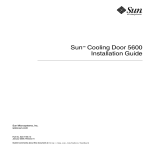Download Sun StorEdge Network 2 Gb FC Switch Release Notes, Firmware
Transcript
Sun StorEdge™ Network 2 Gb FC Switch Release Notes Firmware 2.0.0.x Release Sun Microsystems, Inc. 4150 Network Circle Santa Clara, CA 95054 U.S.A. 650-960-1300 Part No. 817-3717-10 September 2003, Revision A Submit comments about this document at: http://www.sun.com/hwdocs/feedback Copyright 2003 Sun Microsystems, Inc., 4150 Network Circle, Santa Clara, California 95054, U.S.A. All rights reserved. Sun Microsystems, Inc. has intellectual property rights relating to technology that is described in this document. In particular, and without limitation, these intellectual property rights may include one or more of the U.S. patents listed at http://www.sun.com/patents and one or more additional patents or pending patent applications in the U.S. and in other countries. This document and the product to which it pertains are distributed under licenses restricting their use, copying, distribution, and decompilation. No part of the product or of this document may be reproduced in any form by any means without prior written authorization of Sun and its licensors, if any. Third-party software, including font technology, is copyrighted and licensed from Sun suppliers. Parts of the product may be derived from Berkeley BSD systems, licensed from the University of California. UNIX is a registered trademark in the U.S. and in other countries, exclusively licensed through X/Open Company, Ltd. Sun, Sun Microsystems, the Sun logo, AnswerBook2, docs.sun.com, Sun StorEdge, and Solaris are trademarks or registered trademarks of Sun Microsystems, Inc. in the U.S. and in other countries. All SPARC trademarks are used under license and are trademarks or registered trademarks of SPARC International, Inc. in the U.S. and in other countries. Products bearing SPARC trademarks are based upon an architecture developed by Sun Microsystems, Inc. The OPEN LOOK and Sun™ Graphical User Interface was developed by Sun Microsystems, Inc. for its users and licensees. Sun acknowledges the pioneering efforts of Xerox in researching and developing the concept of visual or graphical user interfaces for the computer industry. Sun holds a non-exclusive license from Xerox to the Xerox Graphical User Interface, which license also covers Sun’s licensees who implement OPEN LOOK GUIs and otherwise comply with Sun’s written license agreements. U.S. Government Rights—Commercial use. Government users are subject to the Sun Microsystems, Inc. standard license agreement and applicable provisions of the FAR and its supplements. DOCUMENTATION IS PROVIDED "AS IS" AND ALL EXPRESS OR IMPLIED CONDITIONS, REPRESENTATIONS AND WARRANTIES, INCLUDING ANY IMPLIED WARRANTY OF MERCHANTABILITY, FITNESS FOR A PARTICULAR PURPOSE OR NON-INFRINGEMENT, ARE DISCLAIMED, EXCEPT TO THE EXTENT THAT SUCH DISCLAIMERS ARE HELD TO BE LEGALLY INVALID. Copyright 2003 Sun Microsystems, Inc., 4150 Network Circle, Santa Clara, California 95054, Etats-Unis. Tous droits réservés. Sun Microsystems, Inc. a les droits de propriété intellectuels relatants à la technologie qui est décrit dans ce document. En particulier, et sans la limitation, ces droits de propriété intellectuels peuvent inclure un ou plus des brevets américains énumérés à http://www.sun.com/patents et un ou les brevets plus supplémentaires ou les applications de brevet en attente dans les Etats-Unis et dans les autres pays. Ce produit ou document est protégé par un copyright et distribué avec des licences qui en restreignent l’utilisation, la copie, la distribution, et la décompilation. Aucune partie de ce produit ou document ne peut être reproduite sous aucune forme, par quelque moyen que ce soit, sans l’autorisation préalable et écrite de Sun et de ses bailleurs de licence, s’il y ena. Le logiciel détenu par des tiers, et qui comprend la technologie relative aux polices de caractères, est protégé par un copyright et licencié par des fournisseurs de Sun. Des parties de ce produit pourront être dérivées des systèmes Berkeley BSD licenciés par l’Université de Californie. UNIX est une marque déposée aux Etats-Unis et dans d’autres pays et licenciée exclusivement par X/Open Company, Ltd. Sun, Sun Microsystems, le logo Sun, AnswerBook2, docs.sun.com, Sun StorEdge, et Solaris sont des marques de fabrique ou des marques déposées de Sun Microsystems, Inc. aux Etats-Unis et dans d’autres pays. Toutes les marques SPARC sont utilisées sous licence et sont des marques de fabrique ou des marques déposées de SPARC International, Inc. aux Etats-Unis et dans d’autres pays. Les produits protant les marques SPARC sont basés sur une architecture développée par Sun Microsystems, Inc. L’interface d’utilisation graphique OPEN LOOK et Sun™ a été développée par Sun Microsystems, Inc. pour ses utilisateurs et licenciés. Sun reconnaît les efforts de pionniers de Xerox pour la recherche et le développement du concept des interfaces d’utilisation visuelle ou graphique pour l’industrie de l’informatique. Sun détient une license non exclusive de Xerox sur l’interface d’utilisation graphique Xerox, cette licence couvrant également les licenciées de Sun qui mettent en place l’interface d ’utilisation graphique OPEN LOOK et qui en outre se conforment aux licences écrites de Sun. LA DOCUMENTATION EST FOURNIE "EN L’ÉTAT" ET TOUTES AUTRES CONDITIONS, DECLARATIONS ET GARANTIES EXPRESSES OU TACITES SONT FORMELLEMENT EXCLUES, DANS LA MESURE AUTORISEE PAR LA LOI APPLICABLE, Y COMPRIS NOTAMMENT TOUTE GARANTIE IMPLICITE RELATIVE A LA QUALITE MARCHANDE, A L’APTITUDE A UNE UTILISATION PARTICULIERE OU A L’ABSENCE DE CONTREFAÇON. Please Recycle Contents Version Compatibility Quick Installation 2 3 New Features With This Release 5 Nondisruptive Code Load and Activation SANbox Manager Features 6 Context-Sensitive Help 6 Downing of Ports Event Browser 6 6 Extended Credits Fabric View 5 6 7 IP Address of Foreign Switches 7 Start SANbox Manager on a Solaris System Selective Restore 7 Show Active Zone Members by Color Startup Dialog 7 7 User Account Administration Zoning Checks 7 8 8 iii Command-Line Interface Features Command-Line Completion 8 8 Enhanced Show Fabric Command IP Configuration 9 Force Offline RSCNs Immediately Ping Command 9 9 9 SCSI Probe Enable or Disable 9 Date and Time Update Without Reset 10 Display and Set Firmware Image Versions From Maintenance Mode FC-SW-2 Mode 10 New ELS Support 10 POST Without Power Cycle 10 Sun StorEdge Network 1 Gb FC Switch Support SNMP Proxy Disable 11 SNMP V1 Trap Support User Account Expiration Bugs 11 11 12 Bugs Fixed in Patch 112434-04 12 Bugs Fixed Between V1.5.0.7-0 and V2.0.0.x Service Contact Information iv 11 13 13 Sun StorEdge Network 2 Gb FC Switch Release Notes, Firmware 2.0.0.x Release • September 2003 10 Sun StorEdge Network 2 Gb FC Switch Release Notes Firmware 2.0.0.x Release This document contains important information about the Sun StorEdge™ Network 2 Gb FC Switch-8, -16, and -64 that was not available at the time the product documentation was published. Review this document so that you are aware of issues or requirements that can impact the installation and operation of the switches. Note – For detailed information on the Sun StorEdge Network 2 Gb FC Switch-8, 16, and -64, refer to the documents at: http://www.sun.com/products-n-solutions/hardware/docs/ Network_Storage_Solutions/Hubs_and_Switches/index.html click Other Documentation. 1 Version Compatibility TABLE 1 describes the firmware and SANbox Manager version compatibility for Sun StorEdge Network 1 Gb and 2 Gb FC switches. TABLE 1 2 Compatibility between Sun StorEdge Network 1 Gb and 2 Gb FC Switches, and SANbox Manager Switch and Firmware SANbox Manager 1.03 and 1.05 SANbox Manager 2.0 2 Gb FC switch with 1.3 or 1.5 firmware Fully compatible • Manageable inband only • Cannot install firmware • Cannot archive or restore configuration 2 Gb FC switch with 2.0.0.x firmware Not supported Fully compatible 1G FC switch with 4.02.4x firmware Fully compatible • Manageable inband only • Cannot install firmware • Cannot archive or restore configuration Sun StorEdge Network 2 Gb FC Switch Release Notes, Firmware 2.0.0.x Release • September 2003 Quick Installation This installation upgrades Sun StorEdge Network 2 Gb FC switches from 1.3.xx or 1.5.xx firmware to 2.0.0.x firmware. This installation also upgrades the SANbox Manager application from version 1.03.xx or 1.05.xx to version 2.00.16. SANbox Manager is compatible with Sun Solaris™ Operating System versions 8 and 9. 1. Log in as root. 2. Determine which version of SANbox Manager is installed on the workstation by opening SANbox Manager and selecting Help ⇒ About. ■ If the version is 1.05.14, go to Step 3. ■ Otherwise, do the following then proceed to Step 3: a. Remove the 1.03.xx package: # pkgrm SUNWsmgr2 b. Install the package for SANbox Manager 1.05: # pkgadd -d ./SUNWsmgr2_2.1.2003.03.05.14.20 You can obtain the SANbox Manager 1.05 package from http://sunsolve.sun.com. 3. Install patch 112434-04 from the CD. Move to the directory on the CD that contains the patch file, and add patch 11243404:. # cd /cdrom/cdrom0/StorEdgeSAN4.0/Patches # patchadd 112434-04 After installing the patch, the firmware resides in the following directory (default installation path): /usr/opt/SUNWsmgr2/firmware/SANbox2 3 4. Install firmware on each switch in the fabric. In this release, the Sun StorEdge Network 2 Gb FC-8, -16, and -64 switches use the same firmware version. Use SANbox Manager version 1.05, or FTP and the Telnet command-line interface to load the new firmware. For a detailed procedure on installing firmware, refer to the Switch Management User’s Manual that corresponds to your product: ■ SANbox2-8c/16 Switch Management User’s Manual, Sun StorEdge Network 2 Gb FC Switch-8/16, 875-3264. ■ SANbox2-64 Switch Management User’s Manual, Sun StorEdge Network 2Gb FC Switch-64, Switch Management User’s Manual, 875-3409. Note – If you are upgrading to SANbox Manager 2.00.16 for use with Sun StorEdge Network 1 Gb FC switches, the fabric entry switch must be a Sun StorEdge Network 2 Gb FC switch running 2.0 firmware. SANbox Manager 2.00.16 does not directly communicate out-of-band with a Sun StorEdge Network 2 Gb FC switch running pre-2.0 firmware or a Sun StorEdge Network 1 Gb FC switch. 5. Locate the SANbox Manager executable. After installing the patch, SANbox Manager executables can be found in the following directories if the default installation path was used: 4 ■ Version 1.05.14: /usr/opt/SUNWsmgr2/bin/SANbox_Manager ■ Version 2.00.xx: /usr/opt/SUNWsmgr2/bin2/SANbox_Manager Sun StorEdge Network 2 Gb FC Switch Release Notes, Firmware 2.0.0.x Release • September 2003 New Features With This Release New features apply only to Sun StorEdge Network 2 Gb FC switches. This section contains information about the following features: ■ “Nondisruptive Code Load and Activation” on page 5 ■ “SANbox Manager Features” on page 6 ■ “Command-Line Interface Features” on page 8 ■ “Date and Time Update Without Reset” on page 10 ■ “Display and Set Firmware Image Versions From Maintenance Mode” on page 10 ■ “FC-SW-2 Mode” on page 10 ■ “New ELS Support” on page 10 ■ “POST Without Power Cycle” on page 10 ■ “Sun StorEdge Network 1 Gb FC Switch Support” on page 11 ■ “SNMP Proxy Disable” on page 11 ■ “SNMP V1 Trap Support” on page 11 ■ “User Account Expiration” on page 11 Nondisruptive Code Load and Activation Support has been added to enable future loading and activation of a new firmware image without fabric disruption. For example, in the future, you can load and activate 3.0 firmware on a switch running 2.0 firmware without disrupting service. Refer to the Hotreset command in the Switch Management User's Manual for more information about nondisruptive code load and activation. The Hotreset command help text should be corrected to read as follows: hotreset This command will activate the new switch firmware without disrupting traffic. All running switch applications will save their FC state and that information is used by the applications after the switch has activated the new firmware. Admin mode is required for this command. 5 SANbox Manager Features SANbox Manager offers the following new features: ■ “Context-Sensitive Help” on page 6 ■ “Downing of Ports” on page 6 ■ “Event Browser” on page 6 ■ “Extended Credits” on page 6 ■ “Fabric View” on page 7 ■ “IP Address of Foreign Switches” on page 7 ■ “Start SANbox Manager on a Solaris System” on page 7 ■ “Selective Restore” on page 7 ■ “Show Active Zone Members by Color” on page 7 ■ “Startup Dialog” on page 7 ■ “User Account Administration” on page 8 ■ “Zoning Checks” on page 8 Context-Sensitive Help Each dialog box now has a Help button. Clicking that button starts the online help on the page describing that specific dialog box. Downing of Ports In addition to setting a port to an Online, Offline, or Test state, you can also place a port in a Down state. Event Browser The Alarm Log tab has been replaced by an event browser. The event browser is a separate window that displays alarm messages and other application events. The data can be sorted, filtered, or saved to a file. Extended Credits SANbox Manager now calculates how many credits are required for a specified distance and determines whether enough donor ports are available. 6 Sun StorEdge Network 2 Gb FC Switch Release Notes, Firmware 2.0.0.x Release • September 2003 Fabric View You can now save Fabric View user preferences, save statistics to a file, print graphs to a printer, save the current fabric to a file, and reload on start. IP Address of Foreign Switches SANbox Manager displays the IP address of non-QLogic switches both in the Topology Display under the appropriate switch icon and in the Switch tab. Start SANbox Manager on a Solaris System You can now start SANbox Manager from the command line of a Solaris™ system by typing SANbox_Manager ip_address login_id. Selective Restore SANbox Manager displays a dialog box that enables you to select the specific types of data to be restored from the switch configuration archive file. Show Active Zone Members by Color The Edit Zoning window, the Configured Zone Set data window, and the Active Zone Set data window display port icons in green to indicate that a device is logged in to the port. A gray port icon indicates that no device is logged in. In addition, WWN device icons are grayed out to indicate that the device WWN is not in the nameserver database. Startup Dialog If SANbox Manager does not find a fabric file upon startup, a startup dialog prompts you to choose one of the following actions: ■ Open an existing fabric by entering an IP address, account name, and password ■ Open existing fabric view file ■ Start the application without specifying a fabric. 7 User Account Administration You can now administer user accounts. This includes adding accounts, removing accounts, assigning admin authority, setting expiration dates, and changing passwords. Zoning Checks After saving zoning changes, you can check the zoning configuration for errors by selecting Perform Error Check in the Error Check dialog. SANbox Manager performs the following checks: ■ Empty zone sets ■ Empty zones ■ Empty aliases ■ ACL or VPF hard zones with nondomain port members ■ Overlapping VPF zones ■ ACL zones segmented by VPF zones ■ Soft zones segmented by ACL or VPF zones Command-Line Interface Features The command-line interface offers the following new features: ■ “Command-Line Completion” on page 8 ■ “Enhanced Show Fabric Command” on page 9 ■ “IP Configuration” on page 9 ■ “Force Offline RSCNs Immediately” on page 9 ■ “Ping Command” on page 9 ■ “SCSI Probe Enable or Disable” on page 9 Command-Line Completion Pressing the Tab key now completes the command phrase. If there is not a unique command phrase, pressing the Tab key a second time displays all options. In addition, pressing Ctrl-A moves the cursor to the beginning of the command line, and pressing Ctrl-E moves the cursor to the end of the command line. The up and down arrow keys move the cursor to the previous and next entries, respectively, in the command buffer. 8 Sun StorEdge Network 2 Gb FC Switch Release Notes, Firmware 2.0.0.x Release • September 2003 Enhanced Show Fabric Command Symbolic switch name and Fibre Channel IP address have been added to the Show Fabric command output display. This feature requires the following of all switches in the fabric: ■ The Set Config Port command parameter, MSEnabled, is set to True. ■ In-band management is enabled either through SANbox Manager or the Set Config Switch command parameter, InBandEnabled. ■ Remote switches support the GS-3 GIELN and GMAL commands IP Configuration The set setup system command has been changed so that the resulting menu does not prompt for the IP address, netmask, and gateway if you previously chose a network discovery method other than static. Force Offline RSCNs Immediately You can now configure a port to send an RSCN immediately when the port goes offline. The default behavior is to delay the RSCN message a minimum of 200 msec when a port goes offline. To configure a port to send the RSCN immediately when a port goes offline, set ForceOfflineRSCN to True using the Set Config Port command. Ping Command You can now send an ICMP ECHO request to another host or switch by typing Ping ip_address. SCSI Probe Enable or Disable This feature enables or disables the nameserver device probe for FC-4 descriptors. This probe is configured on a per-port basis using the Set Config Port command parameter DeviceScanEnable. 9 Date and Time Update Without Reset In previous releases, it was necessary to reset the switch after changing the date. With this release, the switch automatically reads the hardware clock after a date change. Display and Set Firmware Image Versions From Maintenance Mode You can now display and set active firmware image versions from maintenance mode. Maintenance mode was previously known as prom mode. FC-SW-2 Mode FC-SW-2-Compliant enabled is the only option supported by Sun StorEdge 2 Gb FC switches. New ELS Support Support was added for the FC-FS Rev. 1.70 Read Port List (RPL), Read Port Status block (RPS), and Scan Remote Loop (SCL) ELS commands. POST Without Power Cycle You can reset the switch with SANbox Manager or the Hardreset command and force POST to run without cycling power. 10 Sun StorEdge Network 2 Gb FC Switch Release Notes, Firmware 2.0.0.x Release • September 2003 Sun StorEdge Network 1 Gb FC Switch Support With SANbox Manager 2.00.16, there are some limitations when managing a Sun StorEdge Network 1 Gb FC switch in a mixed fabric that contains Sun StorEdge Network 2 Gb FC switches running firmware 2.0 or later. These limitations include: ■ Firmware upgrades for the Sun StorEdge Network 1 Gb FC switch require SANbox Manager 1.05. ■ Restoring the configuration from SANbox Manager only works on the entry switch and therefore requires SANbox Manager 1.03 or 1.05 to restore configuration data to a Sun StorEdge Network 1 Gb FC switch. ■ All Sun StorEdge Network 2 Gb FC switches in a fabric running 2.0 firmware must be managed with SANbox Manager 2.00.16. SNMP Proxy Disable You can turn off the in-band SNMP proxy using SANbox Manager or the Set Setup Snmp command parameter, ProxyEnabled. SNMP V1 Trap Support This release adds support for V1 traps to the existing support for V2 traps. The trap version is specified for each trap address. To select the trap version, use SANbox Manager or the Set Setup Snmp command parameter, TrapVersion. User Account Expiration Using SANbox Manager or the User Add command, you can now specify the number of days that a user account is valid. The default is no expiration date. 11 Bugs The following bugs appeared too late in the test cycle to correct them for the current release: ■ 4846819: Switch loses the FC-4 type of the connected device as displayed in SANbox Manager. An error may occur when the switch is reset or under LIP error injection. Workaround: Reset the port that is not displaying FC-4 type in SANbox Manager. ■ 4901550: Nondisruptive code load update fails if the download is tried through SANbox Manager and on a different subnet than the one to which the is switch is attached. Workaround: Use FTP and the command-line interface to update firmware on switches, or open a fabric in SANbox Manager through each switch in the fabric, and update firmware on each switch out-of-band. You can also update the switch from a system attached on the same subnet as the switch. ■ 4928278: In a big fabric, SANbox Manager becomes unresponsive after a few days. Workaround: End the unresponsive SANbox manager session and start another SANbox Manager session. The switch is totally functional, and this issue has no impact on the IO and Telnet. Bugs Fixed in Patch 112434-04 The following bugs have been fixed in SANbox Manager between versions 1.05.14 and 2.00.xx: 12 ■ Bug 4774913: Can not start tool by specifying an IP address. ■ Bug 4832428: Bug in flushing the queue. Sun StorEdge Network 2 Gb FC Switch Release Notes, Firmware 2.0.0.x Release • September 2003 Bugs Fixed Between V1.5.0.7-0 and V2.0.0.x The following bugs have been fixed between firmware versions 1.5.0.7-0 and V2.0.0.x: ■ Bug 4790610: PLOGI failed - hardware error. ■ Bug 4816283: T4s connected to the switch’s TL_Port becomes inactive or grayed. ■ Bug 4819523: Terminating the Hotswap wizard causes the switch to hang. ■ Bug 4819531: Misleading Hotswap errors occur during a blade insertion failure. ■ Bug 4821346: Some switches return errors during discovery of SNMP information in a large fabric. ■ Bug 4825260: Prompt users to save log settings after making changes. ■ Bug 4837937: Device on FL_Port in diagnostic mode does not log in after placing the port offline or online. ■ Bug 4842198: Storage Automated Diagnostic Environment sensor names on SANbox2-64 switch does not match SANbox Manager. ■ Bug 4843495: Online QLogic switch API diagnostics fail to start. ■ Bug 4848710: Util application internal firmware error ■ Bug 4825899: Switch nameserver loses login to the TL_Port. Service Contact Information If you need help installing or using this product within the U.S., call 1-800-USA4SUN, or go to: http://www.sun.com/service/contacting/index.html 13 14 Sun StorEdge Network 2 Gb FC Switch Release Notes, Firmware 2.0.0.x Release • September 2003