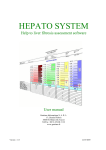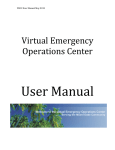Download ARIS User`s Guide - Dadeschools.net - Miami
Transcript
REAPPOINTMENT PROCED URES MANUAL Miam i-Da de Co unty Pu blic Sch ools Automated Reappointment System User's Manual 2003-2004 Compensation Administration INTRODUCTION The Automated Reappointment System, ARIS, handles the process electronically, similar to the Payroll Absence Reporting System (PARS). For the 2003-2004 school year processing and approval of reappointment lists 1 through 4 was done programmatically in accordance with the Office of Professional Standards and the School Board Attorneys office. Only reappointment list number 5 (permanent parttime) requires action by the work location. ASSISTANCE USING THE AUTOMATED REAPPOINTMENT SYSTEM Compensation Administration can be contacted at 995-7025 to answer questions and schedule individual training regarding the ARIS system. AUTOMATED REAPPOINTMENT SYSTEM - ARIS The ARIS system is accessible by entering "ARIS" on your list of authorized applications. Each principal or work site supervisor is responsible for authorizing access to appropriate staff. Administrators should exercise caution in authorizing access, as the Reappointment information is CONFIDENTIAL! The principal or work site supervisor must approve each reappointment list online using ARIS. Approval can be delegated only to the respective ACCESS Center or District Office in the case of an administrator's absence. ACTION REQUIRED: 0 Ø TYPE : ARIS 0 Ù PRESS : 5 ENTER KEY 0 Ú TO GET : AUTOMATED REAPPOINTMENT SYSTEM Page 1 REAPPOINTMENT PROCED URES MANUAL Miam i-Da de Co unty Pu blic Sch ools Automated Reappointment System User's Manual 2003-2004 Compensation Administration ARIS- AUTOMATED REAPPOINTMENT SYSTEM MAIN MENU ___________________________________________________________________________ __ ARIS-L3IN 02/06/96 12:22:00 M I A M I - D A D E C O U N T Y P U B L I C S C H O O L S A U T O M A T E D R E A P P O I N T M E N T S Y S T E M E L I G I B I L I T Y S E L E C T I O N 1. 2. 3. 4. 5. 6. 7. INSTRUCTIONAL - PROFESSIONAL SERVICE CONTRACT INSTRUCTIONAL ADMINISTRATOR - ANNUAL CONTRACT INSTRUCTIONAL - ANNUAL CONTRACT NON-INSTRUCTIONAL AFSCME PERMANENT PART-TIME CLEAN UP LIST (EMPLOYEES NOT ACTED ON LISTS #1 - #5 ONLY) REAPPOINTMENT SCHEDULE ENTER OPTION NUMBER _ * RETURN TO CICS= PF3 __________________________________________________________________________________ MAIN MENU INSTRUCTIONS The Automated Reappointment System application menu is displayed. Work locations may access only options 1 through 7. Employees are reappointed or non-reappointed by type of contract held. The system lists employees on five separate lists and provides an additional clean up list for employees not included on the first five lists. Options 1 through 6 correspond to the respective reappointment lists. Reappointment lists should be processed according to the following schedule listed below: (Note: This schedule can also be viewed online using option 7.) LIST # LOC START DATE 0 1 ** PROGRAMMATICALLY APPROVED FOR 5/19/04 BOARD MEETING* 0 2 ** PROGRAMMATICALLY APPROVED FOR 5/19/04 BOARD MEETING* 0 3 ** PROGRAMMATICALLY APPROVED FOR 5/19/04 BOARD MEETING* 0 4 ** PROGRAMMATICALLY APPROVED FOR 5/19/04 BOARD MEETING* 0 5 5/14/2004 0 6(Clean up) ** PROGRAMMATICALLY PROCESSED IN JUNE ** ACTION REQUIRED: LOC END DATE 5/21/2004 0 Ø TYPE : Option 5 for Reappointment list to process. 0 Ù PRESS : 5 ENTER KEY Page 2 REAPPOINTMENT PROCED URES MANUAL Miam i-Da de Co unty Pu blic Sch ools 0 Automated Reappointment System User's Manual 2003-2004 Compensation Administration Ú TO GET : Reappointment list action menu. (AR02) REAPPOINTMENT LIST ACTION MENU _____________________________________________________________________ AR02-L3IN 02/06/96 M I A M I - D A D E C O U N T Y P U B L I C S C H O O L S A U T O M A T E D R E A P P O I N T M E N T S Y S T E M INSTRUCTIONAL PROFESSIONAL SERVICE CONTRACT 1. 2. 3. 4. 12:22:00 REAPPOINTMENT EDIT PRINT WORKING REAPPOINTMENT LIST PRINT FINAL REAPPOINTMENT LIST APPROVAL ENTER OPTION NUMBER _ TO PRINT ENTER PRINTER ID ____ *PREVIOUS SCREEN= CLEAR KEY * RETURN TO CICS= PF3 ______________________________________________________________________ __ PRINT WORKING REAPPOINTMENT LIST This task will print the reappointment listing, sorted by pay code. The printout is in the same format as the online edit screen. The principal or work site supervisor should record employee reappointment dispositions under the AC T IO N column of the printout. There are two action codes available: ACTION CODE S: R To recommend employee for reappointment. N To recommend employee for non-reappointment. ACTION REQUIRED: 0 Ø TYPE : Option 2 and printer-id of the printer to be used. 0 Ù PRESS : 5 ENTER KEY 0 Ú TO GET : A printed copy of the working reappointment listing. Page 3 REAPPOINTMENT PROCED URES MANUAL Miam i-Da de Co unty Pu blic Sch ools Automated Reappointment System User's Manual 2003-2004 Compensation Administration SAMPLE "WORKING REAPPOINTMENT LIST" 02/06/95 12:19:03 LOC: 7777 EMP# 900001 900002 900003 900004 900005 900006 M I A M I - D A D E C O U N T Y LIST NUMBER 1 WORKING COPY EMPLOYEE NAME SAMPLE, EMPLOYEE SAMPLE, EMPLOYEE SAMPLE, EMPLOYEE SAMPLE, EMPLOYEE SAMPLE, EMPLOYEE SAMPLE, EMPLOYEE A. B. C. D. E. F. - P U B L I C APPOINTMENT LIST JOB CODE 1020 1050 1020 1450 0970 1500 CONT OLD NEW 14 15 13 40 13 40 13 14 13 40 14 15 Page 4 S C H O O L S PAGE PAYCODE H - WORKING COPY TYPE XAC ___ ___ XAN ___ XAC CERT TP/YR TM 94 RG 97 RG 99 RG 96 RG 99 TM 94 ACTION _ _ _ _ _ _ 1 REAPPOINTMENT PROCED URES MANUAL Miam i-Da de Co unty Pu blic Sch ools Automated Reappointment System User's Manual 2003-2004 Compensation Administration REAPPOINTMENT EDIT The following screen allows you to input the ACTIO N C O DES recorded on the working reappointment listing that the principal or work site supervisor completed. An A C TI O N C O D E must be entered for each employee in order to print a final reappointment list and approve the list online. Edit screen instructions for list 5: Employees are grouped by pay code and must be processed one pay code at a time. Refer to the working reappointment copy and process in pay code order printed. ACTION REQUIRED: 0 ì TYPE : Option 1. 0 í PRESS : 5 ENTER KEY 0 Ú TYPE : Pay code to process. 0 Û PRESS : 5 ENTER KEY 0 Ü TO GET : A roster of employees for pay code entered. (AR03) REAPPOINTMENT EDIT SCREEN ____________________________________________________________________________ ___ PLEASE ENTER PAYCODE A U T O M A T E D R E A P P O I N T M E N T S Y S T E M AR03-L3IN INSTRUCTIONAL PROFESSIONAL SERVICE CONTRACTS LOC: 7777 02/06/95 APPOINTMENT LIST 1 - EDIT 12:22:00 PAYCODE: H LIST STATUS: W ** NO PRIOR DATA AVAILABLE ** EMP # LAST NAME JOB CODE OLD CONT NEW CONT 900001 SAMPLE, EMPLOYEE A. 900002 SAMPLE, EMPLOYEE B. 900003 SAMPLE, EMPLOYEE C. 900004 SAMPLE, EMPLOYEE D. 900005 SAMPLE, EMPLOYEE E. 900006 SAMPLE, EMPLOYEE F. ______ ____________________ ______ ____________________ ______ ____________________ ** NO MORE DATA AVAILABLE ** 1020 1050 1020 1450 0970 1500 ____ ____ ____ 14 13 13 13 13 14 __ __ __ 15 40 40 14 40 15 __ __ __ Page 5 CONT TYPE XAC ___ ___ XAN ___ XAC ___ ___ ___ CERTIF TP YR TM RG RG RG RG TM __ __ __ 1994 1997 1999 1996 1994 1994 ____ ____ ____ ACTION _ _ _ _ _ _ _ _ _ REAPPOINTMENT PROCED URES MANUAL Miam i-Da de Co unty Pu blic Sch ools * * * * Automated Reappointment System User's Manual 2003-2004 Compensation Administration TYPE: XAC/XAN=EXTENDED ANNUAL FOC=FROM OTHER COUNTY PPT=PERM PART TIME ACTION: R=REAPPOINT N=NOT REAPPOINTED P=EXTEND AN ADDITIONAL YEAR PF5 = ACCEPT TRANSACTION * PF7 = PAGE BACKWARD * PF8 = PAGE FORWARD PF3 = RETURN TO CICS * CLEAR = PREVIOUS SCREEN ________________________________________________________________ LIST STATUS CODES: W=Working Copy F=Final Copy A=Approved D=Disapproved Edit screen instructions for list 5: Some employees are flagged with a special CONT TYPE CODE to offer additional information. These codes are explained below: CONT TYPE CO DES: XAC Teacher placed on Extended Annual Contract because of certification status. XAN Teacher recommended for Extended Annual Contract for cause by school principal. (System generated when reappointment ACTION CODE 'P' is used.) FOC Teacher from other Florida school county who held a Continuing or Professional Services Contract. PPT AFSCME permanent part-time employee (list 5). The system will display all active employees on the pay code entered and eligible for current reappointment list. Newly hired or transferred employees are programmatically listed by MIS nightly up until the location cutoff date. Each employee must have one of the following ACTION CODES in order to complete the list: ACTION CODE S: R To recom me nd em ployee for reappointm ent. N To recommend employee for non-reappointment. ACTION REQUIRED: 0 Ø TYPE : Action code for each employee listed on screen. 0 Ù PRESS : 5 ENTER KEY 0 î TYPE : Correct action code for any error received. (Note: error messages are explained on page 10.) 0 Û PRESS : 5 ENTER KEY 0 Ü TO GET : Confirmation message: Press PF5. 0 Ý PRESS : PF8 to page forward if "MORE DATA AVAILABLE" message is displayed. Repeat steps Ø Page 6 REAPPOINTMENT PROCED URES MANUAL Miam i-Da de Co unty Pu blic Sch ools Automated Reappointment System User's Manual 2003-2004 Compensation Administration through Ý until the message "NO MORE DATA AVAILABLE" is displayed. PRINT FINAL REAPPOINTMENT LIST This task will print the final reappointment listing by pay code and lock out the edit screen from allowing changes. The printout is in the same format as the online edit screen. The principal or work site supervisor must sign and retain this copy and proceed to the approval screen for online approval. If there are corrections required before the online approval can be given, the principal or work site supervisor must use the approval screen to disapprove the list. This action will unlock the edit screen and allow changes. The system will not print a final reappointment listing if any pay codes are incomplete, and an error message will display indicating which pay codes are incomplete. ACTION REQUIRED: 0 Ø TYPE : Option 3 and printer-id of the printer to be used. 0 Ù PRESS : 5 ENTER KEY 0 Ú TO GET : Printed copy of final reappointment listing. SAMPLE "FINAL REAPPOINTMENT LIST" 02/06/95 M I A M I - D A D E C O U N T Y P U B L I C S C H O O L S PAGE 1 12:33:05 INSTRUCTIONAL PROFESSIONAL SERVICE PAYCODE H LOC: 7777 EMP# 900001 900002 900003 900004 900005 900006 FINAL COPY EMPLOYEE NAME SAMPLE, EMPLOYEE SAMPLE, EMPLOYEE SAMPLE, EMPLOYEE SAMPLE, EMPLOYEE SAMPLE, EMPLOYEE SAMPLE, EMPLOYEE - A. B. C. D. E. F. APPOINTMENT LIST JOB CODE 1020 1050 1020 1450 0970 1500 Page 7 CONT OLD NEW 14 15 13 40 13 40 13 14 13 40 14 15 - FINAL COPY TYPE XAC ___ ___ XAN ___ XAC CERT TP/YR TM 94 RG 99 RG 99 RG 96 RG 99 TM 94 ACTION R R R R N N REAPPOINTMENT PROCED URES MANUAL Miam i-Da de Co unty Pu blic Sch ools Automated Reappointment System User's Manual 2003-2004 Compensation Administration I HEREBY CERTIFY THAT THE INFORMATION DISPLAYED ON THE ONLINE REAPPOINTMENT SCREEN THE SAME AS THE HARD COPY, WHICH I HAVE SIGNED AND DATED AS A PERMANENT RECORD. I ALSO CERTIFY THAT THIS REAPPOINTMENT RECORD IS TRUE AND ACCURATE AND THAT APPOINTMENTS HEREIN AUTHORIZED ARE IN ACCORDANCE WITH FLORIDA STATUTES AND THE SCHOOL BOARD OF MIAMI-DADE COUNTY, FLORIDA, RULES, POLICIES AND REGULATIONS. IS SIGNED ______________________ DATE _____________ NOTE: THE ARIS MAIN MENU WILL DISPLAY **FINAL PRT** NEXT TO LIST #. Page 8 REAPPOINTMENT PROCED URES MANUAL Miam i-Da de Co unty Pu blic Sch ools Automated Reappointment System User's Manual 2003-2004 Compensation Administration APPROVAL As stated before, only the principal or work site supervisor can access the approval screen. Work site supervisors must have access to the RACF AUTHORIZATION SCREEN (Application 'AAAA'). Once you approve the reappointment list online, the system locks out any changes to the list unless the list is disapproved. Please note this can be done up until the location cutoff date listed on the reappointment schedule. You must contact the ARIS HELP DESK at 995-7025 after the cutoff date to make changes. (AR11) REAPPOINTMENT APPROVAL SCREEN ____________________________________________________________________________ ___ ** ENTER Y OR N ** AR11-L3IN LOCATION : APPROVAL DATE : CURRENT STATUS: REAPPOINTMENT APPROVAL 6721 PARKWAY MIDDLE SCHOOL 02/06/95 LIST 14:22:00 # 1 FINAL COPY I HEREBY CERTIFY THAT THE INFORMATION DISPLAYED ON THE ONLINE REAPPOINTMENT SCREEN IS THE SAME AS THE HARD COPY, WHICH I HAVE SIGNED AND DATED AS A PERMANENT RECORD. I ALSO CERTIFY THAT THIS REAPPOINTMENT RECORD IS TRUE AND ACCURATE AND THAT APPOINTMENTS HEREIN AUTHORIZED ARE IN ACCORDANCE WITH FLORIDA STATUTES AND THE SCHOOL BOARD OF MIAMI-DADE COUNTY, FLORIDA, RULES, POLICIES AND REGULATIONS. APPROVAL (Y/N) _ * TYPE Y AND PRESS ENTER TO APPROVE REAPPOINTMENTS * TYPE N AND PRESS ENTER TO DISAPPROVE REAPPOINTMENTS IF DISAPPROVED, THE FOLLOWING STEPS MUST BE FOLLOWED: 1. CORRECT REAPPOINTMENTS ONLINE 2. PRINT NEW FINAL REAPPOINTMENT LIST 3. APPROVE REAPPOINTMENTS ONLINE * PF3 = RETURN TO CICS * CLEAR = PREVIOUS SCREEN ____________________________________________________________________________ ___ ACTION REQUIRED: 0 Ø TYPE : Y to approve or N to disapprove. 0 Ù PRESS : 5 ENTER KEY 0 Ú TO GET : Message confirming approval or disapproval. NOTE: THE MAIN ARIS MENU WILL DISPLAY **APPROVED** NEXT TO THE LIST IF IT HAS BEEN APPROVED. Page 9 REAPPOINTMENT PROCED URES MANUAL Miam i-Da de Co unty Pu blic Sch ools Automated Reappointment System User's Manual 2003-2004 Compensation Administration AUTOMATED REAPPOINTMENT SYSTEM ERROR MESSAGES Instructions: Each system error message is displayed in BOLD type below, and is followed by the screen id that generated the message (i.e., AR02) with a short explanation. APPROVAL DATE EXPIRED - CALL WAGE AND SALARY AR11 - Attempting to approve a reappointment list after the work location cutoff date. Contact Wage and Salary to complete approval process. APPROVAL DATE EXPIRED - GONE TO BOARD AR11 - Attempting to approve a reappointment list after it has gone to the Board for approval. Contact Wage and Salary for assistance. APPROVAL DATE EXPIRED - PAST WAGE & SAL AR11 - Attempting to approve a reappointment list after Wage and Salary's deadline. There can be no changes made at this time. CLEANUP FINAL CANNOT BE PRINTED AFTER LIST 5 CUTOFF DATE AR02 - Cleanup list (list 6) cannot be completed until lists 1 through 5 are completed; therefore, you must wait until the deadline for list 5 has arrived. ENTER Y OR N AR11 - Please enter a Y or N on the approval screen to approve or disapprove a reappointment list. ERROR - ALL EMPLOYEES HAVE NOT BEEN ACTED UPON FOR PAYCODE -> AR02 - Please use the Reappointment Edit screen to record reappointment action dispositions for pay code listed in error message. Once all pay codes have been acted on, the system will permit printing the final reappointment listing. ERROR - FINAL LIST NOT PRINTED -> MUST PRINT FINAL FIRST AR11 - Attempting to approve a reappointment list prior to printing the final copy. Please print the final copy and then approve it.. ERROR - FINAL LIST WAS PRINTED -> DISAPPROVE LIST BEFORE ANY CHANGES AR03 - The final copy of the reappointment list has already been printed and all changes are locked out until the list is disapproved by the principal or work site supervisor. ERROR - INVALID ACTION FOR THIS LIST...ENTER N, P, R, OR SPACE ONLY AR03 - An invalid action code was used, please refer to action code definitions displayed at bottom of the screen. Page 10 REAPPOINTMENT PROCED URES MANUAL Miam i-Da de Co unty Pu blic Sch ools Automated Reappointment System User's Manual 2003-2004 Compensation Administration AUTOMATED REAPPOINTMENT SYSTEM ERROR MESSAGES ERROR - INVALID KEY PRESSED AR03 - You have pressed a PF key that is not valid. Please refer to bottom of screen for valid PF keys. ERROR - INVALID PAYCODE AR03 - The paycode entered is not valid in the Automated Reappointment System. ERROR - INVALID PAYCODE FOR OPTION AR03 - The paycode entered is invalid for the list being processed but valid for another list. ERROR - LATEST CERTIFICATE DATA NOT ELIGIBLE FOR CHANGE TO XAC You are attempting to use action code 'P' to change a teacher on reappointment list 1 from "XAN" to "XAC" and the teacher has a valid certificate. ERROR - LIST APPROVED - WORKING COPY INVALID AR02 - Attempting to print a working reappointment list after it was approved. If another copy is required, please use the PRINT FINAL COPY option. ERROR - LIST HAS BEEN APPROVED - DISAPPROVE LIST BEFORE MAKING CHANGES AR03 - The reappointment list has already been approved and the edit screen is locked out from making any changes until the principal or work site supervisor disapproves the list. ERROR - LIST HAS GONE TO BOARD - NO CHANGES MAY BE MADE AR03 - The reappointment list has already gone to the Board for approval and no changes can be made in ARIS. Please contact Wage and Salary for further instructions. ERROR - PAST CUTOFF DATE - NO CHANGES MAY BE MADE AR03 - Attempting to make changes on the edit screen after the location cutoff date. Please contact Wage and Salary for further instructions. ERROR - THERE ARE NO CHANGES TO BE CONFIRMED BY PF5 AR11, AR03 - The PF5 key was pressed, but no data was input on the screen. Please complete the screen, press the enter key, and follow instructions given on top of screen regarding PF5 key. ERROR - FINAL LIST HAS !NOT! BEEN PRINTED AR11 - Accessed the approval screen without first printing the final list. Please exit the approval screen and print a final copy before attempting to access the approval screen again. Page 11 REAPPOINTMENT PROCED URES MANUAL Miam i-Da de Co unty Pu blic Sch ools Automated Reappointment System User's Manual 2003-2004 Compensation Administration AUTOMATED REAPPOINTMENT SYSTEM ERROR MESSAGES INVALID OR NO PRINTER ID ENTERED AR02 - Please enter the Cics printer id of the printer to print the working or final reappointment list on. INVALID PRINTER ID AR02 - The Cics printer id entered is not valid. Please enter correct printer id or contact Network Control at MIS (995-3740) for further assistance. INVALID RESPONSE. ENTER Y OR N AR11 - You entered a code other than Y or N on the approval screen. Please correct and press the enter key. INVALID SELECTION - CORRECT AND PRESS ENTER AR02 - An invalid option number was entered - valid options are 1 through 4. LIST HAS ALREADY BEEN APPROVED AR11 - This list was already approved and a second approval is being attempted. NO EMPLOYEES TO REAPPOINTMENT FOR THIS LOCATION/LIST AR03 - There are no employees at your location eligible for the contract selected. No action is required on this list. NOT AUTHORIZED FOR FUNCTION AR02 - Only the principal or work site supervisor can access the approval screen. PLEASE ENTER PAYCODE AR03 - This message displays each time the reappointment edit screen is accessed. Please enter the paycode to process, and press the enter key. (This is not required on the clean up list.) PRESS PF5 TO CONFIRM CHANGE OR PRESS PF6 TO CANCEL CHANGE AR03 - Please press PF5 to record changes made on the edit screen or PF6 to undo current entries on the screen. RECORDS HAVE BEEN UPDATED AR03 - Changes made have been saved. This message displays after the PF5 key is pressed. Proceed to the next page by pressing the PF8 key. THIS LIST HAS BEEN APPROVED AR11 - Message displayed when reappointment list is approved. AUTOMATED REAPPOINTMENT SYSTEM ERROR MESSAGES Page 12 REAPPOINTMENT PROCED URES MANUAL Miam i-Da de Co unty Pu blic Sch ools Automated Reappointment System User's Manual 2003-2004 Compensation Administration THIS LIST HAS BEEN DISAPPROVED AR11 - Message displayed when reappointment list is disapproved. WARNING- DUPLICATE FINAL PRINTING - CONTINUE AR02 - Warning message that a duplicate final copy is being printed.. YOU CAN NOT REAPPOINTMENT YOURSELF - PLEASE CONTACT WAGE AND SALARY AR03 - The employee entering reappointment list dispositions can not input a disposition for themselves. Please have the Approving Administrator input disposition prior to printing the final reappointment list. SYSTEM ERROR HAS OCCURRED - CALL MIS ARIS - A serious error has occurred with the ARIS system. Please contact Wage and Salary for further instructions, and, if possible, print the screen you were working on. SYSTEM UNDER STRESS - TRY AGAIN LATER ARIS - The DCPS computer system is attempting to process the data entered, but is currently experiencing a high demand of requests. Please try in 10 or 20 minutes. DEOGBURN 5/2004 Compensation Administration Page 13