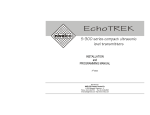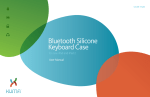Download Instruction Manual for Ultrasonic Level Meter Model: NUS-4
Transcript
Instruction Manual for Ultrasonic Level Meter Model: NUS-4... NUS 1. Contents 1. 2. 3. 4. 5. 6. Contents ........................................................................................................ 2 Note .............................................................................................................. 4 Instrument Inspection .................................................................................... 4 Regulation Use.............................................................................................. 4 Operating Principle........................................................................................ 5 Mechanical connection .................................................................................. 5 6.1 Block distance ...................................................................................... 5 6.2 Installation (Liquid Level Measurement) .............................................. 6 6.3 Installation (Open Channel Flow Measurement) .................................. 7 6.4 Mechanical connection ........................................................................ 8 7. Electrical Connection .................................................................................... 8 8. Programming ................................................................................................ 9 8.1 BASIC CONCEPTS AND ELEMENTS OF THE ULTRASONIC MEASUREMENT ................................................................................. 9 8.2 Programming without Display Module.................................................. 9 8.3 Programming with the Display Module NUS-400P ............................ 11 8.3.1 Display Module NUS-400P ........................................................ 12 8.3.2 Programming steps with the Display Module NUS-400P ........... 13 8.3.3 GET LEVEL Function ................................................................ 14 8.3.4 INDICATIONS OF THE NUS-400P AND LED STATUS ............ 14 8.3.5 QUICKSET ................................................................................ 15 8.3.6 Full Parameter Access ............................................................... 17 9. Parameters – Description and Programming .............................................. 18 9.1 Measurement Configuration............................................................... 18 9.2 Current Output ................................................................................... 21 9.3 Relay Output ...................................................................................... 22 9.4 Measurement Optimisation ................................................................ 23 9.5 Volume Measurement ........................................................................ 26 9.6 Volume Flow Measuring .................................................................... 27 9.7 32- Point Linearisation ....................................................................... 31 9.8 Informational Parameters (Read Out Parameters) ............................ 32 9.9 Additional Parameters of Flow Metering in Open Channels............... 33 9.10 Test Parameters ................................................................................ 33 9.11 Simulation .......................................................................................... 33 9.12 Access Lock....................................................................................... 34 10. Error Codes ................................................................................................. 34 11. Parameter Table ......................................................................................... 35 12. Sound Velocities in Different Gases ............................................................ 36 13. Technical Data ............................................................................................ 37 14. Order Codes ............................................................................................... 38 15. Dimensions ................................................................................................. 39 16. Declaration of Conformance ....................................................................... 40 Seite 2 NUS K02/1010 NUS Manufactured and marketed by: Kobold Messring GmbH Nordring 22-24 D-65719 Hofheim Tel.: 06192-2990 Fax: 06192-23398 Internet: http: //www.kobold.com e-mail: [email protected] NUS K02/1010 Seite 3 NUS 2. Note Please read these operating instructions before unpacking and putting the unit into operation. Follow the instructions precisely as described herein. The devices are only to be used, maintained and serviced by persons familiar with these operating instructions and in accordance with local regulations applying to Health & Safety and prevention of accidents. When used in machines, the NUS should be used only when the machines fulfil the EWG-machine guidelines. 3. Instrument Inspection Instruments are inspected before shipping and sent out in perfect condition. Should damage to a device be visible, we recommend a thorough inspection of the delivery packaging. In case of damage, please inform your parcel service / forwarding agent immediately, since they are responsible for damages during transit. Scope of delivery: The standard delivery includes: • Ultrasonic level meter model: NUS-4 • 2x M20x1,5 cable glands • Instruction Manual 4. Regulation Use Model NUS-4 is a compact user friendly ultrasonic level meter comprising of an ultrasonic sensor and an integrated evaluating electronics. It was specifically developed for level and volume measurement in open and closed vessels or for flow measurement in open channels. Level measurement technology based on the non-contacting ultrasonic principle is especially suited for applications where, for any reason, no physical contact can be established to the surface of the material to be measured. Such reasons may include corrosive attack by the process medium against the measuring device material (acids), possible contamination (sewage) or particles of the process medium adhering to the measuring device (adhesive materials). Seite 4 NUS K02/1010 NUS 5. Operating Principle The sensor emits an ultrasonic pulse train and receives the echoes reflected. The intelligent electronic device processes the received signal by selecting the echo reflected by the surface and calculates from the time of flight the distance between the sensor and the surface. A Norm signal output is available for remote transfer whereas a relay contact is available for monitoring purpose. For local display and programming, an optional plug-on LCD display may be delivered. A narrow beam angle ensures a reliable measurement in narrow silos with uneven side walls as well as in process tanks with various protruding objects. Furthermore, as a result of the narrow beam angle - the emitted ultrasonic signals have an outstanding focusing - deep penetration through gases, vapour and foam is ensured. 6. Mechanical connection 6.1 Block distance Due to signal characteristics of the sensor, there is an area directly below the sensor, where no pulses can be received. (Dead Zone). The so called Block distance (minimum measuring distance) is very important for error free functioning of the level meter. It determines the minimal distance between the sensor and maximum level. This distance can be extended by programming in order to avoid disturbing effects of possible disturbing echoes coming from fixed objects (Close-end Blocking). • Mount the sensor high enough that even with maximum filling of the container, the block distance is not violated. Violation of the block distance may lead to device-malfunction. Model NUS-4004 NUS-4006 NUS-4008 NUS-4010 NUS-4015 NUS-4025 NUS K02/1010 Block distance 0.20 m 0.25 m 0.35 m 0.35 m 0.45 m 0.60 m Seite 5 NUS 6.2 Installation (Liquid Level Measurement) • Never mount two ultrasonic level-measuring devices in one container, because the two devices can interfere with each other's functioning. POSITION The optimal position of the NUS-4 is on the radius r = (0.3 … 0.5) R of the (cylindrical) tank / silo. (Take also sonic cone on page 39 into consideration.) Seite 6 SENSOR ALIGNMENT The sensor face has to be parallel to the surface of the liquid within ± 2-3°. TEMPERATURE Make sure that the transmitter will be protected against overheating by direct sunshine. OBSTACLES Make sure that no inflow path or objects (e.g. cooling pipes, ladders, bracing members, thermometers, etc.) or no tank wall of the ragged surface protrude into the sensing cone of the ultrasonic beam. One fix object in the tank / silo that disturb the measurement can be blocked out by the optional programming unit. FOAM Foaming of the liquid surface may render ultrasonic level metering impossible. If possible, a location should be found, where foaming is the least (device should be located as far as possible from liquid inflow) or a stilling pipe or well should be used. WIND Intensive air (gas) movements in the vicinity of the ultrasonic cone is to be avoided. A strong draft of wind may "blow away" the ultrasound. Devices with lower measuring frequency (40, 20 kHz) are recommended. Sunshade FUMES / VAPOURS For closed tanks containing chemicals or other liquids, which creats fume/gases above the liquid surface especially for outdoor tanks exposed to the sun, a strong reduction of the nominal measuring range of the ultrasonic device is to be considered during device selection. Devices with lower measuring frequency (40, 20 kHz) are recommended in these cases units. NUS K02/1010 NUS L STAND-OFF PIPE The structure of the stand off pipe should be rigid; the inner rim where the ultrasonic beam leaves the pipe should be rounded. Dmin Dmin L L ØD r L L ØD 90 200 350 500 NUS4006 60 60 65 75 85 NUS4008 60 75 90 105 120 ØD L 150 200 250 300 350 NUS4004 50 50 65 80 95 r 90 200 350 500 NUS4010 80 80 85 90 NUS4015 130 140 150 160 NUS4025* - Dmin NUS-4010 80 80 85 90 NUS-4015 130 140 150 160 *NUS-4025 darf nicht auf einem Rohrstutzen montiert werden, da die Sensoroberfläche in den Behälter hineinragen soll. 6.3 Installation (Open Channel Flow Measurement) • For ultimate accuracy, install the sensor as close as possible above the expected maximum water level (see minimum measuring range). • Install the device in a place defined by the characteristics of the metering channel along the longitudinal axis of the flume or weir. • In some cases foam may develop on the surface. Make sure that the surface, opposite to the sensor remain free of foam for proper sound reflection. • From the point of view of measurement accuracy the length of the channel sections preceding and following the measuring flume and their method of joining to the measuring channel section are of critical importance. • Despite of the most careful installation, the accuracy of flow metering will be lower than that of specified for the distance measurement. It will be determined by the features of the flume or weir applied. NUS K02/1010 Seite 7 NUS 6.4 Mechanical connection • Screw the unit in to its place. Use open wrench for tightening; max torque is 20Nm • After tightening the enclosure can be rotated to the proper position. (Safety bolt prevents rotation more than 350°) 2 1 7. Electrical Connection • Ensure that the power supply is turned off at the source. • The unit may be damaged by electrostatic discharge (EDS) via its terminal, thus apply the precautions commonly used to avoid electrostatic discharge e.g. by touching a properly grounded point before removing the cover of the enclosure. • With removal of the cover of the housing and taking out the display module (if any), the screw terminals can be accessed. Suggested cable core cross section: 0.5 ... 1.5 mm2. Arrange grounding by the inner or outer grounding screw first. • Switch on the unit and make necessary programming. • The actual loop current can be measured with an accuracy of 0.5% by connecting an voltmeter (in the range of 200 mV) to the points indicated on the drawing • After programming ensure proper sealing and closing of the cover. Seite 8 NUS K02/1010 NUS 8. Programming Min measuring distance (dead band) X m DEFAULT value of P05 8.1 BASIC CONCEPTS AND ELEMENTS OF THE ULTRASONIC MEASUREMENT Max measuring distance of the application (H) programmed value of P04 Max measurement range of the device Max measuring distance of the device X M DEFAULT value of P04 Close end blocking (programmed value DIST= distance (measured) Programmed measurement range of the application LEV= level calculated; H - DIST) VOL= volume (calculated from DIST → LEV) P06 Far end blocking 8.2 Programming without Display Module Programming is only possible if the Transmitter is in Level Measuring Mode and receives valid echo i.e. “VALID” LED is lit! The following can be programmed without display module • Assignment of the 4 mA to a required e.g. min. level / max. distance • Assignment of the 20 mA to a required e.g. max. level / min. distance • Error indication by the current output (Hold, 3.6 mA or 22 mA) • Damping (10, 30 or 60 sec) • Reset to the factory default Note: Current output can also be assigned in inverted mode: 4 mA = 100 % (Full), 20 mA = 0 % (Empty) NUS K02/1010 Seite 9 NUS Procedure of programming: press button in the relevant sequence and check the state of the LED-s. Symbols for the states of the LED-s: = LED is off, = LED is blinking, = LED is on, = LEDs are blinking alternatively = Dont care Minimum level, (0%, empty tank) assignment to 4 mA Place the sensor at a distance to an object corresponding to the maximum distance/ the minimum level. Led state following the action 1) Check for a valid ECHO 2) Press NEXT steadily 3) Press UP steadily button button 4) Release buttons = Valid ECHO, transmitter programmable B B Action = NUS-4 in programming mode = 4 mA assigned to the distance (see picture) = Programming completed Use level in tank or a fix target e.g. the wall Maximum Level, (100 %, full tank) assignment to 20 mA) Place the sensor at a distance to an object corresponding to the minimum distance/ the maximum level. Led state following the action 1) Check for a valid ECHO = Valid ECHO, transmitter programmable 2) Press NEXT steadily = NUS-4 in programming mode button 3) Press DOWN steadily button 4) Release buttons B Action B = 20 mA as signed to the distance (see picture) = Programming completed Use level in tank or a fix target e.g. the wall “Error state” indication by the analogue signal (Check for a valid echo as above) As a result of this setting the value of the analogue output will be 3.8 mA; 22 mA or according last value (hold) until the error is ceased. Action 1) Press button steadily Led state following the action = NUS-4 in programming mode – hold last value 2) Press any of the DOWN , ENTER E , NEXT buttons steadily = – 3.6 mA 3) = Programming completed Seite 10 Release buttons – 22 mA NUS K02/1010 NUS Damping time setting (Check for a valid echo as above) Action Led state following the action 1) Press ENTER steadily 2) Press any of the NEXT , UP , DOWN buttons steadily – 10 sec = – 30 sec – 60 sec 3) Release buttons = Programming completed E button = NUS-4 in programming mode RESET: Returning to the default (Check for a valid echo as above) Action 1) Press NEXT steadily 2) Press ENTER steadily Led state following the action button E button = NUS-4 in programming mode = Default loaded Indication of mistakes (by LEDs) made during programming Action Attempted programming Attempted programming Attempted programming Led state following the action = blinking twice = no Echo = blinking three times = no access possible = blinking four times = NUS-4 not in Level Measurement Mode Possible correction Find a valid Echo With NUS-400P only See 8.3 (P99) With NUS-400P only See 8.3 (P01) 8.3 Programming with the Display Module NUS-400P All features of the unit can be set, such as measurement configuration and optimisation, 32-point linearisation, dimensions for 11 tanks with different shape and for 21 different open channels (flume, weir, etc). Devices with the type number NUS-xxxx xx xxP are already equipped with the display module. The NUS-4 is also fully operational without display module. The module is only needed for programming and/or displaying measurement values. The unit will measure during programming in accordance with the previous parameters. The new, modified parameters will only be effective after returning to the Measurement Mode If the transmitter is left in Programming Mode by mistake, it will automatically return to Measurement Mode after 30 minutes and will operate with the parameters entered during the last completed programming. NUS K02/1010 Seite 11 NUS The NUS-4 will be delivered with the following Factory Default: • Current output, display and bargraph: LEVEL • Current output and bargraph proportional to the level • 4 mA: assigned to the minimum level 0% • 20 mA: assigned to the maximum level 100% • Error indication by the current output: hold last value • Damping: 60 sec The display module supports two separately accessible programming modes representing 2-layers of programming complexity, depending on user choice. PLUG-IN DISPLAY MODULE QUICKSET 8.3.1 Display Module NUS-400P Symbols used on the LCD: • DIST – Distance (measuring) mode LEV – Level (measuring) • mode VOL – Volume • (measuring) mode FLOW – Open channel • (flow metering) mode PROG - Programming • mode (device under programming) RELAY – ‘C2’ circuit of • the relay is closed • T1 - TOT1 volume flow totaliser (resetable aggregate) • T2 - TOT2 volume flow totaliser (aggregate) FAIL - Measurement / • device error • Ï Ð- Level changing direction Bargraph assigned to the current output or echo strength Seite 12 FULL PARAMETER ACCESS Symbols used on the frame: • M – Metric system US – US calculation • system LEDs lit • VALID – presence of valid echo NUS K02/1010 NUS 8.3.2 Programming steps with the Display Module NUS-400P Programming will be performed by the pressing and releasing the relevant one or two keys (simultaneously). Single key pressing ENTER E to select parameter address and go to parameter value to save parameter value and return to parameter address NEXT to move the blinking (sign of change) of the digit to the left yy parameter address (P01, to increase value of the blinking digit UP P02…P99) yy :xxxx DOWN to decrease value of the blinking digit xxxx parameter value (dcba) bargraph Double key pressing Press the two keys simultaneously for desired programming step. Return to default* * LOAD readout ** CANCEL readout NUS K02/1010 E ions icat dress* f i d o d all m er a cel ramet n a a C to p rn r etu Display default value Actual all cel Can Basic steps while parameter value is blinking * cancellation immediately active Seite 13 Parameter value Qui ckse t s ** tion a c i if mod Default E E Full Parameter Access Basic steps while parameter address is blinking Parameter value Enter into or quit programming modes NUS 8.3.3 GET LEVEL Function Special function used only in level and distance measurement modes UP + DOWN Notes: If after pressing ENTER E blinking does not spring over from the parameter address to the parameter value this means that • the parameter is either a read-out type, or • the secret code prevents the modification (see P99) If the modification of the parameter value is not accepted i.e. the parameter value keeps blinking after pressing ENTER E , • the modified value is either out of the range, or • the code entered is not a valid code 8.3.4 INDICATIONS OF THE NUS-400P AND LED STATUS LED Indication • VALID (ECHO)-LED Lit in case of valid echo • RELAY-LED ON, when the “C2” circuit of the relay is closed NUS-400P indications Depending on the measurement one of the below symbols will lit and the process value displayed (see P01 chapter 9.1). Engineering units will be indicated directly (°C, °F and mA) and by the lit arrow showing towards them on the frame • DIST distance • LEV level • VOL volume • FLOW flow • T1/T2 totalised values • FAIL (blinking) Error code displayed For paging readouts NEXT key should be pressed. The following process values can be displayed • Volume / Flow – if programmed so • Level – if programmed so • Distance – if programmed so • Warning indications – FAIL blinking Display screens can be scrolled by pressing key NEXT . To return to the screen of the selected measurement mode key ENTER E should be pressed (see P01 chapter 6.1) Temperature can be displayed by pressing UP . (Vol/Flow) See P01 for possible readouts (Distance) (Error) (°C/°F) Current output value can be displayed by pressing DOWN . (mA) Seite 14 NUS K02/1010 NUS 8.3.5 QUICKSET Recommended as a simple and fast way to start up NUS-4. QUICKSET programming (aided by 6 screens) is used in uncomplicated level metering applications to set the 6 basic parameters. The other parameters can only be modified in the Full Parameter Access Mode see 9.1 (P01). • Engineering unit for the display (Metric or US) • Maximum measuring distance (H) • Assignment of min level to 4 mA • Assignment of max level to 20 mA • Error indication by the current output • Damping time QUICKSET program mode can only be used in measuring mode Level (LEV) (see P01 in 9.1 Measurement Configuration) Keys ENTER E + DOWN min 3 secs!) UP , DOWN UP + DOWN NUS K02/1010 (press for , NEXT ENTER E NEXT + UP NEXT Function + DOWN Enter or exit QUICKSET programming mode Increase/decrease and move left the blinking digit “GET LEVEL" - display actual level measured by the NUS-4 Save readout and step to the next screen Quit Current Output Scaling without saving the modifications (CANCEL) Display of the DEFAULT value. Seite 15 NUS Screens AP:xxyy Actions APplication xx= select “EU” (European) for metric or “US” for US engineering units (Use UP / DOWN keys) yy= indicating “Li” for liquids DEFAULT: EU Programming of this parameter will result in loading the factory default with the corresponding engineering units. H:xxxx 4:xxxx 20:xxxx Er:xxxx H = xxxx maximum measuring distance – Distance between transducer face and tank bottom Manual: set value (Use UP / DOWN / NEXT keys) and save it (by ENTER E ) Automatic: use the “GET LEVEL” function (UP + DOWN ) to obtain actual measured value with level in tank or a fixed target, i.e. wall. (“GET LEVEL” functions only if ECHO LED is lit) and save it as above. DEFAULT: maximum measuring distance [m], see Technical Data Table 4 mA xxxx – level value assigned to 4 mA current output Manual: set level value (by UP / DOWN / NEXT keys) and save it (by ENTER E ) Automatic: use the “GET LEVEL” function (UP + DOWN ) to display the actual measured value with level in tank or a fixed target, i.e. wall. (“GET LEVEL” functions only if ECHO LED is lit) and save it as above. DEFAULT: 0 m (0%, Empty tank) 20 mA xxxx – level value assigned to 20 mA current output Manual: set level value (Use UP / DOWN / NEXT keys) and save it (by ENTER E ) + DOWN ) to obtain Automatic: use the “GET LEVEL” function (UP actual measured value with level in tank or a fixed target, i.e. wall. (“GET LEVEL” functions only if ECHO LED is lit) and save it as above. DEFAULT: max. level = max. measuring distance – dead band [m] (100%, Full tank) (See Technical Data Table) Error indication by the current output – select “Hold”, 3.8 mA or 22 mA (by UP / DOWN key) and save it as above. DEFAULT: hold last value dt: xxxx damping time: select required damping time (by UP save it as above. / DOWN key) and DEFAULT: 60 sec for liquids, 300 sec for solids Note: – Current output can also be programmed for inverted operation: 4 mA= 100 % (Full), 20 mA= 0 % (Empty) – Description of failures can be found under the chapter 10 Error codes. Seite 16 NUS K02/1010 NUS 8.3.6 Full Parameter Access Full Parameter Access is the highest programming level to access all features: Example: • Einstellung der Messung • Programmierung des Ausgangs • Optimalisierung des Messung • Auswahl der vorprogrammierten 11 Behälterformen für die Volumenmessung • Auswahl der vorprogrammierten 20 Messkanäle für die Durchflussmessung in offenen Kanälen Keys Function Enter or exit Full Parameter Access programming mode. ENTER E + NEXT (press for 3 seconds) In this programming mode, the display will indicate: yy Parameter Adress (P01, P02 … P99) yy:xxxx xxxx Parameter value (dcba) Bar graph Note: Measuring is going on during programming in accordance with the old parameter set. New parameter set will be valid after returning to the Measurement to the Programming Mode. Steps and indications of the Full Parameter Access programming mode pressing Keys ENTER while Parameter Address is blinking while Parameter Value is blinking Go to the Parameter Value Save the modification of the Parameter Value and return to the Parameter Address E NEXT + UP Cancel all modifications of the actual programming phase. Pressing for 3 sec is required while CANCEL will be displayed for warning Neglect the modification of the Parameter Value. and return to the Parameter Address without saving the modifications NEXT + DOWN Reset entire device to Factory Default. Since this action will reset all parameters, “LOAD” will appear on the display: - to confirm, press - to escape, press any other key - Exception: clearing TOT 1 (See at P77) Display default of the Parameter Values NEXT UP NUS K02/1010 (it can be saved by pressing ENTER E) Move blinking (changeability) of the digit to the left / DOWN Modify the blinking digit (increase, decrease) or scroll up/down Seite 17 NUS 9. Parameters – Description and Programming 9.1 Measurement Configuration P00:- cba Application/Engineering Units Programming of this parameter will result in loading the factory default with the corresponding engineering units. a 0 Operating (measurement) mode Liquid level measurement 0 1 Engineering units (according to “c”) US Metric m ft cm inch c 0 1 Calculation system Metric US b Attention: mind the sequence! When programming this parameter the right value “a” will be blinking first. FACTORY DEFAULT: 000 P01:- ba a 0 1 2 3 4 5 b 0 1 Seite 18 Measurement Mode – Bargraph Parameter value „a” will determine the basic measurement value that will be displayed and proportional with the current output. Depending on the value of “a” process values as listed in the 3d column can also be displayed by pressing NEXT . For return to the display of the basic value the ENTER E key should be pressed. Measurement Display Displayed values Mode symbol Distance Distance DIST Level Level, Distance LEV Attention: mind the sequence! Level%, Level, Distance Level in LEV% When programming this percentage parameter the Volume Volume, Level, Distance VOL right value “a” will be Volume in Volume%, Volume, Level, VOL% blinking first. percentage Distance Flow Flow, TOT1, TOT2, Level, FLOW Distance Parameter value “b” will determine that the height of the Bargraph will be proportional to the current output or to the Echo strength. Bargraph indication Echo strength Current output FACTORY DEFAULT: 11 NUS K02/1010 NUS P02:- cba Calculation units a 0 1 Temperature Attention: mind the sequence! When programming this parameter the right °C value “a” will be blinking first. °F This table is interpreted according to P00(c), P01(a) and P02(c) and is irrelevant in case of percentage measurement ( P01(a)= 2 or 4 ) b Volume Metric m3 liter 0 1 c 0 1 2 3 US ft3 gallons Time Sec Min Hour Day Weight (set also P32) Metric US lb (pound) tons tons Volume flow Metric US m3/time ft3/time liter/time gallons/time FACTORY DEFAULT: 000 P03:- - - a Values displayed - Rounding It is important to keep in mind that the instrument is measuring distance as basic quantity. The resolution depending on the distance can be Measured Distance Resolution considered as a kind of rounding that will be contained in Xmin – 2m 1mm all further value (of level, volume or volume flow) 2m – 5m 2mm calculated. Therefore if programmed for DIST or LEV 5m – 10m 5mm measurement the setting of P03 is irrelevant. 10m over 10mm Displayed VOL or FLOW Displaeyed Value 0,000 – 9,999 10,000 – 99,999 100,000 – 999,999 1000,000 – 9999,999 10000,000 – 99999,999 100000,000 – 999999,999 1 millió – 9,99999*109 1*1010 over Display Format x,xxx xx,xx xxx,x xxxx,x Obviously the decimal position will be shifted with increasing value displayed. (See table at the left). Values over one million will be displayed in exponential format whereas the value (e) represents the exponent. Over the value of 1x1010 Err4 (overflow) will be displayed. xxxxx,x xxxxxx,x x,xxxx : e (exponential format) (overflow) Err4 Rounding Parameter Value Steps In The “a” Displayed Value 1 (no rounding) 0 2 1 5 2 10 3 20 4 50 5 A couple of millimetres of fluctuation of the basic DIST value (e.g. due to waves) will be enlarged by the mathematical operations. This enlarged fluctuation in displaying VOL or FLOW can (if disturbing) be avoided by rounding to be set in P03. Rounding value 2, 5, 10 etc represents the steps by which the calculated value will be changed in its (one or two) last digit(s). Examples: P03=1 steps by 2: 1,000; 1,002; 1,004 P03=5 steps by 50: 1,000; 1,050; 1,100 or 10,00; 10,05(0); 10,10(0); 10,15(0) (the 0 from the steps 50, 100, 150 etc will not be displayed) FACTORY DEFAULT: 0 NUS K02/1010 Seite 19 NUS P04 Maximum Distance to be Measured (H) The maximum distance to be measured is the greatest distance between the surface of the transducer and the level to be measured. This is the only parameter that has to be programmed for each application other than distance (however to avoid disturbing effect of possible multiple echos it is suggested to do this in distance measurement applications too). Values of the maximum measuring distance will be displayed as below. Engineering Unit m cm ft inch Display Format x,xxx or xx,xx xxx,x xx,xx or xxx,x xxx,x The factory programmed, greatest distances (DEFAULT values) which can be measured by the units are listed in the table below. For the actual application the maximum distance to be measured i.e. the distance between the sensor and the bottom of the tank should be entered in P04. To obtain the best accuracy, measure this distance in the empty tank with the NUS-4 by using + DOWN ) provided the bottom the “GET LEVEL” function (by double key pressing of UP is flat. Enter the actual measured value displayed as P04. Model NUS-4004 NUS-4006 NUS-4008 NUS-4010 NUS-4015 NUS-4025 Factory default of maximum measuring distance (m/ft) 4/13 6/20 8/26 10/33 15/49 25/82 FACTORY DEFAULT: acc. to the table P05: Minimum measuring distance (Dead zone- Close-end blocking) The NUS-4 will not accept any echo within the blocking distance set here. Automatic Close-end-blocking (Automatic Dead Band control) By using the factory default value, the unit will automatically set the smallest possible closeend-blocking distance i.e. the dead band. Manual close-end-blocking Manual close-end-blocking should be used for example to block out the echo originating from the bottom rim of a stand-off pipe or from any object protruding into the ultrasonic cone near to the transmitter. By entering a value, higher than the factory default, the minimum measuring range will be extended and fixed to the specified value. To return to the factory programmed (DEFAULT value) of the minimum measuring distance press NEXT + DOWN . Model Factory default of minimum measuring distance Xm (m/ft) NUS-4004 0,2 / 0,65 NUS-4006 0,25 / 0,82 NUS-4008 0,35 / 1,2 NUS-4010 0,35 / 1,2 NUS-4015 0,45 / 1,5 NUS-4025 0,60/2,02 FACTORY DEFAULT: automatic dead band control Seite 20 NUS K02/1010 NUS H A). Level measurement The far-end blocking can be used to avoid disturbing effect of stirrer or heaters at the bottom of the tanks. If the level of the medium sinks below the blocked out range: - ”Sub 0” will be indicated for the level and volume - Distance value is not interpretable - Current output will hold the value corresponding to the far end blocking level 4 mA Far end blocking is used to neglect incorrect level/volume readings and output actions below a pre-set level programmed in P06. 20 mA Far end blocking mA P06: Level Volume "SUB 0" indication below this level P06 Far end blocking If the medium level is above the blocked out range: The calculation of level and volume will be based on the programmed tank dimensions, therefore the measured or calculated process values will not be influenced in any way, by the far end blocking value. B). Open channel flow metering Far end blocking will be used for those small levels below which the accurate volume flow calculation is no longer possible. If the liquid level in the flume/weir falls below the blocked out range: The NUS-4 will act as follows: - Indicate ”No Flow” on the Display - Hold last valid data on the current output. If the level in the flume/weir is above the blocked out range: The calculation of volume flow will be based on the programmed flume/weir data; therefore the measurement values will not be influenced in any way, by the far end blocking value. FACTORY DEFAULT: 0 9.2 Current Output P10: Value (of distance, level, volume or flow) assigned to 4 mA current output P11: Value (of distance, level, volume or flow) assigned to 20 mA current output Values are interpreted according to P01(a). Please note that in case of programming for (LEV or VOL) % measurement the min and max value has to be entered in the relevant engineering units of LEV (m, ft) or VOL (m3, ft3). Assignment can be made so that the proportion between the change of the (measured or calculated) process value and the change of the current output be either direct or inverse. E.g. lev 1 m assigned to 4mA and lev 10 m assigned to 20 mA represents direct proportion and lev 1 m assigned to 20 mA and lev 10 m assigned to 4 mA represents the inverse proportion. FACTORY DEFAULT: P10 0 level (max distance) P11 max level (min distance) H NUS K02/1010 Seite 21 NUS P12:- - - a Error indication by the current output In case of error the NUS-4 will provide one of the current outputs below. (For errors and their interpretation see Chapter 10). a 0 1 2 ERROR INDICATION (ACCORDING TO NAMUR) Hold last value 3.8 mA 22 mA FACTORY DEFAULT: 0 9.3 Relay Output P13:- - - a Relay function a 0 1 2 3 Relay function DIFFERENTIAL LEVEL CONTROL (Hysteresis control) Relay is energised if the measured or calculated value exceeds the value set in P14 Relay is deenergised if the measured or calculated value descends under the value set in P15. Level P14 P15 Time Energised: De-energised: Relay Relay is energised in case of Echo Loss Relay is de-energised in case of Echo Loss COUNTER TOT 20m3 Used for open channel flow 10m 3 metering. Relay A 140 msec pulse is generated every 1, 10, 100, 1.000 or 10.000 m3 according to P16. C1 C2 10m3 (P16) Time Energised: De-energised: 140 ms C1 C2 Also set P14, P15 There is a need to set (in level min 20mm) hysteresis between P14 and P15 P14 > P15 – normal operation P14 < P15 – inverted operation P16= 0: 1m3 P16= 1: 10 m3 P16= 2: 100 m3 P16= 3: 1.000 m3 P16= 4: 10.000 m3 In de-energised state of the device the „C1” circuit is closed. The „Relay” LED is on when the „C2” circuit is closed. FACTORY DEFAULT: P13=2 P14:- - - - Relay parameter – Operating value P15:- - - - Relay parameter – Releasing value P16:- - - - Relay parameter – Pulse rate P13(3) FACTORY DEFAULT: P14=0, P15=0, P16=0 Seite 22 NUS K02/1010 NUS 9.4 Measurement Optimisation P20:- - - a Damping This parameter can be used to reduce unwanted fluctuation of the display and output. Damping LIQUIDS time None/moderate Heavy/dense a (second fume or waves fume or s) turbulent waves no filter 0 3 applicable not recommended 1 6 recommended applicable 2 10 recommended recommended 3 30 recommended recommended 4 60 recommended recommended 5 FACTORY DEFAULT: 60 sec P22:- - - a Dome top tank compensation This parameter can be used to reduce disturbing effect of possible multiple echos. a Compensation Applied OFF In case the NUS-4 is not mounted in the centre of the top and the top is 0 flat. ON In case the NUS-4 is mounted in the centre of a tank with dome-shaped 1 top FACTORY DEFAULT: 0 P24:- - - a Target tracking speed In this parameter evaluation can be speed up at the expense of the accuracy. a Tracking speed Remark Standard For most applications 0 Fast For fast changing level 1 Only for special applications (measuring range is reduced to 50% of the nominal value) Special The measuring window is inactive and the NUS-4 will respond practically 2 instantly to any target. Recommended to fast target tracking, but usually not applicable for level metering. FACTORY DEFAULT: 0 NUS K02/1010 Seite 23 NUS P25: - - - a Selection of Echo within the measuring window A so-called measuring window is formed around the echo signal. The position of this measuring window determines the flight time for calculation of the distance to the target. (the picture below can be seen on the test oscilloscope) Received signal amplitude Echo 2. Echo 1. Some applications involve multiple (target + disturbing) echoes even within the measuring window. Basic echo selection will be done by the Quest + software automatically. This parameter only influences the echo selection within the measuring window. a 0 1 Echo in the window to be selected With the highest amplitude Remark For most applications (both with liquids and solids) First one For liquids applications with multiple echoes within the Measuring Window FACTORY DEFAULT: 0 P26: Level elevation rate (filling speed) (m/h) P27: Level descent rate (emptying speed) (m/h) These parameters provide additional protection against echo loss in applications involving very heavy fuming. The parameters must not be smaller than the fastest possible filling/emptying rate of the actual technology. For all other applications, use the factory default setting. FACTORY DEFAULT: 2000 for both P26 and P27 Seite 24 NUS K02/1010 NUS P28:- - - a Echo loss indication a Echo loss indication Remark During echo-loss, display and analogue output will hold last value. If the echo-loss prevails for 10 sec plus the time period set in P20 (damping time), the reading on the display will change to "no Echo" and the outputs will change according to the "Error Indication Mode" pre-set in P12 Readout holding value value blinking for "P20" time for "P20" time No Echo Delayed indication 0 t Echo loss LED goes out Current output current 22 mA P12 = 2 holding value P12 = 0 current 3,8 mA P12 = 1 Holding value For the time of echo-loss, display and analogue output will hold last value. 1 No indication 2 Advance to full During echo-loss in case of filling, the reading on the display and analogue output will shift towards the "full" tank state with a level elevation rate (filling speed) pre-set in P26 3 Immediate indication In case of echo-loss, the display will immediately change to “no Echo”, and the outputs will change according to the "Error Indication Mode" pre-set in P12 Empty tank indication Echo-loss may occur in completely empty tanks with a spherical bottom due to deflection of the ultrasonic beam, or in case of silos with an open outlet. If the echo is lost when the tank is completely empty, the indication will correspond to empty tank, in all other cases echo-loss indication will function according to the “Delayed”. 4 FACTORY VALUE: 0 P29: Blocking out of disturbing object One fixed object in the tank, disturbing the measurement, can be blocked out. Enter distance of the object from the transducer. Use the Echo Map (P70) to read out the precise distance of disturbing objects. FACTORY DEFAULT: 0 NUS K02/1010 Seite 25 NUS P31: Sound velocity at 20°C (m/sec or ft/sec depending on P00(c) ) Use this parameter if the sound velocity in the gases above the measured surface differs largely from that of in air. Recommended for applications where the gas is more or less homogeneous. If it is not, the accuracy of the measurement can be improved using 32-point linearisation (P48, P49). For sound velocities in various gases see section “Sound Velocities”. FACTORY DEFAULT: Metric (P00: “EU”): 343.8 m/s, US (P00: “US”): 1128 ft/s P32: Specific gravity If you enter a value (other than “0”) of specific gravity in this parameter, the weight will be displayed instead of VOL. FACTORY DEFAULT: 0 [kg/dm3] or [lb/ft3] depending on P00 (c) 9.5 Volume Measurement P40:- - ba Tank shape ba b0 01 02 Tank shape Standing cylindrical tank shape (value of “b” as below) Standing cylindrical tank with conical bottom Standing rectangular tank (with chute) Lying cylindrical tank shape (value of “b” as bellow) Spherical tank 04 FACTORY DEFAULT: 00 b3 P41-45: Tank dimensions Standing cylindrical tank with hemispherical bottom Also to be set P40 (b), P41 P41, P43, P44 P41, P42, (P43, P44, P45) P40 (b), P41, P42 Standing cylindrical tank with conical bottom Attention! The value „a” determining the shape of the tank should be set first. P41 Standing rectangular tank with or without chute If no chute P43, P44 and P45=0 b=0 b=1 P40 b=3 b=2 Lying cylindrical tank Spherical tank P40 b=3 b=2 b=1 b=0 Seite 26 NUS K02/1010 NUS 9.6 Volume Flow Measuring P40: - - ba Devices, formula, data ba 00 01 02 03 04 05 06 07 08 09 10 11 12 13 14 15 16 17 18 19 20 21 Devices, formula, data Under preparation Under preparation Under preparation Under preparation Under preparation Under preparation Under preparation Under preparation Under preparation General PARSHALL flume PALMER-BOWLUS (D/2) PALMER-BOWLUS (D/3) PALMER-BOWLUS (Rectangular) Khafagi Venturi Bottom-step weir Suppressed rectangular or BAZIN weir Trapezoidal weir Special trapezoidal (4:1) weir V-notch weir THOMSON (90°-notch) weir Circular weir General flow formula: Q[l/s]= 1000*P41*hP42, h [m] General PARSHALL flume Also to be set P46, P42 P46, P41 P46, P41 P46, P41, P42 P46, P42 P46, P42 P46, P41, P42 P46, P41, P42 P46, P42 P46, P42 P46 P46, P41 P46, P41, P42 FACTORY DEFAULT: 0 NUS K02/1010 Seite 27 NUS P41-45: Flume/weir dimensions FACTORY DEFAULT: 0 P4 0= 00 . KOBOLD Parshall Channels (in preparation) P4 0= 09 General Parshall flume A 0.305 < P42(width) <2.44 [ ] Q m3 / s = 372⋅ P42 ⋅ (h/ 0.305)1.569⋅ P42 P P42 Sensor 2.5 < P42 Q[m3/s]= K*P42*h1.6 P42[m] 3.05 4.57 6.10 7.62 9.14 15.24 P= 2/3*A P40= 10 0.026 K 2.450 2.400 2.370 2.350 2.340 2.320 Sensor P46 h Palmer-Bowlus (D/2) flume 3 2.5 Q[m /s]= f(h1/P41)*P41 , where h1[m]= h+(P41/10) P04 D P46 1 P41 2 h D/2 D/10 P40= 11 Palmer-Bowlus (D/3) flume Q[m3/s]= f(h1/P41)*P412.5, where h1[m]= h+(P41/10) P04 D P46 1 2 P41 h D/3 D/10 P40= 12 Palmer-Bowlus (Rectangular) flume 3 1.5 Q[m /s]= C*P42*h , where C= f(P41/P42) P04 P42 P46 D P41 h D/10 Seite 28 NUS K02/1010 NUS P40= 13 15cm Khafagi Venturi flume Sensor P42 Q[m3/s]= P42*1.744*h1.5 + 0.091*h2.5 Sensor P46 h P40= 14 P40=14 Bottom step weir 0.0005 < Q[m3/s] < 1 0.3 < P42[m] < 15 0.1 < h[m] < 10 P42 P46 Q[m3/s]= 5.073*P42*h1.5 h Accuracy: ±10% P40= 15 Suppressed rectangular or BAZIN weir 0.001 < Q[m3/s] < 5 P40=15 0.15 < P41[m] < 0.8 P42 0.15 < P42[m] < 3 0.015 < h[m] < 0.8 Q[m3/s]= 1.5 1.7599*[1+(0.1534/P41)]*P42*(h+0.001) P46 h P04 P41 Accuracy: ±1% P40= 16 P40=16 Trapezoidal weir 0.0032 < Q[m3/s] < 82 20 < P41[°] < 100 0.5 < P42[m] < 15 0.1 < h[m] < 2 Q[m3/s]= 1.772*P42*h1.5+1.320*tg(P41/2)*h2.47 P46 h P04 P42 P41 Accuracy: ±5% P40= 17 P40=17 Special Trapezoidal (4:1) weir 0.0018 < Q[m3/s] < 50 0.3 < P42[m] < 10 0.1 < h[m] < 2 Q[m3/s]= 1.866*P42*h1.5 1 P46 P04 4 h P42 Accuracy: ±3% P40= 18 P40=18 V-notch weir 0.0002 < Q[m3/s] < 1 20 < P42[°] < 100 0.05 < h[m] < 1 Q[m3/s]= 1.320*tg(P42/2)*h2.47 Accuracy: ±3% NUS K02/1010 P46 P04 h P42 Seite 29 NUS P40= 19 P40=19 THOMSON (90°-notch) weir 0.0002 < Q[m3/s] < 1 0.05 < h[m] < 1 Q[m3/s]= 1.320*h2.47 P46 90 h P04 Accuracy: ±3% P40= 20 P40=20 Circular weir 0.0003 < Q[m3/s] < 25 0.02 < h[m] < 2 3 2.5 Q[m /s]= m*b*D m= 0.555+0.418h/P41+(P41/(0.11*h)) P46 P04 P41 h Accuracy: ±5% P46: Distance between transducer face and level of Q=0 P46 is always the distance between the transducer face and the level, where the volume flow is 0. FACTORY DEFAULT: 0 Seite 30 NUS K02/1010 NUS 9.7 32- Point Linearisation P47: - - - a Linearisation Linearisation is the method of assigning requested (calibrated or calculated) level, volume or flow to values measured by the transmitter. It can be used for instance if the sound velocity is not known (LEVEL⇒LEVEL) or in the case of tank with other shape than under 6.4 or open channel other than under 6.5 (LEVEL ⇒ VOLUME or LEVEL ⇒ FLOW). a 0 1 P48: Linearisation OFF (FACTORY DEFAULT) ON Linearisation table Data-pairs of the linearisation table are handled in a 2x32 matrix, consisting of two columns. Left column “L” Right column “r” LEVEL measured LEVEL or VOLUME or FLOW to be transmitted and displayed The left column values (indicated on the display as “L”) contain the measured LEVEL values. The right column values (indicated on the display as “r”) contain the calibrated values and are interpreted according to the selected measurement value in P01(a). Number of data pairs in the table + Enter the table Exit the table Address of data pair Level Left hand measured value column Right Level hand volume column flow } to be transmitted and displayed Entering values + Copying measured value + Neglect modification (CANCEL) + Entering "0" (closing up the tble) + Canceling last modification Conditions of correct programming of the data pairs Left column “L” Right column “r” L(1)= 0 r(1) L(i) r(i) : : L(j) r(j) The table must always start with: L(1)= 0 and r(1)= value (assigned to 0 level) The table must be ended either with the 32nd data pair i.e. j=32 or if the linearisation table contains less than 32 data-pairs j<32, the table must be closed by a level value “0” e.g. L(j<32)= 0. The NUS-4 will ignore data after recognising level value “0” with serial number other than “1”. If the above conditions are not met, error codes will be displayed (see chapter: Error Codes). NUS K02/1010 Seite 31 NUS 9.8 Informational Parameters (Read Out Parameters) P60: Overall operating hours of the unit (h) Indication varies according to the elapsed time: Operating hours Indication form 0 to 999.9h xxx,x 1000 to 9999h xxxx Over 9999h X,xx: e meaning x,xx 10e P61: Time elapsed after last switch-on (h) P62: Operating hours of the relay (h) P63: Number of switching cycles of the relay (h) Indications are the same as in P60. P64: Actual temperature of the transducer (°C/°F) P65: Maximum temperature of the transducer (°C/°F) P66: Minimum temperature of the transducer (°C/°F) In case of a breaking in the temperature circuit „tErr” will be displayed. The transmitter will perform temperature correction corresponding to 20ºC. . P70: Number of Echoes / Echo Map Number of echos NUS-4 is monitoring the echo conditions. Entering this parameter will save the actual echo map. Number, distance and amplitude of these echoes can be read-out one by one. 70 : _ _ XX xx value of DIST or AMPL Distance of the of Measuring Window P72: Amplitude of the Echo in the Measuring P73: Echo Position (time) :(ms) P74: Signal To Noise Ratio P75: yy : xxxx (DISTANCE) (AMPLITUDE) yy Serial number of the echo P71: Ratio Over 70 Between 70 and 30 Under 30 yy : xxxx yy : xxxx yy : xxxx (DISTANCE) (AMPLITUDE) Measurement conditions Excellent Good Unreliable Blocking Distance The actual close-end blocking distance will be displayed (provided automatic blocking was selected in P05). Seite 32 NUS K02/1010 NUS 9.9 Additional Parameters of Flow Metering in Open Channels P76: Head of flow (LEV) The Headwater value can be checked here. This is the “h” value in the formula for flow calculation. P77: TOT1 volume flow totaliser (resetable) P78: TOT2 volume flow totaliser (non-resetable) Resetting TOT1 totaliser: 1). Go to the parameter P77. 2). Press NEXT + DOWN simultaneously. 3). Display will indicate: “t1 Clr”. 4.) Press ENTER E to delete. 9.10 Test Parameters P80: Current output test (mA) Going to this parameter, the actual current output (corresponding to the measured process value) will be displayed. By pressing ENTER E the (now blinking) current value can be set for any value between 3,9 and 20.5 mA. The current output has to show the same value which can be checked by an ampere meter, according to the description under 4.4. Press ENTER E to quit test mode and return the parameter address P81: - - - a Relay test The actual state of the relay can be seen on the display (code according to the table below and symbol on while observing change of the symbol and and DOWN the screen). Test the relay by pressing UP the code or listening to the ticking of the relay or checking on-off resistance by a siutable resistance meter. a 0 1 Relay state De-energised Energised P97: b:a.aa Software code a.aa: Number of the software version b: Code of the special version 9.11 Simulation This function enables the user to test the settings of the outputs. The NUS-4 can simulate the static or continuous change of level according to the simulation cycle time, high level and low level set in P85, P86 and P87. (The simulation levels must be within the programmed measuring range set in P04 and P05.) After selecting simulation type in P85 and setting simulation values Measurement Mode has to be reentered. While the NUS-4 is in simulation mode the DIST, LEV or VOL symbol will be blinking. To quit Simulation Mode P84= 0 should be set. P84: - - - x Selection of the simulation X 0 1 Simulation type No simulation LEV [m] P87 The level changes continuously up and down between the level values set in P86 and P87 with a cycle time set in P85 P86 t [sec] P85 NUS K02/1010 Seite 33 NUS P85: Cycle time for simulation (sec) P86: Simulated low level value (m) P87: Simulated high level value (m) 9.12 Access Lock P99: dcba Access Lock by Secret Code The purpose of this feature is to provide protection against accidental (or intentional) re-programming of parameters. The Secret Code can be any value other than 0000. Setting a Secret Code will automatically be activated when the NUS-4 is returned to the Measurement Mode. If the Secret Code is activated, the parameters can only be viewed, this is indicated by the a flashing colon “:” between the parameter address and the parameter value. In order to program the device locked by a secret code, first enter the Secret Code in P99. The Secret Code is re-activated each time the NUS-4 is returned to Measurement Mode. To delete the Secret Code, enter the Secret Code in P99. After confirming it with [E] re-enter the parameter P99 and enter 0000. [dcba (Secret Code) ] → [E] → [E] → [0000] → [E] ⇒ Secret Code deleted 10. Error Codes Error Code 1 Error description Memory error No Echo Echo loss 3 4 5 6 7 12 13 14 15 16 17 18 Seite 34 Hardware error Display overflow Sensor error or improper installation/mounting, level in the dead band The measurement is at the reliability threshold No signal received within the measuring range specified in P04 and P05 Linearisation table error: both L(1) and L(2) are zero (no valid data-pairs) Linearisation table error: there are two same L(i) data in the table Linearisation table error: the r(i) values are not monotone increasing Linearisation table error: measured Level is higher than the last Volume or Flow data-pair The check sum of the program in the EEPROM is wrong Parameter consistency failure Hardware failure Causes and solutions Contact local agent No echo received (no reflection) See Action 5 and 6 Contact local agent Check settings Verify sensor for correct operation and check for correct mounting according to the User’s Manual Better location should be tried. Review programming, also look for installation mistake See the Section ”Linearisation” See the Section “Linearisation” See the Section “Linearisation” See the Section “Linearisation” Contact local agent Check programming Contact local agent NUS K02/1010 NUS 11. Parameter Table Par. Page Value d c b a Par. Page Application/Engineering Units Measurement Mode Calculation units Rounding Maximum Measuring Distance Minimum Measuring Distance Far End Blocking N.A. N.A. N.A. Value assigned to „4 mA” Value assigned to „20 mA” “Error” indication by the current output P28 P29 P30 P31 P32 P33 P34 P35 P36 P37 P38 P39 P40 25 25 22 P13 P14 Fehle r! Text mark e nicht defini ert. 22 P15 22 P16 P17 P18 Relay function Relay parameter – Operating value P41 P42 26 26 Relay parameter – Releasing value Relay parameter – Pulse rate N.A. N.A. P43 P44 P45 P46 26 26 26 30 P19 P20 P21 P22 P23 P24 P25 N.A. Damping N.A. Dome top tank compensation N.A. Target tracking speed Selection of Echo in the measuring window Level elevation rate Level descent rate P47 P48 P49 P50 P51 P52 P53 31 31 P00 P01 P02 P03 P04 P05 P06 P07 P08 P09 P10 P11 P12 P26 P27 18 18 19 19 20 20 21 Description 21 21 22 23 23 23 24 24 24 Par. Page Description N.A. P56 N.A. P57 N.A. P58 N.A. P59 32 Overall operating hours of the unit P60 32 Time elapsed after last switch-on P61 32 Operating hours of the relay P62 32 Number of switching cycles of the P63 relay 32 Actual temperature of the transducer P64 28 Maximum temperature of the P65 transducer 32 Minimum temperature of the P66 transducer N.A. P67 N.A. P68 N.A. P69 32 Echo Map P70 32 Distance of the measuring window P71 32 Amplitude of the in the measuring P72 NUS K02/1010 26 26 38 39 39 40 40 40 27 Value d c b a Echo loss indication Blocking out of disturbing object N.A. Sound velocity in different gases Specific gravity N.A. Logging mode Log value 1 and log value 2 Log value 1 and log value 2 Real-time clock, year Real-time clock, month and day Real-time clock hour and minute Selection of tank shape/ open channel Dimensions of tank / Open Channel Dimensions of tank / Open Channel Dimensions of tank / Open Channel Dimensions of tank / Open Channel Dimensions of tank / Open Channel Dist. Btw. Transducer face and level of Q=0 Linearisation Linearisation table N.A. N.A. N.A. N.A. N.A. N.A. N.A. P54 P55 Value Description Par. Page Description P78 P79 P80 P81 P82 P83 P84 P85 33 33 34 TOT2 volume flow totaliser N.A. Current generator test Relay test N.A. N.A. Simulation mode Simulation cycle time P86 P87 34 34 Simulation low level Simulation high level 33 33 P88 N.A. P89 P90 P91 P92 P93 P94 N.A. N.A. N.A. N.A. N.A. N.A. Value Seite 35 NUS Par. Page P73 32 P74 P75 P76 P77 32 32 33 33 Description window Distance of the in the measuring window Signal / noise ratio Blocking Distance Waterhead of the flow TOT1 volume flow totaliser Value Par. Page Value N.A. P95 P96 P97 P98 P99 Description 33 34 N.A. Software code N.A. Access lock 12. Sound Velocities in Different Gases The following table contains the sound velocity of various gases measured at. Gases Acetaldehyde Acetylene Ammonia Argon Benzene Carbon dioxide Carbon monoxide Carbon tetrachloride Chlorine Dimethyl ether Ethane Ethanol Seite 36 Sound Velocity (m/s) C2H4O C2H2 NH3 252.8 340.8 429.9 Ar C6H6 CO2 CO 319.1 183.4 268.3 349.2 CCl4 150.2 Cl2 CH3OCH3 C2H6 212.7 213.4 327.4 C2H3OH 267.3 Gases Ethylene Helium Hydrogen sulphide Methane Methanol Neon Nitrogen Nitrogen monoxide Oxygen Propane N.A. Sulphur hexafluoride Sound Velocity (m/s) C2H4 He H2S 329.4 994.5 321.1 CH4 CH3OH Ne N2 445.5 347 449.6 349.1 NO 346 O2 C3H8 SF6 328.6 246.5 137.8 NUS K02/1010 NUS 13. Technical Data Measuring principle: Measuring range: Frequency: Measuring accuracy (at 20 °C): Resolution: Installation: Process temperature: Ambient temperature: Operating pressure: Housing: Sensor and connection: Process connection: Electrical connection: Switching output: Analogue output: Load: Supply voltage: Display (pluggable): Protection: NUS K02/1010 Ultrasonic, echo time measurement NUS-4004 0.20...4 m NUS-4006 0.25...6 m NUS-4008 0.35...8 m NUS-4010 0.35..10 m NUS-4015 0.45...15 m NUS-4025 0.60...25 m NUS-4004 80 kHz NUS-4006 80 kHz NUS-4008 60 kHz NUS-4010 60 kHz NUS-4015 40 kHz NUS-4025: 20 kHz ± 0.2 % of measured value + 0.05 % of F.S. depends on measuring distance <2m: 1 mm 2..5 m: 2 mm 6..10 m: 5 mm >10 m: 10 mm perpendicular to product surface -30...+90 °C -30..+70 °C -25..+70 °C (with programming unit) 0.5..3 bar abs. (for use <1 bar abs contact Kobold) Aluminium, powder coated Polypropylene NUS-4004: G 1 1/2*, 1 1/2 NPT NUS-4006, NUS-4008: G 2*, 2 NPT NUS-4010: Flange DN 80, ANSI 3” NUS-4015: Flange DN 100, ANSI 5” NUS-4025: Flange DN 150, ANSI 6” *G-thread with nut and EPDM-gasket 2x M20x1,5 cable gland, cable dia. 6...12 mm and 2 x ½” NPT for cable gland; wire cross section: 0.5 ... 1.5 mm2 Relay (SPDT) 30 VDC, 1 A 4...20 mA (3.9 … 20.5 mA), galvanically isolated, protection against surge transients max. (Us – 11.4 V) / 0.02 A, 12...36 VDC, 2-wire (reverse polarity protected) 6-digit LCD, symbols and bar graph Sensor IP 68, Housing: IP 67 Seite 37 NUS Conical beam diameter (r) L NUSNUSNUS4004 4006 4008 1 0.15 m 0.14 m 0.18 m 2 0.25 m 0.23 m 0.30 m 4 0.46 m 0.40 m 0.54 m 6 0.58 m 0.79 m 8 1,03 m 10 15 25 α 6° 5° 7° NUS4010 0.16 m 0.25 m 0.42 m 0.60 m 0.77 m 0.95 m 5° NUS4015 0.21 m 0.30 m 0.47 m 0.65 m 0.82 m 1.00 m 1.43 m 5° NUS4025 0.27 0.39 0.64 0.88 1.13 1.37 1.98 3.21 7° 14. Order Codes Example: NUS-4004 R8 340 Model Sensor material Measuring range 04= 0.2...4 m 06= 0.25...6 m NUS- 0= Polypropylene 4 08= 0.35...8 m 10= 0.35...10 m 15= 0.45...15 m 25= 0.60...25 m NUS-400P Seite 38 Connection R8= G 1 1/2 N8= 1 1/2 NPT R9= G 2 N9= 2 NPT R9= G 2 N9= 2 NPT FB= Flange DN 80 AB= ANSI-Flange 3“ FD= Flange DN 125 AD= ANSI-Flange 5“ FE= Flange DN 150 AE= ANSI-Flange 6“ Supply voltage Output/ display 40= 4-20 mA R0=4-20 mA and Relay 3= 12-36 VDC 4P=pluggable programming unit with LCD-Display, 4-20 mA RP= pluggable programming unit with LCD-Display, 4-20 mA, Relay pluggable programming unit with LCD-Display NUS K02/1010 NUS 15. Dimensions NUS-4004 NUS-4006 ~89 97,5 97,5 ~89 2 x 1/2" NPT 2 x 1/2" NPT 42 1 1/2" BSP oder NPT BSP Länge 15 NPT Länge 22 ~60 2 x M20x1,5 ~60 2 x M20x1,5 53 2" BSP oder NPT BSP Länge 15 NPT Länge 22 NUS-4008 NUS-4010 97,5 ~89 ~80 2 x M20x1,5 2 x 1/2" NPT 53 2" BSP oder NPT BSP Länge 15 NPT Länge 22 NUS-4015 NUS K02/1010 NUS-4025 Seite 39 NUS 16. Declaration of Conformance We, KOBOLD Messring GmbH, Hofheim-Ts, Germany, declare under our sole responsibility that the product: Ultrasonic Level Meter Model: NUS to which this declaration relates is in conformity with the standards noted below: IEC 61010-1 CEI/IEC 61326-1 2001 2005 Also the following EEC guidelines are fulfilled: 93/98/EEC 2002/95/EC 2002/96/EC 2004/108/EEC 2006/95/EEC CE mark RoHS WEEE EMC Directive Low Voltage Directive Hofheim, 22. Oct. 2010 H. Peters General Manager Seite 40 M. Wenzel Proxy Holder NUS K02/1010