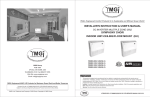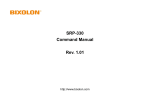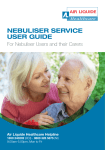Download user manual - sinclair air conditioners
Transcript
OPERATION & INSTALLATION INSTRUCTIONS FLOOR AND CEILING TYPE UNIT GREE ELECTRIC APPLIANCES, INC. OF ZHUHAI Read this operating & installation instruction carefully and keep it for future reference MODEL GTHD(09)AANK3A1AI GTHD(12)AANK3A1AI GTHD(18)AANK3A1AI HEAT PUMP SYSTEM CONTENTS OPERATION INSTRUCTIONS 1. Part names and their functions ........................................................................................................... 1 2. How to use the remote control to operate the unit .............................................................................. 2 3. Maintenance............................................................................................................................................11 4. Operating guide................................................................................................................................. 12 5. Precautions ....................................................................................................................................... 13 6. Checking before contact the service man......................................................................................... 14 INSTALLATION INSTRUCTIONS 7. Installation of Indoor unit .................................................................................................................... 15 8. Refrigerant piping work ..................................................................................................................... 18 9. DRAIN PIPING WORK ...................................................................................................................... 19 10. Test running ...................................................................................................................................... 20 11. ROUTINE CHECK AFTER INSTALLATION..................................................................................... 21 12. FAULT INDICATION......................................................................................................................... 22 1 PART NAMES AND THEIR FUNCTIONS Remote Control Remote Control Holder 1 OPERATION INSTRUCTIONS 2 How to use the remote control to operate the unit OPERATION INSTRUCTIONS Name and Function-Remote control Note: Be sure that there are no obstructions between receiver and remote controller. Don’t drop or throw the remote controller. Don’t let any liquid in the remote controller and put the remote controller directly under the sunlight or any place where is very hot. SWING button When it is pressed, the louvers start to rotate automatically and stop when repressed. FAN button Press this button to change the fan speed of: TEMP. button by SET TEMP. increases 1 pressing button once,and decreases 1 by pressing button once. At COOL mode operation, SET TEMP. can be selected from 16 to 30 . At DRY mode operation, SET TEMP. can be selected from 16 to 30 . At HEAT mode operation, SET TEMP. can be selected from 16 to 30 . “ “ “ “ ” COOL mode ” DRY mode ” FAN mode ” HEAT mode ON/OFF button Press this button to turn on or turn off the unit. MODE button press this button to change the operation mode in order of: AUTO 2 How to use the remote control to operate the unit OPERATION INSTRUCTIONS Name and Function-Remote control. (Remove the cover) Note: This type of remote controller is a kind of new current controller. some buttons of the controller which are not available to this Air conditioner will not be described below. Operate on unmentioned buttons would not impact on the normal use. Liquid crystal displayer. It shows all set contents. SLEEP button Press this button to set SLEEP operation, and stop when repressed TIMER OFF button At operating, press TIMER OFF button, set OFF TIME in range of 0 to 24 hour to stop the unit automatically. 0 24h Timer cancellation TIMER ON button At stopping, press TIMER ON button, set ON TIME in range of 0 to 24 hour at the interval of 0.5h to start the unit automatically. 0 24h Timer cancellation 3 How to use the remote control to operate the unit OPERATION INSTRUCTIONS COOL mode operation procedure According to difference between room temp. and set temp., microcomputer can control cooling on or not. If room temp. is higher than set temp., compressor runs at COOL mode. If room temp. is lower than set temp., compressor stops and only indoor fan motor runs. SET TEMP. should be in range of 16 to 30 4.Press FAN button, set fan speed. 3.Press SWING button, the louvers start to rotate automatically, and stop when repress. 5.Press TEMP. button, set suitable SET TEMP. 2.Press MODE button, set operation mode. 1.Plug in, press ON/OFF button,then air conditioner is turned on. 4 How to use the remote control to operate the unit OPERATION INSTRUCTIONS HEAT mode operation procedure If room temp. is lower than set temp, compressor runs at HEAT mode; If room temp. is higher than set temp., compressor and outdoor fan motor stop. SET TEMP. should be in range of 16 to 30 3.Press SWING button, the louvers start to rotate automatically, and stop when repress it. 4.Press FAN button, set fan speed. 5.Press TEMP. button, set suitable SET TEMP. 1.Plug in, press ON/OFF button,then air conditioner is turned on. 2.Press MODE button, set The unit (cool only) do not receive the control signal which is used under the heat mode. 5 operation mode. How to use the remote control to operate the unit OPERATION INSTRUCTIONS DRY mode operation procedure If room temp. is lower than set temp., compressor ,outdoor fan motor stop. If room temp. is 2 of set temp., air conditioner is drying.If room temp. is higher than set between temp, it’s at COOL mode. SET TEMP. should be in range of 16 to 30 3.Press SWING button, the louvers start to rotate automatically, and stop when repress it. 4.Press TEMP. button,set suitable SET TEMP. 2.Press MODE button,set operation mode. Air speed couldn’t be changed after the being set. 1.Plug in,pressON/OFF button,then air conditioner is turned on. 6 How to use the remote control to operate the unit OPERATION INSTRUCTIONS AUTO mode operation procedure Under Auto mode operation, standard SET TEMP. is 25 HEAT mode. for COOL mode and 20 1.Plug in,press ON/OFF button, then air conditioner is turned on. 2.According to room temp. microcomputer can automatically set operation mode,so as for best effect. 7 for How to use the remote control to operate the unit OPERATION INSTRUCTIONS TIMER mode operation procedure At stopping,press TIMER ON button, set ON TIME in range of 0 to 24 hour to start the unit automatically. 0 24h Timer cancellation At operating,press TIMER OFF button, set OFF TIME in range of 0 to 24 hour to stop the unit automatically. 0 24h Timer cancellation 8 How to use the remote control to operate the unit OPERATION INSTRUCTIONS SLEEP mode operation procedure As the unit is cooling or drying, if SLEEP operation is set, SET TEMP. would increase 1 in 1 hour and 2 in 2 hours. As the unit is heating, if SLEEP operation is set, SET TEMP. would decrease 1 and 2 in 1 hour in 2 hours. 4.Press FAN button, set fan speed. 3.Press SWING button, the louvers start to rotate automatically, and stop when repress. 6.SLEEP button Press it to set SLEEP operation. 5.Press TEMP. button, set suitable SET TEMP. 2.Press MODE button, or opset eration mode. 1.Plug in, press ON/OFF button,then air conditioner is turned on. 9 How to use the remote control to operate the unit OPERATION INSTRUCTIONS How to insert batteries 1.Remove the cover from the back of the remote control. 2.Insert the two batteries ( Two AAA dry - cell batteries ) and press button “ACL”. 3.Re - attach the cover. NOTE: Don’t confuse the new and worn or different types of batteries. Remove batteries when the remote controller is not in use for a longtime. The lifetime of the batteries is about one year. The remote controller should be placed about 1m or more away from the TV. or any other electric appliances. 2. Insert the TWO AAA batteries Bad batteries are forbidden 1.Remove the cover 3.Re - attach the cover. 10 3 MAINTENANCE OPERATION INSTRUCTIONS WARNING:Before inspection and maintenance of the unit, always set the power switch to "OFF" to cut off the power supply. 3.1 CLEANING THE AIR FILTERS WARNING The air filter must be cleaned by profressional. 3.2 CLEANING THE UNIT THE ENCLOSURE Clean the enclosure of the air conditioner and the remote control with dry cloth or a vacuum cleaner.If damp cloth is used, remove molsture by using dry cloth afterward. CAUTION Do not use benzine gasoline, thinners or polishing products for cleaning. Do not wash with not water(above 40 ),Some parts of the unit may be deformed. 3.3 AT THE START OF THE SEASON 3.4 DURING THE OFF SEASON Check that nothing blocks the air inlet and outlet of the indoor and outdoor units. Cut off the power supply main switch. Clean the enclosure. Leave the fan running for 2-3 hours to dry out the inside of the unit. Running the unit without air filters can cause malfunctions due to dirt or dust. Always install air filters at all times. Check that drainage hose is not bent or clogged. Check that the units are properly installed. 11 4 OPERATING GUIDE OPERATION INSTRUCTIONS ●The temperature should not be set ●To disribute cool air throughout the room, lower than what you need.This would adjust air flow directionas shown by the lead to increase energy cost. arrows (see picture)to diffuse cool air. ●In case of ineffective ventilation,open the window ●Close window and door while operating the unit to prevent leakage of cooled to ventilate the room air once in a while but not too air and save energy. long since cooled air will be uselessly dirained out. ●Draw close curtains or close glass windows when cooling to prevent heat load from sun light which may cause more electricity cost. 12 5 PRECAUTIONS OPERATION INSTRUCTIONS ●Turn off the air conditioner if,while running, ●Do not locate any obstacle against the air flow electricity interference occurs,if the unit is not to be used for a long time,cut off the power supply main switch. direction of indoor and outdoor unit.Inefficient performance or malfunction may result. ●Do not channel the air flow directly at people, ●Do not loate a heater or any oter heat source close to the unit.The heat may deform plastic parts. especially infants,aged persons,or patients. ●Do not insert objects into the air inlet or ● WARNING:The appliance should outlet when the air conditioner is running as it may cause damage or personal injury.Also pay special attention when children are around. not be used by children without supervisor. 13 6 ● CHECKING BEFORE CONTACT THE SERVICE MAN OPERATION INSTRUCTIONS Check the following before contacting the service man.You may find the solution to your problems.After checking,if it still does not operate, please contact your local dealer. PROBLEM CAUSES ● Check if breaker switch is still on. No operation ● Check if the timer switch is on or not. ● Check if the preset temperature is too high. The air conditioner runs but does not cool enough. ● Check if the sunlight shines directly into the room. ● Check if the door and window are opened. ● Check if there is anything obstructing the air discharge. ● Check if exhaust fan still operates. Vapor or mist fume coming out of the unit while running. Inperative remote control. ● Hot air in the room mixes with cool air. This causes smoke fume. ● Check if the batteries are inserted in correct directions ● Check if the batteries are exhausted or not. 14 7 INSTALLATION OF INDOOR UNIT OPERATION INSTRUCTIONS WARNING:The air condition must be installated and maintained by professional. SELECTION OF INSTALLATION LOCATION. CAUTIONS FOR INSTALLATION WHERE ● Such a place where cool air can be distributed AIR CONDITIONER TROUBLEIS LIABLE throughout the room. TO OCCUR. ● Such a place where condensation water is easily ● Where there is too much of oil area. drained out. ● Such a place that can handle the weight of indoor unit. ● Where it is acid base area. ● Where there is irregular electrical supply. ● The appliance shall not be installed in the laundry. ● Such a place which has easy access for maintenance. INSTALLATION PAPER PLANK THERE ARE 2 STYLES OF INSTALLATION. ● CEILING TYPE ● FLOOR TYPE Each type is similar to the other as follows; 7.1 Determine the mounting position on ceiling or wall by using paper pattern to indicate indoor frame. Fig.1 Mark the pattern and pull out the paper pattern. 7.2 Remove the return grill, the side panel, and 150cm or more suspender from the indoor unit as per procedure below. 60cm or more ● press the fixing knob of the return grilles, the grilles will be opened wider and then pull it out 60cm or more from the indoor. Release the side panel by unscrewing as 100cm or more shown in the picture and pull the panel as Fig.2 shown by the arrows. 15 30cm or more INSTALLATION OF INDOOR UNIT OPERATION INSTRUCTIONS 7.3 3 7.4 7.5 4 5 7.6 5 7.7 6 7 Fig.3 Fig.4 Fig.5 Fig.6 Fig.7 16 INSTALLATION OF INDOOR UNIT OPERATION INSTRUCTIONS INSTALLATION DIMENSIONS OF THE INDOOR UNIT When installing the indoor unit, you can refer the paper pattern for installation, and make sure that the drainage side must be 10mm lower than the other side in order to drain the condensation water fluently. 17 8 REFRIGERANT PIPING WORK OPERATION INSTRUCTIONS 8.1 8.2 8.3 PIPE SIZE THICKNESS (mm.) 1/4" 0.5 GTHD(09)AANK3A1AI 0.5 1/4" GTHD(12)AANK3A1AI 0.5 1/4" GTHD(18)AANK3A1AI MODEL MODEL GTHD(09)AANK3A1AI Heat insulation layer PIPE SIZE THICKNESS (mm.) GTHD(12)AANK3A1AI 3/8" 12 GTHD(18)AANK3A1AI 12 0.71 Heat insulation layer 0.8 0.8 8.4 WARNING: The temperature of refrigerant circuit will be high. please keep the connecting wire away from the naked pipe without Heat insulation layer. 18 9 DRAIN PIPING WORK OPERATION INSTRUCTIONS 19 10 TEST RUNNING OPERATION INSTRUCTIONS EVALUATION OF THE PERFORMANCE CAUTION:Operating by professional. ● Check electrical main wire's voltage. ● Use a thermometer to measure cool air both in and out. ● The difference between in-air and out-air temperature should not be less than 8℃。 Thermometer ● The unit has Auto-restart funcation, it can remember the running model before power-broken. Accessories (Check that all accessory parts are present before installation) No. Name 1 Outdoor drain elbow 1 2 Outdoor drain stem 1 3 Paper pattern for installaition 1 4 Remote controller 1 5 Battery 2 6 Power connection cord 1 Shape Quantity Specification Notes AAA 1.5V H05RN-F 4G1.0 * Be sure to use the exclusive accessories list above in the installation. or it will lead to water leakage, electric shock, fire, etc. 20 11 ROUTINE CHECK AFTER INSTALLATION OPERATION INSTRUCTIONS Check after installation CAUTION:Operating by professional. Items to be checked Possible malfunction Has it been fixed firmly? The unit may drop,shake or emit noise. Have you done the refrigerant leakage test? It may cause insufficient refrigerating capacity. Is heat insulation sufficient? It may cause condensation and dripping. Does the unit drain well? It may cause condensation and dripping. Is the voltage in accordance with the rated voltage marked on the nameplate? It may cause electric malfunction or damage the part. Is the electrical wiring and piping connection installed correctly and securely? It may cause electric malfunction or damage the part. Has the unit been connected to a secure earth connection? It may cause electrical leakage. Is the power cord specified? It may cause electric malfunction or damage the part. Has the inlet and outlet been covered? It may cause insufficient refrigerating capacity. Has the length of connection pipes and the refrigerant charge been record? The refrigerating capacity is not accurate This product must not be disposed together with the domestic waste. This product has to be disposed at an authorized place for recycling of electrical and electronic appliances. 21 12 FAULT INDICATION serial OPERATION INSTRUCTIONS LED LED LED LED(red) ) (yellow) (green) ( Meaning number 1 Compressor high pressure protection Blink once unit stop E1 2 Indoor unit anti-freezing protection Twice E2 3 Low-pressure protection unit stop E3 8 Three times Four Air exhaust protection unit stop times Five Over current protection unit stop times Six Communication malfunction unit stop times Seven Unit modes conflict times fifteen Jumper malfunction times 9 Defrosting /Heating oil return Blink once H1 Compressor overload protection unit 10 stop Three times H3 11 System Unit Four times H4 4 5 6 7 malfunction 12 IPM modular protection unit stop 13 PFC protection unit stop 14 Compressor malfunction 15 Water spill protection E4 E5 E6 E7 C5 Five times Six times Seven times Eight times H5 HC H7 H8 indoor ambient temp. sensor 16 malfunction Blink once F1 17 indoor pipe temp. sensor malfunction Twice F2 Outdoor ambient temp. sensor 18 malfunction Outdoor pipe temp. sensor 19 malfunction Outdoor air exhaust temp. sensor 20 malfunction Three times Four times Five times F4 21 E2 PROM Error Eleven times HA 22 Wire controller ambient temp. sensor malfunction 22 Blink once F3 F5 FAULT INDICATION OPERATION INSTRUCTIO When the unit is running operated by wire controller The Codes of Failure Definitions are as Follows: Meaning Fault code Compressor high pressure protection unit stop 1 Indoor unit anti-freezing protection 2 3 Low-pressure protection unit stop 4 Air exhaust protection unit stop 5 Over current protection unit stop 6 Communication malfunction unit stop Unit modes conflict 7 Jumper malfunction 8 Defrosting /Heating oil return 9 Compressor overload protection unit stop 10 System Unit malfunction 11 IPM modular protection unit stop 12 PFC protection unit stop 13 Compressor malfunction 14 Water spill protection 15 16 Indoor ambient temp. sensor malfunction Indoor pipe temp. sensor malfunction 17 Outdoor ambient temp. sensor malfunction 18 Outdoor pipe temp. sensor malfunction 19 Outdoor air exhaust temp. sensor malfunction 20 E2 PROM Error 21 Wire controller ambient temp. sensor malfunction 22 23 Wire controller E1 E2 E3 E4 E5 E6 E3 E3 defrost E5 F2 E5 E5 E9 E9 F0 F1 F3 F2 F4 E3 F5 GREE ELECTRIC APPLIANCES, INC. OF ZHUHAI Address : Jinji West Road, Qianshan, Zhuhai, Guangdong Tel : (0756) 8617555 (Customer Inquiry Service Center) Postcode : 519070 GREE ELECTRIC APPLIANCES,INC.OF ZHUHAI 66162469