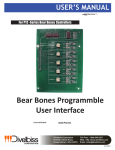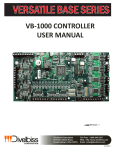Transcript
Apex Technical Bulletin Batteries Do’s and Don’ts Apex III - Battery Do's: • • • • • • Fully charge and fully discharge Apex III battery up to 4 cycles before achieving full capacity of a new battery Run the device under the battery's power until the Apex III reports a battery low warning on the LCD. Then recharge the battery as instructed in the user's manual. Remove from the device and stored in a cool, dry, clean place if the battery will not be in use for a month or longer. Recharge the battery after a storage period Ensure maximum performance of the battery by optimizing the Apex III power management features. Refer to the Apex III Technical Reference Manual for further instructions. If the PDT Batt LED is continuously blinking, remove the battery from the charger and allow the battery to cool to room temperature (~10 minutes). Then reinstall in the charger and ensure normal battery charging will commence. Apex III - Battery Don'ts: • • • • • If the battery will not be in use for a month or longer make sure the battery is discharged prior to storage. Do not store the battery in a fully charged condition for prolonged periods. Do not short-circuit. A short-circuit may cause severe damage to the battery. Do not drop, hit or otherwise abuse the battery as this may result in the exposure of the cell contents, which are corrosive. Do not expose the battery to moisture or rain. Keep battery away from fire or other sources of extreme heat. Do not incinerate. Exposure of battery to extreme heat may result in an explosion. Technical Assistance: Users requiring Technical Assistance should contact Compsee Technical Support at 1-800-628-3888. Technical questions can also be e-mailed to [email protected]. National Sales Office 2500 Port Malabar Blvd. NE Palm Bay, FL 32905 800-628-3888 – V 321-724-4321 – V 321-723-2895 – F [email protected] Corporate Headquarters 400 N. Main St. Mt. Gilead, NC 27306