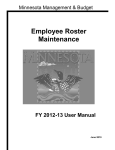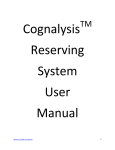Download Contract Management User Manual
Transcript
www.WhyAbe.com Contract Management Manual WhyAbe.com Overview.......................................................................................................................2 Contract Management ..........................................................................................................................2 1.) Benefits .......................................................................................................................................2 2.) Owners ........................................................................................................................................2 3.) Adding Suppliers ........................................................................................................................4 4.) Reviewer’s List ...........................................................................................................................6 5.) Adding a Contract .......................................................................................................................7 6.) Filtering Contracts ....................................................................................................................10 7.) Viewing Contracts ....................................................................................................................10 724 Fitzwatertown Road • Willow Grove, PA 19090 Phone (215) 902-0200 • Fax (215) 902-0222 [email protected] [email protected] Page 1 of 10 Copyright 2007, www.WhyAbe.com WhyAbe.com Overview WhyAbe.com is an automated on-demand procurement portal and collaborative marketplace that can be used by any organization in any industry. WhyAbe is owned and operated by a leading Procurement Service Provider, Source One Management Services, LLC, and is provided on the Web at no cost to any user. WhyAbe supports Request for Proposals, Request for Information, two different types of Reverse Auctions, a Contract Management Repository and provides free stores for suppliers to sell and market their products, services and excess inventory. Buyers can benefit by a single point of communication for all of their purchases and contracts. Contract Management 1.) Benefits WhyAbe.com is a secure hosted application that provides procurement professionals free resources and tools; such as a Contract Management Repository System. Never miss a contract renewal or expiration data again. With WhyAbe.com's free Contract Management Repository System, you can manage your contract's owners, reviewers suppliers, terms and conditions and track critical data. The WhyAbe Contract Management Repository provides features, including: • The ability to establish contract owners and contract's signature. • The ability to add reviewers, such as managers or legal departments that should have read only access to all of the company's critical documents. • The ability to create your own supplier database. • The ability to track important pieces of information, such as: o Terms and Conditions o Contract Signed Date o Contract End Date o Renewal Terms o Contract Amount o The ability to upload a signed copy or original electronic copy of the document to a secure online repository for safe keeping. o Quick filter tools to see upcoming expiring or renewing contracts, or to determine the highest value contract in your organization. 2.) Owners 1. To begin using the Contract Management Tools, login to www.WhyAbe.com, select the “Dashboard” button at the top of the page, then select “Contract Management” from the dashboard 724 Fitzwatertown Road • Willow Grove, PA 19090 Phone (215) 902-0200 • Fax (215) 902-0222 [email protected] [email protected] Page 2 of 10 Copyright 2007, www.WhyAbe.com menu. 2. First you will want to set up the Contract Owners List. Contract Owners are the individuals or departments in your organization that are responsible for a contract. 3. Select the “Add an Owner” link 4. You may create as many Contract Owners as you need to support your organization. Contract Owners are stored in a separate database than contracts themselves to that if the contact information of an Owner changes you will not have to change it in multiple contract locations. 5. You may optionally include Signature Name and Title in the owner form. This is typically used in organizations where the owner is responsible for a contract or spends area, but has a manager that is authorized signature of a contract. 6. Click the “Submit Owner” button after you are completed creating a Contract Owner. You may repeat these steps to add additional owners. 724 Fitzwatertown Road • Willow Grove, PA 19090 Phone (215) 902-0200 • Fax (215) 902-0222 [email protected] [email protected] Page 3 of 10 Copyright 2007, www.WhyAbe.com 7. You may always edit or view your owner list by clicking on the “Owners List” link in your Contract Management Dashboard. 3.) Adding Suppliers 1.) WhyAbe.com Contract Management allows you to create your own database of suppliers with detailed information. The supplier database is stored in a separate table than contracts themselves so that you will only need to modify supplier contact information in one place rather than each individual contract with that supplier 2.) To begin, login to the dashboard and select the “Add Supplier” link 724 Fitzwatertown Road • Willow Grove, PA 19090 Phone (215) 902-0200 • Fax (215) 902-0222 [email protected] [email protected] Page 4 of 10 Copyright 2007, www.WhyAbe.com 3.) Fill in the supplier contact form 4.) You can provide notes for each supplier to make them easier to reference to your company. 5.) When finished, click the “Add Supplier Info” . You may now repeat the steps for each supplier you intend to include in the system. 6.) You can edit and view your supplier at any time by clicking the “Suppliers List” link in your dashboard 724 Fitzwatertown Road • Willow Grove, PA 19090 Phone (215) 902-0200 • Fax (215) 902-0222 [email protected] [email protected] Page 5 of 10 Copyright 2007, www.WhyAbe.com 4.) Reviewer’s List You may create Reviewers lists for Contract Management and for RFX events. Reviewers Lists allow you to invite colleagues to review your RFX event or Contracts and see everything that you see. The only difference is that reviewers cannot modify the event or RFX (cannot make changes). Note: Even though you are creating a list, you can select individuals from within the list to review your RFX Event or Contracts, you will not have to select the entire list. 1.) In order for you to invite reviewers, you must know the reviewer’s WhyAbe.com username. WhyAbe cannot supply you with this information; you must contact the user to get this information directly. 2.) To begin, click on the Reviewer’s List link in your Contract Management Dashboard. 3.) You must now create a name for you list. You may have multiple lists for your company. For example, you may create a list for each department in your organization, or for outside consultants or clients that may need to have access to your data. 4.) First you must Name your list, in the following example, we have created two lists; “Purchasing” & “Management” 5.) After you create a list, click on the link to the name of the list to get to the edit menu. 724 Fitzwatertown Road • Willow Grove, PA 19090 Phone (215) 902-0200 • Fax (215) 902-0222 [email protected] [email protected] Page 6 of 10 Copyright 2007, www.WhyAbe.com 6.) Type in the username of the user you would like to add to the list 7.) Notice that you will see the name of the user added to your list if you have added them properly. If the user does not match the person you are looking to add to your list, simply delete them and double check with the person for their WhyAbe.com username. 8.) Repeat the steps to create as many lists and individuals you would like to add as reviewers. Note: WhyAbe.com users can be in multiple lists. 5.) Adding a Contract 1.) You are now ready to create Contracts. Remember to set up your suppliers and contract owners before you begin the process in order to eliminate extra work later on. 2.) . Start by clicking the link in your Contract Management Dashboard 724 Fitzwatertown Road • Willow Grove, PA 19090 Phone (215) 902-0200 • Fax (215) 902-0222 [email protected] [email protected] Page 7 of 10 Copyright 2007, www.WhyAbe.com 3.) You can now begin to create your Contract. a. Indefinite Duration – Optional, if you check this box, you are indicating that the contract may not have a definitive expiration date. Some users also use this checkbox to indicate that it may not be a formal contract, but a written pricing agreement. b. Renewal – Optional, Check this box if the contract you are entering is a renewed version of an older contract (rather than a brand new contract for your organization). c. Contract Number – Recommended, you are free to enter any contract numbering system that is relevant to your organization or supplier. d. Contract Version – Optional, You may enter the contract revision number or name here e. Contract Title – Recommended, Enter a title for your contract (which is displayed in snapshot screens later on) f. Currency – Recommended, select the currency that your contract specifies g. Contract Type – Optional, some users use this field to specify the contract type (such as telecom, electricity, payroll, etc.) or to assign a cost center code to the contract. h. Product Label – Optional, some users opt to put a Brand Name of a product or some other internal reference to this field i. Contract Amount – Optional, This should be the total dollar amount of the contract. You should either annualize the spend or put the monthly amount, but you should be consistent in the method you use for each contract, which will help you sort the contracts later on. j. File Location – Optional, Most users will indicate the physical location of the hard copy or electronic contract in their own systems. (File cabinet in purchasing main office, shared network drives location, etc.) k. Description – Recommended, write a brief synopsis of the high level information about your contract so that users can quickly reference the document without having to look at the actual document itself. 724 Fitzwatertown Road • Willow Grove, PA 19090 Phone (215) 902-0200 • Fax (215) 902-0222 [email protected] [email protected] Page 8 of 10 Copyright 2007, www.WhyAbe.com l. Add Document – Recommended, WhyAbe allows you to upload a copy of your document for electronic storage. WhyAbe accepts PDF, doc, xls, and popular image files. m. Add Owner – Recommended, you can select the contract owner from the list you created earlier. If you forgot to add an owner, you can finish creating this contract and come back and edit it later. n. Contract Signature Date – Recommended, you can select the date that the contract was signed by your organization o. Contract Start Date – Recommended, you can select the start date of the contract p. Contract End Date – Recommended, you can select the end date of the contract. This is important for quick filtering the view of your contracts later on. q. Auto Renew – Recommended, check this box if the contract has an automatic renewal clause. This will help you decide on when you should start renegotiating your contract r. Auto Renew Terms – Optional, you can enter key criteria about auto renew terms of your contract (example: Contract automatically renews after 1 year unless terminated in writing) s. Add Supplier – Recommended, Select the supplier that is associated with the contract. If you forgot to set up suppliers, you can come back and edit this document after you are completed. t. Commitment Amount – Optional, many contract require the purchasing organization to purchase a pre-defined quantity or receive a pre-defined amount of deliveries u. Commitment Quantity – Optional, many contracts require a commitment of a certain quantity of a product or service. v. Commitment U/M – Optional, you can define the commitment unit of measure for the contract (examples, minutes for telecom service, or each for a unit commitment of product) 724 Fitzwatertown Road • Willow Grove, PA 19090 Phone (215) 902-0200 • Fax (215) 902-0222 [email protected] [email protected] Page 9 of 10 Copyright 2007, www.WhyAbe.com w. Commitment Notes – Optional, you may add additional details about the commitments. 4.) Your Have now set up your first contract. You can repeat the above steps to set up as many Contracts as you need. 6.) Filtering Contracts a. WhyAbe provides tools to quickly filter your contract list on predefined criteria. b. Simply access the “Contract List” link from your Contract Management Dashboard c. d. You can filter you contracts on a variety of criteria. This is important to track expiration dates (so you can begin renegotiation or sourcing events) and to track the overall value of your contracts. 7.) Viewing Contracts a. To view your contracts, select the “Contract List” link from your Contract Management Dashboard. Select the “view” link under the contract you want to see: b. To expand reviewer, owner or supplier info, simply click on the colored bar. 724 Fitzwatertown Road • Willow Grove, PA 19090 Phone (215) 902-0200 • Fax (215) 902-0222 [email protected] [email protected] Page 10 of 10 Copyright 2007, www.WhyAbe.com