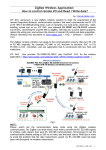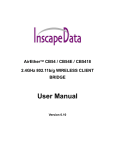Download RF-87K1/2/5/9 User`s Manual
Transcript
RF-87K1/2/5/9 User’s Manual Warranty All products manufactured by ICP DAS are warranted against defective materials for a period of one year from the date of delivery to the original purchaser. Warning ICP DAS assumes no liability for damages consequent to the use of this product. ICP DAS reserves the right to change this manual at any time without notice. The information furnished by ICP DAS is believed to be accurate and reliable. However, no responsibility is assumed by ICP DAS for its use, or for any infringements of patents or other rights of third parties resulting from its use. Copyright Copyright 2004 by ICP DAS. All rights are reserved. Trademark The names used for identification only may be registered trademarks of their respective companies. RF-87K1/2/5/9 User’s Manual, Rev: 1.0, 8MH-003-10 1/26 Table of contents 1. Introduction........................................................................................3 2. 3. Specifications ....................................................................................4 Product Description ...........................................................................5 3.1 RF-87K1..........................................................................................5 3.2 RF-87K2..........................................................................................5 3.3 RF-87K5..........................................................................................6 3.4 RF-87K9..........................................................................................6 4. 3.5 Block diagram .................................................................................7 Application .........................................................................................8 4.1 PC to RF-87K series: ......................................................................8 4.2 7188 series embedded controller to RF-87K series: .......................8 5. 4.3 8000 series embedded controller to RF-87K series: .......................9 4.4 RF-87K series network:...................................................................9 Setting the RF-87K series................................................................10 5.1 The switch’s descriptions of RF-87K series:..................................10 5.2 Init switches’ descriptions:............................................................. 11 5.3 Channel Switch definitions: ...........................................................12 5.4 Init Switch definitions:....................................................................13 5.5 How to set the SST-2450 to communicate with RF-87K series:....13 5.6 How to set the I-87K I/O module’s configuration at the RF-87K series ...........................................................................................14 5.6.1 RF-87K1..............................................................................14 6. 5.6.2 RF-87k2/5/9 ........................................................................15 Dimension........................................................................................16 6.1 RF-87K1........................................................................................16 6.2 RF-87K2........................................................................................17 6.2 RF-87K5........................................................................................18 7. 6.4 RF-87K9........................................................................................19 Accessory ........................................................................................20 7.1 ANT-3 (Directional)........................................................................20 7.2 ANT-8 (Omni directional) ...............................................................21 7.3 ANT-12P (Directional)....................................................................22 7.4 ANT-15 (Omni directional) .............................................................23 7.5 ANT-18 (Directional) ......................................................................24 7.6 ANT-21 (Directional) ......................................................................25 7.7 ANT-15YG (Directional).................................................................26 RF-87K1/2/5/9 User’s Manual, Rev: 1.0, 8MH-003-10 2/26 1. Introduction In order to reduce wire-placement tasks and conveniently manage data acquisition modules, ICPDAS provide a range of RF I/O modules to meet the above requirements. The hardware structure is based on the ICPDAS I-87K series module and the software supports the ICPDAS DCON protocol, making it easy to integrate into any system. There are three RF I/O series modules available for selection: RF-87K1, RF-87K2, RF-87K5 and RF-87K9. The last character of the model number denotes the number of slots. The unique specifications of the RF I/O series modules means that it supports the ICPDAS I-87K series I/O modules, meaning that the old I-87K back end need only be changed to an RF I/O module and the system can be updated to a wireless network. The RF-87K series is based on a direct sequence spread spectrum and RF technology, operating in the ISM bands with a Frequency Range of 2410.496MHz~2471.936MHz, with a Channel Spacing of 4.096MHz. By changing the default antenna to a high gain antenna, the transmission range of the RF-87K series can be extended. In addition, the unique specifications of the RF-87K series allows the channel to be changed using a simple switch, meaning that most configuration problems can be easily solved when adding a new module. It is also easy to add an RF-87K series module to your existing SST-2400/2450 network. Note that when ordering an RF-87K series module, I/O modules are not included and must be purchased separately. The RF-87K series also needs to operate with any device that is connected to the SST-2450. RF-87K1/2/5/9 User’s Manual, Rev: 1.0, 8MH-003-10 3/26 2. Specifications Frequency Range: Channel Spacing: Output Power: Transmission Power: 2.4GHz (2410.496MHz ~ 2471.936MHz) 4.096MHz 0.05W 17dBm 土 2dBm I/O types and number: Modulation technique: Radio technique: Depends on the chosen I-87K I/O module GMSK Direct sequence spread spectrum Number of channels: PN code rate: Communication distance: 16 1.365 Mchips/sec. Depends on the type of external antenna, default is 300m Setting Method: Switching Antenna: Data Format: Data bit error rate Antenna: Input voltage: Flexible N, 8,1 < 1/1000@ -102dBm 10~30V DC Input current: Power Consumption: Typically less then 250mA Transmit: 2W Receive: 1W Dimensions: 106mm (L) x 76mm (W) x 31mm (H) Weight: Operating temperature: Operating humidity: 200g -10oC~50oC 0~90% The RF I/O module can work together with an SST-2450 or SST-2400 network (the 8051 chip of the SST-2400 must be changed). RF-87K1/2/5/9 User’s Manual, Rev: 1.0, 8MH-003-10 4/26 3. Product Description The last character of the RF-87K series model number identifies the number of available I/O module slots. 3.1 RF-87K1 Channel & Init Switch One slot for I-87K I/O modules 3.2 RF-87K2 Init Switch Two slots for I-87K I/O modules Channel Switch RF-87K1/2/5/9 User’s Manual, Rev: 1.0, 8MH-003-10 5/26 3.3 RF-87K5 Five slots for I-87K I/O modules Init Switch Channel Switch 3.4 RF-87K9 Nine slots for I-87K I/O modules Channel Switch Init Switch RF-87K1/2/5/9 User’s Manual, Rev: 1.0, 8MH-003-10 6/26 3.5 Block diagram Transceiver RF-87K series modules contain two elements. The first is the RF module (for radio communication) and the second is the I-87K module slot (for data acquisition). When the Transceiver receives a signal from the RF module, it will forward the signal to the RS-485 bus. On the other hand, if the Transceiver receives a signal from the RS-485 bus it will forward the signal to the RF module. The RF-87K series wave signals cannot pass through metallic obstacles, so this product is not suitable for a metallic type environment. The signal is able to pass thorough a cement wall, but will be weakened to 50% of its efficiency for each 15cm of the wall thickness. RF-87K1/2/5/9 User’s Manual, Rev: 1.0, 8MH-003-10 7/26 4. Application 4.1 PC to RF-87K series: 4.2 I-7188 series embedded controller to RF-87K series: RF-87K1/2/5/9 User’s Manual, Rev: 1.0, 8MH-003-10 8/26 4.3 I-8000 series embedded controller to RF-87K series: 4.4 RF-87K series network: RF-87K1/2/5/9 User’s Manual, Rev: 1.0, 8MH-003-10 9/26 5. Setting the RF-87K series 5.1 Descriptions of the RF-87K series switches: The definition is shown as below: Channel Setting I/O Module Init RF-Init Channel Setting: The first four bits allow the user to select any of the sixteen channels. Refer to Table 5.3 in Section 5.3 for the relevant settings. I/O Module Init: The fifth bit switch is only valid for the RF-87K1 module. When the position of this switch is adjusted to ON, the configuration of the I/O module that is connected to the RF-87k1 will be reset to the default settings (i.e. address = 01, Baud Rate = 115200bps). RF-Init: The sixth bit is only used to set the configuration of the I-87K I/O modules. When the position of this switch is adjusted to ON, the Baud Rate of the RF-87K series will be changed from 9600bps to 115200bps. RF-87K1/2/5/9 User’s Manual, Rev: 1.0, 8MH-003-10 10/26 5.2 Init Switch descriptions: The RF-87K2/5/9 has an extra Init switch to set the channel and Init status. The positions and the definitions are shown as below: RF-87K2 RF-87K5 RF-87K9 Init switch (the switch number corresponds to the slot number) RF-87K1/2/5/9 User’s Manual, Rev: 1.0, 8MH-003-10 11/26 5.3 Channel Switch definitions: In order to reduce the complexity of the configuration process, the RF-87K series limits all configurations apart from the channel number, which can be adjusted in order to avoid other 2.4G-frequency devices. The channel value can be changed using the Channel Switch. The channel value is formed using the 4-pin Channel Switch shown in Figure 5.3. Figure 5.3. Each pin corresponds to one bit. Pin 1 of the channel switch is the MSB, and pin 4 is the LSB. The ON position denotes that the bit value is 0. Otherwise, the value is 1. Please refer to Table 5.3 for additional available values. Channel Switch and channel configuration for the RF-87K series Pin 1 Pin 2 Pin 3 Pin 4 Channel Pin 1 Pin 2 Pin 3 Pin 4 Channel ON ON ON ON OFF ON ON ON 0 8 ON ON ON OFF OFF ON ON OFF 1 9 ON ON OFF ON OFF ON OFF ON 2 A ON ON OFF OFF OFF ON OFF OFF 3 B ON OFF ON ON OFF OFF ON ON 4 C ON OFF ON OFF OFF OFF ON OFF 5 D ON OFF OFF ON OFF OFF OFF ON 6 E ON OFF OFF OFF OFF OFF OFF OFF 7 F Table 5.3. RF-87K1/2/5/9 User’s Manual, Rev: 1.0, 8MH-003-10 12/26 5.4 Init Switch definitions: The RF-87K series has one or more expansion slots to allow the connection of I-87K I/O modules. System Managers often have a difficult task when managing module configurations, and can often forget the configuration settings, if not properly recorded. An Init Switch has been included as a useful method for solving this problem. The Init Switch pin number corresponds to the slot. In the firmware of each I-87K I/O module, there is a specific setting (module address 00) that will reset the module once it is notified that the Init Switch pin has been set to the ON position. 5.5 How to set the SST-2450 to communicate with RF-87K series modules: The following table shows the internal configurations of an RF-87K series module. The values are fixed and cannot be changed by the user. Only the channel can be adjusted in order to avoid other 2.4G-frequency devices. The internal configurations of the RF-87K series Communication interface RS-485 Mode Half-Duplex Slave Synchronous Baud Rate 9600 bps Data Format N, 8, 1 P/N code F Table 5.5. In order to correctly communicate with RF-87K series modules, the configuration of the SST-2450 should be set according to the table above. RF-87K1/2/5/9 User’s Manual, Rev: 1.0, 8MH-003-10 13/26 5.6 How to set the configuration of I-87K I/O modules in the RF-87K series 5.6.1 RF-87K1 ♦ Set pins 5 and 6 of the Channel Switch to the ON position as shown in the following figure. ♦ Power-off then power-on the RF-87K1. ♦ Launch the *(1)(2) DCON Utility or terminal application to set the configuration of the I-87K I/O module. ♦ After setting the configuration, remember to return pins 5 and 6 to the opposite position. ♦ Power-off then power-on the RF-87K1. Figure 5.6.1. *(1) The DCON Utility can be found on the attached CD. The path is Napdos\Driver\DCON_Utility. *(2) No matter what Baud Rate value is read via DCON Utility or terminal application, please ensure that the Baud Rate value is changed to 9600bps before completing the setting procedure. RF-87K1/2/5/9 User’s Manual, Rev: 1.0, 8MH-003-10 14/26 5.6.2 RF-87K2/5/9 ♦ Set pin 6 of the Channel Switch to the ON position as shown in figure 5.6.2-1 ♦ Set the Init Switch pin corresponding to the required slot to the ON position. For instance, to adjust the configuration for the second slot of the I-87K I/O module, set pin 2 of the Init Switch to the ON position (refer to figure 5.6.2-2). ♦ Power-off then power-on the RF-87K2/5/9. ♦ Launch the *(1)(2) DCON Utility or terminal application to set the configuration of the I-87K I/O module. ♦ After setting the configuration, remember to return pin 6 of the Channel Switch, and pin 5 of the Init Switch to the opposite position. ♦ Power-off then power-on the RF-87K1. Figure 5.6.2-1. Figure 5.6.2-2. *(1) The DCON Utility can be found on the attached CD. The path is Napdos\Driver\DCON_Utility. *(2) No matter what Baud Rate value is read via DCON Utility or terminal application, please ensure that the Baud Rate value is changed to 9600bps before completing the setting procedure. RF-87K1/2/5/9 User’s Manual, Rev: 1.0, 8MH-003-10 15/26 6. Dimensions 6.1 RF-87K1 RF-87K1/2/5/9 User’s Manual, Rev: 1.0, 8MH-003-10 16/26 6.2 RF-87K2 RF-87K1/2/5/9 User’s Manual, Rev: 1.0, 8MH-003-10 17/26 6.2 RF-87K5 RF-87K1/2/5/9 User’s Manual, Rev: 1.0, 8MH-003-10 18/26 6.4 RF-87K9 RF-87K1/2/5/9 User’s Manual, Rev: 1.0, 8MH-003-10 19/26 7. Accessories Using an external antenna in conjunction with the SST-2450 allows the device to be used outdoors. The antenna is even water resistant. Simply replace the default antenna with an external antenna to allow data to be transmitted across distances of up to 1KM. 7.1 ANT-3 (Directional) Gain: 3dBi Polarization: circular Power handling: 5W Impedance: 50 Ohms Connector: SMA Cable: RG-58, 100cm Dimension: 65mm x 65mm Gain Pattern Usage Diagram RF-87K1/2/5/9 User’s Manual, Rev: 1.0, 8MH-003-10 20/26 7.2 ANT-8 (Omni directional) Gain: 8dBi Polarization: Linear Power handling: 10W Impedance: 50 Ohms Connector: SMA Cable: RG-58, 100cm Gain Pattern H-Plane Field Patterns E-Plane Field Patterns Usage Diagram RF-87K1/2/5/9 User’s Manual, Rev: 1.0, 8MH-003-10 21/26 7.3 ANT-12P (Directional) Gain: 12dBi Polarization: Linear Power handling: 10W Impedance: 50 Ohms Connector: SMA Cable: RG-58, 100cm Gain Pattern H-Plane Field Patterns E-Plane Field Patterns Usage Diagram RF-87K1/2/5/9 User’s Manual, Rev: 1.0, 8MH-003-10 22/26 7.4 ANT-15 (Omni directional) Gain: 15dBi Polarization: Vertical Power handling: 10W Impedance: 50 Ohms Connector: SMA Cable: RG-58, 100cm Gain Pattern Usage Diagram RF-87K1/2/5/9 User’s Manual, Rev: 1.0, 8MH-003-10 23/26 7.5 ANT-18 (Directional) Gain: 18dBi Polarization: Vertical Power handling: 10W Impedance: 50 Ohms Connector: SMA Cable: RG-58, 100cm Dimension: 263 L x 263 W x 30H (mm) Gain Pattern E-Plane Field Patterns H-Plane Field Patterns Usage Diagram RF-87K1/2/5/9 User’s Manual, Rev: 1.0, 8MH-003-10 24/26 7.6 ANT-21 (Directional) Gain: 21dBi Polarization: Vertical Power handling: 10W Impedance: 50 Ohms Connector: SMA Cable: RG-58, 100cm Dimension: φ610 x150 (mm) Gain Pattern E-Plane Field Patterns H-Plane Field Patterns Usage Diagram RF-87K1/2/5/9 User’s Manual, Rev: 1.0, 8MH-003-10 25/26 7.7 ANT-15YG (Directional) Gain: 15dBi Polarization: Vertical Power handling: 10W Impedance: 50 Ohms Connector: SMA Cable: RG-58, 100cm Gain Pattern E-Plane Field Patterns H-Plane Field Patterns Usage Diagram RF-87K1/2/5/9 User’s Manual, Rev: 1.0, 8MH-003-10 26/26