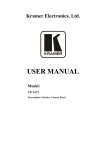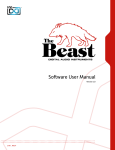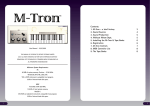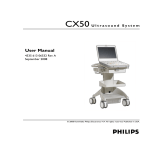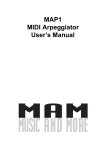Download seemed - Full Bucket Music
Transcript
RAGNARÖK
Custom build Performance/Lead Synthesizer
32bit/64bit VST™ plugin for Windows OS
© 2013 - 2014
Björn Arlt, Full Bucket Music
Hans Peter Willems, CrimsonWarlock aka TechnoGremlin
VST is a trademark of Steinberg Media Technologies GmbH
Windows is a registered trademark of Microsoft Corporation
RAGNARÖK Custom build Per formance/Lead Synthesizer v1.0
Table of Contents
Introduction & background.................................................................................3
RAGNARÖK... what it is, and what it isn't................................................................3
History...............................................................................................................3
Collaboration.......................................................................................................4
Oscillator section...............................................................................................5
Source Mix..........................................................................................................5
Pitch Modulation..................................................................................................5
LFO section......................................................................................................6
Speed................................................................................................................6
Ramp.................................................................................................................6
Voice Selection panels........................................................................................7
Square Wave & Pulse Wave...................................................................................7
Interval..............................................................................................................7
Multi Voice..........................................................................................................7
Filter Envelope & Volume Envelope sections..........................................................8
Attack................................................................................................................8
Decay................................................................................................................8
Sustain...............................................................................................................8
Release..............................................................................................................8
ADSR/AD switch..................................................................................................9
Dynamic Filter section......................................................................................10
dB/oct. Switch...................................................................................................10
HP/LP switch.....................................................................................................10
Cutoff...............................................................................................................10
Reso.................................................................................................................10
Key Track..........................................................................................................11
Modulation........................................................................................................11
Output section................................................................................................12
Overdrive..........................................................................................................12
Volume.............................................................................................................12
Static 7-band Filter section...............................................................................13
Performance section........................................................................................14
Portamento.......................................................................................................14
User Manual v.1.2
Copyright 2013-2014 Björn Arlt & Hans Peter Willems
page 1
RAGNARÖK Custom build Per formance/Lead Synthesizer v1.0
Envelope...........................................................................................................14
Voices section.................................................................................................15
Patch Memory.................................................................................................16
Prev./Next buttons.............................................................................................16
File button........................................................................................................16
Init. Button.......................................................................................................17
Renaming patches..............................................................................................17
Settings.........................................................................................................18
Tun..................................................................................................................18
Len..................................................................................................................18
Int...................................................................................................................18
Spr...................................................................................................................18
Settings-button [ … ]..........................................................................................19
Skinning support.............................................................................................20
How does it work...............................................................................................20
INI-file...........................................................................................................21
MIDI Control Change Messages............................................................................21
Skinning path settings........................................................................................22
Parameter list.................................................................................................23
Bitmap reference list........................................................................................24
Frequently Asked Questions..............................................................................25
Default Preset-bank.........................................................................................26
User Manual v.1.2
Copyright 2013-2014 Björn Arlt & Hans Peter Willems
page 2
RAGNARÖK Custom build Per formance/Lead Synthesizer v1.0
Introduction & background
RAGNARÖK... what it is, and what it isn't
RAGNARÖK is a software reincarnation of an existing, custom build (and therefore one
of a kind) hardware analog synthesizer.
RAGNARÖK is NOT the next big thing in digital synthesis, nor is it a faithfully modeled
equivalent of a real hardware analog synthesizer. The RAGNARÖK-synthesizer is
basically a standard architecture VA-synthesizer, consisting of an oscillator section
running into a dynamically controlled filter that is followed by an envelope-controlled
amplifier or output section. It has some additional sound-shaping options by means of
an overdrive on the filter output and an additional 7-band static filter (also known as a
Graphic EQ).
Where RAGNARÖK shines is in it's combination of 3 stacked and (slightly) detuned
oscillators with a divide-down array that replicates these 3 oscillators over four
octaves. This means it can do 3 (slightly) detuned oscillators AND 4 octave-tuned
oscillators AT THE SAME TIME, the equivalent of 12 oscillators on one voice. The
oscillators offer square and pulse waves simultaneously, so even those can be mixed
up. In addition to this there is yet another array of square wave oscillators available
that are tuned to an interval (default set at a fifth).
Although the original RAGNARÖK was purely monophonic, modern software
technology has made it possible to have a polyphonic version now. This adds
tremendously to the usefulness of the instrument.
History
The hardware version of RAGNARÖK was build in the early eighties (by Hans Peter),
and solely aimed at using on stage. Hence the 'performance/lead' designation on the
plugin instrument. In those days, Moog-sounds where still in high demand, and the
more oscillators you could stack for a solo-sound, the better it was. A DIY synthesizer
kit, called the Chorosynth, played into this idea by delivering the combined stacked
and octaved oscillators into a pretty cheap package. However, to keep the price low,
there was only an amplitude envelope and no filters whatsoever. It also had no real
keyboard but used a stylus on an etched circuit board. The first incarnation of the
RAGNARÖK synth was merely the Chorosynth with a bolt-on real keyboard.
After about two years use on stage, the first version was rebuild into a new case, and
augmented with several modules from the Elektor Formant Modular synthesizer. It got
a very complete multi-pole filter section, real envelope-generators and several other
goodies that where available as DIY-kits. Although the Formant Modular was, well...
modular, in the RAGNARÖK synthesizer everything was hard-wired for stage use.
After several years the synthesizer was decommissioned and replaced with a Teisco
110F (another beautiful instrument). The hardware RAGNARÖK is still in Hans Peter's
possession, but (sadly) no longer in working order.
User Manual v.1.2
Copyright 2013-2014 Björn Arlt & Hans Peter Willems
page 3
RAGNARÖK Custom build Per formance/Lead Synthesizer v1.0
Collaboration
When Hans Peter (known as CrimsonWarlock on the KVR-forum) asked on the KVRforum for a developer who would be interested to bring this eighties rarity back to life,
secretly he was hoping that Björn (Full Bucket) would take up the challenge. As a user
of VST-instruments, Hans Peter really liked the stuff Björn was doing, but additionally
it seemed that the RAGNARÖK synthesizer was really fitting into the line of stuff Björn
had made so far. To cut a long story short; Björn indeed saw this project as a nice
opportunity and the resulting collaboration delivered what you are now looking at.
•
DSP-coding by Björn Arlt (Full Bucket Music).
•
Synthesizer concept, GUI-design and User-manual by Hans Peter Willems
(CrimsonWarlock aka TechnoGremlin).
•
Additional functional concepts by Björn Arlt.
•
Patch-programming (default bank) by Hans Peter & Björn.
The original RAGNARÖK synthesizer – Image courtesy of Hans Peter Willems.
User Manual v.1.2
Copyright 2013-2014 Björn Arlt & Hans Peter Willems
page 4
RAGNARÖK Custom build Per formance/Lead Synthesizer v1.0
Oscillator section
The oscillators are actually found in the 'Voice Selection panels' (see next chapter).
However, this section has some 'global' setting for the oscillators.
Source Mix
Besides the big stack of oscillators/waves in this synthesizer, there is additional white
noise available as a sound source. This caters to percussion sounds, nature sounds
(water, wind, thunder), and can add some character to oscillator-based sounds when
mixed in subtly.
The 'Source Mix' knob will deliver only oscillator signal when set fully counter
clockwise, and only the noise signal when set fully clockwise. In between you can mix
both signals to the desired mix-ratio.
Pitch Modulation
This part of the oscillator section has the setting for modulating the oscillator pitch
with an LFO (low frequency oscillator). Because the RAGNARÖK synth is aimed at
performance play and much less (or totally not, depending on your view) at
experimental sounds and/or sound-effects, the LFO has only one waveform: sinewave. This is the traditional waveform used for vibrato.
LFO: This sets the amount of LFO signal, which is basically the 'depth' of the vibratoeffect, also known as the modulation depth. Oscillator modulation depth can be set
from zero (no modulation) to +/- 12 semitones (one full octave up and down).
User Manual v.1.2
Copyright 2013-2014 Björn Arlt & Hans Peter Willems
page 5
RAGNARÖK Custom build Per formance/Lead Synthesizer v1.0
LFO section
Speed
This sets the frequency of the LFO. The speed can be set between 0.001 Hz and 100
Hz.
Ramp
This is a delay time that makes the LFO-signal fade in after a short delay. This makes
it possible to create mod-wheel like vibrato and wah-wah effects without actually
using a mod-wheel.
NOTE 1: As a side-note; the original RAGNARÖK did not have a mod-wheel and this
functionality was used as a substitute for that.
NOTE 2: The LFO signal is also available in the Filter-section for Filter Cutoff
modulation. Both 'Speed' and 'Ramp' are affecting the Filter modulation when used
there.
NOTE 3: When using the mod-wheel options (see Settings-section) the modulation
will take the ramp into account, so no modulation is heard when using the mod-wheel
before any set ramp-time.
User Manual v.1.2
Copyright 2013-2014 Björn Arlt & Hans Peter Willems
page 6
RAGNARÖK Custom build Per formance/Lead Synthesizer v1.0
Voice Selection panels
The voice selection panels is where the original architecture of the hardware (and the
underlying Chorosynth) is most visible, and specific for the sound character of
RAGNARÖK. There are separate sections for the waveforms (square and pulse),
interval tones and multi-voice option.
Square Wave & Pulse Wave
There are four octaves available for both square waves and pulse waves. You can mix
both octaves and waves at will. Stacking the same octave for both square and pulse
gives a different timbre than either one of those apart.
Interval
The interval octave buttons add an additional (square) voice for the selected octave,
that is by default set to an interval of a 'fifth'. You can change the interval in the
'settings' section with the 'int' knob. The interval can also be set to (close to) the base
tuning, for additional chorus/phaser like effects.
Multi Voice
This is the most important section of the voices: it handles RAGNARÖK's 3-voice
spread/detune option for all the square and pulse voices. By switching on an octave in
this section, it will set both the square and pulse for that octave (if in use) to 3
oscillators that are slightly detuned for a big chorus effect. The amount of detuning
can be set in the settings section with the 'spr.' knob. This setting is patch dependent.
User Manual v.1.2
Copyright 2013-2014 Björn Arlt & Hans Peter Willems
page 7
RAGNARÖK Custom build Per formance/Lead Synthesizer v1.0
Filter Envelope & Volume Envelope sections
The filter envelope generator and volume envelope generator are identical and hardwired to their respective destinations. The envelope generators are of the traditional
ADSR-type, meaning Attack, Decay, Sustain and Release. They can be switched from
ADSR to AD mode for percussive sounds.
Attack
Sets the attack-time of the envelope. This is basically the time it takes for the sound
to go to full volume and/or filter cutoff, from the start of a note.
Decay
The decay is the time it takes to 'fall back' to a lower level (of sustain), directly after
the 'attack' part reaches it's maximum level. Decay is used for example for percussive
and brass-like sounds, or anything that needs some sort of 'peak' in the sound or
volume.
NOTE: This setting is obviously only 'doing something' if 'sustain' is set to less then
100% (full right). If sustain is set to full, there is no level to 'decay to'.
Sustain
The sustain level is the level where the envelope will 'hold', after the two previous
stages, when a note is held for a longer time. You can set the sustain from 0%
(meaning 'no sustain' but sometimes useful) to 100% meaning the note is sustained
at it's maximum level of volume and/or timbre.
Release
The release time is the time it takes the envelope to 'fall back' to zero, after the
release of the note. It is used when we want a sound to (slowly) fade away when the
keys are released, instead of abruptly being 'switched off' after the note ending.
User Manual v.1.2
Copyright 2013-2014 Björn Arlt & Hans Peter Willems
page 8
RAGNARÖK Custom build Per formance/Lead Synthesizer v1.0
ADSR/AD switch
This switch sets the envelope to either ADSR mode (default) or AD mode.
ADSR-mode: The envelope behaves basically as described above. When combined
with a zero sustain level you can have a different release based on how long you hold
a note. Holding a note will give you the decay time, releasing the note before the
decay time is done will go to the release time.
AD-mode: This switches off the sustain level and gives you only the decay time.
When combined with a sustain level higher then zero, this switch let you move quickly
(performance) between a percussive or a sustained version of the sound.
The typical ADSR-envelope curve.
User Manual v.1.2
Copyright 2013-2014 Björn Arlt & Hans Peter Willems
page 9
RAGNARÖK Custom build Per formance/Lead Synthesizer v1.0
Dynamic Filter section
The dynamic filter is a traditional multi-pole VCF architecture with several modulation
options and variable key-tracking. In addition the filter has an overdrive-stage on the
output, before going in to the 7-band static filter.
dB/oct. Switch
You can set the filter between 1 and 4 poles, meaning you can choose 6, 12, 18 or 24
dB slope for the filter cutoff. The 24 dB filter sound was made famous mainly by the
Moog synthesizers, while 18 and 12 dB are more sounding like (old) Korg and Roland
synthesizers. Basically more poles gives a 'rounder' sound while less poles gives a
more aggressive and electronic sound.
NOTE: Mouse-action of this knob is horizontal, because the rotation spans only the
(somewhat) horizontal top part of the rotation scale. Addionally, you can click on the
'scale-part' for any option and the knob will jump to that setting.
HP/LP switch
You can choose between a high-pass filter and a low-pass filter (default). Both filter
types cater for completely different sounds, especially in combination with the
envelope generator.
Cutoff
The cutoff frequency determines the 'brightness' (or lack thereof) of the sound. In
combination with modulation by the envelope and/or the LFO, all kinds of very
characteristic sounds can be made. The cutoff together with the envelope modulation
basically define the fundamental character of a patch/sound.
Reso
Resonance (Reso) determines how much the frequency at the cutoff point is hyped.
High resonance settings gives very aggressive and electronic sounding effects.
NOTE: The filter is capable of self-oscillation.
User Manual v.1.2
Copyright 2013-2014 Björn Arlt & Hans Peter Willems
page 10
RAGNARÖK Custom build Per formance/Lead Synthesizer v1.0
Key Track
This knob determines how much the cutoff frequency is 'tracking' with the keyboard.
When using 'key track', the filter will adjust the cutoff frequency when playing higher
or lower notes. This is mainly used for lead sounds, but can also be very effective
when playing polyphonic with high notes and accompanying low notes that you want
to sound 'lower'.
Modulation
LFO: This knob sets the amount of LFO-modulation for the cutoff frequency. You can
use this for wah-wah effects and more subtle spectral movement in a sound.
Envelope: This knob sets the amount of envelope modulation for the cutoff
frequency. This knob has two directions: you can set the envelope signal as normal or
as inverted. When the envelope is inverted, all envelope slopes move in opposite
direction (attack goes down, decay goes up, etc.).
User Manual v.1.2
Copyright 2013-2014 Björn Arlt & Hans Peter Willems
page 11
RAGNARÖK Custom build Per formance/Lead Synthesizer v1.0
Output section
Overdrive
RAGNARÖK has a nice overdrive stage at the end of the filter, to add some grit and
dirt if needed. This gives traditional overdrive/distortion like sounds, but can also be
used to get even more aggressive, ring-modulator like sounds when combined with
the interval setting for the voice selection.
NOTE: There is only one overdrive that is shared by all voices. This is similar to
having an overdive-effect on the output of the synthesizer. The hardware-version of
RAGNARÖK was actually used in combination with an overdrive stomp-box.
Volume
This is just a final output level that sets the amount of signal that is coming out of the
synthesizer. With all the voice stacking, filter options and distortion, a sound can get
pretty loud and you might want/need to dial it down to prevent the input channel of
your DAW from clipping.
User Manual v.1.2
Copyright 2013-2014 Björn Arlt & Hans Peter Willems
page 12
RAGNARÖK Custom build Per formance/Lead Synthesizer v1.0
Static 7-band Filter section
The static 7-band filter is basically a tuned 7-band EQ. Frequency bands are tuned for
sound shaping as opposed to basic equalization duties, although it can obviously be
used that way as well.
The filter works and behaves as a 'normal' graphic EQ. The frequency response is flat
when the sliders are at the mid-position. Above the mid-position frequencies are
boosted, while below the mid-position they are dampened.
NOTE¹: Although there are no modulation options for the 7-band filter within
RAGNARÖK, all parameters of the synthesizer are externally automate-able.
NOTE²: There is only one 7-band filter that is shared by all the voices.
User Manual v.1.2
Copyright 2013-2014 Björn Arlt & Hans Peter Willems
page 13
RAGNARÖK Custom build Per formance/Lead Synthesizer v1.0
Performance section
The performance section holds all the settings for keyboard
performance (portamento, legato and envelope re-trigger) and
external trigger/repeat options.
Portamento
Speed: This knob sets the time it takes to 'glide' from one note to
another, when portamento is active (depending on the legato switch,
see below).
Legato: With this switched on, you only have portamento when
playing 'legato', meaning 'holding the previous note while playing
the new note'. This is most obvious when playing monophonic or
with '1 voice' set.
NOTE: RAGNARÖK has polyphonic portamento. However, this is
pretty hard to achieve with more then 4 voices, so legato should better be switched
off in that case.
Envelope
Mode switch: This sets the 'trigger behavior' of the synthesizer, meaning how the
envelopes are being triggered.
•
Normal means that a note plays when a key is played (or sequenced).
•
Repeat sets the key-trigger in repeat from the LFO. The speed of the repeating
notes is set with the LFO-speed knob. The length of the repeated notes is set
with the 'len.' knob in the settings section.
•
Host sets the repeat locked to the host tempo. Same as 'repeat', the length of
the repeated notes is set with the 'len.' knob in the settings section. Also, the
host sync can be set to several time signatures with the … option in the settings
popup-menu (button besides the 'len.' knob in the settings section).
NOTE: The repeat and host sync options only sync the tempo of the repeated notes
but NOT the exact timing of the notes: this makes for the possibility of creating
arpegiator-like patterns in a performance, based on the timing of the notes played (or
sequenced). Try this with any (slow) repeat or host sync and playing notes with
different timings (use polyphony) to hear the effect and experiment with the
possibilities.
NOTE: The mouse-behavior of this knob is similar to the Filter dB/oct. Switch.
Retrig switch (re-trigger): This switch determines if the envelopes are re-triggered
when a new note is played in legato mode. Re-trigger 'on' means that any noted
played will re-trigger the envelopes, off means that the envelopes will only re-trigger
when all previous notes are released.
NOTE: Retrig also works in polyphonic mode, but might be hard to use with more then
4 voices.
User Manual v.1.2
Copyright 2013-2014 Björn Arlt & Hans Peter Willems
page 14
RAGNARÖK Custom build Per formance/Lead Synthesizer v1.0
Voices section
The voices section sets the amount of available voices for the synthesizer. Using less
voices means using less CPU for the synthesizer. Setting this to '1' voice means the
synthesizer behaves as a monophonic synthesizer, which activates all the portamento,
legato and re-trigger options in the performance section.
Voices amount can be set to several presets: 1 (monophonic), 2, 4, 8, 16, 32 and 64.
User Manual v.1.2
Copyright 2013-2014 Björn Arlt & Hans Peter Willems
page 15
RAGNARÖK Custom build Per formance/Lead Synthesizer v1.0
Patch Memory
The patch management section makes it easy to manage and organize patches inside
a (loaded) patch bank. Especially when doing sound-design or tweaks, having patch
management inside RAGNARÖK makes it simple to name, rename and organize
patches.
Prev./Next buttons
Especially for auditioning patch banks, these buttons make it easy to quickly step
through the available sounds in a (loaded) patch bank. Previous and Next are selfexplanatory.
File button
Copy Program: This option copies the current patch to an internal clipboard, so you
can paste it into another location in the bank. Handy for rearranging and if you want
to start a new patch based on an existing patch, without overwriting the existing
patch.
Paste Program: This option is only active if the 'copy' function was used and the
internal clipboard holds a copied patch. Using this option will write the copied patch
into the currently selected slot.
NOTE: you get a confirmation warning, asking if you are sure to overwrite the
currently selected patch.
Load Program: If your DAW does not support patch management, you can use this
option to load an individual patch in FXP-format.
Save Program: This option let you save the currently loaded patch as an individual
FXP-file. Make sure to name the patch first; the FXP-filename is NOT the same as the
patch name (although you would probably name them similar).
Load Bank: This option will load a full RAGNARÖK patch-bank in FXB-format. This will
replace the default patch-bank in the currently loaded instance only.
Save Bank: This option will save the complete patch-bank from RAGNARÖK into a
standard FXB-file.
Init Program: This option will reset all controls to the default 'INIT' setting. The INITsetting is meant to help when creating new sounds from scratch, and gives a 'clean
slate' to start from.
User Manual v.1.2
Copyright 2013-2014 Björn Arlt & Hans Peter Willems
page 16
RAGNARÖK Custom build Per formance/Lead Synthesizer v1.0
Reload Configuration: RAGNARÖK comes with a INI-file that makes it possible to
have a default mapping for MIDI-controllers (also see the manual section: INI-file).
This menu-option will reload the INI-file in case you made changes to it and want to
use/test it right away.
Init. Button
This button initializes the current patch/position in the bank, so you can start a new
sound from scratch. All synthesizer settings are set to a default position and the actual
patch is renamed to 'INIT'.
Renaming patches
You can simply rename a patch by clicking in the name-display. ESC-key while editing
reverts to the name that was there, ENTER-key writes the changed name into the
patch-bank.
NOTE: Writing the patch name into the bank does not mean 'storing on disk'. You
need to save the patch/bank to store any changes (name and/or parameters) for later
retrieval.
User Manual v.1.2
Copyright 2013-2014 Björn Arlt & Hans Peter Willems
page 17
RAGNARÖK Custom build Per formance/Lead Synthesizer v1.0
Settings
The settings section contains several options for performance, host-sync and basic
settings for the synthesizer like pitchbend-range and base-tuning. There are also
setting that influence the spread/detune and interval options in the voice-selection
panels.
Tun.
Tuning: This is the basic tuning of the instrument. Default tuning is A-440Hz. Tuning
is stored for each patch, so you need to (re)tune each patch that you want to use with
that tuning.
Len.
Trigger length: The knob sets the trigger length (duty-cycle) of the repeat function
in the performance section. This is equal to the time a key is pressed if you would
repeat a note on a keyboard.
Int.
Interval: This knob sets the note-interval for the 'Interval' voices in the voice
selection panel. Default interval is a 'fifth'. You can tune the interval back to center
tuning (and both above or under that) for additional chorus-like effects in addition to
the 'Spread' option (see below).
Spr.
Spread/Detune: This is where the RAGNARÖK magic happens: the knob sets the
spread/detune of the three oscillators (for each octave) that you can switch on in the
'multi-voice' section of the voice selection panels. Detune goes from 'exact tune' to 1
semitone detune where the three voices are detuned at equal distances between -/+ 1
semitone.
User Manual v.1.2
Copyright 2013-2014 Björn Arlt & Hans Peter Willems
page 18
RAGNARÖK Custom build Per formance/Lead Synthesizer v1.0
Settings-button [ … ]
The settings-button opens a popup-menu with several options. These options are also
patch-dependant.
Sync-to-Host Rate: This sets the timing 'interval' in relation to the host-sync trigger
(if used). There are many options including triplets.
Pitch Bend Range: This sets the maximum range of the pitchbend wheel, in
semitones. Available options are 2 (one whole note), 3, 5, 7 and 12 (one full octave).
Mod Wheel → Filter: This sets the 'amount' of how much the mod-wheel influences
the filter-cutoff frequency. The mod-wheel adds or subtracts from the value set by the
filter-cutoff knob and the other modulation signals (envelope and LFO). There are four
slopes available: 25%, 50%, 75% and 100%.
Mod Wheel → LFO to Osc: This switches the mod-wheel to control the LFO-toOscillator behavior. This works in a specific way:
•
If the 'pitch modulation' amount is zero, the mod-wheel has no effect.
•
If there is a certain amount of 'pitch modulation' set, the mod-wheel modulates
between zero and the set amount.
•
If there is a 'ramp-time' set, the mod-wheel again will modulate between zero
and the set amount of 'pitch-modulation'. However, the mod-wheel takes the
ramp-time into account, meaning there is zero mod-wheel influence at the start
of the ramp-time, going up to the full pitch-modulation amount at the end of
the ramp-time.
Mod Wheel → LFO to Filter: This switches the mod-wheel to control the LFO-to-Filter
behavior. This works in a specific way:
•
If the 'LFO modulation' (in the filter-section) amount is zero, the mod-wheel has
no effect.
•
If there is a certain amount of 'LFO modulation' set, the mod-wheel modulates
between zero and the set amount.
•
If there is a 'ramp-time' set, the mod-wheel again will modulate between zero
and the set amount of 'LFO-modulation'. However, the mod-wheel takes the
ramp-time into account, meaning there is zero mod-wheel influence at the start
of the ramp-time, going up to the full LFO-modulation amount at the end of the
ramp-time.
User Manual v.1.2
Copyright 2013-2014 Björn Arlt & Hans Peter Willems
page 19
RAGNARÖK Custom build Per formance/Lead Synthesizer v1.0
Skinning support
Ragnarök has rudimentary skinning support; You can easily replace the background
graphic (the default graphic is bundled in the download) and any of the graphics for
the controls, without the need to actually 'hack' the plugin DLL-file.
NOTE: This functionality was implemented because several users wanted to alter the
color-scheme of the GUI. But using specific tools to replace the graphics in the DLL
isn't as easy and straightforward, and might damage the DLL and prevent it from
working.
IMPORTANT: as of now (release 1.1.0) it is no longer allowed to alter the DLL in any
way, simply because it is no longer needed. The prohibition of changing the DLL (from
now on) is meant to prevent from several hacked versions going around in any way or
form (which was prohibited anyway).
How does it work
You simply put the edited graphics in any folder of your choosing, so you know the
patch to where they are stored. Now by adding the specific path for any GUI graphics,
to the INI-file (see next section), Ragnarök will load this graphic and overrule the
default one with it.
Important: the replacing graphics need to have the same size and control placement
to work correctly. Also knob/slider graphics need to have the exact same size and
number of frames to work correctly. It is not possible to alter the placement of
controls, as that is handled by code in the plugin.
The specific syntax for putting graphic paths in the INI-file can be found in the section
below.
User Manual v.1.2
Copyright 2013-2014 Björn Arlt & Hans Peter Willems
page 20
RAGNARÖK Custom build Per formance/Lead Synthesizer v1.0
INI-file
RAGNARÖK is able to read some settings from a configuration file (ragnarok.ini),
located in the same directory as the RAGNARÖK VST DLL (ragnarok.dll or
ragnarok64.dll) itself. After you have edited this INI file in a text editor, you have to
reload it using the Reload Configuration command from the File menu (see section
Patch Memory).
NOTE: If you don't want automatic MIDI-CC mapping, for example when you want to
use the parameter learn function in your DAW, simply remove or comment-out all the
mappings in the INI-file.
MIDI Control Change Messages
All parameters of RAGNARÖK can be controlled by MIDI controllers, or more precise:
Each MIDI controller (except Modulation Wheel and Sustain Pedal) can control one of
RAGNARÖK's parameters. The mapping is defined in the ragnarok.ini for example like
this:
The syntax is straightforward:
Given the above example, controller 7 directly controls the overall Volume parameter,
controller 44 the Delay Time etc. As you can see, comments are introduced by the
Pound sign (#); they are here just for description purposes and completely optional.
The parameter ID of one of the RAGNARÖK's parameters is given in the section
Parameters below. Note that the controller number can run from 0 to 119, with the
exception of 1 (Modulation Wheel) and 64 (Sustain Pedal); the latter two are simply
ignored.
User Manual v.1.2
Copyright 2013-2014 Björn Arlt & Hans Peter Willems
page 21
RAGNARÖK Custom build Per formance/Lead Synthesizer v1.0
Skinning path settings
You can add paths that point to specific graphics in any location that you have them,
as long as the complete path is given in the INI-file.
Bitmaps that you don't want to replace can be set to default (see example below), or
left out of the INI-file completely.
The INI-section should look like this:
[Editor]
Bitmap_Back = D:\alternate_skins\myown\1.png
Bitmap_Slider = D:\alternate_skins\myown\100.png
Bitmap_Knob1 = default
Bitmap_Knob2 = default
Bitmap_Switch1 = D:\alternate_skins\myown\300.png
Bitmap_Switch2 = D:\alternate_skins\myown\301.png
Bitmap_Switch3 = default
Bitmap_Switch4 = default
Bitmap_Button1 = default
Bitmap_Button2 = default
Bitmap_Button3 = default
Bitmap_Button4 = default
Bitmap_Digits = default
User Manual v.1.2
Copyright 2013-2014 Björn Arlt & Hans Peter Willems
page 22
RAGNARÖK Custom build Per formance/Lead Synthesizer v1.0
Parameter list
ID
parameter
ID
parameter
0
Polyphony
30
Filter Envelope amount
1
Portamento
31
Filter LFO amount
2
Legato (Portamento)
32
Filter Key track
3
Pitch Bend Range
33
LFO Rate
4
Volume
34
LFO Ramp time (delay)
5
Master Tune
35
Envelope Trigger mode
6
Spread/detune
36
Envelope Trigger length
7
Interval Tune
37
Envelope Re-trigger on/off
8
Vibrato amount (LFO → Pitch)
38
Filter Envelope mode (AD/ADSR)
9
Square 16 on/off
39
Filter Envelope attack (time)
10
Square 8 on/off
40
Filter Envelope decay (time)
11
Square 4 on/off
41
Filter Envelope sustain (level)
12
Square 2 on/off
42
Filter Envelope release (time)
13
Pulse 16 on/off
43
Amp Envelope mode (AD/ADSR)
14
Pulse 8 on/off
44
Amp Envelope attack (time)
15
Pulse 4 on/off
45
Amp Envelope decay (time)
16
Pulse 2 on/off
46
Amp Envelope sustain (level)
17
Interval 16 on/off
47
Amp Envelope release (time)
18
Interval 8 on/off
48
Overdrive
19
Interval 4 on/off
49
EQ1 Gain
20
Interval 2 on/off
50
EQ2 Gain
21
Multivoice 16 on/off
51
EQ3 Gain
22
Multivoice 8 on/off
52
EQ4 Gain
23
Multivoice 4 on/off
53
EQ5 Gain
24
Multivoice 2 on/off
54
EQ6 Gain
25
Osc/Noise mix
55
EQ7 Gain
26
Filter Mode
56
Sync-to-host Rate
27
Filter Poles
57
Mod-wheel to Pitch modulation (Osc)
28
Filter Cutoff
58
Mod-wheel to Filter LFO modulation
29
Filter Resonance
59
Mod-wheel to Filter cutoff
User Manual v.1.2
Copyright 2013-2014 Björn Arlt & Hans Peter Willems
page 23
RAGNARÖK Custom build Per formance/Lead Synthesizer v1.0
Bitmap reference list
Bitmap reference
Actual graphic/control
Bitmap_Back
Background graphic for the entire GUI
Bitmap_Slider
EQ-sliders
Bitmap_Knob1
Big knob (e.g. "Cutoff")
Bitmap_Knob2
Small "Settings" knob
Bitmap_Switch1
On/off switch (e.g. "Portamento Legato")
Bitmap_Switch2
Toggle switch (e.g. "ADSR/AD Mode")
Bitmap_Switch3
Three-state switch ("Envelope Retrigger Mode")
Bitmap_Switch4
Four-state switch ("Filter Poles")
Bitmap_Button1
Blue Octave switch
Bitmap_Button2
Green Octave switch
Bitmap_Button3
Pink Octave switch
Bitmap_Button4
Yellow Octave switch
Bitmap_Digits
Digits font shown for "Polyphony"
User Manual v.1.2
Copyright 2013-2014 Björn Arlt & Hans Peter Willems
page 24
RAGNARÖK Custom build Per formance/Lead Synthesizer v1.0
Frequently Asked Questions
How to install RAGNARÖK (32 bit)?
Simply copy the ragnarok.dll and ragnarok.ini files to your preferred VST-directory and
make sure your DAW is pointing to this directory for loading VST-plugins.
How to install RAGNARÖK (64 bit)?
Simply copy the ragnarok64.dll and ragnarok.ini files to your preferred VST-directory
and make sure your DAW is pointing to this directory for loading VST-plugins.
How to install RAGNARÖK on the V-Machine?
1. Make sure that you have installed the latest V-Machine firmware and VFX
software (available from www.smproaudio.com). RAGNARÖK is known to work
with version 2.0.20101204. :-)
2. I will not take any responsibility if the following install procedure does not work
for you, corrupts or damages your V-Machine, or bores you! :-P
I do have a V-Machine and tested RAGNARÖK against it. Have faith! ;-)
3. Export the files ragnarok.dll, ragnarok.ini, and ragnarok.vfxwizard from the ZIP
archive to a temporary folder on your PC/Mac. Run the VFX software and import
the ragnarok.dll plug-in from this folder; select the ragnarok.vfxwizard under
the Wizard File option (this will ensure that the ragnarok.ini is copied to the VMachine as well).
4. Create a preset for your V-Machine using RAGNARÖK and you're done!
Why is there no saw and no triangle/sine available?
The main component of the hardware RAGNARÖK was a DIY-kit called Chorosynth.
This was specifically aimed a doing large lead-sounds with three slightly detuned
oscillators. The original designers of that synth coupled the fact that triangle/sine
waves where not (at that time) obvious choices for synth-leads, to the technical
choice to use divide-down circuits (which where cheap to implement) and not
implement wave-shaping (which was pretty costly in hardware back then, and still is)
to recreate sine/triangle waves. This technical implication also regarded saw-waves by
the way. As we decided that the 'new' RAGNARÖK should be close to it's hardware
precedent, it also has only square and pulse waves.
Why does RAGNARÖK not use keyboard velocity and/or aftertouch?
We have thought about implementing at least velocity, but finally decided against it
because it would have taken the software too far away from the original hardware
specification.
The RAGNARÖK logo takes up a lot of space... ?
This has been discussed (on the KVR-forum) at least briefly: The RAGNARÖK GUI is
not really that big (there are much bigger VST GUIs around), and the controls are
already nicely spaced. The GUI is certainly not crowded. So taking it off to make space
for something else didn't make much sense. The choices made for the GUI (and the
logo) are very much based on the original hardware: knobs and switches are oriented
very close to the original hardware faceplate, and adding the patch-management
section simply created the place for the logo.
User Manual v.1.2
Copyright 2013-2014 Björn Arlt & Hans Peter Willems
page 25
RAGNARÖK Custom build Per formance/Lead Synthesizer v1.0
Default Preset-bank
Nr.
Name
Description
Performance notes
00
Ragnarök
Big, raw, distorted lead-sound
01
Organo String
Soft organ-like pad-sound
02
China Lead
Eastern-vibe lead-sound
Hold key longer for delayed
vibrato.
03
Elec Grand
Electric Grand Piano
Add light reverb.
04
Bass Seq
Kraftwerk/TD style Bass
Arpeggiate or sequence.
05
Mini Lead
Warm Moog-style lead-sound
with a percussive attack
Add light delay/reverb.
06
Rock Organ
Slight distorted Hammond-like
sound.
Play single low note with higher
open chords.
07
Polar Wind
Cold wind sound-effect
Play changing overlapping
notes for better effect.
08
Square Lead
Eighties-style hollow-lead
09
TD-Metallic
TD-style metallic sequencer
sound
10
Lucky Man
ELP-style Big-Moog solo-sound
11
Warp Drive
SciFi sound effect
12
Kitaro Lead
Kitaro-style lead
13
Laser Gun
SciFi sound effect
14
Mellow String
Slow attack warm pad-sound
Add (Roland-style) chorus for
even fuller sound.
15
Rust-O-Wobble
Polyphonic delayed wobble
Hold chord for effect.
16
Plinker Plank
17
Hammer of Thor
Percussive dark lead-sound
Play mid-lower octaves, add
slapback-echo to taste.
18
Ragna Strings
Dark string-pad, Ragnarök style
Add chorus & reverb to taste.
19
Steel Drum
Metallic/melodic percussion
Quick alternate notes for that
steel-drum vibe.
20
Power Lead
70s ProgRock-style lead-sound
21
Symphonic Brass
Warm, round synthbrass
22
Power Brass
Punchy lead/chord synthbrass
User Manual v.1.2
Mod-wheel changes timbre,
adds slight vibrato. Add some
delay/reverb.
Add fair amount of reverb to
create a distant effect.
Hold notes for delayed vibrato,
add fair amount of
delay/reverb.
Hold key for repeat. Play
different timed keys together
for arpeggio-style effect.
Play middle-lower octaves.
Copyright 2013-2014 Björn Arlt & Hans Peter Willems
page 26
RAGNARÖK Custom build Per formance/Lead Synthesizer v1.0
Nr.
Name
Description
Performance notes
23
Killing Joke
Famous 'Love Like Blood' eerie
pad-sound
Play the right chords ;-)
24
Noise Percussion
Slightly tuned noisy percussion
25
Simmons Kit
Eighties style piow -piow :-)
26
Snare drum
Basic snare sound
27
Bass drum
Dark kick-drum sound
28
Highpass Sweep
Highpass resonance sweep
29
Acid Bass
Acid-style filter-attack basssound
30
16 watt Lead
Full-registers organ-like leadsound
31
Lowest-Fi Pad
Screaming distorted pad-sound
Play mid-lower octaves, open
chords.
32
6 Pole Drops
Filter-drop effect pad
Release chord for drop-filter
effect.
33
Solina
Solina/Eminent style stringpad
Add Phaser for authentic 70s
style swirly pads.
34
Flute Lead
Flute-like lead sound
Add fair amount of
delay/reverb for ambience.
35
Phat Poly
Eighties-style polysynth sound
36
Autobahn
Kraftwerk-style reso-sweeps
37
Vollenweider
Chorused harp-sound
38
Harmonic Bass
Bass with high overtones
39
Trucking
Running engine sound-effect
40
Wouw Synth
Resonance-sweep poly-chords
41
Maxi Lead
Slighty-distorted lead-sound
42
Pluck
EDM-style percussive stab
43
Escape-NY
Inspired on the intro of an 80s
movie soundtrack
Play open chords.
44
Acoustic Guitar
Nylon string guitar sound
Play low/mid range melodies or
strum-like chords.
45
Harmonic Bass 2
Even more aggressive Harmonic
Bass
46
Oberheim-ish
The name says it all :-)
Play lower octaves
Sequence!!
Add light delay/reverb for 'that'
Vollenweider sound.
Add some delay.
Play mid/hi range chords &
open low range chords or bass
notes
47
User Manual v.1.2
Copyright 2013-2014 Björn Arlt & Hans Peter Willems
page 27
RAGNARÖK Custom build Per formance/Lead Synthesizer v1.0
Nr.
Name
Description
Performance notes
48
49
50
51
52
53
54
55
56
57
58
59
60
61
62
63
User Manual v.1.2
Copyright 2013-2014 Björn Arlt & Hans Peter Willems
page 28