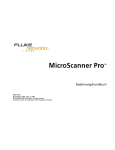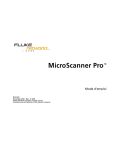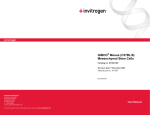Download VarioS®-Microscanner user manual - Scanner
Transcript
FRAUNHOFER INSTITUTE FOR PHOTONIC MICROSYSTEMS IPMS USER MANUAL VarioS-Microscanner-Demonstrators last revision : 2014-11-14 [Fb046.08] USER MANUAL.doc Introduction Thank you for purchasing a VarioS-microscanner-demonstrator from Fraunhofer IPMS! Fraunhofer IPMS has a long and successful track record in developing and fabricating customized highly miniaturized resonantly operated MEMS-scanners. Devices feature large scan angles, high scan frequencies, excellent optical mirror interfaces and superb longterm stability. 1D and 2D micro scanning devices are fabricated with a qualified CMOS compatible bulk micromachining process that can be applied to small and medium size volumes as well. VarioS-microscanner-demonstrators are made for quick, cost effective and easy effort application testing. With customized microscanners based on the VarioS-construction-kit we hope to support you in bringing tomorrow’s products to market. Please do not hesitate to contact us for further questions on VarioS or other products and services! Fraunhofer Institute for Photonic Microsystems IPMS Maria-Reiche-Str. 2 01109 Dresden Phone: Fax: +49 3 51 88 23-0 +49 3 51 88 23-266 Email: Web: [email protected] www.ipms.fraunhofer.de www.micro-mirros.com [Fb046.08] USER MANUAL.doc 2 of 14 Table of Contents Introduction..................................................................................................................................................................2 Table of Contents .........................................................................................................................................................3 Scope of Delivery ........................................................................................................................................................4 Chip-Handling .............................................................................................................................................................4 How the System works ................................................................................................................................................5 Microscanner Operation...............................................................................................................................................6 Starting an Open-Loop Oscillation ..............................................................................................................................7 Comments on Closed-Loop Operation ........................................................................................................................8 Bond Pads ....................................................................................................................................................................9 DIL14 Ceramics Housing ............................................................................................................................................9 Connecting Scheme ...................................................................................................................................................10 Connecting to a Function Generator ..........................................................................................................................11 Technical Data ...........................................................................................................................................................12 Coverglass Transmission ...........................................................................................................................................13 Typical Mirror Reflectance ........................................................................................................................................13 Trouble Shooting .......................................................................................................................................................14 [Fb046.08] USER MANUAL.doc 3 of 14 Scope of Delivery Delivery of a VarioS-microscanner-demonstrator-set includes: 1. microscanner-demonstrators bonded to a DIL14 housing sealed with a protective broad-band anti-reflective coated glass cover. Cover glass is removable. 2. Characterization report with device specific technical data 3. This user manual Chip-Handling Fraunhofer IPMS-Microscanners are very robust. Nevertheless the following precautions should be followed: 1. The microscanners resists accelerations of more than 2000 g. Nevertheless dropping the chip from small altitudes of a few centimetres on hard ground can lead to shock causing even higher accelerations and mechanical failure of the mirror structure. 2. Store microscanners within a temperature range of [-50 °C,120 °C]. Do not operate the device at temperatures exceeding [10 °C, 70°C]. 3. If cleaning is required dip chip in distilled water bath and gently pan chip. Let chip dry on air afterwards. 4. Do not expose microscanners to airflow. Do not blow at the mirror for particle removal. Air flow can cause the mechanical flexures to fail. [Fb046.08] USER MANUAL.doc 4 of 14 How the System works The micromechanical 1D and 2D scanning mirrors (see Figure. 1), in the following called microscanner, are designed for the periodic deflection of light. A 75 μm thick plate of single crystalline silicon acts as the light deflecting element. The reflection coefficient is enhanced by a thin layer of aluminium. Figure 1: Left: Photograph of 2D-microscanner in DIL14 ceramics housing. Right: Mechanical scheme of the light deflecting mirror. The mirror plate of the microscanner performs a continuous, harmonic oscillation. The oscillation is excited electrostatically and utilizes planar electrostatic comb drives. The oscillation-frequency has to be close to the natural frequency of the scanning axis. Adjusting the driving voltage or the driving frequency allows setting and controlling the oscillation amplitude. For 2D devices, the mirror plate is gimbal-mounted. The resonance frequency of each axis is determined by design independently. Each axis is excited individually. Thus, the ratio of the oscillation amplitudes and the phase difference can be set and controlled arbitrarily. [Fb046.08] USER MANUAL.doc 5 of 14 deflection angle Microscanner Operation 0 0.4 f1 0.6 f2 0.8 1.0 1.2 fexc Figure 2: Typical frequency response curve showing hysteresis When exciting the oscillation of the mirror plate with help of a function generator it is recommended to carry out a sweep from high to low frequencies. A typical response curve is shown in Figure 2. The response curve shows a hysteresis. Therefore, different parts of the curve are obtained dependent on the direction of the frequency sweep. The maximum deflection angle is achieved when the excitation frequency matches twice the mechanical resonance frequency of the tilting axis. The sweep should stop at a frequency which is slightly higher than f1 and maintain that value. Otherwise the amplitude may abruptly break down. This excitation scheme allows easy operation of Fraunhofer IPMS microscanners with standard laboratory equipment: Function generator for square wave signal Voltage source with frequency controlled switch* or High Voltage Amplifier** *additional for microscanners with excitation voltage >10V ** for instance TEGAM High Voltage Amplifier Mod2350 [Fb046.08] USER MANUAL.doc 6 of 14 Starting an Open-Loop Oscillation 1. Use pin connection table and connect relevant pins of the DIL14-housing with a function generator. Ground other pins as indicated by pin connection table. 2. Focus laser to the centre or the microscanners mirror plate 3. Set the function generator to a square wave function with a pulse duty factor of 50%. See characterization report for appropriate drive voltage. 4. Set function generator to start the sweep at an excitation frequency fexc as shown in the characterization report. If characterization report is not at hand, start oscillation with fexc approximately 2.1-times the specified scan frequency (natural frequency) f1 and stop at a value slightly higher than 2-times the natural frequency. Set the sweep-duration to 5-10 s. 5. Power on voltage output of the function generator and start sweep 6. Fine tune drive voltage and drive frequency to set desired amplitude manually after sweep has stopped. Do not exceed Umax at any time! Comments: Mechanical structures have several natural frequencies and related oscillation modes. Therefore oscillation of a mirror tilting motion may be excited more than once after starting the sweep and suddenly break down until the desired tilting mode is found. In this case start the sweep closely above fexc =2 x f1. In case of 2D-devices the above described procedure is started independently for each axis. All electric chip domains have to be connected to the required potential. Floating potentials must be avoided. [Fb046.08] USER MANUAL.doc 7 of 14 Comments on Closed-Loop Operation To keep the amplitude steady, fine tuning of the excitation frequency is required whenever environmental conditions, such as temperature or pressure, change significantly. Therefore a closed-loop excitation might be more appropriate for some applications. Therefore the excitation frequency can be synchronised with the natural frequency of the tilting axis as is shown in Figure 3. Unfortunately capabilities to sense the mirror tilt angle a controller and driving circuitry have to be provided. Please contact Fraunhofer IPMS if you are interested in the development of a driving circuitry for your micro scanning device. Figure 3: Mechanical mirror oscillation and synchronized drive signal. [Fb046.08] USER MANUAL.doc 8 of 14 Bond Pads If the microscanner is delivered as a bare die, the following bond pad naming scheme is required for connection: L6 L5 R8 R7 R6 R5 R4 R3 R2 R1 L4 L3 4540 µm L2 L1 5370 µm Figure 4 Bond pad naming scheme for VarioS-microscanner-demonstrators DIL14 Ceramics Housing If not specified otherwise the microscanner demonstrator will be delivered in a DIL14 ceramics housing. The pins are named according to Figure 5. 14 11 8 1 4 7 Figure 5: Scheme of a VarioS microscanner demonstrator bonded to a DIL14 ceramics housing [Fb046.08] USER MANUAL.doc 9 of 14 Connecting Scheme All VarioS microscanner demonstrators bonded to a DIL14 housing share the same bond pad and pin configuration. Nevertheless the electric chip domains connected to the bond pads depend on customer specific design and layout. Check the characterization report delivered for the type of used electric connecting scheme. Then use the Table 1 for identification of the required bond pads or pins. For 1Dmicroscanners the driving potential mirror U_M and ground Gnd is required. For 2Dmicroscanners an additional potential U_MF is needed to drive the movable frame (perpendicular to the mirrors axis). When contacting the microscanner, make sure that pins, whose potentials are marked in grey, are provided. Table 1: Pin configurations for VarioS 1D-microscanners 1D-microscanners 2D-microscanners external 1DPG1/2 1DPG3/4 2DPG1 DIL 14 pin Electric Potential Electric Potential Electric Potential 1 2 3 4 5 6 7 8 9 10 11 12 13 14 U_M Gnd Gnd Gnd U_M U_M Gnd Gnd Gnd Gnd Gnd Gnd U_M Gnd Gnd Not connected Gnd Gnd U_M Gnd Gnd Gnd Not connected Gnd Gnd Gnd U_M U_MF Gnd Gnd U_M Gnd Gnd U_MF Gnd Gnd Gnd Gnd Potentials U_M: Drive Voltage Mirror U_MF: Drive Voltage Movable Frame Gnd: Ground Colour Scheme Required optional [Fb046.08] USER MANUAL.doc 10 of 14 Connecting to a Function Generator To safely connect the microscanner to a function generator plus voltage amplifier insert a protective resistor of R = 100 – 200 Ω between the amplifier output and pin connector of the DIL14 housing as shown in Figure 6. The protective resistors suppress the high voltage spikes temporarily occur on the amplifiers output. DIL14-socket Gnd function generator voltage amplifier U_M 1 1 1 2 1 0 R=100-200Ω R=100-200Ω U_MF 0V DIL14 VarioS-microscanner 0V Figure 6: Connecting a VarioS 2D microscanner with a function generator [Fb046.08] USER MANUAL.doc 11 of 14 Technical Data Technical properties of the micro scanning device are listed in Table 2. Depending on customer specifications technical properties may vary. Please see quotation and characterization report for detailed technical information on device specific properties. Table 2: General properties of VarioS-microscanner-demonstrators VarioS Microscanners mirror type mirror plate scan frequency 1st axis scan frequency 2nd axis maximum mechanical deflection 1st axis maximum mechanical deflection 2nd axis maximum drive voltage 1st axis maximum drive voltage 2nd axis dynamic deformation mirror reflectance shock resistivity chip size chip housing [Fb046.08] USER MANUAL.doc 1D microscanner circular, Ø <= 3 mm 2D microscanner circular, gimbal mounted, Ø <= 2 mm 0.1 kHz - 47.5 kHz 0.1 kHz - 10 kHz 0.1 kHz - 47.5 kHz 1°- 30° 1°- 30° 1V - 200 V 1 nm - 100 nm 88 % 2000 g 5370 μm x 4540 μm DIL 14, ceramics carrier with glass cover remarks device specific device specific device specific device specific 1°- 30° device specific 1V - 200 V device specific 1V - 200 V device specific 1 nm - 100 nm device specific 88 % RMS value calculated from the deflection field of the deformed in respect to the undeformed mirror Typically at wavelength of 633 nm without glass cover mounted to chip housing at least fixed 2000 g 5370 μm x 4540 μm DIL 14, ceramics glass cover features carrier with glass broadband anti reflection coating in cover visible range 12 of 14 Cover Glass Transmission The transmission of the ARC glass window depends on the wavelength of the light source and the incidence angle. Figure 7 shows typical transmission of the coated cover glass. Figure 7: Transmission of the broadband ARC glass with 90° incidence angle Typical Mirror Reflectance The reflectance of the mirrors reflective aluminium coating depends on the wavelength of the light source. Figure 8 shows typical reflectivity of the mirror coating. 94 Reflectivity % 92 90 88 86 84 82 80 78 220 320 420 520 620 Wavelength /nm 720 Figure 8: Reflectivity of aluminium mirror coating depending on the wavelength of the light source. [Fb046.08] USER MANUAL.doc 13 of 14 Trouble Shooting Effect Oscillation instable Recommended Procedure a) Adjust square function duty factor to a lower value (Pulse time / period). b) Make sure the oscillation frequency is equal to the indicated natural frequency or slightly higher. Mirror started up properly but after an oscillation break down it does not start up again Mirror does not oscillate at indicated oscillation frequency Potentially comb fingers are jammed. Send microscanner back to Fraunhofer IPMS for support. a) Start to excite the mirror at a higher excitation frequency and then slowly decrease the excitation frequency towards the indicated value. b) Extend the sweep time. c) Perform optical inspection to assure the torsional mirror support flexures have not been broken. [Fb046.08] USER MANUAL.doc 14 of 14