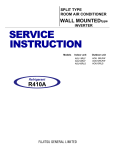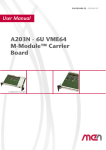Download BJ194J-9SY Power Analyzer User Manual Version
Transcript
Product Manual BJ194J-9SY Power Analyzer User Manual Version: :3.0 Tel: +0086-023-86850812 Email:[email protected] Fax:+0086-023-67636974 Add: Building 13, 2-8, Jialing third village Pioneer Park, Jiangbei District, Chongqing Product Manual Read me When you use BJ194J-9SY series Power Analyzer, be sure to read this user manual carefully, and be able to fully understand the implications, the correct guidance of operations in accordance with user manual, which will help you make better use of BJ194J-9SY series Power Analyzer, and help to solve the various problems at the scene. 1. Before the meter turning on the power supply, be sure that the power supply within the provisions of the instrument; 2. When installation, the current input terminal must non-open, voltage input terminals must Non-short circuit; 3. Communication terminal (RS232/RS485 or Ethernet) is strictly prohibited to impose on high pressure; 4. Be sure the instrument wiring consistent with the internal system settings; 5. When communicating with the PC, instrument communication parameters must be consistent with the PC. ● Please read this user manual carefully ● Please save this document Tel: +0086-023-86850812 Email:[email protected] Fax:+0086-023-67636974 Add: Building 13, 2-8, Jialing third village Pioneer Park, Jiangbei District, Chongqing -1- Product Manual Directory CONTENTS Page 1. SUMMARIZE--------------------------------------------------------------------------------------------------------- 3 2. APPLICATIONS --------------------------------------------------------------------------------------------------- 3 3. FEATURES --------------------------------------------------------------------------------------------------------- 4 3.1. - Electricity metering ---------------------------------------------------------------------------------------- 4 3.2. - Specifications ----------------------------------------------------------------------------------------------- 5 4. INSTALLATION AND START-UP ------------------------------------------------------------------------------ 7 4.1. - Installation ----------------------------------------------------------------------------------------------------7 4.2. - Connection Terminal ------------------------------------------------------------------------------------- 9 4.3. - Connection Drawing---------------------------------------------------------------------------------------10 5. SCREEN DISPLAY------------------------------------------------------------------------------------------------11 6. OPERATION MODE --------------------------------------------------------------------------------------------- 12 7. SETUP PROCEDURE ------------------------------------------------------------------------------------------- 18 7.1.- Input Password-----------------------------------------------------------------------------------------------18 7.2. - Input Signal Selection ------------------------------------------------------------------------------------18 7.3. - Communication Preferences-----------------------------------------------------------------------------22 7.4. - Digital Output Setting--------------------------------------------------------------------------------------24 7.5. - Analog Output Setting-------------------------------------------------------------------------------------28 7.6. - Time and Date Setting-------------------------------------------------------------------------------------31 7.7. - Muti-tariff Setting--------------------------------------------------------------------------------------------34 7.8. - System Setting----------------------------------------------------------------------------------------------36 7.9. - Menu Structure----------------------------------------------------------------------------------------------38 7.10. - Display Character instructions-------------------------------------------------------------------------40 8. PULSE OUTPUT --------------------------------------------------------------------------------------------------41 9. COMMUNICATION INTERFACE -----------------------------------------------------------------------------42 10. SAFETY CONSIDERATIONS--------------------------------------------------------------------------------- 49 11. MAINTENANCE---------------------------------------------------------------------------------------------------49 12. TECHNICAL SERVICE----------------------------------------------------------------------------------------- 50 Tel: +0086-023-86850812 Email:[email protected] Fax:+0086-023-67636974 Add: Building 13, 2-8, Jialing third village Pioneer Park, Jiangbei District, Chongqing -2- Product Manual 1. - SUMMARIZE BJ194J-9SY series Power Analyzer is a high-end multifunction power meter. It is the ideal choice for monitoring and measuring of power systems. It can measure all of the power parameters in power grid: Current, Voltage, Frequency, Active power, Reactive power, Apparent power, Energy (Active/Reactive), Power factor, *Current harmonics 2~63 times, *Voltage harmonics 2~63 times, Voltage and current THD%, Harmonics factor Voltage crest factor Current K-factor Multi- tariffs ratio. And it can also transmit the parameter into 2 route relay output (2DO) and 4 route switch input (4DI), 2 route analog output (2AO). For transformers, generators, capacitor banks and motors of the distributed detection, automatic control system, on-line monitoring display. 194J provide max 50 lists event logging, real-time saving DI/DO acted events. It can replace the traditional analog or many digital measurement instruments (such as ammeter, voltmeter, power meter, power factor meter, frequency meter, etc.) with the advantages of improving system reliability, making the on-site wiring convenient and reduce system cost. With serial port, BJ194J-9SY Power Analyzer can connect with PC; and use Modbus to set programming and read the data. Based on this power meters, you can simply set up a monitoring system with the IPC and central software. 2. - APPLICATIONS ◆ All power parameter measurement; ◆ Power factor measurement and control; ◆ Energy Measurement; ◆ Replacing the three-phase power meter, three phase electricity transmitter; ◆ Transformers, generators, capacitors and electric motors distributed detection; ◆ Medium and low pressure systems; ◆ SCADA, EMS, DCS integrators. Tel: +0086-023-86850812 Email:[email protected] Fax:+0086-023-67636974 Add: Building 13, 2-8, Jialing third village Pioneer Park, Jiangbei District, Chongqing -3- Product Manual 3. - FEATURES 3.1. - Electricity Metering By means of an internal microprocessor it simultaneously measures: Parameter Symbol A-phase B-phase C-phase Total/Avg Single phase voltage V x x x / *Phase-phase voltage V x x x / Current A x x x / Frequency Hz / / / x Power factor Cos Φ x x x x Active power W x x x x Reactive power Var x x x x Apparent power VA x x x x Active energy Wh / / / x Reactive energy Varh / / / x Multi- tariffs ratio.Energy Wh / / / x Max demand(W/var/VA) MAX / / / x Voltage/frequncy deviation --- / / / x Voltage/current unbalance Individual harmonic current content (Up to the 63 th) --- / / / x --- / / / x Notes: Phase-phase voltage is Uab, Ubc, Uca, voltage data determined by the different wiring Available: x: Display and communications. xx: Only can read in RS485 communication The 194J-9SY delivers the visualization of parameters listed above by means of LCD type displays. In the main display area shows 4 power parameters, with other display area show the various parameters and state of meter on each page jump. For more details of measurement parameters please refer to the subsequent for displays introduction and RS485 communication instructions. OTHER FEATURES - Low-size (96 x 96 mm), panel-mounting meter. - True R.M.S. measuring system. - Instantaneous, maximum and minimum values of each measured parameter. - Energy measurement (indication through a lighting led) - RS-485 or Ethernet(optional) type communication to a PC. Tel: +0086-023-86850812 Email:[email protected] Fax:+0086-023-67636974 Add: Building 13, 2-8, Jialing third village Pioneer Park, Jiangbei District, Chongqing -4- Product Manual 3.2. - Specifications 1. - Reference standard: Basic electricity: GB/T13850-1998 (IEC688-1992) Active power: GB/T17215-2002 (IEC61036:2000) Reactive power: GB/T17882-1999 (IEC61268:1995) 2- Accuracy standards Parameter Accuracy A phase B phase C phase Voltage Current Active Power Reactive Power Apparent power Power Factor Active Energy Reactive Energy Frequency 0.5s 0.5s 0.5s 0.5s 0.5s 0.5s 0.5s 1s 0.05s V1 A1 W1 var1 VA1 PF1 V2 A2 W2 var2 VA2 PF2 V3 A3 W3 var3 VA3 PF3 All Averag e VE AE W var VA PF Wh varh Hz 3. - Input Voltage: Rated 400V (optional 100V) Current: Rated 5A (optional 1A) Frequency: 45-65Hz 4. - Load Voltage: <0.1VA / phase (rated 220V) Current: <0.4VA / phase (rated 5A) 5. - Overload Current: 1.2 times rated continuous; 1 seconds for 10 times the rated Voltage: 1.2 times the rated continuous; 10 seconds for 2 times the rated 6. - Dielectric strength IEC 688 / IEC 255-3 (1989) 2kV AC RMS 1 minute, between input / output / case / power supply Tel: +0086-023-86850812 Email:[email protected] Fax:+0086-023-67636974 Add: Building 13, 2-8, Jialing third village Pioneer Park, Jiangbei District, Chongqing -5- Product Manual 7. - EMC Test Electrostatic discharge immunity test: Electrical fast transient burst immunity test Surge (Shock) immunity test standard Test voltage IEC-61000-4-2 level 4 8Kv IEC61000-4-4 level 3 Input 1kV; Power supply 2kV IEC61000-4-5 level 4 common mode test voltage 4kV 8. - Work environment Temperature: -20 ℃~ +60℃ Humidity: RH 20%~95%(No condensation) 9. - Protection Panel: IP54 Case: IP20 10. - Storage Conditions ℃ ℃ Temperature: -25 ~+70 Humidity: RH 20%~95% 11. - Working Power AC 80-265V, 45-65Hz, DC 80-380V DC 20-60V (Optional) Maximum power consumption 6W 12. - Dimensions L × W × H =96mm×96mm×71mm 13. - Installation hole size L × W = (91+0.8mm) × (91+0.8mm) Tel: +0086-023-86850812 Email:[email protected] Fax:+0086-023-67636974 Add: Building 13, 2-8, Jialing third village Pioneer Park, Jiangbei District, Chongqing -6- Product Manual 4.- INSTALLATION AND START-UP The manual you hold in your hand contains information and warnings that the user should respect in order to guarantee a proper operation of all the instrument functions and keep it in safety conditions. The instrument must not be powered on and used until its definitive assembly is on the cabinet’s door. If the instrument is not used as manufacturer’s specifications, the protection of the instrument will be damaged. When any protection failure is suspected to exist (for example, it presents external visible damages),the instrument must be immediately powered off. In this case contact a qualified service representative. 4.1.- Installation Mounting Instrument is to be mounted on panel (cut-out 91+0.8 x 91+0.8 mm). Keep all connections into the cabinet. Note that with the instrument powered on, the terminals could be dangerous to touch and cover opening actions or elements removal may allow accessing dangerous parts. Therefore, the instrument must not be used until this is completely installed. Front view Side view Tel: +0086-023-86850812 Email:[email protected] Fax:+0086-023-67636974 Add: Building 13, 2-8, Jialing third village Pioneer Park, Jiangbei District, Chongqing -7- Product Manual Notes: Input signal: BJ194J using a separate acquisition calculate for each measurement channel, to ensure consistent in use, for different load forms, it's a variety of connection mode. Access wire shall be met: the current 2.5 square mm, voltage of 1.5 square millimeters. A. Voltage input: Input voltage should not exceed the rated input voltage products (100V or 400V), Otherwise, you should use external CT. Suggest 1A fuse be installed in the voltage input side. B. Current Input: Standard input current is 5A, if greater than 5A should use external CT. When the CT is connected with other instruments, make sure wiring methods be used in series. Before remove the current input connection, must be sure to disconnect the primary circuit or shorted secondary circuit of CT. In order to facilitate disassembly, please do not connect to CT directly, and the terminal block is suggested. C. Please make sure that the input voltage and current corresponding to the same phase sequence, and the same direction; Otherwise, the Values and symbols will be wrong!! (Power and Energy) The input network configuration of instrument depends on the CT number of the system: in the condition of 2 CT, select the three-phase, three-lines two components; in the condition of 3 CT, select the three-phase, four-lines three component mode. Instrument connection mode, set of the instrument (programming input network NET) should be the same load wiring as measured wiring. Otherwise, the measurement instrument will lead to incorrect voltage or power. In three-phase three-wire mode, the measurement and shows the line voltage; In three-phase four-wire mode, the measurement and shows the phase voltage. Auxiliary power: BJ194J Series Power Analyzer with universal (AC / DC) power input, if not for a special statement, we provide the 220VAC/DC or 110VAC/DC power interface for standard products. Instruments limit work power supply: AC / DC: 80-270V, please ensure that the auxiliary power can match with BJ194J series meter to prevent damage to the product. A. Suggest install 1A fuse in the fire line side. B. For the areas with poor power quality, suggest install lightning surge suppressor and rapid burst suppressor to prevent lightning strikes. Tel: +0086-023-86850812 Email:[email protected] Fax:+0086-023-67636974 Add: Building 13, 2-8, Jialing third village Pioneer Park, Jiangbei District, Chongqing -8- Product Manual 4.2. - Connection Terminal Upper connection terminal 15 16 50 49 48 47 60 59 58 2 AO- AO+ RP- RP+ AP- AP+ GUD RS485B RS485A 1 Power supply 1. *Supply voltage input: 0 V 47. Active energy pulse output (+) 2. *Supply voltage input: 220 Va.c. 48. Active energy pulse output (-) 58. RS-485 ( + ) 49. Reactive energy pulse output (+) 59. RS-485 ( - ) 50. Reactive energy pulse output (-) 60. RS-485 ( GND ) 16. Analog output (+) 15. Analog output (–) Middle connection terminal 22 21 20 DO2 19 DO1 70 71 72 73 74 COM DI1+ DI2+ DI3+ DI4+ 20. Route 1 digital output (+) 70. Digital input COM pin 19. Route 1 digital output (-) 71. Route 1 digital input (+) 22. Route 2 digital output (+) 72. Route 2 digital input (+) 21. Route 2 digital output (-) 73. Route 3 digital input (+) 74. Route 4 digital input (+) Lower connection terminal 14 13 12 11 Un Uc Ub Ua 9 8 C-phase Current 7 6 B-phase Current 5 4 A-phase Current 4. Current A-phase - S1 input 9. Current C-phase - S2 input 5. Current A-phase - S2 input 11. Voltage A-phase input 6. Current B-phase - S1 input 12. Voltage B-phase input 7. Current B-phase - S2 input 13. Voltage C-phase input 8. Current C-phase - S1 input 14. Neutral Voltage input Notes: The terminal pin will change depends on customer order; please refer to the label on the meter! Tel: +0086-023-86850812 Email:[email protected] Fax:+0086-023-67636974 Add: Building 13, 2-8, Jialing third village Pioneer Park, Jiangbei District, Chongqing -9- Product Manual 4.3. - Connection Drawing IMPORTANT REMARK! If power = -0.01 is shown for any of the phases and voltage and current are not zero for this phase, check out following points: - Assure that A, B and C phases coincide in voltage and current. - Correct polarity? Reverse the current transformer placed at this phase. Note: This connection drawing is for reference only, the actual connecting terminal please refer to the label on the rear part. Tel: +0086-023-86850812 Email:[email protected] Fax:+0086-023-67636974 Add: Building 13, 2-8, Jialing third village Pioneer Park, Jiangbei District, Chongqing - 10 - Product Manual 5. SCREEN DISPLAY 5.1. - Panel Diagram ` Note: Please see detail instructions of “*” items at “OPERATION MODE”. Tel: +0086-023-86850812 Email:[email protected] Fax:+0086-023-67636974 Add: Building 13, 2-8, Jialing third village Pioneer Park, Jiangbei District, Chongqing - 11 - Product Manual 6. - OPERATION MODE When the 194J-9SY is powered up, the entire symbol will be on, and the meter starts to selftest. After some seconds, the meter is ready for operation and shows one of the available screens. Parameters on display can be switched by pressing key screen at any moment When the key showing. or . LCD shown on is pressed, the screen CURRENT values of each phase are now Pressing again the key , the screen will show the following parameters successively. In setting menu, pressing key Pressing can move the setting cursor to left; can enter the number 0 ~ 9. This key named "SET" key, pressing it can open the programming menu and return to previous menu. This key named “Enter” key, pressing this key you can exit it with saving any modification that you might have done, in menu operation press “Enter” key, and user can go to the next menu. Note: Press key in main screen: or in normal standby status, and the meter will show different data In the menu set mode, when changes the parameter and exit setting, the meter will ask to "SAVE", press exit without saving press save and exit. Tel: +0086-023-86850812 Email:[email protected] Fax:+0086-023-67636974 Add: Building 13, 2-8, Jialing third village Pioneer Park, Jiangbei District, Chongqing - 12 - Product Manual Screen 1: Displays the three phase voltage Ua, Ub, Uc; As shown: Ua = 380.0V; Ub = 380.0V; Uc = 380.0V; In the bottom character “Ep” show total active energy is 83.6KWh. In other display area region show the system information: DI1, DI2, DI3, DI4 in the close state; DO1, DO2 in the open state; Communication transceiver normal; Note: Detail information for each symbol, please refer chapter 5, following sections as same Note: in the high voltage measurement, X103 mean the showing voltage value multiplied by 1000, in the screen diagram mean the voltage is 10X1,000=10,000volt Tel: +0086-023-86850812 Email:[email protected] Fax:+0086-023-67636974 Add: Building 13, 2-8, Jialing third village Pioneer Park, Jiangbei District, Chongqing - 13 - Product Manual Screen 2: Display the three-phase current Ia, Ib, Ic. In the bottom Ep shows total negative active energy. Screen 3: Display the total active power, total reactive power, and total factor. In the bottom “Eq” shows total active energy. Screen 4: Display the frequency of a phase. In the bottom “Eq” shows total negative reactive energy. Tel: +0086-023-86850812 Email:[email protected] Fax:+0086-023-67636974 Add: Building 13, 2-8, Jialing third village Pioneer Park, Jiangbei District, Chongqing - 14 - Product Manual Screen 5: Display independent active phase. (only Three-phase 4 wire type) In the bottom Ep shows total active energy Screen 6: Display independent reactive phase. (only Three-phase 4 wire type) In the bottom Ep shows total negative active energy. Screen 7: Display independent apparent phase. (only Three-phase 4 wire type) In the bottom “Eq” shows total active energy. Tel: +0086-023-86850812 Email:[email protected] Fax:+0086-023-67636974 Add: Building 13, 2-8, Jialing third village Pioneer Park, Jiangbei District, Chongqing - 15 - Product Manual Screen 8: Display independent power factor. (only Three-phase 4 wire type) In the bottom “Eq” shows total negative reactive energy. Screen 9: Display the 4 tariff energy data. In the top screen “T1”~”T4” indicate current showing tariff. In diagram show tariff_2 E0~E3 indicate the last three month E0: Three month total energy data E1: Current month energy E2: Last month energy E3: Month before last month energy In the bottom screen “T1”~”T4” indicate the energy sum data in each tariff. Note: Press key “ ” can switch show other energy data Tel: +0086-023-86850812 Email:[email protected] Fax:+0086-023-67636974 Add: Building 13, 2-8, Jialing third village Pioneer Park, Jiangbei District, Chongqing - 16 - Product Manual Screen 10: Display maximum power demand. Notes: use slip method, slip interval 1 minute, total of 15 minutes line 1 for active power line 2 for reactive power line 3 for apparent power The lower left corner symbol "d1" mean display the current month's max demand power "d2" for last month max demand power "d3" for the month before last month max demand power Screen 11: Display real-time clock, line 1 shows year line 2 shows month line 3 shows date In the bottom line shows: Hour, minute and second. Tel: +0086-023-86850812 Email:[email protected] Fax:+0086-023-67636974 Add: Building 13, 2-8, Jialing third village Pioneer Park, Jiangbei District, Chongqing - 17 - Product Manual Screen 12: Display voltage deviation show three phase voltage deviation, unit % Screen 13: Display voltage deviation, unit % Screen 14: Display the voltage unbalance line 1 for positive sequence voltage line 2 for negative sequence voltage line 3 for zero-sequence voltage Tel: +0086-023-86850812 Email:[email protected] Fax:+0086-023-67636974 Add: Building 13, 2-8, Jialing third village Pioneer Park, Jiangbei District, Chongqing - 18 - Product Manual Screen 15: Display the current unbalance line 1 for positive sequence current line 2 for negative sequence current line 3 for zero-sequence current Screen 16: Display the voltage & current unbalance line 1 show eU line 3 show eI Tel: +0086-023-86850812 Email:[email protected] Fax:+0086-023-67636974 Add: Building 13, 2-8, Jialing third village Pioneer Park, Jiangbei District, Chongqing - 19 - Product Manual Screen 17: Display voltage THD% press can show the 2~63* times voltage harmonic distortion tOhd (total odd harmonic distortion) tEhd (total even harmonic distortion) tHFF (telephone harmonic form factor) CF (crest factor). Screen 18: Display current THD% press can show the 2~63* times harmonic distortion tOhd (total odd harmonic distortion) tEhd (total even harmonic distortion) tHFF (telephone harmonic form factor) CF (crest factor). Tel: +0086-023-86850812 Email:[email protected] Fax:+0086-023-67636974 Add: Building 13, 2-8, Jialing third village Pioneer Park, Jiangbei District, Chongqing - 20 - Product Manual Screen 19: Display individual voltage harmonic data press can show the 2~63* times data. Screen 20: Display individual current harmonic data press can show the 2~63* times data. Notes: not all the 194J can display 63 time harmonic data, please contact Blue Jay Sales team for more details Tel: +0086-023-86850812 Email:[email protected] Fax:+0086-023-67636974 Add: Building 13, 2-8, Jialing third village Pioneer Park, Jiangbei District, Chongqing - 21 - Product Manual 7. - SETUP PROCEDURE The SETUP procedure of the BJ194J-9SY is performed by means of several SETUP options. Once into the SETUP, use the keyboard to select different options and enter required variables: 7.1.- Input Password A 4-figure password is required to be entered (in case that in case that the meter will work without permission.) At normal display mode, press Meter display “ to enter the programming mode, meter display ”, Ask for the password. Press to input the password number, from “0~9”. Press to move the cursor . After password switch press to confirm the input. If password is correct, meter can enter next setting. Notes: the default password is 0001. 7.2. - Input Signal Selection Press , return to level 1 menu. In this section, user will set:. 1. Input net mode; 2. Voltage measure range; 3. Current measure range; 4. Voltage transformation ratio; 5. Current transformation ratio. Tel: +0086-023-86850812 Email:[email protected] Fax:+0086-023-67636974 Add: Building 13, 2-8, Jialing third village Pioneer Park, Jiangbei District, Chongqing - 22 - Product Manual 7.2.1.- Choice the input net mode In level 1 menu, use then press to choose item “-IN-”, and the meter shows like this: , enter the level 2 menu, choose “LINE”, meter shows: Then press Use and again, enter the level 3 menu. and to select the right wiring mode, meter shows like this: Or Note: Selecting the wiring mode must match with actual wiring, or the reading data will go wrong. 7.2.2.- Voltage measure range In level 1 menu of “-IN-” Choose item “U.SCL”, and the meter shows like this: then press , enter the level 3 menu, user can see the voltage range: Tel: +0086-023-86850812 Email:[email protected] Fax:+0086-023-67636974 Add: Building 13, 2-8, Jialing third village Pioneer Park, Jiangbei District, Chongqing - 23 - Product Manual or 100V: Maximum measured value is 100V 380V: Maximum measured value is 380V Note: A different range will affect the accuracy of measurements. If the accuracy is 0.5. Select 100V range, means the minimum scale value is 0.5V (100 x 0.5%); Select 380V range, means the minimum scale value is 1.9V (380 x 0.5%). 7.2.3.- Current measure range In level 1 menu of “-IN-”. Choose “I.SCL”, meter shows like this: then press , enter the level 3 menu, user can see the current range: Or 5A: Maximum measured value is 5A. 1A: Maximum measured value is 1A. Note: Select a different range will affect the accuracy of measurements, if the accuracy is 0.5. Select 1A range, means the minimum scale value is 0.005A (1 x 0.5%); Select 5A range, means the minimum scale value is 0.025A (5 x 0.5%). 7.2.4- Voltage transformation ratio In level 1 menu of “-IN-”. Choose item “r.PT” , meter shows like this: Tel: +0086-023-86850812 Email:[email protected] Fax:+0086-023-67636974 Add: Building 13, 2-8, Jialing third village Pioneer Park, Jiangbei District, Chongqing - 24 - Product Manual then press Press , enter the level 3 menu, allowing us to set the current transformer. to input the number, from “0~9”. Press password switch press to move the cursor. After to confirm the input, value is 1~9999. Note: The input values represent the voltage transformer (primary side voltage) / (secondary side voltage). Secondary side voltage is 100V or 380V; user set it at section 7.2.2 7.2.5. - Current transformation ratio In level 1 menu of “-IN-”. Choose the item “r.CT”, meter shows like this: then press Press , enter the level 3 menu, allowing us to set the current transformer. to input the number, from “0~9”. Press password switch press to move the cursor. After to confirm the input, value is 1~9999. Note: The input values represent the current transformer (primary side voltage) / (secondary side current) . Secondary side current is 1A or 5A, user set it at section 7.2.3 Tel: +0086-023-86850812 Email:[email protected] Fax:+0086-023-67636974 Add: Building 13, 2-8, Jialing third village Pioneer Park, Jiangbei District, Chongqing - 25 - Product Manual 7.3. - Communication Preferences Press , return to level 1 menu. In this section, user will set: 1. Meter communication address; 2. Baud rate; 3. Communication format. Note: Not all the meter have communication function, please make sure your purchase meter first, if no communication mode, you can skip this section. 7.3.1. - Meter communication address setting One or some BJ194Xmeter can be connected to a P.C. With this system we can get all the parameters in one central point of reading. The BJ194..., has a serial RS-485 or RS-232 type output (according to the model). If we connect more than one device to the same communication line (RS-485), we have to assign to each of them a different code or direction (from 1 to 247), since the P.C. needs the identification of every measuring point. In level 1 menu, choose the item “bus”, the meter shows like this: Then press Press , enter the level 2 menu, choose the item “Addr”, the meter shows like this: to input password, press the number, from “0~9”. Press to move the cursor. After to confirm the input, value is 1~9999. Tel: +0086-023-86850812 Email:[email protected] Fax:+0086-023-67636974 Add: Building 13, 2-8, Jialing third village Pioneer Park, Jiangbei District, Chongqing - 26 - Product Manual 7.3.2.- Communication Baud rate setting In level 1 menu of “bus”. Choose item “BAUD”, and the meter shows like this: Then press 9600. , enter the level 3 menu, allowing us to set the Baud rate 2400, 4800 or or or 7.3.3.- Choose communication format In level 1 menu of “bus”. Choose item “data”, and the meter shows like this: Then press , enter the level 3 menu, allowing us to set the communication data format. (Factory setting n.8.1) or or Tel: +0086-023-86850812 Email:[email protected] Fax:+0086-023-67636974 Add: Building 13, 2-8, Jialing third village Pioneer Park, Jiangbei District, Chongqing - 27 - Product Manual 7.4. - Digital Output Setting Press , return to level 1 menu. In this section, user will set: 1. Digital output type; 2. Output delay; 3. Choose the electrical parameter; 4. Set the alarm value 5. Set the hysteresis value Note: If the meter have more than one channel digital output, you can set the DO-2,DO-3Gas the following step, please select the appropriate output settings in the level 1 menu,. 7.4.1. - Output type In level 1 menu, use and to choose item “DO-1”, and the meter shows like this: then press , enter the level 2 menu, choose “TYPE”. The meter shows: then press again, enter the level 3 menu. Use and to select the output type, meter shows like this: Or or Tel: +0086-023-86850812 Email:[email protected] Fax:+0086-023-67636974 Add: Building 13, 2-8, Jialing third village Pioneer Park, Jiangbei District, Chongqing - 28 - Product Manual r.n: Mean remote control mode, there have pulse and level output mode, more detail refer chapter 7.4.2. Host inquiry: 01 Address 05 00 01 Code Relay address Slave answer 01 05 Address Code 00 01 Relay address FF 00 Relay value (FF00:close; 0000: open) DD FA FF 00 Relay value (FF00:close; 0000: open) DD FA CRC CRC RS485 communication please refer to RS485 protocol document. ALr: Mean directly alarm mode OFF: Mean the relay will not work 7.4.2. - Set output delay In level 1 menu of “DO-1”. Choose item “DELY”, and the meter shows like this: Then press Press , enter the level 3 menu, user can set the delay value: to input the number, from “0~9”. Press password switch press to move the cursor. After to confirm the input, value is 1~9999. (Default 0010) Note: The setting of relay value is indicating the width pulse output; value “0000” is for level output. The setting value resolution is 100ms, which means “0001” is 100ms, “9999” means 999.9s. 0 for level output, 1~9999 for pulse output Tel: +0086-023-86850812 Email:[email protected] Fax:+0086-023-67636974 Add: Building 13, 2-8, Jialing third village Pioneer Park, Jiangbei District, Chongqing - 29 - Product Manual 7.4.3. - Choose the electrical parameter In level 1 menu of “DO-1”. Choose item “PArA”, meter shows like this: then press , enter the level 3 menu, user can choose the output parameter: Note: There are two alarm mode, indicate with “XX-H” and “XX-L”, “XX-H” mean the rising edge alarm; “XX-L” mean the falling edge alarm; Example: “IA-H” mean when the A-phase current is rising to a certain value then output alarm. “I3-H” mean when one phase of A, B, C phase current is rising to a certain value then output alarm. “PS-L” mean when Three-phase total power is falling to a certain value then output alarm. 7.4.4. - Set the alarm value In level 1 menu of “DO-1”. Choose item “VALU”; meter shows like this: then press , enter the level 3 menu, user can set the alarm value: Tel: +0086-023-86850812 Email:[email protected] Fax:+0086-023-67636974 Add: Building 13, 2-8, Jialing third village Pioneer Park, Jiangbei District, Chongqing - 30 - Product Manual Press to input the number, from “0~9”. Press password switch press to move the cursor. After to confirm the input, value is 1~9999. (Default 5500) Note: Alarm value is about the secondary side value (such as AC100V, AC5A). Voltage unit is 0.1V; Current unit is 0.001A; Active power unit is 0.1W; Reactive power unit is 0.1VAR; Power factor Is 0.001; Frequency 0.01HZ; 7.4.5. - Set the hysteresis value In level 1 menu of “DO-1”. Choose item “HYS”, meter shows like this: then press Press , enter the level 3 menu, and user can set the alarm value: to input the number, from “0~9”. Press password switch press to move the cursor. After to confirm the input, value is 1~9999. (Default 0050) Hysteresis value is for cancel alarm status Formula: X=A x Y A for alarm value(rising edge / falling edge) Y for Hysteresis value Only the difference between DO setting parameter value and real-time monitor value is greater than value X that can cancel the alarm Example: Alarm value 3.700A; hysteresis value 0.03; Rising edge alarm; Measured value is 3.700A then relay action, output alarm; When measured value is bellow 3.700-3.700*0.03=3.589A, the alarm will be cancel. Tel: +0086-023-86850812 Email:[email protected] Fax:+0086-023-67636974 Add: Building 13, 2-8, Jialing third village Pioneer Park, Jiangbei District, Chongqing - 31 - Product Manual 7.5. - Analog Output Setting Press , return to level 1 menu. In this section, user will set: 1. Analog output type; 2. Choose the electrical parameter; 3. Set the zero value for transmission output; 4. Set the full scale value for transmission output. Note: If the meter have more than one channel analog output, you can set the AO-2,AO-3Gas the following steps, please select the appropriate output settings in the level 1 menu,. 7.5.1. - Output type In level 1 menu, use and to choose item “DO-1”, meter shows like this: then press , enter the level 2 menu, choose “LINE”, meter shows: then press again, enter the level 3 menu. Use and to select the output type, meter shows like this: or or Note: output type can choose 12~20mA,4~20mA,0~20mA (default is 12~20mA) Tel: +0086-023-86850812 Email:[email protected] Fax:+0086-023-67636974 Add: Building 13, 2-8, Jialing third village Pioneer Park, Jiangbei District, Chongqing - 28 - Product Manual 7.5.2. - Choose the electrical parameter In level 1 menu of “AO-1”. Choose item “PArA”, meter shows like this: then press , enter the level 3 menu, user can choose the output parameter: Note: The analog parameter can set Ia, Ib, Ic, Ua, Ub, Uc, P, Q, H, F; default is UA. 7.5.3. - Set the low value for transmission output In level 1 menu of “AO-1”. Choose item “LDIS”, meter shows like this: then press Press , enter the level 3 menu, user can set the low value: to input the number, from “0~9”. Press password switch press to move the cursor. After to confirm the input, value is 1~9999. (Default 0000) Tel: +0086-023-86850812 Email:[email protected] Fax:+0086-023-67636974 Add: Building 13, 2-8, Jialing third village Pioneer Park, Jiangbei District, Chongqing - 29 - Product Manual Note: Alarm value is about the secondary side value (such as AC100V, AC5A). Voltage unit is 0.1V; Current unit is 0.001A; Active power unit is 0.1W; Reactive power unit is 0.1VAR; Power factor Is 0.001; Frequency 0.01HZ; 7.5.4. - Set the full scale value for transmission output. In level 1 menu of “AO-1”. Choose item “HDIS”, meter shows like this: then press Press , enter the level 3 menu, user can set the full scale value: to input the number, from “0~9”. Press password switch press to move the cursor. After to confirm the input, value is 1~9999. (Default 5000) Note: Alarm value is about the secondary side value (such as AC100V, AC5A). Voltage unit is 0.1V; Current unit is 0.001A; Active power unit is 0.1W; Reactive power unit is 0.1VAR; Power factor Is 0.001; Frequency 0.01HZ; 7.5.5. - Example of analog output. Set analog output: TYPE 4-20mA; PARA select Ia; LdIS 0000; HdIS 5000 This mean when A-phase current is 0.000A output 4mA, current is 5.000A output 20mA; Tel: +0086-023-86850812 Email:[email protected] Fax:+0086-023-67636974 Add: Building 13, 2-8, Jialing third village Pioneer Park, Jiangbei District, Chongqing - 30 - Product Manual 7.6. - Time and Date Setting Press , return to level 1 menu. In this section, user will set the meter system time, which will affect the function of Muti-tariff: 7.6.1. - Set year In level 1 menu, use and to choose item “TIME”, meter shows like this: then press , enter the level 2 menu;choose “YEAR”, meter show: then press again, enter the level 3 menu. Use and to select the year, setting value from 00-99: 7.6.2. - Set month In level 1 menu of “TIME”. Choose item “MON”, meter shows like this: then press Use again, enter the level 3 menu. and to select the month, with setting value from 1-12: Tel: +0086-023-86850812 Email:[email protected] Fax:+0086-023-67636974 Add: Building 13, 2-8, Jialing third village Pioneer Park, Jiangbei District, Chongqing - 31 - Product Manual 7.6.3. - Set week day In level 1 menu of “TIME”. Choose item “DAY”, meter shows like this: then press Use again, enter the level 3 menu. and to select the day, with setting value from 1-31: 7.6.4. - Set date In level 1 menu of “TIME”. Choose item “DATE”, meter shows like this: then press Use again, enter the level 3 menu. and to select the week day, with setting value from 1-7: 7.6.5. - Set hour In level 1 menu of “TIME”. Choose item “HOUR”, meter shows like this: then press Use again, enter the level 3 menu. and to select the hour, setting value from 00-23: Tel: +0086-023-86850812 Email:[email protected] Fax:+0086-023-67636974 Add: Building 13, 2-8, Jialing third village Pioneer Park, Jiangbei District, Chongqing - 32 - Product Manual 7.6.6. - Set minute In level 1 menu of “TIME”. Choose item “MIN”, meter shows like this: then press Use again, enter the level 3 menu. and to select the minute, with setting value from 00-59: 7.6.7. - Set second In level 1 menu of “TIME”. Choose item “SEC”, meter shows like this: then press Use again, enter the level 3 menu. and to select the second, setting value from 00-59: 7.6.8. - Set billing date In level 1 menu of “TIME”. Choose item “E.DAY”, meter shows like this: then press again, enter the level 3 menu. Meter will show: Tel: +0086-023-86850812 Email:[email protected] Fax:+0086-023-67636974 Add: Building 13, 2-8, Jialing third village Pioneer Park, Jiangbei District, Chongqing - 33 - Product Manual Use and to select the billing date: Note: Default value is 0101, mean the billing date is At 1:00 on the 1st of each month. So the setting value max is 3123, which means each month 31st, 23:00 Date : time 7.7. - Muti-tariff Setting Press , return to level 1 menu. In this section, user will set: 1. Billing segment setting; 2. Ttariff setting Note: BJ-194J contains 12 billing segments, with the billing segment 1 setting method in this manual. 7.7.1. - Set the billing time of segment 1 In level 1 menu, use and to choose item “S.EG1”, and the meter shows like this: Then press Then press , enter the level 2 menu, choose “TIME”. The meter shows: again, entering the level 3 menu. Tel: +0086-023-86850812 Email:[email protected] Fax:+0086-023-67636974 Add: Building 13, 2-8, Jialing third village Pioneer Park, Jiangbei District, Chongqing - 34 - Product Manual Use and to select the billing date. Note: Default value is 0000, which means the billing date is at 00:00 on each day. min : sec Segment 1 is for the muti-tariff starting time!! 7.7.2. - Choose the segment 1 billing tariff Note: BJ194J provides 3 months of energy data; use “Sharp” “Peak” “Flat” “Valley” (T1~T4)to calibrate the total energy data. Users can get monthly energy data from panel display or RS485(RS485 data refer to Communication protocol), and calculate their energy cost. . You can set up 12 billing segment in one day. The segment 1 setting steps are as follows, and other segment setting method is the same. In level 1 menu of “S.EG1”. Choose item “E.Mod”, meter shows like this: then press , enter the level 3 menu, user can choose the billing mod: Note: Above mean: Sharp, Peak, Flat, Valley. Tel: +0086-023-86850812 Email:[email protected] Fax:+0086-023-67636974 Add: Building 13, 2-8, Jialing third village Pioneer Park, Jiangbei District, Chongqing - 35 - Product Manual 7.8. - System Setting Press , return to level 1 menu. In this section, user will set: 1. Backlight time of the LCD; 2. Clear energy counters; 3. Set display mode; 4. Change the password 7.8.1. - Set the LCD backlight time In level 1 menu, use and to choose item “SYS”, meter shows like this: then press , enter the level 2 menu, choose “LCd.t”, meter show: then press again, enter the level 3 menu, Use and to select the value Note: Minimum step is 1 minute, 0005 for 5 minutes, which means if not any operation in 5 minutes, the backlight will turn off Set value > 1000, the backlight always on; Set value = 0000, the backlight always off. 7.8.2. - Clear energy counters In level 1 menu of “SYS”. Choose item “CLr.E”, meter shows like this: Tel: +0086-023-86850812 Email:[email protected] Fax:+0086-023-67636974 Add: Building 13, 2-8, Jialing third village Pioneer Park, Jiangbei District, Chongqing - 36 - Product Manual then press again to confirm clear all the energy data, meter display: And then press again, to save the operation and exit. Press without save and exit. 7.8.3. - Set display mode In level 1 menu of “SYS”. Choose item “dISP”, meter shows like this: then press , enter the level 3 menu, user can choose the display mode: or Note: Man means the screen display will change by press and Auto means the screen display will change in every 10 sec. . 7.8.4. - Change the password In level 1 menu of “SYS”. Choose item “CodE”, meter shows like this: Tel: +0086-023-86850812 Email:[email protected] Fax:+0086-023-67636974 Add: Building 13, 2-8, Jialing third village Pioneer Park, Jiangbei District, Chongqing - 37 - Product Manual then press Use and again, enter the level 3 menu. to input the new password: Note: Please do not change the password, If necessary, please contact Blue Jay technical !! 7.9. – Menu Structure level 1 (System setting) SYS (Signal input) -IN- (Communication Parameters) bUS (Digital output setting) DO-1 Level 2 Level 3 Description (LCD backlight time) LCd.t 0000~1000 Factory default is 0005 (Clear energy counters) CLr.E Unrecoverable for Clear data (Display mode) dISP Manual or Automatic Factory default is manual (Change the password) CodE 0000~9999 Default is 0001 (Net) Lin.e N.3.4, N.3.3, N.1 Select the input signal network measurement (Voltage Range) U.SCL 100V, 220V, 380V Select the range of measured voltage signal (Current Range) I.SCL 5A and 1A Select the range of measured current signal (Voltage transformation ratio) R.PT 1-9999 Setting voltage signal transformation ratio = 1 / 2 scale (Current transformation ratio) R.CT 1-9999 Setting current signal transformation ratio = 1 / 2 scale (Address) ADDR 1-247 Instrument address range 1-247 (Communication speed) BAUD 4800~9600 Default is 4800 Protocol DATA o.8.1; e.8.1; n.8.1 Factory default communication mode for the word (n.8.1) (Output type) TYPE r.n, Alr, OFF Default is Alr (Set output delay) DELY 0000~9999 Default is 0010 Choose the electrical parameter PArA I3-H, PS-H...U3-H Default is I3-H (Set the alarm value) VALU 0000~9999 Default is 0050 hysteresis value HYS 4800~9600 Default is 4800 Tel: +0086-023-86850812 Email:[email protected] Fax:+0086-023-67636974 Add: Building 13, 2-8, Jialing third village Pioneer Park, Jiangbei District, Chongqing - 38 - Product Manual (Output type) TYPE (Analog Output Setting) AO-1 (Time setting) TIME level 1 12.20, 4-20, 0-20 Default is 12.20 UA,UB,UCGFR Default is UA 0000~9999 Default is 0000 0000~9999 Default is 5000 (Year) YEAR 00~99 Default is 20XX (Month) MON 1~12 (Week day) DAY 1~7 (Date) DATE 1~31 (Hour) HOUR 00~23 (Minute) MIN 00~59 (Second) SEC 00~59 (Dilling date) E.dAy 0101~3123 Choose the electrical parameter PArA (low value for transmission output) LdIS full scale value for transmission output HdIS Level 2 Level 3 Level 4 Billing time of segment 1 (TIME) Default 0000 Segment 1 billing tarfiff (E.Mod) (Sharp) TinE (Peak) PEAK (Flat) FLAt (Valley) LOW G X G G G G (Billing date of segment 12) S.EG12 Billing time of segment 12 (TIME) Default 0000 Segment 1 billing tarfiff (E.Mod) (Sharp) TinE (Peak) PEAK (Flat) FLAt (Valley) LOW (Billing date of segment 1) S.EG1 (Muti-tariff Setting) E.SEG Default is 0101 Description Note: Not all 194J series power analyzer have the complete menu settings, Please confirm your purchased power analyzer has the corresponding extension module. Without the module, the corresponding part of the menu is not valid. Tel: +0086-023-86850812 Email:[email protected] Fax:+0086-023-67636974 Add: Building 13, 2-8, Jialing third village Pioneer Park, Jiangbei District, Chongqing - 39 - Product Manual 7.10.- Display Character instructions User passwords System parameter settings Input error Choose Setted parameter User settings menu The corresponding parameters Communication settings menu Set the alarm value Shows scal input value Show Low alarm setting Set the decimal point Show High alarm setting Communication parameter setting System password Metter address setting Year Baud rate Month 8 data bits, 1 stop bit, even parity 8 data bits, 1 stop bit, odd parity 8 data bits, 1 stop bit, no parity Confirm the change Input voltage range selection Input current range selection Week day Date Hour Minute Second Tariff segment Set CT ratio Tariff Set PT ratio Sharp Select phase Peak Route 1 switch output settings Route 2 switch output settings Flat Valley Billing day Tel: +0086-023-86850812 Email:[email protected] Fax:+0086-023-67636974 Add: Building 13, 2-8, Jialing third village Pioneer Park, Jiangbei District, Chongqing - 40 - Product Manual 8.- PULSE OUTPUT BJ-194J power analyzer provides 2 routes pulse output for the total active energy and total reactive energy. The host/PLC/DI module can cumulative the data of both the active and reactive power energy sent by the pulse from optocoupler relay. 1). Electrical specification: voltage VCC ≤ 48V, Iz ≤ 50mA. 2). Pulse: 5000 imp / kWh, pulse upto 80ms. This means: When the meter detect 1 kWh, the meter output 5000 pulse Note: 1 kWh energy is for secondary side energy data, if there have PT and CT accessed; primary side energy data is “1 kWh ×PT ratio× CT ratio”. For example: In measure time “T”, the received total pulse is “N”, Primary side input of voltage is 10Kv Primary side input of current is 400A. Secondary side measurement range is 100V and 5A. In the time “T”, energy accumulated is : N/5000 × 100 × 80 Tel: +0086-023-86850812 Email:[email protected] Fax:+0086-023-67636974 Add: Building 13, 2-8, Jialing third village Pioneer Park, Jiangbei District, Chongqing - 41 - Product Manual 9.- COMMUNICATION INTERFACE 9.1.- Connection for the RS485 BUS The composition of the RS-485 cabling must be carried out with a meshed screen cable (minimum 3 wire), diameter of not less than 0.5mm2, with a maximum distance of 1,200 m between the BJ194X and the master unit. This Bus may connect a maximum of 32 BJ194X Note: 1. For communication with the master unit, customers can choose the RS-232 to RS-485 converter to use 2. Full range of BJ-194QX meter RS485 PIN number is 58,59,60 3. Due to product modifications or custom requirements, the interface pin place may be change. For details, please refer to product label on the rear board Tel: +0086-023-86850812 Email:[email protected] Fax:+0086-023-67636974 Add: Building 13, 2-8, Jialing third village Pioneer Park, Jiangbei District, Chongqing - 42 - Product Manual 9.2.- MODBUS © protocol Modbus RTU Frame Format: Address code 1 BYTE Slave device address 1-247 Function code 1 BYTE Indicates the function codes like read coils / inputs Data code 4 BYTE Starting address, high byte Starting address, low byte Number of registers, high byte Number of registers, low byte Error Check code 2 BYTE Cyclical Redundancy Check ( CRC ) : MODBUS FUNCTIONS Code: FUNCTION 03 FUNCTION 16 Meaning: Description: Reading of n Words This function permits to read all the electrical parameters of the BJ194;series. Preset Multiple Registers Write value in to the relevant register Notes: Blue Jay Default disable the write function, if want change configuration via RS485, please contact Blue Jay Sales Team before your order. Tel: +0086-023-86850812 Email:[email protected] Fax:+0086-023-67636974 Add: Building 13, 2-8, Jialing third village Pioneer Park, Jiangbei District, Chongqing - 43 - Product Manual 9.3. - Register address table 9.3.1- Basic Power Data—Primary Side Address 0x00 0x02 0x04 0x06 0x08 0x0a 0x0c 0x0e 0x10 0x12 0x14 0x16 0x18 0x1a 0x1c 0x1e 0x20 0x22 0x24 0x26 0x28 0x2a 0x2c 0x2e 0x30 0x32 0x34 0x36 Data Ua Ub Uc Uab Ubc Uca Ia Ib Ic Pa Pb Pc P∑ Qa Qb Qc Q∑ reversed reversed reversed S∑ reversed reversed reversed cosQ FR Ep+ Ep- 0x38 0x3a Eq+ Eq- Byte mode float 2 float 2 float 2 float 2 float 2 float 2 float 2 float 2 float 2 float 2 float 2 float 2 float 2 float 2 float 2 float 2 float 2 / / / / / / float 2 / / / / / / float 2 float 2 float 2 float 2 float float 2 2 Instruction Phase to Line Voltage, Unit: V Phase to Phase Voltage, Unit: V Three phase Current, Unit: A Individual phase active power, Unit: kW Total active power, Unit: kW Individual phase reactive power, Unit: kVar Total reactive power, Unit: kVar Total apparent power, Unit: kVA Total power factor, 0~1.000 Frequency, Unit:0.01Hz Positive active energy, Unit: kWh Negative active energy, Unit: kWh Inductive reactive power, Unit: kVarh Capacitive reactive power 9.3.2 - Basic Power Data—Secondary Side Address 0x100 0x101 0x102 0x103 Data Ua Ub Uc Uab Byte mode int 1 int 1 int 1 int 1 Instruction Phase to Line Voltage, Unit: 0.1V Phase to Phase Voltage, Unit: 0.1V Tel: +0086-023-86850812 Email:[email protected] Fax:+0086-023-67636974 Add: Building 13, 2-8, Jialing third village Pioneer Park, Jiangbei District, Chongqing - 44 - Product Manual 0x104 0x105 0x106 0x107 0x108 0x109 0x10a 0x10b 0x10c 0x10d 0x10e Ubc Uca Ia Ib Ic Pa Pb Pc P∑ Qa Qb int int int int int int int int int int int 1 1 1 1 1 1 1 1 1 1 1 0x10f 0x110 0x111 0x112 0x113 0x114 0x115 0x116 0x117 0x118 0x119 0x11a 0x11c 0x11e 0x120 Qc int 1 Q∑ reversed reversed reversed S∑ reversed reversed reversed cosQ FR Ep+ EpEq+ Eq- int / / / int / / / int int int int int int 1 / / / 1 / / / 1 1 2 2 2 2 Three phase Current, Unit: 0.001A Individual phase active power, Unit: W Total active power, Unit: W Individual phase reactive power, Unit: Var Total reactive power, Unit: Var Total apparent power, Unit: VA Total power factor, 0~1.000 Frequency, Unit:0.01Hz Positive active energy, Unit: Wh Negative active energy, Unit: Wh Inductive reactive power, Unit:Varh Capacitive reactive power 9.3.3- Meter status data Address Data Byte mode 0x200 DO int 1 0x201 DI int 1 0x20A 0x20B 0x20C 0x20D 0x20E 0x20F 0x210 TIME.year TIME.month TIME.date TIME.hour TIME.minute TIME.second TIME.day int int int int int int int 1 1 1 1 1 1 1 Instruction Digital output: Bit 0~1 show channel 1and channel 2 status 0 for open, 1 for closed Digital input: Bit 0~3 show channel 1 to channel 4 status 0 for open, 1 for closed Internal RTC real time clock: Year - Month Day - Time - minutes - seconds Tel: +0086-023-86850812 Email:[email protected] Fax:+0086-023-67636974 Add: Building 13, 2-8, Jialing third village Pioneer Park, Jiangbei District, Chongqing - 45 - Product Manual 9.3.4- Advanced electrical parameter Address 0x300 0x302 0x304 0x306 0x308 0x30a 0x30c 0x30e 0x310 Data Pde Qde Sde Pdmax Qdmax Sdmax Byte mode float 2 float 2 float 2 float 2 float 2 float 2 float 2 float 2 float 2 Instruction Present active power demand, Unit: W Present reactive power demand, Unit: var Present apparent power demand, Unit: var active power demand in this month reactive power demand in this month apparent power demand in this month active power demand in last month reactive power demand in last month apparent power demand in last month active power demand in month before last month reactive power demand in month before last month apparent power demand in month before last month 0x312 float 2 0x314 float 2 0x316 float 2 float 2 reversed float float float float float float float float float float float float 2 2 2 2 2 2 2 2 2 2 2 2 positive sequence voltage in primary side negative sequence voltage in primary side zero sequence voltage in primary side positive sequence current in primary side negative sequence current in primary side zero sequence current in primary side percentage of negative sequence voltage percentage of negative sequence current A phase voltage deviation B phase voltage deviation C phase voltage deviation Frequency deviation 0x318-0x 31F 0x320 0x322 0x324 0x326 0x328 0x32A 0x32C 0x32E 0x330 0x332 0x334 0x336 9.3.5- Multi- tariffs ratio data Address 0x400 0x402 0x404 0x406 0x408 0x40a 0x40c 0x40e 0x410 0x412 0x414 Data Cumulative_tol(Total) Cumulative_T1(Sharp) Cumulative_T2(Peak) Cumulative_T3(Flat) Cumulative_T4(Vally) Current_tol(Total) Current_T1(Sharp) Current_T2(Peak) Current_T3(Flat) Current_T4(Vally) Last_tol(Total) Byte mode long 2 long 2 long 2 long 2 long 2 long 2 long 2 long 2 long 2 long 2 long 2 Instruction The total energy The total sharp energy The total peak energy The total flat energy The total valley energy Total energy of this month Sharp energy of this month Peak energy of this month Flat energy of this month Valley energy of this month Total energy of last month Tel: +0086-023-86850812 Email:[email protected] Fax:+0086-023-67636974 Add: Building 13, 2-8, Jialing third village Pioneer Park, Jiangbei District, Chongqing - 46 - Product Manual 0x416 0x418 0x41a 0x41c Last_T1(Sharp) Last_T2(Peak) Last_T3(Flat) Last_T4(Vally) long long long long 2 2 2 2 0x41e Prior_tol(Total) long 2 0x420 Prior_T1(Sharp) long 2 0x422 Prior_T2(Peak) long 2 0x424 Prior_T3(Flat) long 2 0x426 Prior_T4(Vally) long 2 Sharp energy of last month Peak energy of last month Flat energy of last month Valley energy of last month Total energy of the month before last month Sharp energy of the month before last month Peak energy of the month before last month Flat energy of the month before last month Valley energy of the month before last month 9.3.6- THD and Individual harmonic (Max 15 times) Address 0x500 0x501 0x502 0x503 0x504 0x505 0x508-0x545 0x548-0x585 0x588-0x5c5 0x5c8-0x605 0x608-0x645 0x648-0x685 0x688 0x689 0x68a 0x68b 0x68c 0x68d 0x68e 0x68f Data THDUa THDUb THDUc THDia THDib THDic HUa Byte mode int 1 int 1 int 1 int 1 int 1 int 1 int 62 HUb int 62 HUc int 62 HIa int 62 HIb int 62 HIc int 62 TOHDUa int 1 TOHDUb int 1 TOHDUc int 1 TEHDUa int 1 TEHDUb int 1 TEHDUc int 1 THFFUa int 1 THFFUb int 1 Instruction A-phase Voltage THD, unit 0.1% B-phase Voltage THD C-phase Voltage THD A-phase Current THD, unit 0.1% B-phase Current THD C-phase Current THD A phase voltage harmonic content ratio for 2 to 63 times, unit 0.1% B phase voltage harmonic content ratio for 2 to 63 times, unit 0.1% C phase voltage harmonic content ratio for 2 to 63 times, unit 0.1% A phase current harmonic content ratio for 2 to 63 times, unit 0.1% B phase current harmonic content ratio for 2 to 63 times, unit 0.1% C phase current harmonic content ratio for 2 to 63 times, unit 0.1% A phase voltage total odd harmonic distortion, unit 0.1% B phase voltage total odd harmonic distortion, unit 0.1% C phase voltage total odd harmonic distortion, unit 0.1% A phase voltage total even harmonic distortion, unit 0.1% B phase voltage total even harmonic distortion, unit 0.1% C phase voltage total even harmonic distortion, unit 0.1% A phase voltage telephone harmonic form factor, unit 0.1% B phase voltage telephone harmonic form factor, unit 0.1% Tel: +0086-023-86850812 Email:[email protected] Fax:+0086-023-67636974 Add: Building 13, 2-8, Jialing third village Pioneer Park, Jiangbei District, Chongqing - 47 - Product Manual 0x690 0x691 0x692 0x693 0x694 0x695 0x696 0x697 0x698 0x699 0x69a 0x69b 0x69c THFFUc int 1 CFUa CFUb CFUc TOHDIa int int int int 1 1 1 1 TOHDIb int 1 TOHDIc int 1 TEHDIa int 1 TEHDIb int 1 TEHDIc int 1 KFIa KFIb KFIc int int int 1 1 1 C phase voltage telephone harmonic form factor, unit 0.1% A phase voltage crest factor, unit 0.001 B phase voltage crest factor, unit 0.001 C phase voltage crest factor, unit 0.001 A phase current total odd harmonic distortion, unit 0.1% B phase current total odd harmonic distortion, unit 0.1% C phase current total odd harmonic distortion, unit 0.1% A phase current total even harmonic distortion, unit 0.1% B phase current total even harmonic distortion, unit 0.1% C phase current total even harmonic distortion, unit 0.1% A phase current K factor, unit 0.01 B phase current K factor, unit 0.01 C phase current K factor, unit 0.01 9.3.7- SOE record (Max 50 list) Address 0X700-0X7F9 Byte 0 Data SOE_1~50 Byte mode int 1 Instruction Byte 0: Fault channel Byte 1: Fault event Byte 2,3: Fault value Byte 4: Fault time: Year Byte 5: Fault time: Month Byte 6: Fault Time: Day Byte 7: Fault time: Time Byte 8: Fault time: Minute Byte 9: Fault time: Seconds Byte 1 1:DI1 2:DI2 3:DI3 4:DI4 5:DI5 6:DI6 101:DO1 102:DO2 103:DO3 104:DO4 100:Remote control 101:UA upper alarm 132:UA lower alarm 133:UB lower alarm 102:UB upper alarm 134:UC lower alarm 103:UC upper alarm 135:UAB lower alarm 104:UAB upper alarm 136:UBC lower alarm 105:UBC upper alarm 137:UCA lower alarm 106:UCA upper alarm 107:UA/UB/UC upper alarm 138:UA/UB/UC lower alarm 139:IA lower alarm 108:IA upper alarm 109:IB upper alarm 140:IB lower alarm 110:IC upper alarm 141:IC lower alarm 142:IA/IB/IC3 lower alarm 111:IA/IB/IC3 upper alarm 112:PA upper alarm 143:PA lower alarm 144:PB lower alarm 113:PB upper alarm 114:PC upper alarm 145:PC lower alarm 146:total active power lower alarm 115:total active power upper alarm 147:QA lower alarm 116:QA upper alarm 117:QB upper alarm 148:QB lower alarm 149:QC lower alarm 118:QC upper alarm 119:total reactive power upper alarm 150:total reactive power lower alarm Tel: +0086-023-86850812 Email:[email protected] Fax:+0086-023-67636974 Add: Building 13, 2-8, Jialing third village Pioneer Park, Jiangbei District, Chongqing - 48 - Product Manual 120:SA upper alarm 121:SB upper alarm 122:SC upper alarm 123:total apparent power upper alarm 124:total power factor upper alarm 125:frequency upper alarm 126:DI1 close alarm 127:DI2 close alarm 128:DI3 close alarm 129:DI4 close alarm 130:DI5 close alarm 131:DI6 close alarm 151:SA lower alarm 152:SB lower alarm 153:SC lower alarm 154:total apparent power lower alarm 155:total power factor lower alarm 156:frequency lower alarm 157:DI1 open alarm 158:DI2 open alarm 159:DI3 open alarm 160:DI4 open alarm 161:DI5 open alarm 162:DI6 open alarm Note: 1. Not all of the data above can be read by RS485, the reading address will be unsuccessful 2. The data can be read out depends on your multi-function meter model, please refer to the corresponding product manual before build your software. 3. Some software has different definitions of the start bit of register address, there will be offset, please add 1 for the right address. To get more info, please contact technical support [email protected] 4. Blue Jay provide BOS1000 software for small measurement network and customer testing, it can connect max 32pcs of power meter, user can free to download this software on Blue Jay online site: www.cqbluejay.com Tel: +0086-023-86850812 Email:[email protected] Fax:+0086-023-67636974 Add: Building 13, 2-8, Jialing third village Pioneer Park, Jiangbei District, Chongqing - 49 - Product Manual 9.4.- Example Host to Slave inquiry Addr Fun Data Address (high) Data Address (low) Data Number (high) Data number (low) CRC16 (low) CRC16 (high) 0CH 03H 00H 00H 00H 06H C4H D5H PC user ask upload UA, UB, UC, IA, IB, IC Slave to Host answer Addr Fun Byte count Data1 high Data1 low Data2 high Data2 low Data3 high Data3 low 0CH 03H 0CH 03H E8H 03H E9H 03H E8H Data4 high Data4 low Data5 high Data5 low Data6 high Data6 low CRC16 low CRC1 6 high 13H 84H 13H 88H 13H 8AH A6H D6H Show the data: UA=3E8H (100.0) UB=3E9H (100.1) UC=3E7H (99.9) IA=1384H (4.996) IB=1388H (5.000) IC=138AH (5.002) Notes: 1. User can write register data for meter testing and remote control the meter 2. When the write is unsuccessful, no return data from the slave, in this addition, user can send write inquiry again Tel: +0086-023-86850812 Email:[email protected] Fax:+0086-023-67636974 Add: Building 13, 2-8, Jialing third village Pioneer Park, Jiangbei District, Chongqing - 50 - Product Manual 10. - SAFETY CONSIDERATIONS All installation specification described at the previous chapters named: INSTALLATION AND STARTUP, INSTALLATION MODES and SPECIFICATIONS. Note that with the instrument powered on, the terminals could be dangerous to touching and cover opening actions or elements removal may allow accessing dangerous parts. This instrument is factory-shipped at proper operation condition. 11. - MAINTENANCE The 194J does not require any special maintenance. No adjustment, maintenance or repairing action should be done when the instrument is open and powered on, should those actions are essential, high-qualified operators must perform them. Before any adjustment, replacement, maintenance or repairing operation is carried out, the instrument must be disconnected from any power supply source. When any protection failure is suspected to exist, the instrument must be immediately put out of service. The instrument’s design allows a quick replacement in case of any failure. Tel: +0086-023-86850812 Email:[email protected] Fax:+0086-023-67636974 Add: Building 13, 2-8, Jialing third village Pioneer Park, Jiangbei District, Chongqing - 51 - Product Manual 12. - TECHNICAL SERVICE FAQ’s 1. The BJ-194J Power Analyzer, once cabled and connected is seen to give a correct voltage and current reading, but shows negative values for active power (generation). This is an error with the cabling for the current transformer secondary; the direction of the transformer current has to be respected as shown in the connection diagram. The current transformers have a two face primary; the current must pass from P1 to P2 giving the result in secondary (S1 and S2) of 5 amps. The error stems from: a). The current transformers have been incorrectly installed. As a result it gives the direction of the current as passing from P2 to P1; to resolve this problem, the current transformer does not have to be dismantled and installed again, but the transformer secondary (S1 and S2) just has to be inverted. b). The connection of the current secondary in the current transformers have been incorrectly connected; to resolve this problem just connect the S1 transformer secondary to the S1 on the meter and the S2 on the current transformer to the S2 on the meter 2. The BJ-194J, once cabled and connected, is seen to give an incoherent Power factor and CosΦ reading (-0.01 or similar). This is again a current transformer and voltage phase connection error phase A, must correspond to the current transformer installed in phase A; phase B, must correspond to the current transformer installed in phase B; and phase C, must correspond to the current transformer installed in phase C. This connection is clearly shown on the back of the analyzer. 3. The BJ-194J is measuring in average voltage and is displaying the secondary voltage (for example 110 volts). Ensure that the voltage Transformer ratio has been correctly set (see section on chapter7). Tel: +0086-023-86850812 Email:[email protected] Fax:+0086-023-67636974 Add: Building 13, 2-8, Jialing third village Pioneer Park, Jiangbei District, Chongqing - 52 - Product Manual 4. The BJ-194J does not correctly display the current reading. It shows values varying between 0 to 5 amps of current. Ensure that the Transformer ratio has been correctly set; once correctly set the current measurement shall be shown correctly (see section on chapter7). For any inquiry about the instrument performance or any failure, contact to Blue Jay’s technical service. Blue Jay - After-sales service Building 13, 2-8, Jialing third village Pioneer Park, Jiangbei District , 400020 Chongqing Tel - + 0086 023 86850812 Fax - + 0086 023 67636974 E-mail : [email protected] Tel: +0086-023-86850812 Email:[email protected] Fax:+0086-023-67636974 Add: Building 13, 2-8, Jialing third village Pioneer Park, Jiangbei District, Chongqing - 53 -