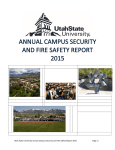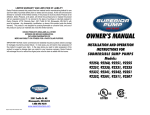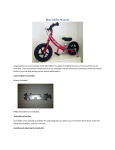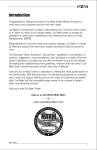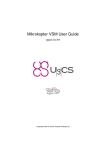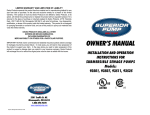Download Two Button - Magnifying Aids
Transcript
Two Button 911Emergency Pendant Phone By Future Call LLC Congratulations on your purchase of the Two Button Emergency phone Your Emergency phone has been designed to provide You with quick, convenient and reliable access to 911 Services whenever and wherever you need them most. Future Call is committed to making your service experience as carefree as possible. We have made every effort to make your Owner’s Guide clear and user-friendly. If you have any questions, please don’t hesitate to call us at: 1-888-934-2255 8 a.m. - 8 p.m. EST Monday through Friday PST FCC Compliance Statement This device complies with Part 15 of the FCC Rules. Operation is subject to the following two conditions: (1) This device may not cause harmful interference, and (2) this device must accept any interference Received, including interference that may cause undesired operation. This equipment has been tested and found to comply with the limits pursuant to Part 15 Subpart B, Part 22, and Part 24 of the FCC rules. These limits are designed to provide reasonable protection against harmful interference in an appropriate Installation This equipment generates, uses, and can radiate radio frequency energy and, if not used in accordance with instructions, can cause harmful radiation to radio communication. However, there is no Guarantee that interference will not occur in a particular installation. If the equipment does cause harmful interference in radio and television reception, which can be determined by turning the equipment on and off, the user is encouraged to try to correct the interference by one or more of the following measures: Reorient or relocate the receiving antenna. Increase the separation distance between the equipment and the receiver. CAUTION: Changes or modifications without the express consent of the manufacturer may Void any applicable warranty and the user’s authority to operate the equipment. IMPORTANT SAFETY INFORMATION Most 911 Call Centers do not have the capability to identify the location of a cellular call, unless the caller verbally provides that information. It is important to immediately identify your location to 911 operators when placing an emergency call to 911. Before saying anything else to the 911 operator, give an address and/or any nearby landmarks to help speed assistance. Do not hang up with the 911 operator. If your 911 call somehow gets disconnected, press the red button again to call back. Once you have completed your call to 911, the call will terminate on its own. There is no need to manually disconnect the call to 911. There is a small possibility that when you press the “red” button, you will hear a recorded message that asks you to press another key. In this case, press the “red” button and call again. In the unlikely event that you press the “red” button and you hear a recorded message, or a 911 operator does not answer, simply press the “rocker” button to “hang up” (see Cancel Call Button). Press and hold the “CALL” button again and your emergency phone will attempt to redial 911 operators through an alternate cellular carrier. Please feel free to contact customer service with any questions or concerns. PHONE FEATURES We suggest that you review the features of your phone shown on the diagram. The instructions on the following pages will guide you through the proper set-up and use of your new phone. Specifications Modulations: Data/Voice Talk Time: Up to 480 minutes Network: GSM Bands: 850, 1900 Operating Temperatures: 0°C to 40°C Size: 3.3"(h) x 2.1"(w) x 0.9"(d) Weight: 2.9 ounces CALLING 911 1. Press red button firmly for 1 second. 2. Screen will display “Calling 911” AUTOMATIC DISCONNECT FEATURE Once you have completed your call to 911, The phone will automatically disconnect for you. You will see a screen message stating that the call has been “Disconnected”. ABORTING AN ACCIDENTAL CALL TO 911 Press the right rocker button in for 3 seconds in order to abort an accidental call to 911. TROUBLESHOOTING PROBLEMS If your phone is not working properly, your batteries may be weak, or you may not have access to a cellular signal. You can then check your battery by doing the following: If the batteries are weak, your emergency phone may require recharging. Recharging is recommended every six months and every time you make an emergency call to 911. You may view the battery icon in the upper left corner of your display screen for battery strength. BATTERY SAFETY For the safe use of lithium ion batteries always follow the instructions provided below. Improper handling of lithium ion batteries may result in injury or damage from electrolyte leakage, heating, ignition, or explosion. DANGER Never use the batteries with anything other than specifically designed equipment. Always use the battery charger provided with the device. Never impact, pierce or crush the battery. Handle a damaged or leaking battery with extreme care. If you come in contact with the electrolyte, wash the exposed area with soap and water. If it contacts the eye, flush the eye with water for 15 minutes and seek medical attention. When discarding a battery, contact your local waste disposal provider regarding local restrictions on the disposal or recycling of batteries. Never disassemble or modify the battery. The battery contains a circuit designed to enhance safety. Damaging this circuit may cause overheating, fire or bursting. Never expose or charge a battery under high temperature conditions, such as near a fire or in the direct sunlight. If the ambient temperature is too high, the protection circuit may be actuated, preventing further charging, or damaged. Never short-circuit the battery by connecting the positive and negative terminals with a metal material. Do not store or carry the battery where it could come into contact with metal objects such as a key chain or necklace. Never allow the battery to get wet or be immersed in water. Do not place the battery in a microwave oven or high-pressure container. Stop charging if the battery is not charged after the prescribed charge time. If leakage of the electrolyte occurs, or if there is an offensive odor, immediately keep the battery away from any source of fire or spark. If you become aware of any abnormal phenomena, such as odor, discoloration, or deformation, during use, while charging or when storing the battery, stop using. In the event the electrolyte comes into contact with the eyes, flush thoroughly with clean water, without rubbing. Consult with a physician immediately. USING THE CHARGER Plug the power supply into a wall outlet. Always use the battery charger provided with the device. Important Message Please Read The Two Button Emergency Phone is designed for use in the United States. Please be aware that 911 emergency services and cellular network services are not available in all areas and there is no guarantee that you will be able to reach these services with your emergency phone. If you are in an area with insufficient cellular service, calls cannot be placed. Also, even if your local emergency service providers are contacted, they may not properly respond. It is recommended that you always check to be sure that 911 services are available in your local area. In the United States, current Federal Communications Commission (FCC) Regulations require cellular service providers to pass all 911 calls through to all 911 emergency centers that have requested the calls regardless of whether the call originates from a cellular service provider’s paid subscriber. Future Call is not responsible in the event a cellular service provider refuses to pass a call from a Two Button Emergency Phone to a 911 emergency center in violation of FCC regulations. In Canada, cellular service providers currently pass all 911 calls through to 911 centers on a voluntary basis. Canadian laws do not currently require cellular service providers to pass all 911 calls through to all 911 emergency centers that have requested the calls regardless of whether the call originates from a cellular service provider’s paid subscriber. Should FCC regulations change or if the policy of the Canadian service providers changes, 911access through your emergency phone maybe modified or eliminated. Your emergency phone should not be used in Nova Scotia according to Chapter 4 of the Nova Scotia Emergency “911” Act of 1992, which states that no person shall use an automatic dialer to dial the number “911 “. 90 DAY LIMITED WARRANTY WHO IS COVERED? The original purchaser is covered. Please keep a copy of the original sales invoice to obtain warranty service. WHAT IS COVERED? The Two Button Emergency Phone is warranted to be free from defects in materials and workmanship. The Two Button Emergency Phone is not guaranteed to contact emergency services in all instances (please see “important message” in this document). HOW TO OBTAIN WARRANTY SERVICE In the unlikely event you require warranty assistance, please telephone 1-888-934-2255. A customer service representative will provide you with a return authorization code and mailing instructions. You will send your Phone and the original sales invoice, postage paid, to Future Call 13425 S37th Place Phoenix AZ 85044 Its sole discretion will repair or replace your phone with a new, renewed, or comparable phone at no charge to you. WHAT IS THE WARRANTY PERIOD? The warranty begins on the date you purchased your Two Button Emergency Phone and lasts for ninety (90) days. The warranty on any replacement product expires whenever the warranty on the original Product expires. WHAT IS EXCLUDED? Your warranty does not cover: product damaged by misuse, accident, unauthorized repair, or other causes not within the control of Future Call. Reception problems caused by signal conditions or cable or antenna systems outside the Two Button Emergency Phone are also excluded. FUTURE CALL MAKES NO OTHER WARRANTY EXCEPT AS SPECIFICALLY STATED ABOVE. IMPLIED WARRANTIES, INCLUDING ANY IMPLIED WARRANTY OF MERCHANTABILITY OR FITNESS FOR A PARTICULAR PURPOSE, ARE LIMITED TO THE NINETY (90) DAY WARRANTY PERIOD. LIABILITY LIMITATIONS YOUR EXCLUSIVE REMEDY SHALL BE REPAIR OR REPLACEMENT AS STATED ABOVE. IN NO EVENT WILL FUTURE CALL BE LIABLE TO ANY PARTY FOR ANY INCIDENTAL OR CONSEQUENTIAL DAMAGES OF ANY NATURE ARISING FROM OR RELATING TO ANY USE OF TWO BUTTON EMERGENCY PHONE INCLUDING DAMAGES FOR PERSONAL INJURY OR DAMAGES TO PROPERTY, AND HOWEVER OCCASIONED. FUTURE CALL’S LIABILITY WILL IN NO EVENT EXCEED THE PRICE OF THE PHONE. ANY LAWSUIT OR OTHER ACTION AGAINST FUTURE CALL IN CONNECTION WITH THE PHONE MUST BE FILED WITHIN ONE YEAR FROM THE DATE OF THE EVENT THAT CAUSED THE LOSS, DAMAGE OR LIABILITY. Some states or provinces do not allow for the exclusion of incidental or consequential damages, so the above exclusion may not apply to you. Depending on your state or province, you may have other rights or remedies. User Documentation: While every reasonable effort has been made to ensure the accuracy and completeness of the information contained in the user documentation, such information is provided AS IS without any warranty of any kind, Future Call shall not be liable for any technical or editorial errors or omissions in such information. Limitation of Liability: NO EVENT SHALL FUTURE CALL BE LIABLE TO YOU FOR ANY SPECIAL, EXEMPLARY, INDIRECT, INCIDENTAL OR CONSEQUENTIAL DAMAGES, OR FOR ANY DIRECT DAMAGES IN EXCESS OF ONE HUNDRED U.S. DOLLARS ($100), ARISING OUT OF YOUR USE OR INABILITY TO USE THE TWO BUTTON EMERGENCY PHONE. Severability: In the event any provision of this Agreement is found to be invalid, illegal or unenforceable, the validity, legality and enforceability of any of the remaining provisions shall not in any way be affected or impaired. Entire Agreement: This Agreement sets forth your entire agreement, and supersedes all prior agreements (whether written or oral), with respect to the Two Button Emergency Phone and the Software.