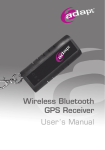Download User`s Manual of BTGP-38K Bluetooth GPS Receiver V1.0
Transcript
User’s Manual of BTGP-38K Bluetooth GPS Receiver V1.0 User’s Manual of BTGP-38K Bluetooth GPS Receiver V1.0 I Instruction to Product 1. Summary BTGP-38K, a high-tech product combines the advanced Bluetooth technology and GPS technology. Through, Bluetooth technology, you can receive GPS data through intelligent mobile phone, PDA, laptop and desktop for location and navigation. 2. Feature 1. Very low electricity cost and work up to maximum 15 hours 2. High-sense, good-performance GPS chip, receiving 65 satellites simultaneously 3. Accord with Bluetooth 2.0 Specification CLASS 2 4. Support Bluetooth serial communication Profile (SPP Profile) 5. Compatible with li-battery and charger of Nokia mobile (e.g.N70) 6. 3 LED indicate statues of Bluetooth, GPS and recharging 7. Support the baud rate 9600bps in NMEA-0183 standard 8. Small-size, humanized design, portable, cute appearance 2 User’s Manual of BTGP-38K Bluetooth GPS Receiver V1.0 3. Technical Index General Index Receivable frequency C/A code L1, 1575.42MHz 1.023MHz Channel 65 Sensibility Search Track -151dBm -158dBm Precision Location 7m CEP 90%,3m CEP 50%(SA OFF) Velocity 0.1m/s Location time Hot startup 1s, average Warm startup 35s, average Cold startup 40s, average Dynamic condition Altitude Max 10 km Horizontal speed Max 515m/s Acceleration Max 4g 3 User’s Manual of BTGP-38K Bluetooth GPS Receiver V1.0 GPS protocol NMEA-0183 ASIC protocol Default NMEA GGA, GSA, GSV and RMC, (VTG, GLL and RMS optional) 9600bps baud rate, 8 data bits, 1 stop bit, no check bit Bluetooth index Bluetooth code V2.0+EDR Emission power Class 2 (4dBm max) Receiving sensibility -80dBm Communication distance 10m typical (free space) Profile Communication Profile Serial Port Profile (SPP) Power consumption Working current about 60mA average Working voltage 3.7V~4.2V Chargeable voltage 5.5V Battery Recharge time 2.5hrs typical Working time about 15hr, track after the charging is full Environment Working temperature -40℃ to +85℃ Storage temperature -40℃ to +150℃ 4 User’s Manual of BTGP-38K Bluetooth GPS Receiver V1.0 II Hardware Features 1. Size: 72.8(L) x45.8 (W) x18.8 (H) mm Wight:70g 2. Packing list 1. Main unit 1 2. Chargeable li-battery 1 3. User’s manual 1 4. Home charger(or Car charger) 1 3. Description Power button Power jack Blue LED, indicates the working status of Bluetooth Green LED, indicating the working status of GPS Red LED, indicating the working status of charging 5 User’s Manual of BTGP-38K Bluetooth GPS Receiver V1.0 4. LED status LED Status Description Three second a flash GPS position no fixed One second a flash GPS position fixed Fast flash indicates Bluetooth in stand-by mode Slow flash indicates Bluetooth in connection Constant on Indicates: it is under charging Off Charging is completed Green LED Blue LED Red LED III Operation Instruction 1. Load battery Open the cover of battery door, and load the battery in right direction. Close the battery door... 2. Charge Plug the AC end of the charger into main power supply socket. Plug the DC charger into the hole on the product. Then, the red LED turns on, indicating it is charging. In about 2.5hr, red LED turns off and the charger is completed. Note: To maximize the lifetime of the battery, please charge it continuously for at least 10 hr for the first time. 3. Set up wireless connection When power is on, the green LED turns on, indicating the state of location. Blue LED swiftly flashes, indicating that it enters to matching state. Now, you input search command on your Bluetooth device (computer, PDA, mobile or laptop etc). When it is searched out, select “BTGP-38K” and then input the code”0000”, so that the matching 6 User’s Manual of BTGP-38K Bluetooth GPS Receiver V1.0 is complete. 4. Test on computer After the matching is completed, the computer will prompt that there is a serial port. Write down the number of it and open the test software in the CD. Select the said port and set the bit rate at 9600bps. Click “Open” to open the serial port and then it will display the current locating data. Serial port number, Bit rate, Serial port On/Off Data Command Satellite View Scatter Received satellite signal S/N IV Application This product can send data relating to current location and movement information to the navigation software of intelligent mobile or PDA through Bluetooth technology and assists the navigation software to navigate and track. For detailed operation, please see the instruction document of navigation software. 7