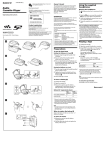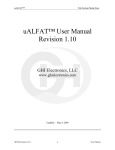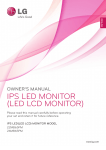Download User`s Manual Model ULM52C Universal Logical Module For
Transcript
User’s Manual Model ULM52C Universal Logical Module For CAMAC Systems JTEC Instruments 32 Thompson Rd. Rochester, NY, USA Tel: (585)-334-7215 http://www.jtec-instruments.com Information furnished by JTEC Instruments (JTEC) is believed to be accurate and reliable. However, no responsibility is assumed by JTEC for its use, nor for any infringements of patents or other rights of third parties, which may result from its use. No license is granted by implication or otherwise under any patent or patents rights of JTEC. JTEC reserves the right to change specifications at any time without notice. Copyright 2004 by JTEC Manual #: mdo-ULM52C-MAN-001.1 April 2004 Manual: ULM52C mdo-ULM52C-MAN-001.0 TABLE OF CONTENTS 1. OVERVIEW ............................................................................................................................ 2 1.1. 1.2. 2. 3. SUMMARY OF FEATURES ........................................................................................................ 2 POSSIBLE APPLICATIONS ........................................................................................................ 2 SPECIFICATIONS .................................................................................................................. 3 ARCHITECTURE ................................................................................................................... 4 3.1. FIELD PROGRAMMABLE GATE ARRAY................................................................................ 4 3.1.1. FLASH MEMORY................................................................................................................. 5 3.1.2. UTILITY CPLD ..................................................................................................................... 5 3.1.3. ECL PORTS ........................................................................................................................... 5 3.1.4. USER LEDs............................................................................................................................ 5 4. OPERATING INSTRUCTIONS ............................................................................................. 7 4.1. HARDWARE SETUP.................................................................................................................... 7 4.1.1. IMPORTANT RULES ........................................................................................................... 7 4.1.2. CONFIGURING ECL PORTS............................................................................................... 8 4.1.3. JUMPER SETTINGS ........................................................................................................... 10 4.2. PROGRAMMING OF THE USER FPGA................................................................................... 11 4.2.1. PADS ASSOCIATED WITH CAMAC INTERFACE ........................................................ 11 4.2.2. PADS ASSOCIATED WITH ECL PORTS ......................................................................... 12 4.2.3. PADS ASSOCIATED WITH USER LEDs ......................................................................... 13 4.2.4. PADS ASSOCIATED WITH USER CLOCK AND CLOCK ENABLE............................. 14 4.2.5. CONFIGURING FPGA........................................................................................................ 14 4.3. PROGRAMMING OF THE CONFIGURATION MEMORY .................................................... 15 5. APPENDICES........................................................................................................................ 19 5.1. 5.2. USER CONSTRAINTS FILE, UCF ............................................................................................ 19 SUMMARY OF SYSTEM CAMAC COMMANDS................................................................... 21 April, 2004 Page 1 Manual: ULM52C mdo-ULM52C-MAN-001.0 JTEC Model ULM52C Universal Logical Module 1. OVERVIEW JTEC Model ULM52C is a highly versatile, general-purpose, programmable universal logical module for use in CAMAC-based systems. By design, it can communicate with external devices via 52, front-panel ECL ports, which can be configured in quartets either as inputs or outputs. The ECL ports are mapped onto the ports of the user FPGA, an XC2S200 by Xilinx. On the other end, ULM52C communicates with computers via the CAMAC bus, utilizing full set of CAMAC commands and a 24-bit data bus. Furthermore, ULM52C features an on-board 4 MByte EEPROM or flash memory allowing one to store up to two FPGA configuration files. Few digital applications are outside of ULM52C range. 1.1. • • • • • SUMMARY OF FEATURES 52 programmable front-panel ECL ports, configurable in quartets as either inputs or outputs, organized in three 34-pin and one 8-pin headers. Three ports can be configured as external clock ports of the FPGA. One user-programmable FPGA, XC2S200-6PQ208C by Xilinx, Inc. One 4-MByte programmable erasable read-only memory holding up to two FPGA configuration files.o Six front-panel LEDs, mapped onto ports of the user FPGA. FastCamac ready. 1.2. • • • • • • POSSIBLE APPLICATIONS Intelligent Data Buffer Scalers, Prescalers, Coincidence Registers, Time Stampers Multilevel Trigger Logics Digital Delay and Gate Generators Detector Readout Processor Histogramming Memory Due to the ultimate parallelism of an FPGA, ULM52C can be programmed to perform multiple functions simultaneously, whether mutually related or unrelated. For example, April, 2004 Page 2 Manual: ULM52C mdo-ULM52C-MAN-001.0 part of ULM52C may be programmed to execute trigger logic, wile other parts serving as blocks of gated and non-gated scalers, digital delay and gate generators, coincidence registers, etc. 2. SPECIFICATIONS Formfactor: Single-width CAMAC. PC Board: 4-layer, double-sided mixed surface-mount and through-hole. CAMAC Connector: Standard CAMAC card-edge connector with gold-plated fingers. ECL Ports: 52, mapped onto the pins of the user FPGA. LEDs: Six user-programmable LEDs, controlled by the FPGA configuration. Clocks: One 100 MHz External FPGA Clock Inputs: Three, rated at 110 MHz. FPGA: XC2S200-6PQ208 by Xilinx. FPGA Configuration Memory: 4-MBit AT29C040A (3.3V) by Atmel. CAMAC Data Words: 24-bit. Front Panel: Black, anodized, with white silk-screen labeling. Power Requirements: +6V at approximately 1. A; -6V at approximately 600 mA. Depends on the user application. April, 2004 Page 3 Manual: ULM52C mdo-ULM52C-MAN-001.0 3. ARCHITECTURE Block diagram of ULM52C is shown in Fig. 1. As seen in this figure, the user FPGA, an XC2S200 by Xilinx, has exclusive control of ECL ports and user LEDs. It connects to the CAMAC bus via a block of transceivers and buffers, which allow one to implement a complete CAMAC interface. A utility CPLD controls the direction of data flow through the transceivers according to standard rules of CAMAC. It allows one to program the onboard flash memory with the FPGA configuration file and at the boot time of the FPGA, it serializes the 8-bit flash memory words into a stream of single bits presented to the FPGA. Fig. 1. Block-diagram of ULM52C. 3.1. FIELD PROGRAMMABLE GATE ARRAY The desired logical operations of ULM52C are to be programmed by the user into a Xilinx XC2S200-6PQ208C field programmable gate array chip (FPGA). Any logic that can be implemented as synchronous state machine or combinatorial equation may be programmed, subject only to the availability of resources of the XC2S200 chip, which are quite vast. These resources include, among other things: April, 2004 Page 4 Manual: ULM52C (i) (ii) (iii) (iv) (v) (vi) mdo-ULM52C-MAN-001.0 5,292 logic cells, 200,000 system gates, 75,264 bits of distributed RAM, 56kBits of block RAM, Clock management with 4 DLLs, and Fast Carry Logic. The FPGA is clocked at 100 MHz from an on-board clock, but can be also clocked externally via one of three special ECL ports at rates of up to 110 MHz. The on-board clock can be disabled by the FPGA firmware. 3.1.1. FLASH MEMORY To provide for the storage of the FPGA configuration data, ULM52C is equipped with one 4 MBit Programmable Erasable Read-Only Memory (Flash Memory), an ATMEL AT29CC040A. The size of this memory is sufficient to accommodate up to two XC2S200 configuration files, one of which serves as a default boot configuration. The Flash Memory can be reprogrammed in system via CAMAC interface. The chip is socketed and is rated for 10,000 programming cycles and 20-year data retention. 3.1.2. UTILITY CPLD To provide for the capability of in-system programming of the flash memory, ULM52C is equipped with a Complex Programmable Logical Device (CPLD), an XC95144XL by Xilinx. During the FPGA boot process, this CPLD converts 8-bit data words of the Flash Memory into a stream of configuration bits presented to the FPGA. Furthermore, through this utility CPLD, one can select the boot sector of the FPGA, overriding the setting of the boot selection jumper. It has also control over the reset (PRGM) pin of the FPGA, allowing one for a “warm” reboot of the FPGA. 3.1.3. ECL PORTS ULM52C is equipped with 52 ECL ports organized in three 34-pin and one 8-pin header. The ports are controlled exclusively by the FPGA and can be configured in quartets as either inputs or outputs, but always unidirectional. Three ECL ports serve special role, as they are associated with clock inputs GCK0, GCK1, and GCK2 of the FPGA. As such they can serve as inputs for external clock signals to the FPGA. These three ports connect also to standard I/O pads of the FPGA and, hence, can be used also as normal ECL ports. 3.1.4. USER LEDs ULM52C is equipped with six front-panel light-emitting diodes (LED), all controlled by the user configuration of the FPGA. Every LED is driven by a pulse-length extender, such that even short, 20ns-long pulses, sent by the FPGA, produce robust flashes, while April, 2004 Page 5 Manual: ULM52C mdo-ULM52C-MAN-001.0 long pulses or DC levels are passed to the LED unaltered. For an unconfigured FPGA, all LEDs are on and, hence, these LEDs serve as status indicators of the FPGA booting. April, 2004 Page 6 Manual: ULM52C mdo-ULM52C-MAN-001.0 4. OPERATING INSTRUCTIONS Successful operation of ULM52C requires its proper hardware setup and configuring of its user FPGA. 4.1. HARDWARE SETUP The hardware setup of ULM52C includes (i) configuring its front-panel ECL ports for operation in conjunction with the intended FPGA configuration and (ii) making sure that the two blocks of jumpers, JP16 and JP20, controlling the boot process, are configured properly. Furthermore, one is expected to connect respective ECL ports to external devices with twisted-pair or flat ribbon cables. The ECL ports are configurable in quartets either as inputs or outputs. The three ports identified by silk-screen labels (on the front panel and on the ULM52C board) as D2-E4 play a special role as they connect additionally via ECL-to-TTL translators (MC10125) to clock inputs (GCK0-GCK2) of the FPGA. 4.1.1. IMPORTANT RULES Improper configuring of ECL ports may result in the unit not functioning properly. Therefore, care should be taken to correctly identify and populate the sockets with translator ICs. When not sure, please consult JTEC Support service. Rule # 1: Only one translator IC (either input or output) is allowed for any single port. Which, in practical terms, means that in any horizontal pair of sockets at most one should be filled. Rule # 2: When configuring input ports (MC10125), it must be ascertained that the corresponding ports of the FPGA are configured, indeed, as input ports and not as output ports. Rule # 3: ULM52C requires differential ECL inputs and will not function properly (no damage will occur, though) with single-ended ECL signals. Which means, among other things, that these inputs cannot be driven by an ECL bus connected to ECL outputs of multiple external devices. Rule # 4: When configuring output ports, make sure that the input-polarizing resistor arrays for the particular quartets of ECL ports, are removed from their respective sockets. April, 2004 Page 7 Manual: ULM52C mdo-ULM52C-MAN-001.0 4.1.2. CONFIGURING ECL PORTS ECL-to-TTL conversion (input) and TTL-to-ECL conversion (output) is accomplished by 16-pin MC10125 and MC10124 ICs, respectively. Each converter IC is capable of interfacing up to four differential ECL ports to respective four TTL ports of the user FPGA. Differential inputs of these ICs are directly connected to respective pairs of pins of front-panel headers. The headers are identified (going from top to bottom) by labels A, B, C, and D, respectively while individual ports within a header are identified by numbers 1 through 16 (ports A – C) or 1 through 4 (port D). It is important to note that (as indicated on the front panel of ULM52C), port 1 of each of the five headers is represented by the top pair of pins of the header. As indicated by silk-screen labels printed above each of the two columns of 13 16-pin sockets, the input translators are to be placed into sockets in the left-most column while the output translators are to be inserted into sockets of in the right-most column. The correspondence between the sockets and the ECL ports is indicated by silk-screen labels printed on the left of the translator sockets. In addition to translator ICs, proper functioning of ECL ports requires either impedancematching resistor arrays of 8 x 50Ω (input ports) or pull-down resistor arrays of 8 x 470Ω (output ports). These two types of arrays share “Zig-Zag” sockets, with the exception of their first (common) pins, marked by dots. The correspondence between the ECL ports and the (10-position) rows of the “Zig-Zag” sockets is indicated by silk-screen labels printed on both sides of these sockets. Figure 2 illustrates placement of translator chips and resistor arrays for ECL ports A5-A8, configured as inputs and ports A13-A16 configured as outputs. Dots indicate pins #1. Fig. 2. Placement of ECL port components for inputs (blue) and outputs (yellow). April, 2004 Page 8 Manual: ULM52C mdo-ULM52C-MAN-001.0 4.1.2.1.CONFIGURING IMPEDANCE-MATCHING RESISTOR ARRAYS FOR ECL INPUT PORTS As noted in subsection 4.1.2 further above, to avoid reflections of incoming signals from the ECL input ports, 8 x 50Ωresistor arrays are to be inserted into proper rows of the “Zig-Zag” sockets. Note that each (differential) ECL input is associated with two signal lines and that both these lines need to be terminated. Which is why for one quartet of inputs eight terminating resistors are needed. The 8 x 50Ω arrays are to be inserted with their common pins entering positions marked as I1 (bottom-most positions of the 5 vertical Zig-Zag sockets and left-most positions of the 2 horizontal Zig-Zag sockets). Warning: Even though each row of a 20-pin Zig-Zag socket is capable of accommodating a typical commercial 9 x 50Ω resistor array with ten pins, one should use only 8 x 50Ω arrays. This is so, because the pins on the opposite end (with respect to I1) of the Zig-Zag sockets, labeled as O1, are connected to –5.2V, to supply pull-down voltage for output port resistor arrays (8 x 470Ω) (see also subsection 4.1.2.3). Note that general rules for bussing of ECL input ports require that only the last port on the bus has its terminating resistor installed. 4.1.2.2.CONFIGURING INPUT POLARIZING RESISTORS To guarantee a default logical zero at ECL input ports that are not externally driven, ULM52C provides sockets for respective polarizing (pull-down of complementary ECL input line) resistor arrays. These sockets are located left to the input translator sockets and are associated directly with the adjacent socket. This association is also reflected in the silk-screen label printed next to the socket. Position of the pin 1 (common) is in this case indicated by the “cut corner” of the silk-screen socket outline (top-most position). The input-polarizing resistors should be removed when the particular ports are configured as output ports. Note, that the use of polarizing resistors is not mandatory, unless the user configuration of FPGA relies on a definite polarization. It may be, however, a sound practice to use these resistors with every input translator. Note that general rules for bussing of ECL input ports require that only the last port on the bus has its polarizing resistor installed. 4.1.2.3.CONFIGURING OUTPUT PULL-DOWN RESISTORS For a proper operation of ECL output ports, 8 x 470Ω pull-down resistor arrays are to be inserted into proper rows of the “Zig-Zag” sockets. Note that each (differential) ECL output is associated with two signal lines and that both these lines need to be pulled April, 2004 Page 9 Manual: ULM52C mdo-ULM52C-MAN-001.0 down, via resistors, to VEE=-5.2V. Which is why for one quartet of outputs, eight pulldown resistors are needed. The 8 x 470Ω arrays are to be inserted with their common pins entering positions marked as O1 (top-most positions of the 5 vertical sockets and right-most positions of the two horizontal Zig-Zag sockets). Warning: Even though each row of a 20-pin Zig-Zag socket is capable of accommodating a typical commercial 9 x 470Ω resistor array with ten pins, one should use only 8 x 470Ω arrays. This is so, because the pins on the opposite end (with respect to O1) of the Zig-Zag sockets, labeled as I1, are connected to ECL bias voltage, to supply terminating voltage for input port resistor arrays (8 x 50Ω) (see also sub-section 4.1.2.1). Note that general rules for bussing of ECL output ports require that only the last port on the bus has its pull-down resistor installed. 4.1.3. JUMPER SETTINGS There are two jumper blocks on the ULM52C board that must be properly configured for a normal operation of the module. These are the 3-pin FPGA boot mode selection jumper JP16 next to the bottom left corner of the XC2S200 FPGA and the 3-pin default boot sector selection jumper JP20 above the AT29C040A flash memory. 4.1.3.1.JP16 SETTINGS – FPGA BOOT MODE JP16 has two positions identified by silk-screen labels “FLASH” and “JTAG”, respectively (in Rev. 0, silkscreen is missing). For normal operation, the jumper should be placed in the “FLASH” position, i.e., connecting the two left-most pins of JP16. This allows FPGA to boot upon power-up from the default “boot” sector of the flash memory (socketed AT29C040A). The “JTAG” position of JP16 (two right-most pins) is intended for in-system-programming/reprogramming of the FPGA, via the 6-pin JP10 JTAG header. See also Fig. 3. 4.1.3.2.JP20 SETTINGS – DEFAULT BOOT SECTOR The flash memory is capable of accommodating two FPGA configuration files. Upon power-up, the FPGA boots from the sector of the memory selected by the default boot sector select jumper, JP20. Sector 0 corresponds to the jumper connecting two leftmost pins of JP20, while Sector 1 to two rightmost pins connected. Subsequently, user may override the default selection by issuing proper CAMAC commands. The command for selecting sector 0 is NF(19)A(14)D(0) and for selecting sector 1 is NF(19)A(14)D(1). To warm-reboot the FPGA, one must issue CAMAC commands NF(19)A(15)(1) (set FPGA in reset mode – PGRM pin of the FPGA pulled Low) and NF(19)A(15)(0) (release the FPGA from reset mode – PGRM pin High). April, 2004 Pag Manual: ULM52C mdo-ULM52C-MAN-001.0 Fig. 3. Location of jumpers. 4.2. PROGRAMMING OF THE USER FPGA A successful use of ULM52C hinges critically on the quality of the user code loaded into its XC2S200 FPGA. To write such a code, the user must know the role of all pins of the FPGA as assigned to them by the design of the ULM52C. 4.2.1. PADS ASSOCIATED WITH CAMAC INTERFACE The design of the ULM52C allows one to implement a complete CAMAC interface with a full 24-bit data bus. Because of the use of tri-state transceivers, ULM52C is both, FastCamac 1 and FastCamac 2 ready. The Camac Read and Write lines share FPGA pads, with the actual direction of the data flow set by the utility CPLD in compliance with CAMAC standards. This direction is decided by the state of the CAMAC control signals F8 and F16 and is consistent with a Write operation (from CAMAC to FPGA) when F8 is “False” (“High”) and F16 is “True” (“Low”) (note that CAMAC utilizes April, 2004 Page 11 Manual: ULM52C mdo-ULM52C-MAN-001.0 inverse logics) and is consistent with a Read operation (from FPGA to CAMAC) when both, F8 and F16 are “False” (“High”). For control operations, F8 is “True” (“Low”) and the data are not utilized. The direction for these operations is set as for Write operations. In the FPGA configuration, the CAMAC data pads (RW<1>-RW<24>) should be defined as bi-directional, with the output enable state consistent with the data flow direction described above. All control lines are inputs, except for LAM, X, and Q, which are outputs. Standard negative CAMAC logics applies to all CAMAC interface signals. Table 1. Association between CAMAC R and W data lines, physical FPGA pad numbers, and their respective UCF names. R/W line 1 2 3 4 5 6 7 8 FPGA Pad # 60 59 58 57 49 48 47 46 UCF Name RW<1> RW<2> RW<3> RW<4> RW<5> RW<6> RW<7> RW<8> R/W line 9 10 11 12 13 14 15 16 FPGA Pad # 45 44 43 42 41 37 36 35 UCF Name RW<9> RW<10> RW<11> RW<12> RW<13> RW<14> RW<15> RW<16> R/W line 17 18 19 20 21 22 23 24 FPGA Pad # 34 33 31 30 29 27 24 23 UCF Name RW<17> RW<18> RW<19> RW<20> RW<21> RW<22> RW<23> RW<24> Table 2. Association between CAMAC control lines, physical FPGA pad numbers, and their respective UCF names. Control line F1 F2 F4 F8 F16 Z FPGA Pad # 7 6 5 4 3 21 UCF Name F<0> F<1> F<2> F<3> F<4> Z Control line A1 A2 A4 A8 S1 S2 FPGA Pad # 17 16 14 8 18 20 UCF Name A<0> A<1> A<2> A<3> S<1> S<2> Control line C I N L X Q FPGA Pad # 10 9 15 22 61 62 UCF Name C I N LAM X Q 4.2.2. PADS ASSOCIATED WITH ECL PORTS As described in Section 4.1, ULM52C features a total of 52 ECL ports organized in three 34-pin and one 8-pin header, named A-D, respectively. The ECL ports communicate exclusively with FPGA. For the actual numbers of the FPGA pads associated with individual ECL ports see Table 3 below and also Appendix A. This appendix lists, with abundant comments, the relevant section of a user constraint file (*.ucf) that can be used at the implementation time of the April, 2004 Page 12 Manual: ULM52C mdo-ULM52C-MAN-001.0 FPGA code. Note, that the user has no particular interest in knowing the pin associations, as the UCF file takes care of this task automatically, provided the design uses the proposed naming scheme. Table 3. Association between ECL ports, physical FPGA pad numbers, and their respective UCF names ECL Port A1 A2 A3 A4 A5 A6 A7 A8 A9 A10 A11 A12 A13 A14 A15 A16 B1 B2 B3 B4 B5 B6 B7 B8 B9 B10 B11 B12 FPGA Pad # 167 166 164 165 162 163 160 161 149 150 148 147 142 146 141 140 139 136 135 138 133 134 129 132 126 127 123 125 UCF Name of FPGA Pad ECLA<1> ECLA<2> ECLA<3> ECLA<4> ECLA<5> ECLA<6> ECLA<7> ECLA<8> ECLA<9> ECLA<10> ECLA<11> ECLA<12> ECLA<13> ECLA<14> ECLA<15> ECLA<16> ECLB<1> ECLB<2> ECLB<3> ECLB<4> ECLB<5> ECLB<6> ECLB<7> ECLB<8> ECLB<9> ECLB<10> ECLB<11> ECLB<12> ECL Port B13 B14 B15 B16 C1 C2 C3 C4 C5 C6 C7 C8 C9 C10 C11 C12 C13 C14 C15 C16 D1 D2 D3 D4 D2 D3 D4 FPGA Pad # 121 122 120 119 115 114 112 113 110 111 109 108 101 102 99 100 97 98 95 96 94 90 89 88 80 77 182 UCF Name of FPGA Pad ECLB<13> ECLB<14> ECLB<15> ECLB<16> ECLC<1> ECLC<2> ECLC<3> ECLC<4> ECLC<5> ECLC<6> ECLC<7> ECLC<8> ECLC<9> ECLC<10> ECLC<11> ECLC<12> ECLC<13> ECLC<14> ECLC<15> ECLC<16> ECLD<1> ECLD<2> ECLD<3> ECLD<4> ECLCLK_A ECLCLK_B ECLCLK_C 4.2.3. PADS ASSOCIATED WITH USER LEDs ULM52C is equipped with six front-panel user LEDs, two red, two green, and two yellow, all controlled by the FPGA configuration through expanding drivers. These April, 2004 Page 13 Manual: ULM52C mdo-ULM52C-MAN-001.0 hardware drivers extend the duration of short pulses (of at least 2 clock cycle duration) to approx. 25 ms to provide for a robust flash of the associated LED, while not affecting the action of longer pulses or DC levels. All LED ports are active high. A non-configured FPGA will cause all six LEDs to turn on – a state that can be taken as indicative of a failure of the FPGA to boot. Conversely, user LEDs will signal a successful configuration of the FPGA by displaying a startup pattern foreseen by the user code. In the UCF file (See Appendix 5.1) LED pads are named RLED_L, RLED_R, GLED_L, GLED_R, YLED_L, YLED_R, where “R”, “G”, and “Y” stand for “Red”, “Green”, and “Yellow” and “_L” and “_R” stand for “Left” and “Right”, respectively. Their association with physical pads of the FPGA is shown in Table 4. Table 4. Front-panel LED control pads of the FPGA LED Left Red Left Green Left Yellow FPGA Pad # 180 178 175 UCF Name of LED FPGA Pad RLED_L Right Red GLED_L Right Green YLED_L Right Yellow FPGA Pad # 179 176 174 UCF Name of FPGA Pad RLED_R GLED_R YLED_R 4.2.4. PADS ASSOCIATED WITH USER CLOCK AND CLOCK ENABLE User clock (running at 100MHz) is connected to pad #185, which is named USRCLK in the UCF file. The clock enable (active High) is controlled by pad #188, named USRCLKENA. By default, the clock is running as the clock enable line is pulled High through a resistor. The clock can be disabled by setting USRCLKENA Low in the FPGA configuration. 4.2.5. CONFIGURING FPGA ULM52C offers two ways of configuring the FPGA: (i) (ii) via the JTAG port, or from Flash Memory. Programming via the JTAG port is recommended for development work, when frequent reconfiguring is anticipated. Configuring from Flash Memory requires prior storing of the desired configuration file in one of the two sectors of the memory chip. The sector is selected upon power-up according to the setting of the default boot selector jumper JP16. To boot the FPGA from the non-default sector, one must select the desired sector via April, 2004 Page 14 Manual: ULM52C mdo-ULM52C-MAN-001.0 CAMAC and then cause warm-reboot by issuing the following set of CAMAC commands: (i) NF(19)A(14)D(0/1) (ii) NF(19)A(15)D(1) (iii) NF(19)A(15)D(0) select sector 0/1 place the FPGA in reset mode release the FPGA from reset mode. A failure to boot (configure) is indicated by all six user LEDs on. 4.3. PROGRAMMING OF THE CONFIGURATION MEMORY The FPGA (XC2S200 of the XILINX Spartan II series) configuration file is 166980 bytes long. It is generated by a proper software (such as the XILINX Foundation Express, ISE4.2, and higher, and WebPack5.1 and higher) in a form of a binary or ASCII file. Both files start with some header data, which must be skipped so that only the true configuration data is downloaded into the ATMEL AT29C040A Programmable Erasable Read Only Memory (PEROM), called here Flash Memory. This memory chip can accommodate up to two ULM52C configuration files. Which part of the chip is programmed or used by the FPGA (the active section) is decided by default by the setting of the jumper JP20 on the ULM52C board, or by a selection performed via CAMAC commands, as described in Section 4.2.5 further above. The manufacturer algorithm for programming an AT29C040A requires programming in 256-byte long sectors of data, each sector programming sequence followed by a wait period. During this wait period, the memory chip executes an embedded protocol moving the 256 bytes of data from a buffer into the memory proper. Programming of any sector must begin by a sequence of “sector unlock” commands. Upon programming, the 256byte sector is automatically protected from inadvertent programming, requiring always the “unlock” sequence for intentional programming. The electrical signals necessary for the flash memory programming are generated by the utility CPLD in response to CAMAC commands. Below, listed is a sample Visual Basic code, which allows one to program the configuration into the flash memory. There are two ways of achieving software protection of the AT29C040A data. One consists in preceding programming of each 256-byte long sector of this memory by a sequence of protection codes and is named here the autoprotect mode. In the other mode, one resets the protection of the memory by a sequence of codes, programs the memory, and sets the protection, when so desired. Note that the function code for all flash memory programming operations is F(19). Where the “write” data is arbitrary, it is indicated by an asterix, i.e., D(*). April, 2004 Page 15 Manual: ULM52C mdo-ULM52C-MAN-001.0 Sub Flash(ConfFile as string, AutoProtect as Boolean) ‘VB code to load the FPGA configuration data into AT29C040A ‘ AutoProtect True causes programming in autoprotection mode ‘ConfFile is the name of the configuration file, produced by suitable software dim ConfigData(1 to 167300) as Byte ‘extra length added to accommodate header dim PointerToByte as Long dim ByteInSector as Integer dim CamacLoadData as Integer ‘open file with configuration data open ConfFile for input as #5 ‘read the file into the ConfigData array input #5, ConfigData ‘close the input file close #5 ‘ search for the start of configuration data (hFF=255) (skip the header data) PointerToByte=1 while ConfigData(PointerToByte)<>255 PointerToByte=PointerToByte+1 Wend ‘now PointerToByte points to first configuration byte ‘enter flash memory programming mode CamacWrite16(N, 4, 19, *) ‘reset address counter to zero CamacWrite16(N, 7, 19, *) ‘loop over sectors for SectorNumber = 1 to 653 ‘loop over bytes in sector for ByteInSector = 1 to 256 ‘note that due to CAMAC negative logic the CAMAC data to be written is complement of ‘ConfigData, i.e. CamacLoadData = not ConfigData CamacLoadData = not ConfigData(PointerToByte) If AutoProtect then ‘ start programming a new sector with writing unlock codes ‘ latch special address h5555 CamacWrite16(N,0,19,0) ‘write hAA to the latched address (h5555) and latch new special address h2AAA ‘note that due to CAMAC negative logic the CAMAC data to write is h55=not hAA CamacWrite16(N,1,19,h55) ‘write h55 to the latched address (h2AAA) and latch new special address h5555 ‘note that due to CAMAC negative logic the CAMAC data to write is hAA=not h55 CamacWrite16(N,0,19,hAA) ‘write hA0 to the latched special address (h5555) and latch data byte address April, 2004 Page 16 Manual: ULM52C mdo-ULM52C-MAN-001.0 ‘note that due to CAMAC negative logic the CAMAC data to write is h5F=not hA0 CamacWrite16(N,3,19,h5F) Else ‘ latch data address for next write operation CamacWrite16(N,12,19,0) End if if ByteInSector = 256 then ‘write data, but don’t latch next data address for the last byte in sector CamacWrite16(N, 6, 19, CamacLoadData) ‘increment PointerToByte PointerToByte = PointerToByte + 1 Else ‘programm the presently latched address with the configuration byte found at the ‘ConfigData(PointerToByte), increment data address, and latch it CamacWrite16(N, 2, 19, CamacLoadData) ‘increment PointerToByte PointerToByte = PointerToByte + 1 end if next ByteInSector ‘wait for the 256-byte long sector programmed into AT29C040A by the embedded ‘firmware of this chip Delay(40) next SectorNumber ‘exit programming mode CamacWrite16(N, 5, 19, 0) End Sub Sample VB codes for setting and resetting of the software protection are given below. Sub Protect ‘sets software protection CamacWrite16(N, 4, 19, *) CamacWrite16(N,0,19,0) CamacWrite16(N,1,19,h55) CamacWrite16(N,0,19,hAA) CamacWrite16(N,6,19,h5F) CamacWrite16(N, 5, 19, *) End Sub Sub UnProtect ‘sets software protection CamacWrite16(N, 4, 19, *) CamacWrite16(N,0,19,0) CamacWrite16(N,1,19,h55) CamacWrite16(N,0,19,hAA) CamacWrite16(N,0,19,h7F) April, 2004 Page 17 Manual: ULM52C mdo-ULM52C-MAN-001.0 CamacWrite16(N,1,19,h55) CamacWrite16(N,0,19,hAA) CamacWrite16(N,6,19,hCF) CamacWrite16(N, 5, 19, *) End Sub April, 2004 Page 18 Manual: ULM52C mdo-ULM52C-MAN-001.0 5. APPENDICES 5.1. USER CONSTRAINTS FILE, UCF The usage of FPGA pads is defined in the user constraints file UCF. Part of such a file, used by the Test Configuration is reproduced below: # Special pads NET “USRCLK” LOC=”P185”; #GCK3 NET “USRCLKENA” LOC=”P188”; # # CAMAC control pads - inputs NET “F<0>” LOC=”P7”; NET “F<1>” LOC=”P6”; NET “F<2>” LOC=”P5”; NET “F<3>” LOC=”P4”; NET “F<4>” LOC=”P3”; NET “A<0>” LOC=”P17”; NET “A<1>” LOC=”P16”; NET “A<2>” LOC=”P14”; NET “A<3>” LOC=”P8”; NET “S<1>” LOC=”P18”; NET “S<2>” LOC=”P20”; NET “I” LOC=”P9”; NET “C” LOC=”P10”; NET “N” LOC=”P15”; # CAMAC control pads - outputs NET “X” LOC=”P61”; NET “Q” LOC=”P62”; NET “LAM” LOC=”P22”; # # CAMAC data lines - bidirectional NET “RW<1>” LOC=”P60”; NET “RW<2>” LOC=”P59”; NET “RW<3>” LOC=”P58”; NET “RW<4>” LOC=”P57”; NET “RW<5>” LOC=”P49”; NET “RW<6>” LOC=”P48”; NET “RW<7>” LOC=”P47”; NET “RW<8>” LOC=”P46”; NET “RW<9>” LOC=”P45”; NET “RW<10>” LOC=”P44”; NET “RW<11>” LOC=”P43”; NET “RW<12>” LOC=”P42”; NET “RW<13>” LOC=”P41”; NET “RW<14>” LOC=”P37”; NET “RW<15>” LOC=”P36”; NET “RW<16>” LOC=”P35”; NET “RW<17>” LOC=”P34”; NET “RW<18>” LOC=”P33”; NET “RW<19>” LOC=”P31”; NET “RW<20>” LOC=”P30”; April, 2004 Page 19 Manual: ULM52C NET “RW<21>” LOC=”P29”; NET “RW<22>” LOC=”P27”; NET “RW<23>” LOC=”P24”; NET “RW<24>” LOC=”P23”; # # User LED pads - outputs NET “RLED_L” LOC=”P180”; NET “RLED_R” LOC=”P179”; NET “GLED_L” LOC=”P178; NET “GLED_R” LOC=”P176”; NET “YLED_L” LOC=”P175”; NET “YLED_R” LOC=”P174”; # #ECL port standard I/O pads # NET "ECLA<1>" LOC="P167"; NET "ECLA<2>" LOC="P166"; NET "ECLA<3>" LOC="P164"; NET "ECLA<4>" LOC="P165"; # NET "ECLA<5>" LOC="P162"; NET "ECLA<6>" LOC="P163"; NET "ECLA<7>" LOC="P160"; NET "ECLA<8>" LOC="P161"; # NET "ECLA<9>" LOC="P149"; NET "ECLA<10>" LOC="P150"; NET "ECLA<11>" LOC="P148"; NET "ECLA<12>" LOC="P147"; # NET "ECLA<13>" LOC="P142"; NET "ECLA<14>" LOC="P146"; NET "ECLA<15>" LOC="P141"; NET "ECLA<16>" LOC="P140"; # NET "ECLB<1>" LOC="P139"; NET "ECLB<2>" LOC="P136"; NET "ECLB<3>" LOC="P135"; NET "ECLB<4>" LOC="P138"; # NET "ECLB<5>" LOC="P133"; NET "ECLB<6>" LOC="P134"; NET "ECLB<7>" LOC="P129"; NET "ECLB<8>" LOC="P132"; # NET "ECLB<9>" LOC="P126"; NET "ECLB<10>" LOC="P127"; NET "ECLB<11>" LOC="P123"; NET "ECLB<12>" LOC="P125"; # NET "ECLB<13>" LOC="P121"; NET "ECLB<14>" LOC="P122"; NET "ECLB<15>" LOC="P120"; NET "ECLB<16>" LOC="P119"; # NET "ECLC<1>" LOC="P115"; NET "ECLC<2>" LOC="P114"; April, 2004 mdo-ULM52C-MAN-001.0 - inputs or outputs Page 20 Manual: ULM52C mdo-ULM52C-MAN-001.0 NET "ECLC<3>" LOC="P112"; NET "ECLC<4>" LOC="P113"; # NET "ECLC<5>" LOC="P110"; NET "ECLC<6>" LOC="P111"; NET "ECLC<7>" LOC="P109"; NET "ECLC<8>" LOC="P108"; # NET "ECLC<9>" LOC="P101"; NET "ECLC<10>" LOC="P102"; NET "ECLC<11>" LOC="P99"; NET "ECLC<12>" LOC="P100"; # NET "ECLC<13>" LOC="P97"; NET "ECLC<14>" LOC="P98"; NET "ECLC<15>" LOC="P95"; NET "ECLC<16>" LOC="P96"; # NET "ECLD<1>" LOC="P94"; NET "ECLD<2>" LOC="P90"; NET "ECLD<3>" LOC="P89"; NET "ECLD<4>" LOC="P88"; # #ECL port clock pads – inputs # Note that clock pads share ECL ports with ECLD<2>-ECLD<4>, such that # pads #90, 89, and 89 are directly connected to pads #80, 77, and 182, # respectively NET "ECLCLK_A" LOC="P80"; #GCK0, port D2 NET "ECLCLK_B" LOC="P77"; #GCK1, port D3 NET "ECLCLK_C" LOC="P182"; #GCK2, port D4 5.2. SUMMARY OF SYSTEM CAMAC COMMANDS System CAMAC commands are used for programming the flash memory, selecting the active (boot, programming) sector of this memory, and for resetting the FPGA. All commands have function code F(19). Asterisks indicate “don’t care”. NF(19)A(0)D(Data) Write Data into previously latched special address and latch new special address h5555 into flash memory. NF(19)A(1)D(Data) Write Data into previously latched special address and latch new special address h2AAA into flash memory. NF(19)A(2)D(Data) Write Data into previously latched data address, increment the data address counter and latch the new data address into flash memory. NF(19)A(3)D(Data) Write Data into previously latched data address and latch the new data address into flash memory. April, 2004 Page 21 Manual: ULM52C mdo-ULM52C-MAN-001.0 NF(19)A(4)D(*) Set the utility CPLD in flash memory programming mode. NF(19)A(5)D(*) Exit flash memory programming mode. NF(19)A(6)D(Data) Write Data into previously latched data address and increment the data address counter. Don’t latch the new data address. NF(19)A(7)D(*) Reset the data address counter to zero. NF(19)A(12)D(*) Latch the data address into flash memory. NF(19)A(14)D(0) NF(19)A(14)D(1) Select the first half of the flash memory as an active sector 0 Select the second half of the flash memory as an active sector 1. NF(19)A(15)D(0) Release the FPGA from reset state (drive the PRGM pin High). NF(19)A(15)D(1) Set the FPGA in reset state (pull the PRGM pin Low). April, 2004 Page 22